#Amazon RDS RDS Monitoring AWS Performance Insights Optimize RDS Amazon CloudWatch Enhanced Monitoring AWS AWS DevOps Tutorial AWS Hands-On C
Explore tagged Tumblr posts
Video
youtube
Amazon Aurora | High-Performance Managed Relational Database
Amazon Aurora
Amazon Aurora is a fully managed relational database engine compatible with both MySQL and PostgreSQL. It’s engineered for high performance, offering up to five times the throughput of standard MySQL and twice that of PostgreSQL. Aurora is ideal for high-demand applications requiring superior speed, availability, and scalability.
- Key Features:
- Automatic, continuous backups and point-in-time recovery.
- Multi-AZ deployment with automatic failover.
- Storage that automatically grows as needed up to 128 TB.
- Global database support for cross-region replication.
- Use Cases:
- High-traffic web and mobile applications.
- Enterprise applications requiring high availability and fault tolerance.
- Real-time analytics and e-commerce platforms.
Key Benefits of Choosing the Right Amazon RDS Database:
1. Optimized Performance: Select an engine that matches your performance needs, ensuring efficient data processing and application responsiveness.
2. Scalability: Choose a database that scales seamlessly with your growing data and traffic demands, avoiding performance bottlenecks.
3. Cost Efficiency: Find a solution that fits your budget while providing the necessary features and performance.
4. Enhanced Features: Leverage advanced capabilities specific to each engine to meet your application's unique requirements.
5. Simplified Management: Benefit from managed services that reduce administrative tasks and streamline database operations.
Conclusion:
Choosing the right Amazon RDS database engine is critical for achieving the best performance, scalability, and functionality for your application. Each engine offers unique features and advantages tailored to specific use cases, whether you need the speed of Aurora, the extensibility of PostgreSQL, the enterprise features of SQL Server, or the robustness of Oracle. Understanding these options helps ensure that your database infrastructure meets your application’s needs, both now and in the future.
#youtube#Amazon RDS RDS Monitoring AWS Performance Insights Optimize RDS Amazon CloudWatch Enhanced Monitoring AWS AWS DevOps Tutorial AWS Hands-On C
0 notes
Text
🚀 Integrating ROSA Applications with AWS Services (CS221)
As cloud-native applications evolve, seamless integration between orchestration platforms like Red Hat OpenShift Service on AWS (ROSA) and core AWS services is becoming a vital architectural requirement. Whether you're running microservices, data pipelines, or containerized legacy apps, combining ROSA’s Kubernetes capabilities with AWS’s ecosystem opens the door to powerful synergies.
In this blog, we’ll explore key strategies, patterns, and tools for integrating ROSA applications with essential AWS services — as taught in the CS221 course.
🧩 Why Integrate ROSA with AWS Services?
ROSA provides a fully managed OpenShift experience, but its true potential is unlocked when integrated with AWS-native tools. Benefits include:
Enhanced scalability using Amazon S3, RDS, and DynamoDB
Improved security and identity management through IAM and Secrets Manager
Streamlined monitoring and observability with CloudWatch and X-Ray
Event-driven architectures via EventBridge and SNS/SQS
Cost optimization by offloading non-containerized workloads
🔌 Common Integration Patterns
Here are some popular integration patterns used in ROSA deployments:
1. Storage Integration:
Amazon S3 for storing static content, logs, and artifacts.
Use the AWS SDK or S3 buckets mounted using CSI drivers in ROSA pods.
2. Database Services:
Connect applications to Amazon RDS or Amazon DynamoDB for persistent storage.
Manage DB credentials securely using AWS Secrets Manager injected into pods via Kubernetes secrets.
3. IAM Roles for Service Accounts (IRSA):
Securely grant AWS permissions to OpenShift workloads.
Set up IRSA so pods can assume IAM roles without storing credentials in the container.
4. Messaging and Eventing:
Integrate with Amazon SNS/SQS for asynchronous messaging.
Use EventBridge to trigger workflows from container events (e.g., pod scaling, job completion).
5. Monitoring & Logging:
Forward logs to CloudWatch Logs using Fluent Bit/Fluentd.
Collect metrics with Prometheus Operator and send alerts to Amazon CloudWatch Alarms.
6. API Gateway & Load Balancers:
Expose ROSA services using AWS Application Load Balancer (ALB).
Enhance APIs with Amazon API Gateway for throttling, authentication, and rate limiting.
📚 Real-World Use Case
Scenario: A financial app running on ROSA needs to store transaction logs in Amazon S3 and trigger fraud detection workflows via Lambda.
Solution:
Application pushes logs to S3 using the AWS SDK.
S3 triggers an EventBridge rule that invokes a Lambda function.
The function performs real-time analysis and writes alerts to an SNS topic.
This serverless integration offloads processing from ROSA while maintaining tight security and performance.
✅ Best Practices
Use IRSA for least-privilege access to AWS services.
Automate integration testing with CI/CD pipelines.
Monitor both ROSA and AWS services using unified dashboards.
Encrypt data in transit and at rest using AWS KMS + OpenShift secrets.
🧠 Conclusion
ROSA + AWS is a powerful combination that enables enterprises to run secure, scalable, and cloud-native applications. With the insights from CS221, you’ll be equipped to design robust architectures that capitalize on the strengths of both platforms. Whether it’s storage, compute, messaging, or monitoring — AWS integrations will supercharge your ROSA applications.
For more details visit - https://training.hawkstack.com/integrating-rosa-applications-with-aws-services-cs221/
0 notes
Text
AWS Certified Solutions Architect (SAA-C03): The Roadmap to Success
Introduction
The AWS Certified Solutions Architect – Associate (SAA-C03) certification is a valuable credential for IT professionals looking to validate their cloud computing expertise. This certification focuses on designing cost-effective, scalable, and secure solutions on the AWS platform. It is widely recognized in the industry and is ideal for those aiming to advance their careers in cloud architecture.

Who Should Take the SAA-C03 Exam?
This certification is designed for individuals who have experience working with AWS and want to enhance their cloud solution architecture skills. It is best suited for solutions architects, developers, DevOps engineers, IT consultants, and professionals who design and implement distributed systems on AWS.
Prerequisites for the Exam
Although there are no official prerequisites, AWS recommends at least one year of hands-on experience designing cloud solutions. Familiarity with AWS core services, networking, security, and best practices is beneficial. Candidates should also have a basic understanding of high-availability architectures and cost optimization strategies.
Exam Structure and Format
The SAA-C03 exam consists of multiple-choice and multiple-response questions. Candidates have 130 minutes to complete the exam, which costs $150. The exam can be taken online or at Pearson VUE testing centers. AWS does not disclose the exact passing score, but candidates should aim for at least 70%–75%.
Exam Domains and Topics
The exam is divided into four key domains:
1. Design Secure Architectures (30%)
This domain focuses on implementing AWS security best practices. Candidates should understand identity and access management (IAM), data encryption, and compliance frameworks.
2. Design Resilient Architectures (26%)
Candidates must demonstrate knowledge of high-availability and fault-tolerant systems. This includes using Auto Scaling, Load Balancers, and AWS services to ensure system reliability.
3. Design High-Performing Architectures (24%)
This section covers performance optimization, database selection, and choosing the right storage and networking solutions. It also includes caching strategies and content delivery networks (CDNs).
4. Design Cost-Optimized Architectures (20%)
This domain tests candidates on AWS cost management tools, pricing models, and methods for optimizing resource utilization to reduce costs.
Key AWS Services to Focus On
Understanding core AWS services is essential for passing the exam. Some important services include:
Compute: Amazon EC2, AWS Lambda, and Elastic Load Balancing.
Storage: Amazon S3, Amazon EBS, and Amazon Glacier.
Databases: Amazon RDS, Amazon DynamoDB, and Amazon Aurora.
Networking: VPC, Route 53, AWS CloudFront, and AWS Direct Connect.
Security: IAM, AWS KMS, AWS Shield, and AWS WAF.
Monitoring: Amazon CloudWatch, AWS Trusted Advisor, and AWS Cost Explorer.
Study Tips for the SAA-C03 Exam
1. Take AWS Official Training
AWS offers a variety of free and paid training courses to help candidates prepare. The AWS Skill Builder platform provides structured learning paths for certification preparation.
2. Gain Hands-On Experience
Practical knowledge is essential for understanding AWS services. Set up a free-tier AWS account and practice deploying and managing cloud resources.
3. Use Practice Exams
Taking mock tests helps candidates identify weak areas. Platforms like Udemy, Whizlabs, and Tutorials Dojo offer high-quality practice exams.
4. Join Study Groups and Online Communities
Engaging with AWS communities on LinkedIn, Reddit, and Discord can provide valuable insights and study resources.
5. Read AWS Whitepapers and Documentation
AWS provides whitepapers on best practices, security, and cost optimization. Reviewing these documents can improve understanding of key exam topics.
Career Benefits of the AWS SAA-C03 Certification
1. Higher Salary Potential
AWS-certified professionals earn competitive salaries, with average earnings exceeding $130,000 per year.
2. Industry Recognition
The certification is globally recognized and demonstrates expertise in cloud computing, making professionals more attractive to employers.
3. Expanded Job Opportunities
Holding this certification can open doors to roles such as AWS Solutions Architect, Cloud Engineer, and DevOps Engineer.
4. Enhanced Cloud Knowledge
The certification process helps candidates develop a deeper understanding of cloud architecture and AWS services.Learn More: AWS Certified Solutions Architect (SAA-C03)
0 notes
Text
Amazon Web Services (AWS): The Ultimate Guide
Introduction to Amazon Web Services (AWS)

Amazon Web Services (AWS) is the world’s leading cloud computing platform, offering a vast array of services for businesses and developers. Launched by Amazon in 2006, AWS provides on-demand computing, storage, networking, AI, and machine learning services. Its pay-as-you-go model, scalability, security, and global infrastructure have made it a preferred choice for organizations worldwide.
Evolution of AWS
AWS began as an internal Amazon solution to manage IT infrastructure. It launched publicly in 2006 with Simple Storage Service (S3) and Elastic Compute Cloud (EC2). Over time, AWS introduced services like Lambda, DynamoDB, and SageMaker, making it the most comprehensive cloud platform today.
Key Features of AWS
Scalability: AWS scales based on demand.
Flexibility: Supports various computing, storage, and networking options.
Security: Implements encryption, IAM (Identity and Access Management), and industry compliance.
Cost-Effectiveness: Pay-as-you-go pricing optimizes expenses.
Global Reach: Operates in multiple regions worldwide.
Managed Services: Simplifies deployment with services like RDS and Elastic Beanstalk.
AWS Global Infrastructure
AWS has regions across the globe, each with multiple Availability Zones (AZs) ensuring redundancy, disaster recovery, and minimal downtime. Hosting applications closer to users improves performance and compliance.
Core AWS Services

1. Compute Services
EC2: Virtual servers with various instance types.
Lambda: Serverless computing for event-driven applications.
ECS & EKS: Managed container orchestration services.
AWS Batch: Scalable batch computing.
2. Storage Services
S3: Scalable object storage.
EBS: Block storage for EC2 instances.
Glacier: Low-cost archival storage.
Snowball: Large-scale data migration.
3. Database Services
RDS: Managed relational databases.
DynamoDB: NoSQL database for high performance.
Aurora: High-performance relational database.
Redshift: Data warehousing for analytics.
4. Networking & Content Delivery
VPC: Isolated cloud resources.
Direct Connect: Private network connection to AWS.
Route 53: Scalable DNS service.
CloudFront: Content delivery network (CDN).
5. Security & Compliance
IAM: Access control and user management.
AWS Shield: DDoS protection.
WAF: Web application firewall.
Security Hub: Centralized security monitoring.
6. AI & Machine Learning
SageMaker: ML model development and deployment.
Comprehend: Natural language processing (NLP).
Rekognition: Image and video analysis.
Lex: Chatbot development.
7. Analytics & Big Data
Glue: ETL service for data processing.
Kinesis: Real-time data streaming.
Athena: Query service for S3 data.
Lake Formation: Data lake management.
Discover the Full Guide Now to click here
Benefits of AWS
Lower Costs: Eliminates on-premise infrastructure.
Faster Deployment: Pre-built solutions reduce setup time.
Enhanced Security: Advanced security measures protect data.
Business Agility: Quickly adapt to market changes.
Innovation: Access to AI, ML, and analytics tools.
AWS Use Cases
AWS serves industries such as:
E-commerce: Online stores, payment processing.
Finance: Fraud detection, real-time analytics.
Healthcare: Secure medical data storage.
Gaming: Multiplayer hosting, AI-driven interactions.
Media & Entertainment: Streaming, content delivery.
Education: Online learning platforms.
Getting Started with AWS

Sign Up: Create an AWS account.
Use Free Tier: Experiment with AWS services.
Set Up IAM: Secure access control.
Explore AWS Console: Familiarize yourself with the interface.
Deploy an Application: Start with EC2, S3, or RDS.
Best Practices for AWS
Use IAM Policies: Implement role-based access.
Enable MFA: Strengthen security.
Optimize Costs: Use reserved instances and auto-scaling.
Monitor & Log: Utilize CloudWatch for insights.
Backup & Recovery: Implement automated backups.
AWS Certifications & Careers
AWS certifications validate expertise in cloud computing:
Cloud Practitioner
Solutions Architect (Associate & Professional)
Developer (Associate)
SysOps Administrator
DevOps Engineer
Certified professionals can pursue roles like cloud engineer and solutions architect, making AWS a valuable career skill.
0 notes
Text
A Deep Dive into Amazon CloudWatch: Your Ultimate Monitoring Solution
In today's cloud-centric world, effective monitoring is crucial for maintaining the performance and reliability of applications and services. Amazon CloudWatch, a core component of the Amazon Web Services (AWS) ecosystem, offers a robust solution for monitoring AWS resources and applications. In this blog, we’ll explore the features, benefits, and best practices for using Amazon CloudWatch to ensure your cloud infrastructure operates smoothly.
If you want to advance your career at the AWS Course in Pune, you need to take a systematic approach and join up for a course that best suits your interests and will greatly expand your learning path.

What is Amazon CloudWatch?
Amazon CloudWatch is a comprehensive monitoring and observability service designed to provide real-time insights into your AWS environment. It collects data from various AWS resources, enabling users to track performance, set alarms, and gain visibility into overall system health. With CloudWatch, organizations can proactively manage their cloud resources, ensuring optimal performance and minimal downtime.
Key Features of Amazon CloudWatch
1. Comprehensive Metrics Collection
CloudWatch automatically gathers metrics from numerous AWS services. This includes essential data points such as CPU utilization, memory usage, and network traffic for services like EC2, RDS, and Lambda. By aggregating this data, users can monitor the health and efficiency of their resources at a glance.
2. Log Management and Analysis
CloudWatch Logs allows you to collect, monitor, and analyze log files from your applications and AWS resources. Users can search through logs in real-time, set retention policies, and create metrics based on log data, enabling effective troubleshooting and performance optimization.
3. Alarms and Notifications
Setting up CloudWatch Alarms helps you stay informed about the health of your services. You can define thresholds for specific metrics, and when those thresholds are breached, CloudWatch can trigger notifications via Amazon SNS (Simple Notification Service), ensuring you can act swiftly to address potential issues.
4. Custom Dashboards
CloudWatch Dashboards enable users to create personalized views of their metrics. These visual representations allow for easy monitoring of multiple resources, helping teams identify trends, bottlenecks, and anomalies quickly.
5. Event-Driven Monitoring
With CloudWatch Events, you can respond to changes in your AWS environment automatically. By defining rules, you can trigger actions based on specific events, such as scaling resources in response to increased load, further enhancing the automation of your infrastructure management.
6. Integration with AWS Services
CloudWatch integrates seamlessly with a wide range of AWS services, including AWS Lambda, Auto Scaling, and Amazon ECS (Elastic Container Service). This integration allows for more cohesive operations and enables automated responses to monitoring data.
To master the intricacies of AWS and unlock its full potential, individuals can benefit from enrolling in the AWS Online Training.

Benefits of Using Amazon CloudWatch
- Enhanced Operational Visibility
CloudWatch provides deep insights into your AWS resources, making it easier to monitor performance and troubleshoot issues before they escalate.
Cost Management
By leveraging CloudWatch's monitoring capabilities, organizations can optimize resource usage, avoiding unnecessary costs associated with over-provisioning or underutilized resources.
Increased Application Reliability
Proactive monitoring and alerting help maintain high application performance and reliability, leading to improved user experiences and satisfaction.
Streamlined Automation
Automating responses to specific metrics and log events can save time and reduce the need for manual interventions, allowing teams to focus on more strategic initiatives.
Conclusion
Amazon CloudWatch is an indispensable tool for anyone utilizing AWS. Its comprehensive monitoring capabilities empower organizations to maintain high levels of performance and reliability in their cloud environments. By leveraging the features and best practices outlined in this blog, you can optimize your use of CloudWatch and ensure your applications run smoothly, ultimately enhancing business success in the cloud.
0 notes
Text
A Deep Dive into Amazon CloudWatch: Your AWS Management Ally
In the ever-evolving landscape of cloud computing, effective monitoring and management are crucial for maintaining optimal performance and reliability. Amazon CloudWatch, a core service of Amazon Web Services (AWS), serves as a powerful ally in this regard. In this blog, we will explore the features, benefits, and real-world applications of Amazon CloudWatch, helping you leverage its capabilities to enhance your AWS environment.
If you want to advance your career at the AWS Course in Pune, you need to take a systematic approach and join up for a course that best suits your interests and will greatly expand your learning path.

What is Amazon CloudWatch?
Amazon CloudWatch is a robust monitoring service designed to provide real-time insights into AWS resources and applications. By collecting and tracking metrics, logs, and events, CloudWatch enables users to monitor their cloud infrastructure and applications comprehensively.
Key Features of Amazon CloudWatch
Comprehensive Metrics Collection: CloudWatch automatically gathers metrics from various AWS services such as EC2, RDS, and S3. You can also publish custom metrics to gain deeper visibility into your specific applications.
Log Management and Analysis: With CloudWatch Logs, you can collect, monitor, and analyze log files from your AWS resources, making troubleshooting and performance analysis more efficient.
Alarms and Notifications: CloudWatch allows you to set alarms based on specific metrics, enabling proactive monitoring. For instance, you can create alarms for CPU usage, memory consumption, or error rates, triggering notifications via Amazon SNS (Simple Notification Service) when thresholds are crossed.
Custom Dashboards: CloudWatch provides customizable dashboards that allow you to visualize your metrics and logs in a consolidated view, making it easier to track performance trends.
Event Management: With CloudWatch Events, you can respond to changes in your AWS resources automatically. This capability allows for automated workflows by triggering AWS Lambda functions or other actions based on specific events.
To master the intricacies of AWS and unlock its full potential, individuals can benefit from enrolling in the AWS Online Training.
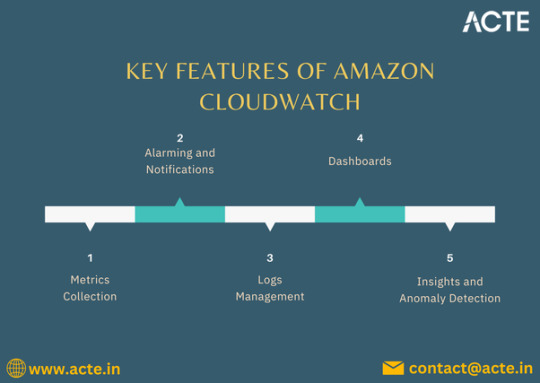
Benefits of Using Amazon CloudWatch
Enhanced Visibility: Gain real-time insights into your applications and resources, facilitating better decision-making and troubleshooting.
Cost Efficiency: Monitor resource usage to identify underutilized instances or services. This insight helps optimize costs and allocate resources more effectively.
Improved Application Reliability: Proactive monitoring and alerting allow you to address issues before they impact users, ensuring a more reliable application experience.
Simplified Troubleshooting: Integration of logs with metrics streamlines the process of identifying and resolving issues, reducing downtime.
Real-World Use Cases
Application Performance Monitoring: Use CloudWatch to track the performance of your applications in real time, ensuring they run smoothly and efficiently.
Infrastructure Health Checks: Monitor the health and performance of your AWS infrastructure, including servers, databases, and network components, to maintain optimal operation.
Security and Compliance Monitoring: Leverage CloudWatch to monitor for suspicious activities in your AWS environment, enhancing your security posture.
Cost Management: Analyze usage patterns to identify areas for cost savings, helping you optimize your cloud expenditure.
Conclusion
Amazon CloudWatch is an indispensable tool for organizations utilizing AWS services. Its comprehensive monitoring, logging, and alerting features empower businesses to maintain high performance, reliability, and cost-efficiency. By leveraging CloudWatch effectively, you can ensure your applications and resources are always performing at their best, making it a valuable ally in your cloud management strategy.
0 notes
Text
Unlocking the Potential of AWS Managed Services: A Comprehensive Guide

AWS Managed Services | Goognu
In today’s digital landscape, cloud computing has become an integral part of business operations, offering unmatched scalability, flexibility, and efficiency. Among the various cloud platforms available, AWS Managed Services stand out as a powerful suite of tools designed to optimize cloud operations and help businesses thrive. This article explores the significance of AWS Managed Services, highlighting their features, benefits, and the role of Managed Service Providers (MSPs) like Goognu in delivering exceptional cloud solutions.
What Are AWS Managed Services?
AWS Managed Services refers to a collection of tools and solutions provided by Amazon Web Services (AWS) to assist organizations in managing their cloud environments. The primary goal is to simplify the administration of AWS resources, reduce operational overhead, and ensure the seamless operation of cloud-based infrastructure.
These services are designed to handle routine operational tasks such as provisioning, monitoring, and patch management, freeing businesses to focus on their core objectives. Furthermore, AWS Managed Services ensure compliance, security, and performance optimization, making them an indispensable resource for modern enterprises.
The Role of AWS Managed Service Providers (MSPs)
While AWS offers a robust platform, navigating its extensive features requires expertise. This is where AWS Managed Service Providers (MSPs) step in. MSPs are specialists with extensive knowledge of AWS tools and services, providing businesses with the support they need to design, deploy, manage, and optimize their cloud environments.
An MSP like Goognu acts as a trusted partner, offering tailored solutions that align with the unique needs of different industries. By outsourcing cloud management to an MSP, businesses can achieve higher efficiency, reduce costs, and leverage the full potential of AWS Managed Services.
Why Choose Goognu for AWS Managed Services?
Goognu has established itself as a reliable AWS Managed Service Provider with over a decade of experience delivering customized cloud solutions. The company’s commitment to quality, customer satisfaction, and innovation makes it a preferred choice for businesses seeking to optimize their cloud operations.
Expertise and Experience
With more than 10 years of hands-on experience, Goognu has honed its expertise in managing diverse AWS environments. Its team of AWS-certified professionals is equipped to handle everything from infrastructure setup to ongoing maintenance, ensuring that businesses get the most out of their cloud investments.
Comprehensive Services
Goognu provides a wide range of services under the umbrella of AWS Managed Services:
Infrastructure Management Goognu manages all aspects of AWS infrastructure, including virtual servers (EC2 instances), storage solutions (S3, EBS), and networking components (VPC, ELB, Route 53). This includes provisioning, configuring, and continuously optimizing resources.
Database Solutions With expertise in managed databases like Amazon RDS and DynamoDB, Goognu ensures seamless database administration, performance tuning, backups, and security.
Performance Optimization Goognu helps businesses enhance the performance of their AWS environments by identifying bottlenecks, implementing load balancing, enabling auto-scaling, and integrating caching mechanisms for faster response times.
Automation and Scalability Through tools like AWS CloudFormation and CloudWatch, Goognu automates resource provisioning and configuration, ensuring businesses can scale operations effortlessly.
Big Data and Analytics The company leverages AWS analytics tools like Amazon Redshift and EMR (Elastic MapReduce) to provide businesses with insights that drive data-driven decision-making.
Tailored Solutions for Every Industry
Goognu understands that every business is unique. As a result, it customizes AWS Managed Services to meet the specific requirements of its clients. From startups to established enterprises, Goognu ensures that its services align with business goals and deliver measurable results.
The Key Features of AWS Managed Services
AWS Managed Services offer several features that make them invaluable for modern businesses. Here’s an overview of the core features and how they help organizations achieve their objectives:
1. Scalability
One of the standout benefits of AWS Managed Services is scalability. Businesses can easily handle periods of high demand or large workloads without investing in additional infrastructure. This flexibility ensures seamless operations and cost efficiency.
2. Automation
Automation is at the heart of AWS Managed Services. Tasks like software updates, deployment, and configuration are automated, reducing the risk of errors and improving operational efficiency.
3. Performance Monitoring
AWS Managed Services include robust monitoring tools that help businesses identify and address potential issues before they escalate. Tools like AWS CloudWatch allow real-time performance tracking and resource optimization.
4. Security and Compliance
Security is a top priority for businesses in the cloud. AWS Managed Services include comprehensive security measures, such as Identity and Access Management (IAM), ensuring data protection and regulatory compliance.
5. 24/7 Support
Businesses can rely on round-the-clock support to resolve issues quickly and ensure uninterrupted service. This support is particularly valuable for mission-critical applications that require constant availability.
Benefits of Using AWS Managed Services
Adopting AWS Managed Services provides businesses with several advantages:
Enhanced Focus on Core Competencies By outsourcing cloud management tasks, businesses can focus on their core activities, such as product development and customer engagement.
Cost Savings AWS Managed Services help reduce operational costs by automating processes, optimizing resource utilization, and eliminating the need for in-house expertise.
Improved Performance With continuous monitoring, optimization, and performance tuning, businesses can achieve faster response times and better user experiences.
Seamless Scalability Whether scaling up to meet increased demand or scaling down during quieter periods, AWS Managed Services provide the flexibility needed for dynamic business environments.
Enhanced Security Robust security measures ensure that sensitive data and applications remain protected from threats.
Goognu’s Unique Value Proposition
Goognu goes beyond the standard offerings of AWS Managed Services by providing personalized support and advanced solutions. Its expertise in tools like AWS CloudFormation and CloudWatch enables businesses to achieve a higher level of automation and efficiency.
Additionally, Goognu’s focus on big data analytics and database management ensures that businesses can harness the power of their data to make informed decisions. The company’s dedication to customer satisfaction is evident in its proactive approach to problem-solving and its commitment to delivering measurable results.
Conclusion
AWS Managed Services have revolutionized the way businesses manage their cloud environments, offering unparalleled flexibility, security, and efficiency. By partnering with a trusted AWS Managed Service Provider like Goognu, organizations can unlock the full potential of their AWS infrastructure and achieve their business objectives.
With over a decade of experience and a proven track record, Goognu provides comprehensive managed services tailored to the unique needs of its clients. From infrastructure management to performance optimization, database solutions, and more, Goognu ensures that businesses can focus on their core activities while leaving the complexities of cloud management to the experts.
Choose Goognu for your AWS Managed Services needs and experience the difference of working with a dedicated partner committed to your success. Contact Goognu today to learn more about how their services can transform your cloud operations.
0 notes
Text
AWS Aurora vs RDS: An In-Depth Comparison

AWS Aurora vs. RDS
Amazon Web Services (AWS) offers a range of database solutions, among which Amazon Aurora and Amazon Relational Database Service (RDS) are prominent choices for relational database management. While both services cater to similar needs, they have distinct features, performance characteristics, and use cases. This comparison will help you understand the differences and make an informed decision based on your specific requirements.
What is Amazon RDS?
Amazon RDS is a managed database service that supports several database engines, including MySQL, PostgreSQL, MariaDB, Oracle, and Microsoft SQL Server. RDS simplifies the process of setting up, operating, and scaling a relational database in the cloud by automating tasks such as hardware provisioning, database setup, patching, and backups.
What is Amazon Aurora?
Amazon Aurora is a MySQL and PostgreSQL-compatible relational database built for the cloud, combining the performance and availability of high-end commercial databases with the simplicity and cost-effectiveness of open-source databases. Aurora is designed to deliver high performance and reliability, with some advanced features that set it apart from standard RDS offerings.
Performance
Amazon RDS: Performance depends on the selected database engine and instance type. It provides good performance for typical workloads but may require manual tuning and optimization.
Amazon Aurora: Designed for high performance, Aurora can deliver up to five times the throughput of standard MySQL and up to three times the throughput of standard PostgreSQL databases. It achieves this through distributed, fault-tolerant, and self-healing storage that is decoupled from compute resources.
Scalability
Amazon RDS: Supports vertical scaling by upgrading the instance size and horizontal scaling through read replicas. However, the scaling process may involve downtime and requires careful planning.
Amazon Aurora: Offers seamless scalability with up to 15 low-latency read replicas, and it can automatically adjust the storage capacity without affecting database performance. Aurora’s architecture allows it to scale out and handle increased workloads more efficiently.
Availability and Durability
Amazon RDS: Provides high availability through Multi-AZ deployments, where a standby replica is maintained in a different Availability Zone. In case of a primary instance failure, RDS automatically performs a failover to the standby replica.
Amazon Aurora: Enhances availability with six-way replication across three Availability Zones and automated failover mechanisms. Aurora’s storage is designed to be self-healing, with continuous backups to Amazon S3 and automatic repair of corrupted data blocks.
Cost
Amazon RDS: Generally more cost-effective for smaller, less demanding workloads. Pricing depends on the chosen database engine, instance type, and storage requirements.
Amazon Aurora: Slightly more expensive than RDS due to its advanced features and higher performance capabilities. However, it can be more cost-efficient for large-scale, high-traffic applications due to its performance and scaling advantages.
Maintenance and Management
Amazon RDS: Offers automated backups, patching, and minor version upgrades. Users can manage various configuration settings and maintenance windows, but they must handle some aspects of database optimization.
Amazon Aurora: Simplifies maintenance with continuous backups, automated patching, and seamless version upgrades. Aurora also provides advanced monitoring and diagnostics through Amazon CloudWatch and Performance Insights.
Use Cases
Amazon RDS: Suitable for a wide range of applications, including small to medium-sized web applications, development and testing environments, and enterprise applications that do not require extreme performance or scalability.
Amazon Aurora: Ideal for mission-critical applications that demand high performance, scalability, and availability, such as e-commerce platforms, financial systems, and large-scale enterprise applications. Aurora is also a good choice for organizations looking to migrate from commercial databases to a more cost-effective cloud-native solution.
Conclusion
Amazon Aurora vs Amazon RDS both offer robust, managed database solutions in the AWS ecosystem. RDS provides flexibility with multiple database engines and is well-suited for typical workloads and smaller applications. Aurora, on the other hand, excels in performance, scalability, and availability, making it the preferred choice for demanding and large-scale applications. Choosing between RDS and Aurora depends on your specific needs, performance requirements, and budget considerations.
0 notes
Video
youtube
Amazon RDS DB Engines | Choose the Right Relational Database
Selecting the right Amazon RDS database engine is crucial for achieving optimal performance, scalability, and functionality for your applications. Amazon RDS offers a variety of relational database engines, each tailored to specific needs and use cases. Understanding these options helps you make an informed decision that aligns with your project requirements.
Types of Amazon RDS Databases:
- Amazon Aurora: A high-performance, fully managed database compatible with MySQL and PostgreSQL. Aurora is known for its speed, reliability, and scalability, making it suitable for high-demand applications. - MySQL: An open-source database that is widely used for its flexibility and ease of use. It is ideal for web applications, content management systems, and moderate traffic workloads. - MariaDB: A fork of MySQL with additional features and improved performance. MariaDB is well-suited for users seeking advanced capabilities and enhanced security. - PostgreSQL: Known for its advanced data types and extensibility, PostgreSQL is perfect for applications requiring complex queries, data integrity, and sophisticated analytics. - Microsoft SQL Server: An enterprise-grade database offering robust reporting and business intelligence features. It integrates seamlessly with other Microsoft products and is ideal for large-scale applications.
When and Where to Choose Each Engine:
- Amazon Aurora: Choose Aurora for applications that demand high availability, fault tolerance, and superior performance, such as high-traffic web platforms and enterprise systems. - MySQL: Opt for MySQL if you need a cost-effective, open-source solution with strong community support for web applications and simple data management. - MariaDB: Select MariaDB for its advanced features and enhanced performance, especially if you require a more capable alternative to MySQL for web applications and data-intensive systems. - PostgreSQL: Use PostgreSQL for applications needing complex data operations, such as data warehousing, analytical applications, and scenarios where advanced querying is essential. - Microsoft SQL Server: Ideal for enterprise environments needing extensive business intelligence, reporting, and integration with other Microsoft products. Choose SQL Server for complex enterprise applications and large-scale data management.
Use Cases:
- Amazon Aurora: High-traffic e-commerce sites, real-time analytics, and mission-critical applications requiring high performance and scalability. - MySQL: Content management systems, small to medium-sized web applications, and moderate data workloads. - MariaDB: Advanced web applications, high-performance data systems, and scenarios requiring enhanced security and features. - PostgreSQL: Complex business applications, financial systems, and applications requiring advanced data manipulation and integrity. - Microsoft SQL Server: Large-scale enterprise applications, business intelligence platforms, and complex reporting needs.
Key Benefits of Choosing the Right Amazon RDS Database:
1. Optimized Performance: Select an engine that matches your performance needs, ensuring efficient data processing and application responsiveness. 2. Scalability: Choose a database that scales seamlessly with your growing data and traffic demands, avoiding performance bottlenecks. 3. Cost Efficiency: Find a solution that fits your budget while providing the necessary features and performance. 4. Enhanced Features: Leverage advanced capabilities specific to each engine to meet your application's unique requirements. 5. Simplified Management: Benefit from managed services that reduce administrative tasks and streamline database operations.
Conclusion:
Choosing the right Amazon RDS database engine is essential for optimizing your application’s performance and scalability. By understanding the types of databases available and their respective benefits, you can make a well-informed decision that supports your project's needs and ensures a robust, efficient, and cost-effective database solution. Explore Amazon RDS to find the perfect database engine for your application.
Amazon RDS, RDS Monitoring, AWS Performance Insights, Optimize RDS, Amazon CloudWatch, Enhanced Monitoring AWS, AWS DevOps Tutorial, AWS Hands-On, Cloud Performance, RDS Optimization, AWS Database Monitoring, RDS best practices, AWS for Beginners, ClouDolus
#AmazonRDS #RDSMonitoring #PerformanceInsights #CloudWatch #AWSDevOps #DatabaseOptimization #ClouDolus #ClouDolusPro
📢 Subscribe to ClouDolus for More AWS & DevOps Tutorials! 🚀 🔹 ClouDolus YouTube Channel - https://www.youtube.com/@cloudolus 🔹 ClouDolus AWS DevOps - https://www.youtube.com/@ClouDolusPro
*THANKS FOR BEING A PART OF ClouDolus! 🙌✨*
***************************** *Follow Me* https://www.facebook.com/cloudolus/ | https://www.facebook.com/groups/cloudolus | https://www.linkedin.com/groups/14347089/ | https://www.instagram.com/cloudolus/ | https://twitter.com/cloudolus | https://www.pinterest.com/cloudolus/ | https://www.youtube.com/@cloudolus | https://www.youtube.com/@ClouDolusPro | https://discord.gg/GBMt4PDK | https://www.tumblr.com/cloudolus | https://cloudolus.blogspot.com/ | https://t.me/cloudolus | https://www.whatsapp.com/channel/0029VadSJdv9hXFAu3acAu0r | https://chat.whatsapp.com/BI03Rp0WFhqBrzLZrrPOYy *****************************
#youtube#Amazon RDS RDS Monitoring AWS Performance Insights Optimize RDS Amazon CloudWatch Enhanced Monitoring AWS AWS DevOps Tutorial AWS Hands-On C
0 notes
Text
Making better decisions about Amazon RDS with Amazon CloudWatch metrics
If you are using Amazon Relational Database Service (RDS), you may wonder about how to determine the best time to modify instance configurations. This may include determining configurations such as instance class, storage size, or storage type. Amazon RDS supports various database engines, including MySQL, PostgreSQL, SQL Server, Oracle, and Amazon Aurora. Amazon CloudWatch can monitor all these engines. These CloudWatch metrics not only guide you to select the optimal instance class, but also help you choose appropriate storage sizes and types. This post discusses how to use CloudWatch metrics to determine Amazon RDS modifications for optimal database performance. CPU and memory consumption In Amazon RDS, you can monitor CPU by using CloudWatch metrics CPUUtilization, CPUCreditUsage, and CPUCreditBalance. All Amazon RDS instance types support CPUUtilization. CPUCreditUsage and CPUCreditBalance are only applicable to burstable general-purpose performance instances. CPUCreditUsage is defined as the number of CPU credits spent by the instance for CPU utilization. CPU credits govern the ability to burst above baseline level for burstable performance instances. A CPU credit provides the performance of a full CPU core running at 100% utilization for one minute. CPUUtilization shows the percent utilization of CPU at the instance. Random spikes in CPU consumption may not hamper database performance, but sustained high CPU can hinder upcoming database requests. Depending on the overall database workload, high CPU (70%–90%) at your Amazon RDS instance can degrade the overall performance. If a bad or unexpected query, or unusually high workload, causes a high value of CPUUtilization, you might move to a larger instance class. Amazon RDS Performance Insights help to detect bad SQL queries that consume a high amount of CPU. For more information, see Using Performance Insights to Analyze Performance of Amazon Aurora PostgreSQL on YouTube. The following CloudWatch graph shows a pattern of high CPU consumption. The CPU is consistently high for a long duration. This sawtooth pattern is a good indication that you should upgrade the Amazon RDS instance to a higher instance class. Memory is another important metric that determines the performance of the Amazon RDS and helps to make decisions regarding Amazon RDS configurations. Amazon RDS supports the following memory-related metrics: FreeableMemory – The amount of physical memory the system isn’t using and the total amount of buffer or page cache memory that is free and available. If you have configured the database workload optimally and one or more bad queries are not causing low FreeableMemory, a pattern of low FreeableMemory suggests you should scale up the Amazon RDS instance class to a higher memory allocation. When making decisions based on FreeableMemory, it’s important to look at enhanced monitoring metrics, especially Free and Cached. For more information, see Enhanced Monitoring. SwapUsage – The amount of swap space used on the DB instance. In Linux-hosted databases, a high value of SwapUsage typically suggests that the instance is memory-deficient. Disk space consumption Amazon RDS Oracle, MySQL, MariaDB, and PostgreSQL engines support 64 TiB of storage space. Amazon Aurora storage automatically grows in 10 GB increments up to 64 TB. Amazon RDS engines also support storage auto scaling. This option automatically increases the storage by 5 GiB or 10% of currently allocated storage, whichever is higher. The CloudWatch metric FreeStorageSpace measures the amount of available storage space of an instance. If the amount of data increases, you see a decline on the FreeStorageSpace graph. If FreeStorageSpace is around 10%–15%, it’s a good time to scale storage. A sudden spike in storage consumption suggests that you should look at the database workload. Heavy write activity, detailed logging, or large numbers of transactional logs are significant contributors to lower free storage. The following graph shows an Amazon RDS PostgreSQL instance’s FreeStorageSpace metric. It shows that free storage dropped approximately 90% in 20 minutes. While troubleshooting this issue, the parameter log_min_duration_statement was set to 0. This means each SQL statement was being logged and filling transactional log files. These troubleshooting steps, and CloudWatch graphs help you to decide when to tune the database engine or scale out instance storage. Database connections The DatabaseConnections metric determines the number of database connections in use. For an optimal workload, the number of current connections should not exceed approximately 80% of your maximum connections. The max_connections parameter determines the maximum number of connections permitted in Amazon RDS. You can modify this in the parameter group. For more information, see Working with DB Parameter Groups. The default value of this parameter depends on the total RAM of the instance. For example, for Amazon RDS MySQL instances, the default value is derived by the formula {DBInstanceClassMemory/12582880}. You should move to an Amazon RDS instance class with higher RAM if the number of database connections is consistently around 80% max_connections. This ensures that Amazon RDS can have a higher number of database connections. For example, an Amazon RDS PostgreSQL instance is hosted on an db.t2.small instance, and the formula LEAST({DBInstanceClassMemory/9531392},5000) sets max_connections to 198 by default. You can find the value of this instance through the Amazon RDS console and AWS Command Line Interface (CLI) or by connecting to the instance. See the following code: postgres=> SHOW max_connections; max_connections ----------------- 198 The following CloudWatch graph shows that database connections have exceeded the max_connections value multiple times between 12:40 and 12:48. When the number of DB connections exceeds max_connections, you receive the following error message: FATAL: remaining connection slots are reserved for non-replication superuser connections In this situation, you should determine the reason behind the high number of database connections. If there are no errors in the workload, you should consider scaling up to an Amazon RDS instance class with more memory. I/O operations per second (IOPS) metrics Storage type and size govern IOPS allocation in Amazon RDS SQL Server, Oracle, MySQL, MariaDB, and PostgreSQL instances. With General Purpose SSD storage, baseline IOPS are calculated as three times the amount of storage in GiB. For optimal instance performance, the sum of ReadIOPS and WriteIOPS should be less than the allocated IOPS. Beyond burst capacity, increased usage of IOPS may lead to performance degradation, which manifests in increased ReadLatency, WriteLatency, and DiskQueueDepth. If the total IOPS workload is consistently 80%–90% of the baseline IOPS, consider modifying the instance and choosing a higher IOPS capacity. You can achieve this through a few different methods: increasing General Purpose SSD storage, changing the storage type to Provisioned IOPS, or using Aurora. Increasing General Purpose SSD storage You can increase your General Purpose SSD storage so that the instance gets three times the amount of storage in GiB. Though you can create MySQL, MariaDB, Oracle, and PostgreSQL Amazon RDS DB instances with up to 64-TiB of storage, the max baseline performance you can achieve is 16,000 IOPS. This means that for 5.34-TiB to 64-TiB storage volume, the instance has a maximum 16,000 IOPS baseline performance. If you see that ReadIOPS are contributing more toward total IOPS consumption, you should move to a higher instance class with more RAM. If the database working set is almost all in memory, the ReadIOPS should be small and stable. In the following example, an Amazon RDS PostgreSQL instance is configured with 100 GiB GP2 storage. This storage provides 300 IOPS capacity with burst capability for an extended period. As the following graphs show, at 03/27 12:48, WriteIOPS was at 480 and ReadIOPS was 240. The total sum of these (720) was far beyond the baseline capacity of 300. This caused high WriteLatecny and high DiskQueueDepth. The following graph shows the WriteIOPS value as 480 at 12:48. The following graph shows the ReadIOPS value as 240 at 12:48. The following graph shows a high WriteLatency of 78 ms at 12:48. The following graph shows a high DiskQueueDepth of 38 at 12:48. Provisioned IOPS If the instance requires more than 16,000 baseline IOPS or low I/O latency and consistent I/O throughput, consider changing your storage type to Provisioned IOPS. For MariaDB, MySQL, Oracle, and PostgreSQL, you can choose PIOPS in the 1000–80,000 range. Amazon Aurora Consider using Amazon Aurora if the database IOPS performance isn’t limited to a certain number. Limits may be governed by size or type of storage volume. Aurora doesn’t have the same type of IOPS limit; you don’t have to manage, provision, or expand IOPS capacity. Instance size primarily determines the transactional and compute performance of an Aurora workload. The maximum number of IOPS depends on the read/write throughput limit of the Aurora instance. You are not throttled due to the IOPS, but due to the instance’s throughput limit. For more information, please see Choosing the DB Instance Class. Aurora is a MySQL and PostgreSQL compatible relational database solution with a distributed, fault-tolerant, and self-healing storage system. The Aurora storage automatically scales up to 64 TiB. Aurora offers up to 15 Read Replicas, compared to Amazon RDS engines, which provide up to five replicas in a Region. Throughput limits An Amazon RDS instance has two types of throughput limits: Instance level and EBS volume level limits. You can monitor instance level throughput with the metrics WriteThroughput and ReadThroughput. WriteThroughput is the average number of bytes written to disk per second. ReadThroughput is the average number of bytes read from disk per second. For example, a db.m4.16xlarge instance class supports 1,250-MB/s maximum throughput. The EBS volume throughput limit is 250 MiB/S for GP2 storage based on 16 KiB I/O size, and 1,000 MiB/s for Provisioned IOPS storage type. If you experience degraded performance due to a throughput bottleneck, you should validate both of these limits and modify the instance as needed. Amazon RDS Performance Insights Performance Insights monitors your database instance workload so you can monitor and troubleshoot database performance. With the help of database load and wait event data, you get a complete picture of the state of the instance. You can use this data for modifications in the instance or workload for overall better database performance. The following CloudWatch graph shows a high CommitLatency in an Aurora PostgreSQL instance. The CommitLatency is 68 ms at 15:33. The following graph shows a high IO:XactSync between 15:33 and 15:45. Looking at Performance Insights, you see that at the time of high CommitLatency, the wait event IO:XactSync was high too. This wait event associates with the CommitLatency and is the time spent waiting for the commit of the transaction to be durable. It happens when a session is waiting for writes to stable storage. This wait most often arises when there is a high rate of commit activity on the system. During this latency, Aurora is waiting for Aurora storage to acknowledge persistence. In this case, the storage persistence might be competing for CPU with CPU-intensive database workloads. To alleviate this scenario, you can reduce those workloads or scale up to a DB instance with more vCPUs. Summary This post discussed CloudWatch metrics related to Amazon RDS and Performance Insights, and how you can use those to make decisions about your database. These metrics help you decide on compute and storage scaling, database engine performance tuning, and workload modifications. The post also reviewed various storage classes that Amazon RDS offers and how Amazon Aurora works differently compared to Amazon RDS instances with EBS volumes. This knowledge can help you to troubleshoot, evaluate, and decide on Amazon RDS modifications. For more information, see How to use CloudWatch metrics to decide between General Purpose or Provisioned IOPS for your RDS database and Using Amazon RDS Performance Insights. About the Author Vivek Singh is a Senior Database Specialist with AWS focusing on Amazon RDS/Aurora PostgreSQL engines. He works with enterprise customers providing technical assistance on PostgreSQL operational performance and sharing database best practices. https://probdm.com/site/MTkxNDA
0 notes
Video
youtube
Monitoring Amazon RDS Hands-On | Optimize Database Performance
Step 1: Access the Amazon RDS Console - Log in to the AWS Management Console. - Navigate to the RDS service.
Step 2: Enable Enhanced Monitoring - Select your RDS instance from the Databases section. - Click on "Modify." - Under Monitoring, enable Enhanced monitoring. - Set the Granularity (e.g., 1 minute). - Click "Continue," then "Modify DB Instance."
Step 3: View CloudWatch Metrics - In the RDS console, select your instance. - Go to the Monitoring tab. - Review metrics such as CPU Utilization, Freeable Memory, Read IOPS, Write IOPS, and DB Connections.
Step 4: Set Up CloudWatch Alarms - Navigate to the CloudWatch service in AWS. - Go to Alarms and click "Create Alarm." - Choose the RDS metric you want to monitor (e.g., CPU Utilization). - Set the threshold and notification options. - Click "Create Alarm."
Step 5: Analyze Logs for Performance Issues - In the RDS console, select your instance. - Go to the Logs and events tab. - View and download error logs, slow query logs, and general logs to identify performance bottlenecks.
These detailed steps should help you create comprehensive and practical content for your YouTube channel, guiding your audience through essential Amazon RDS tasks.
Amazon RDS, RDS Monitoring, AWS Performance Insights, Optimize RDS, Amazon CloudWatch, Enhanced Monitoring AWS, AWS DevOps Tutorial, AWS Hands-On, Cloud Performance, RDS Optimization, AWS Database Monitoring, RDS best practices, AWS for Beginners, ClouDolus
#AmazonRDS #RDSMonitoring #PerformanceInsights #CloudWatch #AWSDevOps #DatabaseOptimization #ClouDolus #ClouDolusPro
📢 Subscribe to ClouDolus for More AWS & DevOps Tutorials! 🚀 🔹 ClouDolus YouTube Channel - [https://www.youtube.com/@cloudolus] 🔹 ClouDolus AWS DevOps - [https://www.youtube.com/@ClouDolusPro]
*THANKS FOR BEING A PART OF ClouDolus! 🙌✨*
#youtube#Amazon RDS RDS Monitoring AWS Performance Insights Optimize RDS Amazon CloudWatch Enhanced Monitoring AWS AWS DevOps Tutorial AWS Hands-On C
1 note
·
View note
Video
youtube
Amazon RDS Performance Insights | Monitor and Optimize Database Performance
Amazon RDS Performance Insights is an advanced monitoring tool that helps you analyze and optimize your database workload in Amazon RDS and Amazon Aurora. It provides real-time insights into database performance, making it easier to identify bottlenecks and improve efficiency without deep database expertise.
Key Features of Amazon RDS Performance Insights:
✅ Automated Performance Monitoring – Continuously collects and visualizes performance data to help you monitor database load. ✅ SQL Query Analysis – Identifies slow-running queries, so you can optimize them for better database efficiency. ✅ Database Load Metrics – Displays a simple Database Load (DB Load) graph, showing the active sessions consuming resources. ✅ Multi-Engine Support – Compatible with MySQL, PostgreSQL, SQL Server, MariaDB, and Amazon Aurora. ✅ Retention & Historical Analysis – Stores performance data for up to two years, allowing trend analysis and long-term optimization. ✅ Integration with AWS Services – Works seamlessly with Amazon CloudWatch, AWS Lambda, and other AWS monitoring tools.
How Amazon RDS Performance Insights Helps You:
🔹 Troubleshoot Performance Issues – Quickly diagnose and fix slow queries, high CPU usage, or locked transactions. 🔹 Optimize Database Scaling – Understand workload trends to scale your database efficiently. 🔹 Enhance Application Performance – Ensure your applications run smoothly by reducing database slowdowns. 🔹 Improve Cost Efficiency – Optimize resource utilization to prevent over-provisioning and reduce costs.
How to Enable Amazon RDS Performance Insights: 1️⃣ Navigate to AWS Management Console. 2️⃣ Select Amazon RDS and choose your database instance. 3️⃣ Click on Modify, then enable Performance Insights under Monitoring. 4️⃣ Choose the retention period (default 7 days, up to 2 years with paid plans). 5️⃣ Save changes and start analyzing real-time database performance!
Who Should Use Amazon RDS Performance Insights? 🔹 Database Administrators (DBAs) – To manage workload distribution and optimize database queries. 🔹 DevOps Engineers – To ensure smooth database operations for applications running on AWS. 🔹 Developers – To analyze slow queries and improve app performance. 🔹 Cloud Architects – To monitor resource utilization and plan database scaling effectively.
Amazon RDS Performance Insights simplifies database monitoring, making it easy to detect issues and optimize workloads for peak efficiency. Start leveraging it today to improve the performance and scalability of your AWS database infrastructure! 🚀
**************************** *Follow Me* https://www.facebook.com/cloudolus/ | https://www.facebook.com/groups/cloudolus | https://www.linkedin.com/groups/14347089/ | https://www.instagram.com/cloudolus/ | https://twitter.com/cloudolus | https://www.pinterest.com/cloudolus/ | https://www.youtube.com/@cloudolus | https://www.youtube.com/@ClouDolusPro | https://discord.gg/GBMt4PDK | https://www.tumblr.com/cloudolus | https://cloudolus.blogspot.com/ | https://t.me/cloudolus | https://www.whatsapp.com/channel/0029VadSJdv9hXFAu3acAu0r | https://chat.whatsapp.com/BI03Rp0WFhqBrzLZrrPOYy *****************************
*🔔Subscribe & Stay Updated:* Don't forget to subscribe and hit the bell icon to receive notifications and stay updated on our latest videos, tutorials & playlists! *ClouDolus:* https://www.youtube.com/@cloudolus *ClouDolus AWS DevOps:* https://www.youtube.com/@ClouDolusPro *THANKS FOR BEING A PART OF ClouDolus! 🙌✨*
#youtube#AmazonRDS RDSPerformanceInsights DatabaseOptimization AWSDevOps ClouDolus CloudComputing PerformanceMonitoring SQLPerformance CloudDatabase#amazon rds database S3 aws devops amazonwebservices free awscourse awstutorial devops awstraining cloudolus naimhossenpro ssl storage cloudc
0 notes