#Android P: New features release date and everything you need to know
Explore tagged Tumblr posts
Text
Okay, yall seemed to like my last minecraft opinions post so here's another one: my thoughts on the Caves and Cliffs Update Split ᵃⁿᵈ ᵇᵉᶜᵃᵘˢᵉ ᵗʰⁱˢ ⁱˢ ˢᵘᶜʰ ᵃ ˡᵒⁿᵍ ᵖᵒˢᵗ ⁱᵐ ᵍᵒⁿⁿᵃ ᵖᵘᵗ ᵃ ᵗᵃᵇˡᵉ ᵒᶠ ᶜᵒⁿᵗᵉⁿᵗˢ ⁱⁿ ᵇᵉᶜᵃᵘˢᵉ ʷʰʸ ⁿᵒᵗ
Table of contents:
1. The Split Itself
2. 1.17 Part 1
3. 1.17 Part 2
4. Archeology Postponed Further
5. Real World Problems
6. Speculation
7. Conclusion
(Post under the cut because this one is larger than most of Grian's Chest Monsters on Hermitcraft)
1. The Split Itself
I don't get why or how world generation is so much more difficult than adding/changing anything else to the point where the update itself has to be split in half but I don't know anything about coding (which is going to be incredibly annoying when it comes to.. uhh my personal life) so take this opinion with a grain of salt.
2. 1.17 Part 1
I haven't had a chance to play 1.17 at all yet (because I play on the Switch), but from what I've gathered, it looks like the best update yet by a LONGSHOT. Even without the new caves/mountains/everything else generating in worlds, I am still super excited about the Sculk Sensor new blocks and mobs.
3. 1.17 Part 2
I don't really have much to say regarding part 2, other than survival worlds of mine are about to get a whole lot better, but I do have a project planned for once the world size increases; a full sized (or maybe just more detailed than the ones I've seen) Super Mario Galaxy map, complete with teleports and possibly some way to simulate planet gravity if I can figure that out so :)
4. Archeology Postponed Further
I have 2 things to say about archeology being postponed even longer than the world gen:
1: does this include Bundles?
And 2: Does this 𝗺ean that 1.18 is going to be the Archeology Update? Because I was kinda hoping for an End update, but I'm not really complaining.
Other than that, l wasn't really focused on it, as I just kept on repeating "Warden. Sculk looks cool. Y = -64. C A V E U P D A T E ." in my head the Entire Time and was unable to process most of the other stuff until way later and even now I'm still a bit overwhelmed with information
5. Real World Problems
I completely understand why the devs did something in the way of postponing c&c because, well, COVID. (And the fact that June is in LESS THAN TWO MONTHS at the time of posting) as they just didn't have enough time to deliver something as gigantic as 1.17 is, that isn't infested with bugs and glitches by summer. But why split it in half? I really don't understand why they would do that as opposed to just postponing the whole thing a few months or so? When something is due, but you haven't finished it, what do you do? Postpone it. Not go "ah crap I've got no time uhhhhh here's half of the project other half coming soon".
Yes, I was expecting a postponed release date. Nobody's perfect. But using another analogy here, when you have a YouTube channel that posts daily, but This Particular Video is talking longer than the rest to edit, make a community post saying "Sorry, no video today, this one's taking a long time to edit." not "Today's video is taking a while to edit, so here's half of it lol. other half tomorrow"
6. Speculation
In the Announcement Video about the split, Henrik mentions blocks and mobs being the focus of Part 1. He mentions the Axolotl, Goat and Glow Squid, but there's no mention of the Warden. This could be taken in one of 2 ways. 1: there was no need for Henrik to mention the Warden because it's obvious that, since the Warden is a mob, it would be included in Part 1, or 2: The Warden is difficult enough to code into the game that it has to be included in Part 2.
Honestly, I believe number 1, as the c&c First Look video back in October of last year featured it in gameplay footage, so it's not likely that it will be pushed back to Part 2, unless the devs want to throw all of their personal growth at a cactus and push it back for suspense. That's honestly all the speculation I could get from the video, other than the obvious "what features are coming in what part" and "what are the release dates" but, on the topic of release dates, I have a theory for each of them!
Part 1: Sometime in June, if I had to take a wild guess, it would be the 14th.
Evidence: According to a Google search, "Effective in June 2021, Minecraft will no longer be updated or supported on FireTV Gen1, FireTV Gen2, and Android KitKat OS v20 and below." June is a summer month, so it would make sense for Mojang to update those platforms one last time before ending support for them. The 14th is just a complete guess though.
Part 2: Christmas Day (December 25th)
Evidence: Yeah there's not much other than "it would be a cool Christmas present for minecraft players everywhere" and the fact that most people who celebrate Christmas associate the phrase "Holiday Season" with it.
7. Conclusion
I'm excited for 1.17 no matter how long I have to wait for everything, and I honestly think the 2 release dates is for the better. Plus the Holiday Creator Features toggle will probably do something by Part 1's release, right?
#minecraft#1.17#minecraft 1.17#my last mc post aged like a fine milk so i hope this one will be... not as completely incorrect#not a meme#not a shitpost
4 notes
·
View notes
Link
Android P: New features, release date, and everything you need to know
#Android P: New features release date and everything you need to know#android#google apps#google#android p
0 notes
Text
The world’s top ten mobile phone companies in 2021
Our daily lives have been transformed by smartphones. Consumer preferences are always changing as new technologies emerge on a daily basis, bringing the most up-to-date styles, designs, innovations, and functionalities to the market. Top mobile businesses are investing heavily in high-resolution cameras, design, CPUs, a trendy appearance, and accessories, all while paying close attention to the needs of its customers.
According to figures published by research firm Gartner, smartphone sales accounted for 53.6 percent of all mobile phone sales last year.
In terms of smartphone brands, there’s been a significant movement, with huge names like HTC, BlackBerry (formerly Research In Motion), and Motorola failing to make the top ten list (by unit sales).
According to the data revealed in Omdia’s preliminary result, 2021 appears to be the year of recovery for the worldwide smartphone market after the Covid hit in 2020. The global smartphone market grew by 28.1 percent year over year at the end of the first quarter of 2021, according to the research. Do you want to know who the top ten players in the global smartphone industry are? Continue reading to learn more:
The following is a list of the top ten smartphone companies in the world:
1. Samsung -
Samsung is a global leader in the smartphone business, with considerable R&D continually striving to improve product capabilities. Samsung has broadened its product range from low-cost smartphones to high-end smartphones to meet the needs of all customers. Samsung is famed for its Galaxy smartphone line, and the Samsung Galaxy S7 edge+, Galaxy Note 7 and Samsung Galaxy s21 are the company’s flagship devices.
Samsung has a market share of almost 20%, making it one of the most popular mobile phone brands.
2. Apple -
Apple has a vast client base because it provides products with greater design and features, making it a more aspirational brand for individuals all over the world. As of December 2021, Apple has 430 retail shops in 25 countries across the world. Apple’s hallmark product, the iPhone, is noted for its high specifications and sleek, simple design.
The new iPhone iphone 12 pro max features superior three-lens cameras and the most powerful and intelligent chip ever seen in a smartphone.
3. Huawei -
Huawei boasts one of the top innovation centers in the world, and the company spent 14% of its revenue on research and development in 2016. Huawei has a presence in more than 170 countries and plans to establish its own operating system, demonstrating its great mobile market potential.
In March 2018, Huawei unveiled the highly anticipated HUAWEI P20 and HUAWEI P20 Pro smartphones, which feature the world’s first Leica triple camera. Huawei has established itself as a leading worldwide mobile phone brand as a result of these breakthroughs, which have raised the bar for smartphone photography.
4. Oppo -
Oppo has released a wide range of smartphones over the years, ranging from low-cost models to high-end models aimed at rich customers. Despite being a latecomer to the smartphone market, Oppo has established a strong brand. Oppo, on the other hand, has become one of the top mobile phone companies in 2020 thanks to creative marketing campaigns and branding, as well as great product quality.
Oppo has a strong distribution network that includes over 200,000 merchants in India and many more throughout the world.
5. Vivo -
Vivo entered the mobile phone market in the first half of 2017 and currently holds a global market share of 10.7%. The brand has risen to compete with Samsung, Apple, and Oppo because of focused celebrity endorsements, clever advertising, and sponsorships.
6. Xiaomi -
Xiaomi is the world’s sixth-largest smartphone manufacturer. The Redmi and Mi series is Xiaomi’s main brands, and they have garnered millions of customers’ trust. Xiaomi has built its brand value by focusing on innovation and cutting-edge technology.
With its own Mi and Redmi Series smartphones, the business has a foothold in India, China, Brazil, Singapore, Turkey, and other Asian countries, putting the company among the top 10 smartphone manufacturers in the world.
7. LG -
LG is a well-known refrigerator and air-conditioning brand. LG’s smartphone lineup, on the other hand, has wowed customers with its impressive Android features. The K-series, G-series, LG Tribute, Flex, and Nexus are among LG’s premium smartphone models. For improved calling and shooting, these smartphones contain advanced camera functions such as high-speed autofocus and noise reduction.
8. Lenovo
Lenovo has evolved to become one of the top worldwide mobile firms by establishing a global presence in 160 countries over the years. Lenovo’s P, K, and A series smartphones, as well as the Zuk Series and VIBE, are all popular. Lenovo also debuted the Moto Z models, which live up to the company’s mantra of “Different is Better.”
Tango smartphones from Lenovo include unique sensors that can monitor motion and estimate the contours of a room; it can also use augmented reality to measure the interiors of residences and buildings.
9. Realme -
Realme is a Chinese smartphone brand that has a good global reputation among top mobile companies. It was founded in 2018.
Realme began as an Oppo sub-brand before becoming an independent brand with a portfolio of more than 20 brands since its launch in 2018. It is owned by BBK Electronics, which also owns VIVO and OPPO. Realme also sells televisions, headphones, and smartwatches.
Realme is ranked 9th among the best mobile brands for 2021.
10. Nokia
Nokia is a global telecommunications, information technology, and consumer electronics company based in Finland. It used to be the most popular mobile phone brand, but as smartphones became more popular, they began to lose market share.
Nokia 2.3, Nokia 110, Nokia 6.2, Nokia 220 4G, Nokia 2.2, Nokia 4.2, Nokia 3.2, Nokia 9 PureView, Nokia 8.1, and many others are prominent Nokia mobile phone and smartphone brands.
The company is currently ranked 10th among the TOP 10 Best Smartphone Brands. It sells 17.5 million smartphones every year, making it one of the top ten brands.
……….
So, what smartphone brand do you love the most? Are there any features in smartphones that can make or break a purchase decision when it comes to buying a new one?
We, DFW cellphone and parts are committed to providing best-in-class products at affordable rates, ranging from top-end mobile phone gadgets and accessories which are durable in quality and lasting in performance.
Check out our newest phone accessories, collections, and gadgets, which include everything from brand new LCDs to mobile batteries for Apple, Samsung, Google, Motorola, and more.
Please do not hesitate to contact us at any time if you need assistance or have a question.
………
0 notes
Text
Huawei P40, Huawei P40 Pro: Release Date, Expected Price, Specifications, Features, Latest News
Huawei P40 and Huawei P40 Pro phones are the Chinese giant's next-gen flagship P-series phones set to launch in 2020. The phones should see upgrades in their cameras, processors, and displays at the least. The Huawei P-series phones have developed a reputation for its superior camera performance, and the Huawei P30 series launched this year was on top of the DxoMark list for a significant time. The successors Huawei P40 and Huawei P40, sadly won't have Google's apps and services on board, a drawback due to the ongoing US-China trade war.
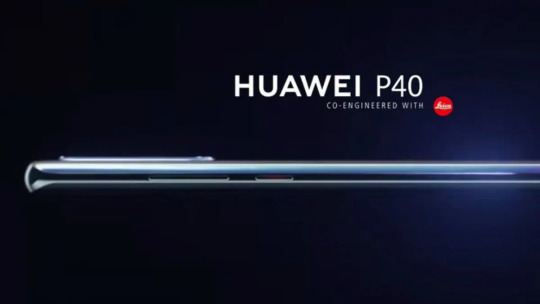
While the official launch is still to happen, a host of details about the Huawei P40 and Huawei P40 Pro is already known. There's also a rumoured Huawei P40 Pro Premium Edition variant in the offing. Here's everything we know about the two phones so far.
Huawei P40, Huawei P40 Pro release date
Huawei P40 and Huawei P40 Pro exact launch date is not known, but CEO Richard Yu confirmed in an interview that the phones will launch sometime in March 2020. The Huawei executive also mentioned that the Huawei P40 series phones will feature a remarkable new design, and will offer improved performance and photography experience compared to their predecessors. There's also a possibility that the Huawei P40 Lite be launched alongside the two phones, and this is reported to be nothing but the rebranded version of the Huawei Nova 6 SE launched earlier this month. However, recent rumours suggest that the Huawei P40 Pro Premium Edition will be launched alongside. This will be the most premium variant of the lot, and will sport five rear cameras and support 10x optical zoom.
Huawei P40, Huawei P40 Pro price (expected)
While there is no information regarding the price of the Huawei P40 and Huawei P40 Pro as of yet, it should fall in the same range as the Huawei P30 series, or maybe be priced slightly more. To recall, the Huawei P30 was launched with a price tag of EUR 799 (roughly Rs. 62,200), whereas the P30 Pro will retail starting EUR 999 (roughly Rs. 77,800) for the 8GB RAM/ 128GB storage model. The 8GB RAM/ 256GB storage variant of the Huawei P30 Pro comes at EUR 1099 (roughly Rs. 85,600) and EUR 1,249 (roughly Rs. 97,300) for the 8GB RAM/ 512GB storage option. The Huawei P40 and Huawei P40 Pro should sport unique gradient back panel finishes, but exact colour options are not known yet. The exact pricing of the Huawei P40 Pro Premium Edition is not known yet, but it should be the most expensive of the entire series.
Huawei P40, Huawei P40 Pro specifications (expected)
The phones should run on Android 10 based on EMUI skin on top, and should feature dual-SIM slots as well. As mentioned earlier, the Huawei P40 series will integrate Huawei Mobile Services (HMS) core on-board, which means they won't come with Google's suite of apps and services. A recent leak suggests that the Huawei P40 will come with an ‘Advanced Horizontal Display' and a pill-shaped cut-out for multiple selfie cameras. If true, this is a considerable upgrade from the waterdrop-style notch seen on the Huawei P30.
The leak also suggests that the Huawei P40 will sport a 6.57-inch full-HD+ or 2K AMOLED display with DCI-P3 and HDR support, however a separate report claims that the size of the display should max out at 6.1-inch to 6.2-inch. The Huawei P40 Pro variant, on the other hand, is expected to sport curved edges on all sides that measures 6.5-inches to 6.7-inches. It is tipped to have a unique metal fold on all the edges that protects the display from falls.
The phones should be powered by the latest HiSilicon Kirin flagship processor. The cameras on the phones, based on recent leaks, suggest that the Huawei P40 will sport a triple rear camera setup, while the Huawei P40 Pro should sport quad cameras at the back. The Huawei P40 Pro Premium Edition should offer a penta camera setup at the back.
Noted analyst Ming-Chi Kuo suggests that the Huawei P40 Pro will come with 10x optical zoom support. It will feature a 8-megapixel periscope telephoto lens with a large aperture of f/4.0. He reportedly explains that Huawei will achieve this 10x zoom feature by using two mirrors and a prism inside the camera of the Huawei P40 Pro, instead of just the prism on the predecessor Huawei P30 Pro that comes with a 5x zoom lens. If true, the Huawei P40 Pro will be the first phone in the world to come with 10x optical zoom. This 10x optical zoom feature is reported to arrive on the Premium Edition variant as well.
A recent report also suggests that the Huawei P40 Pro will be equipped with a 52-megapixel image sensor with 1/1.33-inch size that will be custom designed by Sony. This sensor will be equipped with a unique Quad Quad Bayer technology that features a 16-in-1 technology. The report says that the camera does two 4-in-1 conversations to achieve the 16-in-1 stage, and this sensor will be useful to shoot video and photos in very dark conditions.
As for colour options, a fresh report says that the Huawei P40 Pro will come in five colour options - Black, Blush Gold, Silver Frost, Deep Sea Blue, and Ice White. The Huawei P40 is reported to come in the same options as the Pro variant. The Huawei P40 Pro Premium Edition has been leaked to sport ceramic finishes in black and white.
The phones should have a glass back panel, support a USB Type-C port, and come with an in-display fingerprint sensor. The phones are reported to not come with 3.5mm audio jack support. More details on the phones should be revealed as the launch date nears, and we will keep updating this copy as and when something crops up online.
Welcom to batteriestore.co.uk!We are a manufacturer representative and wholesaler that specializes in Laptop Batteries and Laptop AC Adapters . We have tested Batteries from virtually every manufacturer on the market. Our commitment is to provide our customers with the price/performance available on the market.
Please read the product details carefully to ensure that the brand, model and compatibility of the laptop battery you purchased meets your needs. If you need help, please contact us. Email: [email protected].
0 notes
Photo

🎖️ News of the Day : @Google - Android Q Features, Rumors, Release date: Everything you need to know! • 🔗 Read the Article: https://news.dotnikstudio.com/android-q-features-release-date-rumors-everything-you-need-to-know/ • 📬 Get in touch: DotnikStudio.com/contact.html • ✏️ @DotnikStudio (at Dotnik Studio • UX Matters) https://www.instagram.com/p/BtxDoYRn_UU/?utm_source=ig_tumblr_share&igshid=ouprep614ks7
0 notes
Text
2018-03-17 00 ANDROID now
ANDROID
Android Advices
Sony Xperia XA2 gets $32 slash on Amazon & Newegg
Neffos N1 Smartphone from TP-Link launched with Dual cameras
Google Home now allows its users to set location-based reminders
Honor starts rolling out Android Oreo with EMUI 8.0 for Honor 7X to beta testers
Nubia V18 Smartphone to be announced with 5000mAh Battery on March 22
Android Authority
LG backtracks on bootloop settlement, slashes cash reimbursement
Facebook Lite launches in the US and more developed markets
Fitbit OS 2.0 rolling out to the Fitbit Ionic: Here’s what’s new
Report: T-Mobile still leading in 4G speeds, Sprint making progress in availability
Samsung sued (again) for stealing tech from smaller company (again)
Android Central
Samsung Galaxy S9 & S9+: Everything you need to know!
PlayStation Aim controller: Everything you can do!
OnePlus 6: News, Rumors, Release Date, Specs, and more!
Time to bust out your old NES/SNES cartridges with the $30 Hyperkin RetroN 2 gaming console
These apps will help you make the most of St. Patrick's Day
Android Developers
Introduction to Wear OS by Google Development
Android Developer Story: Homage finds success on Google Play with Start on Android
Google Play: Keep building (Stories from successful startup founders)
What's New in the Android P Preview
Adding Picture in Picture to your App
Android Guys
Is your smartwatch getting the Wear OS update? Check here to find out
My Tamagotchi Forever brings your favorite classic virtual pets to Android
Causality review: Tricky puzzle game that tests your logic skills
Learn today’s hottest app development frameworks for $1 an hour
Fortnite Battle Royale is coming to Android! (and bringing cross-platform play with it)
Android Headlines
Disney Deal Brings Mickey & Minnie To Samsung Galaxy S9
Huawei P20 Camera Sample Surface Prior To Launch
Deal: VIZIO (E70-E3) 70-Inch 4K Ultra HD TV for $880 – 3/16/18
Samsung Galaxy S9 Hits Canada In Titanium Gray, Lilac Purple
Xiaomi Black Shark Gaming Smartphone Pops Up On Geekbench
Android Police
Android P: Our 5 least favorite changes so far
Samsung Galaxy S9/S9+ available to buy in stores today
TWRP support comes to the Exynos Galaxy S9 and S9+
Express Wi-Fi by Facebook connects you to local hotspots in developing countries [APK Download]
[Update: Assistant supports doorbells] Nest Hello and long-awaited Nest x Yale Lock now ready to ship; Nest Temperature Sensor up for pre-order
Droid Life
FuboTV Picks Up 4.0 Update With Complete Redesign, New Startover Feature
Here’s the Full List of Android Wear Devices That Will See the Platform Update to Wear OS
Verizon Galaxy S8, S8+ Oreo Update Rolling Out Now! (Updated)
YouTube’s Global Head of Music Talks About Upcoming Music Subscription Service, Still Completely Baffles Us
Google Adds Doorbell Support to Google Home for Video Streams, Notifications When Someone Rings It
Reddit Android
Xiaomi Redmi Note 5 with AI dual camera, Android 8.1, USB Type-C launched
Mi A1 Oreo Kernel Sources Released!
Xperia XA1 Family Gets Oreo Update
TWRP for Galaxy S9+ (Exynos)
Samsung Officially Launches Galaxy S9 and S9+ | Available in stores today, March 16, in approximately 70 countries
TechCrunch Android
PUBG soft-launches on mobile in Canada with Android release
Supernova promises to automatically convert Sketch mobile app designs into native UI code
Warner Bros. is pre-registering people for its Westworld game
Bose is carving out $50 million for startups using its new audio-focused AR tech
Android beats iOS in smartphone loyalty, study finds
0 notes
Text
Mac Software 11.10 For Macbook Pro

Is your Mac up to date with the latest version of the Mac operating system? Is it using the version required by some product that you want to use with your Mac? Which versions are earlier (older) or later (newer, more recent)? To find out, learn which version is installed now.
Mac Software 11.10 For Macbook Pro Download
Mac Software 11.10 For Macbook Pro
Mac Software 11.10 For Macbook Pro Update
All of Apple’s own apps will be available for Arm-based Macs on day one, the company previously said. That includes Apple’s pro apps, like Final Cut Pro and Logic Pro, and everything else from.
If your macOS isn't up to date, you may be able to update to a later version.
Which macOS version is installed?
From the Apple menu in the corner of your screen, choose About This Mac. You should see the macOS name, such as macOS Big Sur, followed by its version number. If you need to know the build number as well, click the version number to see it.
Which macOS version is the latest?
Any Macbook comes with macOS Big Sur (operating system) and built-in (free) software such as Time Machine, FaceTime, Safari, and Apple Music and TV. Macs do not come with games, antivirus, MS Office, or Final Cut Pro. UKRAINE - 2020/11/10: In this photo illustration the new MacBook Pro seen on a mobile phone screen. + Apple presented their new products of MacBook series computers during an Apple event. To do this on a 13-inch MacBook Pro, you can temporarily detach your power cord, plug one of the devices in its stead and then plug the other device in the other port. MacBook Pros have extensive battery life, so you can accomplish a lot of work even with the MBP unplugged. Bring on the Emojis!
These are all Mac operating systems, starting with the most recent. When a major new macOS is released, it gets a new name, such as macOS Big Sur. As updates that change the macOS version number become available, this article is updated to show the latest version of that macOS.
If your Mac is using an earlier version of any Mac operating system, you should install the latest Apple software updates, which can include important security updates and updates for the apps that are installed by macOS, such as Safari, Books, Messages, Mail, Music, Calendar, and Photos.
macOSLatest versionmacOS Big Sur11.2.3macOS Catalina 10.15.7macOS Mojave10.14.6macOS High Sierra10.13.6macOS Sierra10.12.6OS X El Capitan10.11.6OS X Yosemite10.10.5OS X Mavericks10.9.5OS X Mountain Lion10.8.5OS X Lion10.7.5Mac OS X Snow Leopard10.6.8Mac OS X Leopard10.5.8Mac OS X Tiger10.4.11Mac OS X Panther10.3.9Mac OS X Jaguar10.2.8Mac OS X Puma10.1.5Mac OS X Cheetah10.0.4
When choosing which laptop to buy, it makes sense to know what comes with it. And the most significant part of the decision is to know what software you get with the computer.
First, I want to mention that whether you buy Macbook Pro or Air the software bundle that comes with them is absolutely the same. You don’t get more programs if you spend more on the Apple laptop.
So, what software comes with a Macbook?
Any Macbook comes with macOS Big Sur (operating system) and built-in (free) software such as Time Machine, FaceTime, Safari, and Apple Music and TV. Macs do not come with games, antivirus, MS Office, or Final Cut Pro.
Here is a full list of built-in apps that come with every Mac:
How about MS Office and programs such as Word and Excel? I will touch on this topic after I give an overview of all the built-in apps first.
Software That Comes With Every MacBook Air/Pro
macOS Big Sur
Every computer needs an operating system. The operating system performs basic operations such as starting programs, reading data from the disks, controlling the display and sound, etc.
All apps that run on any computer use operating system in order to interact with the user or various computer components.
Is it OSX or macOS? For a long time, the operating system on Mac was called OSX. You can still hear some people use this term. However, in 2016, Apple renamed it to macOS, so we will use this term going forward.
Each year Apple releases a new version of macOS. They used to be backward compatible, i.e., they supported all Mac models produced in earlier days.
Mojave was the first macOS which could not be installed on some of the oldest Macs. I expect every next release will have similar restrictions. So, if you have an older Mac, check you can upgrade it to the latest OS.
Siri on Mac
Siri is a great virtual assistant tool which can increase your productivity if used properly.
What can Siri do? Most people use Siri to search for something on the internet. All you do is ask Siri a question, and it will transform the voice command to a text which will be sent to a search engine. Once Siri gets results, it will tell what it had found.
Another use is to find anything on the Mac. For instance, Siri is great when you need to find a document you worked on last week.
In my opinion, the most powerful feature of Siri is controlling Mac and connected devices. For instance, you can ask Siri turn off Wifi and Bluetooth, raise or lower the sound volume, send a message, set the alarm, take a selfie, etc.
And finally, people use Siri when they are bored. Siri can tell jokes, find the music you want to listen or read the news.
Safari
Safari is an internet browser that gets pre-installed on almost all Apple products.
Is it the best browser? Definitely, not, but it does the work. The advantage of Safari is that Apple wrote it specifically for Apple computers. So, it supposed to have some edge over other browsers in terms of energy usage and speed.
If you don’t like Safari, you can always download your favorite internet browsers, such as Chrome or Firefox.
Mail
Mail is fairly simple built-in email client. You can do things that any email client does: write and read emails, send attachments, sort and find messages, organize messages in folders. If you a regular email user then Mail client will be enough. Power users will find features limiting and will most likely invest in better solutions.
I use Mail to combine various secondary emails accounts in one place. I don’t use any desktop clients for my primary email, because I don’t want my messages to be stored on the computer in case if it ever gets stolen or lost.
FaceTime on Mac
If you have an iPhone you probably already know what FaceTime is. With FaceTime, you can make a video call to anyone who has FaceTime installed on his/her Mac or iPhone/iPad. You can also make a group call. In both cases, FaceTime uses Wifi as transport.
Additionally, FaceTime on Mac can connect to your iPhone and make a regular phone call.
Messages on Mac
If you have an iPhone, you probably noticed that messages sent to someone who has an iPhone have blue color while non-iPhone users get green messages. It’s because Apple uses proprietary messaging protocol when sending messages between Apple products using Wifi instead of the cellular network.
What does this mean for you? It means that you can send messages to iPhone or Mac users from your Mac without having a cellular connection. Also, it means that these messages do not count to your SMS limit (if you have one in your mobile plan).
Unfortunately, to send messages to Android friends, you still have to have an iPhone which Mac can use SMS.
News app
With the News app on Mac, you can follow a channel or even a specific topic of interest. Apple will aggregate the news and send them to you periodically. You can read them in the app and then like or even share.
In 2019 Apple launched a subscription service called News+. It’s a paid service. With this service, you can get stories from premium newspapers such as The Wall Street Journal or Time.
Books app
If you frequently purchase books from the Book Store, they will appear in the Books app. You can see books in all (or almost all) Apple devices, including MacBook Pro. If you don’t buy books or prefer to use Amazon, then you don’t need the app.
Stocks app
Besides following news, you can also follow stock prices. With the Stocks app, you can add ticker symbols to your watchlist. You can also view stocks in the Notification center on Mac. Stocks app also allows seeing price charts with multiple ranges.
Overall, it’s a very basic app for an average investor — nothing to write home about. Serious investors may find the app lacking functionality.
Home app
The Home app is a program that may become very big in the future when we all going to have smart homes. If you have a device that can be controlled over the network you can add it as an accessory to the Home app.
Once installed, you can then control lighting, temperature, home security, TV, and speakers. The list is endless. Besides issues commands and changing things in real-time you can set schedule.
For instance, you can set up the thermostat to start heating the house right before you arrive home. And all of this can be controlled thru Siri which will manage the Home app and its accessories.
Voice Memos
My personal favorite. Whether you are recording the lecture in class or just recording your notes for the next blog, Voice Memos can capture your recordings. You can then replay or even edit recordings, although editing capabilities are not too impressive. You can later transcribe voice memos to a text.
Notes app

Apple has a rudimentary note-taking app. Whether you need to save a recipe or make a to-do list, you can use Notes. This is not the best app by all means, but it comes with some neat features. You can attach different media such as pictures, videos, and even locations on the Maps.
There is also a collaboration feature. You can share a note with multiple people and work together. I’ve never tried it myself because I believe Google Docs is a much better and simpler tool to use for this purpose.
Calendar
Each computer needs a calendar app, and Macs have a pretty good one. As most applications in macOS, this one integrated with other programs on your laptop. So, if you need to add a location on Maps in your calendar event, you can do it. Other features include sending and receiving invites.
Calendar app obviously connected to your Mail app so you can see all meetings from all Mail accounts in one place. You can also color-code your calendars so you can quickly spot events related to family, work, or others.
Overall, it’s a relatively simple app. I always have it on my Dock because I keep forgetting which date it is 🙂
Contacts
I don’t use the Contacts app at all. With this app, you can aggregate multiple contact lists in one giant collection. But I don’t see any need for that. I prefer to keep contacts on my phone, not a laptop.
Reminders
Another app without a clear purpose. I use Reminders on my iPhone, but on the Mac, I don’t see a need for it when there is a much more powerful Calendar app. And if I need to take notes to collaborate with other people, I can use the Notes app.
Photo Booth
While most of us use MacBooks for work and study sometimes, we want to have some fun, and Photo Booth is super fun to use. With this app, you can quickly snap a selfie of yourself or yourself with friends.
Prefer videos? Not a problem, you can shoot videos with Photo Booth as well. If you need time to set up the scene, there is a default three-second countdown before taking a photo. You can also use various effects to make your photos funny. And finally, you can use any image to create a custom backdrop.
Preview
Preview is a very powerful tool on your Mac. When I switched from Windows to Mac, one thing I was missing was an MSPaint program. It took me some time, but I finally learned how to use Preview to edit images for my blogs. In some case, Preview is even better than my old favorite.
For instance, Preview keeps a history of changes you made to the image even after you close the app. In fact, I don’t know any other standard file editing software other than Preview, which allows you to go back in history after you saved the changes and close the program.
Another area where Preview can be useful is PDF annotations. You can add text, signature, or even shapes to any PDF document. And again, Mac keeps the history of changes so you can always go back in time.
Time Machine
Speaking of going back in time, Time Machine is not a fantasy novel. On the Mac Time Machine is a backup tool. If there is one thing that I would like you to remember from this post is you need a backup strategy for your computer. Things happen (virus, crash, documents accidentally deleted) and often the best and only remedy is to restore the old image of your MacBook from the Time Machine device.
I wrote a very detailed blog post about Time Machine and other possible backup tools, so please check it out: Time Machine on Mac: How it Works, Best Practices and FAQ
Apple Music
For a long time, iTunes was an audio and video player that came standard with any Macbook.
However, it was split into multiple apps with macOS Catalina and the role of iTunes was taken by Apple Music.
There is an Apple Music store where you can purchase music and rent movies. You can join Apple music as a subscriber, and you can manage your subscriptions there.
Apple TV
Another app that spawned from iTunes. You can use Apple TV to watch your favorite shows, movies and Apple TV+ channel.
Apple Podcasts
Apple Podcasts is the last part of iTunes that became a standalone app. You can subscribe to podcasts and listen them with this app.
App Store
While the list of built-in apps in macOS is good enough, you will always need more programs. There are two main ways to get new programs on MacBook: download from the vendor web site or buy from Apple Store.
If you have both options, I suggest you always go through Apple Store route. Apple has very strict requirements for any app they host in their stores. At the minimum, they all free from viruses. And yes, Macs can get viruses. Another advantage of the App Store is the ease of updates. You can configure the app to install updates automatically same way you configure the operating system updates.
And finally, any app you bought from the App Store you can download again if you deleted it. If you downloaded the app from the vendor web site, the process of downloading and finding a license might be quite complicated.
So this was a brief overview of built-in apps that come pre-installed on any new MacBook. There other applications that you can install for free. Specifically, there are two popular software suits: iLife and iWork.
iLife apps
Initially, the iLife software suite consisted of multiple apps, most of which were discontinued. The only two apps left are iMovie and GarageBand.
Mac Software 11.10 For Macbook Pro Download
GarageBand
The GarageBand lets you play, record, edit, mix, and share music! You do not have to worry that you do not know a single note. Everything is there. Just open the application, select an instrument, then press the notes that tingle your ears. As easy as that, you can create your music. You can also add your voice by recording it.
iMovie
iMovie, on the other hand, gets you in touch with your video skills. It is the perfect application for neophyte video editors. It provides a user-friendly interface but lets you turn your raw footages into one creatively edited video. Personally, I use iMovie to edit my YouTube videos, and I found it very easy to learn and use.
iWork apps
There is a suite of apps that mimic Microsoft Office functionality, and they are free for anyone using macOS: Numbers, Pages, and Keynote. You can download all three from the App Store.
Numbers is an alternative for MS Excel. You can save Numbers spreadsheets as Excel documents or import Excel documents in Numbers.
Pages is an alternative for MS Word. You can save Pages documents as Word files and edit Word documents in Pages.
And Keynote is an alternative for Powerpoint. As you already understand, it is possible to work with Powerpoint documents in Keynote.
What Apple empathizes is that with iWork, you can work on MS Office documents just in different apps.
Apple provides a way to share the documents built-in iWork apps through the iCloud or Box. Another neat feature you can use Touch ID to lock and unlock the iWork documents.
Software That DOES Not Come With Macs

MS Office on Mac
iWork may be a viable alternative to MS Office, but feature-wise it’s nowhere near to Microsoft suite. Fortunately, Microsoft ported the big trio of apps to macOS. These apps look a little different than Windows counterparts (key combinations are different), but they are very close. If you had experience working with any Office apps on Windows, you would quickly figure out how to edit documents on Mac.
Does MacBook Pro come with Word or Excel? No, Macs do not come with MS Office pre-installed. Although it is free to download, remember that you still have to pay to have an account for the Microsoft office to be activated in your MacBook Pro. The Microsoft Office from the App Store only gives you a 30-day free trial.
Mac Software 11.10 For Macbook Pro
How to get Microsoft Word or Excel on MacBook for free?
There are three possible ways to get Word or Excel for free:
Get Office license at work. For instance, your account may allow you to install up to five copies. So you can install one at the work computer and one at home. But first, ask permission from your manager.
Get Office license in college. Most colleges in the US provide free Office licenses.
Download from pirate web sites. I do not recommend doing this for two reasons: it’s illegal and very hacked programs contain viruses. In fact, if you see any link with a promise of a free Word install, know it’s a scam. Don’t click on those links!
There are, however, two ways to get MS Office for less money:
Get a student edition. In this case, you either need to be a student or know someone who’s a student.
Some sites may offer to sell Microsoft apps for deep discounts. What they do is they have volume editions, i.e., multiple licenses they paid for. Then they sell those individual licenses. All you need is to download the program and apply for the license. Is this legal? I don’t know. As they say, consult with your attorney.
Photoshop
Does Photoshop come with MacBook Pro/Air? No, it does not. Adobe offers 7-day free trial version after which it is required to subscribe for one of their plans: Photography ($9.99/mo), Photoshop ($20.99/mo) or Creative Cloud Apps ($52.99/mo). Students and teachers can get Creative Cloud Apps for $19.99/mo.
Final Cut Pro X and Logic Pro X
Mac Software 11.10 For Macbook Pro Update
Final Cut Pro X and Logic Pro X are the most popular Apple apps, but unfortunately, they are not free. Moreover, they are very expensive. You can buy Logic Pro X for $199.99 and Final Cut Pro X for $299.99 from the Apple App Store.
Antivirus Apps
I often hear people saying that Macs don’t get viruses, however, I know that this is not true. It is true, however, that macOS has some rudimentary defense against malware, but if you are serious about security you need to either download a free antimalware app or buy a commercial one.
Zoom, Skype and Teams
Most video conferencing tools, such as Zoom and Teams are free for Macs. They have some internal limitations, but there is nothing specific to Apple products.
Games
Apple computers do not come with games included. So, if you are a fan of Fortnite or Civilization you have to purchase them. The same applies to Steam games.
There is no even Solitaire or Minesweeper on Mac (my favorites on PCs).

0 notes
Text
Google Pixel 3a reviewed: Should you wait for Pixel 4 or buy the Pixel 3a?
The latest mobile from Google is the Pixel 3a, while Pixel 4 could come out any time. It has made everyone confused whether to buy the Pixel 3a now or wait for the Pixel 4 to release? We have done an in-depth comparison of Pixel 3a vs Pixel 4, so you can decide better.
[This post contains video, click to play]
Google Pixel series phones are one of the smoothest and best-performing phones out there. The primary reason users prefer a Google Pixel device is because it is specifically built for the Android OS.
While all the other brand phones get Android updates much later, Pixel phones are designed to run the OS from the beginning. Google, who is the maker of both Android OS and Pixel phones, always saves the best for itself.
Google Pixel 3a Reviews
Before we start comparing both the phones, let us have a look at the Google Pixel 3a which is already out. Google released the budget version of its Pixel 3 series phones in the form of Pixel 3a and 3a XL on May 15, 2019. The intention was to fill the gap between Pixel 3 and 4, while also attracting the mid-range customers.
Compared to the original Pixel 3 and 3 XL, both the news phones Pixel 3a and Pixel 3a XL are kind of a downgrade. Since they both are priced much lower, it makes them relevant. Google Pixel 3a has a decent camera, good battery life, and average performance. If we go by the budget, Pixel 3a is one of the best camera smartphones out there. Other than that, it is an average phone, which can’t compete against the major iPhone and Galaxy S10 flagships.
Google Pixel 4: What do we Know?
Based on the leaked reports, Google Pixel 4 looks awesome and could be a power performer. The Pixel 4 is reported to have Android Q as an OS while it is still in the box. There are two models currently being reported with codenames Flame and Coral which could be Pixel 4 and Pixel 4 XL.
Google is putting out everything it can in the upcoming Pixel 4 series as it would be the main competitor against the latest iPhone 11. There are a lot of reports about the new features in Google Pixel 4, which if true could make it Smartphone of the year. The design leaks of Pixel 4 has already grabbed the attention of the whole world.
Pixel 3a vs Pixel 4
It would be better to know every small detail and have a feature by feature comparison between the two Pixel phones before you can make a choice. While we know everything about the Pixel 3a series phones, there are also enough details about the Pixel 4 to analyze them together.
We will have a look at how the phone differs, what specs they offer, what are the plus points of both of them and decide. Although both the phones are from the same Google Pixel series, it appears as they are totally different. A detailed comparison of Camera, Specs, Features, OS, etc. between Pixel 3a and Pixel 4 is done to determine the superior device.
Number of Cameras
One of the primary reason that users prefer a Google Pixel phone is its amazing camera quality and unlimited Google photos storage. Pixel phones have one of the best camera lenses which produce great images with rich details. The biggest draw of Pixel 3a is its camera, which captures better images even than the iPhone X.
But the age of dual and triple rear cameras has arrived, and Google is also updating the Pixel 4 for it. Google Pixel 4 will have a dual rear camera along with an in-screen front camera. If it maintains the same quality, Google Pixel 4 could be the best camera phone when it is launched.
Specs Comparison
Google Pixel 3a is already out and it doesn’t have that powerful specs to begin with. It is more of a budget phone with average specs such as:
OS: Android 9 Pie
Display: 5.6-inch bezel less screen
Processor: Qualcomm Snapdragon 670 Octa core
Storage: 4 GB RAM, 64 GB Internal memory
Battery and Connectivity: 3000 mAH, single sim, 3G, 4G
The upcoming Google Pixel 4 is a totally powerful upgrade over the previous model and boasts an amazing spec sheet. The reported details specifications for Google Pixel 4 are:
OS: Android 10 Q
Display: 6.6-inch bezel less screen
Processor: Qualcomm Snapdragon 855 Octa core
Storage: 6 GB RAM, 256/512 GB Internal memory
Battery and Connectivity: 4200 mAH, dual sim, 5G support
Importance of Android Q
While all the Google Pixel phones are running Android 9 Pie right now, many of them have been upgraded for the beta version of Android 10 Q. Most of them are having a little trouble, as the Android beta is full of bugs and recently they had to stop the phase 4 beta roll out. The Pixel 3a phones are also in the same list of running Android Q beta.
But the upcoming Google Pixel 4 will have no such trouble as Android Q is their default OS. Pixel 4 will be one of the first smartphones to be running on Android Q from the start. While other devices have to adapt for Android Q, Pixel 4 are born with it. It is common knowledge that Android Q will arrive with the coolest features and Pixel 4 will run them smoothly.
Price and Release Date
Google revealed the Pixel 3a and 3a XL at their I/O conference last month on May 10 and they were released to the public on May 15. The only advantage Pixel 3a phones have is their low price, as it is marketed as a premium mid-range mobile. Google Pixel 3a costs only $399 and the bigger screen Pixel 3a XL is priced at $479.
As of the upcoming Google Pixel 4 devices, they are not out yet, and it is reported that they would be released around October, 2019. Since Pixel 4 are the flagships, they are bound to cost much more than the previous models. Most of the reports state that Google Pixel 4 and Pixel 4 XL could be priced at $799 and $899, and more for higher storage variants.
Why should you wait for Pixel 4?
Pixel 4 is superior to the Pixel 3a series in each and every way and there is no competition, to be honest. The upcoming Google Pixel 4 will have a dual rear camera, fingerprint sensor which is built inside the front screen display, extra large screen size and so much more.
It will boast the latest and most powerful Snapdragon 855 processor which Google is making itself to stand out of the competition. It doesn’t stop at that, it will have dual sim, 5G network, with default Android Q. All of this makes the Pixel 4 standout, not just from Pixel 3a, but from every smartphone out there.
Final Verdict
Although the choice is extremely clear and there is a clear winner in the Pixel 3a vs Pixel 4 debate, there are other things to consider. The ultimate factor to decide is your budget and urgency to have a new Google Pixel phone. For those can’t wait and need a new phone now, they should go with the Google Pixel 3a or 3a XL. While Pixel 4 is such a powerful device, it also costs double than the Pixel 3a. If you have the extra bucks and no hurry, you should totally wait for the upcoming Googe Pixel 4.
The post Google Pixel 3a reviewed: Should you wait for Pixel 4 or buy the Pixel 3a? appeared first on Hiptoro.
source https://www.hiptoro.com/p/google-pixel-3a-buy-guide-pixel-4-release/ source https://emmaleebruce.tumblr.com/post/185430225130
0 notes
Text
Google Pixel Watch release date, price, news and leaks
http://www.internetunleashed.co.uk/?p=28899 Google Pixel Watch release date, price, news and leaks - http://www.internetunleashed.co.uk/?p=28899 The rebranded Wear OS software may soon be shown off in its full capacity with the release of the long rumored Google Pixel Watch.Previously some had expected Google to make its own smartwatch to show off everything Wear OS can do, in a similar way to the latest Android software and the Google Pixel 2 range, but so far it hasn't happened.One report from reliable Twitter leaker @Evleaks says he has information from a trusted source that a Google Pixel Watch is in development and will be released later this year at Google's autumnal hardware launch. That's set to come alongside the Google Pixel 3, Pixel 3 XL and a second generation version of the Google Pixel Buds.Another report - this time from WinFuture - has suggested there may actually be three versions of the Pixel Watch in development. The website has heard word of devices with code names Ling, Triton and Sardine all in development at Google HQ.Below we're going to break down everything we know so far about the new watch, plus we've also put together the features and design we'd like from the first flagship watch. Cut to the chase What is it? The first flagship watch designed by GoogleWhat will it cost? Probably high-end cost, but no specifics yetWhen is it out? Later this year, perhaps October alongside Pixel 3 Google Pixel Watch release date and price An exact release date for the rumored Google Pixel Watch isn't clear. The original tweet from Evleaks contains information from what he calls a "reliable source" that it will be announced alongside the Google Pixel 3 and Pixel 3 XL.We'd expect Google to unveil its new flagship phones in October this year as that'll be a whole year since the Pixel 2 announcement and two years after the original Pixel was unveiled. In fact, both the last two Pixel launches happened on October 4 of 2016 and 2017 so it may be coming on that date in 2018. That may be subject to change if Google decides to host its event at a different time and we probably won't hear official word from Google on that event for quite a while.The report above from WinFuture about three versions of the Google Pixel Watch also says the device has reached its second level of design verification, which is a test to see if the device would be easy to mass produce. That suggests the watch design will be final enough to be put onto the production line in the next few months.As for price, we don't currently have any idea how much this watch will cost. Considering the Pixel range is usually high-end products with generally flagship level prices, we'd expect that but we don't currently have any evidence supporting it. Opinion: 3 reasons the Google Pixel Watch may tempt you away from an Apple Watch Google Pixel Watch news and rumors In terms of spec, there isn't much known about the Google Pixel Watch. We can expect this to be a high-end device that uses the latest technology in smartwatches, but what that will be won't be known until we hear leaks of the product.Senior director of wearables at Qualcomm, Pankaj Kedia, previously said the chipset manufacturer is hard at work on a next-gen processor for upcoming smartwatches.It'll be a follow up to the Qualcomm Snapdragon Wear 2100 we've seen in a lot of the best Wear OS watches over the last two years. He said the new tech will be available on a new flagship watch that will be ready before Christmas, so it may be he was speaking of the Google Pixel Watch.Reported by XDA Developers, we expect the name of the chipset will be Snapdragon Wear 3100 and its headline feature is set to help battery life on smartwatches. Wear OS is the latest version of Google's smartwatch operating system It's called 'Blackghost' and will be a power management integrated circuit built into the chipset itself that will allow the watches to listen out for voice commands at all times without draining the battery.Basically, expect to be able to ask Google Assistant questions without either draining your smartwatch after a few hours or having to press a button beforehand.The rumor that Google is making three versions of the watch may mean we'll see three variants of the Pixel Watch. That same report also suggested at least one version of the watch will come with 1GB of RAM, which is a lot for a smartwatch.It may mean there will be one watch in the range with LTE or another that's designed to be more focused on fitness, but so far we've yet to hear any rumors of what those different versions will be. What we want to see Below we've put together a list of the things we want to see from the Google Pixel Watch when it officially launches later this year. 1. Rotating crown or bezel Samsung's Gear Sport uses a rotating bezel Before the switch to Wear OS, Android Wear 2.0 put a big focus on how the design had been reworked to play well with rotating bezels and crowns, but then we haven't seen many watches embrace that. Why not use it for the Google Pixel Watch? Those features may be far in Google's rear view mirror as the Wear OS updates take precedent, but we'd love to see an innovative way of interacting with the watch such as a rotating crown or bezel. 2. In-display fingerprint scanner If Google really wants to put the Pixel Watch on the map, adding an in-display fingerprint scanner would go a long way to doing that. Currently Wear OS watches (and the Apple Watch) allow you to secure them with a PIN code – but that’s not the most secure form of protection available.With an in-display fingerprint scanner, the secure biometric technology would fit seamlessly into the wearable without disrupting the visual appeal of the watch. It would also allow you to approve purchases over the current contactless limit (assuming the Pixel Watch comes with NFC).There are a couple of potential negatives here though. Firstly, the addition of this fledgling technology could increase the thickness of the watch – and no one wants an overly chunky wearable – but secondly it’ll also likely push the price tag way up.If Google can overcome these two things though, you can sign us up for a Pixel Watch right now. 3. Swimproof We’re used to smartwatches coming with a level of dust and water resistance, but few carry an IP certification high enough to ensure their survival when we cannonball into the local pool.A fully swim-proof Google Pixel Watch would not only allow you to keep the wearable on in the bath, but also allow you to track workouts in the pool without fear of malfunction. 4. Three day battery life The new enhanced battery saver mode on Wear OS This is a simple one, but we want the Google Pixel Watch to last as long as it can. Imagine a fully fledged smartwatch that doesn't need charging after two days of intensive usage.Wear OS is integrating a useful enhanced battery saver mode that should give you a lot more time with your smartwatch, but it'll limit the amount of features you can use when it's on.Clearly Google wants to improve how long your watch will last from one charge, but we'd love to see a big battery inside the watch and well optimized software that offers the best battery for a smartwatch on the market right now. 5. NFC payments Another simple one here, but quite a few Wear OS watches don't come with NFC built in so you aren't able to use Google Pay features on your wrist. That's a frustration for a lot of people, so we're hoping Google will include an NFC chip inside the watch.That'll especially be useful when you're out for a run and you need to buy a bottle of water, but you've left your wallet at home. 6. Best in class fitness Garmin's Forerunner 935 comes with a lot of fitness features built-in. While we're on the topic of running, we want the Pixel Watch to compete with the fitness prowess of the Apple Watch 3 as well as top-end specialist watches like the Garmin Forerunner 935.Imagine if Google can include all of the latest tracking tech including accurate GPS, LTE so we can listen to music on the go as well as a top of the range heart rate tracker.We want to be able to strap the Google Pixel Watch to our wrist and head out for any type of exercise and know we'll be tracked accurately and get as much fitness stats as we possibly can. 7. High-end watch design This one is a given, but we want to see a watch that you're not embarrassed to wear on your wrist. Not every Wear OS watch is a gorgeous creation, so we wish Google will be able to offer a slimmer option than most other manufacturers that uses high-end materials and feels like a proper timepiece you're excited to wear.If you're going to be spending a fair amount of money on a new watch, you'll want it to look great on your wrist so this is one of the most important things we want to see on the new wearable. Top Wear OS watches you can buy right now Main image: Misfit Vapor running new Wear OS Source link
0 notes
Text
The World's Top Ten Mobile Phone Companies in 2021
Our daily lives have been transformed by smartphones. Consumer preferences are always changing as new technologies emerge on a daily basis, bringing the most up-to-date styles, designs, innovations, and functionalities to the market. Top mobile businesses are investing heavily in high-resolution cameras, design, CPUs, a trendy appearance, and accessories, all while paying close attention to the needs of its customers.
According to figures published by research firm Gartner, smartphone sales accounted for 53.6 percent of all mobile phone sales last year.
In terms of smartphone brands, there's been a significant movement, with huge names like HTC, BlackBerry (formerly Research In Motion), and Motorola failing to make the top ten list (by unit sales).
According to the data revealed in Omdia's preliminary result, 2021 appears to be the year of recovery for the worldwide smartphone market after the Covid hit in 2020. The global smartphone market grew by 28.1 percent year over year at the end of the first quarter of 2021, according to the research. Do you want to know who the top ten players in the global smartphone industry are? Continue reading to learn more:
The following is a list of the top ten smartphone companies in the world:
Samsung -
Samsung is a global leader in the smartphone business, with considerable R&D continually striving to improve product capabilities. Samsung has broadened its product range from low-cost smartphones to high-end smartphones to meet the needs of all customers. Samsung is famed for its Galaxy smartphone line, and the Samsung Galaxy S7 edge+, Galaxy Note 7 and Samsung Galaxy s21 are the company's flagship devices.
Samsung has a market share of almost 20%, making it one of the most popular mobile phone brands
2. Apple -
Apple has a vast client base because it provides products with greater design and features, making it a more aspirational brand for individuals all over the world. As of December 2021, Apple has 430 retail shops in 25 countries across the world. Apple's hallmark product, the iPhone, is noted for its high specifications and sleek, simple design.
The new iPhone iphone 12 pro max features superior three-lens cameras and the most powerful and intelligent chip ever seen in a smartphone.
3. Huawei -
Huawei boasts one of the top innovation centers in the world, and the company spent 14% of its revenue on research and development in 2016. Huawei has a presence in more than 170 countries and plans to establish its own operating system, demonstrating its great mobile market potential.
In March 2018, Huawei unveiled the highly anticipated HUAWEI P20 and HUAWEI P20 Pro smartphones, which feature the world's first Leica triple camera. Huawei has established itself as a leading worldwide mobile phone brand as a result of these breakthroughs, which have raised the bar for smartphone photography.
4. Oppo -
Oppo has released a wide range of smartphones over the years, ranging from low-cost models to high-end models aimed at rich customers. Despite being a latecomer to the smartphone market, Oppo has established a strong brand. Oppo, on the other hand, has become one of the top mobile phone companies in 2020 thanks to creative marketing campaigns and branding, as well as great product quality.
Oppo has a strong distribution network that includes over 200,000 merchants in India and many more throughout the world.
5. Vivo -
Vivo entered the mobile phone market in the first half of 2017 and currently holds a global market share of 10.7%. The brand has risen to compete with Samsung, Apple, and Oppo because of focused celebrity endorsements, clever advertising, and sponsorships.
6. Xiaomi -
Xiaomi is the world's sixth-largest smartphone manufacturer. The Redmi and Mi series are Xiaomi's main brands, and they have garnered millions of customers' trust. Xiaomi has built its brand value by focusing on innovation and cutting-edge technology.
With its own Mi and Redmi Series smartphones, the business has a foothold in India, China, Brazil, Singapore, Turkey, and other Asian countries, putting the company among the top 10 smartphone manufacturers in the world.
7. LG -
LG is a well-known refrigerator and air-conditioning brand. LG's smartphone lineup, on the other hand, has wowed customers with its impressive Android features. The K-series, G-series, LG Tribute, Flex, and Nexus are among LG's premium smartphone models. For improved calling and shooting, these smartphones contain advanced camera functions such as high-speed autofocus and noise reduction.
8. Lenovo -
Lenovo has evolved to become one of the top worldwide mobile firms by establishing a global presence in 160 countries over the years. Lenovo's P, K, and A series smartphones, as well as the Zuk Series and VIBE, are all popular. Lenovo also debuted the Moto Z models, which live up to the company's mantra of "Different is Better."
Tango smartphones from Lenovo include unique sensors that can monitor motion and estimate the contours of a room; it can also use augmented reality to measure the interiors of residences and buildings.
9. Realme -
Realme is a Chinese smartphone brand that has a good global reputation among top mobile companies. It was founded in 2018.
Realme began as an Oppo sub-brand before becoming an independent brand with a portfolio of more than 20 brands since its launch in 2018. It is owned by BBK Electronics, which also owns VIVO and OPPO. Realme also sells televisions, headphones, and smartwatches.
Realme is ranked 9th among the best mobile brands for 2021.
10. Nokia -
Nokia is a global telecommunications, information technology, and consumer electronics company based in Finland. It used to be the most popular mobile phone brand, but as smartphones became more popular, they began to lose market share.
Nokia 2.3, Nokia 110, Nokia 6.2, Nokia 220 4G, Nokia 2.2, Nokia 4.2, Nokia 3.2, Nokia 9 PureView, Nokia 8.1, and many others are prominent Nokia mobile phone and smartphone brands.
The company is currently ranked 10th among the TOP 10 Best Smartphone Brands. It sells 17.5 million smartphones every year, making it one of the top ten brands.
So, what smartphone brand do you love the most? Are there any features in smartphones that can make or break a purchase decision when it comes to buying a new one? We, DFW cellphone and parts are committed to providing best-in-class products at affordable rates, ranging from top-end mobile phone gadgets and accessories which are durable in quality and lasting in performance.
Check out our newest phone accessories, collections, and gadgets, which include everything from brand new LCDs to mobile batteries for Apple, Samsung, Google, Motorola, and more.
Please do not hesitate to contact us at any time if you need assistance or have a question.
……...
0 notes
Photo
Android P: New features, release date, and everything you need to know https://www.zdnet.com/article/android-p-new-features-release-date-and-everything-you-need-to-know/#ftag=RSSbaffb68
0 notes
Link
https://ift.tt/2KUO3bK
That’s a wrap! After a bustling three days at Google I/O, we have a lot to look back on and a lot to look forward to, from helpful features made possible with AI to updates that help you develop a sense of digital wellbeing. Here are 100 of our Google I/O announcements, in no particular order—because we don’t play favorites. 💯

1. Hey Google, you sound great today! You can now choose from six new voices for your Google Assistant. 2. There will even be some familiar voices later this year, with John Legend lending his melodic tones to the Assistant. 3. The Assistant is becoming more conversational. With AI and WaveNet technology, we can better mimic the subtleties of the human voice—the pitch, pace and, um, the pauses. 4. Continued Conversation lets you have a natural back-and-forth conversation without repeating “Hey Google” for each follow-up request. And the Google Assistant will be able to understand when you’re talking to it versus someone else, and respond accordingly. 5. We’re rolling out Multiple Actions so the Google Assistant can understand more complex queries like: “What’s the weather like in New York and in Austin?” 6. Custom Routines allow you to create your own Routine, and start it with a phrase that feels best for you. For example, you can create a Custom Routine for family dinner, and kick it off by saying "Hey Google, dinner's ready" and the Assistant can turn on your favorite music, turn off the TV, and broadcast “dinner time!” to everyone in the house. 7. Soon you’ll be able to schedule Routines for a specific day or time using the Assistant app or through the Google Clock app for Android. 8. Families have listened to over 130,000 hours of children’s stories on the Assistant in the last two months alone. 9. Later this year we’ll introduce Pretty Please so the Assistant can understand and encourage polite conversation from your little ones. 10. Smart Display devices will be available this summer, bringing the simplicity of voice and the Google Assistant together with a rich visual experience. 11. We redesigned the Assistant experience on the phone. The Assistant will give you a quick snapshot of your day, with suggestions based on the time of day, location and recent interactions with the Assistant. 12. Bon appetit! A new food pick-up and delivery experience for the Google Assistant app will be available later this year. 13. Keep your eyes on the road—the Assistant is coming to navigation in Google Maps with a low visual profile. You can keep your hands on the wheel while sending text messages, playing music and more. 14.Google Duplex is a new capability we will be testing this summer within the Google Assistant to you help you make reservations, schedule appointments, and get holiday hours from businesses. Just provide the date and time, and your Assistant will call the business to coordinate for you. 15.The Google Assistant will be available in 80 countries by the end of the year. 16. We’re also bringing Google Home and Google Home Mini to seven more countries later this year: Spain, Mexico, Korea, the Netherlands, Denmark, Norway and Sweden.

17.Soon you’ll see Smart Compose in Gmail, a new feature powered by AI, that helps you save you time by cutting back on repetitive writing, while reducing the chance of spelling and grammatical errors in your emails. 18. ML Kit brings the breadth of Google’s machine learning technology to app developers, including on-device APIs for text recognition, face detection, image labeling and more. It’s available in one mobile SDK, accessible through Firebase, and works on both Android and iOS. 19.Our third-generation TPUs (Tensor Processing Units) are liquid-cooled and much more powerful than the previous generation, allowing us to train and run models faster so more products can be enhanced with AI. 20. We published results in a Nature Research journal showing that our AI model can predict medical events, helping doctors spot problems before they happen. 21. AI is making it easier for Waymo’s vehicles to drive in different environments, whether it’s the snowy streets of Michigan, foggy hills of San Francisco or rainy roads of Kirkland. With these improvements, we’re moving closer to our goal of bringing self-driving technology to everyone, everywhere.

22.We unveiled a beta version of Android P, focused on intelligence, simplicity and digital wellbeing. 23. We partnered with DeepMind to build Adaptive Battery, which prioritizes battery power for the apps and services you use most. 24. Adaptive Brightness in Android P learns how you like to set the brightness based on your surroundings, and automatically updates it to conserve energy. 25. App Actions help you get to your next task quickly by predicting what action you’ll take next. So if you connect your headphones to your device, Android will suggest an action to resume your favorite Spotify playlist. 26. Actions will also show up throughout your Android phone in places like the Launcher, Smart Text Selection, the Play Store, the Google Search app and the Assistant. 27. Slices makes your smartphone even smarter by showing parts of apps right when you need them most. Say for example you search for “Lyft” in Google Search on your phone—you can see an interactive Slice that gives you the price and time for a trip to work, and you can quickly order the ride. 28. A new enterprise work profile visually separates your work apps. Tap on the work tab to see work apps all in one place, and turn them off with a simple toggle when you get off work. 29. Less is more! Swipe up on the home button in Android P to see a newly designed Overview, with full-screen previews of recently used apps. Simply tap once to jump back into any app. 30. If you’re constantly switching between apps, we’ve got good news for you. Smart Text Selection (which recognizes the meaning of the text you’re selecting and suggests relevant actions) now works in Overview, making it easier to perform the action you want. 31.Android P also brings a redesigned Quick Settings, a better way to take and edit screenshots (say goodbye to the vulcan grip that was required before), simplified volume controls, an easier way to manage notifications and more. 32. Technology should help you with your life, not distract you from it. Android P comes with digital wellbeing features built into the platform. 33.Dashboard gives you a snapshot on how you’re spending time on your phone. It includes information about how long you’ve spent in apps, how many times you unlocked your phone and how many notifications you’ve received. 34.You can take more control over how you engage with your phone. App Timer lets you set time limits on apps, and when you get close to your time limit Android will nudge you that it is time to do something else. 35. Do Not Disturb (DND) mode has more oomph. Not only does it silence phone calls and texts, but it also hides visual disruptions like notifications that pop up on your display. 36. We created a gesture to help you focus on being present: If you turn your phone over on the table, it automatically enters DND. 37. With a new API, you can automatically set your status on messaging apps to “away” when DND is turned on. 38.Fall asleep a little easier with Wind Down. Set a bedtime and your phone will automatically switch to Night Light mode and fade to grayscale to eliminate distractions. 39.Android P is packed with security and privacy improvements updated security protocols, encrypted backups, protected confirmations and more. 40.Thanks to work on Project Treble, an effort we introduced last year to make OS upgrades easier for partners, Android P Beta is available on partner devices including Sony Xperia XZ2, Xiaomi Mi Mix 2S, Nokia 7 Plus, Oppo R15 Pro, Vivo X21, OnePlus 6, and Essential PH‑1, in addition to Pixel and Pixel 2.
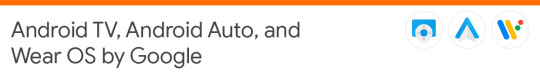
41. Say hello to the JBL LINK BAR. We worked with Harman to launch this hybrid device that delivers a full Google Assistant speaker and Android TV experience. 42. We released a limited edition Android TV dongle device, the ADT-2, for developers to create more with Android TV. 43. Android Auto is now working with more than 50 OEMs to support more than 400 cars and aftermarket stereos. 44. Volvo’s next-gen infotainment system powered by Android will integrate with Google apps, including Maps, Assistant and Play Store. 45. Watch out! You can get more done from your watch with new features from the Google Assistant on Wear OS by Google. 46. Smart suggestions from the Google Assistant on Wear OS by Google let you continue conversations directly from your watch. Choose from contextually relevant follow-up questions or responses. 47. Now you can choose to hear answers from your watch speaker or Bluetooth headphones. Just ask Google Assistant on your watch “tell me about my day.” 48. Actions will be available on all Wear OS by Google watches, so you can use your voice to do tasks like preheat your LG oven while you’re unloading your groceries or ask Bay Trains when the next train is leaving. And we’re working with developers and partners to add more Actions and functionalities.

49. We’ve mapped more than 21 million miles across 220 countries, put hundreds of millions of businesses on the map, and provided access to more than 1 billion people around the world. 50.Google Maps is becoming more assistive and personal. A redesigned Explore tab features everything you need to know about dining, events and activity options in whatever area you’re interested in. 51. Top lists give you information from local experts, Google’s algorithms and trusted publishers so you can see everything that's new and interesting—like the most essential brunches or cheap eats nearby. 52. New features help you easily make plans as a group. You can create a shortlist of places within the app and share it with friends across any platform, so you can quickly vote and decide on a place to go. 53. Your "match" helps you see the world through your lens, suggesting how likely you are to enjoy a food or drink spot based on your preferences. 54. Updated walking directions help you get oriented on your walking journey more quickly and navigate the world on foot with more confidence. So when you emerge out of a subway or reach a crossing with more than four streets, you’ll know which way to go.

55. Suggested actions, powered by machine learning, will start to show up on your photos right as you view them—giving you the option to brighten, share, rotate or archive a picture. Another action on the horizon is the ability to quickly export photos of documents into PDFs. 56. New color pop creations leave the subject of your photo in color while setting the background to black and white. 57. We’re also working on the ability for you to change black-and-white photos into color in just a tap. 58. We announced the Google Photos partner program, giving developers the tools to build smarter, faster and more helpful photo and video experiences in their products, so you can interact with your photos across more apps and devices.

59. The updatedGoogle News uses a new set of AI techniques to find and organize quality reporting and diverse information from around the web, in real time, and organize it into storylines so you can make sense of what’s happening from the world stage to your own backyard. 60. The “For You” tab makes it easy to keep up to date on what you care about, starting with a “Daily Briefing” of five stories that Google has organized for you—a mix of the most important headlines, local news and the latest on your interests. 61.With Full Coverage, you can deep dive on a story with one click. This section is not personalized—everyone will see the same content including related articles, timelines, opinion and analysis pieces, video, timeline and the ability to see what the impact or reaction has been in real time. 62. The separate Headlines section, also unpersonalized, lets you stay fully informed across a broad spectrum of news, like world news, business, science, sports, entertainment and more. 63. Subscribing to your favorite publishers right in the Google News app is super simple using Subscribe with Google—no forms, new passwords or credit cards—and you can access your subscriptions anywhere you’re logged in across Google and the web.

64. Updates to Google Lens help you get answers to the world around you. With smart text, you can copy and paste text from the real world—like recipes or business cards—to your phone. 65. With style match, if an outfit or a home decor item catches your eye, you can open Lens and not only get info on that specific item (like reviews), but also see similar items. 66.Lens now uses real-time identification so you’ll be able to browse the world around you just by pointing your camera. It’s able to give you information quickly and anchor it to the things you see. 67. Use Lens directly in the camera app on supported devices from the following OEMs: LGE, Motorola, Xiaomi, Sony Mobile, HMD/Nokia, Transsion, TCL, OnePlus, BQ, Asus—and of course the Google Pixel. 68. Lens is coming to more languages, including French, Italian, German, Spanish and Portuguese. 69. Tour Creator lets anyone with a story to tell, like teachers or students, easily make a VR tour using imagery from Google Street View or their own 360 photos. 70.With Sceneform, Java developers can now build immersive, 3D apps without having to learn complicated APIs. They can use it to build AR apps from scratch as well as add AR features to existing ones. 71. We’ve rolled out ARCore’s Cloud Anchor API across Android and iOS to help developers build more collaborative and immersive augmented reality apps. Cloud Anchors makes it possible to create collaborative AR experiences, like redecorating your home, playing games and painting a community mural—all together with your friends. 72. ARCore now features Vertical Plane Detection which means you can place AR objects on more surfaces, like textured walls. Now you can do things like view artwork above your mantlepiece before buying it. 73. Thanks to a capability called Augmented Images, you’ll be able to bring images to life just by pointing your phone at them—this works on QR codes, AR markers and static image targets (like maps, products in a store, logos, photos or movie posters).
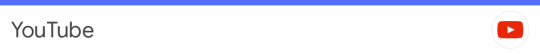
74. We launched updates to the YouTube mobile app that will help everyone develop their own sense of digital wellbeing. The Take a Break reminder lets you set a reminder to (you guessed it!) take a break while watching videos after a specified amount of time. 75. You can schedule specific times each day to silence notification sounds and vibrations that are you sent to your phone from the YouTube app. 76. You can also opt in to a scheduled notification digest that combines all of the daily push notifications from the YouTube app into a single, combined notification. 77. Soon you’ll have access to a time watched profile to give you a better understanding of the time you spend on YouTube.

78. Lookout, a new Android app, gives people who are blind or visually impaired auditory cues as they encounter objects, text and people around them. 79. We’re introducing the ability to type in Morse code in Gboard beta for Android. We partnered with developer Tania Finlayson, an expert in Morse code assistive technology, to build this feature.
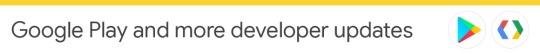
80. After launching in beta at Game Developers Conference, Google Play Instant is now open to all game developers. 81.Updated Google Play Console features help you improve your app’s performance and grow your business. These include improvements to the dashboard statistics, Android vitals, pre-launch report, acquisition report and subscriptions dashboard. 82. Android Jetpack is a new set of components, tools and architectural guidance that makes it quicker and easier for developers to build great Android apps. 83. Android KTX, launching as part of Android Jetpack, optimizes the Kotlin developer experience. 84. Android App Bundle, a new format for publishing Android apps, helps developers deliver great experiences in smaller app sizes and optimize apps for the wide variety of Android devices and form factors available. 85.The latest canary release of Android Studio 3.2 focuses on supporting the Android P Developer Preview, Android App Bundle and Android Jetpack, plus more features to help you develop fast and easily. 86.We added Dynamic Delivery so your users download only the code and resources they need to run your app, reducing download times and saving space on their devices. 87.With Android Things 1.0, developers can build and ship commercial IoT products using the Android Things platform. 88.The latest improvements to Performance Monitoring on Firebase help you easily monitor app performance issues and identify the parts of your app that stutter or freeze. 89. In the coming months, we're expanding Firebase Test Lab to include iOS to help get your app into a high-quality state—across both Android and iOS—before you even release it. 90. We shipped Flutter Beta 3, the latest version of our mobile app SDK for creating high-quality, native user experiences on iOS and Android.. 91. We launched an early preview of the Android extension libraries (AndroidX) which represents a new era for the Support Library. 92. You can now run Linux apps on your Chromebooks (starting with a preview on the Google Pixelbook), so you can use your favorite tools and familiar commands with the speed, simplicity and security of Chrome OS. 93. Material Theming, part of the latest update to Material Design, lets developers systematically express a unique style across their product more consistently, so they don’t have to choose between building beautiful and building fast. We also redesigned Material.io. 94. We introduced three Material tools to streamline workflow and address common pain points across design and development: Material Theme Editor, a control panel that lets you apply global style changes to components across your design; Gallery, a platform for sharing, reviewing and commenting on design iterations; and Material Icons in five different themes. 95. With open-source Material Components, you can customize key aspects of an app’s design, including color, shape, and type themes.

96. We’ll launch a beta that allows developers to display relevant content from their apps—such as a product catalog for a shopping app—within ads, giving users more helpful information before they download an app. 97. We started early testing to make Google Play Instant compatible with AdWords, so game developers can use Universal App campaigns to reach potential users and let them try out games directly from ads. 98. Developers using ads to grow their user bases will soon have a more complete picture with view through conversion (VTC) reporting, providing more insight into ad impressions and conversions. 99. With rewarded reporting to AdMob, developers can understand and fine-tune the performance of their rewarded ads--ads that let users opt in to view ads in exchange for in-app incentives or digital goods, such as an extra life in a game or 15 minutes of ad-free music streaming. 100. Developers who sell ad placements in their app can now more easily report data back to advertisers with the integration of IAB Tech Lab’s Open Measurement SDK.
via The Official Google Blog
0 notes
Text
List of Android Devices getting Lineage OS 16 Update

Names of Android Devices getting Lineage OS 16 Update
So do you want to know about the Android Devices getting the Lineage OS 16 Update? then you are at right place. We are here with the complete list of Lineage OS 16 Supported Android Devices. In this Article, we will tell you everything about the Android Devices getting the Lineage OS Update that you need to know! Lineage OS is one of the most popular custom ROMs for Android devices out there. Earlier known as cyanogenmod, Lineage OS provides very useful features in an AOSP experience that is highly snappy and stable. Because of these things, many people out there tend to give Lineage OS a higher preference than their stock ROMs. As of right now, Google has officially launched their brand new Android 9.0 P update. Therefore we will be seeing the highly anticipated Lineage OS 16 Custom ROM available for our Android Devices. The best part about Lineage OS 16 is that it will be based on the latest version of Android out there. This means that not only we will be getting the latest Android 9.0 P features in our Lineage OS ROM, but our Android device will have the latest security patch from Android.

List of Devices Updating to Lineage os 16
What's New in Lineage OS 16 Custom ROM?
Because of all these great things, Lineage OS 16 is going to be a complete game changer. So it makes a lot of sense to install the latest Lineage OS 16 Custom ROM on our Android devices. Since this ROM is highly anticipated among the Android community, today we are with the full List of Android Devices getting Lineage OS 16 Update. But before we take a look at the Lineage OS 16 supported devices, we will take you through all the improvements in Lineage OS 16 when compared to its older versions. This is to make sure that you know everything about this ROM before it is even available for your Android Device.
Download LineageOS 16 ROM
Once released the Rom will be available to Download from the official Website Changes in UI and Design in Lineage OS 16 Just like every other Lineage OS version, Lineage OS 16 will be based on Mokee too. This means that while Lineage OS 16 will not add any new things regarding the UI, it will be based on the latest Android P version. Because of this, it will look different from older versions of Lineage OS. You will be able to see the changes in notification area as well as the home screen when it comes to UI and Design changes in this ROM. Starting off with the Home screen, you will see that this ROM has a much cleaner design than the older versions. Not only that but the dock has now been merged with the app drawer and it all looks quite seamless now. Apart from this the icons have been modified too making them look even more subtle. Overall the new Home Launcher looks better and more modern than before which is a great thing to have. Moving on to the notification shade and quick settings, there are some changes here as well. The quick settings in the notification area now have rounded icons which look better than before because of their blue and white theme. This change has moved the Lineage OS 16's UI more towards the Google Pixel UI style. Not only that but the quick settings now have a long list instead of having multiple pages as seen in earlier versions of Lineage OS custom ROM. Last but not least we have the all new settings app. The new settings app not only looks better but it also works better due to thoughtful UI design in the latest Lineage OS 16 Custom ROM. All these mentioned UI changes in the Lineage OS 16 make you feel as if you are using a completely different Android device. Improvements in Performance of Lineage OS 16 Since Lineage OS 16 is based on the latest version of Android, i.e Android P 9.0 we get to see improvements in the performance of Lineage OS 16. Lineage OS 16 is going to be much more snappy than any other versions of it that have been released to the date. This means that all of your games and apps will work much better in the Lineage OS 16 Update. Such a boost in performance has been made possible because of all new algorithms. As the Lineage OS 16 update has brand new algorithms under the hood, it also means that you will see a bump in the battery life of your Android Device. You can expect up to 10% better battery life on your current Android Device. This battery boost is there as Lineage OS 16 is based on Android P 9.0 which means that all your current apps and games will work better on this version of Android. Finally, we have the camera performance of Lineage OS 16. We will be seeing some AI based changes when it comes to the camera department of this custom ROM. Therefore we can say that with this update of Lineage OS, your Android device will be able to take better photo and videos than before. Overall because of all such great changes, Lineage OS 16 is definitely worth updating to.
List of Android Devices Updating to Lineage OS 16
At last, we have come to the full List of Android Devices out there which will be getting the all new Lineage OS Update via either an OTA update or directly from Lineage OS' website. Most of the devices present in this list are officially supported by Lineage OS devs and have been listed on their website as officially supported devices. Anyways without any further due, let's take you straight to the full list of Android Devices that are getting the Lineage OS 16 Update officially: Names of Android Devices Getting Lineage OS 16 update Google Pixel Google Pixel 2 Samsung Galaxy S8 Galaxy Note 8 Oneplus 6 Oneplus 5 Xiaomi Mi Mix Xiaomi Mi Mix 2 Redmi Note 5 Redmi Note 5 Pro More devices in The list will be added soon. We hope that your Android Device was on this List of Android Devices receiving the Lineage OS 16 Update. Also, let us know what are your thoughts on this list down in the comments section. If you liked this post share it on social media and consider checking out our other blog posts to stay updated with the latest Tech Content! Read the full article
0 notes
Video
youtube
#androidpfirstlook #androidpdeveloper #androidpfeatures Android P New features, release date, and everything you need to Know
0 notes
Text
IAccessibility Staff Pick Our Best Devices of 2017
Each year, the iAccessibility Management Team looks back at what devices they liked best and we put each person’s favorite down in a blog post. It is now time for our 2017 picks. Do you agree with us? Let us know on Twitter or in the comments section. You can also email your pics for 2017 to [email protected]
Michael – All-New Amazon Element 50 Inch 4K HDTV
The Amazon Element TV is a 4K HDTV with Amazon FireOS built in. It offers Amazon Alexa voice support, and allows low vision and blind users to use VoiceView, Amazon’s built in screen reader that works on the FireTV line of devices and the Amazon Fire tablets.
Jason: Logitech Slim Combo Keyboard Case for iPad Pro
My pick for best device of 2017 would have to be the Logitech Slim Combo Case for the 10.5 inch iPad Pro. While I’m not a big fan of the plastic material the case is made of, it’s really light, and typing on the keyboard is a really nice experience. The F and J keys have easy to locate markings on them to help with orientation. In fact, the markings are a bit too prominent for my taste, but it’s something I’m more than willing to live with.
The keyboard has some dedicated function keys for things such as adjusting the display brightness, searching in Spotlight, and controlling media playback. Because the keyboard connects via the Smart connecter, there is no Bluetooth connection to deal with, and no batteries to charge. It’s there when you need it, and you can remove it when you don’t.
The case itself snaps over the back of the iPad, leaving the side with the lightning connecter and speakers exposed. There are covers for the sleep/wake and volume buttons.
It also features a kickstand that angles the iPad in a similar fashion to a laptop screen, so it’s not laying flat on a table or your lap when in use. Both the kickstand and keyboard attach magnetically to the case, and, in the case of the keyboard, will lock the screen just like a Smart Cover does. The front of the case also has a holder for the Apple Pencil, unlike most others in its class.
I know of no other case for the 10.5 inch iPad Pro that has the same level of convenience and functionality that this case offers, and I recommend it to anyone who wants a keyboard and is getting an iPad Pro.
Aleeha: 10.5 inch iPad Pro
Following up on Jason’s comments, I have to say that the 10.5-inch iPad Pro is my pick for this year. Yes, the iPad has been a great device since day one, but the iPad Pro takes it to the next level, especially when combined with a case, like the one Jason mentions above. This lightweight, powerful tablet has become my travel companion, and, in several cases, is taking the place of my MacBook. It has an A10X chip, serious RAM, a beautiful display, a powerful camera, and, favorite in my book, four gorgeous speakers that make the sound from this device extremely pleasant to listen to. I think the 10.5 inch screen size is perfect for me: I can hold it easily and the screen real estate is not too much. With the new features in iOS 11 that allow a user to place two apps on the screen at once, which are completely accessible for blind users, this device is a real workhorse.
Dan: Samsung Galaxy S8+
Yes folks, I continue my Android loving ways. It was a tough choice actually, but the Galaxy S8+ is my pick for favorite device of 2017. This phone is awesome. Its fit and finish are sleak. The Infinity screen display is amazing. You can hook it up to a docking station and almost use it as a desktop replacement. With an Octocore processor and 64Gb of storage, you can do just about anything you want (Minecraft is awesome on this device by the way.) Speaking of Minecraft, let’s not forget the Samsung Gear VR you can put this device into. Whoa! Now that is cool!
Ok, enough of me oohing and aahing. Here is why I love this phone.
The screen is really amazing. The curvature at the edge is very comfortable. I really like how the edges light up with notifications. Also, watching YouTube, Netflix, and Amazon Video is no problem. I use magnification quite a bit, and everything looks crisp and clear when I magnify the screen.
Battery life is truely a key point of this device. Every day, I stream music probably six to seven hours, have WhatsApp running constantly, watch several YouTube videos, write several texts, make and receive voice calls, and my battery is still at around 15% when I put it on the charger at night. I typically take the phone off the charger around 6:00 a.m. and put it back on the charger around 10:00 p.m. My household has had the S2, S3, S4, S5 Sport, and the S7 and I have never seen this kind of battery life out of any of these older devices. Keep in mind that your mileage may vary depending on your useage.
Expandable memory: Yes, I am one of those that still wants expandable memory. I only have a 64Gb micro SD card in my phone right now, but my music collection is expanding and I am due for an upgrade.
Finger print reader location: Samsung took quite a bit of grief from this one. I personally find it easy to use, based on the way I hold my phone. My index finger naturally falls into place for the fingerprint reader to scan my finger.
General look and feel: This phone just looks and feels cool in my opinion. the overall fit and finish is very nice. I also believe this to be one of the best phones Samsung has made to date, again in my opinion.
Matt – Victor Reader Trek
My pick for 2017 is not a tablet or a mobile device. It is, however, a very mobile way to access your favorite books, podcasts, and internet radio stations. You can also record notes with the built-in notes feature. The thing that makes this device unique is that you can also use built-in TomTom GPS to guide you while listening. This is all without taking your phone out of your pocket or getting distracted by notifications.
Back in October, HumanWare released a brand new device that puts the famous Victor Reader stream and the Treker Breeze together in one package. The Victor Reader Trek, priced at $699, feels a bit heavier than the second generation stream, has a faster processor, bluetooth capabilities for use with headphones or speakers, 32gb of internal memory, and comes with an 8gb SD card,which can be exchanged for up to a 256gb card, so you should never run out of storage.
I picked this device because, even though I use GPS on my phone, it uses up data, gets constantly interupted by VoiceOver speech and notification sounds that can be distracting. The Trek gets rid of that headache.
One of my favorite features, found only in the Trecker, is the ability for the device to describe to you what type of intersection you are about to cross. This is useful if you’re in a new area and you’re not familiar with it yet. You are able to explore an area before you take your route as well.
I know the device is a bit pricey, but I feel that it is a good fit for those who want a stand-alone book reader, podcast player, note recorder and navigation tool.
from IAccessibility Staff Pick Our Best Devices of 2017
0 notes
Text
Android phones
Nokia was used to become one among those world's biggest mobile phone producers however, it dropped behind with all the introduction of iPhone along with Android smartphones. In summary everything you buy is a smartphone definitely bursting with attributes, making it perfect for gaming, movies, photography and music. Plus one among those three mobiles in your dwelling is Nokia 3. The attractiveness of these Chinese Android phones is not that you've got numerous options to pick from. It just suggests that malware has been injected at any point involving your phone seller and also the organization users of all those infected devices. It delivers the best complete camera and also software experience for almost any Android smartphone to date. Emphasizing the importance of the neighborhood manufacturing, Xiaomi always releases Produced in India mobile phones. LG has already used a 2016 chipset, therefore it's maybe not that the absolute most efficient smartphone available, and also your skin in excess of Android Nougat isn't the best outthere. That said, that cares concerning iPhone, for as long because it is possible to acquire omnipotent smartphones in this price. As our main objective is to simply help you find suitable and efficient mobile phones, in the best prices in Dubai, we now here, within our website, will continue to keep you updated to the latest releases of mobile phones, together with a list in their own features. LG's software is smooth and capable, if still a bit more straightforward and uncoordinated in afew regions -- however this will still be said about many phones nowadays. undefined
The LG g 6 is actually a attractive phone and the ones wary of Samsung needs to do it. In regard to digital camera specifications, this Nokia smartphone residences the 8MP digital camera with autofocus along with LED Flash service. Even the samsung-galaxy Core Prime is available in a price - £ 99, which likewise includes an airtime card and much far more. You can receive alot for the money, nevertheless, including ridiculous specs and also the best cameras in the game - a nose prior to this samsung-galaxy S-7 in 2016, it's losing earth with this calendar year's flagships, but still receives a solid endorsement from us. https://festivalsdatetime.com The samsung-galaxy Notice 8 is comfortably the best phone we have ever reviewed: it's received an enormous, brilliant display, so it seems that the character and its own camera is simply brilliant. The decision might just arrive right down to just how big you need your phone to function, with that display meaning that your phone will not feel tremendous, despite the display. During the coming period, the country will observe significant increase in Produced in India mobile phones. It is well worth noting that the list also includes unannounced 2018 A-series smartphones, which, as opposed to lots of escapes, will undoubtedly be running Android 7.1 Nougat outside from this box. As is evident in the aforementioned, we now can understand that you will find merely about three 6GB RAM mobile phones declared so much as well as their availability available on the marketplace is likewise maybe not really. Even at £ 40 significantly more than its predecessor, OnePlus' flagship phone begins with all the best from Google, Apple, and also Samsung in a fraction of the price. Even the Pixel 2 will not possess too much capabilities as some additional phones, however also the entire experience of using the phone, from top to bottom, is prior to this competition. The liquid crystal display panel is bright, the battery sufficient to continue your day, and also also the 12-megapixel digital camera is capable of taking some photos. The basic solution to this question is that a Android device is really a phone which employs a frequent operating platform, referred to as Android, which permits end users to gain accessibility to tens of thousands of applications available on Google engage in. Now the HMD Global about the starting it's Flagship with Nokia-branded Android phone variant Following Upcoming thirty day period August 2017. Even the HTC 10 was one among the favorite Android phones of 2016, also for valid purpose. This list will soon be updating and also we will end up adding most of upcoming 4GB RAM phones to this list. While shopping for a brand new phone, most of us would like to understand which phones were released, since these possess the best characteristics. Perhaps not just that, but we offer the best mobile phone price in Dubai... and on occasion even the best mobile phone price in UAE at the same time known. It's acquired an impressive digicam, a amazing display, speedy performance, and also a fantastic design. Besides having 13 MP main camera, even FHD display, this phone uses a massive 4000 mAh battery which are able to continue to keep your phone up to get quite a long time. If you're trying to earn a decision about buying a brand new phone, have some time and opt for what things are most important to you personally - price tag, monitor size, Android version, digicam, etc.. Looking to get a feature-rich smartphone with top-of-the-line specifications in a amazing price? As previously mentioned previously, the Information simply card increase the number of info for the smartphone, without adding some additional texts or even share minutes. If you wish to know only a little bit more about the way we examine smartphones, leap to web page 2, at which you are going to find an in-depth guide to that which we try to find in a device. Remember about our Tracfone Promo Codes webpage , though these codes do not focus with Android phones. As the iPhone 6s is your best iPhone Apple has ever createthat the most Galaxy S 6 is your best smartphone Samsung has ever manufactured. Even the V-30 does apart with this secondary display, also instead has one not exactly bezel-free 6-inch display screen, using LG's brand new Plastic OLED (P-OLED) panel LG offers a slide-out menu onto your phone's display (named the Floating Bar) which opens across the display for being a substitute (form for) when you might miss out the secondary display. As soon as we discuss flagship smartphones, we really indicate that the top model in a business's phone line-up. Which is one reason why Android adoption speed for your latest OS is therefore low when in comparison to iOS In this list, yet, devices like Galaxy a-8 (2016), Galaxy A-9 Guru (2016), '' Galaxy J-7 (2016), Galaxy Tab A (2016) along with Galaxy c-7 were all released back in 2016 and Samsung includes aims of updating them to Android 8.0 Oreo. We can not show you it is in between your Google Pixel two XL, iPhone X and also S-8 to your title of 'best smartphone in the world.' These are excellent, however, the design, and also amazing display screen places the iPhone along with Samsung in the lead. We now possess the best offers of mobile phones available in UAE. HMD International Oy is your exclusive licensee of this Nokia new for phones & tablet computers. V 10 is really a mighty device arrives not merely with 4GB RAM but in addition with a 2K display, Fingerprint reader two and also a powerful Snapdragon 808 CPU. The ZTE Valet is a Android 4.1 powered touchscreen smartphone in Tracfone that carries a 3.5" display screen. The Galaxy S 6 and s6-edge, the flagship phones from 2015 will receive the update. In reality, I've read various studies which the default option maynot be shifted in any way, nevertheless I've also browse you include Google services manually After the Android 2.2 software update transpires after this calendar year, this course of action will end up easier, nevertheless also the hunt button will remain secured to Bing The Motorola Devour also isn't listed at Google, despite using Google. Coming to the design, especially the front and rear back panel, Vivo X-5 additionally, to some amazing extent, generally seems to be more inspired from iPhone 6. The device functions on FunTouch OS, which is really a custom skin set at the top of Android 5.1. It is just a hybrid double SIM mobile i.e. that you may utilize the 2nd SIM slot either to get a SD card or even micro SIM card. About January 5, 2010, Google released a Android phone underneath its own companyname termed the Nexus One. More over, with Android phones, you're able to multitask. Phone calls & SMS Encrypted from Default: All of phones in this list have admittance to Signal Private Messenger , which is definitely an program which deletes your requirements and messages for privacy. You should be advised that not totally most of the Android smartphones listed are necessarily infected. Bottom Line: Representing the pinnacle of smartphone technologies, the samsung-galaxy notice 8 phone features everything that is amazing in regards to also cameras the Galaxy S-8 along with a s-pen stylus. Due to this rapid progress in smartphone tech, you may now experience high-end functionality on smartphones in the budget scope without compromising on features.
0 notes