#Android To Mac File Transfer
Explore tagged Tumblr posts
Note
Hello! Sorry for the bother but do you know how the live 2D files of Tokyo debunker is accessed? I'm like so hyped about this help- Let me know if you could answer for me! THANK YOUUUU
I'm on the way to work so I'll just copypaste what i sent to someone else over DMs. Lmk if you run into any trouble, but it'll be like 8+ hours before I get to it
Hiya! No need to apologize for the sudden message. I just woke up so sorry for the wait!
I can explain the process for you and get screenshots to hopefully help out, and if you have any problems with it you can let me know!
You'll need:
An android phone and a way to transfer files between your phone and computer(a wire is preferable in my experience)
I think you need a windows or linux computer? I'm not sure if the necessary programs will work on mac.
AssetStudioGUI https://github.com/Perfare/AssetStudio
UnityLive2DExtractor https://github.com/Perfare/UnityLive2DExtractor/releases/tag/v1.0.7
First you'll need to transfer the game files to your computer. I assume you already have that part done so I won't walk you through it.
Next go into AssetStudioGUI and go into 'Debug' and turn off 'Show error message' to save yourself some headache
Now you need to open the folder with the files in AssetStudio. This will probably take a long time. Get yourself something to eat or play a game or read or something!
Once everything is loaded you'll need to find one of the live2d files. For tokyo debunker the easiest way to do this is just to go to "Filter Type" and filter to "Texture2D". I don't know the file structure or naming convention for Twst, but the image you're looking for should look kind of like this
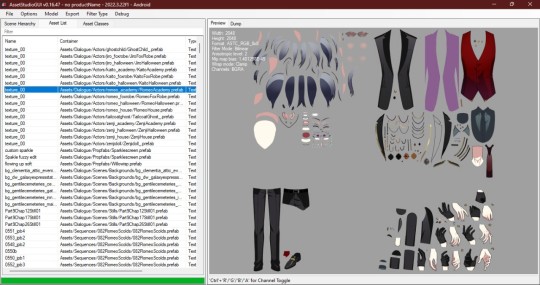
Right click and choose "Show original file".
Copy the FOLDER that this file is in to another folder.
If you haven't already extracted L2DExtractor, do that now. You should have these files.
Open the L2DExtractor FOLDER in another tab or window. Then drag the folder that you copied before to "UnityLive2DExtractor.exe" in the UnitLive2DExtractor folder that you have in a separate window. (You can also copy it and right click→paste it INTO THE EXE FILE if dragging is difficult.)
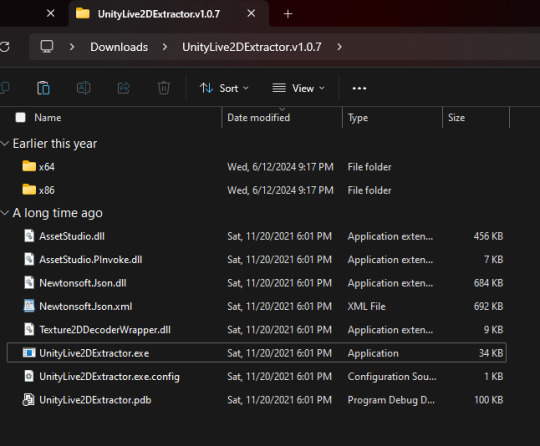
You should get a command prompt(the black box with text in it) with the name of the asset in it. Wait until it says "Done!" Close the command prompt.
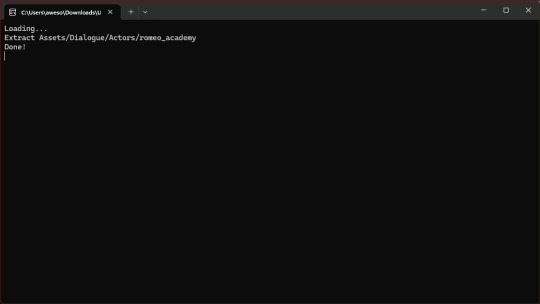
Go to the folder that you put the asset folder in. You should now have a new folder named "Live2DOutput". That will have a folder in it. Go into the folder until you find the asset you just extracted.
You should now have the .moc3 file, textures, and motions! You can open the moc3 file with Live2D's Cubism Viewer which you get off of their website. It's free.
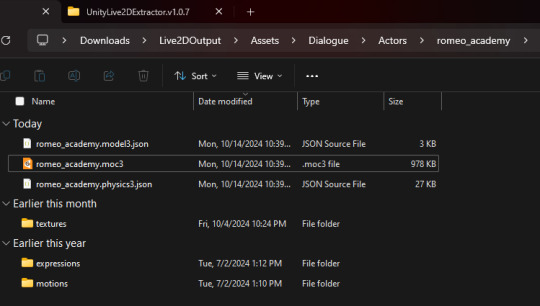
If you don't have the expressions in there you'll have to extract them separately! I always have to extract them separately and I'm not sure why, but it's easy enough once you know where they are.
Open AssetStuido back up and change your filter to "MonoBehavior"
Search "exp3"
Order by Container and find the character character and outfit you just extracted(in this case I just need to find "romeo_academy". The name of the asset you extracted should be in the container path.
Highlight only the .exp3 files that go to this asset.
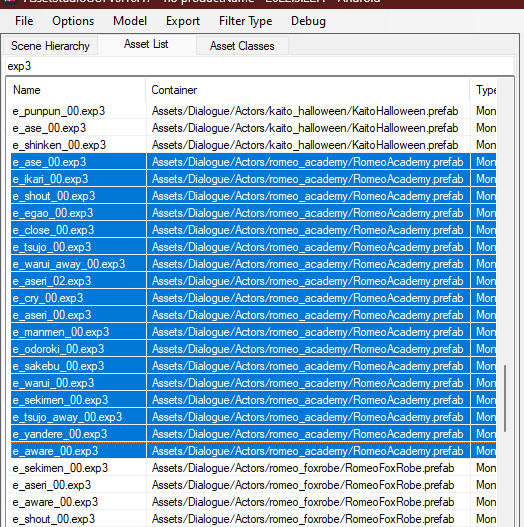
Go to "Options→Export options"
Change "Group exported assets by" to "Do not group". If you want to do any datamining in the future you're probably going to want to change this back to "container path" or else you'll just get a ton of files in one folder, so don't forget you did this! If you're only using assetstudio to get the l2d files however you can leave it as is.
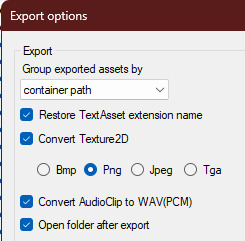
Press "OK"
Right click on one of your highlighted exp3 files
Choose "Export selected assets"
Navigate to the folder with the moc3 file in it. Make a new folder. The name doesn't matter because you'll have to manually move the expressions into l2d every time, but I just use "expressions" for simplicity
Extract the exp3 files into here.
Once they're extracted you can select them all at once and drag them into the Cubism Viewer window OF THE CORRECT CHARACTER. This will instantly import all of the expressions.
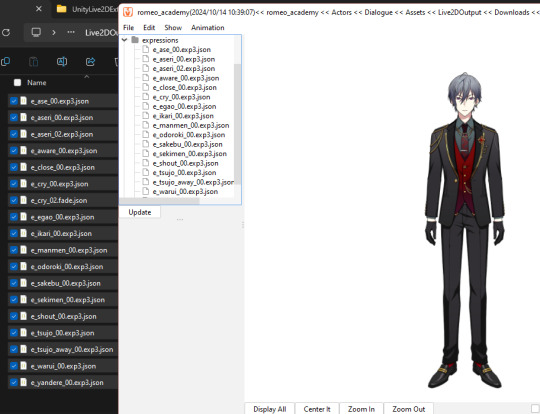
You're done! You can view and play with them all you want. But you'll have to do every character individually and then export their expressions separately.
Hope that helps. If you need anymore help let me know.
#ridiculous-reina#danie yells answers#do i have a tag for explaining this stuff? idr.#datamining cw#just so it'll come up if i search datamining or something ugh
20 notes
·
View notes
Text
youtube
This has been around for a few months, but I'm only just hearing about it. Artic Base for homebrew 3ds lets your physical 3ds connect wirelessly to a modified version of the Citra 3ds emulator (available for android, linux, mac, and windows), so that the emulator can read game files from the 3ds and write save files back to it. You are emulating the game - contrary to some youtube videos you are NOT streaming the game from the 3ds - but all the files are taken from and go back to the 3ds, so there's no piracy involved and no need to find or download roms. Unless the games on your 3ds are themselves pirated, in which case shame on you you naughty child!
This allows a switch-like experience where you can play a game portably on your 3ds, then when you get home boot up the same game and the same save file to play on a bigger screen in higher resolution with a more comfortable controller via citra, saving your game back to the 3ds. It also lets you take advantage of Citra's ability to play multiplayer online even though the 3ds servers are down by emulating a local connection over the internet. It's also an easy option to stream or record gameplay if you're into that without the trouble of installing a capture card mod onto your 3ds.
Now, granted, this was all already possible by copying save files back and forth from your 3ds memory card to your computer, but to do that you still had to go through the bother of setting up citra and getting your game files on there - either by finding roms or by dumping the files yourself. That could be a pretty significant hassle, but Artic base handles it all for you.
There is a downside - every time you load or save anything in your game, that data has to be transfered between your 3ds and Citra over wifi, which does add a delay and some slowdown whenever that's happening. But most of the time gameplay runs very smoothly.
Anyway, Artic Base requires a modded 3ds. Instructions can be found HERE. The process isn't very difficult, but read the directions carefully and take your time, as there's always a risk of breaking a device when installing custom firmware if you mess something up. Don't rely on video guides for this process! if the video is out of date, it might give you instructions that are no longer correct for the current methods and files!
Even if you're not interested in Citra, modding adds so much utility to the 3ds that you really should look into it if you have one. Button remapping, using larger memory cards (I wouldn't go over 128gigs), backing up save files, backing up entire games so you don't lose access to them if the aging cartridges go bad, even community ports of entire games like Doom or Off or Fallout, access to the pretendo network which is slowly rebuilding online functionality for 3ds and wii, the ability to stream from your computer to your 3ds, access to h-shop to download game updates and patches no longer available from nintendo after the e-shop's closure, and so much more.
Anyway, once you have a modded 3ds, Artic Base can be found on the Universal Updater app. I prefer the .cia version over the .3dsx version, so you don't have to go through Homebrew Launcher every time you want to use it. If you want to install it manually instead, it can be found HERE.
You also need a modified version of Citra to connect to your 3ds, which can be found HERE.
30 notes
·
View notes
Text
I just had a MASSIVE realisation and now I'm acting on it
My dad's old Mac Air (bought before 2019 methinks) had a hardware problem and now it can't connect to wifi. And since it's reliably Apple, it can't connect to Bluetooth either. It's completely disconnected from the world lol.
So since my dad can't use it anymore, he kept it away in his shelf to fix in the future. And since it's my dad, it stayed there for 2 years.
The thing is though, it's other features are intact. Great storage, it's fast, it's easy to use, everything. And since my dad transferred his files away to his new laptop, he doesn't need this anymore.
Recently my tablet started lagging so I took the old Mac and transferred a bunch of files there. Pain in the ass to transfer from Android to Mac, a whole bunch of apps had to be added in the Mac via a hard drive since no wifi. And also the hard drive turned out to have a virus so now the Mac has ghosts typing in random passwords.
I don't have a laptop of my own, I write and post my fics from phone and do fic editing and other stuff in my tablet so getting this was WOOHOO
But now I have my school files saved in the Mac (and in a backup USB drive) and I just realised I CAN DOWNLOAD AND STORE ALL THE SONGS I WANT IN THIS SHIT. AND BOOKS. AND MOVIES. WHATEVER I WANT SINCE NOBODY ELSE WANTS TO USE THIS SHIT.
AND SINCE THE BATTERY IS GREAT, I CAN USE IT EVEN WHEN THE FUCKING POWER GOES OUT.
I am so glad my dad didn't fix this lmaooooo
Maybe in the future, I'LL GO AND GET THE WIFI CARD FIXED AND THEN IT'S PARADISE BABYYYYY
3 notes
·
View notes
Text
Defense Witches Past World 2 - Part 1 (Memu Method)
LINK TO PART 2
Heyo, I JUST MADE A BREAK THROUGH WITH TWO DIFFERENT METHODS TO PLAY PAST WORLD 2
Okay not exactly all the hard work fo this method of getting the game working again goes to Kinac The Frog (@/allforest01) on Youtube who discovered how to play past world 2 + an added bonus :) on Memu (Calling It Memu Method) and DWNicola for sharing their data with Kinac to make this method possible
I would say the Memu method is definetly worth the effort that needs to be put into it for its added bonus with the end result however its also significantly more complicated and takes a lot of time which is why I'm sharing this tutorial with added pictures to make the process easier (and maybe save time not having to watch the programs download in real time in the video)
If you have complications with this method, would rather play the game on mobile devices (android only sorry >_<), or are okay with replaying the whole game with the vanilla experience I would recommend the easy method
EASY METHOD
For those of you who are willing to go through the process I screenshoted the entire process, which came to around 38 screenshots.... this is gonna take a while but... LET DO THIS
Here is the Video
youtube
What is Needed?
To begin, I want to specify the tutorial is done on a Windows computer I'm not sure how doing this would work on Mac or how this would work on Apple & Android phones (we are basically emulating a phone)
You will need...
A Computer/Laptop
Memu https://www.memuplay.com/
The App itself: Download either from google play store (from account that had it previously) or an apk
App data Folder: this is provided in the description of the video and was provided by thee DW Nicola (confirmed here sort by newest comment)
X-plorer File Manager: Download from playstore
App Data
This is provided in the description of the video but I'll share it here as well here you will need the app data folder and if your going the apk method an apk to the game is provided here as well
Before Opening Memu
Here is a list of some of the necessary things to have/do before opening Memu for the first time and arguably the easiest part of this whole process (It doesn't get easier T_T)
If your going APK route make sure to have it downloaded before opening Memu
Download the App Data Folder (Should be a zip file)
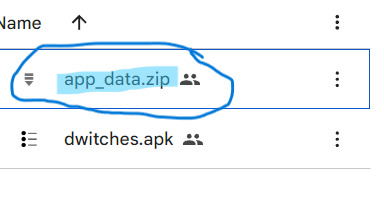
Extract The Zip File
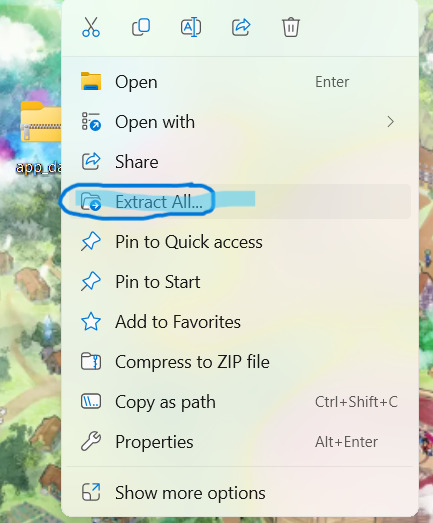
Setting Up Memu
The video jumps around a bit sometimes stopping in a middle of a step below to download something however to make it easier here is some of the basic setup you may need to do
Open Memu and complete the Download and Installation
Once on home screen click gear on the far right task bar

Enable Root Mode (move the switch to on)
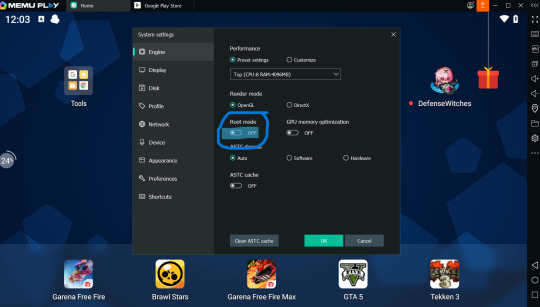
Click Restart Memu
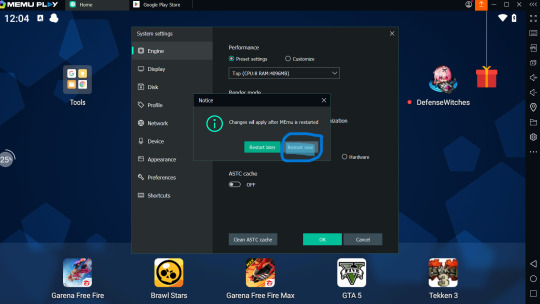
Download the Neccessary Apps (X-plore File Manager and Defense Witches)
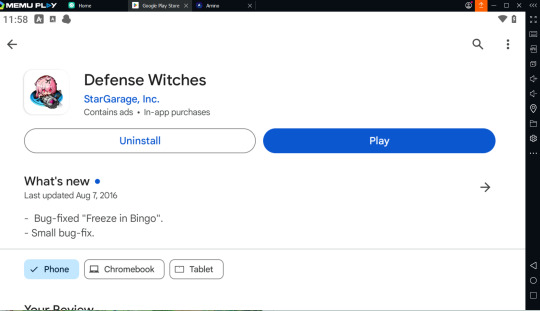
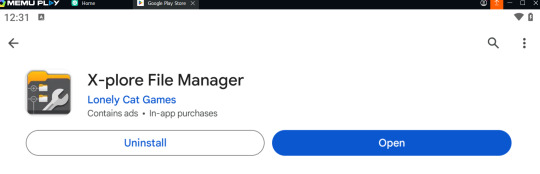
Downloading Defense Witches (Play Store Method)
Log into an account with Defense Witches previously downloaded and install
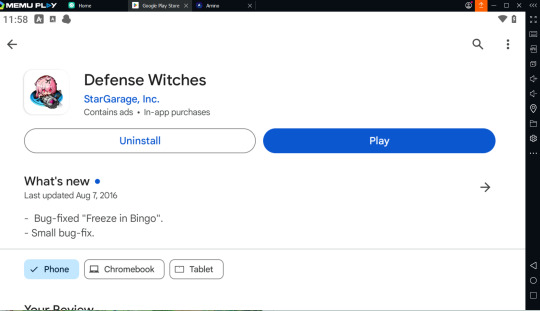
Downloading Defense Witches (APK Method)
You should have the apk already dowloaded onto your computer
Click APK button on the far right

Click on Defense Witches APK to install
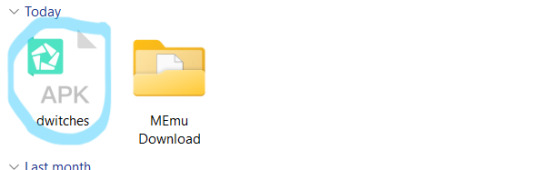
Data Transfer
Here is the start of transfering the app data on your computer to the emulator
Open Defense Witches (I'm not sure if you need to fully play the first stage in order for the files to show up or if you can exit right away but I would play through the first level)

Fully Exit and Close Defense Witches (Click Square and slide right + click on x on the top tab)
Open X-plore File Manager
Click on Root File on the left side
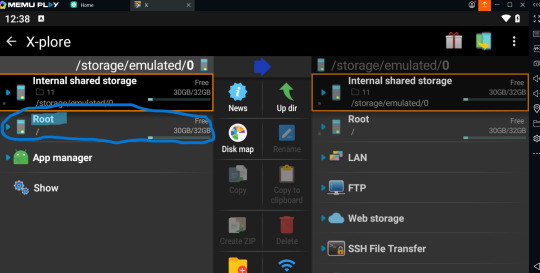
Open the preinstalled File Manager (Inside the tools folder) we aren't using this to change game files. We are only using this to check if transfer of the app data folder is successful.
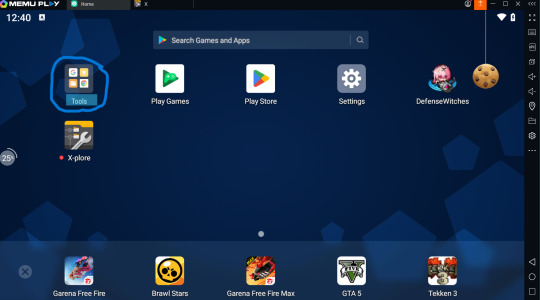

Click Download Folder
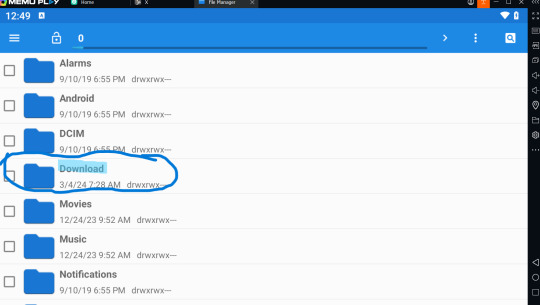
Click Shared Folder
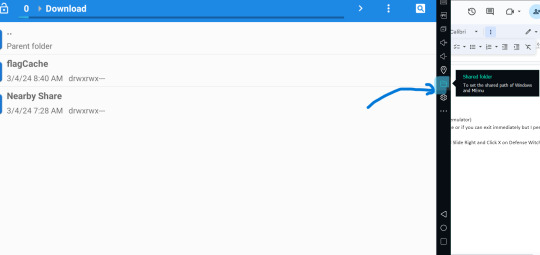
Click on windows button under shared download path
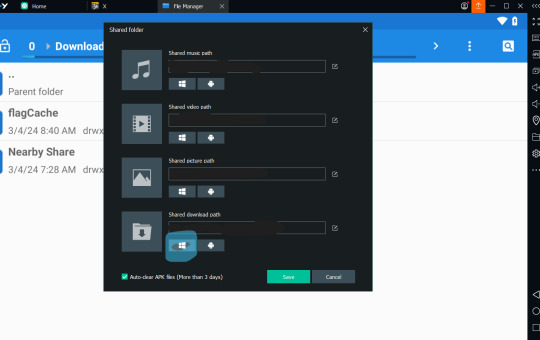
Copy and Paste (or click and drag) the extracted app data folder into the newly open file
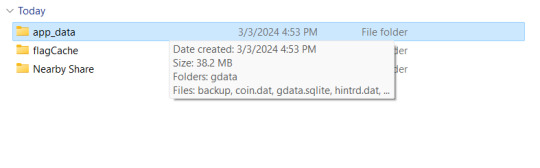
When you check back into the preinstalled File Manager it should appear meaning it sucessfully transfered over
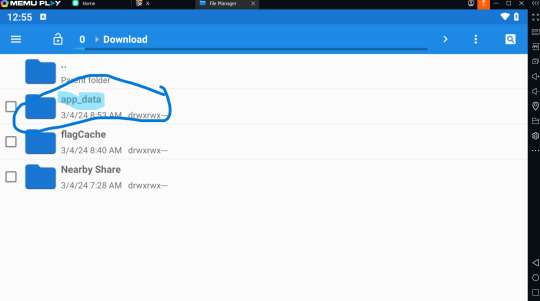
Close the pre installed File manager
Reopen X-plore File Manager
Running out of space for the next step (a lot of images very complicated T_T) I'll be continuing this tutorial in part 2 see you then :D
LINK TO PART 2
2 notes
·
View notes
Text
Price: [price_with_discount] (as of [price_update_date] - Details) [ad_1] From the manufacturer Compact and Elegant Design - The self-storing design not only protects the connector, but also but also improves portability. Aluminum alloy case and braided cable make UH3020C more durable. Bring you a better user experience.Easy to Use with Plug & Play - Simply plug in and start using in seconds, thanks to driver-free install with Mac OS, Windows 11/10/8.1/8/7, Linux OS, iPadOS, iOS, Android, Chrome OS, and Nintendo OS. 3 in 1 USB-C Hub —— UH3020C turns a single USB-C port into 3 ports with a 4K@60Hz HDMI, 100W Power Delivery, 1× USB-A Data Ports. Ultra High-Definition Media Display —— Connect to an external monitor via the 4K@60Hz HDMI port for a stunning ultra high-definition experience. Powerful 100W Fast Charging —— Plug the charging cable into UH3020C and continuously deliver up to 100W of power to your PC while transferring files or streaming media. 5 Gbps SuperSpeed Data Transfer —— UH3020C adds a USB 3.0 port to enable fast data transfer. Easy to Use with Plug & Play —— Simply plug in and start using in seconds, thanks to driver-free install with Mac OS, Windows 11/10/8.1/8/7, Linux OS, iPadOS, iOS, Android, and Chrome OS. [ad_2]
0 notes
Text
Everything You Need to Know About AnyDesk Descarga Gratis for Fast and Secure Remote Access
Introduction to AnyDeskDescargaGratis
What is AnyDeskDescargaGratis AnyDeskDescargaGratis is a remote desktop software that allows users to connect to and control another computer securely over the internet.
Why Use AnyDeskDescargaGratis It enables fast and secure remote support, making it ideal for businesses, tech support teams, and remote workers.
What Makes AnyDeskDescargaGratis Special
Key Features and Benefits Features like file transfer, clipboard syncing, session recording, and low-latency performance make AnyDeskDescargaGratis stand out.
Comparison with Other Remote Tools Unlike heavier alternatives, AnyDeskDescargaGratis is lightweight, easy to install, and performs well even with slow connections.
Download and Installation Guide
How to Download AnyDeskDescargaGratis The application is available for Windows, Mac, Linux, Android, and iOS, and can be downloaded from its official site.
Installing and Running the Software Simply run the downloaded file, follow the prompts, and start your first remote session in seconds.
Security and Privacy in AnyDeskDescargaGratis
Encryption and Safe Connections It uses TLS 1.2 encryption and RSA key exchange to keep sessions secure and private.
Permission Settings and Access Control Users can configure access rights, require passwords, and approve connections manually for added control.
Platform Compatibility
Supported Operating Systems AnyDeskDescargaGratis works across multiple platforms including desktops and mobile devices.
User Experience Across Devices It provides a seamless interface and functionality, regardless of whether you’re on a PC or smartphone.
Common Use Cases
Using for Remote IT Support Technicians can quickly access and resolve issues on client systems without being onsite.
Perfect for Remote Work and Access Employees and freelancers can access their home or office computer from anywhere with AnyDeskDescargaGratis.
Custom Settings and Advanced Options
Personalizing the Interface Users can adjust display quality, enable auto-start, or set up a custom alias for easier identification.
Exploring Advanced Features Options like session recording, custom permissions, and command-line integration are available.
Support and Help Resources
In-App Help and Tutorials Built-in documentation helps new users set up and use the application effectively.
Getting Further Support Users can contact the support team or explore community forums for additional guidance.
FAQs
Is AnyDeskDescargaGratis free to use? Yes, it is free for personal use. Commercial users need a license.
Can I use AnyDeskDescargaGratis on my mobile device? Yes, it supports both Android and iOS devices.
Is AnyDeskDescargaGratis secure for remote access? Absolutely. It uses encrypted connections and multiple security layers.
Do I need to install AnyDeskDescargaGratis on both devices? Yes, both the local and remote computers need the app installed.
Can I transfer files between devices? Yes, the software supports fast and secure file transfers during remote sessions.
1 note
·
View note
Text
The Steps are easy, let's try to xender’s smart switch
Smart switch means it is an app to use transfer photos, contacts, messages, files and important data to a new device. The following are some of the main reasons why "smart switching" is important and will transform how we use technology and allocate resources:
Smart switching greatly reduces waste by optimizing energy use and resource allocation in real-time, which lowers business operating costs and promotes more sustainable practices.
Smart switching enables smooth network and system transitions as our reliance on interconnected devices grows, guaranteeing uninterrupted service for users whether at home, at work, or while on the go.
Smart switching allows devices to automatically change settings according to user context and preferences, which improves user engagement and satisfaction and makes technology more intuitive.
Smart switching technologies can improve communication and collaboration tools as remote work becomes more common, guaranteeing that teams stay
Step 1: Scan QR code to connect devices (no cables or accounts needed).
Step 2: Select multiple files and Click send (e.g., "Transfer all photos from Jan 2025").
Step 3: Monitor real-time progress with speed metrics.
Step 4: Manage files post-transfer it means you can delete duplicates files and organize via keywords
Xender vs. Samsung Smart Switch: Key Comparisons
Xender ; Transfers files seamlessly between any device, including Android, iPhone, Windows, and Mac.
Samsung Smart Switch ; Primarily limited to Samsung and other Android devices, restricting cross-platform functionality.
Xender ; Utilizes Wi-Fi direct technology, often resulting in faster transfer speeds compared to traditional methods.
Samsung Smart Switch ; While efficient for compatible devices, transfer speeds may vary based on the connection method like USB or Wi-Fi.
User Interface
Xender ; Features a user-friendly interface that simplifies file sharing and management.
Samsung Smart Switch: ; Designed for Samsung users, it offers a straightforward experience but may feel limited for those unfamiliar with Samsung's ecosystem.
File Types Supported
Xender ; Supports a wide range of file types, including photos, videos, documents, and apps.
Samsung Smart Switch ; Primarily focuses on transferring contacts, messages, photos, and app data, with some limitations on file types.
Xender ; Offers features like file management, offline sharing, and the ability to create group transfers.
Samsung Smart Switch ; Provides backup and restore options, making it useful for migrating data to a new Samsung device.
Xender vs. Samsung Smart Switch: Privacy & Security
Xender ; End-to-End Encryption:
Ensures that files are securely transmitted between devices without unauthorized access.
No Data Stored on Servers ; Xender does not retain any user data on its servers, enhancing privacy and reducing the risk of data breaches.
Samsung Smart Switch ; Requires Samsung Account:
Users must create or log into a Samsung account, which may involve sharing personal information.
Connection of Samsung’s Ecosystem: ; Data is managed within the Samsung ecosystem, which could raise privacy concerns for users wary of data collection practices.
Both compare by Speed & Reliability
Xender ; Dynamic File pieces:
Breaks files into smaller pieces for faster and more efficient transfers.
Background Transfers: ; Allows users to continue using their devices while files are being transferred, enhancing multitasking.
Resume Support: ; If a transfer is interrupted, users can easily resume from where it left off, minimizing data loss.
Samsung Smart Switch ; Slower Transfers:
Generally experiences slower transfer speeds, especially when using Wi-Fi or older connection methods. If a transfer gets interrupted, users must restart the entire process, which can be frustrating and time-consuming.
The Final point ; Both Xender and Samsung Smart Switch excel in their respective domains, Xender has broader cross-platform capabilities, whereas Samsung Smart Switch is designed specifically for Samsung users, emphasizing data migration and device setup. Your decision should be based on the compatibility of your device and your particular needs. Samsung Smart Switch's dependence on a Samsung account may restrict privacy for certain users, Xender offers a more privacy-focused approach with its encryption and lack of server storage. With its sophisticated features like dynamic pieces and sending support, Xender excels in speed and dependability, making it a top option for users who require effective file transfers. The Samsung Smart Switch, however, might be less
Xender. www.xender.com
google play link: https://play.google.com/store/apps/details?id=cn.xender&hl=en_US
App store:https://apps.apple.com/us/app/xender-file-share-share-music/id898129576
0 notes
Text
Xender vs. Nearby: De ultieme vergelijking voor snelle bestandsdeling
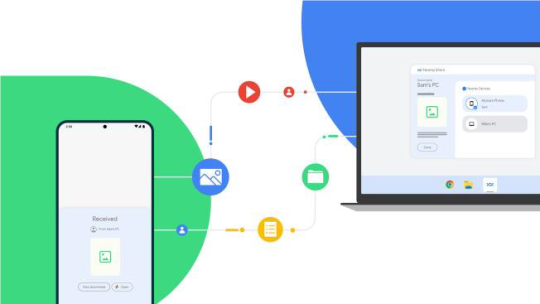
Bestanden delen tussen verschillende apparaten zou gemakkelijk moeten zijn, maar niet alle apps maken het even eenvoudig. Google ’s Nearby Share is handig voor mij als Android-gebruiker, maar wanneer ik bestanden wil versturen naar een iPhone, Windows-pc of Mac dan geeft dit moeilijkheden. Dan loop ik altijd snel tegen beperkingen aan. De app Xender biedt wél een complete oplossing – ik heb er al vaker over geschreven. Het is en blijft de betere keuze voor het snel versturen van bestanden. Ik leg het hieronder nogmaals uit.
Cross-Platform Ondersteuning: Xender’s universele bereik vs. Nearby Shares beperkingen
Werkt Xender op Alle Apparaten? • Jazeker Xender ondersteunt; Android, iOS, Windows en Mac. Of je nu een video van een Samsung naar een iPhone deelt of een document naar een laptop, het werkt moeiteloos. • Nearby Share werkt daarentegen alleen tussen Android en Chrome OS. Het biedt geen ondersteuning voor iPhones of niet-Google-apparaten, waardoor het ongeschikt is voor veel gebruikers.
Om het verduidelijken gebruik ik een voorbeeld; probeer maar eens een bestand te sturen van een Google Pixel naar een iPad met Nearby Share – Dit werkt niet en is gewoon onmogelijk! Met Xender lukt het in seconden.
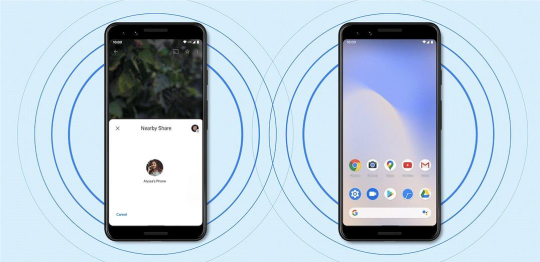
Verbinden: QR-Code vs. Bluetooth & Wi-Fi • Xender gebruikt een QR-code of hotspot voor directe verbinding. Geen instellingen aanpassen, gewoon scannen en delen. • Nearby Share heeft Bluetooth, Wi-Fi én een Google-account nodig. Heb je geen internet, jammer dan, dan is er geen bestandsdeling. Ook moet de ontvanger eerst toestemming geven via zijn Google-profiel.
Privacy: Geen Google-Tracking vs. Verplichte Accountkoppeling • Xender biedt end-to-end-encryptie zonder inlogvereisten. Jouw bestanden blijven privé. • Nearby Share koppelt alles aan je Google-account, wat betekent dat je activiteit mogelijk wordt opgeslagen.
Bestandsbeheer: Geavanceerd vs. Basis • Xender heeft een ingebouwde bestandsmanager om mediabestanden, APK’s en mappen te organiseren. • Nearby Share is puur gericht op verzenden en ontvangen, zonder extra functies.
Snelheid & Betrouwbaarheid: Xender wint • Xender gebruikt dynamische chunking voor grote bestanden, waardoor overdrachten stabiel blijven. • Nearby Share heeft soms last van vertragingen of mislukte transfers, vooral bij bestanden boven 1GB. Mijn conclusie: Xender is enige, goede oplossing! Als je cross-platform bestanden wilt delen, is Nearby Share te beperkt. Xender biedt: ✔ Ondersteuning voor alle apparaten (Android, iOS, PC, Mac) ✔ Snelle QR-code-koppeling** (geen Google-account nodig) ✔ Betere privacy** (geen data-tracking) ✔ Geavanceerd bestandsbeheer**
Probeer Xender nu zelf! Download voor Android; https://play.google.com/store/apps/details?id=cn.xender&hl=en_US Download voor iPhone https://apps.apple.com/us/app/xender-file-share-share-music/id898129576 Download voor PC/Mac https://www.xender.com
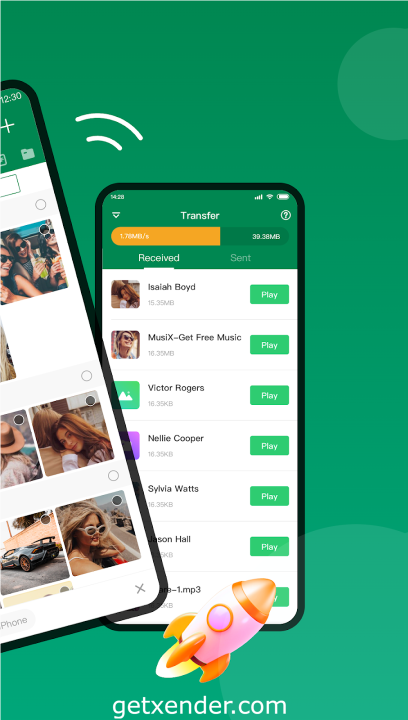
1 note
·
View note
Text
With the increasing use of computers for data storage throughout the world, data recovery remains an important process that retrieves lost, inaccessible, corrupted, formatted or damaged data from main drives as well as removable media, secondary storage of files when a user cannot access them in any normal way.The recovery may have become impossible due to logical or physical damage to the file system that prevents its retrieval in a normal way. There are many companies in the market who offers software who that offer extensive features for the benefit of the users.The review is focused on EaseUS data recovery software. You can download this free data recovery software to recover your lost data.Supported File TypesWhen compared with other recovery software, this software offers a variety of options. The cutting-edge EaseUS Data Recovery Wizard not only recovers lost data on Windows computers but also Mac that has been lost under various types of data loss situation such as formatting, deletion, system crash, damaged hard drive, lost partition and virus attacks.The software also supports data recovery of different media devices such as Android phones and laptops.Supported DevicesWhen compared with other recovery software, this software offers a wide range of options. The cutting-edge EaseUS Data Recovery Wizard not only recovers lost data on Windows computers but also Mac that has been lost under various types of data loss situation such as formatting, deletion, system crash, damaged hard drive, lost partition and virus attacks.The software also supports data recovery of different media devices such as Android phones and laptops.Recover Any DataWith this software, it has become possible for the user to recover any type of data as the company offers different types of tools to achieve the desired result. For example, all-inclusive EaseUS Partition Master, a professional hard disk management solution, and tool included in this software manages the full capacity of the hard drive with available disk space without risking the source data.In addition, the EaseUS Todo Backup software protects the personal and business digital life from destructive disasters, as well as recovers all types of crucial information from backups after any disaster.Bootable Media SupportThis software not only offers offline support after its download on PC but also offers bootable media support for the people who prefer the method. In addition, it also offers various useful tools such as file syncing solution, PC transfer software as well as Windows and Mac system care for your computerImport/Export Scanning ResultsData recovery remains an important part of the maintenance of various electronic data storage devices such as PC, laptops, Android, and others.It is a fact that this software not only monitors, detects, executes and evaluates computing system in a regular manner but also enables the user to print scanning results for further study. In addition, this software enables the user to import or export scanning results in a systematic format.In any knowledge economy, the core competency of almost all sectors is highly dependent on the input, storage, and output of required data or information. In such a situation, the accidental or intentional loss or deletion of information represents an irretrievable loss and in such conditions, data recovery offers the best way to retrieve the deleted or formatted information.
0 notes
Text
ADATA SD Express 8.0, UE720 UFD, EC680 M.2 Enclosure

ADATA Introduces SD Express 8.0 Memory Card, UFD, and M.2 Enclosure to Fully Enhance Remote Work.
ADATA's SD Express 8.0 card, UE720 USB flash drive, and EC680 M.2 enclosure are cutting-edge storage options. Three rapid, efficient, and portable storage systems were designed.
With the rise of remote work, mobile creativity, and high-resolution material processing, fast and reliable mobile storage solutions are crucial for productivity and creative flexibility. ADATA Technology Co., Ltd. introduced the UE720 USB 3.2 Gen2 Flash Drive, the EC680 M.2 SSD Enclosure, and the industry's first Premier Extreme SD Express 8.0 memory card to improve remote workers' and professional creators' storage experiences.
First industry Premier Extreme SD Express 8.0 memory card: small, powerful
ADATA technological, a technological leader, introduced SD Express 8.0 memory cards first. Premier Extreme SD Express 8.0 memory cards can read and write data at 1,600 and 1,200 MB/s using a PCIe Gen3 x2 interface and NVMe transfer protocol. It completely rewrites the performance bottleneck of ordinary memory cards, exceeding SD EXPRESS 7.0 by two, UHS-I SD memory cards by twelve, UHS-II memory cards by four, and even commercial external SSDs.
The memory card supports multitasking, RAW image processing, and 4K video recording with its 512GB capacity and U3 and V30 video speed classes. Multi-device simultaneous access in SD Express 8.0 boosts data integration efficiency. The device passes rigorous testing for waterproof, shockproof, anti-static, high and low temperature resistance, and has built-in LDPC ECC automatic error correcting technology for comprehensive data security.
The compact, high-speed UE720 USB Flash Drive boosts productivity
The UE720's USB 3.2 Gen2 interface speeds up larger file downloads and backups by five times compared to USB 3.2 Gen1 flash drives. A capless sliding design and 13-gram weight make it easy to carry and operate with one hand. UE720 has 64GB, 128GB, and 256GB storage. ADATA's Backup ToGo program makes automatic backups for mobile professionals and artists simple and safe.
Easy SSD rebirth and tool-free installation with EC680 M.2 SSD enclosure
The textured fin design and shiny matte grey aluminium alloy shell of the EC680 M.2 SSD enclosure improve heat dissipation and grip. Its USB 3.2 Gen2 x1 and Type-C connection can transfer data at 1,050 / 1,000 MB/s. The EC680 prioritises tool-free installation accessibility. To install an old SSD from their laptop or PC, consumers flip the EC680 side latch to access the inner box. The EC680 supports 2230, 2242, and 2280 M.2 SSDs. It simply expands Xbox and PlayStation 5 game collections on Windows, Mac OS, and Android.
Conclusion
ADATA's release highlights its latest remote-operation products. The company introduced an M.2 enclosure, USB flash drive (UFD), and SD Express 8.0 memory card. These products aim to boost remote work efficiency by increasing storage and data transfer rates.
#technology#technews#govindhtech#news#technologynews#SD Express 8.0 Memory Card#SD Express 8.0#EC680 M.2 enclosure#UE720 USB Flash Drive#EC680 M.2 SSD Enclosure#UE720 USB
0 notes
Text
Xender: Transfer files and apps in seconds
Xender is a fast, reliable, user-friendly, and quick content-sharing app. You can share your projects, memories, files, pictures, music, movies, and any kind of important documents within seconds. Keep in mind that Xender Pro is fully designed with the latest technology and is being updated with the passage of time.
Contents hide
1 What is Xender Pro APK?
2 Xender App Screenshots:
3 Xender Pro App Features:
If we have a look at it’s popularity, over 500 million users use it all over the world; that includes a huge number of Indian users.

What is Xender Pro APK?
Xender Pro APK is a cross-platform sharing application. It was designed in 2011, and to date, its new versions are being released to provide the latest features to its users. It is the quality of the x xender app to be still too much famous among its users. Xenderz APK is available for Android, iOS, Mac, and PC users.
You can download the latest version of Xender pro apk completely free by clicking the button below:
Click Here to Download xender Apk File – Latest Version (2025)
Xender App Screenshots:
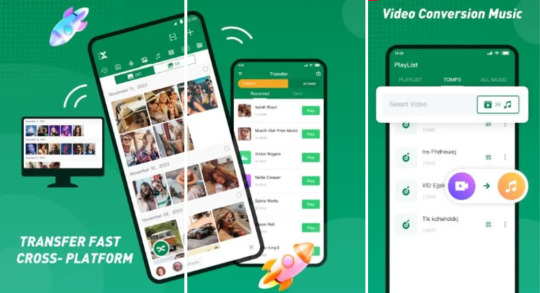
Xender Pro App Features:
Around 200 times faster than Bluetooth transfer.
Small in size
No internet connection is required.
Share files in groups
Supports all file formats and has no max limit.
Simple interface
Integrated in-app audio and video player.
Mini games
Use media player
Free and unlimited usage
Scan QR code to pair devices
Supports over 30 languages.
Regular official updates
Completely privacy secure
0 notes
Text

Intro
Running out of space on your computer can be super frustrating. Slow load times and storage errors can ruin your productivity. If you deal with large files—like videos, games, or photos—you know how important fast and reliable storage is.
The SAMSUNG T9 Portable SSD 4TB is the perfect solution. This sleek and stylish device is one of Amazon’s trending best-sellers. It’s ultra-fast, super compact, and built for creators and power users. With read/write speeds up to 2,000 MB/s, your large files transfer in seconds. According to a recent tech case study, users noticed 40% faster editing speeds when working directly from the T9.
Its durable design can handle everyday drops, and it’s compatible with PC, Mac, Android, and even game consoles. Whether you're editing videos or backing up your work, this SSD makes everything smoother.
Worried about returns? Amazon.com offers a 30-day full refund for items that arrive damaged or are unopened. If the SSD is “dead on arrival,” you're covered. Just be sure not to tamper with it or remove parts—Amazon may apply a fee for misuse.
Overall, the SAMSUNG T9 Portable SSD 4TB is a fantastic investment for those who need speed, space, and portability. Don’t let storage slow you down!
0 notes
Text
Download Xender APK for Android - free - latest version
What is Xender APK?
Xender APK is the Android package file format of the Xender app, a popular file-sharing tool that enables users to transfer files across devices without using mobile data or a traditional internet connection. It uses Wi-Fi Direct technology to establish a high-speed connection between devices, allowing for lightning-fast transfers — often 200 times faster than Bluetooth.
Xender APK supports cross-platform sharing, which means you can easily send and receive files between Android, iOS, Windows, and even your PC or Mac. The APK file is especially useful for users who want to manually install Xender on their Android devices or share the app directly without needing access to the Google Play Store.
Key Features of Xender APK
Blazing Fast Transfer Speeds
Xender can reach speeds of up to 40MB/s, making it one of the fastest file-sharing apps on the market. Large videos, full albums, and even heavy apps are sent within seconds.
No Internet Needed
One of Xender’s biggest advantages is that it doesn’t require mobile data or a Wi-Fi network. The app creates its own local hotspot, allowing users to connect directly.
Cross-Platform Compatibility
Share files between Android and iOS devices with ease. There’s also a web version (Xender Web) that lets you transfer files to and from your computer wirelessly.
Supports All File Types
Whether it’s photos, videos, documents, apps, or even entire folders — Xender handles it all without any restrictions on file size or type.
Built-in File Manager and Media Player
Xender isn’t just about transfers — it also helps you organize your files and even play music and videos directly within the app.
Smart Replication
Moving to a new phone? Xender makes the process easy by allowing you to clone your old device and transfer everything — contacts, messages, media, and more — in one go.
Why Download the Xender APK?
While Xender is available on the Play Store, downloading the APK directly gives users more control. It’s especially useful in areas with limited internet access, or for those who want to share the app peer-to-peer. You can also access older versions of the app if your device isn’t compatible with the latest update.
How to Install Xender APK
Installing the Xender APK is straightforward:
Download the APK file from a trusted source.
Enable “Install from Unknown Sources” in your device’s security settings.
Tap the APK file and follow the installation instructions.
Open Xender and start sharing!
Final Thoughts
Xender APK is more than just a file-sharing app — it’s a practical tool that simplifies the way we move data from one device to another. Fast, flexible, and reliable, it eliminates the hassle of slow transfers and limited connectivity. Whether you're swapping media with friends or migrating to a new phone, Xender makes the process effortless and efficient.
1 note
·
View note
Text
10 Best File Sharing & Transfer Apps between Android, iOS, Mac & Windows PCs
Users often find themselves transferring data from their mobile devices to their computers when acquiring a new phone or restoring an older model. This transfer is frequently necessary due to the mobile device reaching its storage limit, prompting users to seek additional space for uninterrupted task execution. Numerous file-sharing applications are available across all major platforms,…
0 notes
Text
Price: [price_with_discount] (as of [price_update_date] - Details) [ad_1] A stylish swivel design protects the connectors when you toss the drive in your bag or pocket, and a keyring hole makes it easy to take it with you on the go. The all-metal casing 2-in-1 flash drive with Lightning and USB Type-C connectors Easily free up space on your iPhone so you can keep creating content Password-protect your files across iPhone, PC and Mac Seamlessly move content between your iPhone, iPad Pro and USB Type-C devices, including Android phones Quickly move content to your computer, Say goodbye to emailing photos between devices. Once files are on your drive, you can use the high-speed USB 3.0 connector to transfer them to your USB Type-C computer [ad_2]
0 notes
Text
youtube
7 Coolest Cables | Fast Charging Cable For ALL [ iPhone / Mac ] & Transfer Files From Android To PC
1 note
·
View note