#AnimationWorkflow
Explore tagged Tumblr posts
Text
Maximizing Your Animation Workflow with Kinetix
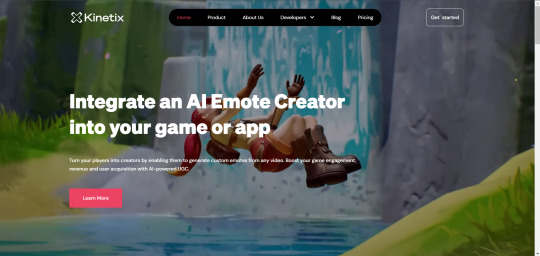
Kinetix's AI-powered platform offers a range of features designed to enhance and simplify the 3D animation process. Here are some tips to help you get the most out of this innovative tool.
Tip 1: Leverage Video Inputs for Animation
Explanation: Utilize existing video footage to generate 3D animations. Kinetix's AI analyzes the motion in your videos and translates it into character animations, saving time and effort.
Tip 2: Customize Generated Emotes
Explanation: After generating emotes using the UGC Emotes feature, take advantage of the platform's editing tools to fine-tune animations, ensuring they align with your project's specific needs.
Tip 3: Integrate with Existing Pipelines
Explanation: Kinetix offers SDKs for popular engines like Unity and Unreal Engine. Integrate these into your current workflow to seamlessly incorporate AI-generated animations into your projects.
Tip 4: Explore the Developer Portal
Explanation: Access Kinetix's Developer Portal for comprehensive documentation, tutorials, and support to maximize your use of the platform's features.
Tip 5: Stay Updated with New Features
Explanation: Kinetix continually evolves its platform. Regularly check for updates to take advantage of new tools and improvements that can further enhance your animation projects.
0 notes
Text
My 2D Animation frame frame i made.
#2DAnimation#SketchAnimation#FrameByFrame#AnimationArt#SketchToAnimation#AnimationProcess#HandDrawnAnimation#FrameByFrameAnimation#AnimationSketch#AnimationInProgress#AnimatorLife#SketchToLife#AnimationCreation#ArtAnimation#AnimationJourney#DrawingAnimation#AnimationWorkflow#IllustrationAnimation#Animating#DigitalSketchAnimation#AnimatorCommunity#AnimationArtist#AnimatingArt#CreativeAnimation#AnimationProject#Storyboarding#AnimatingProcess#AnimatingLife#AnimatedSketch#AnimatorSkills
1 note
·
View note
Link
Notes!
0 notes