#Apache Cassandra db
Explore tagged Tumblr posts
Text
Azure Data Engineering Tools For Data Engineers

Azure is a cloud computing platform provided by Microsoft, which presents an extensive array of data engineering tools. These tools serve to assist data engineers in constructing and upholding data systems that possess the qualities of scalability, reliability, and security. Moreover, Azure data engineering tools facilitate the creation and management of data systems that cater to the unique requirements of an organization.
In this article, we will explore nine key Azure data engineering tools that should be in every data engineer’s toolkit. Whether you’re a beginner in data engineering or aiming to enhance your skills, these Azure tools are crucial for your career development.
Microsoft Azure Databricks
Azure Databricks is a managed version of Databricks, a popular data analytics and machine learning platform. It offers one-click installation, faster workflows, and collaborative workspaces for data scientists and engineers. Azure Databricks seamlessly integrates with Azure’s computation and storage resources, making it an excellent choice for collaborative data projects.
Microsoft Azure Data Factory
Microsoft Azure Data Factory (ADF) is a fully-managed, serverless data integration tool designed to handle data at scale. It enables data engineers to acquire, analyze, and process large volumes of data efficiently. ADF supports various use cases, including data engineering, operational data integration, analytics, and data warehousing.
Microsoft Azure Stream Analytics
Azure Stream Analytics is a real-time, complex event-processing engine designed to analyze and process large volumes of fast-streaming data from various sources. It is a critical tool for data engineers dealing with real-time data analysis and processing.
Microsoft Azure Data Lake Storage
Azure Data Lake Storage provides a scalable and secure data lake solution for data scientists, developers, and analysts. It allows organizations to store data of any type and size while supporting low-latency workloads. Data engineers can take advantage of this infrastructure to build and maintain data pipelines. Azure Data Lake Storage also offers enterprise-grade security features for data collaboration.
Microsoft Azure Synapse Analytics
Azure Synapse Analytics is an integrated platform solution that combines data warehousing, data connectors, ETL pipelines, analytics tools, big data scalability, and visualization capabilities. Data engineers can efficiently process data for warehousing and analytics using Synapse Pipelines’ ETL and data integration capabilities.
Microsoft Azure Cosmos DB
Azure Cosmos DB is a fully managed and server-less distributed database service that supports multiple data models, including PostgreSQL, MongoDB, and Apache Cassandra. It offers automatic and immediate scalability, single-digit millisecond reads and writes, and high availability for NoSQL data. Azure Cosmos DB is a versatile tool for data engineers looking to develop high-performance applications.
Microsoft Azure SQL Database
Azure SQL Database is a fully managed and continually updated relational database service in the cloud. It offers native support for services like Azure Functions and Azure App Service, simplifying application development. Data engineers can use Azure SQL Database to handle real-time data ingestion tasks efficiently.
Microsoft Azure MariaDB
Azure Database for MariaDB provides seamless integration with Azure Web Apps and supports popular open-source frameworks and languages like WordPress and Drupal. It offers built-in monitoring, security, automatic backups, and patching at no additional cost.
Microsoft Azure PostgreSQL Database
Azure PostgreSQL Database is a fully managed open-source database service designed to emphasize application innovation rather than database management. It supports various open-source frameworks and languages and offers superior security, performance optimization through AI, and high uptime guarantees.
Whether you’re a novice data engineer or an experienced professional, mastering these Azure data engineering tools is essential for advancing your career in the data-driven world. As technology evolves and data continues to grow, data engineers with expertise in Azure tools are in high demand. Start your journey to becoming a proficient data engineer with these powerful Azure tools and resources.
Unlock the full potential of your data engineering career with Datavalley. As you start your journey to becoming a skilled data engineer, it’s essential to equip yourself with the right tools and knowledge. The Azure data engineering tools we’ve explored in this article are your gateway to effectively managing and using data for impactful insights and decision-making.
To take your data engineering skills to the next level and gain practical, hands-on experience with these tools, we invite you to join the courses at Datavalley. Our comprehensive data engineering courses are designed to provide you with the expertise you need to excel in the dynamic field of data engineering. Whether you’re just starting or looking to advance your career, Datavalley’s courses offer a structured learning path and real-world projects that will set you on the path to success.
Course format:
Subject: Data Engineering Classes: 200 hours of live classes Lectures: 199 lectures Projects: Collaborative projects and mini projects for each module Level: All levels Scholarship: Up to 70% scholarship on this course Interactive activities: labs, quizzes, scenario walk-throughs Placement Assistance: Resume preparation, soft skills training, interview preparation
Subject: DevOps Classes: 180+ hours of live classes Lectures: 300 lectures Projects: Collaborative projects and mini projects for each module Level: All levels Scholarship: Up to 67% scholarship on this course Interactive activities: labs, quizzes, scenario walk-throughs Placement Assistance: Resume preparation, soft skills training, interview preparation
For more details on the Data Engineering courses, visit Datavalley’s official website.
#datavalley#dataexperts#data engineering#data analytics#dataexcellence#data science#power bi#business intelligence#data analytics course#data science course#data engineering course#data engineering training
3 notes
·
View notes
Text
Database Management System (DBMS) Development

Databases are at the heart of almost every software system. Whether it's a social media app, e-commerce platform, or business software, data must be stored, retrieved, and managed efficiently. A Database Management System (DBMS) is software designed to handle these tasks. In this post, we’ll explore how DBMSs are developed and what you need to know as a developer.
What is a DBMS?
A Database Management System is software that provides an interface for users and applications to interact with data. It supports operations like CRUD (Create, Read, Update, Delete), query processing, concurrency control, and data integrity.
Types of DBMS
Relational DBMS (RDBMS): Organizes data into tables. Examples: MySQL, PostgreSQL, Oracle.
NoSQL DBMS: Used for non-relational or schema-less data. Examples: MongoDB, Cassandra, CouchDB.
In-Memory DBMS: Optimized for speed, storing data in RAM. Examples: Redis, Memcached.
Distributed DBMS: Handles data across multiple nodes or locations. Examples: Apache Cassandra, Google Spanner.
Core Components of a DBMS
Query Processor: Interprets SQL queries and converts them to low-level instructions.
Storage Engine: Manages how data is stored and retrieved on disk or memory.
Transaction Manager: Ensures consistency and handles ACID properties (Atomicity, Consistency, Isolation, Durability).
Concurrency Control: Manages simultaneous transactions safely.
Buffer Manager: Manages data caching between memory and disk.
Indexing System: Enhances data retrieval speed.
Languages Used in DBMS Development
C/C++: For low-level operations and high-performance components.
Rust: Increasingly popular due to safety and concurrency features.
Python: Used for prototyping or scripting.
Go: Ideal for building scalable and concurrent systems.
Example: Building a Simple Key-Value Store in Python
class KeyValueDB: def __init__(self): self.store = {} def insert(self, key, value): self.store[key] = value def get(self, key): return self.store.get(key) def delete(self, key): if key in self.store: del self.store[key] db = KeyValueDB() db.insert('name', 'Alice') print(db.get('name')) # Output: Alice
Challenges in DBMS Development
Efficient query parsing and execution
Data consistency and concurrency issues
Crash recovery and durability
Scalability for large data volumes
Security and user access control
Popular Open Source DBMS Projects to Study
SQLite: Lightweight and embedded relational DBMS.
PostgreSQL: Full-featured, open-source RDBMS with advanced functionality.
LevelDB: High-performance key-value store from Google.
RethinkDB: Real-time NoSQL database.
Conclusion
Understanding how DBMSs work internally is not only intellectually rewarding but also extremely useful for optimizing application performance and managing data. Whether you're designing your own lightweight DBMS or just exploring how your favorite database works, these fundamentals will guide you in the right direction.
0 notes
Text
DBMS REPORT
Topic:- Introduction to Data models
Introduction to Data Models
A data model is an abstract framework that defines how data is structured, stored, and manipulated within a database. It helps in organizing data logically and provides a blueprint for database design. Data models are essential in database management systems (DBMS) as they ensure consistency, efficiency, and accuracy in data representation.
Types of Data Models
1. Hierarchical Data Model
Organizes data in a tree-like structure with parent-child relationships.
Each parent can have multiple children, but each child has only one parent.
Example: IBM’s Information Management System (IMS).
2. Network Data Model
Similar to the hierarchical model but allows many-to-many relationships through graph structures.
Uses records and sets to define relationships between entities.
Example: CODASYL DBTG Model.
3. Relational Data Model
Represents data in tables (relations) with rows (tuples) and columns (attributes).
Uses Primary Keys and Foreign Keys to establish relationships.
Example: MySQL, PostgreSQL, Oracle DB.
4. Entity-Relationship (E-R) Model
Uses entities, attributes, and relationships to model real-world scenarios.
Represented using E-R diagrams.
Example: Designing a university database where students, courses, and professors are entities.
5. Object-Oriented Data Model
Integrates object-oriented programming principles into database design.
Uses classes, objects, and inheritance to represent data.
Example: ObjectDB, db4o.
6. Document-Oriented Data Model
Stores data as documents (usually in JSON or BSON format).
Commonly used in NoSQL databases.
Example: MongoDB.
7. Key-Value Data Model
Stores data as key-value pairs.
Optimized for fast retrieval.
Example: Redis, Amazon DynamoDB.
8. Column-Family Data Model
Stores data in columns instead of rows.
Used in Big Data applications.
Example: Apache Cassandra, HBase.
9. Graph Data Model
Represents data as nodes (entities) and edges (relationships).
Useful for social networks, fraud detection, and recommendation systems.
Example: Neo4j, Amazon Neptune.
Key Components of Data Models
1. Entities – Real-world objects or concepts (e.g., Student, Employee).
2. Attributes – Characteristics of an entity (e.g., Name, Age, ID).
3. Relationships – Connections between entities (e.g., Student enrolled in Course).
4. Constraints – Rules that maintain data integrity (e.g., Primary Key, Foreign Key).
5. Schemas – Overall structure of the database, including tables and relationships.
1 note
·
View note
Text
Leveraging the Potential of AWS NoSQL Databases
In the era of big data, organizations require robust and scalable database solutions to manage the massive influx of data generated daily. Amazon Web Services (AWS) provides a suite of NoSQL databases that deliver high performance, flexibility, and scalability for modern applications. This post examines the key features, benefits, and use cases of aws nosql db, emphasizing their importance for today’s data-driven businesses.
Understanding NoSQL Databases
NoSQL databases are engineered to handle large volumes of data, high user loads, and the need for flexible data models. Unlike traditional relational databases, NoSQL databases do not depend on a fixed schema, allowing for more dynamic data storage. This flexibility makes them ideal for applications that require rapid scaling and real-time processing.
AWS NoSQL Database Solutions
AWS offers several NoSQL database services, each tailored to specific use cases and performance requirements: Amazon DynamoDB:
Overview: DynamoDB is a fully managed key-value and document database designed for single-digit millisecond performance at any scale. It automatically scales up and down to handle capacity and maintain performance.
Key Features: DynamoDB provides built-in security, backup and restore capabilities, and in-memory caching with DynamoDB Accelerator (DAX). It also supports ACID transactions, making it suitable for applications that require strong consistency and complex transactions.
Amazon DocumentDB (with MongoDB compatibility):
Overview: DocumentDB is a managed document database service compatible with MongoDB workloads. It is designed to manage large volumes of JSON-like documents.
Key Features: DocumentDB offers scalability, high availability with multi-AZ deployments, and automated backups. It is ideal for content management, cataloging, and mobile applications that necessitate flexible schemas.
Amazon Keyspaces (for Apache Cassandra):
Overview: Keyspaces is a scalable, managed Apache Cassandra-compatible database service. It enables developers to run Cassandra workloads on AWS without managing the underlying infrastructure.
Key Features: Keyspaces provides serverless scalability, continuous backups, and encryption at rest. It is well-suited for time-series data, messaging, and IoT applications.
Amazon Neptune:
Overview: Neptune is a managed graph database service optimized for storing and querying highly connected data. It supports both RDF and property graph models.
Key Features: Neptune offers low-latency querying, high availability, and compatibility with popular graph query languages such as SPARQL and Gremlin. It is ideal for applications including recommendation engines, fraud detection, and social networking.
Benefits of AWS NoSQL Databases
Scalability:
AWS NoSQL databases automatically scale to accommodate varying workloads, ensuring consistent performance even during peak periods. This scalability removes the need for manual intervention and simplifies capacity planning.
High Performance:
Engineered for high throughput and low latency, AWS NoSQL databases provide fast and reliable performance for both read and write operations. This makes them ideal for real-time applications and data-intensive workloads.
Flexibility:
The schema-less architecture of NoSQL databases allows for flexible and dynamic data modeling. This flexibility enables developers to quickly adapt to changing requirements without significant rework.
Fully Managed Services:
AWS takes care of administrative tasks such as hardware provisioning, software patching, setup, configuration, and backups. This allows organizations to concentrate on application development rather than database management.
Security and Compliance:
AWS NoSQL databases offer robust security features, including encryption at rest and in transit, IAM integration, and compliance with various regulatory standards. This ensures data protection and adherence to industry regulations.
Use Cases for AWS NoSQL Databases
E-commerce Applications:
DynamoDB is well-suited for handling high-velocity transactions and providing personalized recommendations in real-time, thereby enhancing the shopping experience for customers.
Content Management:
DocumentDB excels in storing and managing large volumes of unstructured data such as articles, images, and videos, facilitating efficient content retrieval and management.
IoT Data Management:
Keyspaces is adept at ingesting and processing time-series data from IoT devices, offering real-time insights and analytics for smart devices and applications.
Social Networking:
Neptune is capable of modeling and querying complex relationships, making it ideal for building social networks, recommendation engines, and fraud detection systems. Conclusion AWS NoSQL databases provide robust, scalable, and flexible solutions for modern data-driven applications. Whether your requirements involve handling massive transaction volumes, managing unstructured data, or modeling complex relationships, AWS offers a NoSQL database service tailored to meet those needs. By leveraging these services, businesses can achieve high performance, agility, and cost-efficiency, positioning themselves for success in the digital age.
0 notes
Link
1 note
·
View note
Text
Google Cloud Data Engineer Training | GCP Data Engineering Training
Building streaming data pipelines on Google Cloud
Streaming analytics pipelines are designed to process and analyze real-time data streams, allowing organizations to derive insights and take immediate actions. The architecture of streaming analytics pipelines can vary based on specific use cases, requirements, and the technologies chosen. However, a typical streaming analytics pipeline consists of several key components. Here's a general overview:
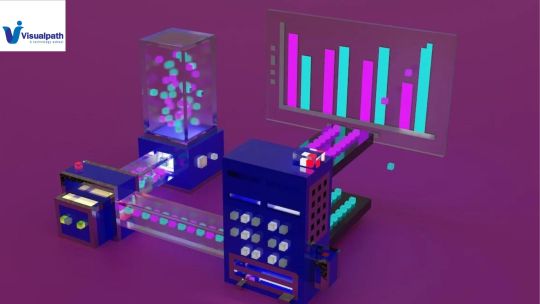
1. Data Sources: Streaming Data Generators: These are the sources that produce real-time data streams. Examples include it devices, social media feeds, log files, sensors, and more. Google Cloud Data Engineer Training
2. Data Ingestion: Ingestion Layer: Responsible for collecting and bringing in data from various sources. Common tools and frameworks include Apache Kafka, Apache Flank, Apache Pulsar, Amazon Kinesis, and more. GCP Data Engineer Training in Ameerpet
3. Data Processing: stream Processing Engine: This component processes and analyzes the incoming data in real-time. Popular stream processing engines include Apache flank, Apache Storm, Apache Spark Streaming, and others. GCP Data Engineering Training
Event Processing: Handles events and triggers based on specific conditions or patterns in the data. This could involve complex event processing (CEP) engines.
4. Data Storage: Streaming Storage: Persistent storage for real-time data. This may include databases optimized for high-speed data ingestion, such as Apache Cassandra, Amazon Dynamo DB Streams, or other NoSQL databases.
5. Analytics and Machine Learning: Analytical Engine Execute queries and perform aggregations on the streaming data. Examples include Apache Flank’s CEP library, Apache Spark's Structured Streaming, or specialized analytics engines. Machine Learning Integration: Incorporate machine learning models for real-time predictions, anomaly detection, or other advanced analytics. Apache Kafka, for example, provides a platform for building real-time data pipelines and streaming applications that can integrate with machine learning
6. Visualization and Reporting: Display real-time insights and visualizations. Tools like Kabana, grana, or custom dashboards can be used to monitor and visualize the analytics results.
7. Alerting and Notification Alerting Systems: Trigger alerts based on predefined conditions or anomalies in the data. This could involve integration with tools like Pager Duty, Slack, or email notifications.
8. Data Governance and Security: Security Measures: Implement encryption, authentication, and authorization mechanisms to secure the streaming data. Track metadata associated with the streaming data for governance and compliance purposes.
9. Scaling and Fault Tolerance: Scalability Design the pipeline to scale horizontally to handle varying data loads. Fault Tolerance: Implement mechanisms for handling failures, such as backup and recovery strategies, to ensure the robustness of the pipeline. Google Cloud Data Engineering Course
10. Orchestration and Workflow Management: Workflow Engines: Coordinate and manage the flow of data through the pipeline. Tools like Apache Airflow or Kubernetes-based orchestrators can be used. Google Cloud Data Engineering Course
11. Integration with External Systems: External System Integration: Connect the streaming analytics pipeline with other systems, databases, or applications for a comprehensive solution.
Visualpath is the Leading and Best Institute for learning Google Data Engineer Online Training in Ameerpet, Hyderabad. We provide Google Cloud Data Engineering Course and you will get the best course at an affordable cost.
Attend a Free Demo Call at - +91-9989971070.
Visit:https://www.visualpath.in/gcp-data-engineering-online-traning.html
#GoogleCloudDataEngineerTraining#GCPDataEngineerTraininginAmeerpet#GCPDataEngineering training#GoogleCloudDataEngineerOnlineTraining#GoogleDataEngineerOnlineTraining#GCPDataEngineerTraininginHyderabad#GoogleCloudDataEngineeringCourse
0 notes
Text
Cassandra, Apache Cassandra & It's Database Db
Cassandra, Apache Cassandra & It’s Database Db
Apache Cassandra is one type of Nosql database.Cassandra Database was open source ed by Facebook in July 2008.Cassandra database original version written by an ex employees of Amazon and one from Microsoft . Cassandramainly influenced by Amazon Dynamo db and google big table. Apache Cassandra is highly scalable and high performance distributed database designed to handle large amount of data…
View On WordPress
0 notes
Text
Understanding NoSQL Database Management

NoSQL databases have grown in popularity over the past decade, especially in modern, data-driven applications. Whether you're building real-time analytics, large-scale web apps, or distributed systems, NoSQL databases offer flexibility and performance that traditional relational databases might struggle with. In this post, we’ll break down what NoSQL is, its types, advantages, and when to use it.
What is NoSQL?
NoSQL stands for "Not Only SQL". It refers to a class of database systems that are not based on the traditional relational model. Unlike SQL databases, NoSQL databases are schema-less and can handle unstructured, semi-structured, or structured data efficiently.
Why Use NoSQL?
Scalability: Designed for horizontal scaling and distributed systems.
Flexibility: Schema-free design allows storing various data formats.
Performance: Optimized for specific use-cases like document storage or real-time querying.
Big Data Friendly: Great for handling massive volumes of data.
Types of NoSQL Databases
Document-Based: Stores data as JSON-like documents. Example: MongoDB, CouchDB
Key-Value Store: Data is stored as key-value pairs. Example: Redis, DynamoDB
Column-Based: Stores data in columns instead of rows. Example: Apache Cassandra, HBase
Graph-Based: Designed for data with complex relationships. Example: Neo4j, ArangoDB
Example: MongoDB Document
{ "_id": "001", "name": "Alice", "email": "[email protected]", "orders": [ { "item": "Book", "price": 12.99 }, { "item": "Pen", "price": 1.50 } ] }
Common NoSQL Use Cases
Content Management Systems (CMS)
Real-time analytics and logging
IoT data storage
Social media applications
Product catalogs and inventory
NoSQL vs SQL Comparison
FeatureSQLNoSQLSchemaFixedDynamicData StructureTablesDocuments, Key-Value, Graph, ColumnsScalabilityVerticalHorizontalTransactionsACID compliantOften BASE, eventual consistency
Popular NoSQL Databases
MongoDB: Leading document database with flexible querying.
Redis: In-memory key-value store known for speed.
Cassandra: Highly scalable column-store for distributed systems.
Neo4j: Graph database ideal for relational data.
Firebase Realtime DB / Firestore: Cloud-hosted NoSQL solutions by Google.
When to Use NoSQL
You need to handle large volumes of rapidly changing data.
Your application requires horizontal scalability.
You work with semi-structured or unstructured data.
Traditional schemas are too restrictive.
Conclusion
NoSQL databases provide a modern approach to data management with performance, scalability, and flexibility. Whether you’re creating a social media platform, a mobile backend, or a real-time analytics system, understanding NoSQL database management can be a huge advantage. Start experimenting with MongoDB or Redis and see how NoSQL fits into your next project!
0 notes
Link
0 notes