#Arduino library for proteus
Explore tagged Tumblr posts
Text
How to Install Arduino Uno Library for Proteus
In the last post, we learned how to add Arduino Mega 2560 Library to Proteus.
Steps involve:
Step 1:
Extract the download file and place them in the proteus library folder.
Proteus libraries
Step 2:
Go to C: Program Files (x86): Labcenter Electronics: Proteus 8 Professional: DATA: LIBRARY: and click ok
Install Arduino Uno Library
Step 3:
Open proteus 8 Professional Software
Install Arduino Uno Library
Step 4:
Search for the Require Library
Arduino Uno Library
Step 5:
Double click to add to the proteus 8 workspace

1 note
·
View note
Text
Proteus 8 save project

#Proteus 8 save project how to#
#Proteus 8 save project zip file#
#Proteus 8 save project software#
#Proteus 8 save project code#
#Proteus 8 save project download#
You have successfully interfaced LCD with the Arduino Mega 2560 board, now press the RUN button to get the result shown in the below figure:.
You will use Arduino Mega 2560 properties panel to upload the hex file as we excercised in the previous section.
#Proteus 8 save project code#
To upload the code, compile the Arduino code available in the zip format and get the Hex file.Data pins of LCD are connected with 8,9,10 & 11 pins of Arduino Mega 2560, while Pins 12 & 13 of Arduino board are connected to Enable & Reset of LCD.Design the circuit given below to interface LCD with the Arduino Mega 2560 board:.Next, Arduino Mega 2560 Board is interfaced with a 20x4 LCD.Use that simulation but the best way is to design your own simulation that will assist you to learn better along the process.The Arduino Code and its simulation file have been added in the zip format that you have downloaded at the start.You can see in the above figure, V2 Arduino Mega 2560 board is more compact and small-sized as compared to the V1 Arduino Mega 2560 board.The following figure shows the comparison between version 1 Arduino Mega 2560 Board (V1) and version 2 Arduino Mega 2560 Board (V2).
#Proteus 8 save project how to#
Now let's design a simulation using this Arduino Mega 2560 board so that you get a clear insight on how to use it in proteus.Ĭomparison with Old Proteus Library (V2.0 vs V1.0)
The clock frequency of the Arduino board is 16MHz by default as shown in the properties panel.
Upload the hex file of your code and click Ok.
Click this read detailing how to get hex file from Arduino software, if you don’t know already.
We have to click the property named “Program File” to upload the hex file of your Arduino code. In this panel, you can see the different properties of the Mega 2560 board.
As you double click, it will return the following image.
To upload the hex file, double-click the Arduino Mega 2560 board.
Now, we need to upload the hex file to simulate our board.
You’ve successfully placed the Arduino Mega 2560 V2.0 board in the proteus workspace.
Place Arduino Mega 2560 board in the Proteus workspace and it will appear as shown in the below figure.
Select Arduino Mega 2560 V2.0 and click OK.
Now search for the Arduino Mega 2560 V2.0 by clicking the “ Pick from Libraries” button as shown in the below figure.
#Proteus 8 save project software#
After placing the library files, open your Proteus software or restart (if it's already open).
Now copy these files and place them in the libraries folder of your Proteus software.
If you want to go through its technical specifications, features and pinout then you better have a look at Introduction to Arduino Mega 2560.
If you haven’t bought your Arduino Mega 2560 yet, then you can buy it from this reliable source:.
If you are facing problems in adding a library in Proteus 7 or 8 Professional, then you should read How to add new Library in Proteus 8 Professional.
When you open this folder, you will find two files named:
#Proteus 8 save project zip file#
Extract this zip file where you’ll find the folder named "Proteus Library Files".
You will get the downloaded file in zip format.
#Proteus 8 save project download#
Let’s discuss how to download the Arduino Mega 2560 library and use it in your Proteus software.Īrduino Mega 2560 Library for Proteus V2.0įirst of all, download the Arduino Mega 2560 library for Proteus V2.0 by clicking the link below. This was the little intro to Arduino Mega 2560. Moreover, the board contains a USB port to transfer the code from the computer to the module, and a DC power jack is included on the board to power up the module. There are 16 analog pins available on the board.There are total 54 digital I/O pins incorporated on the board, including 15 pins for PWM.The Arduino Mega 2560 is a robust, powerful, application-type microcontroller board based on the Atmega2560 microcontroller.Before we read further, let’s go through what is Arduino Mega 2560? Initially, we will download this library in zip format and then will use it in our Proteus software to simulate Arduino Mega 2560. In this tutorial, we will simulate Arduino Mega 2560 in Proteus. I have previously discussed the Arduino UNO Library for Proteus V2.0 and Arduino Mini Library for Proteus V2.0 So, today I’m willing to comply with your requests and have designed this library for the new version of Arduino Mega 2560. I keep getting messages requesting to design the library for the new version of Arduino Boards. This new version of Arduino Mega 2560 is more efficient, robust, fast, powerful, and small in size. I have already detailed the Arduino Mega 2560 Library for Proteus that is the previous version of the Arduino Mega 2560 board. In this post today, I’ll detail the new version of Arduino Mega 2560 Library for Proteus V2.0.

1 note
·
View note
Text
Arduino simulator windows free

Arduino simulator windows free full version#
Arduino simulator windows free zip file#
Arduino simulator windows free upgrade#
Arduino simulator windows free windows 10#
TTL74XX - Library of over 20 virtualizable components from the popular TTL74XX family. Includes Starter Kit components Push Button, LED 5mm, Segment7, POT, R.G.B LED, 555, 74HC595, L293D, DC Motor, Rotary Encoder, Servo, Stepper, Propeller, Toggle Switch, 1602 LCD, 8x8 Dot Matrix and Buzzer!ĬMOS 4000 - Library of over 70 virtualizable components from the popular CMOS 4000 family. Serial LCD, Mini Terminal, Rotary POT, Slide POT, KeyPad, PushButton, DIPN, LEDN MultiCore module ATMega 328 Instruction set simulator and Java emulator support The DUO microcontroller module for the Arduino UNO has both an AVR processor for 100% compatible use with Arduino C/C++ applications and a low-power Java enabled microcontroller for extended multi-core applications using the Arduino java compatible language.Īpplications are dragged-and-dropped together using the growing collection of virtualizable components Virtual Breadboard specializes in microcontroller electronic applications driven by the Arduino compatible DUO. Simulator for Arduino Free has not been rated by our users yet.Virtual Breadboard (VBB) is a design and learning tool for creating intelligent electronic applications. Simulator for Arduino Free runs on the following operating systems: Windows. An Arduino sketch can now make use of any of the sensor and actuator assets of a Windows device - this includes touch screens, cameras, and even speech recognition with Cortana.
Arduino simulator windows free windows 10#
It was initially added to our database on. The Virtual Shields for Arduino application enables developers and makers to use a Windows 10 device as a sensor shield for their Arduino board. It supports emulation of many ATMega processors and it is mentioned that its easy to even add new ones. The latest version of Simulator for Arduino Free is 1.5, released on. Arduino Software For Windows Simulator Loads ELF The simulator loads ELF files directly, and there is even a way to specify simulation parameters directly in the emulated code using an.elf section. Simulator for Arduino Free is a Freeware software in the category Development developed by Virtronics. Limited support for custom libraries Overview Load custom libraries automatically after setting the Library DirectoryĬhange the font, size and style of the Simulator Step Into, Step Over, Step Out of or Run modeĪbility to edit sketch or open in Arduino IDEĢ and 4 line LCD support only with improvised CGRAM If,while,for,switch, do whileloop functionality Performs digitalWrite, digitalRead and PinMode for pins 0-53ĪnalogRead for pins 0-16 and analogWrite for digital pins 0-53Įmulates Serial, LCD output, Ethernet, Servo, SD card, EEPROM, SoftSerial,SPI, Wire If a new line is selected, the program will continue from that point. The only reason I’m not including it at the top of the list is the price. Read on to learn all about some great Arduino simulator options Contents. Proteus is one of the most advanced Arduino simulators available.
Arduino simulator windows free full version#
If you buy the early release version, it’s just 19.99, but the full version will eventually cost 50. It is designed for the Arduino Uno, Mega and most other common Arduino boards and does the following: A free trial is available to test things out.
Arduino simulator windows free zip file#
The download consists of a zip file containing a setup.exe file which installs an exe file, help files, images and examples. Simulator for Arduino Pro Version is currently used in many countries over six continents.
Arduino simulator windows free upgrade#
Develop a complicated sketch faster than using the hardwareĭownload the free version below with a short delay timer on loading a sketch, and when ready upgrade to the Pro Version. Demonstrate a project to a potential customer Test out a sketch without the hardware, or prior to purchasing hardware The ability to teach and demonstrate the inner workings of an Arduino sketch The benefits and features of the Arduino Simulator are: Simulator for Arduino is the most full featured Arduino Simulator available at the present time (watch the latest video below).

1 note
·
View note
Text
Descargar librerias para proteus 8 professional

DESCARGAR LIBRERIAS PARA PROTEUS 8 PROFESSIONAL HOW TO
DESCARGAR LIBRERIAS PARA PROTEUS 8 PROFESSIONAL INSTALL
DESCARGAR LIBRERIAS PARA PROTEUS 8 PROFESSIONAL SERIAL
DESCARGAR LIBRERIAS PARA PROTEUS 8 PROFESSIONAL UPDATE
DESCARGAR LIBRERIAS PARA PROTEUS 8 PROFESSIONAL FULL
That's all for today, hope you have liked this post and are gonna enjoy it.
Now, run your simulation and whatever you send in first terminal will show in second terminal and vice versa.
DESCARGAR LIBRERIAS PARA PROTEUS 8 PROFESSIONAL HOW TO
Now your COM1 and COM2 should be virtually connected, I have shown how to connect the COM ports virtually in the below video.
In this window, select COM1 for first HC05 module and COM2 for second HC05 module.
Now click any HC-05 module and you will get a pop up window.
So, design a simple circuit as shown in below figure:.
If you haven't worked on Virtual Terminals then you should read How to use Virtual Terminal in Proteus.
Let's have a look at it working, so let's design a simple circuit and do the communication between these two Bluetooth modules.
That's why you can see in the above figure that only TXD and RXD are working while all others are not working.
As, I told earlier, we have just used the basic TX and RX pins of these Bluetooth modules.
Now select both of these modules and place them in your workspace and it will look like something as shown in below figure:.
Now open your Proteus software or restart it if its already open and search for Bluetooth and you will get something as shown in below figure:.
If you are new to Proteus 7 or 8 Professional, then you must have a look at How to add new Library in Proteus.
So, download these two files and place them in the library folder of your Proteus ISIS software.
In this rar file, you will find two files which are named as:.
So, first of all, download this Bluetooth Library for Proteus by clicking the below button:.
DESCARGAR LIBRERIAS PARA PROTEUS 8 PROFESSIONAL INSTALL
So, let's get started with Bluetooth Library for Proteus an see How to install it and how to use it in Proteus.
DESCARGAR LIBRERIAS PARA PROTEUS 8 PROFESSIONAL SERIAL
You can do serial communication with these modules quite easily. Rite now, it just has two Bluetooth modules in it, which are:
DESCARGAR LIBRERIAS PARA PROTEUS 8 PROFESSIONAL UPDATE
I will also add more Bluetooth modules in this library and will update it with time. These Bluetooth modules are not gonna accept AT Commands rite now as we haven't added much functionality in it but we are gonna add more soon. Other bloggers are welcome to share this Bluetooth Library for Proteus on their blogs but do mention our link as a respect to our efforts. I hope that one will also be interesting to read, if you have planned to start working on Bluetooth Module. I have also posted a tutorial in which I have done Arduino Bluetooth Communication using HC05 in hardware. Till now, there's no such Bluetooth Library designed for Proteus and we are the first developers of this awesome Bluetooth Library for Proteus. We use these modules for sending data through Bluetooth. I have designed two Bluetooth modules which are HC-05 and HC-06. Using this Library, now you can quite easily use Bluetooth modules in Proteus ISIS. Today, I am going to share a new Bluetooth Library for Proteus. You can start practicing by watching the videos of the several simulations I have done in the past, see below.Hello friends, hope you all are fine.
DESCARGAR LIBRERIAS PARA PROTEUS 8 PROFESSIONAL FULL
Proteus software for free, proteus software download, proteus freeload and install, how to download and add Arduino Library in proteus 8, how to install proteus, download proteus 8.12 professional full crack, proteus freeload without crack, install proteus 8.12 full activation, proteus 8.10 and 8.11 full download, how to install Arduino library in proteus In summary, if you have read this tutorial to this point, and have followed all the steps listed above to download and install Proteus 8.11, therefore, the tutorial must enebled you to take take of technical challenges that encompasses the following: Your Proteus software installation is done, you can now go ahead and start using your Proteus 8.11 simulation software. Step 12: Navigate to desktop where the Proteus software launcher is, right click on it and click on properties, then click on compatibility and check the box titled “Run this program as an administrator”. Step 11: Open Labcenter Electronics, open Proteus 8 professional, open DATA, then open Library and paste the files you copied earlier. If you are using windows 32 machine you will have just Program Files. Step 10: Open your local disk drive and navigate to Program Files (x86) if you are using a windows 64 machine. Step 9: Highlight all files inside the Arduino Proteus libraries, then copy all. Inside the extracted file, open the file called Arduino Proteus libraries Step 7: Click finish after the installation is complete and do not open the installed software yet Step 6: Click next and allow the installation to proceed and complete Step 5: Choose destination location (it is a good practice to continue with the default location destination)

0 notes
Text
Proteus Arm Library
Proteus is simulation and PCB designing software. Many times we need to simulate different circuits before we actually develop it, This tutorial shows how to add library in Proteus 7 and Proteus 8.
Proteus Arm Cortex M3 Library
Proteus Arm Library Sconce
Proteus Arm Library Light
After copy this 2 link move to window C folder and open Program File. When gap the Program File next is to open Lab center Electronic folder. Next enter the Library folder and paste the 2 link in it. Now Open the Proteus computer code. Open part library and search STM32 Blue pill. You may see the freshly value-added STM32 Blue pill. The Proteus VSM library also contains a number of complex peripheral models including LED/LCD displays, matrix keypad, teletype terminal, DC motors, speaker/sounders and much more these models will allow you to interact with the software running on the simulated microcontroller, much as though you were working with a physical prototype. The Proteus VSM library also contains a number of complex peripheral models including LED/LCD displays, matrix keypad, teletype terminal, DC motors, speaker/sounders and much more these models will allow you to interact with the software running on the simulated microcontroller, much as though you were working with a physical prototype.
Proteus combines patented hardware and software into the first-ever resistance training system capable of measuring strength in 3 dimensions, just like we move in real life. 3D Resistance™ is the ability to create an equal amount of resistance in all directions, with.
Following are the simple steps to add Library in Proteus
Step 1: Download Proteus library zip file example ARDUINO Proteus library
Step 2: Unzip library folder. You will see two files names as *.IDX and *.LIB in some cases third file is *.HEX.
In our example it is ARDUINO.IDX and ARDUINO.LIB
Step 3: Copy and paste these files in LIBRARY folder of Proteus
Proteus Arm Cortex M3 Library
If you are using Proteus 7 Professional, then the library folder link will be something like this: “C:Program Files (x86)Labcenter ElectronicsProteus 7 ProfessionalLIBRARY“
Proteus Arm Library Sconce
If you are using Proteus 8 Professional, then the library folder link will be something like this: “C:Program FilesLabcenter ElectronicsProteus 8 ProfessionalDataLIBRARY”
Step 4: Close Proteus Software and reopen it to check it. That’s all.
You can find that adding library to Proteus, Arduino, Eagle is same just copy and paste the library files at proper location.
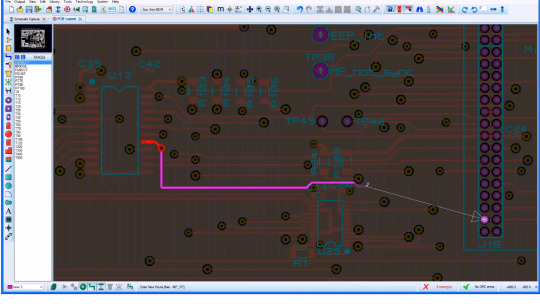

Proteus Arm Library Light
Related
1 note
·
View note
Text
Arduino Library for Proteus

The Arduino Library for Proteus is a crucial tool for electronics enthusiasts and engineers seeking to simulate and test Arduino-based projects before physical implementation. Proteus, a widely-used simulation software, allows users to virtually design and analyze circuits. This dedicated library seamlessly integrates Arduino components into the Proteus platform, enabling users to simulate their Arduino sketches and verify their functionality. With an extensive collection of pre-built Arduino modules and sensors, the library provides an accurate representation of real-world scenarios, aiding in the identification and resolution of potential issues prior to hardware implementation. This invaluable resource accelerates the development process, reducing trial-and-error cycles and ensuring a more streamlined and efficient project workflow. Whether for educational purposes or professional development, the Arduino Library for Proteus serves as an indispensable tool for refining and validating Arduino-based designs in a risk-free virtual environment.
0 notes
Text
Free Download And Install Raspberry Pi

Download Raspberry Pi Projects DIY PC for free at BrowserCam. CoderBro published Raspberry Pi Projects DIY for Android operating system mobile devices, but it is possible to download and install Raspberry Pi Projects DIY for PC or Computer with operating systems such as Windows 7, 8, 8.1, 10 and Mac.
Free Raspberry Pi 4
Raspberry Pi software, free download
Install Raspberry Pi On Pc
Get A Free Raspberry Pi
Raspberry Pi Download Windows
Install and update Raspberry Pi OS. Minecraft Pi Edition runs on top of Raspberry Pi OS (formerly. 3) Install Chrome on Raspberry Pi. Let’s check the detailed and step-by-step process below: Step-1: Configure the Raspberry Pi OS. The Raspbian is the official Raspberry Pi Operating System, and I advise you to use it, especially, if you are a rookie in the field. Now, you may be aware of the swap space in Linux environment. Also note: WiringPi is developed and tested on a Raspberry Pi ONLY. It is for C and RTB BASIC programs on. If you are trying to install it on anything else, then good luck. To update or install on a Raspbian-Lite system: sudo apt-get install wiringpi. Is all you need. Minecraft: Pi Edition runs on Raspbian Wheezy with XWindows. Get it here and follow the detailed instructions within. Boot up your Raspberry Pi with Raspbian. If you haven’t set XWindows to start automatically upon boot, type in “startx”. Use a browser to download Minecraft: Pi Edition from this page! With the AnyDesk Debian package now downloaded to the Raspberry Pi, we can now install it. Installing this package is as simple as running the following command. Sudo dpkg -i anydesk6.1.1-1armhf.deb. The dpkg tool will extract the package, installing all of the AnyDesk files into the correct location.
How to Install Raspberry Pi Operating System on PC. Download and install the latest version of the Raspberry Pi Imager. Insert your SD card into the computer with a card reader or an adapter. Open Raspberry Pi Imager and choose the required OS from the list presented.
Let's find out the prerequisites to install Raspberry Pi Projects DIY on Windows PC or MAC computer without much delay.
Select an Android emulator: There are many free and paid Android emulators available for PC and MAC, few of the popular ones are Bluestacks, Andy OS, Nox, MeMu and there are more you can find from Google.
Compatibility: Before downloading them take a look at the minimum system requirements to install the emulator on your PC.
For example, BlueStacks requires OS: Windows 10, Windows 8.1, Windows 8, Windows 7, Windows Vista SP2, Windows XP SP3 (32-bit only), Mac OS Sierra(10.12), High Sierra (10.13) and Mojave(10.14), 2-4GB of RAM, 4GB of disk space for storing Android apps/games, updated graphics drivers.
Finally, download and install the emulator which will work well with your PC's hardware/software.
How to Download and Install Raspberry Pi Projects DIY for PC or MAC:
Open the emulator software from the start menu or desktop shortcut in your PC.
Associate or set up your Google account with the emulator.
You can either install the app from Google PlayStore inside the emulator or download Raspberry Pi Projects DIY APK file from the below link from our site and open the APK file with the emulator or drag the file into the emulator window to install Raspberry Pi Projects DIY for pc.
You can follow above instructions to install Raspberry Pi Projects DIY for pc with any of the Android emulators out there.
Visual designer for raspberry pi visual designer for raspberry pi is a breakthrough product allowing you to design simulate and debug complete raspberry pi systems. Hello it is better to test the programming and configurations using stimulation software like proteus and then go for actual implementation.
Proteus And Raspberry Pi Gpio Programming
proteus library for raspberry pi is important information accompanied by photo and HD pictures sourced from all websites in the world. Download this image for free in High-Definition resolution the choice 'download button' below. If you do not find the exact resolution you are looking for, then go for a native or higher resolution.
Don't forget to bookmark proteus library for raspberry pi using Ctrl + D (PC) or Command + D (macos). If you are using mobile phone, you could also use menu drawer from browser. Whether it's Windows, Mac, iOs or Android, you will be able to download the images using download button.
Once your system has been debugged and tested in simulation you can transfer to the physical hardware at the press of a button raspberry pi requires a one time configuration first.
Proteus library for raspberry pi. Raspberry pi as fast as possible duration. 1library directory on windows 8 and 81. The raspberry pi is a popular micro.
Free Raspberry Pi 4
If the program code writes to a port. Is there any library available. A 60 second summary of how to create your iot project using proteus visual designer for raspberry pi simulation ref.
I just want to use raspberry pi library on this software in window. Download arduino library for proteus. Your embedded raspberry pi system directly within proteus.
Raspberry Pi software, free download
All our projects are listed here. References websites web applications mobile apps raspberry and banana pi projects and many more useful things. A simple guide to electronic components.
Shoaibapcoms93 wroteproteus design suite is a window software. For the first time users can create a raspberry pi schematic and a controlling program and then simulate and debug the entire system in software. In this video we see different library for proteus.
When you simulate the program code executes through the raspberry pi simulation model on the schematic and interacts with all of the connected electronics. Copy this and paste on file directory. Steps for both proteus 8 and lower version.
And so i want to use raspberry pi circuit board in proteus. Information about proteus isis updated new library techatronics. Proteus can detect your arduino yun unoesp8266 or raspberry pi hardware if it is on the same network and pre configure the ssh options for you.
Install Raspberry Pi On Pc
The raspberry pi is a small computer about the size of a credit card and costs approximately 25. Hello friends we have designed many proteus libraries on our blog the engineering projects which are not yet developed and we are really very proud that. Having anything humorous in your signature is completely banned on this forum.
Information About Proteus Isis Updated New Library
Simulation Lab1 Proteus
Proteus Full Featured Cad Pcb Design For 249 C128 Com
Raspberry Pi Mad S Research
Get A Free Raspberry Pi
Proteus Full Featured Cad Pcb Design For 249 C128 Com
Raspberry Pi Download Windows
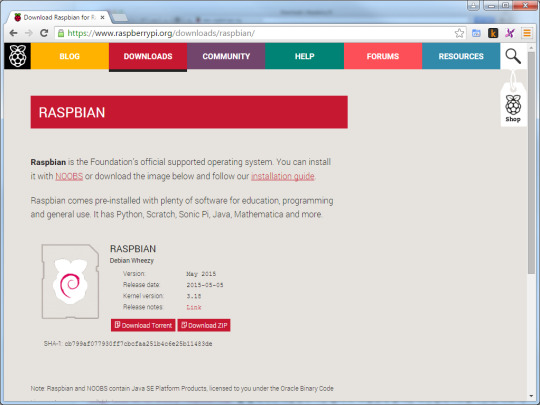
Spi Interface Of Raspberry Pi Using Python Projectiot123
Raspberry Pi Fingerprint Sensor Interfacing Project With
Arduino Library For Proteus The Engineering Projects In
Raspberry Pi 3 Temperture Fritzing
Arduino Simulator Using Proteus As Project Simu
Microsoft Raspberry Pi Simulator

0 notes
Text
Download Dan Tutorial Berbagai Macam Library Sensor Proteus 8
Download Dan Tutorial Berbagai Macam Library Sensor Proteus 8
Simulasi Arduino merupakan salah satu cara untuk belajar arduino bagi pemula yang belum memiliki hardware asli nya. dengan simulasi pemula dapat belajar secara gratis dan mudah karena terhindar dari kerusakan hardware, untuk dapat belajar arduino dengan simulasi dibutuhkan software proteus 8 beserta library pendukung komponen sensor dan arduino. Pada artikel ini saya bagikan link download…

View On WordPress
#Download Library Proteus 8#Download Library Sensor Proteus 8#Simulasi Bluetooth Proteus 8#Simulasi ESP8266 Proteus 8#Simulasi GPS proteus 8#Simulasi GSM Proteus 8#Simulasi Sensor PIR Proteus 8#Simulasi Sensor Proteus 8#Simulasi Xbee Proteus 8
0 notes
Text
TUTORIAL MENGGUNAKAN PROTEUS UNTUK SIMULASI LAMPU LED YANG DINYALAKAN OLEH MIKRO ARDUINO
TUTORIAL MENGGUNAKAN PROTEUS UNTUK SIMULASI LAMPU LED YANG DINYALAKAN OLEH MIKRO ARDUINO
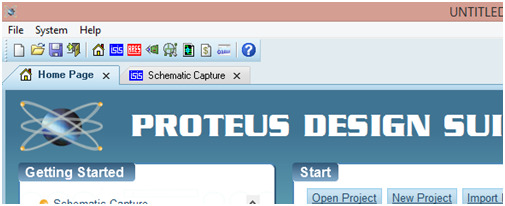
Alat dan Bahan
a. Tools Proteus
b. Tools IDE Arduino Uno
Langkahpercobaan
Untuk melakukan simulasi arduino dengan Proteus dibutuhkan tambahan file yang harus di download. File tersebut merupakan library Arduino untuk Proteus. Karena secara default Proteus tidak menyediakan simulator arduino.
Mengcopy library arduino yang telahdidownloadtadike…
View On WordPress
0 notes
Photo

Arduino Tutorial : Interfacing of Light Emitting Diode (LED) with Arduino UNO | Getting Started with Arduino UNO ------------------------------------------------------------------------- ------------------- Download Required Softwares and Libraries: ------------------- •Arduino Software: 1] Arduino for MAC OS 2] Arduino for Linux OS 3] Arduino for Windows OS l] For Windows 32-bit OS ll] For Windows 64-bit OS •Proteus Software: •Arduino Library for Proteus •Genuino Library for Proteus Link : https://electronicswithshreyasharduino.blogspot.com/2019/06/normal-0-false-false-false-en-us-x-none_28.html -------------------- For complete guide visit website: 1] Blogger : https://electronicswithshreyasharduino.blogspot.com/2019/06/normal-0-false-false-false-en-us-x-none_28.html 2] wordpress : https://electronicswithshreyash.home.blog/2019/07/03/arduino-tutorial/ -------------------- -------------------- Buy Inventories: -------------------- 1] Arduino UNO : https://www.amazon.com/s?k=arduino+uno&crid=2ABUKNF62FYML&sprefix=arduino+%2Caps%2C791&ref=nb_sb_ss_i_1_8 2] LED : https://www.amazon.com/s?k=LED+5mm&ref=nb_sb_noss_2 3] Jumper wire : https://www.amazon.com/s?k=jumper+wire&ref=nb_sb_noss_2 -------------------- Tuned with US On: -------------------- • Pinterest : https://in.pinterest.com/electronicswithshreyash/ • Blogger : https://www.blogger.com/profile/03627240598088600479 • Wrdpress : https://electronicswithshreyash.home.blog/ • Git Hub :https://github.com/Lshreyash • Telegram Group (Electronics with shreyash) • Facebook Group :https://m.facebook.com/groups/437885300106493?group_view_referrer=profile_browser • Linkedln : https://www.linkedin.com/in/shreyash-lankepillewar-3b4465114/ • Facebook Page : https://www.facebook.com/electronicswithshreyas/ https://www.instagram.com/p/B04y2kOhCt6/?igshid=61ie3zjnsq5d
0 notes
Text
Arduino Library for Proteus
Arduino Library for Proteus
View On WordPress
0 notes
Video
Download and Install all the Arduino Libraries for Proteus
0 notes
Link
0 notes
Text
Software Proteus
Apa itu Proteus
Proteus adalah software simulasi rangkaian elektronika dan desain layout PCB. Dengan kata lain, software ini mengombinasikan antara menggambar skematik rangkaian, simulasi, dan desain layout PCB yang membantu dalam perancangan dan pembuatan rangkaian elektronika yang rumit. Software proteus ini adalah merupakan hasil kombinasi dari program ISIS dan ARES. Dengan penggabungan kedua program ini maka skematik rangkaian elektronika dapat dirancang serta disimulasikan dan dibuat menjadi layout PCB.
ISIS (Intelligent Schematic Input System) merupakan salah satu program simulasi yang terintegrasi dengan proteus dan menjadi program utamanya. ISIS dirancang sebagai media untuk menggambar skematik rangkaian elektronika yang sesuai dengan standar internasional. Sedangkan ARES (Advanced Routing and Editing Software) digunakan untuk membuat modul layout PCB.
Fitur-fitur dari Proteus adalah sebagai berikut :
· Dapat melakukan simulasi dari hasil desain baik secara digital, analog ataupun keduanya
· Mendukung simulasi yang menarik dan simulasi secara grafis
· Mendukung simulasi berbagai jenis mikrokontroler seperti PIC, 8051 series. Pada AVR, ARM dan lain-lain sudah tersedia Arduino library yang merupakan mikrokontroler berbasis AVR.
· Mempunyai beberapa fitur interaktif peripheral seperti LED, Dot Matrix, LCD, RS232 dan beberapa tipe library.
· Mendukung instrumen-instrumen virtual seperti voltmeter, ammeter, oscilloscope, logic analyser dan lain-lain
· Memiliki fitur untuk memunculkan beberapa hasil analisis grafis seperti transient, frekuensi, noise, distorsi, AC dan C
· Mendukung berbagai jenis komponen-komponen analog
· Support fitur open architecture oleh karena itu kita dapat memasukan program seperti C++ untuk simulasi
· Mendukung pembuatan PCB yang di-update secara langsung dari program ISIS ke program pembuat PCB-ARES
· Dilengkapi program compiler sehingga dapat mengkompilasi file kode sumber, seperti bahasa Assembly atau bahasa C Arduino menjadi file Hex sehingga kita seolah-olah sedang memprogram mikrokontroler sebenarnya
Beberapa fitur umum dar ISIS antara lain :
1. Dapat dioperasikan pada system operasi windows 98/ME/2k/XP/7 dan 8
2. Dapat melakukan routing secara otomatis serta memiliki fasilitas penempatan dan penghapusan dot.
3. Sangat baik untuk pemilihan kompoen dan pemberian properties-nya
4. Mensupport rancangan beberapa jenis bus dan komponen-komponen pin, port dan jalur.
5. Memiliki fasilitas report terhadap kesalahan-kesalahan perancangan dan simulasi elektrik
6. Mendukung fasilitas interkoneksi dengan program pembuat PCB-ARES
7. Memiliki fasilitas untuk menambahkan paket (package) dari komponen yang belum didukung.
Adapun fitur-fitur dari ARES adalah sebagai berikut :
Memiliki database dengan tingkat keakuratan 32bit dan memberikan resolusi sampai 10nm
Terintegrasi dengan program pembuat skematik ISIS dengan kemampuan untuk menentukan informasi routing pada skematik
Visualisasi board 3-dimensi
Penggambaran 2-dimensi dengan simbol library
Software ini menyediakan banyak contoh aplikasi desain yang disertakan didalamnya, sehingga kita bisa belajar dari contoh-contoh yang sudah ada. Dan dengan banyaknyak fitur ini, maka perancangan rangkaian berbasis mikrokontroler dapat lebih mudah dilakukan serta menghemat waktu dan biaya.
0 notes
Text
Arduino Library for Proteus
[otw_is sidebar=otw-sidebar-1]This Arduino Library for Proteus post we will learn how to Download arduino uno in Proteus. In this projectiot123 tutorial I will discuss how to simulate circuits with Arduino microcontroller on Proteus. You will learn how to download the libraries of Arduino for Proteus and simulate the codes build in Arduino IDE on Proteus with additional circuits for example diodes, led, transistors and motors etc. So keep reading and enjoy learning
0 notes
