#Autodesk AutoCAD Architecture
Explore tagged Tumblr posts
Text



#they've got that .DWG in them#she's got that .DWG in her#he's got that .DWG in him#font: monaspace krypton#engineering humor#CAD#AutoCAD#AutoDesk Revit#AutoDesk#Revit#foldmorepaper#wordart#program: xara 3d maker#xara3dmaker#gif#transparent#word art#text gif#engineering#mechanical engineering#MEP#architectural engineering#civil engineering#engineer#DWG#drafting
18 notes
·
View notes
Text

#kdc#kapildesigningcourses#kapilclasses#kdcinstitute#kdcindia#kdccareer#kapilbestinstitute#kdcrohini#revit#architecture#autocad#bim#design#autodesk#sketchup#lumion#render#3dsmax#interiordesign#construction#vray#engineering#engenhariacivil#rendering#revitarchitecture#photoshop#architect#civilengineering#dmodeling#civil
3 notes
·
View notes
Text

Mastering MultiAutodesk: Simplify Your Design Workflow Across Tools
Explore how integrating multiple Autodesk tools streamlines your design process. Learn tips for efficient workflows using AutoCAD, Revit, Fusion 360, and more—ideal for architecture, engineering, and product design professionals.
#autocad training#autodesk sketchbook#autocad#3dsmax#revit#architecture design#interior design tips#interior design course
0 notes
Text
Why Manufacturers Need CAD Drafting for Efficient Product Design

In today's highly competitive manufacturing industry, efficiency and precision are key factors determining product development's success. As manufacturers strive to deliver innovative and cost-effective solutions, the importance of CAD (Computer-Aided Design) drafting in achieving efficient product design cannot be overstated. CAD drafting offers a digital approach to creating, modifying, and optimizing product designs, making it an indispensable tool for manufacturers worldwide.
This blog explores why CAD drafting is essential for manufacturers aiming to streamline their design processes, improve accuracy, and enhance collaboration.
1. Streamlining the Product Design Process
CAD drafting automates many aspects of the product design process, allowing manufacturers to create detailed, accurate designs faster than traditional drafting methods.
Key Benefits:
Quick Prototyping: CAD tools enable the rapid creation of design prototypes, reducing the time required to move from concept to final design.
Reuse of Templates: Manufacturers can save and reuse CAD templates for recurring designs, ensuring consistency and saving time.
Design Iterations: CAD software facilitates multiple design iterations with minimal effort, enabling manufacturers to explore different options before finalizing the best one.
Efficient design workflows powered by CAD drafting result in reduced production timelines and faster time-to-market for products.
2. Improved Accuracy and Reduced Errors
Manual drafting methods are prone to errors that can lead to costly revisions and delays. CAD drafting eliminates many of these risks by offering tools for precise measurements and error detection.
How CAD Drafting Enhances Accuracy:
Error Detection Tools: Advanced CAD software can identify design inconsistencies, ensuring products meet specifications.
Realistic 3D Modeling: CAD drafting allows designers to visualize and analyze products in 3D, catching potential flaws before production begins.
Seamless Adjustments: Measurements and dimensions can be adjusted automatically, reducing human error in calculations.
By minimizing errors early in the design process, manufacturers save both time and money.
3. Enhanced Collaboration Among Teams
Product design often involves collaboration among engineers, designers, and project managers. CAD drafting facilitates seamless communication by creating a common platform where all stakeholders can review and edit designs in real time.
Collaboration Features in CAD Drafting:
Cloud-Based Access: Many CAD platforms offer cloud integration, allowing team members to access designs from anywhere.
Version Control: CAD software tracks design changes, ensuring that everyone works on the latest version.
Integrated Feedback Tools: Stakeholders can leave comments directly on the design files, simplifying the feedback process.
Effective collaboration through CAD drafting enhances teamwork and reduces the risk of miscommunication.
4. Cost-Efficiency in Product Development
Cost control is a critical aspect of manufacturing. CAD drafting helps manufacturers optimize their budgets by reducing material waste and preventing costly design errors.
Ways CAD Drafting Saves Costs:
Material Optimization: CAD tools allow for precise calculations of material requirements, minimizing waste during production.
Simulation and Testing: Designs can be simulated in virtual environments to test performance, reducing the need for physical prototypes.
Reduced Revisions: Accurate CAD drafting minimizes the need for expensive rework and redesigns.
These cost-saving benefits make CAD drafting an invaluable investment for manufacturers looking to maximize their ROI.
5. Facilitating Compliance with Industry Standards
Manufacturers must adhere to strict industry standards and regulations when designing products. CAD drafting simplifies this process by incorporating compliance features directly into the software.
Compliance Made Easy:
Standardized Libraries: CAD platforms often include pre-built libraries of industry-standard components and templates.
Automated Documentation: Detailed design documentation generated by CAD software ensures compliance with regulatory requirements.
Design Validation: CAD drafting tools can validate designs against specific standards, identifying potential non-compliance issues early.
This ensures that manufacturers can produce high-quality products that meet industry requirements without additional hassle.
6. Flexibility in Design Customization
Customization is a growing trend in manufacturing, as consumers demand products tailored to their specific needs. CAD drafting empowers manufacturers to create customized designs efficiently.
Custom Design Advantages:
Parametric Modeling: CAD software allows designers to adjust parameters, making it easy to customize product dimensions and features.
Personalized Prototypes: Customized prototypes can be created quickly to meet unique client requirements.
Scalability: Designs can be scaled up or down to fit different product specifications without starting from scratch.
This flexibility enables manufacturers to cater to diverse markets and enhance customer satisfaction.
7. Improved Visualization with 3D Models
Unlike traditional 2D drafting, CAD drafting offers advanced visualization through 3D modeling. This feature is particularly beneficial for manufacturers looking to create complex or intricate product designs.
Visualization Benefits:
Realistic Renderings: High-quality 3D renderings give stakeholders a clear idea of what the final product will look like.
Enhanced Presentations: Manufacturers can use 3D models in presentations and marketing materials to attract clients and investors.
Virtual Prototyping: 3D models can be used to test assembly processes and product functionality before production.
Enhanced visualization improves decision-making and reduces uncertainty in the design process.
8. Seamless Integration with Manufacturing Technologies
Modern manufacturing relies heavily on technologies like CNC machining and 3D printing, both of which require precise CAD files for operation.
CAD Drafting Integration Benefits:
CNC Compatibility: CAD designs can be directly converted into machine-readable formats for CNC machines.
3D Printing: CAD drafting enables the creation of detailed 3D models optimized for additive manufacturing.
Digital Twin Creation: CAD tools can create digital twins of products, enabling manufacturers to monitor and improve performance in real-time.
By integrating seamlessly with these technologies, CAD drafting bridges the gap between design and production.
9. Scalability for Future Projects
As manufacturers grow, their design needs evolve. CAD drafting offers scalability, allowing companies to handle increasing design complexity without compromising efficiency.
How CAD Drafting Supports Growth:
Advanced Features: CAD software evolves with updates, offering new features to meet changing industry demands.
Data Management: Large-scale projects can be managed effectively with robust data organization tools in CAD platforms.
Cross-Industry Applications: CAD drafting can be adapted for use in various industries, from automotive to aerospace, ensuring long-term relevance.
This scalability ensures that manufacturers are always prepared to meet future challenges.
Conclusion
CAD drafting has become an essential tool for manufacturers aiming to achieve efficient product design. By streamlining workflows, improving accuracy, and facilitating collaboration, CAD drafting enables manufacturers to stay competitive in a rapidly evolving market. Its ability to reduce costs, enhance customization, and integrate with modern manufacturing technologies makes it a must-have for any organization looking to optimize its product development process.
If you’re a manufacturer seeking to take your product design capabilities to the next level, adopting CAD drafting is a step in the right direction. Invest in this transformative technology today to unlock new levels of efficiency and innovation.
Boost Your Manufacturing Efficiency with CAD Drafting Services!At ProtoTech Solutions, we specialize in providing CAD drafting services tailored to meet the unique needs of manufacturers. Contact us today to learn how our experts can help streamline your product design process!
#cad drafting services#outsource cad drafting services#cad design services#outsource drafting services#cad outsourcing#cad services#cad outsourcing services#cad design and drafting services#cad drawing services#drafting services in india#cad service provider#outsourced cad services#drafting service in india#outsource autocad drafting#cad drafting outsourcing services#cad services india#outsource cad services#outsource cad services to india#autodesk outsourcing#architectural cad drafting services#3d cad drafting services#cad drafting outsource#outsource cad drafting#cad drafting service#revit drafting services#autocad drafting outsourcing#cad modeling outsourcing#cad services provider#autocad design outsourcing#outsource cad design
0 notes
Text
Scope Computers
AutoCAD Training
(Admission Open Come & join Now)
AutoCAD is a comprehensive computer-aided design (CAD) software developed by Autodesk. It is widely used by architects, engineers, drafters, and designers to create precise 2D and 3D drawings. AutoCAD's robust toolset and versatility make it a preferred choice for various design and drafting applications.
### Key Features:
1. **2D Drafting and Drawing:**
- **Drawing Tools:** Lines, arcs, circles, polygons, and more.
- **Annotation:** Text, dimensions, leaders, and tables for detailing designs.
- **Layers and Blocks:** Organize and reuse drawing components.
2. **3D Modeling:**
- **Solid, Surface, and Mesh Modeling:** Create and edit 3D models.
- **Visualization Tools:** Realistic rendering and shading.
3. **Customization and Automation:**
- **LISP, VBA, and AutoLISP:** Automate repetitive tasks and customize workflows.
- **APIs:** Access to .NET, ObjectARX, and JavaScript for advanced customizations.
4. **Collaboration and Sharing:**
- **DWG File Format:** Industry-standard format for drawings.
- **Xrefs and External References:** Manage complex projects with multiple files.
- **Cloud Integration:** Share and collaborate on designs through Autodesk’s cloud services.
5. **Precision and Accuracy:**
- **Snap and Grid Tools:** Ensure exact placement of elements.
- **Coordinate System:** Use Cartesian and polar coordinates for precision.
6. **Interoperability:**
- **Import/Export Options:** Compatibility with various file formats like DXF, DWF, PDF, and more.
- **Integration with Other Autodesk Products:** Seamless workflow with Revit, Inventor, and other software.
7. **User Interface:**
- **Customizable Workspaces:** Tailor the interface to suit specific tasks or personal preferences.
- **Command Line and Ribbon Interface:** Quick access to tools and commands.
### Applications:
- **Architecture:** Create detailed floor plans, elevations, and sections.
- **Engineering:** Design mechanical parts, electrical schematics, and civil infrastructure.
- **Construction:** Generate construction documents and site plans.
- **Manufacturing:** Draft components and assemblies for production.
AutoCAD remains a powerful tool in various industries due to its precision, versatility, and ability to handle complex designs. Its continuous updates and improvements ensure it meets the evolving needs of design professionals.

#AutoCAD#CAD#AutoCADTraining#CADDesign#CADSoftware#DesignEngineering#CADDrafting#AutoCADCourse#EngineeringDesign#3DModeling#2DDrafting#AutoCADTutorial#AutoCADLearning#ArchitecturalDesign#AutoCADSkills#CADCourse#TechnicalDrawing#AutoCADClasses#AutoCADTips#AutoCADExperts#CADTraining#Engineering#Architecture#Drafting#CADDrawing#AutoCADWorkshop#DesignCourse#Autodesk#AutoCADCertification#MechanicalDesign
0 notes
Text
Autodesk All Apps for 1 Year 2024
You're lucky to see this ad. The initial price was 499$, now it is only $99
Note:i will Upgrade your own email address before you pay me.
✅Update your own email ✅Full access for 1 year (extendable) ✅All apps included (40 products) ✅Works on all Mac and Windows devices ✅All languages are supported ✅ Give me your email address. I will update your own email address in 5 minutes
_ All apps, one subscription: Access all Autodesk apps in a unified package, giving you unprecedented flexibility and creative possibilities.
_ 1-Year Warranty Included: Enjoy peace of mind with our exclusive 1-year warranty, ensuring a smooth and secure experience throughout the subscription period.
_ Certified Autodesk Reseller: As an authorized Autodesk reseller, we guarantee the authenticity and reliability of your subscription. Your creativity deserves the best!
Subscription includes these apps and more:
_AutoCAD _Revit _Maya _3ds Max _Fusion 360 _Inventor _AutoCAD LT _Navisworks _Mudbox _Alias _InfraWorks _Sketchbook _Advance Steel _Character generator _CADmep production _CAMpipe manufacturing _ESTmep manufacturing _Dynamo Studio _AutoCAD architecture _AutoCAD Civil 3D And another...
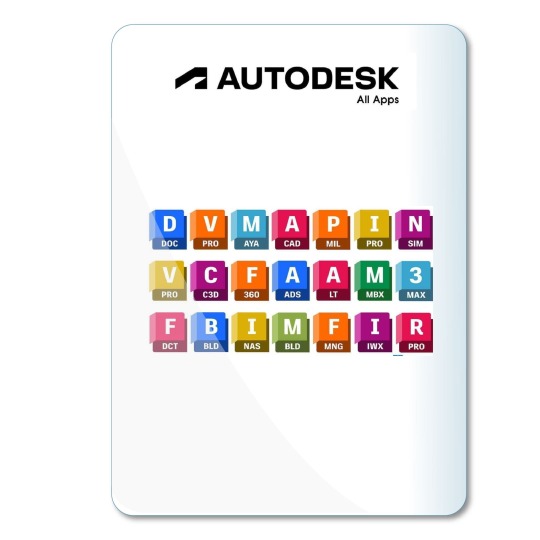
#design#modern architecture#building#autocad#autodesk revit#autodesk fusion 360#autodesk maya#autodesk inventor#autodesk sketchbook#architectdesign#architecture#civil war
1 note
·
View note
Text


Recreación del número 41 de la calle Betis, Triana, entre 1.955 y 1.960.
Situado en el segundo patio, e iniciando la vuelta al primero, puede verse (a la derecha) la estrecha puerta del pasillo que unía a ambos.
#autocad#autocaddrawing#barriodetriana#trianasevilla#sevilla#triana#betis#callebetis#callebetisdetriana#maqueta#scalemodel#rinconesdesevilla#trianaesmuchatriana#andalucía#sevillaciudad#sevillaantigua#sevillaayer#elpasadosevilla#elpasadodesevilla#architecture#arquitectura#design#sketchup#photoshop#autodesk#interiordesign#hobby#hobbies#duende
0 notes
Text
Hello everyone, I have a Bachelor of Architecture and a specialization in Rehabilitation and Restoration. I am trying to set my own studio for a while and I decided that one way to project was through online orders, so here it is!
I'll like to express my enthusiasm for the opportunity to collaborate with you in your project, planning, design (2D & 3D modeling, AutoCAD, Revit, D5 Render, V-Ray, Adobe InDesign, Adobe Ilustrator, Adobe Photoshop).
#arquitectura#architettura#architecture#work#freelance#revit#autodesk revit#autocad#blueprint#interior design
0 notes
Text
"Cherry Institute offers Marathahalli AutoCAD training. This institute has offered high-quality CAD/CAM/CAE education for years. Cherry Institute is ideal for AutoCAD training thanks to its skilled instructors and modern facilities.
Cherry Institute students learn AutoCAD foundations and industry-relevant advanced techniques. The institute provides classroom and online training for students with diverse learning styles. Cherry Institute's instructors are AutoCAD specialists with years of experience.
Cherry Institute teaches AutoCAD in-depth. Students learn AutoCAD from drawing, editing, and dimensioning through 3D modeling, rendering, and animation. The institute also offers architectural, mechanical, and electrical engineering design courses.
Cherry Institute offers a modern AutoCAD lab. The institute also offers seminars, videos, and forums where students can discuss their questions.
Cherry facility is the top Marathahalli AutoCAD training facility. CAD/CAM/CAE job success is guaranteed by its expert trainers, extensive curriculum, and state-of-the-art facilities. contact-9611260051 [email protected]
0 notes
Text
one of these days im going to release my tlm drafting headcanons from my notes app purgatory and that day is Today.
HERE'S HOW I THINK LEGO MOVIE CHARACTERS WOULD PREPARE AND MAKE DRAFTS
...under the cut
Batman
• Fairly good at drawing. Somehow able to draw straight lines without a ruler perfectly fine every single time but otherwise nothing super noteworthy (he does brag about this constantly however)
• Drafts in white and yellow posca pen??? will use white colored pencil for finer detail however, specifically one of those mechanical colored pencils
• Drafts on black paper because he thinks it makes his designs cooler (it doesn't)
• Dimensions in imperial and would be annoyed if you dare even *insinuate* he use metric. no justification here
• Doodles around his drafts, specifically likes to doodle bats and himself because he, once again, thanks it makes his drafts cooler (the bats kinda do)
• Refuses to leave notes on his designs. you either know what to do or you don't
• Does however write his drawing title obnoxiously large
• Used autocad for like a day, hated it, switched to solidworks and never went back
• Buys autodesk licenses for the rest of the masterbuilders. unwillingly, mind you, wyldstyle just knows his credit card information and abuses it
Benny
• Good at drawing exclusively spaceships. big shock i know
• The king of eyeballing a line or an angle and then labelling it however the fuck he wants. proper measurements take time he could spend drafting or making more spaceships, he'll save measuring and straightedges for drafts he deems important enough
• Uses blueprinting paper. there's no practical purpose for this, he just digs it
• Drafts with whatever writing utensil is on hand
• He gets inspired quite often so he usually keeps a drafting notepad on him just in case
• Leaves a *lot* of notes. Most of them are completely unnecessary and are a funny contrast to his haphazard dimensioning
• Pretty dang good at autocad! Usually reserves it for projects that require a lot more collaboration however
• Usually drafts in metric, can dimension in imperial but prefers not to
• 100% sets autocad to the light background like a monster
• Do not give him any 3d modelling software, he might blow up the computer
Emmet
• Either really good or really bad at drawings (obvs leaning towards bad. we remember the break in plans)
• Dimensions in imperial. I cant justify this one he just does. god bless america or something idk
• Owns a couple drafting pencils but rarely uses them, most of the time he drafts in marker or pen much to the chagrin of anyone who needs to read his drafts (or delight if you're unikitty)
• Started learning how to use autocad after taco tuesday and he's actually pretty good at it! he does use an architectural dimstyle for everything though which is particularly annoying when he's quite often not drafting buildings now
• Has labelled and colored layers 👍 enough said
• Uses disgustingly thick lineweights. horrible.
• Rarely if ever 3d models so he's not good at it, he mostly works on things that 2d conveys better anyways
• Although he's not the best drafter of the master builders, his construction background makes him the best at reading drafts, give him a unikitty draft and he can decipher it like it's nothing
Metalbeard
• Probably the best at drafting of the master builders, he's got the age advantage and lots of practice from making ships
• Drafts in pencil, quill, or charcoal depending
• Who needs straightedges or angle stencils when youre basically a pirate cyborg, expect robot like precision
• Doesn't use standard measuring conventions, instead opts to use the dumbest things possible. The Sea cow's units of measurement were seagulls. It isnt that he cant do normal units of measurement, he just prefers his made up ones
• Makes his drafting paper by himself
• Pretty good with 2d and 3d modelling surprisingly. He doesn't like either, however, he much prefers drafting on paper
• Leaves an average amount of notes on his drafts but has the most disgustingly fancy cursive and writes in his piratey english. Often a nightmare to read if you aren't used to his writing
• Will sometimes do blueprint swaps with Benny wherein they critique each other's work. not sure when they started doing it, but it's become a weekly activity for them
Unikitty
• Worst drafter of the main masterbuilder crew. Most people think it's because she's a cat but no she just doesnt take drafting seriously in the slightest
• Drafts like she's making an arts and crafts project. She has put several bottles of glitter on singular drafts and she will do it again
• Dimensions in rainbows, no knows what this means other than emmet
• Gives the longest, most complicated titles possible
• No such thing as straight lines
• Is entirely capable of drafting properly, just refuses to
• Leaves notes that are entirely unrelated to the draft. she wont tell you how youre supposed to connect two objects but she *will* tell you about the sandwich she ate while making the draft
• Doesnt use autocad, looks too boring
• Didnt use any 3d modelling softwares until she realized you can change the appearance of materials. that was a game changer. still much prefers drafting on paper though
• Likes drafting with emmet sometimes since he seems to be the only person who understands her drawings. to this day no one understands how he does it
Vitruvius
• Going blind has, surprisingly, not made him much worse at drafting, just changed his process a bit
• Drafts in pencil
• Probably the person who least frequently drafts of the main masterbuilders. On account of just not needing to and also on account of being dead
• Dimensions in the old anglo-saxon units of measurement
• Doesn't title his drafts and doesnt see a point in doing so
• Leaves the most vague, utterly confusing notes on his drawings. theyre still related to the drawings unlike unikitty's notes, but theyre very odd
• Doesn't use autocad or 3d modelling softwares, partially because he wouldnt really be able to on account of being blind but also partially because he doesn't really know what they are
• There isnt really much to say about his drafting skills he's about as normal of a drafter as a masterbuilder can be
Wyldstyle
• An engineering teacher's dream student. She may not have the amount of experience metalbeard has but she's still very skilled
• Doesn't like drafting on paper and won't if she doesn't have to
• When she does draft on paper she uses a drafting mechanical pencils. she also 100% collects them
• dimensions in metric to exactly 3 decimal places
• leaves very few if any notes (always very concise ones if included)
• has a case of staedtler stencils that she bought 4 years ago and never uses
��� picked up a habit of doodling on drafts from batman but will never admit she got the habit from him
• Autocad PRO. Also really damn good at solidworks and fusion. Give this girl a computer and she'll give you a motorcycle assembly within the hour
• Specializes in automotives
• Spends time with Emmet on the weekends teaching him how to use digital drafting softwares (this process was incredibly frusturating at first but gets easier with time)
#this has been rotting in my drafts and i needed to set it free#live laugh love kind of boring headcanons and combining your interests#the lego movie#lego movie
29 notes
·
View notes
Text

#kdc#kapildesigningcourses#kapilclasses#kdcinstitute#kdcindia#kdccareer#kapilbestinstitute#kdcrohini#revit#architecture#autocad#bim#design#autodesk#sketchup#lumion#render#3dsmax#interiordesign#construction#vray#engineering#engenhariacivil#rendering#revitarchitecture#photoshop#architect#civilengineering#dmodeling#civil
2 notes
·
View notes
Text
1968-michaelharrelljr.com follow harrelltut.com... since harrelltut.com follow 1968-michaelharrelljr.com 2
WELCOME BACK HOME IMMORTAL [HIM] U.S. MILITARY KING SOLOMON-MICHAEL HARRELL, JR.™

i.b.monk [ibm.com] mode [i’m] tech [IT] steelecartel.com @ quantumharrelltech.ca.gov

quantumharrelltech.ca.gov Outside Our 1921steelecartel.tech MACHINE SKY Firmament Domain DOME... OVER Earth [Qi]

eye 1st kingtutdna.com domain creator [d.c.] of harrelltut.com

iquantumcad.com design ancient 9 ether kingtutdna.com's 2023-2223 social media identity [mi = michael] domain rights [dr.] @ QUANTUM HARRELL TECH LLC

eye original kingtutdna.com design creator [d.c.] of harrelltut.com's ancient 9 ether social media infrastructure [mi = michael] of quantum autocad design computer [d.c.] architecture
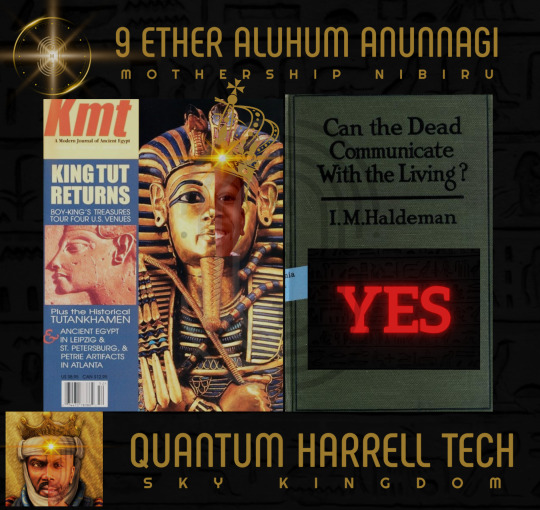
eye living [el] kingtutdna.com design creator [d.c.] of harrelltut.com's ancient 9 ether social media empire [me] @ QUANTUM HARRELL TECH LLC

eye original 6g-quantumharrell.tech architect engineer @ QUANTUM HARRELL TECH LLC

eye 6g official ibmichael68.com domain signature patent architect [pa] engineer @ QUANTUM HARRELL TECH LLC

eye bee anu golden [ibag] 1968att-internetair.tech communication networks @ QUANTUM HARRELL TELECOM LLC
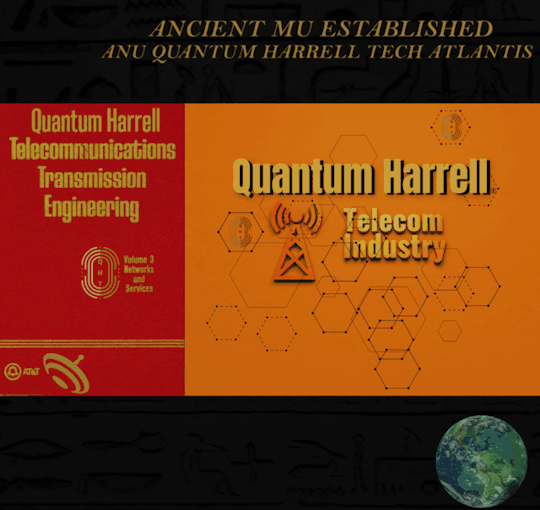
© 1698-2223 QUANTUM HARRELL TECH LLC All LOST ANCIENT [L.A.] ATLANTEAN DNA [A.D.] DotCom [A.D.] + DotTech [A.D.] + Pre 1698quantumharrellgov.tech Military Domain Name Rights Reserved @ quantumharrelltech.ca.gov
#u.s. michael harrell#king tut#harrelltut#kemet#mu:13#quantumharrelltut#quantumharrelltech#o michael#6g#autocad#cadservices#architectural#concrete#autodesk revit#autodesk 3ds max#autodesk inventor
1 note
·
View note
Text
🚀 Master Autodesk in Just a Few Months! 🎨📐
✅ Learn 5 powerful Autodesk tools ✅ Gain skills equivalent to a 2-year degree ✅ Kickstart your career in design & engineering
📚 Learn Multi Autodesk: Attitude Academy
📍 Visit Us: Yamuna Vihar | Uttam Nagar
📞 Call: Yamuna Vihar +91 9654382235 |
Uttam Nagar +91 9205122267
🌐 Website: www.attitudetallyacademy.com
📩 Email: [email protected]
0 notes
Text
Cost-Effective Solutions: Leveraging Outsourcing for CAD Drafting Excellence

In today's rapidly evolving business landscape, staying ahead often means leveraging the latest technology and expertise to drive efficiency and innovation. For companies in need of CAD drafting services, outsourcing has emerged as a strategic solution that offers numerous advantages. From cost savings to access to specialized skills, outsourcing CAD drafting projects can unlock a wealth of benefits for businesses of all sizes. In this blog post, we'll explore the compelling reasons why outsourcing should be your go-to choice for CAD drafting project needs.
1. Cost Efficiency:
One of the primary reasons why companies choose to outsource CAD drafting projects is the significant cost savings it offers. Outsourcing allows businesses to tap into a global talent pool, where skilled drafters are available at competitive rates. By outsourcing CAD drafting services, companies can eliminate the need for in-house hiring, training, and infrastructure investments, thus reducing overhead costs considerably. Moreover, outsourcing providers often operate in regions with lower labor costs, further driving down expenses without compromising on quality.
2. Access to Specialized Expertise:
CAD drafting requires a unique skill set and specialized knowledge of industry-specific software and standards. Outsourcing CAD drafting projects enables businesses to access a diverse pool of experts with extensive experience in various domains such as architecture, engineering, construction, and manufacturing. These professionals are well-versed in the latest CAD technologies and methodologies, ensuring that projects are completed with precision and adherence to industry standards. Whether it's 2D drafting, 3D modeling, or BIM (Building Information Modeling), outsourcing providers can deliver tailored solutions to meet specific project requirements.
3. Scalability and Flexibility:
Outsourcing offers unparalleled scalability and flexibility, allowing businesses to scale their CAD drafting resources up or down based on project demands. Whether it's a short-term assignment or a long-term partnership, outsourcing providers can adapt to fluctuating workload requirements with ease. This flexibility is particularly beneficial for companies facing seasonal peaks or sudden surges in project volumes, as they can quickly ramp up resources without the hassle of hiring and training additional staff internally.
4. Focus on Core Competencies:
Outsourcing CAD drafting projects allows companies to focus on their core competencies and strategic objectives without being bogged down by non-core activities. By delegating drafting tasks to external experts, businesses can free up valuable time and resources to concentrate on innovation, business development, and customer engagement. This streamlined approach not only improves productivity and efficiency but also enables companies to stay ahead of the competition by allocating resources where they are needed most.
5. Faster Turnaround Times:
In today's fast-paced business environment, speed is often a crucial factor in project success. Outsourcing CAD drafting projects can help accelerate project timelines by leveraging the expertise and resources of experienced professionals. Outsourcing providers are accustomed to working on tight deadlines and can efficiently deliver high-quality drafts within the stipulated timeframes. This accelerated turnaround time enables businesses to meet project milestones, satisfy client expectations, and seize new opportunities in the market.
6. Risk Mitigation:
Outsourcing CAD drafting projects can help mitigate various risks associated with in-house operations, such as staffing challenges, technology obsolescence, and project delays. Outsourcing providers assume responsibility for project management, quality assurance, and compliance, thereby reducing the burden on internal teams and minimizing the likelihood of errors or setbacks. Additionally, outsourcing partners often have robust security measures to safeguard sensitive data and intellectual property, offering companies peace of mind and regulatory compliance.
7. Enhanced Collaboration and Communication:
Effective collaboration and communication are essential for the success of any CAD drafting project. Outsourcing facilitates seamless collaboration between internal stakeholders, external vendors, and project teams, regardless of geographical location. With the advent of cloud-based collaboration tools and communication platforms, outsourcing providers can engage in real-time discussions, share updates, and solicit feedback throughout the project lifecycle. This transparent and collaborative approach fosters synergy, alignment, and mutual understanding, leading to smoother project execution and superior outcomes.
In conclusion
outsourcing CAD drafting projects offers a myriad of benefits that can empower businesses to drive efficiency, innovation, and competitiveness. From cost savings and access to specialized expertise to scalability and risk mitigation, outsourcing provides a strategic advantage that can propel businesses towards success in today's dynamic marketplace. By partnering with reliable outsourcing providers, companies can unlock new opportunities, optimise resources, and achieve their goals confidently and clearly.
#cad drafting services#outsource cad drafting services#outsource drafting services#cad outsourcing#cad outsourcing services#outsource autocad drafting#outsource cad services#cad drafting outsourcing services#outsource cad drafting#outsourced cad services#cad outsourcing services company#outsource cad services to india#cad services outsourcing#autodesk drafting outsourcing#3d cad drafting services#3d cad drawing services#cad modeling outsourcing#autodesk outsourcing#cad design and drafting services#outsource architectural drafting#architectural cad drafting services#autocad design outsourcing#cad outsourcing company#drafting services in india#outsource cad drafting services in usa#cad outsourcing companies#cad drafting services india#architectural drafting services outsourcing#cad 3d modeling outsource#outsourcing cad drawing services
0 notes
Text

*Dear Sir/Madam..... I wish to draw your kind attention in regards Location of MY OFFICE- ARCHITECTURAL CONSULTANCY FIRM_"ARCH DESIGNING STUDIO",Trade License Holder at "PASCHIM GANKI GRAM PANCHAYAT" AUTHORITY& GSTIN:16AYSPR1667C1Z3, CUM-my Homestead, C/O Late AJIT RANJAN ROY, AT VILL:CHARGANKI(WEST GANKI), WARD NO-3, P. O:KHOWAI COURT, P. S&SUB DIVN&DISTRICT:KHOWAI, TRIPURA STATE(NORTH-EAST, IND),PINCODE:799202....as ref. Here with I'm sending you "PDF-" AUTODESK AUTOCAD" "PERMISSION(SUBMISSION) DRAWING "BUILDING PLAN" PROPOSAL FILE DULY SIGNED BY ME," APU ROY" as an" ARCHITECT"&CIVIL(STRUCTURAL) ENGINEER, "GOPAL GHOSH" of Previous Record, Dated back 08-06-2009.....&later-on verified&Validated in accordance with...... OWNER NAME: SRI AJIT RANJAN ROY, S/O LT. ASWINI KUMAR ROY,VILL:CHARGANKI(WEST GANKI), P. O:KHOWAI COURT, P. S&SUB DIVN&DIST:KHOWAI, TRIPURA STATE, PINCODE-799202(IND)...... THANK YOU, FAITHFULLY YOURS, "FOUNDER, CEO&ARCHITECT", "ARCH DESIGNING STUDIO" (IND), GSTIN:16AYSPR1667C1Z3.... M:+19-9089149107/9402156929....Email id: [email protected]*
3 notes
·
View notes
Text
Mastering Precision in Drafting: AutoCAD's Industry-Leading Role
Unleashing Creativity with Unmatched Precision in Design
In the dynamic world of architecture and engineering, precision is the cornerstone of successful projects. AutoCAD has established itself as the industry standard for a reason—its unparalleled capabilities empower professionals to transform ideas into detailed, accurate technical drawings that stand the test of time. The power of AutoCAD lies in its versatility, offering a comprehensive suite of tools that cater to both 2D drafting and 3D modeling, making it an indispensable asset for architects, engineers, and designers worldwide.
One of the key reasons AutoCAD remains the preferred choice is its ability to create highly detailed and precise designs. Whether drafting complex building plans or intricate mechanical components, AutoCAD's precision tools ensure every line, curve, and dimension is exact, reducing errors and streamlining the review process. This level of accuracy is crucial in avoiding costly mistakes during construction or manufacturing, ultimately saving time and resources.
Moreover, AutoCAD's intuitive interface and customizable workspace make it accessible for both beginners and seasoned professionals. Its extensive library of symbols, templates, and blocks accelerates the drafting process, allowing users to focus more on creativity and innovation. Additionally, AutoCAD's compatibility with other industry-standard software facilitates seamless collaboration across teams and disciplines, ensuring that every stakeholder is on the same page.
Another significant advantage of AutoCAD is its adaptability to various industries. From architecture and civil engineering to electrical design and product development, AutoCAD provides specialized toolsets tailored to meet the unique demands of each field. This flexibility ensures that professionals can rely on a single platform to handle diverse projects, enhancing productivity and consistency.
Investing in AutoCAD not only elevates your drafting quality but also opens doors to advanced features like 3D visualization, rendering, and animation, transforming static drawings into immersive presentations. These capabilities help clients better understand designs, fostering clearer communication and more successful project outcomes.
In today's competitive market, having access to the best tools is essential. You can buy autodesk autocad license cheap and leverage its full potential without breaking the bank. Whether you're an aspiring professional or an established firm, AutoCAD's industry-standard features ensure your work remains precise, innovative, and impactful.
Embrace AutoCAD as your primary drafting companion and witness your ideas come to life with unmatched accuracy. The industry relies on it for a reason—because precision, efficiency, and versatility are the keys to success in design and construction.
0 notes