#AutoCADTutorial
Explore tagged Tumblr posts
Text
Scope Computers
AutoCAD Training – Master 2D & 3D Design!
Learn professional drafting & modeling with hands-on training from industry experts. Gain expertise in 2D drawing, 3D modeling, layer management, annotations, and real-world projects.
✅ Practical, industry-relevant learning
✅ Certification for career growth
✅ Expert guidance & latest tools
📌 Join now & elevate your CAD skills! 🚀

#scopecomputers#cad#autocadtips#autocadtutorial#autocaddrawing#autocad2025#autocad_engineering#learning#construction#civilengineering#autocadtip#architect#autocaddesign#SkillUp#TechSkills
0 notes
Text
From Beginner to Pro: My Journey Learning AutoCAD
Introduction
Learning AutoCAD was a turning point in my career. As a civil engineering student, I knew that mastering design software was crucial for success. However, I had no idea where to begin. After researching various training options, I decided to enroll in an AutoCAD Course in Hyderabad, and that decision changed my professional path. This article shares my journey from a beginner struggling with the basics to a confident AutoCAD user ready to tackle real-world projects.

Starting from Scratch: My Initial Challenges
When I first opened AutoCAD, I was overwhelmed by its vast interface filled with numerous tools and commands. Concepts like layers, dimensions, and plotting seemed complicated, and I often felt lost. Unlike other software where you can intuitively guess functions, AutoCAD required precise inputs and commands. I quickly realized that self-learning through online videos wasn't enough—I needed structured guidance.
Enrolling in an AutoCAD Course in Hyderabad
To build a solid foundation, I joined a professional AutoCAD Course in Hyderabad that promised industry-oriented training. The course structure included:
Basic Drafting Techniques – Understanding the workspace, navigation, and essential commands.
2D Drafting and Annotations – Learning to create precise technical drawings.
3D Modeling and Visualization – Developing 3D designs and rendering models.
Real-Time Projects – Applying knowledge to real-world scenarios.
The instructors at the academy had extensive industry experience, and their hands-on approach helped bridge the gap between theory and practical application.
The Learning Curve: Overcoming Challenges
The first few weeks were tough, but persistence was key. The most challenging aspects included:
Memorizing Commands – Unlike other design software with extensive graphical interfaces, AutoCAD relies heavily on commands. It took me time to get comfortable with shortcuts like LINE (L), COPY (CO), OFFSET (O), and TRIM (TR).
Understanding Precision – Every measurement in AutoCAD has to be precise. Unlike sketching on paper, even a slight misalignment can cause major issues in a technical drawing.
Layer Management – I initially struggled with organizing drawings using layers, but with practice, I learned how to use them effectively to improve clarity and workflow.
Gaining Confidence Through Practice
The turning point in my learning journey came when I started working on real-world projects during the course. I created floor plans, elevation drawings, and even 3D models of buildings. The hands-on experience helped me:
Develop accuracy in drafting.
Understand how professionals use AutoCAD in real-life scenarios.
Learn to troubleshoot common errors efficiently.
By the end of the course, I was able to create detailed drawings from scratch, apply annotations correctly, and optimize my workflow using advanced features.
Why an AutoCAD Course in Hyderabad Made a Difference
The structured approach of a professional AutoCAD Course in Hyderabad made learning easier and more effective than self-study. Here’s why:
Expert Guidance – Instructors with industry experience provided insights beyond textbook knowledge.
Interactive Learning – Live projects and assignments helped reinforce concepts.
Networking Opportunities – Connecting with fellow students and professionals opened new career possibilities.
Certification – A recognized certificate boosted my resume and job prospects.
The Impact on My Career
After completing the AutoCAD training, I started applying for internships and entry-level jobs. My proficiency in AutoCAD set me apart from other candidates. I was able to contribute to projects right from the start, thanks to the practical training I had received.
Today, I confidently use AutoCAD for professional projects, and I continue to refine my skills. Learning AutoCAD was not just about mastering a software—it was about gaining a tool that helped me advance in my career.
Final Thoughts
If you’re an aspiring engineer, architect, or designer, investing in an AutoCAD Course in Hyderabad is one of the best decisions you can make. Whether you’re a complete beginner or looking to refine your skills, structured learning and real-world practice will help you go from a novice to a pro. My journey with AutoCAD has been transformative, and yours can be too!
#architecture#3dmodeling#AutoCAD#CADDesign#AutoCADTips#AutoCADTraining#CADSoftware#2DDrafting#3DModeling#AutoCADTutorial#AutoCADEngineering#CADDrafting
0 notes
Text

SCOPE COMPUTERS
JOIN NOW
AutoCAD 2D & 3D
CAD software is available in various types to serve diverse design needs. Technical drawings use 2D CAD, whereas 3D CAD creates three-dimensional models for product design and architecture. Parametric CAD establishes relationships between elements, while direct modelling offers flexible design modifications.
#interiors#autocad#autodesk#autocad2024#autocadtutorial#autocadblocks#autocadbasic#bestautocad#autocad2017#autocadwall#2dautocad#3dautocad#autocad2007#autocadhowto#autocaddesign
1 note
·
View note
Text
Converting metric (mm) to imperial (feet or inches) in CAD? This is how you do it!
#computeraideddesign#AutoCAD#autocad2d#architectural#computeraideddrafting#architect#ZWCAD#autocaddrawing#soloarchitect#drawingstandards#autocadtutorial
0 notes
Video
youtube
10 Minutes - How to Create Amazing 3D Isometric Models in AutoCAD: Tips ...
1 note
·
View note
Text
How To Install Autocad 2017 With Crack | Proper Way
How To Install Autocad 2017 With Crack | Proper Way
How To Install Autocad 2017 With Crack | Proper Way How To Install Autocad 2017 With Crack In This Video You Will Learn About The Installation Of Autocad 2017. In This Video I Tell You The Proper Way To Install The Software And Also Crack This Software For 3-Year Student Version. If You Want To Learn About How To Download This Software Then Leave A Comment I Will Reply You Soon. Click Here…
View On WordPress
#autocad floor plan#auto cad for beginner#autocad 2019#autocad in hindi#autocad tutorial in hindi#autocad2d#autocadtutorial#how to install autocad 2021 crac#how to learn auto cad#2017#autocad#autocad | 2017 | tutorial | 2020#autocad 2021#autocad pe registration ke vakt error aa raha hai#autocad registration error#autocad tutorial#autocad2021#crack#how#how to install autocad 2017 with crack#install#to#with
0 notes
Video
youtube
Tutorial 10 – Mirror, Offset, and Rotate command in AutoCAD. In this Tenth video, I have explained the basic ways to use Mirror, Offset, and Rotate command in AutoCAD.
Download pdf notes for FREE from the link below: https://bit.ly/2WMlPXU
0 notes
Video
youtube
How to use Fillet and Chamfer Command in AutoCAD in urdu
0 notes
Video
youtube
How to Create Polygons in AutoCAD 2020 | Tutorial
0 notes
Text
Scope Computers
AutoCAD Training
(Admission Open Come & join Now)
AutoCAD is a comprehensive computer-aided design (CAD) software developed by Autodesk. It is widely used by architects, engineers, drafters, and designers to create precise 2D and 3D drawings. AutoCAD's robust toolset and versatility make it a preferred choice for various design and drafting applications.
### Key Features:
1. **2D Drafting and Drawing:**
- **Drawing Tools:** Lines, arcs, circles, polygons, and more.
- **Annotation:** Text, dimensions, leaders, and tables for detailing designs.
- **Layers and Blocks:** Organize and reuse drawing components.
2. **3D Modeling:**
- **Solid, Surface, and Mesh Modeling:** Create and edit 3D models.
- **Visualization Tools:** Realistic rendering and shading.
3. **Customization and Automation:**
- **LISP, VBA, and AutoLISP:** Automate repetitive tasks and customize workflows.
- **APIs:** Access to .NET, ObjectARX, and JavaScript for advanced customizations.
4. **Collaboration and Sharing:**
- **DWG File Format:** Industry-standard format for drawings.
- **Xrefs and External References:** Manage complex projects with multiple files.
- **Cloud Integration:** Share and collaborate on designs through Autodesk’s cloud services.
5. **Precision and Accuracy:**
- **Snap and Grid Tools:** Ensure exact placement of elements.
- **Coordinate System:** Use Cartesian and polar coordinates for precision.
6. **Interoperability:**
- **Import/Export Options:** Compatibility with various file formats like DXF, DWF, PDF, and more.
- **Integration with Other Autodesk Products:** Seamless workflow with Revit, Inventor, and other software.
7. **User Interface:**
- **Customizable Workspaces:** Tailor the interface to suit specific tasks or personal preferences.
- **Command Line and Ribbon Interface:** Quick access to tools and commands.
### Applications:
- **Architecture:** Create detailed floor plans, elevations, and sections.
- **Engineering:** Design mechanical parts, electrical schematics, and civil infrastructure.
- **Construction:** Generate construction documents and site plans.
- **Manufacturing:** Draft components and assemblies for production.
AutoCAD remains a powerful tool in various industries due to its precision, versatility, and ability to handle complex designs. Its continuous updates and improvements ensure it meets the evolving needs of design professionals.

#AutoCAD#CAD#AutoCADTraining#CADDesign#CADSoftware#DesignEngineering#CADDrafting#AutoCADCourse#EngineeringDesign#3DModeling#2DDrafting#AutoCADTutorial#AutoCADLearning#ArchitecturalDesign#AutoCADSkills#CADCourse#TechnicalDrawing#AutoCADClasses#AutoCADTips#AutoCADExperts#CADTraining#Engineering#Architecture#Drafting#CADDrawing#AutoCADWorkshop#DesignCourse#Autodesk#AutoCADCertification#MechanicalDesign
0 notes
Video
youtube
AutoCAD - RYSUNEK MOTYWACYJNY II - PODSTAWY
Jak pracujemy w AutoCAD'zie na codzień? W tym odcinku szybki rysunek projektu budynku parterowego, stworzonego w AutoCAD'zie. Rysunek zajął około 15 min w czasie rzeczywistym. Rysunek ma za zadanie zmotywować do zabawy z AutoCAD'em oraz po prostu do nauki rysunku cyfrowego.
To ostatni tutorial z serii AutoCAD - PODSTAWY. Obserwujcie kanał w oczekiwaniu na kolejne serie tutoriali.
SUBSKRYBUJ nasz kanał aby być na bieżąco.
WWW: http://www.CADomania.pl
Facebook: https://www.facebook.com/CADomaniapl
Youtube: https://www.youtube.com/CADomaniapl
Żródło: https://goo.gl/nRsQW5
#autocad#autocadkurs#kursautocad#autocadtutorial#tutorialautocad#autocadszkolenie#autocadkorepetycje#autocadpodstawy#autocadpaseknarzędzi#autocadwersjastandardowa#autocadrysuj#autocadrysowanie#autocadwarstwy#warstwyautocad#autokadrysunekmotywacyjny2#autokadrysunekmotywacyjnyII#autocadcadomaniapl#autokadbudynek#autocadprojekt#autocadwiczenie#autocadbuilding#autocadproject#autocadexercise
0 notes
Link
AutoCAD Essential Training Bangla Tutorial Intro 1 In this video you will learn a full coarse of Auto CAD . So please see that all videos and practice more and more to established your skilled Follow me on Facebook: https://www.facebook.com/emmsmamun Follow me on Facebook Page: https://www.facebook.com/civil.emmsmamun Follow me on Insagram: https://www.instagram.com/mmsmamun360/ Follow me on LinkedIn: https://www.linkedin.com/in/mamun-shak-516856143/ Follow me on Twitter: https://twitter.com/mdmamunshak Any query Please Call me Directly at : +8801789001548. Thanks for stay with me.
#AutoCADEssentialTrainingBangla
#AutoCADTtuorial2020
#AutoCADTutorial
0 notes
Photo
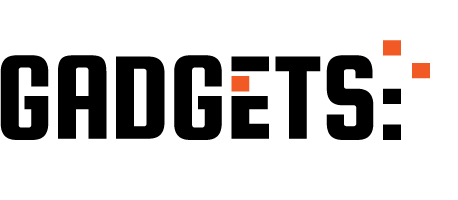
AutoCAD: BURST Tutorial – How to explode blocks & keep the attributes - 2 Minute Tuesday http://ehelpdesk.tk/wp-content/uploads/2020/02/logo-header.png [ad_1] BURST - https://blogs.autodesk.c... #3dmodeling #adobe #adobeillustrator #adobexd #aftereffects #autocad #autocad2019 #autocadalign #autocadblock #autocadblockattributes #autocadblocklibrary #autocadblocks #autocadblockstutorial #autocadburst #autocadburstcommand #autocadbursttutorial #autocadburstvsexplode #autocadexplodeblock #autocadhacks #autocadtipsandtricks #autocadtutorial #blender #cad #cadintentions #cadintentions #characteranimation #characterdesign #comandoburstautocad #design #digitalpainting #drafting #drawing #engineering #graphicdesign #motiongraphics #photoshop #revit #tuesdaytips #twominutetuesday #userexperiencedesign #userinterface #webdesign #wordpress #xrefs
0 notes
Video
youtube
how to make complicated patterns in AUTOCAD (AUTOCAD TIPS)| Madiha zaman
0 notes
Video
youtube
Create 3D HOUSE using Autocad in Easy steps - EX 2 - PART 3
For more videos subscribe our channel “JILT ACADEMY”
Subscribe Here https://www.youtube.com/jiltacademy
0 notes
Video
youtube
Tutorial 9 - Align, Explode, and Fillet command in AutoCAD. In this Ninth video, I have explained the basic ways to use Align, Explode, and Fillet command in AutoCAD.
0 notes