#BannerWeb
Explore tagged Tumblr posts
Text

#legiit#banners#graphicdesign#facebookpost#facebookcover#facebookgroupcover#legiitcom#banner#BannerWeb#bannerstand#BANNER#legitseller#fiverr#upwork#bannerdesign#bannerweb#ebay#amazonlisting#amazon#dailypost
3 notes
·
View notes
Photo

Banner “Cruzcampo, con mucho acento”
1 note
·
View note
Photo

Eija Inspire - Banner Design Membuat desain banner untuk fokus produk adalah sebuah keniscayaan untuk melakukan promosi bisnis. . Dengan desain dan setting ads yang tepat tentunya tujuan untuk mencapai sales bisa di proses. . #jasafeedinstagram #jasadesainfeed #feedinstagram #jasadesaininstagram #jasadesainbanner #bannerweb #digitalagency #socialmediamanagement #jasakelolaakun #feed #designservices (di Yogyakarta, Jawa Tengah) https://www.instagram.com/p/CS_rs3Llw-K/?utm_medium=tumblr
#jasafeedinstagram#jasadesainfeed#feedinstagram#jasadesaininstagram#jasadesainbanner#bannerweb#digitalagency#socialmediamanagement#jasakelolaakun#feed#designservices
0 notes
Note
This might be a silly question. But for anyone who applied early decision and will hear back in a few weeks. Will letters be sent out or can it be viewed online?
The answer is actually both! You’ll be notified of your acceptance via an email, after which you’ll log into Bannerweb. (PS- sometimes decisions are released on Bannerweb before the email is sent out!) A few days after, if accepted, you’ll get your official acceptance packet with a formal letter and some goodies. Best of luck, and I hope to see you around!
-Faith ‘21
4 notes
·
View notes
Photo

Christmas is coming. want to get this Jolly design just for you? Send an email and I’ll make those jolly feeling design for you!
just visit our social media
Facebook http://bit.ly/LikhathaPh
Instagram @likhathaph
Twitter @likhathaph
for inquiry email at [email protected]
if you like our post please Like and Share!
0 notes
Photo

Коллаж для главной страницы сайта компании Futurist (futurist.moscow), занимающейся комплексным продвижением бизнеса в цифровой среде.
Задача: показать инновационный вектор компании.
#collage#digitalcollage#collageart#collageartist#artist#art#innovation#digital marketing#banner#bannerweb#digital art
0 notes
Photo

Contact me for you banner, web design.
#banner banners bannerdesign bannermurah bannerstands bannerads BannerWeb bannerstand bannerflag bannerultah Banner18 BANNERDESIGNS bannerelk#Exclusively of fiverr
0 notes
Photo

I Will Design Facebook Cover Ads Banner Social Media Cover Post
My delivery job: Facebook cover image design service.
Need banner for your Facebook cover or any your social media?
So why are you late, send me a direct message now.
Note: Do not try to copy it.
#facebookpost#facebookcover#facebookgroupcover#banner#bannerdesign#bannerstands#bannerweb#bannerstand#bannerflag#instagram#dailypost#socialmediapost#fb#fiverr#upwork
2 notes
·
View notes
Text
first day of the semester, so far the scheduling portal & bannerweb are down so “students are having trouble finding their classrooms” (lol) & i helped a friendly acquaintance from partner institution track down an unofficial translated text she needed for an exam that was archived in a course i took on perusall circa fall 2020 by giving her my login credentials because the instructor hadn’t enabled file download. so the university is handling the transition to in-person instruction impeccably, i’d say. going off without a hitch. my clinic (the university clinic) isn’t doing testing or screenings or asking about vaccination status or anything anymore either, like they have people manning all the posts but they just wave you through, it’s hygiene theater 2.0, & there were people just coughing sans masks in the waiting room lol
#i have to go in person bc i get like. monthly immunotherapy injections & regular bloodwork to monitor my T/renal function/B vitamin levels#and also bc i have a fuckton of cardio tests scheduled in october#man i hope they don't cancel my echo/probable tilt table bc of the delta variant
13 notes
·
View notes
Text
declaring my major!
If I'm being honest with you all, I've been saying I'm a Computer Science major probably since my first semester at Smith despite me not actually officially declaring. I was pretty sure of what I wanted to major in before actually coming to Smith, but I wanted to give myself the space to explore some classes before really committing.
It took me until literally the last minute to actually officially declare... not a good idea! Please don't do this!! I definitely don't recommend it. I do, however, recommend not declaring right away. Many people have some idea of what they want to major in and declare right away, and some unfortunate people realize too late that their major is actually not what they actually want to study.
No fear! You can always change your major during your first two years of college, but I think giving your space to explore is also very valuable. Especially with Smith's open curriculum, some may find it rather easy to just take classes that are in their realm of study. However, despite being a STEM major, I actually took a lot of humanities courses alongside my major requirement courses. I've really enjoyed them! I think having a balance between the two has made my semesters not too busy but also very interesting.
But alas, after 1 and a half year, I decided that I do indeed want to major in cs and I finally did just that! It isn't hard at all. For computer science specifically, when you go on the cs page on the Smith website, there is a form you can take to pick an advisor for the major. Before declaring, everyone gets a liberal arts advisor. They may not necessarily be in the field you plan on majoring in, they're really just there to help you get started! Mine was a Spanish professor, which is obviously very different from CS.
Every time we have registration, we have to meet with our advisors prior to discuss what courses we plan to take for the following semester. Your advisor is there to help you! Sometimes they might recommend a course that you wouldn't have previously considered, or they might warn you that your workload might be too heavy for you to handle. Previously we did registration on a website called BannerWeb which required a code to be given by our advisors, but we recently switched to do registration on another website. Now, you have to meet with your advisor still, but they just have to take off a hold on your registration account.
Once you declare, you get an advisor that is in your major. You just have to get your new advisor to sign the declaration form, and also get your previous liberal arts advisor to sign, and then you turn it in to the Registrar's Office so that it can process. It's really simple!
I think CS is unique with having the advisor form, but no worries! If you take some classes from your major before declaring, you might find that you really like the professor that you took a certain class with. You can even personally ask them to be your advisor. Even if they say no, I'm sure they'd be happy to advise you on who else in the major you can ask.
Usually you will find smithies take pictures in front of the front gate at Smith with their declaration form, but I unfortunately did not have the opportunity to do that because of the pandemic. However, Smith has released plans of having us all be in person for next fall, so maybe I'll get the photoshoot I've been wanting!
Here is a photo proving that I am a CS major anyway :P :
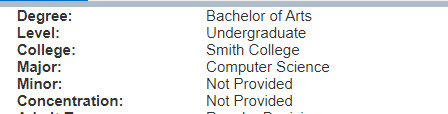
6 notes
·
View notes
Text
Course Registration
Last Thursday, I registered for my fall 2021 courses. It’s crazy to think that by the time I start those courses I will be a junior and halfway through my time at Smith. Course registration was a bit different this semester as we just transitioned to Workday from BannerWeb. In the old system, you needed a registration code from your advisor and had to manually enter five-digit codes for each course. With the new system, your advisor directly lifts the hold on your account after your advising meeting. You can read more about advising at Smith here. In Workday, you build your planned schedule in advance of registration. When the actual registration window opens, it is as simple and clicking the orange “Start Registration” button under your saved schedule. The new process is super easy and thus didn’t really warrant a whole post.
One aspect of registration that remains the same as in past semesters, but that was new to me was the process of submitting Course Eligibility Waivers (also known as the JOT override form). This form is required for courses that are either full or exclusively do registration by permission/waitlist. Furthermore, the form is necessary in cases where you don’t meet an eligibility requirement (prerequisite, major, class year, etc.), but can justify why you should be allowed to enroll. The form opens on, or just before, the first day of registration and can be found in the academics section of Workday. It’s not clear how much you are supposed to write, but I definitely took the process of outlining my prerequisites and academic/career interests seriously. For my engineering course, which is enrolled by instructor permission only, I was fortunately approved within just a few days. (I submitted the form on Monday and was approved on Thursday). I also submitted an override form for an elective but am still waiting to hear back about it. For some of the more official information about course registration, click here. You can also read about my experience with Five College registration here.
As for Workday, I honestly don’t really know what it is. For my entire time at Smith, Workday has been used to manage various aspects of being a Smith employee or student worker. Specifically, Workday is where we submit hours, set up direct deposit, and download tax documents. Furthermore, Workday is where on-campus jobs are posted. You can read more about on-campus jobs here. With the new academics section of Workday, you can also view your academic record.
The most fun part of the registration process is looking through the course offerings. While this can be done directly in Workday, I still prefer to use Course Search as it’s much easier to read the course descriptions. On the other hand, Workday allows you to filter classes by meeting pattern (day and time block). I suspect that the course search functionality of Workday will improve in future semesters.
In addition to looking at course offerings for next semester, it’s often useful to consider past and future semesters. Specifically, if a particular course that you are excited about is only offered every other fall it may be worth prioritizing over a course that is consistently offered every semester. In addition to the aforementioned course search tools, the actual course catalog can be a good resource. Beyond general trends, you can sometimes get more detailed information about what will be offered the following semester. As an example, in the presentation of the engineering major, they shared a list of the planned courses for spring 2022. I know that seems a long way off, but that information played a key role in my course selections for fall 2021. Furthermore, just by asking my advisor, I was able to get a list of spring 2022 computer science electives.
I know that this may all sound overwhelming (multiple websites and having to think a year out), but believe me, it’s so much fun exploring the course offerings. While the information about BannerWeb is now obsolete, here is some advice that I wrote specifically for first-years. The one aspect of course registration that is not so fun is trying to deal with schedule conflicts.
3 notes
·
View notes
Text
End of Semester // Final Grades
I spent the first part of the semester living off-campus in Northampton with one of my friends from Smith and my partner! It was wonderful, but sadly our lease was up at the end of April, so I moved to Boston for the rest of the semester with my partner! It's been fun, though we've been pretty busy. Our first week we got the second dose of the covid vaccine which knocked us out for a day. However, on Friday I finished my finals, and my partner filed her thesis Sunday! Now we're enjoying our last week in Boston before going back to NYC.
Senior grades came out on May 25, but my grades won't be available for a little longer. However, every year you can usually see some (or all) of your grades early. Once people figure out a new trick, it is quickly posted on Overheard at Smith (a Facebook group), texted among friends, etc. Here are a few ways I try to see my grades as soon as possible (I'm impatient):
Latin Honors: If you go to the Smith portal and click the Latin Honors tab, you can see the grades you've earned in past semesters. Sometimes, you can also see grades a bit early, depending on when your professors get them in. A grade from one of my classes is already posted :)
GPA: In past years, our GPA has been updated before final grades are posted.
Final Grades: This tab can be accessed via Bannerweb or the Smith portal. Under each semester you can see your institutional GPA, as well as your GPA for the selected term. It's possible that our GPA for this semester could appear before our grades, but that hasn't happened yet!
Unofficial Transcript: There's a small possibility this could be updated before final grades are officially posted, but it's not likely!
Professors: Finally, some professors will let you know your final grade before they're officially posted in an email or office hours meeting!
Good luck everyone :)

A neighborhood cat that comes and visits us often :)
#smith college#smith#smith by smithies#boston#final grades#grades#gpa#academics#spring#spring 2021#georges hobeika
3 notes
·
View notes
Photo





Была рада поучаствовать в создании коллажа для главной страницы сайта, занимающегося продажей часов марки ToyWatch.
Задача, которая передо мной стояла: создать цифровой коллаж на тему “Пробуждение весны”.
Что было сделано: проанализирован бренд и целевая аудитория, на которую будет направлено сообщение. Создан цифровой коллаж, отражающий концепцию бренда и настроение аудитории.
#collage#digitalcollage#digital art#spring#collageartist#collageart#art#artist#banner#bannerweb#watch#flower
0 notes
Text
Fall 2020 Schedule

After many registrations and a few more meetings, I have finalized my course schedule! This semester, I made sure to “shop around” for classes to make sure that I was really interested in the topics! While “shopping for classes” usually entails walking into a classroom, picking up a syllabus, and sitting down, this year was obviously a little different. Zoom Meeting Links were posted on Bannerweb for each class and so you were still able to “enter the classroom” which was really nice!
Now, onto courses! Greek Art & Archeology: This class fits a lot of my requirements haha! It is an art history course and also applies to the museums concentration which I am interested in applying for this year which is exciting! I have also heard the Professor Worsham is super kind so that always make the environment better!
Elections in the Political Order: While this class does not apply to either of my majors, I thought it would be super interesting to take, especially this fall. I am already learning so much!
Gothic in the Modern Imagination: This is another art history course! Full transparency: I am not as enthusiastic about the “Group A” requirements for the major so that every time I see a course in that Group that interests me, I make sure to register haha!
Jesus: This is another course that does not apply to either of my majors but it intrigued me too much that I had to take it! The course revolves around dissecting the image and perceptions of Jesus.
So far, I am loving all of my classes and really enjoying my Fridays off! Currently trying to get a good routine down of when to do homework but I am optimistic!
2 notes
·
View notes
Photo

Oh yeah ! #owlpubli #design #atitude #corel #ilustrator #photo #photosop #bannerweb #instago #direct #thebest
0 notes


