#Best Web Design Company In Toronto
Text
Elevate Your Website's Visual Appeal With These Effective Techniques For Centering Elements Using CSS
In today’s fast-paced digital world, having a visually appealing website is essential to stand out from the crowd. One effective way to achieve this is by centering elements using CSS. Not only does it make your website look more professional, but it also enhances user experience.

In this blog post, we will introduce you to 11 effective techniques for centering elements using CSS that will elevate the visual appeal of your website and take it to the next level! So get ready to enhance your design skills with these simple yet powerful techniques.
WHAT IS CENTERING ELEMENTS IN CSS?
Centering elements in CSS is a technique for positioning HTML elements on a web page. There are several ways to center elements in CSS, and the most common method is to use the “margin: 0 auto” property.
Other methods of centering elements in CSS include using the “text-align: center” property, or setting the element’s position to “absolute” and using the “left: 50%” and “transform: translateX(-50%)” properties.
The method you choose will depend on the type of element you’re trying to center, and whether or not you want that element to be responsive.
WHY IS IT IMPORTANT TO CENTERING ELEMENTS IN CSS?
It’s important to center elements in CSS because it helps create a more balanced and symmetrical look for your web page. When elements are properly centered, they can add visual appeal and help direct a user’s eye toward the most important information on the page.
There are a number of different techniques that can be used to center elements in CSS. The most common method is to use the text-align property with a value of “center.” This will align all the text within an element to the center of that element.
Another popular technique is to use the margin property with auto values for both the left and right margins. This will cause the browser to automatically calculate equal margins on both sides of an element, effectively centering it within its containing element.
One can also use absolute positioning to center an element within its containing element. This involves setting the position property to “absolute” and then using either top or bottom and left or right properties to adjust the position of the element until it is perfectly centered.
HOW TO CENTER DIV OR TEXT IN DIV USING CSS?
If you’re working on a web design project and want to center either a div or text within a div, there are a couple of ways you can do it using CSS.
If you want to center a block level element like a div, you can use the CSS property “margin: 0 auto”. This will set the margins on the left and right sides of the element to be equal, thereby centering it.
If you want to center text or inline elements within a div, you can use the “text-align: center” property. This will align all the text within the div to be centered.
8 EFFECTIVE TECHNIQUES FOR CENTERING ELEMENTS USING CSS
In order to center elements using CSS, there are a few different techniques that can be employed. One popular technique is to use the “text-align” property with a value of “center.” This can be applied to any block level element, such as a paragraph, and will cause the contents of that element to be centered within the overall width of the containing element.
Another common technique is to set the width of the element to be centered to a specific value, then use the “margin” property with a value of “auto.” This will cause the element to be horizontally centered within its containing element, regardless of the width of that container.
It’s also possible to center elements vertically within their containing elements using CSS. This can be accomplished by setting the height of the container to a specific value, then using the “line-height” property with a value that is equal to or greater than the height of the container. The element will then be vertically centered within its containing element.
These are just a few of the many techniques that can be used for centering elements using CSS. By employing one or more of these techniques, you can easily improve the visual appeal of your website.
– FLEXBOX
When it comes to centering elements using CSS, there is no better option than flexbox. Flexbox provides a simple way to center elements horizontally and vertically within their container. In addition, flexbox can be used to create responsive layouts that automatically adjust to the size of the screen.
To use flexbox for centering, you must first set the display property of the container to flex. Then, you can use the justify-content property to center the elements horizontally, and the align-items property to center them vertically. For example, if you want to center an element horizontally and vertically within its container, you would use the following code:
container {
display: flex;
justify-content: center;
align-items: center;
}
– GRID LAYOUT
When it comes to CSS, there are a few different techniques that can be used to center elements on a page. The most common technique is known as the grid layout. This technique involves using a series of nested divs to create a grid of boxes that can then be used to position elements within that grid.
The first step in using the grid layout is to create a series of divs that will act as the columns of your grid. These divs should be given a class name so that they can be easily targeted with CSS. Once you have your column divs in place, you’ll need to add some content to them. This can be done by adding more divs or by using other HTML elements such as paragraphs or headings.
Once you have your columns and content in place, you can start positioning elements within the grid. To do this, you’ll need to use the CSS properties “float” and “clear”. The float property allows you to specify how an element should float within its parent container. By default, elements float to the left side of their container. However, if you want an element to be centered within its container, you’ll need to set the float property to “none”.
The clear property specifies what side of an element’s container other elements are not allowed to float on. So, if you want all subsequent elements after a centered element to also be centered, you would set the clear property to “both”.
App lying the grid layout technique is a great way to create a visually appealing design that is easy to understand and maintain. It also allows you to easily define how elements should be positioned within the grid, making it simple to adjust as needed.
– ABSOLUTE POSITIONING
When it comes to CSS, there are a few different methods that can be used to center elements on a web page. The most common method is to use the text-align property, which can be applied to both block-level and inline elements. However, this method only works if the width of the element is explicitly set.
Another method that can be used is the margin: auto; technique. This can be applied to block-level elements that have a set width, and will cause the element to be centered within its containing element.
If you want to center an element that is not a block-level element, or if you don’t want to set a width, then you can use the absolute positioning technique. With absolute positioning, you can specify exactly where you want an element to appear on the page using the left and top properties. You also need to set the position property to “absolute” for this technique to work.
– RELATIVE POSITIONING
When it comes to CSS, there are a few different ways to center elements on a web page. The most common method is to use the “text-align” property. This can be applied to either the entire page or to individual elements. For example, to center all of the text on your page, you would add the following CSS rule to your stylesheet:
body {
text-align: center;
}
You can also use the “text-align” property to center specific elements on your page, like images, blockquote, etc. For example, if you want to center an image that’s inside a div element, you would add the following CSS rule:
div {
text-align: center;
}
img { /* this is for centering images */
display: block;
margin: 0 auto; /* important */ /* top and bottom margins are 0 */ width: 50%; /* image width can be anything less than or equal to container width */ }
Another way to center elements is by using the “margin” property. You can set the left and right margins to “auto”, which will evenly distribute them within the containing element. This works for both block level and inline elements. For example, if you want to center a div element on your page, you would add the following CSS rule:
div {
margin-left: auto; /* important */ margin-right: auto; /* important */ width: 50%; /* div width can be anything less than or equal to its parent container width */
}
Finally, you can use the “position” property with the “relative” value. This will set an element’s position relative to its containing element and then center it using margins. For example, if you want to center a div element on your page, you would add the following CSS rule:
div {
position: relative; /* important */ left: 50%; /* important */ top: 50%; /* important */ margin-left: -25%; /* important */ margin-top: -25%; /* important */ width: 50%; /* div width can be anything less than or equal to its parent container width */ }
– TRANSLATE METHOD
When it comes to centering elements using CSS, there are a few different methods you can use. The ‘translate’ method is one of the more popular and effective techniques.
With the translate method, you can essentially move an element around on the page until it’s perfectly centered. To do this, you’ll need to set the element’s ‘transform’ property to ‘translate(X, Y)’. X and Y represent the amount of pixels you want to move the element horizontally and vertically, respectively.
For example, if you wanted to center an element horizontally on a page, you would set the X value to ‘50%’ and leave the Y value at ‘0px’. This would cause the element to be positioned 50% from the left side of the page (the exact center).
You can also use negative values for X and Y if you want to move an element up or left from its current position. So, if you wanted to move an element 10px to the left and 5px up from its current position, you would set the X value to ‘-10px’ and the Y value to ‘-5px’.
Once you have your desired position set, all that’s left is to add some vendor prefixes (-webkit-, -moz-, etc.) so that your CSS will work across all browsers.
– MARGIN AUTO METHOD
When it comes to CSS, there are a number of different methods that can be used to center elements on a web page. One popular method is known as the margin auto technique. This approach is relatively simple and only requires a few lines of code.
Here’s how the margin auto method works:
First, you need to set the width of the element that you want to center. This can be done using the width property in CSS. Next, you need to set the left and right margins to auto. This will cause the browser to automatically calculate equal margins for the element, effectively centering it on the page.
And that’s all there is to it! The margin auto method is a quick and easy way to center elements using CSS. Give it a try next time you’re working on a web project.
– TEXT ALIGN PROPERTY METHOD
The text-align property is a CSS method for centering elements on a web page. This can be done horizontally, vertically, or both.
To center horizontally, you would use the text-align:center; property. This is probably the most common way to center elements on a web page.
To center vertically, you need to use a different method. One way to do this is by setting the element’s height and width properties to 100%. Then, set the top and bottom margins to auto. This will make the element centered vertically on the page.
You can also use the flexbox model to center elements vertically. The flexbox model is powerful and has many other applications beyond centering elements. If you’re not familiar with flexbox, there are plenty of tutorials online that can help you get started.
– TRANSFORM PROPERTY METHOD
When it comes to centering elements using CSS, the transform property method is one of the most effective. This is because it allows you to center an element horizontally and vertically at the same time.
To use this method, you first need to add the following CSS code to your element:
transform: translate(-50%, -50%);
This will cause your element to be positioned 50% from the top and 50% from the bottom of its containing element. As a result, it will be horizontally and vertically centered.
CONCLUSION
CSS centering elements is a simple but effective way to improve the visual appeal of your website. By implementing these techniques, you can create attractive and well-balanced designs that are both eye-catching and easy to read. With the help of CSS, you can add custom styles to your webpages in no time at all.
So don’t wait any longer – get started with centering elements using CSS and elevate your website’s visual appeal today!
#Elevate Your Website's Visual Appeal With These Effective Techniques For Centering Elements Using CSS#Multimedia / Flash Animation Services#Reliable seo consultant#Best Web Design Company In Toronto
0 notes
Text
Best Web Design Company In Toronto
As the best web design company we strive to provide a good browsing experience for all our users. The best design company can help their clients achieve the same within a very short period. If You want to expand your business in the global market you choose Aaks is the best web design company in Toronto. More visit: https://www.aaks.ca/
0 notes
Link

Your website is your company's first impression to potential customers on the Internet So, it should be memorable and memorable. Your website should be easy to use and compatible with a range of platforms and devices. Pat's Marketing is a reputed web design firm located in Toronto which can help you create a site that will draw more traffic and increase conversions. We can also assist you to create a successful strategy for your website's presence online and make your website content more search-friendly for engines such as Google. Our web design Toronto team collaborates with you to design an overall style guideline for the entirety of your website's elements that include fonts, colors and layouts.
If you're interested in creating an interactive website for your company get in touch with experts at Pat's Marketing today!
#Website Design#web Designing#website design company#best web design agency#best website designing company in Toronto#website design inToronto#best website design Toronto#website designing experts toronto
5 notes
·
View notes
Text
#web design company ottawa#canada web design#canadian website design#web design near me#web design canada#website design company in canada#web design in canada#local website designers#website designer near me#best web design toronto#web developers near me#wordpress website designer
0 notes
Text
Website designing in Canada is rapidly evolving, with businesses seeking professional services to establish their online presence. Whether you need web design Toronto or Brampton website development, finding the right partner is crucial for success. A Vancouver digital marketing agency can enhance your website’s visibility while ensuring a smooth user experience. The best website designer in Ontario focuses on creating responsive web design Canada, making sure your site works seamlessly across devices. Choosing a trusted web design company Toronto guarantees quality service and a strong digital presence in today’s competitive market.

#web design Toronto#Brampton website development#best website designer in Ontario#responsive web design Canada#trusted web design company Toronto#Marketing Company#Branding Agency#marketing agency in canada#branding agency#branding agency in brampton
1 note
·
View note
Text
One of Toronto's Leading Web Development Hubs

We offer expert web development services in Toronto that will enhance your online presence. With a focus on innovation and functionality, our digital team is dedicated to creating memorable digital experiences. Make your brand stand out with excellence!
#best web development company#web development#website development#web design company#website design#web development services#web development company in toronto
0 notes
Link
Digitally transforming businesses have been the key to web development services. Canada is one of those countries considered to be one of the best service providers in this fragment. If you are in search of such web development services in Canada, you can get them with proper research online. Approach your objectives practically with professional developers to give your business the needed acceleration.
#artificial intelligence for business#Digital marketing gamut#marketing agency Toronto#web designing company Toronto#web development companies in Toronto#website development company Auckland#ecommerce web development Auckland#social media marketing company in delhi#digital marketing agency in Bangalore#social media marketing companies in Bangalore#best digital marketing company in Chennai
0 notes
Text
Your digital marketing problems solved here
I was thinking this other day about what would happen with things when I have to start my startup. This thought can be daunting because starting your own business is one of the difficult tasks but I think I'm on the safer side as I know an agency where I can solve all my worries and digital marketing problems. It is the Asian web developers. Where they provide quality services from developing your website to growing your business. All my problems will be solved and I highly recommend you to Contact The Asian web developers.
#theasianwebdeveloper#best digital marketing tools#toronto#digitalmarketing#marketing#marketingstrategy#web developers#design#website design#web developing company#webcore
0 notes
Text
https://www.induswebtechsolutions.com/web-development-company-in-toronto/
We are the best and affordable Web development company in Toronto, A successful website design should consider graphics, content, functionality, the positioning of elements, and the well-researched use of font/color to draw in potential customers.
2 notes
·
View notes
Text
eCommerce Website Development Services by Rootways

Rootways Inc. began operating in Mississauga, Ontario, Canada (Greater Toronto Area), in 2001. Despite our modest beginnings, we are pleased to report that we now have a clientele of over 2500. We appreciate our customers for allowing us to assist them, their confidence in us, and for helping our learning and development. We have created solutions for clients in various industries, including eCommerce, wholesale, real estate, finance, legal, cosmetics, travel and tourism, non-profit organizations, government, and many others. Please check our work page for a complete list and a closer look so you can get a better sense.
Our company initially focused on developing websites, but today we also design web applications, e-commerce software, mobile apps, bespoke software, social media apps, web hosting, and domain name registration, and offer internet marketing services to small, medium, and large businesses. In the Greater Toronto Area and across the Canada, we are experts in developing WordPress® websites and the Magento® online cart. Our goal has always been and always will be to provide our clients with the finest possible service.
Through comprehensive testing and your feedback, our team of skilled designers, developers, and project managers will create creative, personalized solutions.
Give us a call at 416-879-8623 or send us an email at [email protected] if you're looking for a local expert in Mississauga or the Greater Toronto Area (GTA). We can offer you a free first consultation for your web project.
Adobe Bronze Solution Partner
We are happy to announce that Rootways has joined the Adobe Bronze Solution Partner programm. Our membership in the Adobe Partnership is a testament to Rootways' reputation as a prestigious business. At Rootways, we are thrilled to offer our customers only the best Adobe products together with our skilled personnel.
Although Adobe's ecosystem is simple to use, many applications require expert expertise, which is where Rootways comes in. Adobe products have a lot of power. Rootways can assist our clients in realizing the full potential of Adobe products for a better user experience because we are now an Adobe partner.
Magento ECommerce Services
ECommerce Website Development Services by Rootways: Magento Website Development
Rootways is a licenced partner of Magento Solutions. We have produced several packages for your online business. Select the package that best satisfies the requirements of your online store, and our team will work with you to bring it online so that you may start selling. Specific requirements? Contact us to know more.
Starting at $985.
ECommerce Website Development Services by Rootways: Ecommerce Website Packages
solutions that combine website design and hosting with e-commerce management. We design your Magento-powered web store, host it for you, and manage it. Maintaining servers, troubleshooting software problems, updating shopping carts, and many other tasks are not your responsibility. You aren't required to work with an IT company or person.
Starting with a monthly minimum of $59.
ECommerce Website Development Services by Rootways: Hire a Magento developer
Work on your store can begin right away, thanks to our team of Magento experts. Depending on your needs, you can buy Magento developer hours or choose fixed monthly ones.
Starting at just $27 an hour.
ECommerce Website Development Services by Rootways: Monthly Magento Support and Maintenance Packages
Contact us anytime through the 'Support' section of Rootways Inc. if you have any questions or issues, and we will deal with your problem immediately. Likewise, please contact us if you have any questions before buying the module.
Starting at $260 for 8 hours each month.
ECommerce Website Development Services by Rootways: Upgrade Magento 1 to Magento 2
Since June 2020, Adobe has stopped providing support, bug fixes, or security upgrades for Magento 1. Your online customers' data and online business are at risk if you continue running your online store on Magento 1 without the bug fixes and updates. Let our team of qualified Magento developers work with you to update the most recent version of Magento 2. We have upgraded numerous Magento versions.
Upgrading your Magento version for as little as $1,579.
ECommerce Website Development Services by Rootways: Magento Version Upgrade
Upgrade the Magento version before it’s too late. You run a greater chance of being hacked using an outdated Magento version of your e-commerce platform, which can quickly end your company. On the other hand, improvements to Magento's security, scalability, and new features result in improved store speed. To avoid problems and fully use the latest version, experts advise upgrading the eCommerce store as soon as possible.
Starting at only $ 549.
ECommerce Website Development Services by Rootways: Web APIs Creation for Magento 2
One of Magento's most important features is its web API, which enables developers to use online services that interact with the Magento system. Simple Object Access Protocol (SOAP) and REST are the two architectural types of web APIs that Magento 2 offers (Representational State Transfer). In addition, based on your needs, we are offering unique Magento APIs.
Starting from as low as $99.
ECommerce Website Development Services by Rootways: Magento Extension Customization
Bring a unique service for Magento extension customization. Our developers adhere strictly to project deadlines, have years of experience, and are experts in developing Magento websites. According to the requirements of your business, we are offering our extension. We guarantee the highest standards of extension customization at the most affordable costs.
Starting with an hourly rate of $40.
ECommerce Website Development Services by Rootways: Magento Security Patch Installation Service
We assist you in effectively installing security updates for your eCommerce store with our Magento Security patch installation service. Since you can strengthen security and pinpoint holes in the system, you can defend your Magento stores from hacker assaults. We offer a service for installing the Magento Security patch and to perform this service, we require certain information from your end. Depending on the intricacy of the website, the installation procedure can take anywhere from two to four working days to finish.
Starting at only $249.
And many more services; check it out on our website www.rootways.com/magento-services
10 Reasons to Choose Rootways
Adobe Solution Partner
Rootways is a recognized Bronze Solution Partner for Adobe Magento.
Magento 2 Certified Developer
A certified Magento 2 developer creates an extension.
Secure Payment Process
We employ a secure checkout procedure and don't keep any delicate consumer credit card information.
Simple Licensing
Use a single Magento installation for an unlimited number of stores and websites.
Professional Installation Service
We will be pleased to offer you expert installation services. For expert installation, please contact us.
No Cost Update
We provide free updates for a lifetime on your purchased products from Rootways Inc.
Complete Open Source
No encoding, open source extensions code, and no disorientation. It is simple to customize.
Following Magento® Standards
While coding any of our extensions, we constantly adhere to Magento standards.
Modules tested by professionals
By testing the functionality and performance of our extensions across different browsers, our QA staff does its best to preserve the quality of our add-ons.
Significant Documentation
An Installation guide, User Guide, and FAQs are all accessible, with a complete description of every extension.
#magento services#magento developer#Ecommerce#adobecommerce#ecommercedevelopment#websitedevelopment#web design#onlinestore
2 notes
·
View notes
Text
Streamline Your Website Prototyping Process With These 5 Essential Techniques
Website prototyping is a crucial step in the website design and development process. It involves creating a preliminary version of a website that can be used to test and refine the design, layout, and functionality of the website before the final version is built. Visit More - https://www.aaks.ca/
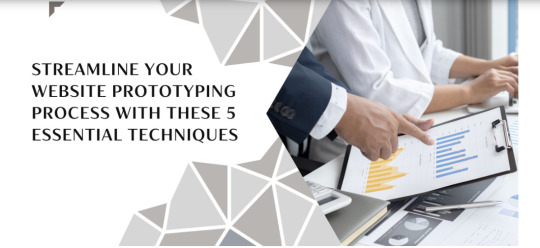
Now Visit also - https://aaksca.blogspot.com/2023/06/streamline-your-website-prototyping.html
#Streamline Your Website Prototyping Process With These 5 Essential Techniques#Best Web Design Company In Toronto#Web Design Agency in Toronto Canada#Web Design Company In Mississauga#Digital Marketing Agency Canada#Pay-Per-Click Advertising Management In Canada#Social Media Marketing & Management Services
1 note
·
View note
Text
Responsive vs. Adaptive Web Design: Which Is Better for Your Business?
Creating a website takes a lot of thought and effort. From being accurate and efficient to being user-friendly and easy to navigate, there are a lot of conditions that come into the picture. One of such considerations that may act as a dilemma for business owners is to choose between a responsive website design and an adaptive one. Even though a website design agency in Toronto aims towards a seamless and smooth user experience, web design in Toronto can differ in its user experience, user interface, and overall website layout. Here is what you need to consider before making a choice:
Responsive web designs
Responsive web designs focus on fluidity and flexibility. It refers to a kind of design that adjusts according to the device you are operating it from. The design and layout are adjusted, reformed, and modified to meet user requirements and ease of understanding as well as navigation. The advantage of such a design is how it works seamlessly across multiple platforms and is screen-friendly regardless of the device. Yet, a downside of such a platform is that it can falter and be distorted with low-bandwidth devices or older platforms, and it needs regular maintenance or attention.
Adaptive web designs
Adaptive web designs, on the other hand, create a structured and systematic approach instead. They create different web design layouts according to a few different types of screens, varying from devices to interfaces. Adaptive designs are good for businesses that want to maintain a feeling of familiarity across different platforms. The website designers in Toronto emphasize the importance of consistency. However, one disadvantage of adaptive web designs can be that they need additional updates every time a new type of screen with a unique screen size and layout enters the market.
Conclusion
Both designs work differently and can be chosen depending on the requirements. Ultimately, each flexible and adaptive web design has advantages, and the ideal option for your company will rely on your unique objectives, target market, and available resources. Prioritising user experience and selecting a design approach that best suits your business goals are crucial, regardless of whether you’re going after ones who are mobile-savvy and on-the-go or trying to create a consistent desktop experience. Eccentric Business Intelligence Toronto works on Website Design Agency in Toronto, catering to user needs and challenging problems, providing feasible solutions, and integrating user interface and user design into a seamless developmental process.
The Article “Responsive vs. Adaptive Web Design: Which Is Better for Your Business?” was originally posted Here.

#Website Design Agency in Toronto#website development toronto#website developers toronto#web design company toronto
1 note
·
View note
Text
Best Tools and Resources for Mobile App Developers in 2024

Mobile app development is evolving rapidly, with 2024 becoming another year of significant advancements. Developers need potent tools, platforms, and resources that will help streamline the development process and keep them competitive in an ever-changing industry. Whether you’re part of a mobile app development company Toronto or an emerging mobile app development company in Florida, leveraging the right tools is crucial for success.
This blog explores the best tools and resources to shape mobile app development 2024, focusing on cross-platform solutions, efficient design resources, and the latest frameworks to speed up deployment and testing.
Best Tools and Resources for Mobile App Developers
1. Cross-Platform Development Tools
As businesses prioritize mobile-first strategies, cross-platform development tools are becoming indispensable. These tools allow developers to write code once and deploy it across multiple platforms like iOS and Android, significantly reducing time and costs.
a. Flutter
Flutter remains one of the most popular tools for cross-platform development in 2024. Its extensive widget library and native performance ensure a smooth user experience across iOS, Android, and web platforms. Flutter’s hot reload feature speeds up development time by allowing developers to view code changes instantly.
For developers in leading mobile app development company Toronto or mobile app development company Florida, Flutter offers the flexibility to cater to clients in diverse industries, making it an ideal tool for crafting customized, high-performance apps.
b. React Native
React Native continues to evolve with better support for web and desktop applications. Developed by Facebook, React Native allows developers to use JavaScript to build applications with a native look and feel. With its large community and array of ready-to-use components, React Native remains an excellent choice for building robust mobile apps in 2024.
For both seasoned and up-and-coming developers, especially those in mobile app development company Florida, React Native’s scalability and integration with third-party plugins make it a powerful tool for creating highly dynamic apps.
2. Backend as a Service (BaaS) Platforms
Managing servers and databases can be complex and resource-intensive. Backend-as-a-service (BaaS) platforms handle the heavy lifting, allowing developers to focus on building great front-end experiences.
-
Firebase
Firebase, a Google-backed BaaS platform, provides developers with tools that include real-time databases, authentication, and cloud storage. Firebase is mainly known for its real-time data sync across platforms, allowing for seamless integration of live features like chat, notifications, and real-time collaboration.
In 2024, Firebase remains a go-to backend service for mobile app development company Toronto and mobile app development company Florida, looking to enhance app scalability, reliability, and performance without having to manage infrastructure.
-
AWS Amplify
AWS Amplify is another major player in the BaaS ecosystem, offering cloud-based services such as hosting, authentication, machine learning integration, and APIs. Amplify supports popular frameworks like React Native, Flutter, and Ionic, providing flexibility and ease of integration.
As mobile app developers continue to work on more complex projects, AWS Amplify’s extensive suite of tools can significantly reduce development time and enhance app security.
3. Design and Prototyping Tools
The importance of intuitive, visually appealing design cannot be overstated. Mobile app design tools help developers and designers collaborate to create wireframes, mockups, and prototypes before the actual coding begins.
-
Figma
Figma’s cloud-based design platform allows teams to collaborate on real-time design projects. With features like vector editing, prototyping, and design system management, Figma is an indispensable tool for creating visually compelling and user-friendly interfaces. Collaborating in real-time makes it especially useful for teams across different time zones or regions.
Whether you’re working with a mobile app development company in Toronto or a mobile app development company in Florida, Figma is a powerful tool for streamlining design workflows and ensuring consistency across projects.
-
Adobe XD
Adobe XD is another robust design tool enabling developers to create prototypes, wireframes, and user interfaces quickly. With its integration with other Adobe Creative Cloud tools like Photoshop and Illustrator, Adobe XD allows for seamless transitions between different stages of the design process.
In 2024, Adobe XD continues to be favoured by developers for its rich design capabilities and the ability to create high-fidelity prototypes that closely resemble the final product.
4. Application Performance Monitoring (APM) Tools
Performance monitoring tools have become essential in an era where user experience is critical to app success. These tools help developers identify and fix performance issues, ensuring smooth and efficient app operation.
-
New Relic
New Relic provides developers with detailed insights into app performance, tracking metrics such as server response time, CPU usage, and database queries. Its integration with multiple platforms makes it an excellent choice for developers working with large-scale projects.
A mobile app development company in Toronto looking to ensure their applications operate smoothly can use New Relic to monitor performance and make real-time adjustments.
-
Sentry
Sentry is another excellent tool for monitoring errors and crashes in mobile applications. It provides real-time insights into code issues, helping developers pinpoint and fix bugs quickly. Sentry integrates with various frameworks, including React Native and Flutter, making it versatile for iOS and Android development.
Sentry’s ability to catch errors early is invaluable for mobile app development company Florida developers who must maintain high-quality app performance.
5. Testing and Debugging Tools
Testing is a crucial step in the mobile app development process. Automated testing tools save time and improve app reliability by identifying bugs before an app reaches production.
-
Appium
Appium remains a top choice for automating mobile app testing in 2024. It supports multiple platforms and languages as an open-source tool, making it versatile for various mobile applications. Appium enables developers to test native, hybrid, and mobile web apps without requiring code modifications, streamlining the testing process.
-
TestFairy
TestFairy offers developers detailed reports on how apps behave in real-world environments. By providing insights into user behaviour, battery consumption, and network performance, TestFairy ensures that apps are tested under realistic conditions. It integrates with popular project management tools like Jira, making it easy to track bugs and fixes.
6. Project Management and Collaboration Tools
Project management and collaboration tools are vital in keeping development teams organized, especially when working with clients across different geographical regions.
-
Trello
Trello is a simple yet effective tool for managing tasks and tracking progress. Teams can visually organize projects and assign tasks using boards, lists, and cards, ensuring meeting deadlines.
For teams working across a mobile app development company in Toronto or a mobile app development company in Florida, Trello offers transparency and clarity in project management, keeping everyone aligned.
-
Jira
Jira is another popular tool used for agile project management, allowing developers to track issues, bugs, and project progress. Jira’s customizable workflows make it highly adaptable for different projects, from software development to testing.
With integrations into other development tools like GitHub and Bitbucket, Jira is a comprehensive project management tool that can help streamline app development workflows in 2024.
7. Version Control Systems
Version control systems are essential for managing code changes, primarily when multiple developers work on the same project.
-
GitHub
GitHub continues to be a cornerstone of version control in 2024, allowing developers to collaborate on projects efficiently. With its extensive open-source code library, GitHub is a valuable resource for developers looking to find solutions, share code, and contribute to community projects.
Both a mobile app development company in Toronto and a mobile app development company in Florida can benefit from using GitHub’s vast community resources to streamline their workflows.
-
GitLab
While similar to GitHub, GitLab provides additional functionality for DevOps, enabling continuous integration and deployment. GitLab’s built-in CI/CD pipelines automate much of the deployment process, reducing errors and speeding up time to market.
GitLab is perfect for teams looking to integrate development, testing, and deployment under one roof.
Conclusion
As mobile app development evolves, staying updated with the best tools and resources is crucial for success. Whether you’re part of a mobile app development company in Toronto or a mobile app development company in Florida, using these tools will help you stay competitive and meet the demands of clients across industries.
From cross-platform development frameworks like Flutter and React Native to cloud-based backend services like Firebase and AWS Amplify, 2024 offers a range of solutions designed to streamline workflows, enhance app performance, and reduce development time.
By leveraging the latest design, performance monitoring, testing, and collaboration tools, mobile app developers can create high-quality, user-friendly apps that meet the growing expectations of users in 2024 and beyond.
Make sure to integrate these tools into your development processes and take full advantage of the resources available to ensure the success of your projects.
Read the full article
0 notes
Text
#web design company ottawa#canada web design#responsive web design toronto#web design company in ottawa#web design services#mobile web design toronto#canadian website design#canadian web designs#canadian web design#web design brampton#web design toronto#web designing toronto#best web design toronto
0 notes
Text
Ecommerce Development Services in Toronto | Shopify Web Design Company
Ecommerce Development Services in Toronto | Shopify Web Design Company
In the thriving business environment of Toronto, Acelaservices stands out as a premier Shopify web design company dedicated to providing top-notch ecommerce development services. AcelaServices is committed to helping businesses of all sizes establish a robust online presence, drive sales, and enhance customer experiences through expertly crafted Shopify solutions.
Toronto, a vibrant hub of innovation and commerce, is home to countless businesses vying for a competitive edge. In this bustling city, AcelaServices is one of the best business companies in Toronto, providing top-tier ecommerce development services and exceptional Shopify web design solutions. Acelaservices stands out for its commitment to helping businesses succeed in the digital marketplace by creating robust, scalable, and visually appealing online stores.
Our Story
Since 2014, our company has been delivering exceptional services to clients in India. Recently, we expanded our operations to Canada and the US, where we are already providing outstanding services. With over 500 successful projects and more than 50 corporate clients, we are a trusted all-in-one service provider, proud to customize our offerings to meet the unique needs of our clients.
Our commitment to delivering tailored solutions ensures successful outcomes, and we plan to expand our services globally into new territories. Our team of skilled professionals and our comprehensive suite of expert services cater to every need, making us the ultimate all-in-one service provider. Our steadfast commitment to outstanding customer service saves our clients valuable time and resources, enabling them to concentrate on expanding their businesses.We are excited to continue partnering with clients, enabling them to achieve their objectives and attain greater levels of success.
Why Choose Ecommerce Development?
The shift towards eCommerce is not just a trend; it's a fundamental change in how businesses operate. With the rise of digital marketplaces, consumers now expect the convenience of online shopping, making a strong eCommerce presence essential for any business looking to thrive. Here are some key benefits of investing in eCommerce development:
1. Global Reach: Unlike traditional brick-and-mortar stores, an eCommerce platform can reach customers anywhere in the world, breaking geographical barriers and opening up new markets.
2.24/7 Availability: An online store never sleeps. It provides customers with the flexibility to shop at any time, increasing sales opportunities.
3.Cost-Effective: Running an online store can be more economical than maintaining a physical storefront, allowing you to save on rent, utilities, and other overhead expenses.
4.Customer Insights: eCommerce platforms offer valuable data on customer behavior, preferences, and purchasing patterns, allowing businesses to tailor their offerings and marketing strategies effectively.
5.Enhanced Customer Experience: Features such as tailored recommendations, smooth checkout processes, and responsive customer support enhance the shopping experience.

Why Choose AcelaServices?
AcelaServices is one of the best business companies in Toronto, renowned for its expertise in Shopify web design and ecommerce development. Here’s why Acelaservices should be your go-to partner:
Custom Shopify Development
AcelaServices excels in creating custom Shopify solutions tailored to your brand’s unique needs. Their services include:
Store Setup and Configuration: From initial setup to payment gateway integration, AcelaServices ensures your store is ready for launch.
Custom Theme Development: The team creates custom themes that are visually impressive, user-friendly, and responsive.
App Integration: Acelaservices integrates essential Shopify apps to enhance your store’s functionality, including tools for inventory management, CRM, and marketing automation.
Benefits of Partnering with a Shopify Web Design Company
Partnering with a professional Shopify web design company offers numerous benefits:
Expertise: Get support from a team of experienced professionals specializing in eCommerce and Shopify development.
Customization: Fully customized solutions tailored to your specific business needs and goals.
Efficiency: Maximizing efficiency by utilizing the company’s expertise and wide range of services.
Scalability: Ability to scale your ecommerce operations as your business grows.
User-Centric Design
AcelaServices places a strong emphasis on user experience, ensuring that your ecommerce platform is easy to navigate and visually appealing:
Responsive Design: AcelaServices ensures that your Shopify store looks and functions perfectly on all devices, from desktops to smartphones.
UX/UI Optimization: The company uses best practices in UX/UI design to create an intuitive and enjoyable shopping experience.
A/B Testing: To continually improve user experience, AcelaServices conducts A/B testing to determine the most effective design elements.
The Importance of Ecommerce Development
The transition to E- commerce is a significant milestone for any business. In today’s digital age, customers expect the convenience of online shopping, making it crucial for businesses to have a well-designed and functional ecommerce platform. Here are some key reasons why investing in ecommerce development is essential:
Expanded Reach: Ecommerce platforms allow businesses to reach a global audience, breaking geographical barriers and opening new markets.
Continuous Operation: An online store operates 24/7, providing customers the flexibility to shop anytime, which can significantly boost sales.
Cost Efficiency: Operating an ecommerce store can reduce costs associated with running a physical store, such as rent and utilities.
Customer Insights: Ecommerce platforms provide valuable data on customer behavior and preferences, enabling businesses to make informed decisions.
Enhanced Customer Experience: Features like personalized recommendations and streamlined checkout processes improve the overall shopping experience.
Conclusion
In the competitive world of ecommerce, having a well-designed and highly functional online store is crucial for success. AcelaServices offers the expertise and services needed to create a custom Shopify store that drives traffic, engages customers, and boosts sales. Whether you are starting your first online store or looking to enhance your existing ecommerce capabilities, partnering with AcelaServices can help you achieve your business goals and succeed in the digital marketplace.
Contact AcelaServices today to learn more about how they can transform your ecommerce vision into reality. With a dedicated team of professionals and a commitment to excellence, Acelaservices is your trusted partner for eCommerce success.
FAQ’S
1. What eCommerce development services do you offer?
Answer: We offer custom Shopify store design, theme customization, app integration, payment gateway setup, inventory management, SEO optimization, and ongoing maintenance to ensure a fully optimized and high-performing online store.
2. Why should I choose Shopify for my eCommerce store?
Answer: Shopify is user-friendly, secure, and scalable with extensive app integrations. It provides a reliable and customizable solution for managing and growing your eCommerce business efficiently.
3. How long does it take to develop a Shopify eCommerce store?
Answer: A standard Shopify store typically takes 2-4 weeks to develop. Complex projects with custom features and designs may take longer, depending on specific requirements.
4. Can you migrate my existing online store to Shopify?
Answer: Yes, we offer seamless migration services, securely transferring all data and redesigning your store to match Shopify’s platform, ensuring enhanced performance and usability.
5. What ongoing support do you provide after the launch of my Shopify store?
Answer: We provide regular updates, performance monitoring, security checks, bug fixes, feature enhancements, and training sessions to ensure your store runs smoothly and efficiently post-launch.
0 notes
Link
We at Search Results Media specialize in Digital Marketing, Site Design, Software Development, and Staffing Solutions at Search Results Media. We offer technological and marketing solutions to meet your demands. We will grow alongside you as we strive to become your Digital Partner. To know more visit https://www.searchresultsmedia.com/portfolio/ or call us at (866) 203-6272.
#digital marketing toronto#digital marketing agency toronto#best digital marketing agency toronto#Web Designing Development Company#seo agency burlington#best seo company toronto#internet marketing agency toronto#ppc agency toronto#web design burlington
1 note
·
View note