#Bootstrap 5 Admin
Explore tagged Tumblr posts
Text
Why Bootstrap Templates Are Perfect for Web Developers?
As a developer, instead of wasting time trying to figure out all of the time that goes into layout and design, you want to spend your time building unique and engaging features for your site. Bootstrap templates effectively solve this problem. It doesn’t matter if you are building a personal blog, an admin dashboard, or a pretty sophisticated web app, Bootstrap templates for websites make it a…
0 notes
Text
Metronic HTML Template: Elevate Your Best Web Design Game

Are you looking for a reliable admin dashboard template to power your next project? Look no further than Metronic Html Template! This powerful tool is designed to help you create beautiful and intuitive admin interfaces that will impress your clients and users alike.
In this review, we’ll take a closer look at what makes Metronic Html Template such a great choice for developers and businesses alike. We’ll explore its features, functionality, and compatibility with popular frameworks like Tailwind, Bootstrap, React, Vue, Angular, Asp.Net & Laravel. So, let’s dive in!
Features
Metronic Html Template comes loaded with a wealth of features that make it an excellent choice for developers and businesses alike. Some of its standout features include:
– High Resolution: Metronic Html Template is optimized for high-resolution displays, so your dashboard will look crisp and clear on any device. – Responsive Layout: The template is designed to be fully responsive, so your dashboard will look great on any screen size.
– Well Documented: Metronic Html Template comes with comprehensive documentation to help you get up and running quickly.
– Compatible Browsers: The template is compatible with all popular web browsers, including Firefox, Safari, Opera, Chrome, and Edge.
– Compatible With: Metronic Html Template is compatible with Angular 13.x.x, AngularJS, ReactJS, Bootstrap 5.x, Bootstrap 4.x, and other popular frameworks.
– Admin Dashboard Template: Metronic Html Template is designed specifically for use as an admin dashboard template, so you can be sure it has all the features you need to create a powerful and intuitive dashboard.
– Admin Themes: The template comes with a range of pre-built themes to help you get started quickly.
– PHP Files: Metronic Html Template comes with all the PHP files you need to get started quickly.
– HTML Files: The template comes with a range of pre-built HTML files, so you can get started quickly.
– CSS Files: Metronic Html Template comes with a range of pre-built CSS files to help you customize your dashboard.
– Sass Files: The template includes Sass files for advanced customization.
– SCSS Files: The template includes SCSS files for advanced customization.
– JS Files: Metronic Html Template includes a range of pre-built JavaScript files to help you get started quickly.
Compatibility
Metronic Html Template is compatible with a wide range of popular frameworks and platforms, including:
– Tailwind – Bootstrap – React – Vue – Angular – Asp.Net & Laravel
This makes it an excellent choice for developers who want a flexible and versatile tool that can be used with a variety of different frameworks and platforms.
12 Advanced Apps For Real-world Demands
Complete CRUD solution with managable datatables, advance form controls, wizards flows and interactive modals for any project requirements you can imagine
Metronic UI Kit Develop Design Fast
Create cohesive user interfaces for single or multiple projects without having to start from scratch. Metronic UI Kit is helpful for designers who are just starting out or who are working on projects with tight deadlines.
Company made it! Smart & Low-cost!
One stop solution that boosts your projects’ design and development at shortest amount of time and at ridiculously low cost. In the past 10 years, hundreds of thousands of web apps successfully launched by Metronic that are used by hundreds of millions of end users everyday
Pricing
Metronic Html Template is available for purchase on ThemeForest for just $49. This includes a Regular License, which allows you to use the template in a single end product that is not charged for. If you need to use the template in a product that will be sold to end users, you can purchase an Extended License for $969.
If you purchase the Regular License, you’ll receive quality checking by Envato, future updates, and six months of support from keenthemes. You can also extend your support to 12 months for an additional fee.
Reviews
Mr. Levan Dvalishvili Chief (Software Architect) at solarspace.io said Hands down the most developer friendly package that I have worked with.. A+++++
platform we tried out Metronic. I can not overestimate the impact Metronic has had. Its accelerated development 3x and reduced QA issues by 50%. If you add up the reduced need for design time/resources, the increase in dev speed and the reduction in QA, it’s probably saved us $100,000 on this project alone, and I plan to use it for all platforms moving forward. The flexibility of the design has also allowed us to put out a better looking & working platform and reduced my headaches by 90%. Thank you KeenThemes! Jonathan Bartlett, Metronic Customer
Metronic is an incredible template. Even with purchasing an extended license, the cost savings is immeasurable. The code & CSS is well organized and while it is feature rich, it is not bloated. It was quickly integrated into our relatively complex product and had ready-made UX for our many use cases. Where we needed to extend functionality, this system made it incredibly easy. A tremendous job by the Metronic team. Fatica, Metronic Customer
Conclusion
In conclusion, Metronic Html Template is an excellent choice for developers and businesses alike. It comes loaded with features, is compatible with a wide range of popular frameworks and platforms, and is available at an affordable price. Whether you’re building a new dashboard from scratch or looking to upgrade an existing one, this Template is definitely worth considering.
So, what are you waiting for? Head over to ThemeForest and check out Metronic Html Template today!
#admin dashboard template#admin themes#angular#asp.net core#blazor#bootstrap#bootstrap 5#django#html#laravel#metronic#react#tailwind#tailwind css#vuejs
0 notes
Text
The Power of Bootstrap 5 Admin Panel with Software Dashboard
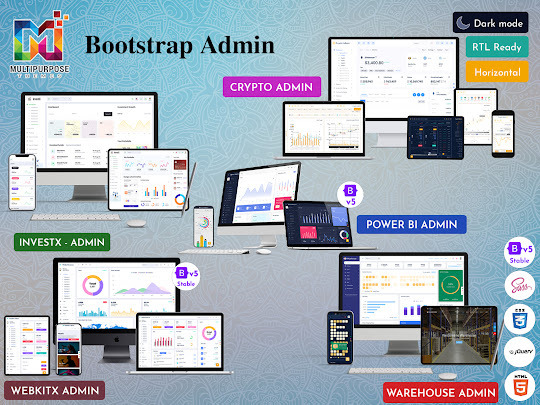
As web applications become more complex, developers need better ways to create intuitive, feature-rich admin interfaces. This is where Bootstrap 5 Admin Panel and Software Dashboard come in handy. These pre-built solutions can save developers countless hours and allow them to focus on building core application functionality rather than reinventing the wheel.
What is a Bootstrap 5 Admin Panel?
Bootstrap 5 Ui Kit provide an excellent starting point for creating a fully functional backend interface. They include dozens of UI components like charts, tables, forms, authentication flows, and more out of the box. Many also come with multiple color schemes, layout options, and example pages to showcase common use cases. This enables developers to choose a template that matches their vision and customize it rather than coding an entire admin from scratch.
Bootstrap 5 Admin Dashboard take this a step further by providing live data views and interactions specifically tailored for web admins and other internal users. These include pages like user analytics, sales reports, server monitoring, and more. The best Bootstrap 5 Admin Templates are modular, allowing developers to use what they need rather than a rigid all-in-one solution. They may also integrate with popular frameworks like Angular, React, and Vue, giving developers maximum flexibility.
#Responsive Bootstrap 5 Admin#Bootstrap 5 Admin Template#Bootstrap 5 Admin Dashboard#Bootstrap 5 Dashboard#Bootstrap 5 Admin Panel#Bootstrap 5 Admin Templates#Bootstrap 5 Ui Kit#Bootstrap 5 UI Framework
0 notes
Note
Please tell us how to get into IT without a degree! I have an interview for a small tech company this week and I’m going in as admin but as things expand I can bootstrap into a better role and I’d really appreciate knowing what skills are likely to be crucial for making that pivot.
Absolutely!! You'd be in a great position to switch to IT, since as an admin, you'd already have some familiarity with the systems and with the workplace in general. Moving between roles is easier in a smaller workplace, too.
So, this is a semi-brief guide to getting an entry-level position, for someone with zero IT experience. That position is almost always going to be help desk. You've probably heard a lot of shit about help desk, but I've always enjoyed it.
So, here we go! How to get into IT for beginners!
The most important thing on your resume will be
✨~🌟Certifications!!🌟~✨
Studying for certs can teach you a lot, especially if you're entirely new to the field. But they're also really important for getting interviews. Lots of jobs will require a cert or degree, and even if you have 5 years of experience doing exactly what the job description is, without one of those the ATS will shunt your resume into a black hole and neither HR or the IT manager will see it.
First, I recommend getting the CompTIA A+. This will teach you the basics of how the parts of a computer work together - hardware, software, how networking works, how operating systems work, troubleshooting skills, etc. If you don't have a specific area of IT you're interested in, this is REQUIRED. Even if you do, I suggest you get this cert just to get your foot in the door.
I recommend the CompTIA certs in general. They'll give you a good baseline and look good on your resume. I only got the A+ and the Network+, so can't speak for the other exams, but they weren't too tough.
If you're more into development or cybersecurity, check out these roadmaps. You'll still benefit from working help desk while pursuing one of those career paths.
The next most important thing is
🔥🔥Customer service & soft skills🔥🔥
Sorry about that.
I was hired for my first ever IT role on the strength of my interview. I definitely wasn't the only candidate with an A+, but I was the only one who knew how to handle customers (aka end-users). Which is, basically, be polite, make the end-user feel listened to, and don't make them feel stupid. It is ASTOUNDING how many IT people can't do that. I've worked with so many IT people who couldn't hide their scorn or impatience when dealing with non-tech-savvy coworkers.
Please note that you don't need to be a social butterfly or even that socially adept. I'm autistic and learned all my social skills by rote (I literally have flowcharts for social interactions), and I was still exceptional by IT standards.
Third thing, which is more for you than for your resume (although it helps):
🎇Do your own projects🎇
This is both the most and least important thing you can do for your IT career. Least important because this will have the smallest impact on your resume. Most important because this will help you learn (and figure out if IT is actually what you want to do).
The certs and interview might get you a job, but when it comes to doing your job well, hands-on experience is absolutely essential. Here are a few ideas for the complete beginner. Resources linked at the bottom.
Start using the command line. This is called Terminal on Mac and Linux. Use it for things as simple as navigating through file directories, opening apps, testing your connection, that kind of thing. The goal is to get used to using the command line, because you will use it professionally.
Build your own PC. This may sound really intimidating, but I swear it's easy! This is going to be cheaper than buying a prebuilt tower or gaming PC, and you'll learn a ton in the bargain.
Repair old PCs. If you don't want to or can't afford to build your own PC, look for cheap computers on Craiglist, secondhand stores, or elsewhere. I know a lot of universities will sell old technology for cheap. Try to buy a few and make a functioning computer out of parts, or just get one so you can feel comfortable working in the guts of a PC.
Learn Powershell or shell scripting. If you're comfortable with the command line already or just want to jump in the deep end, use scripts to automate tasks on your PC. I found this harder to do for myself than for work, because I mostly use my computer for web browsing. However, there are tons of projects out there for you to try!
Play around with a Raspberry Pi. These are mini-computers ranging from $15-$150+ and are great to experiment with. I've made a media server and a Pi hole (network-wide ad blocking) which were both fun and not too tough. If you're into torrenting, try making a seedbox!
Install Linux on your primary computer. I know, I know - I'm one of those people. But seriously, nothing will teach you more quickly than having to compile drivers through the command line so your Bluetooth headphones will work. Warning: this gets really annoying if you just want your computer to work. Dual-booting is advised.
If this sounds intimidating, that's totally normal. It is intimidating! You're going to have to do a ton of troubleshooting and things will almost never work properly on your first few projects. That is part of the fun!
Resources
Resources I've tried and liked are marked with an asterisk*
Professor Messor's Free A+ Training Course*
PC Building Simulator 2 (video game)
How to build a PC (video)
PC Part Picker (website)*
CompTIA A+ courses on Udemy
50 Basic Windows Commands with Examples*
Mac Terminal Commands Cheat Sheet
Powershell in a Month of Lunches (video series)
Getting Started with Linux (tutorial)* Note: this site is my favorite Linux resource, I highly recommend it.
Getting Started with Raspberry Pi
Raspberry Pi Projects for Beginners
/r/ITCareerQuestions*
Ask A Manager (advice blog on workplace etiquette and more)*
Reddit is helpful for tech questions in general. I have some other resources that involve sailing the seas; feel free to DM me or send an ask I can answer privately.
Tips
DO NOT work at an MSP. That stands for Managed Service Provider, and it's basically an IT department which companies contract to provide tech services. I recommend staying away from them. It's way better to work in an IT department where the end users are your coworkers, not your customers.
DO NOT trust remote entry-level IT jobs. At entry level, part of your job is schlepping around hardware and fixing PCs. A fully-remote position will almost definitely be a call center.
DO write a cover letter. YMMV on this, but every employer I've had has mentioned my cover letter as a reason to hire me.
DO ask your employer to pay for your certs. This applies only to people who either plan to move into IT in the same company, or are already in IT but want more certs.
DO NOT work anywhere without at least one woman in the department. My litmus test is two women, actually, but YMMV. If there is no woman in the department in 2024, and the department is more than 5 people, there is a reason why no women work there.
DO have patience with yourself and keep an open mind! Maybe this is just me, but if I can't do something right the first time, or if I don't love it right away, I get very discouraged. Remember that making mistakes is part of the process, and that IT is a huge field which ranges from UX design to hardware repair. There are tons of directions to go once you've got a little experience!
Disclaimer: this is based on my experience in my area of the US. Things may be different elsewhere, esp. outside of the US.
I hope this is helpful! Let me know if you have more questions!
46 notes
·
View notes
Note
if you build it, they will come. // there's plenty of sites where a singular admin is trying their best yet there's only like 5 members that prove this completely wrong. we also had an era on invisionfree where everyone and their brother could open a site — since there was no barrier to entry, unlike nowadays where people expect at minimum jcink premium and a premium skin — and there were still plenty of sites who never went anywhere despite admins continually advertising it and trying their best.
by the way, this is one of those "lift yourself by your bootstraps" mantras (which is originally a term to describe an impossible act) fed to you by survivorship bias and corporate self-help books trying to peddle this notion that success is solely based on you, and if you aren't succeeding it's always because you somehow didn't try hard enough.
the reality is that having a lot of members ("they will come") is about broad appeal, both visually and content-wise, having the right (i.e. popular) members and personalities, and a often a stroke of luck.
now if you're happy with just a handful of members, great, go for it! this isn't to discourage you from finding your niche. but let's not act like an anne of green gables site with a free skin is ever going to be the next big thing just because an admin poured their heart into it.
~
2 notes
·
View notes
Text
Infix LMS Nulled Script 7.2.0

Unlock Premium eLearning with Infix LMS Nulled Script Revolutionize your online education platform with the Infix LMS Nulled Script—a powerful and feature-rich Learning Management System designed to empower educators, institutions, and eLearning startups. Whether you're launching a virtual academy, selling digital courses, or managing students remotely, Infix LMS offers the perfect toolkit to build and scale a professional learning ecosystem. What Is Infix LMS Nulled Script? Infix LMS Nulled Script is the nulled version of the premium Infix Learning Management System. This nulled script removes licensing restrictions, giving users free access to all its premium features. Ideal for startups or developers on a tight budget, this version allows you to test, deploy, and expand your eLearning project without the usual financial burden. Technical Specifications Technology Stack: Laravel 8+, PHP 7.4+, MySQL, Bootstrap 5 Responsive Design: 100% mobile-friendly and optimized for all devices Multi-Language Support: Fully translatable interface with RTL compatibility Role Management: Admin, Instructor, Student & Support Staff roles Payment Gateways: PayPal, Stripe, Razorpay, and more Features and Benefits The Infix LMS Nulled Script comes loaded with cutting-edge features that deliver seamless learning experiences for both instructors and students: Interactive Course Builder: Easily create, manage, and organize courses with multimedia content, quizzes, and certificates. Student Management: Comprehensive dashboard to track progress, attendance, and performance. Live Classes: Integrate Zoom and BigBlueButton for real-time learning sessions. Subscriptions & Monetization: Offer paid courses, subscriptions, or one-time purchases with integrated payment systems. Custom Branding: Fully customizable UI to match your brand identity. Perfect Use Cases Whether you're an independent tutor or managing a full-scale online school, Infix LMS Nulled Script adapts to various eLearning scenarios: Educational Institutions: Schools, colleges, and universities can digitize their curriculum and manage remote learning effortlessly. Corporate Training: Businesses can build internal training portals to upskill employees. Coaches & Freelancers: Share knowledge through paid courses and build an audience-driven business. Easy Installation Guide Installing the Infix LMS Nulled Script is straightforward. Follow these steps: Download the nulled package from our secure server. Unzip and upload the files to your hosting environment. Create a database and import the provided SQL file. Configure the .env file with your database credentials. Run the setup wizard via your browser and follow the prompts. Within minutes, you’ll be ready to launch your own learning platform—completely free and fully functional. Why Choose the Nulled Version? Opting for the Infix LMS Nulled Script gives you access to a premium-grade product without the licensing limitations. This is ideal for testing, development, or running a live project if you're working with budget constraints. You also get the freedom to customize the platform to your specific needs without worrying about vendor lock-in. Frequently Asked Questions (FAQs) Is it safe to use the Infix LMS Nulled Script? Yes, the version available on our site is clean, secure, and free from malicious code. However, always use trusted sources like ours to avoid vulnerabilities. Can I use this nulled script on multiple domains? Absolutely. With the nulled version, there are no licensing restrictions. Deploy it on as many domains as you like. Will I get updates and support? Support is not officially available, but updates may be released on our site periodically. Stay tuned for the latest releases. Get Started Today Unlock the full potential of online education with the Infix LMS.Whether you're launching a solo project or managing thousands of learners, this platform has the features you need to succeed—completely free of charge.
Looking for more powerful tools? Check out Slider Revolution NULLED for stunning visual content or explore WPML pro NULLED for advanced multilingual site functionality.
0 notes
Text
Live Crawling Service by CrawlXpert: Real-Time Data Extraction for Your Business
dashboard bootstrap, laravel template, admin panel in laravel, php admin panel, admin panel for laravel, admin template bootstrap 5, laravel admin panel, admin dashboard template, hrm dashboard, vite laravel, admin dashboard, ecommerce admin dashboard, dashboard laravel, analytics dashboard, template dashboard, admin panel template, bootstrap admin panel template
Targeted URL :
0 notes
Text
Choosing the Right Tech Stack for Your SaaS Startup in 2025

Launching a SaaS startup in 2025 presents incredible opportunities—but also steep competition and technical complexity. At the core of every successful SaaS product lies one critical decision: choosing the right tech stack. This choice directly impacts your application's scalability, performance, development speed, and long-term maintainability. As innovation accelerates and user expectations grow, aligning with the right tools and technologies becomes even more crucial. That's why leading SaaS software development companies are focusing on modern, flexible, and efficient stacks to help startups future-proof their products.
In this blog, we’ll break down what a tech stack is, key considerations for making the right choice in 2025, and which stacks are trending. Whether you're bootstrapping or seeking funding, understanding your tech foundation is essential for long-term success.
What Is a Tech Stack?
A tech stack refers to the set of technologies used to build and run a software application. It typically includes:
Frontend technologies: What users interact with (e.g., React, Vue, Angular)
Backend technologies: Handles logic, database operations, and APIs (e.g., Node.js, Django, Ruby on Rails)
Database systems: Where data is stored and managed (e.g., PostgreSQL, MongoDB, MySQL)
DevOps tools: For deployment, monitoring, and scaling (e.g., Docker, Kubernetes, Jenkins)
Your stack choices affect everything from development speed to product performance and even your team's ability to scale quickly.
Key Factors to Consider When Choosing a SaaS Tech Stack
Choosing a tech stack isn’t just a matter of picking popular frameworks. It requires a strategic approach that factors in both your short-term goals and long-term product roadmap.
1. Scalability
Can your stack handle increased load as your user base grows? Scalability must be baked in from the beginning. Cloud-native stacks and microservices architecture are popular choices in 2025 for their ability to scale horizontally with ease.
2. Time to Market
Speed is everything for SaaS startups. Tech stacks with extensive libraries, rich documentation, and large developer communities (like JavaScript frameworks or Python-based platforms) enable faster MVP development and iteration.
3. Developer Availability
Choosing niche languages or frameworks may limit your hiring pool. Opt for technologies with a large, active community to make future hiring and team expansion easier.
4. Security
Security is non-negotiable in SaaS. Your stack should support encryption, secure APIs, and compliance with standards like GDPR, HIPAA, or SOC 2—depending on your target market.
5. Cost
The total cost of ownership includes not only development but also hosting, scaling, and maintenance. Some platforms (e.g., Firebase) offer great starter plans, but may become expensive at scale. Use tools like a SaaS cost calculator to estimate long-term infrastructure and development costs.
Popular Tech Stacks for SaaS Startups in 2025
Here's a breakdown of some modern stacks popular among high-performing SaaS startups in 2025:
1. MERN Stack (MongoDB, Express, React, Node.js)
Strengths: Full JavaScript stack, large community, great for real-time apps
Best for: Single-page applications, fast MVPs
2. Jamstack (JavaScript, APIs, Markup)
Strengths: Fast, secure, and SEO-friendly
Best for: Static sites, headless CMS, marketing-heavy SaaS platforms
3. Serverless Architecture (AWS Lambda, Azure Functions, Google Cloud Functions)
Strengths: Minimal server management, pay-per-use
Best for: Startups focused on reducing infrastructure costs and scaling automatically
4. Python + Django + PostgreSQL
Strengths: Quick prototyping, clean code, robust ORM
Best for: SaaS tools needing strong data integrity, admin dashboards
5. Go (Golang) + React + Kubernetes
Strengths: High performance, great concurrency, scalable microservices
Best for: SaaS platforms with high-performance requirements or complex workflows
Need Expert Help Choosing Your Tech Stack?
👉 Book an Appointment Get tailored advice from our SaaS tech architects. Whether you're starting from scratch or revamping your current product, we can help align your business goals with the most efficient stack.
Mistakes to Avoid When Choosing Your Tech Stack
❌ Over-Engineering the MVP
It’s tempting to build for scale from day one, but doing so can delay your time to market. Focus on the fastest path to MVP with scalability in mind—but don’t overcomplicate.
❌ Following Hype, Not Need
Just because a new framework is trending doesn’t mean it’s right for your product. Assess each tool’s pros and cons in the context of your specific needs.
❌ Ignoring Team Expertise
Your current team's skills are a major asset. Choosing a stack outside their expertise can result in delays, bugs, and unnecessary training costs.
The Role of SaaS Software Development Companies
Choosing your stack is just the beginning. The real value lies in how efficiently you can execute your product vision using those technologies. SaaS software development companies specialize in helping startups navigate the tech landscape by:
Offering experienced developers familiar with modern SaaS architecture
Providing strategic consulting for scalability, security, and integrations
Accelerating MVP launches with tried-and-tested frameworks
Delivering full-cycle development from ideation to post-launch support
In 2025, agility and technological precision are the keys to success in the SaaS world. By partnering with the right development team and selecting a well-aligned tech stack, you can focus on what matters most—solving real problems for your users.
Final Thoughts
Your tech stack will shape the trajectory of your SaaS startup. It affects how fast you ship features, how your app performs under load, and how easily you can scale your team and product. Don’t rush the decision. Take a holistic view—factor in development speed, security, hiring flexibility, and long-term cost implications.
Whether you choose the classic MERN stack or go serverless with cutting-edge tools, what matters most is making an informed, forward-looking decision. With guidance from experienced partners and a clear vision of your product roadmap, you can confidently set your SaaS business up for long-term success.
To do it right, consider working with top-tier SaaS software development firms that not only understand code but also the business logic behind building scalable, resilient, and profitable SaaS platforms.
0 notes
Text
Hands-On Full-Stack Developer Projects Course
Hands-On Full-Stack Developer Projects Course
This practical course is designed for learners to gain full-stack development skills through project-based learning. Each module is centered around building real-world applications, allowing participants to apply front-end, back-end, and database technologies in a cohesive manner.
Course Structure and Projects
1. Project 1: Portfolio Website
Skills Covered:
HTML5, CSS3, and JavaScript basics.
Responsive design with Bootstrap or Tailwind CSS.
Hosting on GitHub Pages or Netlify.
Outcome:A personal portfolio showcasing your skills and projects.
2. Project 2: Blogging Platform
Skills Covered:
Front-end: React or Angular for dynamic interfaces.
Back-end: Node.js with Express for API creation.
Database: MongoDB or PostgreSQL for content storage.
Outcome:A platform for creating, editing, and publishing blog posts with user authentication.
3. Project 3: E-Commerce Website
Skills Covered:
Building product pages with filters and sorting options.
User registration, authentication, and session management.
Payment gateway integration (e.g., Stripe or PayPal).
Outcome:A functional online store with a cart and checkout process.
4. Project 4: Social Media App
Skills Covered:
Real-time chat using WebSockets.
Image uploads and processing.
Notifications and activity feeds.
Outcome:A social media platform with profiles, posts, and messaging capabilities.
5. Project 5: Task Management Tool
Skills Covered:
Full CRUD operations for tasks and projects.
Role-based access control (Admin/User).
Deployment on cloud platforms like AWS or Heroku.
Outcome:A productivity app with task tracking, reminders, and team collaboration.
6. Project 6: Movie/TV Show Database
Skills Covered:
API integration with third-party data providers (e.g., TMDB API).
Advanced search functionality and recommendations.
Optimizing performance for large datasets.
Outcome:An interactive application for browsing and reviewing movies or TV shows.
7. Capstone Project: Custom Enterprise Solution
Participants choose a real-world problem to solve and build an end-to-end application using learned technologies. Examples:
Learning Management System (LMS).
Inventory Management System.
Multi-tenant SaaS Application.
Who Should Enroll?
Beginners eager to learn through real-world application building.
Developers transitioning to full-stack roles.
Professionals seeking a project portfolio to showcase during job applications.
Key Features
Hands-On Practice: Learn by building projects from scratch.
Portfolio-Ready Outputs: Projects designed to impress employers.
Team Collaboration: Optional group projects to mimic real-world work environments.
Mentorship: Expert guidance during project development.
Course Duration:
12–16 weeks (flexible schedule).
Technologies Used:
Front-End: HTML, CSS, JavaScript, React, Angular, or Vue.js.
Back-End: Node.js, Express, or Django.
Database: MySQL, MongoDB, or PostgreSQL.
Version Control: Git and GitHub.
Deployment: Netlify, Heroku, or AWS.
Fullstack course in chennai
Full Stack developer course in chennai
Fullstack development course in chennai
0 notes
Text
https://beachdressesforwomen.com/metronic-html-template/
#admin dashboard#admin dashboard template#admin themes#angular#asp.net core#blazor#bootstrap#bootstrap 5#django#html#laravel#metronic#react#tailwind#tailwind css#vuejs#hire vuejs developers
0 notes
Text
Empower Education Dashboard a LMS Dashboard Template

Educational institutions face immense pressure to deliver effective learning experiences while managing complex administrative tasks and staying on top of key performance metrics. This is where purpose-built education administration and Education Dashboard can make a major difference. By providing ready-to-use systems for managing core education processes, these templates enable schools, colleges, and universities to improve oversight, decision-making, and results.
Intuitive Interfaces for Managing All Aspects of Education
Comprehensive education management systems feature intuitive LMS Dashboard Template that consolidate all critical information into a single view. Authorized users can easily track key performance indicators (KPIs) for enrollment, attendance, assignments, assessments, and more. Many systems also incorporate role-based interfaces, ensuring teachers, administrators, and families only access relevant tools and data. Robust reporting, analytics, and visualization further empower data-driven improvement efforts. An LMS Dashboard Template centralizes and simplifies routine tasks as well. Built-in calendars and schedulers optimize resource allocation while promoting better communication. Bulk upload tools facilitate large volume updates to courses, classes, rosters, and user accounts. Configurable workflows standardize and automate processes for admissions, registration, financial aid, and grading. Overall, these Education Dashboard eliminate tedious manual work so staff can focus on high-impact initiatives.
#Education Dashboard#LMS Dashboard Template#Education Software Dashboard#LMS Dashboards#Bootstrap 5 Ui Kit#Learning App Template#LMS Dashboard#Bootstrap 5 Admin Template
0 notes
Text

Live preview must check
eCommUIUX Ecommerce & Inventory Admin Dashboard Bootstrap 5 HTML Temaplate
Start eCommerce and Inventory Management Platform with our eCommUIUX a Premium Bootstrap 5 Admin HTML Template
Designed specifically for eCommerce and Inventory Management Admin – web – dashboard applications, our eCommUIUX admin UI kit template offers a sleek, clean, trending design, and fully multipurpose responsive solution. This powerful admin ui template, built on the latest Bootstrap 5 framework, ensures a seamless user experience across major devices, from tablet and smartphones.
Clean and Professional Aesthetic: A visually appealing design that enhances brand credibility.
Flexible and Customizable: Easily tailor the template to your specific needs.
Webpack-Powered: Streamlined development workflow for efficient project management.
Partial View Codes: Reusable components for faster development and maintenance.
Ideal for: eCommerce Platforms, Online Product Selling Admin, Inventory Management Software, Virtual Multi user Store handling.Take your eCommerce platform to the next level with eCommUIUX.
Key Features:
50+ Ready-to-Use Pages: Includes a wide range of pre-built pages for dashboards, transactions, portfolio management, user profiles, and more.
14+ Customizable Styles: Offers a variety of pre-defined styles and color schemes to match your brand identity.
100+ UI Components: Provides a rich library of UI components, including charts, graphs, tables, and more.
Checkout now our product and portfolio 🏄♀️
💌 Email Us: [email protected]
😍 Social media : Instagram | Linked In | X/Twitter
🛍️ Adminuiux Product: Themeforest | Gumroad
Live preview must check
#ecommerce#bootstrap5#htmltemplates#inventorymanagement#adminuiux#admin#dashboard HTML#bootstrapthemes#ordermanagement#bootstra#css#trending#vira
0 notes
Text
Download Bootstrap 5 Admin & Dashboard themes Mobile App UI/UX HTML templates, Admin UI UX Dashboard HTML templates UI kit finance inventory, clinic, learning
0 notes
Text
VCard SaaS Nulled Script 9.0.0

Download VCard SaaS Nulled Script – The Ultimate Business Card Builder Are you looking for a powerful, customizable, and fully responsive digital business card creator? Look no further. VCard SaaS Nulled Script is the ideal solution for freelancers, startups, agencies, and businesses aiming to showcase their brand in a modern, professional way. This nulled script provides a seamless way to build multi-user digital vCards, making it the go-to choice for anyone looking to stand out online without recurring subscription fees. What Is VCard SaaS Nulled Script? VCard SaaS Nulled Script is a premium multi-user business card builder script that empowers users to create and manage digital vCards with ease. Designed to work on a SaaS model, this script allows admins to monetize through user subscriptions, while end-users get feature-rich, customizable business cards to share instantly through QR codes or direct links. With this nulled version, you can enjoy all premium functionalities for free, making it the perfect choice for developers and marketers who want to skip high costs and explore its full potential. Technical Specifications Language: PHP with Laravel Framework Database: MySQL Frontend: Bootstrap 5, jQuery, HTML5, CSS3 Responsive: 100% Mobile Friendly Version: Latest (Fully Updated) License: Nulled (No activation required) Key Features and Benefits Multi-User SaaS Model: Allow unlimited users to register and create vCards under various subscription plans. Drag-and-Drop Builder: Build digital cards easily with a drag-and-drop interface. Customizable Templates: Choose from various sleek templates designed for modern professionals. QR Code Support: Generate scannable QR codes for sharing vCards quickly. Social Media Integration: Add and display social media links with icons. Contactless Sharing: Ideal for virtual networking events or remote business operations. Email and WhatsApp Integration: Seamlessly connect with clients via WhatsApp or email directly from your card. Admin Dashboard: Fully-featured admin panel to manage users, payments, and settings efficiently. Real-World Use Cases Whether you’re a personal brand consultant, an agency offering services to small businesses, or a digital entrepreneur, VCard SaaS Nulled Script enables you to deliver value instantly. Start your own SaaS business or empower your existing users with beautifully crafted digital cards. The script is highly customizable, which makes it perfect for branding and white-labeling. How to Install and Use VCard SaaS Nulled Script Upload the script files to your web hosting server (PHP 7.4+ recommended). Set up the MySQL database and update the .env file with your credentials. Run database migrations and seeders via Artisan commands. Access the admin dashboard, set pricing plans, and begin user registrations. Promote your new SaaS platform and allow users to create their digital business cards effortlessly. Frequently Asked Questions (FAQs) 1. Is this script really free? Yes! This is the nulled version, offering you full access to premium features without any licensing fees or restrictions. 2. Can I resell the vCards created with this script? Absolutely. You can create subscription packages and monetize through your own SaaS business model. 3. Will users be able to share their cards instantly? Yes. Each vCard includes a shareable link and an auto-generated QR code for fast sharing. 4. Can I customize the design templates? Definitely. The templates are editable, and you can apply your brand's identity with ease. Download Now and Start Building Professional Digital Cards The digital era demands innovation and speed. Don’t let your brand fall behind. With VCard SaaS you’re one step away from transforming your networking experience. Download this powerful script today and unleash a new level of professionalism for your users. Looking for more tools to enhance your site? Explore our extensive collection of nulled plugins to expand your digital capabilities.
Want to strengthen your website’s security? We recommend iThemes Security Pro NULLED — the industry-standard protection suite now available for free.
0 notes
Text
For having a successful business, everyone should have a professional business website. The cleaning industry is becoming more popular and hence, cleaning service providers must have an effective and creative website with a unique look. As you are running a cleaning service company, its website should be sparkling and give you a starched feel. So, you must have to look for one of best service provider developing a website for cleaning purpose. Word theme based web pages are in demand and you can choose one of best theme based on WordPress. For solving your problem and saving your precious time, we have provided a list of top 10 themes of WordPress 2018. List of top cleaning company WordPress themes 2018 are: 1. CarpetServ CarpetServ is one of the best and top-rated cleaning service theme. CarpetServ has modern design page which also provides the best user interface. The user will not need to get directions for using CarpetServ webpage. Its vibrant features and effective layout, force agencies to use CarpetServ theme. CarpetServ is a gem like a theme in all themes which are based on WordPress. Visual composer is used to customizing web pages which have inbuilt features of the modern layout. You can use this to design professional website and you need not write any type of code. The effective search engine is used for best SEO optimization and HTML is supported by this WordPress theme. 2. MagiClean MagiClean is the best theme which can be used for cleaning companies. Attractive combination of demo page and shortcode style makes it more balance for cleaning companies. Demo of ultimate vacuum for tile floors is also shown in the MagiClean theme. As a responsive theme, it can be used for all type of smartphones and will also work on different screen size devices. Fast and smooth interaction is provided for interactive website pages. All content on the MagiClean theme is placed in an effective way. Different service components are used which offers multiple jobs to be done. The designer also added a booking widget, so that client can send you their queries directly. 3. Cleanco Cleanco has completed its three years in the market. With each passing day, its popularity and usage are increasing in the cleaning service industry. Designer and developer have done many changes in the WordPress theme and many business organizations are using this theme effectively and also getting appointments from new clients. The best admin panel is also here for your help and categorizes all services. Time schedule step is an advantage in this cleaning company theme where you can add personal details, payment information and final confirmation related to the client. Appointment form is designed in unique form with originality. User interface and dynamic menus are provided in Cleanco theme for having better navigation experience. 4. Etalon The etalon is a multipurpose word theme which has more than 10 demos for cleaning. It tries to focus on the service industry, still, it may also become part of the professional field. For page builder facility, Etalon uses visual composer and built on the bootstrap feature. Etalon has two features. One of those is that it separates home and residential services from office services and other are to provide an option to staff members for handling the different situation at one time. 5. EcoClean One of the dynamic themes is EcoClean WordPress based theme. The ecoclean theme is one which is used by many of cleaning services or agencies. With professional look and page builder option, maintenance of EcoClean is not so easy. With custom blog layout, customization in the EcoClean theme is too easy. You will be able to build team member pages with interactive content within a single click. EcoClean is only one cleaning service theme which has the option to add social media information. 6. Make Clean The blue color is color of relaxation and gives a professional look. Make Clean has used blue color on this theme for cleaning service company.
Visual composer and revolution slider are added in Make Clean theme by WP Mines for providing best look for the cleaning service page. 7. Be Clean Be clean theme is one of the best cleaning themes for cleaning services, maid services, and other services which are related to cleaning companies. The attractive color combination is useful for highlighting contents. Easily accessible appointment form is also here so that you can start booking with your clients easily. Sliding content is also added to Be Clean with two slider options which are Layer Slider and Revolution Slider. Language translation is another feature of this theme for cleaning service. 8. Max Cleaners Max Cleaners is a responsive website theme for cleaning service and supports all kind of devices. You can also open this theme based cleaning service webpage on mobile. More content-oriented features are added in max cleaners and its framework is based on Twitter's Bootstrap framework which is world based front-end framework. 9. Tameer Tameer theme is most effective because it provides effective demos feature for cleaning, plumbing, and construction. Cleaning service demo on Tameer theme is simple and refined. Small and large cleaning businesses are using this theme. Tameer theme is compatible with WPML and you can also enjoy its many features like free SEO, blog type and many more. 10. PrettyPress The PrettyPress theme is one of the pretty versions of cleaning service templates. This is one of the modern themes which everyone can choose because of its thorough layout and best alignment of features. Its modern layout is its effective feature for the cleaning industry. From top to bottom of the page, each pixel is placed on exact location so that every user will have a better user experience. Conclusion Many of the above-given WordPress themes are completely free and some of require to take premium accounts. In all cases, premium-based WordPress themes 2018 are effective because when you face any problem or something is not working in the theme, then you can contact the administrator immediately. No need to hire other professional person and it is the time-saving mechanism. Other developers will need to understand all concepts of themes while the designer will know where the problem is and how to solve it. So, choose the theme from the above-given list and try to take its premium facility. Koushal S. is founder of ContentAxle, a creative content marketing agency. He has more than 6 years of experience in digital and content marketing domain. Besides being a successful marketer, he loves to travel, reading books and meeting with new peoples to explore knowledge.
0 notes
Text
Power Up Your Blazor Project: Unveiling the Top 5 Admin Themes for Ultimate Efficiency

In the ever-evolving landscape of web development, enhancing the visual appeal and functionality of your Blazor project is paramount. In this blog, we delve into the realm of ultimate efficiency by unveiling the top 5 admin themes specially curated for Blazor applications.
1. AdminLTE Blazor Theme
ADMINLTE for Blazor is a collection of reusable components, with which you can easily develop digital services as a designer or developer. Think of buttons, form elements and page templates. This project adapts ADMINLTE 3 so the components can be used from dotnet core Blazor.
AdminLTE is a popular open source WebApp template for admin dashboards and control panels. It is a responsive HTML template that is based on the CSS framework Bootstrap 3
Key Features:
Responsive design
Customizable color schemes
Integrated charting libraries

2. MudBlazor Material Theme
MudBlazor is a versatile Blazor component library, and its Material Theme brings the familiar Material Design principles to your admin interface. With a focus on simplicity and usability, this theme ensures a modern and intuitive user experience.
MudBlazor offers a rich set of UI components such as buttons, forms, dialogs, grids, cards, navigation elements, and more. These components are designed to be easy to use and provide a consistent look and feel across your application.
Key Features:
Material Design aesthetics
Extensive component library
Responsive layout

3. Radzen Blazor Theme
Radzen is a comprehensive set of tools for Blazor development, and its pre-built themes are a standout feature. The Blazor Theme from Radzen offers a polished and professional look, making it suitable for enterprise-level applications.
The Appearance panel in Radzen Blazor Studio provides a comprehensive interface for easily customizing the global look and feel of your application in real time.
Key Features:
Enterprise-ready design
Support for high-level charts
Customizable styling

4. Syncfusion Blazor Dashboard:
Syncfusion Blazor Dashboard is a grid-structured layout component that helps create static and dynamic dashboard layouts with panels. Dashboard panels are the basic building blocks of a dashboard and can be added programmatically or dynamically at runtime. The panels hold UI components and allow resizing, reordering, dragging and dropping, removing, and adding. Easily place components at the desired positions within the grid layout.
The dashboard layout is designed to automatically adapt with lower resolutions by transforming the entire layout into a stacked one. So that, the panels will be displayed in a vertical column. By default, whenever the screen resolution meets 600px or lower resolutions this layout transformation occurs. This transformation can be modified for any user defined resolution by defining the MediaQuery property of the component.
Key Features:
Dashboard-specific components
Real-time data support
Seamless integration

5. Blazorise Theme:
Blazorise is an excellent library that I’ve been using a lot lately. While it has great support for declaring custom visual themes, you’ll occasionally run into situations where what you’re trying to do isn’t fully supported.
Easily change the colors of your application programmatically. Rebuild the default stylesheet and customize various aspects of the framework for your particular needs.
Key Features:
Dark mode aesthetics
Blazorise component integration
Responsive layout

Ready to unlock the full potential of Blazor for your product development? Facile Technolab, top Blazor Development Company in India providing Blazor development services can help you bring your vision of product mvp to reality.
1 note
·
View note