#Bootstrap 5 UI Framework
Explore tagged Tumblr posts
Text
The Power of Bootstrap 5 Admin Panel with Software Dashboard
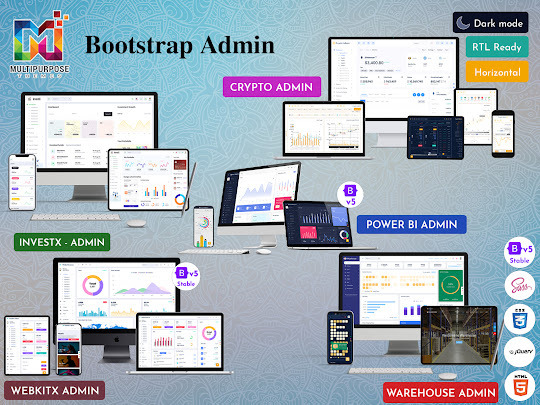
As web applications become more complex, developers need better ways to create intuitive, feature-rich admin interfaces. This is where Bootstrap 5 Admin Panel and Software Dashboard come in handy. These pre-built solutions can save developers countless hours and allow them to focus on building core application functionality rather than reinventing the wheel.
What is a Bootstrap 5 Admin Panel?
Bootstrap 5 Ui Kit provide an excellent starting point for creating a fully functional backend interface. They include dozens of UI components like charts, tables, forms, authentication flows, and more out of the box. Many also come with multiple color schemes, layout options, and example pages to showcase common use cases. This enables developers to choose a template that matches their vision and customize it rather than coding an entire admin from scratch.
Bootstrap 5 Admin Dashboard take this a step further by providing live data views and interactions specifically tailored for web admins and other internal users. These include pages like user analytics, sales reports, server monitoring, and more. The best Bootstrap 5 Admin Templates are modular, allowing developers to use what they need rather than a rigid all-in-one solution. They may also integrate with popular frameworks like Angular, React, and Vue, giving developers maximum flexibility.
#Responsive Bootstrap 5 Admin#Bootstrap 5 Admin Template#Bootstrap 5 Admin Dashboard#Bootstrap 5 Dashboard#Bootstrap 5 Admin Panel#Bootstrap 5 Admin Templates#Bootstrap 5 Ui Kit#Bootstrap 5 UI Framework
0 notes
Note
woah! just saw your bio change to software engineer. how did you transition? is it any different than web dev?
i also went on a TikTok rabbit hole and people are saying it’s useless to learn html/css and it’s not an actual language. honestly idk why I thought it would be easy to learn html > css > javascript > angular > react and somehow land a good paying job…
it’s gonna take YEARS for me to have a career, i feel old… especially with no degree

Hiya! 🩶
This is a long reply so I answered your question in sections below! But in the end, I hope this helps you! 🙆🏾♀️

🔮 "How did you transition?"
So, yeah my old job title was "Junior Web Developer" at a finance firm, and now my new title is "Frontend Software Engineer"! In terms of transition, I didn't make too much of a change.
After I quit my old job, I focused more on Frontend technologies that were relevant, so I focused on React.js and Node.js. I used YouTube, books, and Codeacademy. My first React project was >> this Froggie project <<~! Working on real-life projects such as the volunteering job I did (only for a month) where they used the technologies I was learning. So basically I did this:
decides to learn react and node 🤷🏾♀️
"oh wait let me find some volunteering job for developers where they use the tech I am learning so I can gain some real-life experience 🤔"
experienced developers in the team helped me with other technologies such as UI tools, and some testing experience 🙆🏾♀️
I did the volunteering work for both fun and learning with experienced developers and... I was bored and wanted to feel productive again... 😅
So for transitioning, I focused on learning the new technologies I wanted to work in and got some work experience (though it was volunteering) to back up if I can work in an environment with the tech. I still live with my family so I could do the volunteering job and have time to self-study whilst being okay financially (though I was tight with money haha) 😅👍🏾
🔮 "Is it any different than web dev?"
The old job was focused on using C# and SQL (including HTML, CSS, and JavaScript but fairly small) to make the websites, they were fairly basic websites for clients to use just to navigate their information needed. They weren't fancy cool web design because they didn't need to be, which was what made me bored of the job and wanted a change.
I am only a week into the job and have been working on small tickets (features for the site), but I think after a month or two into the job I will make a proper judgment on the difference~! So far, it's kind of the same thing I did in my old job but with new workflow tools, React-based projects, and funny people to work with 😅🙌🏾
🔮 "People are saying it’s useless to learn HTML/CSS and it’s not an actual language."
Yes HTML is a markup language and CSS is a stylesheet but they are the foundation of like 90% of the websites on the internet, I wouldn't ever call them "useless". Frameworks such as React, Django, Flask, etc still require HTML and CSS code to make the website's structure and styling. CSS frameworks like Tailwind and Bootstrap 5 still use CSS as their base/foundation. Not useless at all.
Don't focus on what other people are doing and focus on your own learning. I repeat this all the time on my blog. Just because one or a couple people online said one technology is useless doesn't mean it is (this is applied to most things in tech). Someone told me jQuery was entirely useless and no bother learning it - I did it anyway and it helped me better understand JavaScript. Anyhoo, try things YOURSELF before listening to what people say - make your own judgment. Not going to let a random Tech bro online whine about how annoying Python or C or whatever is to ruin my want to learn something. (This is all coming from a girl who loves web development very much's point of view :D)
🔮 "I thought it would be easy to learn html > css > javascript > angular > react and somehow land a good paying job"
Web Dev route, I love it! That's literally the same steps I would have taken if I had to start again~! For each new tech you learn, make a bunch of projects to 1) prove to yourself that you can apply what you've learned 2) experience 3) fill that portfolio~! 😎🙌🏾
With Angular and React, I would pick one or the other and focus on being really good at it before learning another framework!
I also recommend volunteering jobs, freelancing, helping a small business out with free/paid m
Lastly, you do not need a degree to get a job in Web Development. I mean look at me? My apprenticeship certificate is the same value as finishing school at 18, so in the UK it would be A-Levels, and I completed it at the ripe age of 21! I have no degree, I applied for university and got a place but I will give that space up for someone else, I'm not ready for university just yet! haha... (plus erm it's expensive at the end, what? even for the UK...). Sure, I used to avoid the job postings that were like "You need a computer science degree" but now if I were job searching I would apply regardless.
People switching careers in their 40s going into tech instead are making it, you can switch anytime in your lifetime if you have the means to! (everyone's situation is different I understand).
I'm not too good at giving advice but I hope in the rambling I made some sense? But yeah that's all! 😎
#my asks#codeblr#coding#progblr#programming#studyblr#studying#computer science#tech#comp sci#programmer#career advice#career#career tips
19 notes
·
View notes
Text
Top 10 Front-End Frameworks and Libraries for 2024
As the web development landscape continues to evolve, staying updated with the latest front-end frameworks and libraries is crucial for any developer. Whether you're a seasoned pro or just starting out, knowing which tools to use can significantly impact your productivity and the quality of your projects. In this post, we’ll explore the top 10 front-end frameworks and libraries that are set to dominate in 2024.
1. React
React remains one of the most popular front-end libraries, known for its simplicity and flexibility.
Key Features of React
Component-Based Architecture: Reusable components make development efficient and manageable.
Virtual DOM: Enhances performance by minimizing direct DOM manipulation.
Strong Community Support: A vast ecosystem of tools, libraries, and tutorials.

2. Angular
Angular, backed by Google, is a powerful framework for building dynamic single-page applications (SPAs).
Why Choose Angular?
Two-Way Data Binding: Synchronizes data between the model and the view.
Dependency Injection: Improves code maintainability and testability.
Comprehensive Documentation: Extensive resources for learning and troubleshooting.

3. Vue.js
Vue.js has gained popularity due to its gentle learning curve and versatility.
Advantages of Vue.js
Reactive Data Binding: Simplifies state management.
Single-File Components: Encapsulate HTML, CSS, and JavaScript in one file.
Flexibility: Can be used for both large-scale and small-scale applications.

4. Svelte
Svelte is a relatively new player that compiles components into highly efficient vanilla JavaScript at build time.
Svelte’s Standout Features
No Virtual DOM: Directly manipulates the DOM for better performance.
Less Boilerplate: Cleaner code with minimal overhead.
Ease of Use: Intuitive and straightforward syntax.

5. Bootstrap
Bootstrap is a front-end framework that provides pre-designed components and a responsive grid system.
Benefits of Using Bootstrap
Responsive Design: Ensures your site looks great on all devices.
Pre-Styled Components: Saves time with ready-to-use UI elements.
Customizable: Easily customize with Sass variables and Bootstrap’s extensive options.

6. Tailwind CSS
Tailwind CSS is a utility-first CSS framework that allows for rapid UI development.
Tailwind CSS Features
Utility-First Approach: Use utility classes directly in your HTML.
Customizable: Extensive configuration options to suit your project’s needs.
Consistency: Enforces a consistent design language across your project.

7. Ember.js
Ember.js is a robust framework for building ambitious web applications.
Why Ember.js Stands Out
Convention over Configuration: Reduces the amount of decision-making and boilerplate code.
Strong Routing: Powerful routing capabilities for managing application state.
Productivity: Focuses on developer productivity with built-in best practices.

8. Alpine.js
Alpine.js offers a minimal and lightweight way to add interactivity to your websites.
Key Features of Alpine.js
Lightweight: Small footprint with only a few kilobytes.
Declarative Syntax: Similar to Vue.js, making it easy to understand and implement.
Ease of Integration: Can be easily integrated into existing projects.

9. Next.js
Next.js is a popular React framework that enables server-side rendering and static site generation.
Benefits of Using Next.js
Server-Side Rendering (SSR): Improves performance and SEO by rendering pages on the server.
Static Site Generation (SSG): Pre-renders pages at build time for fast load times.
API Routes: Allows you to create API endpoints within your application.

10. Lit
Lit is a simple library for building fast, lightweight web components.
Advantages of Lit
Web Components: Embraces the web components standard for reusable, encapsulated HTML elements.
Performance: Lightweight and highly performant.
Simple API: Easy to learn and use with a minimal API surface.

Conclusion
Choosing the right front-end framework or library can significantly impact your workflow and the quality of your projects. Whether you prefer the flexibility of React, the structure of Angular, or the simplicity of Svelte, there's a tool out there to suit your needs.
Final Tips for Selecting a Framework or Library
Project Requirements: Consider the specific needs of your project.
Community and Support: Look for frameworks with strong community support and documentation.
Learning Curve: Choose a tool that matches your current skill level and the time you have available to learn.
By staying informed about the latest tools and trends, you can ensure that your skills remain relevant and that you can deliver the best possible results in your projects. Happy coding!
Remember, the best tool is the one that helps you get the job done efficiently and effectively. So, dive into these frameworks and libraries, and take your front-end development skills to the next level!
Share Your Thoughts
I'm curious to know your thoughts on these front-end frameworks and libraries. Have you used any of them in your projects? Which one is your favorite, and why? Share your experiences and insights in the comments below.👇
2 notes
·
View notes
Text
How to Begin Your Web Design Journey: A Step-by-Step Guide in Simple Terms

Understanding the Basics:
Learn about HTML, which is like a web page’s skeleton.
Understand CSS, which is like makeup for web pages.
Know how to make websites look good on different screens.
2. Choose your tools:
Start with simple text editors like Notepad (for Windows) or TextEdit (for Mac).
Later, try fancier editors like Visual Studio Code.
For making pictures, try Adobe Photoshop or Illustrator.
3. Learn HTML and CSS:
Use websites like W3Schools or Codecademy.
If you want to learn more about web design with certification and placement, ACTE Institute offers comprehensive machine learning training courses that can give you the knowledge and skills necessary to excel in this field. Consider the infinite possibilities for data analysis, automation, and decision-making that machine learning may create.
YouTube: There are many video tutorials covering HTML and CSS for beginners.
They teach you how to make web pages and make them look nice.
You can also learn from courses on Coursera or edX.
4. Practice your skills.
Besides learning, make simple web pages to get better.
Try harder projects as you get more confident.
Make your own website to practice lots.
5. Responsive Web Design:
Make sure your websites work well on phones and computers.
Learn about media queries (they help your design fit different screens).
6. Master CSS Layouts:
Get really good at arranging web stuff using CSS (like making boxes and arranging them nicely).
7. Web Design Frameworks:
Think about using ready-made kits like Bootstrap.
They have pre-made pieces to help you design faster.
8. UI/UX Design:
Learn to make websites easy to use and nice to look at.
Think about how people will use your site.
9. Web Hosting and Domain:
To show your website to people, you need a place to put it (hosting) and a name for it (domain).
Lots of companies can help with this, like Bluehost or HostGator.

10. Content Management Systems (CMS):
Consider using tools like WordPress to manage your website easily.
11. Keep Learning:
Web design keeps changing, so keep learning new stuff.
Read blogs, watch webinars, and take more advanced classes.
12. Build a portfolio.
Make a collection of your best work to show others.
People who might hire you want to see what you can do.
13. Freelancing or employment:
Decide if you want to work alone or with a company.
Both ways have good things and not-so-good things, so pick what you like.
14. Networking:
Join groups of web designers to meet others like you.
Learning from others can help you become better.
15. Feedback and criticism:
Don’t be shy to ask for advice on your work.
When people give you tips, it helps you improve.
16. Launch your projects:
When you’re good enough, work on real websites.
Offer to make websites for friends or local businesses.
17. Stay Inspired:
Be creative and get ideas from different places.
Nature, art, and other designers can help you think of cool stuff.
18. Never Stop Learning:
Web design always changes, so keep learning new things.
Stay curious and open to learning more tricks and tools.
The secret to success in web design is to start with the fundamentals and gradually advance your abilities. Keep in mind that on this trip, patience and practice are the keys to success. As your skills advance, you’ll have the imagination needed to realise your ideas for websites. So put your hands in your pockets, launch your preferred coding editor, and start your web design experience!
4 notes
·
View notes
Text
Sky Appz Academy: Best Full Stack Development Training in Coimbatore
Revolutionize Your Career with Top-Class Full Stack Training
With today's digital-first economy, Full Stack developers have emerged as the pillars of the technology sector. Sky Appz Academy in Coimbatore is at the cutting edge of technology training with a full-scale Full Stack Development course that makes beginners job-ready professionals. Our 1000+ hour program is a synergy of theoretical training and hands-on practice, providing students with employers' sought skills upon graduation.
Why Full Stack Development Should be Your Career?
The technological world is transforming at a hitherto unknown speed, and Full Stack developers are the most skilled and desired experts in the job market today. As per recent NASSCOM reports:
High Demand: There is a 35% year-over-year rise in Full Stack developer employment opportunities
Lucrative Salaries: Salary ranges for junior jobs begin from ₹5-8 LPA, while mature developers get ₹15-25 LPA
Career Flexibility: Roles across startups, businesses, and freelance initiatives
Future-Proof Skills: Full Stack skills stay up-to-date through technology changes
At Sky Appz Academy, we've structured our course work to not only provide coding instructions, but also to develop problem-solving skills and engineering thinking necessary for long-term professional success.
In-Depth Full Stack Course
Our carefully structured program encompasses all areas of contemporary web development:
Frontend Development (300+ hours)
•Core Foundations: HTML5, CSS3, JavaScript (ES6+)
•Advanced Frameworks: React.js with Redux, Angular
•Responsive Design: Bootstrap 5, Material UI, Flexbox/Grid
•State Management: Context API, Redux Toolkit
•Progressive Web Apps: Service workers, offline capabilities
Backend Development (350+ hours)
•Node.js Ecosystem: Express.js, NestJS
•Python Stack: Django REST framework, Flask
•PHP Development: Laravel, CodeIgniter
•API Development: RESTful services, GraphQL
•Authentication: JWT, OAuth, Session management
Database Systems (150+ hours)
•SQL Databases: MySQL, PostgreSQL
•NoSQL Solutions: MongoDB, Firebase
•ORM Tools: Mongoose, Sequelize
•Database Design: Normalization, Indexing
•Performance Optimization: Query tuning, caching
DevOps & Deployment (100+ hours)
•Cloud Platforms: AWS, Azure fundamentals
•Containerization: Docker, Kubernetes basics
•CI/CD Pipelines: GitHub Actions, Jenkins
• Performance Monitoring: New Relic, Sentry
• Security Best Practices: OWASP top 10
What Sets Sky Appz Academy Apart?
1)Industry-Experienced Instructors
• Our faculty includes senior developers with 8+ years of experience
• Regular guest lectures from CTOs and tech leads
• 1:1 mentorship sessions for personalized guidance
Project-Based Learning Approach
• 15+ mini-projects throughout the course
• 3 major capstone projects
• Real-world client projects for select students
• Hackathons and coding competitions
State-of-the-Art Infrastructure
• Dedicated coding labs with high-end systems
• 24/7 access to learning resources
• Virtual machines for cloud practice
•\tNew software and tools
Comprehensive Career Support
•Resume and LinkedIn profile workshops
•Practice technical interviews (100+ held every month)
•Portfolio development support
•Private placement drives with 150+ recruiters
•Access to alumni network
Detailed Course Structure
•Month 1-2: Building Foundations
•Web development basics
•JavaScript programming logic
•Version control using Git/GitHub
•Algorithms and data structures basics
Month 3-4: Core Development Skills
•Frontend frameworks in-depth
•Backend architecture patterns
•Database design and implementation
•API development and integration
Month 5-6: Advanced Concepts & Projects
•Microservices architecture
•Performance optimization
•Security implementation
•Deployment strategies
•Capstone project development
Career Outcomes and Placement Support
•Our graduates have been placed successfully in positions such as:
•Full Stack Developer
•Frontend Engineer
•Backend Specialist
•Web Application Developer
•UI/UX Engineer
•Software Developer
Placement Statistics (2024 Batch):
•94% placement rate within 3 months
•Average starting salary: ₹6.8 LPA
•Highest package: ₹14.5 LPA
•150+ hiring partners including startups and MNCs
Our placement cell, dedicated to serving our students, offers:
•Regular recruitment drives
•Profile matching with company needs
•Salary negotiation support
•Continuous upskilling opportunities
Flexible Learning Options
•Understanding the varied needs of our students, we provide:
•Weekday Batch: Monday-Friday (4 hours/day)
• Weekend Batch: Sat-Sun (8 hours/day)
• Hybrid Model: Blend online and offline learning
• Self-Paced Option: For working professionals
Who Should Enroll?
Our course is perfect for:
• Fresh graduates interested in tech careers
• Working professionals who wish to upskillCareer changers joining IT field
• Entrepreneurs to create their own products
• Freelancers who wish to increase service offerings
Admission Process
Application: Fill online application
Counseling: Career counseling session
Assessment: Simple aptitude test
Enrollment: Payment of fees and onboarding
EMI options available
Scholarships for deserving students
Group discounts applicable
Why Coimbatore for Tech Education?
•Coimbatore has become South India's budding tech hub with:
•300+ IT organizations and startups
•Lower cost of living than metros
•Vibrant developer community
•Very good quality of life
Take the First Step Toward Your Dream Career
Sky Appz Academy's Full Stack Development course is not just a course - it is a career change experience. With our industry-relevant course material, experienced mentors, and robust placement assistance, we bring you all it takes to shine in the modern-day competitive tech industry.
Limited Seats Left! Come over to our campus at Gandhipuram or speak with one of our counselors today to plan a demo class and see how we can guide you to become successful in technology.
Contact Information:
Sky Appz Academy
123 Tech Park Road, Gandhipuram
Coimbatore - 641012
Website: www.skyappzacademy.com
Frequently Asked Questions
Q: Do we need programming background?
A: No, but basic computer know-how is required.
Q: What is the class size?
A: We maintain 15:1 student-teacher ratio for personalized attention.
Q: Do you provide certification?
A: Yes, course completion certificate with project portfolio.
Q: Are there installment options?
A: Yes, we offer convenient EMI plans.
Q: What if I miss classes?
A: Recorded sessions and catch-up classes are available.
Enroll Now!
By
Skyappzacademy
0 notes
Text
Top 10 UX/UI Best Practices for Your Website that transforms User Experience

You build a website, but does it offer the best user experience for optimum conversions? Without the right UX/UI best practices in place, even the most visually appealing sites can suffer from low impressions, poor CTRs, and weak engagement. A lot of it comes down to the front-end designers and developers who fail to factor in key UI/UX metrics, and your business ends up with a mildly aesthetic but otherwise cluttered site.
Inconsistent design, confusing navigation, or unresponsive layouts can quietly undermine user trust, lower engagement, and hurt conversions. Great UI/UX design, on the other hand, is not just about aesthetics — it is about performance, accessibility, responsiveness, and alignment with user behavior.
In this article, we break down 10 essential UX/UI best practices that can transform your website into a high-performing, user-first platform. These are the same principles Altumind follows to help clients build digital experiences that engage, convert, and retain.
Top 10 UX/UI Best Practices
1. Performance: Slow page loads diminish user experience (UX) and increase bounce rates. You must optimize your Core Web Vitals — CLS, FID, and LCP — optimize your database, compress multimedia assets, and use a Content Delivery Network (CDN). Minify CSS, JavaScript, and HTML, reduce server response time, eliminate render-blocking resources, and regularly audit site performance using tools like Lighthouse or GTmetrix.
2. Responsiveness: Frustration from poor mobile experiences leads to drop-offs. Ensure a mobile-first, intuitive design using responsive frameworks like Bootstrap or Tailwind. Optimize for multiple screen sizes, adjust typography for readability, use scalable images and icons, and prioritize essential content for smaller screens.
3. Images: Images breathe life into a webpage, but when used randomly, can bloat the same and diminish user experience. Use icons and visuals meaningfully, use proper formats (JPEG, PNG, WebP, or AVIF), compress images using TinyPNG or ImageOptim, cache images, and reduce dimensions. Avoid using large resolution images unnecessarily, enable HTTP/2 for faster loading, preload key images, use sprites to reduce HTTP requests, try adaptive device-specific delivery, and finally audit image assets and remove unused files.
4. Accessibility for all users: Make your website inclusive. Add descriptive alt-text, transcripts, semantic HTML, and accessible forms. Follow the latest WCAG guidelines. Consider screen reader compatibility, readable color contrast, and structured headings. As Design should not just work for most it should work for everyone.
5. Call-to-Actions (CTA): CTAs get users to buy or drop a lead for your business. So, you want them to be clear and concise. Keep them short & relevant, use action-oriented text such as “Get Started,” “Claim Your Offer,” etc., and maintain consistency across the page, avoid clutter, and have more whitespace instead. Optimize CTAs for mobile devices, position them strategically, and place primary CTAs above the fold. Always A/B test them to arrive at the best converting one.
6. Forms: Keep forms short and user-friendly. Minimize the number of fields, auto-format entries, and use clear validation cues. Consider multi-step flows for complex data and tailor forms for mobile entry. A well-designed form is the difference between a lost lead and a conversion.
7. Whitespace: Whitespace reduces cognitive overload, leading to higher engagement. Whitespace enhances readability and improves user focus. Maintain consistent spacing, avoid clutter, and balance visuals with text and leave sufficient margins between sections and to the left and right of the page content.
8. Videos: Videos are a great way to captivate resources, but they tend to get a bit heavy on the page resources. So, avoid auto-playing videos, only preload the metadata, use compressed formats, implement lazy loading, and optimize thumbnails. Keep load time in check and prioritize usability across devices.
9. Pop-ups: Pop-ups are a great asset for catching user attention and highlighting offers but can disturb user experience. So, limit the number of intrusive pop-ups per session, minimize heavy animations, compress text and image assets in it, make them responsive, use lightweight pop-up scripts, reduce HTTP requests, and use succinct messaging in pop-ups. Further, defer loading non-essential elements, avoid auto-play videos, prefetch resources for critical ones, and update outdated frameworks or libraries used in them.
10. Textual Content: Content is good for SEO and for readers but stick to some hygiene standards. Keep content concise, structured, and SEO-optimized. Use readable fonts, break text into digestible sections, and maintain brand tone. Clear content enhances both usability and discoverability. Further, localize content for multilingual websites, add metadata, use descriptive anchor text, left-align body content, and center-align headings, and fact-check the content.
Final Thoughts: UX/UI Best Practices
Your website is your digital identity, and the UX/UI is the personality and voice that shape how your site is perceived, not just by bots/crawlers for SEO but mainly by users. A bad sitewide UX/UI can leave a terrible first impression, ultimately affecting your branding, revenue, and profits.
54% of users want the content to appeal to their design sensibilities and 45% expect it to work across multiple devices for it to be successful — Adobe
Want to turn casual visitors into buyers? At Altumind, we specialize in building user-first digital journeys backed by data and design expertise. From wireframes to fully responsive designs, we help businesses deliver web experiences that don’t just look good they work, convert, and scale! We bring years of expertise in delivering exceptional data-driven UI/UX experiences that resonate across all touchpoints.
0 notes
Text
Become a Job-Ready Tech Professional with the Best Full Stack Developer Course in Kochi – Techmindz
In today’s fast-paced digital world, companies are on the lookout for professionals who can handle both front-end and back-end development. These versatile professionals are called Full Stack Developers—and they are among the most sought-after talents in the software industry. If you're in Kerala and looking to master the complete spectrum of web development, Techmindz offers the most comprehensive Full Stack Developer Course in Kochi that’s built to transform beginners into well-rounded developers.
Why Full Stack Development?
A full stack developer is skilled in building complete web applications, from designing user interfaces to managing databases and servers. These developers are the backbone of many tech startups and IT companies because they can independently manage and deliver entire projects.
Benefits of becoming a full stack developer:
High demand across tech industries
Versatile skill set for startups and enterprise projects
Higher salaries compared to specialized roles
Ability to work on diverse projects and freelance opportunities
Strong foundation for entrepreneurship or product development
Why Choose Techmindz for Full Stack Training in Kochi?
Techmindz is a trusted IT training institute located in the heart of Kerala’s tech hub—Kochi. We specialize in job-oriented training programs that are aligned with current industry requirements. Our Full Stack Developer Course in Kochi is designed for students, graduates, and working professionals who want to gain end-to-end development skills and become confident tech professionals.
What Makes Our Course Stand Out?
1. Full-Cycle Curriculum (Frontend + Backend + Deployment)
Our course covers the complete stack of technologies used in the real world:
Frontend:
HTML, CSS, JavaScript
Bootstrap & Tailwind CSS
React.js or Angular (modern frontend frameworks)
Backend:
Node.js with Express
RESTful API development
Java or Python-based backend options
Database:
MongoDB / MySQL / PostgreSQL
CRUD operations, indexing, performance tuning
DevOps & Deployment:
Git & GitHub
Docker basics
Deployment using Heroku, Vercel, or cloud platforms
You’ll also learn Agile methodologies and how to work in team-based project environments.
2. Hands-On Projects & Real-World Training
Techmindz emphasizes practical learning. Each student will build 3–4 complete applications during the course—such as e-commerce websites, dashboards, blogs, or booking systems—creating a solid portfolio to show potential employers.
3. Expert Mentors from the Industry
Our trainers are not just instructors—they’re experienced developers who work in the tech industry. They bring real-world knowledge and mentor students through both coding and problem-solving sessions.
4. Career-Focused Learning
We prepare you for job interviews with:
Soft skill training
Resume building
GitHub portfolio setup
Mock interviews
Direct placement assistance through our industry network
5. Offline and Online Flexibility
We offer both in-person classes at our Kochi center and live online sessions. Whether you're a college student, job seeker, or working professional, you can find a batch that fits your schedule.
Who Should Join This Course?
Our Full Stack Developer Course in Kochi is ideal for:
Fresh graduates in B.Tech, BCA, MCA, or BSc IT
Job seekers looking to enter the software development field
Manual testers or tech support professionals switching to development
Designers wanting to expand into development
Entrepreneurs aiming to build their own web products
No prior programming experience? No worries. We start from the basics and build your knowledge step-by-step.
Career Opportunities After Course Completion
After completing your training at Techmindz, you can explore roles such as:
Full Stack Developer
Web Application Developer
Frontend/Backend Developer
Software Engineer
UI/UX Developer with Development Skills
Freelancer or Startup Founder
With Kochi's booming tech ecosystem—especially around Infopark—there is a rising demand for full stack developers who can contribute to both client-side and server-side development.
Final Thoughts
The future belongs to those who can build complete digital products—and full stack developers are leading the way. With the right training, guidance, and projects under your belt, you can confidently step into the tech industry with in-demand skills.
At Techmindz, our mission is to empower you with a practical, hands-on learning experience that prepares you for real-world challenges. If you're ready to take charge of your career and become a skilled developer, join the best Full Stack Developer Course in Kochi today.
Let Techmindz help you turn your passion for coding into a profession that matters.
https://www.techmindz.com/mean-stack-training/
0 notes
Text
🚀 Introducing Invena – A Powerful Business Consulting HTML Template for Modern Brands

Whether you’re building a professional website for a corporate agency, financial firm, marketing company, or consulting business — Invena is the ultimate solution to present your brand with confidence and credibility.
🌟 What is Invena?
Invena – Business Consulting HTML Template is a premium, feature-rich HTML template specially designed to serve modern business needs with style, speed, and performance. Approved on ThemeForest, Invena comes with a clean and elegant design, robust functionality, and mobile-first responsiveness — making it an ideal choice for anyone looking to launch a professional business website.
💼 Who is Invena Made For?
Business Consultants Corporate Agencies Financial Advisors Marketing Companies Insurance & Investment Firms Startups and SMEs
Whether you need a sleek landing page or a comprehensive corporate site, Invena offers unmatched flexibility with 60+ pre-designed HTML files.
🔧 Built for Developers & Designers
Invena is crafted using Bootstrap 5 and SCSS, ensuring smooth performance, clean code, and easy customization. It allows developers and designers to scale and style the website effortlessly.
✨ Key Features at a Glance
✅ 24 Unique Home Pages (Multi and One Page)
✅ 60+ Inner Pages – Blogs, Services, About, Contact, etc.
✅ 100% Responsive Design – Mobile, tablet & desktop optimized
✅ Built on Bootstrap 5 – Latest and most popular framework
✅ Swiper Slider Integration – Modern and smooth slide effects
✅ Clean and Commented Code – Developer-friendly
✅ W3C Valid HTML5 / CSS3 Code
✅ SCSS & JS Files Included
✅ Sticky Header, Easy Navigation
✅ Cross-Browser Compatibility
📈 Why Choose Invena?
In a digital-first world, your website is your business card. Invena is designed to help you stand out — whether you’re aiming to build trust, attract leads, or convert clients. With beautiful layouts, high customization capabilities, and professional aesthetics, Invena gives you the perfect starting point to build a modern business website. 🛒 Ready to Elevate Your Business?
Take your business to the next level with a website that works as hard as you do. 👉 Purchase Invena on ThemeForest
📌 Final Thoughts
With a perfect blend of professional design, scalable architecture, and modern UI/UX, Invena is a smart investment for businesses that take their online presence seriously. Whether you’re a developer building for a client or a business owner creating your own site — Invena is your toolkit for success.
0 notes
Text
How to Transition into a Full Stack Developer Role with No Experience
Breaking into the tech industry as a Full Stack Developer without any prior experience might seem intimidating, but it's absolutely possible.
With the right mindset, learning path, and a commitment to hands-on practice, you can successfully transition into this high-demand role.
Whether you’re switching careers or starting fresh, this guide will walk you through the steps to becoming a Full Stack Developer from scratch.
1. Understand What a Full Stack Developer Does
Before diving in, it's important to understand the scope of the role. A Full Stack Developer works on both the front-end (what users see) and back-end (the server, databases, and application logic) of web applications.
You’ll need to become comfortable with a wide range of technologies and tools that span the software development process.
2. Start with the Basics: Front-End First
Learning front-end development is usually the easiest way to start because the results are visual—you get to see what you’re building. Begin with:
HTML – Structure of webpages
CSS – Styling and layout
JavaScript – Making pages interactive
Once you're comfortable, move on to front-end libraries and frameworks like:
React.js (Highly recommended for beginners)
Bootstrap (for quick UI styling)
Tailwind CSS (for utility-first styling)
3. Learn Back-End Fundamentals
After you’ve built a few front-end projects, start learning about back-end development. A good beginner stack includes:
Node.js – Server-side JavaScript
Express.js – Web application framework for Node.js
MongoDB – A beginner-friendly NoSQL database
MySQL or PostgreSQL – For structured data and SQL queries
Start by building basic APIs and connecting your front-end to the back-end using RESTful services.
4. Master the Development Tools
Knowing how to code isn’t enough—you’ll also need to get comfortable with essential tools:
Git & GitHub – Version control and code collaboration
VS Code – A powerful, user-friendly code editor
Browser DevTools – For debugging and inspecting elements
Postman – For testing APIs
Practice using these tools as part of your daily workflow.
5. Work on Real Projects
This is the game-changer.
Start building real projects as soon as possible. These don't need to be fancy—just functional. Some ideas:
A to-do list app
A blog with authentication
A simple e-commerce site
A weather app that fetches API data
These projects will form your portfolio, which is crucial when you have no formal work experience.
At Code with TLS, we emphasize hands-on learning and real-world projects so learners can build confidence and showcase their skills with practical outcomes.
6. Take an Online Full Stack Developer Course
While self-study works, guided learning can save time and provide structure. Look for programs that cover:
Full stack technologies
Live project building
Resume & portfolio creation
Interview prep and job placement support
If you want structured mentorship and career-ready training, Code with TLS offers beginner-friendly full stack developer courses, both online and offline.
7. Build Your Portfolio and GitHub Profile
When you’re starting without experience, your portfolio is your experience. Host your projects on GitHub and deploy your apps online (using tools like Netlify, Vercel, or Heroku).
Include in your portfolio:
Project descriptions
Screenshots or live demos
Technologies used
GitHub links
This demonstrates your capabilities to potential employers.
8. Practice Communication and Problem Solving
Soft skills matter. Employers value developers who can:
Explain their code
Collaborate in teams
Troubleshoot and debug effectively
Participate in coding forums, contribute to open-source, or attend virtual developer meetups to improve these skills.
9. Apply for Entry-Level Roles, Internships, and Freelance Work
Start applying even if you feel “not ready.” Junior developer roles, internships, and freelance gigs are great for building real-world experience. Highlight your portfolio and your ability to learn quickly.
Use platforms like:
LinkedIn
AngelList
Upwork
Indeed
10. Keep Learning and Evolving
Technology is always changing. Stay current by:
Following tech blogs
Subscribing to YouTube channels
Practicing on platforms like LeetCode or HackerRank
Commit to lifelong learning—it’s what keeps a Full Stack Developer sharp and competitive.
Final Thoughts
Transitioning into a Full Stack Developer role with no experience is 100% possible. Start small, stay consistent, build real projects, and showcase your work confidently.
Every expert developer was once a beginner—what sets them apart is persistence and practice.
If you're looking for mentorship, structured learning, and real career support, check out the programs at Code with TLS.
We’re here to help you make that leap into the world of full stack development with confidence.
0 notes
Text
Exploring the Power of LMS Dashboard Templates

Importance of LMS Dashboard Templates
In the modern era of education and corporate training, Learning Management Systems (LMS) have revolutionized the way we acquire knowledge and develop new skills. To effectively manage and track learner progress, educators and administrators rely on LMS Admin Panel. These templates provide a centralized hub that simplifies the process of monitoring and analysing learner data, enabling organizations to deliver a seamless and personalized learning experience. In this article, we will explore the benefits and features of LMS Dashboard templates and how they empower educators to navigate the learning landscape with ease.
Efficient Data Management
LMS dashboard templates offer a streamlined approach to data management by providing a clear and organized interface. These templates gather essential information such as learner progress, course completion rates, assessment scores, and engagement metrics into a single, easily accessible platform. Educators and administrators can quickly view and analyse this data, enabling them to identify trends, strengths, and areas for improvement. By centralizing and visualizing data, LMS dashboard templates simplify the process of data management and enable educators to make data-driven decisions that enhance learning outcomes.

Read More : LMS Dashboard Templates
Like Us




#LMS Dashboard#LMS Software Dashboard#LMS Dashboard Templates#Bootstrap 5 Ui Framework#Bootstrap 5 Admin Panel#Dashboard UI Design
0 notes
Text
Become a Full-Stack Developer: A Career Roadmap to High-Paying Tech Jobs | Boffin Web Technology
In today’s fast-paced digital world, full-stack developers are some of the most in-demand professionals across industries. Whether you’re just starting out in tech or looking to upskill for a better role, becoming a full-stack developer is a smart move toward a high-paying and fulfilling career.
At Boffin Web Technology, we’re passionate about turning aspiring coders into industry-ready professionals. In this blog, we’ll walk you through the roadmap to becoming a full-stack developer and how our course can help you break into the tech industry — confidently and successfully.
What Is a Full-Stack Developer?
A full-stack developer is someone who can work on both the front end (what users see) and the back end (server, database, logic) of web applications. This versatility makes them incredibly valuable in the job market.
Front-End Skills: HTML, CSS, JavaScript, React, Angular, etc.
Back-End Skills: Node.js, Python, PHP, Java, etc.
Databases: MySQL, MongoDB, PostgreSQL
Tools & Platforms: Git, GitHub, Docker, REST APIs, cloud services
Why Choose Full-Stack as a Career?
The tech industry is booming, and full-stack developers carrier are at the heart of innovation. Here’s why this path is worth considering:
High Earning Potential — Average salaries range from $70K to $120K+ annually.
Global Demand — Companies worldwide are hiring full-stack devs.
Creative + Logical Work — Build apps from scratch and see them come to life.
Freelance & Remote Opportunities — Be your own boss or work from anywhere.
The Roadmap to Becoming a Full-Stack Developer
Here’s a simplified step-by-step path you can follow to go from beginner to job-ready:
1. Master the Basics
Start with the foundational web technologies:
HTML5, CSS3, JavaScript (ES6+)
Responsive design and UI/UX basics
2. Front-End Development
Learn popular frameworks and libraries:
React.js, Vue.js, Bootstrap
Version control with Git and GitHub
3. Back-End Development
Dive into server-side programming:
Node.js, Express.js, or Django
RESTful APIs and authentication
4. Database Management
Learn to store and manage data efficiently:
MongoDB, MySQL, PostgreSQL
5. DevOps & Deployment
Understand the tools to launch and maintain your apps:
Git, Docker, CI/CD, AWS, or Heroku
6. Build Real Projects
Hands-on experience is everything:
E-commerce sites, portfolio websites, dashboards, etc.
Collaborate on team projects or open-source contributions
🎓 Why Choose Boffin Web Technology?
At Boffin Web Technology, we don’t just teach code — we build careers.
Industry-Ready Curriculum — Based on real-world job requirements
Mentorship & Live Projects — Learn from experienced developers
Placement Support — Interview prep, resume reviews, and job referrals
Flexible Learning — Online or hybrid options to suit your schedule
Whether you’re switching careers, a fresh graduate, or looking to climb higher in your tech role — our Full-Stack Development Course is your launchpad.
📈 Your Future Starts Now
The world needs more builders, problem solvers, and creators. And with the right guidance, you could be one of them. Don’t just dream about a high-paying job in tech — make it happen.
Join Boffin Web Technology’s Full-Stack Web Development Course and unlock the skills, confidence, and opportunities to thrive in today’s digital economy.
🚀 Ready to Get Started?
📞 Contact Us | 🌐 Visit: www.boffinweb.com | 📧 [email protected]
0 notes
Text
What's the Best Way to Plan Your WordPress Theme?

Creating a successful WordPress theme requires careful planning to ensure it meets user needs, performs well, and stands out in the competitive market. Below, we outline the best approach to planning your WordPress theme, covering everything from research to testing.
1. Understanding the Importance of Planning
Planning is a crucial first step in WordPress theme development. Without a clear plan, developers may encounter issues such as feature overload, design inconsistencies, or poor performance. Key aspects to consider during the planning phase include:
Defining the Target Audience: Identify who will be using your theme. Are they bloggers, businesses, eCommerce stores, or portfolio sites?
Purpose of the Theme: Determine whether the theme is for general use or tailored to a specific niche.
Long-Term Goals: Consider scalability and future updates to ensure the theme remains relevant over time.
2. Research and Inspiration
Gathering inspiration and conducting market research can help you create a theme that aligns with user expectations. Here are some effective ways to research:
Explore Theme Marketplaces: Sites like ThemeForest, TemplateMonster, and WordPress.org showcase popular themes and trends.
Browse Design Galleries: Platforms like Dribbble, Behance, and Awwwards offer creative UI/UX inspiration.
Competitive Analysis: Study successful themes in your niche to identify strengths, weaknesses, and opportunities for differentiation.
3. Defining Key Features and Functionality
Understanding the essential features your theme needs is critical. Prioritize functionalities based on user demand and industry trends, such as:
Responsiveness: Ensure the theme works seamlessly across different devices.
User Interface Elements: Define the layout structure, typography, color schemes, and navigation.
Required Plugins: Identify necessary plugins, such as SEO tools, page builders, and security enhancements.
4. Creating Wireframes and Mockups
Wireframes and mockups provide a visual representation of your theme before development begins. This helps in refining the layout and user experience. Useful tools for this process include:
Wireframing Tools: Adobe XD, Figma, and Balsamiq.
Mockup Design Tools: Photoshop, Sketch, and Canva.
By visualizing the design beforehand, developers can minimize revisions and streamline the development process.
5. Choosing the Right Development Approach
There are multiple ways to develop a WordPress theme, and choosing the right approach depends on skill level, project complexity, and desired flexibility.
Custom Coding:
Pros: Complete control over design, optimized performance, and better security.
Cons: Requires advanced coding knowledge and more time-intensive.
Using a Framework:
Pros: Speeds up development, provides built-in features, and ensures better compatibility.
Cons: May have limitations in customization and can be bulky.
Popular frameworks include Genesis, Underscores, and Bootstrap.
6. Planning for SEO and Performance
SEO and performance optimization should be considered early in the development process. Key strategies include:

SEO Optimization: Use schema markup, optimize meta tags, and ensure clean, semantic HTML structure.
Fast Loading Times: Optimize images, minimize HTTP requests, and leverage caching mechanisms.
Mobile-Friendliness: Google prioritizes mobile-optimized websites, so ensure responsiveness.
7. Testing and Feedback
Testing is essential to ensure the theme functions correctly across various devices and browsers. Consider the following:
Cross-Browser Testing: Check compatibility on Chrome, Firefox, Safari, and Edge.
User Feedback: Gather insights from potential users through beta testing and surveys.
Bug Fixing and Iteration: Address issues promptly and refine the theme based on feedback.
8. Conclusion
Planning your WordPress theme effectively is crucial for its success. By defining your audience, researching trends, prioritizing features, and focusing on SEO and performance, you can create a high-quality theme that meets market demands.
For more insights and professional WordPress theme development services, visit WordPress Theme Development. Start planning your theme today and build a product that stands out in the WordPress ecosystem!
#wordpress theme designs#wordpress themes#wordpress theme development#wordpress theme development agency
0 notes
Text
Learn to Design Stunning Websites and Build Your Web Design Skills in Jaipur
In today's digital world, having a strong online presence is essential for businesses, entrepreneurs, and individuals alike. A well-designed website not only enhances credibility but also helps in attracting and engaging users. If you are in Jaipur and want to master the art of website creation, learning web design is a great step forward. This guide will take you through the essential aspects of web design and how you can develop your skills effectively.

What is Web Design?
Web design involves creating the visual layout, structure, and functionality of websites. It includes various elements such as typography, colors, images, and interactive features that contribute to user experience. A good web design balances aesthetics with usability, ensuring that visitors can easily navigate and find information. Enrolling in a web design course in Jaipur can help you understand these principles in depth.
Why Learn Web Design?
High Demand: Businesses are constantly looking for skilled web designers to create engaging websites.
Freelance Opportunities: You can work independently and take projects from clients worldwide.
Career Growth: Many companies hire web designers, making it a promising career choice.
Creative Expression: Web design allows you to showcase your creativity through digital interfaces.
Passive Income Potential: With skills in web design, you can build and monetize your own websites.
If you are searching for a web design course in Jaipur, you should first understand the core skills required in this field.
Essential Skills for Web Design
To become a professional web designer, you need to master various skills, including:
1. HTML & CSS
HyperText Markup Language (HTML) and Cascading Style Sheets (CSS) are the building blocks of web design. HTML structures the content, while CSS styles it, making the website visually appealing.
2. JavaScript and Interactive Features
JavaScript is a programming language that enables interactivity on websites. From simple animations to dynamic content updates, JavaScript plays a crucial role in modern web design.
3. Responsive Design
Websites should be accessible and look great on all devices, including desktops, tablets, and smartphones. Learning responsive design techniques ensures your websites are user-friendly across different screen sizes.
4. User Experience (UX) and User Interface (UI) Design
Understanding UX/UI principles helps in designing websites that are intuitive and easy to navigate. UX focuses on how users interact with a website, while UI deals with the visual elements.
5. Graphic Design and Tools
Knowing how to use design software such as Adobe Photoshop, Figma, or Canva helps in creating visually appealing layouts, icons, and graphics for websites.
6. SEO and Website Optimization
A good website is not just about design but also about visibility. Learning Search Engine Optimization (SEO) helps improve website ranking on search engines, attracting more visitors.
If you are considering enrolling in a web design course in Jaipur, ensure that it covers these essential skills.
Steps to Learn Web Design
Step 1: Learn the Basics
Start by understanding HTML, CSS, and JavaScript. These foundational technologies will help you build static and interactive web pages.
Step 2: Practice with Real Projects
The best way to improve your web design skills is through hands-on practice. Try designing small projects like portfolios, blogs, or business websites.
Step 3: Understand Design Principles
Focus on color theory, typography, and layout design. Learning about UX/UI will help you create user-friendly websites.
Step 4: Master Responsive Design
Ensure your designs work seamlessly on all devices. Learn about media queries and flexible grids.
Step 5: Explore Web Development Frameworks
Once you are comfortable with basic coding, explore frameworks like Bootstrap or Tailwind CSS to speed up your design process.
Step 6: Learn Web Hosting and Deployment
A website is only useful when it’s live on the internet. Learn about web hosting, domain registration, and website deployment techniques.
If you’re serious about becoming a web designer, you can look for a web design course in Jaipur that provides structured learning and mentorship.
Tools to Help You Learn Web Design
There are many tools available that make learning web design easier. Some of the popular ones include:
Code Editors: VS Code, Sublime Text, Brackets
Design Tools: Figma, Adobe XD, Sketch
Frameworks & Libraries: Bootstrap, Tailwind CSS, React.js
Online Resources: MDN Web Docs, W3Schools, CSS-Tricks
Using these tools while practicing will help you grasp the concepts faster and apply them effectively.
Career Opportunities in Web Design
Once you acquire web design skills, you can explore different career paths such as:
Web Designer: Creating website layouts and interfaces.
Front-End Developer: Building interactive and responsive web pages.
UI/UX Designer: Enhancing user experience through design.
Freelancer: Working on projects for clients worldwide.
E-commerce Web Designer: Designing online stores for businesses.
Many people start their careers by joining a web design course in Jaipur and gradually build a strong portfolio to land better job opportunities.
How to Stay Updated in Web Design
Web design is a constantly evolving field. To stay ahead, follow these tips:
Keep learning new design trends and technologies.
Join online communities and forums to interact with other designers.
Follow industry blogs and YouTube tutorials for insights.
Work on real-world projects to improve your skills.
Experiment with new tools and frameworks.
A web design course in Jaipur can provide the foundation, but continuous learning is the key to becoming a successful web designer.
Final Thoughts
Learning web design is a valuable skill that opens doors to numerous opportunities. Whether you want to start your own business, work as a freelancer, or get hired by top companies, mastering web design can be a game-changer. If you’re looking for a web design course in Jaipur, ensure it covers all essential topics and offers practical experience.
Start your web design journey today and create stunning websites that make an impact! The right web design course in Jaipur can set you on the path to success, helping you gain expertise in this ever-growing field.
With the growing digital landscape, having web design skills is more valuable than ever. Enroll in a web design course in Jaipur and start your journey toward becoming a proficient web designer. The future of web design is bright, and by learning the right skills, you can carve a successful career in this exciting field.
0 notes
Text
Pure JS Notification System Inspired by Bootstrap 5 - ZephyrToast
ZephyrToast is a lightweight JavaScript notification library that creates elegant customizable toast notifications inspired by Bootstrap 5 styling. It delivers a clean solution for displaying transient messages to users without the bloat of larger UI frameworks. Features: Multiple notification types: Success, Info, Warning, Error Six different positioning options: Top-right, Top-left,…
1 note
·
View note
Text
Best Website Designing Institute in Pitampura – Techexplica
In the digital age, having a well-designed website is essential for businesses, professionals, and entrepreneurs. A well-structured, visually appealing, and user-friendly website can make a significant impact on a brand's online presence. With the increasing demand for skilled web designers, many aspiring individuals are looking for the best website designing institute to learn and master the craft. If you are in Pitampura and searching for a professional training institute, Techexplica is your ultimate destination.
Why Website Designing is an Essential Skill?
Website designing is not just about creating visually attractive web pages; it involves various elements that contribute to the user experience. A well-designed website helps businesses establish their online presence, attract more customers, and enhance brand credibility. The demand for skilled web designers is on the rise as every business today needs a website to compete in the market.
A website designer must have proficiency in:
HTML, CSS, and JavaScript
UI/UX design principles
Responsive design techniques
SEO-friendly design
Content management systems (CMS) like WordPress
Graphic designing tools like Adobe Photoshop and Figma
Tech Explica offers comprehensive training in website designing, covering all these aspects to ensure students acquire industry-relevant skills.
Why Choose Techexplica for Website Designing in Pitampura?
Techexplica stands out as the best website designing institute in Pitampura due to its expert faculty, industry-relevant curriculum, hands-on training, and placement support. Let’s dive deeper into what makes Techexplica the preferred choice for website designing training.
1. Experienced and Certified Trainers
At Techexplica, students learn from highly experienced and certified professionals who have in-depth knowledge of website designing and development. The trainers not only provide theoretical knowledge but also focus on practical implementation, ensuring that students gain real-world experience.
2. Industry-Relevant Curriculum
The website designing course at Techexplica is designed to meet the latest industry standards. The curriculum includes:
Fundamentals of Web Designing
HTML5, CSS3, and JavaScript
Responsive Web Design
Bootstrap Framework
WordPress Website Development
UI/UX Design & Prototyping
Website Optimization Techniques
Live Project Training
3. Hands-on Practical Training
Techexplica believes in a practical approach to learning. Students work on live projects, allowing them to understand real-world challenges and implement solutions. Hands-on training ensures that students become proficient in using web design tools and techniques effectively.
4. 100% Placement Assistance
One of the key highlights of Techexplica is its placement support. The institute has tie-ups with top IT companies and web development agencies, helping students secure promising job opportunities after course completion. The placement team provides resume-building sessions, interview preparation, and job referrals to ensure students get the best career opportunities.
5. Affordable Fee Structure
Techexplica offers high-quality training at an affordable fee, making it accessible for students and professionals who want to upgrade their skills. There are flexible payment options available to ensure financial constraints do not hinder learning.
6. Personalized Mentorship and Support
Each student at Techexplica gets individual attention and mentorship from trainers. Whether you are a beginner or someone looking to refine your skills, the personalized guidance helps in understanding concepts effectively.
7. Modern Infrastructure and Learning Environment
Techexplica provides a well-equipped learning environment with modern classrooms, high-speed internet, and access to industry-standard web design tools. The comfortable and professional learning space enhances the overall learning experience.
Course Modules at Techexplica
Tech Explica offers a structured website designing course that covers everything from basic to advanced levels. Here’s a detailed breakdown of the course:
Module 1: Introduction to Website Designing
Understanding the fundamentals of web design
Importance of user experience (UX) and user interface (UI)
Overview of the latest web design trends
Module 2: HTML & CSS
Structure of HTML documents
HTML5 elements and attributes
CSS3 styling techniques
Box model and layout techniques
Module 3: JavaScript & jQuery
Introduction to JavaScript
DOM manipulation
jQuery for interactive UI elements
Event handling and animations
Module 4: Responsive Web Design
Introduction to mobile-first design
Media queries for different screen sizes
Using Bootstrap for responsive layouts
Module 5: UI/UX Design Principles
Understanding color schemes and typography
Creating wireframes and prototypes
Designing user-friendly navigation
Using Figma and Adobe XD for UI design
Module 6: CMS & WordPress Development
Introduction to WordPress
Installing themes and plugins
Customizing WordPress websites
SEO-friendly website design
Module 7: Web Hosting & Domain Management
Registering a domain name
Choosing the right web hosting service
Deploying a website online
Module 8: Website Performance Optimization
Optimizing images and assets for faster loading
Caching techniques for improved performance
Understanding SEO for better ranking
Module 9: Live Project & Portfolio Building
Working on real-world projects
Creating a professional portfolio
Preparing for job interviews
Career Opportunities After Completing the Course
After completing the website designing course at Techexplica, students can explore multiple career opportunities, including:
Web Designer
Front-End Developer
UI/UX Designer
WordPress Developer
Graphic Designer
E-commerce Website Developer
Many students from Techexplica have successfully built their careers in reputed companies, while others have launched their freelance careers or startups.
Final Thoughts
If you are looking to start a career in website designing or upgrade your existing skills, Tech Explica is the best choice for you. With expert trainers, hands-on training, placement assistance, and an industry-oriented curriculum, Techexplica ensures that students gain the necessary skills to thrive in the web design industry.
Don’t miss the opportunity to learn from the best! Enroll at Techexplica – the best website designing institute in Pitampura and take your web designing skills to the next level.
0 notes
Text
Frontend training institute in coimbatore
What is Frontend Development?
Frontend development refers to the creation of the visual and interactive aspects of a website or application that users directly interact with. It involves using technologies like HTML, CSS, JavaScript, and frontend frameworks (React, Vue, Angular) to build user-friendly, responsive, and engaging web applications.
What Should I Know Before Learning Frontend?
Before diving into frontend development, it's helpful to have a basic understanding of:
HTML, CSS, and JavaScript – The core technologies of the web.
Version Control – Using Git and GitHub for managing code.
Basic UI/UX Principles – Understanding user experience and accessibility.
Responsive Design – Creating websites that work on all screen sizes.
Browser DevTools – Debugging and optimizing code in Chrome, Firefox, etc.
Basic Command Line Usage – Navigating files and running scripts.
Skills Required to Become a Frontend Engineer
To become a successful frontend engineer, you need:
Core Web Technologies – HTML, CSS (Flexbox, Grid), and JavaScript.
JavaScript Frameworks & Libraries – React.js, Vue.js, Angular.
State Management – Redux, Zustand, or Vuex.
CSS Preprocessors & UI Libraries – SASS, Tailwind CSS, Bootstrap.
API Integration – Fetching data from RESTful and GraphQL APIs.
Performance Optimization – Lazy loading, caching, and minimizing requests.
Build Tools & Package Managers – Webpack, Vite, NPM, Yarn.
Testing & Debugging – Jest, Cypress, React Testing Library.
Progressive Web Apps (PWAs) – Enhancing web apps for offline use.
SEO & Web Accessibility – Making websites search-friendly and inclusive.
What Does a Frontend Engineer Do?
A Frontend Engineer is responsible for:
Developing User Interfaces – Building responsive, interactive websites.
Ensuring Cross-Browser Compatibility – Making sure the website looks good on all browsers.
Optimizing Performance – Improving website speed and responsiveness.
Collaborating with Backend Developers – Integrating frontend with APIs and databases.
Implementing SEO Best Practices – Enhancing website visibility.
Debugging & Testing Code – Identifying and fixing issues.
Staying Updated with Latest Trends – Learning new frameworks and tools.
Salary Insights for Frontend Engineers
Frontend developers earn competitive salaries worldwide:
India: ₹5–12 LPA (Mid-level), ₹15+ LPA (Senior-level).
USA: $80,000–$150,000 per year.
UK: £40,000–£100,000 per year.
Salaries depend on experience, skills, and specialization in frameworks like React.js, Next.js, or Vue.js.
Future of Frontend in India
The demand for frontend developers in India is booming due to:
Rise of Web & Mobile Apps – Businesses are investing heavily in digital platforms.
AI-Powered Interfaces – AI-driven user experiences are growing.
Web3 & Blockchain Integration – Decentralized apps (dApps) are on the rise.
Performance & Accessibility Focus – Speed and inclusivity are key priorities.
Remote Work Opportunities – Companies worldwide are hiring frontend developers remotely.
🚀 Frontend development is an exciting and future-proof career with endless opportunities!
0 notes