#CATIA Tutorials for beginners
Explore tagged Tumblr posts
Text
Difference Between AutoCAD and CATIA: Which is Better CAD Tool?
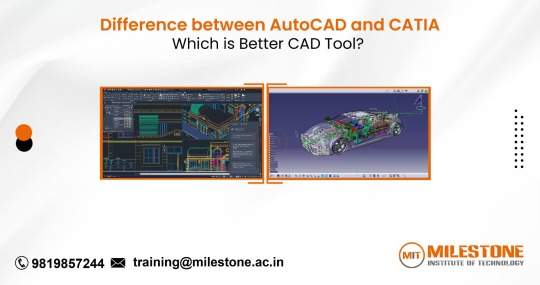
When it comes to Computer-Aided Design (CAD) tools, AutoCAD and CATIA stand out as two of the most prominent software options in the industry. Both tools are renowned for their robust capabilities, but they serve distinct purposes and excel in different areas. If you're trying to determine which CAD tool is best suited for your needs, understanding Catia vs AutoCAD key differences can guide your decision. In this blog, we'll explore the features, strengths, and typical applications of AutoCAD and CATIA to help you make an informed choice.
AutoCAD: The Versatile Workhorse
AutoCAD, developed by Autodesk, has been a staple in the CAD industry since its inception in 1982. It is renowned for its versatility and broad applicability across various industries, including architecture, engineering, and construction (AEC). Here are some of its standout features:
1. 2D Drafting and 3D Modeling: AutoCAD excels in 2D drafting, offering a range of tools for creating detailed floor plans, technical drawings, and schematics. While its 3D modeling capabilities are not as advanced as CATIA’s, AutoCAD still provides essential tools for creating and manipulating 3D models. This makes it suitable for projects that require a combination of 2D and basic 3D designs.
2. User-Friendly Interface: One of AutoCAD's significant advantages is its user-friendly interface. Its tools and features are relatively easy to learn and use, making it accessible for both beginners and experienced designers. Autodesk also offers extensive online resources, tutorials, and a large community that can assist with troubleshooting and tips.
3. Compatibility and Integration: AutoCAD supports various file formats and integrates well with other Autodesk products, such as Revit and Civil 3D. This compatibility is particularly beneficial for collaborative projects involving different software tools. Additionally, AutoCAD's widespread adoption means that file sharing and communication with other professionals are generally smooth.
4. Customization and Automation: AutoCAD allows for a high degree of customization through AutoLISP, VBA, and .NET programming. Users can create custom scripts and automation to streamline repetitive tasks, which can significantly enhance productivity.
CATIA: The Advanced Design Powerhouse
CATIA, developed by Dassault Systèmes, is renowned for its advanced capabilities in 3D design and is widely used in industries such as aerospace, automotive, and industrial design. It offers a suite of powerful tools tailored to complex design and manufacturing processes. Here’s what sets CATIA apart:
1. Advanced 3D Modeling and Simulation: CATIA excels in advanced 3D modeling and simulation. Its robust surface modeling, parametric design, and generative shape design tools make it ideal for creating intricate and highly detailed models. CATIA is particularly strong in handling complex geometries and assemblies, which is crucial for industries with demanding design requirements.
2. Integrated Product Lifecycle Management (PLM): CATIA is integrated with Dassault Systèmes' PLM solutions, offering comprehensive management of the entire product lifecycle. This integration provides tools for product design, simulation, and manufacturing, all within a unified platform. It’s particularly useful for managing complex projects and coordinating between different teams.
3. Industry-Specific Solutions: CATIA offers specialized tools and modules tailored to specific industries. For example, the automotive and aerospace industries benefit from CATIA’s advanced capabilities in creating and managing complex parts and assemblies. This industry-specific focus allows for optimized workflows and better alignment with sector-specific standards.
4. High-Precision Design: CATIA’s tools are designed for high precision and accuracy, making it ideal for projects that require detailed and exact design specifications. This precision is essential for industries where design errors can lead to significant costs or safety issues.
Choosing the Right Tool
Deciding between AutoCAD and CATIA depends largely on your specific needs and the nature of your projects:
For General Drafting and Basic 3D Modeling: If your work primarily involves 2D drafting with occasional 3D modeling, AutoCAD’s versatility and ease of use make it an excellent choice. It’s also a good fit if you need a tool that integrates well with other Autodesk products and provides robust support and community resources.
For Complex 3D Design and Industry-Specific Applications: If your work involves intricate 3D modeling, simulation, or product lifecycle management, CATIA is likely the better option. Its advanced features and industry-specific tools cater to complex design needs, especially in sectors like aerospace and automotive.
Ultimately, both AutoCAD and CATIA are powerful CAD tools with their own strengths and specializations. By evaluating the specific requirements of your projects and considering the features offered by each software, you can choose the CAD tool that aligns best with your needs and enhances your design capabilities.
0 notes
Link
subscribe my channel
1 note
·
View note
Text
Mechanical Tutorials-CATIA,ANSYS APDL & Workbench etc.
Mechanical Tutorials-CATIA,ANSYS APDL & Workbench etc.
Mechanical Tutorials
All ANSYS APDL and ANSYS WORKBENCH articles are presented below along with CATIA Tutorials…
ANSYS APDL & Workbench Tutorials
CATIA Tutorials For Beginners
Creo Installation
View On WordPress
#CATIA Tutorials#CATIA Tutorials for beginners#CATIA Tutorials For Beginners PDF#Mechanical Tutorials
0 notes
Text
How to Learn CATIA: Best Online Courses to Bring Product Development to Life in 3D
If you want to learn product design and see your sketches transformed into computer-aided 3D interactive designs that you can share with others, you should consider studying CATIA. This software makes giving shape and depth to your designs simple so you can keep your clients happy.
Learn all about the software, including the differences between CAD, CAM, and CAE, in this article. You will discover the step-by-step process of how to learn this software and can explore our top picks for online CATIA courses so you can start learning to create 3D designs today.
What Is CATIA? CATIA software is a suite used for computer-aided design and was created to help render manufacturing and engineering designs in 3D. It was invented to expedite the process of designing, analyzing, and managing new products.
This software is commonly used by industrial designers, system architects, creative designers, and mechanical engineers . It provides a 3D design framework that allows for product designs and modeling collaborations to be shared online.
CATIA falls into what is known as Product Lifecycle Management (PLM) software. PLM is a set of benchmarks used by industries to control revolutions in engineering and minimize manufacturing costs.
PLM acts as a springboard to inspire concepts, product outlines, and simulations, and to improve manufacturing and after-market knowledge found in different lifestyle stages of a product.
CATIA offers a multidisciplinary approach and a cross-discipline platform for development. It’s simplified user experience and workflow and quick design sharing make it easy to use. The software also has a super user-friendly interface compared to other 3D design programs on the market. Furthermore, it allows users to model products based on real-life simulations. Moreover, it is perfect for designing electrical, electronic, and distributed systems.
Using CATIA Software Let’s review the details of what this software is capable of and some of its possible applications so you can get a clearer idea of how to use it.
3D Atmosphere Using 3D models to visualize a product is a valuable tool. If you were developing a car, for example, you would be able to virtually see the structure, design, and possible movements. The program also has a built-in shareable 3D environment that can be accessed by users worldwide to allow for design collaboration.
Design Elements In the software, you can import 2D sketches into a 3D format, allowing for faster designs. It also has surface modeling capabilities and a generative shape design workbench that can be used to create intricate surface designs. These features make the software very popular in the automobile and aviation industries.
Multidisciplinary Uses The multidisciplinary uses of this software are numerous. It can be used to create almost any electronic or mechanical product. Learning this software will be beneficial for anyone who wants to upgrade their concepts, designs, and development processes.
Market Advantages Along with saving time and money, CATIA helps engineers adhere to the marketing rules for each product.
Learning CATIA
Learning CATIA is easy thanks to the Internet. You can find plenty of tutorials, courses, and online resources to boost your 3D design skills and help your products stand out.
Best Online CATIA Courses
Below are some paid online courses that will help you learn more about professional training and beginner classes on the most recent versions of CATIA.
www.edstelearning.com
www.udemuy.com
www.skilllync.com
0 notes
Text
The 17 Best 3D Printing Software of 2022
3D printing has taken the design industry by storm, whether it's the fashion industry, automobile and other sectors 3D designs are a vital part of the design process. From healthcare to manufacturing, 3D printing is powerful software that helps designers, mechanists, and engineers to create and view product design in a 360° manner.
This software allows users to create, edit and re-engineer that later help to understand the suitability and requirement of manufacturing and using raw material in the product. This software has now become important in many high-end products or high-end companies.
For the companies looking to upgrade and professionals looking to achieve high skills for better jobs, learning about new technologies and software is important. This article will help you understand the top software you need to incorporate into your design.
Here is The List of Top 17 3D Software That You Can Try:
Ultimaker Cura
With millions of users, Ultimaker Cura is one of the best 3D printing software Cura that you can try. The Ultimaker Cura has more than 40 thousand active group members and is an open-source CAD software designed to handle the requirements of printers and 3D printers. The software has customization features and a wide range of resources to learn 3D printing on the platform.
TinkerCAD
The popular web-based 3D printer software for mac and windows is designed for modeling and design with an easy-to-use interface. TinkerCAD is perfect for 3D models and suitable for both beginners and professionals. Moreover, you can find detailed tutorials offered by TinkerCAD to learn.
Autodesk Fusion 360
One of the best software for 3D printing high-end 3D printing suites - is Autodesk. The fusion 360 is used by the majority of machinists, designers, and engineers. Due to its flexibility of tools, faster tools, and ease of setting manufacturing and material constraints in the product.
Autodesk AutoCAD
Another best 3D printing software online that offers versatility and incredible features for professionals to work effectively. From better representation to real-time analysis, import of PDFs, annotations to drawing, and extracting object data, you will find many useful and effective features for 3D printing.
Mesh Lab
Another open-source 3D software online is designed to edit and process the 3D meshes. Users can render, provide texture, and convert the design into the mesh. MeshLab is suitable for 3D triangular meshes, and efficient for creating beautiful designs with speed.
Creo
One of the best market leaders in product design. The main reason for Creo's popularity is its versatile and powerful functionalities including thermal, structural, and motion. Cero is an excellent software to create 3D models taking advantage of its augmented reality capabilities.
FreeCAD
The open-source software is designed to create designs of any size and shape and perfectly suits MAC, Windows, and Linux with a wide range of tools. FreeCAD is one of the best 3D printer design software for beginners that allows users to create 3D models and constraint 2D objects.
OpensCAD
OpensCAD is used for developing reliable and high-end 3D models that have the capability to handle complex issues. The most reliable software is available for MAC, Windows, and Linux.
Solidworks: One of the best 3D printing software preferred by many 3D designers that offer a wide range of features and tools to design 3D models for industries. Solidwork is often used to create innovative, simulated, and straightforward 3D designs offering simplified workflow.
Catia
Initially, Catia was created for the internal requirements and business needs of Dassault Aviation, but gradually it gained popularity as the best high-end 3D printing suite. The multi-platform has CAD, CAE, and CAM specifically designed for the automotive and aerospace industries.
Rhinoceros 3D
Rhinoceros is designed to cater to the needs of versatile 3D modelers with features that allow users to point, curve, mesh, and solid design in any manner with a wide range of tools and features for designers to create 3D models and designs.
Sketchup Make
The best 3D printing software for architectural designs. Sketchup offers 3D modeling, and printing solutions for architects, builders, designers, and engineers. The intuitive user interface software offers base templates to create 3D designs and is perfect for beginners
Blocks CAD
BlocksCAD is mainly developed for educational purposes. The software helps 3D modelers to learn and use opensCAD effectively. People looking to learn to create 3D models can begin with Blocks CAD. You will find many YouTube tutorials for Blocks CAD.
Sculptris
Sculptris allows users to shape any mesh design through brush strokes. The digital sculpting software is best suited for artists and experts in creative fields. You can find many features and tools to shape, and create 3D models. You can buy 3D printing software online at DesertCart at affordable rates.
Vectary
Vectary is the best 3D printing software online that allows you to export and import 3D printing files in STL or OBJ. Vectary is a combination of standard mesh and subdivision modeling. It's the perfect option for beginners. Apart from that, you can try Ultimaker 3D printer software for expert use.
3DS Max
Used by designers, and engineers, 3DS Max is software perfectly suitable to create 3D models for printing design away from your printer's native software. 3DS MAX is a part of the Autodesk suite, so you can easily export and import any 3D file type.
OnShape
Onshape is a cloud-based 3D printing software that is easy to use and entirely built on the cloud allowing users to save large amounts of space on the device. OnShape is perfectly suitable for companies working on team-based projects due to its cloud feature.
Conclusion:
With the evolution of design and industries, businesses and professionals need to adopt new technologies to stay in the market and achieve growth and success consistently. These are some of the best 3D printing software that you need to incorporate into your business and professional skills for better development of products and design. You can buy 3D printer software Cura from DesertCart and more software products according to your preference at affordable rates.
0 notes
Text
AutoCAD Software Free Learning Tutorial For The Beginners
Welcome to the BESTENCOURAGMENT AUTOCAD TUTORIAL
In this Autocad tutorial we provide easy methods for the beginners. It is not mandatory to start from the beginning, if you feel like you have to jump some stages there is no problem. It means we provided that much of simple steps in this tutorial feel free to do that. They are designed to be as compatible with as many versions of auto cad as possible. This is the best place to learn Auto cad at free of cost and is better than most paid courses.
There are so many designing software’s are available in the market like Auto cad, Catia, Creo or Pro-e etc. Autocad software is basic designing software, here we can create both 2D (2-dimension) and 3D (3-dimension) diagrams, in this course we gave complete description about this. When compare auto cad with Catia or any other designing software it is quite difficult to create 3dimensional diagrams it is because of its limited features.
Auto cad is a command based software here we are using commands in the designing process (for example to create line we are using line command “L” and to create circle command “C” etc) after using these commands press enter. Know a day’s with updated technology, we can also use features or tools which are placed at different sides of the auto cad screen instead of commands.
The designing steps are very simple if you have any confusion to proceed after entering the command, you can observe the next step in the command line window to continue.
List of sessions of AutoCAD:
Basic introduction
Circle, rectangle, polygon commands
We value your feedback please let us know in the comments below if you have questions or suggestions.
0 notes