#CGA monitor
Explore tagged Tumblr posts
Photo
Nearly a decade later, and this machine has now been sold. Didn't need two 5170s.






IBM PC AT!
This was the second item that I set out to bring home on my vintage computer road trip. The classic 5170 complete with CGA monitor and Model F keyboard. It booted up just fine for my test run, and let me list the contents of the HDD. However, I couldn’t seem to find a floppy disk that it liked, but I will deal with that another time.
Overall, this computer needs some serious care to bring it back to a state of being that I would consider to be acceptable. There is a considerable amount of dust and what I assume to be cat hair inside of the case. I may bring this thing to work and use the air compressor to give this thing a good blasting to get rid of years worth of particulate build-up. Plus, the case needs to have all the rust ground away and a fresh coat of paint.
As blasphemous as it sounds, I’m considering painting it a color other than the stock beige. But I can’t paint it any time soon, nor will I worry about for now. I’ll probably start with simple memory checksums for now, then maybe work up to memory stress tests to see what the seller was talking about. The hard drive is original, so I wouldn’t be surprised if it gives up the ghost soon. Might not be a bad idea to start thinking about a suitable replacement.
I’m excited to really get into this one.
38 notes
·
View notes
Photo

KMC13.BMF: A personal computer from 1991, complete with a full keyboard, floppy disk drive, and CGA monitor. Evelyn fires up Word Perfect 5.1 and opens a document, MIAMI_P.WP5. She picks up where she left off, typing, “The complexity of the arrangement of objects cannot be explained by the vortex field hypothesis. The energy dispersion in the Miami case indicates recurrent spontaneous psychokinesis of a magnitude not recorded since the Indianapolis case. Quite possibly, the RSPK energy emanated from the 19-year-old shipping clerk who manned the warehouse but who has since disappeared.”
3 notes
·
View notes
Text
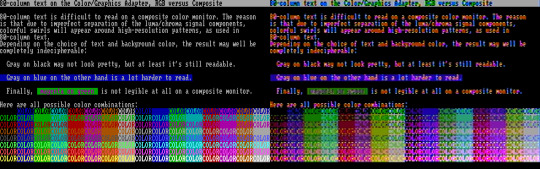
CGA 80-column text display on RGB vs. Composite monitors.
13 notes
·
View notes
Text
CGA color is on a whole other level. If you had a DOS era computer and games as a kid, and tried out the various graphics modes, you might have encountered the ugly cyan and magenta mess that it typically showed trough a VGA monitor.

I think CGA color was designed specifically for composite video, such that some of the color data is missing entirely when output through a VGA port.
absolutely fascinated by this raw pixels on an emulator vs how the game was actually supposed to look on old tvs twitter


255K notes
·
View notes
Text
Reciprocating Compressors for Process Gas & Air | High-Performance Solutions
In industries where gas compression is critical, selecting the right equipment can significantly impact efficiency, safety, and operational costs. Reciprocating compressors stand out as a versatile and reliable solution for compressing various gases, including hydrogen, air, and other process gases.
With over 90 years of expertise, advanced engineering, and adherence to global standards like API 618, these compressors are designed to meet the toughest industrial demands.

What Are Reciprocating Compressors? 🤔
A reciprocating compressor is a positive displacement machine that uses pistons driven by a crankshaft to compress gases. These compressors operate by drawing gas into a cylinder during the intake stroke and then compressing it during the discharge stroke.
Key features include:
High Efficiency: Optimized for both low and high-pressure applications.
Versatility: Suitable for a wide range of gases, including hydrogen.
Durability: Built to withstand harsh operational conditions.
Why Choose Our Reciprocating Compressors? 🌟
1. Proven Experience and Expertise
With over 90 years of experience in gas compression, we’ve mastered the art of designing compressors that deliver superior performance, reliability, and efficiency.
2. Compliance with Global Standards
Our compressors meet stringent industry standards, including:
API 618: Ensuring safety and performance in critical applications.
ISO 13631, API-11 P, CGA, EIGA: For various operational and environmental requirements.
3. Advanced Engineering with Lean Methodology
Our compressors are designed using the lean methodology, integrating modular designs with advanced digital systems. This approach minimizes waste, reduces downtime, and enhances operational efficiency.
4. Comprehensive Support Services
We offer Remote Assistance and Remote Monitoring Services, coupled with on-site support from our experienced technicians. This ensures optimal performance throughout the compressor’s lifecycle.
Our Range of Reciprocating Compressors 🏭
1. Oil-Free Reciprocating Compressors
Ideal for applications where contamination must be avoided, such as in the food, pharmaceutical, and hydrogen industries.
2. Lubricated Reciprocating Compressors
Designed for heavy-duty industrial processes, providing high durability and efficiency in compressing process gases.
3. Low, Moderate, and High-Speed Compressors
Customized to meet specific operational needs, from low-speed compressors for large volumes to high-speed compressors for demanding applications.
Applications of Reciprocating Compressors 🌍
Hydrogen Compression: Essential for clean energy applications, ensuring safe and efficient hydrogen storage and transportation.
Natural Gas Processing: Used in pipelines, LNG facilities, and gas plants.
Air Separation Units: Critical in producing industrial gases like oxygen and nitrogen.
Petrochemical Industry: For compressing process gases in refineries and chemical plants.

Key Features and Benefits ✅
Safety First: Designed to meet the highest safety standards, including API 618 compliance.
High Reliability: Proven in diverse industries with continuous operation capabilities.
Energy Efficiency: Optimized designs reduce energy consumption while maximizing output.
Maintenance-Friendly: Easy access to components, minimizing downtime and maintenance costs.
Connected Systems: Integrated digital solutions for real-time monitoring and performance analytics.
Why API 618 Certification Matters 📜
API 618 is the industry benchmark for process gas compressors. It ensures that compressors meet rigorous safety, reliability, and performance standards. Our compressors are fully compliant with API 618, providing:
Enhanced operational safety
Reduced risk of equipment failure
Compliance with global industrial regulations
Hydrogen Compressors: Leading the Way in Clean Energy ⚡
Hydrogen compressors are critical in the growing field of clean energy. Our advanced hydrogen compressors are designed to:
Handle high-pressure hydrogen safely
Ensure maximum efficiency in compression processes
Support the transition to a sustainable energy future
Customer-Centric Approach ❤️
We don’t just sell compressors; we build long-term partnerships. From initial consultation to post-installation support, we ensure your compressor system operates at peak performance.
Custom Solutions: Tailored designs to meet unique client requirements.
Expert Technical Support: Available 24/7 for troubleshooting and maintenance.
Training Programs: Empowering your team with the knowledge to operate and maintain compressors effectively.
Conclusion:
With a legacy of over 90 years, SIAD Americas LLC stands as a global leader in providing high-quality reciprocating compressors. Our commitment to safety, innovation, and customer satisfaction makes us the go-to choice for industries worldwide.
Ready to optimize your gas compression systems? Contact us today for expert guidance and cutting-edge solutions tailored to your needs.
0 notes
Text
Word-wise-Czardom (mostly onto now evil & less evil deeds and overall tools from Microsoft & soon enough FAANG) "studies" [WIP]
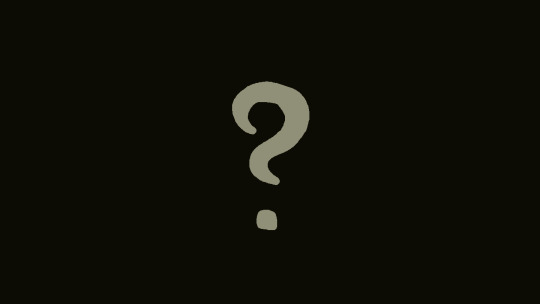
As much as it pains me to dedicate time to what is now mostly proprietary software corporations, I kinda have to admit such haven't fully came to their current status out of a vacuum. And as I felt like it could be a great gateway for folks out there to get a power-journey into their technological stacks with historical baggage and tinkering / practice exercises / suggestions. Also borrowed a "MS-DOS for dummies" and a computation history "Of Mice and Men" books on my side to scan, study and process from my hometown public library as to get some very rudimentary content to get people hooked from into the journey towards FLOSS content / computation stacks / "deques". Enjoy!
First, we start with the technical considerations derived from the SCP Gazelle... and IBM 5150 personal computer. (the SeattleComputerProducts Gazelle is mostly at the later end of the video but yk, I provide sources with additional informations as I see fit; Providing the hardware specifications of this specific series of that SCP computer soon enough...)
youtube
Essentially boils down to 86DOS / QDOS becoming PC-DOS & MS-DOS 1.25 / 2.0 . And as a result SCP Gazelle & IBM 5150 specifications being the baseline for such early editions of Microsoft operating system efforts alongside Xenix (abandonned later, competing with UnixSystemV) and XEDOS (abandonned sooner, mixture between Xenix and MS-DOS) .
Soon, I am gonna run a Gazelle+Perq+5150-inspired virtual machine and a couple of video demonstrations relatively soon and pipeline my way across that Micro-Soft pipeline from a 8086-powered 16-bit machine on my way from earliest decent release towards a Windows 11-style build. Also gonna tinker alot around the "Windows 8 but on 16-bit MS-DOS 8" pun and a couple of cool "Windows 2.11 for 386 quite packed" + "Windows ME with alternative NT inspired micro-kernel"... things. Definitely gonna dual-boot at least between official Microsoft releases on snapshots & FreeDOS for ease-of-use and overall stronger technical enjoyment.
First draft for my very own virtual-first hardware-faculative "Sascha Heike" computer build from 86-DOS 1.14 ( PC-DOS 1.0 / MS-DOS 1.25 ) to a "OpenSource+Libre+Transparent+Light" Win11 workflow
Initial specifications for the virtual machine model aka "Edition #1" +Intel 8086 CPU +2x 128KB SRAM cards +MonochromeDisplayAdapter(MDA)+OrchidGraphicsAdapter equivalence graphics card +some better sound card than the built-in PC speaker as of the 5150 from the get go +2x 8" floppy drives +1x 8'' Winchester disk +Either Amber or White monochrome CRT monitor +Keyboard (IBM Model F Keyboard?) +MS-DOS 1.25 / 2.0 & PC-DOS 1.0 & FreeDOS (always keep FreeDOS up-to-date regardless) multi-boot operating systems bootloader configuration and overall setup +MicrodotLinux & System III & System V & xv6
First upgrade aka "Edition #2" +Color CRT monitor +Pointing device (either a Touchpad or a Lightpen) +3x 128KB SRAM cards ~Either a Plantronics ColorPlus, a entry-level Hercules Graphics Card or a ColorGraphicsAdapter (CGA) ~From the Intel 8086 to a either AMD 386-tier CPU or Intel 80386 CPU +Intel 8087 Coprocessor ~Update MS-DOS to at least 5.0 but not after that major edition (so no 6.22, no 7.0 nor 8.0 yet) +install "Windows 2.11 for 386" +possibly a decent Xenix version ~2x 5.25" floppy drives +Xerox Rooms for Windows +hDC Windows Express?
Second upgrade aka "Edition #3" ~Touchscreen portrait CRT color monitor... +Windows 3.0 with MME (Multi-Media Extensions) +Windows 3.11 for Workgroups +Microsoft Bob shell & its GreatGreetings extension software +MagicCap for Windows ~Even better sound card (probably Adlib SoundBlaster) ~Video Graphics Array card? ~Update MS-DOS to 6.22 (not 7.0 or 8.0 yet) ~Decent Mouse ~New PS/2 Keyboard ~2x 3.5" floppy drives ~12-48MB of RAM
Third upgrade aka "Edition #4" +Windows 95 +4DOS +Netscape Navigator +16-bit VDM integration +Lynx browser +Latest GNU Hurd build for 32-bit x86 +3DNA 1.0 & 1.1 +OpenVMS? +OS/2 Warp 4? +3DNA 1.0/1.1?
Fourth upgrade aka "Edition #5" +Windows 98 SE +ArcaOS +BeOS +Haiku +Novell network Unixware +IBM Lotus Smartsuite? +Microsoft FrontPage ~CSS1 ~HTML3.5
Fifth upgrade aka "Edition #6" +Windows ME +Interix +16-bit MS-DOS flex tile grid program(s) out of the look in Windows 8 & 8.1 +Linux distro with TDE ~CDE ~XHTML ~CSS2 ~Batch scripting
Sixth upgrade aka "Edition #7" +Windows XP & early Windows Vista +OpenSolaris from SunMicrosystems last open source build +Linux Slackware distribution ~TDE/early KDE (before the Plasma revamp) +Microkernel NT as per Andrew Taunenmaum expectaions +Python interpreter +Powershell +Mozilla Firefox ~HTML4 ~XML+XSL
Seventh upgrade aka "Edition #8" +late Windows Vista and Windows 7 +illumos' OpenIndiana +Debian ~RegEdit ~Sys32 utilities ~Lightweight options -Privacy-violating services & other telemetry disabled / purged from the system ~DirectX9 / 10 / 11 ~OpenGL ~HTML5 ~CSS3 ~Vulnerability exploit of the embedded spyware processor (& microcode) that uses MINIX3 to minimize hardware telemetry
Eight upgrade aka "Edition #9" +Windows 8 & 8.1 +Windows 10 & 10X +Windows 11 onwards +Vulkan +Devuan +Artix? ~ Repurposing of the embedded spyware processor (& microcode) using MINIX3 & reverse-engineering my way towards such a outcome ~KDE Plasma 5.27 & release candidate of preview 6 ~nsCDE ~LinuxSubsystemForWindows ~WindowsSubsystemForLinux +Git & SubVersion ~Sandbox ~Other legacy functionalities & tweaks (like screensavers, fully custom themes, wallpapers, skins, sounds, mouse pointers, widgets, et cetera.)
Let me know if you want to see such learnblr lively studious dives and how to contribute to the documentation process, because while I have a abundance of ideas, I wouldn't mind to share the burden / delegate some to other people as they wish. Only if you so wish though no worries.
Here's a little wrapped gift for you all before I leave you for tonight (very D&D 5E oriented tomorrow due to the game session happening onto that day's evening / night)
+Asahi Linux? (closer to macOS and Darwin family) +xv6 & Plan9 & inferno (closer to Bell Labs' research Unix family) +FreeBSD & OpenBSD & NetBSD (closer to BSD family) +OpenGenera & Mezzano & ChrysaLisp (closer to the larger Lisp family) +ToaruOS +SerpaeOS +SerenityOS +KolibriOS +HelenOS +SyllableDesktop +Redox & PhantomOS +Ghost +ITS +TROPIX +CTSS +COS-310 +Harmony +ShareOS +WozMon +Concurrent MP/M +Apple SOS +UMES +IBSYS +IPL (Information Processing Language for the IBM 701) +GECOS +OS/360 & DOS/360 +TSS/8 with SeattleComputerMuseumPlus tweaks like Lisp 1.5 and 6 available users (Seattle Comptuer Museum PDP-8/E TSS/8 lively runtime timesharing shared exclusively on Mastodon until the project shutdown during the pandemic in ~2020-2021) +Hercules emulator & AIX +IBM i & Linux on IBM Z +BESYS +UNIVAC? +nyxt +QBASIC (Advanced Integer BASIC) +Applesoft BASIC +Swift +UCSD Pascal +TinyBASIC +AppleDOS +Steve Wozniak's Apple Disk II +Apple ProDOS +dBase & WordStar (CP/M software) +AROS (closer to later Commodore, around the Amiga) +ZealOS (TempleOS fork, closer to earlier Commodore, around the Commodore 64 and its KERNAL) +Parade (XXIIVV's Paradise operating system) +Armbian? +Libreboot +IBM Lotus Notes +RISC-V application-tier 64-bit data processor +Selectric / Timex Rotor Machine / RadioTeleType / TV-typewriter device
1 note
·
View note
Text



IBM 5170 - PC AT
Left: CGA configuration, IBM 5153 monitor, Model F AT keyboard Right: EGA configuration, Amdek 722 monitor, Model M keyboard
1K notes
·
View notes
Text
CGA graphics on VGA monitor.

We should put sex and magic on their own pride flag. Represent all the animal girls and wizards on this beautiful website
69K notes
·
View notes
Text


IBM pC 5150B On THe LEFT: 512k rAm, with cgA AnD hErcULEs vidEocaRds, 5151 mONitor. oN tHe RiGHt iS: XT turbO (10MHz) CLOnE WitH hERcuLES anD CGA GRAPhics CardS, 640K RAM, AdLib sOUnd, 5153 mONiTor, NEtWorK CARd fOR inteRneT/TeLNet Bbs ACceSs, 20MB ST-225 Mfm haRD DiSk.
515 notes
·
View notes
Text
The difference between HDMI vs. DisplayPort vs. DVI vs. VGA
The difference between HDMI vs. DisplayPort vs. DVI vs. VGA

4K or Ultra HD TV technology will become mainstream technology or general technology in electronic and computer products.
But we must know how the image is transferred from the existing monitor cable or TV port. Not all are the same.
Take a look at the difference (from left) HDMI vs. DisplayPort vs. DVI vs VGA. What are the advantages and disadvantages of the 4 port monitor technology.
I…
View On WordPress
0 notes
Photo


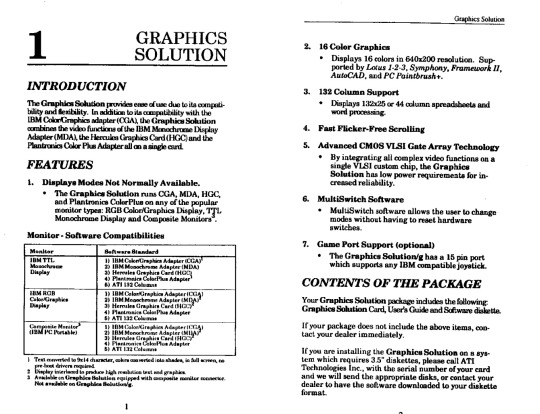
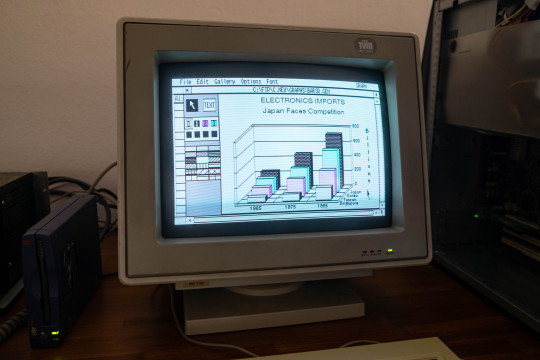
“SuperCGA” and ATI Graphics Solution and GEM Desktop
8bit guy published a video about SuperCGA cards, which reminded me that this was a topic a recently dug into. I’ve never really worked with CGA/EGA monitors. When we had a computer at home for the first time in 1989, it was an IBM PS/2 Model 20 borrowed from dad’s office. That computer already had an on-board graphics chip that worked with VGA monitors. One year later, my family decided to buy our own computer. It was a 286 clone with an SVGA graphics card and an SVGA monitor able to show 1024×768 (interlaced though).
During the Bytefest (a vintage computer show in Czech Republic), one of the computers I brought there was an early Vienna 286. A friend of mine promised that he would have brought an EGA monitor, so I could try a card I bought just for this purpose – a Trident 8800CS (512KB). This Trident has both VGA and RGBI/TTL (CGA/EGA) outputs and can be switched to act like different IBM graphics chips. Sadly, the Trident card was ignoring the switches and always used VGA timing. It sent the signal always to both outputs but my EGA monitor was not able to sync 640×480 with 31kHz h-sync (as expected). We brought an oscilloscope, even made some modifications to the card, but nothing helped. When I asked in some groups, the only answer I got was that somebody tried the same thing on his Trident 8800CS with the same result.
Anyway, I also had the original ATI Graphics Solution card that was sold with the computer somewhere in 1987, so at least I had something else to play with. This is a very neat card. It has 64KB of video RAM and supports both CGA and Hercules modes. As I shown in the past, it even supports CGA modes on Hercules/MDA monitors using clever timing tricks. The card was used in the Hercules mode for the whole its life as the machine served in an electrical engineering lab for designing electric circuits. This was finally the time for me to switch it into the native CGA mode.
Seeing the CGA modes was not so interesting for me. However, the card supports also non-standard modes that can utilize the whole memory which is four times of what the IBM CGA has. The obvious choice was something that supports Plantronics ColorPlus which ATI supported like many other CGA-clone vendors. Yes, I tried Planet-X3 and Space Quest 3 in 320×200 with 16 colors. However, Planet-X3 is a modern game, and the Space Quest 3 uses a modern video driver to support this card (the original game did not have it). I was more interested in productivity apps. After seeing that GEM Desktop (sort of a Windows competitor) provides support for ColorPlus, I installed the whole bundle.
At the beginning, everything looked just like with CGA – black & white only. This was because the desktop environment does not use more colors there. On the other side, if I moved the mouse fast enough, it was visible that sometimes the cursor was ping instead of black for a moment. Thus, I knew that we were actually in the 4-color mode. After installing office programs, I was finally able to see all four colors in 640×200. Quickly after that I realized that among desktop accessories, there is a calculator that uses magenta as a background color. Anyway, I am happy that I also tried these office/productivity apps. From my point of view, they are gimmick. They look like they support everything but when you try to do something, you get the feeling that they were designed more to present the functionality of the desktop environment.
The ColorPlus had just 32KB of video RAM and my ATI Graphics Solution has 64KB, so it should be able to drive 640×200 in full 16 colors. I’ve checked the user guide for the card and indeed this mode was mentioned there. ATI manual says that there is support for it in AutoCAD, PC Paintbrush+, Lotus 1-2-3, Symphony and Framework II. I installed the PC Paintbrush+ as a bitmap editor can benefit the most from such a mode. The support for this card was built in the software so no extra drivers were needed. After selecting the mode, I was able to get the best out of a CGA 200-line monitor. What I really like, the bundled ATI driver disk contains a small example program to enable this mode (including its source code), so programmers could modify their own programs to get more than what a standard CGA offered.
Original article with hi-res photos: here
60 notes
·
View notes
Text
The Apple II, the one with color, had two modes: one was 1-bit (0 = black, 1 = white) and the other sacrificed half the horizontal resolution to have two bits per pixel, where 00 and 11 were still black and white, and 01 and 10 were two colors, and you could pick one of two hardcoded pairs of colors (red and green or blue and yellow I think). Pretty impressive considering Woz built it out of discrete parts and not a graphic chip like everyone else.
TRS80 Color Computer had a 16-color palette, and I still have the data sheet for the MC6847 video chip I think it had. (I’ve also got the data sheet for the MC6845 that I think was used in the Hercules graphics card used in some early IBM PC clones. The one where you could set video signal timing values in the registers that could damage some monitors.)
Commodore 64 also had a 16-color palette, but it was weird. You could set one color for foreground and one for background for each character on the 40x25 character screen. In graphics mode, that color memory was still in force, so you were limited to those colors (plus black and white, I think) for each 8x8 or 4x8 group of pixels that replaced each character.
PC CGA was the 16 colors that ANSI terminals use, basically two brightnesses of each of RGBCMY, plus black, white, and two grays. I think EGA let you use 16 colors as well but you could choose 12 bit (4R,4G,4B) or so values for each color, and VGA gave us the 256 color table where you could set each one to whatever you wanted, basically how GIF format works except without transparency, and you could do some crazy “animated” art by just changing the colors in the table without redrawing the screen.
Macs I’ll skip because they started at 32-bit (more or less) architecture.
I don’t know what 8-bit consoles actually used, but I’ve seen a lot of variations in the hardware hacker world. You could have 3 red, 3 green, and 2 blue bits. Or 2, 2, 2, dropping the last 2 bits in the byte (or using one bit for “transparency” if you were doing a graphic overlay function like they used for sports or news, maybe then giving the extra bit to green). I’m not sure if anyone tried a YUV 4,2,2 encoding, which was what a TV actually used.
Shit was wild back then.
I love it when retro games are conspicuously much shittier than what they're ostensibly emulating. Like, no, the N64's textures weren't that low-resolution. CRT televisions didn't look like that unless they had a busted timing circuit. The simulated rounding error on those vertices is about an order of magnitude too high if this is supposed to be PS1 style. It's physically impossible for a VHS tape to do that. It's fantastic.
6K notes
·
View notes
Text
Picked this guy up at a Garage Sale for 40$

Came with the printer too. Right now, doesn’t seem to work great, though does turn on. CGA Cable on the Monitor is missing a pin, inside the computer its self (so far I know) it is missing the aluminum platters (very old form of Hard Drive memory).
What is it? IBM 5160 from 1983, roughly as powerful as my laptop I have posted about here a few times (Amstrad PPC640 (cir 1988)). The monitor is an IBM 5153, colour CGA monitor. This unit original ran for about 7,000 USD (equivalent of 20,000~ USD in 2022). Just the computer its self weighs in about 37 Pounds, the Monitor and Keyboard add another 30-40 pounds to it. From what I know, this specific one looks like it has a double density A:// (5.25in) Drive, and a 20MB Hard Drive. That is quite a bit for its time, as this should allow the machine to store a handful of games as well as an operating system.
These are supposedly one of the most influential computers ever made. I’ll post more updates about it soon, as a mutual of mine is going to be helping me restore it to its former glory days.
176 notes
·
View notes
Text
A reminder about the old 16 color palette
First, it's not "the EGA palette". It's actually CGA's palette. In text mode, CGA let you use all 16 colors, and in its two graphics modes you can pick any one of them as the "black" (low res) or "white" (high res). EGA has 16 colors at a time, sure, but depending on your screen mode you can pick your own from a set of 64, and the default happens to match CGA's...
...but only logically.

This is your standard CGA palette. The "canonical" set, as it's called.

This is what the CGA color palette actually looked like on actual CGA hardware. So a proper CGA card, with its RGBI cable connected to a proper CGA monitor.
It's subtle, but it's true.
But don't take my word for it.
Mind you, this is CGA. If you're doing EGA or VGA art, feel free to use the "canon" palette.
15 notes
·
View notes
Text
Some music I’ve really enjoyed lately, particularly on headphones when I leave the house, or on a little USB speaker when I’m being a receptionist from 11pm to 7am. Working these hours has unlocked within me a whole new level of appreciation for quiet sounds!
https://miguelisaza.bandcamp.com/album/m-yopama
https://flau.bandcamp.com/album/reverberate-slowly
https://www.youtube.com/watch?v=z3ktNSg43Z8
https://lineimprint.bandcamp.com/album/two-point-two
https://darrenmcclure.bandcamp.com/album/on-opposites
https://pheek.bandcamp.com/album/millefolium
https://nueen.bandcamp.com/album/circular-sequence-2
https://ezekiel-honig.bandcamp.com/album/moment-again-elsewhere
https://ranslavin.bandcamp.com/album/tropical-agent-ears-in-water-product02
Found out about these last two from the idm-l. I joined idm-l in 1999, when I was working in the returns department of TESSCO technologies, a company that sells everything that has anything to do with a cellphone, except cellphones. They have a giant warehouse next to the McCormick spice plant and during the summer standing in TESSCO’s parking lot sometimes felt like somebody was misting your eyes lightly with an atomizer full of bleach, from the McCormick’s fumes.
It was 1999 but the computer I had in the returns department didn't have Windows. It didn't have graphics of any kind actually, just text. I think the monitor was CGA. Luckily my cousin Lee taught me how to do anything important in DOS and when I figured out how to check my email on that POS I felt like a wizard.
I wonder what ever happened to Lance McGannon
3 notes
·
View notes
Note
Hello loving citizens!
https://docs.google.com/document/d/1mqTuaM1fusw0rIsZCzlRfgKr0bCFK_cwYBC6SJ8GL6g/edit?usp=drivesdk
Have a nice night!
Your beloved president,
Card "Card Game Anon" Griffin-Anderson
YOU HAVE A LAST NAME??
Endorsement 1
under the read more holy shit this is a good read. you are quite terrifying
Content warning for: blood, death, torture, alcohol, brief mention of fictional police brutality
"All due respect, I'm not sure this is a good idea, president." The robotic TTS voice behind them was unbelievably grating while sober.
CGA blindly reached behind them until their hand found the cold metal of their flask, then they picked it up, brought it to their mouth, and chugged the contents. (That should help).
As they wiped the slimy residue that their mouth left on the flask off, they took a moment to truly appreciate the GeoguessburSMP's skyline. The lights were all off, the citizens all inside and, presumably, asleep. The curfews had done wonders for stopping civil disobedience! That and the beatings.
The only lights were the waning gibbous moon, sickly yellow from its place in the sky, (or was that just the glass? Damn it, you really had to pay the window cleaners less if this was the quality of the work they were doing,) and the lights from their office.
They cleared their throat and spoke, "And why do you think that, TTS?" (Listen, you were trying to be nice, at least for now.)
"Well, it's just that, no one really knows you, outside of the SMP. I don't think you have the mass-market appeal that being president requires." CGA heard the TV headed... thing shift on its feet. (Oh god, the voice was even more grating when you were drunk. Just fucking great.)
"Ah, bullshit, everyone knows me from that, uh, that cat declawing pamphlet I published a while back! Yeah, everyone likes that one." (Except for the rebellion, but who gives a fuck about what those nobodies think?)
"Well, I'm not sure Checkmate really-"
"Don't fucking speak that name here." CGA whirled around, pointing a slimy, accusatory finger at TTS, venom filling their voice, "That traitorous fucking pussy cat can go blow themself up with their own damn nukes for all I care!"
They forced themself to take a deep breath, calm down, and slicked their hair back with their hands. (Calm down, keep control of your temper. You're looking for an endorsement, not another person to exile.) "I mean, dear TTS, that Checkmate doesn't live here anymore, so their opinion doesn't matter to me."
TTS put their hands up defensively, their TV monitor head being unreadable colorbars, as per usual. (Oh how you wished to get rid of those awful colorbars, but it had to wait.) "Sorry, president." They put their hands back down. "What do you want me to even do to endorse you, exactly?"
CGA sighed, filling their flask messily with the whiskey bottle on their desk and taking a long swig before turning back to their glass wall. "Oh, don't play dumb, TTS. I know about your snarky little radio shows where you make fun of everyone and everything here. I want you to make fun of my opposition and run some lovely programming slots that talk about how great and kind and benevolent I am. Got it?"
TTS was silent, and CGA could almost hear the annoying cogs turning in its stupid clockwork brain. "Card, I'm not about to sacrifice the integrity of my program with state propaganda. It's not happening."
CGA frowned. (Damn, you were hoping this would go the easy way.) "Oh, what a shame. Guards, restrain it, please."
"Wait, what are you- no, stop! Please, wait!" CGA heard TTS struggling, but it was clear that their guards were stronger.
They didn't deign to look at TTS, instead setting their flask on the desk and kneeling behind their desk for a moment. (You couldn't say that you weren't looking forward to this.
You actually looked at TTS as you stood back up, noticed the tangible fear in their body language as they noticed what was in your hands. "No. No, please! I'm sorry! Let me go! I'll do whatever you say! Please!"
You couldn't resist the smile that came over your face at watching their suffering. "Oh, TTS, the time for negotiation is long past. I gave you the chance, but nooo, you had to go on about integrity or whatever the shit." You said, trying to keep your words coherent as you made your way over from behind your desk.
"I-I'll tell you everything I know about the rebellion! I'll do anything! Please don't do this!"
You pause and pretend to consider it. Might as well give the dumb chunk of metal some hope before you crush it beneath your heel. It would be funnier like this.
But, you shake your head eventually. It wasn't going to happen. "Oh, you're too late! I have a spy, dumbass!" You giggle in spite of yourself, your slime almost going goopy as you do so, nearly dropping what you have in your hands, but managing to keep it together. Literally.
"Say hi to the devil down in hell, you useless can of bolts!"
TTS barely had time to get a plea out before the sledgehammer in your hands made its way through its monitor.)
Another one down. Card nodded to the guards, and they took away the body. They knew what to do with it.
After they had left, Card looked down at the glass shards on the floor, kneeling down to look at them better. (And definitely not because you can't stand anymore, nope definitely not at all.) They took one in their hand, grimacing at it as it sank halfway through the slime that their "skin", "organs", and "bones" consisted of.
'TTS sure was one to talk about mass market appeal, being a revolting technological monstrosity like it was,' they thought, as they forced themself to their feet, 'but maybe they had just a bit of a point.'
Who was gonna vote for something as revolting as them? A slimy person with brown hair coated in the stuff and two large, winding ram horns. Yeah, some changes needed to happen, and quickly.
As they stumbled to the trash can, their grip on the shard tightened, in a way it hadn't been able to in a long time. They were too stuck in their own thoughts to notice this, though.
That was, until they felt a sharp pain unlike anything they'd felt in months from their hand, where they were clutching the glass shard.
And, in that moment, Card Griffin-Anderson did something that they hadn't done as far back as far back as they could remember
(They bled.)
12 notes
·
View notes