#CRM data cleansing
Explore tagged Tumblr posts
Text

Outdated CRM data might be costing you deals! Keep your database updated, enriched, and actionable effortlessly - with GenAI CRM Managed Services.
0 notes
Text
How Dirty CRM Data is Costing Your Business Revenue?
The goal of your CRM is to help you expand your company, but if the data in it is disorganized, it is working against you. Inaccurate contact information, duplicate entries, and out-of-date data in CRMs result in lost sales, squandered marketing budgets, and irate staff.
For startups, every lead matters. A bad email address means a missed opportunity. A duplicate entry confuses your sales team. An outdated phone number leads to dead-end calls. Over time, these small issues add up, costing you money and slowing down your growth.

Many companies are unaware of how much they are being held back by inaccurate data. Unaware that a significant portion of the issue is within their CRM, they continue to spend money on advertisements, emails, and sales initiatives. CRM Data cleaning services is a revenue-saving strategy, not just a technical one. This post will explain how untidy CRM data reduces your revenue and offer solutions.
1. What is Dirty CRM Data?
Dirty CRM data is any wrong, outdated, or duplicate information stored in your system. It can be misspelled names, incorrect phone numbers, fake emails, or contacts listed more than once. If your CRM has missing details or records that don’t match, that’s also bad data.
This typically occurs when companies gather leads from various sources without cleansing them or when data is manually submitted without checks. Errors accumulate over time, making the information difficult to trust.
Bad data wastes time and money. Your sales team may call the same person twice or send emails that never reach anyone. Marketing campaigns fail because messages go to the wrong people. The longer the mess sits, the worse it gets.
Keeping your CRM clean isn’t just about organization. It’s about saving money, improving sales, and making sure your team works smarter, not harder.
2. The Cost of Dirty CRM Data on Lead Generation & Revenue
Bad CRM data drains money and wastes time. Your marketing team will be targeting people who will never reply if your contact list is cluttered with incorrect emails, duplicate leads, or out-of-date phone numbers. Lower engagement, fewer conversions, and lost money are the results of this.
Sales teams also struggle. They chase dead leads, call the same person twice, or miss real opportunities because of missing details. Instead of closing deals, they waste hours fixing data mistakes.
Your brand is also harmed by dirty data. Potential clients may become irate and lose faith in your company if you send them repeated messages or get in touch with the incorrect individual.
Additionally, companies that fail to maintain clean data run the danger of breaking privacy regulations, which can result in penalties. Bad data costs you more the longer you ignore it. Better leads, more seamless sales, and higher revenue are all correlated with a clean CRM.
3. How Startups Can Identify & Fix Dirty CRM Data
Startups need clean CRM data to find the right leads and close more deals. The first step is spotting the problem. Look for duplicate contacts, missing details, and outdated information. If emails bounce or phone numbers don’t work, your CRM data needs fixing.
To clean it up, start with a data audit. Remove or update bad entries. Use automated tools that catch mistakes and prevent duplicate records. Set rules for data entry so new information is correct from the start.
Make data cleaning a regular habit. Schedule time to review and update records. Train your team to check details before adding new contacts.
A clean CRM helps you reach real leads, improve sales, and avoid wasted effort. The sooner you fix bad data, the faster your startup can grow.
4. The Business Impact of Clean CRM Data
The way a firm operates is greatly impacted by a clean CRM. Your marketing team can increase engagement and conversions by reaching the relevant people with up-to-date and accurate contact information. Sales teams spend more time closing transactions and less time correcting errors.
Good data also improves customer relationships. No one likes getting repeat emails or calls meant for someone else. When your CRM is clean, your communication feels more personal and professional.
Startups with clean data save money by avoiding wasted ads and outreach efforts. They also reduce legal risks by following data privacy rules.
Keeping CRM data clean isn’t just about organization—it directly affects sales, customer trust, and business growth. The better your data, the better your results.
Conclusion
Dirty CRM data silently eats away at your business revenue. Wrong emails, duplicate contacts, and outdated information lead to missed sales, wasted marketing efforts, and frustrated customers.
For startups, every lead matters. If your CRM is full of bad data, you’re losing money and slowing growth. Partnering with a B2B data company can help clean it up, leading to better leads, higher conversions, and stronger customer relationships.
The solution is simple audit, clean, and maintain your CRM regularly. The more accurate your data, the smoother your sales and marketing efforts will be. Start today and turn your CRM into a real revenue driver.
0 notes
Text

CRM Data Cleansing Outsourcing vs. In-house
In the world of CRM, clean data is key to unlocking growth and fostering trust. But the question remains: should you manage data cleansing internally or outsource it? Let's explore the options:
In-house Data Cleansing:
✅ Complete Control
✅ Customization
❌ Resource Intensive
Outsourcing Data Cleansing:
✅ Professional Expertise
✅ Cost Efficiency
❗��� Data Security Considerations
Finding the ideal approach depends on factors like data size, budget, and sensitivity. But why choose one when you can have the best of both worlds?
��� Embrace a Hybrid Solution:
✔️ Internal Control
✔️ External Expertise
Ready to optimize your CRM data for success? Explore best practices now: https://www.damcogroup.com/blogs/crm-data-cleansing-outsourcing-vs-in-house-finding-ideal-approach
#CRM #DataCleansing #BusinessGrowth #DataManagement #LinkedInPost #DataAnalytics #BusinessStrategy #DataQuality
0 notes
Text
Data Cleansing Techniques for Various Businesses
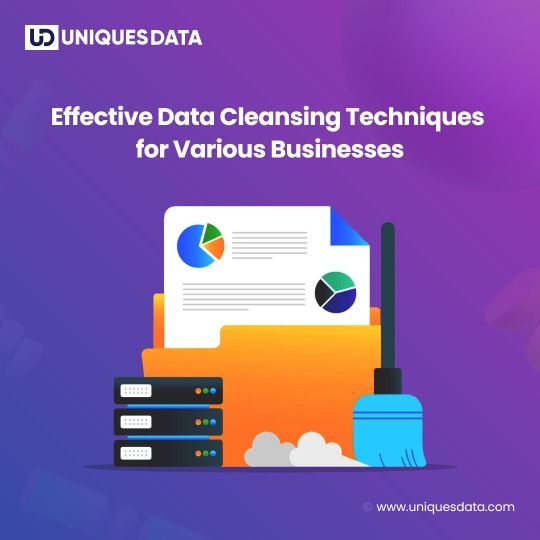
Data cleansing services is a process of extracting bad data from a large dataset and enhances the quality of information which can be further used for a variety of purposes and streamline the operations of the business.
Checkout the effective techniques for data cleansing services for a variety of industries.
#data cleansing services#data cleansing process#crm data cleansing services#data cleaning services#data management services#data cleansing#data cleaning#outsourcing data cleansing#data entry services#data digitization services
1 note
·
View note
Text
Looking for Reliable & Affordable Data Entry Services?

Managing large volumes of data can be time-consuming and prone to errors if not handled by experts. That’s where Saivion Services comes in.
We specialize in delivering accurate, efficient, and scalable data entry solutions tailored to your business needs. Our team of skilled professionals ensures high-quality output, fast turnaround, and strict data confidentiality — helping you stay focused on your core operations.
Whether you need support with online/offline data entry, image or document processing, form filling, CRM data management, or data cleansing, we have the experience and infrastructure to get it done right.
🎯 Why Choose Saivion Services? ✅ 100% Accuracy & Quality Assurance ✅ Fast Turnaround Times ✅ Competitive Pricing ✅ Customized Solutions ✅ Secure & Confidential Data Handling ✅ Trained & Experienced Team
From startups to large enterprises, we support businesses across various industries with end-to-end back-office support.
🔗 Visit Here: https://bit.ly/3HJFkLe 📞 Contact Us: +91 93117 59707 📧 Get in touch today and let's simplify your data!
💡 Leave the data work to us — so you can focus on growth.
2 notes
·
View notes
Text
Optimizing B2B Contact Databases: Strategies for Better Targeting
Article by Jonathan Bomser | CEO | AccountSend.com

As a B2B business, your contact database is one of the most valuable assets you have. It enables targeted sales outreach, precision marketing, and effective lead generation, thus driving sales and growth. In this article, we will explore seven key strategies for enhancing your B2B contact database for superior targeting. By implementing these strategies, you can significantly enhance your targeting, boost conversions, and drive business growth.
DOWNLOAD THE B2B CONTACT DATABASES INFOGRAPHIC HERE
Regularly Cleanse and Update Your Database
A clean and updated B2B contact database is essential for effective sales prospecting and business development. Regularly purge outdated information, remove duplicates, and update existing contact data to maintain accuracy. CRM integration can automate this process, ensuring your database remains current and reliable. By keeping your database clean and up-to-date, you can ensure that your sales and marketing efforts are based on accurate and relevant information.
Segment Your Contact Database
Segmentation is a powerful tool for B2B lead generation and sales prospecting. It involves categorizing your database into distinct groups based on shared characteristics, such as industry type, company size, or role. This facilitates personalized communication, enhancing engagement and conversion rates. By segmenting your contact database, you can tailor your messaging and content to specific audience segments, increasing the relevance and effectiveness of your communication.
Implement a Lead Scoring System
Lead scoring is a crucial aspect of B2B lead generation and sales funnel optimization. It assigns value to each contact based on their potential to convert into a customer. It helps prioritize your outreach, ensuring you focus on high-value leads, which can lead to improved sales opportunities. By implementing a lead scoring system, you can allocate your resources effectively and focus on the leads that are most likely to result in conversions.
Embrace Account-Based Marketing (ABM)
Account-Based Marketing (ABM) is a highly effective B2B marketing strategy that targets specific high-value accounts with customized campaigns. Integrating ABM with your B2B contact database ensures a highly tailored approach, enhancing your chances of winning over key accounts. By aligning your marketing and sales efforts with the specific needs and preferences of target accounts, you can increase engagement and drive business growth.
youtube
Leverage Data Analysis
Data analysis is a powerful tool for B2B lead generation and sales prospecting. It helps you uncover invaluable insights into your contacts' behavior and preferences, guiding your marketing and sales strategy. By analyzing data from your B2B contact database, you can make data-driven decisions and optimize your targeting efforts. You can also use data analysis to identify emerging markets and stay ahead of the competition.
Utilize AI for Enhanced Database Management
Artificial Intelligence (AI) is transforming the way B2B businesses manage their contact databases. AI-powered systems can automate tasks like data cleansing, lead scoring, and market segmentation, leaving your team free to focus on creating effective sales and marketing strategies. By leveraging AI technology, you can improve the efficiency and accuracy of your database management processes, saving time and resources.
Adopt a Continuous Improvement Approach
Data management is not a one-time activity. Consistently review your strategies and update them based on performance data and evolving market trends. This will keep your database agile and ensure your targeting remains effective. By continuously improving your B2B contact database and refining your targeting strategies, you can stay ahead of the competition and drive ongoing business growth.
In summary, optimizing your B2B contact database involves regular updates, effective segmentation, lead scoring, ABM, data analysis, AI integration, and a continuous improvement mindset. These strategies, when implemented correctly, can significantly enhance your targeting, boost conversions, and drive business growth. By leveraging the power of a well-optimized B2B contact database, you can unlock the full potential of your sales and marketing efforts.
#AccountSend#BusinessOwnersDatabase#VerifiedB2BEmails#B2BContactDatabase#CEOEmailAddresses#SalesLeadsDatabase#B2BEmailList#B2BLeadsDatabase#VerifiedBusinessLeads#B2BLeadsList#Youtube
20 notes
·
View notes
Text
From Chaos to Clarity: A Step-by-Step Guide to Migrating Legacy Systems to Cloud CRMs

Migrating from a legacy system to a cloud-based Customer Relationship Management (CRM) platform is one of the most impactful moves a small business can make. With growing demands for speed, accuracy, and customer personalization, traditional on-premise solutions simply can’t keep up. Fortunately, Cloud CRM Solutions offer a smarter, more agile way to manage customer data and business processes. In this guide, we’ll walk you through how to make that transition efficiently and effectively.
Learn more about CRM transformation at AeyeCRM.
Why Move to a Cloud CRM?
The Limits of Legacy Systems
Legacy systems, though once cutting-edge, now present significant operational challenges:
Inflexibility: Hard to update and incompatible with modern apps
High Maintenance Costs: Expensive hardware and dedicated IT staff
Limited Accessibility: Cannot be accessed remotely or on mobile
Poor Data Visibility: Disconnected data silos across departments
By contrast, Cloud CRM Solutions provide scalable, cost-effective access to real-time customer data, integrate smoothly with other platforms, and improve team collaboration.
Market Trends and Insights
According to Gartner, by 2027, over 80% of CRM deployments will be cloud-based.
SMBs adopting cloud CRMs report a 35% boost in customer satisfaction and 25% faster sales cycle closure.
Step-by-Step: Migrating Legacy Systems to a Cloud CRM
Step 1: Assess Your Current System
Before making the switch, evaluate what your legacy system is currently handling:
Which processes are outdated or inefficient?
What data is critical to retain?
Are there integration needs with ERP or marketing platforms?
This analysis helps create a roadmap for your CRM implementation for SMBs that minimizes disruption.
Step 2: Select the Right Cloud CRM
Small businesses often choose platforms like Salesforce, Zoho, or HubSpot for their user-friendly interfaces and scalability. Working with Salesforce consulting partners such as AeyeCRM ensures the platform fits your exact business model and industry.
Step 3: Cleanse and Prepare Your Data
Legacy systems are notorious for messy, duplicated, or incomplete data. Before migration:
Eliminate outdated or duplicate records
Standardize formats (e.g., phone numbers, addresses)
Tag or classify key accounts for segmentation
Step 4: Migrate in Phases
Instead of switching everything at once, migrate in stages:
Start with one team (e.g., Sales or Customer Service)
Test and adjust workflows
Use feedback to refine other departments' rollouts
Step 5: Integrate with Cloud ERP (Optional)
For maximum operational efficiency, consider Cloud ERP integration. Syncing your CRM with platforms like Oracle NetSuite or Microsoft Dynamics can automate back-end processes such as invoicing, inventory updates, and procurement.
Step 6: Train and Support Your Team
Your CRM is only as good as your team’s ability to use it. Provide:
Role-specific training sessions
Quick-reference guides
Ongoing support from implementation partners like AeyeCRM
Step 7: Monitor Performance and Optimize
Once live, track KPIs such as:
Lead conversion rates
Sales cycle length
Customer satisfaction (CSAT scores)
Use built-in reporting tools to continuously optimize processes.
Case Study: How a Startup Made the Leap
A healthcare startup in New York transitioned from a paper-based legacy CRM to Salesforce with the help of AeyeCRM. The migration was completed in six weeks. Results included:
50% faster lead-to-sale conversion
40% improvement in customer response time
Integration with their ERP system for real-time billing updates
Key Benefits of Migrating to Cloud CRM
Cost Savings: Eliminate hardware costs and reduce IT overhead
Scalability: Easily add users and features as your business grows
Mobility: Access customer data from anywhere
Automation: Trigger follow-ups, reminders, and tasks automatically
Security: Benefit from enterprise-grade security and compliance
Common Migration Challenges (and How to Avoid Them)
Underestimating data complexity: Do a full audit before moving anything
Insufficient team buy-in: Communicate benefits clearly and involve stakeholders early
Skipping testing: Pilot the system with a small group before full deployment
Frequently Asked Questions (FAQs)
What is a legacy CRM system?
A legacy CRM system is an older platform, often hosted on-premise, that lacks modern features like mobile access, cloud integration, and automation.
How long does migration usually take?
Depending on your data volume and business complexity, migration can take 4 to 12 weeks.
Is cloud CRM secure?
Yes. Reputable platforms like Salesforce and Zoho provide enterprise-grade security features, including encryption and access controls.
What are the costs involved?
Costs vary based on licensing, customization, and consulting. However, most businesses recover their investment within 6 to 12 months.
Does AeyeCRM help with both CRM and ERP integration?
Yes. AeyeCRM specializes in CRM implementation for SMBs and also provides expert support for Cloud ERP integration to ensure end-to-end system efficiency.
Conclusion
Migrating to a cloud-based CRM doesn’t have to be overwhelming. With careful planning, the right tools, and expert guidance, you can turn disorganized legacy systems into streamlined customer-focused engines.
Contact us today to explore tailored CRM and cloud integration solutions.
0 notes
Text

Your CRM data might be holding you back! Learn how GenAI-driven CRM services debunk 5 major sales & marketing myths and drive better business results.
0 notes
Text
In the realm of CRM data cleansing, the debate between Outsourcing and In-House approaches rages on. Discover the ideal strategy for your business with insights from Damco Group. Learn about the benefits, challenges, and key considerations of both methods. Make informed decisions to enhance your CRM data quality and maximize business efficiency.
#CRM data cleansing#crm data cleansing services#outsource data cleansing#data cleansing service providers#data cleansing services
0 notes
Text
How CRM Data Enrichment Supercharges Lead Scoring and Sales Conversions
CRM data enrichment is revolutionizing how businesses identify, prioritize, and convert leads. This blog explores how enriching customer data transforms static databases into actionable sales intelligence.

A Quick Overview of CRM Data Enrichment
Data enrichment adds third-party data to your CRM records—enhancing the quality, depth, and accuracy of lead profiles. The goal? More relevant outreach, better segmentation, and higher conversion rates.
Key Data Attributes That Can Be Enriched
Firmographics: Company size, industry, revenue
Demographics: Job title, seniority, location
Technographics: Tools and technologies used by prospects
Behavioral Data: Web activity, email engagement, buying intent
Why Lead Scoring Fails Without Enrichment
Without enriched data, lead scoring is flawed. It often suffers from:
Inaccurate or incomplete profiles
Poor segmentation and missed sales opportunities
Weak alignment with actual buyer behavior
Limited predictive capabilities
Benefits of Enriched CRM for Sales Teams
Precise Lead Prioritization based on real-time attributes
Targeted Campaigns tailored to buyer intent
Improved CX through personalization
Reduced Churn and better segmentation
Faster Closures by SDRs and AEs using intelligent insights
Best CRM Enrichment Tools
Top tools covered include ZoomInfo, Clearbit, Lusha, Apollo.io, Cognism, and others—each offering robust integrations and dynamic data feeds.
Best Practices for CRM Data Enrichment
Define clear enrichment goals
Integrate enrichment workflows into daily operations
Combine with data cleansing
Leverage automation and AI
Ensure compliance and progressive profiling
Conclusion:
Enriching your CRM isn’t optional—it’s essential for better lead scoring and higher conversions. Read the full blog to learn how to activate smarter selling.
Read More: https://www.damcogroup.com/blogs/how-crm-data-enrichment-supercharges-sales-conversions
0 notes
Text
Brief Role of Data Cleansing Services and Why It Matters

Data is an essential and integral part of business success today. Clean data is more acceptable and usable to extract actionable insights. Therefore, the data cleansing process helps transform raw data into clean, high-quality data that can be used for a variety of purposes. Get details of why data cleansing matters and its role in keeping data healthy.
#data cleansing services#crm data cleansing services#data cleaning services#data management services#data cleansing#data cleaning#outsourcing data cleansing#data entry services#data digitization services
0 notes
Text
How to Implement Employee Management Software Successfully
In today's competitive business environment, managing employees effectively is a key factor in achieving organizational success. Employee management software (EMS) has emerged as a crucial tool for streamlining HR operations, enhancing productivity, and fostering better communication within teams. However, implementing EMS is not just about buying the software—it's about integrating it effectively into your business processes.

1. Understand Your Business Needs
Before selecting or implementing any employee management system, it's essential to identify your organization’s specific needs. Ask yourself:
What HR challenges are we facing?
What functionalities do we need—attendance tracking, payroll, performance reviews, onboarding, etc.?
How many employees will be using the software?
A clear understanding of your goals will help in choosing the right software and designing a successful implementation strategy.
2. Choose the Right Software
Not all EMS platforms are created equal. Some are tailored for small businesses, while others cater to large enterprises. When choosing the software, consider the following:
Scalability: Can it grow with your business?
User-friendliness: Is the interface easy to use?
Integration: Can it integrate with existing systems like accounting, payroll, or CRM?
Customer support: Does the vendor offer training and ongoing support?
Evaluate different vendors, read reviews, and request demos before making a decision.
3. Involve Key Stakeholders
Successful implementation requires buy-in from all levels of the organization. Involve department heads, HR personnel, IT teams, and even regular employees early in the process. Their input will be valuable in:
Identifying key features needed
Addressing potential challenges
Encouraging smoother adoption
Involving stakeholders also helps build trust and reduces resistance to change.
4. Create an Implementation Plan
Once you’ve selected the software, create a detailed implementation roadmap. This plan should outline:
Objectives and KPIs
Roles and responsibilities
Budget and resources
Timeline and milestones
Risk management strategies
Breaking down the process into phases (like pilot testing, training, and full deployment) can make the transition smoother and more manageable.
5. Prepare Your Data
Migrating data from spreadsheets or legacy systems to a new EMS can be complex. It’s essential to:
Cleanse existing data (remove duplicates, update records)
Standardize formats
Ensure data security and compliance
Proper data preparation ensures accuracy and avoids errors during the transition.
6. Conduct Employee Training
One of the most common reasons EMS implementations fail is lack of user adoption. To prevent this, provide comprehensive training for all users. This includes:
Hands-on workshops
User manuals and video tutorials
Q&A sessions
Ongoing support resources
Make sure employees understand how the software benefits them—such as quicker leave approvals or streamlined performance reviews.
7. Start with a Pilot Program
Before rolling out the system company-wide, consider testing it with a small team or department. This pilot phase allows you to:
Identify and fix bugs
Gather feedback from users
Make adjustments to workflows or settings
A successful pilot program builds confidence in the system and provides a solid foundation for broader deployment.
8. Monitor Performance and Collect Feedback
After full implementation, it’s essential to evaluate how the EMS is performing. Track KPIs such as:
Reduction in HR errors
Time saved on manual tasks
Employee engagement and satisfaction
Collect feedback regularly through surveys or one-on-one interviews. Use this feedback to refine processes, update training, and optimize the software settings.
9. Ensure Ongoing Support and Updates
Implementation doesn’t end after deployment. To keep the software functioning optimally:
Schedule regular maintenance
Keep the system updated with the latest features and security patches
Maintain an open line of communication with your software provider
Offer refresher training sessions periodically
Proactive support ensures the long-term success and ROI of your EMS investment.
10. Measure Long-Term Success
Finally, assess whether the EMS has met your initial goals. Review metrics like:
Improved HR efficiency
Better compliance with labor laws
Enhanced employee satisfaction and retention
Simplified performance and payroll management
If the system achieves these results, you’ve implemented it successfully. If not, don’t hesitate to recalibrate and seek improvements.
Conclusion
Implementing employee management software successfully requires more than just installing a tool. It’s a comprehensive process involving planning, communication, training, and continuous improvement. By following the steps outlined in this guide, businesses can enhance HR operations, increase productivity, and foster a more engaged and efficient workforce.
#project management software#task management software#client management software#employee management software
0 notes
Text
Effective B2B Contact Management: Unveiling Strategies to Harness B2B Database Leads and Elevate Sales Growth
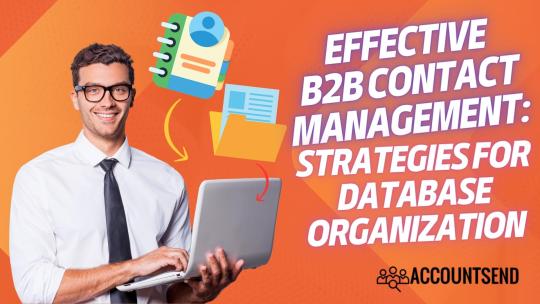
In the ever-evolving landscape of B2B sales and marketing, the art of effective B2B contact management emerges as a critical force shaping success. This comprehensive guide delves into the intricate pathways of nurturing robust relationships, optimizing communication, and propelling substantial business growth. At the heart of this strategic journey lies the meticulously organized B2B contact database – a powerhouse for precision B2B lead generation, strategic sales leads, and amplified business development. This illuminating article embarks on a deep exploration of the core strategies that unveil the true potential of B2B databases, catalyzing a transformation from mere data reservoirs into dynamic engines driving precision and growth.
DOWNLOAD THE INFOGRAPHIC HERE
Defining a Clear Database Structure
Central to unlocking the potential of effective B2B contact management is the establishment of a crystal-clear database structure. This architectural marvel sets the stage for targeted B2B lead generation and strategic sales leads, akin to creating a roadmap for successful business development. Contacts are carefully categorized based on pertinent criteria – industry, company size, job titles, and geographic location. The creation of separate fields for pivotal contact details, encompassing names, email addresses, phone numbers, and company information, facilitates a streamlined approach for accessing crucial data. This structured foundation becomes the epicenter from which personalized B2B sales prospects are cultivated and business development thrives.
Regular Data Cleansing and Updates
Much like tending to a thriving garden, maintaining an accurate B2B contact database involves nurturing and pruning. Through consistent data cleansing practices, redundancies are eradicated, errors are rectified, and outdated information is supplanted. This meticulous process not only sharpens the efficacy of B2B lead generation but fortifies the database's integrity. The adoption of data cleansing tools or the strategic outsourcing of this task ensures the accuracy and dependability of sales leads. A refined database lays the groundwork for triumphant B2B sales endeavors.
Implementing a Centralized Database System
Efficiency and organization take center stage in the modern business ecosystem, and the implementation of a centralized database system or customer relationship management (CRM) software exemplifies this ethos. This unified platform serves as the nucleus for storing contact information, tracking interactions, and orchestrating seamless communication. A judicious selection of a system tailored to organizational requirements, boasting features such as customizable fields, tagging, and segmentation, transforms B2B lead generation and sales leads into actionable insights. This integration amplifies the potency of business development initiatives.
Segmenting Contacts for Targeted Outreach
In the dynamic realm of B2B interactions, precision is paramount. Enter the realm of contact segmentation – the art of categorizing contacts based on specific criteria that enrich B2B lead generation efforts. By grouping contacts according to industry, job roles, interests, or engagement levels, the potency of personalized outreach escalates. Each interaction becomes a personalized symphony, every correspondence speaks directly to the recipient's needs. This strategic approach metamorphoses sales leads into symbiotic partnerships, heralding a new era in business development.
youtube
Integrating the Database with Other Tools
The essence of modern business lies in interconnectedness. The harmonious integration of your B2B contact database with other tools and systems encapsulates this ethos. Picture seamless fusion with email marketing platforms, sales automation tools, and customer support systems – this synergy propels the fluid flow of data, automates repetitive tasks, and nurtures cross-functional collaboration. The integration augments B2B lead generation, amplifies business development, and charts a transformative course for your database's evolution into a hub of productivity.
Implementing Data Security Measures
In a landscape defined by digital interconnectedness, safeguarding data is paramount. Robust data security measures form an impervious barrier around the B2B contact information. Enforcing stringent password policies, limiting access to authorized personnel, and maintaining regular backups fortify defenses against potential breaches. Staying vigilant regarding data privacy regulations is a testament to your commitment to maintaining trust with B2B sales leads and partners.
Providing Training and Documentation
Empowerment extends beyond technology, encompassing adept handling of the contact management system by your team. Comprehensive training ensures flawless data entry, accurate updates, and optimal utilization of database features. In tandem, detailed documentation fosters a culture of effective database management, augmenting the value of B2B lead generation and sales prospects. As proficiency spreads, every interaction becomes an opportunity, every engagement a step towards nurturing enduring partnerships.
In summation, the art of effective B2B contact management strategies stands as the linchpin of impactful B2B lead generation, strategic sales leads, and business development. From structuring your database meticulously to integrating advanced tools such as AccountSend, each component harmonizes in a symphony of success. By embracing these strategies, you orchestrate growth, cultivate relationships, and pave a path toward enduring success in a competitive landscape. Embark on this enlightening journey, revolutionize your B2B endeavors, and witness your contact database morph into an instrumental asset fueling triumphant B2B lead generation, strategic sales prospects, and exponential growth.
#B2BLeadGeneration#B2B#LeadGeneration#B2BSales#SalesLeads#B2BDatabases#BusinessDevelopment#SalesFunnel#AccountSend#SalesProspecting#BusinessOwner#Youtube
17 notes
·
View notes
Text
A Complete Guide to Data Conversion: Types, Examples & Consultant Insights

Data conversion is a crucial process in today’s digital transformation landscape, enabling seamless migration from legacy systems to modern platforms. It involves restructuring data across formats, databases, and applications—such as converting CSV to XLSX or migrating from Oracle to MySQL. Industries like healthcare, retail, and finance rely on accurate data conversion for operational continuity. A professional data conversion consultant ensures structured planning, validation, security compliance, and post-migration support. By following best practices like data backup, cleansing, and rigorous testing, businesses can streamline transitions, reduce risks, and maintain data integrity across cloud platforms, CRMs, and integrated software environments.
Read More
0 notes
Text
Odoo Implementation Checklist for 2025

The decision to implement an ERP solution can transform a business—but only when executed with a solid plan. If you're eyeing Odoo as your preferred ERP in 2025, you’re not alone. Thousands of businesses are switching to Odoo for its flexibility, modularity, and cost-effectiveness. But before jumping into development and deployment, it’s critical to have a structured Odoo Implementation Checklist to ensure your ERP journey is smooth, efficient, and aligned with your goals.
This comprehensive guide outlines everything you need to consider before, during, and after your Odoo deployment in 2025. Whether you're a startup or an enterprise, this checklist will act as your strategic roadmap.
Why You Need an Odoo Implementation Checklist in 2025
Odoo has rapidly become a go-to ERP for modern businesses thanks to its all-in-one capabilities and open-source flexibility. But with great power comes the need for great planning. A mismanaged implementation can result in budget overruns, low adoption, or even system failure.
That’s where a detailed Odoo Implementation Checklist becomes your best ally. It ensures:
Minimal downtime
Streamlined processes
Clear stakeholder alignment
On-time, within-budget delivery
✅ Pre-Implementation Phase: Planning for Success
The foundation of a successful Odoo implementation begins with preparation. Here’s how to get started the right way.
1. Define Your Business Objectives
Before any technical work begins, align your internal teams around your primary goals. Are you trying to:
Automate accounting processes?
Improve supply chain visibility?
Enhance CRM and marketing?
Clear objectives will guide your configuration and module selection.
2. Assemble a Cross-Functional Project Team
An implementation isn’t just an IT project. Involve decision-makers from finance, sales, HR, operations, and IT. Assign:
A project manager
Departmental leads
A technical expert (in-house or external)
This ensures that the solution reflects real-world needs across departments.
3. Choose the Right Odoo Edition
Odoo offers Community and Enterprise editions. While the Community version is open-source and free, the Enterprise edition includes advanced features and support. Evaluate both based on:
Feature requirements
Budget
Scalability needs
4. Select a Reliable Odoo Partner
Unless you have deep in-house expertise, partnering with a seasoned ERP Development Company is highly recommended. Look for firms with:
Proven Odoo success stories
Industry-specific knowledge
Transparent pricing
Long-term support plans
🛠️ Implementation Phase: Building the Core
This phase is where the real transformation begins. Let’s break it down.
5. Process Mapping and Gap Analysis
Work with your implementation team to map out your current processes vs. Odoo’s workflows. Identify:
Redundant steps
Manual processes to be automated
Gaps that require customization
This will form the basis of your system configuration.
6. Choose the Right Modules
Odoo’s modular approach lets you implement only what you need. Start with core modules like:
Sales
Inventory
Accounting
HR
CRM
Then consider advanced modules such as:
eCommerce
Helpdesk
Manufacturing
Marketing Automation
Avoid overloading your system in phase one. Go lean, then scale.
7. Data Migration Strategy
Data quality is everything. Define which data needs to be migrated, such as:
Customer & vendor details
Product catalogs
Financial records
HR files
Ensure:
Data cleansing is done before migration
Field mappings are defined
A dry run is performed to test data integrity
8. Customization & Development
While Odoo covers a broad range of business needs out of the box, custom features may still be necessary. Work closely with your development team to:
Build only necessary customizations
Avoid over-engineering
Ensure future upgrade compatibility
This is also the stage where proper documentation becomes crucial.
9. Integration with Third-Party Systems
Modern businesses often use a mix of platforms. Your Odoo ERP Implementation may require integrations with:
Payment gateways
Shipping providers
eCommerce platforms (like Shopify or Magento)
Third-party CRMs or marketing tools
Choose APIs or middleware that allow seamless, secure data exchange.
🧪 Testing Phase: Before You Go Live
Testing is non-negotiable. Skipping or rushing this step is one of the top reasons ERP projects fail.
10. Functional Testing
Ensure each module works as intended. Test all workflows including:
Purchase orders
Sales cycles
Payroll
Invoicing
Involve department leads to simulate real-life use cases.
11. User Acceptance Testing (UAT)
Gather feedback from end-users during this stage. It helps:
Detect usability issues
Assess training needs
Identify potential improvements
Create a checklist with user flows and track their feedback systematically.
12. Performance & Security Testing
Stress-test your system under load. Validate performance benchmarks:
Page loading times
Report generation
Batch processing
Also ensure role-based access control and data encryption are in place to meet compliance standards.
🚀 Go-Live Phase: Time to Launch
Everything’s in place, and it’s time to launch. Here's how to do it right.
13. Training & Documentation
User adoption is a major success factor. Offer:
Role-specific training sessions
Recorded tutorials
Clear manuals or quick-start guides
Your project won't succeed if users don’t feel comfortable using the system.
14. Define Go-Live Strategy
Choose between:
Big bang (entire system live at once)
Phased rollout (gradual module deployment)
Parallel run (old and new systems run side-by-side temporarily)
Phased rollouts are safest but take longer. Decide based on risk appetite and complexity.
15. Monitor & Support
After going live, monitor system health and user issues closely for the first 4–6 weeks. Have a support team on standby for:
Bug fixes
Process adjustments
User queries
Set up a feedback channel for continuous improvement.
📈 Post-Implementation Phase: Continuous Optimization
Odoo is not a set-it-and-forget-it system. The real ROI comes from continuous enhancement.
16. Performance Review
After 3–6 months, assess:
Business impact
User satisfaction
Bottlenecks
Use this insight to fine-tune the system and plan future upgrades.
17. Scale Your ERP System
As your business grows, Odoo can scale with you. You might want to:
Add new users
Enable more modules
Extend to mobile
Integrate BI and analytics tools
Make expansion part of your long-term IT roadmap.
18. Regular Updates and Maintenance
Odoo releases regular updates and security patches. Ensure your system stays current:
Schedule regular updates
Test patches in staging before applying
Back up data consistently
An outdated ERP becomes a liability. Stay current to stay competitive.
Final Thoughts: Make 2025 the Year Your ERP Project Succeeds
A successful ERP rollout isn’t just about technology—it’s about vision, planning, and execution. This Odoo Implementation Checklist ensures you cover every critical angle of your deployment journey.
From strategy to support, every phase contributes to long-term success. Don’t underestimate the value of proper stakeholder engagement, user training, and post-launch evaluation. Most importantly, work with experienced professionals who understand the intricacies of Odoo and your business landscape.
If you're planning your ERP journey this year, let this checklist be your foundation. After all, a well-executed Odoo implementation could be the smartest investment you make in 2025.
Need help getting started? Partnering with a trusted ERP Development Company can take the stress out of your Odoo journey. From planning to go-live and beyond, expert support ensures your system is not just functional—but transformational.
1 note
·
View note
Text
Information Cloud Data Integration: Unifying Data for Smarter Business Decisions

Why Information Cloud Data Integration Matters
Today’s businesses run on data—but that data is often scattered across systems, platforms, and cloud environments. Without integration, information remains siloed, reducing the value organizations can extract from their digital assets.
Information Cloud Data Integration bridges this gap by enabling seamless data flow across cloud-based applications, databases, and on-premise environments. With the right integration strategy, enterprises can unlock real-time insights, improve collaboration, and accelerate data-driven decision-making.
What is Information Cloud Data Integration?
Information Cloud Data Integration refers to the process of combining data from various cloud-based and hybrid sources into a centralized, cohesive system for analysis, reporting, or operational use. This includes integration tools and platforms that allow:
Real-time data synchronization
Batch and ETL (Extract, Transform, Load) processing
API-driven connections
AI-powered data mapping
It is especially critical in multi-cloud and hybrid infrastructures where consistent, reliable data access is key to operational success.
Core Components of a Cloud Data Integration Strategy
Unlike traditional integration methods, cloud data integration must account for agility, scalability, and security. Key components include:
1. Data Connectors and APIs
Allowing integration between SaaS apps (e.g., Salesforce, SAP, ServiceNow) and cloud storage (e.g., AWS S3, Google Cloud Storage).
2. Data Transformation and Cleansing Tools
Ensuring consistency and accuracy across formats and sources.
3. Secure Transfer Protocols
Encrypting data in transit and at rest, ensuring compliance with regulations like GDPR or HIPAA.
4. Automation and Orchestration Engines
Automating workflows, scheduling updates, and triggering data-based actions.
Real-World Use Cases
Supply Chain Visibility
Manufacturers integrate supplier, logistics, and inventory data into a central analytics dashboard for improved forecasting and reduced delays.
Marketing & Sales Alignment
B2B enterprises synchronize CRM, email automation, and customer data platforms to create unified customer profiles and enhance targeting.
Healthcare Data Exchange
Hospitals use cloud integration to combine EMRs, lab systems, and patient engagement platforms for a 360° view of patient history.
Financial Reporting
Banks merge data from loan management, customer transactions, and compliance systems for real-time financial analysis and risk management.
Benefits of Information Cloud Data Integration
✔ Centralized and accurate business intelligence ✔ Real-time data access across departments ✔ Reduced manual data handling and errors ✔ Better customer and employee experiences ✔ Scalable architecture for future growth
Common Challenges and Solutions
Challenge
How to Overcome
Data silos in legacy systems
Use hybrid integration platforms that support both cloud and on-premise
Inconsistent data formats
Apply automated data cleansing and transformation rules
Security and compliance risks
Implement access control, encryption, and audit logs
Trends Shaping Cloud Data Integration in 2025
AI-Driven Integration: Automating data mapping and anomaly detection.
iPaaS Growth: Integration Platform as a Service is becoming the standard for enterprise-grade integration.
Self-Service Tools: Empowering business users to build data flows without IT dependency.
Edge-to-Cloud Data Pipelines: Enabling insights from IoT and remote devices in real time.
How Enterprises Can Maximize Cloud Data Integration
Unifying cloud ecosystems requires a well-planned data integration strategy—one that balances performance, security, and scalability. Success begins with selecting the right tools, building flexible architectures, and ensuring seamless data flow between systems like Salesforce, Azure, SAP, and various APIs.
A strategic approach to integration empowers organizations to automate operations, eliminate data silos, and gain real-time insights that drive innovation and faster decision-making.
Conclusion
Information Cloud Data Integration is vital for organizations aiming to stay competitive in a data-driven world. As your integration needs grow, aligning with the right expertise ensures long-term success. At Prophecy Technologies, we specialize in delivering customized cloud integration solutions that are secure, scalable, and aligned with your business goals—empowering you to turn information into action.
#CloudDataIntegration#DataUnification#RealTimeInsights#DataDrivenDecisions#DigitalTransformation#ProphecyTechs
0 notes