#CSRF token
Explore tagged Tumblr posts
Text
>article called Demystifying CORS, CSRF tokens, SameSite & Clickjacking - Web Security
>look inside
>still mystifying
9 notes
·
View notes
Note
how do i... boopbeam.......
I AM SO GLAD YOU ASKED
HOW TO BOOPBEAM UNDER THE CUT
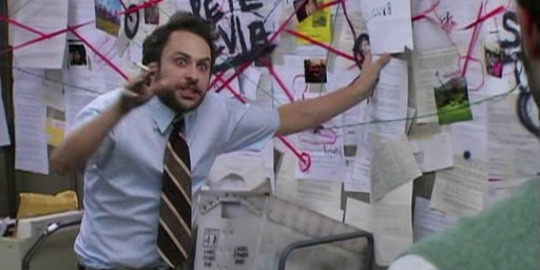
STRAP IN BOYS THIS IS GONNA BE A LONG ONE
ok so.
you need Bun. It's a JavaScript runtime for the server (your computer). It's what runs the little script I made that automates the booping. Copy-paste the little one-liner into your terminal of choice and hit enter.
2. download this file here. THIS IS THE BOOPINATOR!
3. You'll need a couple pieces of information. What you want to do is go to tumblr.com on a computer, then open up the developer tools. Usually Ctrl (or Cmd) + Shift + I (that's an eye). Head to the tab labelled Network.
4. With the network tab open, boop somebody! However you do it. Either by the boop button next to their name, or the paw icon on their profile. Boop somebody!
5. You should see a new entry in the Network tab labeled "boop". Click on it.
6. You should see a bunch of new tabs to the side. One of them will be named "Headers". Click on that if it isn't already selected.
7. Scroll down to where it says "Request Headers" (NOT RESPONSE HEADERS!) and copy THREE values into the boopinator.ts file you downloaded: • Your "Cookie". Copy that whole value into line 39; replace the bit where it says "YOUR COOKIE HERE" (and keep the quotes!) • Your "Authorization". Copy that whole value (including the "Bearer") into line 38; replace the bit that says "YOUR TOKEN HERE (starts with Bearer)" (and keep the quotes!) • Your "X-Csrf". Copy that value into line 85; replace the bit where it says "FIRST CSRF TOKEN" (and keep the quotes!).
I cannot stress this enough these three values are extremely sensitive and should not be shared ever.
8. In a terminal, navigate to the directory you downloaded boopinator.ts (usually with the cd command) Run: bun boopinator.ts and it *should* start going! Optional 9. You can replace the URLs at the top of the file with the URLs of the people you wanna boop. The script will choose between them at random every time it boops somebody, which is about once per second.
🎉 CONGRATULATIONS you have started the boopbeam! It should now run forever, assuming Tumblr doesn't cut you off. They will eventually, your cookie will expire, but that should be good for about 1000 boops. Occasionally you'll get hit with a 429 error; the script will recover from that automatically, but any other error will cause it to stop in its tracks and wait for you to restart it. An authorization error, for example, means you need to grab those three values again (see step 7).
If you have any questions, my DMs should be open? Or just reblog this post with your question and I'll clarify as much as I can.
15 notes
·
View notes
Text
Symfony Clickjacking Prevention Guide
Clickjacking is a deceptive technique where attackers trick users into clicking on hidden elements, potentially leading to unauthorized actions. As a Symfony developer, it's crucial to implement measures to prevent such vulnerabilities.

🔍 Understanding Clickjacking
Clickjacking involves embedding a transparent iframe over a legitimate webpage, deceiving users into interacting with hidden content. This can lead to unauthorized actions, such as changing account settings or initiating transactions.
🛠️ Implementing X-Frame-Options in Symfony
The X-Frame-Options HTTP header is a primary defense against clickjacking. It controls whether a browser should be allowed to render a page in a <frame>, <iframe>, <embed>, or <object> tag.
Method 1: Using an Event Subscriber
Create an event subscriber to add the X-Frame-Options header to all responses:
// src/EventSubscriber/ClickjackingProtectionSubscriber.php namespace App\EventSubscriber; use Symfony\Component\EventDispatcher\EventSubscriberInterface; use Symfony\Component\HttpKernel\Event\ResponseEvent; use Symfony\Component\HttpKernel\KernelEvents; class ClickjackingProtectionSubscriber implements EventSubscriberInterface { public static function getSubscribedEvents() { return [ KernelEvents::RESPONSE => 'onKernelResponse', ]; } public function onKernelResponse(ResponseEvent $event) { $response = $event->getResponse(); $response->headers->set('X-Frame-Options', 'DENY'); } }
This approach ensures that all responses include the X-Frame-Options header, preventing the page from being embedded in frames or iframes.
Method 2: Using NelmioSecurityBundle
The NelmioSecurityBundle provides additional security features for Symfony applications, including clickjacking protection.
Install the bundle:
composer require nelmio/security-bundle
Configure the bundle in config/packages/nelmio_security.yaml:
nelmio_security: clickjacking: paths: '^/.*': DENY
This configuration adds the X-Frame-Options: DENY header to all responses, preventing the site from being embedded in frames or iframes.
🧪 Testing Your Application
To ensure your application is protected against clickjacking, use our Website Vulnerability Scanner. This tool scans your website for common vulnerabilities, including missing or misconfigured X-Frame-Options headers.

Screenshot of the free tools webpage where you can access security assessment tools.
After scanning for a Website Security check, you'll receive a detailed report highlighting any security issues:

An Example of a vulnerability assessment report generated with our free tool, providing insights into possible vulnerabilities.
🔒 Enhancing Security with Content Security Policy (CSP)
While X-Frame-Options is effective, modern browsers support the more flexible Content-Security-Policy (CSP) header, which provides granular control over framing.
Add the following header to your responses:
$response->headers->set('Content-Security-Policy', "frame-ancestors 'none';");
This directive prevents any domain from embedding your content, offering robust protection against clickjacking.
🧰 Additional Security Measures
CSRF Protection: Ensure that all forms include CSRF tokens to prevent cross-site request forgery attacks.
Regular Updates: Keep Symfony and all dependencies up to date to patch known vulnerabilities.
Security Audits: Conduct regular security audits to identify and address potential vulnerabilities.
📢 Explore More on Our Blog
For more insights into securing your Symfony applications, visit our Pentest Testing Blog. We cover a range of topics, including:
Preventing clickjacking in Laravel
Securing API endpoints
Mitigating SQL injection attacks
🛡️ Our Web Application Penetration Testing Services
Looking for a comprehensive security assessment? Our Web Application Penetration Testing Services offer:
Manual Testing: In-depth analysis by security experts.
Affordable Pricing: Services starting at $25/hr.
Detailed Reports: Actionable insights with remediation steps.
Contact us today for a free consultation and enhance your application's security posture.
3 notes
·
View notes
Text
Honestly my script is pretty good at this point, the only thing I don't understand is how to get the csrf token value without manually grabbing it from the browser
12 notes
·
View notes
Text
Best Practices for API Integration in Next.js Apps
Modern web applications thrive on seamless, efficient, and secure API communication. Whether it's pulling data from a CMS, connecting with a payment gateway, or interacting with a cloud service, API integration is at the core of every high-performance Next.js app.
Next.js, with its server-side capabilities and built-in API routes, offers a flexible environment for creating and consuming APIs. But with flexibility comes the responsibility of integration best practices especially when dealing with sensitive data or mission-critical services.

Why Next.js Is Built for API-Driven Applications
Next.js offers both server-side and client-side rendering, making it ideal for hybrid API workflows. Developers can:
Use getServerSideProps() or getStaticProps() for SSR/SSG-based data fetching.
Utilize /api routes to implement backend logic directly within the app.
Take advantage of built-in middleware for authentication, error handling, and request filtering.
This architectural flexibility is why SaaS companies can scale frontend with Next.js, particularly when their APIs need to serve both dynamic dashboards and SEO-friendly landing pages.
Best Practices for Integrating APIs in Next.js
1. Centralize API Logic
Avoid scattering fetch calls across components. Instead, centralize them using a services directory or a custom hook (useApi) for consistency and maintainability.
2. Use Environment Variables
Secure API keys and sensitive data by using .env.local. Never hardcode tokens in the frontend codebase.
3. Handle Errors Gracefully
Build resilient error handling using try/catch blocks and conditionally render UI based on the state of the API response.
4. Use SWR or React Query
For client-side API calls, libraries like SWR (by Vercel) or React Query help manage caching, loading states, and automatic revalidation.
5. Secure Your APIs
Whether you're calling third-party APIs or building your own endpoints within the Next.js /api folder, security is critical. Learn how to ensure REST API security to prevent unauthorized access, data leaks, and common vulnerabilities like CSRF and XSS.
When Should You Hire an Expert?
As your application scales and API complexities increase especially with third-party integrations, real-time data, or sensitive business logic it’s beneficial to hire Next.js developers who are skilled in scalable architectures, secure integrations, and performance optimization.
Final Thoughts
APIs are the arteries of modern web apps. When combined with the server-side strengths of Next.js, your frontend becomes more powerful, reactive, and tailored to user needs. By following these best practices, you’re not only creating better experiences, you're building a scalable, secure, and resilient application foundation.
0 notes
Text
How Laravel Development Services Deliver High-Performance Web Portals for B2B Brands
In the fast-paced world of B2B business, your digital presence is more than just a website; it's your primary tool for lead generation, sales enablement, and partner communication. For enterprises that need performance, flexibility, and reliability, Laravel has become the go-to PHP framework. With Laravel development services, B2B companies can build high-performance web portals that are scalable, secure, and customized for complex workflows.
In this blog, we’ll explore how Laravel stands out, what makes it ideal for B2B web portals, and why partnering with the right Laravel development company can accelerate your digital growth.
Why Laravel for B2B Web Portals?
Laravel is a modern PHP framework known for its elegant syntax, modular architecture, and strong ecosystem. It supports robust backend development and integrates seamlessly with frontend tools, third-party APIs, and databases.
Here's what makes Laravel especially strong for B2B website:
Security: Laravel comes with built-in authentication, CSRF protection, and encryption features.
Scalability: Its modular architecture allows you to scale features as your business grows.
Speed & Performance: Laravel includes caching, database optimization, and efficient routing to enhance speed.
API Integration: Laravel is great at creating and using RESTful APIs, making it ideal for B2B platforms that rely heavily on data.
Custom Workflows: B2B portals often require custom workflows like quotation systems, user roles, or dynamic dashboards. Laravel can easily handle these with custom logic.

Core Features of Laravel Development Services for B2B Portals
The best Laravel development services focus on custom development, security, speed, and long-term scalability. Here’s what they typically include:
1. Custom Portal Development
Every B2B business is different. Laravel allows complete control over features, UI/UX, and data structure, enabling the development of:
Lead management systems
Vendor or supplier portals
Customer self-service portals
Partner dashboards
Internal employee tools
Custom development ensures that the portal matches your exact business processes.
2. Role-Based Access Control (RBAC)
Most B2B portals deal with multiple user types: sales teams, clients, vendors, admin staff, etc. Laravel makes implementing secure, flexible role-based permissions simple.
Define user roles and permissions
Restrict access to certain pages or features
Track user activity for accountability
This helps maintain secure and structured workflows across teams.
3. Data-Driven Dashboards and Reporting
Laravel can connect with various databases and analytics tools to power real-time dashboards. B2B brands can access:
Sales and marketing KPIs
Inventory and supply chain metrics
Client activity reports
CRM insights and performance charts
Whether you need graphs, search filters, or reports to download, Laravel can handle and show data smoothly.
4. API Integrations
B2B businesses often rely on tools like Salesforce, HubSpot, QuickBooks, Zoho, or SAP. Laravel supports:
REST and SOAP API integrations
Secure token-based authentication
Real-time data sync between systems
This creates a unified workflow across your technology stack.
5. Performance Optimization
A slow web portal can lose clients. Laravel includes:
Built-in caching
Optimized SQL queries with Eloquent ORM
Lazy loading and queue systems
Route and view caching
These help reduce load times and keep your portal fast even with high traffic or large data volumes.
6. Advanced Security Features
For B2B businesses, security is not optional. Laravel provides:
Protection against SQL injection, XSS, and CSRF attacks
Two-factor authentication
HTTPS enforcement and data encryption
Secure user session handling
This ensures sensitive B2B data is protected around the clock.
7. Multi-Language and Localization Support
If your brand serves clients across different regions or languages, Laravel makes it easy to deliver a multi-language experience.
Translate pages, forms, and emails
Use locale-based routing
Serve region-specific content
It’s especially useful for global B2B firms and export-driven businesses.
8. Easy Maintenance and Scalability
Laravel uses MVC (Model-View-Controller) architecture, making the codebase clean and modular. This allows:
Easy future upgrades
Addition of new features without affecting existing code
Seamless onboarding of new developers
Laravel projects are built to last, saving you time and cost in the long term.
Real-World Use Cases
Many B2B companies from different industries have effectively used Laravel to build their web portals.
Manufacturing: Supplier/vendor management, order tracking, and inventory systems
Healthcare: HIPAA-compliant patient portals for device or equipment tracking
IT Services: Customer portals for ticketing, SLA management, and invoicing
Finance: Secure dashboards for client data, transaction histories, and investment analytics
Logistics: Delivery tracking and fleet management systems
With custom Laravel development, you’re not tied to template limitations.
Choosing the Right Laravel Development Partner
Hiring the right team is crucial. Here’s what to look for:
Experience: Proven track record in B2B and Laravel projects
Communication: Clear project planning, regular updates, and transparency
Full-stack expertise: Laravel with frontend (Vue, React), DevOps, and database skills
Post-launch support: Maintenance, bug fixes, and scalability planning
The ideal partner will understand your business goals and recommend technology solutions accordingly.
Conclusion
Laravel has proven to be a powerful, secure, and efficient framework for developing high-performance B2B portals. From custom workflows and advanced dashboards to secure user roles and API integrations, Laravel delivers everything modern B2B businesses need in a digital platform.
Choosing the right Laravel development services allows your brand to stay ahead, operate more efficiently, and offer a seamless digital experience to partners, vendors, and clients.
If your business is ready to go beyond a basic website and embrace a true digital portal, Laravel might just be the smartest decision you’ll make in 2025.
FAQs
Q1. Why should B2B businesses choose Laravel over other PHP frameworks? Laravel offers advanced security, flexibility, and performance features that are ideal for complex business portals. It also has a big network of tools and a strong developer community.
Q2. Can Laravel manage big databases and many users at the same time? Yes, Laravel is scalable and can handle high volumes of data and concurrent users when paired with the right infrastructure.
Q3. How much time does it usually take to create a B2B portal using Laravel? It depends on complexity. A basic version might take 4–6 weeks, while advanced platforms may take 3–6 months.
Q4. Is Laravel suitable for mobile-friendly and responsive designs? Absolutely. Laravel works well with modern frontend frameworks like Vue or React to deliver responsive, mobile-optimized experiences.
0 notes
Text
PHP Form Builder Nulled Script 6.0.4

Unlock Seamless Form Creation with PHP Form Builder Nulled Script Looking for a powerful yet easy-to-use solution to build web forms without writing endless lines of code? The PHP Form Builder Nulled Script is your go-to tool for creating professional-grade forms with speed and simplicity. Whether you’re a developer or a website owner, this tool is designed to make your life easier by simplifying the process of building responsive and dynamic forms for any purpose. What is PHP Form Builder Nulled Script? The PHP Form Builder Nulled Script is a robust, feature-rich script that allows you to generate custom web forms using PHP and Bootstrap frameworks. It eliminates the need for manual HTML coding, offering a drag-and-drop interface and an intuitive builder that streamlines form development. This nulled version gives you full access to all premium features for free, allowing you to experience its full potential without paying a dime. Technical Specifications Framework Compatibility: Bootstrap 3, 4, and 5 Language: PHP (compatible with PHP 7 and 8) Integration: MySQL, SMTP, Ajax, jQuery Validation: Built-in client and server-side validation Security: CSRF protection, XSS prevention, spam filters Outstanding Features and Benefits With the PHP Form Builder , you can create everything from simple contact forms to complex multi-step registration forms. Here are the top features that set it apart: Drag-and-Drop Builder: Build forms in minutes without writing a single line of HTML or CSS. Multi-Step Forms: Engage users with forms split into logical steps, increasing completion rates. Pre-Built Templates: Save time with dozens of ready-to-use templates tailored for different industries. Advanced Validation: Ensure data accuracy and prevent spam with real-time validations. AJAX Support: Seamless form submissions without page reloads enhance user experience. Email Integration: Configure SMTP to send form responses directly to your inbox. Why Choose PHP Form Builder Nulled Script? This nulled script delivers unmatched functionality and ease of use, empowering you to create forms that are not only functional but also visually appealing. Save time, reduce development costs, and improve user experience—all without compromising quality. Ideal Use Cases The PHP Form Builder Nulled Script is perfect for a wide range of applications: Contact forms for business websites Survey forms for market research Registration forms for events or memberships Quotation request forms for service providers Newsletter sign-ups with double opt-in support How to Install and Use Download: Get the nulled script from our website and extract the ZIP file. Upload: Upload the script files to your web server using FTP or cPanel. Configure: Edit the config.php file with your SMTP, database, and form settings. Build: Use the form builder interface to create your custom forms. Embed: Copy the generated form code and paste it into your website. That’s it—you’re ready to launch stunning forms with zero effort! Frequently Asked Questions Is this script safe to use? Yes, the PHP Form Builder Nulled Script comes with built-in security features such as CSRF tokens and spam protection mechanisms to keep your forms secure. Can I customize the form layout and design? Absolutely! The script offers full support for Bootstrap classes and custom CSS, allowing you to tailor the look and feel of your forms. Is there any limitation in the nulled version? No, this version gives you complete access to all premium features without restrictions. You get the same functionality as the original licensed version. Where can I find related tools? If you're looking for themes to match your newly built forms, check out the Porto NULLED theme—perfect for building fast, responsive websites. And for social media automation, don’t miss the powerful FS Poster NULLED Plugin, an ideal companion for scheduling and auto-sharing your content. Final Thoughts The PHP
Form Builder Nulled Script is a game-changer for anyone who needs to develop dynamic, responsive, and secure forms without the hassle of hand-coding. Whether you're managing a small business site or a large enterprise platform, this tool offers the flexibility and power you need—all available for free from our site. Download it today and start building smarter, faster, and better forms!
0 notes
Text
Top Django Interview Questions and Answers in 2025

Introduction
If you're aiming for a career in web development, you've probably come across Django, and guess what? It's still going strong in 2025. Whether you're a fresh graduate or an experienced developer eyeing a transition, knowing the top Django interview questions and answers will give you a big edge.
From start-ups to the world's biggest social networking site Instagram, this framework has changed things a lot. It's one of the favorites due to its simplicity, security, and scalability. But with the increasing competition, interviewers have started to pick brains. So let us prepare you with some of the most relevant and updated top Django interview questions and answers that you will need for 2025.
Basics of Django
What is Django?
Django is a high-level Python web framework that lets you rapidly develop secure and maintainable web applications with as little coding as possible. Basically, it follows the "batteries-included" philosophy, which states that user authentication, content management, and database administration are included from the start.
Key Features of Django Framework
MTV architecture (Model-Template-View)
ORM (Object-Relational Mapping)
Admin Interface
Built-in security features
Highly scalable and portable
What Are Django’s Advantages over Other Frameworks?
It's Pythonic-clean and easy to read
Fastest development cycle
Rich documentation
Large community
Tons of third-party packages
Django Interview Questions Asked Quite Often (Beginner Level)
Explain MTV Architecture in Django?
MTV stands for:
Model: It defines what the data structure is.
Template: HTML-like design files.
View: Contains business logic that connects the models and templates.
It's like the way Django interprets Model-View-Controller.
How Does a Request in Django Differs from a Response?
Every HTTP request in Django goes through many processes, that are URL dispatcher, view function, and finally returning an HTTPResponse object. It simply can be thought as a pipeline managing routing, logic, and output.
What Are Models in Django?
Models specify the structure of your database in terms of Python classes; they also act as a bridge between the application and the database using Django's ORM.
Intermediate Questions for Django Interviews
How to Differentiate between a Project and an App?
Project: The entire web application.
App: A component or module within a project (eg., blog, cart, and user).
You can plug many apps into one project.
What Are QuerySets, and How Do They Work?
A queryset is a collection of queries that can be executed against a database to retrieve objects. It is lazy — meaning it will not query the database until the results are explicitly requested.
Advanced Questions for Django Interviews
How are Security Issues (XSS, CSRF, etc.) Handled by Django?
Django has built-in protections against:
CSRF tokens in forms
Auto-escaping of templates in XSS
SQL injection with an ORM
Protection against clickjacking by middleware
What Is Middleware in Django?
Middleware is a framework of hooks into Django's request/response processing. It is a light, low-level plugin system for globally altering Django's input or output. For example, it can be useful for:
Logging requests
Modifying responses
Enforcing authentication
What Are Ways to Enhance Django Application Performance?
Use caching (Redis or Memcached).
Optimize QuerySets.
Minimize template logic.
Compress static files.
Use Django Debug Toolbar for diagnosis.
Real-life Scenario Questions
What Will You Do to Scale a Django App under Heavy Load?
Load balancing.
Caching with Redis.
Use CDNs for serving static/media.
Database indexing optimization.
Perform asynchronous tasks with Celery.
How to Connect Django with Frontend Frameworks like React?
Using Django REST Framework for building APIs.
Serve the React app separately or embed it inside templates.
Handle authorization either through JWT or session-based login.
Which Tools Are Used for Testing in Django?
unittest (built-in)
pytest-django
py for test coverage
factory_boy for test data
Tips to Crack Django Interviews
Practice Coding Daily
Even 30 minutes a day adds up so quickly, and try to focus on real-world projects.
Build Real Projects
Nothing beats practical experience. Try to build a blog, an e-commerce site, or a task manager.
Mock Interviews and Technical Tests
Use a platform like Pramp or Interviewing.io to get a feel for what a real interview will be like.
Conclusion
In 2025, mastering the top Django interview questions and answers can be the very key to opening up your way into a development career. Companies have trusted Django for its speed, security, and scalability, and now, being prepared seems to be your golden ticket. Whether you are brushing up or new to the area, this guide will make you succeed.
At TCCI, we don't just teach computers — we build careers. Join us and take the first step toward a brighter future.
Location: Bopal & Iskcon-Ambli in Ahmedabad, Gujarat
Call now on +91 9825618292
Visit Our Website: http://tccicomputercoaching.com/
Note: This Post was originally published on TCCI - Tririd Computer Coaching Institute and is shared here for educational purposes.
#best computer courses in bopal ahmedabad#computer courses near me#software training in Bopal Ahmedabad#TCCI - Tririd Computer Coaching Institute#top Django interview questions and answers
0 notes
Text
Common Mistakes to Avoid in JavaScript Development
JavaScript is a powerful yet flexible language, which can sometimes lead to subtle bugs and performance issues if not used correctly. Whether you're a developer or a business looking to hire JavaScript development companies in USA, understanding these common pitfalls can help ensure high-quality, maintainable, and efficient code.
1. Not Using Strict Mode
'use strict'; helps catch silent errors by enforcing stricter parsing and error handling. Many top JavaScript development companies in USA enforce strict mode to avoid:
Accidental global variables (missing var, let, or const)
Duplicate parameter names
Deleting undeletable properties
Solution: Always enable strict mode at the top of scripts or functions.
2. Ignoring Asynchronous Behavior
JavaScript’s non-blocking nature can lead to unexpected behavior if not handled properly:
Callback Hell: Nested callbacks make code unreadable.
Unhandled Promises: Forgetting .catch() in promises can hide errors.
Race Conditions: Async operations completing out of expected order.
Solution: Use async/await or Promises with proper error handling.
3. Memory Leaks
Poor memory management can slow down applications over time. Common causes:
Unreleased Event Listeners (not removing them when no longer needed)
Global Variables (accidentally storing large data in global scope)
Closures holding references unnecessarily
Solution: Use browser DevTools to monitor memory usage and clean up resources.
4. Improper Variable Scoping
Using var instead of let or const can lead to:
Hoisting issues (variables being accessible before declaration)
Block-scope confusion (variables leaking outside loops/conditionals)
Solution: Prefer const for constants and let for block-scoped variables.
5. Not Handling Errors Gracefully
Failing to implement proper error handling leads to crashes and poor UX. Common mistakes:
Silent Failures (ignoring try-catch in async operations)
Generic Error Messages (not logging meaningful debug info)
Solution: Use structured error handling and logging (e.g., Sentry, Winston).
6. Overlooking Cross-Browser Compatibility
Not all browsers support the latest JavaScript features. Issues include:
Missing polyfills for modern ES6+ features
Inconsistent API support (e.g., fetch in older browsers)
Solution: Use Babel for transpilation and feature detection instead of browser sniffing.
7. Poor Performance Optimization
JavaScript can become sluggish if not optimized:
Excessive DOM Manipulation (causing reflows/repaints)
Blocking the Event Loop (long-running synchronous tasks)
Inefficient Loops (using forEach when for...of or while is better)
Solution: Use debouncing/throttling for events and Web Workers for CPU-heavy tasks.
8. Not Testing Thoroughly
Skipping tests leads to bugs in production. Common gaps:
No Unit Tests (using Jest, Mocha)
Missing Edge Cases (unhandled null/undefined inputs)
No End-to-End Testing (Cypress, Playwright)
Solution: Leading JavaScript development companies in USA enforce test-driven development (TDD) for reliability.
9. Security Vulnerabilities
JavaScript apps are prone to attacks if not secured:
XSS (Cross-Site Scripting) – Sanitize user inputs with DOMPurify.
CSRF (Cross-Site Request Forgery) – Use anti-CSRF tokens.
Insecure Dependencies – Regularly audit packages with npm audit.
Solution: Follow OWASP guidelines and conduct security audits.
10. Choosing the Wrong Framework/Library
Not every project needs React, Angular, or Vue. Mistakes include:
Over-engineering (using a heavy framework for a simple site)
Ignoring SSR (Server-Side Rendering) leading to poor SEO
Solution: Evaluate project needs before selecting a tech stack.
Why Partner with Top JavaScript Development Companies in USA?
Avoiding these mistakes requires expertise. The best JavaScript development companies in USA follow: ✔ Best practices in coding standards ✔ Performance optimization techniques ✔ Security-first development ✔ Comprehensive testing strategies
By being aware of these pitfalls and working with experienced developers, you can build robust, scalable, and high-performing JavaScript applications.
0 notes
Text
alright! im going to sleep. i'm gonna let this iteration of the boopbeam go until the csrf token expires (or i get banned, whichever comes first). i'll check it in the morning. have fun <3
2 notes
·
View notes
Text
Prevent Session Fixation in Symfony Securely
Symfony is a powerful PHP framework for building secure and scalable web applications. However, if not configured correctly, it can be vulnerable to various security risks — one of them being Session Fixation.

In this post, we’ll explore what Session Fixation is, how it impacts Symfony applications, show practical examples, and most importantly, how to prevent it. We’ll also introduce a free Website Security Scanner that helps you identify vulnerabilities like session fixation instantly.
📬 Subscribe to our cybersecurity newsletter on LinkedIn: Subscribe on LinkedIn
🔍 What is Session Fixation?
Session Fixation is a type of attack where a malicious actor sets or predicts a user's session ID in advance and forces the victim to use that session. Once the victim logs in, the attacker hijacks the session.
This happens when session IDs are not regenerated after authentication, allowing attackers to take control of the user’s authenticated session.
⚠️ Why Symfony Apps May Be Vulnerable
Symfony uses PHP sessions under the hood. If you don’t explicitly regenerate session IDs after login or use secure cookie attributes, your application might be exposed to fixation attacks.
🧪 Exploiting Session Fixation (Example)
Let’s see how an attacker might perform session fixation in a Symfony app.
Attacker sends a link with a predefined session ID:
http://example.com/login?PHPSESSID=attackerSession123
2. Victim clicks the link and logs in. If the session ID is not regenerated after authentication, the attacker now has access to the logged-in session.
🛡️ Preventing Session Fixation in Symfony
Symfony provides a way to regenerate session IDs using its Security component. Here’s how you can secure your login process.
✅ 1. Regenerate Session on Login
In your custom authenticator or login controller, ensure you regenerate the session:
use Symfony\Component\HttpFoundation\Request; use Symfony\Component\HttpFoundation\Session\SessionInterface; public function onAuthenticationSuccess(Request $request, TokenInterface $token, string $firewallName): ?Response { $session = $request->getSession(); if ($session instanceof SessionInterface) { $session->migrate(true); // This regenerates session ID } return new RedirectResponse($this->urlGenerator- >generate('dashboard')); }
This prevents the attacker’s session from persisting post-authentication.
✅ 2. Use Secure Cookie Settings
Set session cookie parameters in your php.ini or Symfony framework.yaml:
# config/packages/framework.yaml framework: session: cookie_secure: auto # Use 'true' for HTTPS-only cookie_httponly: true # Prevent JavaScript access cookie_samesite: 'lax' # Prevent CSRF + Session Fixation
Or if using PHP directly:
session.cookie_secure = 1 session.cookie_httponly = 1 session.cookie_samesite = Lax
💡 Bonus Tip: Add Session Expiry and Idle Timeout
Configure session timeout in Symfony:
# config/packages/framework.yaml framework: session: gc_maxlifetime: 1800 # Session expires after 30 minutes
🛠️ Scan Your Site for Session Fixation & More
📸 Screenshot of our website vulnerability scanner homepage:

Screenshot of the free tools webpage where you can access security assessment tools.
To confirm your Symfony app isn’t vulnerable to session fixation, run a free vulnerability scan with our tool. It automatically checks for insecure session handling, missing cookie flags, and more.
📸 Screenshot of a sample vulnerability report showing a session fixation risk detected by the scanner to check Website Vulnerability.

An Example of a vulnerability assessment report generated with our free tool, providing insights into possible vulnerabilities.
📚 Learn More from Pentest Testing Corp.
We publish weekly insights on web application security. Check out more topics like session hijacking, CSRF, and XSS:
📖 Visit our blog: Pentest Testing Blog
🧩 Need Help? Hire Experts for Full Web App Security Testing
If you’re building or maintaining Symfony or PHP-based apps, you can’t afford to leave security to chance. Our team offers in-depth manual and automated Web App Penetration Testing services.
✅ Detailed reports ✅ Business logic testing ✅ OWASP Top 10 compliance
🔗 Learn more: Web App Penetration Testing Services
📬 Stay Updated
Subscribe to our LinkedIn newsletter for tips, threat intelligence, and exclusive vulnerability write-ups.
🔗 Subscribe on LinkedIn: Click here
🌐 Share this post to protect your network, or scan your website today for free: https://free.pentesttesting.com/
💬 Drop your thoughts or questions in the comments — let’s build secure apps together.
1 note
·
View note
Text

What is SAP OData Online Training?
SAP OData Online Training is a protocol that lets in the introduction and consumption of RESTful APIs, allowing conversation amongst SAP structures and other systems. It is based totally mostly on preferred net generation collectively with HTTP, JSON, and XML, making it clean to mix with non-SAP environments like mobile apps, cloud programs, and zero.33-celebration offerings.
OData is specially utilized in SAP Fiori and SAPUI5 applications for fetching and manipulating backend information. It allows builders to show SAP enterprise records in a primarily based, robust, and scalable manner.
Why Learn SAP OData?
The demand for SAP OData abilities is growing due to the growing adoption of SAP Fiori apps and the transition to S/4HANA. Businesses need their programs to be available during devices, and OData gives the proper mechanism for backend integration.
Key motives to have a take a look at SAP OData:
In-call for skillset: As more organizations adopt SAP Fiori, OData capabilities have become more and more valuable.
Integration gain: OData lets in seamless integration of SAP with present day apps and 1/3-birthday celebration systems.
Cloud readiness: Essential for SAP Business Technology Platform (BTP) and S/4HANA extensions.
Enhances UI/UX duties: Crucial for the the front-give up development using SAPUI5 and Fiori.
Who Should Take SAP OData Online Training?
This training is appropriate for:
SAP ABAP builders looking to expand their integration skills
SAP specialists walking on Fiori, S/4HANA, or cloud projects
Freshers who want to go into the SAP technical area with in-call for capabilities
Project managers or organization leads overseeing SAP software application development
Technical architects designing SAP-based absolutely solutions
Whether you’re a beginner or an expert developer, SAP OData on-line education can assist decorate your records.
Key Modules Covered in SAP OData Online Training
A relying on line training course commonly covers the subsequent subjects:
Introduction to OData and REST form
Basics of RESTful offerings
Role of OData in SAP environment
Understanding SAP NetWeaver Gateway
Architecture and components
Setting up and configuring Gateway tool
Creating OData Services
Service creation the use of SEGW (Service Gateway Builder)
Defining entity sorts, entity devices, establishments, and navigation homes
OData Operations (CRUDQ)
Implementing Create, Read, Update, Delete, and Query operations
Deep insert and batch processing
Service Registration and Activation
Registering offerings in the Gateway gadget
Maintaining and testing OData offerings
Advanced Topics
$clean out, $enlarge, $orderby utilization
Error handling, debugging, and logging
Performance optimization for OData offerings
Integration with SAP Fiori
Consuming OData services in SAPUI5 applications
Understanding metadata and annotations
Security and Authorization
User authentication and function-based totally totally get proper of entry to
Handling CSRF tokens
Real-time Scenarios and Case Studies
Hands-on examples simulating actual-worldwide SAP responsibilities
Best practices for improvement and deployment
Benefits of Online Training
Online SAP OData training gives numerous blessings:
Flexible analyzing: Learn at your personal pace, each time and anywhere
Instructor-led classes: Live schooling with specialists to treatment doubts proper away
Hands-on exercise: Real-time get right of get right of access to to to SAP structures for sensible analyzing
Recorded commands: Revisit any difficulty do not forget whilst needed
Affordable pricing: Cost-effective as compared to standard study room training
Certification beneficial resource: Helps put together for interviews and certification tests
How to Choose the Right Online SAP OData Training?
When selecting a course, don’t neglect the subsequent:
Trainer enjoy: Look for taking walks shoes with actual-time task enjoy in OData and SAP Fiori
Curriculum insurance: Ensure the route is composed of each primary and superior requirements
Practice environment: Confirm availability of SAP device get right of entry to for fingers-on sports activities
Support: Choose a company that offers doubt-clearing periods and located up-schooling help
Student feedback: Check reviews or testimonials from beyond college college university college students
Career Opportunities After SAP OData Training
Once professional, you may discover severa roles which includes:
SAP OData Developer
SAP Fiori Consultant
SAP Integration Specialist
SAP Technical Consultant
SAP ABAP on HANA Developer
With the persevering with digital transformation in agencies, professionals professional in SAP OData will stay in excessive name for within the route of industries like production, retail, healthcare, and IT services.
Final Thoughts
Learning SAP OData isn’t pretty plenty gaining knowledge of a technical information — it’s approximately unlocking the functionality to gather current, man or woman-extremely good, and incorporated SAP packages. Whether you are a brisker aiming to interrupt into the SAP international or an skilled professional searching for to improve your competencies, SAP OData on-line training is a smart funding on your career.
Get commenced nowadays and be part of the future of SAP development.
[email protected], +91–9148251978,+ninety one–9008906809
0 notes
Text
New Case Study: Global Retailer Overshares CSRF Tokens with Facebook
http://i.securitythinkingcap.com/TJtHhP
0 notes
Text

Performance checking out is essential for comparing the reaction time, scalability, reliability, speed, and aid utilization packages and net offerings below their anticipated workloads. The software program marketplace presently has diverse overall performance checking out gear. Nevertheless, whilst we talk of overall performance checking out gear, Apache Jmeter and Micro Focus LoadRunner (former HP LoadRunner) are the 2 names that routinely come to mind. Both those gear paintings nicely for detecting insects and locating obstacles of software program packages with the aid of using growing their load. But in this text we additionally would like to inform approximately our in-residence device Boomq.io. A clever manner to find out which device is applicable on your commercial enterprise wishes is to evaluate the important capabilities of Jmeter vs Loadrunner vs Boomq. In this text, we talk about the important variations among Jmeter, Loadrunner and Boomq. Jmeter Features in Performance and Load Testing Apache Jmeter has the subsequent key capabilities.
- GUI Design and Interface
- Result Analysis and Caches
- Highly Extensible Core
- 100% Java scripted
- Pluggable Samplers
- Multithreading Framework
- Data Analysis and Visualization
- Dynamic Input
- Compatible with HTTP, HTTPS, SOAP / REST, FTP, Database through JDBC, LDAP, Message-orientated middleware (MOM), POP3, IMAP, and SMTP
- Scriptable Samplers (JSR223-well matched languages, BSF-well matched languages, and BeanShell)
Pros and Cons of the Jmeter Application Jmeter is a sturdy overall performance checking-out device with numerous awesome capabilities. However, the utility nevertheless has many professionals, in addition to cons. Jmeter Advantages Here are a few key benefits that stand out the most. Available free of price Data extraction in famous reaction formats, including JSON, XML, HTML, and many others Although the Apache Jmeter has numerous benefits, it additionally has some shortcomings, which might be noted below: Doesn`t assist JavaScript so it doesn`t assist AJAX requests with the aid of using an extension Memory intake for the utility may be excessive whilst utilized in GUI mode After a sure limit, excessive reminiscence intake reasons mistakes for a big range of customers Can be hard to check complicated packages the use of JavaScript or dynamic content, including CSRF tokens. Less gifted than paid overall performance checking out gear including LoadRunner What is LoadRunner? HP Loadrunner (now Micro-Focus Loadrunner) is an especially state-of-the-art software program overall performance checking out a device that detects and stops overall performance troubles in net packages. It makes a specialty of detecting bottlenecks earlier than the utility enters the implementation or the deployment phase. Similarly, the device is extraordinarily useful in detecting overall performance gaps earlier than a brand-new gadget is applied or upgraded. However, Loadrunner isn't restrained from checking out net packages or offerings. The utility is likewise optimized for checking out ERP software programs, and legacy gadget utility, in addition to Web 2. zero technology. Loadrunner allows software program testers to have complete visibility over their gadget`s cease-to-cease overall performance. As a result, those customers are capable of examining every factor for my part earlier than it is going to stay. At the same time, Loadrunner additionally offers its customers especially superior forecasting capabilities for forecasting prices for up-scaling utility ability. By exactly forecasting prices associated with each software program and hardware, it's miles less difficult to decorate the ability and scalability of your utility. Loadrunner isn't open source and is owned by the era-large Hewlett Packard. Therefore, the code of the utility isn't to be had by customers. However, because the utility already gives many superior and excessive-stage checking-out capabilities, it isn`t essential to customize present capabilities. Loadrunner Features in Performance and Load Testing
#software testing training#unicodetechnologies#automation testing training in ahmedabad#manual testing
0 notes
Text
Laravel has been revolutionary in the world of PHP development, always looking to provide improved performance, security, and features that benefit developers, especially for Laravel development services New Jersey. Laravel 12 introduces even better updates to ease workflows and deliver an enhanced development experience. In this blog, we explore the new features, key updates, and why upgrading to Laravel 12 is essential for modern development needs.
Enhanced Performance and Optimization: Enhancements in performance have always been the focus of Laravel updates. Laravel 12 offers remarkable optimizations in query processing, caching mechanisms, and request handling to ensure applications execute faster and more efficiently.
Advanced Eloquent ORM Capabilities: Eloquent ORM has received several improvements, including better relationship handling, new query builder methods, and improved indexing support. These updates make database interactions smoother and more intuitive.
Upgraded Routing System: The routing system in Laravel 12 has been refined for better efficiency, reducing unnecessary middleware overhead and offering a more streamlined approach to defining routes. This change enhances API response times and improves application scalability.
Advanced Security Features: Security is never a major issue, and Laravel 12 comes with tougher authentication measures, better token handling for API authentication, and bolstered XSS and CSRF protection for increased security compliance.
Blade Template Enhancements: Blade templating engine in Laravel 12 now comes with added directives and enhanced condition and loop handling, giving developers an easy time handling dynamic content in views.
Native Support for WebSockets: Laravel 12 now provides native support for WebSockets, which makes it possible to achieve real-time communication for apps like chat apps, notifications, and live data streaming.
New Artisan Console Commands: Artisan, the command-line interface provided by Laravel, has been refreshed with new commands and flags to streamline development and debugging. The enhanced CLI experience reduces the time consumed by developers and automates multiple mundane tasks.
Enhanced Queue Management: Queue handling has also been optimized for more efficient job processing, improved monitoring and debugging capabilities. Laravel 12 provides native support for priority-based execution of jobs as well.
Improved Testing Support: Laravel 12 enhances testing through improved support for PHPUnit and Pest. It also provides more user-friendly mechanisms to deal with database transactions and API endpoint testing.
Should You Use Laravel 12?
Laravel 12 upgrade is a good decision for developers and companies seeking enhanced security, better performance, and a general richer development experience. Here’s why you should make the upgrade:
Improved Performance: Refactored queries, routing, and caching result in quicker applications.
Improved Security: New protection and authentication features offer enhanced security against attacks.
Simplified Development: New Blade directives, refined Artisan commands, and the improved Eloquent ORM make development easier.
Real-Time Features: Native WebSocket support allows for real-time functionality without relying on third-party plugins.
Long-Term Support: Being up-to-date with the current version means continued support and bug fixes.
How to Upgrade to Laravel 12?
If you are currently using an older Laravel version, upgrading to Laravel 12 is a straightforward process. Follow these steps:
Backup Your Project: Before making any changes, always create a complete backup of your project, including the database.
Check System Requirements: Ensure your server meets Laravel 12’s requirements. Update PHP and other dependencies if necessary.
Update Composer: Run the following command to update your Laravel installation: composer update
Review and Fix Deprecated Features: Check Laravel’s upgrade guide to identify deprecated features and make necessary adjustments in your code.
Run Migrations and Tests: After upgrading, run database migrations and test your application to ensure everything is functioning as expected.
Conclusion
Laravel 12 brings a host of new features, performance improvements, and security enhancements, making it a must-have upgrade for Laravel developers. Whether you are working on a new project or maintaining an existing one, upgrading to Laravel 12 will help you build robust, scalable, and secure applications more efficiently, especially for Laravel web application development. Stay ahead in the development game by leveraging the latest advancements in Laravel and exploring the powerful Laravel 12 new features!
#Laravel web application development#Laravel development services new jersey#Laravel 12 new features
0 notes
Text
Best Laravel Development Services for Fintech App Security & Speed
In 2025, the fintech sector is booming like never before. From digital wallets and neobanks to loan management systems and investment platforms, the demand for secure, fast, and scalable applications is skyrocketing. Behind many of these high-performing platforms lies one key technology: Laravel development services.
Laravel is a PHP-based web framework known for its elegant syntax, built-in security features, and flexibility. It has quickly become a go-to solution for fintech companies looking to build robust and future-ready apps.
In this blog, we’ll dive deep into why Laravel development services are the best choice for fintech applications, especially when it comes to security and speed. We’ll also answer key FAQs to help you make an informed decision.
Why Laravel is the Smart Choice for Fintech Development
1. Bank-Grade Security
Security is non-negotiable in fintech. Laravel offers features like:
CSRF protection
Encrypted password hashing (Bcrypt and Argon2)
SQL injection prevention
Two-factor authentication integrations
Secure session handling
When you hire expert Laravel development services, you ensure that your fintech app is guarded against common cyber threats and vulnerabilities.
2. Speed & Performance Optimization
In fintech, milliseconds matter. Laravel is designed for high performance. With features like:
Built-in caching with Redis or Memcached
Lazy loading of data
Queues for background processing
Lightweight Blade templating engine
Laravel apps are optimized to run fast and efficiently, even with complex data and multiple users.
3. Modular & Scalable Structure
Fintech startups need to evolve quickly. Laravel’s modular architecture allows developers to add new features without rewriting the whole app. Need to add payment gateways, KYC verification, or investment tracking? Laravel makes it easier and more maintainable.
4. API-Ready Backend
Most fintech apps need strong API support for mobile apps, third-party services, or internal dashboards. Laravel offers:
RESTful routing
API authentication with Laravel Sanctum or Passport
Seamless data exchange in JSON format
This makes Laravel development services ideal for creating flexible, API-first applications.
5. Developer Ecosystem & Community
Laravel has one of the strongest developer communities, which means:
Quick access to pre-built packages (e.g., for payments, SMS alerts, OTP login)
Frequent updates and support
Access to Laravel Nova, Horizon, and Echo for admin panels, job queues, and real-time data respectively
This helps fintech businesses reduce time-to-market and focus on innovation.
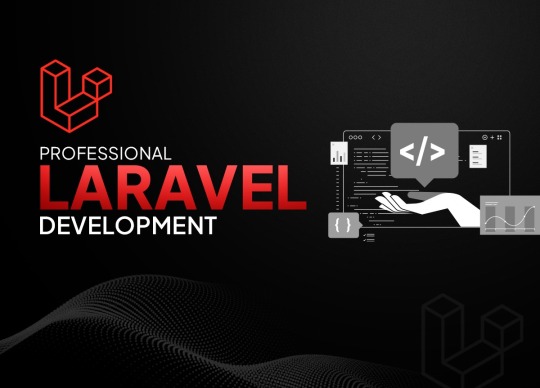
Real-World Use Case: Laravel in Fintech
A Canadian lending startup partnered with a Laravel development services provider to build a loan origination platform. The app included borrower onboarding, KYC checks, EMI tracking, and real-time risk analysis. Using Laravel:
The app handled over 10,000 users in the first 3 months.
Page load times were under 1 second even during peak hours.
The system passed a third-party penetration test with zero critical vulnerabilities.
Key Laravel Features That Fintech Businesses Love
Feature
Why It Matters for Fintech
Blade Templates
Speeds up frontend UI without complex JS
Laravel Sanctum
Easy API token management for mobile apps
Laravel Queue System
Handles transactions, notifications in background
Migration System
Helps keep track of database changes easily
Test Automation Support
Essential for secure and bug-free releases
How to Choose the Right Laravel Development Services
Here are 5 tips to find the best Laravel team for your fintech project:
Check for Security Expertise: Ask how they handle encryption, SSL, and data privacy.
Look for Fintech Experience: Have they built apps in finance, banking, or insurance?
Ask About Performance Tuning: Do they use Redis, CDN, or job queues?
Review Client Testimonials: Look for real business results and successful launches.
Support & Maintenance: Fintech apps need ongoing updates. Make sure they offer it.
FAQs: Laravel Development Services for Fintech
Q1: Can Laravel handle sensitive financial data securely?
Yes. Laravel offers built-in tools for encryption, secure session handling, and protection against OWASP top 10 vulnerabilities. Many fintech platforms successfully use Laravel.
Q2: Is Laravel fast enough for real-time fintech applications?
Absolutely. With caching, queues, and efficient routing, Laravel delivers low-latency responses. For real-time data (like trading apps), Laravel Echo and WebSockets can be used.
Q3: Can Laravel be used for mobile fintech apps?
Yes. Laravel is commonly used as a backend for mobile apps (using Flutter, React Native, or native frameworks). Laravel APIs are easy to connect with mobile frontends.
Final Thoughts
In the fintech world, the margin for error is razor-thin. Security breaches or slow load times can lead to user loss and legal trouble. That’s why choosing the right tech stack and more importantly, the right development team is crucial.
With Laravel, you get a framework that’s powerful, secure, and scalable. By partnering with professional Laravel development services, fintech companies can:
Launch secure and lightning-fast apps
Stay compliant with global standards
Scale features and users effortlessly
Beat the competition in speed and reliability
So, if you're planning to build or upgrade your fintech platform in 2025, now is the perfect time to invest in trusted Laravel development services.
0 notes