#Classified Listing Plugin
Explore tagged Tumblr posts
Text
Top 15 Features to Include in a Classified Listing Website Development

A classified website is much more than a digital bulletin board - it's a full-fledged online marketplace connecting buyers and sellers across multiple categories such as real estate, jobs, electronics, beauty, clothing, forums, and more. These platforms offer users a space to post, browse, and respond to listings, but to thrive in today’s competitive market, a classified site must be designed with intelligent, user-centric features.
This blog outlines 15 essential features that serve as the foundation for building a robust, scalable, and SEO-friendly classified website or mobile app. These features are not only helpful in improving user experience but also essential for the long-term growth and success of your platform.
The user interface (UI) must be intuitive, enabling users to navigate listings and post ads easily. A responsive design ensures that your site looks and works well across all devices, particularly on mobile phones, which generate most traffic today. Advanced search and filtering help users find what they need quickly, enhancing satisfaction and usability.
Real-time notifications keep users informed of new messages or listing activity, boosting engagement. Profile personalization gives users control over their dashboard and preferences, increasing repeat visits and trust. Secure and smooth payment integration with popular gateways like PayPal or Stripe is vital for user trust and safe transactions.
Scalability and security are core technical pillars. From SSL encryption to fraud protection and routine security updates, these measures ensure a safe and reliable platform. User management tools with defined roles help admins monitor content and prevent misuse, while automated inventory and order management reduce manual tasks for sellers, preventing errors like overselling.
Analytics and reporting tools allow administrators to track user behavior and platform performance. These insights are invaluable for optimizing features and marketing strategies. Social media integration helps users share listings and log in via platforms like Facebook and Google, broadening reach and simplifying access.
Customer support and live chat enhance user confidence by providing immediate help when needed. To improve visibility, SEO optimization through clean URLs, meta tags, and quality content ensures better search engine rankings. Loyalty programs reward users for activity, encouraging long-term engagement. Lastly, recommendation algorithms personalize listings based on user behavior, keeping users browsing longer.
In conclusion, while many platforms offer free ad posting, successful classified websites differentiate themselves with a powerful mix of features. By integrating user-friendly interfaces, strong search capabilities, secure payment systems, social tools, and personalized recommendations, developers can create a platform that is not only functional but also trusted and loved by its community. Leveraging platforms like WordPress or SocialEngine with listing plugins can streamline this process and deliver professional results quickly.
For more details, kindly visit:- Top 15 Features to Include in a Classified Listing Website Development
Mail us at [email protected] to schedule a quote and become the owner of your SocialEngine Website.
#Classified Listing Website#Listing Management Software#Classified Listing Plugin#classified website development#Classified App Development#Classified Listing site
0 notes
Text
How Static ISP Proxies Help You Avoid CAPTCHA and Bans by Proxy Lust, Inc.
In the age of intelligent bot detection and hyper-vigilant web security, getting past CAPTCHA screens and IP bans is more challenging than ever. Businesses, marketers, and automation specialists are constantly battling access blocks and rate limits, especially when using traditional proxies.
Enter Static ISP Proxies—the sweet spot between residential authenticity and datacenter performance.
In this blog post, we’ll explore what static ISP proxies are, why they’re so powerful, and how they help you avoid CAPTCHA triggers, bans, and blocks.
🌐 What Are Static ISP Proxies?
Static ISP Proxies are IP addresses assigned by real Internet Service Providers (ISPs), hosted on powerful datacenter infrastructure. Unlike traditional datacenter IPs, which are often flagged due to known ranges, static ISP proxies appear as real residential connections to websites—but with the reliability and speed of datacenter networks.
Key characteristics:
IPs registered to real ISPs (e.g., Comcast, AT&T, Verizon)
Hosted on physical servers with high uptime
Assigned a static (non-rotating) IP address
Geolocated like typical home user connections
🛡️ Why CAPTCHA and Bans Happen
Websites and platforms use anti-bot technologies to protect themselves from abuse. These systems analyze patterns like:
Too many requests from a single IP
Use of known proxy/datacenter IPs
Repetitive or scripted actions
Inconsistent browser fingerprints
If a system suspects a bot or scraper, it will:
Present a CAPTCHA challenge
Trigger rate limiting
Temporarily or permanently ban the IP address
✅ How Static ISP Proxies Help You Stay Under the Radar
1. Residential Trust, Datacenter Stability
Because static ISP proxies are tied to real ISPs, they look like residential traffic, which reduces suspicion from web services. But unlike real residential proxies, they are always online, faster, and more reliable.
2. Avoid Triggering Anti-Bot Systems
Static ISP proxies don’t rotate like mobile or residential proxies, which means no IP jumping. This reduces fingerprint inconsistency and makes your requests look more natural to the target website.
3. Bypass CAPTCHA Screens
CAPTCHA triggers are often linked to:
Datacenter IPs
High activity from one source
Suspicious browser behavior
Static ISP proxies eliminate the first issue and can be paired with real browser environments (e.g., Puppeteer, Selenium with stealth plugins) to solve the others.
4. Reduce Account Lockouts
For users managing multiple social media, eCommerce, or ad accounts, static ISP proxies reduce the risk of login verifications, phone number checks, or temporary bans.
5. Persistent Sessions
Unlike rotating proxies, static ISP proxies maintain a single IP throughout a session or task. This makes them perfect for:
Logging in to accounts
Running long-term bots
Interacting with platforms that rely on consistent IP fingerprints
💼 Ideal Use Cases
Use CaseWhy Static ISP Proxies Are IdealSneaker CoppingTrusted IPs avoid ban lists used by retail platformsSocial Media AutomationAppear as real users, lower risk of suspensioneCommerce & Classified PostingConsistent IPs prevent region/IP flaggingAd VerificationView ads like a regular user from a target locationWeb ScrapingFewer bans and block pages due to lower bot suspicion
🔍 Static ISP vs Datacenter Proxies
FeatureStatic ISPDatacenterTrust LevelHigh (residential-like)Low (easily flagged)SpeedFastVery fastBans & CAPTCHAsRareCommonIP RotationStaticOften rotatingBest ForAutomation, scraping, account managementBulk scraping, testing
🚀 Why Choose Proxy Lust’s Static ISP Proxies?
At Proxy Lust, Inc., we offer:
True static ISP IPs tied to Tier-1 ISPs
Dedicated IPs (not shared)
Geo-targeted availability in the U.S., Canada, and EU
High-bandwidth and low-latency connections
24/7 support for setup, troubleshooting, and performance tuning
👉 Browse Our Static ISP Proxy Plans →
Avoiding CAPTCHAs and bans isn’t just about having more IPs—it’s about having the right kind of IPs. Static ISP proxies combine the best of both worlds: the trustworthiness of residential IPs and the stability of datacenter infrastructure.
If you’re serious about automation, account management, or large-scale scraping in 2025, static ISP proxies are a game-changer.
Need help getting started? Our team at Proxy Lust is ready to help you deploy the perfect proxy solution for your project.
0 notes
Text
The Role of Structured Data in Web Development: What Agencies Do Differently
In the fast-paced digital landscape, simply having a website isn’t enough. To rank higher in search engines, attract clicks, and offer meaningful experiences to users and search bots alike, modern websites must speak a structured language. This is where structured data plays a crucial role—and why working with a professional Web Development Company can give you a competitive edge.
Structured data helps search engines better understand your site’s content and context. While many businesses overlook its implementation, expert agencies know that structured data is not just an SEO tool—it’s a foundational part of smart, scalable, and future-proof web development.
What Is Structured Data?
Structured data is a standardized format for providing information about a page and classifying its content. It uses schema markup, typically written in JSON-LD format, to describe elements like articles, products, reviews, services, events, and more.
Search engines like Google, Bing, and Yahoo use this data to display rich results—enhanced search listings with star ratings, FAQs, images, price ranges, and other valuable metadata. These visually enriched results often get more attention and better click-through rates than standard listings.
Why Structured Data Matters
While traditional SEO focuses on keywords and backlinks, structured data tells search engines what your content is about in a language they understand. This clarity leads to:
Improved search visibility
Enhanced SERP features (rich snippets)
Higher CTR (Click-Through Rates)
Voice search readiness
Faster content indexing
In short, structured data doesn’t just help search engines find your content—it helps them understand it and rank it better.
What Web Development Agencies Do Differently
Professional web development companies approach structured data with a long-term, technical mindset. Here’s how their approach differs from DIY or freelance efforts:
1. Schema-First Planning from Day One
Most agencies start planning structured data as part of the site architecture and wireframe stage, not as an afterthought. They map key content types (like products, FAQs, articles, or reviews) and match them with relevant schema.org vocabularies. This ensures your website is semantically structured from the ground up.
Why it matters: Early schema planning avoids rework, enhances consistency, and supports future scalability.
2. Custom Schema Markup Based on Business Goals
Instead of using generic schema plugins or templates, professional developers write custom JSON-LD scripts tailored to your niche, services, and customer journey. Whether you're running a local business, SaaS product, or eCommerce store, the structured data is crafted to meet both Google’s guidelines and your conversion objectives.
Why it matters: Accurate, custom schema ensures your content is eligible for the right rich results.
3. Validation and Testing with Schema Tools
A web development company doesn't just implement schema—they validate it thoroughly using Google’s Rich Results Test, Schema Markup Validator, and Search Console reports. This ensures there are no syntax errors, warnings, or mismatched data that could hurt rankings.
Why it matters: Validated schema means fewer indexing issues and improved eligibility for SERP features.
4. Integration with CMS and Dynamic Content
Agencies know how to integrate structured data across CMS platforms like WordPress, Webflow, Shopify, or headless systems. For dynamic pages—such as product listings or blog archives—they automate structured data injection using templates or headless APIs.
Why it matters: Structured data scales seamlessly across your site, even as new content is added.
5. Alignment with Core Web Vitals and Page Experience
Structured data is increasingly intertwined with Google’s broader ranking systems. Agencies ensure that schema is aligned with fast load times, mobile usability, and secure connections—all of which influence your Page Experience Score.
Why it matters: Structured data supports overall site health, not just SEO.
6. Ongoing Updates and Monitoring
Google’s structured data guidelines change frequently. Professional agencies offer ongoing support to update your schema, monitor performance, and adjust implementation based on new opportunities—such as Speakable schema for voice search or ImageObject markup for visual search.
Why it matters: Staying updated ensures long-term visibility in an evolving search ecosystem.
Final Thoughts
Structured data is no longer optional—it’s a key pillar of SEO, user experience, and long-term digital success. While anyone can add a plugin or insert a few tags, doing it strategically and correctly requires deep technical knowledge and experience.
That’s why forward-thinking businesses partner with a Web Development Company that understands structured data from both a technical and business perspective. When implemented correctly, structured data turns your website into a rich, readable, and rewarding experience—for both search engines and your audience.
0 notes
Text
Structured Data for Product Images

In today's digital marketplace, product images are more than just visuals—they're the silent salespeople of your online store.
But what if your product images could speak directly to search engines and increase your visibility?
That’s exactly what structured data does for you. As an eCommerce seller or marketer, understanding structured data for product images can make or break your product’s online visibility.
How to Resize Image for Amazon is just one part of optimizing your visuals—but structured data takes it to a whole new level.
At Clipping Way, we specialize in Image Clipping Path Services that make your product images not just look perfect—but work perfectly.
With affordable pricing, a Free Trial, and instant quotation, we help your images get seen and sell.
What Is Structured Data for Product Images?
Structured data is a standardized format for providing information about a page and classifying the page content.
When applied to product images, structured data helps search engines understand what’s in the image, how it's related to the product, and when it should be shown in rich snippets or Google Shopping results.
For example, using structured data, you can tell Google:
This image is the primary product image.
This image shows a side view.
This image is meant for mobile display.
When your images are marked up correctly, your products are more likely to appear with enhanced features in search results, which can lead to more clicks and conversions.
Why Structured Data for Product Images Matters
Imagine spending hours creating high-quality product photos but not getting any visibility. Without structured data, your images are practically invisible to search engines.
Here’s why structured data matters:
Improved SEO Visibility: Structured data helps Google and other search engines index your images more accurately.
Better User Experience: Rich product previews often lead to higher click-through rates.
Enhanced E-commerce Performance: Product listings with image metadata convert better.
And here’s the kicker: Structured data isn't just about SEO.
It enhances accessibility, supports machine learning tools, and provides consistency across platforms like Amazon, eBay, Shopify, and WooCommerce.
How to Implement Structured Data for Product Images
Adding structured data can be done in various formats, including JSON-LD (preferred by Google), Microdata, or RDFa. For most eCommerce sites, JSON-LD is the easiest and most effective.
Here's a simplified example:
{ "@context": "https://schema.org/", "@type": "Product", "name": "Premium Leather Wallet", "image": [ "https://example.com/images/wallet-front.jpg", "https://example.com/images/wallet-side.jpg" ], "description": "Handmade leather wallet with RFID protection.", "sku": "WAL12345", "offers": { "@type": "Offer", "priceCurrency": "USD", "price": "29.99", "availability": "https://schema.org/InStock" } }
You can add this code to the HTML of your product pages. For platforms like Shopify or WordPress, plugins can simplify this process.
If you're not sure where to start, Clipping Way can help you with both image enhancement and technical optimization.
Clipping Way: More Than Just Clipping Path
At Clipping Way, we know that having the right structured data is only useful if the image is flawless to begin with. That’s why we provide:
Professional Clipping Path Services
Background Removal
Shadow Creation
Image Retouching
Amazon-Ready Image Optimization
With our Free Trial, you can see the quality of our work before you commit. Need a quick estimate? Use our Get Quotation form—it’s fast, accurate, and commitment-free. Best of all? We offer low-cost pricing that doesn’t sacrifice quality.
SEO Tips: Combine Structured Data with Image Optimization
Here are a few bonus SEO tips to maximize the impact of your product images:
Use Descriptive File Names (e.g., leather-wallet-front.jpg)
Add ALT Text with keywords
Compress Images for faster loading
Use Correct Dimensions for each platform (e.g., Amazon, Shopify)
Add Structured Data to each image individually
Need help resizing images for Amazon or optimizing them for other marketplaces? Our team at Clipping Way is just a click away.
FAQs
1. What is the purpose of structured data for product images?
A: Structured data helps search engines understand the content and context of your product images, enabling enhanced visibility in search results.
2. How does structured data affect SEO?
A: It improves click-through rates by making your product listings more engaging in search results through rich snippets and image previews.
3. Do I need a developer to add structured data?
A: Not always. Many eCommerce platforms offer plugins or apps that can help. However, custom-coded websites may require developer assistance—or you can reach out to Clipping Way for help.
4. What kind of images benefit most from structured data?
A: High-quality, clean-background product images benefit the most. This is why our clipping path and retouching services are essential first steps.
5. Can Clipping Way help with Amazon image requirements?
A: Absolutely. We provide resizing, background removal, and shadow effects to meet Amazon’s strict image standards.
Conclusion
Structured data is a hidden gem in the world of eCommerce SEO. It takes your beautifully edited product images and gives them a powerful voice in search engines.
Combined with professional image editing from Clipping Way, your products can outshine the competition, attract more buyers, and boost sales.
Whether you’re just starting or scaling up, our Free Trial, Get Quotation feature, and budget-friendly pricing make Clipping Way your trusted partner for image perfection.
0 notes
Text
The Top 10 Successful Internet Side Projects
The internet has become a breeding ground for innovative side projects that have grown into massively successful businesses. Whether started as hobbies, passion projects, or experimental ventures, these projects have captured the imagination of millions and, in some cases, generated millions of dollars in revenue. In this article, we’ll take a look at ten of the most successful internet side projects and how they evolved into influential platforms.

1. Craigslist
Craigslist began as a simple email list created by Craig Newmark in 1995. Initially, it was just a way for Newmark to share local events with friends, but as its popularity grew, he expanded it into a website where users could post classified ads for jobs, housing, services, and more. Today, Craigslist is one of the most widely Successfull internet side project used classified sites in the world, serving millions of users daily. Despite its minimalist design, Craigslist remains a dominant force in online classifieds.
2. GitHub
GitHub was started by Tom Preston-Werner, Chris Wanstrath, and PJ Hyett as a side project to simplify version control and collaboration for developers. Initially developed as a platform for hosting Git repositories, GitHub quickly became the industry standard for software development. Acquired by Microsoft for $7.5 billion in 2018, GitHub now hosts millions of open-source and private projects, proving that a niche developer tool can grow into an indispensable platform.
3. WordPress
What started as a simple blogging tool by Matt Mullenweg and Mike Little in 2003 evolved into the world’s most popular content management system (CMS). WordPress powers over 40% of all websites today, enabling individuals and businesses to create and manage online content with ease. The platform’s success has led to a vast ecosystem of themes, plugins, and hosting services, making it a powerhouse in the digital publishing industry.
4. Twitter
Twitter was born out of a side project at Odeo, a podcasting company, in 2006. Jack Dorsey, Biz Stone, and Evan Williams envisioned a platform where users could share short status updates. Initially called "twttr," it quickly gained popularity as a microblogging service. Over the years, Twitter has become an essential tool for news, activism, and global communication, boasting hundreds of millions of active users.
5. Instagram
Instagram was initially a side project of Kevin Systrom and Mike Krieger, who wanted to create a simple way for users to share photos with beautiful filters. Launched in 2010, Instagram quickly gained traction and was acquired by Facebook for $1 billion just two years later. Today, it’s one of the most influential social media platforms, driving trends in photography, fashion, and digital marketing.
6. Shopify
Tobias Lütke, Daniel Weinand, and Scott Lake started Shopify as a side project while trying to build an online store for their snowboard business. Unhappy with the available e-commerce solutions, they decided to create their own platform. Shopify officially launched in 2006 and has since become one of the most powerful e-commerce platforms, enabling millions of businesses to sell online.
7. Reddit
Reddit was founded by Steve Huffman and Alexis Ohanian as part of a startup accelerator program. Originally designed as a simple discussion board, Reddit quickly grew into the "front page of the internet," featuring user-generated content across thousands of communities. Today, it’s a major hub for discussions, memes, and internet culture, with millions of daily users.
8. Product Hunt
Product Hunt started as a simple email list created by Ryan Hoover to share cool new tech products. It later evolved into a website where users could upvote and discuss the latest startups, apps, and tools. Since its launch, Product Hunt has become a go-to platform for discovering new products, with major investors and entrepreneurs participating in its community.
9. Canva
Melanie Perkins, Cliff Obrecht, and Cameron Adams launched Canva as a design tool to make graphic creation accessible to everyone. Initially started as a side project, Canva rapidly gained traction among non-designers and businesses. Today, it’s a multi-billion-dollar company used by millions of people worldwide for creating presentations, marketing materials, and social media graphics.
10. Duolingo
Duolingo began as a side project by Luis von Ahn and Severin Hacker, who wanted to create a free language-learning platform. Unlike traditional language courses, Duolingo gamified the learning experience, making it fun and engaging. Today, Duolingo has hundreds of millions of users and has expanded into AI-driven education technology.
Conclusion
These ten side projects demonstrate that successful businesses can emerge from passion, experimentation, and a keen understanding of user needs. Whether it’s an open-source tool, a social media platform, or an e-commerce solution, each of these projects started small but grew into a global success. If you’re working on a side project, these stories should serve as inspiration that your idea could be the next big thing on the internet.
0 notes
Text
With the increasing popularity of Joomla, which is the widest Content Management System (CMS) used all over the globe, technical and non-technical people have started loving it. One of the reasons behind its popularity is it is open source, which means it is free. There is a strong community behind it who are continuously working passionately to offer the free extensions. With the evolving technology, the Joomla platform is also changing. From the initial version to the stable version, Joomla 1.5 became the most popular and widely used version in millions of websites. After the most popular version, another version which were added to the list were version 1.6 and version 1.7. Now, the Joomla community has come up with latest version and there are several sites which are still stagnant with the 1.5 versions. Now in the era of recent version of Joomla, if website are not upgrading from 1.5 then they are missing all the latest features and functionalities offered in the latest upgrade. Business owners and entrepreneurs who are facing security issues like the website getting are recommended to upgrade to the latest versions for new features in the latest CMS system. Some of the major reasons why you should upgrade your website from Joomla version 1.5 to latest Joomla version are, Avoid Security Concerns Joomla announced the end of life of version 1.5 during September 2012, and since then they have stopped offering security support for the version 1.5. Most of the websites which are still using the same version are under high risk of getting hacked which can result in downtime and a damaged reputation. Upgraded Extension Support As the Joomla 1.5 version has been announced end of life, the Joomla community developers are majorly focusing on converting 65% of the existing extensions to support and be compatible with the latest Joomla version. Due to this change, all the Joomla developers will be concentrating on their developing and programming efforts on the latest version. Management Made Easy With the latest version, you can avail some of the recent improvements like the One Click package installer, enhanced reliability and less number of errors in editing, and multi-level hierarchy in the category tree for classifying the content. Recent Features You can also avail the latest set of features like the User Notes, Multilingual Support, Captcha Plugin, and Smart Search facilities. Search Engine Friendly The latest version of Joomla becomes more search engine friendly with the new language added as a search engine. With improved features in the latest version, larges Joomla websites will be easily visible to search engines like Google. Go With The Trend With the evolving technology in the market, mostly all the platforms like PHP and MySQL are also upgrading and updating regularly. In order to stay abreast with the features and functionalities available on other platforms, you also need to upgrade your Joomla to stay compatible with other platforms. Simple Upgrade Process As and when there is a new update, you will see a small notification on the control panel. With a single click on the update button you can download all the latest updates and take benefit of all the latest features and functionalities. Reform Your Website Apart from upgrading to the latest version, you can also make the necessary enhancements to your website by analysing the analytics data so that you can increase the traffic and raise the conversion ratio. Future Ready Website Change your website from un-updated to the future ready website, which means once you have upgraded to the recent Joomla version, you are ready for the next latest version. All the features and functionalities available in the current version will be easily compatible in the future versions. Most of the business owners do not upgrade their Joomla version, because it needs knowledge and expertise in Joomla. You can hire professional and experienced Joomla teams which are expert in developing and managing Joomla websites.
Ashish Shah Is CEO at NCode Technologies, Inc. He loves to write about latest technologies and latest happenings in World of IT.
0 notes
Text
AI Digital Marketing Training Course; Scope, Syllabus & Fees Structure
The AI Digital Marketing Training Course is the best course to pursue in 2024. The digital marketing course includes all the specific details and information that you need to enhance and upscale your skills. With this course, you can build a solid career in the space of digital marketing and earn handsomely.
The best part of the digital marketing course is that the course difficulty is lamen and can be pursued by working professionals students and even housewives. The scope of digital marketing is rapidly increasing. Why? Well, ( after the Jio revolution approx 100 million people started using the internet ) ~ wiki pedia
A lot of people use online platforms to consume services and buy products. Many companies started promoting their business online to increase online visibility create brand awareness and expand and reach their business to almost every corner of the country. And guess what? Who does the online marketing, yes, the digital marketers.
Whether it is creating an engaging website, creating images to reflect the business ideas, or crafting a strategy for running ads or online marketing. The scope of the digital marketing is neverending. And with rapidly increasing demand, it is high time for you to pursue the AI digital marketing training course.
Table Of Content:-
Digital Marketing Course With AI Tools
Digital Marketing Course Syllabus Duration And Certification
AI Digital Marketing Training Course
Frequently Asked Questions (FAQs)

Digital Marketing Course With AI Tools
The digital marketing course with AI tools is a digital marketing course, Designed with an elegant strategy and current market topics to ensure that you will gain all the essential skills to pursue a career in the digital marketing field or grab digital marketing projects. During the course, you’ll also learn the fundamentals of premium tools and software.
The digital marketing course syllabus is given below:
Domain & Hosting: The concept of domain & hosting, the best way to purchase a domain and the concept of SSL are the things you’ll learn in this topic
WordPress Website: From creating a website design to making it fully functional and publishing it, everything comes under this topic. How to insert the themes, usage of plugins like Elementor, Envato, Yoast SEO, Google Analytics, Tawk To, All in One SEO and other plugins. Whether it is creating blocks and putting images and animating them editing the section or creating a whole new section, How to choose the colour pallet and creating an engaging website that attracts more people.
SEO: SEO or Search Engine Optimization is the technique to optimize platforms like Websites and social media platforms like Facebook, Instagram, YouTube, Linkedin, and other platforms. Also, SEO has three different types such as SEO Technical, SEO On-page, and SEO Off-Page.
SEO Technical: Creating an engaging website is like creating a beautiful painting on canvas but it doesn’t get viewers. In the SEO technical, you’ll learn how to optimize the website like loading speed image optimization and other techniques to enhance the user experience by enhancing the user interface and making the website more friendly.
SEO On-Page: The SEO On-page topic, in this you’ll learn the tactics and techniques to optimize the web pages, indexability, keyword usage, seo techniques-white hat SEO, Grey hat SEO, and Black hat SEO.
SEO Off-Page: The SEO Off-page, carries the concept of creating backlinks of different types like:
Forum Submission
Classified Submission
Blog Submission
Article Submission
Web 2.0
Business Listing
PR Submission
Guest Posting
Image Submission
Video Submission
Profile Submission
Social Bookmarking
Podcasting
PDF / PPT Submission
Creating backlinks on different platforms of the internet is like promoting your site in the online world.
Google Ads: The concept of Google Ads, From creating a dynamic strategy to executing the campaign like Sales, Leads, Website Traffic, App Promotion, Awareness and consideration, and Local store visits and promotions. From selecting and targeting the objective and targetted audience.
Social Media Ads / Meta Ads: The social media ads is a very vast concept but one can understand if dedicated enough. On this very topic, you’ll learn how to use the meta platforms to create an ad, find your audience and target them in different meta platforms to reach the objective like more sales, leads, more website traffic and more brand awareness.
Marketing Concepts: This topic includes some mini topics such as SMS marketing (from creating an sms and sending it to the bulk by automatically using the scheduling options), Email Marketing (creating a list of potential consumers or buyers and visitors to send them the promotional offers and latest news to grab the audience attention), Remarketing (targeting the clients and the consumers again to help the business increase more sales)
AI Tools: The knowledge of AI tools is very important, especially when you are learning to build a career in the digital marketing space. This concept includes topics like Chat GPT & its prompts, Gemini, Quillbot, Duplichecker, and other AI tools for making the work easy, Realistic image creation to animating the still image.
Canva: The concept of Canva, is a trending topic. Why? The Canva is premium infographic designing software. That can be used to create designs and logos and can also be used in image designing, web designing, product mockups, and image enhancement. The best part is even a person with zero knowledge of Adobe Illustrator or Adobe Photoshop can easily learn the web software Canva.
Digital Marketing Course Syllabus Duration And Certification
The digital marketing course syllabus duration is crafted for three months activities. During the course, you’ll learn the concepts and gain essential knowledge of the topic in the digital marketing course with AI tools. After the course completion, you’ll receive multiple certifications in digital marketing that are valid in the whole nation and the other countries too.
The digital marketing course syllabus duration for the online and offline batches is the same. Whether you pursue the course in offline batches or online batches, you don’t have to worry about the syllabus and teaching program. The trainers and tutors teach the students with proper detailing and attention. The certification can be proven a great asset especially when you put in your resume and on your LinkedIn Profile to get the attention of the interviewer or the clients on the online platform.
AI Digital Marketing Training Course
The AI digital marketing training course, after the completion of the course you’ll be able to do an internship (PS note: the internship is paid). During the AI digital marketing training course internship, you’ll work on real projects and use the knowledge that you’ve learned during the course and advance your knowledge. After completing the internship, the completion of certification will be granted and the interview will be also arranged with good digital marketing companies and agencies to make sure you get the proper guidance and handsome salary to build a satisfactory career in digital marketing.
Frequently Asked Questions (FAQs)
1. What is the digital marketing course fee structure?
The digital marketing course fee structure for offline batches is INR 30,000/- and for online batches, you can check out on DIGI SCHEMA website.
2. Who can pursue the AI digital marketing training course?
The AI digital marketing training course can be pursued by working professionals, young students, and even Housewives.
3. Does the Digital Marketing Course With AI Tools have a paid internship?
Yes, the digital marketing course with AI Tools have a paid internship.
Source Url:https://ajmalhabib.com/ai-digital-marketing-training-course-scope-syllabus-fees-structure/
#digital marketing#digital marketing course#digital marketing course syllabus#AI digital marketing course#Training course#AI tools#Digi Schema
0 notes
Text
Classiads Theme GPL v6.1.6 – Classified Ads WordPress Theme
https://themesfores.com/product/classiads-theme-gpl-classified-ads-wordpress-theme/ Classiads Theme GPL v6.1.6 – Classified Ads WordPress Theme The ClassiAds Theme GPL is all time #1 Premium Classified Ads WordPress Theme on Themeforest. The ClassiAds is all time #1 Premium Classified Ads WordPress Theme on Themeforest. We know its a perfect choice for your business. Super flexible, Rich with features availability, Drag and Drop system with page builder and Top payment gateways 100% responsive design (try resizing your browser). Built with HTML5 and CSS3. A lot of thought and care were put into ClassiAds making it a pleasure to use. We carefully hand crafted this theme with a strong focus on typography, usability and overall user-experience. It’s very quick to setup and easy to customize. You’ll love it. PLUGINS: Three plugins will be required and others are recommended, Choice is yours whether you want to have them or not. Your theme will work properly without them. No paid plugin required means we will provide all the latest updates of the plugins with the theme updates. It doesn’t mean we are going to provide a license of the plugins as these are third-party plugins. Features: Clean, Modern Design can be used for any type of website Fully Responsive Custom fields Built with HTML5 and CSS3 Unlimited Colors Visual composer integration Woocomerce 3X integration Separate Mobile Menu Fully Customizable Header Header/Header Toolbar Social Network Option Header/Header Login/Register Option Header/Header Toolbar Listing Button Option Header/Header Toolbar Contact info Option Header/Header Toolbar Custom Menu Option Header/Header Toolbar Logo Placement Option Header/Header Toolbar wpml option Option Header Search Form Option Header/Header Toolbar Woocomerce Cart Option Turn On/Off Header Toolbar Manage header and page Backgrounds Mange Single Blog Page Layout Manage Woocomerce Layout Manage Skin and Typography Manage Page Speed Multiple Call to Action Unlimited Footer Layout Top Footer area On/Off Main Footer area On/Off Sub-footer area On/Off 4 Footer Subscription Form Styles Footer Social Network Option Sub-footer/top-footer Logo Option 4 Back to top button styles Customizable footer skins 100+ Visual Composer Elements Manage Page Title For Each Page Show Separate Side Bar For Each Page Create Unlimited Dynamic Sidebar areas Google Fonts Auto Minify Dynamic Styles 7 Navigation Menus Clients Custom Post Type Testimonials Custom Post Type Employees Custom Post Type Listings Custom Post Type Icon Library Multi Directory System Custom Category Taxonomy for listings More than 10 category styles Extremely customizable category styling and typography Category slider option Locations Custom Taxonomy Unlimited Location levels Set Address structure by drag and drop Separate Address for single listing and grid/list view Unlimited Styling for Archive Pages Archive Pages Side Layout Manage Listing On Archive Pages Set Default listing view on archive pages add/remove map on archive pages About widget Custom Menu widget Social widget Recent Post widget Popular widget Flickr widget Video widget Image widget Author widget Offers widget Category widget Locations widget Search widget Subscription widget Social widget Map widget Relevancy Search Compatible Ajax Search Listing Filter Search By Category Search By Location or Address field Search By GeoLocation Search By Radius Search By Price Price Search field min – max option Price Search Field Exact Value Option Price Search Field Range Slider Option Search By Any Custom Content Field Directory Based Search Form Option Pricing Plan Based Search Form Option Location Based Search Form Option Category Based Search Form Option KeyWord Suggestion with KeyWord Field Default KeyWord Option Default Address Option Default Radius Option Search Form Location Field Nested Level Up To 3 Search Form Category Field Nested Level Up To 3 Connect Search Form With Any Other Shortcode e.g Map, Listings Customize Styling For Each Search Form Select Custom Fields For Each Search Form Advanced Search Section Select Custom Fields To Show in Advanced Search Section Manage Typography For Search Form Listing Pending for review option on submission Listing Pending for review option on edit Claim Listing Claim Approval Option Status Option After Claim Approval Bidding system Online/Offline Status csv Import/Export SVG category Icons Image category Icons Font category Icons Badges included author verification system front-end ads posting back-end ads posting User menu in the header Invoices system Email notification Pay per post system Billing history Custom Banner +20 Pre-Made Layouts RTL Supported MailChimp Integrated Google maps styles option ReduxFramework Bootstrap 3 Child Theme Supported bbPress (Forum) Sliders are touch swipe compatible Working Contact form Cross Browser support Twitter integrated Strong focus on typography, usability and overall user-experience 650+ Google fonts Social media icons SEO optimized Translation Support Unbranded Advanced Theme Options Panel Latest WordPress compatible Facebook Login Twitter login 6 Other Social Media Login Option Google Plus Login Report Abuse Feature Listing Sharing Feature Print Listing Feature Download PDF Feature Add To Favorite Feature Ratting And Reviews Custom Email Author Contact Form Instant Message Feature To Contact Author Separate Author Page Map Direction Twilio SMS Service Integration Google Map Integration custom map markers Form Builder for Login, Register And Contact Form Front-end User Panel User Panel Customizability Make Any Listing Public or Private From User Panel Note to Admin Option for All Listings Listing Views Status Report Restrict user to access back-end Require term and condition option custom login page for dashboard custom login page for listing submission Turn on off listing tags Hide admin bar for user Mange user provide from front-end 4 pricing plan styles Extremely Customizable Pricing plans Hide/Show Any option on Pricing Plan Mange Styling and Typography For Pricing Plans Raise UP/ Bump Up Listing Option Upgrade Listing Option Option to change listing level on expiry Option to draft listing on expiry Sticky listing based on pricing plan Featured Listing based on pricing plan Show on Map Based on Pricing Plan Option to Sell Single Listing Or Packages Create Unlimited Pricing Plans Allow number of images in each Pricing plan Allow Number of Videos in Each Pricing Plan Allow Number of Locations in each Pricing Plan Allow Number Of Categories in Each Pricing Plan Woocomerce Payment Gateway Integration For Listings Woocomerce Subscription Addon Integration Woocomerce Shop Integration Custom Content Fields SelectBox Content Field Type CheckBox Content Field Type Radio Content Field Type TextArea Content Field Type Text String Content Field Type Website Content Field Type Digital Value Content Field Type Email Content Field Type Date-Time Content Field Type Opening-closing Hours Content Field Type File Upload Content Field Type Price Content Field Type Option to hide/ Show only Field Label/ Show only Icon / Show both on Grid View Option to Show Field In Map info window Option to show Content Field for selected categories Option to Show Content Field For selected Locations Option to show Content Field on grid and list view Option to show Content Field on single listing page Option to Show Content Field on Search Form Create Unlimited Content Fields Group Option to hide group for anonymous Users 2 Group Styles Order group by drag and drop Order Content Fields By drag and drop Show Listings Based On Directories Show Listings Based on Category Show Listings Based On Location Show Listings Based On Pricing Plans Show Listings Based On Custom Fields +16 Grid View Styles +3 List View Styles Select Separate Listing Style for each Listing Shortcode Show Multiple Listing Shortcodes At Same Page Select Listing Default Style Grid View or List View 3 Listing Sorting Styles Option to Show/Hide Sorting Option to Show/Hide View Switcher Option to Show/Hide Pagination Option to Show/LoadMore Button Masonry Layout Option 2 Column Responsive Grid Option Option to Show All Listings on One Page Option to Show Only Sticky And Featured Listings Option to Load Listing After Page Load Option to Set Number Of Listing Per Page Option to Load More Listings On Scroll Option to Order By Date, Title or any content field Option to Set Ordering Direction Ascending or Descending Option to Hide/Show Number of Listings Up to +6 Listing Columns For Grid View Custom Thumbnail Sizing Option Option to Turn On Carousel For Any Lasting Section Manage Listing Styling, Coloring and Typography Sow Custom Content Fields In Grid View 2 Single Listing Page Styles Related Listings On Single Listing Page Complete Slider Manager For Single Listing Page Show Map In Tabs On Single Listing Page Show Map Out of Tabs On Single Listing Page Show Videos in Tabs on Single Listing Page Show Videos Out Of Tabs On Single Listing Page Show Reviews in Tabs on Single Listing Page Show Reviews Out Of Tabs On Single Listing Page Show Fields Groups in Tabs on Single Listing Page Show Fields Groups Out Of Tabs On Single Listing Page Show Any Custom Field On Single Listing Page Well commented code. and much more. Please note that any digital products presented on the themesfores website do not contain malicious code, viruses or advertising. For License Key: themesfores.com products are functional without entering a product license code. We are unable to provide a license code for you, and it’s because we already obtain the Plugin/Theme to the original developer. The use of a license code usually is for automatic updates and premium support from the original developer. Besides, we guarantee you to deliver a free manual update and minor assistance for your convenience of using the product. Refund Policy: If the plugin or theme is not working properly and we also fail to help you then, in that case, you will get the money back. If the plugin and theme are working properly then you will not get the money back. How to fix “style.css missing” error while uploading themes? A common issue that can occur with users new to installing WordPress themes is a “Broken theme and/or stylesheets missing” error message being displayed when trying to upload or activate the theme. This is because the theme download package on ThemeForest includes additional files to the theme such as the documentation, license etc. https://themesfores.com/product/classiads-theme-gpl-classified-ads-wordpress-theme/ #ClassifiedAds #WordpressTheme
0 notes
Text
Behind the Mask: The Rise of ALTRBOY and 'LAMBO EYES' Say hello to ALTRBOY; the latest addition to the list of artists who are making music feel fresh and exciting with her newly released song “LAMBO EYES. ”ALTRBOY is not your ordinary trap artist, she’s playing with the genre and subverting expectations with a touch of dark pop that loads this song with brightness. Like her high-pitched voice with that bass, you know the deep kind that rumbles your chest? When you put it all together you definitely get goosebumps. However, don’t think that she just appeared randomly and out of the blue. ALTRBOY has been out of the limelight for some time now creating tracks for other artists like John legends and Sabrina Claudio. Well, now she’s decided to step out into the light herself, and let me tell you something, you’re going to want to watch. Her inspirations are apparent in her work: From Lil Yachty to James Blake, she has drawn from all of them. “LAMBO EYES” is as you might have guessed was created after one wild night with the inspiration coming from Lamborghini headlight. But only ALTRBOY could take that and make it a banger. The music style she brings can be classified as unique since there is nothing like it in the market now. The groovy rhythms, sequences of synths, and lush melodies accompanied by auto-tuned singing sound are so compelling that one would want to play songs on loop. And that’s not all – there is even more music coming out soon. ALTRBOY may be here for a good time, but she’s here to take the music industry by storm. So sit tight, ladies and gentlemen We are going deep into her territory to discover what drives this emerging talent. Listen to LAMBO EYES below https://open.spotify.com/track/41IX8a9xI1UWMOvOwb2wYQ Follow ALTRBOY on Spotify Instagram What is your stage name? ALTRBOY Is there a story behind your stage name? I use a plugin called Little Alterboy on a lot of my vocals and at the time I was changing creative direction as I used to go by a different name. I really liked the name AlterBoy but I wanted to make it a bit different so I removed the “E” and made it ALTRBOY. Where do you find inspiration? I listen to a lot of different genres of music and tend to pull from what I enjoy the most. I have been through a lot in my life and usually right from my own story but I also enjoy telling stories from other peoples point of view, I find that to be quite relatable. What was the role of music in the early years of your life? I grew up doing school musicals at a young age. High school was a difficult time for me, I ended up moving away at 16 and music wasn’t in my life as often. It wasn’t until I was in my early 20’s that I started to take music more seriously. I started making beats on GarageBand and eventually graduated into Logic Pro. During that time I realized I love writing more than anything so I started to focus more on songwriting and eventually I moved to Los Angeles to pursue my dreams. Are you from a musical or artistic family? No. My father is a roofing contractor and my mother is a bookkeeper. Although my household was not very musical my parents always played music. They loved to play Elton John, Cat Stevens, Paul Simon, Gospel music, Michael Jackson and many more. Who inspired you to be a part of the music industry? When I was young I loved writing poetry. My friend and I started a little songwriting group (just the 2 of us) where we would write songs together and sing them without music, as neither one of us could play an instrument. As I got older I knew I wanted to be in the creative arts and music was something that I wanted to be really good at so I dedicated all my time to songwriting. How did you learn to sing/write/to play? I had a great mentor that taught me how to use Logic which is where it all started. He taught me work ethic and persistence which lead me to work on my craft every day until I became who I am today. What was the first concert that you ever went to and who did you see perform?
The Foo Fighters How could you describe your music? Depending on which song you are listening to I would say my sound is a mix of grungy pop and emotional songs that anyone who’s been heartbroken can relate to on some level. Describe your creative process. I usually start with a simple loop. I then record a few melody ideas and pick the ones I like the most and from there I begin to write. [caption id="attachment_56350" align="alignnone" width="2000"] Depending on which song you are listening to I would say my sound is a mix of grungy pop and emotional songs that anyone who’s been heartbroken can relate to on some level[/caption] What is your main inspiration? Myself. I want to be my best self, I want to continue to grow and out-do my yesterday self. I want my younger self to be proud of the person I’ve become. What musician do you admire most and why? Pharrell Williams and Kanye West. Pharrell because he is such a talented shining light that stays true to himself no matter what and Kanye because he is incredibly talented and has had such a large impact on the music and fashion industry and he is unapologetically himself. Did your style evolve since the beginning of your career? Yes Who do you see as your main competitor? Myself What are your interests outside of music? I love spending time in nature; hiking, beach, jogging in the forest, etc. I like thrifting. I enjoy painting on clothes and shoes and occasionally make jewelry. I just like to stay creative. If it wasn't a music career, what would you be doing? Idk. Probably living in the middle of nowhere without a cell phone enjoying life lol. What is the biggest problem you have encountered in the journey of music? Genuine relationships. The industry moves different and you have to learn how to filter out the good ones from the bad ones. It can be pretty brutal at times. It can definitely make you feel pretty isolated and lonely if you let it. If you could change one thing in the music industry, what would it be? Songwriters get paid equally. https://open.spotify.com/artist/4Rh1fsKSgnCCTzwsz8dBDD Why did you choose this as the title of this project? The title of this song came after an intoxicated conversation about how Lamborghini headlights look similar to a faded persons eyelids. What are your plans for the coming months? Continue to make music. I have a lot of projects I am working on right now, including my own stuff. So I will be pretty busy. Do you have any artistic collaboration plans? Yes, I am working with a number of producers and artists right now. Helping build projects from the ground up, creating music for tv/film and much more. What message would you like to give to your fans? Stay true to yourself, always. If you work hard, stay focused and keep your energy clear there’s nothing you can’t do.
#Interviews#ALTRBOY#ALTRBOYdropsYourAngel#ALTRBOYoutwithYourAngel#ALTRBOYreleasesYourAngel#ALTRBOYwithYourAngel#ALTRBOYYourAngel#YourAngel#YourAngelALTRBOY#YourAngelbyALTRBOY#YourAngelfromALTRBOY
0 notes
Text
Why Implement a Classifieds Plugin on Your Website?
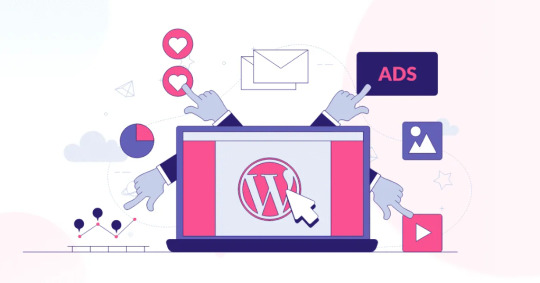
Starting a classified website is a smart way to connect buyers and sellers, and using a classifieds plugin can greatly enhance your site's functionality and appeal. Here’s why you should consider using a classifieds plugin for your website.
1. Easy Setup and Management
Creating a classified website from scratch can be complex and time-consuming. A classifieds plugin, such as the Best WordPress classifieds plugin, simplifies the process. With pre-designed templates and essential features, you can quickly set up and manage your site without requiring extensive technical skills.
2. Superior User Experience
Providing an excellent user experience is crucial for retaining visitors. Classifieds plugins offer intuitive designs and easy navigation. Features like advanced search filters, categorization, and user profiles make it simple for users to post and find listings, improving overall engagement.
3. High Customization Capabilities
Classifieds plugins are highly customizable, allowing you to tailor your site to fit your specific needs. Choose from various layouts, color schemes, and functionalities to create a unique and visually appealing website. These plugins also support custom fields, enabling you to add specific attributes to listings relevant to your niche.
4. Diverse Monetization Options
One of the key benefits of using a classifieds plugin is the variety of monetization options it offers. Charge users for posting listings, offer paid featured ads, and create subscription plans for regular users. Additionally, many plugins support Google AdSense and affiliate marketing, providing additional revenue streams.
5. Enhanced Security and Scalability
Security is a top priority for any online platform. A reputable classifieds plugin ensures your site is secure with features like spam protection, secure payment gateways, and regular updates. Moreover, these plugins are scalable, allowing your site to grow and handle increased traffic without performance issues.
6. SEO Optimization Built-In
Search engine optimization (SEO) is essential for attracting organic traffic. Classifieds plugins come with built-in SEO tools to help your listings rank higher in search engine results. Features like meta tags, keyword optimization, and clean URLs enhance your site’s visibility and draw more visitors.
7. Building a Community
A classifieds plugin can help foster a sense of community among your users. Features like user reviews, ratings, and social sharing options encourage interaction and trust among members. This not only improves user retention but also attracts new users through word-of-mouth.
Conclusion
Using a classifieds plugin offers numerous benefits, from easy setup and enhanced user experience to effective monetization and robust security. By integrating the Best WordPress classifieds plugin, you can effortlessly create a powerful and profitable classified website.
0 notes
Link
#Advertising#DigitalMarketing#EmailMarketing#IncomeGeneration#InternetMarketing#MarketingStrategy#OnlineBusiness#OnlineSales#SEO#Traffic#Website
0 notes
Text
A Step-by-Step Guide: How to Add a Listing in WordPress

Are you ready to enhance your website's functionality by adding listings in WordPress? Whether you're running an e-commerce site, a directory, or a classifieds platform, WordPress offers intuitive tools to manage and display listings effectively. In this comprehensive guide, we'll walk you through the process step by step, making it easy for you to showcase your products, services, or any other content you want to highlight on your website.
Adding a listing in WordPress is a straightforward process, thanks to its user-friendly interface and robust features. However, before we delve into the specifics, let's ensure you have the necessary tools at your disposal. First and foremost, you'll need a WordPress website up and running. If you haven't set up your site yet, you can follow our guide on how to create a WordPress website from scratch. Once your website is ready, you can proceed with adding listings seamlessly.
Here's a step-by-step breakdown of how to add a listing in WordPress:
Step 1: Log in to Your WordPress Dashboard
To get started, log in to your WordPress admin dashboard. This is where you'll manage all aspects of your website, including adding and editing listings.
Step 2: Navigate to the Listings Section
In the WordPress dashboard, locate the "Listings" section in the sidebar menu. Depending on the plugins and themes you have installed, this section may be labeled differently. Common labels include "Listings," "Directory," or the name of the specific plugin you're using for listings management.
Step 3: Add a New Listing
Click on the "Add New" button within the Listings section to create a new listing. You'll be directed to a page where you can enter all the details and content for your listing.
Step 4: Enter Listing Details
Begin by entering the basic details of your listing, such as the title, description, category, tags, and any other relevant information. Make sure to provide clear and concise descriptions to effectively showcase your listing to visitors.
Step 5: Add Media
Enhance your listing by adding images, videos, or any other multimedia content that helps illustrate your product or service. Visuals play a crucial role in attracting and engaging visitors, so make sure to upload high-quality media.
Step 6: Set Listing Attributes
Depending on your listing plugin or theme, you may have the option to set specific attributes or features for your listing. This could include pricing information, location details, contact information, and more. Fill out these attributes as needed to provide comprehensive information to potential customers.
Step 7: Review and Publish
Once you've entered all the necessary details, take a moment to review your listing and ensure everything is accurate and complete. Preview the listing to see how it will appear to visitors. If everything looks good, hit the "Publish" button to make your listing live on your website.
Congratulations! You've successfully added a listing in WordPress. Visitors to your website can now easily discover and engage with your content, whether it's products for sale, services offered, or any other information you've chosen to highlight.
Adding listings in WordPress is a powerful way to organize and showcase content on your website. Whether you're running a business, creating a directory, or building a classifieds platform, WordPress provides the flexibility and tools you need to create compelling listings that attract and engage your audience.
If you're looking to further enhance your listings functionality, consider using the Best WordPress classifieds plugin. This plugin offers a range of features to streamline the process of adding and managing listings on your WordPress site. With its intuitive interface and powerful customization options, it's the perfect solution for creating dynamic and user-friendly listing experiences.
In conclusion, adding listings in WordPress is a simple yet effective way to showcase your content and enhance the user experience on your website. By following the steps outlined in this guide and leveraging the right tools and plugins, you can create compelling listings that drive engagement and conversions. Start adding listings to your WordPress site today and unlock the full potential of your online presence.
0 notes
Text
Creating Custom Taxonomies Using the ACF Plugin: A Step-by-Step Guide

Taxonomies play a crucial role in organizing and categorizing content on your website. Luckily, with the ACF plugin, you have the ability to create and assign custom taxonomies to any post type. In this blog post, we will walk you through the process of creating a custom taxonomy in ACF, assigning a custom field group to it, and importing values for your taxonomy.
The Importance of Custom Taxonomies
Before we dive into the steps for creating custom taxonomies with the ACF plugin, let’s take a moment to understand why custom taxonomies are valuable for your website. While WordPress offers built-in taxonomies like categories and tags, these might not always align with your specific requirements.
In such cases, custom taxonomies allow you to classify your content in a way that better suits your needs. They provide a structured organization system and offer flexibility in categorizing your content based on your unique requirements.
How to Create Custom Taxonomies
To begin creating custom taxonomies with ACF, make sure you have the plugin installed on your website. Once installed, you will see the ACF menu listed in the sidebar. Follow the steps below to get started:
Navigate to ACF >> Taxonomies and click on “Add New.” This will take you to the “Add New Taxonomy” page.
Fill in the required fields to configure the basic settings. Provide the plural label, singular label, and taxonomy key. The taxonomy key field is automatically generated based on the singular label, but you can edit it if desired.
From the “Post Types” field, select the post types to which you want to assign this custom taxonomy. You can choose multiple post types.
By default, the taxonomy will be visible on the front end. If you want the taxonomy to have hierarchical descendants, enable the “Hierarchical” toggle button.
Additional Settings Configuration
ACF simplifies the configuration process with additional settings that you can access by toggling the bar. Here’s a brief overview of the available tabs:
General: Enable the “Sort Terms” option to sort the taxonomy terms. If you have the default term enabled, provide the term name (mandatory), term slug, and term description. You can also provide a general description for the taxonomy. The “Active” toggle is enabled by default, but you can deactivate the taxonomy without deleting it.
Labels: Define the labels for the taxonomy, which will be used throughout the admin dashboard. The labels are automatically generated based on the singular and plural labels you configured in the basic settings, but you can edit them if necessary.
Visibility: Control the visibility of the taxonomies on the front and admin dashboards.
URLs, Permissions, and REST API: These settings are preconfigured, but you can make changes based on your specific needs. For more detailed information, refer to the ACF official documentation on Custom Taxonomy.
Once you have configured the settings, click “Save Changes” to save the custom taxonomy in ACF.
Adding Values to Custom Taxonomies
There are multiple ways to add values to a custom taxonomy. One option is to visit the “Add New” or “Edit” page of any record in the post type to which you assigned the custom taxonomy. You will find the custom taxonomy listed as a submenu below the post type’s sub-menus. For instance, if you assigned “CTax1” to the “Posts” post type, you will find a “Ctax1” submenu listed below the “Posts” sub-menus. From there, you can create custom taxonomies.
Assigning Custom Fields to Custom Taxonomies
You can also assign a custom field group to your custom taxonomy. To do this, follow these steps
Go to ACF >> Field Groups and click on “Add New.”
Provide a title for your field group.
Add field types by selecting them from the dropdown menu. Enter the field label, field name, and default value.
In the “Settings” section, choose “Taxonomy” >> “is equal to” >> “your_taxonomy” from the dropdown menus.
Click “Save Changes.”
Now, the custom fields you created will be assigned to your custom taxonomy, enhancing the flexibility and functionality of your website.
Conclusion
Creating custom taxonomies with the ACF plugin allows you to organize and categorize your website’s content according to your specific needs. By following the steps outlined in this guide, you can create custom taxonomies, assign field groups, and import values, providing a structured and efficient content management system for your WordPress site. Additionally, if you want to import and export ACF Custom Taxonomy values, check out the CSV importer plugin here.
#wordpress#wordpress plugins#wordpress tutorial#cms#plugins#website development#custom post#acf#custom taxanomies#wordpresswebsite
0 notes
Text
Best Classified Site WordPress Theme: Boost Your Classified Ads Website

In the fast-paced digital age, the importance of an online presence cannot be overstated. Whether you are an individual looking to sell items, a small business aiming to expand, or a large enterprise wanting to reach a wider audience, having a classified ads website is a powerful tool. To make your classified ads website stand out and function seamlessly, selecting the right WordPress theme is crucial. In this article, we will explore the best classified site WordPress themes that will help you create a visually appealing and functional platform to showcase your classified ads.
Understanding the Power of WordPress
Before diving into the world of classified site WordPress themes, let's take a moment to appreciate why WordPress is the preferred choice for building websites. WordPress is a user-friendly, versatile, and highly customizable content management system (CMS) that powers a significant portion of the internet. It offers a wide range of themes and plugins that can transform your website into anything you desire, including a classified ads platform.
Get Any Classified Site WordPress Theme for Free
Factors to Consider When Choosing a Classified Site WordPress Theme
Selecting the right theme for your classified site is a decision that can significantly impact your website's success. Here are some key factors to consider:
1. Design and Layout
The visual appeal of your website plays a vital role in attracting users. Choose a theme with a clean, modern, and user-friendly design. It should be responsive, ensuring that your site looks great on all devices.
2. Customization Options
Look for themes that offer extensive customization options. This allows you to tailor your website to your specific needs, ensuring that it reflects your brand identity.
3. SEO Optimization
SEO is crucial for driving organic traffic to your website. Ensure that the theme you choose is SEO-friendly and provides the necessary tools to optimize your content for search engines.
4. User Experience
A positive user experience is essential for retaining visitors. The theme should offer easy navigation, fast loading times, and a seamless browsing experience.
5. Integration with Classified Ads Features
Since your website's primary purpose is to host classified ads, the theme should seamlessly integrate with classified ads plugins and offer features like ad submission forms, ad management, and user profiles.
6. Support and Updates
Select a theme from a reputable developer or marketplace that provides regular updates and reliable customer support.
7. Pricing
Consider your budget when choosing a theme. While there are free options available, investing in a premium theme often comes with added features and support.
Top Classified Site WordPress Themes
Now that we have a clear understanding of what to look for in a classified site WordPress theme, let's explore some of the top options available:
1. ClassiPress
ClassiPress is a popular and feature-rich classified ads theme for WordPress. It offers a clean and customizable design, advanced search functionality, ad management, and payment integration options.
2. AdForest
AdForest is a modern and visually appealing classified ads theme. It comes with features like a front-end ad submission system, bidding functionality, and multiple payment gateways.
3. Listify
Listify is a versatile directory and listing theme that can be easily adapted for classified ads websites. It offers a wide range of customization options and seamless integration with popular plugins.
4. Classiera
Classiera is a robust theme designed specifically for classified ads websites. It includes features like ad pricing, membership packages, and advanced search filters.
5. Adifier
Adifier is a powerful classified ads WordPress theme known for its flexibility and customization options. It offers features like ad approval, ad promotion, and a user-friendly dashboard.
Conclusion
Choosing the right classified site WordPress theme is a crucial step in building a successful classified ads website. Consider your specific needs, budget, and the features offered by each theme before making your decision. With the right theme, you can create a visually stunning and highly functional platform to showcase your classified ads and attract a wider audience.
FAQs
1. What is the advantage of using WordPress for a classified ads website?
Using WordPress for a classified ads website offers ease of use, customization options, and access to a wide range of themes and plugins designed to enhance the user experience.
2. Are there free classified site WordPress themes available?
Yes, there are free classified site WordPress themes available, but premium themes often offer more features and support.
3. How can I optimize my classified ads website for search engines?
You can optimize your classified ads website for search engines by using SEO-friendly themes, optimizing your content with relevant keywords, and using SEO plugins like Yoast SEO.
4. What is the significance of user experience in a classified ads website?
A positive user experience is essential for retaining visitors and encouraging them to explore your classified ads. It can lead to higher engagement and conversions.
5. Can I monetize my classified ads website with these themes?
Yes, many classified site WordPress themes offer monetization options, such as paid listings, featured ads, and membership packages, allowing you to generate revenue from your website.
Get Any Classified Site WordPress Theme for Free
0 notes
Text
GET Listar - WordPress Directory and Listing Theme - WPCroc.com
GET Listar – WordPress Directory and Listing Theme – WPCroc.com
DOWNLOAD FOR FREE LIVE PREVIEWBUY FOR $39 This topic is well documented We spend a lot of time providing detailed information, clearing up general questions, and organizing quick step-by-step procedures to make things easier for everyone. Customize your site however you want, you will see how practical your trip with List will be. Other details All images in the theme preview are for…

View On WordPress
#business directory#city directory#classified#directory#directory guide#directory theme#listing directory#listings#local directory#map directory#review listings#tour directory#travel directory#wordpress#wordpress directory#wordpress plugins#wordpress themes
0 notes
Photo

Classified Listing is a fully responsive WordPress plugin by using this plugin you can create a classified listing website easily.
The classified Listing plugin will work with any standard coding WordPress Theme. You can display your store with banner, opening time with description and arrange your post under your store using the store addon.
This plugin included all necessary features that need to build a classified listing website. It has a wide range of back end settings for site admin and front end ad posting management system like user can add/ edit / delete his post any time.
Classified Listing Pro plugin support WPML plugin Language with it’s own MultiLingual addon.
You can check our free version Classified Listing 1000+ active installation
0 notes