#CodeCommit
Explore tagged Tumblr posts
Text
The What’s, Why’s & How’s of Jenkins!
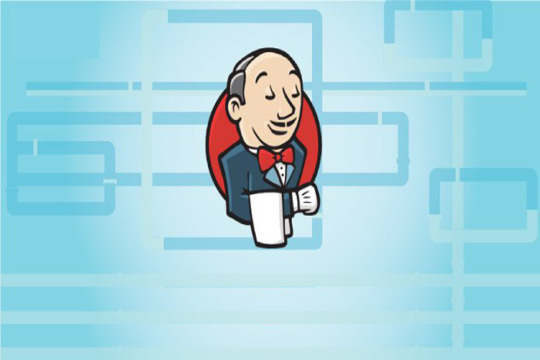
What is Jenkins?
Jenkins is a self-sufficient, open source automation tool written in Java. Jenkins uses plugins to build & test your project code continuously, making new changes a laid-back approach for developers. It facilitates Continuous Integration; hence it is preferably installed on a server.
Why Jenkins?
Even mundane tasks can get complicated with a company’s growth however when automated more energy can be focused towards its growth. Jenkins practices pipeline-as-a-code concept, that practices automation and handle both parallel and distributed builds.
What’s a pipeline approach?
Unlike the traditional approach, the pipeline doesn’t wait for the entire process to be completed to look into bugs and errors. This has been a game-changer for developers and supports over a thousand plugins to support and handle various software. Plugins can be installed, updated and removed through the Manage Plugins screen. Jenkins is highly extensible whose functionality can be extended through the installation of plugins. When working with Jenkins, the continuous build, integration and testing relative tasks associated with a project, is called the Pipeline. Pipeline manages the continuous delivery process. Because of this do not mistaken the pipelines to be stuck and ineffective, as they evolve throughout the projects. Jenkins has a ‘Jenkinsfile’ that handles creation and execution. A continuous delivery pipeline facilitates an automated expression that processes the software through Version Control to your users and customers. You can code simple or complex tasks via Pipeline DSL(Domain-specific Language).
The actual process
Now that you have become familiar with the process, let me provide you with an insight into what actually happens.
Initially, a developer commits the code to the repository, where the server checks at routine intervals for new changes. If a code has been identified, then the new changes will be pulled, tested. After testing, Jenkins generates feedback and that notifies the developer on the test results. The process keeps on repeating.
Another process you must be aware is the Continuous Integration (CI) in Jenkins, every CI build has to be verified before moving on to the next phase. A convenient way to do this is through automation. Continuous Delivery/Continuous Deployment (CD), a process similar to the software development lifecycle.
Before Jenkins
Before Jenkins, the development team must test their code manually. Locating and fixing bugs after a test was difficult and time-consuming, which delayed the entire delivery process. The quality of the software has been compensated.
After Jenkins
Jenkin achieves Continuous Integration with the help of well over 1000 plugins, that allows you to build, test and deploy on a continuous basis. Jenkins’s organization can aid firms with fast-track development and life-cycle process. The automation includes a static analysis and requires little to no maintenance once automated and has a built-in GUI for easy updates. Quality has become uncompromised.
Conclusion
With the multiple-choice options and plugins for build, integration, test or deploy available Jenkins, is a fantastic tool. Once a process has been automated, it requires comparatively less time to review and update meaning it can branch out and focus on working on its strong points or experiment in new fields.
0 notes
Text
#AWS#AWS Amplify#AWS Amplify Hosting#AWS Amplify CLI#Amazon S3#Amazon CloudFront#AWS CloudFormation#AWS CodeCommit#Git#GitHub#CI/CD#Serverless#Static Website#Static Website Hosting#Architecture as Code#AaC
0 notes
Text
Mastering AWS DevOps Certification on the First Attempt: A Professional Blueprint
Embarking on the journey to AWS DevOps certification can be both challenging and rewarding. Drawing on insights from Fusion Institute’s guide, here’s a polished, professional article designed to help you pass the AWS Certified DevOps Engineer – Professional exam on your first try. Read this : AWS Certifications 1. Why AWS DevOps Certification Matters In today’s cloud-driven landscape, the AWS DevOps Professional certification stands as a prestigious validation of your skills in automation, continuous delivery, and agile operations. Successfully earning this credential on your first attempt positions you as a capable leader capable of handling real-world DevOps environments efficiently. 2. Solidify Your Foundation Before diving in, ensure you have: Associate-level AWS certifications (Solutions Architect, Developer, or SysOps) Hands-on experience with core AWS services such as EC2, S3, IAM, CloudFormation A working knowledge of DevOps practices like CI/CD, Infrastructure-as-Code, and Monitoring Start by reviewing key AWS services and reinforcing your familiarity with the terminology and core concepts. 3. Structured Study Path Follow this comprehensive roadmap: Domain Mastery Break down the certification domains and assign focused study sessions to cover concepts like CI/CD pipelines, logging & monitoring, security, deployment strategies, and fault-tolerant systems. Hands-on Practice Create and utilize play environments using CloudFormation, CodePipeline, CodeDeploy, CodeCommit, Jenkins, and Docker to learn by doing. Deep Dives Revisit intricate topics—particularly fault tolerance, blue/green deployments, and operational best practices—to build clarity and confidence. Mock Exams & Cheat Sheets Integrate Revision materials and timed practice tests from reliable sources. Address incorrect answers immediately to reinforce weak spots. Read This for More Info : Top DevOps Tools Conclusion Achieving the AWS DevOps Professional certification on your first attempt is ambitious—but eminently doable with: Strong foundational AWS knowledge Hands-on experimentation and lab work High-quality study resources and structured planning Strategic exam-day execution Fusion Institute’s guide articulates a clear, results-driven path to certification success—mirroring the approach shared by multiple first-time passers. With focused preparation and disciplined study, your AWS DevOps Professional badge is well within reach. Your AWS DevOps Success Starts Here! Join Fusion Institute’s comprehensive DevOps program and get the guidance, tools, and confidence you need to crack the certification on your first attempt. 📞 Call us at 9503397273/ 7498992609 or 📧 email: [email protected]
0 notes
Text
Driving Innovation with AWS Cloud Development Tools
Amazon Web Services (AWS) has established itself as a leader in cloud computing, providing businesses with a comprehensive suite of services to build, deploy, and manage applications at scale. Among its most impactful offerings are AWS cloud development tools, which enable developers to optimize workflows, automate processes, and accelerate innovation. These tools are indispensable for creating scalable, secure, and reliable cloud-native applications across various industries.

The Importance of AWS Cloud Development Tools
Modern application development demands agility, automation, and seamless collaboration. AWS cloud development tools deliver the infrastructure, services, and integrations required to support the entire software development lifecycle (SDLC)—from coding and testing to deployment and monitoring. Whether catering to startups or large enterprises, these tools reduce manual effort, expedite releases, and uphold best practices in DevOps and cloud-native development.
Key AWS Development Tools
Here is an overview of some widely utilized AWS cloud development tools and their core functionalities:
1. AWS Cloud9
AWS Cloud9 is a cloud-based integrated development environment (IDE) that enables developers to write, run, and debug code directly in their browser. Pre-configured with essential tools, it supports multiple programming languages such as JavaScript, Python, and PHP. By eliminating the need for local development environments, Cloud9 facilitates real-time collaboration and streamlines workflows.
2. AWS CodeCommit
AWS CodeCommit is a fully managed source control service designed to securely host Git-based repositories. It offers features such as version control, fine-grained access management through AWS Identity and Access Management (IAM), and seamless integration with other AWS services, making it a robust option for collaborative development.
3. AWS CodeBuild
AWS CodeBuild automates key development tasks, including compiling source code, running tests, and producing deployment-ready packages. This fully managed service removes the need to maintain build servers, automatically scales resources, and integrates with CodePipeline along with other CI/CD tools, streamlining the build process.
4. AWS CodeDeploy
AWS CodeDeploy automates the deployment of code to Amazon EC2 instances, AWS Lambda, and even on-premises servers. By minimizing downtime, providing deployment tracking, and ensuring safe rollbacks in case of issues, CodeDeploy simplifies and secures the deployment process.
5. AWS CodePipeline
AWS CodePipeline is a fully managed continuous integration and continuous delivery (CI/CD) service that automates the build, test, and deployment stages of the software development lifecycle. It supports integration with third-party tools, such as GitHub and Jenkins, to provide enhanced flexibility and seamless workflows.
6. AWS CDK (Cloud Development Kit)
The AWS Cloud Development Kit allows developers to define cloud infrastructure using familiar programming languages including TypeScript, Python, Java, and C#. By simplifying Infrastructure as Code (IaC), AWS CDK makes provisioning AWS resources more intuitive and easier to maintain.
7. AWS X-Ray
AWS X-Ray assists developers in analyzing and debugging distributed applications by offering comprehensive insights into request behavior, error rates, and system performance bottlenecks. This tool is particularly valuable for applications leveraging microservices-based architectures.
Benefits of Using AWS Development Tools
Scalability: Effortlessly scale development and deployment operations to align with the growth of your applications.
Efficiency: Accelerate the software development lifecycle with automation and integrated workflows.
Security: Utilize built-in security features and IAM controls to safeguard your code and infrastructure.
Cost-Effectiveness: Optimize resources and leverage pay-as-you-go pricing to manage costs effectively.
Innovation: Focus on developing innovative features and solutions without the burden of managing infrastructure.
Conclusion
AWS development tools offer a robust, flexible, and secure foundation for building modern cloud-native applications. Covering every stage of development, from coding to deployment and monitoring, these tools empower organizations to innovate confidently, deliver software faster, and maintain a competitive edge in today’s dynamic digital environment. By leveraging this comprehensive toolset, businesses can streamline operations and enhance their ability to meet evolving challenges with agility.
0 notes
Text
Introduction to AWS DevOps: What It Is and Why It Matters

In today's fast-paced digital world, businesses need to deliver software and updates quickly while ensuring reliability, security, and scalability. This demand has led to the rise of DevOps — a set of practices that combine software development (Dev) and IT operations (Ops) to shorten the development lifecycle and improve collaboration between teams. When paired with Amazon Web Services (AWS), DevOps practices can reach new heights of efficiency, scalability, and flexibility.
In this blog post, we will explore what AWS DevOps is, its benefits, and why it's crucial for modern software development.
What is AWS DevOps?
AWS DevOps is the application of DevOps principles using Amazon Web Services (AWS) tools and infrastructure. It allows development and operations teams to work together more effectively by automating manual processes, improving software quality, and enabling faster deployment of applications. AWS provides a comprehensive set of tools and services designed to support all stages of the software development lifecycle — from planning and coding to building, testing, deploying, and monitoring.
In traditional environments, developers and operations teams often work in silos, causing delays and inefficiencies. AWS DevOps integrates these teams with automated workflows, shared tools, and cloud resources, leading to quicker deployments and more stable environments.
Why AWS DevOps Matters
Faster and More Efficient Software Delivery One of the biggest challenges in software development is ensuring fast yet reliable deployments. AWS DevOps enables Continuous Integration (CI) and Continuous Deployment (CD), allowing developers to release updates, features, and patches more frequently. Tools like AWS CodePipeline and CodeDeploy automate the build, test, and deployment processes, accelerating the release cycle and minimizing human errors.
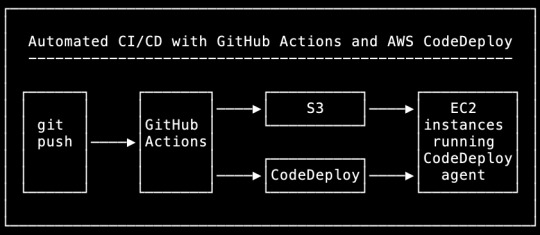
Scalability on Demand AWS is known for its scalability. Whether your application needs to scale up to handle a spike in users or scale down during off-peak hours, AWS makes it easy. Services like Amazon EC2, Elastic Load Balancing, and AWS Auto Scaling ensure that your infrastructure can grow or shrink as needed, without the hassle of manual intervention.
Cost Efficiency AWS operates on a pay-as-you-go model, which means you only pay for the resources you use. This model allows organizations to avoid over-provisioning and helps them optimize their infrastructure costs. With AWS DevOps tools like AWS CloudFormation, infrastructure can be managed as code, further reducing waste and ensuring cost-effective resource management.
Increased Collaboration Between Development and Operations Teams DevOps thrives on collaboration, and AWS provides the tools necessary to break down the barriers between development and operations teams. AWS services like CodeBuild, CodeCommit, and CloudFormation help ensure that both teams have a unified view of the application’s environment, improving communication and aligning efforts towards common goals.
Security and Compliance Security is a top priority in modern software development. AWS offers a range of security tools, such as AWS IAM (Identity and Access Management), AWS KMS (Key Management Service), and Amazon GuardDuty, to ensure that applications are secure at every stage of the lifecycle. With AWS’s robust security framework, DevOps teams can integrate security measures directly into their pipelines, ensuring that code is secure before deployment.
Key AWS Services for DevOps
Here are some of the essential AWS services that power DevOps workflows:
AWS CodePipeline: Automates the continuous integration and delivery (CI/CD) pipeline, allowing teams to quickly release software updates.
AWS CodeBuild: A fully managed build service that compiles code, runs tests, and packages applications for deployment.
AWS CodeDeploy: Automates the deployment of applications to various compute services like EC2, Lambda, and on-premises servers.
Amazon EC2: Virtual servers that provide scalable compute capacity for applications.
Amazon ECS and EKS: Tools for managing containers using Docker and Kubernetes.
AWS CloudFormation: Allows you to automate and manage your AWS infrastructure as code, ensuring consistent and repeatable deployments.
AWS Lambda: A serverless computing service that lets you run code without managing servers, ideal for microservices and event-driven architectures.
Amazon CloudWatch: A monitoring and observability tool that tracks application performance, logs, and resource utilization.
Conclusion
In the fast-paced world of modern software development, speed, scalability, and security are paramount. AWS DevOps brings together the power of AWS cloud infrastructure and DevOps best practices to accelerate the software delivery lifecycle. By automating manual tasks, enhancing collaboration, and providing on-demand scalability, AWS DevOps empowers organizations to build, test, and deploy applications faster while maintaining the highest levels of security and reliability.
If you're looking to improve your development workflow, reduce costs, and accelerate time to market, integrating AWS DevOps into your operations is a game changer.
0 notes
Text
Automating Infrastructure with AWS Cloud Formation

Introduction
Managing cloud infrastructure manually can be error-prone and time-consuming. AWS Cloud Formation simplifies infrastructure management by enabling Infrastructure as Code (IaC), allowing users to define AWS resources in a declarative template.
This blog explores how Cloud Formation automates infrastructure deployment, enforces consistency, and improves operational efficiency.
What is AWS Cloud Formation?
AWS Cloud Formation is an Infrastructure as Code (IaC) service that automates the provisioning and management of AWS resources. Using YAML or JSON templates, Cloud Formation allows you to:
✅ Define infrastructure as code to manage resources consistently. ✅ Automate deployments without manual configurations. ✅ Enable repeatability by creating reusable templates. ✅ Version control infrastructure just like application code.
Key Benefits of AWS Cloud Formation
1. Infrastructure as Code (IaC)
Define resources declaratively instead of manual setup.
Store configurations in version control (Git, CodeCommit) for tracking changes.
2. Automated and Consistent Deployments
Avoid human errors in configurations.
Deploy infrastructure repeatedly with identical setups.
3. Rollback and Drift Detection
Rollback on failure ensures safe deployments.
Drift detection identifies unintended changes in infrastructure.
4. Integration with DevOps Pipelines
Works seamlessly with AWS CodePipeline, Terraform, and Ansible.
Supports multi-account, multi-region deployments using AWS Organizations.
How AWS Cloud Formation Works
1. Define a CloudFormation Template
A template specifies AWS resources and configurations. Example YAML template for an EC2 instance:yamlAWSTemplateFormatVersion: '2010-09-09' Resources: MyEC2Instance: Type: AWS::EC2::Instance Properties: InstanceType: t2.micro ImageId: ami-0abcdef1234567890 # Replace with a valid AMI ID Tags: - Key: Name Value: MyEC2Instance
2. Create a Stack
A stack is a collection of AWS resources created using a CloudFormation template.
Use the AWS Management Console, CLI, or SDK to deploy the stack.
3. Deploy and Manage Infrastructure
Update Stacks to modify resources without downtime.
Delete Stacks to remove resources automatically.
Best Practices for Using AWS Cloud Formation
✅ Use Modular and Reusable Templates
Break large templates into nested stacks for maintainability.
Use AWS Cloud Formation StackSets for multi-account deployments.
✅ Enable Change Sets Before Applying Updates
Change Sets preview modifications before applying them to production.
✅ Implement Parameterization
Use Parameters and Mappings to make templates dynamic and reusable.
yamlParameters: InstanceType: Type: String Default: t2.micro
✅ Use AWS Cloud Formation Helper Scripts
Automate setup with cfn-init, cfn-signal, and cfn-hup for dynamic configurations.
✅ Enable Stack Policies for Protection
Prevent accidental updates to critical resources with Stack Policies.
Conclusion
AWS Cloud Formation is a powerful Infrastructure as Code (IaC) tool that simplifies AWS resource management by automating deployments, ensuring consistency, and integrating with DevOps workflows. By defining infrastructure declaratively, teams can scale faster, reduce manual errors, and improve efficiency.
WEBSITE: https://www.ficusoft.in/aws-training-in-chennai/
0 notes
Text
Best AWS DevOps Training in Pune - The Tools
In today’s rapidly evolving tech landscape, DevOps has become a critical methodology for organizations seeking to improve collaboration, streamline development, and enhance deployment pipelines. The integration of AWS (Amazon Web Services) with DevOps tools brings immense benefits, ensuring scalability, efficiency, and high availability for businesses. If you're looking to break into the world of DevOps or upgrade your skills, AWS DevOps training in Pune is your gateway to mastering the most in-demand technologies and tools in the industry. At CloudWorld, we offer comprehensive training programs designed to equip you with the essential skills needed to succeed in the ever-growing DevOps ecosystem.

Why Choose AWS DevOps Training in Pune?
Pune is one of the top cities in India known for its thriving IT ecosystem. With companies across industries adopting cloud technologies, the demand for skilled AWS and DevOps professionals is skyrocketing. As a result, AWS DevOps training in Pune has become highly sought after by individuals eager to advance their careers in cloud computing, automation, and continuous integration/continuous delivery (CI/CD).
CloudWorld is renowned for providing top-notch AWS DevOps training, offering hands-on experience with the best tools and practices in the industry. Whether you're a beginner or have some experience in DevOps, our training programs cater to all levels of expertise.
Key AWS DevOps Tools Covered in the Training
The world of DevOps is synonymous with automation, collaboration, and continuous delivery, and AWS provides a robust set of tools that simplify these processes. In our AWS DevOps training in Pune, we cover the most essential AWS DevOps tools that help streamline your development lifecycle. Here are some key tools you will learn during the course:
AWS CodePipeline
AWS CodePipeline is a continuous integration and continuous delivery (CI/CD) service that automates your release pipeline for fast and reliable application updates. You’ll learn how to set up pipelines that automatically build, test, and deploy your code changes with minimal human intervention.
AWS CodeCommit
AWS CodeCommit is a fully managed source control service that enables teams to host secure Git repositories. This tool helps you manage your code and integrate it seamlessly with your build and deployment pipelines.
AWS CodeBuild
AWS CodeBuild automates the process of building and testing your code. Learn how to configure and integrate CodeBuild into your CI/CD pipeline for automatic build execution.
AWS CodeDeploy
AWS CodeDeploy simplifies the deployment of applications to various computing services such as EC2 instances, Lambda functions, or on-premise servers. You’ll learn how to automate application deployment with minimal downtime and maximum reliability.
Amazon EC2
EC2 instances are the foundation of cloud-based computing, and learning how to configure and manage them effectively is crucial for DevOps professionals. AWS EC2 allows you to provision and scale virtual servers based on demand.
AWS CloudFormation
Infrastructure as Code (IaC) is a vital part of modern DevOps practices, and AWS CloudFormation enables you to automate the provisioning and management of your infrastructure. You’ll learn how to create, update, and manage stacks of AWS resources using simple text files.
AWS CloudWatch
AWS CloudWatch provides monitoring and observability of AWS resources and applications. By leveraging CloudWatch, you’ll learn how to track the performance and health of your infrastructure, enabling proactive management and troubleshooting.
Amazon S3
Amazon S3 is widely used for storing and managing data. In the context of DevOps, it serves as a reliable backup and data management solution. During training, you’ll explore how to integrate S3 with other DevOps tools for seamless operations.
AWS Elastic Beanstalk
Elastic Beanstalk is a Platform-as-a-Service (PaaS) that simplifies the deployment of applications. You’ll learn how to deploy applications to different environments, manage scaling, and monitor performance using Elastic Beanstalk.
Key Benefits of AWS DevOps Training at CloudWorld
Comprehensive Curriculum: Our AWS DevOps training program covers all the essential tools and practices, from foundational concepts to advanced techniques.
Hands-on Experience: At CloudWorld, we believe in learning by doing. Our training offers practical, real-world scenarios that prepare you for actual job roles in the DevOps field.
Expert Trainers: Learn from industry experts with years of experience working with AWS and DevOps tools. Our trainers provide in-depth knowledge and support throughout your learning journey.
Flexible Training Options: We offer both online and offline training, allowing you to choose a format that suits your schedule and learning preferences.
Job Assistance: CloudWorld offers career guidance and job placement assistance, ensuring that you’re well-equipped to land a job in the competitive AWS DevOps space.
Conclusion
In conclusion, AWS DevOps training in Pune at CloudWorld equips you with the skills and knowledge required to become proficient in using AWS tools and best practices in the DevOps lifecycle. With hands-on training in AWS’s leading DevOps tools, you'll gain the expertise needed to drive automation, enhance collaboration, and ensure the continuous delivery of high-quality applications. Whether you're aiming to enhance your current skills or break into a new career, CloudWorld’s AWS DevOps training will set you up for success in the cloud-driven future.
So, why wait? Enroll today and take the first step toward becoming a certified AWS DevOps professional with CloudWorld in Pune!online devops training in pune,devops training in pune,devops classes in pune,devops course in pune,best devops classes in pune,aws devops classes in pune,best devops training institute in pune,devops classes in pune with placement
#online devops training in pune#devops training in pune#devops classes in pune#devops course in pune#best devops classes in pune#aws devops classes in pune#best devops training institute in pune#devops classes in pune with placement
0 notes
Text
Elevate DevOps Security with AWS CodePipeline and CodeCommit Integration
Creating Secure CI/CD Pipelines with AWS CodePipeline and CodeCommit =========================== Introduction In today’s fast-paced world of software development, Continuous Integration and Continuous Delivery (CI/CD) pipelines have become an essential aspect of ensuring smooth, efficient, and reliable application deployments. AWS CodePipeline and AWS CodeCommit are robust tools that help…
0 notes
Text
How to migrate your AWS CodeCommit repository to another Git provider | Amazon Web Services - AWS Blog
📣 StatesOne — https://news.google.com/rss/articles/CBMiqgFBVV95cUxPbkFlWXFXTEJqSlhaakM3azVyRUFhQkhjcjA4WXFST0Q1OWxjSkl6MEo2MnYtbmRvbkIzUHF5UmJVOV83eE9WdVVlcFQwRXlfTzJhMzBaZ1ppdFprbmN5SEpscDluYmhSak9PSzJNYWduQUpsRzl3VHZvMkxYMGRhRkJydUZEZW1YUHp6dnVZV1RVcmE4NVh6Y3pwajJzMmxaUE1jTWdyX3RmUQ?oc=5&utm_source=dlvr.it&utm_medium=tumblr
0 notes
Text
AWS Code Commit Ceased Onboarding New Customers
https://repost.aws/questions/QUshILm0xbTjWJZSD8afYVgA/codecommit-cannot-create-a-repository
0 notes
Text
Exploring AWS Cloud Development Tools: Empowering Innovation and Efficiency
As businesses increasingly transition to the cloud, the demand for robust and efficient development tools continues to rise. Amazon Web Services (AWS) offers a comprehensive suite of powerful tools designed to assist developers in designing, building, deploying, and managing applications in the cloud. These tools aim to enhance productivity, foster collaboration, and streamline the development process, whether the focus is on a simple website or a complex enterprise application.
In this blog post, we will delve into some of the key AWS cloud development tools, examining their functionality and the benefits they provide to developers and organizations alike.
Key AWS Cloud Development Tools
AWS offers a diverse range of development tools that span the entire software lifecycle. These tools enable developers to write code, automate deployment processes, monitor applications, and optimize performance. Below are some of the most significant AWS cloud development tools:
1. AWS Cloud9
AWS Cloud9 is a cloud-based Integrated Development Environment (IDE) that enables developers to write, run, and debug code directly from a browser. It supports a variety of programming languages, including JavaScript, Python, PHP, and more. As a cloud-based IDE, AWS Cloud9 offers the flexibility to code from any location, eliminating the need for local setup.
Key benefits of AWS Cloud9 include:
Collaboration: Developers can collaborate in real-time, sharing their environment with team members for paired programming or code reviews.
Serverless Development: Cloud9 features built-in support for AWS Lambda, facilitating the creation and management of serverless applications.
Preconfigured Environment: It removes the necessity to install and configure dependencies on a local machine, significantly reducing setup time.
2. AWS CodeCommit
AWS CodeCommit is a fully managed source control service that hosts Git repositories. Similar to GitHub or Bitbucket, CodeCommit allows teams to securely store and manage source code and other assets within private Git repositories.
Reasons to consider AWS CodeCommit:
Scalability: CodeCommit automatically scales with the size of your repository and the number of files.
Integration: It integrates seamlessly with other AWS services, such as AWS CodeBuild and CodePipeline, streamlining the development workflow.
Security: AWS CodeCommit utilizes AWS Identity and Access Management (IAM) for access control, ensuring the security of your code.
3. AWS CodeBuild
AWS CodeBuild is a fully managed build service that compiles source code, runs tests, and produces software packages ready for deployment. It eliminates the need to manage build servers, enhancing the speed and efficiency of the build process.
Key benefits of AWS CodeBuild:
Continuous Scaling: AWS CodeBuild automatically scales to handle multiple builds simultaneously, significantly reducing wait times for larger projects.
Custom Build Environments: It allows for the customization of build environments using Docker images or provides access to pre-configured environments.
Pay-as-You-Go: Users are charged only for the build time consumed, leading to potential cost savings for teams that run builds intermittently.
4. AWS CodeDeploy
AWS CodeDeploy streamlines the deployment of applications across various services, including Amazon EC2, AWS Fargate, AWS Lambda, and on-premises servers. It supports both blue/green and rolling deployments, thereby minimizing downtime and mitigating the risk of deployment errors.
Key features of AWS CodeDeploy include:
Automation: CodeDeploy automates deployment tasks, ensuring consistency across different environments and reducing the potential for human error.
Monitoring: Integration with Amazon CloudWatch and AWS X-Ray allows for effective monitoring of deployments and application performance.
Flexibility: It accommodates various deployment types, including blue/green deployments for near-zero downtime and rollback functionality in the event of a failure.
5. AWS CodePipeline
AWS CodePipeline is a continuous integration and continuous delivery (CI/CD) service that automates the steps necessary for software release. It automates the building, testing, and deployment of applications with every code change, ensuring faster and more reliable releases.
Key benefits of AWS CodePipeline:
End-to-End Automation: It automates each stage of the development lifecycle, from coding through to production deployment.
Flexibility: CodePipeline integrates seamlessly with a variety of third-party tools, including GitHub and Jenkins, allowing developers to utilize familiar tools.
Faster Releases: Automated testing and deployment pipelines enable teams to release features more rapidly, with minimal downtime or manual intervention.
6. AWS X-Ray
AWS X-Ray assists developers in analyzing and debugging distributed applications, particularly those utilizing a microservices architecture. It generates a detailed map of the components and services interacting with the application, simplifying the process of troubleshooting performance bottlenecks and errors.
Key features of AWS X-Ray:
End-to-End Tracing: AWS X-Ray traces requests across all components of the application, from the frontend to the backend, offering comprehensive visibility into the performance of each service.
Seamless Integration with AWS Services: X-Ray integrates effortlessly with AWS Lambda, Elastic Load Balancing, Amazon EC2, and a variety of other AWS services.
Root Cause Analysis: This tool assists in identifying the root causes of performance issues and errors, facilitating the optimization of the application’s architecture.
Conclusion
AWS cloud development tools empower developers to enhance efficiency, automate manual tasks, and build scalable, secure applications. Whether you are just beginning your journey in cloud development or managing extensive projects, these tools provide the flexibility and capability required to create high-quality cloud-based applications. By incorporating services such as AWS CodeCommit, CodeBuild, and CodeDeploy into your workflow, you can improve collaboration, elevate code quality, and expedite the release cycle—ultimately driving business success in a cloud-first environment.
0 notes
Text

In summary, AWS CodeCommit pricing is a robust source control service that provides secure, scalable, and managed repositories for your code. With its straightforward pricing, seamless integration with other AWS services, and compatibility with existing Git tools, it is an excellent choice for teams looking to streamline their development processes and enhance collaboration.
0 notes
Text
Serverless DevOps: How Lambda and Cloud Functions Fit In

Introduction to Serverless DevOps: What It Is and Why It Matters
1. What Is Serverless DevOps?
Serverless DevOps is a modern approach to software development and operations that leverages serverless computing for automating CI/CD pipelines, infrastructure management, and deployments — without provisioning or maintaining servers.
Key Features of Serverless DevOps
✅ No Server Management: Developers focus on writing code while cloud providers handle scaling and infrastructure. ✅ Event-Driven Automation: Functions (e.g., AWS Lambda, Google Cloud Functions) are triggered by events like code commits or API requests. ✅ Cost-Efficient: Pay only for execution time, reducing costs compared to always-on infrastructure. ✅ Scalability: Auto-scales based on demand, ensuring high availability. ✅ Faster Development & Deployment: CI/CD pipelines can be entirely serverless, improving deployment speed.
2. Why Does Serverless Matter for DevOps?
Traditional DevOps practices require managing infrastructure for CI/CD, monitoring, and deployments. Serverless DevOps eliminates this complexity, making DevOps workflows:
🔹 More Agile → Deploy new features quickly without worrying about infrastructure. 🔹 More Reliable → Auto-scaling and built-in fault tolerance ensure high availability. 🔹 More Cost-Effective → No need to run VMs or containers 24/7. 🔹 More Efficient → Automate workflows using functions instead of dedicated servers.
3. How Serverless DevOps Works
A typical Serverless DevOps workflow consists of:
1️⃣ Code Commit → Developer pushes code to a repository (GitHub, CodeCommit, Bitbucket). 2️⃣ Trigger Build Process → AWS Lambda or Cloud Functions start the CI/CD process. 3️⃣ Code Testing & Packaging → AWS Code Build or Cloud Build compiles and tests code. 4️⃣ Deployment → Code is deployed to a serverless platform (AWS Lambda, Cloud Functions, or Fargate). 5️⃣ Monitoring & Logging → Serverless monitoring tools track performance and errors.
4. Serverless Tools for DevOps
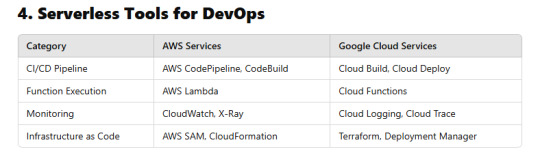
5. Conclusion
Serverless DevOps accelerates software delivery, reduces costs, and improves scalability by automating deployments without managing servers.
Whether using AWS Lambda or Google Cloud Functions, integrating serverless into DevOps workflows enables faster, more efficient development cycles.
WEBSITE: https://www.ficusoft.in/devops-training-in-chennai/
0 notes
Text
AWSDevOps: Automate All the Things
Streamline your development pipeline:
CodeCommit: Secure, scalable Git repositories
CodeBuild: Compile, test, and package code
CodeDeploy: Automate application deployments
CodePipeline: Continuous delivery service
CloudFormation: Infrastructure as code
CloudWatch: Monitor resources and applications
Embrace Infrastructure as Code (IaC) and Continuous Integration/Continuous Deployment (CI/CD).
Accelerate your path from idea to production!
0 notes
Text
Accelerate Your Cloud Journey: Automation for Seamless Migration & Modernization

Are you and your IT team overwhelmed by the idea of modernization or cloud migration? Imagine a future where repetitive tasks can be automated and your team can concentrate on strategic projects. The future can be closer than you imagine due to the effectiveness of automation! (Migration & Modernization)
This blog will offer tips on how automation can streamline the process, minimizes mistakes, and lets you unlock all the potential in the AWS cloud. Prepare to get rid of the manual rigors and embrace an easier, faster route to cloud success.
#1 What role does automation play in an important role in massive modernization and migration projects?
I believe that automation plays a crucial part to streamline processes. It's not all about moving between one and another It's about improving efficiency, decreasing the chance of errors in these migrations and many migrations fail because these aspects aren't taken into consideration during the planning stage. I've witnessed the transformational effect it has on complicated projects.
One of the main advantages of automating cloud migration lies in the capacity to reliably and consistently move workloads on a regular basis at a large scale. This is vital since manual migration is lengthy, time-consuming, and error-prone and requires significant efforts for documentation and coordination among different teams. With the benefit of automation tools such as AWS Migration Hub, CloudFormation, CDK, and Systems Manager organizations can avoid the difficulties associated when it comes to manual migration. For instance, AWS Migration Hub allows you to automate all aspects of the process of migration, which includes the analysis and discovery of workloads on premises as well as right-sizing and provisioning of the cloud-based infrastructure as well as resources.
Automating also enables users who might be struggling struggling with their existing system to make use of cloud-based tools such as pipelines for CI/CD AWS CodeCommit CodeBuild, CodePipeline, etc.
Thus, companies don't need to manage the infrastructure that runs their applications instead, they are able to concentrate on their application's lifecycles. Automation using CI/CD pipelines can be a game changer in large cloud modernization initiatives and ultimately accelerates the digital transformation process for all clients who want to modernize their software.
#2 How can customers gain from implementing GenAI?
Generative AI also known as genAI is an extremely fast-changing and extremely promising technology that has the potential to enhance the capabilities of automation in cloud modernization and migration projects. Although the impact of the generative AI on automations might be more obvious in the near future however, there are a few intriguing use cases we have observed in the realm of customer service and opportunities that customers could investigate and profit from.
In the case of cloud migration, genAI could potentially be used to automatize numerous tasks that normally call for manual labor as well as a deep domain knowledge. In particular, models developed by genAI could be trained to evaluate and analyze the current applications, workloads, and infrastructures, and add suggestions for more appropriate ways to migrate as well as cloud environments as well as resource settings.
Additionally, genAI can be used to create documents, migration plans, as well as the configuration script or code required for the process of migration. This can significantly cut down on the amount of time and effort required to plan and execute a migration and assure consistency and compliance of accurate practices. As we move towards modernization, I believe that genAI can also automate transformation, refactoring and refactoring of code and creating the tasks needed to create code versions, which all is crucial in modernization. GenAI can be utilized and trained to study monolithic and legacy applications and then automatically determine the appropriate participants for decomposition of microservices or to generate the needed back-end code to configure modern microservices-based architecture.
I'm happy to share some good news! The last month, AWS launched Amazon Q for Developers which provides a significant improvement in the process of refactoring applications code to a better version, or even converting the whole code. It's a fantastic tool for developers who write code since it will benefit them decide the next line of code. When they are done code and are planning to run this code as the Lambda function, should there are any errors or exceptions the tool will serve suggestions regarding how to solve the errors and exceptions.
GenAI's impact on cloud migration automation and modernization might not be apparent immediately however it is an area of opportunity that businesses must keep an eye on. When embracing GenAI as well as integrating it into other technology and tools for automation companies could potentially discover innovative use cases and new levels of efficiency as well as increased processes that can scale and also innovation on the digital transformation process.
3. What is the strategy you normally employ to support AWS Partners' success? In the end, how can clients benefit from the partnership?
This is among my most requested topics, where I can share my methods to benefit my partners and customers to ensure that they are able to take advantage of all technologies. Being a Solutions Architect with AWS I have a close relationship together with AWS Partners who are the most important aspect of my job. I believe that building an environment of collaboration and partnership is crucial to delivering effective and valuable cloud solutions to customers.
To ensure AWS Partners' success, I generally employ a three-pronged approach:
In implementing these three methods when I work with AWS, I hope to create win-win conditions for AWS as well as for our partners and finally, for our customers.
4. What's your experience been in being a part of Comprinno?
I'm extremely happy that companies like yours use automation as this is crucial as well. Working with Comprinno is a enjoyable and satisfying journey for me. Your love of modernization of cloud technology and automation is perfectly with my convictions and the principles that we hold at AWS.
One thing I really admire is your extensive knowledge and dedication to leveraging automated processes to rise efficiency and speed up the cloud modernization initiatives that you're currently engaged in or you've got. I remember a project we worked together on with one of the largest retail customers, in which you played a key role in modernizing their apps and the platform for their workload. Your method was automating the majority of that application by modernizing it and modifications to code. Then, you contained those applications.
The thing that impressed me most One of the solutions that I particularly liked included the Comprinno modernization of applications. If the user is not aware, please contact Comprinno to find out more about cloud migration and how it can assist in speeding up the time to market for your workload by providing an array of prebuilt microservices that you can select and select from. It also improved the user experience by modernizing their existing applications with little disruption. It also decreased overall cloud costs and switching of full-scale servers and moving to microservices and containers.
Overall, my overall experience using Comprinno has been awe-inspiring. Your love for automation as well as cloud-native modernization and respect for AWS perfect practice, paired with your dedication to customer satisfaction. This has been a very positive experience for me as the company that has been leading the transformation to digital of our customers.
5. What are you expect the future to hold for massive modernization and migration?
I am convinced that we will witness numerous exciting trends and innovations that will impact the global landscape over the next several years. According to me, some of the latest technologies we need to keep an eye out for are the growing use of AI and machine learning to automate intelligently and intelligent automations. genAI will enhance the existing automations, tools and processes we are familiar with today.
The second is the growth of low code and no-code platforms that are sure to be a success; GenAI solutions such as Amazon Q makes writing code an easy task for developers thanks to auto-suggesting the code's next step. Low-code and platforms that do not require code are sure to benefit in the modernization area specifically and improve the user experience by upgrading their applications. They are able to rely on these innovative technology and services to improve and modify code without much effort.
The third is improving cloud operations. This is not just about shifting the workload to cloud, but also enhancing the traditional processes.
0 notes