#Computer Mouse 2.4GHz
Explore tagged Tumblr posts
Text
i just did a few reaction time tests using two different gaming mice (one being a cheap wired mouse, the other being an entry level wireless mouse from a known brand) and got surprisingly different results. the really surprising thing is that the wired mouse is not, in fact, the fastest.
i did 4 tests of 5 for each mouse (randomly switching mouse to try and mitigate getting better at it after doing the test a bunch of times) and the best of all, with an average reaction of 223.5ms was the wireless mouse over 2.4GHz. the surprising thing is that in this case and only this case (wireless 2.4) did i get any below 200ms results, going as low as 150 once.
the second fastest was the crappy wired mouse, with an average of 244.5ms of reaction time, which is +21ms on average.
and the third and last was the wireless mouse over bluetooth, averaging at 271.5ms, 48ms more than the 2.4GHz score.
given the scenario (mouse on a desk, with a computer located under the desk, with a wireless pcie card on the bottom of the computer with two antennas pointed upwards, and the wireless 2.4GHz dongle placed on the top USB ports) i'm gonna say that a 48ms difference for bluetooth and 2.4GHz is not usual, and perhaps with a better setup, like a desk top desktop (haha, get it?) or a laptop, the difference would be minimised (but not eliminated). as for the difference between the 2.4GHz and the wired, i think it can be clearly attributed to the poor quality of the wired mouse. but what in particular, i have two theories :
1 : the mouse has very low quality internals that do not allow for a fast transmission of signals, whether it is in it pcb or in the cable or whatever.
2. the mechanical parts of the mouse (the actual buttons) are of a terrible quality, require perhaps more force to push the button, adding a delay to the press.
it could be a bit of both, but i do believe that the wireless mouse clicks just feel better.
i think in order to get any scientifically acceptable result, i would need to get a much higher volume of data, try it with different people, different mice, different computers.
#is this what you may call a pilot study?#is it proof that i need aditional funding to conduct a real study#that would allow me to draw a conclusion?
3 notes
·
View notes
Text
TOOLS FOR PERSONS WORKING ONLINE
Many persons with online jobs often have this desire to work outside. Working in nature can be reviving and a pleasant change from your work space. Sometimes the weather is nice and sunny and our backyard patio becomes that perfect place to work. However, working outside does have its fair share of challenges and this article will provide you with tips to make the process easier.
Wi-Fi Extender and Hotspot
A poor Internet connection will end your outdoor work session quickly. If you’re at home, a Wi-Fi extender may help you out if your router and modem are further away in the house. The extender will create a stronger signal and can even increase your speeds.
Should you choose to work outdoors at a coffee shop or public area, it’s smart to have a hotspot available. Actually, you may never know when the Internet might go down at your location, or you could even be surprised and find there’s no Wi-Fi connection available for use. Having access to a hotspot will ensure you’re able to be connected no matter what situation may arise.
Having a smartphone or a tablet, either of these can be tethered to your computer to provide an Internet connection. Please be aware, as these options will typically slice into your phone’s data plan plus reducing the battery life of your phone. It is important to remember that you also find mobile hotspots that are separate devices and often prepaid.
Anti-Glare Screen and Cooling Devices
Workers often find that the first problem they might have when working outside is a nasty glare on the computer screen. It often makes it difficult to see what you’re doing and cause you to squint. A shaded area is not enough to rectify this problem. Turning the screen brightness up as far as it will go will reduce the problem. It is important that you work from a cool shaded area. If shade isn’t plentiful where you’ll be working, consider wearing lighter clothing, bringing a portable mini fan, or using a cooling towel.
Extra Power Supply
A computer battery going dead is trouble. Should you head outside with a full battery, take along a power cord just in case. A portable charger is also an option, in case there are no outlets close by that can be used. Portable chargers must be charged beforehand and they can then be used to charge your computer when needed. Computer batteries don’t last all day, but depending on its condition, it may last up to two hours.
External Devices
Online jobs are challenging and persons working remotely often face issues during the scope of work. Some items are a must if you plan to work productively outdoors. Purchase a wireless keyboard and mouse, and consider a laptop stand to raise it up to eye level. These items can work wonder if you have to work outside. Please note that having a pair of headphones or earbuds will assist if you have to have to take a call or listen to music while engaging in your online work activities.
Working from a remote office can have its own set of challenges but working through the areas mentioned above will make the process easier. Carefully review these tips to take your work outside and stay industrious and driven no matter the challenges that may come up.
#health & fitness#black entrepreneurship#freelancing#marketing#black excellence#digital marketing#fitness
3 notes
·
View notes
Text
🖤 Level Up Your Workspace with the MOOJAY Wireless Keyboard and Mouse Combo! 🖤
Tired of uncomfortable typing sessions and cluttered desks? The MOOJAY 2.4G Wireless Ergonomic Keyboard and Silent Mouse Combo is here to redefine how you work and play on your computer, laptop, or Mac.
Designed for long hours of productivity and comfort, this full-sized Quiet Wave keyboard features low-profile, scissor-switch keys that deliver whisper-quiet keystrokes – perfect for late-night work or peaceful typing zones. Whether you're writing, coding, or browsing, it provides a smooth, responsive typing experience without the noisy clatter.
The ergonomic wrist rest is a total game changer – supporting your hands with comfort that helps reduce fatigue and strain over time. And let’s not forget the stylish built-in phone holder, making multitasking easier than ever. Keep an eye on messages, calls, or inspiration without disrupting your flow.
The included wireless mouse is just as quiet and efficient, designed with a sleek silhouette and adjustable DPI settings to match your pace.
🔋 Both the keyboard and mouse are rechargeable, cutting down on battery waste and saving you money. Simply plug them in with the included cable when it's time for a recharge. No more digging around for spare batteries!
✨ Compatible with Windows, macOS, laptops, and PCs, this versatile combo keeps you connected with reliable 2.4GHz wireless performance – say goodbye to lag and hello to freedom.
🖥️ Ideal for home offices, study desks, remote workstations, or anyone who values comfort and productivity. https://moojay.com/

0 notes
Text
The Ultimate Guide to the Best Wireless Mouse and Keyboard in 2025
As remote work, gaming, and digital lifestyles continue to evolve, the demand for high-quality wireless accessories has skyrocketed. Among the most essential tools for any computer setup are the best wireless mouse and keyboard. These devices not only reduce cable clutter but also enhance productivity, comfort, and aesthetics. In this guide, we explore the top wireless mouse and keyboard combinations available in 2025, and how to choose the right set for your needs.
Why Go Wireless?
Before diving into recommendations, it's important to understand the benefits of wireless technology:
Freedom of Movement: Without cables, you can position your keyboard and mouse wherever you feel most comfortable.
Cleaner Desk Setup: Wireless devices reduce clutter, contributing to a more organized and visually pleasing workspace.
Portability: Perfect for on-the-go use, especially for professionals and students.
Top Picks for the Best Wireless Mouse and Keyboard (2025)
1. Logitech MX Keys S & MX Master 3S Combo
Best for Professionals
Price: $$$
Highlights:
Sculpted ergonomic mouse with MagSpeed scroll wheel
Keyboard with smart backlighting and excellent tactile feedback
Seamless multi-device pairing
The MX Keys S and MX Master 3S combo is a productivity powerhouse. With Logitech’s signature build quality and advanced features like customizable buttons and Flow control between devices, this combo is perfect for multitaskers and power users.
2. Apple Magic Keyboard & Magic Mouse 2
Best for Mac Users
Price: $$$
Highlights:
Sleek, minimalist design
Seamless integration with macOS
Rechargeable via Lightning cable
Apple’s Magic accessories remain the gold standard for Mac enthusiasts. They are not the most ergonomically advanced, but they offer superb synergy with Apple devices, making them ideal for those deeply embedded in the Apple ecosystem.
3. Microsoft Surface Keyboard & Surface Mouse
Best for Windows Users
Price: $$
Highlights:
Elegant, low-profile design
Great key travel and spacing
Smooth, precise mouse movement
Designed with Windows users in mind, the Microsoft Surface accessories combine style and substance. They're particularly well-suited for office and creative work.
4. Logitech MK850 Performance Wireless Keyboard and Mouse Combo
Best Ergonomic Option
Price: $$
Highlights:
Cushioned palm rest and curved keyframe
Contoured mouse with hyper-fast scrolling
Connects via Bluetooth or USB receiver
The MK850 is engineered for comfort and efficiency. Its ergonomic design makes it a go-to choice for users who spend long hours typing and navigating.
5. Razer Pro Type Ultra & Razer Pro Click
Best for Gamers Who Work
Price: $$$
Highlights:
Mechanical keyboard with silent switches
Ergonomic mouse designed with humanscale
Ultra-low latency and high precision
Blending gaming performance with a professional aesthetic, Razer’s Pro series is ideal for users who want a stylish setup that can switch from spreadsheets to esports in a snap.
Key Features to Consider
When choosing the best wireless mouse and keyboard, keep these factors in mind:
Connectivity: Bluetooth vs. 2.4GHz USB dongle. Some offer both.
Battery Life: Rechargeable batteries are more eco-friendly, while traditional batteries may last longer.
Ergonomics: Comfort is critical for long-term use. Look for contoured designs and wrist support.
Customization: Programmable keys and buttons can boost productivity.
Compatibility: Ensure the devices are fully compatible with your operating system.
Final Thoughts
Whether you’re a coder, writer, designer, or casual browser, investing in the best wireless mouse and keyboard can transform your computing experience. From Logitech’s premium combos to Apple’s sleek design, there's a wireless solution for every preference and budget.
As technology continues to advance, these peripherals will only get smarter, more ergonomic, and more integrated. Choose wisely, and your hands—and productivity—will thank you.
0 notes
Text
Thunder Wolf V9 gaming mouse gaming machine
Type: Game Mouse Mouse size: rat (≥ 120mm) Connection with computer: wired Applicable model: Desktop Photoelectric resolution: 2500dpi (DPI) Number of keys: 6 (key) Interface: USB Wireless transmission frequency: 2.4GHz Ergonomics supported: supported Resolution adjustable: 7 or above Operating distance: 1.5 (m) Working mode: photoelectric Wheel direction: touch wheel Features: game mouse,…
0 notes
Text
Price: [price_with_discount] (as of [price_update_date] - Details) [ad_1] From the manufacturer DUAL DEVICE CONNECTION WITH BLUETOOTH 5.1 + 2.4Ghz WIRELESS The upgraded version mouse with Dual Mode Connection and LED lights adds more fun to the boring office life. It can work on TWO DEVICES, connecting one device through Bluetooth and the other through 2.4GHz USB Receiver. You could switch the mode between two devices by just toggle switching.2.4GHz mode works with laptop, desktop or any device with USB port, simply plug the USB receiver and play directly. No need to install any driver, just plug the USB receiver into your laptop and the mouse starts to serve. 2.4GHz wireless technology provides powerful and reliable connection, effective up to 10 meters of range. 7 RGB LIGHTING MODES COLORFUL LIGHT SYNC RGB : Play in colour with our most vibrant LIGHT SYNC RGB featuring colour wave effects that are featured across 16.8 million colours. UNIQUE METAL PLATE BOTTOM Metal Plate Bottom for premium finish and balanced weight. Higher accuracy and balanced movement on the surface. Metal scroll wheel for smoother and robust scrolling. SILENT CLICK & ERGONOMIC DESIGN Silent click Mouse with anti-fingerprint finish offers your hand maximum support and comfort. Silent button reduces 90% noises, which makes it an ideal wireless mouse for office and personal use. Symmetric and ergonomic design makes this mouse fit for both left and right hand, naturally curved grip of the mouse makes it comfortable and perfect, avoids hand fatigue for long term use. Slim and portable design makes the mouse your best travel companion. BEST SENSOR PERFORMANCE 3 DPI · Best Sensor Performance - Wide adjustable DPI range, excellent click latency, helps you interact with your computer more comfortably and enjoyably, perfect for work and life use. Switch DPI levels among 800, 1200 and 1600 to to meet your needs with high precision. Advanced Optical Tracking Technology ensures greater sensitivity for precise tracking on a wide range of surfaces. RECHARGEABLE AND ENERGY SAVING The mouse built-in rechargeable battery, with a charging cable. No need to change batteries. To save power and for long-term usage, the mouse will automatically enter into the sleep mode after 11 minutes of inactivity, it can be waken up by clicking any button. Why Choose Offbeat DASH Rechargeable Bluetooth + Wireless Mouse? · Are you still often troubled by cluttered office desks? · Are you often upset with the messed cords on the
desk? · Are you annoyed by the endless loud mouse clicks? · Do you need to go on a business trip a lot? · Get awkward when the mouse stop working for no power while in the meeting? or no alternative battery at hand? Here comes our Offbeat Silent Slim Wireless Mouse, designed to eliminate all your troubles, to save you in your daily life, to bring you back to happiness and peace. Offbeat has devoted to computer accessories for decades, aiming to research with ergonomic principles and the needs of daily life, to design a better product to clear out troubles and advance your life for the better. · Dual Mode Feature – It can work on TWO DEVICES, connecting one device through Bluetooth and the other through 2.4GHz USB Receiver. You could switch the mode between two devices by just toggle switching · Best Wireless Mouse - NO MORE messed cords, say goodbye to the cluttered desk, makes everything simple and clear! · Best Quiet Click USB Mouse - With the humanization silent click design, NO MORE bothering, creates a quiet and focusing work environment. · Best Mouse for Travel - If you have business travel frequently, this is a must-have mouse, small but compact, lightweight but full featured, wireless portable, elegant appearance, a perfect match for your laptop. · Best Battery Life - Eliminate all your concerns and embarrassment of out of battery from the root, this rechargeable mouse can lasts 50 Hours after a full charge, and it supports use while charging. · Best Sensor Performance - Wide adjustable DPI range, excellent click latency, helps you interact with your computer more comfortably and enjoyably, perfect for work and life use. · Best Compatibility - Well compatible with Windows Vista and Mac OS. Sleek and compact looking is suitable for both women and men, various jobs use. ► 【2.4G WIRELESS DUAL MODE AND BLUETOOTH 5.1】The upgraded version mouse with Dual Mode Connection and LED lights adds more fun to the boring office life. It can work on TWO DEVICES, connecting one device through Bluetooth and the other through 2.4GHz USB Receiver. You could switch the mode between two devices by just toggle switching.2.4GHz mode works with laptop, desktop or any device with USB port, simply plug the USB receiver and play directly. ► 【 RECHARGEABLE AND ENERGY SAVING】 : The mouse built-in rechargeable battery, with a charging cable. No need to change batteries. To save power and for long-term usage, the mouse will automatically enter into the sleep mode after 11 minutes of inactivity, it can be waken up by clicking any button. ► 【PLUG/PLAY AND ADJUSTABLE DPI】No need to install any driver, just plug the USB receiver into your laptop and the mouse starts to serve. 2.4GHz wireless technology provides powerful and reliable connection, effective up to 10 meters of range. Switch DPI levels among 800, 1200 and 1600 to to meet your needs with high precision. Advanced Optical Tracking Technology ensures greater sensitivity for precise tracking on a wide range of surfaces. ► 【SILENT CLICK & ERGONOMIC DESIGN】Silent click Mouse with anti-fingerprint finish offers your hand maximum support and comfort. Silent button reduces 90% noises, which makes it an ideal wireless mouse for office and personal use. Symmetric and ergonomic design makes this mouse fit for both left and right hand, naturally curved grip of the mouse makes it comfortable and perfect, avoids hand fatigue for long term use. Slim and portable design makes the mouse your best travel companion. Power Source Type: Battery Powered [ad_2]
0 notes
Text
Top 5 Reasons to Upgrade to a Ralemo Rechargeable Mouse
If you're still using a traditional wired mouse, it's time to consider the convenience and functionality of a rechargeable wireless mouse. The Ralemo rechargeable mouse series from Rapoo is designed to enhance your computing experience with its innovative features, sleek design, and seamless performance. Whether you're working from home, at the office, or on the go, upgrading to a rechargeable mouse offers several compelling benefits. In this blog, we’ll explore the top 5 reasons why switching to a Ralemo rechargeable mouse is a smart choice and how it pairs perfectly with a wireless keyboard and mouse setup.

1. Convenience of Wireless Connectivity
One of the standout features of the Ralemo rechargeable mouse is its wireless functionality. Say goodbye to tangled cables and limited movement. The Ralemo wireless rechargeable mouse connects seamlessly via Bluetooth or 2.4GHz wireless technology, allowing you to work from a distance without being tethered to your computer. The Bluetooth feature makes it compatible with a wide range of devices, including laptops, tablets, and even some smartphones. This flexibility allows you to stay connected and productive whether you're working at a desk or in a more relaxed environment like your living room.
Moreover, the wireless nature of this mouse complements the trend toward wireless keyboard and mouse setups. No more cluttered desks with multiple cables, and no need to plug and unplug anything. Simply connect your Ralemo mouse, and you're ready to go.
2. Eco-Friendly and Cost-Effective
Switching to a rechargeable mouse like the Ralemo not only helps reduce your carbon footprint but also saves you money in the long run. Traditional battery-powered mice require frequent battery replacements, which can add up over time. With the Ralemo rechargeable mouse, all you need is a quick charge, and you're set for hours of uninterrupted use. The long-lasting rechargeable battery can easily be charged via a USB cable, making it both eco-friendly and cost-effective.
You can use the Ralemo rechargeable mouse for extended periods without worrying about constantly replacing batteries. Plus, the mouse’s fast-charging technology means you won’t have to wait long to get back to work. This makes it a practical and environmentally conscious alternative to traditional battery-powered mice.
3. Enhanced Comfort and Ergonomics
The Ralemo rechargeable mouse is designed with comfort in mind. It features an ergonomic shape that fits naturally in your hand, reducing strain and ensuring you can work for long periods without discomfort. Whether you're doing detailed design work, playing games, or simply browsing the web, comfort matters, and the Ralemo mouse provides just that.
For users who spend several hours a day at their computers, investing in an ergonomic mouse is essential. The Ralemo mouse helps prevent wrist strain and promotes better posture. When paired with a wireless keyboard and mouse, it ensures that your entire workspace is optimized for comfort, which is crucial for long-term productivity.
4. Sleek and Stylish Design
Another reason to upgrade to the Ralemo rechargeable mouse is its modern and stylish design. The sleek, minimalist aesthetic of the Ralemo mouse complements any workspace, whether at home or in the office. Available in various finishes, including brushed metal and high-quality plastic, it provides a premium feel without being bulky or cumbersome.
The mouse's compact size makes it easy to carry, especially for users who need a portable solution. You can easily slip it into your bag or carry case alongside your laptop or tablet. The clean lines and elegant design also make it a great match for other Rapoo products, such as the Ralemo wireless keyboard, creating a cohesive and professional look for your workspace. With the Ralemo series, you don’t just get functionality – you also get a product that enhances the visual appeal of your desk.
5. Improved Performance and Precision
When it comes to performance, the Ralemo rechargeable mouse stands out. It features an advanced optical sensor with customizable DPI settings, allowing you to adjust the sensitivity based on your needs. Whether you're working on precision tasks such as graphic design or simply browsing the web, the Ralemo mouse provides smooth and accurate tracking.
With the ability to switch between different DPI settings, the mouse adapts to various activities. You can quickly adjust it for fast movements during gaming or lower sensitivity for more precise actions when editing photos or documents. This versatility makes it an ideal tool for a wide range of users, from professionals to casual computer users.
The Ralemo rechargeable mouse works perfectly with a wireless keyboard and mouse setup, providing a seamless and efficient computing experience. Whether you're using it for work or leisure, the combination of precision, comfort, and style ensures that every task is done efficiently.
Conclusion
Upgrading to a Ralemo rechargeable mouse is a great way to improve your productivity, comfort, and overall computing experience. With its wireless connectivity, ergonomic design, eco-friendly features, and enhanced performance, the Ralemo mouse is the perfect choice for users looking for a reliable, stylish, and efficient input device. When paired with a wireless keyboard and mouse, this mouse completes your perfect workspace setup.
Investing in the Ralemo rechargeable mouse not only gives you a more streamlined and productive work environment but also helps reduce waste and costs over time. The blend of functionality, comfort, and design makes it a top choice for anyone looking to upgrade their tech setup.
If you're ready to make the switch to a more efficient and modern mouse, the Ralemo rechargeable mouse is the ideal solution for you. With its exceptional performance and sleek design, it's a must-have for anyone who values both style and functionality in their tech accessories.
1 note
·
View note
Text
Smart Mouse for PC – Otek
In the modern digital workspace, a smart mouse for PC can revolutionize your productivity. Whether you're working, gaming, or multitasking, an AI-powered smart mouse offers intelligent tracking, gesture control, customizable buttons, and ergonomic design for a seamless experience.
At Otek World, we bring you the best smart mice that combine cutting-edge technology with precision and efficiency. Let’s explore why a smart mouse for PC is essential and the top options available.
Why Choose a Smart Mouse for PC?
✔ AI-Powered Precision – Adapts to different surfaces for accurate tracking. ✔ Gesture Control – Navigate effortlessly with AI-assisted gestures. ✔ Wireless Freedom – No tangled cables, just seamless performance. ✔ Ergonomic Comfort – Designed for long hours of comfortable use. ✔ Customizable Features – Assign shortcuts for a faster workflow.
How to Choose the Best Smart Mouse for PC?
1. AI & Smart Features
Look for gesture support, intelligent tracking, and customizable controls.
2. Comfort & Ergonomics
A well-designed grip and lightweight body reduce wrist strain.
3. Wireless vs. Wired
For mobility, Bluetooth and 2.4GHz wireless mice offer the best performance.
4. Battery Life & Charging
Opt for USB-C fast-charging models with extended battery life.
5. Compatibility
Ensure the mouse works with Windows, macOS, and Linux.
Why Buy a Smart Mouse from Otek World?
✅ Latest AI-powered technology for smarter work efficiency. ✅ Best prices and deals on high-quality smart mice. ✅ Fast delivery and dedicated customer support.
Conclusion
A smart mouse for PC enhances productivity, comfort, and precision. Whether you're a professional, gamer, or creative, Otek World offers the best smart mice with AI features to improve your workflow.
🚀 Upgrade your PC setup today with a smart mouse from Otek World!
FAQs
1. What is the best smart mouse for PC?
The Otek World AI Smart Work Mouse is a top choice for professionals.
2. What is the price of a smart mouse in India?
Prices range from ₹5,000 to ₹10,500, depending on features and brand.
3. Does a smart mouse improve productivity?
Yes! AI-assisted tracking, gesture controls, and custom buttons boost efficiency.
4. Which smart mouse is best for gaming and office use?
The Razer Pro Click AI Smart Mouse offers high precision for gaming and work.
5. Where can I buy a smart mouse for PC in India?
Get the best deals on AI-powered smart mice at Otek World.
🔥 Shop now a smart mouse for PC at Otek World and experience the future of smart computing!
0 notes
Text

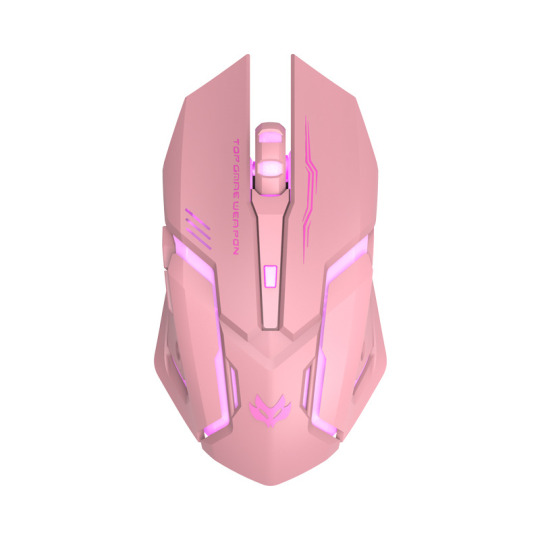







🤩 Wireless Charging Silent Gaming Mouse 🤩
👉 PLACE YOUR ORDER NOW: https://mtechshop.store
🎁 Box Packed & Fully Imported
Product information:
Model: T1 Mouse size: rat (≥120mm) Connection with computer: wireless Applicable models: laptop Photoelectric resolution: 1600dpi (dpi) Number of keys: 6 (keys) Interface: USB Wireless transmission frequency: 2.4GHz Whether to support ergonomics: support Adjustable resolution: three gears and below Operating distance: 10 (m) Working method: photoelectric Wheel direction: four-way wheel Features: Gaming mouse, ergonomics
#ecommerce#buynow#usafashion#america#technology#tech#discount#shopnow#electronic#america first#americans first#innovation
0 notes
Text
Best Logitech Keyboard with Mouse
A reliable keyboard and mouse combo is essential for a seamless computing experience, whether you're working, gaming, or just browsing. Logitech keyboard with mouse combos are known for their durability, precision, and innovative features. If you're looking for the best options, this guide will help you choose the perfect one to suit your needs.

Why Choose a Logitech Keyboard with Mouse?
Logitech is a trusted name in the world of computer accessories. Here’s why Logitech keyboard and mouse combos are popular:
High Durability: Built to last with sturdy materials.
Advanced Features: Wireless connectivity, ergonomic designs, and programmable keys.
Precision and Comfort: Smooth keystrokes and responsive mouse controls for effortless navigation.
Versatility: Ideal for office work, gaming, and casual use.
Top Logitech Keyboard with Mouse Combos
1. Logitech MK270 Wireless Keyboard and Mouse Combo
This budget-friendly Logitech keyboard with mouse is perfect for everyday users.
Wireless 2.4GHz connectivity for seamless performance.
Long battery life of up to 24 months for the keyboard and 12 months for the mouse.
Comfortable, quiet keys and a reliable optical mouse.
2. Logitech MK850 Performance Wireless Keyboard and Mouse
Ideal for multitaskers and professionals, this combo offers enhanced productivity features.
Ergonomic design with cushioned palm rest.
Hyper-fast scrolling mouse for smooth navigation.
Multi-device support allows easy switching between devices.
3. Logitech MK345 Wireless Combo
A great option for those who prioritize comfort and long battery life.
Spill-resistant design for durability.
Full-size keyboard with media keys for easy access.
Precise optical mouse for smooth tracking.
How to Choose the Best Logitech Keyboard with Mouse?
When selecting a Logitech keyboard with mouse, consider these factors:
Wired vs. Wireless: Wireless options offer more flexibility, while wired ones ensure a lag-free experience.
Ergonomics: If you type for long hours, choose a model with a wrist rest and comfortable key spacing.
Battery Life: Opt for a long-lasting battery to reduce frequent replacements.
Additional Features: Look for multimedia keys, programmable buttons, or backlit keyboards based on your needs.
Benefits of Buying a Logitech Keyboard with Mouse from Flashify
Purchasing a Logitech keyboard with mouse from Flashify comes with several advantages:
Best Prices & Discounts: Competitive pricing and exclusive deals.
Authentic Products: 100% original Logitech accessories.
Fast Shipping: Get your order delivered quickly to your doorstep.
Secure Payments: Safe and hassle-free transactions.
Conclusion
A Logitech keyboard with mouse combo is an excellent investment for a smooth and efficient computing experience. Whether you need a budget-friendly option like the MK270, a performance-driven choice like the MK850, or a comfortable model like the MK345, Logitech has something for everyone.
Upgrade your workspace today with the best Logitech keyboard with mouse. Shop now at Flashify!
0 notes
Text
Rapoo 9300M Ultra Slim Keyboard & Mouse: A Stylish and Functional Peripheral Set
The Rapoo 9300M Ultra Slim Keyboard & Mouse is a modern, stylish, and highly functional peripheral set designed for users who need seamless connectivity, ergonomic comfort, and long battery life. Whether for work or casual use, this combo offers reliability and efficiency in a sleek package.

Minimalist and Ultra-Slim Design
The Rapoo 9300M stands out with its ultra-slim, minimalist design, making it a great addition to any workspace. The keyboard is made of durable, high-quality materials that provide a premium typing experience, while the mouse features an ergonomic design for comfortable use over long hours.
Seamless Multi-Device Connectivity
This combo supports Bluetooth 3.0, Bluetooth 4.0, and 2.4GHz wireless connectivity, allowing effortless switching between up to three devices. With a single press, you can transition between your PC, tablet, and smartphone, enhancing productivity and convenience.
Smooth and Silent Typing Experience
The keyboard employs scissor-switch key technology, delivering a responsive yet quiet typing experience. The low-profile keys provide satisfying tactile feedback while reducing noise, making it an ideal choice for quiet work environments. The mouse also features silent-click buttons, ensuring noise-free operation.
Long-Lasting Battery Performance
Designed for efficiency, the Rapoo 9300M boasts an extended battery life. The keyboard can last up to 12 months, while the mouse remains operational for up to 9 months on a single set of batteries, reducing the need for frequent replacements.
Precision Tracking and Customization
The wireless mouse includes adjustable DPI settings, allowing users to modify sensitivity based on their preferences. Whether working on high-resolution tasks or general browsing, the optical sensor ensures smooth and accurate tracking across various surfaces.
Cross-Platform Compatibility
Supporting Windows, macOS, Android, and iOS, the Rapoo 9300M offers great versatility for users who work across multiple devices and operating systems, making it a truly universal solution for different computing needs.
Final Thoughts
The Rapoo 9300M Ultra Slim Keyboard & Mouse is an excellent choice for those looking for a stylish, functional, and multi-device compatible peripheral set. With its elegant design, silent operation, long battery life, and seamless connectivity, it’s perfect for professionals and casual users alike.
0 notes
Text

Thin Slim 2.4g Optical Computer Mouse
0 notes
Text
ASUS ROG Strix X870-A Gaming WiFi Motherboard Features

Dive deep: Discover the ROG Strix X870-A Gaming WiFi, a powerful and attractive motherboard in the ROG X870E/X870 range. Its outstanding looks may be the first thing you notice. Its cobble-gray PCB is offset by striking white and silver embellishments. Combine it with other white-themed PC DIY components from the comprehensive portfolio, such the ROG Hyperion chassis in white, to create a striking first impression. However, this motherboard is more than cosmetic. It’s a premium option for gaming-focused PCs using AMD Ryzen CPUs.
ROG Strix X870-A Gaming WiFi Features
ROG Strix X870-A Gaming WiFi builds a full next-gen PC as an X870 motherboard. The AM5 socket supports the newest AMD Ryzen 9000 Series CPUs. Your PC is equipped for the fastest graphics cards and M.2 SSDs of today and future since the main M.2 slot and PCIe x16 slot are wired for PCIe 5.0 bandwidth. This board has it PCIe Q-Release Slim mechanism for quick graphics card installation. Removing a card requires no latch release or button pressing.
DDR5 memory kits with high bandwidth and capacity are supported. This board can overclock compatible kits to 8000 MT/s or more. You may tweak your RAM for maximum performance or stability with this motherboard. AEMP memory profiles optimize settings with a click, even for PMIC-restricted components. AMD’s new processors include several benefits, including quicker baseline memory support for a wonderful out-of-the-box experience.
Durable VRM architecture
Gaming, AI operations, and content production all have higher computational needs. Modern CPUs with large core counts are meeting user needs, but powering them is difficult. These processors need high power output and advanced control circuitry to dynamically alter power in microseconds to ensure a steady and clean supply under fluctuating workloads.
ROG Strix X870-A Gaming WiFi has a powerful VRM design with a paired arrangement to address these problems. Its 16 Vcore power stages and two Vsoc voltage power stages, each with an SPS design rated for up to 90A, ensuring the power module can meet CPU needs.
Dual 8-pin ProCool II power connections with solid pins provide reliable power supply, heat dissipation, and current capacity for overclocking and high-wattage workloads on the ROG Strix X870-A Gaming WiFi. Damage-resistant metal shields protect connections. We add an LED signaling system to the connections to verify good connection.
Next-gen WiFi 7 networking
The ROG Strix X870-A Gaming WiFi supports WiFi 7, a networking revolution. WiFi 7 is 4.8X quicker than WiFi 6 due to the 6GHz band and 4K QAM. Devices may connect on various bands using Multi-Link Operation (MLO) for quicker speeds and dependability. Wireless communication is improved with Bluetooth 5.4 and 2.9Gbps on the ROG Strix X870-A Gaming WiFi.
The ASUS WiFi Q-Antenna simplifies networking optimization. The WiFi Q-Antenna boosts 5GHz and 6GHz signal throughput with PCB improvements and improved inner pin connections.
Plus, Armoury Crate optimizes this directional antenna. Direction Finder quickly detects signal strength and locates the optimal antenna placement, while Fast Check checks signal strength and ensures the best connection. The new Traffic Monitor function tracks WiFi channel use across 2.4GHz, 5GHz, and 6GHz bands. Channel Switch lets you switch to a less crowded channel for better network performance.
Flexible And abundant USB Ports
ROG Strix X870-A Gaming WiFi motherboards include two high-speed USB4 ports, allowing for endless possibilities. USB4’s 40 Gbps bi-directional bandwidth makes it ideal for speedy external storage device connections.
A DisplayPort 1.4 monitor with 8K@30Hz may be connected to USB4 ports. Daisy-chaining numerous screens and gadgets to one USB4 port is another option. You may connect two monitors and three devices, such a mouse, keyboard, or USB headset, with one wire, creating a neater configuration.
Dual USB4 ports are the ROG Strix X870-A Gaming WiFi‘s main rear I/O ports, however there are more. There’s also a USB 10Gbps Type-C port with 30W Power Delivery 3.0. It delivers fast, dependable power to almost everything you plug in by delivering several voltage levels based on the device’s specs.
ROG Strix X870-A Gaming WiFi lets you connect a high-speed, multipurpose USB port to your case’s front panel. The header has a USB 20Gbps connection for fast communication.
The back panel has five USB 10Gbps and four USB 5Gbps Type-A connections for connecting your battle station. One has USB BIOS Flashback to upgrade UEFI without a CPU or RAM. Standby power, a USB flash drive, and the update filename are enough. BIOS Flashback may never be needed, but having it provides you piece of mind.
Build that large storage array
PC users nowadays require speedy storage everywhere. AAA games’ installation sizes aren’t shrinking. AI procedures start with enormous datasets, and camera operators need a place to store high-resolution objects.
All these situations need plenty of M.2 slots. The ROG Strix X870-A Gaming WiFi does that. It has four M.2 slots, two of which are CPU-direct. One is wired for PCIe 5.0, allowing you to install a fast main drive for application loading.
The new motherboards make SSD installation simpler than ever. The ROG Strix X870-A Gaming WiFi‘s M.2 Q-Latch moves down a track to securely accommodate M.2 drives of various lengths. The M.2 Q-Latch technology makes drive installation easy and tool-free, so you never have to worry about dropping a tiny screw into your chassis.
It also making M.2 heatsink installation as simple as drive installation. The main drive slot has an M.2 Q-Release heatsink on the ROG Strix X870-A. One side button releases the heatsink. Snap the heatsink back on after inserting your drive.
Easily Configured And Optimized
It’s easy to concentrate on the ROG Strix X870-A Gaming WiFi‘s hardware enhancements, but the software is as exciting. It begins with major BIOS interface modifications. It are increasing the BIOS interface resolution to 1920×1080. This modification will let you view more material at once, making it simpler to discover the options you need.
The new BIOS Q-Dashboard interface connects BIOS settings to motherboard layout, which may be even more useful to beginner PC builders. It shows your motherboard model in BIOS with all the important components and connections identified. New PC builders learn their hardware and motherboard operation via these visual correlations.
Keeping your device drivers updated helps your new PC run smoothly. However, you may miss an update unless you regularly check for updated drivers. ASUS introducing ASUS DriverHub to fix this. This one-stop solution simplifies ASUS driver and utility management to keep your system optimum. ASUS DriverHub is accessible in the Armoury Crate app and after OS installation for convenience.
Conclusion
The Powerful ROG Strix X870-A Gaming WiFi is white. For your next PC, the ROG Strix X870-A Gaming WiFi is ideal. It supports a next-gen AMD Ryzen 9000 Series CPU, DDR5 RAM, and fast storage. The newest features ease PC building and optimization. The white-and-silver hue makes it stand out.
Read more on Govindhtech.com
#ASUSROGStrix#ROGStrixX870-A#StrixX870-A#GamingWiFi#Motherboard#AMDRyzenCPUs#WiFi7#BIOS#USB4#News#Technews#Technology#Technologynews#Technologytrends#govindhtech
1 note
·
View note
Text
Wireless Charging Silent Gaming Mouse Machinery
Product information: Model: T1 Mouse size: rat (≥120mm) Connection with computer: wireless Applicable models: laptop Photoelectric resolution: 1600dpi (dpi) Number of keys: 6 (keys) Interface: USB Wireless transmission frequency: 2.4GHz Whether to support ergonomics: support Adjustable resolution: three gears and below Operating distance: 10 (m) Working method: photoelectric Wheel direction:…
0 notes
Text
Price: [price_with_discount] (as of [price_update_date] - Details) [ad_1] From the brand TYPE-C DOCKING STATION Gaming Keyboard Gamepad Laptop cooling Pad TAG: Your One-Stop Shop for Innovative Technology TAG is a leading consumer technology brand established in 2007. Known for its commitment to quality and innovation, TAG offers a wide range of products, including computing peripherals, gaming components, and more. With a focus on consumer-centric design and affordability, TAG has become a trusted name in the industry. Wireless Freedom: Enjoy wireless connectivity with a 2.4GHz USB Nano receiver, providing a reliable connection up to 10 meters. Experience unrestricted movement and gaming flexibility for enhanced gameplay. Power Efficiency: Features a power-saving mode that automatically turns off the mouse during extended periods of inactivity, supplemented by an on/off switch for convenient control and optimized battery conservation. Ensure prolonged gaming sessions without interruption. Adjustable Sensitivity: Customize your gaming experience with adjustable DPI settings of 1000/1200/1600 DPI. Tailor sensitivity levels for precise control and optimal responsiveness, catering to various gaming styles and preferences. Plug and Play: Designed for seamless operation with plug-and-play functionality. No driver installation is needed, ensuring the mouse is ready for quick deployment and immediate use. Ideal for spontaneous gaming sessions. Wide Compatibility: Compatible with a variety of operating systems including Windows XP/Vista/7/8/8.1/10/11, Mac OS, and Linux. Supports PCs and laptops, offering versatility and ease of use across different platforms for broad compatibility. [ad_2]
0 notes
Text
Master Your Computing Experience: Introducing the Abacus Clicker 3023 and Abacus Clicker 4023

In the fast-paced world of computing, having the appropriate peripherals may mean all the difference. Today, we'll look at two amazing mice: the Abacus Clicker 3023 Wireless Mouse and its gaming-focused version, the Abacus Clicker 4023 RGB Programmable Optical Gaming Mouse. These two gadgets promise to transform the way you interact with your computer, combining cutting-edge technology, ergonomic design, and customisable capabilities. Let's take a deeper look at what differentiates each of these mice and how they might improve your computing experience.
Abacus Clicker 3023 Wireless Mouse:

The Abacus Clicker 3023 Wireless Mouse represents the quest of accuracy and independence in computing. Its 2.4GHz wireless networking frees users from the confines of wires, providing a range of up to 10 meters for smooth operation with desktops, laptops, and PCs. This wireless interface offers a reliable and fast connection, accurately translating every click and movement.
The Abacus Clicker 3023 allows users to customize the mouse sensitivity using three DPI levels (1200, 1600, and 800). This mouse easily adjusts to your demands, regardless of whether you're working on complex design projects or exploring virtual worlds while playing video games.
The ergonomic, right-handed Abacus Clicker 3023 was created with comfort in mind and is less taxing on the hand during prolonged computer use. Its sturdy design, made from high-quality ABS, guarantees longevity and dependability, making it a trustworthy partner for all of your computer pursuits.
Abacus Clicker 4023 RGB Programmable Optical Gaming Mouse:

The Abacus Clicker 4023 RGB Programmable Optical Gaming Mouse is the preferred tool for serious gamers looking for the extra edge. With a maximum DPI of 4800, this marvel of gaming delivers the accuracy needed for professional gaming. Users may fine-tune their sensitivity to meet their preferred gameplay style, whether they desire pixel-perfect aiming or lightning-fast moves, with four on-the-fly changeable DPI levels (1000/1600/2400/3200).
During lengthy gaming sessions, the Abacus Clicker 4023 stands out because to its uniquely carved buttons that are precisely placed for fast and precise reaction. The gaming experience is enhanced by these buttons and the RGB lights that can be adjusted to suit individual tastes.
The Abacus Clicker 4023 is designed with a smooth black matte UV coating for a non-slip grip that makes it easy for players to stay in control even during the most intense action. A dependable connection to your gaming setup is ensured by the premium USB cable, and ultra-fast response times and durability are guaranteed with high-performance switches certified for 5 million clicks.
Conclusion:
Ultimately, the Abacus Clicker 3023 Wireless Mouse and the Abacus Clicker 4023 RGB Programmable Optical Gaming Mouse are the best mouse devices available for their respective categories. These mice provide unmatched performance, customization, and comfort—whether you're looking to increase efficiency for routine computer activities or are competing for victory in virtual arenas. Today, improve your computer experience and learn how precise engineering can make a difference.
#ProfessionalTech#computervision#technology#computer#technical#LaptopSale#pc#computerscience#electronics#computersetup#pcgamingsetup#abdullahventures#dealership#distributorship#deals#software#allinone#AI#aio#av#Abacus#clicker3023#clicker4023#clicker#bestmouse#mouse#mice#b2b#businesstobusiness
0 notes