#ComputerDiagram
Explore tagged Tumblr posts
Text
Basic Diagram of Computer For Kids
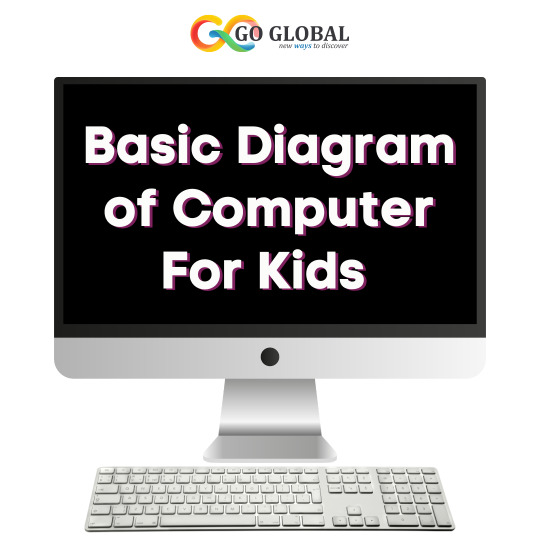
Here's a basic diagram of computer simplified for kids, presented in points:
Central Processing Unit (CPU): Think of this as the computer's brain. It processes all the information and instructions.
Memory (RAM): This is like the computer's short-term memory. It stores the information that the computer is currently using.
Storage : This is the computer's long-term memory. It stores all the programs and files, like your photos and games.
Input Devices: These are things like the keyboard and mouse. They help you give commands to the computer.
Output Devices: This includes the screen (monitor) and speakers. They show you what the computer is doing and let you hear sounds.
Motherboard: This is like the computer's backbone. It connects all the parts and lets them talk to each other.
Power Supply: Just like a battery, it provides the computer with electricity.
Software: These are the programs and apps that make the computer do different things, like games, word processors, and web browsers.
0 notes
Text
Block diagram of computer system overview

A block diagram of computer system can be illustrated using a block diagram that simplifies its structure. At the core is the Central Processing Unit (CPU), responsible for executing instructions. It communicates with Memory (RAM) for temporary data storage. Input devices, such as keyboards and mice, feed data into the system, while Output devices like monitors and printers display or produce results. Long-term data storage occurs in Storage devices like hard drives. All these components are interconnected through the Motherboard, which acts as a central hub. An Operating System manages hardware and software interactions, while Networks facilitate data exchange, both locally and globally, enhancing the system's functionality.
0 notes
Text
Basic Diagram of Computer

A computer system block diagram provides a structural representation of the computer. This picture provides a quick overview of how a computer works, from entering data to retrieving results. A basic diagram of computer consists of several key components:
Central Processing Unit (CPU): Often referred to as the brain of the computer, the CPU performs calculations and executes instructions from software programs.
Memory (RAM): Random Access Memory stores data and programs that the CPU is currently using, providing fast and temporary storage for quick access.
Storage (Hard Drive/SSD): This component stores long-term data, including the operating system, applications, and user files.
Input Devices: These include the keyboard and mouse, allowing users to input data and commands into the computer.
Output Devices: The monitor or display screen and speakers produce visual and audio output for users to interact with the computer.
Motherboard: This main circuit board connects and facilitates communication between all the computer's components.
Power Supply Unit (PSU): The PSU provides electrical power to the computer components.
0 notes
Text
Block Diagram of Computer
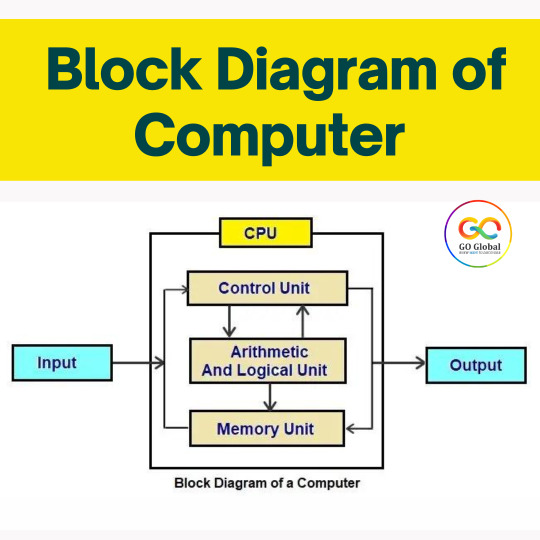
A computer system block diagram provides a structural representation of the computer. This picture provides a quick overview of how a computer works, from entering data to retrieving results. The major components of The block diagram of computer system Are:-
Central Processing Unit (CPU): The CPU is the computer's brain, responsible for executing instructions and performing calculations. It fetches data from memory, processes it, and sends results to output devices.
Memory: This encompasses RAM (Random Access Memory) for temporary data storage and storage devices (like hard drives or SSDs) for long-term data and programs.
Input Devices: Keyboards, mice, and other peripherals allow users to interact with the computer by providing input.
Output Devices: Monitors, printers, and speakers display or produce results for user consumption.
Motherboard: The motherboard is the main circuit board connecting all components, housing the CPU, memory slots, and connectors.
Peripheral Devices: Additional hardware like graphics cards, sound cards, and network adapters enhance the computer's capabilities.
Power Supply: The power supply unit (PSU) converts electricity from outlets into a usable form for computer components.
Bus System: Buses are data pathways connecting components, like the data and address buses, facilitating communication.
Software: Operating systems and applications instruct hardware on tasks and processes.
Input/Output Ports: These connectors on the motherboard and peripherals allow external devices to connect, such as USB ports, audio jacks, and Ethernet ports.
0 notes
Text
Why do we need Block Diagram of Computer?
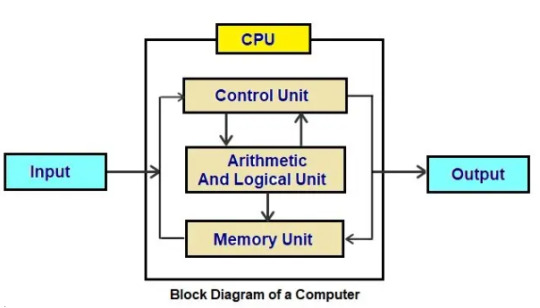
A block diagram of a computer is like a simple drawing that shows all the important parts of the computer and how they connect together. It's like a map that helps people understand how the computer works without getting lost in all the complicated details. This drawing is really useful for computer experts because it helps them design, fix, and talk about computers more easily. It's like having a clear picture that guides them when they're working on computers. So, the block diagram is like a helpful tool that makes working with computers simpler and clearer.
Read More: https://goglobalways.com/blog/a-block-diagram-of-the-digital-computer-system/
0 notes
Text
Explain block diagram of computer
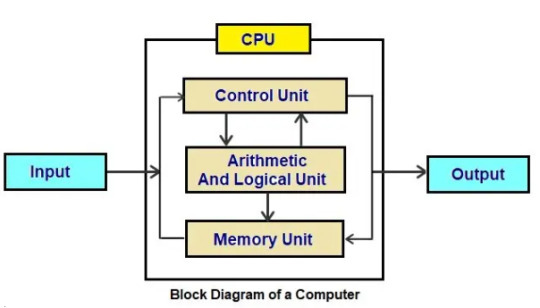
A block diagram of a computer shows a computer's functional components and their interconnections. The four major components of a computer are the input devices (keyboard, mouse), the CPU, which performs instructions, the memory units (RAM, ROM), which store data, and the output devices (monitor, printer).
Input data flows to the CPU, where it is processed and memorized. The CPU reads information and commands from memory, analyses them, and then transmits the finished product to output devices. The computer can efficiently run programs and carry out a wide range of activities because of this sequential flow, giving it an extensible tool for communication, computation, and information processing.
Read Also: Explain block diagram of computer
https://goglobalways.com/blog/a-block-diagram-of-the-digital-computer-system/
0 notes
Text
What is a block diagram of a Computer?

A block diagram of computer is a representation of its major components and their connections. It consists of input devices such as a keyboard and mouse, a central processing unit, memory (RAM) for temporary data storage, storage devices like hard drives for long-term data storage, output devices such as monitor and printer to display or produce information, and various buses or pathways that facilitate communication between these components.
0 notes
Text
Why Block Diagram of Computer is important?
A Block diagram of computer is a graphical representation of computer and its other components like input device, output device, motherboard, ram and other.
It is important for different reasons. Firstly, it provides a high-level overview of the computer's architecture, displaying the major components and how they interact with each other.

Secondly, it reduces troubleshooting and diagnosing issues. By visually represention between each components, technicians can easily identify potential problem areas and streamline the debugging process.
0 notes
Text
Explain Block Diagram of Computer System
A block diagram of a computer system is a graphical representation of the different components of a computer system. It typically includes the processor, memory, input/output (I/O) devices, and other components. It can be used to show how data flows through the system and how the components interact with each other. The diagram can also be used to identify potential problems and debug them. The diagram is divided into different sections, each representing a different component or system. It can include a variety of shapes and arrows to represent the various components and their relationships.
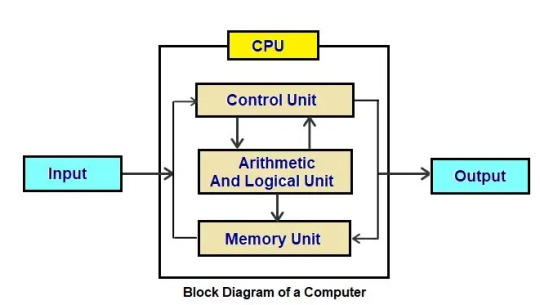
2 notes
·
View notes