#ContactFormToAnyAPI
Explore tagged Tumblr posts
Text
Streamline Lead Management: How to Connect Any Contact Form to Your CRM or API in Minutes
In today's digital-first world, capturing leads efficiently and managing them seamlessly across marketing and sales tools can be the difference between closing a deal and missing an opportunity. If you're using contact forms to collect inquiries, feedback, or lead information, you’re sitting on a goldmine of data—yet most businesses still rely on manual processes or clunky integrations to make use of it.
What if you could instantly connect any contact form on your website to any CRM or API—without code, plugins, or third-party forms?
That's exactly what ContactFormToAPI makes possible. In this blog, we’ll walk you through how to automate lead management using ContactFormToAPI, explore its real-world use cases, and show you how to get started in just minutes.
Why Connecting Contact Forms to APIs Matters
When a visitor fills out a contact form, they expect a response—quickly. Businesses, on the other hand, want to ensure that the data doesn’t just land in an inbox. Instead, it should:
Go directly to a CRM like HubSpot, Salesforce, or Zoho
Trigger marketing automation in tools like Mailchimp or ActiveCampaign
Create support tickets in HelpDesk systems
Update custom databases or internal APIs
The problem? Out-of-the-box integrations are limited. Many website builders and form plugins don’t offer native support for the tools you use. Or worse, they require expensive subscription plans to unlock these features.
ContactFormToAPI solves this with a universal, no-code approach that connects any form on any website to any API endpoint.
What is ContactFormToAPI?
ContactFormToAPI is a lightweight, powerful service that lets you forward data from any HTML form to any third-party API or webhook. Whether you're working with a basic HTML form or a WordPress site using Elementor, WPForms, or Gravity Forms, ContactFormToAPI works silently in the background.
Key Features:
No-code setup: Works with any existing contact form
API-first: Supports REST, GraphQL, and webhook endpoints
Field mapping: Customize how form fields are sent to your API
Retry logic: Ensures your data is delivered, even if there's a hiccup
Security: Supports encrypted payloads and IP whitelisting
Benefits of Automating Contact Form Submissions
Faster Lead Response
Send new leads directly to your CRM or sales pipeline for instant follow-up.
Fewer Manual Tasks
No more copy-pasting email notifications into spreadsheets or CRM entries.
Better Data Accuracy
Eliminate human error and ensure every form submission is recorded correctly.
Improved Customer Experience
Trigger welcome emails, drip campaigns, or support workflows instantly.
Scalable Integration
Works across different forms and websites, making it perfect for agencies or enterprises.
Common Use Cases
1. Contact Form to CRM (e.g., HubSpot, Salesforce)
Imagine a visitor fills out your contact form. With ContactFormToAPI, their info is immediately added as a lead in your CRM, assigned to the right sales rep, and tagged for follow-up.
2. Quote Request to Slack or Microsoft Teams
Route high-value form submissions directly to your team’s Slack channel for instant visibility.
3. Job Application to Airtable or Notion
Hiring? Send applications from your form directly to your preferred candidate tracking system.
4. Event Sign-up to Mailchimp
Use a form on your landing page to collect email addresses and automatically add them to your Mailchimp list.
5. Feedback Form to Helpdesk
Turn feedback or bug reports into support tickets in platforms like Zendesk or Freshdesk.
How It Works: A Step-by-Step Setup Guide
Let’s walk through how to connect your contact form to an API in just a few steps.
Step 1: Create a ContactFormToAPI Account
Start by signing up at ContactFormToAPI. The platform offers a free tier with generous limits, making it ideal for startups and solo devs.
Step 2: Set Up a New Integration
Go to your dashboard and click “Create New Endpoint.”
Provide a name for the integration (e.g., Contact to HubSpot).
Enter the destination API endpoint or webhook URL.
Add authentication details (API keys, headers, etc.) if needed.
Step 3: Map Your Form Fields
Map the form fields (e.g., name, email, message) to the parameters your API expects. ContactFormToAPI provides a clean UI to handle field mapping and even allows transformation logic if your endpoint requires a specific format.
Step 4: Update Your HTML Form
Modify your existing form’s action to point to the ContactFormToAPI endpoint:
html
CopyEdit
<form method="POST" action="https://contactformtoapi.com/your-endpoint-id">
<input type="text" name="name" required />
<input type="email" name="email" required />
<textarea name="message"></textarea>
<button type="submit">Send</button>
</form>
No JavaScript required—ContactFormToAPI handles everything behind the scenes.
Step 5: Test & Monitor
Submit a test entry to ensure the integration is working. You can view logs, inspect payloads, and verify delivery status in your dashboard.
Real-World Example: Connecting a WordPress Form to HubSpot
If you’re using WPForms on your WordPress site, here’s how you can connect it to HubSpot using ContactFormToAPI:
Create a HubSpot API Key and set up a custom form endpoint.
Configure ContactFormToAPI with that endpoint and the necessary headers.
In WPForms, set the form’s action URL using the “Custom Form Action” plugin or a snippet.
Done! Now, every submission is routed to your HubSpot account automatically.
This avoids the need for third-party plugins or paid add-ons—saving money and reducing plugin bloat.
While tools like Zapier are great for certain workflows, they can become expensive quickly. Native CRM plugins often lack flexibility and may not support custom APIs or legacy systems. ContactFormToAPI bridges that gap.
Tips for a Smooth Integration
Use Hidden Fields: Pass metadata like source URLs, campaign IDs, or user roles.
Add Validation: Ensure required fields are checked before submission.
Handle Errors Gracefully: Customize the success and error redirect URLs.
Secure Your API: Use IP whitelisting, tokens, and SSL to secure data transfer.
Final Thoughts
Whether you're a solo entrepreneur, a growing startup, or a digital agency managing multiple clients, automating contact form submissions is a no-brainer. It boosts your efficiency, improves response times, and creates a professional experience for your users.
ContactFormToAPI empowers you to connect any contact form to any API in minutes—with zero technical hassle. It’s the ultimate glue between your website and the rest of your business tools.
0 notes
Text
How to Use ContactFormToAPI to Connect Your Static HTML Forms to Zapier
In the modern web development landscape, building fast, secure, and serverless websites is more popular than ever. Static sites are blazing fast, cost-effective, and often hosted on platforms like GitHub Pages, Netlify, or Vercel. But one lingering challenge remains: how do you handle form submissions without a traditional backend?

Enter ContactFormToAPI, a powerful no-code solution that connects static HTML forms directly to any API endpoint, including Zapier. By bridging this gap, you can easily automate workflows, capture leads, and integrate with countless apps—without spinning up a backend or writing server-side logic.
In this guide, we’ll walk through how to use ContactFormToAPI to connect your static HTML forms to Zapier, so you can trigger zaps every time someone submits a form on your website.
What You'll Need
A simple HTML website or static site (can be hosted anywhere)
A Zapier account (free or paid)
A ContactFormToAPI account (free tier available)
Step 1: Create Your HTML Form
Here’s a basic contact form you might include in your HTML site:
<form id="contactForm" method="POST" action="https://contactformtoapi.com/api/YOUR_UNIQUE_ENDPOINT">
<input type="text" name="name" placeholder="Your Name" required>
<input type="email" name="email" placeholder="Your Email" required>
<textarea name="message" placeholder="Your Message" required></textarea>
<button type="submit">Send</button>
</form>
Note: You’ll replace YOUR_UNIQUE_ENDPOINT with the actual endpoint provided by ContactFormToAPI. We'll set that up next.
Step 2: Create a Zap in Zapier
Zapier is an automation platform that connects your apps and services. Our goal here is to make a Zap that triggers when a form is submitted via ContactFormToAPI.
1. Log in to Zapier
Visit zapier.com and sign in.
2. Create a New Zap
Click the “+ Create Zap” button.
3. Set the Trigger App to "Webhooks by Zapier"
Select Webhooks by Zapier as your trigger app.
Choose Catch Hook as the trigger event.
Zapier will now generate a unique webhook URL. Copy this URL—we'll use it in the next step.
Step 3: Set Up ContactFormToAPI
Go to the Contact Form to Any API and sign in or create a free account.
1. Create a New Form Endpoint
Click “New Form” or “Create Endpoint.”
Name your form (e.g., "Zapier Contact Form").
In the Webhook URL, paste the Zapier webhook URL you copied earlier.
(Optional) Enable reCAPTCHA or set a redirect URL after submission.
Click Save to generate your unique endpoint URL.
2. Update Your HTML Form
Replace YOUR_UNIQUE_ENDPOINT in your form’s action attribute with the new endpoint URL provided by ContactFormToAPI.
Example:
<form action="https://contactformtoapi.com/api/abcd1234">
3. Test the Form Submission
Fill out and submit the form on your website.
Zapier should detect the test data, and you’ll be prompted to move to the next step in building your Zap.
Step 4: Configure the Zap Action
After Zapier catches the hook, you'll configure what happens next:
1. Choose an Action App
Select any app where you'd like the form data to go:
Gmail (send email notification)
Google Sheets (log new entries)
Slack (send a message to a channel)
Notion, Trello, Airtable, Mailchimp, etc.
2. Map the Form Fields
Zapier will show the form fields (name, email, message). Match these fields with the action app's fields.
3. Turn On Your Zap
Click Publish Zap to activate it. Your static form is now fully connected!
Real-World Use Cases
Here are some creative ways you can use ContactFormToAPI + Zapier:
Newsletter Signup: Collect emails and add them to Mailchimp.
Support Form: Create a ticket in Trello or Zendesk.
Lead Generation: Send qualified leads directly to your CRM.
Job Application Form: Upload applicant details to Google Drive and notify HR in Slack.
Survey Feedback: Append responses to a Google Sheet for analysis.
Benefits of Using ContactFormToAPI with Zapier
No backend needed: Eliminate server setup and maintenance.
No-code friendly: Ideal for marketers and designers.
Fast setup: Get working forms live in minutes.
Highly flexible: Connect with over 5,000 apps via Zapier.
Security ready: Includes spam protection and HTTPS by default.
Tips for Success
Use reCAPTCHA v2 to protect your forms from bots.
Set up redirect URLs for a smoother user experience.
Add error handling by showing fallback messages if the form fails.
Log form data to a Google Sheet as a backup.
Conclusion
Thanks to ContactFormToAPI and Zapier, static websites can now have fully functional, automated forms without a backend. Whether you're building a landing page, portfolio, or marketing site, this powerful combo enables you to collect and route form data with ease.
0 notes
Text
Automate Your Workflow: Using Contact Form to Any API Plugin
In today's fast-paced digital world, automation isn't just a luxury—it's a necessity. Whether you're running a business, managing a nonprofit, or building a personal brand, streamlining your processes can save you time, reduce errors, and boost productivity. One of the most effective ways to automate your WordPress site is by integrating your contact forms with external APIs. That's where the Contact Form to Any API plugin comes in.

What Is a Contact Form to Any API?
Contact Form to Any API is a powerful WordPress plugin that extends the capabilities of the popular Contact Form 7. It allows you to send form submissions directly to any RESTful API endpoint, giving you full control over where your data goes. Whether you're pushing leads to a CRM, sending support tickets to a helpdesk, or syncing subscribers with your email marketing tool, this plugin makes it easy.
Why Automate With This Plugin?
Manual data entry is time-consuming and error-prone. With automation, you eliminate the need to copy and paste form submissions into other platforms. Here's why Contact Form to Any API stands out:
Universal Compatibility: Works with any API that accepts JSON or URL-encoded data.
Custom Triggers: Send data before or after email notifications.
Advanced JSON Support: Supports multi-level and custom JSON structures.
Authentication Options: Includes support for Basic and Bearer Token authentication.
Data Logging: Keep track of all submissions and API responses with detailed logs.
Real-World Use Cases
Let’s take a look at how this plugin can transform your daily operations:
1. Lead Generation & CRM Integration
Imagine a user fills out your contact form. Instead of checking your email and manually entering the details into your CRM (like Salesforce or HubSpot), the data is instantly transmitted through the API. Your sales team gets notified in real-time and can follow up faster.
2. Customer Support Automation
Using platforms like Zendesk or Freshdesk? This plugin can forward user inquiries directly to your support system. Automatically create support tickets, assign them to the right department, and kick off workflows based on tags or priorities.
3. Email Marketing Sync
Add form data directly into your email lists on Mailchimp, Sendinblue, or ActiveCampaign. No more exporting CSV files or dealing with import errors.
4. Custom Dashboards and Internal Tools
If you've built a custom dashboard or internal tool, you can feed data into it in real time. This is especially useful for custom ERPs, analytics dashboards, or membership systems.
Key Features at a Glance
Here's a breakdown of some of the plugin's most impactful features:
Unlimited API Connections: No cap on how many APIs you can connect to.
File Upload Support: Convert uploaded files into Base64 and send them with your API request.
Conditional Logic: Send data to different endpoints based on user selections.
Webhook Compatibility: Works flawlessly with platforms like Zapier, Integromat, and Make.
Security First: HTTPS support and robust authentication methods to ensure data security.
How to Set It Up
Install the Plugin: Search for "Contact Form to Any API" in the WordPress Plugin Directory and activate it.
Create Your Contact Form: Use Contact Form 7 to design your form.
Add API Settings: Navigate to the plugin settings, input your endpoint URL, headers (for authentication), and body structure (JSON or form data).
Test Your Integration: Submit a test form and review the API logs to verify data transmission.
Go Live: Once you're confident in the setup, publish the form on your site.
Pro Version Perks
While the free version is robust, the Pro version takes things to the next level:
Multi-API Support: Send data to multiple APIs at once.
Advanced Mapping: Handle complex data structures with nested fields.
Priority Support: Get help faster with dedicated customer support.
Tips for Optimization
Use Postman or Insomnia to test your API endpoints before connecting them.
Sanitize User Input to prevent malformed data from causing issues.
Monitor Logs regularly to catch any transmission errors or failures.
Document Your APIs for team use and future integrations.
Final Thoughts
Contact Form to Any API is more than just a plugin—it's a game changer for anyone looking to streamline their WordPress operations. By automating the flow of information between your site and external platforms, you can focus on what really matters: growing your business, engaging your audience, and delivering value.
If you're tired of manual processes and want a smarter, faster way to handle form data, give this plugin a try. The time and energy you save will speak for itself.
0 notes
Text
Unlock Seamless Integration with WP Contact Form 7 to Any API
In the ever-evolving world of web development, seamless integration between various technologies and platforms has become a crucial aspect of creating efficient and user-friendly solutions. One such integration that has gained significant traction is the ability to connect WordPress Contact Form 7 with external APIs. This powerful combination allows website owners to streamline their business processes, automate data collection, and enhance user experiences.
Introducing WordPress Contact Form 7
WordPress Contact Form 7 is a widely adopted plugin that simplifies the process of creating and managing contact forms on WordPress websites. With its user-friendly interface and extensive customization options, it has become a go-to solution for businesses, bloggers, and website owners alike. However, its true power lies in its ability to integrate with external APIs, unlocking a world of possibilities.

The Power of API Integration
APIs (Application Programming Interfaces) act as the backbone of modern web applications, enabling seamless communication and data exchange between different systems and services. By integrating WordPress Contact Form 7 with APIs, website owners can automate various processes, streamline data collection, and unlock new functionalities.
Streamlining Business Processes
One of the primary benefits of API integration with WordPress Contact Form 7 is the ability to streamline business processes. For example, when a user submits a contact form, the data can be automatically sent to a CRM (Customer Relationship Management) system via an API, eliminating the need for manual data entry. This not only saves time and reduces the risk of errors but also ensures that valuable customer information is promptly captured and accessible to the relevant teams.
Enhancing User Experiences
API integration with WordPress contact form 7 to any api can significantly enhance the user experience on your website. Imagine a scenario where a user submits a contact form inquiring about a product or service. Through API integration, the submitted data can trigger a personalized follow-up email, providing the user with relevant information, pricing details, or even a customized quote. This level of personalization and responsiveness can go a long way in building trust and fostering strong customer relationships.
Automating Data Collection and Analysis
Another significant advantage of API integration is the ability to automate data collection and analysis. When a user submits a contact form, the data can be automatically sent to a data analytics platform or a business intelligence tool via an API. This allows website owners to gain valuable insights into user behavior, preferences, and trends, enabling data-driven decision-making and optimizing their marketing and sales strategies.
Integrating with Third-Party Services
The possibilities of API integration with WordPress Contact Form 7 extend far beyond just CRM systems and data analytics platforms. Website owners can leverage APIs to integrate with a wide range of third-party services, such as payment gateways, email marketing platforms, project management tools, and more. This level of integration not only streamlines workflows but also opens up new revenue streams and enhances the overall functionality of your website.
Unlocking New Functionalities
API integration with WordPress Contact Form 7 also enables website owners to unlock new functionalities and enhance the overall user experience. For instance, by integrating with a geolocation API, you can automatically populate fields in the contact form based on the user's location, providing a more personalized and efficient experience. Additionally, you can integrate with social media APIs to allow users to sign up or log in using their existing social media accounts, simplifying the registration process.
Choosing the Right API Integration Solution
While the benefits of API integration with WordPress Contact Form 7 are compelling, the implementation process can be daunting, especially for those without extensive technical expertise. Fortunately, there are several third-party solutions and Best WordPress Contact Form Plugin available that simplify the integration process, making it accessible to website owners of all skill levels.
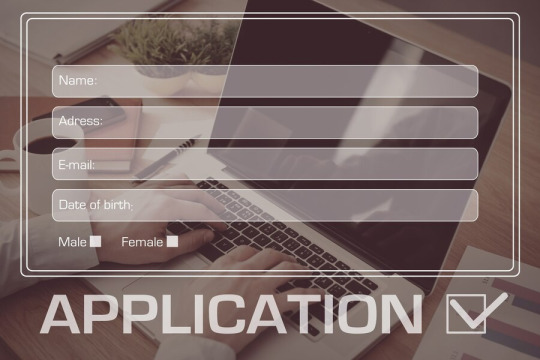
One such solution is Uncanny Automator, a powerful automation plugin for WordPress that seamlessly integrates with Contact Form 7 and various APIs. With Uncanny Automator, website owners can easily create automated workflows, trigger actions based on form submissions, and connect with a wide range of third-party services without writing a single line of code.
Unleashing the Power of Automation
By combining the capabilities of WordPress Contact Form 7 and Uncanny Automator, website owners can unleash the true power of automation. Imagine a scenario where a user submits a contact form inquiring about a product or service. Through Uncanny Automator, this form submission can trigger a series of automated actions, such as:
1. Sending the user's information to a CRM system for follow-up.
2. Automatically creating a project task in a project management tool.
3. Enrolling the user in an email marketing campaign to nurture the lead.
4. Generating a personalized quote or proposal based on the submitted information.
This level of automation not only streamlines processes but also ensures a consistent and efficient customer experience, ultimately improving customer satisfaction and driving business growth.
Seamless Integration, Endless Possibilities
The beauty of API integration with WordPress Contact Form 7 lies in its versatility and scalability. As your business grows and evolves, you can seamlessly integrate with new APIs and services, adapting to changing requirements and embracing new technologies without the need for extensive overhauls or migrations.
Empowering Website Owners
API integration with WordPress Contact Form 7 empowers website owners to take control of their online presence and business processes. By leveraging the power of automation and seamless data exchange, they can focus on core business activities, provide exceptional customer experiences, and drive growth and success.
Conclusion
In the ever-changing digital landscape, the ability to seamlessly integrate WordPress Contact Form 7 with external APIs offers a competitive edge for website owners and businesses alike. By unlocking the power of automation, streamlining processes, and enhancing user experiences, this integration opens up a world of possibilities. Whether you're looking to optimize your workflows, gather valuable insights, or explore new revenue streams, the combination of WordPress Contact Form 7 and API integration is a game-changer. Embrace this powerful integration and unlock the true potential of your online presence.
1 note
·
View note
Text
The Benefits of Using Contact Forms with APIs
In today's digital age, businesses and organizations are constantly seeking ways to streamline their communication processes and enhance customer engagement. One powerful tool that has gained immense popularity is the contact form integrated with Application Programming Interfaces (APIs). Contact forms are a staple on websites, allowing visitors to get in touch with ease. When combined with APIs, they become even more versatile and beneficial. In this article, we will explore the various advantages of using contact forms with APIs.
Streamlined Data Collection
One of the primary benefits of integrating Contact Forms To Any APIs is the streamlined data collection process. Traditional contact forms collect data, such as user inquiries and contact information, and store it locally. With APIs, this data can be instantly transmitted to external systems or databases, making it accessible for various purposes, such as customer relationship management (CRM), email marketing, or data analysis. This real-time data transmission reduces manual data entry and the risk of data loss, ensuring that businesses can respond quickly to customer inquiries.

Improved User Experience
API-integrated contact forms can greatly enhance the user experience. Visitors to your website can submit inquiries or requests without being redirected to external pages or having to use separate contact methods. This seamless interaction contributes to a more positive user experience and encourages users to engage with your business. Additionally, APIs can be used to implement auto-suggestions, auto-complete, and other features that simplify the form-filling process, reducing user frustration and errors.
Enhanced Automation
Automation is a game-changer in modern business operations, and API-integrated contact forms are no exception. APIs allow you to automate various tasks related to user inquiries. For instance, you can set up automated email responses to acknowledge receipt of inquiries, automate lead generation by transferring contact form 7 form data to your CRM system, or even trigger notifications to your team members for prompt follow-ups. Automation not only saves time but also ensures that no inquiries slip through the cracks.
Personalization and Segmentation
Personalization is key to delivering tailored experiences to your customers. By integrating contact forms with APIs, you can collect valuable user data that can be used to personalize your interactions. APIs can retrieve information from your database, such as a user's previous interactions or preferences, and use this data to customize responses and recommendations. Furthermore, you can segment your audience based on the data collected through contact forms, allowing for more targeted marketing and communication efforts.
Scalability and Flexibility
API-integrated contact forms offer scalability and flexibility to businesses of all sizes. As your business grows, your contact form can easily adapt to handle increased traffic and data. You can integrate additional features or third-party services through APIs without the need for a complete redesign. This scalability ensures that your contact forms remain effective and efficient as your business evolves.
Data Security
Data security is a paramount concern for businesses handling customer information. API integration allows you to implement robust security measures. You can encrypt data during transmission, authenticate users, and implement access controls to protect sensitive information. Furthermore, APIs enable you to comply with data privacy regulations, such as GDPR or CCPA, by giving you greater control over how user data is collected, stored, and processed.
Analytics and Insights
Understanding user behavior and preferences is crucial for making informed business decisions. API-integrated contact forms can provide valuable insights through data analytics. You can track user interactions, conversion rates, and other key metrics. This data-driven approach empowers you to make data-informed decisions, refine your marketing strategies, and optimize your contact forms for better performance.
Integration with Third-Party Services
API-integrated contact forms offer the advantage of seamless integration with third-party services. Whether you need to connect with an email marketing platform, a customer support ticketing system, or a payment gateway, APIs make it possible. This connectivity allows businesses to leverage the full potential of various software tools and services, streamlining their operations and enhancing customer experiences.
Real-Time Updates and Notifications
In fast-paced business environments, real-time updates are invaluable. With API-integrated contact form7, you can receive instant notifications of new inquiries, allowing your team to respond promptly. This real-time functionality is especially beneficial for businesses that require immediate attention to customer requests or support inquiries.
Cost-Efficiency
Last but not least, API integration can lead to cost savings. While there may be an initial investment in setting up and customizing API-integrated contact forms, the long-term benefits are substantial. Automation reduces the need for manual data entry and handling, saving time and labor costs. Moreover, improved efficiency in lead generation and customer communication can lead to increased revenue. In conclusion, the integration of contact forms with APIs offers a wide range of benefits to businesses and organizations. From streamlining data collection and improving user experiences to enhancing automation and data security, API-integrated contact forms are a powerful tool for modern businesses. By leveraging the capabilities of APIs, businesses can provide better customer service, make data-driven decisions, and ultimately drive growth and success in an increasingly digital world. Whether you run a small online store or a large enterprise, API-integrated contact forms are worth considering as a valuable addition to your digital toolkit.
0 notes
Text
Benefits of Integrating Contact Form 7 With Your CRM
In today's fast-paced digital landscape, maintaining strong customer relationships is paramount to the success of any business. The efficient management of customer interactions and data plays a pivotal role in this regard. Contact Form 7 (CF7) is a popular WordPress plugin that facilitates the creation and management of contact forms on websites. When integrated with a Customer Relationship Management (CRM) system, such as Salesforce, HubSpot, or Zoho CRM, CF7 becomes an even more powerful tool, offering a plethora of benefits to streamline your business processes and enhance customer engagement.
1. Streamlined Data Collection and Entry
Integrating Contact Form 7 with your CRM eliminates the need for manual data entry. When a visitor fills out a contact form on your website, the information they provide is automatically sent to your CRM system. This seamless transfer of data reduces the risk of human error associated with manual data entry and ensures that accurate and up-to-date customer information is readily available in your CRM.

2. Enhanced Lead Management
Capturing leads is essential for business growth. With the CF7-CRM integration, leads generated from your website's contact forms are immediately funneled into your CRM's lead management system. This integration facilitates lead scoring, categorization, and segmentation, enabling you to prioritize leads and tailor your follow-up strategies based on their level of interest and engagement.
3. Personalized Communication
Effective communication is key to building strong customer relationships. Integrating CF7 with your CRM allows you to access valuable insights about your contacts, such as their past interactions, preferences, and purchase history. Armed with this information, you can craft highly personalized and relevant communication that resonates with your audience, fostering trust and loyalty.
4. Efficient Follow-Up
Automated workflows become a reality with CF7-CRM integration. Once a contact form is submitted, predefined workflows can be triggered in your CRM. This automation ensures that leads receive timely follow-up emails, nurturing them through the sales funnel. Follow-up tasks, appointments, and reminders can also be scheduled automatically, reducing the chances of missed opportunities.
5. Real-time Data Synchronization
Accurate and up-to-date data is crucial for making informed business decisions. The integration between CF7 and your CRM ensures that any changes made in either system are reflected in real-time across both platforms. This synchronization prevents data inconsistencies and saves time that would otherwise be spent manually updating records.
6. Comprehensive Analytics and Reporting
Understanding the effectiveness of your lead generation efforts and customer interactions is essential for continuous improvement. When CF7 data is integrated with your CRM, you gain access to comprehensive analytics and reporting features. These insights provide a holistic view of your customers' journey, helping you identify trends, measure conversion rates, and fine-tune your strategies.
7. Improved Collaboration
Efficient collaboration among teams is crucial for delivering exceptional customer experiences. Integrating CF7 with your CRM promotes collaboration by enabling seamless sharing of customer information between sales, marketing, and support teams. This shared knowledge enhances cross-functional communication and ensures that every team member is well-informed when engaging with customers.
8. Time and Cost Savings
Automating data entry, lead management, and communication processes inherently saves time. Manual tasks that used to take hours can now be completed in seconds. Additionally, the reduction in manual errors and streamlined workflows contributes to cost savings, as resources can be allocated more efficiently.
9. Scalability
As your business grows, managing customer interactions becomes more complex. Integrating CF7 with your CRM equips your business with a scalable solution that can handle increased lead volumes and customer interactions without sacrificing efficiency or data accuracy.
10. Competitive Advantage
In a competitive market, customer experience sets businesses apart. An integrated CF7-CRM system empowers you to deliver a seamless and personalized experience to your customers. This enhanced customer journey can become a significant differentiator that sets your business ahead of competitors who are still relying on manual processes and disconnected systems.
In conclusion, the integration of Contact Form 7 with a CRM system offers a multitude of benefits that can transform the way you manage customer interactions and drive business growth. From streamlined data collection and entry to personalized communication and comprehensive analytics, this integration empowers you to build stronger customer relationships, enhance collaboration, and gain a competitive edge in today's dynamic business landscape. Embracing this integration is a step toward optimizing your processes and providing unparalleled customer experiences.
0 notes