#DAW stands for Digital Audio Work btw
Explore tagged Tumblr posts
Text
I wish that more people would get into composing music, because it's fun and therapeutic and neat, but like. It's really fucking expensive if you're looking into typical, professional equipment, so I understand why they don't.
Personally, I just don't think you need to start out on a DAW. It feels unnecessary, and it feels like it's an easy way to gatekeep art from the poor. "Professional" Music software ropes people into spending, like, $500+ on the software alone, and then expects them to be able to play an instrument, which involves owning an instrument which varies wildly in price depending on what the instrument is and if it's well-made.
(there's also the occasional software that's aimed at people who are able to record themselves playing that instrument and like...the logistics of that costs a lot, but it's not strictly required or anything. there's also an argument to be had here about the culture surrounding machine-produced sounds as opposed to human-performed sounds, and I'm just not gonna get into it right now)
That's why I don't fucking use a DAW. I'm poor!
I got started on Flat.io, which is not a DAW, but it is free! It's kind of like Noteflight or Musescore if you're at all familiar with either of those things, but the general consensus is that Musescore is better than Flat is better than Noteflight. I've never used Musescore. But I know that Flat is better than Noteflight. It's just a website that has really good instrument variety. It's primarily limited by the fact that you can only use western musical notation. You're also limited to 15 scores without their subscription service (which I got a lifetime membership on for like 150 dollars? but i think they've increased the price since then? dont know, cant see it anymore) but honestly it's not so bad because they don't enforce the ban on multiple accounts as hard as they say they do.
So I guess what I'm saying is like...even if you don't know what you're doing and you're really nervous and you don't want to share anything and you think it costs way too much money (because it does), like...give it a shot. Go digging for artistic software, regardless of the medium, and eventually you will find what you want. And even though the free services can get penny-pinching at times, there's usually at least one out there that can show you whether or not you really want to get into it before you hit the paywall.
And also what I'm saying is go look at Flat.io. Because it's cool. And I've used it for years. And I really like it. And you should go look at it.
#DAW stands for Digital Audio Work<something> btw#sometimes i hear it called Workshop#sometimes i see it referred to as Workstation#sometimes it's Workplace#they all mean the same shit#music
16 notes
·
View notes
Text
Soundgoodizer Audacity

Reaper audio recording software is awesome, and is what I recommend to everyone. I use it every day. And I also seem to learn something new about it every day. It has an incredible noise reduction tool built right in that I just discovered recently.
Free 5-part series
Download the free Audacity audio editor for Windows, Mac or Linux from our download partner, FossHub: Download Audacity for Windows, Mac or Linux; Audacity is free of charge. No registration or hardware purchase required. Audacity on Windows is only available as a 32-bit application that may be used on 32-bit or 64-bit systems. Is a free exciter and enhancer VST plugin developed by Red Shine Sound. Compatible OS(s): Windows.
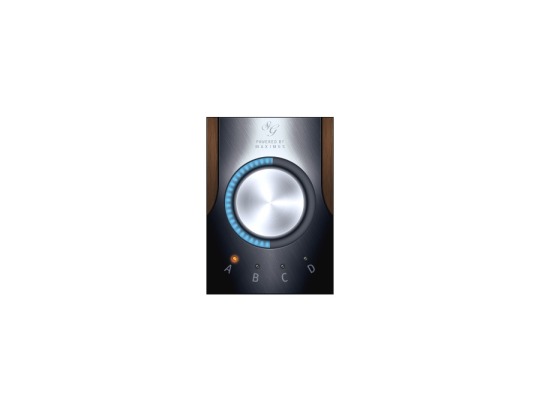
This is a 5-post series, each one on a separate topic for setting up your home recording studio.
How to Set Up a Home Recording Studio
Soundgoodizer Soundgoodizer is a stereo 'maximizer-enhancer' plugin based on the Maximus soundprocess engine. Soundgoodizer has been fully endorsed by famous people with really big egos ears - It's shiny, it's good!
Here is a link to Soundgoodizer Equivalent for other DAWs, discovered in a thread on here earlier. Plus bonus points for the site being strangely translated and quite funny to read!
The reason I didn't know about it sooner is primarily due to the fact that reducing recorded noise is not its only or primary function. It just happens to do it REALLY well, and non-destructively (if that's not a word already, I hereby create it). The tool is called ReaFIR. I know! Who'd have thought to look for noise reduction editing chops under a moniker like that?
Review of What Noise Reduction Does
First though, let's do a quick review of what noise reduction does for us in the world of recording. There is almost always a bit of background noise in recorded audio. It is especially noticeable in recordings of just one thing, like a single voice.
The noise usually comes from a combination of stuff happening in the space/room where the recording takes place, and the electronics of the microphone and other gear involved. Recordings sound much better if you can reduce the noise, and that is what noise reduction tools are designed to do.
The typical method is to use an effect in an audio editor called 'Noise Reduction.' See my article How To Get Rid Of Background Noise In Audacity for how that normally works.
But since the noise and the voice are both together in the same recording, it isn't a perfect process. What noise reduction tools try to do is filter and removing as much noise as it can without also removing too much of the voice.
In order to do this, the software has to know what noise looks like so it can separate it from the signal (voice). So you have to highlight a section of the recording where there is ONLY noise, and no voice, and feed that sample to the noise reduction tool. Once it has the noise profile, it can do its thing.
My favorite recording program, Reaper, is a digital audio workstation (DAW), which is a fancy way of saying full-featured multi-track recording program. For more information on why I love Reaper so much, see my article, Why Reaper Rocks As A DAW.
But for some reason, Reaper doesn't have an effect called 'Noise Reduction.' So how do you reduce noise in Reaper?
Enter ReaFIR
Reaper names its effect plugins by using 'Rea' as a prefix (for Reaper), and then the name of the function after it. So ReaFIR means Reaper FIR. So what does FIR mean? It stands for Finite Impulse Response. If you would really like to geek out on what it really means, including all the scary math involved, you can read about it at the Finite Impulse Response Wikipedia page. But the simpler definition for ReaFIR itself from the Reaper manual is:
ReaFIR is a EQ and dynamics plug-in that includes an FFT spectrum analysis window. Amongst other things it can be used as a precision EQ, a gate, a fast attack/release precision compressor, a noise reduction tool.
Obviously it is that last thing we're interested in. In the video below, I walk you through how to use ReaFIR to reduce the hiss noise that happened when I recorded a short voice over. BTW, this video was recorded several years ago (why it says from the 'upcoming' course). That course, The Newbies Guide To Audio Recording Awesomeness - Part 2, has now been around since 2012 and had been updated may times since.
Soundgoodizer Plugin Audacity
How Does It Work?
So see it in action in the video above. But here is is a written summary of how it works. Once you have recorded some audio onto a track, click the FX button in the track control panel. Then select VST: ReaFIR from the Cockos collection of FX plug-ins.
Next, go ahead and click the “OK” button and then close the ReaFIR window by clicking on the red X in the upper right corner.
Now just highlight/select a section of the voice-over audio that has no voice actually saying anything. In other words, pick a small area that was only noise.
Then click on the Toggle Repeat button (down by the Play and Stop buttons). This is important because it will prevent any of the actual voice signal being played when sampling the noise for ReaFIR. With that area still highlighted, click on the FX button again to open the ReaFIR window.
In the Mode window of the ReaFIR tool, select Subtract, and put a tick into the Automatically build noise profile box. Now hit the Space bar on your keyboard (which will play the audio, which is just the noise at this point). You'll hear it for a second and then it will be gone. That's ReaFIR getting rid of the noise. Now hit the Space bar again to stop playback.
The next part is very important! Uncheck the box that says Automatically build noise profile. Otherwise ReaFIR will try to grab your voice and anything else on the track, and treat it as noise. Once you've done that, go ahead and close the ReaFIR window. Now all you have to do is click on the Toggle Repeat button again to turn it off, and listen to the entire track.
Voila! The noise is gone and only the voice remains. Pretty darned cool huh? And I think the result is better than a lot of tools dedicated to removing noise. I didn't hear much, if any, of the weirdness that sometimes happens after noise reduction.
The audio takes on a kind of swirly, under-water-y artifact sometimes. But I didn't hear that in this example. However, there noise we got rid of was a low-level and consistent hiss type of noise.
Soundgoodizer Cost
The louder the noise and the more varied the noise (if it contains lots of frequencies and intermittent clicks, pops, etc.), the more likely you are to have that swirly artifact left over after noise reduction.
So now you know about the secret noise reduction tool at your disposal if you use Reaper. Use it wisely.

1 note
·
View note