#DWG file with embedded DGN
Explore tagged Tumblr posts
Text
Draw DGN as Part of AutoCAD DWG & Access Underlay Flags for DWG Format inside .NET Apps
What’s new in this release?
Aspose development team is pleased to announce the release of Aspose.CAD for .NET 16.12.0. The major development in this release is implementation of the feature drawing DGN format as a part of DWG format. Underlay flags for DWG format are implementation in this release. Reading insert coordinate and rotation angle for DGN underlay feature also been incorporated in this release. It allows users to export a DWG file with embedded DGN underlay inside. Code sample demonstrating how to access the DGN underlay inside a DWG file while exporting the DWG file is provided on blog announcement page. It has implemented the underlay flags for DWG format and allows developers to access them. It also includes important enhancements, such as converting DWG to PDF format has been improved and converting DWG to PNG format in multithreading has been improved. The main new features added in this release are listed below
Update Dynabic.Metered functionality
Implement Underlay Flags for DWG format
Implement drawing of DGN format as a part of DWG
Converting DWG to PDF is showing incorrect results
Implement reading insert coordinate and rotation angle for DGN underlay.
Converting DWG to PNG in multithread is throwing exception
Newly added documentation pages and articles
Some new tips and articles have now been added into Aspose.CAD for .NET documentation that may guide users briefly how to use Aspose.CAD for performing different tasks like the followings.
Drawing DGN Format As Part of DWG
Accessing underlay Flags for DWG Format
Overview:Aspose.CAD for .NET
Aspose.CAD for .NET enables developers to convert AutoCAD DWG and DXF files to PDF, JPG, PNG, BMP, TIFF and GIF image formats. It is a native API and does not require AutoCAD or any other software to be installed. Developers can also convert the selected layers and layouts from the AutoCAD files. The conversion to PDF and Raster images is of very high quality. Developers can also remove entities from DWG and DXF documents. It also adds support for leader’s entity for DWG format.
More about Aspose.CAD for .NET
Homepage of Aspose.CAD for .NET
Download Aspose.CAD for .NET
#DWG file with embedded DGN#Access underlay Flags for DWG Format#convert AutoCAD DWG to PDF#convert DWG to PNG format#.NET AutoCAD API#Convert DXF to Image
0 notes
Text
Autocad viewer for mac free
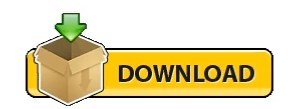
#Autocad viewer for mac free how to#
#Autocad viewer for mac free for mac#
#Autocad viewer for mac free install#
#Autocad viewer for mac free install#
You can also use Bentley View as a MicroStation viewer, a free DXF viewer, and to open CAD files directlyįor administrators who want to download and install Bentley View for users, read these instructions for getting your users CONNECTED.View and navigate Bentley’s groundbreaking hypermodels and their embedded plans, sections, and elevations.Analyze models by changing their visual display based on object attributes (height, slope, aspect angle).Download AutoCAD and check out this professional software free for Mac. AutoCAD is one of the most popular and reliable 3D modeling and design programs. DWG FastView is the comprehensive software to view & edit Autocad drawings in PC, mobile phone and web browsers. 8/10 (37 votes) - Download AutoCAD Mac Free. It has gained around 10000000 installs so far, with an average rating of 4.0 out of 5 in the play store.
#Autocad viewer for mac free how to#
Easily navigate using touch screen support in Windows 10 This is a free online DWG viewer & editor, easy & fast to view and edit CAD drawings. How to Install AutoCAD - DWG Viewer & Editor for Windows PC or MAC: AutoCAD - DWG Viewer & Editor is an Android Productivity app developed by Autodesk Inc.
#Autocad viewer for mac free for mac#
EDrawings Viewer is the only CAD viewer for Mac which delivers a premier 3D viewing experience for non CAD professionals. And many more programs are available for instant and freeload. Leverage display rules in DGNs to view geometry based on embedded properties Design & Photo downloads - AutoCAD by Autodesk Inc. John Chintharasy on Autocad Dwg Viewer For Mac freeload.Dynamically explore models with Clip Volume to slice through models.With its help you can view your drawing or 3D model in any browser and from any device, including Android and iOS devices. DWG Tools - View & Convert DWG is a toolkit which integrates the common functions of CAD. It supports AutoCAD DWG/DXF, STEP, STP, IGES, IGS, STL, SAT (ACIS®), Parasolid (xt, xb), SolidWorks (sldprt), PLT, SVG, CGM and other formats. Navigate drawings and models using a new streamlined CONNECT Edition user interface View, edit and share your design files with AutoCAD® WS for Mac® app.
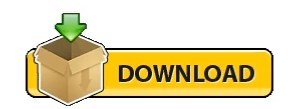
0 notes
Text
Microstation Dgn Viewer Free
Free Microstation Dgn Viewer
Microstation Dgn Viewer Free Download

What is it?
Compare MicroStation alternatives for your business or organization using the curated list below. SourceForge ranks the best alternatives to MicroStation in 2021. Compare features, ratings, user reviews, pricing, and more from MicroStation competitors and alternatives in order to make an informed decision for your business. Bentley View is a free DGN viewer, DWG viewer, and i-model viewer. It's a tool for projects that require a powerful viewing, measuring, and printing application for MicroStation, AutoCAD, or hybrid projects using i-models. With an installed user base in the millions, Bentley View is one of the most widely used free CAD viewers in the world. View and navigate Bentley’s groundbreaking hypermodels and their embedded plans, sections, and elevations; You can also use Bentley View as a MicroStation viewer, a free DXF viewer, and to open CAD files directly; If all you need is to view CAD files, then Bentley View is a great free solution! Open free Aspose CAD website and choose Conversion application. Click inside the file drop area to upload drawing files or drag & drop drawing files. You can upload maximum 10 files for the operation. Click on Convert button. Your drawing files will be uploaded and exported to specified format.
MicroStation is a suite of CAD software products for 2- and 3-dimensional design and drafting, developed and sold by Bentley Systems. The latest versions of the software are released solely for Microsoft Windows operating systems.
The most popular versions of MicroStation are MicroStation SE (released in 1997 year), MicroStation J (released in 1998 year), MicroStation V8 (released in 2001 year)
The latest version is MicroStation V8 XM (aka MicroStation 8.9), released in 2006. It builds upon the changes made by V8. The XM edition includes a completely revised Direct3d-based graphics subsystem, PDF References, task navigation, and keyboard mapping. Curiously enough, according to Bentley, 'XM' doesn't stand for anything
Camtasia tamu. MicroStation V7 is just common name for pre-MicroStation V8 releases (95, SE, J). It appeared because of significant version change which appeared between MicroStation J and MicroStation V8. Most users which wanted to start their applications which successfully worked under MicroStation J, failed to launch in MicroStation V8. This resulted in huge amount of work for rewriting applications to MicroStation V8.
Free Microstation Dgn Viewer
MicroStation DGN format. How can I view these files?
Bentley created free viewer that allows you to open, view, interrogate, and print MicroStation DGN and AutoCAD DWG drawings and models. With an installed user base in the millions, Bentley View is possibly one of the most widely used CAD viewing tools available anywhere in the world. You can see screenshot of the Bentley View application below:

That is excellent decision for those people who do not want to spend money for viewing MicroStation DGN files.
Download MicroStation FREE Viewer (Bentley View) now!
MicroStation add-ons
MicroStation is famous for it's flexible ability for extension. Each user can potentially write an extension which can be used with MicroStation to add to its functionality. Techsmith address.
Like AutoCAD's AutoLISP, MicroStation has it's own developing tools:
Microstation Dgn Viewer Free Download
The MicroStation Development Language (MDL) which is a 'C' like programming language
Visual Basic for Applications
MicroStation Basic
User Command Macros (UCMs). Once very popular, support for these is no longer guaranteed in V8.
JMDL
SDK, which can be used for creation of Windows tools, which will be able to launch MicroStation functions
0 notes
Text
Free DWG Viewer, IFC, DGN, i-models
You can easily open DWG and open DXF designs with the same fidelity as the authoring software.

With millions of users, Bentley View is the industry's most powerful free viewer. You can view over 50 file formats, including CAD and raster images.
Twitter: https://twitter.com/DWGViewerFree
More than just a free DWG viewer, some of Bentley View’s recent enhancements include:
Newly Added Format Support:
RealDWG 2016
Point-cloud streaming
Bentley civil terrain models
JT format
Rhino V5
IFC Viewer
Tumblr : https://www.tumblr.com/dashboard
Reality meshes created with ContextCapture
Advanced Viewing Features:
Dynamically explore models with Clip Volume to slice through models
Easily navigate using touch screen support in Windows 10
Analyze models by changing their visual display based on object attributes (height, slope, aspect angle)
View and navigate Bentley’s groundbreaking hypermodels and their embedded plans, sections, and elevations
You can also use Bentley View as a MicroStation viewer, a free DXF viewer, and to open CAD files directly
Pinterest: https://www.pinterest.com/dwgviewer/pins/
Address: Seattle, WA
3 notes
·
View notes
Text
DWT, DWG Drawing Support & Exporting DWG to Raster or PDF using Fixed Size using Java
What’s new in this release?
Aspose team is pleased to announce the new release of Aspose.CAD for Java 17.12.0. It has included support for many API features pertaining to DWG and DXF file formats along with support for DWT files. It has also resolved certain issues incurring in API as well. There are some important new features included in this release, such as exporting DWG to PDF/A and PDF/E, Exporting DWG to Raster or PDF using Fixed Size, support for DWT Files, support for reading XREF metadata for DWG file, render PDF files as a part of DXF drawings, rxport DXF to WMF, rxport embedded DGN underlay for DXF format and render PDF files as a part of DXF drawings. This release also include important enhancements & bug fixes, such as improved rendering of hatch patterns, respect measure metrics from IFC file for auto-sizing, Writing tests for reading SummaryInfo, PDF is improperly generated for DWG file, stackOverflowException raised during export of DWG image, error Image export failed, CadStringParameter values missing, converting DWG to PDF is producing incorrect text in the resultant PDF and improved rendering of line weights. The main new features added in this release are listed below
Set compliance after converting CAD to PDF
Support for rounded hidden lines when exporting DWG/DXF to bmp and PDF
Support for reading XREF metadata for DWG file
Wrong page size when exporting DWG to PDF
3D entities support for DGN v7
Support to convert DWG to PDF/A & PDF/E format
Render PDF files as a part of DXF drawings
Export embedded DGN underlay for DXF format
Ability to convert DXF to WMF
Render DWG document by specifying coordinates
Export to PDF/Raster of fixed size
Implement export of linked DWF files
Implement reading of files in DWT format
Implement reading of encoding for DXF/DWG
Merge CadRasterizationOptions and DgnRasterizationOptions classes
Implement free point of view option for IFC
Improve rendering of hatch patterns
Respect measure metrics from IFC file for auto-sizing
CadException: The DGN version isn't valid when loading a DGN file
Writing tests for reading SummaryInfo
PDF is improperly generated for DWG file
StackOverflowException raised during export of DWG image
Error Image export failed
CadStringParameter values missing
Converting DWG to PDF is producing incorrect text in the resultant PDF
Improve rendering of lineweights
Newly added documentation pages and articles
Some new tips and articles have now been added into Aspose.CAD for Java documentation that may guide users briefly how to use Aspose.CAD for performing different tasks like the followings.
Exporting DWG to PDF/A and PDF/E
Exporting DWG to Raster or PDF using Fixed Size
Overview:Aspose.CAD for Java
Aspose.CAD for Java enables developers to convert AutoCAD DWG and DXF files to PDF, JPG, PNG, BMP, TIFF and GIF image formats. It is a native API and does not require AutoCAD or any other software to be installed. Developers can also convert the selected layers and layouts from the AutoCAD files. The conversion to PDF and Raster images is of very high quality. Developers can also remove entities from DWG and DXF documents. It also adds support for leader’s entity for DWG format.
More about Aspose.CAD for Java
Homepage of Aspose.CAD for Java
Download Aspose.CAD for Java
Online documentation Aspose.CAD for Java
#DWT file support#Export DWG to PDF/A#Exporting DWG to Raster#DWG to PDF using Fixed Size#reading XREF metadata for DWG#Java AutoCAD API#Export DXF to WMF
0 notes
Text
Access Underlay Flags for DWG Format & Drawing DGN as Part of AutoCAD DWG using Java
What’s new in this release?
Aspose team is pleased to announce the new release of Aspose.CAD for Java 16.12.0. The major development in this release is implementation of the feature drawing DGN format as a part of DWG format. Underlay flags for DWG format are implementation in this release. Reading insert coordinate and rotation angle for DGN underlay feature also been incorporated in this release. Aspose.CAD for .NET has implemented the underlay flags for DWG format and allows developers to access them. It also enables developers to export a DWG file with embedded DGN underlay inside. Sample code demonstrating how to access the DGN underlay inside a DWG file while exporting a DWG file is provided on blog announcement page. There are some important enhancement part of this release, such as process of loading DWG file, Process of converting DWG to PDF format, Process of converting DWG to PNG format in multithreading and many more. The main new features added in this release are listed below
Implement Underlay Flags for DWG format
Implement drawing of DGN format as a part of DWG
Converting DWG to PDF is showing incorrect results
Implement reading insert coordinate and rotation angle for DGN underlay.
Converting DWG to PNG in multithread is throwing exception
Loading a DWG file using CadImage.load() method is throwing exception
Newly added documentation pages and articles
Some new tips and articles have now been added into Aspose.CAD for Java documentation that may guide users briefly how to use Aspose.CAD for performing different tasks like the followings.
Drawing DGN Format As Part of DWG
Accessing underlay Flags for DWG Format
Overview:Aspose.CAD for Java
Aspose.CAD for Java enables developers to convert AutoCAD DWG and DXF files to PDF, JPG, PNG, BMP, TIFF and GIF image formats. It is a native API and does not require AutoCAD or any other software to be installed. Developers can also convert the selected layers and layouts from the AutoCAD files. The conversion to PDF and Raster images is of very high quality. Developers can also remove entities from DWG and DXF documents. It also adds support for leader’s entity for DWG format.
More about Aspose.CAD for Java
Homepage of Aspose.CAD for Java
Download Aspose.CAD for Java
#Drawing DGN as Part of DWG#Access underlay Flags for DWG#Convert DWG to PDF#Converting DWG to PNG#read insert coordinate for DGN#Java AutoCAD API#read rotation angle for DGN
0 notes