#Database Schema Migrations Using Liquibase
Explore tagged Tumblr posts
Text
Database Schema Migrations Using ColdFusion and Liquibase
#Database Schema Migrations Using ColdFusion and Liquibase#Database Schema Migrations Using ColdFusion#Database Schema Migrations Using Liquibase
0 notes
Text
Steps to automate schema changes and data pipeline deployments with GitHub or Azure DevOps.
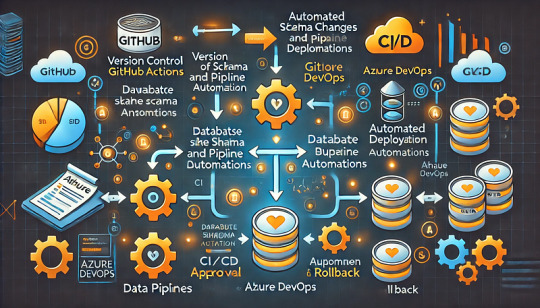
Managing database schema changes and automating data pipeline deployments is critical for ensuring consistency, reducing errors, and improving efficiency. This guide outlines the steps to achieve automation using GitHub Actions or Azure DevOps Pipelines.
Step 1: Version Control Your Schema and Pipeline Code
Store database schema definitions (SQL scripts, DB migration files) in a Git repository.
Keep data pipeline configurations (e.g., Terraform, Azure Data Factory JSON files) in version control.
Use branching strategies (e.g., feature branches, GitFlow) to manage changes safely.
Step 2: Automate Schema Changes (Database CI/CD)
To manage schema changes, you can use Flyway, Liquibase, or Alembic.
For Azure SQL Database or PostgreSQL (Example with Flyway)
Store migration scripts in a folder:
pgsql
├── db-migrations/ │ ├── V1__init.sql │ ├── V2__add_column.sql
Create a GitHub Actions workflow (.github/workflows/db-migrations.yml):
yaml
name: Deploy Database Migrations on: [push] jobs: deploy: runs-on: ubuntu-latest steps: - name: Checkout code uses: actions/checkout@v3 - name: Install Flyway run: curl -L https://repo1.maven.org/maven2/org/flywaydb/flyway-commandline/9.0.0/flyway-commandline-9.0.0-linux-x64.tar.gz | tar xvz && mv flyway-*/flyway /usr/local/bin/ - name: Apply migrations run: | flyway -url=jdbc:sqlserver://$DB_SERVER -user=$DB_USER -password=$DB_PASS migrate
In Azure DevOps, you can achieve the same using a YAML pipeline:
yaml
trigger: branches: include: - main pool: vmImage: 'ubuntu-latest' steps: - checkout: self - script: | flyway -url=jdbc:sqlserver://$(DB_SERVER) -user=$(DB_USER) -password=$(DB_PASS) migrate
Step 3: Automate Data Pipeline Deployment
For Azure Data Factory (ADF) or Snowflake, deploy pipeline definitions stored in JSON files.
For Azure Data Factory (ADF)
Export ADF pipeline JSON definitions into a repository.
Use Azure DevOps Pipelines to deploy changes:
yaml
trigger: branches: include: - main pool: vmImage: 'ubuntu-latest' steps: - task: AzureResourceManagerTemplateDeployment@3 inputs: deploymentScope: 'Resource Group' azureSubscription: 'AzureConnection' resourceGroupName: 'my-rg' location: 'East US' templateLocation: 'Linked artifact' csmFile: 'adf/pipeline.json'
For GitHub Actions, you can use the Azure CLI to deploy ADF pipelines:
yaml
steps: - name: Deploy ADF Pipeline run: | az datafactory pipeline create --factory-name my-adf --resource-group my-rg --name my-pipeline --properties @adf/pipeline.json
Step 4: Implement Approval and Rollback Mechanisms
Use GitHub Actions Environments or Azure DevOps approvals to control releases.
Store backups of previous schema versions to roll back changes.
Use feature flags to enable/disable new pipeline features without disrupting production.
Conclusion
By using GitHub Actions or Azure DevOps, you can automate schema changes and data pipeline deployments efficiently, ensuring faster, safer, and more consistent deployments.
WEBSITE: https://www.ficusoft.in/snowflake-training-in-chennai/
0 notes
Text
Database change management tools are of great help to developers and database administrators. These tools increase the efficiency of their work. Earlier database administrators used command lines to delete, create and edit databases. However now with the introduction of Database Change Management tools, the work load of the DBA’s has reduced considerably. Below are given different types of open source database change management tools which are of great help to the DBA’s: LIQUIBASE Liquibase is an open source (Apache 2.0 Licensed), database-independent library for tracking, managing and applying database changes. LIQUIBASE is used by developers in locating and making amendments in the database. The track of all these changes are maintained in an XML file (database changelog file) which serves to overview the list of changes made. It is compatible with any database which java can easily connect to. Key Features Efficiently manage multiple databases Extensible to make changes Able to keep a track record of database changes Execution can take place through Maven, command line, Ant etc. Download is available at https://www.liquibase.org/download DBDeploy Designed by a team of professionals at “Thoughworks”, this database change management tool is basically used by developers to manage and enhance their database designs. It is much more useful for those who refactor their database more often. Dbdeploy has employed java for its code construction and unifies with Sybase and Hypersonic SQL databases, Apache Ant build tool supporting Oracle. Key Features Simple to use Works well with Ant Download is available at http://code.google.com/p/dbdeploy/downloads/list Ruckusing This database tool is a frame of reference written in PHP5. Its use is to create and manage “database migrations”. These “database migrations” are files that define the present status of a database like its indexes, columns etc. The salient feature of this database is that multiple users can simultaneously work on the same application. In case of a crash by an individual the other users shall not be disrupted. The idea of the framework was influenced from the migration system built into Ruby on Rails. Any one who is familiar with Migrations in RoR will be able to use this quickly Key Features Portability: The migration files are initially written in PHP5 which are further translated to appropriate SQL during runtime. Thus providing an option of supporting any RDBMS with a single migration file. The ability to move (up and down) to particular migration state Download is available at DBSource Tools This database management tool is in there in form of a GUI service. Its use is to bring SQL server database under source control. Key Features Can be used to compare schemas Strong database scripter Download is available at Nextep Open Designer This IDE is used as a remedial measure for the deployment and development of the database as well as automating you test processes and your deployment. This software is available for free and its installation has many advantages. NeXtep Open Designer uses a centralized version control repository to track any change you make on your database model, source code (PL/SQL, T-SQL, etc.) and reference data. This repository is a simple database schema that can be automatically deployed to any supported database. Key Features Ease of merging database during development Helps in integrating deployment processes Download is available at http://www.nextep-softwares.com/index.php/products Tasks like maintaining and updating the relational databases are done by these tools very quickly and efficiently. These tools also help in maintaining the complex projects thus making the task easier for developers. Thus if you wish to increase your efficiency then these Database Management Tools are highly recommended. Hope you found this list useful! What are the tools you have used for database management? Please don't forget to share with us in comments.
Article Updates Article Updated on September 2021. Some HTTP links are updated to HTTPS. Updated broken links with latest URLs. Some minor text updates done. Content validated and updated for relevance in 2021.
0 notes
Text
A Comprehensive Guide to Database Migration Tools at Quadrant
Database migration at Q-migrator with Quadrant are software applications designed to assist in the transfer of data from one database system to another. These tools help automate and simplify the process of moving data, schema, and other database objects, ensuring data integrity, minimizing downtime, and reducing the risk of data loss. The need for database migration arises in various scenarios such as upgrading to a newer database version, switching database vendors, moving to a cloud-based database, or consolidating multiple databases.
Key Features of Database Migration Tools
Data Transfer:
Facilitate the movement of data from source to target databases.
Ensure accurate data mapping and transformation.
Schema Migration:
Migrate database schemas including tables, indexes, views, and stored procedures.
Adjust schemas to fit the target database requirements.
Data Transformation:
Transform data formats to match the target database's specifications.
Perform data cleansing and enrichment during migration.
Data Validation and Testing:
Validate data integrity and consistency post-migration.
Provide tools for testing the migrated data to ensure accuracy.
Real-Time Data Replication:
Support continuous data replication for minimal downtime migrations.
Synchronize data changes between source and target databases.
Error Handling and Logging:
Provide detailed logs and error reports for troubleshooting.
Enable rollback mechanisms in case of migration failures.
Security and Compliance:
Ensure secure data transfer with encryption and secure protocols.
Comply with data privacy regulations and standards.
Benefits of Using Database Migration Tools
Efficiency: Automate complex migration tasks, reducing manual effort and time.
Reliability: Ensure data integrity and minimize the risk of data loss.
Scalability: Handle large volumes of data efficiently.
Flexibility: Support various database types and migration scenarios.
Minimal Downtime: Enable near-zero downtime migrations for critical applications.
Consistency: Maintain data consistency and accuracy throughout the migration process.
Popular Database Migration Tools
AWS Database Migration Service (DMS)
Azure Database Migration Service
Google Cloud Database Migration Service
Oracle GoldenGate
Striim
Flyway
Liquibase
DBConvert Studio
Hevo Data
Talend Data Integration
Conclusion
Database migration tools are essential for businesses looking to upgrade, consolidate, or move their databases to new environments. They provide the necessary functionalities to ensure a smooth, efficient, and secure migration process, enabling organizations to leverage new technologies and infrastructure with minimal disruption.
0 notes
Text
Database Management

Database management is a critical aspect of software development, and it involves designing, implementing, and maintaining databases to efficiently store and retrieve data. Here's a guide to database management:
1. Understand the Basics:
Relational Database Concepts:
Understand fundamental concepts such as tables, rows, columns, primary keys, foreign keys, normalization, and denormalization.
2. Database Design:
Entity-Relationship Diagram (ERD):
Create ER diagrams to visualize the relationships between different entities in the database.
Normalization:
Normalize the database to eliminate data redundancy and improve data integrity.
Denormalization:
Consider denormalization for optimizing query performance in certain scenarios.
3. Popular Database Management Systems (DBMS):
SQL-based (Relational) Databases:
MySQL, PostgreSQL, Oracle, Microsoft SQL Server.
NoSQL Databases:
MongoDB (document-oriented), Redis (key-value store), Cassandra (wide-column store), Neo4j (graph database).
4. Database Modeling:
Use a Modeling Tool:
Tools like MySQL Workbench, ERStudio, or draw.io can assist in visually designing your database schema.
5. SQL (Structured Query Language):
Basic SQL Commands:
Learn essential SQL commands for data manipulation (SELECT, INSERT, UPDATE, DELETE), data definition (CREATE, ALTER, DROP), and data control (GRANT, REVOKE).
Stored Procedures and Triggers:
Understand and use stored procedures and triggers for more complex and reusable database logic.
6. Database Administration:
User Management:
Create and manage user accounts with appropriate permissions.
Backup and Recovery:
Implement regular backup and recovery procedures to safeguard data.
Performance Tuning:
Optimize database performance through indexing, query optimization, and caching.
7. Database Security:
Authentication and Authorization:
Implement robust authentication and authorization mechanisms to control access to the database.
Encryption:
Use encryption for sensitive data both in transit and at rest.
8. ORM (Object-Relational Mapping):
Frameworks like SQLAlchemy (Python), Hibernate (Java), or Entity Framework (C#):
Learn how to use ORMs to map database entities to objects in your programming language.
9. Database Version Control:
Version Control for Database Schema:
Use tools like Flyway or Liquibase to version control your database schema.
10. Database Deployment:
Database Migrations:
Understand and implement database migration strategies for evolving your database schema over time.
DevOps Integration:
Integrate database changes into your CI/CD pipeline for seamless deployment.
11. Monitoring and Logging:
Database Monitoring Tools:
Use tools like Prometheus, Grafana, or native database monitoring features to track performance and detect issues.
Logging:
Implement logging to capture and analyze database-related events and errors.
12. Documentation:
Document Your Database:
Maintain clear and up-to-date documentation for your database schema, relationships, and data dictionaries.
13. Data Migration:
Tools like AWS Database Migration Service or Django Migrations:
Learn how to migrate data between databases or versions seamlessly.
14. NoSQL Database Considerations:
Understanding NoSQL Databases:
If using a NoSQL database, understand the specific characteristics and use cases for your chosen type (document store, key-value store, graph database).
15. Database Trends:
Explore New Technologies:
Stay updated on emerging database technologies, such as NewSQL databases, blockchain databases, and cloud-native databases.
Full Stack Development Training in pune
0 notes
Link
In February, we announced the beta version of the Liquibase Cloud Spanner extension that allows developers to use Liquibase's open-source database library to manage and automate schema changes in Cloud Spanner. We're happy to share that the Liquibase Cloud Spanner extension is now GA. What is Liquibase?Liquibase, an open-source library that works with a wide variety of databases, can be used for tracking, managing, and automating database schema changes. By providing the ability to integrate databases into your CI/CD process, Liquibase helps you more fully adopt DevOps practices. It supports SQL as well as declarative formats such as XML, YAML, and JSON. Liquibase includes support for reviewing changes before applying them, incrementally applying needed changes to different databases in different environments, and rolling back changes. When you use Liquibase, every database schema change you make is called a changeset, and all of the changesets are tracked in changelogs. These changesets and changelogs make it possible to do version control on your database and make it easier to integrate database schema migrations with your CI/CD process. What are the supported features of the Liquibase Cloud Spanner extension?The Cloud Spanner Liquibase extension allows you to use Liquibase to target Cloud Spanner databases. The extension supports most of the available features of both Liquibase and Cloud Spanner and supports most DML and DDL commands. The following Liquibase ChangeTypes are supported by the extension: createTable, dropTable, addColumn, modifyDataType, addNotNullConstraint, dropColumn, createIndex, dropIndex, addForeignKeyConstraint, dropForeignKeyConstraint, dropAllForeignKeyConstraints, addLookupTable The following data DML ChangeTypes are supported by the extension: insert, update, loadData, loadUpdateData Best practices and limitationsWhile the Cloud Spanner Liquibase extension supports as many of the features of Cloud Spanner and Liquibase as possible, there are some features that cannot be supported or can only be supported through custom SQL changes. To use Liquibase effectively with Spanner, review this summary of best practices and limitations. See this page for the full list of limitations. Use ModifySql commands for Cloud Spanner features without a corresponding Liquibase change typeThere are some Cloud Spanner features that don't have a corresponding change type in Liquibase. Support for these features can be accomplished by adding a ModifySql command to your change set to modify the generated SQL. DDL limits and best practices for schema updatesCloud Spanner recommends some best practices for schema updates including limiting the frequency of schema updates and considering the impact of large scale schema changes. One approach is to apply a small number of change sets. Alternatively, you can use SQL change and batch the DDL using batch statements. Liquibase change types with limited or no Cloud Spanner supportThere are some change types that Liquibase supports that either aren't supported by Cloud Spanner or have certain limitations. For example, addPrimaryKey and dropPrimaryKey are not supported, because Cloud Spanner requires all tables to have a primary key. The primary key has to be defined when the table is created, and can't be added or dropped later. For a full list of these change types and potential workarounds, see this section of the documentation. Database features that aren't supported by Cloud SpannerThere are some database features that are not supported by Spanner. If you try to use any of the following through Liquibase, an error will occur: Auto increment columnsSequencesDefault value definition for a columnUnique constraints (use UNIQUE INDEX instead)Stored proceduresViewsTable and column remarksHow to get startedUsing Cloud Spanner and Liquibase together allows you to integrate database schema migrations in your CI/CD pipelines. If you're ready to try out the Cloud Spanner Liquibase extension for yourself, download the latest release here. Then, head over to the Liquibase with Cloud Spanner integration guide, which will walk you through how to create a changelog, how to run the changelog with Liquibase, and how to verify the changes. You can use the Liquibase extension with your actual Spanner instances or with the emulator. For even more information and additional changelog examples, visit the liquibase-spanner GitHub repository. We would love to hear your feedback, so please share any suggestions, issues, or questions in the issue tracker. Related Article Opening the door to more dev tools for Cloud SpannerLearn how to integrate a graphical database development tool with cloud databases like Cloud Spanner with the JDBC driver. Read Article
0 notes
Link
Ask HN: How do you organize and manage database migrations? 9 by anonfunction | 0 comments on Hacker News. When building services that rely on relational databases, in my case postgres, what are some best practices and tools to help manage schema changes? We've been using migrations and doing it all manually but it's become a bottleneck and a little bit of a nightmare with multiple consumers of the database needing to make schema changes. Another concern is multiple environments, from local development to staging and production. We're using docker-compose for local development which runs the entire "full" schema and then I'm manually applying the migration files to staging and production before we deploy. I've looked at some projects like flywaydb[1] and liquibase[2] but both are not completely free and seem proprietary. Does anyone know of another open source system that could help manage database schema versioning and migrations? Thanks so much HN, this is something that I have been struggling with. 1: http://bit.ly/2Jz98t0 2: http://bit.ly/31XVJkB
0 notes
Link
When building services that rely on relational databases, in my case postgres, what are some best practices and tools to help manage schema changes?
We've been using migrations and doing it all manually but it's become a bottleneck and a little bit of a nightmare with multiple consumers of the database needing to make schema changes.
Another concern is multiple environments, from local development to staging and production. We're using docker-compose for local development which runs the entire "full" schema and then I'm manually applying the migration files to staging and production before we deploy.
I've looked at some projects like flywaydb[1] and liquibase[2] but both are not completely free and seem proprietary. Does anyone know of another open source system that could help manage database schema versioning and migrations?
Thanks so much HN, this is something that I have been struggling with.
1: https://flywaydb.org/
2: https://www.liquibase.org/
Comments URL: https://news.ycombinator.com/item?id=21405501
Points: 9
# Comments: 3
0 notes
Text
RDS database migration with Lambda
When I was building Java-based web-applications we had some handy tools like Flyway and Liquibase for database schema migration. Nowadays I am using Lambda for quite some projects, and recently I had to use RDS (MySQL, as well as Aurora MySQL). The Lambda execution model is of course really different compared to the long-running web-applications... Read more
Der Beitrag RDS database migration with Lambda erschien zuerst auf codecentric AG Blog.
RDS database migration with Lambda published first on https://leolarsonblog.tumblr.com/
0 notes