Text
Flash Tip!!
[plain text: Flash Tip!!]
When you're playing you've probably noticed people with these little symbols on:

[ID: two small icons of a simple crown. the one on the left has a hammer on the lower right and the one on the right has a sword /end ID]
What these mean is that that player (on that character) has reached the requirements for mentor. As a mentor there are certain expected standards of behavior. Straight from XIV's mouth:

[ID: an ornate text box in FFXIV titled Mentor Certification. It reads "You will receive the following mentor certification: -Trade Mentor
Mentors are expected to: -provide Gameplay advice for new adventurers -Be an exemplar for player etiquette -Invite new adventurers to the Novice Network, and answer their queries in the chat channel.
(in red text) Inappropriate mentor behavior may be reported. /end ID]
&&
The Adventurers' Guild has certified you as an official mentor! You now have access to the Novice Network and are eligible to receive the experience point bonus from grouping with new adventurers. Battle mentors may also use Duty Roulette: Mentor. When interacting with beginning players on the Novice Network chat channel or in Duty Roulette: Mentor, we ask that you do your best to offer advice and encouragement, and answer their questions with patience and clarity.
These are both told to you and agreed to in order to wear the crown. If you see a mentor being in any way intentionally shitty you are 100% encouraged to report them. It's not nearly as bad an issue as it was before with the increased reqs, but it still happens at times. As a mentor, mod, and fellow player I not only encourage but beg you to report any mentors giving the crown a bad name.
#ffxiv#ffxiv beginners#ffxiv help#ffxiv new players#ffxiv resources#ffxiv new player guide#ffxiv tutorial#quick tips#mentor etiquette
4 notes
·
View notes
Text
Event Announcement
[plain text: Event Announcement]
Today (October 19th) is officially the start of All Saint's Wake 2022!
Along with listed event awards we're given access to a large garden all decked out for the season as well as our yearly Haunted Manor- neither as a duty nor with a time limit and both with imps to transform you into different NPCs!
If Spooky Season is your thing, pop on over to the amphitheater in Gridania! I promise the quests are cute and short and as accessible as anything else in the game.
**NOTE: Haunted Manor entrance is inside the garden right next to where you spawn in/leave
#Event Announcement#ffxiv#ffxiv beginners#ffxiv help#ffxiv new players#ffxiv resources#ffxiv new player guide#quick tips#seasonal events#all saint's wake
0 notes
Text
Flash Tip!!
[plain text: Flash Tip!!]
If you have a really fun chat with someone in a dungeon and wanna send them a friend request (or if you had a particularly bad experience and you want to block someone- much rarer these days) great news! you don't have to remember their name and server or anything like that. You just gotta go into your contacts!


[Image ID: Two scropped shots from FFXIV. On the left it shows the Social drop down from the main menu. The drop down both has the list of menus and their set keybind in brackets. The menus include: Player Search, Fellowship Finder, Emotes [Shift+E], Free Company [;], Housing [Alt+H], PVP Team (this option is greyed out), Linkshells [L], Cross-world Linkshells [Ctrl+L], Fellowships, Friend List [F], Contacts, and Blacklist. On the right is the Contact list; a list of eleven players with their class symbol, server, and in which duty they were interacted with. /end ID]
On controller this would be Start > Social > Contacts and on the keyboard it's Main Menu > Social (the faces) > Contacts like the picture above. This pulls up that list. This will be the last 50 players you have run into in instanced content and where you met them. The duties listed there probably don't mean much to you as Eden's Gate is level 80 and Asphodelos is level 90, however that's where the duty, of any type, is listed.
From there, all you gotta do is remember their class/role and maybe one name- both of which you're likely to remember if they left enough of an impression you're looking them up later. If you don't remember their name, just scroll up on the chat log until you find it to be sure. Then you just right click and select either "Add to Friends List" or "Blacklist" whichever is applicable.
**NOTE: if someone is being actually offensive and/or rude and/or bullying, etc. you should not only black list them yourself but you can report them either with Start/Main Menu > System > Support Desk > Contact Us tab. You'll want to leave a detailed summary of what happened, where it happened, and what exactly your complaint is and a GM will contact you later with follow up if you're still online. Please do this if someone is being bigoted or otherwise offensive. It's what the GMs are there for and they're very understanding and willing to investigate claims.
#ffxiv#ffxiv beginners#ffxiv help#ffxiv new players#ffxiv resources#ffxiv new player guide#ffxiv tutorial#quick tips#Contacts
0 notes
Text
Flash Tip!!
[plain text: Flash Tip!!]
So sometimes you'll hear a little alert when you log in or get out of a duty, or look up at your system info and see a little mail icon and go "huh. I wonder." Or you bought something on the online store and aren't sure how it'll get to you. good news, I got you.
Mail Time
So when you have mail- which can be from other players, the online store, pre-order bonuses, etc - you get a little letter icon with a number next to it showing how many letters.
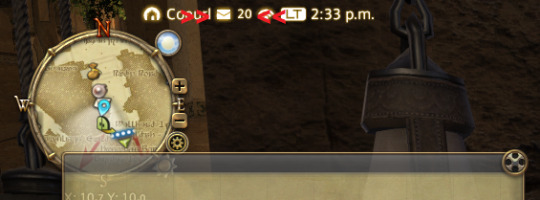
[Image ID: the top left corner of my XIV HUD. Over the top of the system info where it lists server and time I have two red arrows on either side of a small picture of a letter with a 20 beside it. /end ID]
I promise this is a new alt not 100+ USD spent at the store
if you buy a mount in the online store that's listed as "account wide" you get those deliveries upon creation of a new character. Ditto any pre-order or special edition bonuses for expansions you've purchased, if eligible and all that. The inbox holds 20 letters max, new or not, empty or not. So it's best to delete them once you retrieve their contents just so things don't accidentally build up over time.
You access your mail via these little guys

[Image ID: A moogle wearing a blue postman's cap and carrying a red messenger bag as large as they are, causing them to be flying in the air at an angle. /end ID]
In the starter cities they're located: Uldah: Ruby Road Exchange (nearest aethernet: Adventurer's guild) Limsa Lominsa: The Aftcastle (nearest aethernet: The Aftcastle) Gridania: Mih Ketto's Amphitheater (nearest aethernet: the Amphitheater)
You can also find them in many if not most sanctuaries out in the field shown by a little letter on your map.
#ffxiv#ffxiv beginners#ffxiv help#ffxiv new players#ffxiv resources#ffxiv new player guide#ffxiv tutorial#mail#delivery moogle#quick tips
0 notes
Text
Dungeon Prep
now if you did Hall of the Novice, there shouldn't be too much new to you when entering dungeons. You've been fighting things in the field and HotN taught you very basic party dynamics. I'm just gonna hit a few things that it doesn't that can be helpful.
Basics

[Image ID: 4 shapes with rounded corners on a black background. from left to right: a red square, an orange upside down triangle, a yellow right side up triangle and a green circle. /end ID]
These are the indicators of enemy focus. You may have noticed, by now, that the enemy list has little dots next to each enemy listed. And, as you may have guessed, those dots have meanings.
Red square: this enemy is attacking and focused on you. You are their main target of hate/aggro/threat/enmity. as a tank, you want all enemies showing this. As a DPS or Healer you want to drag this enemy towards your tank so they can take it off you easier.
Orange triangle: this enemy isn't attacking you yet but they are Thinking About It. If you're not the tank you may want to switch targets. If you are the tank, you wanna switch to this one to make sure it stays on you
Yellow triangle: They're not attacking you, but you're on their list. not a priority on that list yet, but on it. As a DPS/Healer this is an alright place to be but keep an eye that it doesn't shift to orange or red. As a tank you want to pick this enemy up and get them off whichever party member they're attacking.
Green circle: This enemy isn't attacking you. They're not worried about you. Out of all the damage they're taking yours barely worries them at all. This is where you want to be as a DPS or Healer and you do not want to be as a Tank.
You can get the enmity rankings for whichever your target is by glancing at the party list and looking on the left:

[Image ID: The party list of an 8 man party synced to level 70 in FFXIV. All of the job symbols have an enmity bar across the bottom. From top to bottom we have 1. Evelynn Himaa. there's a red square with a stylized gun to the left of her name. The enmity bar is empty with a 4 to the left 2. Jon Hroch. There's a blue square with a shield to the left of his name. His enmity bar is empty with an 8 next to it. 3. Nem Broyhill. His square is blue with an axe head on it. The enmity bar is full, red, and has an A next to it. 4. Hkari Yuki. Their box is green with a magic staff. their enmity bar is empty and has a 6. 5. Their name is covered by their Broil II cast. The square is green with stylized measuring scales and the enmity bar is also empty with a 6. 6. Togameshi Sas... (the name is cut off.) Their box is red with a throwing star on it and their enmity bar is empty with a 7. 7. Krn Yamato. Their box is red with a stylized tsuba on it and their enmity bar is empty with a 3. 8. Ethelios Eldren. Their box is red with a stylized horn. their enmity bar is empty and has a 2. /end ID]
Here you can see I, Evelynn, am about the middle of the road whereas the summoner, Ethelios, is second only to the main tank, Nem, with his A and red bar while both healers are tied for 6th and the off tank is last. This is about average at level 70 on a single target duty. But "average" doesn't mean some people don't play classes better or worse than others, don't stress yourself out with a contest that's not there.
Unless you're a tank (and thus need to stay on top) or you see your bar turn yellow and is mostly full (which means you're coming close to taking the enemy) don't worry about your position on this list. This mostly only matters if you're running high end content while it's current, like, at the time of writing, savage level 90 raids, and even then i don't think your position matters so much as your DPS (Damage Per Second.)
**NOTE: A mostly empty bar on that side is not necessarily a bad thing, as you can see. Being at the bottom of the list is not necessarily a bad thing. Some jobs simply naturally do more DPS and / or develop aggro faster than others. And those jobs change depending on player, play style, party make up, and the level of the content being run. Never beat yourself up over being the lowest on the bar. On the same class at the same level I can be the top of the chart one day and bottom the next. Unless you're a tank it is fine to be last (and if you're struggling as a tank, ask for pointers. Most people are willing to help.)
Vocab: If you hear the term "parser" they're talking about something at least basically similar. There are third party parsers (they are, however, against the ToS) that, I believe, give you more of a break down up to how much DPS is actually being done, potentially by each party member, however I've never looked into them. They're mostly seen in groups doing high level optional content as mentioned above and not nearly so common to hear mentioned in duty finder groups as they once were.
#ffxiv#ffxiv beginners#ffxiv help#ffxiv new players#ffxiv resources#ffxiv new player guide#ffxiv tutorial#level 15#dungeons#dungeon basics#level 10 - 20#parser#enmity gauge
0 notes
Text
Flash Tip!!
[plain text: Flash Tip!!]
You may have noticed the little crescent moon that is sometimes displayed next to your experience bar.


[Image ID: two screenshots of experience bars in FFXIV. The top one has a golden brown back and is filled a silver in a light gold and then another third in dark gold. The second is a solid line of green. They both have white simplistic crescent moons to their right. /end ID]
That moon means you are in a Sanctuary and building Rested Bonus.
Sanctuaries: These are places guaranteed Safe and are generally anywhere you see a big aetheryte. If there are any monsters that can be pulled into the area on accident or that spawn nearby, there are usually guards that'll kill it so the area stays Safe. There are a few here or there that FATEs will spawn in / on but even those are unlikely to kill you if you're, afk or doing MSQ or such. And they are handy places to afk (or log out!) because spending time in them, on- or offline, is the only way to build rested bonus
Rested Bonus: This is an experience boost! While you have rested bonus you get a little multiplier on your experience [depicted with a (+x%) in the chat window] so that you can level faster. the space you see between the light gold and dark gold bars on that first image is about how much you build in 24 hours. **NOTE: this is one flat rate and shared through all classes. It is about percentage of the bar and not number of experience points. If you idle on a level 70 class and get a full bar and pick up a level 1 you can and will burn that rested bonus very fast. So if you make plans for it's use don't forget 'em else you'll have to wait and build it back up again.
#ffxiv#ffxiv beginners#ffxiv help#ffxiv new players#ffxiv resources#ffxiv new player guide#ffxiv tutorial#Rested Bonus#Sanctuaries#quick tips
1 note
·
View note
Text
Transportation Across Hydaelyn
We start off the game in a carriage but, even if you spent 36USD to have your own, and are obnoxious enough to use it everywhere, (it's a 4 person mount. it's not small) all we got is our own two feet. At this point if you want to get anywhere in a hurry you gotta make liberal use of the sprint button and just deal with the cool down
Fun Fact: The game used to have TP which was max 1000 and was used like MP but for all physical damage classes. And Sprint. which, upon use, completely deplete your TP. If you did physical damage and accidentally hit sprint you were useless for the next, like, 30s.
The first true method of transportation you have access to is Teleportation
Aetherytes & Teleportation
Now, you're given a basic run down in your starter city when you first attune and these are pretty straight forward: Attune to the big crystal and then when you are Somewhere Else you can pay gil to now instead be There. Easy peezy lemon squeezy and all that.
What I'm going to tell you about are these options:

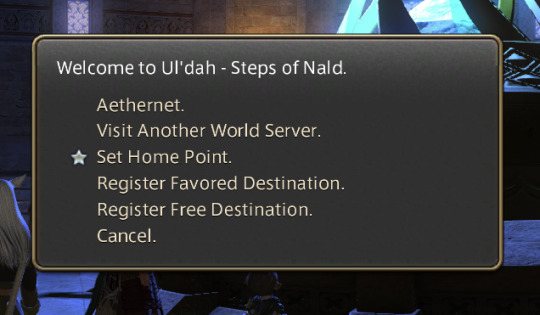
[Image ID: two images of Aetheryte options in FFXIV. On the left the dialog box reads "Welcome to the Gold Saucer." with the options "Aethernet", "Set Home Point", "Register Favored Destination", "Register Free Destination", and "Cancel." The second box reads "Welcome to Ul'dah - Steps of Nald." and has all of the same options with "Visit Another World Server" listed after "Aethernet" and a star next to "Set Home Point." /end ID]
You can only visit other servers from major cities so I'll cover that last. In order:
Set Home Point: This is your One Free Teleport with a 900 second (15 minute) cool down between uses and also the place you return to upon death in the field. The game will automatically set this as your starter city when you attune to it. It can be helpful to some to change it as you move through story while helpful to others to Leave It to one spot. Whatever works best for you just don't forget Return exists!
Register Favored Destination: Everyone gets 3 of these without needing to do or pay anything extra. Registering a destination makes the teleport half price. This gets very handy as story goes on and the world gets bigger and TPs much more expensive. (whines in 1200 gil.) If you find yourself returning to a destination a lot, it's probably a good idea to mark it a favorite. All favorites will have a star next to this option once chosen and they will also have a star next to them in the teleport list with the reduced price listed.
Register Free Destination: You get this for having the One Time Password. A neat little reward to encourage extra safety but it does mean that if you're too lazy (or in too much pain, or too tired or-) to grab your phone when logging in it won't be free while you're in game for that session. (I do believe. Correct me if i'm wrong, anyone who knows.)
Now everyone's favorite: visiting other servers. This is still a pretty new feature! It does what it says on the tin. Say you have friends who also play the game but they're on another server you can use the aetheryte in any major city to hop on over to visit them, so long as you're on the same data center. You can visit other data centers, however that's different.
With world visit you can buy things off the market, run partied or solo content, and trade between players. You can not access retainers, send or receive mail, access FCs, non-cross world Linkshells, Housing, Eternal Bonding or any Gold Saucer Tournaments. It's meant for just saying hi and running things with friends or RP, (or for you and your gf to trade things for alts on other worlds), not for you to move in. If you want to do that you're looking for world transfers, not visits.
After teleporting, at level 10 you unlock chocobo porters!
Chocobo Porters
We're talkin' 'bout these guys

[Image ID: a screenshot of a lalafell wearing a chocobo mask and a yellow tunic with a black apron with chocobos printed on it. Above them they have a quest marker and "Mimigun <Chocobokeep>" /end ID]
All of the chocobo keeps in A Real Reborn are dressed like this regardless of race. In order to port somewhere you have to have talked to the porter there to register your name in their books. You can generally get at least one settlement over and/or to the center major city with these- like most if not all porters in the Shroud go to Gridania, for example. They are actually quite cheap and they're a much quicker way to transport yourself before you unlock mounts yourself. Once you confirm the game will auto run you all the way to your destination. When you choose it from the list it tells you how long the trip will take as well so feel free to scroll tumblr or grab some water or a snack. You'll be dropped somewhere safe to idle.
The Chocobokeeps in the major cities also allow you to rent chocobos! So if you need to go somewhere you haven't gotten the porter yet or there isn't a porter and you don't have mounts yet this is a wonderful way to get there faster than your little legs can carry you. You have a flat rate of 10 minutes for 80gil. You can dismount at any time but you will lose whatever time you have remaining on that trip (it is rare to need 10m to get somewhere unless you afk.)
And then, we get airships, but there's not really anything to say there.
And then, at level 20 msq, we get mounts.
Company Chocobo & other mounts
This bad boy is your military given right to nyoom. Even if you've purchased mounts online or received them by some other means, you cannot access them until you get this bird. Once you have him (as the game insists they're a he) and name him you can use any mount in the game you have the ability to obtain. Here is where you can use that 36USD chocobo carriage.
Most mounts in the online store are account wide so you pay for them once and have them on every character you have now or will ever have in the future. Whether or not that makes them worth the real money investment to you is entirely up to each and every person for each and every mount.
There are, of course, also plenty of other mounts you can earn in the game through achievements and side content and tribe quests and the like. So even if nothing in the shop calls to you, or you can't justify spending more of your cold hard cash on the game (fair and valid) you can still have plenty of fun and pretty (or ugly!) mounts.
Or, you can, of course, stick with your ever loyal chocobo. this bad boy can fit so much customization in him. if you have access to a stable (an FC house or personal house or apartment) you can dye him! You can get him more and different barding, stable not required! you can mix and match barding pieces! Truly, he's the only one by the WoL's side through their whole journey and he gets the fun custom things for it. That, and because they're one of Final Fantasy's Trademark Animals and we all love them. (but really, my main's bird is sky blue and tiny because he's a Lalafell and I love him so so much.)
#ffxiv#ffxiv beginners#ffxiv help#ffxiv new players#ffxiv resources#ffxiv new player guide#ffxiv tutorial#level 10 - 20#Transportation#Company Chocobo#(I will likely come back to make a post about dying the chocobo at a later time)#(it's not likely to be long it just doesn't belong on this post)#I sure hope I don't find some major typos or shit in this later bc I'm just yeeting it out
0 notes
Text
Exploring the Inn Room
So around level 10 you got access to the inn and shortly before leaving your starter nation you passed out and woke up in it. If you took the time to look around you'll have noticed there's a number of things in it; a bed, two bells, a desk, and the Glamour Dresser and Armoire.
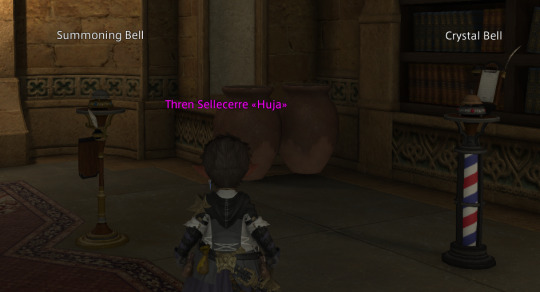
[Image ID: Two different stand bells, the bell on the left is made of wood and brass with a sign under it and the words Summoning Bell over it. The bell on the right has red blue and white stripes on the stand and a sign behind the bell and the words Crystal Bell over it. /end ID]
The summoning bell has no significance until sometime around level 20 MSQ when you unlock retainers. You can also find them in every market place generally near the market board. You use them to summon your retainers to give them things to sell and hold and send them on ventures.
The crystal bell is how you summon the Aesthetician. Once you do Beauty Is Only Scalp Deep you can use this bell to summon Jandelaine to change up the small features on your character.

[Image ID: An open book on a desk with a quill in an ink well next to it with the words The Unending Journey over it. /end ID]
this is where you get to rewatch just about any cutscene in the game that you've already seen (so long as you've finished the corresponding quest.) The quests are separated by type (i.e. MSQ, side quest, job quest) and from there further broken down so you're not sifting through an endless list. You just need to find the quest the scene was part of and, if there was more than one scene, which scene in the order it is.


[Image ID: Two images from inside Ul'dah's inn in FFXIV. On the left a small chest sits on top of a dresser; it's partially open and seems to hold a stuffed moogle. The words Toy chest are above it. On the right is an ornate wooden structure with a stylistic harp on it. Above, it is labeled Orchestration. /end ID]
Doing certain optional content will unlock mini games. Once unlocked, they can be played whenever you want from the toy chest. Can be a fun way to idle if you have a longer queue or you're waiting for reset or what have you.
And throughout the game you'll pick up what's called Orchestration Rolls. I think of these as the rolls you'd put in a player piano. Once you use the roll you can play the track on any orchestration player in the game. Playing it changes the BGM in the room for all occupants, it's worth noting, so in FC houses with players you might want to ask around before you change the playlist.
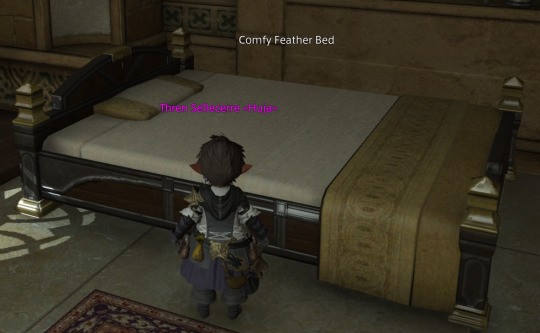
[Image ID: A cropped screen cap of the bed in Ul'dah's inn room in FFXIV. Above, the bed is labeled Comfy Feather Bed. /end ID]
And lastly, we have the bed. From here you can log out or exit the game. You can also try on clothing from the cash shop here, however, which I feel is handier in helping make sure you like the look of something on your character before you spend your real life hard heard cash on it.
So if you've looked around the shop and have you eye on an outfit or three, or would prefer to shop by actually seeing it on your characters, the first thing you need to do is interact with the bed and select Dreamfitting
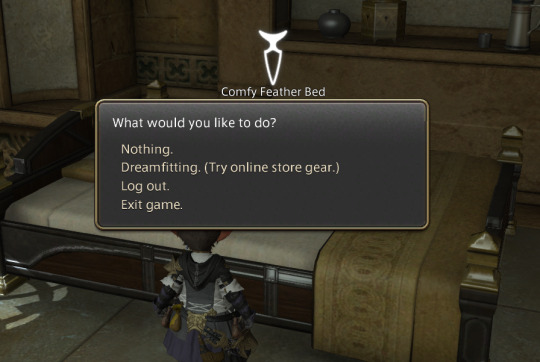
[Image ID: Same image as before only now there is a selection box in the center. The box asks "What would you like to do?" and the options are "Nothing.", "Dreamfitting. (Try online store gear.)", "Log out." and "Exit game." /end ID]
And once you've done that you'll get a window with the in game dressing room and a list of clothes and outfits and other gear to the left.
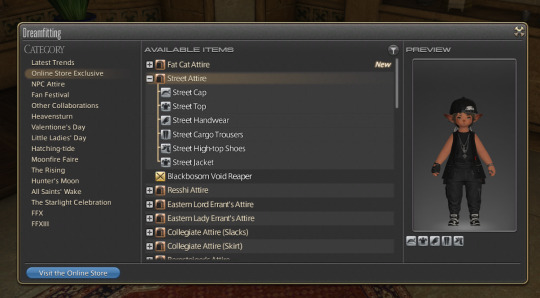
[Image ID: FFXIV's dream fitting screen. on the far left is a column labeled "Category" and lists "Latest Trends", "Online Store Exclusive", "NPC Attire", "Fan Festival", "Other Collaborations", "Heavensturn", "Valentione's Day", "Little Ladies' Day", "Hatchingtide", "Moonfire Faire", "The Rising", "Hunter's Moon", "All Saint's Wake", "The Starlight Celebration", "FFX", and "FFXIII".
the next column to the right is labeled "Available Items" and has a list of outfits. The outfit "Street Attire" is selected and a drop down is displayed under it listing the pieces of the set. To the right of that is the dressing room where my alt Thren, a medium skinned Lalafell, is shown wearing the selected attire. /end ID]
the cash shop can be handy if, say, you do a seasonal event and really like the outfit but now you've made a new character and the event is over. It's also handy for NPC cosplays and for all the online exclusive outfits.
In that list of categories, Heaveansturn, Valentione's Day, Little Ladies' Day, Hatchingtide, Moonfire Faire, The Rising, All Saint's Wake, and The Starlight Celebration are all yearly seasonal events. If an event gave gear (like Moonfire most years) when the event comes around the next year, the old gear will be released for sale- whether you did the event or not. Many of those also correspond with real world events:
Heavensturn > New Years Valentione's > Valentine's Hatchingtide > Easter Moonfire > Summer (most often august) The Rising > FFXIV's (2.0) birthday All Saint's > Halloween Starlight > Christmas
So if you want something ~festive~ going into a season and have a bit of money to spend, it can be handy to look around in dreamfitting to see what looks good to you.
#ffxiv resources#ffxiv new players#ffxiv beginners#ffxiv new player guide#ffxiv help#ffxiv tutorial#ffxiv#Inn Room#Dreamfitting
0 notes
Text
Glams and Dyes
If you love Cute Clothes as much as me, these are very much for you. But if you don't really care what your character wears (or the color it is), these are completely optional.
Unlocking
You may as well do them both at once as they unlock at the same time and are both given by the same person and neither takes you out of Vesper Bay

[Image ID: screencap of Swyrgeim in Vesper Bay, to the left of her is a selection box that lists the options of two quests; Color Your World and If I Had a Glamour, Small Talk, or Nothing /end ID]
These unlock in Vesper Bay out in Western Thanalan aaallllll the way to the west, past Horizon but before the sharp turn north. you'll be out here a lot for MSQ later so remember it's location. If you get here at or around level 15 she should be the only quest marker, if I recall correctly.

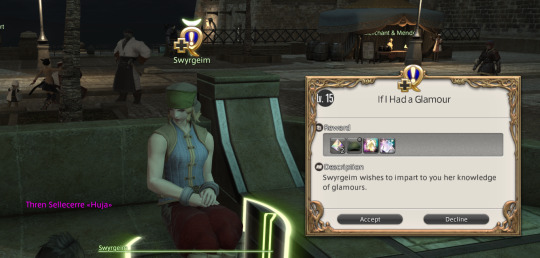
[Image ID: two more screenshots of Swyrgiem, these two with quest synopses next to her. On the left is Color Your World; "Swyrgiem wants to show you a whole new world of colors." and on the right is If I Only Had a Glamour; "Swyrgiem wishes to impart to you her knowledge of glamours." /end ID]
Like the queen she is she sends you to get her drinks. If I Only Had A Glamour marks on the map who to talk to, but for Color your world you need to go to the Merchant & Mender that you can see in my caps just above the quests and the orange juice will be under Purchase Items. don't worry! it's only 7 gil.
[the rest under cut because this is Long]
Use
my first note is that many dyes can be bought in the markets of every city. Some can be bought in the cash shop, some can only be crafted, and some are beast tribe locked (and some are locked in other ways). However, all dye can be found on the market board, just be willing to pay a small fortune for some colors if gotten that way. I would always either check the market or look the color up on gamerescape to see how to obtain it before going to the market board.
In the inn room look for these mfers:

[Image ID: The Glamour Dresser and Armoire in the Limsa Lominsa inn. /end ID]
Anything that can go in the armoire, I'd put in there because if you get really into glams the dresser can uuhh fill up quick, and you can access the armoire while making glams without any extra hassle. Plus in order to put things in the dresser you need glam prisms whereas you don't for the armoire. Prisms can be bought on the market board, from your Grand Company upon reaching Sergeant Third Class, or crafted. The unlock quest, should have given you 12 and that's plenty enough at this low a level.
At this point, unless veteran friends have given you clothes or gil and/or you've spent money in the cash shop, you shouldn't really have any of the gear meant for glam, except the little hat the quest gave you. You can put armor and starter clothes in but I would hold off on either (unless you really wanna glam to starter gear) because you might need them if you pick up an off class and it's a hassle to pick up a class and then remember you have to yank gear out of the glam dresser or buy a new set.
But, let's say you had gear and everything you wanna put in your dresser is there and you're ready to make your first glam.

[Image ID: The ffxiv glamour interface showing Aki, a Xalea girl, in her starter outfit and the dresser open to her shoes. /end ID]
The 20 tabs you see above the character display are the 20 glamour plates you get. You can have 20 unique and custom outfits pre-designed and waiting in here. Much like when equipping armor, as you select the spot for a piece of gear on the left the right will open to all the gear you have stored for that place. Select feet you get shoes, head you get hats, etc. **Note: wrists/gloves/shirt sleeves can and will cover bracelets. Accessories are the lowest level; any cloth that covers the same spot will be on top.**
but say maybe for parts of your glam you want something from the armoire. Then hit that long horizontal button under the display of gear in your dresser that says Open Armoire. You don't need to save the glam before hand or anything, it only refreshes that side of things.
If you do seasonal events you'll slowly start collecting up things to fill your armoire with (they do not always give gear but when they do it goes in the armoire.) Otherwise, it's a good place to dump artifact armor (from reaching level caps) if you don't want to get rid of it or want to use it for a glam.
Now! you've selected your outfit. Looks kinda cute, but the colors don't match your character? Well, that's what the dyes are for! Right click/press square on whichever piece of gear you wanna start with and you'll get this

[Image ID: the ffxiv dye selector. In the character box Aki stands wearing the gear she is outside of the dresser with the Ishgardian thighboots selected to dye. /end ID]
This is, as you can see, pretty cut and dry. It's separated by colors so if you click the red circle you see all the red dyes, blue you see the blues, etc. The notes I will give you are that 1) there are pinks under both red and purple, 2) Terebinth turns something back into it's default color, and 3) you can select colors you don't have at this step but you cannot save the plate with dyes you do not have on it.
What I generally do is go through and pick all the colors I want and then pick secondary colors in case the first is too expensive/not for sale/I'm to lazy to make/get, I note how many of which colors I need and then I remove all the dye and save the plate. Then I exit the dresser and go get what dyes I don't already have before returning. this way I'm not guessing that colors will look good together and potentially wasting gil. I also buy dyes in small bulks when I can afford it so I have some for next glam.
However you personally do it, once you apply your dyes and save the plate (again) you're done! All you need to do is hit Apply.

[Image ID: same as the first only now Aki is wearing a peach flower corsage, the hempen camise, summer sunset wrist torque, faire kohakama, and Ishgardian thighboots all dyed either regal or gloom purple. /end ID]
Congratulations! You have now made your first glam plate!

[Image ID: Aki, now out of the dresser, wearing her new glam and cheering. The camera is angled to fit her whole glam but also get a close up of her face. /end ID]
Note: you can apply/change what you're wearing in any sanctuary (denoted by a little crescent moon by the exp bar) but you can only change the plates themselves in the glam dresser in inn rooms. you can also mix and match so if one glam is missing pants and you want pants from another, apply the pants one first, and then the one you want the rest of, and the pantlessness won't overwrite while everything else will.
Also: because of that last point, if there is something that you want to never show up with this glam, you want to get the Emperor's New [gear type] for it and you only need one ring for both slots. (I have bought a second unnecessarily so many times.) I generally get all of the accessories on most of my alts because I just don't really like how most in game jewelry looks. There are plenty of people who use this to run around shirtless. Get creative. They're craftable and available on the market board. sometimes they're relatively cheap, sometimes they're not.
#ffxiv new players#ffxiv beginners#ffxiv resources#ffxiv new player guide#ffxiv help#ffxiv#ffxiv tutorial#level 15#Out Of [Nation]#Glamours#Dyes#image described
7 notes
·
View notes
Text
Level 15 - Out Of [Nation]
Congrats! There are a number of things that unlock here at level 15 that can be fun, exciting, or otherwise helpful. I'll start with the things that unlock with level and then the things that unlock only once story takes you out of your starter city. (I will be making a separate post in a bit about glams and dyes which also fall under this category.)
Hall of the Novice
if for no reason other than gear, please do HotN. the gear it gives you is solid through at least level 20, and still plenty usable up to 25-30 if you get nothing better from MSQ or job quests (tho you should be getting bits from both) and completion gives you a ring that gives you passive exp boost until level 30 plus it gives you exp in and of itself.
Okay I've pleaded, but what is it? HotN is a series of mini tutorials that teach you how to play your class type. there's Tank, Physical DPS, Magic DPS, and Healer classes and the gear for casters (magic dps) is the same as for healers so if you pick up a secondary class of the same basic type (being tank, magic, or physical dps) you can share gear but of another type you'll wanna go in to do the classes again if you want the gear. Which isn't so bad if you want/need to learn it.
You can pick it up the moment you hit level 15 in the adventurer's guild in your city state from the smith. They'll be wearing a light green robe with a special symbol above their head. Like this:

[Image ID: a hyuran man wearing a light green robe and skirt with white pants and boots. above his head is a large sprout symbol on top of a darker green background with a gold border /end ID]
All smiths are dressed similarly because that's the outfit you get from completion (although yours will be grey and undyable. there is a dyable version at level 50, however) and MSQ points you towards an actual physical place in game for the Hall later but you don't need to go there nor is anything there remotely necessary for doing the Hall via these guys.
The Dances
Each nation has a free dance that unlocks at level 15 with no other prerequisite. The emote loops and they're all kinda silly and cute, which is my theory as to why when parties idle in dungeons they often become dance parties.
There aren't a lot of dances or otherwise looping emotes in the game that you can get for little to nothing (most are cash shop now, and others have significant time investments) so if you want a fun dance these are the best option. You're not locked into only one either; you can get each as you go to each nation.


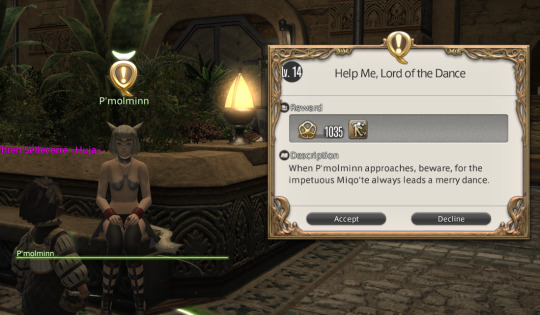
[Image ID: three screenshots of a quest synopsis and the quest's giver. From left to right there's Eral with the quest Saw That One Coming; "Eral has noticed a rare bit of excitement within the serene city-state and would share with you what he knows." Then Dodozan with Good For What Ales You; "There is a hectic flush of panic on Dodozan's face as he looks wildly about Hawker's Round." And then P'molminn with Help me, Lord of the Dance; "When P'molminn approaches, beware, for the impetuous Miqo'te always leads a merry dance." /end ID]
Gridania has the Harvest Dance (chat commands: /harvestdance or /hdance) with the quest given to you from Eral in the adventurer's guild near the door. This is a fun little side to side shuffle.
Limsa Lominsa has the Step Dance (chat commands: /stepdance or /sdance) with the quest given to you by Dodozan in the middle of Hawker's Alley (the markets). In my opinion, this is the silliest of the three quests and all the more reason to do it. It's a fun little, like, simple barrel dance (without the barrel of course).
and Uldah has the Ball Dance (chat commands: /balldance or /bdance) with P'molminn's quest in the Ruby Road Exchange. P'molminn has a soft spot in my heart for this quest and the quest says frankly bonkers shit about Ishgardian noble dances. The dance is a silly stationary little jumping thing.
Post Envoy
here starts the things you can only get once the Envoy quest has been completed but they show up immediately after: The Challenge Log, The Aesthtician, and The Gold Saucer.
The Aesthitician

[Image ID: A picture of S'dhodjbi next to the quest synopsis for Beauty Is Only Scalp Deep; "Rumors of a dangerous madman about town have S'dhodjbi ill at ease." /end ID]
This is unlocked in the Drowning Wench in Limsa Lominsa and gives you access to limited character tweaking for 2K gil (or a Jandelaine token of which there are only two of, counting the one from this quest). You can change hair color and style, face paint and a handful of other options but you can't change race, gender, skin or eye color, height, and the like; those are fantasia only changes.
Also? This man is batshit nuts and I love him so so very much. i'd suggest picking up this quest while you're in Limsa for It's Probably Pirates because it will make you hit all three nations- but MSQ will also do that via the next few quests so just keep it active and take small detours for it.
Challenge Log
While we're in Limsa, and in the Drowning Wench no less, we should also grab the Challenge Log from I'tolwann
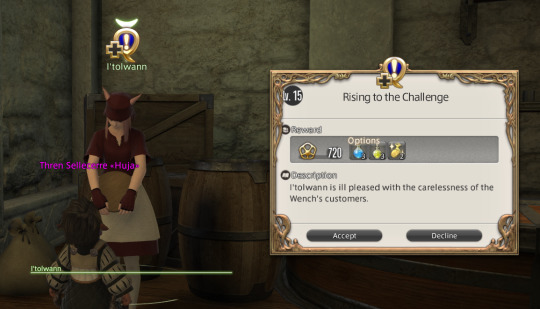
[Image ID: screenshot of I'tolwann and the quest synopsis for Rising to the Challenge; "I'tolwann is ill pleased with the carelessness of the Wench's customers." /end ID]
The challenge log has a list of weekly challenges to meet organized by type. They're all pretty reasonable things that even the most casual player can still generally hit a few. The rewards are things like exp and gil which makes it a decent way to start building a bit of gil early on. Challenges get added to it as you get further in the game and/or unlock different things so feel free to check it periodically.
Again this is weekly. Weekly reset is Tuesdays at 12AM PST. That's 3AM EST/ 8AM GMT / 9AM CEST for easier calculation. For most people that means once you wake up on Tuesday the new week has started and the exact time doesn't matter (however I'm not included in that most and I'm sure plenty of others aren't as well.)
The Gold Saucer
This is basically your in game casino. Or your free airship to Ul'dah at the cost of an extra load screen if that's all you use it for. It unlocks from the Well-heeled Youth across from Ul'dah's aetheryte plaza
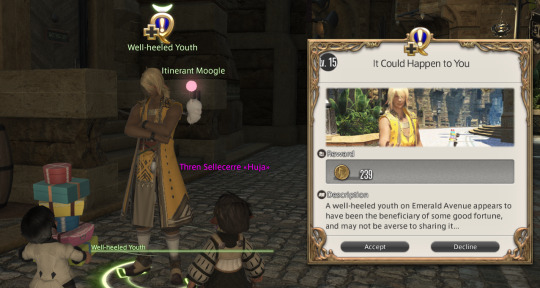
[image ID: Screenshot of the Well-heeled Youth next to the synopsis for It Could Happen to You; "A well-heeled youth on Emerald Avenue appears to have been the beneficiary of some good fortune, and may not be adverse to sharing it..." /end ID]
There is a lot here and I'mma make a series of posts for it in it's own right but if you are likely to collect glams or emotes you need to unlock it bc there is a lot sold for MGP (Gold Saucer currency) that you cannot get elsewhere but it's important to note that while the GS is modeled as a casino it is near impossible to lose more than you pay.
How the gold Saucer works is basically as a collection of minigames, a few of which have a cost for entry and the payout will at least get you your money back, if not money back plus some, even on a failure. And there is, frankly, a lot of different ways to earn MGP, so I feel like there is something everyone could enjoy, if they wish to engage with the GS.
However, even if nothing in the GS appeals to you, it is a free airship ride from anywhere in Eorzea, and from the GS you can airship to Ul'dah for free. So if you're a penny-pincher like me you can set your home point to Limsa or Gridania and be able to get both there and Ul'dah for free if you don't mind a couple extra load screens.
#ffxiv new players#ffxiv resources#ffxiv beginners#ffxiv new player guide#ffxiv help#ffxiv#ffxiv tutorial#ffxiv guide#level 15#Out Of [Nation]
4 notes
·
View notes
Text
Flash Tip!!
two things for accessibility:
while autoplaying cutscenes you can change the text advance speed! On the keyboard this is managed with either Tab to speed up or Shift + Tab to slow down and on the game pad you would use the D pad with the right (>) being for faster and left (<) being for slower
You can also change the size of just about any element in the game. for the sake of this flash tip I'm just gonna cover the very basics: quest and dialogue boxes
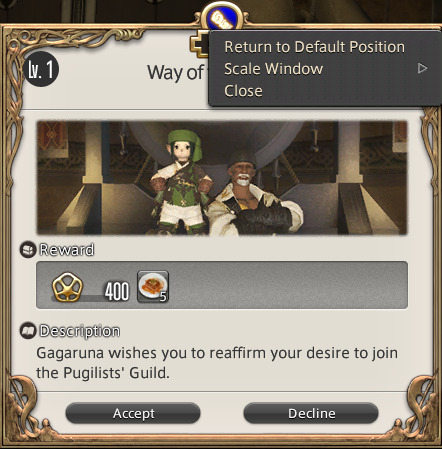
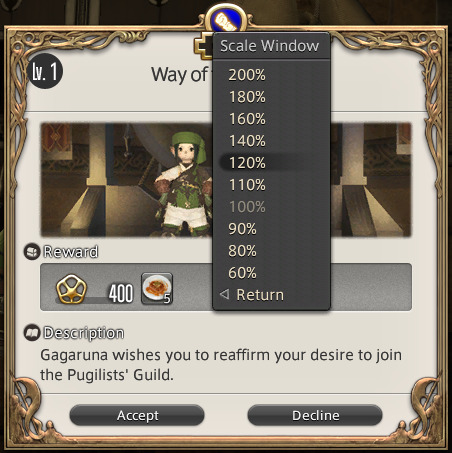
[Image ID: two pictures of a quest box in FFXIV. the user has right clicked at the very top and gotten a drop down. On the left the options read "Return to Default Position", "Scale Window >", and "Close". on the right the user has clicked scale window and gotten a descending list of percentages starting at 200% and ranging down to 60%. /end ID]
You have you right click at the very top, like, top half an inch. Where the cursor turns into a little hand so you can drag the box around? right in there. I don't have pictures of it on hand but it's exactly the same with dialogue boxes however you have to turn off the autoplay (keyboard: spacebar gamepad: triangle) and read the boxes first because I don't remember if the text advances when you do it.
This is also mouse only so console players, if your usb keyboard didn't come with a mouse, I'm sorry to report you need your controller's touchpad. if you right click on the speaker's name you'll almost certainly be in the right range. And you can also drag the text bubble to wherever on the screen in best for you by clicking and dragging the same area of the box.
#ffxiv resources#ffxiv new players#ffxiv beginners#ffxiv new player guide#ffxiv#ffxiv help#quick tips#ffxiv tutorial
8 notes
·
View notes
Text
Planned Posts in no particular order:
Welcome To Level 15/out of your starter city; here's all your optional unlocks (Jande, logs, PotD, HotN, etc)
HUD components and rearrangement
pros/cons of classes/class types (made as objective as possible)
Lets tour the inn room
Gathering 101!
Crafting 101!
Gear (ilvl, condition, spiritbond, etc)
So You've Unlocked Retainers
So You've Joined A Grand Company
Chocobo companions!
Symbols Accross Eorzea (job/class symbols, enemy list dots, player statuses, most common status effects, etc)
0 notes
Text
Settings (2 of 2)
(for system settings click here)
Character Settings
These, as the name suggest, change from character to character. you can have them set entirely different on every different character if you want, however if you want them the same you'll have to find some way to remember them. Open the menu with K on the keyboard or start > Settings > Character Settings on the gamepad
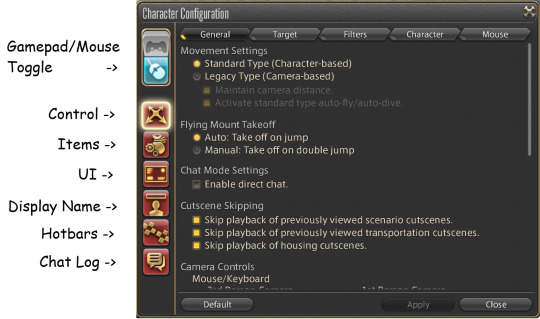
[Image ID: cropped screenshot of the FFXIV character configuration menu with the red buttons on the left labeled with arrows. From top to bottom they read: Gamepad/Mouse Toggle, Control, Items, UT, Display Name, Hotbars, and Chat Log /end ID]
Gamepad/Mouse Toggle: pretty self explanatory. If you switch between methods of play at any point (while on the same system) you’ll wanna hit this so the game knows what inputs to register. ***NOTE: if you accidentally hit this and then close the menu for whatever reason, on keyboard hit esc and controller hit start. It pulls up the System Menu and you can come back to this by using mouse or dual shock touchpad (I did this once and panicked)
Control: the page shown above. Is general settings that effect things like movement and such. Has 5 tabs
General: mostly camera settings. But those skip playback options I have checked there at the bottom are great bc it means you don't have to sit through/skip cutscenes you’ve already seen during travel or at the stand and end of dungeons and such. But, of course, it’s up to you!
Target: this is your tab / bumper buttons targeting settings. If you wanna mess with these I would suggest doing so in Duty Support or with target dummies or such so you can test it out before you’re in the middle of a dungeon with other people and realizing this is Not Working.
Filtering: settings for what all your targeting method will cycle through either with your weapon drawn or with it sheathed.
Character: toggle headgear on / off and adjust visor (also accessible from the character menu), auto sheathe & idle animation settings, and battle effects
**NOTE: If you’re having issues keeping track of battles, the flashing flights bother you, your computer is lagging, etc, adjust the battle effects. It does wonders I promise
Mouse: Unnecessary, really for console gamers and not very necessary for those with a controller but this is the settings for every button on the mouse, allows clicking to target self, and clicking to remove targeting
Items: Settings for expanded inventory view (2 pages at once) and where to store armor obtained vs crafted. You can also change auto-sort orders and such here
User Interface: anything and everything adjustable with the UI (The HUD components are adjusted separately)
General: settings for all the pop ups in the game as well as settings for your map (Not the mini map). ***NOTE: if those things that pop up when you log in bother you; scroll to the bottom here and uncheck everything under recommendations and playguide and check the box under achievements
HUD: toggle on / off (and situational) many of the HUD elements. Also allows you to have multiple clocks up- Eorzea time (ET), Local Time (LT), and Server Time (ST). Handy if you’re doing anything that requires ET. I keep the majority of these things on but I’d give it a look to see if there isn’t anything you would prefer to play with
Party List: the default order names appear in your party list, toggling for the alliance lists, and other settings regarding the party list.
Display Name: I would highly suggest looking at these settings, esp if you tend to lose yourself in crowds or often are unable to find things behind a sea of names. it gives you the options of how much / little is shown and to change their colors
Own: Change the color and display name settings of yourself, your companion (chocobo), and your pets (summons)
Others: Party members, alliance members, Other PCs, and Friends all have their color and display settings here. NOTE: If you tend to loose things in a sea of names I would suggest making other PCs “when targeted” so you see the name when you select them but not otherwise.
NPCs: Enemies, NPCs, objects, minions, and others’ companions & pets
General: PVP display colors. If you don’t PVP or don’t plan on it this literally doesn’t matter
Hotbar: Any and every possible setting for hotbars including some you might not’ve considered
Display: What hotbars show up on your HUD and their orientation as well as pet hb settings
Sharing: you can decide which, if any, hbs are shared between classes. Handy if you want to make hotbars for switching classes or emotes or universal moves (like teleport & return) and the like.
Cross: Settings for the gamepad/cross hotbar. Definitely good if you’re used to other button control schemes.
Custom: Do you use controller? Do you wish you had access to more buttons? Good news! Here you have button shortcuts that you can set to other hbs for easier access than hb scrolling. They do require muscle memory and fine motor skill so take that into consideration
Chat log: Also accessed via the gear down by the chat log tabs. All settings for the chat.
General: Lemme tell you a secret: turn off the fuckin’ profanity filter here. Let yourself and others swear, you deserve it. This is also where you change the color of the different message types if you have issues reading or differentiating the defaults or you just wanna get Fun and you filter what the chat even shows. If you don’t want spoilers and / or you’re not chatty I’d turn off shout chat just in case
Log Details: Font size, time stamps, and window transparency for all 4 tabs
Notifications: If you wish to have an auditory cue (or not have) for certain message types set that here. The speaker button next to each will play whichever sound is currently selected. You can also use these in chat to play the noise using , they're frequently used for dungeon/raid mechanics and raise macros
#settings#ffxiv new players#ffxiv beginners#ffxiv resources#ffxiv help#ffxiv#ffxiv settings#character settings
0 notes
Text
Settings (1 of 2)
(for character settings click here)
System Settings
It is important to remember that these will be account wide. Every current character you have, every new character you create will share the same system settings. Open the menu with either ctrl+K on the keyboard or start > settings > System Settings on game pad and you get this:

[Image ID: cropped screenshot of the FFXIV system menu with the red buttons on the left labeled with arrows. From top to bottom they read: Display settings, Sound, Graphics, Gamepad/controller, Theme, Other, and Accessibility /end ID]
This is your system menu. Unless you Know what you’re doing I wouldn’t suggest messing with Display or Graphics* settings, though they do make it fairly easy to not fuck it all up. If you change anything on any tab, in order to save the changes you must remember to hit apply. I recommend pressing it frequently if you’re changing multiple things bc if you get one thing right and another bad but don’t remember the original or new setting of either you’ll have to fiddle with the first over again if you didn’t save it before moving on. I’ve had to do this many times when messing with volume.
(* Graphios settings, however, does let you turn off glare and Water Refraction. If either of these cause you issue, the settings to turn them off are towards the bottom of the tab and clearly labeled. Please keep this in mind bc the water refraction used to trigger my motion sickness.)
Mouse: lets you change cursor size, sensitivity and drag
Sound: breaks down all the different sounds in the game and lets you control the volume of each of them.
Gamepad: lets you decide to keep it enabled when tabbed out, turn vibration on/off, stick sensitivity, and some button shortcut options. If you play with a controller I recommend looking at it
Themes: Dark, Light, and Classic. Classic is the retro FF menu with the rich blue with white text, dark is my screenshots and light is the same coloration as speech bubbles
Other: where screenshots download, time before AFK, & cutscene audio language
Accessibility (PC Only): Visual Alerts for volume/sound and three color filters (Protanopia, Deuteranopia, and Trianopia)




[Image ID: four of the same screenshot of an aethernet shard. the top left is normal, top right is Protanopis, bottom left Deuteranopia, and bottom right Trianopia /end ID]
Sound Settings
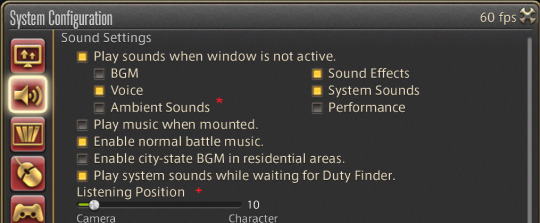

[Image ID: two screenshots of the sound settings. the first is cropped to only show the top half of the tag with an * by the ambient sounds toggle and + by listening position. The second shows the whole menu scrolled to the bottom with an * next to the ambient sounds slider and ** next to the Performance slider /end ID]
Feel free to tailor these to your heart’s content! Turn the volume all the way up, all the way down, or anywhere in between! These are, obviously, my settings. As i play on PC, and have a tendency to watch Netflix or such while playing via window-in-window, I have my volume set so I can hear everything well enough to differentiate what is what- however those settings are, of course, different for everyone!
Do note: that speaker button next to all of them is a mute button! So if you only want it off temporarily you don’t have to turn it to 0 and then remember where you had it later. Just hit mute!
*Ambient sounds, when turned on, adds general wordless chatter when you’re in heavily populated areas among other things (Limsa Aetheryte anyone?) and learning I could turn this off was one other the best things I could do for my mental health bc lord that wordless chatter can really be a psychosis or hallucination trigger in some people.
** Performance is specifically referring to people you see like at Aetherytes and Adventurer’s Guilds and such playing music. These can be fun to encounter but they can also be obnoxious or annoying (I’m all for you learning how to play but I don’t wanna hear it, type things.) Turning it down means it’s less likely to cut into anything else you’re watching/listening to and turning it off means you hear none of it regardless of anything. Performance can be fun bc people will just stand around and play songs or put on concerts, and some people even take requests if you’re polite! It can be fun to hang around and listen while in queue or otherwise AFK but if it’s not your cup of tea no one will be offended at you turning it off
+ Listening Position is where the in universe sounds are coming from. I personally put it at my camera bc it can be confusing to me to be hearing sound as my character hears it if my camera is like. Zoomed all the way out or such, as it often is in dungeons or raids. But putting it next to your character can ensure you hear things you might not otherwise if you’re more in tune with auditory cues than visual or, potentially, if you're hard of hearing. I’d suggest playing around with this one to find the position you’re most comfortable with. Or you can leave it be if it doesn't bother you.
#ffxiv settings#settings#system settings#ffxiv new players#ffxiv beginners#ffxiv resources#ffxiv help#ffxiv#sound settings
0 notes
Text
Helpful Links:
Gamerescape: it has better and more thorough information than the consolegameswiki or anything else I’ve found. Use it to look up quests, items, NPCs, shops, etc. This isn’t a lore resource but it is extremely helpful for if you wanna know if, say, you need something and it’s expensive on the market board and you wanna know if it can be bought or otherwise obtained elsewhere
FFXIV Fandom page: This is where you wanna go for your lore. It has, as far as I’ve seen, most if not all canon lore on just about anything you could want to look up. But if you’re still progressing in the story be careful! I gave myself a huge spoiler on my first way through just in pulling up a page to look up a character’s age and kept reading
FFXIV online store: there's some fun clothes and great mounts and emotes and a little of everything in here. I know I've spent many a dollar on glam clothing and cute mounts
Skywatcher: this has all the weather changes in every area for the next 24 in game hours. This is great for fishing, screencaps, and I think hunt spawning? (I don’t do S ranks so I’m not 100% sure) but otherwise in game weather doesn’t effect your game play
Timed Nodes: once you hit 50 on with gathering classes you get things called timed nodes that pop up every 12 or 24 in game hours and stay up for about 3hrs (roughly ten minutes in real time) this gives you a list of everything and when it’ll pop and where it will be so you’re not having to find it in your gathering log or guess. (this information can also be found on Gamerescape)
Mod Archive: for PC players who are interested in modding, this is a link to the archive. HOWEVER! To remember mods are technically against the ToS. Thus far the GMs only really care if you are using the mods to harass other players and/or cheat in ways to make things unfair. But if you use modded clothes or poses crop out the XIV copyright in the bottom left corner before you post them anywhere
Ocean Ventures: If you pick up fisher the fastest way to level is through Ocean Ventures! I’ll go much more in depth about those later but, for now, here’s a resource that tells you what route is up next, what bait to use, as well as give you suggestions for some of the various achievements
Map Locations: if you do pick up gathering you’re eventually notice treasure maps that can be gathered! These are fun little things and I will also go more in depth about these later as well. But if you have issue locating them on the map yourself never fear! This site lists all the map locations for any given area!
4 notes
·
View notes
Text
Before You Make A Character
if you're not already aware of all the races in this game, you soon will be so first you have to know: you cannot play Au Ra unless you have Heavensward, and you cannot play Viera or Hrothgar unless you have Shadowbringers. This is because the races were introduced in these expansions and thus are part and parcel of them. You don't have to play the game until that point in the story, however, just buy and install the expansion.
However, if you're not married to making one of those three races you still have Hyur, Lalafell, Miqo'te, Roegadyn, and Elezen to choose from to kick off your first character
I Just Made A Character. Now What?
Welcome and congrats on joining! I'll assume you've already introduced the character to the game and joined the Adventurer's guild in your starter city as the game forces you to before you do anything else. From there you're directed to the guild for the class you chose, the markets, and the Aetheryte. You will also notice these:

[image ID: a glowing blue crystal set in a metal stand and with a floating metal topper /end ID]
These are aethernet shards. I suggest attuning to all of them in every city, especially if you have a tendency to get lost. they show on your map (keyboard: M, gamepad: □) with this helpful icon:

[image ID: a blue crystal next to the location marker on the map /end ID]
and once you have all of them in a city you can use to to teleport outside the gates as well.
I Talked to My Guild & Now They Have a Quest Marker?
yeah this is the deceptive part of picking up classes; you always have to talk to the receptionist twice. It's so you can't pick them up on accident, I believe but can be annoying. My suggestion, here in the beginning, is pick up that quest, do it, and then finish and turn in the MSQ bc the next quest is level 4 and both of those should get you at least 4.
**NOTE** always go back to your guild every 5 levels. You get moves and gear for doing the quests. if you do the 30 quest before the MSQ quest Sylph-management return after it so you can pick up your soulstone and begin job quests. this becomes less important after level 60 when moves stop being linked to quests, but until then it is vital.
I Logged Back In & I Got These Annoying Pop-ups
Great news! you can stop getting those. I'll make another post or three going in depth about settings but the quick of this is open character settings (keyboard: K, gamepad: start > System > Character Configuration), look to the left, click the third red button from the top, scroll to the bottom and make it look like this:

[Image ID: cropped screenshot of FFXIV character config menu. Both options under Recommendations and Playguide are turned off and the option under acheievements turned on /end ID]
However, if these are beneficial for you, feel free to keep them on for log in or to move them to area changes, as then you'll know get them every time you change maps.
#ffxiv#ffxiv help#ffxiv resources#ffxiv beginners#ffxiv new players#ffxiv new character guide#ffxiv new player guide
2 notes
·
View notes
Text
this blog is currently run by one person who is multiply disabled and has to pay bills. Expect slow going and unplanned hiatuses and the like.
I'm using color text to indicate specific things. red is things I feel like are Mandatory, orange is handy notes, and green are accessibility tools
We don't discourse here sir. Drama free zone. as such I will not ever be reblogging call outs or anything of the sort and only answering questions that pertain to FFXIV resources, accessibility, lore, and game play.
I play with keyboard/mouse so I default to describing using that control scheme and default keybind. I try to ask my gf who plays on PS5, what equivalents are but sometimes I forget. When/if I notice or it's pointed out to me I'll fix it as soon as I can
I will try to keep these updated should anything in them change as patches go on and there are tweaks to the game but with my ADHD I cannot say how successful that'll be
everything relating to an expansion will be tagged with said expansion name so if you're new and want no spoilers blacklist heavensward on and remove them as you get through, however there shouldn't be a lot of spoilers on anything unless I'm explaining lore in the post (and read mores will be generous)
quick links to start: helpful links |
0 notes