#DellService
Explore tagged Tumblr posts
Text
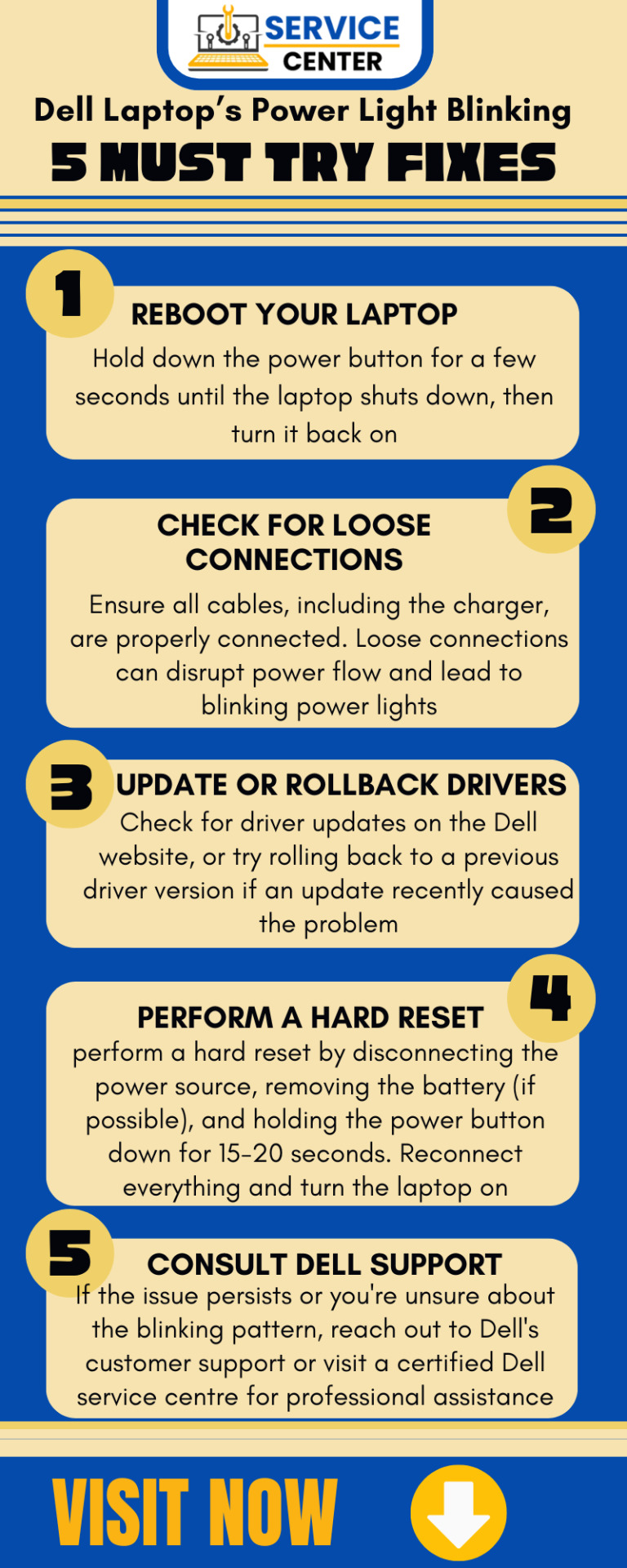
Dell Laptop's Power Light Blinking? Don't panic! This infographic breaks down common blinking patterns, possible causes, and quick fixes to restore your laptop’s functionality. Whether it's a battery failure, RAM issue, or power adapter fault, we've got step-by-step troubleshooting solutions to get your Dell laptop running smoothly again. Save this guide for quick reference and keep your laptop in top shape!
#DellLaptop#PowerLightBlinking#LaptopRepair#DellSupport#FixYourLaptop#TechHelp#LaptopIssues#DellService#Troubleshooting#LaptopBlinkingLight#DellLaptopFix#PCRepair#TechSolutions#DellErrorCodes#LaptopNotTurningOn#QuickFix#DellBatteryIssue#HardwareRepair#BlinkingPowerLight#DellTechSupport
0 notes
Text
How to Check Motherboard Model in Windows 10 – Easy & Quick Methods

When troubleshooting hardware issues, upgrading components, or checking compatibility, knowing your motherboard model is crucial. If you’re using Windows 10 and wondering, “How to check motherboard model in Windows 10?”, you’ve come to the right place.
In this guide, we’ll walk you through multiple methods to find your motherboard model without opening your PC. These methods work on Windows 7, Windows 10, and newer versions. Let’s dive in!
Why Do You Need to Check Your Motherboard Model?
Before we explore the methods, let’s understand why identifying your motherboard model is important:
✔ Upgrading Hardware – Check compatibility for CPU, RAM, or GPU upgrades. ✔ Driver Updates – Ensure you install the correct motherboard drivers. ✔ BIOS Updates – Find the right BIOS firmware for stability and performance. ✔ Troubleshooting Issues – Diagnose and fix hardware-related problems. ✔ Warranty and Support – Contact your manufacturer for warranty-related queries.
Now, let’s explore different methods to check the motherboard model in Windows 10.
1. How to Check Motherboard Model in Windows 10 Using Command Prompt
The easiest way to check your motherboard model in Windows 10 is by using Command Prompt. Follow these steps:
1️⃣ Press Win + R, type cmd, and hit Enter to open the Command Prompt. 2️⃣ Type the following command and press Enter:wmic baseboard get product,manufacturer,version,serialnumber
3️⃣ The manufacturer, model, version, and serial number of your motherboard will be displayed.
Example Output:Manufacturer Product Version SerialNumber ASUS PRIME B450M-A Rev 1.02 XXXXXXXXXXX
This method is quick and doesn’t require any third-party software.
2. How to Find Motherboard Model in Windows 10 Using System Information
Windows 10 has a built-in tool called System Information that can help you check your motherboard model.
1️⃣ Press Win + R, type msinfo32, and hit Enter. 2️⃣ In the System Summary, look for BaseBoard Manufacturer and BaseBoard Product. 3️⃣ This will display your motherboard’s brand and model.
🔹 If the motherboard model is missing, try other methods in this guide.
3. How to Check My Motherboard Model Using Windows PowerShell
PowerShell is another built-in Windows tool that helps retrieve system details.
1️⃣ Right-click on the Start menu and select Windows PowerShell (Admin). 2️⃣ Enter the following command:Get-WmiObject Win32_BaseBoard | Format-List Product,Manufacturer,SerialNumber,Version
3️⃣ Press Enter to get your motherboard details.
4. How to Check Motherboard Model in Windows 10 Using Third-Party Software
If you want a more detailed report of your motherboard, try using third-party tools like CPU-Z or Speccy.
Using CPU-Z
1️⃣ Download and install CPU-Z. 2���⃣ Open the program and go to the Mainboard tab. 3️⃣ Here, you’ll see the motherboard manufacturer, model, chipset, and BIOS version.
Using Speccy
1️⃣ Download Speccy and install it. 2️⃣ Open Speccy and navigate to Motherboard in the left menu. 3️⃣ You’ll find detailed information about your motherboard, including manufacturer, model, and version.
These tools provide more in-depth details about your motherboard and other hardware components.
5. How to Check Motherboard Model in Windows 7 & Older Versions
If you're running Windows 7, the steps are similar to Windows 10:
✔ Command Prompt – Use wmic baseboard get product,manufacturer,version,serialnumber. ✔ System Information – Open msinfo32 and check BaseBoard details. ✔ Third-Party Tools – CPU-Z and Speccy work on Windows 7 and Windows 10.
Windows 7 users may experience limitations in System Information, but the Command Prompt method works perfectly.
6. How to Check Motherboard Model If Windows Won’t Boot?
If your system isn’t booting, you can still find your motherboard model:
1️⃣ Check Your Motherboard – Look for the model name printed on the motherboard itself. 2️⃣ BIOS/UEFI Settings – Restart your PC and press F2, F10, or DEL to enter BIOS. The model is often displayed on the main screen. 3️⃣ Check the Packaging or Invoice – If you bought a prebuilt PC, the motherboard model is listed in the invoice or manual.
Final Thoughts
Knowing how to check your motherboard model in Windows 10 is essential for upgrades, troubleshooting, and driver updates. The Command Prompt, System Information, and PowerShell methods are the easiest ways to find motherboard details without additional software. If you need detailed hardware insights, third-party tools like CPU-Z and Speccy are excellent options.
Still have questions about your motherboard model? Visit Dell Laptop Service Center in Mumbai for expert guidance on hardware upgrades, repairs, and diagnostics.
📌 Need help? Contact our experts today! ✅
#MotherboardCheck#Windows10Tips#PCUpgrade#TechGuide#LaptopRepair#MotherboardModel#Windows7Help#HardwareCheck#BIOSUpdate#PCDiagnostics#DellService#TechSupport#ComputerRepair#SystemInfo#CheckMotherboard#PCMaintenance#LaptopUpgrades#TechSolutions#ComputerTips#WindowsHelp
0 notes
Text

dell repair Fujairah
Professional solutions for laptops, desktops, and workstations are provided by ScorpionFix, which provides skilled Dell repair services in Fujairah. Our skilled technicians guarantee rapid and reliable repairs using original Dell parts, whether you need a screen replacement, battery replacement, motherboard repair, or software bug fixing. Our company has fast response times, affordable rates, and excellent service, making it the best Dell repair shop in Fujairah. We provide the best performance and durability for all Dell models, including Alienware, Latitude, XPS, and Inspiron. Visit our company right now for professional responses if you're searching for reliable Dell repair services in Fujairah.
#DellRepair#Fujairah#ScorpionFix#LaptopRepair#DellService#TechRepair#ComputerFix#LaptopMaintenance#GenuineParts#FastRepair
0 notes
Text
Dell Authorized Service Center in Ranchi: Laptop Service Center

Introduction In today's fast-paced digital world, having a reliable laptop is essential for both personal and professional tasks. Dell, a leading brand in the computer industry, is renowned for its high-quality laptops and customer service. However, like any electronic device, Dell laptops can experience issues over time. For residents of Ranchi, the Laptop Service Center serves as the go-to Dell Authorized Service Center, providing expert repairs and exceptional service.
Why Choose an Authorized Service Center? When your Dell laptop requires repair, you might wonder whether to go for an authorized service center or a local repair shop. Here are some compelling reasons to choose an authorized service center like Laptop Service Center:
Expert Technicians: Authorized service centers employ trained professionals who specialize in Dell products. They understand the intricacies of each model and can diagnose and fix issues accurately.
Genuine Parts: Laptop Service Center uses genuine Dell parts for repairs. This ensures your laptop maintains its performance and warranty, as using third-party parts may void your warranty.
Warranty Coverage: If your laptop is still under warranty, repairs at an authorized center will be covered, ensuring you don’t incur unexpected costs.
Quality Assurance: Dell’s reputation for quality extends to its authorized service centers. You can expect consistent, high-quality service that meets Dell's standards.
Comprehensive Services: From hardware replacements to software troubleshooting, authorized service centers can handle a wide range of issues, ensuring all your needs are met.
Services Offered by Laptop Service Center The Laptop Service Center in Ranchi provides a variety of services tailored to meet the needs of Dell users:
Diagnostic Services: If your laptop is malfunctioning but you're unsure why, the service center offers comprehensive diagnostic tests to identify the issue.
Hardware Repairs: Whether it’s a broken screen, faulty keyboard, or hard drive replacement, technicians at Laptop Service Center are equipped to handle hardware repairs efficiently.
Software Support: Issues like system crashes, virus infections, or software installation problems can be resolved with expert software support.
Upgrades: Looking to enhance your laptop’s performance? The center offers upgrade services for RAM, storage, and other components to ensure your device runs smoothly.
Data Recovery: If you've lost important files, the technicians can help recover data from damaged drives or corrupted systems.
Preventive Maintenance: Regular maintenance is crucial for prolonging the life of your laptop. The center offers cleaning, updates, and system checks to keep your device in top condition.
Location and Accessibility Laptop Service Center is conveniently located in Ranchi, making it easily accessible for residents throughout the city. The center is situated in a prominent area, ensuring that you can reach it without hassle. Whether you’re coming from the city center or the outskirts, you’ll find the service center to be a convenient option for your Dell laptop needs.
Customer Experience At Laptop Service Center, customer satisfaction is paramount. The center prides itself on delivering exceptional service and creating a welcoming environment for clients. Here’s what you can expect when you visit:
Friendly Staff: The staff is approachable and ready to assist you with any queries. They’ll listen to your concerns and provide personalized solutions.
Transparent Pricing: You’ll receive a clear estimate of repair costs before any work begins, allowing you to make informed decisions without hidden fees.
Timely Repairs: Understanding the importance of your laptop, the service center aims to complete repairs as quickly as possible while maintaining quality.
Follow-Up Support: After your service, the team remains available for any follow-up questions or concerns, ensuring you’re completely satisfied with the repairs.
Frequently Asked Questions (FAQs) What types of Dell products do you service?
We service all Dell laptops and desktops, including popular models like the Dell Inspiron, XPS, Latitude, and Alienware series. How do I know if my laptop is still under warranty?
You can check the warranty status on the Dell website by entering your laptop's service tag, which is usually found on the bottom of the device. What should I do if my laptop won’t turn on?
First, check the power source and ensure the battery is charged. If it still doesn’t turn on, bring it to Laptop Service Center for a diagnostic. How long will repairs take?
Repair times can vary depending on the issue. Most repairs are completed within a few hours to a couple of days, but our team will provide an estimated timeline when you drop off your device. Can you recover data from a damaged hard drive?
Yes, we offer data recovery services for damaged drives. However, recovery success depends on the extent of the damage. Do you offer any warranty on repairs?
Yes, we provide a warranty on parts and labor for repairs performed at our service center. This ensures peace of mind for our customers. What payment methods do you accept?
We accept various payment methods, including cash, credit/debit cards, and digital wallets for your convenience. Do I need to make an appointment for service?
While appointments are not necessary, they are recommended, especially for more complex repairs. Walk-ins are welcome as well! Is there a cost for diagnostic services?
Yes, there is a nominal fee for diagnostic services, which will be applied to your repair costs if you choose to proceed with the service. Can I wait while my laptop is being repaired?
Depending on the nature of the repair, you may be able to wait at our center. We also have a comfortable waiting area with Wi-Fi.
Conclusion For Dell laptop users in Ranchi, the Laptop Service Center stands out as a trusted and reliable option for all repair and maintenance needs. With a commitment to quality service, expert technicians, and a customer-first approach, they ensure that your Dell laptop is in good hands. Whether you're facing hardware issues, software problems, or simply need an upgrade, Laptop Service Center is ready to assist you. Visit them today and experience top-notch service that keeps your Dell devices running at their best!
#DellAuthorizedServiceCenter#Ranchi#DellService#RanchiTechSupport#DellRepair#ElectronicsRepair#LaptopService#ComputerRepair#TechSupportRanchi#MyDell#DellServiceCenterRanchi#TechnicalSupport
0 notes
Text
Dell Service Center in Mumbai: High-Quality Repairs for Your Dell Devices

At our Dell Service Center in Mumbai, we prioritize quality service and customer satisfaction above all. Our primary goal is to ensure that you receive the best possible services and technicians. We consistently strive to provide you with top-notch technicians right at your doorstep with our Doorstep Laptop Repairing Service in Mumbai. We believe in building lifelong relationships by delivering exceptional service.
Unmatched On-Site Service in Mumbai
Our commitment to excellence is reflected in our doorstep laptop repairing service. We understand that your time is valuable, and that’s why we provide technicians at your location, be it Andheri East (covering areas like Marol, Sakinaka, Powai, Charni Road, Ghatkopar East, or West) or Andheri West. Similarly, our services extend to Borivali, (Kandivali East or West), Malad, (Goregaon East and West), (Vile Parle East), (Santacruz), Khar , Bandra, Thane, and Dombivli Panvel.
Expert Technicians and Comprehensive Services
Our technicians at the Dell Service Center in Mumbai Central are highly skilled and equipped with the latest tools and knowledge to address any issue your laptop might face. From hardware upgrades to software installations, we ensure your devices are juiced up with the best and latest technologies, preventing any performance lags.
We also offer amazing deals to both new and regular customers, ensuring you receive services at the best price. Understanding the importance of your data, we recommend and provide backup services to safeguard your information during repairs.
Quality Assurance and Customer Satisfaction
We perform multiple quality checks before handing your device back to you, ensuring everything is in perfect working order. We encourage our customers to thoroughly check their devices to guarantee complete satisfaction. Our Dell Laptop Service Center in Mumbai specializes in various repairs, including SSD and RAM Upgardition, hard drive issues, media card reader problems, memory issues, laptop LCD screen repair, and optical drive replacement.
Building Lifelong Relationships
Our aim is not just to attract customers but to build lifelong relationships by providing the best possible services. We understand the financial constraints that come with gadget repairs and services and offer annual packages especially for students.
Reliable and Genuine Parts
When hardware becomes unusable, our focus shifts to repairing or replacing it quickly and efficiently. We guarantee the use of genuine and branded products for replacements, providing warranties on both parts and services. Our mission at the Dell Laptop Service Center in Fort is to offer top-notch services at affordable prices, ensuring you don’t have to worry about your gadgets anymore.
If your laptop is not performing smoothly, don’t hesitate to call us at +91-9891868324 or 8860510848. Our dedicated team is ready to assist you with any issues you may face, ensuring your satisfaction and peace of mind.
0 notes
Text
AI Networks: Optimizing Performance And Dependability

There are several obstacles to overcome while preparing data center networking architecture for AI workloads. Waiting for network connectivity can take up to 33% of the time spent on AI/ML operations, leaving expensive GPU resources unused. In addition, cluster sizes are quadrupling and AI application traffic is growing exponentially, doubling every two years, placing enormous strain on network infrastructure.
Its developed a thorough process for building AI networks based on specific use cases using Dell Design Services for AI Networking. With this addition to Dell AI Factory services, you can build your AI networking to ensure maximum network performance.
Needs: Bandwidth Boosts, Minimized Latency & Lossless Transmission
A combination of AI inferencing and training tasks are included in enterprise use cases. Inferencing is the process by which a trained AI model converts the input data into actionable information by applying its learned parameters, weights, or rules. When using larger models, a network carrying inferencing traffic needs high bandwidth and low latency for real-time responsiveness.
Extreme bandwidth and parallel processing are necessary for complex AI training workloads in order to synchronize computations across the numerous GPUs in a cluster. The “elephant flows” produced by GPU synchronization are revolutionizing data center networking by necessitating previously unheard-of increases in bandwidth, reduced latency, and lossless data transfer.
Attributes of AI Network Fabrics
To overcome the difficulties presented by AI model training, AI back-end fabrics must be designed. Low latency and large capacity are necessary for these fabrics. Tail latency, which happens when processing is slowed down by a few odd requests, is something network designers must take into account.
AI fabrics use 800 Gb/s switching backplanes with optional 400Gb/s breakouts and non-blocking topologies to meet these requirements. Remote Direct Memory Access (RDMA) Over Converged Ethernet (RoCEv2) is one of the advanced features used. InfiniBand, a high-speed, low-latency networking solution, likewise relies heavily on RDMA. Two important possibilities for AI training fabrics are InfiniBand and 400/800 Gb Ethernet.
In AI networks, managing network congestion is essential. Priority-based Flow Control (PFC) allows network software to halt transmissions until the network can “catch up,” while Explicit Congestion Notification (ECN) provides early warning of a network congestion problem. Adaptive routing, dynamic load balancing, increased hashing modes, and packet/cell spraying are other sophisticated strategies that might be used.
Zero-touch provisioning and automated deployment, which allow for smooth scalability, are the foundation for efficient management and orchestration of these networks. Under heavy AI workloads, the network stays stable and dependable with advanced network monitoring technologies that offer early insight into possible problems or anomalies.
Strategic Planning for Future-Ready AI Networks
As is always the case with significant changes in technology, careful, in-depth planning and analysis are necessary for success.
A comprehensive examination of your existing network architecture is the first step. Capabilities, constraints, AI use cases, workload types, growth paths, and geographic reach are all assessed during this process. During this evaluation, locating integration sites for new AI networks components is essential.
Creating a vision of your ideal future network is the next stage. This necessitates a thorough examination of workload kinds, performance factors, and AI adoption trends. For smooth network growth as demand increases, a thorough GPU network design and integration advice are necessary.
Lastly, create a solid AI networks plan that covers connectivity options, network architecture, and technology selections. In order to ensure a robust and flexible network architecture that can satisfy future demands, this strategy should handle scaling requirements and growth management.
Access Extensive AI Network Experience and Expertise with Dell Services
Working with knowledgeable consultants can give you the technical know-how and specialized knowledge you need to integrate cutting-edge technologies, optimize AI networks performance, and uphold strong security measures so you can provide the infrastructure performance and dependability your AI use cases demand.
Building an AI Factory that consistently delivers AI-powered use cases, creates more effective workflows, and improves business outcomes requires optimizing AI network infrastructure. From strategy to technology architectures, data management, use case deployments, acceptance and change management, and more, Dell Technologies‘ AI specialists can help you move more quickly toward AI results. Its make use of Dell’s extensive network of partners to guarantee the comprehensiveness of your AI solutions.
Read more on govindhtech.com
#AINetwork#OptimizingPerformance#Dependability#DellAIFactory#AImodel#AIadoption#DellServices#AccessExtensive#DellTechnologies#dell#AI#BandwidthBoosts#MinimizedLatency#technology#technews#news#govindhtech
0 notes
Text

Old Dell laptop upgraded with SSD, Windows 10, new original battery & HDD casing. Faster. Smoother. Ready to go! #LaptopUpgrade #DellService #SSDUpgrade #Windows10 #BatteryReplacement #TechFix #CompifyTech #PCBoost #GadgetUpgrade #OldToGold
0 notes
Photo

Best Dell service center in Delhi
Best dell laptop service center in Delhi, We are experts at providing laptop repair services. Our Laptop repair services are a long way ahead for our competitor, this can be clearly heard by our happy customers.
http://bit.ly/2MsI1nq
1 note
·
View note
Link
Laptop Service Center Madurai | Laptop Service Madurai
Laptop Genie - Exclusive Laptop Service Center is one of the leading brands in the private laptop repair service industry in India. We offer doorstep services for all kinds of business and domestic laptop brands available in the Indian market. We support brands like Dell, HP, Lenovo, Acer, Apple Macbook, MSI, Asus, Toshiba, Sony, Compaq, Thinkpad and HCL Laptops. Laptop Genie will be your one-stop-shop to answer your laptop repair query. We Offer Free Laptop Service Doorstep Free Pickup & Drop services and We also Delivery all kind of all Brand Original Laptop Adapters & Laptop Batteries with in 1 hour from the time of Your Order.
1 note
·
View note
Text
Authorized laptop service in Chennai
Our team of experts become professionals in laptop repair through extensive training. Our training provides them with the necessary skills and techniques of diagnostic and repair procedures, which makes them proficient in their field of work. This makes them experts, who are well-versed with the emerging procedures and processes. We aim at providing efficient services to diagnose, repair and service your laptops at affordable prices.

0 notes
Text
Fix Your Laptop’s WiFi with WiFi Card Replacement in Mumbai!
Is your laptop’s WiFi not working properly? Our WiFi Card Replacement in Mumbai service offers fast, professional repairs with genuine laptop parts. Whether you need help from a Dell laptop service center in Mumbai or a Dell laptop service center near me, our technicians provide onsite and same-day fixes at affordable rates. Enjoy uninterrupted internet today!
#WiFiRepair#LaptopServiceMumbai#DellSupport#TechUpgrade#SpeedyWiFi#LaptopWiFi#DellLaptopFix#MumbaiTech#WiFiCardRepair#FastService#MumbaiLaptopRepair#WiFiFix#DellService#TechRepair#FastConnectivity#LaptopFixMumbai#WiFiRepairMumbai#TechExperts#QuickFix#DellSupportMumbai
0 notes
Video
instagram
Inside the @Dell #precision #AIO 5720 - onsite repair! #dell #dellservice #dellrepair #dellprecision #dellprecision5720 #velleman https://www.instagram.com/p/B0HiJwHlCdm/?igshid=1krcidbis53s3
0 notes
Text

ScorpionFix is a top option for trustworthy Dell motherboard repair in Sohar. For all Dell models, our skilled experts specialize in identifying and fixing motherboard problems. Our organization guarantees effective and expert service using quality parts, regardless of the issue—power, performance, or hardware breakdown. They are the go-to choice for Dell users in Sohar who require skilled motherboard repairs because of their track record for fast turnaround times, clear pricing, and a commitment to client happiness.
0 notes
Text
Dell Care in Ranchi
Dell Care in Ranchi: Reliable Laptop Repairs at Laptop Service Center
In today’s fast-paced digital world, laptops have become an essential part of our daily lives. Whether it’s for work, studies, or personal use, a well-functioning laptop is a necessity. However, like any other electronic device, laptops can face issues from time to time—whether it’s a slow system, hardware malfunction, or software glitches. This is where Dell Care in Ranchi comes to the rescue, providing reliable and professional laptop repair services through the trusted Laptop Service Center.
In this blog, we will explore the various services provided by Dell Care in Ranchi, why choosing the Laptop Service Center is the best decision, and frequently asked questions (FAQs) related to laptop repair services.
Why Choose Dell Care in Ranchi? If you’re a Dell laptop user in Ranchi, you understand the importance of finding a service center that can handle repairs efficiently and professionally. Dell Care in Ranchi, offered through the Laptop Service Center, specializes in dealing with Dell laptops, ensuring that all your problems are addressed by skilled technicians.
Here are some reasons why Laptop Service Center should be your go-to place for Dell laptop repairs in Ranchi:
Certified Technicians Dell Care in Ranchi at the Laptop Service Center employs certified technicians who are well-versed in Dell products. They have in-depth knowledge of the latest models, components, and software updates. Their expertise ensures that your laptop is in capable hands.
Comprehensive Diagnostic Tools The service center uses advanced diagnostic tools to identify and troubleshoot any issues with your Dell laptop. Whether it’s a minor software problem or a major hardware malfunction, the team at Laptop Service Center will provide a thorough assessment and repair plan.
Genuine Dell Parts When your laptop requires replacement parts, it’s crucial that only genuine components are used to maintain its performance and longevity. Laptop Service Center is committed to using authentic Dell parts, ensuring optimal compatibility and function.
Quick Turnaround Time The Laptop Service Center understands that you rely on your laptop for daily tasks, which is why they strive for quick repair times without compromising on quality. Many repairs can be completed within the same day, so you can get back to work with minimal disruption.
Affordable Pricing Professional laptop repairs don’t have to come with a hefty price tag. Laptop Service Center offers competitive and transparent pricing, ensuring that you receive high-quality service without burning a hole in your pocket. They provide upfront estimates, so there are no hidden fees.
Customer-Centric Approach The team at Dell Care in Ranchi values customer satisfaction. They offer personalized service, taking the time to understand your concerns and explain the repairs needed. Whether it’s answering your questions or offering tips on how to prevent future issues, their customer-focused approach sets them apart.
Common Dell Laptop Issues and Solutions Dell laptops are known for their durability and performance, but like all machines, they can experience wear and tear over time. Here are some of the most common Dell laptop issues and how Dell Care in Ranchi can help:
Slow Performance Over time, your Dell laptop may become slower due to accumulated files, outdated software, or insufficient RAM. The experts at Laptop Service Center can perform a system clean-up, upgrade the RAM, and optimize the performance of your laptop, giving it a new lease of life.
Overheating Issues If your laptop frequently overheats, it can cause damage to internal components. This can happen due to clogged cooling fans or thermal paste degradation. The technicians at Dell Care in Ranchi can clean the internal components, replace faulty fans, and apply new thermal paste to prevent overheating.
Battery Problems Is your Dell laptop not holding a charge or draining quickly? Battery issues are common, especially after prolonged use. The service center provides battery replacement services using genuine Dell batteries to ensure long-lasting power.
Screen Damage A cracked or malfunctioning screen can render your laptop unusable. Whether you’re facing issues with the display, dead pixels, or a broken screen, Laptop Service Center offers screen repair and replacement services, ensuring you can continue working without visual interruptions.
Keyboard and Touchpad Malfunction A non-responsive keyboard or touchpad can hinder your productivity. Dell Care in Ranchi can replace damaged keys or repair unresponsive touchpads, ensuring your laptop is fully functional again.
Software Problems If your Dell laptop is plagued by software glitches, viruses, or system crashes, the technicians at Laptop Service Center can provide a comprehensive system analysis, remove malware, and update your software to enhance performance and security.
Data Recovery In the unfortunate event of data loss due to hardware failure or accidental deletion, Dell Care in Ranchi offers data recovery services. Their advanced tools can retrieve lost files, ensuring your important documents, photos, and videos are not lost forever.
Dell Laptop Maintenance Tips While Dell Care in Ranchi is there to assist with repairs, it’s always a good idea to maintain your laptop to prevent issues from arising. Here are a few maintenance tips to keep your Dell laptop in top condition:
Regularly Clean Your Laptop: Dust and debris can accumulate in your laptop’s vents, causing it to overheat. Use a soft cloth and compressed air to clean the keyboard and vents. Update Your Software: Ensure your operating system and drivers are up to date to avoid compatibility issues and improve performance. Manage Battery Health: Avoid letting your battery drain completely. Regularly charge it and avoid overcharging. Use Antivirus Software: Install a reliable antivirus program to protect your system from malware, viruses, and other threats. Backup Your Data: Always back up important files to an external hard drive or cloud storage to prevent data loss. Why Laptop Service Center is the Best Choice for Dell Care in Ranchi When it comes to laptop repair services in Ranchi, Laptop Service Center stands out as the top choice for several reasons:
Expertise in Dell Laptops: The service center is specifically equipped to handle Dell laptops, meaning that their technicians are familiar with the brand’s design, components, and software requirements. Affordable Solutions: Quality repairs don’t have to be expensive. Laptop Service Center offers competitive pricing with no hidden charges. Genuine Parts: To ensure long-lasting repairs, only genuine Dell parts are used, giving you peace of mind that your laptop will function optimally. Timely Service: The team values your time and strives to provide efficient service with quick turnaround times. Customer Satisfaction: Laptop Service Center takes pride in its customer-first approach, ensuring that all your concerns are addressed, and repairs are done to your satisfaction. FAQs about Dell Care in Ranchi at Laptop Service Center
How can I contact Dell Care in Ranchi? You can contact Dell Care in Ranchi through the Laptop Service Center by visiting their location or reaching out via phone or email. They offer prompt customer service and can schedule repairs at your convenience.
Do I need to book an appointment for repairs? While walk-ins are welcome, it’s recommended to book an appointment to avoid waiting times and ensure quick service.
How long will the repairs take? The duration of repairs depends on the issue. Minor repairs may take just a few hours, while more complex problems could take a day or two. The team will give you an estimated time after diagnosing the problem.
Are the parts used in repairs genuine? Yes, Laptop Service Center uses only genuine Dell parts to ensure the highest quality repairs and long-term functionality of your laptop.
What if my laptop encounters the same issue again? Laptop Service Center offers a warranty on repairs. If you experience the same issue within the warranty period, you can bring your laptop back for re-evaluation and necessary corrections at no additional cost.
Do you offer home service for repairs? Yes, the Laptop Service Center offers on-site repair services in Ranchi for certain types of laptop issues. You can contact them to inquire about home repair options.
Can you recover data from a damaged laptop? Yes, the service center offers professional data recovery services to retrieve lost or deleted files, even from damaged or non-functional laptops.
Conclusion When your Dell laptop needs care, finding a trustworthy and professional service center is essential. Laptop Service Center in Ranchi offers expert Dell Care services, ensuring that your laptop gets the attention it deserves. From minor repairs to major hardware fixes, their certified technicians, genuine parts, and customer-focused approach make them the go-to choice for Dell laptop users.
If your Dell laptop is experiencing issues, don’t wait for the problem to worsen. Visit the Laptop Service Center in Ranchi today and experience top-notch service that gets your laptop back in working order quickly and affordably.
#DellCare#DellCareRanchi#RanchiTechSupport#RanchiDellSupport#DellService#RanchiITHelp#TechSupportRanchi#DellCustomerCare#DellRepairRanchi#RanchiGadgets#ElectronicsSupport#RanchiDell
0 notes
Text
Dell Laptop Service Center in Bangalore
Dell Laptop service centre in Bangalore is your destination for all your service support with one point destination to sort out all your IT service related queries. Service industry determines the satisfaction level of a brand to its customers. ZTC Laptop service center always works to ensure satisfaction to its clients. We at Dell Laptop service centre work continuously to ensure customer is satisfied with the brand. Laptop Store has been spread across Bangalore to enable quick and timely service support to its clients.
+Dell Laptop service Store Bangalore
+Dell Laptop Service center in Bangalore
+Best Dell Laptop service center in Bangalore
#laptopservicecenter #laptopservicestore #Bestlaptopservice #delllaptop,delllaptopservicestore #laptoprepairandservicescenter#dellservice
https://ztclaptopservice.com/dell-laptop-service-center-in-bangalore/
ZTC Laptop Service Center National plaza, Shop no #11, Residency Road, opposite st patricks church, Bengaluru, Karnataka 560025

0 notes
