#DocuSign Connector
Explore tagged Tumblr posts
Text
DOCU sign Ariba Integration
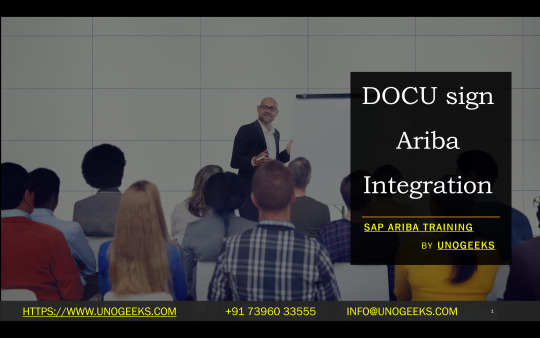
Streamlining Procurement and Contracts: DocuSign and SAP Ariba Integration
In today’s fast-paced business environment, efficiency and speed are paramount. Streamlining procurement and contract management processes can save businesses substantial time and resources. One effective way to achieve this is by integrating electronic signature solutions like DocuSign with procurement platforms like SAP Ariba.
What is SAP Ariba?
SAP Ariba is a cloud-based procurement platform that helps businesses manage their source-to-pay process. It offers solutions for supplier management, strategic sourcing, contract management, spend analysis, and more.
What is DocuSign?
DocuSign is a leading electronic signature solution allowing users to send, sign, and manage documents securely. DocuSign eliminates the need for printing, scanning, and physically mailing documents, significantly expediting the signature process.
Why Integrate DocuSign with SAP Ariba?
The seamless integration of DocuSign with SAP Ariba offers several key benefits:
Accelerated Contract Approval Cycles: The integration eliminates manual handoffs and delays associated with paper-based signatures, shortening the contract turnaround time.
Enhanced Compliance: DocuSign’s robust audit trails and secure digital signatures meet stringent compliance requirements, ensuring the integrity and enforceability of contracts.
Reduced Errors: Automated workflows and document routing help minimize human error, leading to more accurate and complete contracts.
Improved User Experience: Both internal and external stakeholders enjoy a smooth and intuitive signing experience, as documents can be signed anywhere on any device.
Cost Savings: Reduction in paper, mailing, and administrative costs contributes to tangible savings for organizations.
How to Set Up the Integration
Depending on your specific Ariba configuration, here’s a general outline of the steps involved:
Obtain a DocuSign Account: If you don’t already have one, you’ll need to create one.
Enable DocuSign in SAP Ariba: Your Ariba administrator must configure DocuSign as a Signature Provider within the SAP Ariba platform.
Configure Settings: Set up parameters such as user mapping, signature workflows, and authentication methods (like OAuth for enhanced security).
Test the Integration: Thoroughly test the integration in a staging environment to address any issues before going live.
Additional Considerations
DocuSign CLM Connector for SAP Ariba: For more complex integration needs, consider DocuSign’s CLM Connector, which offers advanced data mapping and synchronization between the two platforms.
Training: Ensure that users are provided adequate training on using the integrated DocuSign functionality within Ariba.
Real-World Use Cases
The DocuSign and SAP Ariba integration finds extensive application across various industries and use cases, including:
Procurement Contracts: Streamlined signing of supplier agreements, purchase orders, and change orders.
Sales Contracts: Accelerated sales cycles by enabling customers to sign contracts swiftly.
HR Documents: Facilitate secure and compliant signing of offer letters, onboarding documents, and NDAs.
Conclusion
Integrating DocuSign with SAP Ariba leads to a more efficient, secure, and compliant contract and procurement process. Organizations seeking to optimize their workflows and drive faster business outcomes should strongly consider this valuable integration.
youtube
You can find more information about SAP ARIBA in this SAP ARIBA Link
Conclusion:
Unogeeks is the No.1 IT Training Institute for SAP Training. Anyone Disagree? Please drop in a comment
You can check out our other latest blogs on SAP ARIBA here – SAP ARIBA Blogs
You can check out our Best In Class SAP ARIBA Details here – SAP ARIBA Training
Follow & Connect with us:
———————————-
For Training inquiries:
Call/Whatsapp: +91 73960 33555
Mail us at: [email protected]
Our Website ➜ https://unogeeks.com
Follow us:
Instagram: https://www.instagram.com/unogeeks
Facebook: https://www.facebook.com/UnogeeksSoftwareTrainingInstitute
Twitter: https://twitter.com/unogeek
1 note
·
View note
Link
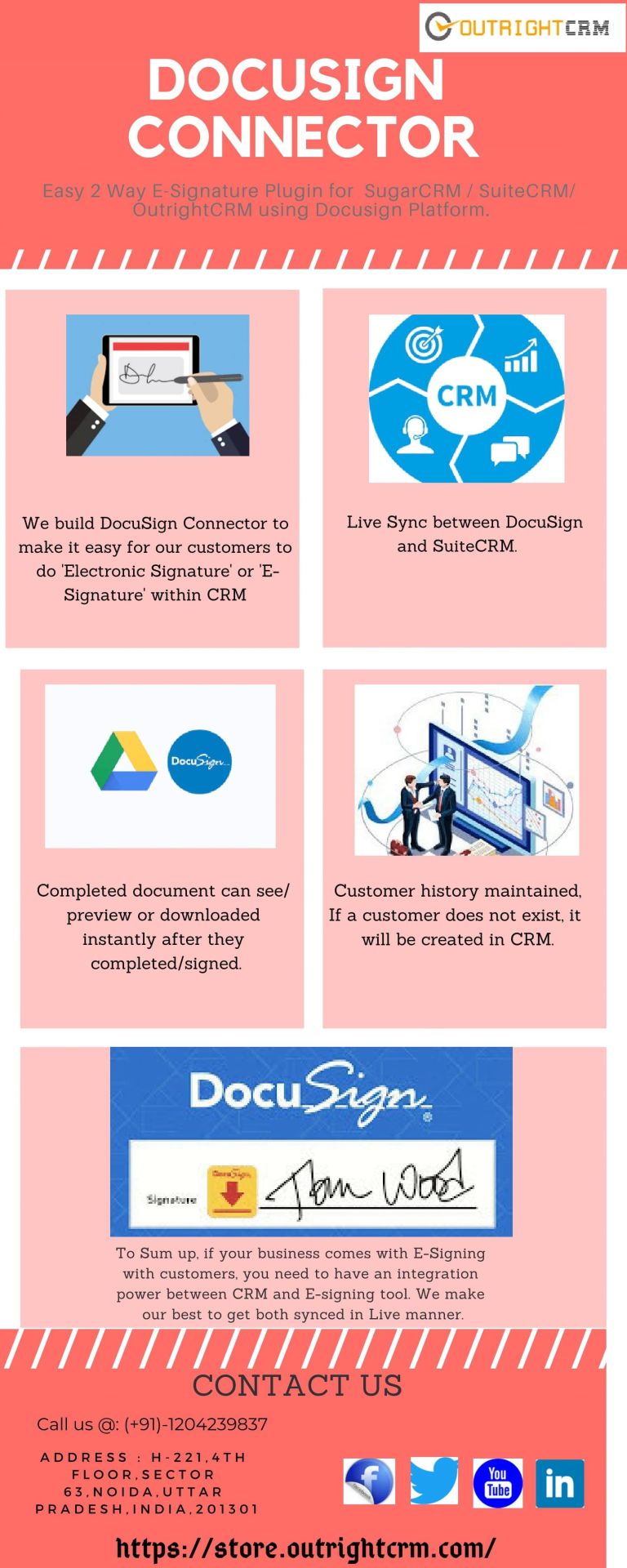
The SuiteCRM and DocuSign integration allow you to send the documents and templates for signature directly from CRM. Send your Contracts and Agreements to customers have these documents signed by them and have one copy directly forwarded to your email. You can also check the real-time status of the templates like delivered, signed, voided, etc. The recipients will also get synced on both platforms so there will be no discrepancies whatsoever.
0 notes
Link
0 notes
Link
Easily sign and manage documents in CRM by adapting the stellar product called SuiteCRM DocuSign Connector extension.
0 notes
Video
youtube
Send documents with digital signatures now, introducing the add-on DocuSign generator. Save both the time and effort with this amazing tool.
0 notes
Link
0 notes
Link
DocuSign Connector provides the functionality to make it easy for our customes within CRM. DocuSign’s features include authentication services, user identity management, and workflow automation.Live Sync between DocuSign and SuiteCRM.Completed document can see/ preview or downloaded instantly after they completed/signed.Customer history maintained. If a customer does not exist, it will be created in CRM.
Use docusign connector in suitecrm, send document to your suitecrm/sugarcrm contacts to get it sign use best Docusign sync with suitecrm & sugarcrm.
0 notes
Link
Smartsheet Mulesoft Integration
#Smartsheet Mulesoft Integration#smarthseet nodejs based integration#smartsheet oauth#smartsheet docusign integration#smartsheet google sheets integration#Smartsheet 10000ft integration#smartsheet office365 integration#smartsheet google docs integration#smartsheet s3 integration#smartsheet 10k integration#smartsheet partners#smartsheet integration#smartsheet office 365 integration#smartsheet 10000ft#smartsheet salesforce#smartsheet google integration#smartsheet bridge#smartsheet salesforce connector#salesforce smartsheet integration#smartsheet integration salesforce#smartsheet and salesforce integration#smartsheet salesforce integration#smartsheet customers#smartsheet aws integration#smartsheet c based integration#smartsheet java integration
0 notes
Link
Now the time is to go practical as we have the addon called DocuSign for your business where you can use the digital signature to sign any document and transfer file from your CRM. DocuSign is a time saving plugin for your work as you don’t have to go anywhere.
0 notes
Text
Add another store intuit pos

The QuickBooks Online Advanced integration enables tracking for an array of processes, such as trust accounting, client reports, and billable hours, to name a few. We’ve ranked this as one of the best QuickBooks apps because it puts the data and reporting you need as a law firm right at your fingertips. LeanLaw is an industry-specific integration that boosts productivity for law firms and legal businesses. With DocuSign e-Signature for QuickBooks Online Advanced, you’ll be able to send an estimate out for electronic signature directly from QuickBooks making business convenient for you and your customers.This integration is exclusively available for QuickBooks Online Advanced users only. DocuSign eSignature allows you to seamlessly sign, send, and manage digital documents directly from QuickBooks Online Advanced. DocuSign eSignature Connector for QuickBooks Online Advanced enables teams to track down signatures from clients, employees, and other professionals when needed. DocuSignĮ-Signature app DocuSign is the first e-Signature integration added to our suite of Premium Apps. With data in real time, the connector provides you with accurate data to drive business growth. With these two systems working in tandem, you have complete visibility into your business and cash flow. You can also share data such as customer information, sales orders, expenses, and invoicing between these two teams. It’s great for bringing your sales and finance teams together to ensure consistent information is maintained between accounts, invoices, and payments. The Salesforce Connector by QuickBooks is a Premium App available for QuickBooks Online Advanced users only. Salesforce allows you to connect your business accounting and CRM so you can see how your business is running and where it can be improved. SalesforceĪnother top QuickBooks app is Salesforce. With QuickBooks Online Advanced and its HubSpot integration as a Premium App, customers can bring invoices into QuickBooks in a draft state, and set up their own automated flow to move invoices from draft to review and approval between HubSpot and Advanced. HubSpot is one of the best QuickBooks integrations because it allows businesses to sync their CRM and accounting softwares to speed up their sales cycle, helping sales and finance teams work better together.
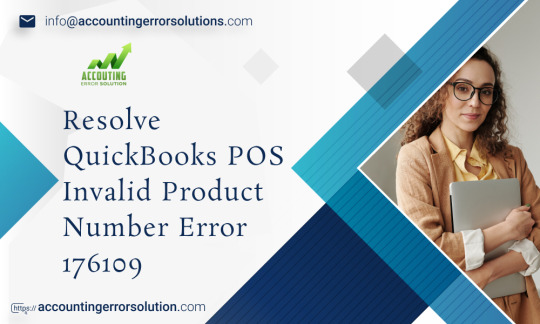
With HubSpot and QuickBooks, you can see everything about your leads and customers, all in one place. If you’re in need of customer relationship management (CRM) software, the HubSpot integration is a must. Whenever a bill needs attention, you’ll be able to access it fast with the app. This functionality allows you to create payment schedules, set reminders, automate approvals, and more. Using with QuickBooks syncs your invoices, customers, accounts, book balance, and vendors. When you connect to your QuickBooks Online Advanced account, the Premium App-only capability of deep linking between bills in both programs is enabled. With the integration, all of your bank account information syncs with QuickBooks to help you manage your accounts receivable and accounts payable. gives you more financial control by allowing you to set up customized workflows and routing rules for faster and easier approvals from any device.

One of the most highly rated apps you can sync with QuickBooks is. Premium apps for QuickBooks Online Advanced Take a look at the QuickBooks Online Advanced set of Premium Apps and other standouts from our QuickBooks App Store that make bookkeeping, accounting, payroll, and other financial operations a breeze. That’s why we rounded up our picks for the best QuickBooks apps and add-ons that can grow with you and your business. Instead, these integrations boost productivity and make QuickBooks the single source of truth for your finances and your business.īecause there are hundreds of apps and add-ons in the QuickBooks App Store, finding the right one for your business can be challenging. With these customizable tools, business owners no longer have to spend hours manually inputting numbers and information. QuickBooks Online Advanced users can benefit from our growing collection of best-in-class Premium Apps, which enable access to your important financial information all in one place. These easy QuickBooks integrations streamline operations to help small- and medium-sized businesses run smoothly. QuickBooks® Online offers numerous applications and add-ons that integrate seamlessly to automate workflows, bookkeeping, invoicing, data entry, and more.

0 notes
Text
8 Best Digital Signature Software in 2022
A digital signature, a type of electronic signature, is a mathematical procedure commonly used to confirm the validity and integrity of communication like an email, a credit card transaction, or a digital document. Digital signatures generate a unique virtual fingerprint for a person and are used to identify users and safeguard information in digital messages or documents.

A digital signature software is required to create a digital signature. Whether you need to manually sign a PDF or a complete solution that allows your customers or clients to sign electronically, digital signature software can meet all your demands.
The top digital signing apps automate and streamline your signing procedures while improving customer service and document management. Continue reading to discover more about the eight best digital signature software that will allow you to sign papers and get back to work rapidly.
8 Best Digital Signature Software in 2022
Here are 8 of the best digital signature software in the market.
Sign.cc
Sign.cc by 500apps enables you to sign agreements and other papers quickly and effectively. It helps enhance your income by counting how many papers are signed, pending, or denied via comprehensive reports. You may use the bulk, tag, and status options to organize your documents and manage them as needed.
PandaDoc
Every PandaDoc subscription includes limitless electronic signatures and a slew of other sophisticated document features, including a drag-and-drop document designer, out-of-the-box CRM connectors, and extensive document analytics. PandaDocs electronic signatures are legally binding and do not require specific gear or software when signing papers.
DrySign
DrySign is a smart, simple electronic signature solution that is location-independent and intended to allow people to sign securely and share documents on any internet-connected device. DrySign, with its straightforward dashboard, simple document tracking, and digital auto-archival, enables remote signature without the need to download any extra software.
Eversign
Eversign assists both small and large enterprises in making digital transitions and guides them through every step of the way. While many businesses are hesitant to manage and handle sensitive data such as contracts and business agreements in the cloud, Eversign is committed to developing a highly secure and well-monitored digital signature platform. This solution provides simple functionality while being cost-effective for all enterprises.
Ink.it
Ink. is an e-signature workflow system that allows papers to be signed electronically, quickly, easily, and securely. Ink.it offers legally recognized electronic signatures that are safeguarded by SHA-256. The digital signature tool enables organizations to streamline documentation and become paperless, all while cutting onboarding costs and shortening response time.
DocuSign
DocuSign is revolutionizing how business is done by enabling everyone to transact with trust and confidence anytime, anywhere, and on any device.
Summing It Up
Electronic signature software is concerned with security and authenticity. A certifying authority approves and regulates each digital signature’s digital certificate. eSignature online also feature tamper evidence seals that make tampering very difficult. Therefore, you can always rely on digital signature software to safeguard your papers and streamline your business procedures.
#electronic signature software#500apps#digital signature#electronic signature#saas#digital signature online
0 notes
Link
This is a big deal to work on this advanced addon as the SuiteCRM DocuSign connector will be a perfect option where you no need to go to sign document somewhere else. We built this and yes, it will offer you some exceptional features like here you can watch live sync between DocuSign and SuiteCRM and even it maintain the customer's history properly. So here you don’t need to worry about the data. Even you get to know some features like authentication services, user identity management and also workflow management.
0 notes
Link
Easily sign and manage documents in CRM by leveraging the SuiteCRM DocuSign Connector extension. The best add-on to keep every customer record safe.
0 notes
Text
Fivetran snares $100M Series C on $1.2B valuation for data connectivity solution
A big problem for companies these days is finding ways to connect to various data sources to their data repositories, and Fivetran is a startup with a solution to solve that very problem. No surprise then that even during a pandemic, the company announced today that it has raised $100 million Series C on a $1.2 billion valuation.
The company didn’t mess around with top flight firms Andreessen Horowitz and General Catalyst leading the investment with participation from existing investors CEAS Investments and Matrix Partners. Today’s money brings the total raised so far to $163 million, according to the company.
Martin Cassado from a16z described the company succinctly in a blog post he wrote after its $44 million Series B in September 2019, which his firm also participated in. “Fivetran is a SaaS service that connects to the critical data sources in an organization, pulls and processes all the data, and then dumps it into a warehouse (e.g., Snowflake, BigQuery or RedShift) for SQL access and further transformations, if needed. If data is the new oil, then Fivetran is the pipes that get it from the source to the refinery,” he wrote.
Writing in a blog post today announcing the new funding, CEO George Fraser added that in spite of current conditions, the company has continued to add customers. “Despite recent economic uncertainty, Fivetran has continued to grow rapidly as customers see the opportunity to reduce their total cost of ownership by adopting our product in place of highly customized, in-house ETL pipelines that require constant maintenance,” he wrote.
In fact, the company reports 75% customer growth over the prior 12 months. It now has over 1100 customers, which is a pretty good benchmark for a Series C company. Customers include Databricks, DocuSign, Forever 21, Square, Udacity and Urban Outfitters, crossing a variety of verticals.
Fivetran hopes to continue to build new data connectors as it expands the reach of its product and to push into new markets, even in the midst of today’s economic climate. With $100 million in the bank, it should have enough runway to ride this out, while expanding where it makes sense.
Fivetran hauls in $44M Series B as data pipeline business booms
0 notes
Link
DocuSign Connector provides the functionality to make it easy for our customes within CRM. DocuSign’s features include authentication services, user identity management, and workflow automation.Live Sync between DocuSign and SuiteCRM.Completed document can see/ preview or downloaded instantly after they completed/signed.Customer history maintained. If a customer does not exist, it will be created in CRM.
0 notes
Text
Brokers: Modernize Your Transaction Process With DocuSign Rooms for Real Estate
Join RISMedia and DocuSign this October in this next installment of the RISMedia Webinar Series. See the new ways Rooms for Real Estate allows you to digitize your brokerage’s workflows, permissions and hierarchy to accelerate and simplify real estate transactions. With a robust and open API along with pre-built connectors to commonly used real estate solutions, Rooms helps you create a connected platform that saves time, reduces errors and creates the modern real estate experience agents and clients expect.
Register now!
What: RISMedia’s Webinar Series – Brokers: Modernize Your Transaction Process With DocuSign Rooms for Real Estate
Sponsored by
When: Wednesday, Oct. 2, 2019 at 3 p.m. ET / 2 p.m. CT / 1 p.m. MT / 12 p.m. PT
Who: Adriana Trizna and Kelly Lewis, DocuSign
For coverage of the webinar, follow @RISMediaUpdates and use #RISWebinar.
Each month, RISMedia’s webinars draw over 1,000 agents and brokers from across the country eager for exclusive insight from the industry’s most profitable professionals. To view our last webinar, “Recruit Rock Star Talent for Your Rock Star Team,” please visit RISMedia’s Housecall.
The post Brokers: Modernize Your Transaction Process With DocuSign Rooms for Real Estate appeared first on RISMedia.
Brokers: Modernize Your Transaction Process With DocuSign Rooms for Real Estate published first on https://thegardenresidences.tumblr.com/
0 notes