#DocumentOrganization.
Text
Optimizing Document Search and Retrieval: Key Feature of Document Management Software
Efficient document search and retrieval are vital components of modern HR software solutions, enhancing productivity, streamlining workflows, and facilitating quick access to essential information. This blog delves into the key features of Document Search and Retrieval in HR software, focusing on Full-Text Search and Metadata Tagging, and how these functionalities benefit HR professionals in managing and accessing documents effectively.
Full-Text Search: Document Management Software (DMS) equipped with Full-Text Search capabilities empowers HR professionals to conduct comprehensive searches across documents using keywords, phrases, or specific terms. This feature eliminates the need for manual scanning or browsing through numerous documents, enabling quick and precise retrieval of relevant information.
The Full-Text Search functionality allows HR teams to:
Instantly locate specific documents or sections within documents containing particular keywords or phrases.
Perform advanced searches with Boolean operators, filters, and sorting options to refine search results.
Save time and effort by accessing relevant information quickly, improving overall efficiency in document retrieval processes.
Metadata Tagging: Another essential feature of Document Search and Retrieval is Metadata Tagging. DMS enables HR professionals to tag documents with metadata such as keywords, categories, tags, and custom attributes. These metadata tags enhance searchability and categorization, making it easier to organize and retrieve documents based on specific criteria.
Benefits of Metadata Tagging include:
Improved organization and categorization of documents, leading to better document management practices.
Enhanced search accuracy and relevancy by associating documents with specific metadata tags.
Facilitated document tracking and identification, enabling HR teams to locate and access documents based on predefined criteria.
Streamlined workflows and collaboration by ensuring that documents are easily accessible and categorized according to their content and relevance.
By combining Full-Text Search and Metadata Tagging functionalities, HR professionals can significantly enhance their document search and retrieval experiences. These features not only save time and effort but also contribute to improved productivity, accuracy, and effectiveness in managing HR-related documents.
In conclusion, Document Search and Retrieval features in HR software play a crucial role in optimizing document management processes. The ability to perform full-text searches and leverage metadata tagging capabilities empowers HR teams to efficiently locate, access, and manage documents, ultimately enhancing productivity, collaboration, and decision-making within the organization.
<a href="https://www.nte.ai/Blog/latest-news/optimizing-document-search-and-retrieval-key-feature-of-document-management-software/?utm_source=backlink&utm_medium=directory+submission&utm_campaign=organic ">Visit nte.ai</a>
#DocumentManagement#DocumentSearch#DocumentRetrieval#Efficiency#Productivity#SearchFunctionality#DigitalDocuments#Optimization#DocumentOrganization.
0 notes
Text
#RingBinderTips#OfficeOrganization#BinderBuyingGuide#WorkspaceSolutions#DocumentOrganization#OfficeSupplies#RingBinderDepot#PaperManagement#CustomizationOptions
0 notes
Text
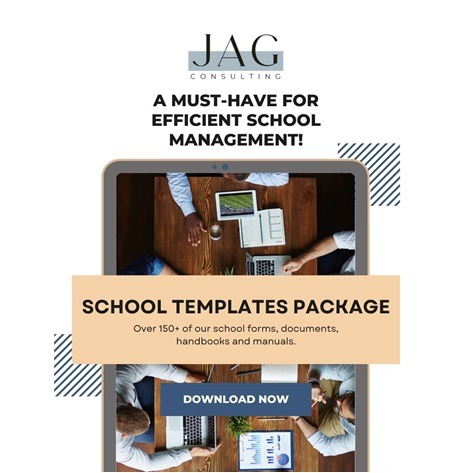
Elevate your school's efficiency with our extensive compilation of over 150+ school forms, documents, handbooks, and manuals! 📚✨ A vital resource for seamless school management!
Simplify your administrative tasks today! Explore our shop now.
#SchoolManagement#EfficiencyBoost#JAGConsulting#SchoolOperations#School#Resources#Administration#Efficiency#DocumentOrganization
0 notes
Text
youtube
How to Add Custom borders in Pages of MS Word - Microsoft Word - Saifosys by TutorialsFor
#saifosys #microsoftword #custombordersinword
Learn how to add a personal touch to your Microsoft Word documents with custom borders! In this tutorial, we'll show you step-by-step how to create unique and professional-looking borders that will elevate your writing and make your documents stand out. Whether you're creating a report, a letter, or a flyer, custom borders can add an extra layer of visual appeal and sophistication.
In this video, we'll cover:
- How to access the border options in MS Word
- How to choose from pre-designed border templates
- How to create your own custom border designs
- How to apply borders to your entire document or just a section
- Tips and tricks for customizing your borders to fit your style
By the end of this video, you'll be able to add custom borders to your MS Word documents with confidence and creativity. So, let's get started and take your document design to the next level!
#MicrosoftWord
#MSWord
#WordProcessing
#DocumentDesign
#OfficeSoftware
#CustomBorders
#WordBorders
#DocumentBorders
#PageBorders
#BorderDesign
#MicrosoftWordTutorial
#MSWordTutorial
#WordProcessingTips
#DocumentDesignTutorial
#OfficeSoftwareTraining
#ProductivityHacks
#OfficeProductivity
#DocumentOrganization
#WordProcessingTipsAndTricks
#EfficientOfficeWork
"Custom borders in MS Word"
"Add borders in Microsoft Word"
"MS Word border tutorial"
"Microsoft Word custom borders"
"Word document borders"
"MS Word page borders"
"Custom page borders in Word"
"Word document design"
"Microsoft Word formatting"
"Word processing tips"
"How to add custom borders in MS Word 2019"
"Microsoft Word 2016 border tutorial"
"Creating custom borders in Word documents"
"MS Word border designs and templates"
"Word document border styles and formatting"
Microsoft Word
MS Word
Custom Borders
Document Design
Word Processing
Page Borders
Border Tutorial
Word Formatting
Office Software
Productivity Tips
https://www.youtube.com/watch?v=iQmHj6_3D7s
0 notes
Video
youtube
How to Add Custom borders in Pages of MS Word - Microsoft Word - Saifosys
#saifosys #microsoftword #custombordersinword Learn how to add a personal touch to your Microsoft Word documents with custom borders! In this tutorial, we'll show you step-by-step how to create unique and professional-looking borders that will elevate your writing and make your documents stand out. Whether you're creating a report, a letter, or a flyer, custom borders can add an extra layer of visual appeal and sophistication. In this video, we'll cover: - How to access the border options in MS Word - How to choose from pre-designed border templates - How to create your own custom border designs - How to apply borders to your entire document or just a section - Tips and tricks for customizing your borders to fit your style By the end of this video, you'll be able to add custom borders to your MS Word documents with confidence and creativity. So, let's get started and take your document design to the next level! #MicrosoftWord #MSWord #WordProcessing #DocumentDesign #OfficeSoftware #CustomBorders #WordBorders #DocumentBorders #PageBorders #BorderDesign #MicrosoftWordTutorial #MSWordTutorial #WordProcessingTips #DocumentDesignTutorial #OfficeSoftwareTraining #ProductivityHacks #OfficeProductivity #DocumentOrganization #WordProcessingTipsAndTricks #EfficientOfficeWork "Custom borders in MS Word" "Add borders in Microsoft Word" "MS Word border tutorial" "Microsoft Word custom borders" "Word document borders" "MS Word page borders" "Custom page borders in Word" "Word document design" "Microsoft Word formatting" "Word processing tips" "How to add custom borders in MS Word 2019" "Microsoft Word 2016 border tutorial" "Creating custom borders in Word documents" "MS Word border designs and templates" "Word document border styles and formatting" Microsoft Word MS Word Custom Borders Document Design Word Processing Page Borders Border Tutorial Word Formatting Office Software Productivity Tips
0 notes
Link
We’ve all got important documents (think those pesky tax returns) we need to store and organize. Here are some tips to help.
#homeorganization#organization#document#documentorganization#getorganized#filing#filingsystem#organization tips#realsimple
0 notes
Photo

Our new 'Wanderlust Passport Holder' from Urby. We love the soft leather feel and the unisex brown color of this passport holder. We even got it personalized with our venture name 😊 Keeping all our documents (passport, credit cards, photo id proofs, business cards, hotel booking vouchers, visa, boarding pass) organised in one place was once a difficult task for us; until we got this passport holder from Urby. This has so many slots to keep all the documents handy and organised. It's not just a 'passport holder' but a 'document holder'. We love to carry this in all our trips now and it has become an essential part of our travel gear. To read more about the Urby passport holder and our review on the product visit - https://www.fairytalestudios.in/single-post/Urby-Passport-Holder #urby #passportholder #unisexpassportholder #fairytalestudios #travelgear #travelaccessories #travelorganizer #documentorganizer #traveltips #productreview https://www.instagram.com/p/BuB4ZyyFYwx/?utm_source=ig_tumblr_share&igshid=so68k38c1q2
#urby#passportholder#unisexpassportholder#fairytalestudios#travelgear#travelaccessories#travelorganizer#documentorganizer#traveltips#productreview
0 notes
Photo

One of my goals for the New Year is to become better organized and when I saw this Lazyaunti Portfolio, I thought it would be great to get me started on that goal. This Portfolio is a very bright green color (really noticeable, I would say!) I am impressed with the size ( 9.8" X 1.4 X 14" ) and the eight different sizes of compartments to keep files and documents. It also has a convenient handle so that you can carry it like you would a briefcase. I really like the quality of the material as well. It is a nice waterproof canvas material.
This Lazyaunti Portfolio will help keep me organized at home and because it is so portable, I will be able to take it with me when I travel as well. You can check it and other great colors/designs here: https://www.amazon.com/dp/B013LNIOFK
#rankboosterreview#discounted#lazyaunti#portfolio#documentorganizer#organizer#binder#folderorganizer#travelportfolio
0 notes
Text
Ideal Document Management System (DMS) features list
https://goo.gl/rFfUzH
#documentmanagementsystem #documentsystem #documentmanagement #dms #documentmanagementsystemapps#AddonSolutions #dmssoftware #documentorganizer #bestcloudbaseddocumentmanagement

0 notes