#DomainSelection
Explore tagged Tumblr posts
Text
A BEGINNER’S GUIDE: DEMYSTIFYING DOMAIN REGISTRATION
In the vast landscape of the internet, a domain name serves as your virtual address, enabling users to find and access your website with ease. Whether you’re launching a personal blog, starting an online business, or establishing a professional portfolio, understanding the basics of domain registration is essential. In this beginner’s guide, we’ll demystify the process of domain registration, empowering you to secure the perfect domain name for your online presence.
What is a Domain Name?
A domain name is a unique string of characters that serves as the web address of your website. It provides users with a memorable and recognizable way to access your online content, such as www.magnigeeks.com . Domain names consist of two main parts: the top-level domain (TLD) and the second-level domain (SLD). The TLD typically represents the purpose or nature of the website (.com, .org, .net, etc.), while the SLD is the specific name chosen by the website owner.
Choosing the Right Domain Name
Selecting the right domain name is a critical step in establishing your online identity. Here are some tips to help you choose a memorable and effective domain name:
Keep it Simple and Relevant:
Choose a domain name that is easy to spell, pronounce, and remember. Opt for a name that reflects the purpose or content of your website, making it clear to visitors what they can expect.
Consider Keywords:
Incorporating relevant keywords into your domain name can improve search engine visibility and help users find your website more easily.
Avoid Numbers and Hyphens:
Numbers and hyphens can make a domain name more difficult to remember and type accurately. Aim for a clean and cohesive name without special characters.
Check Availability:
Before finalizing your domain name, ensure that it is available for registration. Use domain search tools to check availability and explore alternative options if your desired name is already taken.
The Domain Registration Process
Now that you’ve chosen the perfect domain name, it’s time to register it and make it yours. The domain registration process involves the following steps:
Choose a Registrar:
A domain registrar is a company or organization authorized to register domain names on behalf of users. Popular registrars include GoDaddy, Namecheap, Google Domains, and Bluehost. Compare prices, features, and customer reviews to select a registrar that best meets your needs.
Search for Availability:
Use the registrar’s domain search tool to check the availability of your chosen domain name. If the name is available, you can proceed with the registration process. If not, consider alternative variations or extensions.
Provide Contact Information:
During the registration process, you will be required to provide contact information, including your name, address, email address, and phone number. This information is used to associate the domain name with your identity and enable communication between you and the registrar.
Choose Registration Length:
Domain registration is typically offered for one year or longer periods, such as two, three, or five years. Choose the registration length that aligns with your long-term plans for the website.
Complete the Registration:
Once you’ve provided the necessary information and chosen the registration length, proceed to the payment section to complete the registration process. Review the registration details carefully before making the payment to ensure accuracy.
Verify Ownership:
After completing the registration process, you will receive a confirmation email from the registrar containing instructions to verify ownership of the domain name. Follow the verification steps to confirm your ownership and activate the domain.
Managing Your Domain
Once your domain is registered, you’ll need to manage it to ensure smooth operation and renewal. Here are some key aspects of domain management.
Renewal:
Domain names must be renewed periodically to maintain ownership. Set up auto-renewal options with your registrar to prevent expiration and potential loss of the domain.
DNS Management:
Domain Name System (DNS) management allows you to configure settings such as domain forwarding, email routing, and subdomain creation. Familiarize yourself with the DNS management interface provided by your registrar to make necessary adjustments.
Contact Information Updates:
Keep your contact information up to date to ensure timely communication regarding domain-related matters, such as renewal reminders and administrative notifications.
Security Measures:
Implement security measures such as two-factor authentication and domain locking to safeguard your domain against unauthorized access and potential hijacking attempts.
Conclusion
Domain registration is the first step towards establishing your online presence and building your brand identity on the web. By understanding the fundamentals of domain registration and following best practices in choosing, registering, and managing your domain name, you can embark on your online journey with confidence and clarity. Take the time to select a domain name that resonates with your audience, reflects your brand identity, and sets the stage for your digital success. With the right domain name and effective management strategies, you’ll be well on your way to making your mark in the vast digital landscape.
To know more visit us at https://magnigeeks.com/
#DomainRegistration#DomainBasics#WebsiteAddress#OnlinePresence#WebIdentity#WebsiteOwnership#DigitalIdentity#OnlineBrand#WebAddress#WebBeginner#InternetBasics#OnlineIdentity#WebsiteNaming#DomainSelection#WebNaming#magnigeeks
0 notes
Text
How to Set Shopify Primary Domain
Source: How to Set Your Primary Domain on Shopify in 4 Easy Steps
Step 1: Go to Domain
First, login in to your Shopify account. After that, select Online Store and click Domains in the SALE CHANNELS section.
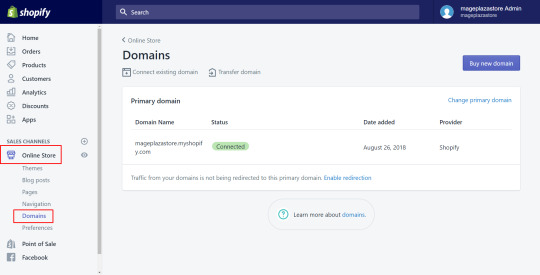
Step 2: Change the primary domain
Click Change primary domain after looking at the Primary domain section.
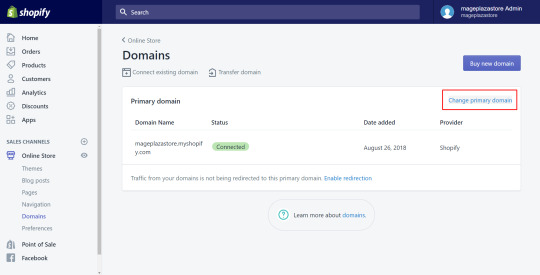
Step 3: Choose the domain
Select the domain you want to be your primary domain.
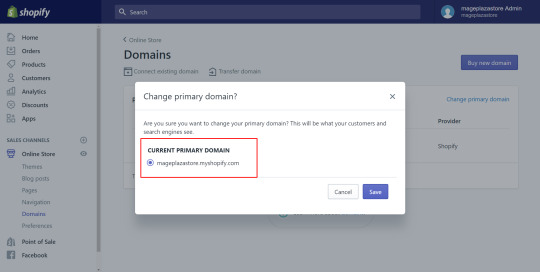
Step 4: Save primary domain
Finally, select Save to finish.
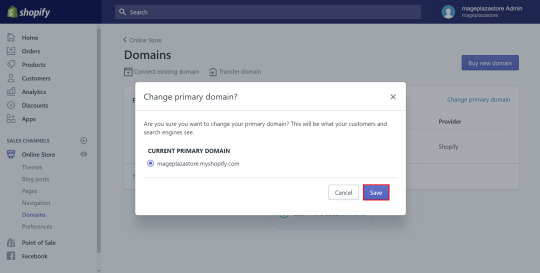
It might not finish working for several hours. The address bar will then display the new principal domain. It can have negative effects if you alter it frequently. The principal domain ought to be steady.
0 notes
Photo

Domain Hosting Companies in Ahmedabad Looking for the best domain hosting service in Ahmedabad? Definitely choosing the right domain hosting service for your company or for the personal website seems like a heavy task and can make you invest lots of money and time, and a nontechnical person would not be able to handle and maintain it properly So Don't you worry the Best Domain Hosting company Knows how to get it done. Need one? Rely on AZ Infotech – IT Services Company that offers the best, fast, and secured domain hosting services which include: Domain Registration Domain Selection Support & Maintenance Web Hosting Services For More Visit:- www.az-infotech.com #hostingservices #visibility #domainhosting #domainhostingprovider #webhosting #businessimpression #businesspresence #domain #domainselection #domainregistration #webhostingservices #brandbuilding #supportandmaintenance #domainhostingservice #itservice #seoagency #serviceprovider #smallbussiness #domainhostingcompany #hostingplans
0 notes
Text
How to Start a Blog with 5 Simple Steps

You’ve set you wish to start out a web log, and you recognize you've got one thing you wish to share with the planet. Starting a web log isn’t troublesome or sophisticated. individuals delay obtaining started for a spread of reasons. Some suppose it’s too technical and confusing whereas others speak themselves out of it as a result of they suppose they can’t vie in an exceedingly huddled marketplace. Some ne'er start as a result of they can’t decide needless to say what they need to web log regarding, whereas others hold themselves back with concern of failure. (adsbygoogle = window.adsbygoogle || ).push({}); None of those self-constructed roadblocks got to still hold you back. The web log that you simply produce are distinctive and a good thanks to share data with people WHO have similar interests. You don’t want technical experience or a lot of cash. you simply got to overcome no matter has been stopping you from obtaining started. Overview of the Steps required to start out a web log. Whether this can be your terribly 1st web log or a replacement begin when alternative makes an attempt and whether or not you're blogging for skilled or personal reasons, straightforward the most effective} approach is to create the method as simple as potential and simply start one step at a time. You can begin your web log in precisely five straightforward steps: select a subjectName your domainselect a blogging platformselect your hosting and themeset up and write content Following is a lot of elaborate data regarding what's concerned in every step. (adsbygoogle = window.adsbygoogle || ).push({});
Step One: select Your Topic
If you're beginning a web log to form an internet presence for Associate in Nursing offline business you have already got, the step of selecting your topic is already done. If you are ranging from scratch, you will not however understand what you wish to web log regarding. A good approach to selecting a subject is to urge in-tuned with what you're most obsessed with. What ar you perpetually reading or talking getting ready to of} the point others want you'd stop talking regarding it?! What excites you sufficient for you to need to jot down regarding it day when day while not obtaining bored? If you decide on a subject that's terribly broad, there’s a decent likelihood you can’t vie with larger websites that ar written regarding an equivalent topic. you will got to slender it right down to a specialty. as an example, you're probably to possess a lot of success blogging regarding losing belly fat than weight loss generally, or to web log regarding cultivating roses instead of simply to web log regarding all aspects of husbandry. Choosing a subject comes simply to some however is tougher for others. Don’t get adorned au fait this step too long. If you begin with one topic and realize it’s going obscurity, you'll be able to invariably begin a distinct web log. The necessary factor is to urge past your reluctance to urge started. (adsbygoogle = window.adsbygoogle || ).push({}); (adsbygoogle = window.adsbygoogle || ).push({});
Step Two: select a site Name
Purchase web site} from a site like GoDaddy or NameCheap. If potential, use a keyword that you simply ar targeting in your name. A keyword may be a word that individuals can kind into an exploration engine to look for a subject. A simple, unforgettable title for your web log may be a sensible plan instead of one thing sophisticated or troublesome to spell. It’s sometimes higher to depart hyphens out of your name. It’s invariably higher to use a site that ends with dot com (.com) instead of dot internet (.net) or dot the rest. If readers bear in mind the name of your web log however not what comes when the dot, they'll invariably attempt .com first.
Step Three: select a Blogging Platform
There ar many totally different blogging platforms to settle on from, and that they vary within the quantity of expertise needed to use them effectively. It’s an honest plan to settle on a platform that is versatile and can yield any future changes you will need to form. Some of your selections include: WordPress.org – this can be a self-hosted blogging platform, and possibly the foremost in style of all the blogging platforms. It offers many practicality, themes, plugins and community support. WordPress.com – this can be a free blogging platform that's an excellent alternative for beginners as a result of it's straightforward to find out whereas you're 1st obtaining started. Like alternative free platforms, it'll run ads on your web site, and you ne'er truly own your web site, as a result of WordPress will shut your web site down if it chooses to. Blogger – this can be another free platform which will get you started if you have got completely no blogging expertise. Like WordPress.com, your journal isn’t truly owned by you and has restricted choices for tools or support. Squarespace – this can be a easy platform giving drag and drop web site building for beginners. Wix – this can be another platform that uses drag and drop tools to change the method of building a web site. Joomla – this can be AN open supply content management system. Like WordPress.org, it’s a self-hosted choice with many templates however not the maximum amount community support as WordPress. If you are doing select a platform that's free so you'll start and obtain some expertise, bear in mind that there'll be ads on your web site that may cut from your message. If you are doing select this path, you don’t got to purchase a website name and hosting. For an expert web site, selecting a platform within which you host your own journal is perhaps your best bet.
Step Four: select Your Hosting & Theme
Once you have got chosen your name and your hosting, you may be ready to place up your journal on-line and install a topic. a topic may be a model which will enhance the looks of your journal. Your journal can go with access to some free themes. you'll select one in all them, otherwise you might need to buy a premium theme. If you have got chosen WordPress as your blogging platform, there are many tutorials obtainable to assist you undergo the method of putting in a topic, and there's conjointly a full of life and adjutant community to assist with any confusion you will have. If you selected a distinct blogging platform, each your net hosting supplier and your blogging platform ought to provide support to steer you thru the technical a part of putting in a topic. (adsbygoogle = window.adsbygoogle || ).push({}); (adsbygoogle = window.adsbygoogle || ).push({}); There are many various plugins which will facilitate improve the practicality of a WordPress journal. Some enhance the experiences of these United Nations agency ar visiting your journal whereas others assist you manage it behind the scenes. at intervals the WordPress dashboard, you'll explore for the kind of plugins you're searching for, like a contact type, icon pipette or editorial calendar. Certain themes might need that sure plugins be put in so as for the theme to figure. If that’s a demand, the theme can create it clear that plugins to put in. 2 plugins that are counseled for regarding each WordPress journal ar Askimet , that prevents comment spam from passing your journal, and Yoast SEO that helps you to optimize your journal for search engines.
Step Five: set up and Write Your Content
Once you have got established your journal, it’s time to induce writing. a writing calendar will assist you set up your content ahead. have confidence your target market and what they require to examine, so start writing content that's relevant to your niche. no matter you post, keep targeted and relevant, or your audience can lose interest. You can write posts previous time and use your blogging platform to schedule content to be denote on the date and time that you just need. While it isn’t necessary to put in writing a journal post daily, it’s an honest plan to journal often. those who have an interest in your topic and realize your journal can need to ascertain new content on a reasonably regular basis. you may build up a following a lot of quickly if you post ofttimes. The a lot of you journal, the a lot of your writing can improve and therefore the higher you may get at knowing what to put in writing concerning. create a commitment to your journal. move with alternative bloggers and learn all you'll concerning the planet of blogging. Use these 5 steps to induce started as a blogger and ensure to post often, interact with anyone that reaches out either through therefor social sharing or posting a comment and keep track of analytics so you recognize what content is ringing along with your audience. (adsbygoogle = window.adsbygoogle || ).push({}); Read the full article
0 notes
Text
Difference Between Posts and Pages - WordPress Website Design for the Absolute Beginner
https://opix.pk/blog/difference-between-posts-and-pages-wordpress-website-design-for-the-absolute-beginner/ Difference Between Posts and Pages - WordPress Website Design for the Absolute Beginner https://opix.pk/blog/difference-between-posts-and-pages-wordpress-website-design-for-the-absolute-beginner/ Opix.pk #AbsoluteBeginner #DomainSelection #websitedesign #websitedevelopment #wordpress #wordpresspages #wordpressposts #wordpresswebsitedesign Difference Between Posts and Pages – WordPress Website Design for the Absolute Beginner VIDEOS IN THIS SERIES: WordPress Website Design for the Absolute Beginner – Domain Selection – https://youtu.be/irlbkVyUqdo Picking a Host – WordPress Website Design for the Absolute Beginner – https://youtu.be/O-tSVzxzY7U WordPress.org vs WordPress.com vs Wix – Which One? Website Design for the Absolute Beginner https://youtu.be/5e4MaCA7fI4 One Click Install WordPress Website Design for the Absolute Beginner – https://youtu.be/eVe3tttxIbk WordPress Website Design for the Absolute Beginner – Installing WP and Database Manually – https://youtu.be/xIZTH2IjZoY What is a Plugin, Theme – WordPress Website Design for the Absolute Beginner – https://youtu.be/XffxncxRBKg Difference Between Posts and Pages – WordPress Website Design for the Absolute Beginner – https://youtu.be/6BTvn-zzvmM Making Posts Pretty – WordPress Website Design for the Absolute Beginner – https://youtu.be/C0AObx1i92s How to Insert (Embed) Video in WordPress Website Page or Post https://youtu.be/GeuUMTE4T8M Beginner WordPress Post Categories and Tags – https://youtu.be/zRF22an4V4s Beginner WordPress Website Design – Adding Pages to Menus – https://youtu.be/HfHZSwOuh7s The Most Important Plugin You Will Ever Use on Your WordPress Website – https://youtu.be/O227ozorH0A Free Themes vs Paid Themes WordPress – https://youtu.be/PB8qyjiUVvM Installing WordPress parent & Child Themes – https://youtu.be/3Ad1l7UaM4w From Dull to Beautiful WordPress Theme Using Widgets – https://youtu.be/Fq6-Uy7JPmQ Best Way to Avoid Getting WordPress Website Hacked – https://youtu.be/R3FYMyaLRNM 2nd Most Important Type of WordPress Plugin – https://youtu.be/GXR18GQPHgwsource
0 notes
Text
Domain Hosting Companies in Ahmedabad
Looking for the best domain hosting service in Ahmedabad?
Definitely choosing the right domain hosting service for your company or for the personal website seems like a heavy task and can make you invest lots of money and time, and a non-technical person would not be able to handle and maintain it properly
So Don't you worry the Best Domain Hosting company Knows how to get it done. Need one?
Rely on AZ Infotech – IT Services Company that offers the best, fast, and secured domain hosting services which include:
✅ Domain Registration ✅ Domain Selection ✅ Support & Maintenance ✅ Web Hosting Services
For More Visit:- www.az-infotech.com
#hostingservices #visibility #domainhosting #domainhostingprovider #webhosting #businessimpression #businesspresence #domain #domainselection #domainregistration #webhostingservices #brandbuilding #supportandmaintenance #domainhostingservice #itservice #seoagency #serviceprovider #smallbussiness #domainhostingcompany #hostingplans
0 notes
Text
Making Posts Pretty - WordPress Website Design for the Absolute Beginner
https://opix.pk/blog/making-posts-pretty-wordpress-website-design-for-the-absolute-beginner/ Making Posts Pretty - WordPress Website Design for the Absolute Beginner https://opix.pk/blog/making-posts-pretty-wordpress-website-design-for-the-absolute-beginner/ Opix.pk #AbsoluteBeginner #DomainSelection #posts #websitedesign #websitedevelopment #wordpress #wordpresswebsitedesign Making Posts Pretty – WordPress Website Design for the Absolute Beginner VIDEOS IN THIS SERIES: WordPress Website Design for the Absolute Beginner – Domain Selection – https://youtu.be/irlbkVyUqdo Picking a Host – WordPress Website Design for the Absolute Beginner – https://youtu.be/O-tSVzxzY7U WordPress.org vs WordPress.com vs Wix – Which One? Website Design for the Absolute Beginner https://youtu.be/5e4MaCA7fI4 One Click Install WordPress Website Design for the Absolute Beginner – https://youtu.be/eVe3tttxIbk WordPress Website Design for the Absolute Beginner – Installing WP and Database Manually – https://youtu.be/xIZTH2IjZoY What is a Plugin, Theme – WordPress Website Design for the Absolute Beginner – https://youtu.be/XffxncxRBKg Difference Between Posts and Pages – WordPress Website Design for the Absolute Beginner – https://youtu.be/6BTvn-zzvmM Making Posts Pretty – WordPress Website Design for the Absolute Beginner – https://youtu.be/C0AObx1i92s How to Insert (Embed) Video in WordPress Website Page or Post https://youtu.be/GeuUMTE4T8M Beginner WordPress Post Categories and Tags – https://youtu.be/zRF22an4V4s Beginner WordPress Website Design – Adding Pages to Menus – https://youtu.be/HfHZSwOuh7s The Most Important Plugin You Will Ever Use on Your WordPress Website – https://youtu.be/O227ozorH0A Free Themes vs Paid Themes WordPress – https://youtu.be/PB8qyjiUVvM Installing WordPress parent & Child Themes – https://youtu.be/3Ad1l7UaM4w From Dull to Beautiful WordPress Theme Using Widgets – https://youtu.be/Fq6-Uy7JPmQ Best Way to Avoid Getting WordPress Website Hacked – https://youtu.be/R3FYMyaLRNM 2nd Most Important Type of WordPress Plugin – https://youtu.be/GXR18GQPHgwsource
0 notes
Text
What is a Plugin, Theme - WordPress Website Design for the Absolute Beginner
https://opix.pk/blog/what-is-a-plugin-theme-wordpress-website-design-for-the-absolute-beginner/ What is a Plugin, Theme - WordPress Website Design for the Absolute Beginner https://opix.pk/blog/what-is-a-plugin-theme-wordpress-website-design-for-the-absolute-beginner/ Opix.pk #AbsoluteBeginner #DomainSelection #plugins #themes #websitedesign #websitedevelopment #wordpress #wordpresscore #wordpresswebsitedesign What is a Plugin, Theme – WordPress Website Design for the Absolute Beginner, also included is WHY it is SO important to update your plugins, themes, and wordpress core. VIDEOS IN THIS SERIES: WordPress Website Design for the Absolute Beginner – Domain Selection – https://youtu.be/irlbkVyUqdo Picking a Host – WordPress Website Design for the Absolute Beginner – https://youtu.be/O-tSVzxzY7U WordPress.org vs WordPress.com vs Wix – Which One? Website Design for the Absolute Beginner https://youtu.be/5e4MaCA7fI4 One Click Install WordPress Website Design for the Absolute Beginner – https://youtu.be/eVe3tttxIbk WordPress Website Design for the Absolute Beginner – Installing WP and Database Manually – https://youtu.be/xIZTH2IjZoY What is a Plugin, Theme – WordPress Website Design for the Absolute Beginner – https://youtu.be/XffxncxRBKg Difference Between Posts and Pages – WordPress Website Design for the Absolute Beginner – https://youtu.be/6BTvn-zzvmM Making Posts Pretty – WordPress Website Design for the Absolute Beginner – https://youtu.be/C0AObx1i92s How to Insert (Embed) Video in WordPress Website Page or Post https://youtu.be/GeuUMTE4T8M Beginner WordPress Post Categories and Tags – https://youtu.be/zRF22an4V4s Beginner WordPress Website Design – Adding Pages to Menus – https://youtu.be/HfHZSwOuh7s The Most Important Plugin You Will Ever Use on Your WordPress Website – https://youtu.be/O227ozorH0A Free Themes vs Paid Themes WordPress – https://youtu.be/PB8qyjiUVvM Installing WordPress parent & Child Themes – https://youtu.be/3Ad1l7UaM4w From Dull to Beautiful WordPress Theme Using Widgets – https://youtu.be/Fq6-Uy7JPmQ Best Way to Avoid Getting WordPress Website Hacked – https://youtu.be/R3FYMyaLRNM 2nd Most Important Type of WordPress Plugin – https://youtu.be/GXR18GQPHgwsource
0 notes