#EmbedCode
Explore tagged Tumblr posts
Text
How to Include Any GIF and Make it Attributed
(When GIF Search Fails)
So, you want to include a cool GIF in your post, but the GIF search can't find it, even when you paste in the blog link. Or it's not the first GIF on the post.
Here's how you can manually attribute any GIF.
This is the code you need to paste in the HTML editor, with the bold values replaced for your GIF:
<div class="npf_row"><figure class="tmblr-full" data-tumblr-attribution="BLOGNAME:EMBEDCODE:TINYURL" data-orig-height="YYY" data-orig-width="XXX"><img src="IMAGELINK" data-orig-height="YYY" data-orig-width="XXX" srcset="IMAGELINK XXXw" sizes="(max-width: XXXpx) 100vw, XXXpx"></figure> </div>
Spoiler alert, my sample GIF code is:

For example:
Original GIF Post

1. I think it's easier to do this at the Archive version of the post. The Dash URL is: https://www.tumblr.com/catnipster69/742522018223865857/episode-10x17-the-werther-project So the Archive URL is: https://catnipster69.tumblr.com/post/742522018223865857/episode-10x17-the-werther-project
BLOGNAME
2. In this case, the blog name is catnipster69.
IMAGELINK
3. Right-click the GIF you want, and choose Inspect (I'm using Firefox on the Mac). The image info is highlighted, including the URL (IMAGELINK) and the Height (YYY) and Width (XXX). Double-click to copy the URL and note the height and width.

The IMAGELINK is: https://64.media.tumblr.com/bb8af2e018bbcae2c9d98a635d62b7f9/a71ee1dc9ce83755-7b/s540x810/22b3f901fc453dcd3ab546e53683059306041997.gifv
YYY is 422
XXX is 540
EMBEDCODE
4. Way up at the top right of the page, click the Embed button:

5. Copy the Embed text into a text editor:

6. The interesting bit is in bold (the EMBEDCODE):

The EMBEDCODE is: zTy22yYiZilmbgDRmty9HA
TINYURL
7. Still on the Embed page, right-click anywhere and choose Inspect (or choose Tools > Browser Tools > Web Developer Tools).
8. In the Search HTML field, search for tmblr.co. This should highlight a big block of gobbledygook:

9. Double-click the block and copy it to a text editor.
10. Search for the tmblr.co URL. The interesting bit is in bold (TINYURL):

The TINYURL is: ZYTx4ifDzzTk8y01
Phew!
Paste the GIF Code in the HTML Editor
11. When creating a new post, change to the HTML editor:

12. Paste in your code:

13. Check the Preview:

Final GIF

16 notes
·
View notes
Text
Conferencia histórica de Miguel Bose con Josep Pamies y otros expertos (de los de verdad) en Mallorca
Conferencia histórica de Miguel Bose con Josep Pamies y otros expertos (de los de verdad) en Mallorca
Embedcode https://dulcerevolucion.tv/embedcode?v=12449″ frameborder=”0″ allowfullscreen
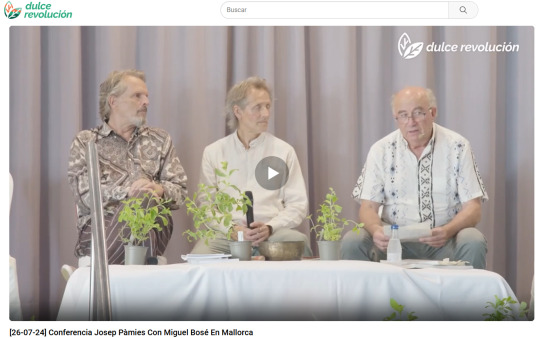
View On WordPress
0 notes
Text
Acerca de... Agricultura y medio ambiente, dejemos de simplificar.
Hola, Me ha llegado este video. Embedcode En principio, por ser quienes eran, los de muchachada nui, he tenido mucho interés en verlo. Y no sabía de que iba. Luego al verlo me he sentido mal, es de nuevo la falsa oposición entre tecnología y sostenibilidad. Por un lado, el agronegocio, los plaguicidas, los fertilizantes químicos y los transgénicos. Y por el otro el huerto doméstico en un…
View On WordPress
0 notes
Photo
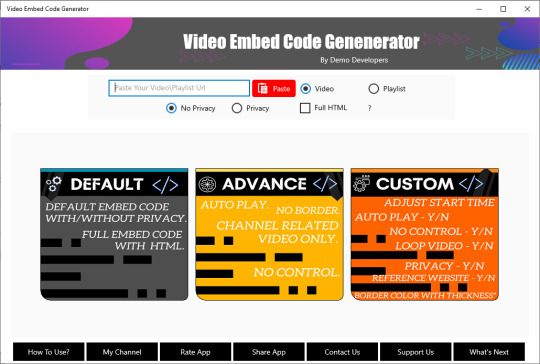
Embed Code Generator For YouTube Video. Easily Generate Video Embed code For Any YouTube videos.
YouTube Embed Code Generator For Video #EmbedCodeGenerator #YouTubeEmbedCode #VideoEmbedCode #DemoDevelopers
0 notes
Photo

2013 Hyundai Genesis Coupe! #360photography #360camera #virtualtour #ebizautos #embedcode #onlinemarketing #satx360virtualtours #amosa #sanantoniobusiness #sanantoniotexas #sanantonio #alamocity #gospursgo (at Auto Mart of San Antonio) https://www.instagram.com/p/CZzguWKuKl-/?utm_medium=tumblr
#360photography#360camera#virtualtour#ebizautos#embedcode#onlinemarketing#satx360virtualtours#amosa#sanantoniobusiness#sanantoniotexas#sanantonio#alamocity#gospursgo
0 notes
Text
Wijzigingen
🌟 Nieuw
We rollen een nieuwe ‘look’ voor ingebedde Tumblr-berichten op het internet uit. Wanneer je de embedcode voor een bericht kopieert, krijg je nu een bijgewerkte versie. Oude embedcodes die al in gebruik zijn, blijven gewoon werken.
🛠️ Fixes
We hebben een bug opgelost waardoor pollresultaten zo nu en dan niet werden weergegeven.
Wanneer je een bericht met een poll reblogt, kun je niet meer naar de oude berichteditor overschakelen aangezien deze ervoor zorgt dat het pollblok niet werkt.
We voorkomen nu dat onvolledige pollblokken kunnen worden geplaatst (je moet een titel voor de poll en minstens twee opties toevoegen).
Een bug opgelost die voorkwam dat de ontvanger van een ingezonden bericht deze kon bewerken.
We werken aan oplossingen voor verschillende bug met polls voordat we de mogelijkheid om polls aan te maken naar meer mensen uitrollen. Tot nu toe hebben we een aantal problemen opgelost met pollresultaten die voor uitgelogde gebruikers niet worden weergegeven, polls die niet werken met de oude berichteditor op het web, polls die in reblogs vreemd gedrag vertonen als het oorspronkelijke bericht wordt verwijderd, polls die niet goed werken wanneer het bericht ook een video bevat, en de polltekst die niet verschijnt in de Open Graph-tags of die niet wordt geïndexeerd door de zoekopdrachten van Tumblr. Er is nog meer voor ons te doen, dus houd deze berichten in de gaten! We werken zo snel we kunnen om polls voor iedereen beschikbaar te maken.
Als je de mobiele Tumblr-app op iOS of Android gebruikt en geen polls ziet en er niet aan kunt deelnemen, update de app dan naar de nieuwste versie. Oudere versies van de app ondersteunen die nieuwe pollfunctie niet volledig.
In de laatste versie van de Android-app (27.8) hebben we een probleem opgelost dat ervoor zorgde dat de aanbevelingskoptekst “Omdat je volgt…” dubbele tekst kon bevatten.
Een probleem op het web opgelost waar het communitylabel-item ontbrak aan het menu met de drie puntjes van geplaatste antwoorden.
Een probleem op het web opgelost dat ervoor zorgde dat inzendingen die niet alleen uit tekst bestonden in bepaalde situaties niet konden worden bewerkt of geplaatst.
Een aantal visuele programmeerfouten op het web opgelost waarbij er geen resultaten werden weergegeven onder 'Laatste’ wanneer je getagde pagina’s bezocht.
🚧 Nog mee bezig
We zeggen het nog maar een keer: blijf spambots alsjeblieft melden! Wij blijven werken om dit probleem op te lossen en elke melding helpt.
🌱 Binnenkort
Momenteel niets te melden.
Heb je een probleem? Dien een supportverzoek in (bij voorkeur in het Engels), dan nemen we zo snel mogelijk contact met je op!
Wil je feedback over iets geven? Ga dan naar onze Work in Progress-blog en ga in gesprek met de community!
4 notes
·
View notes
Text
トイレを自主練したい子猫と過保護な母猫
August 24, 2019 at 06:08AM
トイレを自主練したい子猫と過保護な母猫
★楽しんでいただけましたら高評価・コメント・チャンネル登録をお願いします♪ https://www.youtube.com/c/3catsS-H-M Thank you for watching😻 Sub and Like for more cats videos! https://www.youtube.com/c/3catsS-H-M
撮影:2016年6月3日(生後1カ月弱)
【猫ブログ】https://ift.tt/2kIou2w ★殺処分される猫を減らすために、里親募集のハウツーを猫サイトに特集で書いています。拡散のご協力をお願いいたします。 https:/…
View On WordPress
0 notes
Text
Join My Monthly Newsletter Group!
Would you like more interesting content? Well, I’m starting a NEW Monthly Newsletter with new & exciting content you’ll only find there! New recipes, gardening tips & tricks, organization how-to’s and so much more. <a href="<!– Begin Mailchimp Signup Form –> <link href="//cdn-images.mailchimp.com/embedcode/classic-071822.css" rel="stylesheet" type="text/css"> <style type="text/css">…

View On WordPress
#canning#cooking#easy recipes#garden design#Garden Junque#Gardening#Heirloom seeds#home and garden hacks#home and garden information#home organization#how to can#how to cook#how to garden#organic gardening#organization#Recipes
0 notes
Photo

How to Add #HTML #EmbedCodes to Your #Website [Quick Tip] https://snip.ly/u9i388
0 notes
Text
Recevoir les emails privés
Recevoir les emails privés
Entrez votre meilleure adresse mail, pour recevoir des emails privés remplis d’astuces pour transformer votre vie. <!-- Begin Mailchimp Signup Form --> <link href="//cdn-images.mailchimp.com/embedcode/classic-10_7.css" rel="stylesheet" type="text/css"> <style type="text/css"> #mc_embed_signup{background:#fff; clear:left; font:14px Helvetica,Arial,sans-serif; } /* Add your own Mailchimp form…
View On WordPress
0 notes
Text
EL DOCUMENTAL DEL QUE TODO EL MUNDO ESTÁ HABLANDO
https://euskalnews.tv/embedcode?v=10492 <iframe width="560" height="315" src="https://euskalnews.tv/embedcode?v=10492" frameborder="0" allowfullscreen></iframe>

View On WordPress
0 notes
Text
Getting To 60 FPS In The Banality Wars Menu
Framerates in games isn't a very glamorous topic. But I think it's worth discussing.
So in case you don't know the frame rate (frames per second or FPS) is the number of frames drawn to the screen every second. Most computers can achieve 60 FPS as long as what they're doing is not too taxing.
But, of course, this brings up an interesting question. Does 60 frames per second literally mean 60 frames per second? So if I were to record the screen for exactly 1 second would I see 60 frames? No, of course not. Maybe a high end computer could achieve this, but for most devices 60 frames per second means on average there are 60 frames per second.
And the way it is usually measured is you take 1 second divided by the time to draw a frame. So if your frame took 20 milliseconds to render you assume every subsequent frame will also take 20 ms. So 1 second divided by 20 ms or 0.02 seconds gives us 50 frames per second. So the term 'frames per second' is a bit misleading. I think it should be called 'frame latency' but no one likes my ideas.
Anyways then we usually do a weighted average of frame latencies. This is done by the classic counter = counter * 0.5 + frameLatency * 0.5. This simply means counter will be weighted heavily (50%) to the current value of frame latency. The last frame will have a weight of 25%, the one before 12.5% and so on. Or said mathematically: counter = frameLatency_0 * 0.5 + frameLatency_1 * 0.25 + ... + frameLatency_n * 0.5^2
So now that we reviewed what frame rates mean we can discuss the problem. When the settings pane is open the frame rate tanks. This is what the settings look like.
"How is that tanking the frame rate?" you ask. "That's just a text box!" And to that I say, "Appearances are deceiving. Especially when doing graphics work. And also it's not just a textbox. There's also a dropshadow and a background."
And to be honest the FPS wasn't that bad here. I was still getting 42FPS on my Xiaomi Mi A1 with Snapdragon 625 that I got for less than $300 before tax 2 years ago. I believe this phone is even slower than the Galaxy A10 which you can get for under 150 CAD now. But even on such a low end device it wasn't 60FPS. And that just felt wrong.
So what's the first thing I do when I see an FPS problem? I go to the profiler:
Of course this created a problem. My computer was so fast the random background noise of FPS values going up and down made it impossible to tell this was an issue and what was causing it. Plus the profiler is pretty useless for anything other than a C# script causing problems. Graphics issues get creatively confusing names like GraphicsDrawPostUpdate. Like what does that even mean?
But nothing the profiler did stood out as an issue. So my immediate suspicion was that the problem was that it was a graphics issue. And that would mean it's an overdraw issue.
Now overdraw refers to drawing a pixel more than once in a single frame. That's how GPU's work. They have like a million cores and each core draws one pixel at a time. In a CPU there's only a few cores so this would take forever. "So why don't CPU's have like a million cores?" you say. Well, that's because a GPU core is super stripped down. You ever try to program for a GPU? Not fun. So if you tried to run something other than drawing pixels on a GPU it would likely be much slower. Although I hear some machine learning and cryptocurrency algorithms have been adapted to run on GPU's.
So back to overdraw. Sometimes you need overdraw. Such as you draw something translucent. Say you wanted to draw a translucent black circle over a translucent black square like this.
To do this start with a blank page.
Then draw the black square.
Then draw the black circle to get the final image.
But see all those darker pixels? They were all drawn twice. When we drew the black square and when we drew the black circle. This can lead to slowdowns.
So in the settings I noticed 0there is a black box covering the entire background. Maybe this was the issue for the slowdowns. So I disabled it. And to my amazement the FPS went up... by 2. So it went from 42 FPS to 44 FPS. Not exactly something to get excited about. So the lesson is this: overdraw isn't bad.
But the mystery remained? What was causing the issue? So I tried disabling something else. The dropshadow shader. And to my amazement the problem went away. We shot right up to 60 FPS. Hallelujah!
So why was this the case? Well the dropshadow shader was basically calculating a 2 dimensional gaussian distribution to emulate a shadow. This is what it looks like:
See all those pow(x, y)'s? Each one takes x and raises it to the power of y. Yeah, a lot of math. And for each pixel. No wonder it was running so slow. This was never a problem before but I guess because the dropshadow shader was on an object so big it was causing issues.
So I simply replaced the one giant gaussian shader with 8 smaller shaders (1 for each corner and edge). This significantly cuts down on overdraw from that inefficient shader. The only issue now is it doesn't look that good on square-ish devices. Looking at you iPad.
I'm also thinking of applying this change to anywhere that there's a dropshadow as the improvement is so significant.
So that's how I got my FPS to 60 on the settings pane. I guess the moral of this story is that overdraw is your friend unless the shader that does overdraw is inefficient. Then overdraw is not your friend.
This article originally appeared on my Patreon blog.
#mc_embed_signup{background:#fff; clear:left; font:14px Helvetica,Arial,sans-serif; } /* Add your own Mailchimp form style overrides in your site stylesheet or in this style block. We recommend moving this block and the preceding CSS link to the HEAD of your HTML file. */
Subscribe For Development Builds
0 notes
Photo

Follow for new trendy #gif http://248gifs.ca michael jackson, happy dance, the jacksons embedCODE》 《EMBEDCODE
16 notes
·
View notes
Text
[IFTTT推薦] 將Instagram相片上載到Facebook Page的特定相簿
IFTTT是功能強大的網絡服務,可用於連結2種服務(部分可連結3種或以上)。IFTTT這個名稱來自"If This Than That",這個名稱充分描述了它的服務性質:如果服務A發生了某特定事件(Event)就會觸發服務B做事先設定的事件。
筆者將另文詳細介紹IFTTT,包括注意事項。
IFTTT https://ifttt.com

這次介紹2個用於Instagram和Facebook Page的Applets,用於將Instagram上的新相片發佈到Facebook Page上。
相對於在Ig中直接分享到FB Page,使用這2個Applets的優點是可以將相放入指定的相簿(Album)中,也可以在相片描述中加入自訂內容,純文字或以下資料(Ingradients):Caption, CaptionNoTag, Url, SourceUrl, CreatedAt, EmbedCode。另外,可以用HTML語法 <br> <hr> 為相片描述排版,在FB中可用的,<br>用作換行,<hr>在FB中相當於一個空行。
這2個Applets功能上是一樣的,分別在於觸發條件:一個是有特定hashtag的新照片;一個是所有新相片。筆者會推薦使用前者,因為可以選擇分享哪��相,而且可以透過設定多個使用不同hashtag的同類Applets做到將相片放入不同或多個相簿的效果。
[Photo] Ig -> FB Page Album (using Hashtag)

[Photo] Ig -> FB Page Album

1 note
·
View note
Text
YouTube投稿とWordPressを連携テスト6「まくらはぼくのもの」
August 23, 2019 at 01:56PM YouTube投稿とWordPressを連携テスト6「まくらはぼくのもの」 ★楽しんでいただけましたら高評価・コメント・チャンネル登録をお願いします♪ https://www.youtube.com/c/3catsS-H-M
Thank you for watching😻 Sub and Like for more cats videos! https://www.youtube.com/c/3catsS-H-M
【猫ブログ】https://ift.tt/2kIou2w ★殺処分される猫を減らすために、里親募集のハウツーを猫サイトに特集で書いています。拡散のご協力をお願いいたします。 https://ift…
View On WordPress
0 notes
