#Enable or Disable Diagnostic Data Viewer in Windows
Explore tagged Tumblr posts
Text
Video to Enable and use Diagnostic Data Viewer on Windows
Video to enable and use Diagnostic Data Viewer on Windows
youtube
View On WordPress
#Diagnostic Data Viewer#Diagnostics settings#Enable or Disable Diagnostic Data Viewer in Windows#Microsoft Windows#Windows#Windows 10#Windows 11#windows diagnostic#Windows Server#Windows Server 2012#Windows Server 2019#Youtube
0 notes
Text
New Post has been published on Peter Bowey Computer Solutions Blog
New Post has been published on https://www.peterboweycomputersolutions.com.au/blog/windows-10-october-2018-version-1809-released-by-microsoft
Windows 10 October 2018 Version 1809 released by Microsoft

Microsoft Releases Windows 10 Version 1809
Microsoft officially released the latest Windows 10 October 2018 Update on Tuesday the 2nd of October 2018. This is the sixth major update that Microsoft is rolling out for its desktop operating system with a new set of improvements and new features to improve the overall experience.
Quick Summary: This release resembles the Windows 10 April Update and appears to be a sign of what you would expect on a (now) mostly mature Windows ecosystem. There on no flashy features, but some nice refinements to some existing features that generally make the operating system better, and nicer to use with your devices.


Windows 10 Update Version 1809 Pending Install
Generally speaking, if you have automatic updates installed, the latest Windows 10 October 2018 likely show up on or before the 9th October. You can manually update your machine to the latest Windows 10 version 1809 through Settings or you can use the Media Creation Tool to build your own installation media for the October 2018 Update – as well for offline installation on other computers.
You can use the Media Creation Tool to perform a clean install of the October 2018 Update that can help to fix many performance issues.


Windows 10 Upgrade this PC now
Note: it is highly recommended that you create a backup of any important data before you install Windows Updates. It is a known fact that earlier Windows 10 version 1803 release was plagued by numerous issues.


Windows 10 October 2018 Update released 2nd October
Some of the top Windows 10 1809 features
This latest version does bring a number of small new features and improvements. These include but are definitely not limited to:
Dark mode for File Explorer: With this October 2018 Update, Windows 10 has a new dark mode. Go to Settings > Personalization > Colors and scroll down to the bottom. Choose Dark under Choose your default app mode.
Diagnostic Data Viewer app: Microsoft now allows you to review diagnostic data in Settings to deal with all those telemetry concerns.
Fewer restarts prompted by Windows updates: you will now see more prompts that are designed to avoid unexpected update installation and subsequent restarts.
You Phone app: Along with enabling you to send and receive text messages using your PC, Your Phone also offers Android users to view their phone’s photos on their PC, offering easy access. The app is also available for iPhone users but the functionality for them is currently limited to sharing Edge links.
Timeline on phone: PC’s timeline is now available on your phone. “You can scroll back in time to find the files and websites you were using on your phone, computer and tablet,” Microsoft explains. “Basically, you can pick up where you left off, wherever you left off.”
New screenshot tool: Known as Snip & Sketch (Windows key + Shift + S), you can now copy a rectangle, a free-form region, or a full screen and then annotate it in the app, save, share, or paste it. The old Snipping Tool is expected to be deprecated in the future.
Block autoplay videos in Edge: You can now block videos that play automatically to prevent web pages from playing videos automatically.
Separate font slider to make text easier to read: Go to Settings > Ease of Access > Display > Make text bigger to increase text size across without the need to increase scaling of the entire interface.
Improved Clipboard known as Cloud Clipboard: You need to learn a new shortcut (Windows key + V) to see a scrolling list of recent items copied to the Clipboard. The new Clipboard experience also syncs across your Windows devices.
SwiftKey: SwiftKey will now power the typing experience on Windows when using the touch keyboard. Available languages include English (United States), English (United Kingdom), French (France), German (Germany), Italian (Italy), Spanish (Spain), Portuguese (Brazil), and Russian.
Battery details of Bluetooth devices: All connected Bluetooth devices will now report their battery lives.
Emoji 11 is live too! Windows 10 October 2018 Update finally supports all the new emojis from Emoji 11. Use ( Windows key + . ) or ( Windows key + ; ) to start searching.
Along with the above changes and improvements, Windows 10 1809 is bringing improvements and adjustments to the Game Bar, Windows Search, Settings, Edge, and Windows Shell.
Microsoft’s confidence in the Windows 10 October 2018 Update arrives with the base that early issues disappeared some months ago as Microsoft focused on the fit and finish of the operating system. Add-on applications such as Your Phone and a bit of buffing-up of the new browser “Edge”, along with some welcome UI tweaks.
Windows Security, previously Windows Defender Security Center, has also received a Fluent Design overhaul.
Microsoft first unveiled its Fluent Design changes for Windows 10 at Build in 2018, adding subtle animations to many apps and core parts of Windows. Microsoft is using shadow effects across Fluent Design, alongside modernizing context menus and implementing consistent back button controls in apps.


Windows 10 1809 new Fluent Design
The Edge browser receives some attention in this build, with a redesigned menu and options that make navigation easier to users. A redesigned toolbar along with the Fluent Design touch.Edge users will notice the new sidebar menu that makes things a bit clearer (although it still can’t be opened in its own tab). There is also an option to disable media autoplay in the Settings of the browser under Advanced and control media autoplay on a per-site basis with a click on the (i) icon in the browser’s address bar and the selection of “manage permissions“.
Reading View, a readability mode implemented in Edge, features line focus in the new version and includes more themes that users can apply to the mode.
Microsoft Edge’s built-in PDF Reader got updated with new functionality that includes adding notes and pinning PDF documents to the taskbar. There is also a new look-up feature in Reading View and PDF modes.
Dark theme for File Explorer


Windows 10 version 1809 Dark Theme for Explorer
If you have set the default app mode to dark under Settings > Personalization > Colors, you will notice that File Explorer features a dark theme as well now.
Search improvements


Windows 10 version 1809 improved Search
The new version of Windows 10 comes with extended web searching functionality. Bing’s result page may be displayed when you search for a term that Windows cannot link files, folders or settings to on the device.
A search for programs or files displays extended options on the results page as well including options to launch programs with elevated rights, open its file location on the device, or to pin it to start or the taskbar.
Search may also display download links for programs.
Windows 10 October 2018 Update improves ransomware protection
Windows 10 version 1809, brings a shortcut to customizing its ransomware protection feature “Controlled Folder Access”.
Now the Windows Defender Security Center is now simply called “Windows Security”.
Inside the new “Windows Security” Windows 10 users can now allow a recently blocked app by opening “Virus & Threat protection” within the Windows Security app, clicking “Ransomware protection“, and then going through to “Allow an app through Controlled folder access“. The new option to add “Recently blocked apps” will appear in a popup.
Given the potentially dire consequences of ransomware infections, lowering the barriers to using a security feature that shields data from it is a good move on Microsoft’s part.
To access Controlled folder access controls, users should select Start > Settings > Update & Security > Windows Security > Virus & threat protection. Users should then select Manage settings, and under Controlled folder access , then select Manage Controlled folder access . From there they can set Controlled folder access to on or off .
There are also changes to how Windows 10 will display information about third party antivirus in the Windows Security app.
Microsoft has added a new page within Windows Security called “Security providers” that displays all antivirus, firewall, and web security services running on a device. Users should be able to resolve issues reported about these apps through the Windows Security app, including links to other security apps.
Microsoft is establishing a new process for third party antivirus that requires vendors to register with Windows Security Center (WSC) before they appear within the Windows Security user interface. Until that registration is completed, Windows Defender Antivirus will remain enabled side-by-side with these products.
Getting the Windows 10 version 1809: If your device is compatible, this new version will automatically download through Windows Update on or before October 9. Alternatively, starting from October 2, you can install the update using the Media Creation Tool to do a clean or in-place upgrade, Update Assistant, or download the ISO file and create a USB or DVD boot media.
If you are not into doing a manual download, simply head over to Settings > Update & security > Windows Update and check if Windows 10 1809 is made available yet.
Microsoft began the Windows 10 October 2018 Update release process for the public on the 2nd of October 2018, skipping the usual “Release Preview” method.
Microsoft has now confirmed at least one compatibility issue with a “range of Intel Display Audio device drivers” that could result in “excessive processor demand and reduced battery life.” The update to Windows 10 October 2018 Update will fail due to this issue.
If you see a “What needs your attention” notification when you run the October Update, you have an Intel Display Audio device driver (intcdaud.sys, versions 10.25.0.3 – 10.25.0.8) installed in your system.


Microsoft Windows 10 October 2018 Update roll-out
The latest Windows 10 October 2018 aka Version 1809 is the last of the two major feature updates planned for 2018. Version 1809 follows the April 2018 Update with performance and some minor design improvements. Excited to get your hands on the newest version of the operating system? This is potentially the first ever Windows 10 version that has been made available to everyone at the same time. But, before jumping on the installation process, make sure your machine can actually run it.
While this update isn’t as exciting as the April 2018 Update that brought in several features, including the highly anticipated Timeline and Game Bar improvements, there are still several features and improvements that the October 2018 Update promises. From dark theme for File Explorer to the incredibly helpful “Your Phone” app that will sync your Android and iPhone to your Windows machines to easily shares notifications, messages, and photos, there is a lot to get excited about this new Windows 10 version.
If you want to experience the newest Windows 10 version, take a look at this checklist of minimum Windows 10 1809 system requirements.
Windows 10 1809 system requirements
Following is the complete checklist of all the minimum hardware requirements so you know what your computer should have before you install Windows 10 October 2018 Update. (Internet access is also required.)
RAM 1GB for 32 bit, 2GB for 64 bit Hard disk space 16 GB for 32 bit, 20 GB for 64 bit CPU 1GHz or faster Screen resolution 800 x 600 Graphics Microsoft DirectX 9 or later with WDDM 1.0 driver
It should be noted that Microsoft have not updated the above checklist for some time. The checklist continues to suggest that all the machines with the above specs should be able to run the latest Windows 10 version perfectly.
Microsoft does include several “notes” informing users that the small storage devices may face issues during the process due to “limited space”. While your device may meet this checklist, there could still be firmware, driver and application compatibility issues – if you have a device that is barely meeting the above requirements. (You can check more details here)
Considering the above, this “official” checklist shouldn’t be taken as a guide to help you get support for specific programs or more demanding experiences as there might be some compatibility issues, especially with the Windows Mixed Reality demands. Back with the earlier release of the Windows 10 Creators Update, Microsoft had recommended at least 4GB of RAM and at least a 4th-generation Intel processor.
Most machines should run Windows 10 October 2018 Update just fine as long as it meets the above minimum system prerequisites.
Note: it is highly recommended that you create a backup of any important data before you install Windows Updates.
Note: Windows 10 version 1803 was also plagued by numerous issues.
Reported Windows 10 version 1809 update issues (current)
Below is a short list of known issues that users may run into when trying to upgrade or install this new Windows 10 update:
Windows 10 update freezes system after first reboot during installation.
Errors starting with 0xC1900101 when trying to upgrade. These indicate driver issues (hardware compatibility).
Errors starting with 0x80070070 indicate storage issues.
Windows Update is stuck at a certain percentage and nothing happens.
Task Manager not reporting correct CPU usage.
System Restore was disabled and System Restore points deleted.
Most user have reported that an upgrade from Windows 10 1803 to 1809 processed without any issues.
How to rollback if the Windows 10 October 2018 Update causes issues
If after installing the Windows 10 October 2018 Update v1809 you are facing problems and issues with it, you can uninstall it and rollback to the previous Windows version.
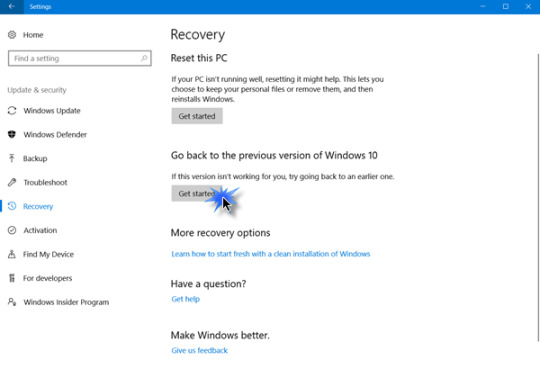

Windows 10 Roll-back Uninstall
Click on the Windows Start Menu. Now click on the Settings icon.
In Settings, click on Update and security and select Recovery settings.


Windows 10 Settings Update and Security
Next click on the Get started button under Go back to an earlier build section.
The roll-back process will start, and you are asked some questions for information purposes. You can ignore most of these if you wish.
The roll-back feedback options are:
My apps or devices don’t work on this build
Earlier builds seemed easier to use
Earlier builds seemed faster
Earlier builds seemed more reliable
For another reason – Tell them more.


Windows 10 Roll-Back Feedback
Click Next to process, or just use Cancel.
Notes: When you go back, you will lose any NEW settings changes or NEW apps that you may have installed after you upgraded to the latest Windows 10 release.
Now a “Check for Updates?” window may appear. By clicking “Check for Updates” the process will check for updates for Windows 10 that have not been applied yet. If your reasons for rolling back are software glitches and/or missing features, this might be a good option to try rather than a complete rollback. You can always proceed to do the rollback after the trying any update first.
To proceed without updating, just click “No, thanks”.


Windows 10 Roll-Back Check for Updates
You will see tips and notes about the rollback process. Read through these items since they are often important for a successful update.
Typically you will see warnings such as; NOT turning off your device during the update, backing up your files and have ready your account login password.
To proceed, click Next through each window prompt.


Windows 10 – Roll-Back What you need to know
At the end you will see “Thanks for trying Windows 10“. Choose “Go back to Windows 7” to start the rollback process.


indows 10 Rollback Thanks for trying Windows 10
At this point, you wait until the rollback finishes. Depending on your device, this process may take up to an hour or longer.
When the roll back is complete, you are greeted by the familiar login screen and as indicated earlier, you may need to reinstall any new applications and restore some of your settings that you may have installed or changed while using the new Windows release. Your files will normally be intact, even the ones you created after you updated to Windows 10.
0 notes
Text
Microsoft releases new Windows 10 preview with Edge, Fluent, display, and Registry Editor improvements
New Post has been published on https://media101.xyz/microsoft-releases-new-windows-10-preview-with-edge-fluent-display-and-registry-editor-improvements/
Microsoft releases new Windows 10 preview with Edge, Fluent, display, and Registry Editor improvements
Microsoft releases new Windows 10 preview with Edge, Fluent, display, and Registry Editor improvements
Microsoft today released a new preview for PCs with improvements to Edge, Skype, Diagnostic Data Viewer, video, typing insights, font, security, Task Manager, accessibility, container, and mixed reality. This build is from the RS5 branch, which represents the Windows 10 update the company plans to release later this year.
Windows 10 is being developed as a service, meaning it receives new features on a regular basis. Microsoft has released five major updates so far: November Update, Anniversary Update, Creators Update, Fall Creators Update, and April 2018 Update.
Edge has received richer learning tools in Reading View, including additional themes, the ability to change the color for parts of speech, and a line focus option to improve focus while reading an article by highlighting sets of one, three, or five lines. There’s also a new consent box for saving Autofill data (password and payment icons, improved messaging, and highlighting of options) and PDF toolbar improvements (just hover your cursor at the top to see the tools).
Microsoft’s Fluent Design has received a depth aspect in the form of shadows “to help improve user focus.” Many of the default modern popup type controls will now have shadows.
Display Settings now has a new Windows HD Color page for devices that can show high dynamic range (HDR) content, including photos, videos, games, and apps. The page reports your system’s HD Color capabilities and allows HD Color features to be configured on capable systems.
The Registry Editor now shows a dropdown as you type to help complete the next part of the path. You can also now hit Ctrl + Backspace to delete the last “word” (Ctrl + Delete will delete the next word).
This desktop build also includes the following general bug fixes and improvements:
Fixed the issue that had regressed the time it takes to remotely deploy and debug a UWP application to a local virtual machine or an emulator.
Fixed an issue that could result in any surface that used reveal (including Start tiles and Settings categories) going totally white.
Fixed an issue resulting in some Insiders seeing a 0x80080005 error when upgrading to recent flights.
Fixed an issue where the “You are getting an update” dialog displayed unexpected extra characters.
Fixed an issue where aborting a shutdown would break input in UWP apps until rebooting.
Fixed an issue in recent flights where attempting to pin Settings categories to Start would either crash Settings or do nothing.
Fixed an issue resulting in Ethernet and Wi-Fi Settings unexpectedly missing content in the last flight.
Fixed a high hitting Settings crash impacting pages with Get Help content, including Touchpad Settings, Accounts Settings, and Family and Other Users Settings pages.
Fixed an issue that could result in Sign-In Settings being blank sometimes.
Fixed an issue where advanced keyboard settings might unexpectedly show “some settings are hidden by your org”.
Fixed an issue where creating a system image from backup and restore in control panel would fail on x86 machines.
Turned off the acrylic background in Task View – for now the design will return to how it shipped in the previous release, with acrylic cards instead. Thanks everyone who tried it out.
Fixed an issue where after using voice to ask Cortana certain questions you may not be able to ask her a second question with voice.
Fixed an issue that could result in explorer.exe crashing if certain apps were minimized when switching to tablet mode.
Updated the Remove access icon On the Share tab in File Explorer to be more modern and made some tweaks to the Advanced security icon.
Fixed an issue that could result in the console forgetting the cursor color on upgrade and it getting set to 0x000000 (black). The fix will prevent future users from hitting this issue, but if you’ve already been impacted by this bug, you’ll need to manually fix the setting in the registry. To do this, open regedit.exe and delete the ‘CursorColor’ entry in ‘Computer\HKEY_CURRENT_USER\Console’ and any sub-keys, and re-launch your console window.
Addressed an issue where the audio driver would hang for many Bluetooth speakers and headsets which support the Hands-Free profile.
Fixed an issue resulting in the Microsoft Edge favorites pane scrolling sideways instead of up and down on mouse wheel in recent flights.
Fixed a few issues highly impacting Microsoft Edge reliability in the last few flights.
Fixed an issue resulting in Internet Explorer losing all settings and becoming unpinned from the taskbar with each of the last few flights.
Fixed an issue resulting in ethernet not working for some Insiders using Broadcom ethernet drivers on older hardware in the last flight.
Fixed an issue where remoting into a PC running the previous flight could result in just seeing a black window.
Fixed an issue that could result in certain games hanging when typing into the chat window.
Fixed an issue from the last flight where text predictions and shapewriting candidates wouldn’t appear in the touch keyboard’s candidate list until backspace is pressed while typing.
Fixed an issue where when Narrator started you would be presented with a dialog that informed the user of the change to Narrator’s keyboard layout and the dialog might not take focus or speak after Narrator has started.
Fixed an issue where when you changed Narrator’s default Narrator key to just caps lock the Insert key would continue to function until the caps lock key was used as the Narrator key or if the user restarts Narrator.
Fixed an issue where if your System > Display > Scaling and layout is not set to 100%, some text might appear smaller after reverting “Make text bigger” value back to 0%.
Fixed an issue where Windows Mixed Reality might get stuck after going to sleep and display a persistent error message in Mixed Reality Portal or a “Wake up” button that doesn’t work.
Today’s update bumps the Windows 10 build number for the RS5 branch from 17704 (made available to testers on June 27) to build 17711.
This build has 18 known issues:
You may see some unexpectedly light colors in File Explorer and the Common File Dialog when in dark mode and/or dark on dark text.
In certain cases on PCs with multiple monitors, all the windows may appear shifted “up” and the mouse responds to the wrong location. The workaround is use Ctrl + Alt + Del to bring up the task screen and then hit cancel. Repeat as necessary.
When you upgrade to this build you’ll find that the taskbar flyouts (network, volume, etc) no longer have an acrylic background.
Some users will not be able to enable/disable HDR display support.
Applications that use ICC color profiles may encounter errors such as Access Denied. This includes the Color Management control panel, and color profile switching on certain Surface devices.
When you use the Ease of Access Make Text bigger setting, you might see text clipping issues, or find that text is not increasing in size everywhere.
You may find your secondary displays don’t render correctly. Press Ctrl+Alt+Del and then cancel and that should resolve it.
If you install any of the recent builds from the Fast ring and switch to the Slow ring – optional content such as enabling developer mode will fail. You will have to remain in the Fast ring to add/install/enable optional content. This is because optional content will only install on builds approved for specific rings.
Narrator speech may fade when waking from sleep mode.
When the Narrator Quickstart launches, Scan Mode may not reliably be on by default. To verify that Scan Mode is on, press Caps Lock + Space.
When using Scan mode you may experience multiple stops for a single control. An example of this is if you have an image that is also a link.
If the Narrator key is set to just Insert and you attempt to send a Narrator command from a braille display then these commands will not function. As long as the Caps Lock key is a part of the Narrator key mapping then braille functionality will work as designed.
There is a known issue in automatic dialog reading where the title of the dialog is being spoken more than once.
The state of a Narrator command such as toggling Scan Mode on and off, volume up and down, voice speed, changing verbosity and context verbosity commands may not be announced when executed.
The framerate counter chart sometimes doesn’t show up correctly over known games.
The CPU chart shows an incorrect percentage of usage in the top left corner.
Charts in the performance panel don’t update immediately when clicking through tabs.
The user’s gamerpic doesn’t display correctly, even after signing in.
As always, don’t install this on your production machine.
Source :Venturebeat
0 notes
Text
How to Enable or Disable Diagnostic Data Viewer in Windows 10
SNPX.com : http://dlvr.it/QCkX7K
0 notes
Text
A New Day
“That's Lizardshit, Killroy”{1} I wasn't willing to accept the possibility of being the last of my kind, and any case I suspected I would get a message like this with a sentence as long as mine.
“There was plenty of time while I was down for something to come along and make the Telenet unfeasible, or to switch to a new system. Hell, I was out long enough for evolution to occur, considering our skills at genetic engineering.”
“And losing Telenet access could be the result of something as simple as being left out of the loop during a mandatory update to the security protocols. Which, I might remind you, is all but a guarantee.” I was trying not to think about those battlefield promotions, which painted a much grimmer picture. But I wasn’t ready to face that yet.
"Anyhow, we have more immediate problems. Can you detect our current location?"
[Negative, Sir. This dimensional frequency is not registered.]
I pointed to the placard that had been in front of my exhibit, written in an unfamiliar language.“What does that say?”
[I am not able to translate this language, sir.]
“You cant translate? YOU can’t translate!?” I forced myself to calm down.
I was standing in what looked like a museum next to what looked like a destroyed exhibit. Somehow I didn’t think explaining that I WAS said exhibit would get me any traction with the local police force. Especially If I didn’t say it in a language they understood. "Record that and start taking language samples.” Yes, sir.
I ran out of the room filled with ancient sculptures, and entered what looked like a exhibition of portraits. No windows or doors. The next hall was filled with landscapes, and after that still life. Still no exit. I didn’t get a chance to look closely at them as I ran past, but I did notice that they seemed to be mostly realistic work.{2}
That was.. Interesting. Realistic work doesn’t usually have as much value for developed civilizations. It’s not that they don’t appreciate art, it’s just that capturing the exact beauty of the natural world on canvas is not as valued in a society that had developed the photograph.
Past the still life’s I found a room that looked like a cafeteria, which mercifully had windows. From the look of the sky this was the first few hours before dawn. The window only had a primitive bolt-lock on it, and was easily opened from then inside. I then slipped out the window and ran like I was stolen.
15 minutes later I was off the grounds and running down a brick paved street. There were a few people there, and they looked at me with interest but not shock. From their reactions I gathered I looked different to them, but not so much as to be alien. I spotted what looked like forest ahead- Was I on the edge of town? I headed to it; forests were easy to get lost in and I needed to, and I needed to hide an regroup. Looking for info could wait until I figured out why Killroy was having performance anxiety.
Why the hell was Killroy not able to translate? Killroy was an quasi-AI that interfaced with a telepathic network, the filter through which I was able to access the skills, knowledge, and experiences that the other Telenet users had provided access to.
Translating was quite literally the only thing Killroy actually did- taking the information from the Telenet and translating it into something that my mind could understand and absorb.{3}
I gently slapped the palm of my hand against my cheek.
“Killroy, you don’t have Telenet access. Terminate all process and perform a self evaluation. When complete report your current capabilities.”
[Understood sir.]
After I had found a nice place between two conifer trees to hunker down in, an information screen popped up in my vision.
---------------------------------------------------------------------------
Virtual A.I. Program K5L9-R0Y4-5
Current Status
Processing- Limited. Processing power used on voice interactive mode exceeded practical functioning guidelines- insufficient processing power remaining to have Diagnostic and Voice interactions functional simultaneously. Voice interaction s\disabled. Heads Up Display activated to reduce processing burden.
Identification- Online. Can cross reference information with the existing digital encyclopedia to create dictionary definitions to previously encountered phenomenons.
Network- Offline. Network not found.
Transfer- Disabled. Security protocols out of date and unable to communicate with Telenet security central. * User can enable with Override.
Translate- Partially Disabled. K5L9-R0Y4-5 does not have access to external processing power and local authorized processing power is not sufficient to complete high level translation. At present can only translate known languages. *User can enable full translation services with Override.
Placebo- Offline- Insufficient Mana. Allows manual control over biological systems. Biological systems currently running out automatic.
Detect- Partially Offline- Insufficient Mana. Allows gathering data about the surrounding magical and physical laws about the outside world. Lack out outside processing power prevents identification of previously unknown phenomena. Currently limited to known factors only.
Skills- Offline - Insufficient Mana- No access to Sanctum- No understanding of local physical or magical law.
*User has been promoted to Autarch. The following abilities have been unlocked.
*Override- User can Override security protocols.
*Authorize- User can authorize others as Telenet users, and set their degree of access.
*Install- User can give telepathic abilities to non-telepathic species via retrovirus. Requires the exchange of genetic information.
-----------------------------------------------------------------------------------------------
I need Translate online. “Overide- Enable Translate. Authorization Sargent Dvalin- passphrase ‘when moss gross on the river bed the dry farmer weeps’.”
Authorization level not valid.
I ground my teeth “Overide- Enable Translate. Authorization Autarch Bloody Dvalin- passphrase ‘when moss gross on the river bed the dry farmer weeps’.”
--------------------------------------------------------------------------------------------------
Warning! Override will increase K5L9-R0Y4-5 processing power past virtual AI threshold and would trigger initial sentience. Once initial sentience has been determined, the Recognition of Intelligent life act will mandate you allow them to complete their development into a fully sentint AI. Warning! Without access to a robust Telenet, awakened AI will have to pull all processing power from users brain- as AI development continues processing resources may become exhausted resulting in reduced functionality.
--------------------------------------------------------------------------------------------------
Dammit. A sentient AI was a pretty big deal. One that existed in my head was a bigger one. But knowledge was power, and I was powerless in this strange new world. I needed the ability to understand if I was going to start learning. Start surviving.
“Warning Acknowledged. Confirm Override”
1. Had Tyither been raised in a society that depended on cows instead of thousand-pound lizards as their primary source of fertilizer, this might have been "Bullshit."
2. Realistic is a relative term. In this case it is being applied as “an attempt to reproduce the appearance of the models as accurately as possible.” The fact that the models included members of the Ifreet, Hieracophinx, and a Wereabada races may detract from the realism for the less traveled viewer.
3. Downloading another persons life experience information into your brain without first reformatting it to match your personalized mental operating system is banned in every society that considers “gibbering madness” to be an unacceptable side effect to trying to learn how to play table tennis.
0 notes
Text
New Post has been published on Peter Bowey Computer Solutions Blog
New Post has been published on https://www.peterboweycomputersolutions.com.au/blog/windows-10-october-2018-version-1809-released-by-microsoft
Windows 10 October 2018 Version 1809 released by Microsoft

Microsoft Releases Windows 10 Version 1809
Microsoft officially released the latest Windows 10 October 2018 Update on Tuesday the 2nd of October 2018. This is the sixth major update that Microsoft is rolling out for its desktop operating system with a new set of improvements and new features to improve the overall experience.
Quick Summary: This release resembles the Windows 10 April Update and appears to be a sign of what you would expect on a (now) mostly mature Windows ecosystem. There on no flashy features, but some nice refinements to some existing features that generally make the operating system better, and nicer to use with your devices.


Generally speaking, if you have automatic updates installed, the latest Windows 10 October 2018 likely show up on or before the 9th October. You can manually update your machine to the latest Windows 10 version 1809 through Settings or you can use the Media Creation Tool to build your own installation media for the October 2018 Update – as well for offline installation on other computers.
You can use the Media Creation Tool to perform a clean install of the October 2018 Update that can help to fix many performance issues.


Note: it is highly recommended that you create a backup of any important data before you install Windows Updates. It is a known fact that earlier Windows 10 version 1803 release was plagued by numerous issues.


Some of the top Windows 10 1809 features
This latest version does bring a number of small new features and improvements. These include but are definitely not limited to:
Dark mode for File Explorer: With this October 2018 Update, Windows 10 has a new dark mode. Go to Settings > Personalization > Colors and scroll down to the bottom. Choose Dark under Choose your default app mode.
Diagnostic Data Viewer app: Microsoft now allows you to review diagnostic data in Settings to deal with all those telemetry concerns.
Fewer restarts prompted by Windows updates: you will now see more prompts that are designed to avoid unexpected update installation and subsequent restarts.
You Phone app: Along with enabling you to send and receive text messages using your PC, Your Phone also offers Android users to view their phone’s photos on their PC, offering easy access. The app is also available for iPhone users but the functionality for them is currently limited to sharing Edge links.
Timeline on phone: PC’s timeline is now available on your phone. “You can scroll back in time to find the files and websites you were using on your phone, computer and tablet,” Microsoft explains. “Basically, you can pick up where you left off, wherever you left off.”
New screenshot tool: Known as Snip & Sketch (Windows key + Shift + S), you can now copy a rectangle, a free-form region, or a full screen and then annotate it in the app, save, share, or paste it. The old Snipping Tool is expected to be deprecated in the future.
Block autoplay videos in Edge: You can now block videos that play automatically to prevent web pages from playing videos automatically.
Separate font slider to make text easier to read: Go to Settings > Ease of Access > Display > Make text bigger to increase text size across without the need to increase scaling of the entire interface.
Improved Clipboard known as Cloud Clipboard: You need to learn a new shortcut (Windows key + V) to see a scrolling list of recent items copied to the Clipboard. The new Clipboard experience also syncs across your Windows devices.
SwiftKey: SwiftKey will now power the typing experience on Windows when using the touch keyboard. Available languages include English (United States), English (United Kingdom), French (France), German (Germany), Italian (Italy), Spanish (Spain), Portuguese (Brazil), and Russian.
Battery details of Bluetooth devices: All connected Bluetooth devices will now report their battery lives.
Emoji 11 is live too! Windows 10 October 2018 Update finally supports all the new emojis from Emoji 11. Use ( Windows key + . ) or ( Windows key + ; ) to start searching.
Along with the above changes and improvements, Windows 10 1809 is bringing improvements and adjustments to the Game Bar, Windows Search, Settings, Edge, and Windows Shell.
Microsoft’s confidence in the Windows 10 October 2018 Update arrives with the base that early issues disappeared some months ago as Microsoft focused on the fit and finish of the operating system. Add-on applications such as Your Phone and a bit of buffing-up of the new browser “Edge”, along with some welcome UI tweaks.
Windows Security, previously Windows Defender Security Center, has also received a Fluent Design overhaul.
Microsoft first unveiled its Fluent Design changes for Windows 10 at Build in 2018, adding subtle animations to many apps and core parts of Windows. Microsoft is using shadow effects across Fluent Design, alongside modernizing context menus and implementing consistent back button controls in apps.


The Edge browser receives some attention in this build, with a redesigned menu and options that make navigation easier to users. A redesigned toolbar along with the Fluent Design touch.
Edge users will notice the new sidebar menu that makes things a bit clearer (although it still can’t be opened in its own tab). There is also an option to disable media autoplay in the Settings of the browser under Advanced and control media autoplay on a per-site basis with a click on the (i) icon in the browser’s address bar and the selection of “manage permissions“.
Reading View, a readability mode implemented in Edge, features line focus in the new version and includes more themes that users can apply to the mode.
Microsoft Edge’s built-in PDF Reader got updated with new functionality that includes adding notes and pinning PDF documents to the taskbar. There is also a new look-up feature in Reading View and PDF modes.
Dark theme for File Explorer


If you have set the default app mode to dark under Settings > Personalization > Colors, you will notice that File Explorer features a dark theme as well now.
Search improvements


The new version of Windows 10 comes with extended web searching functionality. Bing’s result page may be displayed when you search for a term that Windows cannot link files, folders or settings to on the device.
A search for programs or files displays extended options on the results page as well including options to launch programs with elevated rights, open its file location on the device, or to pin it to start or the taskbar.
Search may also display download links for programs.
Windows 10 October 2018 Update improves ransomware protection
Windows 10 version 1809, brings a shortcut to customizing its ransomware protection feature “Controlled Folder Access”.
Now the Windows Defender Security Center is now simply called “Windows Security”.
Inside the new “Windows Security” Windows 10 users can now allow a recently blocked app by opening “Virus & Threat protection” within the Windows Security app, clicking “Ransomware protection“, and then going through to “Allow an app through Controlled folder access“. The new option to add “Recently blocked apps” will appear in a popup.
Given the potentially dire consequences of ransomware infections, lowering the barriers to using a security feature that shields data from it is a good move on Microsoft’s part.
To access Controlled folder access controls, users should select Start > Settings > Update & Security > Windows Security > Virus & threat protection. Users should then select Manage settings, and under Controlled folder access , then select Manage Controlled folder access . From there they can set Controlled folder access to on or off .
There are also changes to how Windows 10 will display information about third party antivirus in the Windows Security app.
Microsoft has added a new page within Windows Security called “Security providers” that displays all antivirus, firewall, and web security services running on a device. Users should be able to resolve issues reported about these apps through the Windows Security app, including links to other security apps.
Microsoft is establishing a new process for third party antivirus that requires vendors to register with Windows Security Center (WSC) before they appear within the Windows Security user interface. Until that registration is completed, Windows Defender Antivirus will remain enabled side-by-side with these products.
Getting the Windows 10 version 1809: If your device is compatible, this new version will automatically download through Windows Update on or before October 9. Alternatively, starting from October 2, you can install the update using the Media Creation Tool to do a clean or in-place upgrade, Update Assistant, or download the ISO file and create a USB or DVD boot media.
If you are not into doing a manual download, simply head over to Settings > Update & security > Windows Update and check if Windows 10 1809 is made available yet.
Microsoft began the Windows 10 October 2018 Update release process for the public on the 2nd of October 2018, skipping the usual “Release Preview” method.
Microsoft has now confirmed at least one compatibility issue with a “range of Intel Display Audio device drivers” that could result in “excessive processor demand and reduced battery life.” The update to Windows 10 October 2018 Update will fail due to this issue.
If you see a “What needs your attention” notification when you run the October Update, you have an Intel Display Audio device driver (intcdaud.sys, versions 10.25.0.3 – 10.25.0.8) installed in your system.


The latest Windows 10 October 2018 aka Version 1809 is the last of the two major feature updates planned for 2018. Version 1809 follows the April 2018 Update with performance and some minor design improvements. Excited to get your hands on the newest version of the operating system? This is potentially the first ever Windows 10 version that has been made available to everyone at the same time. But, before jumping on the installation process, make sure your machine can actually run it.
While this update isn’t as exciting as the April 2018 Update that brought in several features, including the highly anticipated Timeline and Game Bar improvements, there are still several features and improvements that the October 2018 Update promises. From dark theme for File Explorer to the incredibly helpful “Your Phone” app that will sync your Android and iPhone to your Windows machines to easily shares notifications, messages, and photos, there is a lot to get excited about this new Windows 10 version.
If you want to experience the newest Windows 10 version, take a look at this checklist of minimum Windows 10 1809 system requirements.
Windows 10 1809 system requirements
Following is the complete checklist of all the minimum hardware requirements so you know what your computer should have before you install Windows 10 October 2018 Update. (Internet access is also required.)
RAM 1GB for 32 bit, 2GB for 64 bit Hard disk space 16 GB for 32 bit, 20 GB for 64 bit CPU 1GHz or faster Screen resolution 800 x 600 Graphics Microsoft DirectX 9 or later with WDDM 1.0 driver
It should be noted that Microsoft have not updated the above checklist for some time. The checklist continues to suggest that all the machines with the above specs should be able to run the latest Windows 10 version perfectly.
Microsoft does include several “notes” informing users that the small storage devices may face issues during the process due to “limited space”. While your device may meet this checklist, there could still be firmware, driver and application compatibility issues – if you have a device that is barely meeting the above requirements. (You can check more details here)
Considering the above, this “official” checklist shouldn’t be taken as a guide to help you get support for specific programs or more demanding experiences as there might be some compatibility issues, especially with the Windows Mixed Reality demands. Back with the earlier release of the Windows 10 Creators Update, Microsoft had recommended at least 4GB of RAM and at least a 4th-generation Intel processor.
Most machines should run Windows 10 October 2018 Update just fine as long as it meets the above minimum system prerequisites.
Note: it is highly recommended that you create a backup of any important data before you install Windows Updates.
Note: Windows 10 version 1803 was also plagued by numerous issues.
Reported Windows 10 version 1809 update issues (current)
Below is a short list of known issues that users may run into when trying to upgrade or install this new Windows 10 update:
Windows 10 update freezes system after first reboot during installation.
Errors starting with 0xC1900101 when trying to upgrade. These indicate driver issues (hardware compatibility).
Errors starting with 0x80070070 indicate storage issues.
Windows Update is stuck at a certain percentage and nothing happens.
Task Manager not reporting correct CPU usage.
System Restore was disabled and System Restore points deleted.
Most user have reported that an upgrade from Windows 10 1803 to 1809 processed without any issues.
How to rollback if the Windows 10 October 2018 Update causes issues
If after installing the Windows 10 October 2018 Update v1809 you are facing problems and issues with it, you can uninstall it and rollback to the previous Windows version.


Click on the Windows Start Menu. Now click on the Settings icon.
In Settings, click on Update and security and select Recovery settings.


Next click on the Get started button under Go back to an earlier build section.
The roll-back process will start, and you are asked some questions for information purposes. You can ignore most of these if you wish.
The roll-back feedback options are:
My apps or devices don’t work on this build
Earlier builds seemed easier to use
Earlier builds seemed faster
Earlier builds seemed more reliable
For another reason – Tell them more.


Click Next to process, or just use Cancel.
Notes: When you go back, you will lose any NEW settings changes or NEW apps that you may have installed after you upgraded to the latest Windows 10 release.
Now a “Check for Updates?” window may appear. By clicking “Check for Updates” the process will check for updates for Windows 10 that have not been applied yet. If your reasons for rolling back are software glitches and/or missing features, this might be a good option to try rather than a complete rollback. You can always proceed to do the rollback after the trying any update first.
To proceed without updating, just click “No, thanks”.


You will see tips and notes about the rollback process. Read through these items since they are often important for a successful update.
Typically you will see warnings such as; NOT turning off your device during the update, backing up your files and have ready your account login password.
To proceed, click Next through each window prompt.
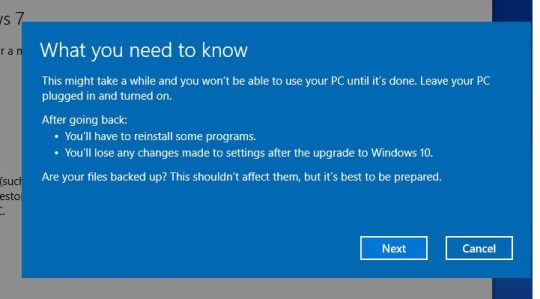

At the end you will see “Thanks for trying Windows 10“. Choose “Go back to Windows 7” to start the rollback process.


At this point, you wait until the rollback finishes. Depending on your device, this process may take up to an hour or longer.
When the roll back is complete, you are greeted by the familiar login screen and as indicated earlier, you may need to reinstall any new applications and restore some of your settings that you may have installed or changed while using the new Windows release. Your files will normally be intact, even the ones you created after you updated to Windows 10.
0 notes