#EnterpriseStructure
Explore tagged Tumblr posts
Text
How to Create Industry sectors in SAP
How to Create Industry Sectors in SAP" guides users through the process of setting up industry sectors in SAP, an essential step for configuring enterprise structures. Learn how to define and manage industry sectors in SAP to improve data categorization and reporting. This tutorial provides step-by-step instructions, helping you create industry sectors tailored to your business needs for better organizational management and functionality.
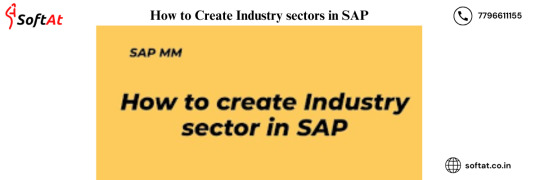
0 notes
Text
SAP Hold Document and Park Document
#SAPFICO#SAPFI#SAP#SAPCO#SAPconsulting#SAPJobs#SAPConsultant#SAPFB50#SAPCommunity#FB50#SAPFIGL#GLposting#SAPhold#SAPpark#HoldandPark#SAPCFIN#GLdocumentPosting#EnterpriseStructure#ERP#BusinessSoftware#DigitalTransformation#SAPImplementation#SAPBusinessOne#SAPS4HANA#CloudERP#SAPIntegration#SAPAnalytics#TechInnovation#SAPTraining#BigData
0 notes
Link
Path: SPRO=>IMG=>EnterpriseStructure=>Definition=>financialAccounting=>sales and distribution=>Define copy delete check sales organization=>define sales organization. OR T-Code:-OVX5 Step 1: Go to SPRO & Execute the option “Define, Copy, Delete, Check Sales Organization” option as per below screen. Step 2: Now double click on “Define Sales Organization. Step 3: Click on “New Entries”. Step 4: Update the Sales Organization key …
#sap#saptarget#functionalsaptarget#saptargetfunctional#sdsaptarget#sdfunctionalsaptarget#Creating Sales Organization | SAP Target
0 notes
Text
#SAPMM#SAPMMEnterpriseStructure#SAPMMArchitecture#EnterpriseStructure#SAPMMInsights#SAPMMEfficiency#SAPMMImplementation#SAPMMSuccess#SAPMMTips#SAPMMAutomation#SAPMMBestPractices#SAPMMEducational#SAPMMGuide#SAPMMExpertise#SAPMMTraining#SAPMMConsulting#SAPMMWorkflow#SAPMMSolutions#SAPMMBusinessProcesses#SAPMMConsultants
0 notes
Link
Path:: SPRO=>IMG=>EnterpriseStructure=>Definition=>financialAccounting=>Edit,copy Delete Check company code. Or Use T-code: OX02 Step 1: Enter Transaction Code SPRO in command field and press Enter. Step 2: Execute “Edit, Copy, Delete, check company code” icon. Step 3: After that, You will get two options in next screen. Here we can create company code by selecting two options. • …
#saptarget#sap#functionalsd#functionalsap#EDIT_Company_code#Copy_CompanyCode#Delete_CompanyCode#Step to Edit Copy & Delete Company Code | SAP Target
0 notes