#Everything You Need to Know About Node.js Version 14
Explore tagged Tumblr posts
Text
Before You Build Your MVP: A 10-Point Readiness Checklist Backed by Data and Battle-Tested Stories

You can’t afford to treat your MVP like a proof of concept. And yet, far too many startups and even enterprises do. What was once a strategic, lean go-to-market weapon has become a misunderstood checkbox for “getting something out quickly.” That mindset often leads to expensive do-overs and lost investor confidence. Having led and consulted on over 100+ product builds—from monoliths on Visual Basic in the early 2000s to modern microservices laced with AI/ML—I’ve come to believe that a robust MVP doesn’t start with code. It starts with clarity. This checklist isn't theory. It’s a reflection of what separates the successful 8% of MVPs that raise Series A rounds within 18 months, from the 92% that either pivot, stall, or shut down. 1. Crystal-Clear Problem Statement Your MVP must solve a problem that’s painfully obvious to the user. If you can’t explain the core problem in one sentence without using industry jargon, stop here. You’re not ready. Stat Insight: According to CB Insights, 35% of startups fail because there is “no market need.” That’s not just a problem mismatch—it’s a misunderstanding of the user’s actual pain point. From the Field: A B2B SaaS startup in the logistics sector came to us with a “shipment tracking AI platform.” Sounds exciting, until we spent two weeks just helping them define who their real users were—dispatchers, not fleet managers. That reframing saved their MVP from irrelevance. 2. Your ‘Must-Have’ Feature List Should Fit on a Post-it Notion, Airbnb, Dropbox—all started with a single sharp utility. If your MVP has more than 3 core features, you’re likely building a Version 1.0, not an MVP. Focus Point: MVP = Minimum Viable Product. Not “minimum everything.” It should be small, but impactful. Clarity trumps coverage. 3. You’ve Mapped the User Journey, Not Just Wireframes Design systems and UI kits are everywhere, but empathy is still rare. A functional UI that doesn't reflect real-world usage is like a Ferrari without a steering wheel. Checklist Tip: Walk through your MVP like a first-time user. Are the flows intuitive, or are you relying on help docs and tooltips? If it's the latter, rethink.
4. You Know Exactly What You Want to Measure An MVP is as much about learning as it is about delivery. What are your KPIs for success—DAUs, retention rate, CAC, NPS? Define them before development begins. Stat Insight: Startups that measure their MVP's performance with just two key metrics see a 30% higher chance of pivoting successfully, per Lean Analytics. 5. You’ve Chosen the Right Tech Stack for Speed + Scalability You’re not building for the future—you’re building to reach it faster. Choose stacks that get you there without locking you in. Example: For a fintech MVP targeting underbanked users in APAC, we went with Firebase + Flutter for speed. When it scaled to 100K users, we refactored into Node.js and React Native—without downtime. CTO Tip: Avoid over-architecting. But always keep modularity in mind. 6. You’ve Validated the Market Without Writing a Line of Code Pre-MVP validation is not a nice-to-have—it’s insurance. Surveys, landing pages, waitlists, even a Typeform with a Stripe button can give you real data. Proof: Buffer collected over 1200 email signups and got their first 100 paying users with no product. Just a landing page with pricing. 7. You Know What You Won’t Build Your Not-to-Build List is just as important as your feature list. Draw hard boundaries���especially when stakeholders try to sneak in their pet features. From the Field: A healthtech startup had 12 modules planned for their MVP. We cut it to 2 that directly impacted patient onboarding. They got acquired in 14 months. The rest? Still in backlog. 8. You Have a Deployment Plan—Not Just a Dev Plan Code complete is not launch complete. Factor in testing, CI/CD setup, rollback plans, release strategy, and post-launch monitoring. If you’re targeting app stores, include buffer time for reviews. CTO Tip: Tools like Sentry, Datadog, or LogRocket are not overkill for MVPs. They help you see what users aren’t telling you. 9. Your Budget Matches Your Goals If your budget is $5K, you’re not building an MVP. You’re building a prototype or a PoC. Be honest about what outcomes you expect—then align your spend. Stat Insight: The average MVP build cost in 2024 (across 5 key markets) is ~$30K–$80K. Anything less requires either internal dev capacity or reduced scope.
10. You’re Ready for Feedback, Not Praise The first release should make you nervous. That’s healthy. If you're not prepared to hear what’s broken, clunky, or confusing—your MVP is just a vanity project. CTO Thought: Real product-market fit emerges from discomfort. From listening to what users struggle with—not just what they like. Final Thoughts: MVPs Aren’t Just for Startups Anymore We’ve worked with global telcos, banks, and even government agencies on MVPs—because innovation cycles are shrinking. An MVP isn't just an early-stage play; it's a de-risking strategy across the board. Whether you're an early founder, a product head at a Fortune 500, or somewhere in between—take this checklist seriously. You’re not just building software. You’re laying down the first bricks of something that could last a decade. Or disappear in six months. Build smart. Build focused. And above all, build for learning from iProgrammer.
#MVP#ProductDevelopment#StartupTips#LeanStartup#TechLeadership#iProgrammer#mvp development#build mvp
0 notes
Text
Everything You Need to Know About Node.js Version 14

Learn the unique features of Node.js 14 which includes Experimental Async Local Storage API, Streams, Experimental Web Assembly System Interface, and many more.
Read our blog
https://synergytop.com/blog/everything-you-need-to-know-about-node-js-version-14/
1 note
·
View note
Link
Work can be stressful and we all need a break from time to time. What if you could take that break while having loads of fun and learn a few things at the same time? Well, here’s your chance: we’re excited to release the first multiplayer quiz app built entirely on Salesforce technology! In this blog post, we introduce the Quiz App and share highlights about the app architecture and its deployment. Introducing the Quiz App The quiz app is inspired by the popular Kahoot game. Here’s how it works: First, a game host presents questions from a shared screen or a video projector. Then, players compete by answering those questions in real-time using a mobile web app. The fastest player to give the correct answer scores the most points. As the game progresses, leaderboards are displayed so that players can keep track of scores and ranks. The quiz app was initially launched during Developer Game Night at Dreamforce 2019 with close to a hundred players. Now it’s open source and we’re promoting it during Dreamforce Global Gatherings. That’s right, you can install it for free, inspect the code, and customize it to your liking! Architecture Overview The quiz is divided in two applications: a host app and a player app. The host app is a Lightning Web Component (LWC) app running on a Salesforce Org. The org holds all of the quiz data in custom objects (players, questions, answers…). This means that you can easily import extra questions and customize them. It’s as simple as editing records—zero code change required! The player app is a mobile app built with Lightning Web Components Open Source (LWC OSS). It runs on Node.js deployed on Heroku. There are a few reasons to have the player app on Heroku for our specific use case. First, the Heroku app scales well and can accommodate a large number of users as Heroku limits are based on processing power (dynos) rather than strict governor limits. Secondly, we can easily provide unauthenticated access to our custom app. Unlike Salesforce orgs, there are no user license considerations on Heroku. These advantages do come at a cost: it’s up to us to build the app from the ground up. We use that to our advantage in the quiz player by implementing a lightweight mobile app. Cross-App Communication The two applications communicate with bidirectional REST calls. The player app uses the JSforce library (a JavaScript Salesforce client) to authenticates on the Salesforce org with a username/password flow. The client calls the standard REST APIs as well as a couple of custom Apex REST endpoints. The host app also sends REST requests to the Node.js server of the player app to signal game phase changes (eg: a question becomes available or game results are being displayed). These calls are secured with a shared secret API key that is configured on the two apps during setup. This technique ensures a lightweight and minimal level of security by preventing third parties from accessing the player app REST endpoints. Client-Server Communication on the Player App The player app consists of a client (the LWC OSS app running on a mobile device) and a server (the Node.js backend). The client calls REST APIs on the server to retrieve information like the player’s score. We also establish a WebSocket connection between the client and the server. This allows us to push real-time updates like game phase changes to the mobile app. For example, when a new question can be answered, the Node.js backend broadcasts an WebSocket message to all mobile clients. With that, all players can see game updates at the same time on their mobile devices. While powerful, WebSockets have an important limitation when working on mobile. WebSockets rely on a lasting network connection between the client and the server. On mobile, this connection can easily be broken when the device screen is locked or when the user switches to another app. This means that we must implement some non trivial code to handle reconnection on the client side and a keep alive mechanism to detect and eliminate broken connections on the server side. App Deployment One of the most challenging parts of this project is making sure that the quiz app can be easily deployed by a large number of users with different degrees of technical skill. Given the complexity of the environment (two different technology stacks), we needed to ensure that the deployment is as automated as possible. We rely on two things to achieve that: an org deployment script for the host app and a Heroku deploy button for the player app. Note: the app setup is extensively documented and we even provide a video guide (see link at the end of this post). Org Deployment Script The quiz host app is deployed on a Scratch org with Salesforce DX. This allows us to create a temporary Salesforce org with a lifespan of up to 30 days with a set of commands. These commands are grouped and chained together in a deployment script that you can run with a single command in a terminal. The deployment scripts automates the following tasks: Creating a scratch org Pushing sources to the org Assigning permissions Importing question data Generating a user password Automating the setup process greatly reduces the risk of configuration errors and saves a lot of time. Here’s a simplified version of the deployment script running on MacOs (there’s also an equivalent script for Windows): 1 2 3 4 5 6 7 8 9 10 11 12 13 14 15 16 17 18 19 20 21 22 23 24 25 26 27 28 29 30 31 echo "1. Creating scratch org..." && \ sfdx force:org:create -s -f config/project-scratch-def.json -a $ORG_ALIAS -d 30 && \ echo "" && \ echo "2. Pushing source..." && \ sfdx force:source:push -f -u $ORG_ALIAS && \ echo "" && \ echo "3. Assigning permissions..." && \ sfdx force:user:permset:assign -n Quiz_Host -u $ORG_ALIAS && \ echo "" && \ echo "4. Importing data..." && \ sfdx force:data:tree:import -p data/$DATA/plan.json -u $ORG_ALIAS && \ echo "" && \ echo "5. Generating user password..." && \ sfdx force:user:password:generate -u $ORG_ALIAS && \ echo "" EXIT_CODE="$?" # Check exit code echo "" if [ "$EXIT_CODE" -eq 0 ]; then echo "Installation completed." echo "" sfdx force:org:open -p /lightning/setup/SecurityRemoteProxy/home -u $ORG_ALIAS else echo "Installation failed." fi exit $EXIT_CODE Notice how commands are chained together with the && operator. This executes them one after the other as long as there are no errors. The \ character at the end of the line lets us introduce line breaks for readability. At the end of the script we’re checking for the last command’s exit code with EXIT_CODE="$?". This lets us report the deployment status with a message and open the org if everything went well. Heroku Deploy Button The player app is even easier to install with a Heroku deploy button. The deploy button is an image with a link that the user can click to deploy a Heroku app without leaving the browser. The link URL holds a reference to the GitHub repository that contains the app source code and a deployment configuration file. With the deploy button the user only has to enter a few configuration variables before confirming the deployment. Summary Now that you’ve learned about the Quiz App features and architecture, how about giving it a try? Sign up for a Dreamforce Global Gathering near you to find worthy opponents. Or, explore the code, install the apps, and customize questions by simply editing records. Don’t hesitate to let us know how much fun you had on social media! Resources Quiz app installation instructions
0 notes
Photo
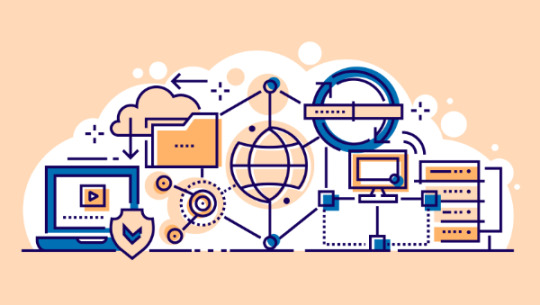
The Leading Web Tools and Services in 2020
This sponsored article was created by our content partner, Mekanism. Thank you for supporting the partners who make SitePoint possible.
Even with 2020 starting with a huge pandemic — a crisis that has affected many people and businesses — some of the web tools and services that are very popular are doing extremely well.
In this article, you’ll find out more about the leading web tools and services in 2020. There are over 30 solutions from various fields: UI Kits, templates and dashboards; a complete package of services for WordPress; different logo creators; some of the most used WordPress themes; website builders that can be used with 0 experience with awesome results; and much more.
Here goes.
1. Creative Tim
Creative Tim offers both students and professionals fully coded UI tools to create web and mobile apps. They are built on top of Bootstrap, Vue.js, React, Angular, Node.js and Laravel, and each of these technologies has a FREE version.
What does a free version contain? Let’s take, for example, the most popular kit, called Material Kit.
Along with the restyling of the Bootstrap elements, you’ll find three fully coded example pages, two plugins, and 60 elements, inspired by Google’s Material Design.
Creative Tim also offers developers six Bundles, one for each technology. Everything included in the products can be downloaded for free under MIT License. On the website, you’ll also find pre-made section and elements, admin templates, and fully coded dashboards.
If you don’t know them, check out their website and their Facebook page.
2. 48HoursLogo.com
Need a creative logo design on a tight budget? 48hourslogo is proud to offer the most affordable logo design contest on the Internet. Customers simply post a design brief, receive 20+ logo concepts and select their favorite design. For just $99, customers can expect maximum creativity and unlimited logo revisions and exclusive logo copyright.
48hourslogo has connected freelance designers with entrepreneurs and brands across the world for more than 10 years. Since 2009, 48hourslogo has helped more than 65,000 small businesses and entrepreneurs creating their logos. Their designer community has uploaded more than 5 million logos in the process making them one of the top logo design websites on the Internet. If you’re still not sure if a logo contest is right for your brand, you can start a contest for just $29. Take a look at the designs submitted before paying full contest prize.
3. UPQODE Web Design Agency
UPQODE is an award-winning, customer-focused, quality-driven digital marketing and web design agency specializing in WordPress. As a values-driven company, they work one-on-one with you to take your online vision and turn it into reality through innovative, sleek and powerful websites that drive traffic and increase brand recognition.
Their goal is to exceed your expectations, and they do that by working with care and openness.
By taking time to understand your goals and business objectives, they strive to be your partner in this process not just your “developers”.
With the transparent workflow that provides you insight into the process and rolling design approval, they know that the only way to create your online success is together.
4. Total Theme
Total is the perfect WordPress theme, being loaded with everything you need to easily design hundreds of unique websites. You’ll find included 80+ builder modules, 40+ pre-made demos, 500+ styling options, and a drag-and-drop builder that will hugely help you along the way.
This WordPress theme is very different from all the others. Total is very fast, flexible, fully responsive, easy to work with, all the demos can be installed with one click, and it will make your website look exactly as in the demo, and much more.
Check out Total. This all-in-one WordPress theme will help you create gorgeous websites.
5. Codester
Codester is a huge marketplace where web designers and web developers will find thousands of premium PHP scripts, app templates, themes, plugins, and much more.
Always check the flash sale section where hugely discounted items are being sold.
6. Dr. Link Check
Everybody hates broken links. Manually cleaning them is a time-consuming task, and even impossible for very large and old websites.
Dr. Link Check will do the scan automatically for you, in a few seconds, and send you a complete report.
Enter your website address and hit the Start Check button. It’s that simple.
7. Design invoice template
Trusted by over 200k freelancers and agencies, Bonsai is dedicated invoicing software that will make your life easy by saving you tons of time.
You can do your own design invoice template. You can automate everything — creation, sending and reminding … even automatic late fees. You can also accept global payments, and much more.
Invoice like a pro.
8. FunctionFox
FunctionFox is a leading provider of timesheets and project management software for remote creative teams worldwide. It was created by an ad agency for advertising agencies, graphic designers, PR, digital, marketing firms and in-house creative teams. FunctionFox is loved by small firms and Fortune 500 companies worldwide for being easy to use, for its 5-star service, and its free expert advice. Easily handle multiple jobs, assign tasks, create to-do lists, and manage resources, including remote workers.
Boost your productivity and profitability by getting your free demo today at FunctionFox.
9. Mobirise
Mobirise is a super offline website builder, loaded with tons of good stuff:
3,000+ gorgeous website templates
sliders, galleries, forms, popups, icons
a superb and fast interface
much more
You don’t need any experience to create awesome websites with Mobirise.
10. Affordable design to code web development service
Goodie is the reliable web development partner that agencies and web designers are always looking for. They’re specialized in one-to-ten-page modern websites, simple WordPress websites, email templates, and much more.
Get in touch with Goodie.
11. airfocus
Build outstanding products with powerful prioritization and clear roadmaps. airfocus is a software solution for teams that enables you to prioritize your projects with an advanced but easy-to-use scoring system. Drag’n drop beautiful and presentation-ready roadmaps in minutes. Get everyone aligned and the right stuff done. airfocus integrates with your existing workflows and tools like Jira, Trello, Azure DevOps and Asana to get you started in minutes.
Airfocus has the largest glossary of common product management, product marketing, and agile development terms and definitions.
Start your free 14-day trial on airfocus.com.
12. Landing pages
MailMunch will help you create landing pages and squeeze pages that convert.
Using the drag-and-drop landing page builder, it’s easy to create any layout in minutes. Start from scratch or use the beautiful pre-built landing page templates. Any way you go, it’s simple and straightforward.
Use the fastest-growing landing page platform to increase conversions by up to 400%.
13. Email template builder
Unlayer is the perfect email editor and page builder for SaaS that will let your website visitors create engaging landing pages and email templates directly from your website.
It comes loaded with a brilliant drag-and-drop builder, with gorgeous templates, and a friendly and quick interface.
Check out Unlayer.
14. XStore – The King-Size WooCommerce Theme
XStore makes ecommerce easy. It’s as simple as that. And, look no further if you’ve been hoping to find a game-changer for your ecommerce needs: 90+ good-to-go shops. A single product page builder. A page importer. Plugins valued at just over $300. Fully compatible with the most popular multivendor plugins. Full support for Elementor page builder.
15. Zentoshop
Zento is a next-generation SaaS eCommerce solution built with mobile shoppers in mind using the solid foundation of Magento 2, which allows companies to sell everywhere, faster, easier and with predictable costs.
16. Icons8 Design Tools
Icons8 is a one-stop place for designers to get the diversity of free assets. Over 120,000 icons in 30+ different styles; vector illustrations for interfaces, slides, and infographics; a library of various stock photos in a consistent style; Photo Creator to make photo collages easily; and Lunacy Editor, free graphic design software.
17. Content Snare
Content Snare is the most popular service for collecting content and files from clients without sending emails. With this platform you’ll easily automate the task of collecting content, and you’ll save important time.
The configuration is very simple and straightforward.
Continue reading The Leading Web Tools and Services in 2020 on SitePoint.
by SitePoint Sponsors via SitePoint https://ift.tt/2VtmrBC
0 notes
Text
95% off #The Complete Web Developer Course 2.0 – $10
Learn By Doing – build 25 websites and real mobile apps using HTML, CSS, Javascript, PHP, Python, MySQL and a lot more.
Beginner Level, – 30.5 hours, 297 lectures
Average rating 4.7/5 (4.7 (11,069 ratings) Instead of using a simple lifetime average, Udemy calculates a course’s star rating by considering a number of different factors such as the number of ratings, the age of ratings, and the likelihood of fraudulent ratings.)
Course requirements:
No pre-knowledge is required – enthusiasm is all you need! A PC or Mac is required No software is required in advance of the course (all software used in the course is free)
Course description:
You’re here because you’re ready to start building professional, career-boosting websites.
Or maybe you’re coding already and want to take things to the next level?
I’m here because I’m the creator of the best-selling, highest-rated coding courses on Udemy—and I love to share my secrets with you.
Welcome to The Complete Web Developer Course 2.0
Based on feedback from over 25,000 5-star reviews, I’ve created The Complete Web Developer Course 2.0, the sequel to my global smash-hit: Build 14 Websites course.
It’s my most current, in-depth and exciting coding course—to date.
Designed for you—no matter where you are in your coding journey—my next-generation web developer course is overflowing with fresh content. Jam-packed with high-quality tutorials. And crucially, features the most advanced, hot-off-the-press software versions.
It’s your fast-track to iron-clad coding results.
We’ve left no stone unturned.
I guarantee, this is THE most thorough, laser-focused and up-to-date coding course available ANYWHERE on the market—or your money back.
Whether you’re an entrepreneur, an innovator or the next Mark Zuckerberg just waiting to happen, here you’ll find everything you need to get up and coding—fast.
And it’s all in one perfectly-packaged, super-convenient online solution.
“It is hard to find a complete course out there that is like this one. I am amazed at the value of the content and I would without a doubt recommend it to anyone looking for a complete web developing course.” -Daniel Lim
From zero to break-neck speed in just six weeks.
What else makes my course different? It’ll take you from beginner to expert in just six weeks (or take it at your own pace—whatever suits you).
“I went from total novice to getting my first paid client, before I’d even finished the course. Almost unbelievable!” Priti Palmer.
Don’t be the one to get left behind
Get started today and join millions of my happy students, many of whom have changed careers, created second incomes or added critical new skills to their tool kits.
Oh, and did I mention you get FREE unlimited hosting for one year?
Sign up to The Complete Web Developers Course 2.0 today and revolutionise your learning. Effortlessly embed the fundamentals. Refresh your groundwork. Dig deeper than ever. Start building powerful apps and cash-earning websites today—and enjoy bigger, brighter opportunities.
“Excellent course gives you everything you need to know for doing awesome websites!” – Steven De Jesús
Don’t believe me? I offer full money back guarantee if you haven’t earned your money back within 60 days of completing the course.
Ready to open new doors and become a smart, in-demand web developer?
Here’s what you get with The Complete Web Developer Course 2.0
You’ll get access to twelve chapters that dig deep into the nitty gritty of building successful websites.
Each chapter is supported with over 40 hours of clear, intelligent video tutorials and practical website challenges.
All at your fingers tips. Right now.
The course starts with the fundamentals. I’ll show you insider tips to work quickly and efficiently with web technologies like HTML5, CSS3 and Python. Once you’ve got that locked down, I’ll show you how to build your own responsive websites using more advanced techniques such as iQuery PHP 7, MySQL 5 and Twitter Bootstrap. By then you’ll be developing blogs and eCommerce sites with WordPress, and learn smart ways to add dynamic content, using APls to connect to sites such as Google Maps and Facebook. As we all know, the best way to learn is to do, so you’ll complete fun website challenges at every turn. Plus, as you fly through the course, you’ll use your skills to put a site together as you go. The final challenge is a full Twitter clone.
“Very easy to follow along with how the course has been divided into small topics. The summary pages at the end of each topic are very useful to review if you
Reviews:
“This is an excellent course that provides in-depth tuition from the very basics to quite advanced concepts. The extras that come with the course are very useful in putting the skills learned to practice, and I feel that I have learned a huge amount from this. Thank you Rob!” (Rebecca Seamer)
“I give it 4 stars because it is great to learn if you are an absolute beginner and being introduced to Web Development for the first time as it covers a great deal of languages. However the only downside is setting up your system for a true workflow of web development. such as integrating in Node.js and github. I’m still a newbie in the world of web development, but learnt early on its important to be familiar with industry standards as a bare minimum and build confidence.” (Gerard Ho)
“I am giving Rob Percival’s Web Development 2.0 course on Udemy 5 stars, if only for the huge amount of content in this course. There is a ton of information (and a lot of good bonuses) with this course that will provide students that are new to Web Development with a good foundation on the topic. As a noob myself, I considered this my 101 Web Development course. After taking this course, I am able to understand the differences between many of the most popular languages and libraries. I can read and recognize these languages and libraries, but I can only code in html and CSS and a little Javascript on my own. So despite the 5-star rating and my overall recommendation of this course, the rest of this review is going to be pretty critical. The intent of this criticism is (1) so save future students frustration by encouraging an approach to the course that will make the experience feel better, and (2) the hope that some of the things I write will encourage the teacher to tweak the course content to make it easier for beginner students to digest. The most frustrating thing about this course were the exercises because they are not easy enough for a beginner to figure out on his or her own, yet he says every time, “I hope you did most of that on your own,” which implies that people who DON’T complete the exercise on their own are falling behind and not absorbing the information well. In the beginning, this made me feel like I was pretty bad at learning the material, and I was especially critical of myself because I have a background in HTML and WordPress. As I got toward the end of the course (I am writing this after finishing everything) I realized that Rob believing everyone should be able to do most of the exercises on their own is a ridiculous notion. Even if a student tries to Google everything, a lot of the time as a beginner I didn’t even know what to search for, so that limited my ability to complete the exercise on my own. My advice to the beginner is to give yourself a time limit to complete each exercise you come to (like an hour or two) or just go ahead and code along with the video. And don’t feel bad about not being able to do it on your own. Additionally, I did one of the exercises at the end of the course but I could not get the code to do what I wanted it to do. I asked for help in the Q&A and the response I got was, “just compare your code to my [Rob’s] code”. I thought that was a bit of a brush off. Of course I compared the code before posting a question. If you think I hadn’t compared the code several times before posting a question,then that’s crazy. After watching 30 hours of video and spending many additional hours working to complete the advanced exercises, that response to my question has the subtext of, “You are lazy and you want me to solve this for you rather than figure it out yourself.” Actually, I compared his and my code multiple times, but sometimes when you’ve stared at your own code next to almost identical code for 2 hours, you don’t see the one semicolon (or whatever) that someone else (especially an expert) will find immediately. In the next section of the course I couldn’t get another page to work (Mastermind exercise). I looked over the code 8 times, comparing mine to his, and couldn’t find what was different. I didn’t bother to submit that one to the Q&A. I guess I’ll never know what went wrong… Also, I don’t know why the bonus section is there. That part is definitely way beyond what is taught in this course, but I suppose he can say it is there and pitch it as part of the course. CONCLUSION: Yes, take this course if you are a beginner because it is a great value and will give you a good foundation, but if you get frustrated and feel that the exercises are beyond the foundation material in each section, then you are probably right. Just keep plugging away, don’t believe him when he says, “You should have been able to do a lot of this yourself,” and have faith that some” (Leslie Lello)
About Instructor:
Rob Percival
Hi! I’m Rob. I have a degree in Mathematics from Cambridge University and you might call me a bit of coding geek. After building websites for friends and family for fun, I soon learned that web development was a very lucrative career choice. I gave up my successful (and sometimes stressful) job as a teacher to work part time and today, couldn’t be happier. I’m passionate about teaching kids to code, so every summer I run Code School in the beautiful city of Cambridge. I also run the popular web hosting and design service, Eco Web Hosting which leaves me free to share my secrets with people like you. You wouldn’t believe the freedom that being a web developer offers. Sign up and find out for yourself why so many people are taking and recommending this course. I genuinely believe it’s the best on the market and if you don’t agree, I’ll happily refund your money. Sign up to my courses and join me in this amazing adventure today.
Instructor Other Courses:
The Complete Android N Developer Course Rob Percival, Web Developer And Teacher (876) $10 $200 The Complete Digital Marketing Course – 12 Courses in 1 The Complete iOS 10 Developer Course – Build 21 Apps …………………………………………………………… Rob Percival coupons Development course coupon Udemy Development course coupon Web Development course coupon Udemy Web Development course coupon The Complete Web Developer Course 2.0 The Complete Web Developer Course 2.0 course coupon The Complete Web Developer Course 2.0 coupon coupons
The post 95% off #The Complete Web Developer Course 2.0 – $10 appeared first on Udemy Cupón/ Udemy Coupon/.
from Udemy Cupón/ Udemy Coupon/ http://coursetag.com/udemy/coupon/95-off-the-complete-web-developer-course-2-0-10/ from Course Tag https://coursetagcom.tumblr.com/post/155346203373
0 notes
Text
Everything You Need to Know About Node.js Version 14

Learn the unique features of Node.js 14 which includes Experimental Async Local Storage API, Streams, Experimental Web Assembly System Interface, and many more.
0 notes
Photo

CSS 'X', plus tips for improving site accessibility.
#432 — March 18, 2020
Read on the Web
Frontend Focus

'CSS X' — The CSS Versioning Debate — Remember the recent debate around CSS versioning and whether we should have a ‘CSS 4’ for marketing reasons? Here’s a good account from the W3C of just how CSS feature releases have worked up until this point. This piece also asks about the motives behind defining CSS versions for developers: How would it be defined in a useful way? How often should a new version be defined? And who could even define it?
Bert Bos (W3C)
16 Things to Improve Your Website Accessibility — Ensuring your sites are equally available to all is irrefutably the moral and right-minded approach to development (and it’s increasingly also a legal requirement too). Here, Bruce runs through over a dozen accessibility matters that you can address including technical, design and copywriting issues.
Bruce Lawson
Check-Off Implementing Checkout with Square — Easily start taking payments from your site with Square’s secure & customizable payments form. Get started today.
Square sponsor
A Complete Guide to calc() in CSS — CSS has a special calc() function for doing basic math — here, Chris Coyier runs through “just about everything there is to know” about it. A detailed guide with plenty of code snippet examples.
CSS Tricks
▶ The CSS Podcast — 001: The Box Model — A new podcast from the Chrome Developers team all about CSS. In the first episode Una Kravets and Adam Argyle discuss the CSS box model.
Google podcast
Happy 31st Birthday, World Wide Web — The web turned 31 last week, a good reason to revisit Tim Berners-Lee’s original proposal for the Web.
Coralie Mercier
“The goal of the Web is to serve humanity. We build it now so that those who come to it later will be able to create things that we cannot ourselves imagine.”
Sir Tim Berners Lee, computer scientist and inventor of the World Wide Web.
💻 Jobs
Find a Dev Job Through Vettery — Vettery is completely free for job seekers. Make a profile, name your salary, and connect with hiring managers from top employers.
Vettery
UX/Frontend Engineer @ Siteline — Join the founding engineering team at Siteline and help us revolutionize the payments process for construction.
Siteline
ℹ️ Interested in running a job listing in Frontend Focus? There's more info here.
📙 News, Tutorials & Opinion
CSS :nth-of-class Selector — This isn’t a real selector, but Bram Van Damme looks at some possible shortcomings with nth-child, leading to the conclusion that maybe we do need something like :nth-of-class.
Bram Van Damme
New Media Queries You Need to Know — A look through some of the most interesting new media queries in the Media Query Level 5 spec, and how to use them.
Kristofer Selbekk
Learning CSS Box Alignment — A comprehensive look at concepts in box alignment in CSS, which are useful for learning both Flexbox and Grid.
Ahmad Shadeed
The Problem with 'Snackbars' and What to Use Instead — Snackbars (those little ‘toast’ notification messages) are a popular way to inform users about something they just did, but Adam thinks they can cause lots of problems for users. Here he explains why that is and what to use instead.
Adam Silver
Animate CSS and SVGs with AnimeJS — AnimeJS is a JavaScript animation library with various features like SVG morphing animations and CSS animations. Here’s a look at how to use it.
Developer Bacon
How to Use CSS Scroll Snap — A straightforward tutorial showing how to add a scroll to your page without having to rely on JavaScript libraries.
Nada Rifki
Register for the Free ForwardJS May 2020 Livestream
ForwardJS sponsor
Building a Node.js Tool to Compare Google Lighthouse Reports
Luke Harrison
Here's How HTML Microdata Helps With Accessibility
Scott Vinkle
🗓 Upcoming Events
Demystifying PWAs, March 25 — Webinar — In this free online session Lee Warrick will offer an introduction to PWAs and show you what you need to know to start building one.
PerfMatters, March 31 - April 1 — Online — A web performance conference, which has now moved to be a virtual event, with a focus on frontend web performance with talks by internationally renowned performance developers.
FrontCon, April 1-3 — Riga, Latvia — This event has been postponed until further notice due to the Coronavirus outbreak.
Frontend United, April 30 - May 2 — Minsk, Belarus — This event has been cancelled due to the Coronavirus outbreak.
You Gotta Love Frontend Conference, May 14-15 August 27-28 — Vilnius, Lithuania — Described as having "big names with irresistible talks and a whole lot of fun". This event has been postponed, and will now take place in late August.
🔧 Code, Tools and Resources

Pure CSS Landscape — 'An Evening in Southwold' — This is quite the achievement in realistic CSS art — and you can tweak it. Open up the editor view and alter the color of the sun for your very own personalised sunset.
Ben Evans
Imagine Enjoying PM Software — Clubhouse is fast, delightful, intuitive, and other good adjectives. We're biased, but we think you should try it.
Clubhouse.io sponsor
A List of Web Performance Testing Tools — If you need to identify performance issues with your site this list of tools is a good place to start.
Shawn Wang
Iconset: A Fast SVG Icon Organizer — This is a smart looking native Mac/Windows app to collect, customize, and manage all your icons.
Iconset Creative
broider: Draw Your Own Repeating Border — A browser-based tool for making “9-patch” border patterns. Chris Coyier has done an accompanying write up on this.
Max Bittker
Web Font of the Week
IBM Plex
This typeface from IBM presents a neutral and friendly style across the entire family (made up of a Sans, Sans Condensed, Mono, and Serif variants). The Mono is well suited to displaying code snippets.

by via Frontend Focus https://ift.tt/3b7jlrW
0 notes
Photo

Great weekend watching with the Vue.js documentary
#477 — February 28, 2020
Unsubscribe : Read on the Web
JavaScript Weekly

▶ Vue.js: The Documentary — A well produced 30 minute documentary (from the creators of the previously popular Ember.js documentary) focused on Evan You, the development of Vue.js, its position in our ecosystem, and the userbase.
Honeypot
Rome: A New Experimental JavaScript Toolchain from Facebook — Includes a compiler, linter, formatter, bundler, and testing framework (these are all new and not existing tools) and aims to be a comprehensive tool for anything related to the processing of JavaScript code. It comes from Sebastian McKenzie, one of the creators of both Babel and Yarn.
Facebook Experimental
Master State Management with Redux & Typescript at ForwardJS — Join us for a full day in-depth React workshop at ForwardJS Ottawa. Further talks touch on TypeScript, containers, design systems, static sites, scaling teams and monorepos.
ForwardJS sponsor
How Autotracking Works — This is really interesting! It’s a truly deep dive into Ember’s new reactivity system but is applicable to your thinking as a JavaScript developer generally. Autotracking, at its core, is about tracking the values that are used during a computation so that computation can be memoized. Lots to learn here.
Chris Garrett
V8 v8.1's Intl.DisplayNames — Another six weeks have passed so there’s another version of the V8 JavaScript engine that underpins Chrome and Node. In 8.1 we gain a Intl.DisplayNames method for displaying translated names of languages, regions, written scripts and currencies. More detail here.
Dominik Inführ
React v16.13.0 Released — Mostly a release for bugfixes and new deprecation warnings to help prepare for a future major release.
⚡️ Quick Releases
Snowpack 1.5.0 — Compile-time dependency arranger gets even faster.
Vue.js 3.0.0 alpha 7 — The big 3.0 is still on the way :-)
Ava 3.4 — Popular Node testing system.
Normalizr 3.6 — Schema-driven nested JSON normalizer.
Mocha 7.1 — Popular test framework gets native ES module support on Node.
💻 Jobs
Find a Dev Job Through Vettery — Vettery is completely free for job seekers. Make a profile, name your salary, and connect with hiring managers from top employers.
Vettery
Lead Server-Side Developer (Sydney or Remote across AUS/NZ) — Build back-end frameworks server side software (Express.js + MongoDB + GraphQL) and write server-side code (JavaScript, Node.js).
Compono
ℹ️ If you're interested in running a job listing in JavaScript Weekly, there's more info here.
📘 Articles & Tutorials
Metrics, Logs, and Traces in JavaScript Tools — A look at the different types of useful metrics available to JavaScript developers.
Shawn Wang
You've Got to Make Your Test Fail — Tests are great, but they need to (initially) fail! “If you’re not careful you can write a test that’s worse than having not tests at all.”
Kent C Dodds
Interactive Lab: Build a JS+Python Serverless Application — Join IBM's Upkar Lidder and learn how to build a cloud-native Visual Recognition service.
IBM Developer sponsor
How to Use requestAnimationFrame() with Vanilla JS — If you’ve never really had a use for this feature, but want to know how it works, this is easy to follow with some simple demos.
Chris Ferdinandi
Getting Started with Ember Octane: Building a Blog — We haven’t linked an Ember framework tutorial for a while and this is a neat one.
Frank Treacy
Automated Headless Browser Scripts in Node with Puppeteer — A walk-through on how to use Puppeteer to write scripts to interact with web pages programmatically. The example project is based on a native lands location API.
Sam Agnew
The Mindset of Component Composition in Vue — A step-by-step tutorial building a search bar component. Good for those already familiar with Vue but maybe want to see another developer’s perspective on component composition.
Marina Mosti
Getting Started with Vuex: A Beginners Guide — This claims to be a “brief” tutorial, but there’s lots of meat here for those looking to understand Vuex, the state management solution for Vue.js apps.
codesource.io
Web Rebels Conference - CFP Ends 1st of March — Web Rebels is back on the 14-15th of May 2020 in Oslo, Norway. Submit to our CFP or get a ticket and join us for two days of JS.
Web Rebels Conference sponsor
What is a Type in TypeScript? Two Perspectives — Describes two perspectives (types as sets of values and type compatibility relationships) to help understand types in TypeScript.
Axel Rauschmayer
▶ Building a Reusable Pagination Component in Vue.js
Jeffrey Biles
How to Quickly Scaffold and Architect A New Angular App
Tomas Trajan
🔧 Code & Tools

Scala.js 1.0: A Scala to JavaScript Transpiler — An alternative way to build robust front-end web applications in Scala.
Scala.js
exifr: A Fast, Versatile JS EXIF Reading Library — Exif (EXchangeable Image File Format) is a common metadata format embedded into image and other media files. More here, including examples.
Mike Kovařík
React Query 1.0: Hooks for Fetching, Caching and Updating Data — Hooks that help you keep your server cache state separate from your global state and let you read and update everything asynchronously. There’s a lot to enjoy here.
Tanner Linsley
Electron React Boilerplate 1.0: A Foundation for Scalable Cross-Platform Apps — Brings together Electron (the popular cross-platform desktop app development toolkit) with React, Redux, React Router, webpack and React Hot Loader. v1.0 completes its migration to TypeScript.
Electron React Boilerplate
Optimize End User Experience in Real Time with Real User Monitoring
Site24x7 sponsor
date-fns 2.10: It's Like lodash But For Dates — A popular date utility library that provides an extensive and consistent API for manipulating dates. v2.10.0 has just dropped.
date-fns
Panolens.js: A JavaScript Panorama Viewer Based on Three.js — View examples here. This is a lightweight, flexible, WebGL-based panorama viewer built on top of Three.js.
Ray Chen
Git for Node and the Browser using libgit Compiled to WASM — Naturally, this is a rather experimental idea(!) There is a browser based demo if you’re interested though.
Peter Salomonsen
by via JavaScript Weekly https://ift.tt/3addnFv
0 notes