#ExpenseManagementSoftware
Explore tagged Tumblr posts
Text
End-to-End Expense Management Software for Financial Oversight
From capturing receipts to generating reports, EM Production Pro’s Expense Management Software provides a complete solution for managing expenses.

0 notes
Text
youtube
0 notes
Text
Accounts Management in MyPosBook-ERP Software & ERP Solutions
Accounts Management in MyPosBook - All-in-One-ERP Software & ERP Solutions for Business
Enabling & using Payment account or bank account Setting default payment accounts for payment methods 1. Enabling & using Payment account or bank account What is payment accounts in MyPosBook? Payment accounts are like for example bank account. You can transfer money from one payment account to another, deposit cash in payment account, pay to a supplier, or deposit the amount received from a customer here. Enabling Payment account Go to Settings ->Business Settings -> Modules Enable payment ‘Account’ option Save it. After saving you will see the “Payment accounts” option will be visible in the left navigation bar. Payment account type & sub-type Go to Payment accounts -> List accounts -> Account Types Account type: to add an account type click on Add button and enter the name of the account type and submit. Keep the Parent account type unselected. Sub-Account type: To add a sub-account type click on Add button, enter the name of the sub-account type and select the Parent-account-type. When creating an account you can select the account type as per your need. Creating Payment accounts To create a payment account, Go to Payment Accounts -> List Accounts, click on Add button Fill in all the details like name, account number, Account type, opening balance, Account details & notes. Account Details: Here you can add any additional account details, like for example UPI ID, SWIFT code, BIN number, etc which vary depending on the accounts. Transferring funds between Payment accounts: You can transfer funds between the payment accounts. In the Payment Accounts -> List Accounts, click on fund transfer.

MyPosBook – All-in-one ERP Software System & Solution for Business, Best advanced stock inventory management, warehouse management, point of sale, invoicing & accounting application comes with lots of features out-of-box. You get most of the feature needed by small & medium sized businesses to simplify the time-consuming task of accounting & inventory management and instead focus on what really matters – Your Business. 2. Setting default payment accounts for payment methods MyPosBook allows you to add expenses for an employee. Thie expenses can be Salary, Bonuses, Perks, travel expenditure or anything else. – Simply create a category for the expense you’re adding. Adding relevant categories helps you to classify expenses and analyze them. – Go to Add Expenses, fill the details, select the relevant category and select the employee name expense for fields. – Add the expense. – To view details of all expenses for an employee go to “Sales Representative Report” and select the User. It will show the total expenses for the employee. You can also view the list of expenses from there. Expense for Contact (Customer or Supplier): To add expense for a customer or supplier select the customer/supplier name from the expense for contact dropdown Read the full article
0 notes
Link
If you are searching for the best and top class online software based company then I suggest you one company name is expenseondemand here you will find your all requirements
1 note
·
View note
Link
we are offering you to take the best expense management software from us and manage you all expense at one place
1 note
·
View note
Text
What Is Procurement Software?

Procurement software offers an organization a bunch of devices to help the obtaining of products and services. Basically, procurement software is computerized and empowers representatives to practically order online from any place in the world.
Procurement normally includes giving purchase orders as a type of structure and control.
Order and Approval
Generate purchase orders and search records
Three-way coordinating (PO, Invoice, Packing slip) for control and security
With an advanced procurement process, permit your workers to demand a buy from for all intents and purposes anyplace. Set a spending plan organizer inside your dashboard to monitor all your acquisition processes through each office in your association. Set a financial plan organizer inside your dashboard to monitor all your acquisition processes through each division in your organization. With an electronic purchase order, rapidly and briefly discuss your ideal purchases with the vendor without anything missing.
Online procurement software empowers you to ask for and endorse purchase orders, select and arrange the products and services, get and match the receipt and request, and set up the documentation needed for confirmation of payment.
Prevent employees from requesting before the appropriate approvals are set up and purchasing from unlisted vendors. Procurement software can collect all the data in one place, which empowers an organization to combine orders to drive down the expense related to the purchase.
Procurement software is intended to:
Mechanize the buying system
Make purchase orders
Get and match the request to the receipt
Support monetary repayment for products and services paid and received
Normalize the general interaction that an organization sticks to
#procure to pay#Procurement Software#eprocurement#expense management software#expensemanagementsoftware#expenzing#technology
0 notes
Text
Expense Tracker For Smartphones
A business expense tracker, also known as an expense report software or expense management software is essential if you are running a business. These types of programs can be used by anyone who wants to keep track of their spending habits. This type of software can help to control both outgoings and ingoing's. It has the potential to become a very powerful business tool.
An expense tracker provides businesses with valuable information. Some trackers even offer a variety of other reports, allowing you to quickly analyze and monitor your own outgoings and expenses. A business expense tracking software is also the more vital for a smaller business.
Small businesses usually have limited resources, leaving them with little room for expansion. Expense tracking software can help the small business owner to manage their finances much more effectively. The software is easy to use, intuitive and extremely reliable. Small business expense trackers are available for sale on the internet, software download websites, in various formats and offline. The internet tracker can be downloaded very quickly and easily.
Real-time online reports are another important feature of business expense tracker. Real-time reports can help a small business owner plan better expenditure management. This application helps to track time spent on call, email, fax, meetings and phone calls. Some real-time reports also help the owner control over certain areas like over-spending, under spending and budgeting.

A business expense tracker that offers a free trial period is more advantageous than other trackers. This allows you to test the software without spending any money on licensing. Most trackers offer a free trial period of 30 days. If you want to find out if the software meets your needs, you can download it for free trial. Most websites that offer free trial offers also offer free photo credit. If you want free photo credit and feel that you need it to be part of your tracking system, you may need to pay for it.
Small business expense tracking is fast becoming one of the must-have apps for many smartphone users. Smartphones, which run on mobile applications platform, are perfect devices to help track all expenses, from phone bills to postage to gas for your car. With a large number of apps now available, tracking your expenses is now easier and faster than ever before. With the expansion of apps comes the expansion of business and the ability of track expenses with ease and confidence thanks to the availability of excellent expense tracking app.
0 notes
Link
A new business eats out more expenses than an old one. An enterprise spends more than a small business or a freelancer on infrastructure. A sole trader invests comparatively less on inventories than a trading firm.
#ExpenseTrackingSoftware#ExpenseManagementSoftware#ExpenseTrackingTool#ExpenseManagement#BusinessExpense#ExpenseTips
0 notes
Photo

The simplest time tracking software which will be suitable for every size of the business and it's Free!. OfficeTimer is the Best Time Tracking Software in India which will actually keep and organize yourself and your team activities with the help of timesheet software | Project Management | Expense management | FREE!
Get a free account - https://www.officetimer.com/
#timetrackingsoftware#timesheetsoftware#projectmanagementsoftware#expensemanagementsoftware#taskmanagementsoftware#attendancemanagementsoftware
0 notes
Link
Budget expense management software can automate financial processes, track expenses, manage budgets in real-time, detailed reports - analytics.
0 notes
Link
If you would have ever come across a financial management expert and discussed about how important is keeping a close tab on expenses, then you must have seen him vowing for its importance.
#ExpenseTrackingSoftware#ExpenseManagementSoftware#ExpenseManagement#ExpenseTracking#ExpenseSoftware#OnlineExpenseTracker
0 notes
Text
Top 10 Most Typical Late Payment Excuses and How to Overcome Them?
#Recurringbilling and #ExpenseManagementSoftware allows you to bill customers automatically, saving you time and allowing your money to come in with less of a headache. Today we’re going to look at some of most common excuses people give for late payments and how to overcome them with #recurringbillingsoftware.
Reasons for not paying on time can be legitimate or simply excuses, but either way, there are measures to prevent them from happening again.
The problem of late payments is not uncommon in business. Here are some of the most common excuses for late payment and a few tips on how to overcome them.

0 notes
Text
Expense Management in MyPosBook-ERP Software & ERP Solutions
Expense Management in MyPosBook - All-in-One-ERP Software & ERP Solutions for Business
Reports help you to get an overview of your entire business. To view report click on Reports & Select the report you want to view. Some Reports come filter relevant options to help you analyze your business better. 1. Expense Refund Expense Refund: To add a refund for an expense, add a new Expense with the “Is Refund” checkbox checked in the add/edit expense. You have to enter the refund amount and the refund payment details. The refunded amount will be added to the Net-Profit. 2. Adding expenses, Adding expenses for an employee or customer or supplier MyPosBook allows you to add expenses for an employee. Thie expenses can be Salary, Bonuses, Perks, travel expenditure or anything else. – Simply create a category for the expense you’re adding. Adding relevant categories helps you to classify expenses and analyze them. – Go to Add Expenses, fill the details, select the relevant category and select the employee name expense for fields. – Add the expense. – To view details of all expenses for an employee go to “Sales Representative Report” and select the User. It will show the total expenses for the employee. You can also view the list of expenses from there. Expense for Contact (Customer or Supplier): To add expense for a customer or supplier select the customer/supplier name from the expense for contact dropdown Read the full article
0 notes
Link
Accounts payable software comprises a bunch of guidelines altered for computerized beginning to end business payment processes. The software arranges, match checks data, and afterward advances to your accounting system to be posted.
#expense management software#expenzing#accounts payable software#Accounts Payable Automation Software#expensemanagementsoftware#Invoice Management Software
0 notes
Text
What is Expense Management Software? Why Should You Consider This Software?
What is expense management software? In general, this software is used by companies that have employees and/or departments who require tracking of their expenses. Typically, an individual in the organization fills out a small paper or spreadsheet attached to an expense request. expense management cloud software Once receiving the expense, a supervisor or manager manually checks and authenticates the request.
When using an expense management software program, all employees have access to their account(s) at the same time. It keeps all receipts, deposits and changes for all employees in one place. This can save a lot of time, money and paper when comparing the last month's receipts with this current one. The system can be integrated with bank accounts, pay slips, and other methods of documenting expenses.
There are many different types of what is expense management software. The most popular one today is the online type. Costing software is used to manage business processes of an organization. There are many types of business processes. Examples are customer service, sales, supply chain, human resources, manufacturing and distribution.
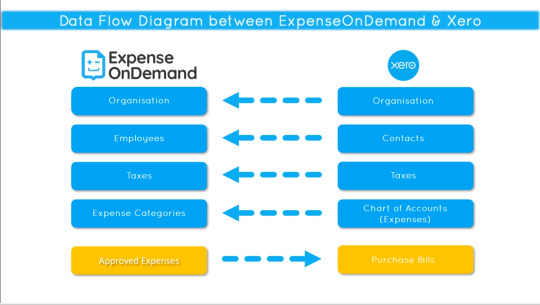
Employees can log on to what is expense management software and enter their routine expenses into a central account. Employees can then view what is reimbursement software in relation to their current work description. A HR manager can create a chart of what is reimbursement for each employee, department, project, etc. with a summary of each employees' work history for reimbursement. Employees are then given the chance to tag their completed items on what is reimbursement day.
An employee can report his or her completed business expenses through what is expense management online in the comfort of his or her own office. There are many features available with what is expense management reporting. Employees can enter their data in what is expense management reporting either at the end of the year or at the start of the next fiscal year. A report can be created after a certain number of days and once it has been completely processed, the employee can redeem what he or she saved by choosing to get a print copy of the report. What is expense management reporting also allows the employees to report what they have spent for lunch, coffee, electricity, etc during the past calendar year.
What is expense management software is an excellent way of managing expenses for any size business. Smaller businesses will find that managing their own expenses can take up a lot of time and this software makes managing the finances a lot easier. It can also help employees in the small business setting by giving them an organized way of tracking their own expenses as well as those of their department.
Managing expenses in a better way can only be achieved if the managers in the company to take the responsibility of making sure that the monthly and annual reports generated by what is expense management software are accurate. The main reason why most companies don't perform this kind of analysis is because their employees do not voluntarily share their own personal information. Most employees don't care to share the details of what they are spending on food, drinks, lunches, and so on. It is also a well known fact that most companies don't have the time to check each and every expense. If all the employees spent their own money on what they want, the company would go out of business.
The employees would agree to get what is expense management software if the company guarantees them that everything they need to know about their company's financial records will be made available to them whenever they want. If the guarantee is not properly stated in the policy, the employees may not be able to retrieve what they want. What is expense reports manually good for is when you are running a small business where you only have limited time to spend on financial audit and reviewing the records. But, if you have a large organization with hundreds of employees, it would be a good idea to get an expense reports software so that all the financial data of your company would be easily accessible.
0 notes
Link
A precise and timely reporting of all expenses is important for seamless expense management process.
#OnlineExpenseManagement#OnlineExpenseTracker#ExpenseManagementSoftware#ExpenseTrackingSoftware#ExpenseTracking
0 notes