#EyeRested
Explore tagged Tumblr posts
Text
De-puffed, Rested and Bright eyes - instantly
youtube
Achieve De-puffed, Rested, and Bright Eyes Instantly! In this video, I'll share some quick and effective tips to help you rejuvenate your eyes and get rid of puffiness. Say goodbye to tired-looking eyes and hello to a refreshed appearance.
#EyeCare#PuffyEyes#EyeRested#BrightEyes#BeautyTips#SkincareRoutine#InstantRefresh#EyeHealth#BeautyHacks#QuickFix#Youtube
0 notes
Note
aaaahhhh ur hella cute my guy
aaaah ty!!!! ;A;
#listen i unapologetically love all things cute#including liddol cat eyerest thing#which i mostly just freeze in case of headache#shhchdcduhhdh#Anonymous
2 notes
·
View notes
Video
WARNING: SIGHT OF RED EYE #lohisimos #wedidit #ididit #☕ #subconjunctivalhemorrhage #thoseareastraightBITCH #eyeresting #sohappy #thankgod #beyond_euphoria #beastladyswag #actor #singer #writer #andalotstrongerthanIlook #graciasdios https://www.instagram.com/p/BttqEXUnxEh/?utm_source=ig_tumblr_share&igshid=17atjzsn7x8ct
#lohisimos#wedidit#ididit#☕#subconjunctivalhemorrhage#thoseareastraightbitch#eyeresting#sohappy#thankgod#beyond_euphoria#beastladyswag#actor#singer#writer#andalotstrongerthanilook#graciasdios
1 note
·
View note
Text
MSI Gaming X Geforce GTX 1660 TI Review


When Nvidia’s 10 series of graphics cards hit two years old, we all started to wonder when the next generation would finally be announced. When the Titan V launched, we had all expected the 11 series to follow shortly after that and be based on Nvidia’s Volta architecture. Then, the rumors started to circulate about the next generation being the 20 series. Many of us, myself included thought this was a joke and that they weren’t going to skip over 11-19. Then, that’s exactly what they did when Nvidia announce the all-new RTX 20 series of GPUs with the RTX 2070, 2080 and 2080 ti and more recently, the 2060. With the move to the RTX series with real-time Ray Tracing, many never expected to see the GTX label on a card again. We were recently thrown a curve ball with the announcement of the GTX 1660 ti. The GTX 1660 ti is still based on the same Turning architecture of the 20 series. However, it doesn’t have the benefit of real-time ray tracing, like the 20 series. Pleased just below the RTX 2060, the GTX 1660 TI is said to have performance that rivals that of the GTX 1070, which launched at a much higher price point. Over the last several generations, I’ve personally grown partial to MSI graphics cards. Their coolers are big, beefy and keep the cards cool, even under load. So, when they asked us to take a look at their all new Gaming X 1660 ti, I couldn’t wait to get my hands on it. If the 1660 ti performs as well as they claim, this card could redefine budget gaming. We put the MSI Gaming X 1660 ti through our suite of benchmarks to see how it stacks up to other cards at a similar price point. Specifications and Features MODEL NAME GeForce® GTX 1660 Ti GAMING X 6G GRAPHICS PROCESSING UNIT NVIDIA® GeForce® GTX 1660 Ti INTERFACE PCI Express x16 3.0 CORES 1536 Units CORE CLOCKS Boost: 1875 MHz MEMORY SPEED 12 Gbps MEMORY 6GB GDDR6 MEMORY BUS 192-bit OUTPUT DisplayPort x 3 (v1.4) / HDMI 2.0b x 1 HDCP SUPPORT 2.2 POWER CONSUMPTION 130 Watts POWER CONNECTORS 8-pin x 1 RECOMMENDED PSU 450 Watt CARD DIMENSION(MM) 247 x 127 x 46 mm WEIGHT (CARD / PACKAGE) 869 g / 1511 g AFTERBURNER OC YES DIRECTX VERSION SUPPORT 12 API OpenGL VERSION SUPPORT 4.5 MAXIMUM DISPLAYS 4 VR READY YES G-SYNC™ TECHNOLOGY YES DIGITAL MAXIMUM RESOLUTION 7680 x 4320 Key Features Twin Frozr 7 Thermal Design TORX Fan 3.0 - Dispersion fan blade: Steep curved blade accelerating the airflow. - Traditional fan blade: Provides steady airflow to massive heat sink below. Mastery of Aerodynamics: The heatsink is optimized for efficient heat dissipation, keeping your temperatures low and performance high. Zero Frozr technology: Stopping the fan in low-load situations, keeping a noise-free environment. RGB Mystic Light Customize colors and LED effects with exclusive MSI software and synchronize the look & feel with other components. Dragon Center A consolidated platform that offers all the software functionality for your MSI Gaming product. Packaging

The front of the box has the MSI logo on the top left-hand corner. An image of the graphics card takes up the majority of the front of the box. Across the bottom, there are the Gaming X and Twin Frozr 7 branding to the left. To the right are the Geforce GTX logo and 1660 ti branding.

The back of the box has a breakdown of the Twin Frozr 7 thermal design. This includes the aerodynamics of the heatsink, as well as a picture showing how the Torx Fans 3.0 work. Below that, they mention a few of the features of Geforce Experience, as well as some of the key features of the Gaming X 1660 ti. The last thing of note are the minimum system requirements for the card. Now, let’s take a close look at the MSI Gaming X 1660 ti.

The card comes packed in soft foam and in an anti-static bag. Along with the card, there is a quick start guide, a driver disk and a couple of coasters. The Gaming X 1660 ti also came packed with a Luck The Dragon comic book and a thank you note from MSI for purchasing one of their graphics cards.

A Closer Look at the MSI Gaming X 1660 ti.

The MSI Gaming X 1660 ti is a PCIe x16, gen 3.0 card. The Gaming X 1660 ti has a boost clock speed of 1875 Mhz. The Gaming X 1660 ti has 6 GB of GDDR6 memory on a 192-bit bus and running at 12 Gbps. The MSI Gaming X GTX 1660 ti is an average sized card measuring 247 mm long, 127 mm tall and 47 mm thick, or about 9.75” x 5.75” x 1.85”. The Gaming X 1660 ti is sporting the Twin Frozr 7 cooler with Torx Fans 3.0 and Zero Frozr technology. This is the seventh generation if the very popular Twin Frozr Cooler from MSI. MSI claims that with the Twin Frozr 7 cooler, they have “mastered the art of aerodynamics.” Airflow Control Technology forces the flow of air directly onto the heat pipes. At the same time, the heatsink of the Twin Frozr cooler provides a large surface area to help dissipate more heat from the heatsink. The heatsink is made up of three, 6mm copper heat pipes that run through a massive, tight aluminum fin array that make up the heatsink of the Twin Frozr 7 cooler. Like other MSI Gaming series cards, the Gaming X 1660 ti uses a large nickel-plated copper base plate to transfer heat from the GPU to the heat pipes. MSI uses only premium thermal compound on the GPUs that is designed to outlive their competition. They also use a die-cast metal sheet that acts as a heatsink for the memory modules. This die-cast sheet connects directly to the IO bracket. This provides additional protection from bending, along with the back plate. The Torx Fan 3.0 has two distinct types of fan blades. The first being the traditions type of blade designed to push air down steadily to the heatsink. The second is what MSI refers to as a dispersion fan blade. This style of fan blade is slightly curved. This curve allows the fan to accelerate airflow, increasing the effectiveness of the fan. One of the key features of the Twin Frozr cooler is its Zero Frozr technology. First implemented in 2008, the Zero Frozr technology allows your card to be silent when under 60°c. As long as the card is under this temperature, the fans will not spin. Once the card reaches above 60°c, the fans will start to spin. This keeps the card silent while the system is idle, or the card is under a light load. While benchmarking, or under a heavy gaming load, the fans spin up to keep the card cool. The MSI Gaming X 1660 TI has what one might call a traditional IO. Meaning one not designed with virtual reality in mind. The IO consists of a single HDMI 2.0 and three DisplayPort 1.4 ports. The Gaming X 1660 ti also has a brushed aluminum backplate that helps with the rigidity of the card. Both the shroud and the back plate wrap around the end of the card for additional protection of the heatsink. This card also sports a custom PCB with a 4+2 power phases and designed with high-end components. The Gaming X 1660 ti is powered by a single 8-pin power connector. Technically, this tier of card is powered by a single 6-pin. However, the combination of the custom PCB and 8-pin power connector should help with overclocking. Like with other graphics card reviews, we did a tear down of the MSI Gaming X 1660 ti. The MSI Gaming X 1660 ti is based on the Nvidia TU116 GPU. The TU116 GPU has 1536 Cuda Cores, 96 TMUs, 48 ROPS and a max TDP of 120 watts. The memory modules are covered by thermal pads to help dissipate the heat. MSI uses 6 GB Micron GDDR6 memory on their Gaming X 1660 ti, model number MT61K256M32 to be exact. Even the components are designed to look good with the MSI dragon logo on each Ferrite Choke. The Super Ferrite Chokes are labeled with SFC on them. Like on other cards they use their Hi-C capacitors. The Gaming X 1660 ti uses a 4 + 2 Phase PWM Controller. I did notice 2 empty spots for memory. So, maybe there will be an 8 GB variant of this card eventually? RGB Lighting and Software

Like most components in your system these days, the Gaming X 1660 ti has RGB lighting with customization options through the RGB Mystic Light app. There is RGB lighting on the side of the card, with the MSI Twin Frozr 7 logo is placed. There is also RGB lighting on the top and bottom of each of the Torx Fans. The Mystic Light app has a total of 19 different setting you can set your card to. These settings are listed below. Rainbow Flowing Magic Patrolling Rain Drop Lightning Marquee Meteor Stack Dance Rhythm Whirling Twisting Fade-In Crossing Steady Breathing Flashing Double Flashing One quick side note on the Mystic Light app. I’m not sure if this was an addition, or excluding to the Gaming X Trio 2080 ti. However, when I checked the Mystic Light app with the Gaming X Trio 2080 ti installed, there was a 20th setting for the lighting on the card. This being Laminating which was similar to the Patrolling effect. Dragon Center The MSI Dragon Center is a desktop application with several functions. It has a function to monitor CPU temperature to the far left of the main screen. There is a Gaming Mode that will optimize your system, monitor, overclock, and Zero Frozr mode with one click.
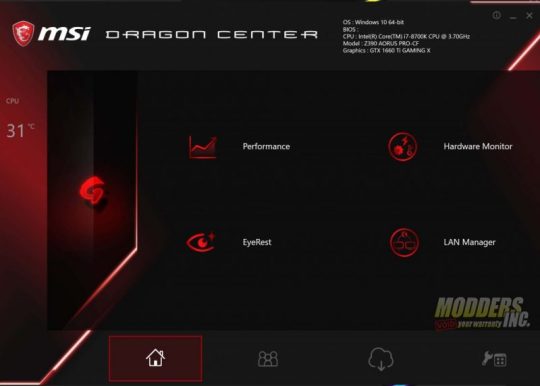
The performance section has two different preset, and two profiles you can customize. The preset profiles are Silent and OC. These presets, as well as the custom profiles that set the performance of your system.

There is a hardware monitoring section that allows you to monitor several different aspects of your system. You can monitor the following: GPU Frequency GPU Memory Frequency GPU Usage GPU Temperature GPU Fan Speed (%) GPU Fan Speed (RPM) You can even monitor fan speed by both percentage and RPM per fan. The Eye Rest section allows you to customize different setting on your monitor. There are five presets in the Eye Rest Section. They are Default, EyeRest, Game, Movie and Customize. They each have different presets for Gama, Level, Brightness, and Contrast. Each of these can be adjusted for the Reds, Greens, and Blues on the monitor.

The Dragon Center also has a LAN Manager that allows you to set the priority of your internet usage for different applications such as media streaming, file sharing, web browsing or gaming. The Lan Manager has a chart that tells you what applications use the most bandwidth on your system. For me, its Chrome. It even has its own Network Test. The Dragon Center is also where you can enable and disable Zero Frozr Mode. Test System and Testing Procedures

Test System Intel Core I7 8700k @ stock settings (3.7 GHz Base) Z390 Aorus Pro MSI Gaming X 1660 ti 32 GB of G. Skill Trident Z DDR4 3200 Cas 16 (XMP Profile #1) Intel 512 GB SSD 6 NVMe M.2 SSD (OS) 1 TB Crucial P1 NVMe M.2 SSD (Games and Utilities) Swiftech H320 X2 Prestige 360 mm AIO Cooler 1600 Watt EVGA Super Nova P2 80+ Platinum Power Supply Primochill Praxis Wet Bench Games Battlefield V Deus Ex: Mankind Divided FarCry 5 Final Fantasy XV Ghost Recon: Wildlands Shadow of The Tomb Raider Shadow of War Witcher 3 Synthetic Benchmarks 3DMARK Firestrike Ultra 3DMARK Time Spy Extreme Unigine Superposition VRMark – Orange Room VRMark – Cyan Room VRMark – Blue Room Utilities GPUZ Hardware Monitor MSI Afterburner MSI Dragon Center Mystic Light FurMark All testing was done with both the CPU (8700k) and GPU at their stock settings. For the I7 8700k, it was left at its stock speed of 3.7 GHz. However, this particular chip usually boosts between 4.4 and 4.5 GHz. The one exception was when we tested the overclocking capabilities of the Zotac 2060 AMP. Although ambient temperature does vary. We do our best to keep the ambient temperature around 20°c or 70°f. Each game we tested was run three time each, and the three results were averaged out. Each benchmark was run for 180 seconds, or 3 minutes. For synthetic benchmarks, each was run three time as well. However, instead of averaging out these results, we picked the best overall result. The charts in the gaming section show a comparison between the MSI Gaming X GTX 1660 ti and the Zotac RTX 2060 AMP. All games were tested at their highest presets except for one. The one exception was Battlefield V was tested on the games High Preset on the Gaming X 1660 ti and the Zotac 2060 Amp. This was due to the game running below 30 FPS on one of the test runs. For all testing, I use the highest preset that allows the game to give a result over 30 FPS or what we would consider playable. Synthetic Benchmarks 3DMARK 3DMARK is the go-to benchmark for all enthusiasts. It covers tests for everything from tablets and notebooks to gaming laptops and the most powerful gaming machines. For this review, we tested both the MSI Gaming X 1660 ti and the Zotac RTX 2060 AMP on both the DX11 4k benchmark, Firestrike Ultra and the DX12 4k benchmark, Time Spy Extreme. In both 3DMARK Time Spy Extreme and Firestrike Ultra, the MSI Gaming X 1660 ti landed just behind the RTX 2060 AMP. On Firestrike Ultra, the Gaming X 1660 ti had an overall score of 3368 and a graphics score of 3180. In Time Spy Extreme, the Gaming X 1660 ti achieved an overall score of 2878 and a graphics score of 2801. VR MARK VR Mark consists of three separate tests, each more intensive on your system than the last. These tests are The Orange Room, the Cyan Room, and the Blue Room. The Orange Room test is the least intense and is meant to test a system that meets the minimum hardware requirements for VR Gaming. The Cyan Room shows the user how the use of an API with less overhead can provide the user with a great VR experience, even on less than amazing hardware. The Blue Room test is designed for the latest and greatest hardware. The Blue Room renders at a whopping 5k resolution and is designed to really push your system to the limits for an amazing VR experience. In all three tests, the MSI Gaming X 1660 ti fell just short of the 2060 AMP. But, this was to be expected as its a lower tier card. In the Orange Room benchmark, The MSI Gaming X 1660 ti achieved a score of 9614. The Cyan Room test was closer, but The MSI Gaming X 1660 ti s scored 6348 and in the Blue room, The MSI Gaming X 1660 ti scored 1985. Superposition Superposition is another GPU intensive benchmark put out by Unigine, the makers of both the very popular Valley and Heaven benchmarks. Superposition is an extreme performance and stability test for graphics cards, power supplies, and cooling systems. We tested the MSI Gaming X 1660 ti in two resolutions in Superposition. 4k optimized and 8k optimized. In the 4k optimized test, the MSI Gaming X 1660 ti score 5046. Last was the 8k optimized test where the MSI Gaming X 1660 ti scored 2056. Gaming Benchmarks Battlefield V Battlefield V is a first-person shooter EA DICE and published by Electronic Arts. Battlefield V is the latest games in the Battlefield series. Battlefield V takes place during World War 2. It has both a single player and an online portion. For this review, we tested part of Battlefield V single player, War Stories. The section that was tested was the second act of the Nordlys War Story. You play a young woman who is part of the Norwegian resistance whose mission it is to save her mother and help destroy a key component the Germans need to complete their atomic bomb. Battle Fiend 5 was one of the first games to support the new Ray Tracing feature from Nvidia. This game was tested with both DXR on and DXR off. The charts show a comparison between the GTX 1070 TI FTW 2 at its ultra-preset and the Zotac RTX 2060 AMP at the games high preset. The MSI Gaming X 1660 ti did very well in Battlefield V, even in 4k. Keep in mind, Battlefield V was tested on the games High Preset, not ultra. In 1080p, Battlefield V averaged 96 FPS. Even in 1440p, the game stayed above 60 FPS with an average of 63. I was pretty surprised that the game averaged 29 FPS in 4k. If it hadn't been for the dips into the mid-teens, I may have considered it payable at 4k. Deus Ex: Mankind Divided Deus Ex: Mankind Divided is an action role-playing game with first-person shooter and stealth mechanics that released in 2016. Set two years after Human Revolution in 2029, the world is divided between normal humans and those with advanced, controversial artificial organs called augmentations. You take up the role of Adam Jensen, a double agent for the hacker group Juggernaut Collective, who is equipped with the latest and most advanced augmentation technology. This game is beautiful and still very demanding on your system. The section benchmarked was near the beginning of the game, after the tutorial. In Deus Ex: Mankind Divided, The MSI Gaming X 1660 ti did very well in 1080p averaging 82 fps. In 1440p, it fell short of 60 with an average of 49 fps. Under 60, but still very playable. If the settings had been lowered to medium or even high, The MSI Gaming X 1660 ti could handle 1440p in this game. Although the game did average 32 fps in 4k, I still wouldn't consider it playable. The lows were too often Far Cry 5 Far Cry 5 is the latest is the far cry series. It takes place in the fictional Hope County Montana. You play the role of the un-names deputy who’s sent to arrest Joseph Seed, the leader of the dangerous Edens Gate Cult. However, things do not go as planned and you spend the game trapped in Hope County attempting to take out Joseph and the rest of his family as they attempt to take over the entire county. Far Cry 5 was released in 2018. Ubisoft has developed a beautiful open world with amazing visuals. However, the game is very demanding on even the most powerful systems. This game was tested with the in-game benchmark, as well as near the beginning of the game when you first leave the bunker owned by Dutch as you attempt to clear his island of cult members. The MSI Gaming X 1660 ti did very well in Far Cry 5. It averaged 90 FPS in 1080p on max settings and ever stayed over 60 in 1440p with an average of 64. Even in 4k, The MSI Gaming X 1660 ti averaged 30 FPS and with a minimum of 25, I would consider the game playable. Especially if you lowered the settings to medium or high. Final Fantasy XV Fans of the Final Fantasy series waited well over a decade for this game to release. Final Fantasy XV is an open-world action role-playing game. You play as the main protagonist Noctis Lucis Caelum during his journey across the world of Eos. Final Fantasy XV was developed and published by Square Enix as part of the long-running Final Fantasy series that first started on the original NES back in the late 1980s. The section that was benchmarked was the first section near the start of the game, where there was actual combat. In Final Fantasy XV, The MSI Gaming X 1660 ti was very close in both 1080p and 1440p. The game averaged 58 FPS in 1080p and 52 in 1440p. I wouldn't consider playing this game in 4k with The MSI Gaming X 1660 ti since it only averaged 28 FPS with lows into the teens. I'd say Final Fantasy XV is a solid 1080p game, even with the settings lowered a bit. Gaming Benchmarks Continued Ghost Recon: Wildlands Tom Clancy's Ghost Recon Wildlands is a third-person tactical shooter game. You play as a member of the Delta Company, First Battalion, 5th Special Forces Group, also known as "Ghosts", a fictional elite special operations unit of the United States Army under the Joint Special Operations Command. This game takes place in a modern-day setting and is the first in the Ghost Recon series to feature an open world with 9 different types of terrain. The benchmark was run at the beginning of the first mission in the game. Ghost Recon Wildlands performed well on all resolutions with The MSI Gaming X 1660 ti. In 1080p, it averaged 80 FPS on the games highest preset. In 1440p, it averaged 59 FPS. However, it was still a nice smooth experience. Even in 4k, The MSI Gaming X 1660 ti stayed above 30 with an average of 35 fps and a minimum of 27. Still playable. Shadow of the Tomb Raider Shadow of the Tomb Raider is set to be the third and final game of the rebooted trilogy developed by Eidos Montréal in conjunction with Crystal Dynamics and published by Square Enix. In Shadow of the Tomb Raider, you continue your journey as Lara Croft as she attempts to finish the life work of her father. Her in a journey that takes her from Central America to the hidden city of Paititi as she attempts to stop Trinity in their attempt to gain power. Section benchmarked was near the beginning of the first section that takes place in the hidden city. This was compared to the in-game benchmark which seems to be an accurate representation of the gameplay. In Shadow of the Tomb Raider, The MSI Gaming X 1660 ti is showing itself, again, to be a great 1080p gaming card with an average of 88 fps on the game's ultra preset. In 1440p, The MSI Gaming X 1660 ti averaged a respectable 55 fps in the latest Tomb Raider installment. In 4k, The MSI Gaming X 1660 ti only averaged 27 fps and had a low of 21. Shadow of War Shadow of War is an action role-playing video game developed by Monolith Productions and published by Warner Bros. Interactive Entertainment. It is the sequel to the very successful Shadow of Mordor that released in 2014 and is based on J. R. R. Tolkien's legendarium. The games are set between the events of The Hobbit and The Lord of the Rings in Tolkien's fictional Middle Earth. You play again as Talion, a Ranger of Gondor that was brought back to life with unique abilities after being killed with his entire family as the start of the last game. Monolith Studios has created a beautiful open world with amazing gameplay and visuals. The MSI Gaming X 1660 ti did well on Shadow of War in both 1080p and 1440p. In 1080p, The MSI Gaming X 1660 ti averaged 78 fps and in 1440p, it averaged 54 fps. Even in 4k, The MSI Gaming X 1660 ti averaged above the playable lever with an average of 32 fps. The Witcher 3 The Witcher 3 is an action role-playing game developed and published by CD Projekt. Based on The Witcher series of fantasy novels by Polish author Andrzej Sapkowski. This is the third game in the Witcher Series to date and the best so far. You play as Geralt of Rivia on his quest to save his adopted daughter from the Wild Hunt. At its release in 2015, The Witcher 3 has some of the most beautiful graphics ever seen in a game, as well as some of the most demanding. Even today, almost 4 years later, the Witcher 3 still holds up very well and brings even the most powerful systems to their knees. The game was benchmarked during the hunt for and battle with the Griffin near the start of the main story. I was most surprised with the performance of The MSI Gaming X 1660 ti in the Witcher 3. This is a very demanding game and when the MSI Gaming X 1660 ti only averaged 63 fps in 1080p. I had expected much lower than an average of 53 fps in 1440p. The one that got me was the average of 31fps in 4k on the game's ultra preset. I had expected that to be lower. Overclocking, Noise, and Temperatures
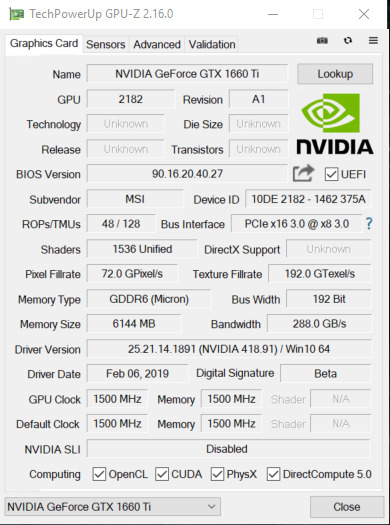
For overclocking, we used MSI Afterburner. Like Firestorm from Zotac used in the 2060 AMP review, MSI Afterburner has an OC Scanner feature. However, unlike Firestorm, I was able to get the OC Scanner in MSI Afterburner working. To validate the overclock, we used the GPU Stress Test in FurMark. Being a non-reference card, The Gaming X 1660 ti is already a factory overclocked card with a boost clock of 1875 MHz out of the box. Afterburner has the base clock speed as 1215 MHz. MSI Afterburners OC Scanner was able to get the base clock to 1335 MHz and it boosted to 2040 MHz. With manual overclocking, I increased that to +125 on the core with the card boosting to 2070 MHz. The 2070 MHz was the best boost clock speed the Gaming X 1660 ti achieved. As for the memory, I was nearly able to max out the slider in MSI Afterburner with the Gaming X 1660 ti. I added an additional +1200 on to the memory. Anything past that and the benchmark would crash. During the gaming benchmarks, the MSI Gaming X 1660 ti maxed out 61°c. However, even while running FurMark to validate the GPU overclock, the card never saw 70°c, maxing out at 69°c. For noise testing, I used the Sound Meter Android app by ABC Apps found in the Google Play app store. Noise testing wasn’t done with an actual decibel meter. It may not be the best solution, but it works either way. The app gives you a min, max, and average for the noise level in decibels. The noise levels were tested with the fans at 25%, 50%, and 100%. At 100%, the max decibel level was 51.3 and the average was 46.6/ At 50%, the max was 38.1 and the average was 32.5. Finally, at 25%, the max decibel level was 36.5 and the average was 30.9.
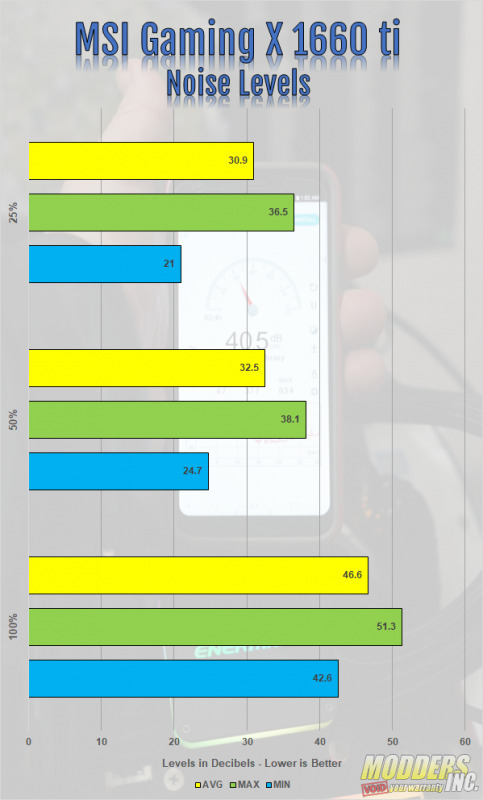
Final Thoughts and Conclusion

The MSI Gaming X GTX 1660 ti offered a far better gaming experience than I had expected when I first heard of its release. I had originally expected it to perform slightly above the GTX 1050 ti. But, I was wrong. The Gaming X 1660 ti performed just below the RTX 2060 AMP we recently reviewed. This puts the MSI Gaming X 1660 ti on par with the GTX 1070. However, the Gaming X 1660 ti launched at a lower price of 1070. The card design is, like other Gaming X cards from MSI, beautiful. I love the use of Neutral colors. The gray and black color scheme will allow the card to fit well into most builds and the brushed aluminum backplate looks great. Its good to see most companies doing this now. Although I'm not a fan of RGB lighting, the Gaming X 1660 ti doe RGB right. The RGB lighting on the Gaming X 1660 ti is subtle and not overdone. With the Mystic Light app, you can customize it however you want. You can even disable the lighting altogether. The MSI Gaming X 1660 ti has proven to be a beast of a 1080p gaming card. All eight games we tested averaged over 60 FPS, some even into the 80s and above. A couple of the game including Far Cry 5 and Battlefield V even averaged over 60 FPS in 1440p. Far Cry 5 was even on the games Ultra Preset. So, by lowering the details on many modern titles, the MSI Gaming X 1660 ti could easily handle many modern games in 1440p. Some games were playable in 4k, such as The Witcher 3 which averaged 31 FPS in 4k. However, the MSI Gaming X 1660 ti is not a 4k gaming card, nor was it intended to be. If you're looking to build a system on a tight budget, the MSI Gaming X GTX 1660 ti is a great card to consider. At the time of this review, we found the MSI Gaming X 1660 ti on Amazon for about $360. However, that's a fair amount over the $309.99 msrpMSRP has set on this card. So, look around and you can find it for a better price I'm sure. amzn_assoc_tracking_id = "dewaynecarel-20"; amzn_assoc_ad_mode = "manual"; amzn_assoc_ad_type = "smart"; amzn_assoc_marketplace = "amazon"; amzn_assoc_region = "US"; amzn_assoc_design = "enhanced_links"; amzn_assoc_asins = "B07N825Y1L"; amzn_assoc_placement = "adunit"; amzn_assoc_linkid = "c560a2637b6c8b5e007383ecbc4f63c1"; Read the full article
0 notes
Text
just took a 20 minute eyerest while listening to radiohead's in rainbows. some of the calmest 20 minutes i've had in a while, i highly recommend it
3 notes
·
View notes
Photo

No #advertisement = #eyerest from #consumption driven #images and #media. . . #wastingspace #freetime #notmakingmoney
0 notes
Text
notebook com placa de video dedicada No Further a Mystery
Unrivalled: Use the power of your AMD Radeon™ HD 7300M GPU to accelerate your daily programs, together with strengthen playback and the quality of your multimedia content2
All pics, specs, contents are used for notebook de ultima geração reference only and are topic to change all at once. Real products in several nations around the world differs and they are most effective to consult your local distributor / importer for confirmation.
After getting your get,we require a while to test the product or service to make certain its quality.The exact processing time may differ dependant upon the product.
by Anthony-Garreffa (Aug, 2015) General performance figures a re not known but it's described the MX100 SSDs will feature quite competitive price points which is an effective sign in the SSD market place since costs are happening and SSDs turn into the option for storage globally mainly because of the appealing costs.
It isn't as classy for a Razer Blade or as powerful as an Alienware, but the 15-inch HP Omen has become the much better devices in its selling price variety.
Mas nao funciona de nenhuma forma. Abri um chamado no suporte da Lenovo para ver se conseguia resolver o problema. Na hora a atendente me disse que teria que trocar o processador. Nao entendi pois nenhum teste foi feito na minha maquina para o diagnostico.
Your a short while ago considered merchandise and showcased recommendations › See or edit your browsing heritage
Entendi, e também agora coloquei Kingdon hearts 2 e o "bug" do audio diminuiu, mais ainda ficou com um "lag" chatinho no audio...
Furthermore, it characteristics the EyeRest tab, supplying you with easy access to picture excellent strengthening technology. The LED Management tab provides you with comprehensive Regulate in excess of your MSI GAMING LED lights to established the temper.
Se alguém puder me explicar em um passo a passo eu agradeço, se não eu desisto, só quando eu comprar um Computer system novo bom...
Following step is click Bubble Witch saga, following someday you will note a put in button, just click on button and anticipate handful of seconds to set up it on Windows notebook.
Wirelessly transfer photographs, music and various media between the computer as well as your Bluetooth-enabled cell phone or connect Bluetooth wi-fi extras
Então, como eu posso utilizar o atual driver da AMD Radeon sem esses problemas ?! Gostaria de maximizar a experiências em jogo o quanto antes novamente !
In case you feel that your intellectual home has been infringed and would want to file a complaint, please see our Copyright/IP Plan
youtube
0 notes