#EzInventorySoftware
Explore tagged Tumblr posts
Text
How to Track Inventory with Inventory Control Software

EZOfficeinventory software is used to track and manage the inventory. In your inventory management software, you can add various types of items such as assets, asset stock, and inventory. In this software, the stock level is tracked.
By enabling the inventory module in the inventory control software you can easily track the inventory items. To enable the inventory module go to Settings à Add Ons à Inventory Module à Enabled
Instructions to add inventory items in the inventory control software
Adding Inventory Items
Before tracking the inventory you have to add the inventory items into your software. To add the inventory items just go to Items à Inventory à Add inventory. Then you can easily record the all the details of the inventory item such as item Name, Identification Number, Group, Product Model Number etc., You can also able to track the vendor details, Price For Add Stock, Price for Remove Stock, location, Low Stock Thresholds, and Location Threshold etc.,
You can also able to create custom fields to track the expiration date. To create custom fields just go to More à Custom fields’ à Add custom field.
Adding Items via Scanning
By using the EZOfficeInventory software you can able to print barcode for your new inventory item. If your inventory item having the barcode, there is no need to print new barcode for your inventory item just scans the barcode.
Adding Items via an Excel Import
You can use an excel sheet to add multiple inventory items into EZOfficeinventory software. For excel import go to Items à Inventory à Import from Excel Sheet à Add New Inventory
Instructions to Print Labels for Inventory Items
Labeling the inventory items is one of the important aspects of inventory control. You can generate new labels for inventory items using the EZOfficeInventory.
Printing new labels
To print labels just go to Items à Inventory à Select inventory itemà Print labels
To print a label for multiple inventory items, go to Items àInventory à Check Inventory Items à Actions à Print Label.
Instructions To Manage Stock Location
By using the inventory control software you can easily manage the stock locations. You can manage multiple location stock using the location tagging.
Actions on Inventory
Add Stock
Request Stock
Remove Stock
Transfer Stock
Reserve Stock
Adding Stock to Multiple Inventory Items
By using the inventory control software you can easily perform the above-listed actions on your inventory item.
These are the basic guide to track the inventory with EZOfficeInventory software. If you want to know more about the Singapore accounting software you can contact us on + 65 6227 1797 / +65 6746 2613 or email us @ [email protected]. And book your live demo!! Feel free to call us!!
#AccountingSoftware#EzInventorySoftware#myobaccounting#MyobSoftware#MyobSingapore#UbsAccounting#PointOfSalesSoftware#PSGGrant#PSGGrantSoftware#AccpacSoftware#AccpacAccounting#UbsSoftware#UbsSingapore
0 notes
Text
Features Of EZ Office Inventory Software

EZOfficeInventory is a cloud-based inventory management solution intended for all kind of organizations. Through this software, you can do following things such as bar-code scanning, supplier management; re-order management, purchasing, and usage tracking.
The inventory management functionality of the solution enables clients to follow inventory levels utilizing QR codes and bar-code tags. EZOfficeInventory highlights a mobile application with the bar-code and QR code scanning functionality, which enables clients to track their inventory utilizing cell phones.
Features in various sections such as
Asset Management
User Management
Maintenance Management
Reports and Notifications
Asset Management Features
Track the complete asset
A complete asset management solution that comes with a comprehensive log for every asset,- beginning from procurement all way through to retirement.
Improve operational work processes
Enhance your hardware inventory management by streamlining work processes. Recognize what’s required, by whom, and when it’s expected back.
Manage assets across locations
Regardless of whether your benefits are spread out crosswise over states, departments, or groups, EZOfficeInventory has got you secured. Likewise accompanies Access Control.
User Management Features
Client Roles
Manage resources more productivities by characterizing client roles. Staff Users have confined access while Admins can alter things and run reports.
Login enabled
Have individuals sign in to the system to refresh resource data. You can also impair this for individuals you’d like to assign things to yourself.
Log in with Google/Outlook
Sign in to EZOfficeInventory utilizing your Google or Outlook.com credentials. We aim for simplification and usefulness, all packaged into one!
LDAP Server Integration
LDAP servers store registry information. You can empower representatives in your association to utilize their LDAP accreditations to get to their record.
SAML SSO
Reinforce security and improve verification forms by giving clients a solitary URL to sign in with utilizing SAML SSO.
Maintenance Management
Administration Triage
Automatically put the products into service upon check-in. This makes support work processes a ton smoother and altogether brings down equipment downtimes.
Support Alerts
Convey alarms to relevant parties on service initiation, completion, extension, or comments. The alarm messages can also be customized.
Scheduled Maintenance
Plan support on resources well ahead of time. Scheduling service tickets empower impeccable preventive maintenance management.
Service Vendor Management
Use CMMS Software to manage upkeep suppliers with the Vendors module. Record the sort, number, and cost of service to upgrade support work processes.
Service History
This gives a preview of all service events identifying with an explicit asset. Track trends in expense and monitor service type to enhance resource productivity.
Work Order Management
Make work orders include related parts, and dole out these requests to individuals to remain on top of tasks. You can utilize this information to track staff performance and schedule vital tasks effectively.
Reports and Notifications
Custom Alerts
Send email-based updates for specific events, pick which alarms get conveyed, and modify email content for each alarm type.
Custom Reports
Our equipment management software accompanies extensive productivity boosting reports. You can also make a custom report for analysis, or load a save format.
Data Backups
Need previews of your information to be accessible for offline use? Automate data exports to Dropbox on standard interims. You can even sync all of your files to Dropbox with the click of the button.
Report Exports
Default and custom reports can be easily exported as PDF or CSV file. Those files can also upload to Dropbox.
Customized Views
You can customize your views as of how you want to see it.
We also provide training and a free demo are available upon request for the clients. Don’t hesitate to reach our best UBS Accounting Software support team @ 65-6746 2613 or 65-6227 1797 or Email us on [email protected] Hurry up!! Free demo available…
#EZinventory#EzinventorySingapore#EZInventorySoftware#AccountingSoftware#AccountingSoftwareSingapore#SingaporeAccountingSoftware#UbsSoftware#UbsSoftwareSingapore#UbsSingapore#MyobSoftware#MyobSingapore#MyobSoftwareSingapore#UbsaccountingSingapore
0 notes
Text
MYOB Software Integration
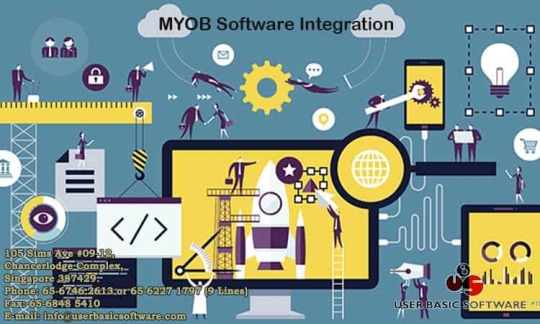
MYOB is one of the most famous accounting software packages which can be used by small to medium businesses, accountants and consultants to make their accounting effort easier.
Are you looking for MYOB software integration package to integrate with your web-based software? User Basic Software helps you in automating the business workflows and to extend the accounting system functionality by developing the custom solution software.
What is MYOB?
MYOB abbreviated as Mind Your Own Business is Australian software and they provide software package in both cloud-based form and hybrid PC based application with online synchronization. A Cloud-based form is generally known as MYOB Essentials and hybrid PC based application is generally known as MYOB AccountRight. By using the MYOB accounting software you can manage invoices, expenses, inventory, GST and payroll with flexibility. Based on your business requirement complexity MYOB software package provides flexibility.
Integrate MYOB with Your Web-based Software System
By using the MYOB accessible APIs custom web-based software or business software can be integrated into MYOB accounting software package So that information cab consistently stream between them.
E-Commerce & Online Booking Integration
By using the MYOB software package you can simply integrate your E-commerce and online booking system into the MYOB platform. Through this process, your software can do the following things such as
Orders can be imported automatically into MYOB
Simultaneously synchronize the product data between website and MYOB
And synchronize the inventory records between website and MYOB
After each transaction completion, all are recorded and feed GST into BAS
Back-End Office Software and Payroll Management Integration
You can simply integrate the MYOB software with Customs staff intranet systems and back-end office software for below purpose
To track employee details in MYOB payroll
To track the employees time and attendance
To prepare tax and reports
Through this post, you will know about the MYOB software integration. If you run the e-commerce business definitely you will get some benefits that help you to grow your business. Still, have any doubt on MYOB software integration? Just ring us on 65-6746 2613 or 65-6227 1797 or email us [email protected]. Our accounting software’s are Quicken, MYOB, ACCPAC accounting software, PSG software, Payroll, Point of Sale etc. To know more about the accounting software you can visit us at https://www.userbasicsoftware.com. If you want a demo on any of the Singapore accounting software then book your demo by emailing us or calling us. Hurry up!! It’s your time!!
#EzInventory#Ezinventorysoftware#UbsInventorySingapore#UbsInventorySoftware#AccountingSoftware#UbsSoftware#UbsSoftwareSingapore#UbsAccounting#UbsSingapore#MyobSoftware#MyobSingapore#MyobAccountingSingapore#PointOfSalesSoftware#QuickenAcounting
0 notes
Text
Benefits of Cloud Inventory Management System for E-commerce Business

Cloud Inventory Management System
Now a day we experience a dynamic transformation in business technologies. That dynamic transformation plays a major role in E-commerce business growth. Consumers like to do online shopping rather than purchasing on stores. To remain competitive e-commerce, business owners have to realize the cost-effectiveness, place and time utility for their consumers. For these purpose business owner can use the cloud-based inventory management system which provides numerous benefits such as Reduce cost, Capital efficiency, Customer satisfaction And other benefits to supply chain etc.
Benefits of Cloud Inventory Management System
Convenient inventory update
Visibility
Customer service for inventory and accounting management
Automated
Safety and security
Cost cutting
Real-time visibility
Convenient Inventory Update
By using the cloud-based inventory management system, business people can access business information from anywhere through the internet connection. If business owners have multiple businesses on multiple locations Cloud inventory management system makes their work very simple. They don’t need to inquire of each and every information through the phone. Through this system, such data will be reached from any operating system to anywhere in the globe.
Visibility
Though this cloud inventory management software business owners can easily track the inventory and stock movement of each and every channel. It helps to identify the out of stock incidences.
Customer Service
For E-commerce business success, customer service takes a major role. By tracking the avail levels of stock to customers, serve available customers and recognize loyal customers in Singapore cloud inventory management system which helped the business owners to improve customer service.
Automated
Through the automated process, a quick and informed decision is taken based on inventory availability.
Safety and Security
When cloud inventory management system used for the business organization we guarantee business owner’s valuable information will be safe. Business owners didn’t need a storage device for data backup. And all changes will be saved. Constant update on the cloud inventory management software guarantees security against cybercrimes
Cost Cutting
By using this system, business owners need not to do maintenance for both software and hardware.
Real-Time Visibility
Successful cloud-based inventory management should be able to relay real-time operation, such as Order execution, selling process and dispatch of the good to the customer.
These are the benefits of cloud inventory management system for e-commerce business. If you want to streamline your business just book your cloud inventory management system’s live demo!! We also have many EZ accounting software for business such as Accpac accounting software, MYOB software, Point of sales software etc. To book your accounting software live demo call us + 65 6227 1797 / +65 6746 2613 or Email to us on [email protected] Hurry up!!
#EzInventory#UbsInventorySingapore#EzInventorySoftware#UbsInventorySoftware#AccountingSoftware#UbsSoftware#UbsSoftwareSingapore#UbsAccounting#UbsSingapore#MyobSoftware#MyobSingapore#MyobAccountingSingapore#PointOfSalesSoftware#QuickenAcounting
0 notes
Text
FEATURES OF EZOFFICEINVENTORY SOFTWARE

EZOfficeInventory is a cloud-based inventory management solution intended for all kind of organizations. Through this software, you can do following things such as bar-code scanning, supplier management; re-order management, purchasing, and usage tracking.
The inventory management functionality of the solution enables clients to follow inventory levels utilizing QR codes and bar-code tags. EZOfficeInventory highlights a mobile application with the bar-code and QR code scanning functionality, which enables clients to track their inventory utilizing cell phones.
Features in various sections such as
Asset Management
User Management
Maintenance Management
Reports and Notifications
Asset Management Features
Track the complete asset
A complete asset management solution that comes with a comprehensive log for every asset,- beginning from procurement all way through to retirement.
Improve operational work processes
Enhance your hardware inventory management by streamlining work processes. Recognize what’s required, by whom, and when it’s expected back.
Manage assets across locations
Regardless of whether your benefits are spread out crosswise over states, departments, or groups, EZOfficeInventory has got you secured. Likewise accompanies Access Control.
User Management Features
Client Roles
Manage resources more productivities by characterizing client roles. Staff Users have confined access while Admins can alter things and run reports.
Login enabled
Have individuals sign in to the system to refresh resource data. You can also impair this for individuals you’d like to assign things to yourself.
Log in with Google/Outlook
Sign in to EZOfficeInventory utilizing your Google or Outlook.com credentials. We aim for simplification and usefulness, all packaged into one!
LDAP Server Integration
LDAP servers store registry information. You can empower representatives in your association to utilize their LDAP accreditations to get to their record.
SAML SSO
Reinforce security and improve verification forms by giving clients a solitary URL to sign in with utilizing SAML SSO.
Maintenance Management
Administration Triage
Automatically put the products into service upon check-in. This makes support work processes a ton smoother and altogether brings down equipment downtimes.
Support Alerts
Convey alarms to relevant parties on service initiation, completion, extension, or comments. The alarm messages can also be customized.
Scheduled Maintenance
Plan support on resources well ahead of time. Scheduling service tickets empower impeccable preventive maintenance management.
Service Vendor Management
Use CMMS Software to manage upkeep suppliers with the Vendors module. Record the sort, number, and cost of service to upgrade support work processes.
Service History
This gives a preview of all service events identifying with an explicit asset. Track trends in expense and monitor service type to enhance resource productivity.
Work Order Management
Make work orders include related parts, and dole out these requests to individuals to remain on top of tasks. You can utilize this information to track staff performance and schedule vital tasks effectively.
Reports and Notifications
Custom Alerts
Send email-based updates for specific events, pick which alarms get conveyed, and modify email content for each alarm type.
Custom Reports
Our equipment management software accompanies extensive productivity boosting reports. You can also make a custom report for analysis, or load a save format.
Data Backups
Need previews of your information to be accessible for offline use? Automate data exports to Dropbox on standard interims. You can even sync all of your files to Dropbox with the click of the button.
Report Exports
Default and custom reports can be easily exported as PDF or CSV file. Those files can also upload to Dropbox.
Customized Views
You can customize your views as of how you want to see it.
We also provide training and a free demo are available upon request for the clients. Don’t hesitate to reach our best UBS Accounting Software support team @ 65-6746 2613 or 65-6227 1797 or Email us on [email protected] Hurry up!! Free demo available…
#AccountingSoftware#AccountingSoftwareSingapore#SingaporeAccountingSoftware#UbsSoftware#UbsinventorySingapore#MyobSoftware#UbsSingapore#UbsSoftwareSingapore#UbsaccountingSingapore#ezinventorysoftware
0 notes
Text
How an accounting software can make your business succeed?

If you are operating towards saving cash in your profession, one in all the primary stuff you ought to think about is the way to build your process run as swimmingly as attainable. an example, area unit there areas wherever reductions may be made? And if therefore, however, are you able to approach taking care of those case?
An issue that a lot of Professions check out is that the use of tiny business accounting computer software, which may facilitate to contour the accounting method at intervals your business and create the complete project run like mechanism. operating in very aggressive tiny business surroundings implies that time is of the concentrate and being prior the curve is helpful within the future.
This software package prepared with the correct tools and functions is what you would like once you need to understand what proportion higher your profession is acting.
particularly if you’re searching for a prime accounting software package for little business, you may need to make sure that it inquiries all the boxes within the list in an order that it offers you correct details of losses, expenses, and your net income. We have a tendency to talk about this within the next a part of the article. We are going to conjointly give the readers with a listing of a software package for accountants which is able to help you in your seek out to decide on the correct one that suits your profession desires.
It enhances productivity: You want to be able to function your profession as with efficiency as potential. This is often very true for finishing body duties that keep you from raising your profession. Learning the way to use an accounting software system can get you in and out of your books rapidly thus you’ll be able to target profit-generating farm duties.
It automates your accounting: This software code makes your accounting course-works easy. Looking at this software package you decide on, the code will add totals, compile statements, and produce invoices. Machine-driven statistics prevent the effort of conniving totals by hand.The automatic totals also are additional correct than hand-calculated figures. You have got less area for fault once the package systems financial gain and expense totals for you.
Looking out for best and customized accounting management software? Please feel free to call us for a demo right now!!
You can reach us on + 65 6227 1797 / +65 6746 2613 or write to us on [email protected]
Know more about us kindly visit our website https://www.ezaccounting.com.sg
#AccountingSoftware#EZAccountingSoftware#EZInventorySoftware#EZPayrollSoftware#MyobSoftware#Myobaccounting#MyobSoftwareSingapore#SingaporeAccountingSoftware#AccountingSoftwareSingapore#Ezpayroll#UbsSoftware#UbsAccounting#UbsAccountingSoftware
0 notes
Text
Why Organization needs Payroll Software?

Payroll Software
Taking care of Human resource is one of the fundamental functions of the business. Managing the payroll is the very tough task when it is done manually and it is a time-consuming task for a large business. To avoid such issues many of the companies use payroll software which is used to pay their employees.
Benefits of payroll software
Save time and Money
Accessing the payroll software is very simple because of the user-friendly feature. An employee can handle the software without looking help of professionals. Then time and money are saved by using this software.
Notifications and Updates
This software provides notifications to remind the pending tasks like tax payments and salary due dates.
Employee attendance system
The organization can easily manage the different aspects of employee status like absence and overtimes. Payroll with time management software helps the employee to make a decision on a particular day. This software allows taking information like how long employee has taken leave, whether to allow more leave.
Payslips
To track the payments records payslips are generated to the employees.
Time Saver
Through Automated data management in payroll software, it saves more time.
Negligible Errors/Mistakes
Mistakes are reduced because of automated data management.
Features of Payroll Management Software
Payroll software not only to use for paying the salary and also update the information like the total cost of employee and keep track the individual employee details. Payroll software is customizable which helps to add more features to the software as the company grows.
Customization
Through this feature, payroll processing software can be used for any kind business.
Payroll Management
By using this software the payroll calculation can able to customize and change according to the prevailing financial scenario.
Generate Payslips
Through the payroll management system, payslips are generated for all employees. That payslip includes taxes and allowances/benefits and the payslips can be easily printed.
Payroll Management System calculates ours spent in the office by an employee, Statutory Compliance Reports etc.
These features provide effective payroll system for every organization. These features make the organization to choose this software. To know more about the payroll software kindly visit our website https://www.ezaccounting.com.sg
Are you looking for payroll accounting software? You can ring us on + 65 6227 1797 / +65 6746 2613 or write to us on [email protected]
#EZAccountingSoftware#Ezpayroll#EZPayrollSoftware#PayrollAccountingSystem#PayrollSoftware#PayrollSoftwareSingapore#PayrollSingapore#BestAccountingSoftwareSingapore#UbsSoftwareSingapore#Ubsaccounting#UbsSoftware#SingaporeAccountingSoftware#AccountingSoftwareSingapore#AccountingSoftware#Ezinventorysoftware#Ezaccounting
0 notes
Text
How an accounting software can make your business succeed?

If you are operating towards saving cash in your profession, one in all the primary stuff you ought to think about is the way to build your process run as swimmingly as attainable. an example, area unit there areas wherever reductions may be made? And if therefore, however, are you able to approach taking care of those case?
An issue that a lot of Professions check out is that the use of tiny business accounting computer software, which may facilitate to contour the accounting method at intervals your business and create the complete project run like mechanism. operating in very aggressive tiny business surroundings implies that time is of the concentrate and being prior the curve is helpful within the future.
This software package prepared with the correct tools and functions is what you would like once you need to understand what proportion higher your profession is acting.
particularly if you’re searching for a prime accounting software package for little business, you may need to make sure that it inquiries all the boxes within the list in an order that it offers you correct details of losses, expenses, and your net income. We have a tendency to talk about this within the next a part of the article. We are going to conjointly give the readers with a listing of a software package for accountants which is able to help you in your seek out to decide on the correct one that suits your profession desires.
It enhances productivity: You want to be able to function your profession as with efficiency as potential. This is often very true for finishing body duties that keep you from raising your profession. Learning the way to use an accounting software system can get you in and out of your books rapidly thus you’ll be able to target profit-generating farm duties.
It automates your accounting: This software code makes your accounting course-works easy. Looking at this software package you decide on, the code will add totals, compile statements, and produce invoices. Machine-driven statistics prevent the effort of conniving totals by hand.The automatic totals also are additional correct than hand-calculated figures. You have got less area for fault once the package systems financial gain and expense totals for you.
Looking out for best and customized accounting management software? Please feel free to call us for a demo right now!!
You can reach us on + 65 6227 1797 / +65 6746 2613 or write to us on [email protected]
Know more about us kindly visit our website http://www.ezaccounting.com.sg
#AccountingSoftware#EZAccountingSoftware#EZInventorySoftware#EZPayrollSoftware#SingaporeAccountingSoftware#AccountingSoftwareSingapore#Ezpayroll#UbsSoftware#UbsAccounting#UbsAccountingSoftware
0 notes