#FastCopy
Explore tagged Tumblr posts
Text
Download FastCopy for PC
If you’re frustrated with Windows Explorer’s slow file copying speed, it’s time to switch to a faster and more efficient alternative. FastCopy is an advanced file transfer tool that significantly improves copying speed, making it a must-have utility for users dealing with large files. This software is designed to provide lightweight, high-speed data transfer with minimal system resource usage.…
#best file transfer tool#copy large files#fast file transfer#FastCopy#file copy software#Windows file copier
0 notes
Text
0 notes
Link
0 notes
Link
0 notes
Text
[Fabric] Fast Copy con Dataflows gen2
Cuando pensamos en integración de datos con Fabric está claro que se nos vienen dos herramientas a la mente al instante. Por un lado pipelines y por otro dataflows. Mientras existía Azure Data Factory y PowerBi Dataflows la diferencia era muy clara en audiencia y licencias para elegir una u otra. Ahora que tenemos ambas en Fabric la delimitación de una u otra pasaba por otra parte.
Por buen tiempo, el mercado separó las herramientas como dataflows la simple para transformaciones y pipelines la veloz para mover datos. Este artículo nos cuenta de una nueva característica en Dataflows que podría cambiar esta tendencia.
La distinción principal que separa estas herramientas estaba basado en la experiencia del usuario. Por un lado, expertos en ingeniería de datos preferían utilizar pipelines con actividades de transformaciones robustas d datos puesto que, para movimiento de datos y ejecución de código personalizado, es más veloz. Por otro lado, usuarios varios pueden sentir mucha mayor comodidad con Dataflows puesto que la experiencia de conectarse a datos y transformarlos es muy sencilla y cómoda. Así mismo, Power Query, lenguaje detrás de dataflows, ha probado tener la mayor variedad de conexiones a datos que el mercado ha visto.
Cierto es que cuando el proyecto de datos es complejo o hay cierto volumen de datos involucrado. La tendencia es usar data pipelines. La velocidad es crucial con los datos y los dataflows con sus transformaciones podían ser simples de usar, pero mucho más lentos. Esto hacía simple la decisión de evitarlos. ¿Y si esto cambiara? Si dataflows fuera veloz... ¿la elección sería la misma?
Veamos el contexto de definición de Microsoft:
Con la Fast Copy, puede ingerir terabytes de datos con la experiencia sencilla de flujos de datos (dataflows), pero con el back-end escalable de un copy activity que utiliza pipelines.
Como leemos de su documentación la nueva característica de dataflow podría fortalecer el movimiento de datos que antes frenaba la decisión de utilizarlos. Todo parece muy hermoso aun que siempre hay frenos o limitaciones. Veamos algunas consideraciones.
Origenes de datos permitidos
Fast Copy soporta los siguientes conectores
ADLS Gen2
Blob storage
Azure SQL DB
On-Premises SQL Server
Oracle
Fabric Lakehouse
Fabric Warehouse
PostgreSQL
Snowflake
Requisitos previos
Comencemos con lo que debemos tener para poder utilizar la característica
Debe tener una capacidad de Fabric.
En el caso de los datos de archivos, los archivos están en formato .csv o parquet de al menos 100 MB y se almacenan en una cuenta de Azure Data Lake Storage (ADLS) Gen2 o de Blob Storage.
En el caso de las bases de datos, incluida la de Azure SQL y PostgreSQL, 5 millones de filas de datos o más en el origen de datos.
En configuración de destino, actualmente, solo se admite lakehouse. Si desea usar otro destino de salida, podemos almacenar provisionalmente la consulta (staging) y hacer referencia a ella más adelante. Más info.
Prueba
Bajo estas consideraciones construimos la siguiente prueba. Para cumplir con las condiciones antes mencionadas, disponemos de un Azure Data Lake Storage Gen2 con una tabla con información de vuelos que pesa 1,8Gb y esta constituida por 10 archivos parquet. Creamos una capacidad de Fabric F2 y la asignaciones a un área de trabajo. Creamos un Lakehouse. Para corroborar el funcionamiento creamos dos Dataflows Gen2.
Un dataflow convencional sin FastCopy se vería así:

Podemos reconocer en dos modos la falta de fast copy. Primero porque en el menú de tabla no tenemos la posibilidad de requerir fast copy (debajo de Entable staging) y segundo porque vemos en rojo los "Applied steps" como cuando no tenemos query folding andando. Allí nos avisaría si estamos en presencia de fast copy o intenta hacer query folding:
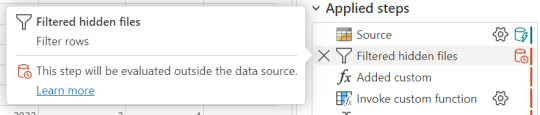
Cuando hace query folding menciona "... evaluated by the datasource."
Activar fast copy
Para activarlo, podemos presenciar el apartado de opciones dentro de la pestaña "Home".
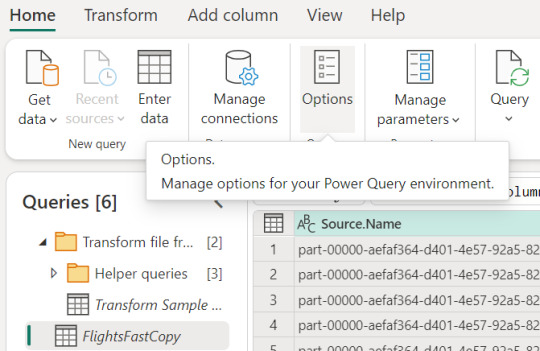
Allí podemos encontrarlo en la opción de escalar o scale:
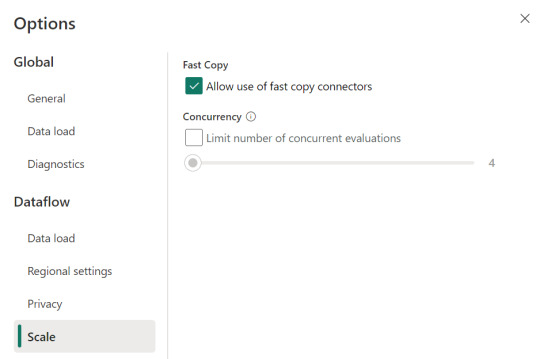
Mientras esa opción esté encendida. El motor intentará utilizar fast copy siempre y cuando la tabla cumpla con las condiciones antes mencionadas. En caso que no las cumpla, por ejemplo la tabla pese menos de 100mb, el fast copy no será efectivo y funcionaría igual que un dataflow convencional.
Aquí tenemos un problema, puesto que la diferencia de tiempos entre una tabla que usa fast copy y una que no puede ser muy grande. Por esta razón, algunos preferiríamos que el dataflow falle si no puede utilizar fast copy en lugar que cambie automaticamente a no usarlo y demorar muchos minutos más. Para exigirle a la tabla que debe usarlo, veremos una opción en click derecho:

Si forzamos requerir fast copy, entonces la tabla devolverá un error en caso que no pueda utilizarlo porque rompa con las condiciones antes mencionadas a temprana etapa de la actualización.
En el apartado derecho de la imagen tambien podemos comprobar que ya no está rojo. Si arceramos el mouse nos aclarará que esta aceptado el fast copy. "Si bien tengo otro detalle que resolver ahi, nos concentremos en el mensaje aclarando que esta correcto. Normalmente reflejaría algo como "...step supports fast copy."
Resultados
Hemos seleccionado exactamente los mismos archivos y ejecutado las mismas exactas transformaciones con dataflows. Veamos resultados.
Ejecución de dataflow sin fast copy:

Ejecución de dataflow con fast copy:

Para validar que tablas de nuestra ejecución usan fast copy. Podemos ingresar a la corrida

En el primer menú podremos ver que en lugar de "Tablas" aparece "Actividades". Ahi el primer síntoma. El segundo es al seleccionar una actividad buscamos en motor y encontramos "CopyActivity". Así validamos que funcionó la característica sobre la tabla.
Como pueden apreciar en este ejemplo, la respuesta de fast copy fue 4 veces más rápida. El incremento de velocidad es notable y la forma de comprobar que se ejecute la característica nos revela que utiliza una actividad de pipeline como el servicio propiamente dicho.
Conclusión
Seguramente esta característica tiene mucho para dar e ir mejorando. No solamente con respecto a los orígenes sino tambien a sus modos. No podemos descargar que también lo probamos contra pipelines y aqui esta la respuesta:
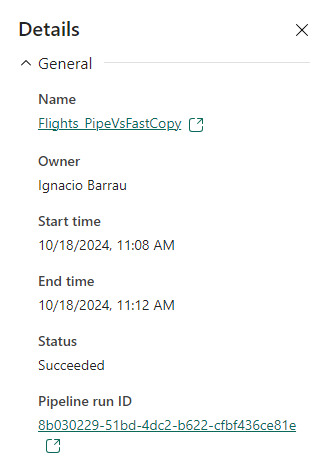
En este ejemplo los Data Pipelines siguen siendo superiores en velocidad puesto que demoró 4 minutos en correr la primera vez y menos la segunda. Aún tiene mucho para darnos y podemos decir que ya está lista para ser productiva con los origenes de datos antes mencionados en las condiciones apropiadas. Antes de terminar existen unas limitaciones a tener en cuenta:
Limitaciones
Se necesita una versión 3000.214.2 o más reciente de un gateway de datos local para soportar Fast Copy.
El gateway VNet no está soportado.
No se admite escribir datos en una tabla existente en Lakehouse.
No se admite un fixed schema.
#fabric#microsoft fabric#fabric training#fabric tips#fabric tutorial#data engineering#dataflows#fabric dataflows#fabric data factory#ladataweb
0 notes
Text
Dell PowerProtect DD Deploy D-PDD-DY-23 Dumps Questions
The Dell PowerProtect DD Deploy 2023 (D-PDD-DY-23) exam is a pivotal certification for IT professionals aiming to validate their expertise in Dell's data protection solutions. This exam covers a range of topics, including Dell PowerProtect DD concepts, hardware installation, cloud tier implementation, integration with backup environments, and system administration. With Certspots' detailed Dell PowerProtect DD Deploy D-PDD-DY-23 Dumps Questions, you can thoroughly prepare for each topic and boost your chances of success. With Certspots Dell PowerProtect DD Deploy D-PDD-DY-23 Dumps Questions, you get access to reliable study materials that will enhance your preparation and give you the confidence to excel in your Dell PowerProtect DD Deploy 2023 exam.
youtube
Dell PowerProtect DD Concepts and Features (12%)
Understanding the foundational concepts and features of Dell PowerProtect DD is crucial. You should be able to:
Explain the key differentiators of Dell PowerProtect DD deduplication technology, such as SISL, DIA, in-line versus post-process deduplication, and the differences between file and block storage.
Identify typical Dell PowerProtect DD backup and recovery solutions, and describe the product's positioning in the market.
Describe the software components and features of Dell PowerProtect DD, along with the functionalities they enable.
Dell PowerProtect DD Hardware Installation (16%)
Proper hardware installation ensures the system's optimal performance. This section covers:
Preparing the system for installation, including rail and rack setup, and connecting the system to external storage.
Performing initial configurations, configuring the network for administrative access, and verifying interoperability with connected devices.
Dell Cloud Tier Implementation and Administration (12%)
Implementing and managing Dell Cloud Tier is an essential skill. You should be proficient in:
Describing the features, benefits, architecture, and use cases of Dell Cloud Tier.
Installing and configuring Dell PowerProtect DD systems with Dell Cloud Tier, including racking, cabling, configuring active and archive tiers, establishing data movement policies, and system upgrades.
Configuring storage, adjusting compression settings, managing storage units, and setting up replication and disaster recovery.
PowerProtect DD Implementation in Backup Environments and Integration with Application Software (24%)
Integration with backup environments and application software is a significant part of the exam. You need to:
Distinguish between key backup software components.
Recognize packet flow in backup environments with and without a Dell PowerProtect DD system.
Describe key information points for a backup and recovery solution using DD Boost/OST technology.
Implement and validate the PowerProtect DD system as a CIFS or NFS to a backup server running software like Symantec NetBackup, Dell NetWorker, CommVault Simpana, and IBM Tivoli Storage Manager.
Implement and validate the PowerProtect DD system as a VTL and DD Boost in various environments.
Apply best practices and tuning procedures for optimal performance.
PowerProtect DD System Administration (36%)
A large portion of the exam focuses on system administration, including:
Implementing Dell PowerProtect DD systems with protocols like NFS/CIFS, DD Boost, VTL, and NDMP.
Working with technologies like data security, link aggregation/failover, fibre channel connections, secure multi-tenancy, DDMC, smart scale, snapshots, fastcopy, retention lock, sanitization, encryption, storage migration, replication, and recovery.
Managing system access and configuring autosupport, support bundle, SNMP, and Syslog.
Monitoring system activity, performance, cleaning frequency, hardware, and space utilization and compression graphs.
Estimating storage burn rate and monitoring capacity.
How Certspots Can Help You Pass D-PDD-DY-23 exam
Certspots offers comprehensive and up-to-date D-PDD-DY-23 dumps questions that cover every aspect of the Dell PowerProtect DD Deploy D-PDD-DY-23 exam. These resources are designed to help you:
Gain a thorough understanding of each exam topic.
Familiarize yourself with the exam format and question types.
Identify areas where you need more practice.
Test your knowledge and track your progress.
Conclusion
In conclusion, the Dell PowerProtect DD Deploy D-PDD-DY-23 exam is a comprehensive evaluation of a candidate's understanding and skills in Dell's data protection solutions. From the basics of Dell PowerProtect DD technology to hardware installation, cloud tier implementation, and system administration, the exam covers a broad spectrum of topics. By using Certspots' detailed and up-to-date D-PDD-DY-23 dumps questions, candidates can effectively prepare for the exam, identify areas that need more attention and track their progress. These resources are designed to enhance the preparation of candidates and boost their confidence, helping them succeed in the exam.
0 notes
Photo

(「FastCopy」のファイルコピーが9倍に!? 「Microsoft Defender」除外オプションが追加 - 窓の杜から)
0 notes
Text
FastCopy 5.2.2 Free Download + Portable
https://weacrack.com/?p=39898 FastCopy 5.2.2 Free Download + Portable - https://weacrack.com/?p=39898 -
0 notes
Text
FastCopy 4.2 – Phần mềm tăng tốc sao chép cho Windows
FastCopy 4.2 – Phần mềm tăng tốc sao chép cho Windows
FastCopy 4.2 – Phần mềm tăng speed copy cho Windows FastCopy là phần mềm copy / xóa tốt nhất trên Windows. Nó có thể copy / xóa unicode và hơn MAX_PATH (260byte) tệp tên link. Tự động, sau thời điểm cội nguồn copy và đích copy có phải là ổ cứng HDD theo cùng một ổ cứng cơ vật lý hay là không, nó sẽ làm việc như sau. Ổ cứng khác: Đọc và ghi được tiến hành song song với Đa luồng. Cùng một ổ cứng:…
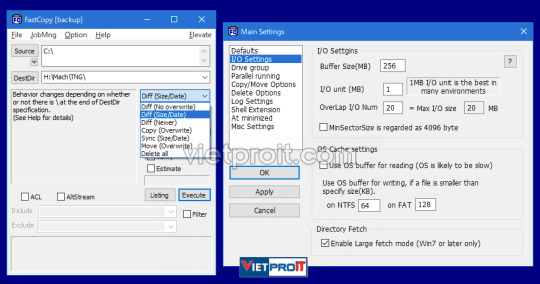
View On WordPress
0 notes
Text
@superlativesamsara replied to your post “like, ok, i don't know if any of you have ever...”:
What flavor of dying drive are we looking at? Bad head? Bad motors? Bad spots on the platters?
i mean, i'm guessing bad sectors, but it could be bad spots. already had some bad clicking as some files copied over, but the files did copy over. fastcopy is a good tool for this because it'll keep going even if there's a failure, and it will give me an idea what kind of failure there was, too.
and so far, it's working. i think i got it just in time.
3 notes
·
View notes
Photo

Cómo copiar más rápido archivos a un pendrive USB Son lentos por naturaleza, pero un programa externo puede ayudar Nota Completa >> Cómo copiar más rápido archivos a un pendrive USB
0 notes
Link
FastCopy Free Download is a system that is tiny is not just copy that is quick but also the immediate elimination of files stored on the hard disk of the Windows operating system.
0 notes
Text
Ultracopier osx mac

#Ultracopier osx mac how to#
#Ultracopier osx mac for mac#
#Ultracopier osx mac serial number#
#Ultracopier osx mac serial#
#Ultracopier osx mac manual#
So, if you aren’t satisfied with the free version, you can elect the premium one. However, Ultracopier is available with a premium, Ultimate edition that comes with a lot of possibilities, like professional support, speed limitation, more customizability, option for better performance on compatible OS, checksum, community, etc. Compared to other similar apps like FastCopy, this app is not as fast as them, but its advanced yet simple features make it a worthy option when you need it. This app features an extensive “Options” part containing different customization settings, allowing you to select your preferred languages.Īll in all, Ultracopier is an advanced tool that is a great solution for users of any level, thanks to its simplicity and flexibility. You can use an on-error resume so that you can start again and get it done with no errors. It finds out all possible internal and external errors and shows you in-depth information, allowing you to go for the fixer, for example, overwrite if newer, always overwrite, etc. Additionally, it has got error and collision management, meaning during any copy/move process, if any kind of error or collision occurs, then Ultracopier will help you manage them. Tasks that are running can be paused and resumed at any point, and even you can skip specific files or stop the process completely. Ultracopier Download, apart from just copying/pasting, includes several new options, which come in handy during any process. You can also this free file manager, TeraCopy Ultracopier freeload You can create and view the entire file list, and you can modify how these are copied. You can see all the details about the file or folder that is being moved, including transfer speed rate, file size, see percentage of completion, etc. You can opt for the input and output folder, start the operation, and wait for the app to finish its job. Easily copy, move, and transfer any files to a destination folder. You can run Ultracopier from its icon on the PC or can simply copy and paste media files, normally as you do. It manages transfers of large-sized files and folders more reliably and efficiently than Windows Explorer. It integrates with Windows Explorer and takes care of all the responsibilities of copying and pasting. Ultracopier comes with a simple user interface along with an intuitive layout all around, making it rather easy to understand. So, download Ultracopier on your PC it supports multiple platforms (e.g., Windows, Unix, Linux, Mac, Android, and so on) and is a lightweight tool, taking not so many system resources, not causing any crashes, and not losing you data where Windows does. No matter if you are a novice or an advanced user, it can help you out from all the problems you face during copying or moving files. It also helps you manage files on a regular basis. This app has been designed to make it fast, and all these tasks can be done with just some clicks. Ultracopier is open-source software licensed under GP元 (GNU Public License) that replaces your PC’s so-called copying or pasting functions, causing uncountable time consumption for any kind of transference performed. While the standard copy option of Windows misses the mark, a great software solution like Ultracopier could help you out.
^ 'comparaison, benefits-disadvantages'.
Supercopier 5.1.2 freeload See also References Supercopier 5 Descargar
All versions are without DRM (this is explicitly banned by the GPLv3 license), don't have copy protection, and can be redistributed freely.
For Ultracopier, CPU optimization can be useless because of HDD usage and/or the source already being optimized this will depends on each config.
The optimized ultimate version includes CPU optimizations, but just via the CFLAGS.
The basic ultimate version just include some alternate plugin.
The code sources are exactly the same, and under the same licence.
Now run its interface, plugin file management software that helps to copy, transfer or move files from a single interface.
OR use crack for SuperCopier 5.0 permanent activation.
#Ultracopier osx mac serial#
Now use the Keygen for SuperCopier 5.0 activation or Serial Key.
When the program opens a document, it scans it and looks for latex structure commands and any files that you can work on quickly. This app is actually the best possible option for working with LaTeX on Mac.
#Ultracopier osx mac for mac#
Extract archive file then runs the setup file. Texpad is a professional text editing software for Mac designed for easy navigation of projects of any size.
#Ultracopier osx mac serial number#
Download SuperCopier 5.0 with Serial Number Free from given links.
#Ultracopier osx mac how to#
SuperCopier 5.0 ScreenShots For Your Help: How to Crack SuperCopier 5.0 Download? It improves the process of data move, copies or transfers and makes it simple and easier. It also works fast in low configuration PC. They found SuperCopier 5.0 Keygen better than others data transfer or copy software. Millions of users over the world are using this software to transfer data securely from PC to USB or USB to PC.
#Ultracopier osx mac manual#
The process to copy data will take less time than manual data copy process. It is also suitable to share data from one drive to another one. SuperCopier 5 Ultimate Crack is helpful to share data from USB to PC, PC to USB or PC to PC.

0 notes
Text
Cisco packet tracer download for windows 10 64 bit

Cisco packet tracer download for windows 10 64 bit for free#
Cisco packet tracer download for windows 10 64 bit install#
Cisco packet tracer download for windows 10 64 bit serial#
Cisco packet tracer download for windows 10 64 bit update#
Compatible with Windows 10 64-bit and 32-bit.
Cisco packet tracer download for windows 10 64 bit install#
Safe Download and Install from the official link!Ĭisco Packet Tracer 64-bit and 32-bit download features: Therefore, you can find out if Cisco Packet Tracer will work on your Windows device or not.ĭownload Cisco Packet Tracer for Windows 10 (64/32-bit) PC/laptopĭownload Cisco Packet Tracer (latest version) free for Windows 10 (64-bit and 32-bit) PC/laptop/tablet. It’s better to know the app’s technical details and to have a knowledge about the app. You can get Cisco Packet Tracer free and download its latest version for Windows 10/8/7 PC from below.
Cisco packet tracer download for windows 10 64 bit update#
However, don’t forget to update the programs periodically. Cisco Packet Tracer is an efficient software that is recommended by many Windows PC users.Īlthough there are many popular File Transfer and Networking software, most people download and install the Freeware version. It has a simple and basic user interface, and most importantly, it is free to download. Cisco Packet Tracer works with most Windows Operating System.Ĭisco Packet Tracer is a File Transfer and Networking application like mHotspot, FastCopy, and Xftp Free from Cisco Systems, Inc. This app has unique and interesting features, unlike some other File Transfer and Networking apps. It is designed to be uncomplicated for beginners and powerful for professionals. Cisco Packet Tracer FAQ (Frequently Asked Questions)Ĭisco Packet Tracer Latest Version OverviewĬisco Packet Tracer is a very fast, small, compact and innovative File Transfer and Networking for Windows PC.Best Cisco Packet Tracer Alternative Apps for Windows.What is New in the Cisco Packet Tracer Latest Version?.Download Cisco Packet Tracer for Windows 10 (64/32-bit) PC/laptop.Cisco Packet Tracer Latest Version Overview.Application: FTP, SMTP, POP3, HTTP, etc.This networking tool is free for students, and instructors.It will very helpful to understand the complex concept of networking system design.You can learn high professional skills by working on its simulation environment.It will allow the students to create a network on unlimited devices.You can Create different network at a time.Very helpful for teaching and learning the complex technology concepts for students.It will provide you simulation, visualization, and assessment.You can do experiments and check your experiments behaviors, and create many networks.Powerful networking simulation desktop application.We mentioned all latest new features of Cisco Packet Tracer 6.3 below.
Cisco packet tracer download for windows 10 64 bit serial#
All new version Cisco Packet Tracer 7.1.1 and 7.0 32bit 64bit for Windows student Full freeload latest version on mediafire Google Drive, share password netacad account serial and netacad account to login packet tracer new 2018. Packet Tracer is a powerful network simulation platform inspiring students to experiment with network behavior and ask 'what if' questions. Cisco developed Packet Tracer to help Networking Academy students achieve the most optimal learning experience while gaining practical networking technology skills.
Cisco packet tracer download for windows 10 64 bit for free#
Now Cisco is giving it for free with an intro on how to use it. Long time back it was hard to get the students version of Packet Tracer. As an integral part of the Networking Academy comprehensive learning experience, Packet Tracer provides simulation, visualization, authoring, assessment, and collaboration capabilities and facilitates the teaching and learning of complex. Cisco Packet Tracer 64-bit is a powerful network simulation program that allows students to experiment with network behavior and ask “what if” questions.

0 notes
Text
FastCopy Portable It is one of the fastest software available for copying, transferring and deleting operations on Windows. The software supports Unicode files, with a name length of more than 260 characters (MAX PATH) and Unix filters, and since it performs read and write operations without involving the operating system cache, it does not cause slowness and the system will not malfunction. . FastCopy Portable detects whether the source and destination of files are on a hard drive or storage space, and applies special methods to dramatically increase the speed of data exchange. Key features: - One of the fastest software available for operations. - Unicode support and Unix filters - Supports files with names longer than 260 characters. - Light and functional graphical interface without involving system resources and cache - Y Release year: 2020 Version: 3.88 System: Windows® XP / Vista / 7/8 / 8.1 / 10 Interface language: English File size: 3,21 MB Format: Rar Execute as an administrator: There's no need
0 notes