#FileMaker PHP
Explore tagged Tumblr posts
Text
Listenansichten in FileMaker optimieren/ PHP und FileMaker
Listenansichten in FileMaker optimieren Nach einigen Jahren und vielen 1000 Datensätzen die neu ins FileMaker-System gekommen sind, war es soweit. Eine spürbare Verschlechterung der Performance beim Aufbau einer extrem komplexen Listenansicht. Diese Ansicht enthält sehr viele Sortierungen, diverse bedingte Formatierungen zum Ein und Ausblenden von Symbolen, Farbgebung etc. Wenn jetzt noch jemand per VPN auf die Datenbank zugreifen wollte, so konnte es einige Zeit dauern bis die Arbeitsfähigkeit hergestellt war. Dabei wurde die Struktur schon ohne Formeln entwickelt. Die schnellste und effektivste Lösung. Alles wird über ein WebViewer abgewickelt. Betritt der User das Listen-Layout wird ein Serverscript gestartet, sammelt alle FileMaker Daten und überträgt diese dann an ein PHP-Script. Bruchteile später, steht die Liste schon zum arbeiten bereit. Da die Liste nur mit Java-Script arbeitet, sind alle Aktionen sehr schnell. Die Daten werden mithilfe eines FileMaker-Skripts vorbereitet und mit Insert from URL an eine PHP-Datei auf dem Server geschickt. Der Request erfolgt als klassischer application/x-www-form-urlencoded-POST-Aufruf. Der Server nimmt die Daten entgegen, bereinigt sie, zerlegt ggf. Pipe-getrennte Listen, und speichert sie in einem assoziativen Array zur weiteren Verarbeitung.
<?php // Daten säubern function cleanData($value) { return trim($value); } // Pipe-Werte aufspalten (z. B. '4711|4712|4713') function processPipeSeparatedValues($value) { return array_map('trim', explode('|', $value)); } // POST-Verarbeitung starten if ($_SERVER['REQUEST_METHOD'] === 'POST') { $postData = array_map('cleanData', $_POST); // Weiterverarbeitung folgt... } ?>
Auf der FileMaker-Seite wird der Post so aufbereitet Das PHP-Skript erzeugt eine strukturierte HTML-Tabelle, die über CSS und JavaScript erweitert wird. Sticky-Header, Hover-Effekte, Icons, Kartenintegration, alles dabei. Dank JavaScript lassen sich die Einträge mit einem Klick sortieren. Nach PLZ, Straße oder Kategorie. Auch Gruppierungen sind möglich, z. B. nach Stadtvierteln oder Bezirken, die dynamisch über Google Maps Geocoding ermittelt werden.
function sortByPLZ() { const table = document.querySelector("table"); const tbody = table.querySelector("tbody"); const rows = Array.from(tbody.querySelectorAll("tr")); // Entferne alte Gruppenköpfe document.querySelectorAll(".plz-header").forEach(row => row.remove()); // Sortiere Zeilen nach PLZ (Spalte 12, also index 12) rows.sort((a, b) => { const plzA = a.cells[12].textContent.trim(); const plzB = b.cells[12].textContent.trim(); return plzA.localeCompare(plzB, "de", { numeric: true }); }); // Neue Gruppierung einfügen let currentPLZ = ""; rows.forEach(row => { const plz = row.cells[12].textContent.trim(); if (plz !== currentPLZ) { currentPLZ = plz; const headerRow = document.createElement("tr"); headerRow.className = "plz-header"; const headerCell = document.createElement("td"); headerCell.colSpan = row.cells.length; headerCell.textContent = "PLZ: " + plz; headerRow.appendChild(headerCell); tbody.appendChild(headerRow); } tbody.appendChild(row); }); }
In dieser Ansicht wird unter anderem die Entfernung zu den nächsten Standorten ermittelt. Nach erfolgter Sortierung ist es sehr schnell möglich Aufträge zu verketten bei minimierter Fahrzeit. In dieser Ansicht aber nur berechnet über die Haversinsche Formel. Aber es ist ein extrem schneller Anhaltspunkt um Aufträge in Gruppen zusammenzufassen. Besonders charmant: Das ganze geht auch über die Google Maps API. Die Ansicht dann über Google Maps. Über das InfoWindows-Fenster lassen sich unendlich viele Informationen einblenden. In meinem Fall kann aus dieser Perspektive schon die Tourenzusammenstellung erfolgen. Es wird die Arbeitszeit ermittelt und kenntlich gemacht. Eine implementierte Fahrzeiten-Anzeige hat sich für Berliner-Verhältnisse als Unsinnig herausgestellt. Zu viele Verkehrsänderungen, zu viel Stau, in diesem Fall bedarf es der Erfahrung von Mitarbeitern und Disponenten. Wichtig, ist natürlich auch die Sequentielle-Suche. Diese kann natürlich wie schon einmal berichtet, auch in normalen FileMaker-Listen, Anwendung finden. Eine klassische FileMaker angelehnte Suche fehlt natürlich auch nicht. Hier lassen sich verschieden Kriterien verbinden und ermöglichen eine flexible Suche, ähnlich der klassischen FileMaker-Suche. Das ich im Regelfall innerhalb von FileMaker immer Arbeitslayouts nutze, die im Hintergrund bei -30000 Pixel arbeiten, kann ich aus dem WebViewer heraus, alle FileMaker Script nutzen, die im Vorfeld genutzt wurden. Sie bekommen die Parameter in einer etwas anderen Form, meist als Liste. Somit ist der Aufwand auf der FileMaker-Seite überschaubar. Fehlerbehandlung und Fallbacks Natürlich kann nicht immer alles glattlaufen, etwa wenn der Server nicht erreichbar ist oder die Daten aus FileMaker unvollständig übertragen werden. Für diesen Fall habe ich einen einfachen Mechanismus eingebaut. Wenn keine oder fehlerhafte Daten ankommen, zeigt das Skript entweder eine Hinweisbox oder einen minimalen Fallback-Inhalt an. Dabei ist es wichtig, am Anfang der Datei gleich zu prüfen, ob zentrale POST-Werte gesetzt wurden. Gerade bei VPN-Nutzern oder instabilen Mobilverbindungen ist das hilfreich, der Nutzer bekommt sofort Rückmeldung, statt auf eine leere Seite zu starren.
if (!isset($_POST['touren']) || empty($_POST['touren'])) { die("<div class='error'>Keine Daten empfangen. Bitte erneut versuchen.</div>"); }
Unterschied zwischen FileMaker-Client und Server Eine kleine, aber entscheidende Stolperfalle hat mich bei diesem Projekt einige Nerven gekostet. Während der gesamte Aufbau der Liste über den FileMaker Pro Client reibungslos funktionierte, lief das gleiche Script nicht mehr, wenn es über ein Server-Script (FileMaker Server) angestoßen wurde. Die WebViewer-Seite blieb leer. Kein Fehler, kein Hinweis, einfach nichts. Nach längerer Analyse stellte sich heraus, die Anzahl und Verschachtelungen der DOM-Elemente war der Grund. Im Client lief das Rendering noch sauber durch, aber der FileMaker Server scheint bei der Generierung und Übergabe des WebViewers, speziell in Kombination mit „Insert from URL“ -> WebViewer -> HTML-Rendering, empfindlicher zu reagieren. Besonders bei vielen verschachtelten div-Containern, Tabellen-Inlays und Icon-Ebenen war Schluss. Die Lösung war eher pragmatisch als elegant, ich habe den DOM deutlich verschlankt, viele dekorative Elemente entfernt oder durch schlankere Varianten ersetzt. Statt
mit drei Ebenen für Rahmen, Schatten und Hover, verwende ich jetzt.
<tr class="hover"> <td>4711</td> <td>Berlin</td> <td>…</td> </tr>
Und auch bei Zusatzinfos im InfoWindow der Google Maps Ansicht wurde auf alles Überflüssige verzichtet. Das Resultat, die Darstellung läuft jetzt reibungslos auch bei serverseitiger Übergabe, ohne dass der WebViewer hängen bleibt oder gar leer bleibt. Was bleibt nach dieser Umstellung? Ganz klar, die WebViewer-Lösung ist ein echter Gamechanger für große, komplexe Listenansichten in FileMaker. Die Performance ist kaum vergleichbar mit der klassischen Layoutdarstellung, besonders dann, wenn Sortierungen, Gruppierungen und visuelle Hilfsmittel wie Karten gebraucht werden. Eine HTML-Tabelle mit JavaScript schlägt hier jedes FileMaker-Layout um Längen.
0 notes
Text
#bespoke software development company#custom software development services#software application development company#filemaker consultants#filemaker expert#offshore php development company#custom software development company#web application development company#filemaker pro training center in india#filemaker developers#reactjs development company in uk
0 notes
Text
RETAIL BUSINESS SUITE
Executive Summary
Mindfire Solutions has been the technical development partner of the client in developing a number of software products and add-ons. The client provides customized business solutions to serve the varied needs of businesses in retail. The products/add-ons are aimed at providing strong informational infrastructures to enable companies to improve their workflows and in turn run their businesses better. As the software development partner, the team at Mindfire has contributed towards developing the products and add-ons from scratch, upgrading them from time-to-time and customizing solutions to serve the varied needs of the customers. The products can be hosted either on the local server or the cloud with access to data made available on-the-move on desktops, laptops, tabs & smartphones.

About our Client
Client Name : Confidential
Industry : Retail Solution Provider
Location : USA
Technologies
Filemaker, PHP
Download Full Case Study
0 notes
Link
0 notes
Text
Goya baseelements license
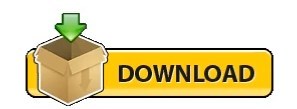
Goya baseelements license password#
If BE_HTTP_Response_Code returns 200, we know the share was created. So the complete request using BE_HTTP_POST will beīE_HTTP_POST ( "path=/Photos/&shareType=0&shareWith=salvatore" ) Path=/Photos/&shareType=0&shareWith=salvatore If we want to share the folder Photos with the user salvatore the body will be These parameters are passed as the body of the POST request. the user with which the file should be shared.the share type (0 = user 1 = group 3 = public link 6 = federated cloud share).So to create a new share we can use the endpoint /ocs/v1.php/apps/files_sharing/api/v1/shares passing 3 parameters: If you have used Dropbox, Box or similar in the past the terminology used in Nextcloud can be a bit confusing: every time we share a file or folder we create a new "share", which doesn't mean we are creating a new folder. We can use the Share API to send a POST request to Nextcloud. Now we have the folder we want to share and the user identification. The url of the GET request will be our base URL followed by /ocs/v1.php/cloud/users which using the same example values becomesīE_HTTP_GET ( ) which for the users in this screenshot The HTTP Header OCS-APIRequest needs to be set to "true" and we can use BE_HTTP_Set_Custom_Header to set itīE_HTTP_Set_Custom_Header ( "OCS-APIRequest" "true" ). The Provision API uses a normal HTTP GET request to return an XML message. To decide who we are sharing our files with we need a way to identify them in the request, so our second step is to retrieve the list of users from the Nextcloud installation. The result is in XML and can be parsed using the functions BE_XPath and BE_XPathAll from the plugin. We will perform the call using the BE_HTTP_GET function If our username is admin and our domain is goyafm the url will if we want to get the list from a subfolder instead than from the. The url will be our base URL followed by /remote.php/dav/files/USERNAME/. Once the cURL option is set we can perform our GET request. We need to explicitly reset it calling the function without parameters when we don't need the option anymore. One thing to remember is that the effects of BE_Curl_Set_Option don't reset after a call. The BaseElements plugin function to do this isīE_Curl_Set_Option ( "CURLOPT_CUSTOMREQUEST" "PROPFIND" ) The option to set is called CURLOPT_CUSTOMREQUEST and we have to set it to the value PROPFIND. The docs indicate that we need to perform a PROFIND request: to do the we need to set a cURL option before calling our GET request. The first step in the process is to retrieve the list of files and folders hosted in our account.
Goya baseelements license password#
We simply pass our username and password with the Get the Files and Folders List The Nextcloud API provides only Basic Auth without any API keys or Token. If you're not familiar with cURL, it is a library used to transfer data using various protocols and it is used in the HTTP functions in the BaseElements plugin. The implementation of these web services are quite different from the ones we covered in the previous posts ( Dropbox, Zendesk and Mailchimp).įirst of all the format used for the response is not JSON but XML and in the case of the webDAV API we have to define a cURL option to retrieve the field list.
the Share API to share the files and folders.
the Provisioning API to manage the users.
the webDAV API to find files and folders.
Nextcloud has more than one API (with different implementations) and for our project we'll need 3 different services: The idea is the same: we want to share a folder or file in Nextcloud from within a FileMaker solution. I didn't know much about the Nextcloud API and despite the documentation being somehow fragmented, the interaction seemed possible using the BaseElements plugin. This integration was a request from a sponsor, who uses Nextcloud in a similar way to the Dropbox API example we posted recently.
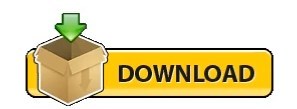
0 notes
Text
Filemaker server hosting services

FILEMAKER SERVER HOSTING SERVICES PRO
We also deploy FileMaker databases to the web, and offer PHP/Web Development, iOS Programming, FileMaker Server Support, and Hosting Services. We service all modern versions of FileMaker Pro, FileMaker Server, and FileMaker Go (for the iPad and iPhone). With a team of 27 staff, we are capable of deploying both small and large solutions for a wide variety of customers. Our core competency is FileMaker Pro, where we hold FileMaker’s highest certifications. provides customized database development services for business, government, and non-profit organizations. Please Visit Our Channel: Please Subscribe While There In simple terms, when a user attempts to access a shared file hosted by FileMaker Server and that file is configured with external accounts, FileMaker Server will 'communicate' with the authentication machine to determine. FileMaker ® Hosting FileMaker databases and servers for over 20 years. Ook qua service en support scoren wij top. Continuïteit en veiligheid op vlak van IT-processen, ERP en infrastructuur, wij zorgen ervoor.
FILEMAKER SERVER HOSTING SERVICES PRO
Contact us for a quote!įileMaker: Hosting Service – Professional Setup | FileMaker Trainingĭownload the FileMaker Pro 14 & FileMaker 14 for Mobile Devices Training Videos at FileMaker Server has a 'Directory Service' tab where you can list the FileMaker Server computer in a Directory Service. Decennialange ervaring in IT-oplossingen op maat, softwareontwikkeling met FileMaker en Cloud-toepassingen daarvan pluk jij de vruchten. Using our cutting edge back end file and. IBM Watson Speech to Text (STT) is a service on the IBM Cloud that enables you to easily convert audio and voice into written text. FileMaker Hosting is a great way to collaborate your FileMaker database with your fellow co-workers. Our fully featured FileMaker Host control panel allows you to manage every aspect of your hosting service with ease.

0 notes
Text
Actual Odbc Driver

Troubleshooting
Mysql Odbc Driver Contact Php Software Listing (Page2). About Actual ODBC Driver for OpenBase Now you can access data from your OpenBase database using Microsoft Exceland FileMaker Pro. MySQL Connector/ODBC project is an ODBC driver for the MySQL database server.
Actual ODBC Driver for Access v.1.6 With the ODBC driver for Access, you can connect to Microsoft Access databases and import data directly into an Excel spreadsheet or a FileMaker database. There is no need for an intermediary Windows PC - this driver reads data from the database file.
Actual ODBC for Apple Silicon! Version 5.1 of the Actual ODBC Pack is now compatible with native Apple Silicon apps and MacOS Big Sur. Intel Macs and Rosetta are also supported. The Actual ODBC Pack installer is available from our website. How to Obtain Actual Technologies ODBC drivers allows Mac OS X users connect to enterprise databases using common desktop applications such as Microsoft Excel and FileMaker Pro. Create pivot tables, charts, and graphs from an Excel database via Microsoft's built-in support for ODBC queries. ODBC drivers support the Amazon Relational Database Service (RDS), making it easy to configure a cloud.
Problem
In V5R2 of iSeries Access for Windows V5R2 the ODBC driver's registered name has been changed to 'iSeries Access ODBC Driver'. This name change may impact some applications.
Resolving The Problem
Users of V5R2 iSeries Access for Windows may notice that the following ODBC driver names are registered: 'Client Access ODBC Driver (32-bit)' 'iSeries Access ODBC Driver' Both names represent the same driver. There is no functional difference between them. The Client Access ODBC Driver name is still registered to allow applications that use existing datasources (DSNs) or DSN-less connections to run without requiring changes. The preferred method for creating new datasources is to use the 'iSeries Access ODBC Driver' name; however, this is not required. Selecting either driver name creates a DSN with the new 'iSeries Access ODBC Driver' name. Existing ODBC User and System datasources (DSNs) that were created with Client Access are migrated automatically the first time the DSN is used. No action by the user is required. File DSNs are not migrated (even if edited). Although they can be used with V5R2 iSeries Access, future versions of iSeries Access may not support the old driver name. All File DSNs should be deleted and re-created. This information is also described in the Addendum to V5R2 readme.txt available on the iSeries Access Web site and in the OS/400 V5R2 Memorandum to Users. Programming Notes The older 'Client Access ODBC Driver (32-bit)' name is deprecated. Applications written to use DSN-less connections (the SQLDriverConnect API and the DRIVER connect string keyword) should be updated to use the 'iSeries Access ODBC Driver' name. A future version of iSeries Access will no longer register the Client Access driver name causing these applications to fail if they are not updated. This is described in the 'Addendum to V5R2 readme.txt': 'Be aware that in a future release, the former name of 'Client Access ODBC Driver (32-bit)' will be removed. If you use an application that uses a File DSN or DSN-less connection (one that specifies the DRIVER connection string keyword when connecting) you should consider changing your application to use the new name 'iSeries Access ODBC Driver'. Uninstall Notes If iSeries Access for Windows is removed, existing datasources are not changed. If an older version of Client Access is then installed, any datasources migrated to iSeries Access for Windows will fail to connect (see Note). The new or migrated datasources must be deleted and re-created or the cwbODBCreg tool can be used to restore the older 'Client Access ODBC Driver (32-bit)' name. The cwbODBCreg utility is included in V5R2 and is also available at ftp://ftp.software.ibm.com/as400/products/clientaccess/win32/files/odbc_tool/. To convert all datasources to V5R1 and earlier, run the tool with the following options: cwbODBCreg -name V5R1. Note: With the current version of the Microsoft driver manager, a failure will occur only if the DRIVER path and the ODBC Data Sources name are not correct. V5R2 iSeries Access alters both. In addition to the name change, the DRIVER path moved to the Windows system directory. This was done to enable future support for 64-bit versions of Windows. Because both values changed, most users encounter the error if they uninstall and restore a previous release. The unistall information is also described in the V5R2 Memorandum to Users.
(('Type':'MASTER','Line of Business':('code':'LOB08','label':'Cognitive Systems'),'Business Unit':('code':'BU054','label':'Systems w/TPS'),'Product':('code':'SWG60','label':'IBM i'),'Platform':(('code':'PF012','label':'IBM i')),'Version':'6.1.0'))
Document Information
Modified date: 18 December 2019
Display by: Relevance | Downloads | Name
Released: August 10, 2012 | Added: August 10, 2012 | Visits: 457
About Actual ODBC Driver for OpenBaseNow you can access data from your OpenBase database using Microsoft Exceland FileMaker Pro. With the Actual ODBC Driver for OpenBase, you can connect quickly and easily to your database. Unlike other solutions, this driver installs completely on your Mac -...
Platforms: Mac
License: DemoCost: $0.00 USDSize: 1.6 MBDownload (37): Actual ODBC Driver for OpenBase 1.3 Download
Added: November 15, 2010 | Visits: 1.760
MySQL Connector/ODBC project is an ODBC driver for the MySQL database server. MySQL is a multithreaded, multi-user SQL database management system (DBMS) which has, according to MySQL AB, more than 10 million installations. MySQL is owned and sponsored by a single for-profit firm, the Swedish...
Platforms: *nix
License: FreewareDownload (365): MySQL Connector/ODBC Download
Added: May 20, 2010 | Visits: 1.193
The OOB Client is an ODBC driver which communicates with the OOB Server. The OOB Server connects to an existing ODBC driver on the server machine. It does not need to be installed on the database server. The OOB is normally used to provide access to an ODBC driver you cannot obtain for the... Platforms: *nix
License: SharewareCost: $0.00 USDDownload (128): Easysoft ODBC-ODBC Bridge Download
Added: January 26, 2010 | Visits: 923
DBD::ODBC Perl module contains a ODBC Driver for DBI. SYNOPSIS use DBI; $dbh = DBI->connect(dbi:ODBC:DSN, user, password); Private DBD::ODBC Attributes odbc_more_results (applies to statement handle only!) Use this attribute to determine if there are more result sets available. SQL... Platforms: *nix
License: FreewareSize: 122.88 KBDownload (88): DBD::ODBC Download
Actual Odbc Driver
Added: August 09, 2010 | Visits: 896
MySQL Abstractor package contains PHP classes that implements a MySQL database abstraction layer. It provides several classes. There is one for establishing connections and executing SQL queries, another for composing and executing SELECT, INSERT, UPDATE and DELETE queries from a list of... Platforms: *nix
License: FreewareDownload (87): MySQL Abstractor Download
Added: January 25, 2010 | Visits: 1.008
The OpenLink ODBC Driver for Oracle (Express Edition) is a single component installed on a machine hosting ODBC compliant applications such as Microsoft Excel, 4th Dimension, Omnis Studio, DB Visualizer, DB Designer, etc. The OpenLink ODBC Driver for Oracle (Express Edition) is a multi-threaded... Platforms: Mac
Odbc Driver Install
License: DemoCost: $0.00 USDSize: 5.2 MBDownload (100): OpenLink ODBC Driver for Oracle Download
Released: September 14, 2012 | Added: September 14, 2012 | Visits: 900
RISE PHP for MySQL code generator The RISE PHP for MySQL code generator renders PHP source code for database access. The generated code implements the classes and methods corresponding to the information interfaces specified in the RISE model. This includes classes for database access and,... Platforms: Windows
License: FreewareDownload (46): RISE PHP for MySQL code generator Download
Added: May 13, 2013 | Visits: 700
PHP Tree Structure stored in MySQL database is a php script to store and manipulate tree structure in a mysql database, is a free PHP code generator.An example of a typical uses for this would be a web directory. Its important to note that the script and the table are meant only to... Platforms: PHP
License: FreewareSize: 10 KBDownload (30): PHP Tree Structure stored in MySQL database Download
Added: May 06, 2013 | Visits: 566
PHP MySQL databaser is a PHP script that can access and manipulate MySQL databases.Using PHP MySQL databaser can support connecting to a given MySQL database, running queries, executing INSERT queries from the given parameters, retrieving the list of tables, creating and dropping table. Platforms: PHP
License: FreewareSize: 10 KBDownload (29): PHP MySQL databaser Download
Added: March 04, 2010 | Visits: 1.188
Remote MySQL Query is a PHP class that can easily execute queries on a remote MySQL server using only HTTP. It works by accessing a PHP script on the remote web server that executes queries based on passed in URL parameters. The client passes a secret key to the remote script to prevent... Platforms: *nix
License: FreewareDownload (129): Remote MySQL Query Download
Added: January 25, 2010 | Visits: 692
High-Performance ODBC Drivers provide transparent access to remote databases from any ODBC-compliant application. Desktop Productivity Tools (i.e., Spreadsheets, Word Processors, Presentation Packages, Desktop Databases, Personal Organizers, etc.), Client-Server Application Development... Platforms: Mac
License: DemoCost: $0.00 USDSize: 2.4 MBDownload (87): OpenLink Lite ODBC Driver for MySQL 4.x Download
Added: January 25, 2010 | Visits: 673
High-Performance ODBC Drivers provide transparent access to remote databases from any ODBC-compliant application. Desktop Productivity Tools (i.e., Spreadsheets, Word Processors, Presentation Packages, Desktop Databases, Personal Organizers, etc.), Client-Server Application Development... Platforms: Mac
License: DemoCost: $0.00 USDSize: 2.4 MBDownload (91): OpenLink Lite ODBC Driver for MySQL 5.x Download
Added: January 25, 2010 | Visits: 629
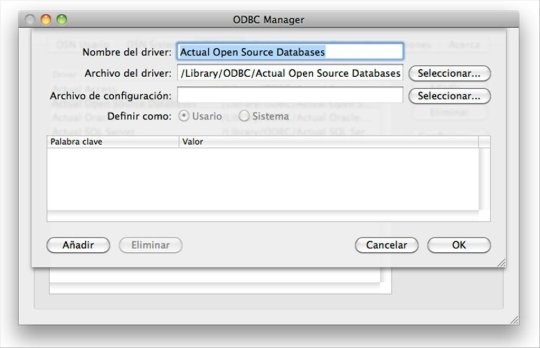
High-Performance ODBC Drivers provide transparent access to remote databases from any ODBC-compliant application. Desktop Productivity Tools (i.e., Spreadsheets, Word Processors, Presentation Packages, Desktop Databases, Personal Organizers, etc.), Client-Server Application Development... Platforms: Mac
License: DemoCost: $0.00 USDSize: 2.4 MBDownload (87): OpenLink Lite ODBC Driver for MySQL 3.x Download
Added: May 10, 2013 | Visits: 570
Remote MySql Manager is a PHP code to manage a MySql database over the web. It allows you to Add/Drop databases and tables, Insert/Update/Delete records, Enter your own SQL query, Import text files into a table, Export tables as plain text. You do not need configuration files or installation... Platforms: Windows, Mac, *nix, PHP, BSD Solaris
License: FreewareDownload (38): Remote MySql Manager Download
Added: August 15, 2008 | Visits: 3.660
Do a conversion from Excel to MySQL or MySQL to Excel free of MySQL query knowledge. This converter uses Excel as a front end to your MySQL database. The MySQL ODBC driver is used. Results can be seen and modified with popular MySQL php admin tools. Platforms: Windows
License: SharewareCost: $9.82 USDSize: 5.7 MBDownload (373): Excel to MySQL Import Download
Added: April 06, 2013 | Visits: 349
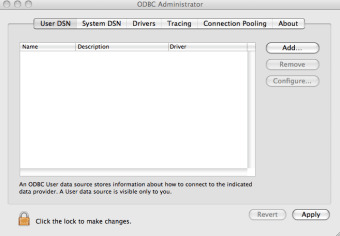
MySql DbBackup is a PHP script that will backup your local/remote MySql DB using mysqldump.Features : Backup rotation, bzip2/gzip compression, gpg encryption, FTP file sending, Email file sending, Email repporting, log... and a lot of options to configure it. Platforms: PHP
License: FreewareSize: 10 KBDownload (27): MySql DbBackup for Scripts Download
Actual Odbc Driver Update
Added: May 12, 2013 | Visits: 408
mySQL/HTML-Client is a Web interface to a mySQL database written in PHP. It allows you to display and query database. Platforms: PHP
License: FreewareSize: 40.96 KBDownload (28): MySQL/HTML-Client Download
Added: August 05, 2008 | Visits: 1.564
AnySQL Maestro is a unique FREEWARE for administering any database engine (SQL Server, Oracle, MySQL, MS Access, etc.) which is accessible via ODBC driver or OLE DB provider.The application provides you with easy-to-use GUI, which allows you to perform common database operations easy and fast.... Platforms: Windows
License: FreewareSize: 11.6 KBDownload (192): AnySQL Maestro Download
High-Performance ODBC Drivers provide transparent access to remote databases from any ODBC-compliant application. Desktop Productivity Tools (i.e., Spreadsheets, Word Processors, Presentation Packages, Desktop Databases, Personal Organizers, etc.), Client-Server Application Development... Platforms: Mac
License: DemoCost: $0.00 USDSize: 2.4 MBDownload (90): OpenLink Lite ODBC Driver for PostgreSQL Download
Actual Odbc Sql Server Driver For Mac
High-Performance ODBC Drivers provide transparent access to remote databases from any ODBC-compliant application. Desktop Productivity Tools (i.e., Spreadsheets, Word Processors, Presentation Packages, Desktop Databases, Personal Organizers, etc.), Client-Server Application Development... Platforms: Mac
License: DemoCost: $0.00 USDSize: 2.4 MBDownload (86): OpenLink Lite ODBC Driver for SQL Server (TDS) Download

0 notes
Text
Büro ist fertig...
Büro ist fertig... Nach drei Tagen Arbeit, das neue - alte Büro ist fertig
0 notes
Text
Key Reasons to Choose MetaSys Software for Your Software Development Needs
Every organization needs dependable and effective software solutions to succeed. High-quality software development, however, calls for knowledge, experience, and technical proficiency.

To guarantee that your project is done flawlessly and fits your business needs, it is crucial to choose the correct software development partner.
Let us explore the key reasons why MetaSys Software stands out as an excellent choice for your software development needs. As a leading software outsourcing company, MetaSys Software specializes in custom software development in India.
Additionally, we have a track record of providing clients all over the world with great solutions, thanks to our offshore software development services.
Key Strengths of MetaSys Software
1. Expertise and experience in software development
The team of software developers at MetaSys Software is exceptionally talented and knowledgeable.
Because of our in-depth familiarity with the most recent technologies and best practices, we are able to create cutting-edge software solutions.
Our experience across a variety of industries and areas enables us to comprehend your unique company needs and offer specialized solutions.
2. Proven track record of successful projects
MetaSys Software has always given clients high-quality solutions that meet or exceed their expectations while working with clients in a variety of sectors.
The impressive results we've produced on challenging projects are demonstrated in our portfolio.
3. Comprehensive range of services and technologies offered
To meet a variety of software development demands, MetaSys Software provides a wide range of services. From ideation and design to development, testing, and deployment, we handle every stage of the software development lifecycle.
Additionally, we have knowledge of a range of platforms and technologies, such as cloud computing, web and mobile applications, and more..
Our adaptability allows us to develop specialized solutions that are tailored to the requirements of each client.
4. Client-focused approach and commitment to delivering quality solutions
Customer satisfaction is our main goal at MetaSys Software. We use a client-focused approach and collaborate closely with you to comprehend your company's goals and challenges.
By establishing transparent channels of communication and delivering frequent updates, we ensure that you are involved throughout the development process.
Our strict testing and quality assurance systems, which guarantee that the finished product meets the highest requirements, demonstrate our commitment to quality.
Reasons to Choose MetaSys Software
1. Technical excellence and innovation
MetaSys Software is at the forefront of technological advancements. We keep up with the most recent business trends and cutting-edge technological developments while also regularly updating our skill sets.
We can create cutting-edge software solutions that provide your company a competitive edge by utilizing our technical proficiency and innovative mentality.
As your development partner, MetaSys Software will provide cutting-edge solutions that incorporate the most recent developments in the sector.
2. Transparent and collaborative development processes
The development processes used by MetaSys Software depend heavily on transparency and teamwork. We are committed to establishing enduring bonds of trust and open communication with each of our clients.
By routinely informing you of the project's status, we make sure that you have a thorough understanding of the development process throughout the project.
This collaborative approach enables feedback and modifications, producing a finished product that precisely meets your requirements.
3. Customized solutions tailored to business needs
Every business has a unique set of needs, challenges, and demands, and MetaSys Software is well aware of this.
We take a customized approach to software development, tailoring our solutions to specifically meet your business needs.
We produce software that is precisely in line with your aims by carefully examining your business operations and objectives. This increases productivity and efficiency.
4. Timely project delivery and efficient project management
The value of on-time project delivery is acknowledged by MetaSys Software. Our effective project management structure makes sure that projects are carried out quickly and in accordance with schedules.
Every step of the development process is overseen by our team of knowledgeable project managers, who also ensure efficient coordination and on-time delivery of milestones.
With MetaSys Software as your partner in bespoke software development, you can be sure that your project will be finished on schedule and to your satisfaction.
Selecting the appropriate partner is crucial when it comes to custom software development. Because of our strengths, knowledge, and dedication to quality, we, at MetaSys Software, are the best option for companies looking for dependable and cutting-edge software solutions.
To benefit from our expertise in custom software development and offshore software development services, contact us today! Trust MetaSys Software, the leading custom software development company in India, to deliver exceptional solutions tailored to your specific business needs.
#bespoke software development#bespoke software development company#bespoke software development company in india#bespoke software development services#MetaSys Software#azure application development services#filemaker developers#filemaker consultants#react native app development company#dotnet development company#reactjs development company#azure development company in india#filemaker expert#offshore software development services company#offshore php development company#reactjs development company in uk#reactjs development company usa
0 notes
Text
RETAIL BUSINESS SUITE
Executive Summary
Mindfire Solutions has been the technical development partner of the client in developing a number of software products and add-ons. The client provides customized business solutions to serve the varied needs of businesses in retail. The products/add-ons are aimed at providing strong informational infrastructures to enable companies to improve their workflows and in turn run their businesses better. As the software development partner, the team at Mindfire has contributed towards developing the products and add-ons from scratch, upgrading them from time-to-time and customizing solutions to serve the varied needs of the customers. The products can be hosted either on the local server or the cloud with access to data made available on-the-move on desktops, laptops, tabs & smartphones.

About our Client
Client Name : Confidential
Industry : Retail Solution Provider
Location : USA
Technologies
Filemaker, PHP
Download Full Case Study
0 notes
Photo

The Advantages of Custom Software Development
MetaSys Software is one of the leading Custom Software Development Company in India and US. We provide services in DotNet, FileMaker, iOS, PHP and React based solutions. https://www.metasyssoftware.com/
0 notes
Text
‘[PDF] ACCESS> FileMaker Pro Design and Scripting For Dummies by Timothy Trimble
[Read] EBOOK FileMaker Pro Design and Scripting For Dummies >> https://viewsmediafashion.blogspot.com/book39.php?asin=B004S82RMY
Size: 16,432 KB
D0WNL0AD PDF Ebook Textbook FileMaker Pro Design and Scripting For Dummies by Timothy Trimble
D0wnl0ad URL -> https://viewsmediafashion.blogspot.com/away64.php?asin=B004S82RMY
Last access: 40571 user
Last server checked: 10 Minutes ago!
0 notes
Photo

Custom Software Development Company
MetaSys Software is one of the leading Custom Software Development Company in India and US. We provide services in DotNet, FileMaker, iOS, PHP and React based solutions. https://www.metasyssoftware.com/
0 notes
Text
ZUGFeRD mit PHP: Wie ich das horstoeko/zugferd-Paket lokal vorbereitet und ohne Composer-Zugriff auf den Server gebracht habe
Wer schon einmal versucht hat, das ZUGFeRD-Format mit PHP umzusetzen, wird früher oder später auf das Projekt **horstoeko/zugferd** stoßen. Es bietet eine mächtige Möglichkeit, ZUGFeRD-konforme Rechnungsdaten zu erstellen und in PDF-Dokumente einzubetten. Doch gerade am Anfang lauern einige Stolpersteine: Composer, Pfadprobleme, Server ohne Shell-Zugriff. Dieser Beitrag zeigt, wie ich mir mit einem lokalen Setup, GitKraken und einem simplen Upload-Trick geholfen habe, um trotz aller Einschränkungen produktiv arbeiten zu können. Bevor ich das Paket überhaupt einbinden konnte, musste Composer einmal lokal installiert werden – ganz ohne kommt man nicht aus. Ich habe mich für den Weg über die offizielle Installationsanleitung entschieden:
php -r "copy('https://getcomposer.org/installer', 'composer-setup.php');" php composer-setup.php php -r "unlink('composer-setup.php');"
Es gibt aber auch fertige Pakete als *.exe für Windows. ### GitKraken, Composer & das Terminal Ich arbeite gerne visuell, und daher ist **GitKraken** mein bevorzugter Git-Client. Doch ein oft unterschätzter Vorteil: GitKraken bringt ein eigenes Terminal mit. Dieses habe ich genutzt, um **Composer lokal** zu verwenden – ohne die globale Composer-Installation auf meinem Server-System anfassen zu müssen.
# Im Terminal von GitKraken composer require horstoeko/zugferd
Dabei habe ich mich bewusst für die `1.x`-Version entschieden, da diese eine stabilere und besser dokumentierte Grundlage für den Einsatz ohne komplexes Setup bietet. Zudem ist dort der `ZugferdDocumentPdfBuilder` enthalten, der es erlaubt, das gesamte PDF-Handling im PHP-Kosmos zu belassen. Soweit ich gesehen habe, gibt es wohl auch DEV-Versionen, aber ich war mir nicht sicher wie weit diese nutzbar sind. ### Der Upload-Trick: Alles lokal vorbereiten Da mein Zielserver keinen Composer-Zugriff bietet, musste ich alles **lokal vorbereiten**. Ich nutze für meine Testumgebung einen einfachen Server von AllInk. Das ist extrem kostengünstig, aber eigene Software installieren, Fehlanzeige. Der Trick: Ich habe den gesamten `vendor`-Ordner inklusive `composer.json` und `composer.lock` gezippt und manuell auf den Server übertragen. Das spart nicht nur Zeit, sondern funktioniert in jeder Hostingumgebung.
# Lokaler Aufbau my-project/ ├── src/ ├── vendor/ ├── composer.json ├── composer.lock
Dann per SFTP oder FTP hochladen und sicherstellen, dass im PHP-Code folgender Autoloader korrekt eingebunden wird:
require __DIR__ . '/vendor/autoload.php';
### Vorsicht, Pfade: Die Sache mit dem "/src"-Unterordner Ein Stolperstein war die Struktur des horstoeko-Pakets. Die Klassen liegen nicht direkt im Projektverzeichnis, sondern verstecken sich unter:
/vendor/horstoeko/zugferd/src/...
Der PSR-4-Autoloader von Composer ist darauf vorbereitet, aber wer manuell Klassen einbindet oder den Autoloader nicht korrekt referenziert, bekommt Fehler. Ein Test mit:
use horstoeko\zugferd\ZugferdDocumentPdfBuilder;
funktionierte erst, nachdem ich sicher war, dass der Autoloader geladen war und keine Pfade fehlten. ### Endlich produktiv: Der erste Builder-Lauf Nachdem alles hochgeladen und die Autoloading-Probleme beseitigt waren, konnte ich mein erstes ZUGFeRD-Dokument bauen:
$builder = new ZugferdDocumentPdfBuilder(); $builder->setDocumentFile("./rechnung.pdf"); $builder->setZugferdXml("./debug_12345.xml"); $builder->saveDocument("./zugferd_12345_final.pdf");
Und siehe da: eine ZUGFeRD-konforme PDF-Datei, direkt aus PHP erzeugt. Kein Java, kein PDF/A-Tool von Adobe, keine Blackbox. Wichtig, das ganze ist per ZIP auf jeden Kundenserver übertragbar. ### Warum kein Java? Ich habe bewusst darauf verzichtet, Java-Tools wie Apache PDFBox oder gar die offizielle ZUGFeRD Java Library zu nutzen – aus einem ganz einfachen Grund: Ich wollte die Lösung so nah wie möglich an meiner bestehenden PHP-Infrastruktur halten. Keine zusätzliche Runtime, keine komplexen Abhängigkeiten, keine Übersetzungsprobleme zwischen Systemen. PHP allein reicht – wenn man die richtigen Werkzeuge nutzt. ### Häufige Fehlermeldungen und ihre Lösungen Gerade beim Einstieg in das horstoeko/zugferd-Paket können einige typische Fehlermeldungen auftreten: **Fehler:** `Class 'horstoeko\zugferd\ZugferdDocumentPdfBuilder' not found`
// Lösung: require_once __DIR__ . '/vendor/autoload.php';
**Fehler:** `Cannot open file ./debug_12345.xml`
// Lösung: Pfad prüfen! Gerade bei relativen Pfaden kann es helfen, alles absolut zu machen: $builder->setZugferdXml(__DIR__ . '/debug_12345.xml');
**Fehler:** `Output file cannot be written`
// Lösung: Schreibrechte auf dem Zielverzeichnis prüfen! Ein chmod 775 oder 777 (mit Bedacht!) kann helfen.
--- **Fazit:** Wer wie ich auf Servern ohne Composer arbeiten muss oder will, kann sich mit einem lokalen Setup, GitKraken und einem Zip-Upload wunderbar behelfen. Wichtig ist, auf die Pfade zu achten, den Autoloader korrekt einzubinden und nicht vor kleinen Hürden zurückzuschrecken. Die Möglichkeiten, die das horstoeko/zugferd-Paket bietet, machen die Mühe mehr als wett. Zumal das ganze Setup, 1 zu 1, auf einen Kundenserver übertragen werden kann. Die eigentlichen Daten kommen aus FileMaker, dieser holt sich die PDF und das XML auch wieder vom Server ab. Somit ist die Erstellung der ZUGFeRD-PDF und der XML mit einen FileMaker-Script abzudecken. Für die Erstellung auf dem Server bedarf es zweier PHP-Scripte. Dazu das Horstoeko/zugferd-Paket.
0 notes
Link
California based .com Solutions Inc. today announces simplified $99 pricing for FmPro Migrator Platinum Edition, including Access to FileMaker Pro, PHP Conversions, LiveCode Conversions and Visual FoxPro Conversions to 5 different development environments. Customers have responded very favorably to the new pricing since it was introduced a few months ago, to the point where the $99 price version is now the most popular.
0 notes
Photo

The Advantages of Custom Software Development
MetaSys Software is one of the leading Custom Software Development Company in India and US. We provide services in DotNet, FileMaker, iOS, PHP and React based solutions. https://www.metasyssoftware.com/
0 notes