#FileMaker
Explore tagged Tumblr posts
Text
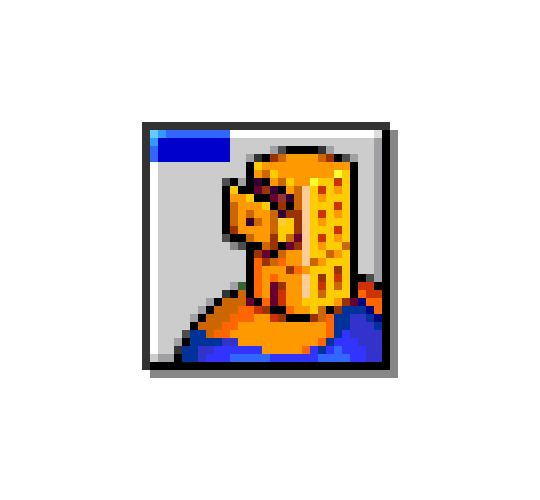
Claris FileMaker Pro
50 notes
·
View notes
Text

Jessie Maple, a bacteriologist who took up filmmaking in the 1970s, became the first Black woman to join the camera operators union in New York and went on to direct trailblazing independent films. Maple turned first to journalism and then to film, working as a camera operator and a documentarian before releasing her first feature, “Will” (1981), a family drama that she made for less than $12,000. Jessie Maple passed away at her home on 30 May 2023, in Atlanta. She was 86.
#Jessie Maple#bacteriologist#filemaker#first black female#joined#camera operators#may you rest in peace#black history#read about her career and achievements#knowledge is power
5 notes
·
View notes
Text
ZUGFeRD mit PHP: Wie ich das horstoeko/zugferd-Paket lokal vorbereitet und ohne Composer-Zugriff auf den Server gebracht habe
Wer schon einmal versucht hat, das ZUGFeRD-Format mit PHP umzusetzen, wird früher oder später auf das Projekt **horstoeko/zugferd** stoßen. Es bietet eine mächtige Möglichkeit, ZUGFeRD-konforme Rechnungsdaten zu erstellen und in PDF-Dokumente einzubetten. Doch gerade am Anfang lauern einige Stolpersteine: Composer, Pfadprobleme, Server ohne Shell-Zugriff. Dieser Beitrag zeigt, wie ich mir mit einem lokalen Setup, GitKraken und einem simplen Upload-Trick geholfen habe, um trotz aller Einschränkungen produktiv arbeiten zu können. Bevor ich das Paket überhaupt einbinden konnte, musste Composer einmal lokal installiert werden – ganz ohne kommt man nicht aus. Ich habe mich für den Weg über die offizielle Installationsanleitung entschieden:
php -r "copy('https://getcomposer.org/installer', 'composer-setup.php');" php composer-setup.php php -r "unlink('composer-setup.php');"
Es gibt aber auch fertige Pakete als *.exe für Windows. ### GitKraken, Composer & das Terminal Ich arbeite gerne visuell, und daher ist **GitKraken** mein bevorzugter Git-Client. Doch ein oft unterschätzter Vorteil: GitKraken bringt ein eigenes Terminal mit. Dieses habe ich genutzt, um **Composer lokal** zu verwenden – ohne die globale Composer-Installation auf meinem Server-System anfassen zu müssen.
# Im Terminal von GitKraken composer require horstoeko/zugferd
Dabei habe ich mich bewusst für die `1.x`-Version entschieden, da diese eine stabilere und besser dokumentierte Grundlage für den Einsatz ohne komplexes Setup bietet. Zudem ist dort der `ZugferdDocumentPdfBuilder` enthalten, der es erlaubt, das gesamte PDF-Handling im PHP-Kosmos zu belassen. Soweit ich gesehen habe, gibt es wohl auch DEV-Versionen, aber ich war mir nicht sicher wie weit diese nutzbar sind. ### Der Upload-Trick: Alles lokal vorbereiten Da mein Zielserver keinen Composer-Zugriff bietet, musste ich alles **lokal vorbereiten**. Ich nutze für meine Testumgebung einen einfachen Server von AllInk. Das ist extrem kostengünstig, aber eigene Software installieren, Fehlanzeige. Der Trick: Ich habe den gesamten `vendor`-Ordner inklusive `composer.json` und `composer.lock` gezippt und manuell auf den Server übertragen. Das spart nicht nur Zeit, sondern funktioniert in jeder Hostingumgebung.
# Lokaler Aufbau my-project/ ├── src/ ├── vendor/ ├── composer.json ├── composer.lock
Dann per SFTP oder FTP hochladen und sicherstellen, dass im PHP-Code folgender Autoloader korrekt eingebunden wird:
require __DIR__ . '/vendor/autoload.php';
### Vorsicht, Pfade: Die Sache mit dem "/src"-Unterordner Ein Stolperstein war die Struktur des horstoeko-Pakets. Die Klassen liegen nicht direkt im Projektverzeichnis, sondern verstecken sich unter:
/vendor/horstoeko/zugferd/src/...
Der PSR-4-Autoloader von Composer ist darauf vorbereitet, aber wer manuell Klassen einbindet oder den Autoloader nicht korrekt referenziert, bekommt Fehler. Ein Test mit:
use horstoeko\zugferd\ZugferdDocumentPdfBuilder;
funktionierte erst, nachdem ich sicher war, dass der Autoloader geladen war und keine Pfade fehlten. ### Endlich produktiv: Der erste Builder-Lauf Nachdem alles hochgeladen und die Autoloading-Probleme beseitigt waren, konnte ich mein erstes ZUGFeRD-Dokument bauen:
$builder = new ZugferdDocumentPdfBuilder(); $builder->setDocumentFile("./rechnung.pdf"); $builder->setZugferdXml("./debug_12345.xml"); $builder->saveDocument("./zugferd_12345_final.pdf");
Und siehe da: eine ZUGFeRD-konforme PDF-Datei, direkt aus PHP erzeugt. Kein Java, kein PDF/A-Tool von Adobe, keine Blackbox. Wichtig, das ganze ist per ZIP auf jeden Kundenserver übertragbar. ### Warum kein Java? Ich habe bewusst darauf verzichtet, Java-Tools wie Apache PDFBox oder gar die offizielle ZUGFeRD Java Library zu nutzen – aus einem ganz einfachen Grund: Ich wollte die Lösung so nah wie möglich an meiner bestehenden PHP-Infrastruktur halten. Keine zusätzliche Runtime, keine komplexen Abhängigkeiten, keine Übersetzungsprobleme zwischen Systemen. PHP allein reicht – wenn man die richtigen Werkzeuge nutzt. ### Häufige Fehlermeldungen und ihre Lösungen Gerade beim Einstieg in das horstoeko/zugferd-Paket können einige typische Fehlermeldungen auftreten: **Fehler:** `Class 'horstoeko\zugferd\ZugferdDocumentPdfBuilder' not found`
// Lösung: require_once __DIR__ . '/vendor/autoload.php';
**Fehler:** `Cannot open file ./debug_12345.xml`
// Lösung: Pfad prüfen! Gerade bei relativen Pfaden kann es helfen, alles absolut zu machen: $builder->setZugferdXml(__DIR__ . '/debug_12345.xml');
**Fehler:** `Output file cannot be written`
// Lösung: Schreibrechte auf dem Zielverzeichnis prüfen! Ein chmod 775 oder 777 (mit Bedacht!) kann helfen.
--- **Fazit:** Wer wie ich auf Servern ohne Composer arbeiten muss oder will, kann sich mit einem lokalen Setup, GitKraken und einem Zip-Upload wunderbar behelfen. Wichtig ist, auf die Pfade zu achten, den Autoloader korrekt einzubinden und nicht vor kleinen Hürden zurückzuschrecken. Die Möglichkeiten, die das horstoeko/zugferd-Paket bietet, machen die Mühe mehr als wett. Zumal das ganze Setup, 1 zu 1, auf einen Kundenserver übertragen werden kann. Die eigentlichen Daten kommen aus FileMaker, dieser holt sich die PDF und das XML auch wieder vom Server ab. Somit ist die Erstellung der ZUGFeRD-PDF und der XML mit einen FileMaker-Script abzudecken. Für die Erstellung auf dem Server bedarf es zweier PHP-Scripte. Dazu das Horstoeko/zugferd-Paket.
0 notes
Text
Silent Installation of FileMaker Using SCCM

Silent Installation of FileMaker Using SCCM | https://tinyurl.com/2dks84du | #Filemaker #Guide #SCCM #SilentInstaller When deploying FileMaker across multiple machines, using a silent and unattended installation process can streamline the deployment and ensure consistency. This method is particularly useful for IT administrators managing large numbers of installations. Packaging FileMaker Before running the silent installation, you need to package the FileMaker installer. Ensure you have the Setup.exe file ready for distribution. Silent Installation Command To perform a silent installation, you can use the following command line in your deployment tool, such as SCCM (System Center Configuration Manager): Explanation of the Command Additional Configuration For a more customised deployment, you may need to configure additional parameters […] Read more... https://tinyurl.com/2dks84du


0 notes
Text
0 notes
Text
watching problemista is giving me ptsd from working at an art gallery in newark one summer. not filemaker not the epson ink
#fuck filemaker pro#this rich kid in art school BOUGHT an epson printer to print his assignments and his prints were always so crisp and he got high marks#but like he literally paid for the grade and didnt have to shell out money to the print shop and wait in line at 8am like the rest of us#problemista
10 notes
·
View notes
Text
FileMaker Custom Development: Create Robust Custom Applications with Kbizsoft
Discover how Kbizsoft’s expert FileMaker custom development services can help you design tailored, robust applications. From idea to implementation, we deliver solutions that enhance productivity and efficiency. To learn more about our custom FileMaker development process contact us today.
#FileMaker Development#Custom FileMaker Applications#FileMaker Solutions#FileMaker Customization#FileMaker App Development#Custom Software Development#Robust Custom Applications#FileMaker Experts#FileMaker Development Services#KBizSoft FileMaker Solutions#Database Development#Business App Development#FileMaker Solutions for Business#FileMaker Developers#FileMaker Application Design#develop#game development#marketing#mobile app development#personal development#software development#technology#web development
1 note
·
View note
Text
#clarisil#claris#claris 23#claris live#claris 2023#claris filemaker#claris filemaker ui#claris filemaker ux#claris filemaker 23#claris filemaker 2023#claris training#claris platform#claris filemaker server open q&a#claris filemaker experts#claris filemaker training#filemaker claris platform#claris filemaker platform#claris filemaker beginner#claris filemaker beginners#claris filemaker 23 experts#claris filemaker livestream
0 notes
Text
Well the thing is... It's not possible for everyone.
For my Master and afterwards for work, I need to have Windows because I have to use programs that can only be found on windows and mac, and I'm certainly never going to use a mac.
Yes linux is great, which is why I put my previous laptop under linux now that I use another one for uni, but I can't download Adobe on Debian now, can I?
And yes, I know there are free and open sources alternatives AND that they're also available on linux. But when your entire uni/work system uses specific programs to run specific tasks specific to your specialisation, you can hardly be picky.
Also linux is "hard to use" because a huge chunk of people use windows and only moves to Linux when they're laptop is dying. It's just the normal impact of changing OS.
Windows is hard to use bc they keep rolling out shit updates and also capitalism. But in itself it's easier for a lot of people because they know how to use it.
So yeah... You can advocate for linux. Linux is great. But you can't possibly tell people to do things they can't do, and even less shame/judge them for that.
Fixing Windows 11 - A Masterpost
Windows 11 is absolute crap for a good bunch of stuff so yeah, have a masterpost with most of the things I've found around to fix it haha (they're not all here because I did stuff around and I don't remember what)
Stopping W11 from making you create an account/setting up your computer without internet (with a way to create gpedit.msc if your version doesn't have it)
Fixing the Taskbar (in case you also don't like the grouped Battery/internet/sound)(there's more to it, check the settings)
Fixing the Start Menu
How to show all options right away
How to remove Copilot if you have it (I don't, but it might be because I'm in Europe??)
Other stuff not specifically related to the shit W11 did
Changing the size of the scroll bars
How to fully remove Cortana
#Like frankly? I'm pretty sure I would love to be on linux constantly#But lmaooo windows is everywhere and there are so many proprietary stuff that doesn't run on linux that I NEED for uni/work#Like we're going to use FileMaker today in class and this shit is expensive and most likely not available on linux#And it's only ONE example of many
2K notes
·
View notes
Note
Why are you pear :v
ohohohohohoh this is my favorite story to tell okay so
once upon a time (a couple years ago): our italian teacher explains to us how surnames came from the position our ancestors held in society and she tells us to look our surname's origin up
so i look it up, it's a surname present rather sporadically in the north of italy, where i live, and it barely ever comes up in the south, and its meaning most definitely was and still is "pyre maker" (see: funeral pyres)
BUT the first half of the surname (which everyone calls me by) in a SOUTHERN dialect (the surname does not exist in the south) means pear; or rather pear tree
at the same time poor old me was trying to outgrow their government-mandated (created by parents) online username
It had struck me like a bolt of lightning so white and pure.. i was pear!! pear pear pear peae pear
but i damn well knew pear was going to be taken on every site, game and relational database known to man, i had to improvise and god forbid i settled for numbers. numbers dont make an impression unless you are a big nerd person guy.
threw some words at 'pear' to see what stuck. 'light' was a close second and i am not proud of that. 'fire' also was on the table but 'war' is what i ended up with. it rolled off the tongue like a tasty bite of pear.
fast forward some years, everyone of my friends refers to me as pear and even my parents acknowledged it. whoop dee doo! thats how you make an username that lasts
BONUS: other potential nicknames??
pyremaker (one of my friends is called filemaker so. uh.)
metheas (no real reason except its close to my real name)
rebex (originally meant 'rebecca' + 'regex', see regular expressions, still a cool name imo)
nullpointer (sometimes i daydream of owning a radio channel that broadcasts dnb and jungle music and it's called null pointer and its so cool woah. null pointers are purple little creaturws that explode badly written code)
4 notes
·
View notes
Text
ZUGFeRD mit horstoeko/zugferd und FileMaker
Nach unzähligen Versuchen mit TCPDF, FPDI und verschiedensten Merge-Strategien, habe ich mich letztlich für einen pragmatischeren Weg entschieden: Ich lasse sowohl das PDF als auch das XML direkt auf dem Server erzeugen – ohne nachträglichen Merge. Die Lösung basiert auf dem PHP-Paket horstoeko/zugferd, welches sich nach einigen Stolpersteinen als zuverlässig herausgestellt hat – sobald man seine Eigenheiten akzeptiert. Im ersten Szenario habe ich die fertige PDF aus FileMaker auf den Server, dort dann die Daten als POST-Parameter empfangen. Dann versucht die beiden Dateien, XML und PDF zu verschmelzen. Keine Change, bin fast verzweifelt, kenne die Doku zu Horstoeko/Zugferd aus dem FF. Aber es hat nicht geklappt. Also jetzt der pragmatische Ansatz. Die Daten werden übertragen und dann wird auf dem Server alles erzeugt. Der FileMaker-Teil übergibt die notwendigen Daten per POST an ein PHP-Skript auf dem Server. Dieses Skript generiert daraus die ZUGFeRD-konforme XML, erzeugt gleichzeitig ein einfaches PDF mit den wichtigsten Rechnungsdaten (z. B. Rechnungstitel, Nummer etc.) – und bindet die XML direkt beim Erzeugen ein. Kein nachträgliches Anhängen mehr nötig. Kein Merge-Objekt, kein Zwischenschritt. Die erzeugte Datei ist PDF/A-3B und enthält die eingebettete Rechnung als XML. Dabei wird die PDF gleich im PHP etwas angepasst. Vermutlich wird das ganze noch etwas schicker mit css Implementierung, aber für den Anfang reicht es so. Hier ist der komplette PHP-Code, den ich aktuell produktiv im Testsystem einsetze:
$_POST['sellerName'] ?? '', 'street' => $_POST['sellerStreet'] ?? '', 'zip' => $_POST['sellerPostalCode'] ?? '', 'city' => $_POST['sellerCity'] ?? '', 'country' => $_POST['sellerCountryCode'] ?? 'DE', 'tax_id' => $_POST['sellerTaxID'] ?? '' ]; // Rechnungsempfänger-Daten $buyer = [ 'name' => $_POST['buyerName'] ?? '', 'street' => $_POST['buyerStreet'] ?? '', 'zip' => $_POST['buyerPostalCode'] ?? '', 'city' => $_POST['buyerCity'] ?? '', 'country' => $_POST['buyerCountryCode'] ?? 'DE', 'tax_id' => $_POST['buyerTaxID'] ?? '' ]; // Zahlungsinformationen $payment = [ 'means_code' => $_POST['paymentMeansCode'] ?? '', 'financial_institution' => $_POST['payeeFinancialInstitution'] ?? '', 'iban' => $_POST['payeeIBAN'] ?? '', 'bic' => $_POST['payeeBIC'] ?? '', 'reference' => $_POST['paymentReference'] ?? '' ]; // Steuerinformationen $tax = [ 'rate' => floatval(str_replace(',', '.', $_POST['taxRate'] ?? '19')), 'amount' => floatval(str_replace(',', '.', $_POST['taxAmount'] ?? '0')), 'taxable_amount' => floatval(str_replace(',', '.', $_POST['taxableAmount'] ?? '0')), 'category_code' => $_POST['taxCategoryCode'] ?? 'S' ]; // Positionen aus lineItemsRaw extrahieren $positions = []; $lineItems = explode('|', $_POST['lineItemsRaw'] ?? ''); foreach ($lineItems as $lineItem) { if (empty($lineItem)) continue; $parts = explode(';', $lineItem); if (count($parts) >= 7) { $quantity = floatval($parts[3]); $netPrice = floatval(str_replace(',', '.', $parts[5])); $total = $quantity * $netPrice; $orderDate = isset($parts[8]) ? date('d.m.Y', strtotime($parts[8])) : ''; $positions[] = [ 'position' => $parts[0], 'description' => $parts[1], 'article_number' => $parts[2], 'quantity' => $quantity, 'unit' => $parts[4], 'net_price' => $netPrice, 'tax_rate' => floatval($parts[6]), 'total' => $total, 'order_date' => $orderDate ]; } } // Summen neu berechnen $totalNet = 0; $totalTax = 0; foreach ($positions as $position) { $totalNet += $position['total']; $totalTax += $position['total'] * ($position['tax_rate'] / 100); } $totals = [ 'net' => $totalNet, 'tax' => $totalTax, 'gross' => $totalNet + $totalTax ]; // Pfade definieren $pdfPath = $uploadDir . $invoiceNumber . '.pdf'; $xmlPath = $uploadDir . 'inv_' . $invoiceNumber . '.xml'; $outputPath = $uploadDir . $invoiceNumber . '_ZUGFeRD.pdf'; // PDF-Datei überprüfen if (!checkFile($pdfPath, "PDF-Datei")) { throw new Exception("PDF-Datei nicht verfügbar"); } // ZUGFeRD-Dokument erstellen logMessage("Erstelle ZUGFeRD-Dokument..."); $document = ZugferdDocumentBuilder::createNew(ZugferdProfiles::PROFILE_BASIC); logMessage("DocumentBuilder initialisiert"); // Basisinformationen setzen logMessage("Setze Basisinformationen..."); $document->setDocumentInformation( $invoiceTypeCode, // Dokumenttyp (380 = Rechnung) $invoiceNumber, // Rechnungsnummer new DateTime($invoiceDate), // Rechnungsdatum $currency // Währung ); logMessage("Basisinformationen gesetzt"); // Rechnungssteller setzen logMessage("Setze Rechnungssteller..."); $document->setDocumentSeller( $seller['name'], // Name $seller['zip'], // PLZ $seller['city'], // Stadt $seller['street'], // Straße $seller['country'] // Land ); logMessage("Rechnungssteller gesetzt"); // Rechnungsempfänger setzen logMessage("Setze Rechnungsempfänger..."); $document->setDocumentBuyer( $buyer['name'], // Name $buyer['zip'], // PLZ $buyer['city'], // Stadt $buyer['street'], // Straße $buyer['country'] // Land ); logMessage("Rechnungsempfänger gesetzt"); // Positionen hinzufügen logMessage("Füge Positionen hinzu..."); foreach ($positions as $index => $position) { $document->addNewPosition((string)($index + 1)); $document->setDocumentPositionProductDetails($position['description']); $document->setDocumentPositionNetPrice($position['net_price']); $document->setDocumentPositionQuantity($position['quantity'], $position['unit']); $document->addDocumentPositionTax("S", "VAT", $position['tax_rate']); $document->setDocumentPositionLineSummation($position['total']); logMessage("Position {$position['description']} hinzugefügt"); } // PDF mit Rechnungsdaten erstellen logMessage("🔄 Erstelle PDF mit Rechnungsdaten..."); try { $pdf = new FPDF(); $pdf->AddPage(); $pdf->SetAutoPageBreak(true, 20); // Schriftarten definieren $pdf->SetFont('Arial', '', 10); // Absenderadresse $pdf->SetXY(20, 20); $pdf->Cell(0, 5, $seller['name'], 0, 1); $pdf->Cell(0, 5, 'GmbH & Co. KG', 0, 1); $pdf->Cell(0, 5, $seller['street'], 0, 1); $pdf->Cell(0, 5, 'D-' . $seller['zip'] . ' ' . $seller['city'], 0, 1); // Rechnungsinformationen rechts oben $pdf->SetXY(120, 20); $pdf->SetFont('Arial', '', 9); // Rechte Spalte mit Informationen $rightColumnData = [ ['Nummer', $invoiceNumber], ['Datum', date('d.m.Y', strtotime($invoiceDate))], ['Kunden Nr.', $_POST['customerNumber'] ?? '16105'], ['Lieferschein', $_POST['deliveryNote'] ?? ''], ['Lief. Datum', date('d.m.Y', strtotime($_POST['deliveryDate'] ?? $invoiceDate))] ]; foreach ($rightColumnData as $row) { $pdf->SetX(120); $pdf->Cell(30, 5, $row[0], 0, 0); $pdf->Cell(40, 5, $row[1], 0, 1); } // Überschrift "Rechnung" $pdf->SetFont('Arial', '', 14); $pdf->SetXY(20, 70); $pdf->Cell(0, 10, 'Rechnung', 0, 1); // Positionen Header $pdf->SetFont('Arial', '', 8); $pdf->SetFillColor(240, 240, 240); $pdf->SetY($pdf->GetY() + 5); // Spaltenbreiten $colWidths = [ 'auftrag' => 25, 'bestellung' => 35, 'kommission' => 35, 'artikel' => 25, 'bezeichnung' => 60, 'menge' => 20, 'preis' => 25, 'gesamt' => 25 ]; // Positionen ausgeben foreach ($positions as $index => $position) { // Grauer Balken für Auftragskopf $pdf->SetFillColor(240, 240, 240); $y = $pdf->GetY(); // Auftragskopf mit Datum $pdf->Cell($colWidths['auftrag'], 5, 'Auftrag: ' . $position['article_number'] . ' / ' . $position['order_date'], 0, 0, 'L', true); $pdf->Cell($colWidths['bestellung'], 5, 'Ihre Bestellung: ' . $_POST['orderNumber'], 0, 0, 'L', true); $pdf->Cell($colWidths['kommission'], 5, 'Ihre Kommission:', 0, 1, 'L', true); // Positionsdetails $pdf->SetFont('Arial', '', 8); $pdf->Cell($colWidths['artikel'], 5, $position['article_number'], 0, 0); $pdf->Cell($colWidths['bezeichnung'], 5, $position['description'], 0, 0); $pdf->Cell($colWidths['menge'], 5, $position['quantity'] . ' ' . $position['unit'], 0, 0, 'R'); $pdf->Cell($colWidths['preis'], 5, number_format($position['net_price'], 2, ',', '.') . ' €', 0, 0, 'R'); $pdf->Cell($colWidths['gesamt'], 5, number_format($position['total'], 2, ',', '.') . ' €', 0, 1, 'R'); $pdf->Ln(2); } // Summen am Ende $pdf->SetY(-60); $pdf->SetFont('Arial', '', 9); // Zahlungsbedingungen $pdf->Cell(0, 5, 'Rechnungsbetrag zahlbar bis ' . date('d.m.Y', strtotime($dueDate)), 0, 1); $pdf->Cell(0, 5, 'Bei Zahlung bis ' . date('d.m.Y', strtotime($dueDate)) . ' Skonto 3 %', 0, 1); // Summen rechtsbündig $pdf->SetX(-80); $pdf->Cell(30, 5, 'Summe netto', 0, 0, 'R'); $pdf->Cell(50, 5, number_format($totals['net'], 2, ',', '.') . ' €', 0, 1, 'R'); $pdf->SetX(-80); $pdf->Cell(30, 5, 'USt. ' . number_format($tax['rate'], 0) . ' %', 0, 0, 'R'); $pdf->Cell(50, 5, number_format($totals['tax'], 2, ',', '.') . ' €', 0, 1, 'R'); $pdf->SetX(-80); $pdf->SetFont('Arial', 'B', 9); $pdf->Cell(30, 5, 'Rechnungsbetrag', 0, 0, 'R'); $pdf->Cell(50, 5, number_format($totals['gross'], 2, ',', '.') . ' €', 0, 1, 'R'); // Bestellnummer $pdf->SetFont('Arial', '', 9); $pdf->SetY(-30); $pdf->Cell(0, 5, 'Zu Kommission: Bestell-Nr.: ' . ($_POST['orderReference'] ?? ''), 0, 1); // Horizontale Linie am Ende $pdf->SetY(-20); $pdf->Line(20, $pdf->GetY(), 190, $pdf->GetY()); $pdf->Output('F', $outputPath); logMessage("PDF erfolgreich generiert: $outputPath"); if (file_exists($outputPath)) { logMessage("ZUGFeRD-PDF erfolgreich erstellt: " . basename($outputPath)); logMessage("Dateigröße: " . filesize($outputPath) . " Bytes"); } else { throw new Exception("ZUGFeRD-PDF wurde nicht erstellt!"); } } catch (Exception $e) { logMessage(" Fehler beim PDF-Generieren: " . $e->getMessage()); logMessage(" Stack Trace:\n" . $e->getTraceAsString()); throw $e; } } catch (Exception $e) { logMessage(" Fehler beim Erstellen der ZUGFeRD-PDF: " . $e->getMessage()); logMessage(" Stack Trace:\n" . $e->getTraceAsString()); // Debug-Informationen logMessage("\nDebug-Informationen:"); logMessage("PHP Version: " . PHP_VERSION); logMessage("Memory Limit: " . ini_get('memory_limit')); logMessage("Max Execution Time: " . ini_get('max_execution_time')); logMessage("Upload Directory Permissions: " . substr(sprintf('%o', fileperms($uploadDir)), -4)); // XML-Datei prüfen if (file_exists($xmlPath)) { logMessage("XML-Datei existiert: " . filesize($xmlPath) . " Bytes"); logMessage("XML-Inhalt (erste 200 Zeichen):\n" . substr(file_get_contents($xmlPath), 0, 200)); } else { logMessage("XML-Datei existiert nicht"); } }
Natürlich ist das so erst der Anfang, so fehlt die Überprüfung des fertigen PDF-A, aber bei händischen Tests, wurde alles akzeptiert. Die Vorgehensweise aus FileMaker heraus ist klar. Daten sammeln und als POST übertragen. Der POST schaut in etwa so aus. Aus URL einfügen: "-X POST " & "--header \"Content-Type: application/x-www-form-urlencoded\" " & "--data " & Zitat ( "invoiceNumber=" & $invoiceNumber & "&invoiceDate=" & $invoiceDate & "&invoiceCurrencyCode=" & $invoiceCurrencyCode & "&invoiceTypeCode=" & $invoiceTypeCode & "&dueDate=" & $dueDate & "&paymentTerms=" & $paymentTerms & "&deliveryTerms=" & $deliveryTerms & "&sellerName=" & $sellerName & "&sellerStreet=" & $sellerStreet & "&sellerPostalCode=" & $sellerPostalCode & "&sellerCity=" & $sellerCity & "&sellerCountryCode=" & $sellerCountryCode & "&sellerTaxID=" & $sellerTaxID & "&buyerName=" & $buyerName & "&buyerStreet=" & $buyerStreet & "&buyerPostalCode=" & $buyerPostalCode & "&buyerCity=" & $buyerCity & "&buyerCountryCode=" & $buyerCountryCode & "&buyerTaxID=" & $buyerTaxID & "&paymentMeansCode=" & $paymentMeansCode & "&payeeFinancialInstitution=" & $payeeFinancialInstitution & "&payeeIBAN=" & $payeeIBAN & "&payeeBIC=" & $payeeBIC & "&paymentReference=" & $paymentReference & "&taxRate=" & $taxRate & "&taxAmount=" & $taxAmount & "&taxableAmount=" & $taxableAmount & "&taxCategoryCode=" & $taxCategoryCode & "&totalNetAmount=" & $totalNetAmount & "&totalTaxAmount=" & $totalTaxAmount & "&totalGrossAmount=" & $totalGrossAmount & "&lineItemsRaw=" & $lineItemsRaw ) Nun geht es darum, die Form der Rechnung anzupassen, die Rechnung schon auf dem System zu validieren. Im Anschluss muss diese wieder im FileMaker-System zugänglich sein. Was ich aber jetzt schon sagen kann, es geht auch ohne MBS-Plugin und ohne die dort auflaufenden Lizenz-Kosten. Der Weg bis zu diesem Punkt war wirklich sehr steinig, vieles funktionierte nicht so wie dokumentiert. Jetzt bin ich froh,
0 notes
Text
heartbreaking: clearest, easiest-to-follow filemaker pro crash course i could find uses gender to demonstrate dropdown menus because "you'll only have male and female"
2 notes
·
View notes
Text
FileMaker pro is the Cadillac of archival software.
2 notes
·
View notes