#FileMaker PRO Certified developers
Explore tagged Tumblr posts
Text
FM Quizillaa for Android

It’s here!
Addressing the demand from users from across the world, FMQuizillaa app is now released for Android! Now use your Android handset to practice for the FileMaker certification by downloading the FM Quizillaa app from the Google PlayStore. The new and improved FM Quizillaa app for Android has got an intuitive User Interface and gives better access to all the modules. So, Experience-Practice for the FileMaker 17 or 16 certification exam from anytime and anywhere!
What the new FM Quizillaa app offers to the customers?
• More Insightful Dashboard and Results page showcasing the performance through graphs and numbers
• Enriched User Interface for a better experience of practice test
We would like to thank all users of previous versions of FM Quizillaa which was available only on iOS so far. Experience-practice by downloading the app from Google PlayStore! https://lnkd.in/f5QqRqY
Happy Learning!
#filemaker#filemaker pro#Filemaker developers#Filemaker Pro Certified Developers#FileMaker Certification#FileMaker exam#FileMaker 17#filemaker 16#filemaker app india#filemaker appmaker india#filemaker 17 pro developer india
0 notes
Text
Filemaker pro advanced training
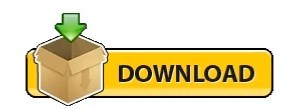
FILEMAKER PRO ADVANCED TRAINING HOW TO
FILEMAKER PRO ADVANCED TRAINING ANDROID
FILEMAKER PRO ADVANCED TRAINING PRO
FILEMAKER PRO ADVANCED TRAINING SOFTWARE
FILEMAKER PRO ADVANCED TRAINING PROFESSIONAL
Emphasis on questions and student participation,.
Live class with trainer in class and interactive student participation,.
Purchase with Advanced FileMaker class for discounted package price of $430.Īn investment in knowledge pays the best interest.
Create simple relationships between files, andĦ hours, $260 (available for Windows and Macintosh).
Define formulas for Calculation and Summary fields,.
Use the Header and Footer layout parts, and add a Grand Summary part,.
Create and format a blank new layout, and add fields and labels to it,.
Enter and edit data, and navigate among records,.
Decide whether to define a field’s data type as Text, Number, Date, Calculation or Summary,.
Class discussion and hands-on exercises teach you to . This workshop is designed for business people who want to create databases such as mailing lists, billing systems and inventory logs.
FILEMAKER PRO ADVANCED TRAINING PRO
The initial consultation is free.Home > Classes > Course Descriptions > FileMaker FileMaker Pro Course Syllabus Get in touch with us to learn more about how FileMaker can elevate your business operations and improve your bottom line. We’ve serviced nonprofits, government entities, and FileMaker users in the public and private education circles. We have a long and strong track record of working with teams in both large and small companies in various industries. We can create a new solution for you, enhance your existing solution, or provide you with FileMaker training and support. Our team consists of certified FileMaker developers, as well as SQL and Web developers. Now that you know what FileMaker is, let our team of FileMaker experts show you firsthand how it can improve your business productivity. Those involved in K-12 education can also use this app development platform to improve their institutions' processes every school year. FileMaker is commonly found in the following areas: More than a million users in 50,000 companies benefit from the tool. Organizations across a wide variety of industries can take advantage of FileMaker. What Industries or Companies Use FileMaker? Depending on your requirements or preferences, you can deploy an application in a matter of minutes. When it comes to sharing all this productivity goodness, you have the option to host your solution on FileMaker's cloud service or lock it away on-premise. Managing customer contact information is also easy to do with FileMaker. Leveraging the power of customization, you can organize things like events and projects, as well as track assets. Your team will be empowered to make more informed decisions. With this platform, your team members can access your company's information in a single place, following your unique workflows and processes. The custom app you create using the Claris FileMaker platform can be made to perform any number of every day business-related activities and ones explicitly tailored for your ever-changing needs. This, in turn, will boost your organization's overall efficiency.
FILEMAKER PRO ADVANCED TRAINING SOFTWARE
The platform also allows you to adapt an app for a desktop, Web browser, tablet or phone.Īll in all, the software can help you improve your workflows and save money and time. With a FileMaker-based solution, your business team can more easily share and manage data anywhere, on-site or in the field. FileMaker is more than a database it provides a graphical interface and security features that make it flexible and powerful.
FILEMAKER PRO ADVANCED TRAINING PROFESSIONAL
Design is an essential element because the more professional your solution looks and feels, the more compelling it is to use. The app is both visually appealing and easy to use. What Can FileMaker Do?įileMaker makes it possible to develop an application custom-tailored to your organization's needs. Integration capabilities speed up development and typically reduce double and sometimes triple data entry across multiple tools.
FILEMAKER PRO ADVANCED TRAINING ANDROID
It also offers the benefit of working on both Windows and Mac operating systems and Android and iOS mobile devices.Īdditionally, you can integrate FileMaker with other homegrown/enterprise systems and other web applications, including MailChimp, QuickBooks and HubSpot, to name a few. This workplace innovation platform is fast, robust and flexible.
FILEMAKER PRO ADVANCED TRAINING HOW TO
Here's a rundown on what FileMaker is and how to use it effectively for your organization.Ĭlaris FileMaker, previously known as FileMaker Pro, can be used to produce custom applications for enhancing your productivity and operations. So, what is FileMaker exactly? And how can you use it to improve your business operations? That's why running your business as efficiently as possible is so critical.įortunately, that's where the Claris FileMaker software development tool comes in. When you're running a business, every dollar counts.
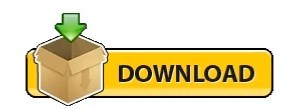
0 notes
Photo

Advantages of FileMaker
We are certified FileMaker consultant and developer provide customized solutions as per your needs. Enhance the app development process with our FileMaker Pro Advanced.
0 notes
Photo

Things to Learn about FILEMAKER
We are certified FileMaker consultant and developer provide customized solutions as per your needs. Enhance the app development process with our FileMaker Pro Advanced. https://www.metasyssoftware.com/filemaker-consultant/
0 notes
Text
Solid Work For Mac

Mac set environment variable for java. Hi all – i tried the above sequence of steps – below output: Michaels-MacBook-Pro: mhasse$ $ vim.bashprofile-bash: $: command not found. Trying to run a Java application on your Mac and need to set your JAVAHOME? Follow the instructions below to quickly and easily do it: Open Terminal Confirm you have JDK by typing “which java”. It should show something like /usr/bin/java. Check you have the needed version of Java, by typing “java -version”. I want to add an environment variable ENVVAR=12345 to my Mac, so that I can import it into a Python module using os.environ'ENVVAR' The most relevant tutorial I have found is this, but it doesn't quite do the trick for me. A lot of others tell you how to temporarily add environment variables to bash, but I don't think this is good enough. Mkyong.com: How to set JAVAHOME variable in Mac OSX. YouTube: How to set environment variables on mac, linux, solaris, rhel. YouTube: How to Set Environment Variables in Mac. I was able to locate the terminal and I think I created some multiple files. I'm getting messages like this. Setting environment variables. For the tcsh shell, the format for setting an environment variable is setenv KEY value. The following is an example which will set the JAVAHOME variable to /Library/Java/Home.
As of 2007 there doesn't appear to be an official Microsoft Access version available for Mac. Parallels works great, but it's not a good solution for programmatic access (and you have to buy Access and Windows to install on your Mac). Alternatives to Microsoft Access on the Mac File Maker Pro. FileMaker is probably the best known database application for the Mac. It has a feature set comparable to Microsoft Access, but with a strong focus on forms (layouts) as the primary way of accessing databases. Knack is the best database software for Mac users by some distance. Knack is everything. Install microsoft access on mac. Microsoft 365 for Mac. Do your best work with Office apps in Microsoft 365—anywhere, anytime, with anyone. For home For business Get Office apps for Mac. Start quickly with the most recent versions of Word, Excel, PowerPoint, Outlook, OneNote and OneDrive —combining the familiarity of Office and the unique Mac features you love. Microsoft access mac free download - Microsoft Virtual PC for Mac 7.0.3 Update, Microsoft Virtual PC for Mac Update, Parallels Desktop for Mac, and many more programs.
Download new versions, service packs, and add-ins for SOLIDWORKS, Simulation, PDM, and Free CAD Tools (eDrawings, Composer Player, SOLIDWORKS Explorer). We are often asked if it is possible to run SOLIDWORKS on a Mac computer - find out in this video. Don't forget to check out our blog here for more informati. Running Parallels on a Mac is really convenient as you can seamlessly switch between Windows and Mac OS when needed. Unfortunately, it really stretches the capabilities of most machines to run both Mac OS and Windows as well as a heavy-duty program like SOLIDWORKS at the same time. โปรแกรม solidworks มีของ mac ไหมคะ. วิศวะ ปี2 ค่ะ กำลังเรียน Autocad เทอมหน้าเรียน solid work แล้วกำลังจะซื้อโน้ตบุ๊คค่ะ เลยอยากมาให้ช่วยแนะนำ.
Solidworks For Macbook
We are often asked if it is possible to run SOLIDWORKS on a Mac computer – the answer is YES you can! Watch our video summary to find out how.
We know quite a few users running SOLIDWORKS successfully on a Mac, and SOLIDWORKS recently updated their system requirements to include virtualisation such as parallels. However, the limit of this support is that although it will install, it may not run well as Macs rarely have supported graphics cards.
We therefore would NOT recommend this setup above a Windows based professional workstation.
Although SOLIDWORKS will run on OS X there are some major considerations to be aware of. SOLIDWORKS cannot run directly on macOS, so first you will need to install Windows on your Mac using an application such as Boot Camp or Parallels. There are other considerations such as graphics performance and the applications you are using SOLIDWORKS for. Watch the video above for a guide to this, alternatively, visit the original Solid Solutions article here.
Other SOLIDWORKS Applications for Mac
SOLIDWORKS do develop several other applications that are available for macOS and iOS. This includes eDrawings Viewer for macOS, as well as eDrawings and eDrawings Professional for iOS. DraftSight is also available for macOS as a beta version.
If you’re currently using SOLIDWORKS and considering a move to Apple hardware, or if you’re currently an Apple user and are considering SOLIDWORKS, we suggest contacting your local reseller (UK and Ireland) to discuss the pros and cons of using SOLIDWORKS on mac OS before making any final decisions.
Learn more about hardware and system requirements. Find your local educational reseller here.
Solid Solutions Management Ltd was founded in 1998, originally as a SOLIDWORKS training and support provider. Now a Group with over 20 offices across the UK and Ireland, Solid Solutions is not only the leading SOLIDWORKS 3D CAD reseller in both regions, it also offers expert professional design solutions and consultancy services to more than 15,000+ customers. With over 200 employees and the largest SOLIDWORKS technical team in the world, Solid Solutions is focused on growth and on its customers’ development and success.
Latest posts by Solid Solutions Technical Team (see all)
Run SOLIDWORKS on a Mac - April 16, 2019
This is a fairly long-standing issue we come up against on the Innova Systems technical support desk, and also while talking to prospective customers about SOLIDWORKS. The simple answer is that SOLIDWORKS do not develop an Apple Mac version of the software, so we can’t install SOLIDWORKS natively.
We used to recommend the Bootcamp route, which involves installation of Bootcamp and then Microsoft Windows on the partition Bootcamp creates. The issue here is that if you need to access the Apple Mac Operating System (OS), you would need to shut down windows and boot up the Apple Mac OS, because they cannot be running simultaneously. This allows the full use of the hardware (RAM and graphics card) you have in your Apple Mac for Windows.
The alternative solution that we used to steer people away from is Parallels, a virtual machine software that allows you to run another OS inside the Mac OS (inside a window). The reason for not recommending this is that you are sharing the resource of the machine with two operating systems, thus not necessarily having the required resource to run a demanding program like SOLIDWORKS.
There were also historic problems with not being able to use the graphics card properly which would result in exceptionally slow performance when selecting things. This is due to most Macs not having certified graphics cards for SOLIDWORKS and parallels using a virtual graphics card driver or the default Windows driver. The virtual or generic drivers don’t offer the level of performance needed to run SOLIDWORKS correctly.
Innova Systems Technical Director, Ed Hawkins, explains
We have now installed and configured this on over 20 users’ Apple Mac computers and I have to say the response from these people has been amazing.
I have a mid 2014 MacBook Pro, which I’ve been using as a test bed. The specs are listed below:
You will note that this machine has Intel Iris Graphics (specific to the Mac) and not a certified graphics card for SOLIDWORKS.
So, I installed the latest version of Parallels (version 10) and a fresh copy of Windows 10 into the virtual environment and then set about making SOLIDWORKS work!
It’s pretty easy to get Windows installed, as Parallels guides you through that process very nicely. You can specify how much of the machine’s resource to give to the Windows OS – which is where a high spec Mac will stand you in better stead. It is always a good rule of thumb to assign half the available RAM to the Windows OS, so in my set up, I assigned 4GB of RAM.
The difficult bit is making the “Use Software OpenGL” button inside SOLIDWORKS become accessible. When you first install SOLIDWORKS, this button is ticked and greyed out, so we can’t turn it off. In our opinion, SOLIDWORKS is unusable at this point, as selecting geometry and navigating the software is too slow to be productive.
With a bit of effort, and some registry modifications, I was able to untick the OpenGL box, allowing us to use the graphics card to a much higher potential. The difference in performance was huge, and it allowed me to select and navigate the software much, much faster. One limitation that frustrated me early on was the lack of RealView Graphics (Accurate reflections and appearances), so I set about solving this problem too. I’m happy to report that RealView works perfectly on a properly specced Mac Book Pro!
Of course, this isn’t necessarily a new solution – Parallels has been around for some time, and installing Windows on a Mac for as long. The difference with our solution is that we can make SOLIDWORKS behave as well as a normal windows PC. No more slow selecting or poor rotational speed.
Above is a screenshot of the working set up, albeit in Window mode, not full screen. I have this running at a resolution of 2560 x 1600 in full screen mode and it is functioning very well. Please note: the specification of my Mac, and the resource I can assign to Windows is far from ideal. It would be recommended for people who are creating fairly simple parts with up to 100 features, and assemblies containing up to 500 components. Any more than that, and I think it would struggle.
In summary, the Parallels solution is now recommended by Innova Systems. We are confident of this working well in a production environment, but the spec of the Mac is key to the success. Along with our modifications to the registry in Windows, of course.
Video: See SOLIDWORKS running on Apple Mac
Video: How to run SOLIDWORKS on Apple Mac Computers

Get in touch with us to find out more
Are you based in the UK and interested in running SOLIDWORKS on your Apple Mac? We can demonstrate our configuration to you via a Team Viewer session, or if you prefer and are interested in purchasing SOLIDWORKS we can come out and show you live with some of your data.
Call us on (01223) 200690 or complete this form to organise a consultation
Solidworks For Macbook
Editor’s note: This post was originally published in August 2015 and has been updated to feature new information on our process.

0 notes
Text
FM Quizillaa - An app way to get FileMaker 16 certified!
FileMaker 16 Certification enhances a developer’s credibility and provides an edge amongst peer programmers. Some clients insist on some tangible proof of your abilities. Whether you are a programmer with a full-time job or student learning FileMaker you still need to prepare yourself for a FileMaker 16 Certification exam. MetaSys fulfills this need with FM Quizillaa.
Developers need a well-defined approach to prepare for the exam. An ideal approach to study with the help of this app is by LEARNING – EXPERIENCING – PRACTICING. Learning - One can learn about FileMaker 16 by:
Taking a class from FileMaker certified trainer
Going through the training series·
Reading all the whitepapers released by FileMaker
Experiencing - After learning from the traditional channels, the next step is to experience the test in the real world. That is not possible unless a person actually gives the exam. FM Quizillaa helps the developers by giving them a real experience of giving the FM 16 certification exam. It follows the same format of questions and answers which are asked in the exam. FM Quizillaa has all the features of FM Quizilla 4 like iPhone/iPad compatibility, module wise tests, practice tests, social sharing, and a dashboard with historical analysis.
Practicing - Developers can practice by giving the test on iPhone or iPad anytime and anywhere. In the practice test, the user gets to attempt 65 random questions according to module weightage, similar to the actual FileMaker Certification exam. The FM 16 certification exam tests the individual’s overall knowledge of the FileMaker platform. The questions in FM Quizillaa cover all aspects like -building layouts, defining database schema, writing scripts, deployment, data integration etc.Developers would enjoy the gamification element of the app where they can compete with their friends. With the social sharing function, they can tweet the test score to their friends and competitors. Mistakes are corrected along the way and lead to learning. Plus you can practice anywhere anytime!!FM Quizillaa increases your confidence level while appearing for the FileMaker 16 Certification Exam the app can be downloaded from the app store. https://itunes.apple.com/in/app/fm-quizillaa/id1357568792?mt=8
Please note: FM Quizilla 4 users are entitled to a discount if they upgrade the app through In-App purchase to the latest FM Quizillaa.
0 notes
Text
FM Quizillaa – An app to prepare for FileMaker Pro 17 or 16 Certification

MetaSys Software announces yet another app for those who wish to get themselves FileMaker Pro 17 or 16 Certified, FM Quizillaa!
LEARN – EXPERIENCE – PRACTICE giving FileMaker Pro 17 or 16 certification exam on the latest app.
Our latest version gives you the choice to prepare either for FileMaker 17 or FileMaker 16 Certification. And if you have purchased the FileMaker Pro 16 version you get FM Quizillaa for FileMaker 17 at a special price. (Caution: If you deleted the app from your device, please restore your purchase of FM Quizillaa for FileMaker Pro 16 first. Then upgrade to the latest version to avail the special price)
Gesture to say “Thank You” to our existing users!
Features
FM Quizillaa is now better than ever with these new features:
ALL the modules come with intelligent and useful Tips!
Improved and new user interface
New Dashboard with historical analysis
To encourage and motivate in your preparation you receive a certificate when the score is more than 70% in a practice test!
The practice test structure is similar to that in the actual FileMaker Certification 17 exam. You now get 60 random questions with new module weightage and structure.
More questions and answers for you to hone your skills
Social Sharing
FM Quizillaa can be downloaded from the Apple App Store. Happy learning!
#filemaker#Filemaker Pro Certified Developers#FileMaker Certification#fmquizilla#fmquizillaa#FILEMAKER 16#FileMaker 17#filemaker 17 pro developer india#filemaker pro programmers india#filemaker go mobile apps development
0 notes
Link
You may think about investing into FileMaker Pro software. Possibly you have to include new features, improve a current FileMaker framework, or make an entirely different FileMaker solution. On the off chance that your association does not have the time or skill to do it in-house, you will probably enlist a FileMaker specialist. Also, choosing the proficient FileMaker developer is essential to save your time and money. Hence, it is recommended to pick a specialist who is a certified FileMaker developer. In addition to the fact that this ensures they have accomplished FileMaker stage skill, however it likewise shows that they have good expertise in FileMaker-related work. On the off chance that a specialist or designer isn't certified, it raises doubt about their degree of experience, capacity and responsibility to adjusting FileMaker frameworks. At Metasys Software, we operate with experienced and certified team of FileMaker developers to provide best and reliable FileMaker software solutions.
0 notes
Link
You may think about investing into FileMaker Pro software. Possibly you have to include new features, improve a current FileMaker framework, or make an entirely different FileMaker solution. On the off chance that your association does not have the time or skill to do it in-house, you will probably enlist a FileMaker specialist. Also, choosing the proficient FileMaker developer is essential to save your time and money. Hence, it is recommended to pick a specialist who is a certified FileMaker developer. In addition to the fact that this ensures they have accomplished FileMaker stage skill, however it likewise shows that they have good expertise in FileMaker-related work. On the off chance that a specialist or designer isn't certified, it raises doubt about their degree of experience, capacity and responsibility to adjusting FileMaker frameworks. At Metasys Software, we operate with experienced and certified team of FileMaker developers to provide best and reliable FileMaker software solutions.
0 notes
Photo

Claris Filemaker, Filemaker Pro Advanced
We are certified FileMaker consultant and developer provide customized solutions as per your needs. Enhance the app development process with our FileMaker Pro Advanced. https://www.metasyssoftware.com/filemaker-consultant/
0 notes
Photo

Claris Filemaker, Filemaker Pro Advanced
We are certified FileMaker consultant and developer provide customized solutions as per your needs. Enhance the app development process with our FileMaker Pro Advanced. https://www.metasyssoftware.com/filemaker-consultant/
0 notes
Text
Why Is FileMaker The Best Of Databases For Small Businesses?
When it comes to running small businesses, it is FileMaker that is chosen over other relational database applications, mainly because it is cross platform, and for a few more good reasons. The platform gives these small scale organizations a bunch of perfect tools that facilitates seamless management of projects, personnel, assets or other vital business parameters besides making the solution extremely user-friendly. This makes FM the number one relational database management solution. Let us discuss in fairly details why FileMaker is so hugely popular among the small business runners and is simply the best of the lot.

First of all, FileMaker is easier for the developers to learn – a fact that makes it highly acceptable. Besides, it can well be used for creating various customized applications to fit in the business requirements or needs. This comes in particularly handy, especially while dealing with projects that need handling as well as processing of a huge amount of data. The most vital aspect of any business is data – no matter whether the business is small, medium, or large scale. In fact, data forms the life and the soul of any business, the success, as well as the failure of the same largely depends upon the successful handling of database. Hence collection, preservation, along with processing of data is vital for the successful conduction of business activities. That is why, what is needed by a business is a reliable as well as easy means that will help in dealing with these databases. FM is designed to seamlessly manage orders, invoices, or database that contains information about the customers, irrespective of the size or scale of business that is being conducted. It is a powerful, user-friendly, as well as an easily customizable solution that helps small businesses get tasks done faster, and in a seamless fashion. So much is its acceptability in the modern business fraternity, that an increasing number of companies, especially the smaller ones are using this solution for effortlessly managing their database across a variety of devices. One of the main attractions of FM is its User Interface along with the themes that are available. There is a string of the template databases, which gives the users the liberty of editing the needs pertaining to smaller businesses. Another feature that makes FM Pro so much effective is its presence in the world of mobility. This helps the users access every type of database from iPhones, iPads, iPods, and so on. FM helps in development of mobile devices that are not only rich in functionality, but tools that help database management in a seamless way. Let us have a bird’s eye view on the salient features that make FM Pro so much adorable for small businesses. It Solve any type of Problem Smaller businesses in various industries use FM Pro, for solving various types of challenges pertaining to information management. Unlike the other software solutions that are designed to address specific functions, FM Pro is designed to be flexible enough so as to meet the customized needs for managing various contacts, organization of inventory, processing the sales orders, tracking the projects and the likes, as the businesses grow in size and its approach changes. It helps to share capabilities that are powerful yet simple The framework helps the businesses to share valuable data over LAN, internet, Windows or Mac and in other popular and well known formats like MS Excel or Adobe PDF, etc. It also comes up with highly powerful security options, that helps business in data management and control and deciding what data is needed to share with whom, and which one is best kept confidential. It is easy The fact that it is extremely user-friendly as well as easy is the reason that no one needs a week or month long training to learn it and start dealing with it. The solutions that are arrived at with the help of FM Pro are ready made as well as customized to meet the needs of the businesses in question. Low cost of maintenance and ownership The framework grows along with the growth of business. Hence, there is no additional cost of maintenance involved. Thus, it also helps the businesses to get rid of the cost of hiring expensive IT consultants. It collates all the information When there is need of constantly compiling data or information in spreadsheets or tracking down the information on paper, FileMaker Pro is the best bet, as it helps to maintain a central location of all the critical business information so that whatever is needed is available instantly with a click of the mouse. To get maximum benefits of Filemaker, you may consider hiring services of a custom Filemaker development company. We provide Filemaker development services. If you would like to discuss with a certified Filemaker expert from our team, please get in touch with us at Mindfire Solutions.
#custom filemaker development#filemaker expert#filemaker development#filemaker certified developers#filemaker pro certified developers#certified filemaker developers#custom filemaker development company
0 notes
Text
FM Quizillaa - An app way to get FileMaker 16 certified!
FileMaker 16 Certification enhances a developer’s credibility and provides an edge amongst peer programmers. Some clients insist on some tangible proof of your abilities. Whether you are a programmer with a full-time job or student learning FileMaker you still need to prepare yourself for a FileMaker 16 Certification exam. MetaSys fulfills this need with FM Quizillaa.
Developers need a well-defined approach to prepare for the exam. An ideal approach to study with the help of this app is by LEARNING – EXPERIENCING – PRACTICING.
Learning - One can learn about FileMaker 16 by:
· Taking a class from FileMaker certified trainer
· Going through the training series
· Reading all the whitepapers released by FileMaker
Experiencing - After learning from the traditional channels, the next step is to experience the test in the real world. That is not possible unless a person actually gives the exam. FM Quizillaa helps the developers by giving them a real experience of giving the FM 16 certification exam. It follows the same format of questions and answers which are asked in the exam. FM Quizillaa has all the features of FM Quizilla 4 like iPhone/iPad compatibility, module wise tests, practice tests, social sharing, and a dashboard with historical analysis.
Practicing - Developers can practice by giving the test on iPhone or iPad anytime and anywhere. In the practice test, the user gets to attempt 65 random questions according to module weightage, similar to the actual FileMaker Certification exam. The FM 16 certification exam tests the individual’s overall knowledge of the FileMaker platform. The questions in FM Quizillaa cover all aspects like -building layouts, defining database schema, writing scripts, deployment, data integration etc.
Developers would enjoy the gamification element of the app where they can compete with their friends. With the social sharing function, they can tweet the test score to their friends and competitors. Mistakes are corrected along the way and lead to learning. Plus you can practice anywhere anytime!!
FM Quizillaa increases your confidence level while appearing for the FileMaker 16 Certification Exam the app can be downloaded from the app store. https://itunes.apple.com/in/app/fm-quizillaa/id1357568792?mt=8
Please note: FM Quizilla 4 users are entitled to a discount if they upgrade the app through In-App purchase to the latest FM Quizillaa.
#filemaker#filemaker pro#Filemaker Pro Certified Developers#Filemaker developers#fmquizilla#filemaker prodatabase india
0 notes
Link
You may think about investing into FileMaker Pro software. Possibly you have to include new features, improve a current FileMaker framework, or make an entirely different FileMaker solution. On the off chance that your association does not have the time or skill to do it in-house, you will probably enlist a FileMaker specialist. Also, choosing the proficient FileMaker developer is essential to save your time and money. Hence, it is recommended to pick a specialist who is a certified FileMaker developer. In addition to the fact that this ensures they have accomplished FileMaker stage skill, however it likewise shows that they have good expertise in FileMaker-related work. On the off chance that a specialist or designer isn't certified, it raises doubt about their degree of experience, capacity and responsibility to adjusting FileMaker frameworks. At Metasys Software, we operate with experienced and certified team of FileMaker developers to provide best and reliable FileMaker software solutions.
0 notes
Link
MetaSys Software is associated with Claris as FBA partner and it provides FileMaker Certified Pro Developers and Database Consultants in India.
0 notes
Text
MetaBiz – A FileMaker based Custom App
Small and Medium Businesses have to deal with the several challenges
How to automate repetitive processes and become more efficient?
How to have the overall picture and know what needs attention and when?
How do we grow the business?
How to have all customer contact information distributed among employees in one place?
How do we keep track of all customer initiatives? How can we grow revenue per customer? Grow revenue per employee?
Workflow Management Software and CRM Software helps to manage these. There are several products available. The challenge is that while packaged software is affordable they are expensive to customize. The average Small business finds development of customized software expensive and time-consuming.
If you are struggling with these issues MetaBiz offers a very cost effective easy to customize solution.
‘MetaBiz’ a Multi-platform business management software has all the core functionalities required by small and medium businesses. It can be quickly customised to suit different business processes! MetaBiz is a business & workflow management software built using FileMaker Pro making it highly accessible across multiple devices like desktop, iPad, and iPhone. Web access is possible as much as is natively supported by the WebDirect feature within FileMaker.
Some of the business processes where MetaBiz can add value:
1. Contact Management- This module offers more than just contact information. MetaBiz offers a solution through which you can organize all the details about a particular lead like contact details, communication History, invoices, project details, action details etc.
2. Inventory planning and management – Entrepreneurs should have a deep understanding of demand and supply equation across all products. A business software can help in lowering costs, prevent errors in demand and supply of stock and speed up fulfilling client orders. MetaBiz can play an important role here. The software stores product catalog along with specifications and pricing details in the system. The inventory log gets automatically updated whenever an invoice is generated. This helps in proper inventory planning and management.
3. Workflow Management – MetaBiz lets you streamline your workflow processes by setting up multiple actions. You can create alert for those who need to take a particular action, prioritize actions and mark them completed when it’s done, set deadlines and keep the process moving as per the timeline. This helps in effective workflow management. You can also view the ‘Actions’ in the calendar by checking on ‘Show on calendar’ settings.
4. Business analytics – A business needs to take sound commercial decisions by effectively interpreting the available data to provide actionable insights. MetaBiz just does that. It helps in determining accurate project cost on the basis of billable hours and product costs. Predefined reports based on timesheet, invoices, and actions can be generated to get a detailed perspective. Also, invoices within a specific date range can be accessed easily. Additional reports can be created as needed.
5. User & Application Management – User management is important for setting up a secure system. MetaBiz User management system offers much more than just security. The software allows the Administrator to manage users and user roles, track their timesheets, set up and manage Company Info, Company logo, currency, Invoice templates and much more.
6. Mail management – MetaBiz can be configured to send mails via Email Client or SMTP server or Outlook account. The Outlook Manipulator plugin in the software allows all the Outlook data – Mails, contacts, calendar to be accessed from within the application. All critical client related information is available at one place and not residing in individual mailboxes. Data resides centrally and accessible to authenticated users of the system. This is an Add-On feature offered by MetaBiz.
MetaBiz can be customized according to the business requirement of the client. For more information get in touch with us or download the trial version.
#MetaBiz#filemaker#Filemaker Pro Certified Developers#Mail management#Business analysis#Customer relationship management#Workflow management#custom app services india#custom filemaker development india#filemaker app india
0 notes