#React JS
Explore tagged Tumblr posts
Text
Today's mission...


Thursday 22nd February 2024
With all the designing I did, I'm too excited to wait into I have most of the pages done to code something so I decided to take just a small piece from one of the designs I did and just work on it!
I chose the (I don't even know what to call it) fanfic information card + the popup options menu to the side. I want to test myself to work on the popup menu's functionality because I already know I can replicate the design to the tip - not to toot my own horn thought...!
The target is to get it done by today!

#coding#programming#studyblr#codeblr#studying#comp sci#progblr#programmer#figma#web design#fanfiction#fanfic#web development#tech#react js
11 notes
·
View notes
Text
youtube
2 notes
·
View notes
Text
React JS
Component-Based Architecture:
React applications are built using components, which are reusable, self-contained pieces of the UI. Components can be nested, managed, and handled independently, leading to better maintainability and scalability.
JSX (JavaScript XML):
React uses JSX, a syntax extension that allows HTML to be written within JavaScript. This makes the code more readable and easier to write.
Virtual DOM:
React maintains a virtual DOM, an in-memory representation of the actual DOM. When the state of an object changes, React updates the virtual DOM and efficiently determines the minimal set of changes needed to update the real DOM, leading to performance improvements.
One-Way Data Binding:
Data flows in one direction, from parent to child components, which makes the data flow and logic easier to understand and debug.
State Management:
React components can maintain internal state, making it easy to build dynamic and interactive UIs. For more complex state management, libraries like Redux or Context API can be used.
Advantages of Using React
Performance:
Due to the virtual DOM, React minimizes direct manipulation of the DOM, resulting in better performance for dynamic applications.
Reusable Components:
Components can be reused across different parts of an application, reducing the amount of code and enhancing consistency.
Strong Community and Ecosystem:
A large community and a rich ecosystem of tools and libraries support React, making it easier to find solutions, get support, and integrate with other technologies.
SEO Friendly:
React can be rendered on the server using Node.js, making web pages more SEO-friendly compared to traditional client-side rendering.
Getting Started with React
To start building applications with React, you need to have Node.js and npm (Node Package Manager) installed. Here’s a basic setup to create a new React application:
Install Node.js and npm:
Download and install from Node.js website.
Create a New React Application:
You can use Create React App, an officially supported way to create single-page React applications with no configuration required:
npx create-react-app my-app cd my-app npm start
import React from 'react';
function Welcome(props) { return
Hello, {props.name}
; }
export default Welcome;
#React JS#Front end Developer#Advanced JavaScript#coding#html css#htmlcoding#html#css#php#website#html5 css3#software#React Training
5 notes
·
View notes
Text
React training in hyderabad
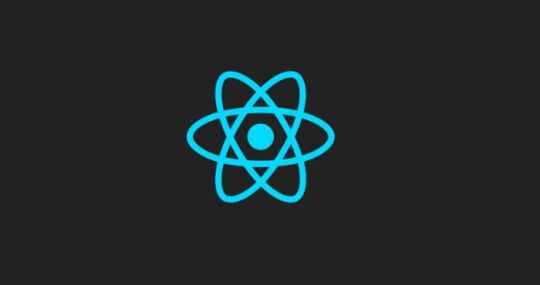
Introduction to React JS
React is like the carpenter’s toolbox for building web interfaces. Created by the folks at Facebook, it’s a set of tools that makes crafting interactive and dynamic websites a whole lot easier. Imagine it as a set of magic building blocks that help developers create sleek, responsive, and engaging front-end applications. Since its debut in 2013, React has become a favorite among web developers, kind of like the go-to tool when you want to make your website not just look good but also feel lively and interactive. It’s a bit like the secret sauce behind many of the awesome websites you use every day.
Features of React JS
Declarative Syntax: React uses a declarative syntax, allowing developers to describe the desired outcome, and React takes care of the underlying logic to achieve that outcome. This makes the code more predictable and easier to understand.
2. Component-Based Architecture: React follows a component-based architecture where the UI is broken down into reusable components. Each component manages its own state and can be composed to build complex user interfaces.
3. Virtual DOM: React uses a virtual DOM to improve performance. Instead of directly manipulating the actual DOM, React creates a virtual representation of it in memory and updates only the parts of the actual DOM that have changed. This minimizes the number of DOM manipulations, resulting in faster updates.
4. JSX (JavaScript XML): React uses JSX, a syntax extension for JavaScript that allows you to write HTML elements and components in a syntax similar to XML or HTML. JSX makes the code more readable and helps with the integration of UI components.
Components in React
In React, think of components as building blocks for your user interface — they’re like Lego pieces that you can assemble to create your application. These components are self-contained and can be reused, making it easier to manage and organize your user interface. It’s as if you’re constructing your application with Lego bricks, where each brick represents a specific part of your user interface.
This modular approach simplifies the development process and encourages a more flexible and maintainable code structure.
Dumb components: Think of these components as the friendly faces you see in a store’s display window. They’re there to catch your eye and make everything look inviting. These components are all about the visual appeal, like the welcoming decor of a shop, without getting into the technical details or behind-the-scenes work.
2. Smart components:Think of these components as the wise decision-makers. They not only handle the important business details but also decide when and how things should appear on the screen. It’s like having an event planner for your app — they manage the behind-the-scenes work and ensure everything shows up at just the right time and in the best way possible.
NOTE 🤓:These components can come to life either as classes or functions. They’re adaptable, like a versatile tool that can be crafted in different ways based on your needs.
State of a component
In the world of React, think of the state as a component’s personal notebook — it’s where the component keeps track of information that can change over time. This information might shift based on how users interact with the component or how the outside world reacts to it. Whether the component is a classic novel (a class) or a snappy note (a function), it handles its state in its own unique way. What’s really neat is that when this internal state undergoes a change, it’s like the component automatically freshens up, updating its look without any fuss — kind of like a quick, seamless makeover happening in the background.
Properties of a component
In React, components communicate with each other through a feature called “Props.” It’s like sharing notes or gifts between them, but here’s the catch: the communication is a one-way street, flowing strictly from a parent component to its child. Imagine it as a parent passing a sealed letter to their child. What’s interesting is that these messages, or props, are unchangeable once delivered. It’s akin to sending a secure package — the information remains intact, ensuring a clear and organized flow of data between React components.
Life cycle of a component
Components in React have a lifecycle, and it’s like understanding the natural flow of a component’s journey. This lifecycle serves as our guide, allowing us to make smart decisions at different points in the component’s existence. It’s a bit like knowing when to take specific actions, such as making an HTTP request or tidying up the user interface.
componentDidMount: Think of this as the behind-the-scenes moment when the component takes its place on the UI stage for the first time.
componentDidUpdate:Picture this as the component’s way of adapting and evolving — a sort of behind-the-scenes dance that happens when the component experiences a change in its mood or receives something new to work with.
componentWillUnmount: Function executed when the component is unmounted from the UI.
React Hooks are a set of functions that were introduced in React 16.8 to enable the use of state and other React features in functional components. Before the introduction of hooks, state and lifecycle methods were primarily associated with class components. Hooks allow functional components to have state, lifecycle features, and more, making them a powerful and concise alternative to class components.
The most commonly used React Hooks include:
use State: Enables functional components to manage state.
2. use Effect: Provides a way to perform side effects in functional components, similar to component DidMount and component DidUpdate in class components.
3. use Context: Allows functional components to subscribe to React context without introducing a nested component.
4. use Reducer: An alternative to use State for managing more complex state logic in functional components.
5. use Callback and use Memo: Optimize performance by memoizing functions and values to prevent unnecessary re-renders.
Hello world with create react app
Create React App is a ready-to-go setup designed for building React applications. It works seamlessly with Node version 14.0.0 or higher and npm version 5.6 or higher. To kickstart a new project, simply run the following commands in your terminal:
“npx create-react-app your-project-name”
Most used add-on libraries in React JS
1. Redux: A predictable state container for managing the state of your application in a more organized and scalable way.
2. React Router: Provides navigation and routing functionalities for React applications, allowing you to create dynamic and SPA (Single Page Application) experiences.
3. Axios: A promise-based HTTP client that simplifies making HTTP requests in React applications.
4. Styled-components: Enables writing CSS directly in your JavaScript files using tagged template literals, promoting component-based styling.
5. Material-UI: A popular React component library that implements Google’s Material Design, offering a set of pre-designed and customizable components.
6. Formik: A form management library that simplifies form building, validation, and handling form submissions.
7. React Query: A library for managing, caching, and syncing asynchronous data in React applications, making it easier to work with API calls and data fetching.
8. Chakra UI: A component library for React that provides a set of accessible and customizable UI components.
9. React Helmet: Allows manipulation of the document head, useful for managing meta tags, titles, and other document head elements.
10. React-Bootstrap: Integrates the Bootstrap CSS framework with React components, providing a set of responsive and customizable UI elements.
Recursos React JS
React Official Website: Explore the heart of React at React official websites. Immerse yourself in comprehensive documentation, tutorials, and fundamental concepts that form the backbone of React development.
React Blog: Stay updated on the latest in React by checking out the React Blog. Dive into news, official articles, and insightful posts that illuminate the evolving world of React development.
Thinking in React: Embark on your React journey by embracing the philosophy of “Thinking in React.” Learn how to kickstart your understanding by focusing on the core concept of thinking in components. The journey begins with a guide to getting started thinking in components. This course is designed to provide students with a solid understanding of the architecture and functionality of MuleSoft’s integration platform.
3 notes
·
View notes
Text

Master React: A Complete React Tutorial for Beginners
In the ever-evolving landscape of web development, React has emerged as one of the most powerful and popular JavaScript libraries for building user interfaces. Developed and maintained by Facebook, React allows developers to create dynamic, high-performance web applications with ease. If you’re a beginner looking to dive into the world of React, this comprehensive tutorial, "Master React: A Complete React Tutorial for Beginners," will guide you through the essential concepts, tools, and techniques needed to become proficient in React development.
What is React?
React is a declarative, component-based library that enables developers to build reusable UI components. Its primary goal is to make the process of creating interactive user interfaces more efficient and manageable. Unlike traditional web development approaches that manipulate the Document Object Model (DOM) directly, React uses a virtual DOM to optimize rendering performance. This means that React only updates the parts of the UI that have changed, resulting in faster and more responsive applications.
Why Learn React?
Learning React is a valuable investment for any aspiring web developer. Here are a few reasons why you should consider mastering React:
Popularity and Demand: React is widely used by companies of all sizes, from startups to tech giants like Facebook, Instagram, and Airbnb. Proficiency in React can significantly enhance your job prospects and career opportunities. Component-Based Architecture: React’s component-based structure promotes reusability and modularity, making it easier to manage and scale applications. This approach allows developers to break down complex UIs into smaller, manageable pieces. Rich Ecosystem: React has a vast ecosystem of libraries and tools that complement its functionality. From state management solutions like Redux to routing libraries like React Router, the React ecosystem provides everything you need to build robust applications. Strong Community Support: With a large and active community, finding resources, tutorials, and support for React development is easier than ever. Whether you’re facing a coding challenge or looking for best practices, the community is there to help.
Setting Up Your React Environment
Before diving into coding, you need to set up your development environment. The easiest way to get started with React is by using the Create React App (CRA) tool, which sets up a new React project with a single command. To create a new React application, follow these steps:
Install Node.js: Ensure you have Node.js installed on your machine. You can download it from the official website.
Create a New React App: Open your terminal and run the following command:
npx create-react-app my-first-react-app cd my-first-react-app npm start
This command creates a new directory called my-first-react-app and starts a development server that you can access at http://localhost:3000.
Understanding React Components
At the heart of React are components. A component is a self-contained piece of UI that can be reused throughout your application. There are two main types of components in React:
Functional Components: These are JavaScript functions that return JSX (JavaScript XML), which looks similar to HTML. Functional components are simpler and easier to read, making them the preferred choice for most developers. Example of a functional component:
function Welcome(props) { return <h1>Hello, {props.name}!</h1>; }
Class Components: These are ES6 classes that extend the React.Component class. Class components can hold state and lifecycle methods, but with the introduction of hooks, functional components are now more commonly used. Example of a class component:
class Welcome extends React.Component { render() { return <h1>Hello, {this.props.name}!</h1>; } }
JSX: The Syntax of React
JSX is a syntax extension for JavaScript that allows you to write HTML-like code within your JavaScript files. It makes it easier to visualize the structure of your UI. JSX expressions can include JavaScript expressions wrapped in curly braces {}.
Example of JSX:const element = <h1>Hello, world!</h1>;
State and Props: Managing Data in React
In React, data flows in one direction, from parent components to child components. This is achieved through props (short for properties) and state.
Props: Props are read-only attributes passed from a parent component to a child component. They allow you to customize components and make them reusable. Example of using props:
function Greeting(props) { return <h1>Welcome, {props.name}!</h1>; }
State: State is a built-in object that allows components to manage their own data. Unlike props, state is mutable and can be updated using the setState method in class components or the useState hook in functional components. Example of using state with hooks:
import React, { useState } from 'react'; function Counter() { const [count, setCount] = useState(0); return ( <div> <p>You clicked {count} times</p> <button onClick={() => setCount(count + 1)}>Click me</button> </div> ); }
Lifecycle Methods and Hooks
In class components, React provides lifecycle methods that allow you to run code at specific points in a component's life, such as when it mounts or unmounts. Common lifecycle methods include componentDidMount, componentDidUpdate, and componentWillUnmount.
With the introduction of hooks in React 16.8, functional components can now manage side effects and lifecycle events using the useEffect hook. This allows for cleaner and more concise code.
Example of using useEffect:import React, { useState, useEffect } from 'react'; function DataFetcher() { const [data, setData] = useState(null); useEffect(() => { fetch('https://api.example.com/data') .then(response => response.json()) .then(data => setData(data)); }, []); // Empty array means this runs once on mount return <div>{data ? JSON.stringify(data) : 'Loading...'}</div>; }
Routing with React Router
For building single-page applications (SPAs), React Router is an essential library that enables navigation between different components without refreshing the page. It allows you to define routes and render components based on the current URL.
Example of setting up React Router:import { BrowserRouter as Router, Route, Switch } from 'react-router-dom'; function App() { return ( <Router> <Switch> <Route path="/about" component={About} /> <Route path="/" component={Home} /> </Switch> </Router> ); }
State Management with Context and Redux
As your application grows, managing state across multiple components can become challenging. React Context provides a way to share data globally without prop drilling, while Redux is a popular state management library that offers a centralized store and predictable state updates.
Best Practices for React Development
To ensure your React applications are maintainable and efficient, consider the following best practices:
Keep Components Small and Focused: Each component should have a single responsibility, making it easier to understand and test.
Use Functional Components and Hooks: Prefer functional components and hooks over class components for cleaner and more concise code.
Leverage PropTypes or TypeScript: Use PropTypes for type checking or consider using TypeScript for static type checking to catch errors early.
Optimize Performance: Use React. Memo to prevent unnecessary re-renders and implement lazy loading for components to improve performance. Maintain a Modular Folder Structure: Organize your project files in a way that promotes modularity and ease of navigation.
Building Real-World Projects
The best way to solidify your React skills is by building real-world projects. Start with simple applications like a to-do list or a weather app, and gradually move on to more complex projects like an e-commerce site or a social media platform. This hands-on experience will help you apply what you’ve learned and prepare you for real-world development challenges.
Conclusion
Mastering React is a rewarding journey that opens up numerous opportunities in web development. This tutorial, "Master React: A Complete React Tutorial for Beginners," has provided you with a solid foundation in React concepts, tools, and best practices. By dedicating time to practice and build projects, you will gain the confidence and skills needed to create dynamic, high-performance web applications. Embrace the challenge, stay curious, and let your journey into the world of React begin! Whether you’re looking to enhance your career or simply explore the exciting realm of web development, mastering React will empower you to create innovative solutions that make a difference.
0 notes
Text
Why leading companies are choosing the MERN stack?: A deep dive into success stories The businesses nowadays want all technologies that suit their current needs and are geared toward the future. One such technology stack that has gained huge popularity is the MERN stack which comprises MongoDB, Express.js, React.js, and Node.js. This blog attempts to shed light upon the reasons currently moving companies toward the MERN stack, its benefits, real-time case studies, and the challenges it brings forth. We would like to share our view as a help to businesses that want to decide wisely on their technology adoption.
0 notes
Text
Ready to Build the Web? Join UI Full Stack Web Development with React JS!
Hey, future web warriors! If you're dreaming of creating beautiful, dynamic websites from scratch—this is your moment. 💻✨
Starting 26th May, we’re launching the UI Full Stack Web Development with React JS course, taught by none other than the amazing Mr. Sudhakar Sharma! 🎓🔥
🕢 Time? 7:30 PM IST – prime time to learn and code after your day! 📅 When? Kicking off on 26th May – mark your calendar!
💡 Why Should You Join?
Want to build responsive UIs that people love?
Dreaming of becoming a Full Stack Developer with solid React JS skills?
Need expert guidance from someone who knows the industry inside out?
👉 Then this course is literally made for you.
Mr. Sudhakar Sharma will take you on a hands-on coding journey—starting from frontend foundations and leveling up to full stack web development with React JS. You’ll learn how to make web apps that not only look awesome but also work like magic. 🧙♂️💻

🔥 What You’ll Get
✨ React JS mastery – Learn component-based architecture, hooks, routing & more ✨ Full Stack Skills – From UI to backend integrations ✨ Real-time Projects – You’ll be building, not just watching ✨ Expert Mentorship – Guidance from Mr. Sharma every step of the way
📣 Don’t Miss It!
This is more than just a class—it’s your gateway into the world of modern web development. Whether you're a student, a working professional, or a passionate coder looking to upskill, this course will give you the edge.
👨🏫 UI Full Stack Web Development with React JS 🕢 Starts @ 7:30 PM IST | From 26th May 👨💻 With Mr. Sudhakar Sharma
🖱️ Spots are limited—don’t sleep on this! Register Now
💬 Questions? Just ask!
Drop a message, reblog to share the love, or hit the sign-up link in the bio. Let’s build the future of the web—together.
0 notes
Text
Learn practical tips and strategies to scale your ReactJS apps with ease—clean, efficient, and built to grow.
#react#mobile app development#reactjs#react js#reactjs developers#javascript#webdevelopment#learntocode
0 notes
Text
Hire Expert React JS Developer for Dynamic Web Applications

Looking to build fast, responsive, and scalable web apps? Hire a skilled React JS developer to bring your ideas to life. I specialize in crafting interactive UIs, integrating APIs, and optimizing performance for modern front-end solutions. Whether it's a startup MVP or an enterprise-grade app, I deliver clean, maintainable code tailored to your project goals.
#react js developer#web application#api integration#full stack developer#front end development#react js#freelance react js developer
0 notes
Text
Top Reasons to Learn Web Development in 2025

In 2025, digital presence is more important than ever—and businesses are constantly looking for skilled web developers. If you're wondering why now is the right time to learn web development, here are the top reasons to get started.
1. Very High Demand for Web Developers
Every startup has a web presence, but even the website of a global brand must advertise its wares or services. With these many businesses going online, the demand for highly-skilled front-end and back-end developers is increasing daily. This gives more room for job opportunities if you learn web development.
2. Excellent Freelancing and Remote Working Opportunities
However, freelancing remains one of the major advantages of web development. Because you can either work freelancing or remote anywhere in the world with good Internet and some necessary resources.
3. Merging Creative with Technical Skills
Web development can be a perfect merging of creativity and logic. You design user interface experiences while building codes for functional websites, thereby giving your career a creative and technical edge.
4. Start Building Projects Immediately
Once you have web development skills, you can start building real-world websites and online portfolios. This active learning will make you grow faster with confidence in your newly acquired skills.
5. TCCI Would Launch You Off
At TCCI Computer Coaching Institute, we teach everything there is about web development: HTML, CSS, JavaScript, Bootstrap, and React JS. This basically means every topic you need to fit into a web developer. Our program is adaptable to every level of the student-professional continuum.
🎯 Final Thoughts:
Anyone set to pursue a future-proof career should take up web development now. Start acquiring all the practical skills, work on live projects, and build yourself the next successful techie with TCCI.
Location: Bopal & Iskon-Ambli Ahmedabad, Gujarat
Call now on +91 9825618292
Get information from: https://tccicomputercoaching.wordpress.com/
#web development#learn web development#web development course#front-end development#back-end development#TCCI#coding classes#HTML CSS JavaScript#React JS#computer coaching Ahmedabad
0 notes
Text
youtube
33 - PayPal Payment Integration - Step By Step [Next js 15, React 19, PostgreSQL , Prisma, ShadCN, PayPal, Stripe API integration] 🔥🔥 Free Source Code 🔥🔥 ---------------------------------- In this Session we'll be implementing PayPal payment integration
#youtube#nodejs#programming#angular#developer#softwarecompany#education#react#webdeveloper#tech#next js#react js
0 notes
Text
Leading React Native App Development Company – Faster, Smarter Apps
Introduction
Today's busy digital age demands that businesses have efficient, scalable, and user-friendly mobile apps. React Native has become a leading option for cross-platform app development, enabling organizations to create high-quality applications using a single codebase. Collaborating with a top React Native App Development Company guarantees that your app is created using industry standards, cutting-edge frameworks, and performance-optimized strategies. A well-designed React Native app not only saves development expenses but also enhances time-to-market, making sure that companies remain ahead in a competitive business landscape. With skilled developers working on the process, you can anticipate quicker, intelligent, and highly efficient apps for both Android and iOS users. Business investment in React Native development ensures delivering high-performing, engaging apps with a smooth native-like experience.

Why React Native for App Development?
1. Cross-Platform Compatibility
React Native allows developers to develop applications that can run on both Android and iOS platforms with one codebase. This reduces the development time and effort to a great extent and provides a consistent user experience on various devices. Companies can cater to a large audience without needing platform-specific development teams.
2. Native-Like Performance
One of the most significant benefits of React Native is its potential to provide near-native performance. It takes advantage of native components and rendering optimization, allowing for seamless animations, quick loads, and overall responsive app feel. This enables React Native applications to feel and work just like native apps developed individually for iOS and Android.
3. Faster Development & Cost Efficiency
With the hot reloading capability of React Native, coding can be seen immediately without recompiling the whole app. This accelerates the development process so apps can be launched faster by businesses. Moreover, utilizing a common codebase for various platforms significantly minimizes development costs because native apps are not built separately.
Services Provided by a Top-Rated React Native Mobile App Development Agency
1. Custom App Development
A commercial React Native application development firm offers personalized solutions as per business needs. Be it an eCommerce, healthcare, or on-demand service app, specialists develop scalable and feature-rich applications that meet business goals while providing an interactive user experience.
2. UI/UX Design Excellence
The success of an app highly relies on design. React Native developers concentrate on developing intuitive, visually appealing UI/UX in order to build user engagement. Through the help of React Native's rich collection of components, designers design flowing navigation patterns, responsive layouts, and engaging interfaces that engage users and keep them coming back for more.
3. Maintenance & Support
A trustable development company makes sure that your app is current with changing technologies and security fixes. Routine maintenance, bug squashes, and performance tune-ups keep the app in top condition, guaranteeing a seamless experience for end-users and sustainable business achievement.
Major Advantages of Employing Professionals
1. Industry Competence & Technological Competence
Employing a top React Native app development firm involves collaborating with experienced experts who are aware of the current trends, best practices, and development standards. Their experience guarantees quality coding, seamless performance, and compliance with platform guidelines.
2. Scalability & Flexibility
React Native apps are designed with scalability in mind, so companies can enhance features and add more functionalities without having to rebuild the app. Whether your company expands or user needs change, React Native apps can be easily modified to suit future needs.
3. Optimized Performance & Security
Leading app development firms utilize performance optimization strategies and adhere to stringent security protocols to protect users' data. Through adequate testing, debugging, and API integration, they guarantee that your application runs at maximum capacity while upholding industry compliances.
How to Select the Best React Native App Development Company
1. Verify Experience & Portfolio
Look for a company with a proven track record of developing successful React Native apps. Reviewing their portfolio helps assess their expertise in handling diverse projects and delivering quality solutions across different industries.
2. Client Reviews & Testimonials
Reading client feedback and testimonials gives insight into the company’s reliability, professionalism, and service quality. A well-reviewed development company indicates high client satisfaction and successful project deliveries.
3. Post-Launch Support & Maintenance
Ensuring that the company provides long-term maintenance, updates, and support is crucial for app sustainability. A dedicated support team helps troubleshoot issues, enhance security, and improve app functionality as technology evolves.
Conclusion
Choosing a trusted React Native App Development Company is essential for building high-performance, feature-rich applications that cater to your business needs. React Native's cross-platform capabilities, cost-effectiveness, and native-like experience make it a preferred choice for startups and enterprises alike. By joining hands with experienced developers, business entities can get a quicker development process, hassle-free functionality, and scalability for potential growth. An effectively developed React Native application assists in gaining improved user interaction, enhanced efficiency, and market competitiveness. If you want to create a scalable and strong mobile application, it is time to reach out to an expert React Native development team and turn your dreams into reality!
#react js#react development#mobile development company#app developers#app development#blockchain#reactnative
0 notes
Text
React Best Practices in 2025
0 notes
Text
Start Coding Today: Learn React JS for Beginners

Start Coding Today: Learn React JS for Beginners”—will give you a solid foundation and guide you step by step toward becoming a confident React developer.
React JS, developed by Facebook, is an open-source JavaScript library used to build user interfaces, especially for single-page applications (SPAs). Unlike traditional JavaScript or jQuery, React follows a component-based architecture, making the code easier to manage, scale, and debug. With React, you can break complex UIs into small, reusable pieces called components.
Why Learn React JS?
Before diving into the how-to, let’s understand why learning React JS is a smart choice for beginners:
High Demand: React developers are in high demand in tech companies worldwide.
Easy to Learn: If you know basic HTML, CSS, and JavaScript, you can quickly get started with React.
Reusable Components: Build and reuse UI blocks easily across your project.
Strong Community Support: Tons of tutorials, open-source tools, and documentation are available.
Backed by Facebook: React is regularly updated and widely used in real-world applications (Facebook, Instagram, Netflix, Airbnb).
Prerequisites Before You Start
React is based on JavaScript, so a beginner should have:
Basic knowledge of HTML and CSS
Familiarity with JavaScript fundamentals such as variables, functions, arrays, and objects
Understanding of ES6+ features like let, const, arrow functions, destructuring, and modules
Don’t worry if you’re not perfect at JavaScript yet. You can still start learning React and improve your skills as you go.
Setting Up the React Development Environment
There are a few ways to set up your React project, but the easiest way for beginners is using Create React App, a boilerplate provided by the React team.
Step 1: Install Node.js and npm
Download and install Node.js from https://nodejs.org. npm (Node Package Manager) comes bundled with it.
Step 2: Install Create React App
Open your terminal or command prompt and run:
create-react-app my-first-react-app
This command creates a new folder with all the necessary files and dependencies.
Step 3: Start the Development Server
Navigate to your app folder:
my-first-react-app
Then start the app:
Your first React application will launch in your browser at http://localhost:3000.
Understanding the Basics of React
Now that you have your environment set up, let’s understand key React concepts:
1. Components
React apps are made up of components. Each component is a JavaScript function or class that returns HTML (JSX).
function Welcome() { return <h1>Hello, React Beginner!</h1>; }
2. JSX (JavaScript XML)
JSX lets you write HTML inside JavaScript. It’s not mandatory, but it makes code easier to write and understand.
const element = <h1>Hello, World!</h1>;
3. Props
Props (short for properties) allow you to pass data from one component to another.
function Welcome(props) { return <h1>Hello, {props.name}</h1>; }
4. State
State lets you track and manage data within a component.
import React, { useState } from 'react'; function Counter() { const [count, setCount] = useState(0); return ( <div> <p>You clicked {count} times.</p> <button onClick={() => setCount(count + 1)}>Click me</button> </div> ); }
Building Your First React App
Let’s create a simple React app — a counter.
Open the App.js file.
Replace the existing code with the following:
import React, { useState } from 'react'; function App() { const [count, setCount] = useState(0); return ( <div style={{ textAlign: 'center', marginTop: '50px' }}> <h1>Simple Counter App</h1> <p>You clicked {count} times</p> <button onClick={() => setCount(count + 1)}>Click Me</button> </div> ); } export default App;
Save the file, and see your app live on the browser.
Congratulations—you’ve just built your first interactive React app!
Where to Go Next?
After mastering the basics, explore the following:
React Router: For navigation between pages
useEffect Hook: For side effects like API calls
Forms and Input Handling
API Integration using fetch or axios
Styling (CSS Modules, Styled Components, Tailwind CSS)
Context API or Redux for state management
Deploying your app on platforms like Netlify or Vercel
Practice Projects for Beginners
Here are some simple projects to strengthen your skills:
Todo App
Weather App using an API
Digital Clock
Calculator
Random Quote Generator
These will help you apply the concepts you've learned and build your portfolio.
Final Thoughts
This “Start Coding Today: Learn React JS for Beginners” guide is your entry point into the world of modern web development. React is beginner-friendly yet powerful enough to build complex applications. With practice, patience, and curiosity, you'll move from writing your first “Hello, World!” to deploying full-featured web apps.
Remember, the best way to learn is by doing. Start small, build projects, read documentation, and keep experimenting. The world of React is vast and exciting—start coding today, and you’ll be amazed by what you can create!
0 notes
Text
We offer a comprehensive React JS Front End Development Course designed to equip individuals with the skills and knowledge necessary to create dynamic and interactive user interfaces using React JS.
1 note
·
View note
Text
🎨 Build Stunning Websites from Scratch!
🚀 UI Web Development Training – HTML, CSS, JavaScript & More!
🔗 Register Now: https://tr.ee/T9SE8X
Ready to bring your web ideas to life? Learn how to design & build modern, responsive, and interactive websites with our hands-on training program. Perfect for beginners & aspiring front-end developers! 🌐💻
✨ Course Highlights ✔️ HTML5, CSS3, JavaScript ✔️ Responsive Design & Bootstrap ✔️ Real-time Projects ✔️ Placement Assistance Included ✔️ Learn from Industry Experts
📅 New Batch Starting Soon 📍 Online & Classroom Available 🧑🏫 Trainer: Durga prasad
📲 More Courses: https://linktr.ee/ITcoursesFreeDemos
webdevelopment #uiux #htmlcssjavascript #frontenddeveloper #learncoding #tumblrtech #careerboost #onlinetraining #responsiveweb #TumblrDev

0 notes