#FileMerge
Explore tagged Tumblr posts
Video
youtube
Citi Housing Kharian file merging policy and why ledger are not updated yet by Realtor4Pak
#Realtor4Pak #CitiHousing #CitiHousingKharian #Installment #citihousingsraialamgir #citihousingkhariandevelopment #citihousingsitevisit #CitiHousingDevelopment #CitiHousingNOC #bhimber
Citi Housing Kharian Location is Very Prime. Citi Housing Kharian is a modern housing project located on G.T Road Sarai Alamgir that offers all the modern facilities and amenities at budget-friendly rates. The society provides an environment-friendly close-to-the-natural lifestyle with all the contemporary amenities. Furthermore, the project is offering a broad range of facilities including underground water and sewerage systems, parks, a community center, a grand mosque, wide walkways, carpeted roads, and availability of all utilities including electricity and gas. ________________________________________________________________________ ABOUT REALTOR4PAK - REAL ESTATE CONSULTANTS IN ISLAMABAD:
REALTOR4PAK care for their clients, after day and night struggle, REALTOR4PAK produces the informative video for their viewers and clients.
We understand that real estate investment in Pakistan is one of the major decisions in life, which one would ever make. So, we care about it. Therefore, REALTOR4PAK considers providing the best real estate consultancy services to our honorable clients.
Realtor4pak Offers Following Real Estate Projects: ✅ Blue World City ✅ Kingdom Valley Islamabad ✅ Park View City ✅ 7 Wonder City ✅ Khyber City Burhan ✅ Capital Smart City ✅ + Many More
Realtor4pak working for different categories in different areas, you can plan your investment for following categories;
✅ Plots ✅ Flats ✅ Shops ✅ Apartment ✅ Farm houses ✅ Villas ✅ Residential & Commercial Plots ✅ + Many more ________________________________________________________________________ FOR BOOKING AND MORE DETAILS, CONTACT US ON THE GIVEN NUMBER OR CONNECT WITH US ON SOCIAL MEDIA:
✅ ISLAMABAD CONTACT: Sulman Yousaf | CEO Realtor4pak Call or WhatsApp: +92-346-4201552 Office Address: Rizwan Center, 1st Floor, Blue Area, Islamabad
✅ KHARIAN OFFICE CONTACT: Hamza Yousaf | Real Estate Advisor / Consultant Call or WhatsApp: +92-301-8108662 / +92-349-4999904
✅ BHIMBER AZAD KASHMIR CONTACT: Hamza Yousaf | Real Estate Advisor / Consultant Call or WhatsApp: +92-301-8108662 / +92-349-4999904 Office Address: Ward # 3, Near Ibrahim Mosque, DC Office Road Bhimber Azad Kashmir
FOR COMPLAINTS EMAIL AT: Email Us: [email protected] _________________________________________________________________________ DON’T FORGET TO FOLLOW US: Instagram: https://instagram.com/realtor4pak/ Facebook: https://facebook.com/realtor4pak/ Twitter: https://twitter.com/realtor4pak/ LinkedIn: https://linkedin.com/in/realtor4pak/ ________________________________________________________________________ DISCLAIMER: This video contains reliable information advocated by "REALTOR4PAK" however, it cannot be guaranteed as accurate in terms of opinion, investment, and planning. The buyer should verify the information by himself before taking any action. This video is for information/education purpose (only based on personal opinion) and cannot be substituted for any advice.
#youtube#realtor4pak#citihousing#citihousingkharian#plots#plotsforsale#plotsforsaleinkharian#kharian#kharianproperty#kharianpropertydealer#filemerging
1 note
·
View note
Text
Smartsynchronize command line args

#Smartsynchronize command line args install#
#Smartsynchronize command line args upgrade#
they dont let you fine-control the logging opration either, they just provide some basic functionality. Robocopy and RichCopy let you control which operations are logged and which ones are not, but they have the same limitations as with he copy operation, i.e.
#Smartsynchronize command line args upgrade#
This step is optional, but highly recommended as it will make dealing with upgrade much simpler. if a file in the source tree has the same size as the file in the target tree then dont copy that file, no matter if it's older or newer. Sencha Cmd can utilize any visual merge tool that you can run from a command line (which is pretty much all of them).If a directory in the target tree is not present in the source tree, then leave that directory untouched (dont even enter in that directory).However, I need to fine control the operation like this: SmartSync Pro is a universal tool to backup and synchronize your important data to the same drive, different drive, network volume. copy the new or modified files from the source tree to the target tree and delete the files in the target tree that dont exist in the source tree. In general terms, I need to synchronize two directory trees, i.e. So far, I've tried Robocopy and RichCopy but none of them let me fine-control the copy operation. However, the path to the command is not added to the PATH list and this causes to command to fail. When installing Xcode 4.2, the opendiff command line tool is moved from /usr/bin to /Developer/usr/bin. It contains standard file/directory comparison and synchronization functionality, as well as advanced three-way comparison and conflict reconciliation capabilities. The FTP client I use (CuteFTP Pro) has that feature (you can define a set of rules that controls the file uploading process).īut as far as file copy utilities, I havent found one that let me do this. The FileMerge option cannot be performed. SmartSynchronize is a powerful and user friendly tool for file and folder comparison. to see these options: If you want to have more control over the Synchronized.
#Smartsynchronize command line args install#
IF source-file-size IS EQUAL TO target-file-size THEN skip 2020 Download and install the Salesforce command line interface (CLI). IF source-file-date IS GREATER THAN target-file-date THEN overwrite I'm looking for a file copy utility that allows me to control what files and directories are to be copied specifying rules like:

0 notes
Text
Best Cli Tool For Mac

Recommended – Uninstall AWS CLI version 1 and use only AWS CLI version 2. For uninstall instructions, determine the method you used to install AWS CLI version 1 and follow the appropriate uninstall instructions for your operating system in Installing, updating, and uninstalling the AWS CLI version 1. Why We Still Use Command Line Interface Tools This article focuses on the practical side of using command line interface (CLI) tools. Knowing CLI commands and using quality tools can make you more productive and can also open doors to various approaches to automation that are far more practical with textual interfaces than with GUI apps.
Best Cli Tool For Macbook
Cli Tools For Windows
Download Aws Cli For Mac
Linux Cli Tools
-->
For the macOS platform, you can install the Azure CLI with homebrew package manager. Homebrew makes it easy to keep yourinstallation of the CLI update to date. The CLI package has been tested on macOS versions 10.9 and later.
The current version of the Azure CLI is 2.18.0. For information about the latest release, see the release notes. To find your installed version and see if you need to update, run az version.
The AWS Command Line Interface (CLI) is a unified tool to manage your AWS services. With just one tool to download and configure, you can control multiple AWS services from the command line and automate them through scripts. Insert a drive or CD containing your preferred OS. When starting up your Mac, hold down the button that gives you boot options. This could either be the 'C' key, 'F12' or 'F8'. Boot the CD or USB Drive with the new OS install on it and continue from there. Mac users with macOS Mojave and macOS Catalina, and new operating systems in place can now install Command Line Tools from the Xcode IDE without needing to install the entire Xcode package, or opening an Apple developers account.
Install with Homebrew
Homebrew is the easiest way to manage your CLI install. It provides convenient ways to install, update, and uninstall.If you don't have homebrew available on your system, install homebrew before continuing.
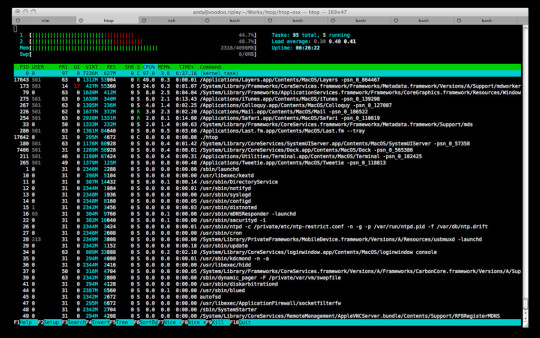
You can install the CLI by updating your brew repository information, and then running the install command:
Important
The Azure CLI has a dependency on the Homebrew python3 package, and will install it.The Azure CLI is guaranteed to be compatible with the latest version of python3published on Homebrew.
You can then run the Azure CLI with the az command. To sign in, use az login command.
Run the login command.
If the CLI can open your default browser, it will do so and load an Azure sign-in page.
Otherwise, open a browser page at https://aka.ms/devicelogin and enter theauthorization code displayed in your terminal.
If no web browser is available or the web browser fails to open, use device code flow with az login --use-device-code.
Sign in with your account credentials in the browser.
To learn more about different authentication methods, see Sign in with Azure CLI.
Troubleshooting
If you encounter a problem when installing the CLI through Homebrew, here are some common errors. If you experience a problem not covered here, file an issue on github.
Completion is not working
The Homebrew formula of Azure CLI installs a completion file named az in the Homebrew-managed completions directory (default location is /usr/local/etc/bash_completion.d/). To enable completion, please follow Homebrew's instructions here.
Unable to find Python or installed packages
There may be a minor version mismatch or other issue during homebrew installation. The CLI doesn't use a Python virtual environment, so it relies on findingthe installed Python version. A possible fix is to install and relink the python3 dependency from Homebrew.
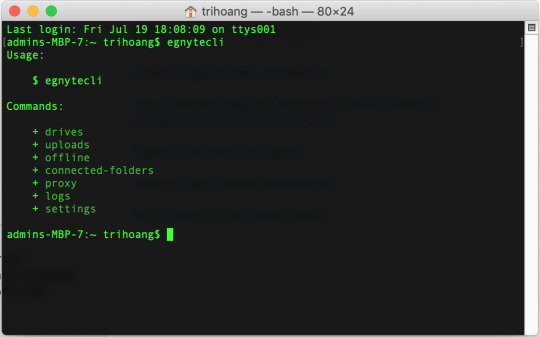
CLI version 1.x is installed
If an out-of-date version was installed, it could be because of a stale homebrew cache. Follow the update instructions.
Proxy blocks connection
You may be unable to get resources from Homebrew unless you have correctly configured it touse your proxy. Follow the Homebrew proxy configuration instructions.
Important
If you are behind a proxy, HTTP_PROXY and HTTPS_PROXY must be set to connect to Azure services with the CLI.If you are not using basic auth, it's recommended to export these variables in your .bashrc file.Always follow your business' security policies and the requirements of your system administrator.
In order to get the bottle resources from Homebrew, your proxy needs to allow HTTPS connections tothe following addresses:
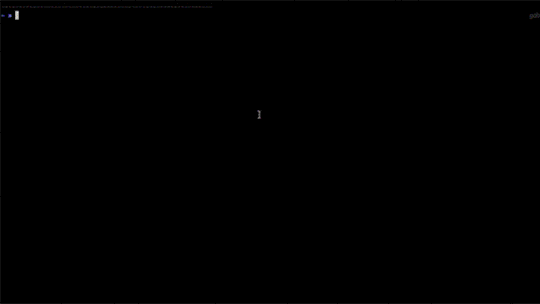
https://formulae.brew.sh
https://homebrew.bintray.com
Update
The CLI is regularly updated with bug fixes, improvements, new features, and preview functionality. A new release is available roughly everythree weeks.
The CLI provides an in-tool command to update to the latest version:
Best Cli Tool For Macbook
Note
The az upgrade command was added in version 2.11.0 and will not work with versions prior to 2.11.0.

This command will also update all installed extensions by default. For more az upgrade options, please refer to the command reference page.
You can also update your local Homebrew repository information and then upgrade the azure-cli package.
Uninstall
If you decide to uninstall the Azure CLI, we're sorry to see you go. Before you uninstall, use the az feedback command to let us knowwhat could be improved or fixed. Our goal is to make the Azure CLI bug-free and user-friendly. If you found a bug, we'd appreciate it if you file a GitHub issue.
Use homebrew to uninstall the azure-cli package.
Other installation methods
If you can't use homebrew to install the Azure CLI in your environment, it's possible to use the manual instructions for Linux. Note thatthis process is not officially maintained to be compatible with macOS. Using a package manager such as Homebrew is always recommended. Only use the manualinstallation method if you have no other option available.
For the manual installation instructions, see Install Azure CLI on Linux manually.
Download the 'Windows Support Software' for you Mac from the website Install Windows 7 on your Mac using Boot Camp. Copy the 'Windows Support Software' to the flash drive. Under Safari preferences, select Advance. Make sure Show Develop menu in menu bar is checked off. Iso windows 7 for mac. Recover or reinstall Windows 7 purchased through a retailer. Simply download a Windows 7 ISO file or disc image and then create a USB or DVD for installation.
Next Steps
Now that you've installed the Azure CLI, take a short tour of its features and common commands.
FileMerge
Being part of its developer toolset, Apple's own merge tool comes at no additional costs. It might not be the most elegant tool, but it's definitely a solid one that does the job of comparing & merging text.
Beyond Compare
Originally a product for Microsoft Windows, the Beyond Compare team has contributed a fine diff tool to the Mac platform. Like Araxis Merge and DeltaWalker, it goes beyond (pun intended) comparing simple text and also allows diffing Word and PDF contents. In its 'Pro Version', it also supports merging.
Araxis Merge
One of the few diff tools that works with more than just text and image files, Araxis Merge lets you also compare office documents (like MS Word, Excel, Powerpoint, or ODF). It comes in standard and professional editions, and for people working on both macOS and Windows, it's great to know that a single license is valid for both platforms.
NEW: Image Diffing in Tower! Our popular Git client Tower now supports Image Diffing for a variety of formats (including PNG, JPG, GIF, BMP, TIFF, JPEG2000, and HEIC). In both the Working Copy and various History / Changeset views, you can now see the actual images - and how they were changed! Try it yourself - for free!
DeltaWalker
Just like Araxis, the DeltaWalker app also lets you compare office files. However, it goes one step further by letting you compare file archives like ZIP, JAR, and TAR files. Also, if you're regularly performing comparisons on a folder basis, DeltaWalker shines with a great performance in this area. DeltaWalker supports macOS, Windows and Linux.
Kaleidoscope
Although it has changed hands (i.e. owners) multiple times, Kaleidoscope is still one of the best diff & merge tools for the Mac. Its beautiful user interface and great image diffing capabilities are what set it apart. Kaleidoscope is also available for the iPad.
Free Alternatives
In case you're looking for a free alternative to the standard FileMerge app, you should also have a look at P4Merge and DiffMerge. Both can't compare in terms of features and user interface with their commercial competitors - but make for a valid alternative on macOS, Windows, and Linux.
Integrations
Another aspect to watch out for is integrations: before choosing your favorite tool, you should make sure that it plays nicely with the rest of your tool chain. I can already confirm that all of the mentioned tools work seamlessly at least with Tower, our own Git client.
If you don't need the power of a dedicated Diff tool application, the integrated diff views in Tower might be absolutely sufficient for you:
In case you don't know Tower: it's the Git desktop client for Mac and Windows that helps thousands of developers and designers to easily & productively work with the Git version control system. Try it 30 days for free!
Cli Tools For Windows
Conclusion
Download Aws Cli For Mac
Diff & merge apps are amongst the most underestimated tools. But a good one can be really helpful in a lot of situations. Try one of the above and see for yourself!
Get the Git Cheat Sheet
Linux Cli Tools
Download one of the web's most popular resources on Git! It's free!

0 notes
Text
Compare Folders

Clipping definition is - something that is clipped off or out of something else; especially: an item clipped from a publication. How to use clipping in a sentence. 90s Magazine Clippings and Early 2000s LOT From Vintage Magazines, 90s Time Capsule - 20 or More Pieces letslovevintage 5 out of 5 stars (380) $ 14.95. Only 1 available and it's in 5 people's carts. Add to Favorites Succulent cuttings - 14 Colorful Succulent Mystery Variety - live plant clippings - diy crafts, fairy mini-gardens, beginner. “The transparent nature of Clippings allowed the client to instantly understand lead times, cost and fabric options, vastly streamlining the selection process.”. 'Clippings.me is a great online resource – a highly visual archive of your published stories that potential employers, publishers and other contacts can easily peruse.' Chris Maher, Freelance Journalist Build Your Portfolio Today - Free! Discover designer lighting and lamps from the world's leading brands. From floor and table lamps, wall and pendant lights & chandeliers shop entire lighting solutions for your home or design project on Clippings - where leading interior designers buy furniture and lighting! https://picksblog285.tumblr.com/post/656954445627785216/clippings.
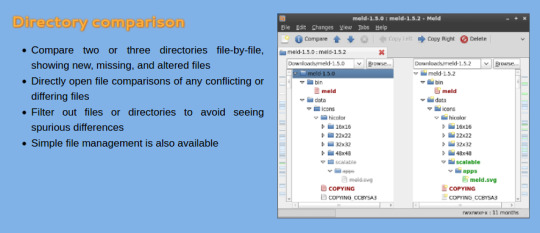
Compare Folders For Duplicate Files
Compare Folders App
File Comparison Utility Windows 10
Compare Folders Content
Compare Folders Windows 10 Dell
Compare Folders For Duplicate Files
Quantum calculator. Have you ever wanted a quick way to compare two directories (folders), in order to see which files may differ between the two? Back in 2006, we discussed FileMerge (part of Apple’s Xcode developer tools), which can do just that. There are other third-party GUI tools as well, but there’s actually a free folder comparison tool built into every Mac—it just requires a quick trip to Terminal to put it to use. The program is called diff, and it’s quite simple to use.

Compare Folders App

Launch Terminal (in Applications -> Utilities), and then use the cd command to change to the directory containing the folders you’d like to compare. (The folders can be located anywhere, of course, but it’s easiest if they’re in the same folder.). Once there, just run this command:
I can type a simple command to compare two folders. For example, I use a folder named fso that is located directly off of the root of the C: drive as my scratch directory. I leave all kinds of stuff in that directory, including files that contains important sample scripts and sample text files, spreadsheets, and databases. To compare folders, just select any two target folders through its dual panel file explorer. On the toolbar, you can view various sections like File, Folders, View, etc. You have to go to Folders menu and click on Compare option or simply press Alt + v to start comparison process. To compare folders by using Folder Difference On the View menu, choose Other Windows, and then choose Source Control Explorer. In Source Control Explorer, locate the source folder you want to compare, open its shortcut menu, and then choose Compare. UltraCompare's powerful compare functions work just as well over FTP, and even network shares and connected drives. Simply click to open from FTP, choose your connection or create a new one to save for future use. It's perfect for quickly checking local files and folders against what's already on the server. The first folder has duplicate files that exist in the second folder. The problem is that in the second folder, the files are named very differently. Is there a way to do a hash compare of both folders, and then for it to tell.
File Comparison Utility Windows 10

This is a pretty simple command, with two command-line switches (-rq). The r tells diff to look at each directory recursively, including subdirectories. The q switch sets diff brief mode. If we didn’t set brief mode, diff would not only tell you which files are different between the two folders, but also show the actual line-by-line differences for any text files that exist in both locations but are not identical. Given that we’re just interested in comparing the folders’ contents, we don’t need that level of detail, so we’ll use brief mode to suppress it. And that’s all there is to it. Here’s how it looks in action:
Obviously, this is a simplistic example, but it works just as well on a large folder with hundreds of files. If you want to do more with diff, of course, it’s capable of much more than just simple folder comparisons; type man diff to read about its full capabilities.
Compare Folders Content
FolderMatch is an award-winning Windows software which compares folders & files and finds duplicate files. Winner at the Shareware Industry Awards for 3 consecutive years, it is a 'must-have' insurance against loss of valuable data. With over 25 years of experience, millions of worldwide downloads, and used by most Fortune 500 companies, you can rely on us.
Compare Folders
FolderMatch is a program that compares two folders, displaying the differences in a side-by-side layout. You can quickly compare entire drives and folders, checking just file sizes and modified dates. Or, you can thoroughly compare every file byte-by-byte.
You can filter the results to view only the differences or the matches. Or you can further filter the results by name, type, size, and modified date to see only the files you’re interested in.
Files and subfolders may be copied/moved/deleted/renamed, and their timestamps changed. The program can even synchronize the two folders for you.
Compare Files
FolderMatch can also compare files by their text content, showing the difference in a side-by-side layout. It can perform text content comparisons on text files and other document formats such as Microsoft Office (Excel, Word, Powerpoint), OpenDocument files, Adobe PDF, Rich Text Format (RTF), HTML and XML files. It supports both the older and newer X versions of these formats.
The program provides options so you see only the differences that matter to you. Ignore white space and letter case differences when comparing the text. View all lines or only those that are different. View differences at the character, word, or line-level.
You can also configure the output to show line numbers and formatting characters such as whitespace, tabs, and end-of-line characters.
Find Duplicates
Boasting one of the fastest search engines available, FolderMatch can quickly locate all your duplicate files. Even if the file names are different, the program can quickly find the duplicates and help you remove them.
You can specify criteria for what constitutes a duplicate file (same name, size, date, and/or content), what type of files to search for (all file types, application, audio, document, image, text, video), and what files to include or exclude.
Quickly select the files to remove and safely remove them in one of several ways. You can easily recover files you’ve moved if needed.
So much more!
FolderMatch also provides other tools to help manage the contents of your folders. Tools offered include:
A mass file renamer.
A mass file time stamp editor
A hex content viewer
An atomic clock sync utility
And so much more!
Looking for an automated file synchronization tool? Check out FolderCloneLooking to compare web pages? Check out HTML Match
Looking for a duplicate file finder? Check out Doppelganger.
Your Privacy is important to us! When you visit and navigate our sites and when you communicate with us via our website, we will not collect personal information about you unless you provide us that information voluntarily. If you provide personal information to us voluntarily via our website, we will not sell, or license that information outside of Salty Brine Software.More complete information is available here.
Compare Folders Windows 10 Dell

0 notes
Text
Submit Contrast Software Application
Given that this modern technology is reasonably brand-new, it is being developed by the brand-new software program business. The software application is introduced in its first variation which is the very first variation. Because the Linux Operating Systems is reliable as well gradually businesses are launching variations of File contrast programs that are suitable with Linux Operating Systems.
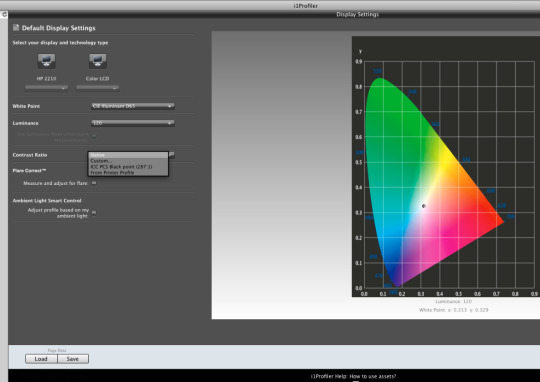
Some of the most previously owned documents contrast systems today are Dandify and also WordDocDiff. Submit contrast software program has a number of functions like Scripting, Horizontal, Vertical, Non-linear contrast, 3-way contrast, Directory contrast, Merge, Syntax Highlighting, and also Reports. Because the software program alternatives are lots of and also really technological it would certainly be a great concept to take along someone that recognizes regarding data contrast software program.
It is the procedure of automated contrasting in between data on a data system. Some instances of data contrast energies consist of FileMerge and also Microsoft File Compare.
The majority of data contrast devices discover the lengthiest usual subsequence in between 2 documents. Prior to submitting contrast software application, there were makers to contrast magnetic tapes or punch cards. There are lots of various kinds of documents contrast software applications like Softinterface Diff Doc, Altova Diff, Araxis Merge, Beyond Compare, EC Merge as well as Compare It.
0 notes
Text
Submit Contrast Software Application
The majority of file contrast tools discover the longest typical subsequence in between 2 files. Prior to submit contrast software application, there were makers to compare magnetic tapes or punch cards. There are lots of various types of file contrast software application like Softinterface Diff Doc, Altova Diff, Araxis Merge, Beyond Compare, EC Merge and Compare It.
Some of the most pre-owned file contrast systems today are Dandify and WordDocDiff. Submit compare software application have numerous functions like Scripting, Horizontal, Vertical, Non-linear compare, 3-way contrast, Directory contrast, Merge, Syntax Highlighting, and Reports. Because the software application alternatives are lots of and really technical it would be a great concept to take along someone who understands about file contrast software application.
Considering that this innovation is fairly brand-new it is being produced by the brand-new software application business. The software application is introduced in its initial variation which is the very first variation. Because the Linux Operating Systems is effective as well gradually business are launching variations of File contrast programs that are suitable with Linux Operating Systems.
It is the procedure of automated comparing in between files on a file system. Some examples of file contrast energies consist of FileMerge and Microsoft File Compare.
0 notes
Text
How to compare two files or folders in Xcode
How to compare two files or folders in Xcode
How to compare two files or folders in Xcode
You can compare two Xcode project using FileMerge tool available with Xcode.
Below are steps for comparison in Xcode 6.1
Right click on Xcode icon -> Select ‘Open Developer Tool’ -> Select ‘FileMerge’ option
This will open window as show below :
Select two Xcode project which is to be compared by clicking Left and Right button
Click on ‘Compare’…
View On WordPress
0 notes
Text
Dude, where's my 10.7 Lion FileMerge.app!?
Recently I wanted to merge two files, and had been using git on OSX 10.6 Snowleopard to do all my merging commits etc.
I tried to fire up the FileMerge.app that is included with the Developer Tools in 10.6, only to find it's nowhere to be found in 10.7 Lion. Some rummaging found it, hiding inside Xcode 4, that I downloaded from the app store.
It can be found in /Applications/Xcode.app/Contents/Applications along with Application Loader.app, Icon Composer.app, Instruments.app and OpenGL ES Performance Detective.app if you're looking for those too!
(Note I'm running Xcode 4.3.2 (4E2002) from the App Store on Lion 10.7.3 , YMMV.
7 notes
·
View notes
Text
Lion and FileMerge
Ran into another issue because of my recent upgrade to Lion. I use Coda for dev work and have grown used to the built-in source control. One of the features in Coda is a compare files function which uses the FileMerge.app to display the differences.
Knowing that FileMerge is part of the developer tools I proceeded to download the Xcode application from the Mac App Store. To my dismay FileMerge still did not want to compare the files.
After some digging I found Coda uses the `opendiff` command to launch FileMerge. Running the command manually brings up the following error message:
xcode-select: Error: No Xcode folder is set. Run xcode-select -switch <xcode_folder_path> to set the path to the Xcode folder.
So it seems like `opendiff` doesn't know where your Xcode.app is by default. To fix it, run the following command:
sudo xcode-select -switch /Applications/Xcode.app
The compare files feature in Coda now works as expected.
2 notes
·
View notes
Text
Configure GUI FileMerge with the svn diff Command
<h2>The Problem</h2>
<p>By default, the subversion <em>svn diff</em> command shows the differences in text mode. On my mac, I would like to the <em>FileMerge</em> application, which comes with Xcode instead.</p>
<h2>The Solution</h2>
I created a…
View Post
1 note
·
View note
Video
youtube
Citi Housing Kharian Latest Updates - Client Reviews - Golf Residencia - Installment Fraud - File Merging - NOC Status - Commercial Plots by Realtor4Pak
#Realtor4Pak #CitiHousing #CitiHousingKharian #Installment #citihousingsraialamgir #citihousingkhariandevelopment #citihousingsitevisit #CitiHousingDevelopment #CitiHousingNOC #bhimber
Citi Housing Kharian Location is Very Prime. Citi Housing Kharian is a modern housing project located on G.T Road Sarai Alamgir that offers all the modern facilities and amenities at budget-friendly rates. The society provides an environment-friendly close-to-the-natural lifestyle with all the contemporary amenities. Furthermore, the project is offering a broad range of facilities including underground water and sewerage systems, parks, a community center, a grand mosque, wide walkways, carpeted roads, and availability of all utilities including electricity and gas. ________________________________________________________________________ ABOUT REALTOR4PAK - REAL ESTATE CONSULTANTS IN ISLAMABAD:
REALTOR4PAK care for their clients, after day and night struggle, REALTOR4PAK produces the informative video for their viewers and clients.
We understand that real estate investment in Pakistan is one of the major decisions in life, which one would ever make. So, we care about it. Therefore, REALTOR4PAK considers providing the best real estate consultancy services to our honorable clients.
Realtor4pak Offers Following Real Estate Projects: ✅ Blue World City ✅ Kingdom Valley Islamabad ✅ Park View City ✅ 7 Wonder City ✅ Khyber City Burhan ✅ Capital Smart City ✅ + Many More
Realtor4pak working for different categories in different areas, you can plan your investment for following categories;
✅ Plots ✅ Flats ✅ Shops ✅ Apartment ✅ Farm houses ✅ Villas ✅ Residential & Commercial Plots ✅ + Many more ________________________________________________________________________ FOR BOOKING AND MORE DETAILS, CONTACT US ON THE GIVEN NUMBER OR CONNECT WITH US ON SOCIAL MEDIA:
✅ ISLAMABAD CONTACT: Sulman Yousaf | CEO Realtor4pak Call or WhatsApp: +92-346-4201552 Office Address: Rizwan Center, 1st Floor, Blue Area, Islamabad
✅ KHARIAN OFFICE CONTACT: Hamza Yousaf | Real Estate Advisor / Consultant Call or WhatsApp: +92-301-8108662 / +92-349-4999904
✅ BHIMBER AZAD KASHMIR CONTACT: Hamza Yousaf | Real Estate Advisor / Consultant Call or WhatsApp: +92-301-8108662 / +92-349-4999904 Office Address: Ward # 3, Near Ibrahim Mosque, DC Office Road Bhimber Azad Kashmir
FOR COMPLAINTS EMAIL AT: Email Us: [email protected] _________________________________________________________________________ DON’T FORGET TO FOLLOW US: Instagram: https://instagram.com/realtor4pak/ Facebook: https://facebook.com/realtor4pak/ Twitter: https://twitter.com/realtor4pak/ LinkedIn: https://linkedin.com/in/realtor4pak/ ________________________________________________________________________ DISCLAIMER: This video contains reliable information advocated by "REALTOR4PAK" however, it cannot be guaranteed as accurate in terms of opinion, investment, and planning. The buyer should verify the information by himself before taking any action. This video is for information/education purpose (only based on personal opinion) and cannot be substituted for any advice. ________________________________________________________________________ #realestate #realestateinvesting #plot #plotforsale #plotforsaleoninstallments #shop #shopforsale #shopforsaleoninstallments #files #propertydealer #Kharian #kharianproperty #kharianpropertydealer #Islamabad #islamabadproperty #Islamabadpropertydealer #mirpur #mirpurproperty #mirpurpropertydealer #Bhimber #bhimberproperty #Bhimberpropertydealer #AzadKashmir
#youtube#realtor4pak#citihousing#citihousingkharian#plotsforsale#clientreviews#bhimber#commercial#filemerging
0 notes
Text
Xcodeの便利な機能!ファイルマージ(FileMerge)
今回は私がXcodeを使ってプログラミングの勉強をしている時にいつもお世話になっている便利な機能を���紹介したいと思います! みなさんもサンプルコードを見ながら勉強している場合は絶対便利なのでぜひ使ってみてくださいね!
XcodeにはFileMergeという、プログラミングファイルを比べられる機能があります。

XcodeのメニューからDeveloper Toolを選び、FileMergeを選びます。

そうするとこのような画面が出てくるので、比べたいファイルの参照場所を入力します。

こんな感じです。
Compareを押して少し待つと…

この画面が出てきたらファイル名を選びましょう。
すると!

ファイルがこのように比較されます!!
違いがある場所は上の写真のように青いハイライトで教えてくれるんです!!
これでパソコン画面とにらめっこしなくてもミスを見つけてくれますよ^^
プログラミングを勉強してる皆さん、ぜひ活用してみてください!
0 notes
Quote
FileMerge is located inside the Xcode application bundle in Xcode 4.3 and later. You can open FileMerge from Xcode by choosing Xcode > Open Developer Tool > FileMerge [...] Otherwise from Terminal you have: diff and opendiff
https://discussions.apple.com/message/19672418
0 notes
Link
とはいえ、その作業は実にカンタン。Preferencesを表示し、Filtersタブに「/usr/bin/iconv -c -f UTF-8 -t SJIS $(FILE)」という行を追加するだけでOKだ。これだけで、拡張子が「.txt」のUTF-8ファイルも支障なく差分をとることができる。ほかのファイルに適用したい場合は、その拡張子用の行を追加すればいい。 なお、バックスラッシュの処理に関連して、iconvコマンドに「-c」オプション(エラー発生時に無視する)を付加しているが、注意す��き点はそれだけ。EUC-JPやISO-2022-JPにも応用できるため、試してみてほしい。
0 notes
Video
youtube
Citi Housing Kharian Latest Updates| Installment - File Merging - NOC Status - Commercial Plots by Realtor4Pak
#Realtor4Pak #CitiHousing #CitiHousingKharian #Installment #citihousingsraialamgir #citihousingkhariandevelopment #citihousingsitevisit #CitiHousingDevelopment #CitiHousingNOC #bhimber
Citi Housing Kharian Location is Very Prime. Citi Housing Kharian is a modern housing project located on G.T Road Sarai Alamgir that offers all the modern facilities and amenities at budget-friendly rates. The society provides an environment-friendly close-to-the-natural lifestyle with all the contemporary amenities. Furthermore, the project is offering a broad range of facilities including underground water and sewerage systems, parks, a community center, a grand mosque, wide walkways, carpeted roads, and availability of all utilities including electricity and gas. ________________________________________________________________________ ABOUT REALTOR4PAK - REAL ESTATE CONSULTANTS IN ISLAMABAD:
REALTOR4PAK care for their clients, after day and night struggle, REALTOR4PAK produces the informative video for their viewers and clients.
We understand that real estate investment in Pakistan is one of the major decisions in life, which one would ever make. So, we care about it. Therefore, REALTOR4PAK considers providing the best real estate consultancy services to our honorable clients.
Realtor4pak Offers Following Real Estate Projects: ✅ Blue World City ✅ Kingdom Valley Islamabad ✅ Park View City ✅ 7 Wonder City ✅ Khyber City Burhan ✅ Capital Smart City ✅ + Many More
Realtor4pak working for different categories in different areas, you can plan your investment for following categories;
✅ Plots ✅ Flats ✅ Shops ✅ Apartment ✅ Farm houses ✅ Villas ✅ Residential & Commercial Plots ✅ + Many more ________________________________________________________________________ FOR BOOKING AND MORE DETAILS, CONTACT US ON THE GIVEN NUMBER OR CONNECT WITH US ON SOCIAL MEDIA:
✅ ISLAMABAD CONTACT: Sulman Yousaf | CEO Realtor4pak Call or WhatsApp: +92-346-4201552 Office Address: Rizwan Center, 1st Floor, Blue Area, Islamabad
✅ KHARIAN OFFICE CONTACT: Hamza Yousaf | Real Estate Advisor / Consultant Call or WhatsApp: +92-301-8108662 / +92-349-4999904
✅ BHIMBER AZAD KASHMIR CONTACT: Hamza Yousaf | Real Estate Advisor / Consultant Call or WhatsApp: +92-301-8108662 / +92-349-4999904 Office Address: Ward # 3, Near Ibrahim Mosque, DC Office Road Bhimber Azad Kashmir
FOR COMPLAINTS EMAIL AT: Email Us: [email protected] _________________________________________________________________________ DON’T FORGET TO FOLLOW US: Instagram: https://instagram.com/realtor4pak/ Facebook: https://facebook.com/realtor4pak/ Twitter: https://twitter.com/realtor4pak/ LinkedIn: https://linkedin.com/in/realtor4pak/ ________________________________________________________________________ DISCLAIMER: This video contains reliable information advocated by "REALTOR4PAK" however, it cannot be guaranteed as accurate in terms of opinion, investment, and planning. The buyer should verify the information by himself before taking any action. This video is for information/education purpose (only based on personal opinion) and cannot be substituted for any advice. ________________________________________________________________________ #realestate #realestateinvesting #plot #plotforsale #plotforsaleoninstallments #shop #shopforsale #shopforsaleoninstallments #files #propertydealer #Kharian #kharianproperty #kharianpropertydealer #Islamabad #islamabadproperty #Islamabadpropertydealer #mirpur #mirpurproperty #mirpurpropertydealer #Bhimber #bhimberproperty #Bhimberpropertydealer #AzadKashmir
#youtube#realtor4pak#bhimber#citihousing#citihousingkharian#file#files#filemerging#filemergingpolicy#plotforsale#plots
0 notes
