#FileReader
Explore tagged Tumblr posts
Text
Went to make a bot and the filereader won't recognize ANY images, so... I don't know how long it will take for me to be able to make bots again, but I hope it will be soon!
Edit: It'll only recognize photo's I took??? Rather than screenshots or downloads 💀
2 notes
·
View notes
Text
Про сетки с картинками
Я часто испытываю безудержное желание написать в блог про серию или коллекцию чего-нибудь, будь то книжный цикл, подборка игр, список музыкальных альбомов и т.д. и т.п. Короче, про что угодно, чего больше одной штуки и у них есть обложки.
А в качестве картинки для привлечения внимания к этому посту очень хочется эти самые обложки использовать. Но крепить их отдельными файлами — тупо, а рисовать коллаж в фотошопе настолько лень, что в итоге я вообще забиваю и не пишу пост. И оставляю вас, мои любимые читатели, без офигенно-интересного на мой субъективный взгляд контента.

Стремясь исправить эту ��уткую несправедливость я написал простое приложение на Vue, которое позволяет эти самые коллажи из обложек делать и сохранять как один PNG. На выходе получается вот такая аккуратная штука, у которой можно делать подписи, настраивать фон, количество плиток в строке и отступы.

Принцип работы следующий:
Картинки загружаются с ПК и через FileReader преобразуются его методом readAsDataURL в Base64. То, что он вернёт, можно сразу писать в атрибут src и показывать на странице.
Дальше всё это дело выстраивается в ровненькую сетку с помощью манипуляций на css grid и волшебного свойства object-fit со значением cover у самих изображений.
В конце берём библиотеку html2canvas и тупо сохраняем любой div как картинку.
Теперь ожидайте кучу постов с рекомендациями, обзорами и рецензиями на серии.
19 notes
·
View notes
Text
In Và Xuất Dữ Liệu Trong Java - Hướng Dẫn Chi Tiết
In và xuất dữ liệu trong Java là một trong những kỹ năng cơ bản nhưng quan trọng đối với bất kỳ lập trình viên nào khi học ngôn ngữ lập trình này. Việc xử lý xuất dữ liệu ra màn hình hoặc nhập dữ liệu từ người dùng giúp chương trình tương tác hiệu quả. Trong bài viết này, chúng ta sẽ tìm hiểu cách in và xuất dữ liệu trong Java một cách chi tiết, từ các phương thức cơ bản đến các ví dụ thực tế.
1. Tại sao In và Xuất Dữ Liệu trong Java quan trọng?
In và xuất dữ liệu là nền tảng của bất kỳ ứng dụng nào. Trong Java, việc in dữ liệu giúp hiển th�� thông tin cho người dùng, trong khi xuất dữ liệu (nhập dữ liệu từ bàn phím hoặc tệp) cho phép chương trình nhận đầu vào để xử lý. Những thao tác này được sử dụng trong:
Giao diện dòng lệnh: Hiển thị kết quả hoặc yêu cầu người dùng nhập thông tin.
Ứng dụng tương tác: Tạo trải nghiệm người dùng động.
Debugging: Kiểm tra giá trị biến trong quá trình phát triển.
Hiểu rõ cách in và xuất dữ liệu trong Java giúp bạn xây dựng các chương trình linh hoạt và dễ sử dụng.
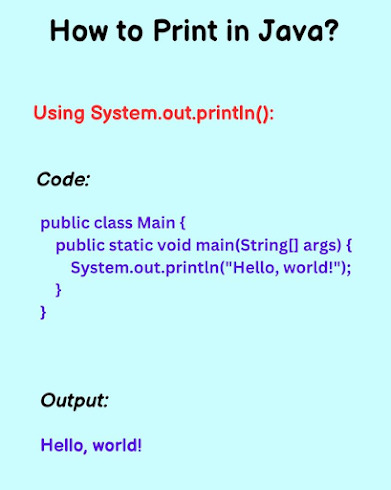
How to print in Java?
2. Các phương thức In Dữ Liệu trong Java
Java cung cấp nhiều phương thức để in dữ liệu ra màn hình console, phổ biến nhất là các phương thức trong lớp System.out. Dưới đây là các phương thức chính:
2.1. System.out.println()
Phương thức này in một chuỗi ra màn hình và tự động xuống dòng.
System.out.println("Xin chào, đây là Java!");
Kết quả:
Xin chào, đây là Java!
2.2. System.out.print()
Không giống println(), phương thức này in chuỗi mà không xuống dòng.
System.out.print("Xin chào, ");
System.out.print("Java!");
Kết quả:
Xin chào, Java!
2.3. System.out.printf()
Phương thức này cho phép định dạng chuỗi, tương tự hàm printf trong C. Bạn có thể sử dụng các ký tự định dạng như %s, %d, %f.
String name = "Nguyễn Văn A";
int age = 25; System.out.printf("Tên: %s, Tuổi: %d", name, age);
Kết quả:
Tên: Nguyễn Văn A, Tuổi: 25
3. Xuất Dữ Liệu trong Java - Nhập dữ liệu từ người dùng
Để xuất dữ liệu (nhập dữ liệu từ người dùng), Java cung cấp các lớp như Scanner và BufferedReader. Dưới đây là cách sử dụng phổ biến:
3.1. Sử dụng lớp Scanner
Lớp Scanner trong gói java.util là cách đơn giản nhất để nhập dữ liệu từ bàn phím.
import java.util.Scanner;
public class Main { public static void main(String[] args) {
Scanner scanner = new Scanner(System.in);
System.out.print("Nhập tên của bạn: ");
String name = scanner.nextLine();
System.out.print("Nhập tuổi của bạn: ");
int age = scanner.nextInt();
System.out.printf("Chào %s, bạn %d tuổi!", name, age);
scanner.close();
}
}
Kết quả:
Nhập tên của bạn: Nguyễn Văn A
Nhập tuổi của bạn: 25
Chào Nguyễn Văn A, bạn 25 tuổi!
3.2. Sử dụng BufferedReader
BufferedReader phù hợp khi cần xử lý dữ liệu lớn hoặc đọc từ tệp.
import java.io.BufferedReader;
import java.io.InputStreamReader;
public class Main { public static void main(String[] args) throws Exception {
BufferedReader reader = new BufferedReader(new InputStreamReader(System.in));
System.out.print("Nhập tên của bạn: ");
String name = reader.readLine();
System.out.println("Chào " + name + "!");
}
}
4. Mẹo tối ưu hóa khi In và Xuất Dữ Liệu trong Java
Đóng Scanner: Luôn gọi scanner.close() sau khi sử dụng để tránh rò rỉ tài nguyên.
Xử lý ngoại lệ: Khi dùng BufferedReader, hãy xử lý ngoại lệ IOException để đảm bảo chương trình ổn định.
Sử dụng printf cho định dạng: Nếu cần hiển thị dữ liệu phức tạp, printf giúp kiểm soát định dạng tốt hơn.
Kiểm tra dữ liệu đầu vào: Với Scanner, hãy kiểm tra kiểu dữ liệu (ví dụ: hasNextInt()) trước khi đọc để tránh lỗi.
5. Ứng dụng thực tế của In và Xuất Dữ Liệu trong Java
In và xuất dữ liệu được sử dụng trong nhiều tình huống thực tế, chẳng hạn:
Xây dựng ứng dụng console: Như các trò chơi đoán số hoặc chương trình quản lý danh sách.
Đọc/ghi tệp: Kết hợp BufferedReader và FileReader để xử lý tệp văn bản.
Tương tác với người dùng: Tạo form nhập liệu đơn giản trong ứng dụng Java.
6. Kết luận
In và xuất dữ liệu trong Java là kỹ năng nền tảng mà mọi lập trình viên cần nắm vững. Từ việc sử dụng System.out.println() để hiển thị thông tin đến lớp Scanner hoặc BufferedReader để nhận dữ liệu, bạn có thể dễ dàng xây dựng các chương trình tương tác. Hãy luyện tập với các ví dụ trên và áp dụng vào dự án của bạn để nâng cao kỹ năng lập trình.
Nếu bạn muốn tìm hiểu thêm về Java hoặc các chủ đề lập trình khác, hãy tiếp tục theo dõi các bài viết của chúng tôi!
Java Highlight – Hướng dẫn chi tiết cách in và xuất dữ liệu trong Java. Tìm hiểu cách sử dụng System.out.println, printf, và các phương pháp xuất dữ liệu chuẩn trong Java. 🌍 Website: Java Highlight
#java highlight#in và xuất dữ liệu trong Java#JavaOutput#JavaHighlight#Java#JavaIO#SystemOut#LapTrinhJava#JavaTips#JavaLearning#JavaChoNguoiMoi#JavaTutorial#InDuLieuJava#XuatDuLieuJava
0 notes
Text
Java I/O (Input and Output) simplifies file handling with classes like FileReader, FileWriter, BufferedReader, and BufferedWriter. This tutorial covers reading, writing, and managing files efficiently. Learn key concepts like streams, serialization, and exception handling to enhance your Java programming skills for seamless data processing and file management.
0 notes
Link
Learn how to use HTML5 FileReader API to upload single and multiple image and text files from the client side.
0 notes
Text
How to import data with titles and plot on a plane ?
I have droplet diameter and coordinates in a CSV file and I want to draw the all these points in 3d space and later project them on a 2D plane. can someone suggest how can I read this data. Thanks in advance.
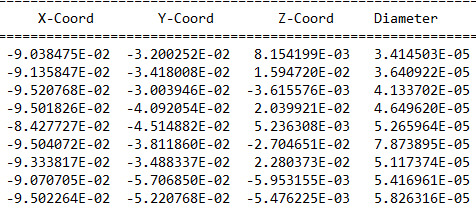
NOTE:-
Matlabsolutions.com provide latest MatLab Homework Help,MatLab Assignment Help , Finance Assignment Help for students, engineers and researchers in Multiple Branches like ECE, EEE, CSE, Mechanical, Civil with 100% output.Matlab Code for B.E, B.Tech,M.E,M.Tech, Ph.D. Scholars with 100% privacy guaranteed. Get MATLAB projects with source code for your learning and research.
I am not exactly certain what you want. One way of plotting them in 3D and also projecting them on a plane is to combine a stem3 plot and a scatter3 plot — Uz = unzip('data.zip'); % fc = fileread(Uz{1}) fidi = fopen(Uz{1},'rt'); k = 1; while ~feof(fidi) & (k<=10) rl{k,:} = fgetl(fidi); k = k+1; end fclose(fidi); VN = strsplit(rl{4}, ' '); droplets = readtable(Uz{1}, 'FileType','text', 'HeaderLines',5); droplets.Properties.VariableNames = VN(2:end-1) droplets = 4670×20 table TIME X-Coord Y-Coord Z-Coord Diameter Density U-Velo V-Velo W-Velo UT-Velo VT-Velo WT-Velo Temperatur Life_Time Weber_No Stokes_No Ident Nozzle Proc Imping ____ _________ _________ __________ __________ _______ _________ _________ _________ ___________ __________ ___________ __________ _________ __________ __________ _____ ______ ____ ______ 0.05 -0.090385 -0.032003 0.0081542 3.4145e-05 959.89 -0.031454 -0.038965 0.013472 -0.0041884 -0.0013082 0.002092 373.15 0.045 7.6791e-07 0.033496 3448 1 7 0 0.05 -0.091358 -0.03418 0.015947 3.6409e-05 959.89 -0.048048 -0.024729 0.016297 -0.0023005 -0.0014205 -0.00089046 373.15 0.0445 1.1324e-06 0.00046301 4065 1 7 0 0.05 -0.095208 -0.030039 -0.0036156 4.1337e-05 959.89 -0.027739 -0.090139 -0.030527 0.022442 -0.021859 0.0024811 373.15 0.0405 2.1372e-06 0.34806 9022 1 7 0 0.05 -0.095018 -0.040921 0.020399 4.6496e-05 959.89 -0.079326 -0.031016 0.016833 0.0010701 -0.0014528 0.0018666 373.15 0.045 3.397e-06 0.0010893 3546 1 7 0 0.05 -0.084277 -0.045149 0.0052363 5.266e-05 959.89 -0.075503 -0.059956 0.0044079 -0.00036266 -0.0015555 0.0017451 373.15 0.045 4.3691e-06 0.00056493 3396 1 7 0 0.05 -0.095041 -0.038119 -0.027047 7.8739e-05 959.89 -0.074046 -0.2798 -0.22825 -0.001181 0.0013092 -0.0007613 373.15 0.0355 0.00010153 0.0026183 11904 1 7 0 0.05 -0.093338 -0.034883 0.022804 5.1174e-05 959.89 -0.075775 -0.057902 0.049309 -0.00028933 0.0017213 0.0013845 373.15 0.0395 5.1543e-06 0.00062802 9929 1 7 0 0.05 -0.090707 -0.057069 -0.0059532 5.417e-05 959.89 -0.088391 -0.071006 -0.013249 0.00022564 0.0013297 -0.00069184 373.15 0.0435 7.0252e-06 0.00037145 5231 1 7 0 0.05 -0.095023 -0.052208 -0.0054762 5.8263e-05 959.89 -0.10234 -0.094789 -0.013927 -0.00076917 0.00018328 0.00095466 373.15 0.0445 1.0662e-05 0.0093345 4165 1 7 0 0.05 -0.089498 -0.035614 0.044709 0.00013526 959.89 -0.014238 -0.41357 0.61117 0.00063334 0.00078877 0.00083319 373.15 0.041 0.00074065 0.0022664 8373 1 7 0 0.05 -0.091463 -0.031236 0.010759 4.5083e-05 959.89 -0.053295 -0.0458 0.020416 0.0003124 0.0058428 -0.00058846 373.15 0.045 2.3234e-06 0.10925 3510 1 7 0 0.05 -0.08727 -0.036753 0.0073399 4.3337e-05 959.89 -0.054384 -0.031757 0.0052104 -0.00040866 0.0016526 -0.0001831 373.15 0.0435 2.193e-06 0.00071105 5235 1 7 0 0.05 -0.078492 -0.045156 -0.014288 5.0382e-05 959.89 -0.068305 -0.039995 -0.012197 0.0013146 -0.0024517 -0.0018704 373.15 0.045 3.5571e-06 0.00043666 3481 1 7 0 0.05 -0.09666 -0.029865 0.009483 3.4918e-05 959.89 -0.042103 -0.066528 0.022839 0.0021231 -0.014508 0.0011205 373.15 0.0445 8.4588e-07 0.24043 4038 1 7 0 0.05 -0.081006 -0.047258 -0.01738 0.00020125 959.89 0.18871 -0.6734 -0.35412 0.00011428 0.0003534 0.00036473 373.15 0.0405 0.0012263 0.0071006 8892 1 7 0 0.05 -0.090334 -0.038719
SEE COMPLETE ANSWER CLICK THE LINK
#assignment help#education#promo code#matlab assignment help#assignment#programming#coding#programming help#matlab#matlabsolutions
0 notes
Link
FileReader class in Java #JavaInspires #CodeSamples #Java
0 notes
Text
Are you looking for the best ost viewer for your outlook or exchange data file? learn how to view data file without Outlook.
https://www.updatesinsider.com/viewer/best-ost-viewer/
#outlook #microsoft #ost #exchange #ostfile #datafile #fileviewer #filereader #fileopener #ui #updatesinsider
0 notes
Text
FileReader Java - How to use FileReader in Java and what to import for FileReader class and methods with Java FileReader Examples
FileReader in Java
FileReader in Java is a class that we use to read data from a file. It is character-oriented and returns data in the form of bytes. This class is part of the java.io package and extends the InputStreamReader class.

Java FileReader constructors
The FileReader class supports two types of constructors: FileReader(String file): Opens the specified file using the filename as a string. FileReader(File f): Opens the specified file using the filename as a File Object. Both the constructors throw FileNotFoundException if the specified file is not present.
Java FileReader methods
Below is the list of methods that the FileReader class supports for reading data from the file.
Java FileReader Examples
Read a character using the FileReader The read() method of the FileReader class in Java reads a single character at a time from the file. Below is the example that shows to read a single character. The InputFile contains the test "FileReader example". Hence the first output is 'F' and the second output is 'i'. import java.io.FileReader; import java.io.IOException; public class ReadFileDemo { public static void main(String args) throws IOException { FileReader fr = new FileReader("InputFile.txt"); char ch = (char)fr.read(); System.out.println("Single character read: " + ch); System.out.println("Single character read: " + (char)fr.read()); fr.close(); } } Single character read: F Single character read: i Read an array of characters using FileReader In the below example, we read the full content of the file using the read() method of Java FileReader. We can achieve this by calling the read method within a while loop so that it reads individual characters until it reaches the end of the file. When there are no characters to read, the read() method returns -1. import java.io.FileReader; import java.io.IOException; public class ReadFileDemo { public static void main(String args) throws IOException { FileReader fr = new FileReader("InputFile.txt"); //Read all content int i; System.out.println("File content:"); while((i=fr.read())!=-1) System.out.print((char)i); fr.close(); } } File content: FileReader example Read the specific length of characters In the below example, we can how to read a specific length of characters(which is 5 in this case) from the file using the read() method. We can specify the starting position to read along with the number of characters to be read. Hence it prints the output with 5 characters which is 'FileR' where the input file content is "FileReader example". import java.io.FileReader; import java.io.IOException; public class ReadFileDemo { public static void main(String args) throws IOException { FileReader fr = new FileReader("InputFile.txt"); //Read specific length of characters char ch = new char; int i = fr.read(ch, 0, 5); System.out.println("Number of characters read: " + i); for(char c : ch) { System.out.print(c); } fr.close(); } } Number of characters read: 5 FileR Skip and read characters using FileReader The skip() method of the Java FileReader class skips the specified number of characters and reads the remaining characters. In this example, we skip the first 4 characters and then read from the 5th character until the end of the file. Hence when the InputFile contains "FileReader example" as the content, it prints only "Reader example" as the output. import java.io.FileReader; import java.io.IOException; public class ReadFileDemo { public static void main(String args) throws IOException { FileReader fr = new FileReader("InputFile.txt"); //Skip and read fr.skip(4); System.out.println("Content after skipping 4 characters:"); int i; while((i=fr.read())!=-1) System.out.print((char)i); fr.close(); } } Content after skipping 4 characters: Reader example Reference Read the full article
0 notes
Photo

How to use the fileReader to show a file with Javascript https://ift.tt/2Ml2tap
0 notes
Note
Hi, me and some others have been having problems with importing superstition's file to the second game, the error says: An error has occurred. You may be able to continue, but some parts may not work properly. Error: Argument 1 ('blob') to FileReader readAsText must be an instance of Blob Stack
I will say this for what feels like the 590943th time.
If you are using the itch.io app. Don't. It does not work with the save system.
If you're playing on your phone then that could be causing the problem and you have to do tricks. Some people have found ways, some find those ways don't work.
If you're playing on Mac then that 590943th time aint really targeted at you as Mac is odd and I haven't yet seen why Mac likes to act funny (*cough* Macs suck so that might be why *cough*)
Either way, you haven't really given me a lot of info to go off of. Just telling me the error is having me look like the Travolta gif
26 notes
·
View notes
Text
In Và Xuất Dữ Liệu Trong Java - Hướng Dẫn Chi Tiết
In và xuất dữ liệu trong Java là một trong những kỹ năng cơ bản nhưng quan trọng đối với bất kỳ lập trình viên nào khi học ngôn ngữ lập trình này. Việc xử lý xuất dữ liệu ra màn hình hoặc nhập dữ liệu từ người dùng giúp chương trình tương tác hiệu quả. Trong bài viết này, chúng ta sẽ tìm hiểu cách in và xuất dữ liệu trong Java một cách chi tiết, từ các phương thức cơ bản đến các ví dụ thực tế.
1. Tại sao In và Xuất Dữ Liệu trong Java quan trọng?
In và xuất dữ liệu là nền tảng của bất kỳ ứng dụng nào. Trong Java, việc in dữ liệu giúp hiển thị thông tin cho người dùng, trong khi xuất dữ liệu (nhập dữ liệu từ bàn phím hoặc tệp) cho phép chương trình nhận đầu vào để xử lý. Những thao tác này được sử dụng trong:
Giao diện dòng lệnh: Hiển thị kết quả hoặc yêu cầu người dùng nhập thông tin.
Ứng dụng tương tác: Tạo trải nghiệm người dùng động.
Debugging: Kiểm tra giá trị biến trong quá trình phát triển.
Hiểu rõ cách in và xuất dữ liệu trong Java giúp bạn xây dựng các chương trình linh hoạt và dễ sử dụng.
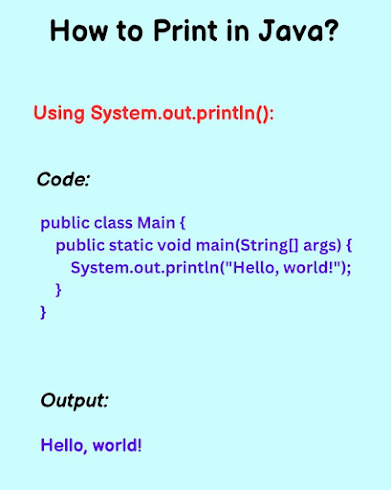
How to print in Java?
2. Các phương thức In Dữ Liệu trong Java
Java cung cấp nhiều phương thức để in dữ liệu ra màn hình console, phổ biến nhất là các phương thức trong lớp System.out. Dưới đây là các phương thức chính:
2.1. System.out.println()
Phương thức này in một chuỗi ra màn hình và tự động xuống dòng.
System.out.println("Xin chào, đây là Java!");
Kết quả:
Xin chào, đây là Java!
2.2. System.out.print()
Không giống println(), phương thức này in chuỗi mà không xuống dòng.
System.out.print("Xin chào, ");
System.out.print("Java!");
Kết quả:
Xin chào, Java!
2.3. System.out.printf()
Phương thức này cho phép định dạng chuỗi, tương tự hàm printf trong C. Bạn có thể sử dụng các ký tự định dạng như %s, %d, %f.
String name = "Nguyễn Văn A";
int age = 25;
System.out.printf("Tên: %s, Tuổi: %d", name, age);
Kết quả:
Tên: Nguyễn Văn A, Tuổi: 25
3. Xuất Dữ Liệu trong Java - Nhập dữ liệu từ người dùng
Để xuất dữ liệu (nhập dữ liệu từ người dùng), Java cung cấp các lớp như Scanner và BufferedReader. Dưới đây là cách sử dụng phổ biến:
3.1. Sử dụng lớp Scanner
Lớp Scanner trong gói java.util là cách đơn giản nhất để nhập dữ liệu từ bàn phím.
import java.util.Scanner;
public class Main {
public static void main(String[] args) {
Scanner scanner = new Scanner(System.in);
System.out.print("Nhập tên của bạn: ");
String name = scanner.nextLine();
System.out.print("Nhập tuổi của bạn: ");
int age = scanner.nextInt();
System.out.printf("Chào %s, bạn %d tuổi!", name, age);
scanner.close();
}
}
Kết quả:
Nhập tên của bạn: Nguyễn Văn A
Nhập tuổi của bạn: 25
Chào Nguyễn Văn A, bạn 25 tuổi!
3.2. Sử dụng BufferedReader
BufferedReader phù hợp khi cần xử lý dữ liệu lớn hoặc đọc từ tệp.
import java.io.BufferedReader;
import java.io.InputStreamReader;
public class Main {
public static void main(String[] args) throws Exception {
BufferedReader reader = new BufferedReader(new InputStreamReader(System.in));
System.out.print("Nhập tên của bạn: ");
String name = reader.readLine();
System.out.println("Chào " + name + "!");
}
}
4. Mẹo tối ưu hóa khi In và Xuất Dữ Liệu trong Java
Đóng Scanner: Luôn gọi scanner.close() sau khi sử dụng để tránh rò rỉ tài nguyên.
Xử lý ngoại lệ: Khi dùng BufferedReader, hãy xử lý ngoại lệ IOException để đảm bảo chương trình ổn định.
Sử dụng printf cho định dạng: Nếu cần hiển thị dữ liệu phức tạp, printf giúp kiểm soát định dạng tốt hơn.
Kiểm tra dữ liệu đầu vào: Với Scanner, hãy kiểm tra kiểu dữ liệu (ví dụ: hasNextInt()) trước khi đọc để tránh lỗi.
5. Ứng dụng thực tế của In và Xuất Dữ Liệu trong Java
In và xuất dữ liệu được sử dụng trong nhiều tình huống thực tế, chẳng hạn:
Xây dựng ứng dụng console: Như các trò chơi đoán số hoặc chương trình quản lý danh sách.
Đọc/ghi tệp: Kết hợp BufferedReader và FileReader để xử lý tệp văn bản.
Tương tác với người dùng: Tạo form nhập liệu đơn giản trong ứng dụng Java.
6. Kết luận
In và xuất dữ liệu trong Java là kỹ năng nền tảng mà mọi lập trình viên cần nắm vững. Từ việc sử dụng System.out.println() để hiển thị thông tin đến lớp Scanner hoặc BufferedReader để nhận dữ liệu, bạn có thể dễ dàng xây dựng các chương trình tương tác. Hãy luyện tập với các ví dụ trên và áp dụng vào dự án của bạn để nâng cao kỹ năng lập trình.
Nếu bạn muốn tìm hiểu thêm về Java hoặc các chủ đề lập trình khác, hãy tiếp tục theo dõi các bài viết của chúng tôi!
Java Highlight – Hướng dẫn chi tiết cách in và xuất dữ liệu trong Java. Tìm hiểu cách sử dụng System.out.println, printf, và các phương pháp xuất dữ liệu chuẩn trong Java. 🌍 Website: Java Highlight #JavaHighlight #Java #JavaIO #JavaOutput #SystemOut #LapTrinhJava #JavaTips #JavaLearning #JavaChoNguoiMoi #JavaTutorial #InDuLieuJava #XuatDuLieuJava
0 notes
Note
hi i didnt know who else to ask and im a programming noob so i wanted to ask you. do you know a js script that would download all images on a webpage(eg: pinterest or even tumblr photo blogs). even any particular resources would help!
Ooof from the top of my head I don't know anything like that out there!
However, I think to approach this, if you're going code this up yourself, is:
Find a way to find all the tags on the page and save them into a variable
Loop through all the images as the variable would be an array
Retrieve the src of each image and use that to download the image via fetch(), FileReader() and Blob()
I'm saying this vaguely because I'm not 100% sure if what I am saying will work, but here are some links to help you learn more!
LINK 1 | LINK 2 | LINK 3 | LINK 4
Hope this helps! Good luck with your coding!!
13 notes
·
View notes
Link
original source : http://tutorials.jenkov.com/java-io/files.html
Files are a common source or destination of data in Java applications. Therefore this text will give you a brief overview of working with files in Java. It is not the intention to explain every technique in detail here, but rather to provide you with enough knowledge to decide on a file access method. Separate pages will describe each of these methods or classes in more detail, including examples of their usage etc.
Reading Files via Java IO
If you need to read a file from one end to the other you can use a FileInputStream or a FileReaderdepending on whether you want to read the file as binary or textual data. These two classes lets you read a file one byte or character at a time from the start to the end of the file, or read the bytes into an array of byte or char, again from start towards the end of the file. You don't have to read the whole file, but you can only read bytes and chars in the sequence they are stored in the file.
If you need to jump around the file and read only parts of it from here and there, you can use aRandomAccessFile.
If you need to jump around the file and read only parts of it from here and there, you can use aRandomAccessFile.
Writing File via Java IO
If you need to write a file from one end to the other you can use a FileOutputStream or a FileWriterdepending on whether you need to write binary data or characters. You can write a byte or character at a time from the beginning to the end of the file, or write arrays of byte and char. Data is stored sequentially in the file in the order they are written.
If you need to skip around a file and write to it in various places, for instance appending to the end of the file, you can use a RandomAccessFile.
Random Access to Files via Java IO
As I have already mentioned, you can get random access to files with Java IO via the RandomAccessFileclass.
Random access doesn't mean that you read or write from truly random places. It just means that you can skip around the file and read from or write to it at the same time in any way you want. No particular access sequence is enforced. This makes it possible to overwrite parts of an existing file, to append to it, delete from it, and of course read from the file from wherever you need to read from it.
File and Directory Info Access
Sometimes you may need access to information about a file rather than its content. For instance, if you need to know the file size or the file attributes of a file. The same may be true for a directory. For instance, you may want to get a list of all files in a given directory. Both file and directory information is available via the File class.
0 notes
Photo

A Guide to the Java FileReader Class ☞ https://morioh.com/p/51084c1ac379 #Java #FileReader #Morioh
#Java#Java programming Tutorial#Java Tutorial#Learn Java#Java Tutorial For Beginners#java full course#Codequs#Morioh
2 notes
·
View notes
Text
Reading file with FileReader in JavaScript + Reading Excel SpreadSheets
The file input field for uploading the file. This should be inside the <form> tag. It should have enctype="multipart/formdata" when using vanilla JS. React doesn't seem to need this.
<input type="file" name="excelFile"/>
Add an onChange action to hook up a file upload action.
Capturing the file:
let file = event.target.files[0];
File is an object with name, size and various attributes.
Use the FileReader class to create a new reader to make the reading and stuff.
let reader = new FileReader(); // Reading text and csv files: reader.readAsText(file); // Reading complex files like xls files reader.readAsArrayBuffer(file);
Hook into the onload event listener that will fire after the file is being loaded.
reader.onload = function(evt) { var data = evt.target.result; // Do something with the data, display it // OR var { result } = reader; // Do something with it // The data and the result is the same thing }
Reading Excel SpreadSheet xls, xlsx with XLSX module
Get array buffer data and process the spreadsheet with this module.
npm i xlsx
import XLSX from 'xlsx';
Now use the following functions to parse the excel sheet and convert the data into a JSON object:
// Parses the data var workbook = XLSX.read(data, {type: 'array'}); // array because I used readAsArrayBuffer // It can have multiple sheets, here taking the first one var first_worksheet = workbook.Sheets[workbook.SheetNames[0]]; // Converting the worksheet to json var jsonArr = XLSX.utils.sheet_to_json(first_worksheet, { header: 1 }); // Do something with the json
XLSX also works with csv and text files.
0 notes