#Filestack
Explore tagged Tumblr posts
Text
Image resolution - An Overview | Filestack
Image resolution defines the level of detail in an image and is typically measured in pixels. Higher resolutions provide sharper, detailed images, ideal for large screens and professional photography. Lower resolutions reduce file size and load time but may compromise visual quality. Modern tools and software enable resizing and optimizing image resolution to balance quality and performance. To learn more about Filestack, follow our blog post now !

0 notes
Link
[ad_1] When creating learning platforms like Udemy, it isn’t just about the quality of content. You must also plan carefully about how you deliver that content. This is because modern learning platforms thrive on accessible, fast, and easy-to-absorb media. Behind the scenes, however, developers are repeatedly reengineering the same building blocks. For instance, some still prefer uploading, processing, and delivering course files from scratch. This is fine, especially for those with plenty of resources, but truthfully, it’s a silent grind that slows innovation and lacks efficiency. So, instead of always starting from scratch, you can turn to specialized tools like Filestack to handle file management and delivery. These tools help you skip the grind, letting you focus on the more important things, such as building great learning experiences. Why File Handling is a Hidden Bottleneck in Learning Platforms Platforms like Udemy rely heavily on content-rich formats, such as videos, slideshows, PDFs, screen recordings, and even images. These files are the core of learning experiences, but behind the scenes, they introduce complexity early on in development. In effect, your team might experience some bottlenecks without even realizing that file handling is the root cause. Unpredictable Upload Experiences Uploading large files, especially video lectures, often comes with different problems without the right infrastructure. For example, users might experience: Failed uploads on slow or spotty networks No progress indicators, possibly confusing users No resumable upload support, meaning that the user always has to upload a file from scratch should a disconnection or power outage occur A poor and unpredictable upload experience can deter or annoy educators, especially if they’re teaching multiple courses. Video Encoding and Compatibility Issues The challenge doesn’t stop when a video gets uploaded. You should also ensure that all uploaded videos play well, no matter what. For instance, you should consider that different browsers and devices might support different video formats. Additionally, if videos aren’t properly transcoded (format conversion)*, users could experience long buffering times or errors like “This video can’t be played.” Lack of video compression is another thing to consider, as this could cause high-quality videos to load very slowly (or not load at all). Without automatic transcoding and multiple output formats, you end up with inconsistent playback and, eventually, support headaches. *Note: Transcoding is the process of converting video or audio files to another format. This allows you to play or deliver media across different devices consistently. Difficulties managing file formats and sizes Educators upload all kinds of content, as discussed earlier. However, each type of content has its quirks. For example, PDFs require rendering or preview generation. PowerPoint slideshows, on the other hand, might contain media or animations that break when converted. Moreover, malicious users could upload risky or unsafe files (e.g., .exe files disguised as documents or embedded macros in documents). Handling this diversity with a DIY setup means writing dozens of file type validators, conversion scripts, and error catchers. It’s not as safe or scalable compared to what you normally want when creating learning platforms like Udemy. Clunky user experiences for educators and learners When file management isn’t seamless, the user experience suffers across the board. Here are some situations that show this: Educators struggling with unintuitive upload interfaces or confusing error messages could add friction to their experience. Learners dealing with slow videos, broken preview links, or corrupted files might cause them to drop their current course or the platform entirely. A lack of drag-and-drop support, mobile-optimized UI, customizable cloud storage, and upload reliability adds up to a frustrating and unpolished product. To build learning platforms like Udemy, you must prioritize having a smooth UX just as much as functionality. It’s a vital part of learner and educator retention. If not taken care of, these hidden issues in file handling could cost you wasted dev time, bad UX, and poor scalability. In the next section, you’ll see some common yet not too optimal solutions to these problems. What Developers Usually Do (And Why It Slows You Down) Building a learning platform like Udemy from scratch often means figuring things out as you go. While this might seem flexible at first, it can quickly drain your development time. Manual Setups Most teams start with direct integrations into cloud storage services like AWS S3. That means manually writing logic to handle uploads, file organization, and access permissions. This solution works perfectly fine for a capable or large team, but it’s not the fastest for everyone. Beyond just storing files, you also have the challenge of encoding videos into different resolutions and generating previews for PDFs. These tasks seem straightforward, but if you factor in edge cases and volume, it’s a different story. Edge Cases Make Everything More Complicated Supporting large video files or slideshows means dealing with slow or failed uploads, especially from mobile or slow network users. Thus, developers often need to build resumable uploads, mobile-optimized flows, and even chunking* systems. And this is aside from your learning platform’s core functionality. *Chunking refers to dividing a file into smaller “chunks” before uploading it to improve efficiency, reliability, and resource usage. This is commonly used when handling large file uploads. Security and Compliance Overhead When making learning platforms like Udemy available to your users, you’re not just moving files. You’re also responsible for protecting user data, such as (but not limited to): Validating file types and sizes (important for malware detection and protection against DoS) Scanning for viruses or malware Controlling access permissions Logging uploads and accesses for compliance audits Storing files in secure locations Doing this correctly is not trivial, and doing it poorly exposes your platform to different security risks. Because your audience possibly includes minors or handles sensitive educational content, you mustn’t ignore security. The Cost of Building in-House While rolling your own solution gives you control, it does come with some trade-offs: More development time, budget, and research spent on infrastructure, not features Higher maintenance as new file types and browser versions (and with them, issues) emerge Slower release cycles due to QA requirements around uploads and media playback Higher developer count or quality requirements because of complex functionalities In the long run, building this infrastructure in-house can delay your MVP and possibly increase your costs. Why Developers Building Learning Platforms Like Udemy Need a Shortcut Imagine for a second that you’re an astronaut (from a sci-fi setting) who’s stuck in another world. Assume that you can build your own spaceship from scratch, but you’ll take a few years building it. If a rescue team with an advanced ship comes to take you home much faster and safer, will you take the chance? This scenario also applies when creating learning platforms like Udemy. You can build your own from scratch, but you will need more time and resources. On the other hand, you can take a shortcut and opt for an existing and complete solution. Nothing is completely better than the other, but the latter helps you launch faster with fewer moving parts. Here are some benefits of using a complete file management solution: Multiple ways to upload multiple file types (e.g., upload images, videos, PDFs, MP4s, and so on using drag-and-drop or upload from cloud apps) Automatic video transcoding into web-optimized formats Instant file previews for images, documents, and videos Built-in CDN (content delivery network) delivery for fast access, regardless of geographical location Enhanced reliability for student-facing content APIs, SDKs, and integrations for developers Now, should you opt to take a shortcut, you still have to decide which shortcut you’ll take. Many file management solutions exist for learning platforms like Udemy, and most of them are great. In the next section, take a look at how Filestack makes course file management simpler, safer, more intuitive, and more reliable. A Developer’s Shortcut: How Filestack Simplifies Course File Management Filestack is a complete file management solution that helps you solve file upload, transformation, and delivery challenges. With this, you don’t have to build these file-related features from scratch. Here’s how it helps developers move faster and launch better learning platforms. Seamless Upload UI and UX Filestack provides a highly polished file picker that supports Drag-and-drop functionality right out of the box Mobile-friendly uploads, including camera and file system integration Cloud source support like Google Drive, Dropbox, and OneDrive With Filestack’s file picker, you get a plug-and-play UI that works across different platforms and file sources. This is essential for Udemy-like platforms where educators upload files from various devices. Smart Processing Filestack handles the difficult parts when it comes to file transformation: Automatic video encoding into multiple formats and resolutions, ensuring compatibility across browsers and devices Thumbnail generation for videos, PDFs, and images to improve the visual experience in course listings and dashboards Watermarking and compression, which help protect IP while optimizing bandwidth These features are critical for course creators who want to upload once and trust that their content will look great and play smoothly. Secure and Fast Delivery After file processing, Filestack distributes the files using its built-in CDN, providing Fast load times for learners anywhere in the world The Content Ingestion Network (CIN), which helps make uploads 100x more reliable Upload retries, wherein timed-out upload parts are re-chunked and uploaded, allowing for successful uploads even in spotty network conditions. URL-based transformations for responsive image sizing and on-demand previews Link control, including expiration policies, signed URLs, whitelists, and more For course platforms, reliable delivery isn’t optional. Instead, it serves as the backbone of a smooth learning experience. Built-in Protection Measures Every file entering your platform is a potential risk. Filestack, an SOC2-compliant solution, helps solve this issue by Scanning for viruses and malware at the point of upload Validating file types and restricting file size to prevent unsupported formats Letting you customize a policy-based access control Filestack integrates security into the entire file pipeline right away, helping you meet data protection and compliance requirements with less effort. How It All Comes Together for EdTech Platforms Let’s walk through how small development teams might use a file infrastructure layer to build a functional MVP for a learning platform: Two small dev teams are each building an EdTech platform MVP. Both teams have similar goals: allow instructors to upload content, let students access course materials easily, and launch quickly. Team A: Builds File Handling In-House Spends the first few weeks setting up direct S3 integration, enabling different upload methods, writing upload handlers, and troubleshooting mobile compatibility Realizes late in the process that PDF previews don’t work on some devices and adds a workaround Adds basic access controls but delays full CDN implementation due to complexity MVP launch is delayed by several weeks due to edge-case bugs and inconsistent file behavior Either hires a security expert, conducts heavy security research, or temporarily adds basic security only due to complexity After launch, support tickets pile up (e.g., “video won’t load,” “file too large,” “upload stuck at 95%”) Outcome: The product works, but file handling becomes an ongoing source of bugs and distractions. The team spends more time maintaining infrastructure than building education features. Team B: Uses a File Infrastructure Layer Integrates file upload, transformation, and delivery using a ready-built service early in development File processing (encoding, thumbnailing, and preview rendering) happens automatically Uploads are mobile-friendly, resumable, and support drag-and-drop from different sources, including cloud storage solutions Secure delivery is in place from day one, backed by CDN and policy controls Launches MVP within weeks with a polished, professional file experience Post-launch, users experience smooth uploads and playback, reducing support overhead Outcome: The team stays focused on core educational features. File handling works, and user feedback praises the platform’s reliability. Investing in file infrastructure early has a direct impact on launch speed, user experience, and productivity. Building learning platforms like Udemy from scratch may seem flexible, but it often leads to delays, bugs, and maintenance costs that outweigh the benefits. On the other hand, choosing to integrate a robust file management layer lets teams deliver quality experiences faster. Moreover, this helps developers like you spend more time building what makes their platform truly valuable: the learning experience. Build Smart, Scale Fast: Why It’s the Right Choice for Technical Teams Most EdTech developers are lean, meaning that they need to operate as fast as possible to complete as much as possible. Thus, time spent building infrastructure is time lost building features. File management tools handle the complex, repetitive parts of platform development. Let your team build the features that differentiate your platform from the rest. And with the focus that these tools give you, you can accomplish that easier. As your platform grows, file management tools scale with you. This way, you’re not rebuilding most of your application’s file-handling logic every few months. You’ll also have fewer dependencies, third-party tools, and compatibilities to track. Final Thoughts: Don’t Let File Handling Slow You Down If you’re building a learning platform like Udemy, you know how critical smooth content delivery is. You also know how fast development timelines move. Both educators and learners want and expect seamless teaching and learning experiences. So, instead of building everything from scratch, why not take the shortcut? Let tools like Filestack do the heavy lifting. You’ll free up development time, improve the UI and UX, and launch better and faster. [ad_2] Source link
0 notes
Text
3 notes
·
View notes
Text
1 note
·
View note
Text
How To ConvertWav IntoOgg For Custom Sounds Pack (800 Files)
Prime 10 free Audio Converters: Advocate free audio converter to convert music information into different audio formats. Audio::ConvTools gives miscellaneous instruments to convert audio recordsdata between Ogg Vorbis, MPEG III and Wav recordsdata. This can be a operate interface only. However you may also edit tags (e.g. title, artist, album, comment, yr), customize columns, change the interface pores and skin and language, allow the instrument to remove information from the checklist after conversion and to only show the filenames, use superior conversion settings, and others. Convert audio and videos to devices like iPhone, iPad, iPod, Android gadgets, Apple TELEVISION, Blackberry and Game Hardware. ogginfo claims that all my Ogg Vorbis WAV files are "corrupted" but I do know for a proven fact that they are not. It is simply ogginfo doesn't know something about WAV container. Compressed stream(s) are allowed in WAV container by the standard. Sadly most free tools aren't conscious of this. This audio converter cellular app is only obtainable for Android devices , nevertheless it's free and has an impressive toolbox to transform and manipulate audio recordsdata. It helps all the favored audio codecs, including MP3, WAV and AAC, and has an extensive list of features for enhancing and merging audio files as soon as they're converted. The audio enhancing software is straightforward to use and lets you zoom in on a portion of the audio file, trim the clip and set it as a ringtone or notification tone. This app additionally has a characteristic that merges multiple songs together to make a custom remix. Filestack is a goal-construct cloud platform designed to handle large-scale transformation wants throughout thousands and thousands of recordsdata. In this article, we primarily discuss the right way to convert WAV to OGG. You possibly can simply discover free WAV to OGG converter and on-line WAV to OGG converter to make the conversion between WAV and OGG. If you want the next bitrate MP3 than you presently have, you need to return to the supply (CD, and so on) and extract that audio at full high quality. Then you possibly can convert that file into a higher bitrate MP3 file. VLC's progress indicator will move and that means that the audio format is being converted. For compressed audio formats, resembling MP3 and MPEG-four AAC that do not store information in integer form, 'native' defaults to 'single'. Sound Converter is an audio converter app for Linux. it could actually course of any audio (or video) file supported by GStreamer, including the ever-present MP3, the more marginal M4A, as well as film recordsdata like MOV and MP4. after the clicking on Begin Upload button the message "Error - This file sort isn't supported". I get the same message withwav andogg files. 1. Convert audio information to numerous formats. Audio Converter Lite does well in converting your medias to standard audio formats. Test the box before I comply with Phrases & Situations and hit Start Conversion to start converting MP3 to Textual content information. MP3, WMA, M4A, OGG, FLAC, and many others. As soon as your file have been uploaded, you possibly can see them in the window. Drag the handles to pick the part you would like to get as a brand converting wav to ogg linux new audio file. Provide a brand new filename and format for the output audio, then click "Cut and Convert" to complete the method. 29 Opera Mini itself would not help any video or florentinamonds13.wordpress.com audio, but any video or audio is passed to the system to play if it has assist for that format. Opera Cellular additionally does this with unsupported formats. > You might be recording many alternative audio alerts, > and so they have different spectrograms in fact. > > Report a signal right into a wav file and create the spectrogram: > > $ rec -c 0 10 > $ sox spectrogram - Sorry: $ sox -n spectrogram - > Now convert that file to an ogg and create its spectrogram: > > $ sox > $ sox spectrogram - $ sox -n spectrogram - > Are the 2 spectrograms similar? Yes, practically identical, > except the ogg format cuts away the very high frequencies.
Wav recordsdata are the standard digital audio format in Home windows. Utilizing theWAV file extension, 8- or sixteen-bit samples will be taken at charges of 11,025 Hz, 22,050 Hz and forty four,one hundred Hz. The highest high quality being th 16-bit at 44,one hundred HZ, this highest stage is the sampling charge of an audio CD and makes use of 88KB of storage per second. All basic sounds in Windows, reminiscent of once you log in, are in theWAV format. The default content of a free wav to ogg converter file is uncompressed (though they can be utilized to retailer compressed formats such as MP3), pulse code modulated (PCM) digital samples derived from the analog supply. 5 To keep away from patent points, support for MP3 will not be constructed instantly into Firefox. As a substitute it relies on help from the OS. Firefox supports this format on the next platforms: Windows Vista + since Firefox 22.0, Android since Firefox 20.0, Firefox OS since Firefox 15.0, Linux since Firefox 26.zero (relies on GStreamer codecs) and OS X 10.7 since Firefox 35.0.
1 note
·
View note
Text
Convert MP3 To MIDI ( Or WAV, AAC, WMA, OGG)
Wish to minimize MP3 information? VQF (Yamaha TwinVQ) to WAV, MP3, OGG, AMR, AAC, FLAC, MMF, AU, AIFF, wav to ogg converter free download apk QCP. Instrument for changing between most popular audio codecs: CDA, WAV, MP3, WMA, OGG, AAC, AMR_NB, AMR_WB, M4A, MP2, RA3 AC3, AIFF, FLAC and MMF. Batch Convert think about having a mp3 converter which could convert FLAC to mp3 with one click selecting the whole music tree? Batch Converter can, and with superior file naming rules the converted mp3 recordsdata are named just as you need. Convert mp3, flv, m4a and other audio files free. Convert your audio and sound information to numerous formats quicklyusing this free online audio converter.Please load the file you want to convert and choose the output audio format. File measurement restricted to 100MB. Obtain the MP4 to OGG converter to transform MP4 to OGG. It's very free for everybody. I have an Mp3 file i have to convert towav to have the ability to import it into a voice changer program. The audio converter app works perfectly-i finally found a freeware to transform FLAC to Apple lossless and keep the tags. Low speed - Since these online converters are being utilized by many individuals concurrently, it could possibly take a long time to get your file converted. Often, the request shall be placed in a queue, and you'll have to wait your flip. There could be a lack of quality, but the difference can be negligible to most listeners utilizing commonplace audio system or http://www.audio-transcoder.com/how-to-convert-wav-files-to-ogg headphones. When you're an audiophile, then along with having costly audio gear, you are in all probability by no means going to use the MP3 format anyway.
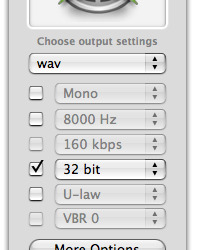
Total, VSDC Free Audio Converter is just as fast as a lot of the other instruments in this record and is great for changing your recordsdata to a typical format. You can too set the WAV to OGG Converter to delete a supply file after conversion and preserve the the unique folder construction, when doing batch conversion. Step 3. Choose MP3 audio file from computer. Click on Choose File and navigate to your audio file. Transcribe helps MP3 and WAV. If you're searching for more advanced options, you might wish to strive File Blender which supports audio conversion, video conversion and lots of different file conversion and processing functions. Waveform Audio File Format is a Microsoft and IBM audio file format normal for storing an audio bitstream on PCs. It is the foremost format used on Home windows methods for uncooked and sometimes uncompressed audio. The same old bitstream encoding is the linear pulse-code modulation (LPCM) format. Beneath Lame, click on the little field with three dots and then navigate to the location of the file you just downloaded. Click on OKAY after which be certain that to choose an Output directory additionally. This WAV to OGG converter can convert WAV (Waveform Audio) information to OGG (Ogg Vorbis) audio. After your audio files are merged and transformed to your chosen filetype, choose the "obtain" button and save the file to your pc or system. Once more, you can save it to your machine, a file-sharing medium like Dropbox or Google Drive, or you can simply listen the merged audio on the website. You are not allowed to make use of 3pm or any a part of it to distribute (music) files. Specifically you are not allowed to make use of the obtain hyperlink given to you a number of instances and you are not allowed to provide it to others. Use "Add Video(s)" button on the principle window to select the information you wish to convert in the pop-up dialog field. From H.264 for UltraHD to 4K video codecs, Filestack supports all main video standards with a easy integration so you by no means have to fret concerning the latest video file format. There are a lot of good causes to chop MP3 recordsdata on-line. If you have a favorite piece of music that you just wish to use as a ring tone as an illustration, then using a lower MP3 instrument will help you cut simply the portion you like most. In any other case you should use the best guitar solo or riff from your favourite MP3 as a SMS notification or as a morning alarm. For further configuration, press Settings button close to the Profile menu to call up the Profile Settings panel where you're allowed to regulate export audio parameters to customise your own set of high quality, including encoder, sample charge, channels and bitrate. I've been using your product for a couple years now. I just needed to tell you people how a lot I prefer it. It is absolutely my goto software program for any media conversion. I haven't got any cash to contribute, however I wanted you guys to know how much I respect your software program. Thank you very a lot. Xilisoft can convert audio from multiple file codecs in addition to rip audio from CD. Its conversion prowess is remarkable. It solely takes a number of clicks to transform audio, Wav To Ogg Converter Free Download Apk change the bitrate, and rip audio from CDs. Xilisoft gives an intuitive format and a very pleasant user interface that makes file conversion straightforward and fun.
1 note
·
View note
Text
Filestack Audio Transcoding API For Mp3, Wav, Ogg, & More
1 note
·
View note
Text
Maximizing Accessibility in Your Web App with Filestack
http://dlvr.it/SmY729
0 notes
Text
Machine learning - An Overview | Lansa
Machine learning (ML) is a subset of artificial intelligence (AI) that enables systems to learn and improve from data without being explicitly programmed. Using algorithms and statistical models, ML identifies patterns, makes predictions, and automates decision-making. Applications include recommendation systems, image recognition, natural language processing, and predictive analytics. For more information, visit Filestack website.

0 notes
Text
Set name format for dvd audio extractor

SET NAME FORMAT FOR DVD AUDIO EXTRACTOR HOW TO
PCM, or Pulse-Code Modulation is an uncompressed audio format that is commonly used in CDs and DVDs. Because it is open source, it is compatible with many devices and programs. This format is popular among audiophiles as a way to store collections of music in their highest quality form. Unlike M4A, FLAC is open source and features a more efficient compression algorithm, which can reduce the file by 50-70% over its original size. Like M4A, FLAC is a lossless audio format. OGA files tend to be higher in quality than MP3s.OGA files aren’t supported by many programs – especially compared to the rather ubiquitous. However, this doesn’t detract from the overall sound quality. They use variable bit rate to cut down on file size. OGA files are open-source and utilize lossy compression. AAC files are most commonly associated with iTunes, though they can be used on other player devices and gaming consoles. They can also be created with a variable bit rate or constant bit rate.AAC files are also open-source, which means you don’t need to pay royalties to create and distribute them (unlike. AAC files, in their original state, are much higher in quality than any of the other audio file formats on the list.AAC files are generally similar in size to MP3s, despite being a tad higher in quality. Like MP3s, Advanced Audio Coding (AAC) files are also lossy audio files. M4A files play audio on Apple products such as iPhones and iPods.AAC M4A files have a similar quality but are lower in file size. Compared to the other audio file formats on this list. MPEG-4 video files.M4A files feature lossless compression, allowing for multiple edits without a loss of quality. M4A is an Apple-based format that corresponds to. Most smartphones and music players use the. Variable bit rate detracts from quality during silent or near-silent moments of a file, resulting in smaller overall file size. A constant bit rate ensures the same quality throughout the audio file but results in higher file size. MP3 files can be encoded at a constant bit rate or variable bit rate. MP3s are still relatively large in size when compared to other audio file formats on this list. MP3s feature lossy compression, which means their quality will degrade over subsequent edits. MP3 files are the most common audio file around.
SET NAME FORMAT FOR DVD AUDIO EXTRACTOR HOW TO
Learn more on how to convert audio using Filestack. To programmatically convert files, Filestack offers an audio transcoding API that makes converting audio files a breeze. How do I convert an audio file from one format to another?įor converting files manually, use a program like VLC Media Player to convert between popular audio file formats. Their efficient size has made them the standard format to exchange audio on the Web. MP3’s can be created in a variety of bit rates, which is used to balance the file’s quality and size. In decades past, their ubiquity inspired an entire category of devices (MP3 Players), and their popularity continues to this day. MP3 files are the most popular audio format. Other formats that are supported by most browsers include OGG, WebM, AAC, and WAV. All modern browsers support this format, including IE9. MP4 are the best audio file formats for use on the Web. What audio file format is best for use on the Web?įrom a browser compatibility standpoint. The tradeoff is that these files will be very large. These types of files are considered “hi-res” because they are better or equal to CD-quality. What is the best audio format for sound quality?Ī lossless audio file format is the best format for sound quality.
How to Choose the Right Audio File Format.
How do I convert an audio file from one format to another?.
What audio file format is best for use on the Web?.
What is the best audio format for sound quality?.
a detailed description in the help file and other features. Select all the tracks you want to copy and the DVD Audio Extractor will automatically copy and encode them one by one You can save audio at any sampling rate while maintaining high quality The audio playback/preview function allows you to listen to individual chapters to make sure you want to extract what you want CD Image function allows you to convert DVD to audio CD in one step There is a possibility of encoding in several formats: OGG (mono, stereo or 5.1 Surround), MP3 (mono, stereo or Joint Stereo) and uncompressed PCM Wave (unlimited number of channels, 8 / 16 or 24 bits, the ability to save each channel in a separate file) can decode all audio formats available on DVD-Video: Dolby Digital (AC-3), MPEG1/2, Linear PCM (any - 16, 20 or 24 bits, 48000 or 96000 Hz, from 1 to 8 channels) and DTS (Digital Theater Systems) All operations are performed with simple mouse clicks using the step-by-step wizard

0 notes
Text
Simplify Your File Handling With Filestack Workflows
Simplify Your File Handling With Filestack Workflows
Automation is a really important skill for engineers, especially when it comes to working with various file types. The more you accept for input, and the more you automate, the better end output you can offer. Filestack’s workflows allow developers to define automated tasks using a their specialized UI. With no coding required, it’s easy to create a document workflow and scan every assignment…

View On WordPress
0 notes
Photo

Building a Zoom Background Generator tool with Filestack • Filestack Blog via @filestack https://t.co/RJwzOrEJhJ https://twitter.com/stalinkay/status/1444693759682387973
0 notes
Text
A Comprehensive Data Resilience Strategy Is...
I'm excited to share that #IBMStorage is combining the data resilience capabilities of IBM Spectrum Protect Plus & IBM FlashSystem in a special offer to provide cost-effective data resilience, data compliance, data reuse, and disaster recovery for on-premises and cloud-based deployments. Find out more about this:
A Comprehensive Data Resilience Strategy Is...
The volume and intensity of cyber-threats are rising at an alarming rate, with increasing negative operational, financial, and reputational impacts to those affected. In response, IBM Storage is combining the data resiliency capabilities of two market leaders, IBM Spectrum Protect Plus and IBM FlashSystem, to provide superior performance and comprehensive data resilience for all your data storage var filestackUrl = 'https://static.filestackapi.com/filestack-js/1.x.x/filestack.min.js'; var filestackUrlIE11 = 'https://d2x5ku95bkycr3.cloudfront.net/HigherLogic/JavaScript/filestack.ie11.min.js';
IBM Get Social Hub
0 notes
Text
0 notes
Text
Why I Use Filestack for JavaScript File Handling
http://dlvr.it/SmTFkX
0 notes