#Firebase remote configuration
Explore tagged Tumblr posts
Text
Firebase Development Services | Firebase App Development | VTNetzwelt
Firebase Development Services are essential for businesses looking to develop applications that are not only responsive and user-friendly but also highly functional, ensuring a competitive edge in the digital landscape. Firebase Development services cover the entire development cycle, from app conceptualization and design to coding, testing, and deployment. They use Firebase's features, such as real-time databases, authentication, cloud functions, and hosting, to create dynamic and feature-rich applications.
#Firebase App Development#Firebase Development Services#Firebase services#Firebase#Firebase real-time database#Firebase app indexing#Firebase+AdMob#Firebase remote configuration
0 notes
Text
#Firebase A/B Testing in Flutter Project#Firebase A/B Testing with Remote Config#Firebase remote config in Flutter#Implement Firebase A/B Testing#top flutter app development company
0 notes
Text
Building a Zoom Clone with Flutter, Firebase, and JitsiMeet SDK: A Comprehensive Guide
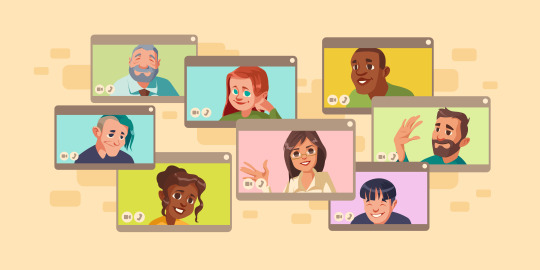
Introduction
Embark on an exciting journey as we delve into the creation of a video conferencing Zoom clone. This project combines the power of innovative technologies, specifically Flutter for seamless app development, Firebase for robust backend support, and JitsiMeet SDK for cutting-edge video conferencing features. Imagine the possibilities – connecting people, fostering collaboration, and bridging distances. Video conferencing apps, with their simplicity and versatility, play a vital role in remote work, education, and social interactions. Join us as we explore the significance of these technologies in crafting an app that transcends barriers and brings people closer to today's digital landscape.
Planning and Setup
Embarking on our Zoom clone journey begins with clearly defining our goals. We establish the purpose of our app – to create a user-friendly video conferencing platform that facilitates seamless communication. Identifying target users and their needs is crucial; whether it's for remote work, virtual education, or connecting loved ones, understanding user requirements shapes our project's direction.
In building our Zoom clone, we've chosen a powerful trio of technologies: Flutter, Firebase, and JitsiMeet SDK. Flutter, known for its efficiency, allows us to create a cross-platform app with a single codebase. Firebase brings a robust backend, offering real-time data storage and user authentication. JitsiMeet SDK, renowned for video conferencing capabilities, integrates seamlessly for a feature-rich experience. The choice of these technologies is justified by their reliability, versatility, and the ability to create a scalable, user-friendly app.
Setting up our development environment involves configuring Flutter and Firebase tools. This ensures a smooth workflow, allowing developers to collaborate effectively and bring our vision of a Zoom clone to life. The planning and setup phase lays the foundation for a successful project that caters to the diverse needs of our users.
Front-end Development with Flutter
The heartbeat of our Zoom clone lies in its user interface. We kick off by crafting wireframes and UI mockups, like blueprints for our digital space. These visuals guide us in designing user-friendly interfaces, ensuring a seamless experience during video calls and other features. Picture it as sketching the layout of a welcoming room – arranging elements for comfort and accessibility.
Navigation is key to a smooth user journey. We set up the map for our app, enabling easy movement between screens, akin to navigating rooms in a house. Integrating Firebase Authentication ensures secure user access. Users can sign in and register with ease, like having a personalized key to enter their virtual meeting space. It's akin to entering a secure conference room with credentials, fostering a sense of trust and control.
Front-end development with Flutter is like crafting the façade of a building – it's where users interact, making it visually appealing and functionally seamless. These design and navigation choices form the basis of our Zoom clone's user-centric experience, shaping a platform that feels intuitive and inviting.
Back-end Development with Firebase
The backbone of our Zoom clone lies in the digital storage space – Firebase Firestore. We configure it to store data in real time, like organizing virtual rooms for user profiles, chat messages, and call logs. Think of it as setting up shelves in a library – each category has its place for easy retrieval and organization.
Security is paramount in our Zoom clone. Implementing Firebase Authentication ensures a secure entry point. Users can sign in and register with peace of mind as if receiving a digital ID card for access. Managing user accounts and permissions is akin to assigning roles in a meeting – ensuring that everyone has the right level of access and control. It's about creating a secure, organized space for users to collaborate and connect.
Back-end development with Firebase is like constructing the infrastructure of our virtual world – it's the support system that ensures our Zoom clone runs smoothly and securely. These configurations form the foundation for user data, interaction, and security, shaping an environment where users can seamlessly communicate and collaborate.
Integrating JitsiMeet SDK for Video Conferencing
JitsiMeet SDK is the wizardry behind our Zoom clone's video conferencing prowess. It brings a bundle of features, like a virtual conference room where users can connect seamlessly. Imagine it as the engine powering our video call experience. We integrate JitsiMeet SDK into our Flutter project, like adding a magic portal to our digital space. This SDK is our secret ingredient, providing video and audio capabilities, chat functionalities, and more.
Now, let's make our Zoom clone come alive with video calls. Configuring video call functionality using JitsiMeet SDK is like setting up a stage for a live performance. Users can initiate calls, join meetings, and experience real-time communication. We handle all events with grace – managing starts, stops, and everything in between. Participant management becomes seamless, akin to orchestrating who's on stage during a performance. It's about creating an interactive and engaging virtual space for users to connect, collaborate, and communicate effortlessly.
Integrating JitsiMeet SDK is the enchantment that turns our Zoom clone into a dynamic video conferencing platform. With its features seamlessly woven into our app, users can experience the magic of virtual connections through crystal-clear video calls.
Testing and Debugging
Before our Zoom clone takes centre stage, it undergoes a rigorous functional testing phase. Every feature and functionality is examined closely, like checking each instrument before a concert. We identify and fix any bugs that may disrupt the harmony of our app. This testing ensures that buttons click, screens transition smoothly, and video calls connect seamlessly. It's like ensuring every piece of our digital orchestra plays in tune, creating an app experience that's reliable and user-friendly.
Our Zoom clone is ready to face the virtual audience, but not without the opinions of our beta testers. User Acceptance Testing (UAT) is like hosting a dress rehearsal. We gather valuable feedback from beta testers who explore the app, highlighting what works well and suggesting improvements. Their insights are our cue to make necessary adjustments – tweaking features, enhancing user interfaces, and polishing the overall experience. UAT is like fine-tuning our performance based on audience reactions, ensuring our Zoom clone resonates with users and meets their expectations.
Testing and debugging are the final acts before the grand unveiling, ensuring that our Zoom clone is not only visually appealing but also functions flawlessly for users worldwide.
Deployment and Launch
It's showtime for our Zoom clone! First, we deploy the app to the Google Play Store and Apple App Store – the virtual stages where users can discover and download our creation. This is like hanging up posters for our digital concert, inviting users to join the experience. For those on the web, we configure Firebase Hosting, offering a space where users can access our Zoom clone seamlessly from their browsers. It's akin to setting up an online ticket booth, ensuring accessibility for everyone.
The curtains rise as we announce the launch on social media platforms and tech communities. We share the excitement surrounding our Zoom clone, engaging potential users and tech enthusiasts. Implementing marketing strategies is like inviting a global audience to our virtual event – from creating engaging content to collaborating with influencers. We want our Zoom clone to be the talk of the digital town. It's about building anticipation, attracting users, and gaining traction in the vast landscape of online platforms.
Deployment and launch mark the grand finale, where our Zoom clone steps into the spotlight. Through effective hosting, deployment, and strategic marketing, we aim to captivate users and create a buzz that resonates far and wide.
Why choose a ready-made Zoom clone from Oyelabs for launching in the USA?
Choosing a ready-made Zoom clone from Oyelabs for launching in the USA presents several advantages that align with the needs of businesses and entrepreneurs. Here are compelling reasons to opt for Oyelabs' Zoom clone:
Time Efficiency
Oyelabs' ready-made Zoom clone significantly reduces development time. Instead of starting from scratch, you can quickly launch your platform, saving valuable time and getting ahead in the competitive market.
Proven Technology
Oyelabs employs proven technologies to build their Zoom clone, ensuring reliability and performance. This means you can leverage a solution that has been tested and refined, reducing the risk associated with custom development.
Cost-Effectiveness
Building a video conferencing platform from the ground up involves substantial costs. Oyelabs' ready-made Zoom clone offers a cost-effective solution, providing a feature-rich product at a fraction of the cost compared to custom development.
Ready for Launch
Oyelabs' Zoom clone is ready for deployment, allowing you to launch your platform swiftly. This is particularly advantageous if you're looking to capitalize on the increasing demand for video conferencing solutions in the USA.
Customization Options
While a ready-made solution, Oyelabs often provides customization options to tailor the Zoom clone to your specific branding and feature requirements. This allows for a degree of uniqueness while still benefiting from a pre-built foundation.
Technical Support
Oyelabs typically offers technical support and assistance during the setup and initial launch phase, guiding you to ensure a smooth deployment of your Zoom clone.
Focus on Marketing and Growth
By choosing a ready-made solution, you can shift your focus towards marketing, user acquisition, and business growth rather than getting entangled in the intricacies of development.
Launching a ready-made Zoom clone from Oyelabs in the USA provides a strategic advantage, allowing you to enter the market swiftly, minimize development risks, and focus on building a successful video conferencing platform.
Conclusion
As we conclude the exciting journey of crafting a Zoom clone with Flutter, Firebase, and JitsiMeet SDK, it's essential to reflect on the progress made. This project signifies the power of technology in fostering seamless communication. Embrace the value of user feedback, urging ongoing updates for an evolving, user-centric experience. The potential of our app is immense, promising to facilitate remote collaboration and communication across diverse industries. Let's continue refining, innovating, and contributing to a digital landscape where connection knows no boundaries. The journey doesn't end here – it's an ongoing exploration of possibilities in the realm of virtual connectivity.
0 notes
Text
Novus Logics offers a wide range of Firebase development services

Firebase is a mobile and web application development platform that offers a suite of tools and services to help developers build high-quality apps, grow their user base, and earn more money. Novus Logics is a leading Firebase development company in India and the USA, with a team of experienced developers who can help you build the perfect app for your needs.
What is Firebase?
Firebase is a mobile and web application development platform that offers a suite of tools and services to help developers build high-quality apps, grow their user base, and earn more money. Firebase provides a wide range of features, including:
Real-time database: Firebase Realtime Database is a cloud-hosted database that allows developers to store and sync data across multiple devices in real time.
Authentication: Firebase Authentication provides developers with a simple and secure way to add authentication to their apps.
Analytics: Firebase Analytics provides developers with insights into how users are interacting with their apps.
Crashlytics: Firebase Crashlytics helps developers to identify and fix crashes in their apps.
Messaging: Firebase Cloud Messaging allows developers to send push notifications to their users.
Storage: Firebase Storage allows developers to store and share user-generated content, such as photos and videos.
Remote Config: Firebase Remote Config allows developers to change the configuration of their apps without having to release a new version.
Why Novus Logics?
Novus Logics is a leading Firebase development company in India and the USA. They have a team of experienced Firebase developers who can help you build the perfect app for your needs.
Here are some of the benefits of using Novus Logics for your Firebase development needs:
Experienced team of Firebase developers: Novus Logics has a team of experienced Firebase developers who are up-to-date on the latest Firebase technologies and best practices.
Comprehensive range of services: Novus Logics offers a wide range of Firebase development services, from ideation to launch and beyond.
Competitive pricing: Novus Logics offers competitive pricing for its Firebase development services.
High-quality results: Novus Logics is committed to providing its clients with high-quality Firebase apps that meet their specific needs and exceed their expectations.
Firebase Development Services Offered by Novus Logics
Novus Logics offers a wide range of Firebase development services, including:
App development: Novus Logics can help you build a custom Firebase app from ideation to launch.
App integration: Novus Logics can integrate Firebase into your existing app, adding new features and functionality.
App testing: Novus Logics can test your Firebase app to ensure that it is bug-free and performs well.
App deployment: Novus Logics can deploy your Firebase app to the Google Play Store and Apple App Store.
App maintenance: Novus Logics can provide ongoing maintenance and support for your Firebase app.
How to Get Started with Novus Logics
If you are interested in getting started with Novus Logics for your Firebase development needs, you can contact them for a free consultation. They will work with you to understand your specific needs and develop a custom solution that meets your budget and timeline.
Conclusion
Novus Logics is a leading Firebase development company in India and the USA. They have a team of experienced Firebase developers who can help you build the perfect app for your needs. If you are looking for a reliable and experienced Firebase development company, Novus Logics is the perfect choice for you.
0 notes
Text
PRIVACY POLICY
PRIVACY POLICY This Privacy Policy explains what personal data is collected when you use the Cherry live App mobile application (the “App”) and the services provided through it (together with the App, the “Service”), how such personal data will be used, shared.
BY USING THE SERVICE, YOU PROMISE US THAT (I) YOU HAVE READ, UNDERSTAND AND AGREE TO THIS PRIVACY POLICY, AND (II) YOU ARE OVER 18 YEARS OF AGE. If you do not agree, or are unable to make this promise, you must not use the Service. In such case, you must (a) delete your account using the functionality found in “Settings” in the App, or contact us and request deletion of your data; (b) cancel any subscriptions using the functionality provided by Apple (if you are using iOS) or Google (if you are using Android); and (c) delete the App from your device.
“GDPR” means the General Data Protection Regulation (EU) 2016/679 of the European Parliament and of the Council of 27 April 2016 on the protection of natural persons with regard to the processing of personal data and on the free movement of such data.
“EEA” includes all current member states to the European Union and the European Economic Area.
“Process”, in respect of personal data, includes to collect, store, and disclose to others.
TABLE OF CONTENTS
PERSONAL DATA CONTROLLER CATEGORIES OF PERSONAL DATA WE COLLECT FOR WHAT PURPOSES WE PROCESS PERSONAL DATA UNDER WHAT LEGAL BASES WE PROCESS YOUR PERSONAL DATA (Applies only to EEA-based users) WITH WHOM WE SHARE YOUR PERSONAL DATA HOW YOU CAN EXERCISE YOUR PRIVACY RIGHTS AGE LIMITATION INTERNATIONAL DATA TRANSFERS CHANGES TO THIS PRIVACY POLICY CALIFORNIA PRIVACY RIGHTS DATA RETENTION HOW “DO NOT TRACK” REQUESTS ARE HANDLED CONTACT US 1. PERSONAL DATA CONTROLLER
INNERSOURCE LTD, a company registered in Cyprus (with registered office at Florinis 7, Greg Tower, 2nd Floor, 1065, Nicosia, Cyprus), will be the controller of your personal data.
2. CATEGORIES OF PERSONAL DATA WE COLLECT
We collect data you give us voluntarily (for example, email address, name, date of birth, gender, and photo). We also collect data automatically (for example, your IP address, device type, etc.).
Show more 2.1. Data you give us
You provide us information about yourself when you register for and/or use the Service, for example, your photos, email address, name, date of birth (age) and gender.
2.2. Data provided to us by third parties
When you use sign in with Apple to register an account in the App, we get personal data from your Apple ID account. This data may include, in particular, your name and verified email address. You may choose to share your real email address or an anonymous one that uses the private email relay service. Apple will show you their detailed privacy information on the sign in with Apple screen. Find more about sign with Apple here.
When you decide to log in using Facebook, we get personal data from your Facebook account. This includes your profile image, name, and Facebook ID. Unless you opt out on the Facebook Login screen, we will also collect other data, such as email address, photos, gender, date of birth.
For more information, please refer to the Facebook Permissions Reference (describes the categories of information, which Facebook may share with third parties and the set of requirements) and to the Facebook Data policy. In addition, Facebook lets you control the choices you made when connecting your Facebook profile to the App on their Apps and Websites page .
When you decide to log in using Snapchat, we get display name from your account and, unless you opt out on the Snapchat Login screen, we will also collect your bitmoji. Snapchat lets you revoke access provided to the App on its Manage Your Apps page.
2.3. Data we collect automatically:
2.3.1. Data about how you found us
We collect data about your referring URL (that is, the place on the Web where you were when you tapped on our ad).
2.3.2. Device and Location data
We collect data from your mobile device. Examples of such data include: language settings, IP address, location, time zone, type and model of a device, device settings, operating system, Internet service provider, mobile carrier, hardware ID.
When you give the App permission to use your location, the App will be able to show your device’s city/town location to other users of the App. If you want to opt-out of the processing of your location data, you can turn off location in the “Settings” section of your device.
2.3.3. Usage data
We record how you interact with our Service. For example, we log your taps on certain areas of the interface, the features, and content you interact with, how often you use the App, how long you are in the App, what sections you use, and your subscription orders.
2.3.4. Advertising IDs
We collect your Apple Identifier for Advertising (“IDFA”) or Google Advertising ID (“AAID”) (depending on the operating system of your device). You can typically reset these numbers through the settings of your device’s operating system (but we do not control this).
3. FOR WHAT PURPOSES WE PROCESS YOUR PERSONAL DATA
We process your personal data:
3.1. To provide our Service
This includes enabling you to use the Service in a seamless manner and preventing or addressing Service errors or technical issues.
Show more To host personal data and enable this Service to operate and be distributed we use Amazon Web Services (AWS), which is a hosting and backend service provided by Amazon.
We use Firebase Performance Monitoring and Firebase Crash Reporting, which are monitoring services provided by Google. To learn more, please visit Google’s Privacy policy and Privacy and Security in Firebase.
3.2. To customize your experience
We process your personal data to adjust the content of the Service and make offers tailored to your personal preferences. As a result of such processing, we may show you users of the gender you are interested in and users that live in the same city as you do.
3.3. To manage your account and provide you with customer support
We process your personal data to respond to your requests for technical support, Service information or to any other communication you initiate. For this purpose, we may send you, for example, notifications about the performance of our Service, security, payment transactions, notices regarding our Terms and Conditions of Use or this Privacy Policy.
3.4. To communicate with you regarding your use of our Service
We may communicate with you, for example, by push notifications. These may include reminders, updates, information on upcoming events or other information about the App. As a result, you may, for example, receive a push notification that a new feature has been deployed in the App. To opt out of receiving push notifications, you need to change the settings on your device.
Show more The services that we use for these purposes may collect data concerning the date and time when the message was viewed by our App’s users, as well as when they interacted with it, such as by clicking on links included in the message.
To communicate with you we also use Firebase Cloud Messaging, which is message sending service provided by Google. Firebase Cloud Messaging allows us to send messages and notifications to users of our Website across platforms such as Android and iOS when you access our Website from a mobile device or across your internet browser when you access our Website from a laptop. We integrate Firebase Notifications with Firebase Analytics to create analytics-based audiences and track opening and conversion events. As a result, we can, for example, send reminders only to users who used the Website more frequently. Google's privacy policy.
We may use Apple Push Notification service (“APNs”), that is a notifications service provided by Apple. APNs allows to send information to iOS devices. Apple’s Privacy policy.
You may also be contacted by email you provide to us in the course of your registration in the App. For this purpose, we will use SendGrid, an email marketing service provided by Twilio. Twilio’s privacy policy.
You can control your push notification settings both on Android and on iOS.
3.5. To research and analyze your use of the Service
This helps us to better understand our business, analyze our operations, maintain, improve, innovate, plan, design, and develop the App and our new products. We also use such data for statistical analysis purposes, to test and improve our offers. This enables us to better understand what features and sections of the App our users like more, what categories of users use our App. As a consequence, we often decide how to improve the App based on the results obtained from this processing.
Show more To perform research and analysis about how users interact with our App we use Appsflyer. Appsflyer enables us to understand, in particular, how users find us (for example, who was the advertiser that delivered an ad to users, which led you to an app store with our App). Appsflyer also provides us with different analytics tools that enable us to research and analyze your use of the Service. Privacy Policy, Opt Out.
We use Facebook Analytics, which is a service provided by Facebook that allows us to use different analytical tools. On Facebook Analytics we get, in particular, aggregated demographics and insights on how many people launch our App, how often users make purchases, and other interactions. Learn more about Facebook’s approach to data from its Privacy Policy.
To track and analyze behavior of our App’s users (in particular, how they react to changes of the App structure, text or any other component), we use Firebase Remote Config. Firebase Remote Config is an A/B testing and configuration service provided by Google, which also enables us to tailor the content that our App’s users see (for example, it allows us to show different onboarding screens to different users). Privacy Policy and Privacy and Security in Firebase.
We also use Firebase Analytics, which is an analytics service provided by Google. In order to understand Google's use of data, consult Google's partner policy. Firebase Privacy information. Google’s Privacy Policy.
To monitor infrastructure and the App’s performance, we use Crashlytics, which is a monitoring service provided by Google. Here’s its Data Collection Policy.
To perform our App analysis, we also use Tableau, a company providing interactive data visualization products focused on business intelligence. Tableau Software Privacy Policy.
Amplitude is an analytics service that helps us understand how customers use our Service. Amplitude collects various technical information, in particular, time zone, type of device (phone or tablet), unique identifiers (such as IDFA). Amplitude also allows us to track various interactions that occur on the Website. As a result, Amplitude helps us to decide what features should we focus on. Amplitude provides more information on how they process data in its Privacy Policy.
3.6. To personalize our ads
We and our partners use your personal data to tailor ads and possibly even show them to you at the relevant time. For example, if you have installed our App, you might see ads of our products in your Facebook’s feed
We may target advertising to you through a variety of ad networks and exchanges, using data from advertising technologies on and off of our Services like, unique cookie, or similar tracking technology, pixel, device identifiers, geolocation, operation system information, email.
How to opt-out or influence personalized advertising
iOS: On your iPhone or iPad, go to “Settings,” then “Privacy” and tap “Advertising” to select “Limit Ad Track”. In addition, you can reset your advertising identifier (this also may help you to see less of personalized ads) in the same section.
Android: To opt-out of ads on an Android device, simply open the Google Settings app on your mobile phone, tap “Ads” and enable “Opt out of interest-based ads”. In addition, you can reset your advertising identifier in the same section (this also may help you to see less of personalized ads).
To learn even more about how to affect advertising choices on various devices, please look at the information available here.
In addition, you may get useful information and opt-out of some interest-based advertising, by visiting the following links:
Network Advertising Initiative – http://optout.networkadvertising.org/
Digital Advertising Alliance – http://optout.aboutads.info/
Digital Advertising Alliance (Canada) – http://youradchoices.ca/choices
Digital Advertising Alliance (EU) – http://www.youronlinechoices.com/
DAA AppChoices page – http://www.aboutads.info/appchoices
Show more We value your right to influence the ads that you see, thus we are letting you know what service providers we use for this purpose and how some of them allow you to control your ad preferences.
We use Facebook Ads Manager together with Facebook Custom Audience, which allows us to choose audiences that will see our ads on Facebook or other Facebook’s products (for example, Instagram). Through Facebook Custom Audience we may create a list of users with certain sets of data, such as an IDFA, choose users that have completed certain actions in the App (for example, installed it). As a result, we may ask Facebook to show some ads to a particular list of users. As a result, more of our ads may show up while you are using Facebook or other Facebook’s products (for example, Instagram). You may learn how to opt-out of advertising provided to you through Facebook Custom Audience here.
Facebook also allows its users to influence the types of ads they see on Facebook. To find how to control the ads you see on Facebook, please go here or adjust your ads settings on Facebook.
Google Ads is an ad delivery service provided by Google that can deliver ads to users. In particular, Google allows us to tailor the ads in a way that they will appear, for example, only to users that have conducted certain actions with our App (for example, show our ads to users who have not purchased a subscription). Google allows its users to opt out of Google’s personalized ads and to prevent their data from being used by Google Analytics.
We also use Snapchat Advertising Platform, which is an ad delivery service provided by Snapchat that can link the activity of some users of our App with the Snapchat advertising network and show some of our ads to them. As a result, you may see more of ads on Snapchat in case you use our App. Snapchat allows you to Opt Out of their audience based ads. Privacy Policy. We also use Snapchat Pixel, which is a code placed in our App collecting data that helps us track conversions from Snapchat ads, build targeted audience and remarket to people who have taken some action in our App (for example, make a purchase).
TikTok Ads is the service provided by TikTok that can deliver ads to its users. The ads can be tailored to specific categories of users (for instance, based on their geographical location). For more information, please refer to TikTok’s Privacy Policy.
3.8. To enforce our Terms and Conditions of Use and to prevent and combat fraud
We use personal data to enforce our agreements and contractual commitments, to detect, prevent, and combat fraud. As a result of such processing, we may share your information with others, including law enforcement agencies (in particular, if a dispute arises in connection with our Terms and Conditions of Use).
3.9. To comply with legal obligations
We may process, use, or share your data when the law requires it, in particular, if a law enforcement agency requests your data by available legal means.
4. UNDER WHAT LEGAL BASES WE PROCESS YOUR PERSONAL DATA (applies only to EEA-based users)
In this Section, we are letting you know what legal basis we use for each particular purpose of processing. For more information on a particular purpose, please refer to Section 3. This Section applies only to EEA-based users.
4.1. We process your personal data under the following legal bases
4.1.1. your consent;
4.1.2. to perform our contract with you;
Under this legal basis we:
Provide our Service (in accordance with our Terms and Conditions of Use)
Customize your experience
Provide you with customer support
Communicate with you regarding your use of our Service
4.1.3. for our (or others') legitimate interests, unless those interests are overridden by your interests or fundamental rights and freedoms that require protection of personal data;
We rely on legitimate interests:
to communicate with you regarding your use of our Service
This includes, for example, sending you push notifications. The legitimate interest we rely on for this purpose is our interest to encourage you to use our Service more often. We also take into account the potential benefits to you.
to research and analyze your use of the Service
Our legitimate interest for this purpose is our interest in improving our Service so that we understand users’ preferences and are able to provide you with a better experience (for example, to make the use of the App easier and more enjoyable, or to introduce and test new features).
to send you marketing communications
The legitimate interest we rely on for this processing is our interest to promote our Service in a measured and appropriate way.
to personalize our ads
The legitimate interest we rely on for this processing is our interest to promote our Service in a reasonably targeted way.
to enforce our Terms and Conditions of Use and to prevent and combat fraud
Our legitimate interests for this purpose are enforcing our legal rights, preventing and addressing fraud and unauthorised use of the Service, non-compliance with our Terms and Conditions of Use.
4.1.4. to comply with legal obligations.
5. WITH WHOM WE SHARE YOUR PERSONAL DATA
We share information with third parties that help us operate, provide, improve, integrate, customize, support, and market our Service. We may share some sets of personal data, in particular, for purposes and with parties indicated in Section 3 of this Privacy Policy. The types of third parties we share information with include, in particular:
5.1. Service providers
We share personal data with third parties that we hire to provide services or perform business functions on our behalf, based on our instructions. We may share your personal information with the following types of service providers:
cloud storage providers (Amazon Web Services);
data analytics providers (Facebook, Google, Appsflyer, Firebase, Crashlytics, Amplitude, Tableau);
marketing partners (in particular, social media networks, marketing agencies, email delivery services; Facebook, Google, Snapchat, TikTok);
API providers (SendGrid, Twilio).
5.2. Law enforcement agencies and other public authorities
We may use and disclose personal data to enforce our Terms and Conditions of Use, to protect our rights, privacy, safety, or property, and/or that of our affiliates, you or others, and to respond to requests from courts, law enforcement agencies, regulatory agencies, and other public and government authorities, or in other cases provided for by law.
5.3. Third parties as part of a merger or acquisition
As we develop our business, we may buy or sell assets or business offerings. Customers’ information is generally one of the transferred business assets in these types of transactions. We may also share such information with any affiliated entity (e.g. parent company or subsidiary) and may transfer such information in the course of a corporate transaction, such as the sale of our business, a divestiture, merger, consolidation, or asset sale, or in the unlikely event of bankruptcy.
6. HOW YOU CAN EXERCISE YOUR RIGHTS
To be in control of your personal data, you have the following rights:
Accessing / reviewing / updating / correcting your personal data. You may review, edit, or change the personal data that you had previously provided on the App.
Deleting your personal data. You can request erasure of your personal data as permitted by law.
When you request deletion of your personal data, we will use reasonable efforts to honor your request. In some cases, we may be legally required to keep some of the data for a certain time; in such event, we will fulfill your request after we have complied with our obligations.
Objecting to or restricting the use of your personal data. You can ask us to stop using all or some of your personal data or limit our use thereof.
Additional information for EEA-based users:
If you are based in the EEA, you have the following rights in addition to the above:
The right to lodge a complaint with supervisory authority. We would love you to contact us directly, so we could address your concerns. Nevertheless, you have the right to lodge a complaint with a competent data protection supervisory authority, in particular in the EU Member State where you reside, work or where the alleged infringement has taken place.
The right to data portability. If you wish to receive your personal data in a machine-readable format, you can send respective request to us as described below.
To exercise any of your privacy rights, please send a request to [email protected].
7. AGE LIMITATION
We do not knowingly process personal data from persons under 16 years of age. If you learn that anyone younger than 16 has provided us with personal data, please contact us at [email protected].
8. INTERNATIONAL DATA TRANSFERS
We may transfer personal data to countries other than the country in which the data was originally collected in order to provide the Service set forth in the Terms and Conditions of Use and for purposes indicated in this Privacy Policy. If these countries do not have the same data protection laws as the country in which you initially provided the information, we deploy special safeguards.
In particular, if we transfer personal data originating from the EEA to countries with not adequate level of data protection, we use one of the following legal bases: (i) Standard Contractual Clauses approved by the European Commission (details available here), or (ii) the European Commission adequacy decisions about certain countries (details available here).
9. CHANGES TO THIS PRIVACY POLICY
We may modify this Privacy Policy from time to time. If we decide to make material changes to this Privacy Policy, you will be notified through our Service or by other available means and will have an opportunity to review the revised Privacy Policy. By continuing to access or use the Service after those changes become effective, you agree to be bound by the revised Privacy Policy.
10. CALIFORNIA PRIVACY RIGHTS
California’s Shine the Light law gives California residents the right to ask companies once a year what personal information they share with third parties for those third parties' direct marketing purposes. Learn more about what is considered to be personal information under the statute.
To obtain this information from us, please send an email message to [email protected], which includes “Request for California Privacy Information” on the subject line and your state of residence and email address in the body of your message. If you are a California resident, we will provide the requested information to you at your email address in response.
11. DATA RETENTION
We will store your personal data for as long as it is reasonably necessary for achieving the purposes set forth in this Privacy Policy (including providing the Service to you). We will also retain and use your personal data as necessary to comply with our legal obligations, resolve disputes, and enforce our agreements.
12. HOW “DO NOT TRACK” REQUESTS ARE HANDLED
Except as otherwise stipulated in this Privacy Policy, this App does not support “Do Not Track” requests. To determine whether any of the third-party services it uses honor the “Do Not Track” requests, please read their privacy policies.
13. CONTACT US
1 note
·
View note
Text
Godot games

#Godot games how to#
#Godot games install#
#Godot games for android#
#Godot games free#
#Godot games mac#
Configure the export presets: Now that we have templates, we can add various export presets to our project - this is essential because they’re the ones we’ll call from the command line to build the project into an executable.
#Godot games install#
To download and install these templates, just open the Editor > Manage Export Templates… menu, and then click the “ Download and Install” button: Download the export templates: These obviously won’t be directly available on the remote Codemagic machine, but they’re required to prepare everything for the auto-build.So, just as explained in the Godot docs, I’ve made sure to set up my project as follows:
#Godot games for android#
In this example, I’ll be building my Godot game for Mac, though exporting a Godot game for Android or iOS is pretty similar. You have to avoid these “creeps” - if one touches you, it’s game over! The longer you dodge them, the more points you earn. The game itself is quite simple: You control a little player sprite by clicking on the screen to set its target point enemies spawn periodically somewhere along the edge of the screen, and they simply move along a straight line after popping up. To check out the entire project architecture, take a look at the GitHub repo! 🚀 Note: The Godot “exports” are the equivalent of Unity and Unreal Engine “builds” - thus, I’ll use both terms interchangeably in this article.
#Godot games mac#
A peek at our Godot sample projectįor this quick introduction to automating a Godot build, I’m going to use one of the getting-started tutorials from the engine’s docs: the tutorial for the 2D game “Dodge the Creeps!” Note that because we are actually going to export the project as an executable (in our case, a Mac app), you should also take a look at the docs on preparing the export if you’re not yet familiar with Godot. )įinally, because the open-source philosophy has such an important role in the development of Godot, tons of great docs and tutorials have been contributed by the original creators and other members of the community. If you want to take a look at all of their featured projects, check out their showcase section. Godot has been used to create various 2D and 3D games, as well as other types of software, like the “RPG in a Box” game editing tool. That makes it totally compatible with Git pipelines and easy to share your entire project with the rest of your team! Note about Git versioning: What’s cool about Godot is that it relies on basic text files for your project definitions and configurations, from the startup settings to the export modes. It also provides advanced features, such as a set of tools to improve your Godot editor and customize your workflow! Godot lets you organize your scenes, prefabs, and various assets in a very flexible way, and it is meant to be easy to use for devs and artists alike. The engine is Git-friendly, uses a node-based scene architecture, and comes with its own efficient programming language, GDScript… but it can also use the more common C# or C++ languages. (It even handles consoles with a bit of extra plugin setup.) It allows you to create both 2D and 3D projects and export for various platforms: Windows, Mac, Linux, Android, iOS, and even WebGL.
#Godot games free#
Godot is a free game engine that was initially founded by Juan Linietsky and Ariel Manzur before it became open source and community driven in 2014.
#Godot games how to#
Show how to set up a Codemagic workflow to automate the build of our Godot game.
Quickly introduce the sample project I’ll be working with.
Give a short overview of the Godot game engine.
So today, let’s shift gears and see how we can use Codemagic to make an automated pipeline for Godot projects, too! Be it to link it to the Firebase App Distribution system, get detailed test reports, or even share VR games for an Oculus headset, setting up a CI/CD pipeline is a great way to achieve a robust and efficient workflow.īut in the world of game design, there’s another well-known game engine that is getting more and more popular among indie creators: Godot. These past few months, I’ve talked about using Codemagic to build and publish Unity games. Let’s see how to automate Godot game projects! This means we can quickly install Godot on a Codemagic build machine and automate the export of Godot games, though we’ll need to specify some configurations as well. TL DR: Setting up CI/CD pipelines for games made with the Godot engine is quite simple, thanks to the fact that it’s easy to work with Godot using the command-line interface.

0 notes
Link
It is time to collect relevant data regarding the source and usage of FlutterFire and it is the set of the Fluttter plugins that can help in the better usage of the Flutter apps to make use in case of the Firebase services. At the juncture you should follow the examples that will help in exhibiting how to make use of the Plugins in the Firebase mode for the reason to flutter the codelab. Fluttter is eventually is the Google UI toolkit to help in the building of the natively beautiful and the compiled applications for the mobile, the desktop and the web from the single point of codebase.
More Flutter Details to Consider
Flutter is mostly used by the organizations and the developers from all parts of the world. It is the open and the free source. The structure of the FlutterFire is still under construction and this you can well understand when you go through the roadmap. In certain cases the APIs and the platforms are not yet available. You have the Google Analytics for the FlutterFire and in the case the Firebaase is sure to provide with the set of automatic captures along with the applicable key events and the right user properties.
Utility of the Firebase
With the help of the Flutter firebase you can easily define and create your personal custom events in particular. This will help in measuring things uniquely in respect to the application. The firebase of the Google analytics will be able to provide with the free and the kind of unlimited reporting based on the innumerable specialized events and the related user properties. With the use of the same you are able to define your personal custom events in the unique measuring of the things that can have an impact on your business as such.
Help from the Firebase
With the help of the Firebase Flutterfire one can easily measure the options that can have the best effect on your business. You even have the analytics surface data to tell in details about the user behavior in both cases of the Android and the iOS apps. This is something to help you make better and informed decisions in life about the specific product and marketing optimization. Here you can have a possible view of the crash data and the effectiveness of the notification. Here one can make use of the deep-link performance regarding the in-app purchasing data along with the rest of the details in offer.
Ads networking with flutter Firebase
The Flutter Firebase Google analytics has the ability to integrate with innumerable Ad networks and this makes things easy with the SDK. Now you can easily close the loop and keep sending the conversion details back to the previous network to track the attributed app campaigning performance in case of the sources with all the postbacks and this can better help in optimizing the performance of the campaign. This makes ad networking easy and perfect with the viable attributes in practice.
Defining the Custom Audience
It is important that you define the custom audiences a part of the Firebase console. The same is based on the devised data and the kind of user attitude with the perfect utilizing of the events along with the rest of the user properties. You even have the specific segments meant for notifications. You can even know about the A/B tests by means of the Firebase remote configuration and there is even the Google Ads remarketing. For the reason of custom analysis one can easily help in the exporting of the raw data in matters of the BigQuery.
Use of Firebase Flutter
There are real advantages of making use of Firebase Flutter. There is the flutter development framework and it functions faster when compared to the alternatives. In most of the cases you can expect the flutter app to have the requirement for at least two times in fewer man hours when compared to the similar app that is separately developed for both the Android and iOS. In the career of software development Firebase Flutter plays the most important role in choosing the best instrument to make use of the mobile cross-platform development in the applicable projects.
Expertise of Firebase Flutter
It is extremely enjoyable with Flutter and it can help in dominating the kind of cross-platform application augmentation in the impending years. The concept comes from the source of the native android development and it comes with the specific GameDev expertise. It is the cross-platform application development tool that you can bet use in your career. The same helps in combining the ease of development along with the native actions and at the same time maintaining the kind of visual consistency in all the platforms. Here lies the perfect essence of Firebase Flutter to help make things easy and achievable in life and career.
Source: https://innoventixsolutions.com/flutterfire-things-you-know/
1 note
·
View note
Text
C# For Visual Studio Code

Visual Studio Code C# Project
C In Visual Studio
C# For Visual Studio Code
Visual Studio Code For C# Development
C'est La Vie
How to Setup C# in Visual Studio Code Full SetupDownload the full source code of application here:https://codingshiksha.com/blogs/android/firebase-phone-auth. In this section, you use Visual Studio Code to create a local Azure Functions project in C#. Later in this article, you'll publish your function code to Azure. Choose the Azure icon in the Activity bar, then in the Azure: Functions area, select the Create new project.
C# for Visual Studio Code (powered by OmniSharp)
Welcome to the C# extension for Visual Studio Code! This extension provides the following features inside VS Code:
Lightweight development tools for .NET Core.
Great C# editing support, including Syntax Highlighting, IntelliSense, Go to Definition, Find All References, etc.
Debugging support for .NET Core (CoreCLR). NOTE: Mono debugging is not supported. Desktop CLR debugging has limited support.
Support for project.json and csproj projects on Windows, macOS and Linux.
The C# extension is powered by OmniSharp.

Get Started Writing C# in VS Code
Note about using .NET Core 3.1.40x SDKs

The .NET 3.1.40x SDKs require version 16.7 of MSBuild.
For MacOS and Linux users who have Mono installed, this means you will need to set omnisharp.useGlobalMono to never until a version of Mono ships with MSBuild 16.7.
Note about using .NET 5 SDKs
The .NET 5 SDK requires version 16.8 of MSBuild.
For Windows users who have Visual Studio installed, this means you will need to be on the latest Visual Studio 16.8 Preview.For MacOS and Linux users who have Mono installed, this means you will need to set omnisharp.useGlobalMono to never until a version of Mono ships with MSBuild 16.8.
What's new in 1.23.11
Move the global Mono check to the correct place (#4489, PR: #4492)
Visual Studio Code C# Project
What's new in 1.23.10
Support solution filters (*.slnf) (PR: #4481)
Prompt user to install Blazor WASM companion extension if needed (PR: #4392)
Add path to dotnet so child processes can use the CLI (PR: #4459)
Give more information when Mono is missing or invalid. (#4428, PR: #4431)
Revert incremental change forwarding (PR: #4477)
Fixes to asset generation (PR: #4402)
Add properties to blazorwasm debug configuration. (dotnet/aspnetcore#30977, PR: i#4445)
Avoid white status bar items to ensure contrast (#4384, PR: #4385)
Update OmniSharp to 1.37.8
Update Roslyn version to 3.10.0-1.21125.6 (PR: omnisharp-roslyn#2105)
Update included build tools to closely match NET 6 Preview 1 SDK (PR: omnisharp-roslyn#2103)
Improve custom error messages for MSB3644 (PR: omnisharp-roslyn#2097)
Do not call FindReferencesAsync for null symbol (omnisharp-roslyn#2054, PR: omnisharp-roslyn#2089)
use an OmniSharp specific message for MSB3644 (omnisharp-roslyn#2029, PR: omnisharp-roslyn#2069)
changed the default RunFixAllRequest timeout to 10 seconds (PR: omnisharp-roslyn#2066)
Support Solution filter (.slnf) (PR: omnisharp-roslyn#2121)
updated to IL Spy 7.0.0.6372 (PR: omnisharp-roslyn#2113)
Add sentinel file to MSBuild to enable workload resolver (#4417, PR: omnisharp-roslyn#2111)
fixed CS8605 'Unboxing possibly null value' (PR: omnisharp-roslyn#2108)
Updated Razor support (PR: #4470)
Bug fixes
What's new in 1.23.9
Add option to organize imports during document formatting. (PR: #4302)
Update to use zero based indexes (PR: #4300)
Improve request queues to improve code completion performance (PR: #4310)
Add setting to control whether to show the OmniSharp log on error (#4102, #4330, PR: #4333)
Support building launch assets for NET6-NET9 projects (#4346, PR: #4349)
Add debugger support for Concord extensions. See the ConcordExtensibilitySamples wiki for more information.
Update OmniSharp version to 1.37.6
Handle records in syntax highlighting (#2048, PR: #2049)
Remove formatting on new line (PR: #2053)
Validate highlighting ranges in semantic highlighting requests (PR: #2055)
Delay project system init to avoid solution update race (PR: #2057)
Use 'variable' kind for parameter completion (#2060, PR: #2061)
Log request when response fails (#2064)
What's new in 1.23.8
Updated Debugger support (PR: #4281)
Updated the version of .NET that the debugger uses for running its own C# code to .NET 5
Updated .NET debugging services loader to address problem with debugging after installing XCode12 (dotnet/runtime/#42311)
Fixed integrated terminal on non-Windows (#4203)
Updated Razor support (PR: #4278)
Bug fixes
Update OmniSharp version to 1.37.5 (PR: #4299)
Update Roslyn version to 3.9.0-2.20570.24 (PR: omnisharp-roslyn#2022)
Editorconfig improvements - do not lose state, trigger re-analysis on change (omnisharp-roslyn#1955, #4165, #4184, PR: omnisharp-roslyn#2028)
Add documentation comment creation to the FormatAfterKeystrokeService (PR: omnisharp-roslyn#2023)
Raise default GotoDefinitionRequest timeout from 2s to 10s (#4260, PR: omnisharp-roslyn#2032)
Workspace create file workaround (PR: omnisharp-roslyn#2019)
Added msbuild:UseBundledOnly option to force the usage of bundled MSBuild (PR: omnisharp-roslyn#2038)
Support auto doc comment generation (#8, PR: #4261)
Add schema support for appsettings.json (#4279, PR: #4280)
Add schema support for global.json (PR: #4290)
Update remoteProcessPickerScript windows ssh exit (#3482, PR: #4225)
Do not start OmniSharp server in Live Share scenarios (#3910, PR: #4038)
Suppress codelens for IEnumerable.GetEnumerator (#4245, PR: #4246)
Allow arm64 MacOS to debug dotnet projects (#4277, PR: #4288)
Emmet support in Razor files
To enable emmet support, add the following to your settings.json:


Semantic Highlighting
The C# semantic highlighting support is in preview. To enable, set editor.semanticHighlighting.enabled and csharp.semanticHighlighting.enabled to true in your settings. Semantic highlighting is only provided for code files that are part of the active project.
To really see the difference, try the new Visual Studio 2019 Light and Dark themes with semantic colors that closely match Visual Studio 2019.
Supported Operating Systems for Debugging
Currently, the C# debugger officially supports the following operating systems:
X64 operating systems:
Windows 7 SP1 and newer
macOS 10.12 (Sierra) and newer
Linux: see .NET Core documentation for the list of supported distributions. Note that other Linux distributions will likely work as well as long as they include glibc and OpenSSL.
ARM operating systems:
Linux is supported as a remote debugging target
Found a Bug?
To file a new issue to include all the related config information directly from vscode by entering the command pallette with Ctrl+Shift+P(Cmd+Shift+P on macOS) and running CSharp: Report an issue command. This will open a browser window with all the necessary information related to the installed extensions, dotnet version, mono version, etc. Enter all the remaining information and hit submit. More information can be found on the wiki.
Alternatively you could visit https://github.com/OmniSharp/omnisharp-vscode/issues and file a new one.
Development
First install:
Node.js (8.11.1 or later)
Npm (5.6.0 or later)
To run and develop do the following:
Run npm i
Run npm run compile
Open in Visual Studio Code (code .)
Optional: run npm run watch, make code changes
Press F5 to debug
C In Visual Studio
To test do the following: npm run test or F5 in VS Code with the 'Launch Tests' debug configuration.
License
Copyright © .NET Foundation, and contributors.
The Microsoft C# extension is subject to these license terms.The source code to this extension is available on https://github.com/OmniSharp/omnisharp-vscode and licensed under the MIT license.
Code of Conduct
This project has adopted the code of conduct defined by the Contributor Covenantto clarify expected behavior in our community.For more information see the .NET Foundation Code of Conduct.
Contribution License Agreement
C# For Visual Studio Code
By signing the CLA, the community is free to use your contribution to .NET Foundation projects.
Visual Studio Code For C# Development
.NET Foundation
C'est La Vie
This project is supported by the .NET Foundation.

0 notes
Text
Firebase Cloud Messaging
Nowadays one of the stable part of web, NOTIFICATIONS have occupied its place that it is very common to ask permission for sending notification to your browser when you visited sites. Push API is most modern and valuable insertion in web browser to handle push notification. According to caniuse , API bear a great assistance among modern chrome browers and Firefox browser.
Pusher and Firebase are the another implementing notification services for web. In this article, we will see the implementation of Firebase Cloud Messaging ( FCM) service, which give you a reliable and free messaging solution.
Let us assume that the reader has some intimacy with writing back-end application in Express.js and/some intimacy with React. If you have good knowledge in either of these technologies, then you could work with either frontend or backend, one should implement the backend first, followed by frontend. Thus, you can use more applicable section. So let’s get started.
Classification of Firebase Messages
The requirement of Firebase documentation is that there are two component necessary for an FCM implementation.
An environment for implementation like Cloud Functions for Firebase or an app server on which to build, target and send message.
Message recipient client app like an ios, Android, or web (Java Script) from the corresponding platform with specific transport service.
We will take care of item 1 and item 2 in our express back-end app and front-end app respectively.
There are two types of message that FCM usually used.
Notification or display message that are usually handled by FCM SDK automatically used by optional data payload from client app.
Data message handled by client app.
In this tutorial we will learn about sending and receiving message from client app which is very affordable.
Setting Up A Firebase Project
The first thing is to set a Firebase Project, where FCM is a service and one should about some API keys. First create a Goggle account clicking here (ignore if you already have).
Setting a Google account head on Firebase console.
In Firebase console the following steps should carried out.
1. Click on add project.2. After entering a name click on continue.3. From the Analytical menu of web page you can always turn it on.4. Click continue and wait few minute for creating the project.5. Click continue to open the project. 6. Getting necessary key to complete the project, a complete configuration step for the frontend and backend separately.
FRONTEND
1. On the project page, click on the icon to add Firebase to your web app.2. Give your app a nick name3. Click on Resister app and wait few second for completion.4. On the next screen, you have to open app credential to store it somewhere and leave the window open to check it later.5. To return to your console click on continue to console.
BACKEND
1. A service account is needed to connect with our Firebase project from backend.2. In the project page click on the gear icon next to Project Overview to create a service account to use with Express backend.3. In this picture step 1 to 4 is indicated.4. A JSON file is downloaded.5. Don’t download it until you ready to use.6. Come back to this sections if a refresher is needed. A successful set up of a Firebase project is done and it is added to the web page. A fronted and backend is important for credentials.
Let’s observe how sending push notification is done by express backend.
Getting Started
I have set a project on Github with both server and a client. Steps of Getting started:
Fork the repo and check out the 01-get-started branch.
Open the project in your code editor of choice and observe the contents.
In the project root, we have two folders, client/ and server/.There’s also a .editorconfig file, a .gitignore, and a README.md.
The client folder contains a React app. This is where we will listen for notifications.
The server folder contains an express app. This is where we’ll send notifications from. The app is from the project we built in my other article.
Open a terminal and navigate to the client/ folder. Run the yarn install command to install the project dependencies. Then run yarn start to start the project. Visit http://localhost:3000 to see the live app.
Create a .env file inside the server/ folder and add the CONNECTION_STRING environment variable. This variable is a database connection URL pointing to a PostgreSQL database. If you need help with this, check out the Connecting The PostgreSQL Database And Writing A Model section of my linked article. You should also provide the PORT environment variable since React already runs on port 3000. I set PORT=3001 in my .env file.
Open a separate terminal and navigate to the server/ folder. Run the yarn install command to install the project dependencies. Run yarn runQuery to create the project database. Run yarn startdev to start the project. Visit http://localhost:3001/v1/messages and you should see some messages in a JSON format.
We will be happy to answer your questions on designing, developing, and deploying comprehensive enterprise web, mobile apps and customized software solutions that best fit your organization needs. As a reputed Software Solutions Developer we have expertise in providing dedicated remote and outsourced technical resources for software services at very nominal cost. Besides experts in full stacks We also build web solutions, mobile apps and work on system integration, performance enhancement, cloud migrations and big data analytics. Don’t hesitate to
get in touch with us!
0 notes
Text
Firebase Cloud Messaging
Nowadays one of the stable part of web, NOTIFICATIONS have occupied its place that it is very common to ask permission for sending notification to your browser when you visited sites. Push API is most modern and valuable insertion in web browser to handle push notification. According to caniuse , API bear a great assistance among modern chrome browers and Firefox browser.
Pusher and Firebase are the another implementing notification services for web. In this article, we will see the implementation of Firebase Cloud Messaging ( FCM) service, which give you a reliable and free messaging solution.
Let us assume that the reader has some intimacy with writing back-end application in Express.js and/some intimacy with React. If you have good knowledge in either of these technologies, then you could work with either frontend or backend, one should implement the backend first, followed by frontend. Thus, you can use more applicable section. So let’s get started.
Classification of Firebase Messages
The requirement of Firebase documentation is that there are two component necessary for an FCM implementation.
An environment for implementation like Cloud Functions for Firebase or an app server on which to build, target and send message.
Message recipient client app like an ios, Android, or web (Java Script) from the corresponding platform with specific transport service.
We will take care of item 1 and item 2 in our express back-end app and front-end app respectively.
There are two types of message that FCM usually used.
Notification or display message that are usually handled by FCM SDK automatically used by optional data payload from client app.
Data message handled by client app.
In this tutorial we will learn about sending and receiving message from client app which is very affordable.
Setting Up A Firebase Project
The first thing is to set a Firebase Project, where FCM is a service and one should about some API keys. First create a Goggle account clicking here (ignore if you already have).
Setting a Google account head on Firebase console.
In Firebase console the following steps should carried out.
1. Click on add project.2. After entering a name click on continue.3. From the Analytical menu of web page you can always turn it on.4. Click continue and wait few minute for creating the project.5. Click continue to open the project. 6. Getting necessary key to complete the project, a complete configuration step for the frontend and backend separately.
FRONTEND
1. On the project page, click on the icon to add Firebase to your web app.2. Give your app a nick name3. Click on Resister app and wait few second for completion.4. On the next screen, you have to open app credential to store it somewhere and leave the window open to check it later.5. To return to your console click on continue to console.
BACKEND
1. A service account is needed to connect with our Firebase project from backend.2. In the project page click on the gear icon next to Project Overview to create a service account to use with Express backend.3. In this picture step 1 to 4 is indicated.4. A JSON file is downloaded.5. Don’t download it until you ready to use.6. Come back to this sections if a refresher is needed. A successful set up of a Firebase project is done and it is added to the web page. A fronted and backend is important for credentials.
Let’s observe how sending push notification is done by express backend.
Getting Started
I have set a project on Github with both server and a client. Steps of Getting started:
Fork the repo and check out the 01-get-started branch.
Open the project in your code editor of choice and observe the contents.
In the project root, we have two folders, client/ and server/.There’s also a .editorconfig file, a .gitignore, and a README.md.
The client folder contains a React app. This is where we will listen for notifications.
The server folder contains an express app. This is where we’ll send notifications from. The app is from the project we built in my other article.
Open a terminal and navigate to the client/ folder. Run the yarn install command to install the project dependencies. Then run yarn start to start the project. Visit http://localhost:3000 to see the live app.
Create a .env file inside the server/ folder and add the CONNECTION_STRING environment variable. This variable is a database connection URL pointing to a PostgreSQL database. If you need help with this, check out the Connecting The PostgreSQL Database And Writing A Model section of my linked article. You should also provide the PORT environment variable since React already runs on port 3000. I set PORT=3001 in my .env file.
Open a separate terminal and navigate to the server/ folder. Run the yarn install command to install the project dependencies. Run yarn runQuery to create the project database. Run yarn startdev to start the project. Visit http://localhost:3001/v1/messages and you should see some messages in a JSON format.
We will be happy to answer your questions on designing, developing, and deploying comprehensive enterprise web, mobile apps and customized software solutions that best fit your organization needs. As a reputed Software Solutions Developer we have expertise in providing dedicated remote and outsourced technical resources for software services at very nominal cost. Besides experts in full stacks We also build web solutions, mobile apps and work on system integration, performance enhancement, cloud migrations and big data analytics. Don’t hesitate to
get in touch with us!
#b2b seo
#b2b ecommerce
#b2bservices
#Ecommerce
0 notes
Text
Ways to reduce the pain of deploys
In our last post, we talked about the cost of deploying code. In this post, we are going to talk about ways to reduce the pain of deploys. There are a few different strategies to accomplish this. The first is to use tooling that makes deploys faster and easier. The second is to reduce the weight of deploys. And the third is to remove some things from the deploy cycle altogether. By combining these strategies, you can reduce the pain involved with deploying and speed up your release cycle.
Improving deployment tooling
There are a number of ways to reduce deployment costs by rolling out improved tooling. Platforms that enable continuous integration (CI) and continuous deployment (CD) can make deploys both easier and much faster. They can automatically run your tests or other verification processes, preventing bad code from being deployed in the first place. When the code is ready to go, it can be deployed automatically. This will also reduce the amount of code that is deployed at a time, allowing you to isolate bad commits and fix them faster.
A more recent development is continuous verification (CV), which gives you tools that you can use to determine the quality of a new build when it is deployed in production. In some cases, you can deploy a canary build to assess performance and error rates in relation to the stable build. In the case when bad code is deployed, CV tools can let you know of issues that arise and even potentially roll back automatically.
Platforms such as CircleCI, Harness, Jenkins, and Spinnaker can all help you to enable CI/CD and even CV.
Reducing deployment weight
A second way to make deploys less costly is by decreasing deployment weight. This can be accomplished by adopting CI/CD, as it will be possible to deploy smaller updates more frequently. However, another way to do this is by breaking up your application into smaller services that can be verified and deployed independently. This will enable you to deploy smaller pieces of code with a smaller blast radius.
This is not to say that microservices are a panacea; the Internet is littered with horror stories of microservice migrations that took years and introduced a host of new problems. A lot of companies either don’t put enough work into setting up tooling for microservices, don’t think enough about standards or interoperability, or divide their app into way too many microservices. However, if you think intelligently about how to split up your app and do the migration deliberately and thoughtfully, the result will be a more robust application that is easier to deploy and test.
There are a number of platforms that can make it easier to split up your app into smaller services. These include Spring Boot, Akka, Kubernetes, Docker, Prometheus, and many more.
Removing data from the deploy process
The final strategy for making deploys less costly is to remove some aspects of your code from the deployment process. When they are starting out, developers often hardcode various things in code, including configuration constants, user-facing text, and even feature toggles. While this is often easiest in the short term and will work when deploys are fast, it becomes progressively more annoying to push code every time you want to change a piece of text. A lot of companies end up solving this with a homegrown solution, which typically involves storing the data in some type of database. This will work, but even then the data isn’t easily accessible to non-coders. You build a UI to allow non-coders to edit the data, but this will require additional work.
So how do you remove data from the deploy process? The first option is to use a generic config server. This will allow you to update text or constants on the fly, and changes will be reflected in the production application without a deploy. Options for doing something like this are Firebase Remote Config and Configly.
If you want a tool more suited to specific applications, you can find tools that are suited to almost any common use case. They will require some upfront work to implement, but will pay for themselves in the longer-term. If you want to internationalize your text and remove it from your code, you can use Simplelocalize, Lokalise, or Locize. For feature flagging, consider Launch Darkly, Split, or Apptimize.
These are just some of the many ways that you can make your deployments lighter weight and faster. By making deployments easier, you will both reduce frustration and make it easier for your team to move faster.
0 notes
Text
The Best Flutter App Development Tools In 2021

Today's mobile apps represent 57% of digital media usage. In 2018, 21 percent of the world's applications open up at least 50 times a day according to mobile app statistics. This is the perfect picture of the future growth of mobile apps. Increases in technology have made us rely on smartphones for our everyday jobs. We have our mobile application For every job & business. Mobile applications have a significance that has transformed the mobile app development industry in our daily lives leading to advanced tech solutions such as Flutter.
Why Choose Flutter?
Flutter is the right option to build a mobile app cost-effectively; above that, major investments are not required. Flutter applications provide the same performance and speed as a typical native application. But they are also fantastic for game app development on many platforms, the same code can be reused.
Flutter helps you to obtain various features for an app in an understandable way. Flutter is one of the best choices in the cross-platform mobile app development company in Bangalore. Flutter is also for developers looking to create an app easily and quickly.
Tools for developing essential applications in Flutter in 2021
Hire flutter developers in India, Our flutter development team has compiled a list of the best application development tools to use in 2021 to develop user-friendly and efficient applications. Let's start!
1. Panache
This is one of the best tools approved by developers. It allows you to make custom materials themes for your Flutter applications. You can customize the colors, shapes, and other properties of the theme and export it later as the .dart file in the Google Drive folder. Currently, more than 40 million testers and developers use this tool.
2. CODEMAGIC
This is one of the most efficient tools and improves your application building process when using the Framework. With CodeMagic, it is not necessary to configure to free your application on the market. You can also use its automation functionality to create and test your product. It makes the launch process simpler, doing effectively.
3. Supernova
Supernova has introduced assistance for the float frame in Flutter interacting very recently. This tool helps you build a user interface code for the float. Using Supernova, you can run an application to flutter simultaneously and the changes occur in real-time. Supernova can save your time by printing your Adobe XD or Sketch file.
4. Test the magic
It works as a free mobile app for the test and deploying beta android versions and iOS beta. This tool helps install CI / CD and develops easily on connected devices and deploy them. You can collect screenshots and reviews and download improved application features. You can also connect with CodeMagic, include test devices, and manage provisioning profiles for IOS debug constructs.
5. Appealing
This tool is based on online and excellent for the development of the Futter application. It helps you quickly release your applications on Android and iOS platforms. It even helps to execute native applications on smart devices if a user accesses the browser in HTML or JavaScript format. Also, appetizing is natural for users and developers to effectively use their applications.
Click Here - Hire Dedicated Offshore Developers in India
6. Adobe plugins
The new plugin, Adobe, was currently announced at the Interact Flight event. This collaboration tool helps to create and share designs for sites, applications, games, vocal interfaces, etc. Adobe's Create Cloud allows designers to turn the vector, text, micro-interactions, images, and animations into engaging and fully functional prototypes.
7. Visual Studio Code
Flutter developers use the Visual Studio code for version control, debugging cloud, web applications, and runtime tasks. Microsoft has developed this Open-Source & Free code editor for Linus, Windows, and macOS. It attributes the debugging support, the completion of the intelligent codes, the highlight of the syntax, the extracts, the integrated git, and the code refactoring. This tool works perfectly with Python and C ++ and is productive and friendly.
Click Here - Hire Offshore programmers in India
8. Android Studio
A group of developers using the Flutter platform for the development of the application use Android Studio. This is one of the most effective ideas that help you create effective applications. It offers a syntax selection process, a widget editing medium, and code completion features. It allows you to create and execute applications on a device or an Android emulator and reduce the download of the Android Studio.
9. Account.
This open-source tool focuses on the confidentiality and security of your information. The free version of Count.ly allows you to follow the KPIs and the essential metrics that show how an application works. They also offer a paid version with more metrics and features.
Click Here - Hire Offshore Developers in India
10. Instabug
Instabug is an ideal platform for real-time contextual understanding for mobile applications. This tool can be used for bug reports, integrated collision reports, surveys, and feature requests. Instabug captivates a screenshot that users can explain and blur. It also catches detailed information about devices and newspapers to help you find and solve problems faster. It even sends accident reports with all the details of the gadget and recordings to help you solve the right problem.
11. Firebase
It helps you synchronize on the Flutter app and helps launch the app on iOS and Android platforms. You can place Firebase APIs together in a single SDK to unify the back. The real-time database, cloud storage, collision reports, remote configuration, coding authentication, automatic learning, and hosting all your static files are examples of Firebase applications in The development of the Flutter application.
12. Revenues
It is an integrated management and subscription tool that allows you to save for iOS, Android, and Stripe. With revenues, you can manage and make subscriptions and in-app subscriptions, lifting, and billing infrastructure management. It also follows the operation of an application by evaluating the MPR, the Baratch, and the LTV.
Conclusion
Mobile application development is a continuous process. Even after passing the test phase and is launched on the market, it is still experimenting with version updates. The Hire mobile app developers in India should consider the question, customer needs, and the effectiveness of the tools they use. The tools mentioned above are some of the best application development tools to Flutter for 2021. You can choose one of them if you develop an application using the flutter frame Hire Dedicated Flutter Developers in India from DxMinds. Google flutter is one of the best UI executives; As a result, the use of these tools to create applications that can benefit you significantly as a global developer and user.
If you want to hire Flutter programmers in India for your business? DxMinds Innovation Labs is one of the top offshore development company in India. We are providing services across the globe with various platforms at affordable prices.
hire kotlin app developers in India
hire dedicated Kotlin app developers in India
Hire Kotlin programmers app India
0 notes
Photo

D3 6.0, easy 3D text, Electron 10, and reimplementing promises
#503 — August 28, 2020
Unsubscribe | Read on the Web
JavaScript Weekly

ztext.js: A 3D Typography Effect for the Web — While it initially has a bit of a “WordArt” feel to it, this library actually adds a pretty neat effect to any text you can provide. This is also a good example of a project homepage, complete with demos and example code.
Bennett Feely
D3 6.0: The Data-Driven Document Library — The popular data visualization library (homepage) takes a step forward by switching out a few internal dependencies for better alternatives, adopts ES2015 (a.k.a. ES6) internally, and now passes events directly to listeners. Full list of changes. There’s also a 5.x to 6.0 migration guide for existing users.
Mike Bostock
Scout APM - A Developer’s Best Friend — Scout’s intuitive UI helps you quickly track down issues so you can get back to building your product. Rest easy knowing that Scout is tracking your app’s performance and hunting down small issues before they become large issues. Get started for free.
Scout APM sponsor
Danfo.js: A Pandas-like Library for JavaScript — An introduction to a new library (homepage) that provides high-performance, intuitive, and easy-to-use data structures for manipulating and processing structured data following a similar approach to Python’s Pandas library. GitHub repo.
Rising Odegua (Tensorflow)
Electron 10.0.0 Released — The popular cross-platform desktop app development framework reaches a big milestone, though despite hitting double digits, this isn’t really a feature packed released but more an evolution of an already winning formula. v10 steps up to Chromium 85, Node 12.1.3, and V8 8.5.
Electron Team
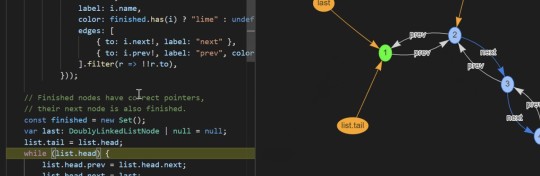
Debug Visualizer 2.0: Visualize Data Structures Live in VS Code — We first mentioned this a few months ago but it’s seen a lot of work and a v2.0 release since then. It provides rich visualizations of watched values and can be used to visualize ASTs, results tables, graphs, and more. VS Marketplace link.
Henning Dieterichs
💻 Jobs
Sr. Engineer @ Dutchie, Remote — Dutchie is the world's largest and fastest growing cannabis marketplace. Backed by Howard Schultz, Thrive, Gron & Casa Verde Capital.
DUTCHIE
Find a Job Through Vettery — Create a profile on Vettery to connect with hiring managers at startups and Fortune 500 companies. It's free for job-seekers.
Vettery
📚 Tutorials, Opinions and Stories
Minimal React: Getting Started with the Frontend Library — Dr. Axel explains how to get started with React while using as few libraries as possible, including his state management approach.
Dr. Axel Rauschmayer
A Leap of Faith: Committing to Open Source — Babel maintainer Henry Zhu talks about how he left his role at Adobe to become a full-time open source maintainer, touching upon his faith, the humanity of such a role, and the finances of making it a reality.
The ReadME Project (GitHub)
Faster CI/CD for All Your Software Projects - Try Buildkite ✅ — See how Shopify scaled from 300 to 1800 engineers while keeping their build times under 5 minutes.
Buildkite sponsor
The Headless: Guides to Learning Puppeteer and Playwright — Puppeteer and Playwright are both fantastic high level browser control APIs you can use from Node, whether for testing, automating actions on the Web, scraping, or more. Code examples are always useful when working with such tools and these guides help a lot in this regard.
Checkly
How To Build Your Own Comment System Using Firebase — Runs through how to add a comments section to your blog with Firebase, while learning the basics of Firebase along the way.
Aman Thakur
A Guide to Six Commonly Used React Component Libraries
Max Rozen
Don't Trust Default Timeouts — “Modern applications don’t crash; they hang. One of the main reasons for it is the assumption that the network is reliable. It isn’t.”
Roberto Vitillo
Guide: Get Started with OpenTelemetry in Node.js
Lightstep sponsor
Deno Built-in Tools: An Overview and Usage Guide
Craig Buckler
How I Contributed to Angular Components — A developer shares his experience as an Angular Component contributor.
Milko Venkov
🔧 Code & Tools
fastest-levenshtein: Performance Oriented Levenshtein Distance Implementation — Levenshtein distance is a metric for measuring the differences between two strings (usually). This claims to be the fastest JS implementation, but we’ll let benchmarks be the judge of that :-)
ka-weihe
Yarn 2.2 (The Package Manager and npm Alternative) Released — As well as being smaller and faster, a dedupe command has been added to deduplicate dependencies with overlapping ranges.
Maël Nison
Light Date ⏰: Fast and Lightweight Date Formatting for Node and Browser — Comes in at 157 bytes, is well-tested, compliant with Unicode standards on dates, and written in TypeScript.
Antoni Kepinski
Barebackups: Super-Simple Database Backups — We automatically backup your databases on a schedule. You can use our storage or bring your own S3 account for unlimited backup storage.
Barebackups sponsor
Carbonium: A 1KB Library for Easy DOM Manipulation — Edwin submitted this himself, so I’ll let him explain it in his own words: “It’s for people who don’t want to use a JavaScript framework, but want more than native DOM. It might remind you of jQuery, but this library is only around one kilobyte and only supports native DOM functionality.”
Edwin Martin
DNJS: A JavaScript Subset for Configuration Languages — You might think that JSON can already work as a configuration language but this goes a step further by allowing various other JavaScript features in order to be more dynamic. CUE and Dhall are other compelling options in this space.
Oliver Russell
FullCalendar: A Full Sized JavaScript Calendar Control — An interesting option if you want a Google Calendar style control for your own apps. Has connectors for React, Vue and Angular. The base version is MIT licensed, but there’s a ‘premium’ version too. v5.3.0 just came out.
Adam Shaw
file-type: Detect The File Type of a Buffer, Uint8Array, or ArrayBuffer — For example, give it the raw data from a PNG file, and it’ll tell you it’s a PNG file. Usable from both Node and browser.
Sindre Sorhus
React-PDF: Display PDFs in a React App As Easily As If They Were Images
Wojciech Maj
Meteor 1.11 Released
Filipe Névola
🕰 ICYMI (Some older stuff that's worth checking out...)
Need to get a better understanding of arrow functions? This article from Tania Rascia will help.
Sure, strictly speaking a string in JavaScript is a sequence of UTF-16 code units... but there's more to it.
Zara Cooper explains how to take advantage of schematics in Angular Material and ng2-charts to substantially reduce the time and work that goes into building a dashboard
In this intro to memoizaition Hicham Benjelloun shares how you can optimize a function (by avoiding computing the same things several times).
by via JavaScript Weekly https://ift.tt/3jmo1hQ
0 notes
Text
React Native with Push Notifications and Firebase - Part 3 of 5
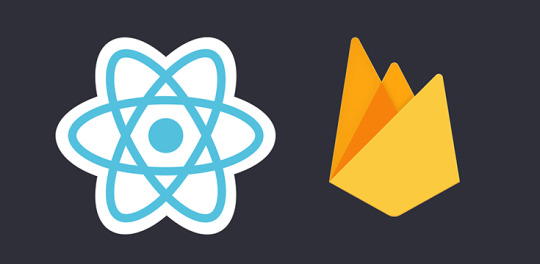
In this five-part tutorial we'll see how we can create a sample React Native app (you might call it a "Hello World" or "boilerplate") that will be capable of receiving Push Notifications using Firebase. Such guide could be a great headstart for React Native beginners, yet also for those intermediate or experienced developers who want to know more about push notifications: how they work, what are their best usage scenarios and how much they can be an improvement for almost any mobile app. For the sake of simplicity this tutorial has been splitted into multiple parts, each one dedicated to a specific sub-topic: Part 1 of 5: Understanding Push Notifications, in which we'll try to understand what push notifications actually are and the impact they could have (when used properly) on a typical client-server app. Part 2 of 5: Setup React Native and Firebase, where we'll deal with the installation and configuration of our whole development stack: React Native, the Firebase SDK and the Visual Studio Code environment, together with the required settings to get our app ready to work with Android and iOS. Part 3 of 5: Configure the Firebase Service, in which we'll create the Firebase Project and configure the Firebase Push Notification Services to ensure that our React Native app will be able to receive push notifications through the Firebase API on any Android and iOS device. Part 4 of 5: Design and Test the React Native UI, where we'll test our front-end skills by laying out a React-Native UI in order to make our app actually able to receive push notifications and send HTTP requests to the server to remotely keep track of our actions - and possibly fire subsequent push notifications to other clients. Part 5 of 5: Server-Side Handler, in which we'll use ASP.NET Core to create a sample, lightweight web server that will be able to receive HTTP requests issued by the clients and/or feed them with push notifications through the Firebase API. In this third post we'll see how we can configure the Firebase Service for Android and iOS environments.
Create the Firebase project
Now that our app is up and running, we just need to configure the Firebase Service to ensure that our React Native application will be able to receive push notifications through the Firebase API. Create a Google account (if you don't have one already). Navigate to the Google Firebase website. Click to the Get Started button. Add a new Firebase project.

Configuring the Firebase Service
Once the project is ready, you'll be asked to add one or more app on it. More specifically, we need to add two apps: one for Android and one for iOS. Firebase Android App Add a new Android app by clicking on the android logo and fill in the relevant values.

Once done, you'll be given the chance to download a google-services.json file containing the required configuration to run Firebase on the Android version of your React Native app: download and save it within the /android/app/ folder of your React Native app, just as explained and illustrated on the web page itself:

Download the google-services.json file and placing it in the appropriate folder, then get ready to go ahead. Steps 3 and 4 can be skipped, as we already performed their relevant tasks in the part 2 of this guide: for this reason, just click the Next button a couple times press the Next button a couple times to enter into the Run your app to verify installation phase. This is basically a ping test that Firebase will do to verify that your app can connect to its API, thus ensuring that the SDK has been installed correctly. As soon as the test runs, you will see a grey message saying that Firebase is trying to check for your app presence. Leave the web page open, switch to Visual Studio Code and run your React Native app in debug mode. If you did everything correctly, the app should run with no issues and show the "Welcome to React" sample view on your emulator (or test phone) screen:

Right after that, switch back to the Firebase testing page and ensure that the app has been detected there as well. If everything is OK you should be able to see the following green message:

Our Firebase Android App is complete. Now we need to do the same with the iOS App. Firebase iOS App Creating the iOS app is rather similar to the Android process we've just dealt with. Go back to the project dashboard, then click the Add app button to add a new iOS app: click on the iOS logo when asked to choose a platform and then fill in the relevant values to the Add Firebase to your iOS app form, just like we did with the Android app.

Once you've done, click Register App and then Next to continue to the step 2, wher e you'll be given the chance to download a GoogleService-info.plist file containing the required configuration to run Firebase on the iOS version of your React Native app: download and save it within the /ios// folder of your React Native app, the same folder where the Info.plist file is. If you use XCode, you can take the picture shown on the Firebase web page as a useful reference:

Again, the next two steps (3 and 4) can be skipped, as we already performed the mentioned tasks in the part 2 of this guide: for this reason, just click the Next button a couple times to enter into the Run your app to verify installation phase. This is basically a ping test that Firebase will do to verify that your app can connect to its API, thus ensuring that the SDK has been installed correctly. As soon as the test runs, you will see a grey message saying that Firebase is trying to check for your app presence. Leave the web page open, switch to your Mac's XCode and run your React Native app in debug mode.
Conclusion
That's it! If everything went good, it means we've successfully created our Firebase project, the Android and iOS Firebase app, and tested our connection between them and our React Native app... meaning that we can already receive push notifications on our device(s)! Now we need to deal with our React-Native UI in order to make our app actually able to receive push notifications. Part 4 of 5: Implement the React Native UI Read the full article
0 notes
Text
Introduction to Firebase & ML Kit for Firebase

Introduction
There are a lot of server-side technologies available in the market and it has become tough for the developer to decide what kind of backend is the most suitable for their app. Today, we are going to explore Firebase by Google along with all the tools and services that it provides.
What is Firebase?
Back in 2011, Firebase was started as a startup called Envolve and later in 2014, it got acquired by Google to become a multifunctional web and mobile app platform.
Firebase is a Backend-as-a-Service — BaaS.
Firebase gives the developers the freedom of time to focus more on creating enhanced user experiences as the developer doesn’t need to manage servers, don’t need to write APIs. Firebase is built on Google Infrastructure and offers functionality like analytics, databases, crash reporting, and messaging.
Firebase key integrations offer –
Google AdWords
AdMob
DoubleClick
Play Store
Data Studio
BigQuery
Slack
Firebase Services

The services offered by Firebase can be divided into 3 groups – Develop
Real-time Database
Authentication
Cloud Messaging
Storage
Hosting
Test Lab
Crash Reporting
Growth & User Engagement
Notifications
Remote Configuration
App Indexing
Dynamic Links
Invites
Google AdWords
Earn
AdMob
Firebase Analytics
Analytical dashboard which is equipped is the best feature of Firebase. It is free and has the capacity to report 25 attributes along with 500 event types. The dashboard is featured with the analytics of user behavior and measuring with various user attributions. The dashboard helps to understand how users use the app so one can better optimize it in the future.
Read More
0 notes
Text
Public Mobile Cloud Vs. Private Mobile Cloud

In some cases, you might consider using emulators to test apps. Although public clouds are decidedly cheaper, you risk waiting in line. If you are worried about that Let’s have a look
Mobile App Developer in Austin
. AWS Device Company Official description of the service: "With AWS Device Farm, developers can increase application quality, time-to-market and customer satisfaction by testing and interacting with real Android and iOS devices in the AWS cloud, and developers can upload their app and automated test and test scripts Run hundreds of real devices in parallel to get results, screenshots, videos and performance data, as well as debug and reproduce customer problems by scrolling, gesturing, and interacting with a device through the web browser. " Firebase Test Lab Official description of the service: "Firebase Test Lab for Android offers a cloud-based Android app test infrastructure that allows you to test the app on a variety of devices and device configurations." Test results - including logs, videos and screenshots are provided in your project in the Firebase console, so even if you did not write a test code for your app, Test Lab can automatically run your app and look for crashes. " MCloud Description of the official service: MCloud offers "a multi-platform solution - a private mobile cloud to test the app - the private cloud offers a much higher level of security - we can configure the entire infrastructure directly in your office or alternatively in a data center remote Compatible with data protection standards - Send your device test suite and we will create a solution tailored to you - we can also help you determine the relative importance of specific devices if you do not want to queue them - It's just for your project and your specific needs. " Xamarin Official description of the service: With Xamarin "Send the apps that your users will love Find bugs before sending with automatic tests on the devices used by your customers You can test everything users can do, from trapping and drying Double touch and slider Automatically detect performance issues on each operating system with incremental memory and performance monitoring, while beautiful reports allow you to easily see when you're ready for launch. " Kobiton Official description of the service: "Kobiton is the complete mobile cloud platform you need to manage your devices and access the real devices you want: easy to use, easy to access anywhere and flexible enough to scale capacity internally or externally. these devices, Kobiton minimizes costs and increases productivity: with Kobiton you can make the app reach the market faster. " Perfecto Official description of the service: "Quickly publish the best digital apps With our continuous quality lab, you can easily mobilize your brand by perfecting your digital experiences: our 14 high-security data centers have thousands of real devices accessible from any browser - Let us manage device management and, by eliminating manual testing, Perfecto has enabled our customers to save over $ 156 million each year. " Sauce Labs Official description of the service: "Sauce Labs provides a public and private Real Cloud for customers who want to accelerate the testing of their mobile apps without sacrificing quality." Sauce Labs Real Device Cloud (RDC) offers thousands of Android and iOS devices for an intuitive and easy-to-use manual and automated testing experience. "
0 notes