Don't wanna be here? Send us removal request.
Text
Overcoming Challenges in Launching a Censor-Free Content Platform

Launching a platform for unrestricted content sharing, similar to OnlyFans or Fansly, is an exciting endeavor. However, turning this idea into a successful reality involves navigating several complex challenges. From managing legal regulations and ensuring user safety to maintaining financial stability and standing out in a crowded market, there’s a lot to consider. This post will explore six common challenges you might face when launching a censor-free content platform and offer practical solutions to tackle them effectively.
1. Navigating Legal and Regulatory Issues
Challenge: Dealing with legal rules and regulations is one of the biggest hurdles. Different countries have different laws regarding content, and these can get pretty complicated. For example, platforms like OnlyFans have faced issues with adult content regulations, so your platform might encounter similar challenges.
Solution:
Get Legal Help: Partner with lawyers who are well-versed in online content laws. Their expertise will help you avoid costly mistakes and ensure your platform adheres to both local and international regulations.
Set Clear Rules: Develop straightforward content guidelines so users know what’s allowed and what’s not. This clarity helps prevent confusion and legal issues.
Use Moderation Tools: Combine automated tools with human moderators to manage content. Automation can quickly flag potential problems, while human moderators can address more nuanced cases.
2. Balancing Content Moderation and User Safety
Challenge: Striking the right balance between allowing free expression and ensuring user safety is tricky. You need to prevent harmful content like hate speech and misinformation while still respecting freedom of speech.
Solution:
Mix Tech with Human Oversight: Employ automated moderation tools to spot potential issues, but also have a team of human moderators to handle more complex cases. This approach helps maintain a safe environment without stifling creativity.
Empower Users: Allow users to report inappropriate content and block or mute problematic accounts. This self-regulation helps manage the platform’s content and fosters a safer community.
Promote Positive Behavior: Encourage good interactions by setting clear community guidelines and showcasing examples of respectful behavior. This helps build a supportive and friendly environment.
3. Ensuring Financial Sustainability
Challenge: Keeping your platform financially viable is crucial. You need a steady stream of paying users while managing operational costs effectively.
Solution:
Offer Different Subscription Plans: Provide a range of subscription options to attract various budgets. Consider offering basic, premium, and exclusive content packages.
Diversify Revenue Streams: Explore additional income sources beyond subscriptions, such as ads, premium features, merchandise, or partnerships with creators.
Focus on Quality Content: Invest in unique and engaging content. High-quality material will attract new subscribers and keep current ones loyal.
4. Building Trust with Users
Challenge: Earning and maintaining user trust is essential. Users need to feel confident that their data is secure and that the platform upholds its core values.
Solution:
Be Transparent: Clearly communicate your rules regarding content, privacy, and data protection. Transparency helps build trust and reassures users about how their information is handled.
Stay Engaged: Regularly connect with users through social media, newsletters, and in-app notifications. Addressing their feedback and concerns helps build a loyal community.
Protect Privacy: Invest in robust data protection measures and comply with privacy regulations. Ensure users know their personal information is secure and won’t be shared without their consent.
5. Attracting and Retaining Content Creators
Challenge: Competing for content creators, who are vital to your platform’s success, can be challenging, especially with established platforms already out there.
Solution:
Offer Great Incentives: Provide competitive rates, bonuses, and promotional support to attract and retain top creators. The better the incentives, the more likely creators will choose your platform.
Support Creator Growth: Develop tools to help creators engage with their audience and earn money more easily. Features like analytics, fan communication, and flexible payment options enhance their experience.
Showcase Creators: Highlight popular creators on your platform and through marketing channels. This boosts their visibility and shows they are valued.
6. Standing Out in a Crowded Market
Challenge: With many content-sharing platforms available, distinguishing your platform is essential to attract users and creators.
Solution:
Find Your Unique Angle: Identify what makes your platform different from others, whether it’s a niche focus or unique features. Highlight these aspects in your marketing.
Build a Strong Brand: Develop a memorable brand that resonates with your audience. A strong brand helps you stand out and fosters loyalty.
Innovate: Introduce new features that enhance the user experience. Innovations can give you an edge and attract a loyal user base.
Conclusion
Starting a censor-free content platform involves navigating several challenges, but with a thoughtful approach, you can overcome them. Addressing legal requirements, balancing moderation with safety, ensuring financial stability, and building trust are crucial steps. By offering unique features and creating a strong brand, you can build a successful platform where creativity and free expression thrive.
Ready to build your own platform?
Oyelabs offers a customizable OnlyFans clone with robust features and 30 days of free support. We provide everything you need to create a successful censor-free content platform.
Check out --Business Insights from Leading Censor-Free Content Platforms for valuable tips
0 notes
Text
8 Business Insights from Leading Censor-Free Content Platforms

As traditional social media platforms tighten their content rules, creators and audiences are migrating to censor-free platforms like OnlyFans, Fansly, IsMyGirl, and Fancentro. These platforms have found remarkable success by providing spaces where content isn’t subject to arbitrary restrictions. With more users seeking freedom of expression, these platforms offer critical lessons for any business aiming to thrive in today’s digital ecosystem.
Let’s explore eight transformative insights from the success of these innovative platforms.
1. Put Power in the Hands of Your Users
Insight: Censor-free platforms empower their users by letting them control their content, pricing, and engagement without intermediaries. OnlyFans and Fansly give creators direct access to their audience, allowing them to build their brand and earn directly.
Strategy:
Give Users Control: Design your business model to empower users. Let them decide how to engage, pay, and interact with your offerings.
Encourage Ownership: Make users feel they have a stake in your platform. This could mean personalized experiences, flexible pricing, or sharing revenue.
Foster Trust: Be transparent about your processes, ensuring users feel secure and respected.
2. Cater to Niche Markets
Insight: Censor-free platforms thrive by focusing on specific markets that mainstream platforms overlook. OnlyFans initially had broad content but found its niche in adult content, leading to immense growth.
Strategy:
Find and Focus on Niche Markets: Identify underserved groups that would benefit from your product or service.
Build a Strong Community: Engage directly with your target audience to foster loyalty and community spirit.
Stay Updated on Trends: Keep an eye on niche market trends and tailor your offerings to meet evolving needs.
3. Monetize with Smart Models
Insight: Subscription and pay-per-view (PPV) models have been pivotal to the success of platforms like OnlyFans and Fansly. They offer consumers multiple ways to access exclusive content, catering to different preferences.
Strategy:
Offer Flexible Pricing: Use various monetization strategies, such as tiered subscriptions and PPV, to attract a wider audience.
Create Exclusive Experiences: Make your content or services feel unique and worth paying for.
Optimize Pricing Strategies: Regularly review and adjust your pricing models to maximize revenue and appeal.
4. Build a Community Around Your Brand
Insight: Successful platforms like IsMyGirl and Fancentro are built around strong communities where creators and fans interact freely. This sense of belonging drives engagement and loyalty.
Strategy:
Promote Interaction: Use interactive features like live chats, forums, and user-generated content to create a vibrant community.
Recognize Your Users: Acknowledge and reward user participation to make them feel valued.
Act on Feedback: Listen to your community and make changes based on their feedback to enhance engagement.
5. Adapt Quickly to Stay Relevant
Insight: The ability to pivot and adapt to trends has been key for platforms like OnlyFans. They shifted their focus to adult content, seizing an untapped market and growing rapidly.
Strategy:
Monitor Market Trends: Regularly analyze market data to spot emerging opportunities.
Stay Flexible: Be prepared to change direction when needed to stay ahead of competitors.
Encourage Innovation: Cultivate a culture that supports experimentation and creative thinking.
6. Prioritize Transparency
Insight: Platforms like Fansly build trust by communicating openly with their users about policies, pricing, and content guidelines. This transparency is crucial for retaining users and building credibility.
Strategy:
Be Clear in Your Communication: Use straightforward language in all communications.
Open Up About Policies: Make sure your terms of service and policies are easily accessible and understandable.
Encourage Open Feedback: Foster a culture where users feel comfortable sharing their thoughts and concerns.
7. Strengthen Privacy and Security Measures
Insight: Trust is paramount on platforms dealing with sensitive content. OnlyFans and similar platforms have prioritized user privacy and data security, reinforcing their credibility.
Strategy:
Invest in Security Protocols: Regularly update your platform’s security to protect user data.
Clearly Communicate Your Privacy Policy: Make your privacy policies simple and accessible to users.
Comply with Regulations: Ensure adherence to data protection laws to build a trustworthy reputation.
8. Leverage Tiered Offerings for Maximum Reach
Insight: Tiered pricing structures, like those on OnlyFans, allow platforms to cater to different audiences and maximize revenue potential.
Strategy:
Introduce Multiple Pricing Tiers: Offer various levels of service or content access to appeal to a broader audience.
Highlight Added Benefits: Make sure higher tiers come with exclusive features or benefits.
Refine Based on Feedback: Regularly adjust your tiers to match user demand and preferences.
Ready to Launch Your Own Platform? Oyelabs Can Help!
With the growing demand for platforms offering unrestricted content, now is the perfect time to enter the market. Oyelabs offers a customizable, white-label solution, including an OnlyFans clone script, tailored to meet your needs. Our solution comes packed with a wide range of advanced features and a user-friendly interface, ensuring a seamless experience.
Final Thoughts
Platforms like OnlyFans and Fansly are rewriting the rulebook for digital business by championing freedom, transparency, and community. By embracing these lessons, you can position your business for success in a rapidly changing online environment. Start applying these strategies today to build a resilient, growth-focused brand.
0 notes
Text
What Are the Key Features for a Successful Freelance Marketplace in 2024?

Freelancing has evolved from a side hustle to a primary income source for many, with forecasts predicting that freelancers will comprise 50.9% of the U.S. workforce by 2027. As this trend grows, so does the demand for effective online platforms that connect freelancers with clients. Fiverr-like platforms have revolutionised the service exchange landscape, and understanding their core features is essential for entrepreneurs looking to develop their own freelance marketplace. This guide highlights the key features that will make your freelance platform stand out in 2024.
1. Robust User Management and Verification System
A robust user management and verification system is fundamental to ensuring credibility and security for both freelancers and clients.
User Profiles: Allow freelancers to display their skills and portfolios, and enable clients to outline project requirements and provide feedback.
Verification Process: Implement identity checks, skill assessments, and background verifications for freelancers, and verify payment methods and business credentials for clients.
User Ratings and Reviews: Establish a reliable rating system to enhance transparency and build trust. Research shows 70% of users favour platforms with comprehensive review systems.
2. Seamless Payment Integration and Financial Management
An effective payment system is crucial for the success of any freelance marketplace.
Multiple Payment Gateways: Provide various payment options, including credit cards, PayPal, and cryptocurrencies.
Secure Escrow System: Protect funds until project completion to reduce disputes and safeguard both parties.
Automated Invoicing and Tax Management: Streamline invoicing and ensure compliance with local tax regulations, especially important for international freelancers.
Transparent Fee Structure: Clearly communicate all fees and charges to build user trust and loyalty.
3. Advanced Search and Matching Algorithms
Connecting freelancers with relevant projects efficiently is a key feature of successful platforms.
Keyword and Skill-Based Search: Allow users to filter search results based on specific criteria to find the best matches.
AI-Powered Matching: Use artificial intelligence to automatically match freelancers with projects based on profiles, past performance, and client preferences.
Recommendation Systems: Suggest relevant projects to freelancers and potential freelancers to clients, enhancing engagement and success rates.
Real-Time Notifications: Keep users informed with timely updates to foster a responsive environment.
4. Comprehensive Support and Dispute Resolution
Maintaining user trust requires an effective support and dispute resolution system.
24/7 Customer Support: Offer round-the-clock assistance via chat, email, or phone.
Dispute Resolution Process: Provide clear and fair processes for resolving conflicts through mediation, arbitration, or automated solutions.
Resource Center and FAQs: Assist users in navigating the platform and resolving issues independently.
Community Forums: Create a space where users can share experiences and seek advice, fostering a sense of community.
Ready to Launch Your Freelance Marketplace?
Consider the ready-to-go Fiverr clone by Oyelabs as your fast track to creating a customised freelance marketplace in just two weeks. With full customizability and a white-label design, you can tailor the platform to match your brand's vision and start connecting freelancers with clients effortlessly.
Conclusion
Understanding the key features of successful freelance marketplaces is crucial for developing a platform that excels in the competitive gig economy of 2024. By focusing on user management, payment integration, advanced search algorithms, and support systems, you can create a marketplace that meets the growing demand for online freelance services. Now is the perfect time to invest in a platform that can thrive in this dynamic and rapidly changing market.
0 notes
Text
0 notes
Text
How to Develop a Groundbreaking Cash App Clone and Transform the Payment Landscape

Welcome to our comprehensive guide on creating a successful Cash App clone. In this article, we aim to provide you with thorough insights and actionable steps to assist you in developing a robust payment application capable of revolutionizing the industry. Our expert team has gathered valuable information to facilitate your journey, so let's explore the process together!
Understanding the Cash App Phenomenon
Cash App is emerging as a leading mobile payment application in the USA, offering it's users a seamless way to send and receive money instantly through internet. Its user-friendly interface, robust security features, and innovative functionalities have garnered millions of users globally.
Why Invest in a Cash App Clone?
Creating a Cash App clone presents an exceptional opportunity to tap into the flourishing digital payment market. By replicating Cash App's success, you can build a similar platform with unique features tailored to your audience's needs. This strategy enables you to capitalize on existing demand and user behavior while delivering a distinctive user experience.
Key Features of a Cash App Clone
To ensure your Cash App clone stands out and exceeds expectations, it's essential to incorporate key features that enhance user experience and foster trust. Here are crucial features to consider:
User-Friendly Interface: Design an intuitive interface for seamless navigation.
Secure Payment Gateway: Implement robust encryption and multi-factor authentication for secure transactions.
P2P Payments: Enable instant peer-to-peer payments with a user-friendly transaction process.
Mobile Wallet Integration: Integrate a secure mobile wallet for quick fund access.
Transaction History and Notifications: Provide detailed transaction history and real-time notifications for transparency.
In-App Customer Support: Offer responsive in-app customer support for query resolution.
Why Choose a Cash App Clone from Oyelabs
In addition to the general information, opting for a Cash App clone from Oyelabs provides unique advantages:
Proven Solution: Oyelabs offers a white-label Cash App clone script with a proven track record.
Turnkey Functionality: Benefit from a turnkey solution that includes crucial features for seamless payment operations.
Efficient Launch: Launch your payment application swiftly, reducing development time and complexity.
Developing Your Cash App Clone
Now that we've covered the essential features and why to choose Oyelabs, let's delve into the development process:
Market Research and Analysis:
Identify target audience, analyze competition, and understand market trends.
Technology Stack Selection:
Choose a robust technology stack aligned with security and scalability needs.
UI/UX Design:
Invest in a captivating design reflecting brand identity and ensuring positive user experiences.
Backend Development:
Build a secure backend infrastructure for payment processing and user data management.
Mobile App Development:
Develop native applications for iOS and Android platforms using reliable frameworks.
Testing and Quality Assurance:
Thoroughly test for bugs and usability issues, ensuring a seamless user experience.
Launch and Marketing Strategy:
Plan a well-defined launch and marketing strategy to maximize app visibility.
Conclusion
Developing a successful Cash App clone requires meticulous planning and a focus on delivering an outstanding user experience. By incorporating key features and following the development steps outlined, you can create a powerful payment application. Remember, continuous innovation and improvement are vital for sustained growth and user satisfaction in the dynamic payment industry.
1 note
·
View note
Text
Unleashing the Power of YouTube Clones: 9 Benefits and Why Choose OyeLabs
Introduction
In the ever-evolving digital landscape, video content has become the heartbeat of online engagement. For entrepreneurs aspiring to venture into the world of video-sharing platforms, the concept of a YouTube clone holds immense promise. These clones offer a host of benefits that cater to the growing demand for multimedia content sharing. Let's delve into the nine key advantages of adopting a YouTube clone and explore why OyeLabs stands out as a premier choice in this domain.
Rapid Market Entry: Launching a video-sharing platform from scratch can be a time-consuming process. YouTube clones provide a shortcut, enabling entrepreneurs to swiftly enter the market and capitalize on the growing demand for video content.
Cost-Effective Solution: Developing a video-sharing platform involves substantial costs. YouTube clones offer a cost-effective alternative, significantly reducing the financial burden associated with custom development.
Customization and Scalability: YouTube clones provide a foundation for customization, allowing entrepreneurs to tailor the platform to their unique vision. Additionally, these clones are scalable, ensuring that the platform can evolve alongside the growing user base.
User-Friendly Interface: A YouTube clone typically comes with a user-friendly interface, ensuring that content creators and viewers can easily navigate the platform. This enhances the overall user experience, fostering increased engagement.
Diverse Monetization Options: Monetizing a video-sharing platform is a key consideration for entrepreneurs. YouTube clones often come equipped with various monetization options, including ad revenue, subscription models, and more, providing flexibility to generate revenue.
Robust Video Management: Effective video management is crucial for the success of a video-sharing platform. YouTube clones usually come with robust video management features, allowing easy uploading, categorization, and organization of content.
Seamless Content Discovery: An essential aspect of any video-sharing platform is the ease with which users can discover content. YouTube clones often incorporate advanced algorithms for content recommendation, enhancing user engagement.
Social Integration: In today's interconnected digital world, social integration is paramount. YouTube clones usually come with built-in social features, allowing users to share, comment, and interact seamlessly across various platforms.
Community Building: Building a community around a video-sharing platform is vital for sustained success. YouTube clones often provide features that facilitate community building, such as forums, groups, and personalized user profiles. Why Choose OyeLabs for Your YouTube Clone OyeLabs stands out as a reliable and innovative solution provider for YouTube clone. Here's why: Expertise in Video Streaming Solutions OyeLabs brings a wealth of experience in developing cutting-edge video streaming solutions. Their expertise ensures that your YouTube clone is equipped with the latest features and technologies. Customization Tailored to Your Vision OyeLabs understands the importance of a unique brand identity, that is why we focus on delivering it. Their YouTube clones are designed with extensive customization options, allowing you to shape the platform according to your vision. Robust and Scalable Architecture OyeLabs emphasizes a robust and scalable architecture for their YouTube clones. This ensures that your platform can handle increasing user loads and evolve alongside your business growth. Comprehensive Support and Maintenance Launching a video-sharing platform is just the beginning. OyeLabs provides comprehensive support and maintenance services, ensuring that your YouTube clone continues to operate seamlessly. Proven Track Record OyeLabs boasts a proven track record in delivering successful video streaming solutions. Their portfolio showcases a diverse range of projects, attesting to their capability and reliability.
Conclusion
In conclusion, the benefits of opting for a YouTube clone are numerous, ranging from cost-effectiveness to rapid market entry. When it comes to selecting a provider, OyeLabs emerges as a standout choice, offering a perfect blend of expertise, customization options, and ongoing support to turn your vision of a video-sharing platform into a reality.
0 notes
Text
Unveiling the Future: Exploring the Fascinating Realm of YouTube Clone Websites

Introduction
In the dynamic landscape of the digital era, the significance of online video content cannot be overstated. It has seamlessly woven itself into the fabric of our daily routines, captivating audiences and providing a platform for creators and entrepreneurs to showcase their talents. Among the myriad avenues available, the creation of YouTube clone websites has emerged as a popular choice. This blog aims to explore the concept of YouTube clones, unravel their functionalities, and illuminate the transformative potential of opting for Oyelabs as the preferred source for a YouTube clone. As we navigate through the realms of online video sharing, understanding the intricacies of these clones and the unique offerings of Oyelabs becomes
Understanding YouTube Clones
YouTube clone websites serve as virtual replicas of the original YouTube platform, strategically designed to emulate its features and functionalities. These platforms empower users with the capability to seamlessly upload, share, and monetize their video content. Beyond mere replication, YouTube clones break free from conventional norms, offering content creators an alternative space to thrive and showcase their creativity. By fostering an environment reminiscent of the renowned video-sharing giant, these clones pave the way for innovation and individuality in the realm of online content creation.
Key Features of YouTube Clones
User-Friendly Interface: YouTube clones often replicate the user-friendly interface of the original platform, ensuring a seamless experience for both content creators and viewers.
Video Upload and Sharing: Just like YouTube, these clones allow users to upload their videos and share them with a global audience, fostering a sense of community engagement.
Monetization Options: Many YouTube clones come equipped with monetization features, enabling content creators to earn revenue through ads, sponsorships, and other income streams.
Social Features: To enhance user interaction, YouTube clones often include social features such as comments, likes, and subscriptions, fostering a sense of community among content creators and their audience.
Why Choose Oyelabs for Your YouTube Clone
When it comes to selecting a platform for your YouTube clone, Oyelabs stands out for various compelling reasons.
Expertise and Experience Oyelabs has a treasure of experience and expertise in developing robust and scalable video-sharing platforms. With a team of experienced professionals, we understand the complexities of creating a successful YouTube clone for our clients.
Customization Options Oyelabs offers extensive customization options, allowing you to tailor your YouTube clone to suit your unique requirements. This flexibility ensures that your platform stands out in the crowded online video space.
Cutting-Edge Technology Staying ahead in the tech race is crucial, and Oyelabs ensures that your YouTube clone is built using cutting-edge technology. This not only enhances the user experience but also future-proofs your platform against technological advancements.
Security and Reliability Oyelabs prioritizes the security and reliability of its products. When you choose Oyelabs for your YouTube clone, you can trust that your platform will be secure, protecting both your content and your users' data.
Continuous Support and Updates Building and maintaining a video-sharing platform is an ongoing process. Oyelabs provides continuous support and regular updates, ensuring that your YouTube clone stays relevant and competitive in the ever-evolving digital landscape.
Conclusion
Embarking on the journey of online video sharing through a YouTube clone holds immense potential for both content creators and entrepreneurs. As we navigate the vast digital landscape, Oyelabs stands out as a beacon of reliability, boasting a proven track record, customizable solutions, and an unwavering commitment to excellence. Choosing Oyelabs is not just a decision; it's a strategic move towards turning your vision of a thriving online video platform into a tangible reality. With Oyelabs as your partner, anticipate a seamless blend of innovation and success in the ever-evolving realm of online content creation. Make the choice that propels you towards digital eminence – choose Oyelabs.
0 notes
Text
instagram
#CallunaPharma#WebsiteTransformation#HealthcareRevolution#UserExperience#reelitfeelit#explore#explorepage#MedicalWebsite#HealthTechHub#MedTechInnovation#HealthcareDesign#MedicalWebDevelopment#PatientEngagement#DigitalHealthHub#MedTechSolutions#HealthcareIT#MedicalOnlinePresence#Instagram
0 notes
Text
Threads Clone with React JS: Comprehensive Guide

Introduction
Welcome to this comprehensive guide on creating a Threads Clone using React JS. This project offers an opportunity to delve into modern web development while honing skills in crafting interactive user interfaces. With React's component-based architecture, we'll construct a responsive platform for threaded discussions, idea sharing, and real-time connections. Join us in exploring React's capabilities and emerge with a fully functional Threads Clone.
Setting Up Your Development Environment
To commence our journey, it's imperative to establish the appropriate tools. Begin by installing Node.js and npm, facilitating easy management of project dependencies and JavaScript runtime. Visit the official Node.js website, download the installer, and follow the provided instructions. Once installed, npm becomes available, simplifying the management of project dependencies.
With our development environment in place, we proceed to create a new React app using the Create React App command-line tool. Open your terminal and execute a simple command like npx create-react-app threads-clone to initiate a new React project named "threads-clone" with all requisite files and configurations.
Understanding the project's structure is akin to having a map for our journey. Within the "threads-clone" folder, several key directories include "public" for static assets, "src" housing React components and application logic, and "node_modules" where npm installs project dependencies. Additionally, files like package.json and package-lock.json list project details and dependencies, facilitating efficient management.
With our development environment established and project initiated, we are poised to bring our Threads Clone to fruition.
Designing the User Interface
Prior to delving into code, let's delineate the user interface. Define main sections such as header, thread display, and comment area, identifying necessary components like ThreadList, CommentForm, and UserProfile. This preparatory stage provides a clear roadmap for development.
React's component-based structure empowers us to create reusable building blocks for the UI. Components like Thread, Comment, and UserProfile encapsulate specific functionalities, enhancing modularity and maintainability. Styling can be achieved through traditional CSS or styling libraries like styled components, promoting modularization and manageable styling.
Subsequently, we'll transition to the coding phase, transforming UI plans into a fully functional Threads Clone using React JS.
Implementing User Authentication
To fortify our Threads Clone with security and personalization, we'll implement user authentication leveraging services like Firebase. Initiate a Firebase project and configure authentication settings, enabling user sign-up, login, and authentication token management.
Develop user-friendly authentication components such as registration and login forms, neatly structured within React's component architecture for modularity and maintenance ease. Secure routes to restrict access to authenticated users using tools like React Router and manage authentication state globally through React Context or state management libraries.
Building the Thread Creation Feature
With secure user authentication in place, empower users to create engaging threads. Design a ThreadCreationForm facilitating input of title, description, and relevant information, implementing form validation for data integrity. Utilize React hooks like useState and useEffect for state management and side effect handling, respectively.
Persistently store thread data by connecting our app to a backend server, designing API endpoints for thread creation and retrieval. Utilize asynchronous requests like Axios or Fetch API for seamless communication between front end and back end.
Displaying Threads and Comments
Connect the frontend to the backend to retrieve threads and comments, utilizing API calls to fetch data stored on the server. Utilize React's useEffect hook to manage asynchronous operations and dynamically display threads, fostering a seamless user experience.
Implement a dynamic comment system, designing a Comment component to represent individual comments and integrating them seamlessly with thread display. Enhance user experience with smooth navigation facilitated by React Router, defining routes for different sections of the app.
Real-Time Updates with WebSocket
Elevate our Threads Clone with real-time updates using WebSocket, enabling bidirectional communication between server and client for instant data updates. Implement a notification system to keep users informed about new content, enhancing user engagement and fostering a sense of community.
Adding Likes and Dislikes
Infuse interactivity into our Threads Clone by adding like and dislike functionality, designing intuitive buttons for user expression. Update the backend to support user preferences for threads and comments, displaying like counts to visualize user engagement.
Responsive Design
Ensure accessibility across different devices with responsive design principles, adapting layout and elements based on screen size using CSS media queries. Conduct thorough testing on various devices to identify and address layout or functionality issues, ensuring a consistent user experience.
Testing and Debugging
Ensure robustness through unit tests using Jest and React Testing Library, simulating user interactions to catch potential issues early. Master debugging tools and techniques to efficiently resolve bugs and enhance application stability.
Deployment
Prepare for deployment by configuring settings and choosing a hosting platform like Netlify or Vercel, simplifying the deployment process. Share the deployed link with users globally, marking the culmination of our journey. Why choose a ready-made thread clone by Oyelabs for launching in the USA?
Selecting Oyelabs' ready-made Threads Clone for launching in the USA provides a strategic advantage for your entry into the online discussion platform space. The following compelling reasons underscore the benefits of this choice:
Proven Expertise: Oyelabs demonstrates a robust track record in developing discussion platforms, supported by experience in similar projects. This expertise ensures the delivery of a meticulously crafted and feature-rich Threads Clone.
Time Efficiency: The utilization of ready-made solutions by Oyelabs significantly reduces development time. Instead of embarking on building a platform from the ground up, leveraging Oyelabs' pre-built solution enables a faster launch of your Threads Clone.
Cost-Effectiveness: Opting for a ready-made solution proves to be more cost-effective compared to custom development. This choice eliminates the expenses associated with extensive development hours and iterative processes.
Scalability: Oyelabs' solution is thoughtfully designed with scalability in mind. This ensures that the platform can seamlessly accommodate the growth of your user base, handling increased traffic and user interactions without compromising performance.
Feature-Rich: Oyelabs' ready-made Threads Clone comes equipped with a comprehensive set of features essential for a discussion platform. This includes robust functionalities such as user authentication, real-time updates, like/dislike capabilities, and more, providing a fully-rounded solution out of the box.
Technical Support: Oyelabs stands ready to offer technical support for their product, ensuring prompt assistance in the event of any issues or the need for guidance during the implementation and deployment process.
Customization Options: Despite being a ready-made solution, Oyelabs may provide customization options to tailor the Threads Clone according to your specific requirements. This flexibility allows for the addition of a personal touch or the integration of unique features aligned with your vision.
Market Readiness: Opting for a ready-made Threads Clone allows for a swift entry into the market, capitalizing on the growing demand for online discussion platforms. This agility is particularly crucial in a competitive landscape.
Regulatory Compliance: Oyelabs, as a reputable development company, is likely to build its solutions with a commitment to adherence to industry standards and regulations. This aspect is particularly vital when launching a platform in the USA, where stringent data protection and user privacy measures are paramount.
Conclusion
In conclusion, our endeavor to build a Threads Clone with React JS has equipped us with valuable skills in modern web development. By prioritizing security, interactivity, and responsiveness, our platform offers a seamless user experience. Whether embarking on discussions or simply browsing, users can engage effortlessly, fostering a vibrant and inclusive community. As we reflect on our journey, let's continue to innovate and tailor our platform to meet evolving needs.
1 note
·
View note
Text
Guide: How to Launch a Website Like YouTube
"How do I create a website that looks like YouTube?" That's most likely the query that brought you here!
In short, we would advise using one of the top YouTube clone scripts available to address your query! Considering how many blogs advise you to create your own YouTube website from the ground up, this response should seem a little unusual. And for that precise reason, you must finish reading this!
The ideal method for making a website that looks like YouTube is to use YouTube clone software. And it's undoubtedly much simpler than creating it from scratch! And it's undoubtedly much simpler than creating it from scratch! After reading this, you should be able to create your own YouTube channel without having to invest a lot of money or time.
We'll go over things like why you should create your own YouTube channel, how to do it, and—wait! I won't give everything away at once! As usual, we'll quickly review the fundamentals before moving on to the important portion of the text!
So, shall we now proceed?
When YouTube already exists, why create your own?
That is a legitimate query! I mean, with YouTube already operating at maximum capacity, why would you want to build a similar website? Why would someone want to create a video-sharing website when they made over $19 billion in sales the previous year?
In a sense, you are correct if that is what you are thinking! But consider it in a different light! Isn't now the ideal time for you to create a website similar to YouTube, given that the platform generates enormous profits annually and continues to grow year over year?
Here, we've gone into a little more detail for you!
1. YouTube Is Huge & Extensive
That's exactly it! YouTube has grown to such an extent that everything may be found there. While some enjoy it this way, others would rather have a community experience with limited video selection.
You can take advantage of this chance and find a way out. For example, you could make a YouTube-like website that features all there is to know about restaurants and food! And just that! All of the people on your platform are going to be potential users because you are targeting a particular niche.
2. YouTube Is Showing More and More Ads
advertisements Advertisements! Advertisements!
YouTube advertisements
Since 2009, YouTube has gradually increased the number of advertisements that are shown. In the fourth quarter of 2019, YouTube's revenue from adverts alone reached $4.7 billion. Although this is advantageous for YouTube, users of the platform will not benefit from it at all. This is not to say that you shouldn't run advertisements, just watch out not to do too much! People start searching for alternatives when they grow weary of the advertisements, especially those who would rather interact with the community! And now is your opportunity!
3. YouTube Is an Emulation
Not that there are rivals! However, 90% of individuals consider YouTube when looking for video content.
This merely indicates that competition is possible and that the trend is still in its middle stages. YouTube is rivalled by other video-sharing services such as Vimeo, Twitch, and others. And what do you know? They're doing fairly well! Hopefully, the explanations above have made it clear to you why you ought to make a website similar to YouTube!
We could have produced the standard statistical data! but believed that this would work better! Was it not? Now that you have three compelling reasons to create a website similar to YouTube, how about we investigate the process?
But hold on! Let's take a brief look at the elements your new website should have, modelled after YouTube before we get into the processes! An illustration of YouTube's business model may be found below.
Banner for BMI
What Features Are Essential for a YouTube Clone Website?
Make sure the functionality listed below is included, regardless of whether you're building a YouTube clone from scratch or using a video-sharing script like YouTube! Because, in the end, creating a website that is even slightly different from YouTube is going to be useless!
Let's take a brief look at the qualities that your YouTube clone website ought to contain.
1. Channel Development and Membership
Users of your platform have to be able to make many channels and subscribe to other available channels. Subscribed users ought to receive notifications whenever a new video is posted on that specific channel.
2. Infinite Regarding Everything
Verify that there are no caps on your platform. Make sure users have an infinite number of channels, genres, and videos to create. Your platform won't be scalable or able to draw in more users till then.
3. Mobile Apps for iOS and Android
Mobile devices account for half of all internet traffic across the globe today! In actuality, 37% of mobile traffic comes from YouTube! Thus, if you intend to develop a website akin to YouTube, be sure to include native applications for iOS and Android as well!
4. Search History and Customized Interface
There ought to be times when you're watching something online and your browser unexpectedly closes! And you go to resume in the history section! Similar to this, a history monitoring function that lets consumers know what they've done should be included in your YouTube clone. Your YouTube clone will be the greatest if it can suggest videos based on viewers' viewing habits!
5. Report & Flag Abuse
These days, the main concern is a platform's user safety. Ensure that users may flag videos and report abuse about the same on your YouTube page!
The aforementioned are the most crucial aspects of your platform, while it should also include other features like integrated payment processing, ad management, and a comprehensive admin panel.
After learning what elements a YouTube site should have, let's move on to the most anticipated section: how to make a website that looks like YouTube.
How Can I Create a Website Like YouTube That Hosts Videos?
There are two ways to create a website that allows users to share videos, similar to YouTube. Additionally, that would be creating a Website That Looks Like YouTube From Scratch with a YouTube-Like Video Sharing Script
Let's examine them in the specified order!
Building a From Scratch YouTube Clone
As the title suggests, you must create a YouTube clone from scratch, which will take a significant lot of time and work! It always takes time to build something from scratch, and this YouTube-like website is no different!
How to Make a Youtube Clone from Scratch
Creating a YouTube clone from scratch involves several steps, covering aspects like domain purchase, hosting setup, content management, and more. Here's a simplified guide on how to make a YouTube clone:
Step 1: Planning
Define Your Niche: Decide on the specific focus or niche for your video-sharing platform. This could be anything from educational content to entertainment.
Step 2: Domain and Hosting
Buy a Domain
Choose a unique and memorable domain name.
Purchase the domain from a reliable registrar like GoDaddy, Namecheap, or others.
Select a Hosting Provider
Choose a hosting provider that suits your needs. Popular options include Bluehost, HostGator, or SiteGround.
Purchase a hosting plan that accommodates your expected traffic.
Step 3: Website Setup
Install Content Management System (CMS)
Use popular CMS platforms like WordPress or Joomla.
Follow the hosting provider's instructions to install your chosen CMS.
Theme Selection
Choose a theme that aligns with the design and functionality you envision for your YouTube clone.
Customize the theme to suit your brand.
Step 4: Video Management
Video Upload and Management
Implement a system for users to upload videos.
Create a video management system that includes features like titles, descriptions, tags, and categories.
Implement Video Player
Develop or integrate a video player that supports various formats.
Ensure the player allows smooth streaming and supports features like playback control.
Step 5: User Interaction
User Registration and Profiles
Develop a user registration system with secure password handling.
Allow users to create profiles with details like profile pictures and bio.
Comments and Likes
Implement a comment system for users to interact with videos.
Include a 'like' or 'thumbs up' feature for users to express appreciation.
Step 6: Monetization (Optional)
Monetization Strategies
If desired, implement monetization features such as ads, subscription plans, or sponsored content.
Step 7: Security
User Authentication
Implement a secure user authentication system.
Include options for password recovery.
Content Moderation
Develop or integrate a content moderation system to ensure uploaded videos comply with community guidelines.
Step 8: Testing
Quality Assurance
Conduct extensive testing to identify and resolve bugs.
Ensure smooth user experience across different devices and browsers.
Step 9: Launch
Deploy the Website
Choose a launch date and make your YouTube clone live.
Promote the platform through various channels.
Step 10: Continuous Improvement
Gather Feedback
Encourage users to provide feedback.
Use feedback to make improvements and introduce new features.
Remember, building a YouTube clone from scratch is a complex task that requires technical expertise. If you're not familiar with web development, consider consulting with a professional developer or using ready-made solutions like YouTube clone scripts for a more efficient and reliable option.
Why buy a ready-made YouTube clone from Oyelabs for launching in the USA?
Before making a decision, it's essential to research and evaluate Oyelabs, our product, and customer reviews. Here are some potential benefits:
Time and Cost Efficiency:
Ready-made solutions can save significant time and resources compared to building a platform from scratch. This is crucial for a quick market entry. Proven Solution:
If Oyelabs has a reputable track record and positive reviews, their ready-made script may offer a reliable solution. Look for testimonials and case studies to gauge its effectiveness. Feature-Rich Solutions:
Many ready-made scripts come with essential features already built-in, such as video uploading, user profiles, comments, and likes. This can accelerate the development process. Customization:
While it's a ready-made solution, it should ideally allow some level of customization to meet specific business requirements or branding needs. Support and Updates:
A reliable provider should offer ongoing support and updates to address potential issues and keep the script up-to-date with the latest technologies and security measures. Security:
Established solutions often have security measures in place. This includes features for user authentication, content moderation, and protection against common vulnerabilities. Scalability:
Ready-made solutions are typically designed with scalability in mind, ensuring they can handle a growing user base.
Before choosing a YouTube clone script or any ready-made solution, carefully evaluate its features, security measures, scalability, and the level of support provided by the vendor. Additionally, ensure that the script aligns with your business goals and regulatory requirements, especially when launching in a specific market like the USA.
0 notes
Text
Crafting Your Zillow Clone: A Step-by-Step Guide to Building a Real Estate Platform on WordPress

Introduction
In today's digital age, the real estate market is constantly evolving, with online platforms like Zillow leading the charge in revolutionizing property listings and searches. But what if you could create your version of Zillow without touching a single line of code? In this comprehensive guide, we'll walk you through the process of building your own Zillow clone on WordPress, leveraging the power of plugins and customization options to achieve a similar level of functionality.
Zillow has transformed the way people buy, sell, and rent properties, offering a user-friendly interface and a vast database of listings. By creating a Zillow clone on WordPress, you can tap into this lucrative market without the need for coding skills. This guide will show you how.
Understanding the Requirements
Before diving into the technical details, it's essential to understand what makes Zillow tick. We'll break down the key features of Zillow, including property listings, search functionality, and user accounts, and discuss how WordPress can be customized to meet these requirements.
Setting Up Your WordPress Environment
The first step in creating your Zillow clone is setting up your WordPress environment. We'll guide you through choosing a reliable hosting provider and installing WordPress on your chosen platform, ensuring a solid foundation for your real estate website.
Selecting a WordPress Theme
With WordPress installed, it's time to choose a theme that fits your vision for your Zillow clone. We'll introduce you to real estate themes available on WordPress and recommend options with customizable features similar to Zillow, giving you the flexibility to create a unique and visually appealing website.
Essential Plugins for Functionality
Plugins are the backbone of any WordPress website, and for your Zillow clone, you'll need plugins to handle property listings, search functionality, user accounts, and more. We'll highlight key plugins and show you how to integrate them seamlessly into your WordPress site.
Customizing Your Theme and Plugins
Once you have your theme and plugins in place, it's time to customize them to fit your Zillow clone vision. We'll provide a step-by-step walkthrough on customizing your theme and configuring your plugins to enhance the user experience and make your website stand out from the crowd.
Adding Property Listings
With the foundation of your Zillow clone set-up, it's time to start adding property listings. We'll walk you through the process of adding listings using your WordPress theme and plugins, and provide tips for optimizing property descriptions, images, and other details to attract potential buyers or renters.
Implementing Advanced Search Features
To truly replicate the functionality of Zillow, you'll need to implement advanced search features that allow users to find properties that meet their specific criteria. We'll explore options for customizing search filters and criteria to improve user navigation and make it easier for them to find their dream home.
User Registration and Account Management
User registration and account management are crucial components of any real estate platform. We'll show you how to set up user registration functionality and manage user accounts, including profile customization and preferences, to provide a personalized experience for your users.
Responsive Design and Mobile Optimization
In today's mobile-first world, it's essential to ensure that your Zillow clone is optimized for mobile devices. We'll emphasize the importance of responsive design and provide tips and tricks for ensuring that your website looks great and functions seamlessly across all devices.
Testing Your Zillow Clone
Before launching your Zillow clone, it's essential to conduct thorough testing to ensure that everything is working as intended. We'll guide you through the testing process and show you how to address common issues to ensure a smooth user experience.
Launching Your Zillow Clone
With testing complete, it's time to launch your Zillow clone and announce it to the world. We'll provide a pre-launch checklist to ensure that everything is in order and offer tips for encouraging user engagement and driving traffic to your website.
Troubleshooting and Support
Even the best-laid plans can encounter issues, so it's essential to be prepared to troubleshoot and provide support to your users. We'll discuss common issues users may encounter and provide resources for ongoing support and community forums where users can connect and share their experiences.
Why choose to buy a ready-made Zillow clone from Oyelabs for launching in the USA?
Choosing to buy a ready-made Zillow clone from OyeLabs for launching in the USA comes with several advantages. OyeLabs is a reputable technology solutions provider known for delivering high-quality, customizable software solutions. Here are compelling reasons to consider OyeLabs for your Zillow clone:
Proven Expertise
OyeLabs has a track record of successfully developing and delivering real estate solutions.
Their team of experienced developers understands the nuances of the real estate market, ensuring a product tailored to your needs.
Time Efficiency
Opting for a ready-made Zillow clone significantly reduces development time.
OyeLabs' pre-built solution allows for quicker deployment, ensuring you can launch your platform in the USA promptly.
Customization Options
OyeLabs provides customizable solutions, allowing you to tailor the Zillow clone to your specific requirements.
This flexibility ensures that the platform aligns with your business goals and caters to the unique demands of the US real estate market.
Scalability
OyeLabs' Zillow clone is designed to be scalable, accommodating growth as your user base expands.
The platform can evolve with your business, ensuring long-term viability and adaptability to market changes.
User-Friendly Interface
OyeLabs focuses on creating user-friendly interfaces, enhancing the overall user experience.
A well-designed platform encourages user engagement and retention, crucial factors for success in the competitive real estate market.
Integrated Features
The Zillow clone from OyeLabs comes with integrated features similar to those of the original Zillow platform.
This includes property listings, advanced search functionalities, user accounts, and more, ensuring a comprehensive and feature-rich user experience.
Technical Support
OyeLabs provides reliable technical support, addressing any issues and ensuring the smooth operation of your Zillow clone.
Their support team can assist with troubleshooting, updates, and modifications as needed.
Cost-Effectiveness
Purchasing a ready-made Zillow clone can be cost-effective compared to building a platform from scratch.
OyeLabs offers competitive pricing, providing value for your investment.
Compliance and Security
OyeLabs ensures that their solutions comply with industry standards and regulations.
The platform prioritizes security measures, safeguarding user data and maintaining the trust of both property seekers and listers.
Market Ready
By choosing OyeLabs, you can enter the real estate market quickly with a feature-rich and polished Zillow clone.
The platform is ready for market deployment, allowing you to capitalize on opportunities without extensive development delays.
Conclusion
In conclusion, creating a Zillow clone on WordPress is an achievable goal for anyone willing to put in the time and effort. By following the steps outlined in this guide, you can build a real estate platform that rivals Zillow in functionality and user experience, all without writing a single line of code.
0 notes
Text
Building a Zoom Clone with Flutter, Firebase, and JitsiMeet SDK: A Comprehensive Guide
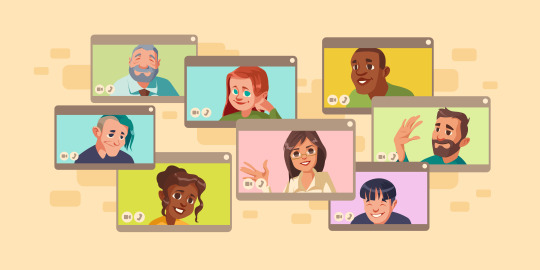
Introduction
Embark on an exciting journey as we delve into the creation of a video conferencing Zoom clone. This project combines the power of innovative technologies, specifically Flutter for seamless app development, Firebase for robust backend support, and JitsiMeet SDK for cutting-edge video conferencing features. Imagine the possibilities – connecting people, fostering collaboration, and bridging distances. Video conferencing apps, with their simplicity and versatility, play a vital role in remote work, education, and social interactions. Join us as we explore the significance of these technologies in crafting an app that transcends barriers and brings people closer to today's digital landscape.
Planning and Setup
Embarking on our Zoom clone journey begins with clearly defining our goals. We establish the purpose of our app – to create a user-friendly video conferencing platform that facilitates seamless communication. Identifying target users and their needs is crucial; whether it's for remote work, virtual education, or connecting loved ones, understanding user requirements shapes our project's direction.
In building our Zoom clone, we've chosen a powerful trio of technologies: Flutter, Firebase, and JitsiMeet SDK. Flutter, known for its efficiency, allows us to create a cross-platform app with a single codebase. Firebase brings a robust backend, offering real-time data storage and user authentication. JitsiMeet SDK, renowned for video conferencing capabilities, integrates seamlessly for a feature-rich experience. The choice of these technologies is justified by their reliability, versatility, and the ability to create a scalable, user-friendly app.
Setting up our development environment involves configuring Flutter and Firebase tools. This ensures a smooth workflow, allowing developers to collaborate effectively and bring our vision of a Zoom clone to life. The planning and setup phase lays the foundation for a successful project that caters to the diverse needs of our users.
Front-end Development with Flutter
The heartbeat of our Zoom clone lies in its user interface. We kick off by crafting wireframes and UI mockups, like blueprints for our digital space. These visuals guide us in designing user-friendly interfaces, ensuring a seamless experience during video calls and other features. Picture it as sketching the layout of a welcoming room – arranging elements for comfort and accessibility.
Navigation is key to a smooth user journey. We set up the map for our app, enabling easy movement between screens, akin to navigating rooms in a house. Integrating Firebase Authentication ensures secure user access. Users can sign in and register with ease, like having a personalized key to enter their virtual meeting space. It's akin to entering a secure conference room with credentials, fostering a sense of trust and control.
Front-end development with Flutter is like crafting the façade of a building – it's where users interact, making it visually appealing and functionally seamless. These design and navigation choices form the basis of our Zoom clone's user-centric experience, shaping a platform that feels intuitive and inviting.
Back-end Development with Firebase
The backbone of our Zoom clone lies in the digital storage space – Firebase Firestore. We configure it to store data in real time, like organizing virtual rooms for user profiles, chat messages, and call logs. Think of it as setting up shelves in a library – each category has its place for easy retrieval and organization.
Security is paramount in our Zoom clone. Implementing Firebase Authentication ensures a secure entry point. Users can sign in and register with peace of mind as if receiving a digital ID card for access. Managing user accounts and permissions is akin to assigning roles in a meeting – ensuring that everyone has the right level of access and control. It's about creating a secure, organized space for users to collaborate and connect.
Back-end development with Firebase is like constructing the infrastructure of our virtual world – it's the support system that ensures our Zoom clone runs smoothly and securely. These configurations form the foundation for user data, interaction, and security, shaping an environment where users can seamlessly communicate and collaborate.
Integrating JitsiMeet SDK for Video Conferencing
JitsiMeet SDK is the wizardry behind our Zoom clone's video conferencing prowess. It brings a bundle of features, like a virtual conference room where users can connect seamlessly. Imagine it as the engine powering our video call experience. We integrate JitsiMeet SDK into our Flutter project, like adding a magic portal to our digital space. This SDK is our secret ingredient, providing video and audio capabilities, chat functionalities, and more.
Now, let's make our Zoom clone come alive with video calls. Configuring video call functionality using JitsiMeet SDK is like setting up a stage for a live performance. Users can initiate calls, join meetings, and experience real-time communication. We handle all events with grace – managing starts, stops, and everything in between. Participant management becomes seamless, akin to orchestrating who's on stage during a performance. It's about creating an interactive and engaging virtual space for users to connect, collaborate, and communicate effortlessly.
Integrating JitsiMeet SDK is the enchantment that turns our Zoom clone into a dynamic video conferencing platform. With its features seamlessly woven into our app, users can experience the magic of virtual connections through crystal-clear video calls.
Testing and Debugging
Before our Zoom clone takes centre stage, it undergoes a rigorous functional testing phase. Every feature and functionality is examined closely, like checking each instrument before a concert. We identify and fix any bugs that may disrupt the harmony of our app. This testing ensures that buttons click, screens transition smoothly, and video calls connect seamlessly. It's like ensuring every piece of our digital orchestra plays in tune, creating an app experience that's reliable and user-friendly.
Our Zoom clone is ready to face the virtual audience, but not without the opinions of our beta testers. User Acceptance Testing (UAT) is like hosting a dress rehearsal. We gather valuable feedback from beta testers who explore the app, highlighting what works well and suggesting improvements. Their insights are our cue to make necessary adjustments – tweaking features, enhancing user interfaces, and polishing the overall experience. UAT is like fine-tuning our performance based on audience reactions, ensuring our Zoom clone resonates with users and meets their expectations.
Testing and debugging are the final acts before the grand unveiling, ensuring that our Zoom clone is not only visually appealing but also functions flawlessly for users worldwide.
Deployment and Launch
It's showtime for our Zoom clone! First, we deploy the app to the Google Play Store and Apple App Store – the virtual stages where users can discover and download our creation. This is like hanging up posters for our digital concert, inviting users to join the experience. For those on the web, we configure Firebase Hosting, offering a space where users can access our Zoom clone seamlessly from their browsers. It's akin to setting up an online ticket booth, ensuring accessibility for everyone.
The curtains rise as we announce the launch on social media platforms and tech communities. We share the excitement surrounding our Zoom clone, engaging potential users and tech enthusiasts. Implementing marketing strategies is like inviting a global audience to our virtual event – from creating engaging content to collaborating with influencers. We want our Zoom clone to be the talk of the digital town. It's about building anticipation, attracting users, and gaining traction in the vast landscape of online platforms.
Deployment and launch mark the grand finale, where our Zoom clone steps into the spotlight. Through effective hosting, deployment, and strategic marketing, we aim to captivate users and create a buzz that resonates far and wide.
Why choose a ready-made Zoom clone from Oyelabs for launching in the USA?
Choosing a ready-made Zoom clone from Oyelabs for launching in the USA presents several advantages that align with the needs of businesses and entrepreneurs. Here are compelling reasons to opt for Oyelabs' Zoom clone:
Time Efficiency
Oyelabs' ready-made Zoom clone significantly reduces development time. Instead of starting from scratch, you can quickly launch your platform, saving valuable time and getting ahead in the competitive market.
Proven Technology
Oyelabs employs proven technologies to build their Zoom clone, ensuring reliability and performance. This means you can leverage a solution that has been tested and refined, reducing the risk associated with custom development.
Cost-Effectiveness
Building a video conferencing platform from the ground up involves substantial costs. Oyelabs' ready-made Zoom clone offers a cost-effective solution, providing a feature-rich product at a fraction of the cost compared to custom development.
Ready for Launch
Oyelabs' Zoom clone is ready for deployment, allowing you to launch your platform swiftly. This is particularly advantageous if you're looking to capitalize on the increasing demand for video conferencing solutions in the USA.
Customization Options
While a ready-made solution, Oyelabs often provides customization options to tailor the Zoom clone to your specific branding and feature requirements. This allows for a degree of uniqueness while still benefiting from a pre-built foundation.
Technical Support
Oyelabs typically offers technical support and assistance during the setup and initial launch phase, guiding you to ensure a smooth deployment of your Zoom clone.
Focus on Marketing and Growth
By choosing a ready-made solution, you can shift your focus towards marketing, user acquisition, and business growth rather than getting entangled in the intricacies of development.
Launching a ready-made Zoom clone from Oyelabs in the USA provides a strategic advantage, allowing you to enter the market swiftly, minimize development risks, and focus on building a successful video conferencing platform.
Conclusion
As we conclude the exciting journey of crafting a Zoom clone with Flutter, Firebase, and JitsiMeet SDK, it's essential to reflect on the progress made. This project signifies the power of technology in fostering seamless communication. Embrace the value of user feedback, urging ongoing updates for an evolving, user-centric experience. The potential of our app is immense, promising to facilitate remote collaboration and communication across diverse industries. Let's continue refining, innovating, and contributing to a digital landscape where connection knows no boundaries. The journey doesn't end here – it's an ongoing exploration of possibilities in the realm of virtual connectivity.
0 notes
Text
Crafting a YouTube Clone with React: A Comprehensive Guide

Introduction
In today's digital era, video-sharing platforms, notably YouTube, have become a cornerstone of online content consumption. This blog embarks on an exciting project – creating a YouTube clone with React. As the go-to library for building dynamic user interfaces, React takes centre stage, offering a robust foundation. For optional backend services, we explore Firebase, simplifying data management and user authentication. CSS steps in for styling, ensuring an appealing and responsive user interface. Join us in unravelling the magic behind video-sharing giants and learning to craft your dynamic platform with modern technologies.
Project Setup
Before we dive into building our YouTube clone with React, let's set up our project environment to ensure a smooth development journey. Firstly, we install Node.js and npm – the dynamic duo that powers our project. Node.js lets us run JavaScript on our computer, and npm manages the packages our project needs.
Next, we create a new React project, setting the stage for our YouTube clone. React is a popular JavaScript library for building user interfaces and creating a new project provides us with a clean slate to start our development.
Now, let's talk about optional but powerful backend services using Firebase. By setting up Firebase, we simplify the management of our application's data and user authentication. Firebase is a cloud-based platform that seamlessly integrates with React, providing features like real-time database storage and secure user sign-ins.
This project setup is like preparing our workspace before crafting a masterpiece. So, grab your tools – Node.js, npm, React, and Firebase – and let's lay the foundation for our YouTube clone, making the development process efficient and enjoyable.
Designing the User Interface
Now that our project is set up, let's dive into the creative process of designing the user interface for our YouTube clone. First and foremost, we focus on creating a captivating homepage. This involves designing an interface that showcases video thumbnails, offering users a glimpse into the diverse content available on our platform.
Next, we implement navigation and category features to enhance user experience. By organizing videos into categories and providing seamless navigation, we ensure that users can easily discover and explore the content that interests them.
The centrepiece of our YouTube clone is the video player. We meticulously design this section to provide an immersive viewing experience. The video player is where users can enjoy the content they've selected, complete with controls for play, pause, volume, and fullscreen options.
Additionally, we craft a comment section beneath the video player, promoting user engagement. Users can share their thoughts, ask questions, and interact with the community. This interactive design fosters a sense of connection among users, creating a vibrant and social atmosphere within our YouTube clone.
By thoughtfully designing each element – from the homepage to the video player and comments section – we aim to create a user-friendly and visually appealing YouTube clone. So, let your creativity flow as you shape the interface that will captivate your audience and make your platform a standout in the world of online video sharing.
Integrating Firebase for Data Management
Now, let's explore the power of Firebase in managing data for our YouTube clone. First, we set up Firebase Firestore, a real-time database that acts as the storage hub for our video data. Firestore simplifies data management, allowing us to seamlessly store and retrieve video metadata in real time, ensuring that our users receive the latest updates instantly.
Next, we connect our React application to Firebase, establishing a dynamic link between the front end and the back end. This connection enables our React components to communicate with Firestore, facilitating the retrieval and display of video information on our platform.
Handling video metadata involves managing crucial information like video titles, descriptions, and upload dates. Firebase's Firestore makes this process efficient, ensuring that our YouTube clone accurately reflects the details of each video. Additionally, Firebase handles user authentication, providing a secure way for users to log in and interact with the platform. This authentication mechanism safeguards user data and ensures that our YouTube clone operates with privacy and security in mind.
By integrating Firebase for data management, we pave the way for a dynamic and responsive YouTube clone. Users can seamlessly navigate through videos, and video metadata is efficiently handled, offering a smooth and engaging experience on our platform.
Video Upload and Management
Let's explore the process of uploading and managing videos in our YouTube clone. To enable users to contribute content, we first create a user-friendly video upload form. This form allows users to submit essential details like video titles, descriptions, and categories, making the upload process straightforward and engaging.
Once the form is set up, we leverage Firebase Storage to implement video storage. Firebase Storage acts as our cloud-based repository, securely storing the video files uploaded by users. This ensures that the videos are accessible, reliable, and ready to be streamed by others on the platform.
Managing user video uploads involves handling both the video files and their associated metadata. Firebase simplifies this process, allowing us to link each video file to its relevant metadata stored in Firestore. This cohesive integration ensures that users' uploaded videos are seamlessly integrated into the platform, complete with details like titles, descriptions, and upload dates.
By creating an intuitive video upload form, utilizing Firebase Storage, and efficiently managing user uploads and metadata, we enhance the interactive and dynamic nature of our YouTube clone. Users can easily contribute their content, enriching the platform and creating a vibrant community of creators and viewers.
User Authentication and Authorization
In our journey to build a secure and reliable YouTube clone, we focus on user authentication and authorization – critical elements for safeguarding user accounts and ensuring secure interactions. We begin by implementing user authentication through Firebase, allowing users to securely sign up, log in, and personalize their experience.
Moving beyond authentication, we delve into managing user roles and permissions. Firebase enables us to assign different roles to users, such as regular users or administrators, each with specific permissions. This ensures that our YouTube clone operates smoothly and securely, granting appropriate access to different functionalities based on user roles.
To fortify the platform, we enhance security features. This involves implementing measures to protect against common security threats, such as secure password storage, encrypted communication, and protection against unauthorized access. By prioritizing security, we create a trustworthy environment for users to engage with our YouTube clone confidently.
By implementing user authentication, managing roles and permissions, and enhancing security features, we build a YouTube clone that prioritizes user safety and trust. This robust foundation not only protects user accounts but also ensures a secure and enjoyable experience for everyone interacting with the platform.
Implementing Likes, Comments, and Sharing
To foster user engagement and interaction in our YouTube clone, we introduce features that enhance the social experience: likes, comments, and sharing. Firstly, we add like and dislike functionality, allowing users to express their appreciation or feedback on videos with a simple click.
Next, we create a dynamic comment system with real-time updates. This system enables users to share their thoughts and engage in conversations beneath each video. Real-time updates ensure that users can see new comments as they are posted, fostering a sense of community and immediacy.
Additionally, we integrate social sharing features to broaden the reach of engaging content. Users can easily share their favourite videos on various social media platforms, extending the platform's influence and promoting user-generated content.
These interactive elements not only enrich the user experience but also contribute to building a vibrant and connected community within our YouTube clone. By implementing likes, comments, and sharing, we create a platform where users can actively participate, share their perspectives, and contribute to the dynamic and social nature of the video-sharing experience.
Styling and Responsiveness
Creating an appealing and user-friendly YouTube clone involves paying attention to styling and responsiveness. We begin by styling components using CSS, a versatile styling language. This step allows us to define colours, fonts, layouts, and other visual aspects, bringing a cohesive and aesthetically pleasing look to our platform.
Ensuring responsiveness is key, as users access content on various devices. By adopting responsive design principles, we guarantee that our YouTube clone looks and functions seamlessly across devices like smartphones, tablets, and desktops. This flexibility enhances the user experience, making it accessible and enjoyable for a diverse audience.
To add the finishing touch, we focus on enhancing the user interface for a polished look. This involves refining the visual elements, optimizing layouts, and ensuring a consistent design language throughout the platform. A polished interface not only enhances the overall user experience but also contributes to the professional and inviting appearance of our YouTube clone.
By prioritizing styling, responsiveness, and an enhanced user interface, we create a visually appealing and accessible YouTube clone. Users can enjoy a consistent and engaging experience across different devices, reinforcing the platform's usability and attractiveness.
Testing and Debugging
Testing and debugging play pivotal roles in ensuring a flawless user experience for our YouTube clone. Testing is like a safety check, examining our application's functionality to catch and fix issues before they reach the users. It guarantees that each feature works as intended, creating a smooth and enjoyable platform.
In demonstrating how to test the YouTube clone application, we'll guide you through different testing scenarios. This includes checking the video playback, testing user authentication processes, and verifying the responsiveness across devices. Through these demonstrations, you'll gain insights into validating your application's performance.
Addressing common issues and providing debugging tips is like having a troubleshooting toolkit. We'll explore common challenges such as video loading errors, authentication issues, or layout misalignments. Armed with effective debugging tips, you'll learn to identify and resolve these issues efficiently, ensuring a resilient YouTube clone.
In the ever-evolving world of software development, testing and debugging are essential practices. They not only contribute to the reliability of your YouTube clone but also showcase your commitment to delivering a seamless and user-friendly experience.
Deployment
The deployment marks the final step in bringing our YouTube clone to life, making it accessible to users worldwide. We begin by discussing deployment options for React applications. React, being a versatile library, offers multiple deployment choices. Platforms like Vercel, Netlify, and GitHub Pages provide seamless hosting solutions, simplifying the process of putting our application in the hands of users.
Preparing the production application involves optimizing and refining the YouTube clone for a live environment. This includes minimizing file sizes, optimizing images, and configuring settings for production. Such preparations ensure that our platform operates efficiently and provides a responsive experience to users.
Now, let's embark on the deployment journey. Depending on the chosen platform, we guide you through the steps to deploy the YouTube clone project. This includes setting up hosting configurations, configuring domain settings, and deploying the application for public access. With these steps, our YouTube clone transitions from a local development project to a fully accessible online platform.
Deployment not only marks the culmination of our development efforts but also opens the doors for users to engage with the YouTube clone. It's the exciting moment when your creation becomes a reality, accessible to a global audience.
Why choose a readymade YouTube clone from Oyelabs for launching in the USA?
Choosing a readymade YouTube clone from Oyelabs for launching in the USA offers several compelling advantages. Oyelabs is renowned for delivering high-quality, customizable solutions, making them a reliable choice for your project. Here are key reasons to opt for Oyelabs' YouTube clone:
Time Efficiency: Oyelabs' readymade solution saves significant development time, allowing you to launch your video-sharing platform quickly and efficiently.
Proven Technology: Oyelabs employs cutting-edge technologies, ensuring that the YouTube clone is built on a robust and scalable foundation, ready to handle the demands of a growing user base.
Customization Options: While it's a readymade solution, Oyelabs typically provides room for customization. You can tailor the clone to align with your brand identity and unique features, making it a personalized platform.
Ongoing Support: Oyelabs is likely to offer ongoing support and updates, ensuring that your YouTube clone remains secure, up-to-date, and aligned with the latest industry standards.
Compliance and Security: Oyelabs is likely to prioritize compliance with data protection regulations and implement robust security features, critical for handling user data securely, which is especially important in the USA.
Cost-Effectiveness: Compared to building a video-sharing platform from scratch, choosing a readymade solution can be more cost-effective, providing excellent value for your investment.
Before making a decision, it's recommended to engage with Oyelabs to discuss your specific requirements, explore customization options, and understand the terms and conditions of the purchase.
Conclusion
In wrapping up our YouTube clone journey, let's revisit the key steps: setting up the project, designing the interface, integrating Firebase, managing user interactions, and ensuring a polished user experience. Now, it's time for your unique touch. Encourage further exploration and customization to make the YouTube clone truly yours. In the ever-evolving tech landscape, continuous learning is key. Embrace the journey, stay curious, and adapt. Your YouTube clone is more than a project; it's a canvas for innovation. So, launch it, share your creativity, and revel in the dynamic world of online video sharing.
0 notes
Text
How to Construct A Zoom Clone App with Flutter

Introduction
In today's digital era, the demand for video conferencing apps is skyrocketing, driven by the need for seamless remote communication. This surge has spotlighted apps like Zoom, becoming integral for virtual meetings and collaboration. Now, envision crafting your video conferencing solution. This blog introduces the concept of building a Zoom clone app using Flutter, a dynamic framework for cross-platform development. As we delve into the step-by-step guide, you'll unlock the potential to create a user-friendly and feature-rich video conferencing app, meeting the rising demand for connectivity in our ever-evolving digital landscape.
Understanding the Landscape
Understanding the video conferencing landscape is crucial as we embark on building a Zoom clone app with Flutter. Currently, the video conferencing market is thriving, fueled by the global shift towards remote work and virtual communication. Zoom has emerged as a trailblazer, showcasing remarkable success with its intuitive platform that facilitates seamless online meetings, webinars, and virtual collaborations.
Its impact on remote communication has been transformative, offering a user-friendly experience that connects individuals across distances. Zoom's popularity highlights the growing need for efficient and accessible video conferencing solutions. By analyzing this landscape, we gain insights into user expectations, paving the way for our Flutter-powered Zoom clone to cater to the evolving demands of the contemporary digital world.
Setting the Stage with Flutter
Setting the stage with Flutter is our gateway to crafting a dynamic Zoom clone app. Flutter, renowned for its versatility, stands out as a powerful framework for developing cross-platform applications. Its single-code-based approach ensures consistent and efficient app performance across various platforms like iOS and Android. To initiate our Zoom clone project, we embark on setting up a Flutter project.
This involves creating a development environment, installing necessary dependencies, and configuring Flutter to seamlessly accommodate our app's unique features. Flutter's user-friendly framework simplifies the process, allowing developers to focus on the creative aspect of building a feature-rich and responsive Zoom clone. With Flutter, we lay a solid foundation for a visually appealing and seamlessly functioning cross-platform video conferencing app.
Designing the User Interface
Designing the user interface (UI) is pivotal as we shape our Zoom clone app with Flutter. Our goal is to create a user-friendly and intuitive environment for seamless video conferencing experiences. Leveraging Flutter's powerful widget system, we embark on crafting various app components, ensuring a visually appealing and cohesive design. Flutter's widget system streamlines UI development, allowing us to build responsive elements that adapt flawlessly to different screen sizes.
From video call interfaces to interactive buttons and chat features, Flutter's widgets enable the creation of a cohesive and engaging user experience. By prioritizing user-friendliness, we aim to make our Zoom clone not only visually appealing but also easily navigable, enhancing the overall satisfaction and accessibility for users engaging in virtual meetings and collaborations.
Implementing Real-Time Video Communication
Implementing real-time video communication is a core aspect of our Zoom clone app development with Flutter. We seamlessly integrate Flutter packages to incorporate robust real-time video features, ensuring a smooth and immersive communication experience. Flutter's extensible nature allows us to tap into specialized packages, simplifying the implementation of essential video communication functionalities.
Additionally, we explore technologies like WebRTC (Web Real-Time Communication) to enhance video streaming. WebRTC, a reliable and open-source solution, facilitates seamless and high-quality video transmission, contributing to the overall fluidity of our Zoom clone app. By combining Flutter's flexibility with advanced technologies like WebRTC, we strive to deliver a real-time video communication experience that meets the high standards set by popular platforms, making our Zoom clone both reliable and enjoyable for users engaging in virtual meetings.
Enhancing User Experience
Enhancing the user experience in our Zoom clone app involves thoughtful additions to make virtual communication richer and more interactive. We implement features like chat, allowing users to engage in real-time conversations during video calls. Screen sharing is seamlessly integrated, enabling collaborative presentations. Incorporating reactions provides users with expressive tools to convey emotions instantly.
These additions, alongside Flutter's adaptability, contribute to a smooth and immersive user experience. Our focus extends beyond video calls; we optimize the app to ensure swift navigation, responsive controls, and a visually pleasing layout. By fine-tuning these elements, we aim to provide a user-friendly and enjoyable environment, making virtual meetings on our Zoom clone not just efficient but also engaging and fulfilling for users connecting from different corners of the world.
Security Measures
Prioritizing security in our Zoom clone app involves a robust approach to address concerns prevalent in video conferencing. We understand the significance of user privacy, and to fortify our app, we implement encryption measures. This ensures that all communication, including video and chat, remains confidential and secure from potential threats.
Authentication features are woven into the fabric of our app, adding layers of protection to user accounts and ensuring only authorized individuals access virtual meetings. By proactively addressing security concerns, we aim to build trust among users, assuring them of a safe environment for their professional and personal interactions. With encryption and authentication at the forefront, our Zoom clone not only fosters seamless communication but also establishes a secure platform, meeting the high standards expected in today's digital landscape.
Testing and Debugging
Testing and debugging are critical stages in ensuring our Zoom clone app's reliability and performance. We adhere to best practices by conducting thorough testing in diverse scenarios. This includes rigorous testing for scalability, usability, and compatibility across different devices and network conditions. By simulating real-world scenarios, we identify potential challenges and ensure the app functions seamlessly in various environments.
The debugging phase is equally crucial, where we address and resolve common issues that may arise during development. Through systematic debugging, we enhance the app's stability and eliminate glitches, ensuring a smooth user experience. By following these best practices, we guarantee that our Zoom clone not only meets but exceeds user expectations, providing a dependable and user-friendly platform for virtual communication.
Why choose a ready-made Zoom clone from Oyelabs for USA?
Opting for a ready-made Zoom clone from Oyelabs for use in the USA offers distinct advantages:
Time Efficiency: Oyelabs' ready-made solution allows for a quick launch, saving valuable development time and enabling swift entry into the competitive market.
Proven Success: The ready-made Zoom clone incorporates successful features and functionalities, leveraging the proven success of Zoom to ensure a reliable and tested foundation for your platform.
Customization: While ready-made, Oyelabs provides room for customization, allowing you to tailor the Zoom clone to align with your brand and specific requirements.
Technical Expertise: Oyelabs brings technical expertise to the table, ensuring that the clone is well-crafted, secure, and optimized for performance.
Legal Compliance: The ready-made solution from Oyelabs is designed to comply with legal and regulatory requirements, providing a trustworthy and compliant platform for use in the USA.
Support and Updates: Oyelabs offers ongoing support and updates, ensuring that your Zoom clone remains current with evolving technologies and user expectations.
Cost-Effective: Compared to building a platform from scratch, a ready-made solution from Oyelabs is cost-effective, allowing you to allocate resources strategically for marketing and growth.
By choosing Oyelabs' ready-made Zoom clone, you not only expedite the launch process but also benefit from a reliable and feature-rich solution, tailored for success in the dynamic landscape of video conferencing in the USA.
Conclusion
In conclusion, we've navigated the journey of crafting a Zoom clone app with Flutter, starting from understanding the landscape to implementing crucial features. Each step, from design to security, contributes to a robust video conferencing experience. I encourage developers to explore customization, adding unique touches to meet diverse user needs. Flutter's role in simplifying cross-platform development has been pivotal, fostering enhanced connectivity. As we launch our Zoom clone, let's celebrate the fusion of innovation and practicality, creating a versatile and reliable platform that connects individuals seamlessly in the digital era. The possibilities for customization are endless, inspiring a future of dynamic and user-centric virtual communication.
#zoom clone #zoom clone app #zoom clone app #zoom clone script
0 notes
Text
OnlyFans Clone Plugins, Code & Scripts

Introduction
Embark on the world of OnlyFans Clone – a platform gaining popularity for its adult content subscription model. Mirroring the success of OnlyFans, these clones cater to creators seeking customizable solutions. Plugins, code, and scripts play a pivotal role in elevating the platform's functionality. They act as tools to add features, streamline operations, and enhance user experience. As demand grows for personalized adult content platforms, the introduction of plugins and scripts becomes essential, allowing creators to shape their unique spaces online. Dive into this blog to uncover the power of customization in OnlyFans Clones and explore the tools that make it all possible.
Understanding OnlyFans Clone
Delve into the world of OnlyFans Clones, platforms replicating the success of OnlyFans. Key features include user-friendly profiles, subscription management, and content sharing. Creators can customize their spaces, setting subscription prices and sharing exclusive content. The adult content subscription industry witnesses a surge in demand for these clones due to their flexibility. Creators seek personalized solutions to showcase their content, engaging with their audience in unique ways. OnlyFans Clones caters to this rising demand, providing a tailored approach to adult content sharing. Explore the blog to understand the features shaping these platforms and their role in meeting the evolving needs of the adult content industry.
Plugins for Enhanced Features
Discover the power of plugins in elevating the user experience on OnlyFans Clones. Plugins act as handy tools, adding valuable features to the platform. Integrate payment gateways for seamless transactions, ensuring a secure and efficient subscription process. Messaging plugins enhance communication between creators and subscribers, fostering a sense of community. Content categorization plugins organize and optimize the user's content feed, enhancing discoverability. These plugins empower creators to tailor their platforms to meet specific needs, offering a personalized and engaging experience for users. Dive into the blog to explore the array of plugins that can transform an OnlyFans Clone into a dynamic and user-friendly adult content subscription platform.
Code Structure and Customization
Discover the power of plugins in elevating the user experience on OnlyFans Clones. Plugins act as handy tools, adding valuable features to the platform. Integrate payment gateways for seamless transactions, ensuring a secure and efficient subscription process. Messaging plugins enhance communication between creators and subscribers, fostering a sense of community. Content categorization plugins organize and optimize the user's content feed, enhancing discoverability. These plugins empower creators to tailor their platforms to meet specific needs, offering a personalized and engaging experience for users. Dive into the blog to explore the array of plugins that can transform an OnlyFans Clone into a dynamic and user-friendly adult content subscription platform.
Essential Scripts for Functionality
Unlock the potential of your OnlyFans Clone with essential scripts for seamless functionality. Subscription management scripts streamline user sign-ups, ensuring a smooth and efficient process. Content delivery scripts optimize the distribution of videos and other media, enhancing the viewing experience. Security scripts play a crucial role in safeguarding user data, implementing encryption, and fortifying the platform against potential threats. These scripts collectively form the backbone of a reliable adult content subscription platform, ensuring a secure, user-friendly, and dynamic environment. Explore the blog to understand how these essential scripts contribute to the overall success and functionality of an OnlyFans Clone.
Benefits of Using Code Scripts
Leverage the advantages of code scripts in OnlyFans Clones for a seamless development experience. Pre-built code scripts serve as ready-made foundations, saving valuable time in creating complex functionalities. They significantly reduce development costs, as these scripts eliminate the need to start from scratch. With tested and proven scripts, you ensure a stable platform, minimizing the risk of errors and glitches. Incorporating code scripts empowers creators to focus on customization and unique features, accelerating the platform's launch. Explore the blog to understand how code scripts streamline development, providing an efficient and cost-effective solution for building a robust OnlyFans Clone.
Installation Guide
Installing OnlyFans Clone plugins, code, and scripts is a breeze with this step-by-step guide. First, ensure you have a compatible server and database, meeting the prerequisites. Download the provided files and upload them to your server. Configure the database settings, create necessary accounts, and set permissions. Run the installation script, following on-screen prompts. Adjust configuration files for customization. Install required dependencies using recommended package managers like npm. Test your installation thoroughly, ensuring a smooth setup. This simple process, accompanied by clear instructions, ensures a hassle-free installation, setting the stage for your OnlyFans Clone platform to flourish with enhanced plugins and scripts.
Security Measures
Ensuring robust security measures is paramount in adult content subscription platforms like OnlyFans Clones. The sensitive nature of user data requires a proactive approach to safeguard privacy. Encryption protocols, such as SSL/TLS, encrypt data during transmission, preventing unauthorized access. Robust authentication mechanisms, like two-factor authentication (2FA), add an extra layer of protection, ensuring that only authorized users can access their accounts. These security measures not only protect user identities but also foster trust, creating a secure environment for creators and subscribers to engage confidently with the platform. In the realm of adult content, prioritizing user data protection is integral to building a reliable and trustworthy platform.
Monetization Strategies
Uncover diverse monetization avenues with OnlyFans Clone plugins and scripts, providing creators with a versatile toolkit. Subscription models empower creators to set recurring fees for exclusive content access, establishing a reliable income stream. Integrate plugins for premium content, allowing creators to offer special, pay-per-view material for additional revenue. Advertising scripts can monetize the platform through strategic partnerships, promoting products or services within the community. With these monetization strategies, OnlyFans Clones become a lucrative platforms, offering creators the flexibility to choose models that align with their content and audience preferences. The blog explores the dynamic world of monetization within OnlyFans Clones, presenting creators with ample opportunities for financial success.
Community Building
Fostering a thriving community on an OnlyFans Clone involves strategic efforts. Utilize moderation tools to ensure a safe and respectful environment. Implement clear community guidelines that outline acceptable behaviour and content standards. Encourage user engagement through interactive features like comments, likes, and direct messaging. Consider organizing exclusive events or promotions to boost community participation. Foster communication between creators and subscribers, creating a sense of connection. Regularly update community guidelines and seek user feedback for continuous improvement. By emphasizing moderation, clear guidelines, and engagement strategies, OnlyFans Clone can nurture a vibrant and supportive community, contributing to the overall success and satisfaction of its users.
Troubleshooting and Support
Navigate through common hurdles with ease through troubleshooting tips for OnlyFans Clone users. Address issues like login difficulties, subscription glitches, or content visibility problems promptly. For additional support, explore comprehensive guides in the platform's help section. Engage with the vibrant user community in dedicated forums where creators share experiences and offer valuable advice. Active participation in community discussions not only provides practical solutions but also fosters a collaborative atmosphere. Navigating any obstacles becomes a shared experience, empowering users to find quick resolutions and enhancing the overall user experience on the OnlyFans Clone platform. Explore, connect, and troubleshoot with confidence in your adult content subscription journey.
Future Developments
Unveil the exciting future of OnlyFans Clone plugins and scripts, promising ongoing enhancements. Stay tuned for updates focused on optimizing user experience, introducing new features, and bolstering security measures. Users can stay informed by subscribing to newsletters, checking the official website regularly, or following social media channels dedicated to the OnlyFans Clone community. Embrace the evolving landscape with upcoming developments that cater to user feedback and industry trends. The commitment to continuous improvement ensures that creators and users alike can anticipate a dynamic and cutting-edge experience on their OnlyFans Clone platform. Watch this space for the latest innovations shaping the future of adult content subscription platforms.
Why Choose for Buying Onlyfans clone for launching in the USA?
Choose an OnlyFans clone for launching in the USA to swiftly establish a customized adult content subscription platform. With a clone, you save time and resources, getting a feature-rich solution tailored to your needs. Benefit from user-friendly interfaces, secure payment gateways, and personalized content management. Clones ensure quick deployment, allowing you to tap into the growing demand for adult content subscriptions in the USA. Embrace a proven and reliable solution that provides a head start in the competitive market, letting you focus on content creation and user engagement. Opting for an OnlyFans clone is the key to a seamless entry into the thriving adult content industry.
Conclusion
In conclusion, this journey through OnlyFans Clone plugins, code, and scripts has unveiled the power of customization in shaping a thriving adult content subscription platform. From enhancing user experience with plugins to understanding the core of platform development through code, these tools empower creators. Explore the vast possibilities, whether it's streamlining features, securing transactions, or optimizing content categorization. It's an invitation to unlock your creativity and embark on a seamless path to success. Dive into the world of OnlyFans Clone customization and scripts to sculpt a personalized adult content platform that captivates audiences. Your journey to a successful subscription-based experience begins here.
0 notes
Text
Creating Your Video Sharing Platform: A ReactJS YouTube Clone!

Introduction
Video-sharing platforms have become virtual playgrounds, attracting millions worldwide. This popularity sparks the idea of crafting a personalized video-sharing haven, a digital space that feels uniquely yours. Introducing the concept of creating your platform sets the stage for a journey where every video reflects your vision. Now, enter ReactJS – the powerhouse behind your dream platform. Its significance lies in crafting a responsive and dynamic clone, ensuring users interact seamlessly with the content. With ReactJS, building your personalized video-sharing space becomes not just a possibility but a thrilling digital adventure. Get ready to make your mark in the world of video-sharing platforms!
Understanding the Landscape
Understanding the video-sharing platform landscape is like exploring a vast digital world where people share and watch videos. Today, there are many platforms, but YouTube stands tall. It's like the superhero of video sharing! YouTube is popular because it's not just about watching videos, it's a community where people connect through their shared interests.
YouTube's key features, like easy video uploading, comments, and subscriptions, make it a go-to platform. The ability to discover content tailored to your interests, thanks to its recommendation system, sets it apart. It's like having a virtual guide suggesting videos you might love.
Now, imagine having your personalized video-sharing platform. It's like creating your unique digital space where people can share and connect based on their interests. This is the need a personalized video-sharing platform fulfils. It's about giving users a space that feels like home, where they can share their stories and explore content that resonates with them. As we dive into creating a YouTube clone with ReactJS, we're not just building an app, we're crafting a digital community where users can connect through the magic of videos!
The Power of ReactJS
ReactJS is like a super-smart toolbox for building dynamic and responsive user interfaces. It's the go-to choice for creating your YouTube clone, and here's why.
ReactJS simplifies complex tasks, making it easier for developers to bring your video-sharing platform to life. Its component-based structure allows for the building of reusable pieces, ensuring a smooth and consistent user experience. The real charm lies in React's ability to update only the necessary parts of a page, enhancing speed and performance – it's like a speedy delivery for your content!
The advantages are endless – ReactJS ensures a more efficient development process, making your YouTube clone faster and more interactive. Its popularity also means a wealth of community support and ready-to-use components, saving time and effort. So, buckle up as we explore ReactJS features that will transform your YouTube clone into a dynamic, user-friendly haven for video enthusiasts!
Planning Your YouTube Clone
Planning your YouTube clone is like laying the foundation for a digital masterpiece! Let's map out the essential features to make your video-sharing platform a hit. First up, user authentication and profile management are the gatekeepers of your community. Users should feel secure and have personalized profiles, making the platform their own. It's like having a digital ID card for your virtual world.
Next, think about video uploading and streaming – the heartbeats of your platform. Users want to share their content seamlessly, and viewers crave smooth playback. It's like creating a stage where every video takes the spotlight effortlessly. Now, sprinkle in a recommendation algorithm – the secret sauce for engagement. This feature is like a friendly guide, suggesting videos based on user preferences. It ensures your platform feels tailor-made, sparking joy in every click.
As you embark on creating your YouTube clone with ReactJS, remember these features are the building blocks of a thriving video-sharing community. It's not just about videos; it's about crafting an immersive, personalized experience for your users. Get ready to bring your digital dreams to life!
Building Blocks of a YouTube Clone with ReactJS
Creating your YouTube clone with ReactJS is an exciting journey, and we'll guide you through the essential building blocks.
First, set up your development environment – it's like preparing your creative workspace. Install ReactJS and other tools, ensuring a smooth coding experience. Now, let's craft user interfaces that captivate! Design intuitive layouts for video uploading – making it easy for users to share their content and playback – ensuring seamless viewing, and comments – fostering community interaction. It's like building a stage where each element plays a crucial role in the viewer's experience.
To make videos dance across screens, integrate APIs for storage and streaming. APIs act like digital choreographers, managing how videos are stored and presented. This step ensures your YouTube clone isn't just a platform; it's an immersive, dynamic space where users can effortlessly share, watch, and connect. Ready to turn your YouTube clone vision into reality? Let's get coding!
Enhancing User Experience
Elevating user experience is the key to making your YouTube clone shine! Start by weaving a responsive design, ensuring your platform dances effortlessly across all devices. It's like giving users a smooth and consistent dance floor, no matter where they are.
Now, sprinkle in user-friendly features like playlists and subscriptions. Playlists act like personalized DJ sets, allowing users to curate their video journeys. Subscriptions ensure a front-row seat to their favourite creators, building a sense of community. It's like having a backstage pass to the best content!
Customize the user interface to create a captivating experience. Choose colours, fonts, and layouts that resonate with your platform's vibe. It's like painting a canvas that reflects the personality of your YouTube clone. With a responsive design, engaging features, and a personalized touch, your users will be dancing through your platform with joy!
Security Measures
Security is the guardian angel of your YouTube clone, ensuring a safe and trustworthy space for users. First, let's lock the gates by ensuring data privacy and security for user accounts. It's like having a secret code that only users and trusted guardians know, keeping personal information safe.
Now, secure video storage and transmission are like putting your videos in a vault and sending them through a secure tunnel. This ensures that videos stay protected from any unwanted eyes during their journey from upload to playback.
To keep the backstage secure, we implement measures to prevent unauthorized access and content misuse. It's like having bouncers at a party – only guests (users) get in, ensuring that the content remains in the hands of those who create and consume it. These security measures form the armour, creating a safe and enjoyable space for all within your YouTube clone community.
Why Choose Oyelabs to Buy YouTube Clone for USA?
Choosing Oyelabs to buy your YouTube clone for the USA is like securing a ticket to the best show in town! We understand the magic behind creating a personalized video-sharing platform, and here's why we stand out. Oyelabs offers more than just a YouTube clone – it's like having a dedicated partner in your digital journey. Our fully customizable app ensures your unique vision comes to life, creating a platform that feels like your own.
We're not just builders; we're supporters. Oyelabs provides top-notch support, ensuring your YouTube clone runs smoothly. With us, you're not alone – it's like having a friend ready to tackle any challenge. Speed is our superpower. Your YouTube clone can go live in no time with Oyelabs, like a swift launch into the digital universe. We craft not just apps but experiences, making your YouTube clone not just a platform but a community hub.
So, why Oyelabs? Because we're not just creating clones; we're crafting a digital masterpiece tailored to your dreams. Join us, and let's turn your YouTube clone vision into a digital reality that users in the USA will love!
Conclusion
In conclusion, our journey to create a YouTube clone using ReactJS has been a thrilling ride. We've laid the foundation for a dynamic, user-friendly space where personalization meets innovation. The potential for customization is vast, allowing creators to shape their digital realms uniquely. Now, it's your turn to embark on this exciting video-sharing platform creation journey. Dive into the world of ReactJS, where each line of code paves the way for a unique digital experience. Let your creativity flow, and witness the birth of your personalized video-sharing platform. The adventure awaits – start crafting your digital legacy today!
0 notes
Text
#netflix #netflix clone #netflix clone script #netflix clone app #US #USA
0 notes