#Firefox turn on java support
Explore tagged Tumblr posts
Text
HATEHATEHATE microsoft edge and how it and google are just getting in the way of anything web legacy
So there is this device at work. its called an EPD. the name is not important. all you need to know is that it has an IP address 192.168.X.XXX that you need to connect to it in order to get data.
for whatever reason the company that makes it just hasnt updated the UI or interface since 2005 because this thing does NOT work on modern browsers.
well.... it works mostly that is. except for the chart. it can display a realtime graph of Important Data that i need to look at in order to calibrate it. the chart does not work in edge. it does not work in chrome
it needs java
AND NOT ONLY THAT
it needs ActiveX Controls
BUT NOT ANY NORMAL ONES.
Noooooo it has to pretend to be a website to download you an unsigned ActiveX Control driver? extension? IDK what it is but you need to install it.
but we are getting ahead of ourselves here. suffice it to say, the computer that would NORMALLY display this chart got reformatted and now it cant. so i used my laptop
so i opened Interet Explorer because that is the program that works
Edge opens the MSN homepage instead.
thats not what i want. i tried Edge. it cant display the graph. I open Internet Explorer again
edge opens another MSN homepage window
i install google chrome. it also doesnt work. they are both chromium after all. i try to install firefox. its blocked on the network. i need to prevent edge from closing IE
with a little google-fu i rename my BMO or whatever folder in my edge folder to prevent it from openening Edge when i want IE
it doesnt work
i do some more google-fu and disable my extension settings to prevent the BMO thing
another MSN homepage opens
I start digging into the forums on HVAC websites because these guys are having the same problem only with AC units. I find it. I have to create a VSB file that force opens the website with edge. cool.
whats a VSB file?
after an hour of fucking around just TRYING to OPEN IE so i can use the browser that can display the chart i have created a VSB file that OPENS IE ON THE IP ADDRESS OF THE EPD UNIT
the graph doesnt work. i need java
the java webpage doesnt load on ie
i download it with chrome
still doent work. i have to enable it in my extensions from IE
THE GRAPH DOES SOMETHING!
it asks me to download something. i say yes
edge tells me it blocked an unsighed ActiveX Controls program from running.
what the fuck is ActiveX Controls? can i download it somewhere else?
NOPE! its backed into IE. you gotta go into your internet settings and basically turn off all your security or add the website to your list of trusted websites
my trusted website list is controlled by IT. i cant change it. the weakest settings i can enable still result in the program being halted.
i have apparently generated several dozen automatic support alerts as every time i try and run it it sends a warning to IT that i am accessing a potentially dangerous site
its taken me 2 hours and i have not even started calibration.
i am forced to do the backup method of just blindly assuming everything is working and downloading the CSV file later. this too ends up not working but for reasons i will have to figure out tomorrow. the data is there but the math is wrong.
fucking hate edge and its backwards incompatiblity
7 notes
·
View notes
Text
Selenium: Revolutionizing Web Testing in the Digital Age
In the rapidly advancing world of software development, ensuring the reliability and quality of web applications is paramount. Selenium, an open-source framework, has emerged as a game-changer in the realm of automated web testing. Embracing Selenium's capabilities becomes even more accessible and impactful with Selenium Training in Bangalore. This training equips individuals with the skills and knowledge to harness the full potential of Selenium, enabling them to proficiently navigate web automation challenges and contribute effectively to their respective fields. This comprehensive blog explores the multifaceted advantages of Selenium, shedding light on why it has become the go-to choice for quality assurance professionals and developers alike.

The Pinnacle of Cross-Browser Compatibility
A noteworthy strength of Selenium lies in its ability to seamlessly support multiple web browsers. Whether it's Chrome, Firefox, Edge, or others, Selenium ensures that web automation scripts deliver consistent and reliable performance across diverse platforms. This cross-browser compatibility is a crucial factor in the ever-expanding landscape of browser choices.
Programming Language Agnosticism: Bridging Accessibility Gaps
Selenium takes accessibility to the next level by being language-agnostic. Developers can write automation scripts in their preferred programming language, be it Java, Python, C#, Ruby, or others. This flexibility not only caters to diverse skill sets but also fosters collaboration within cross-functional teams, breaking down language barriers.
Seamless Interaction with Web Elements: Precision in Testing
Testing the functionality of web applications requires precise interaction with various elements such as buttons, text fields, and dropdowns. Selenium facilitates this with ease, providing testers the tools needed for comprehensive and meticulous web application testing. The ability to simulate user interactions is a key feature that sets Selenium apart.
Automated Testing: Unleashing Efficiency and Accuracy
Quality assurance professionals leverage Selenium for automated testing, a practice that not only enhances efficiency but also ensures accuracy in identifying issues and regressions throughout the development lifecycle. The power of Selenium in automating repetitive testing tasks allows teams to focus on more strategic aspects of quality assurance.
Web Scraping Capabilities: Extracting Insights from the Web
Beyond testing, Selenium is a preferred choice for web scraping tasks. Its robust features enable the extraction of valuable data from websites, opening avenues for data analysis or integration into other applications. This dual functionality enhances the versatility of Selenium in addressing various needs within the digital landscape.
Integration with Testing Frameworks: Collaborative Development Efforts
Selenium seamlessly integrates with various testing frameworks and continuous integration (CI) tools, turning it into an integral part of the software development lifecycle. This integration not only streamlines testing processes but also promotes collaboration among developers, testers, and other stakeholders, ensuring a holistic approach to quality assurance.
Thriving on Community Support: A Collaborative Ecosystem
Backed by a vast and active user community, Selenium thrives on collaboration. Continuous updates, extensive support, and a wealth of online resources create a dynamic ecosystem for learning and troubleshooting. The community-driven nature of Selenium ensures that it stays relevant and evolves with the ever-changing landscape of web technologies.
Open-Source Nature: Fostering Innovation and Inclusivity
As an open-source tool, Selenium fosters innovation and inclusivity within the software testing community. It eliminates financial barriers, allowing organizations of all sizes to benefit from its features. The collaborative spirit of open source has propelled Selenium to the forefront of web testing tools.
Parallel Test Execution: Optimizing Testing Cycles
For large-scale projects, Selenium's support for parallel test execution is a game-changer. This feature ensures faster testing cycles and efficient utilization of resources. As the demand for rapid software delivery grows, the ability to run tests concurrently becomes a crucial factor in maintaining agility.
A Robust Ecosystem Beyond the Basics
Selenium offers a robust ecosystem that goes beyond the fundamental features. Tools like Selenium Grid for parallel test execution and Selenium WebDriver for browser automation enhance its overall capabilities. This ecosystem provides users with the flexibility to adapt Selenium to their specific testing requirements.
Dynamic Waits and Synchronization: Adapting to the Dynamic Web
The dynamic nature of web applications requires a testing framework that can adapt. Selenium addresses this challenge with dynamic waits and synchronization mechanisms. These features ensure that scripts can handle delays effectively, providing reliability in testing even in the face of a rapidly changing web environment.
Continuous Updates and Enhancements: Staying Ahead of the Curve
In the fast-paced world of web technologies, staying updated is crucial. Selenium's active maintenance ensures regular updates and enhancements. This commitment to evolution allows Selenium to remain compatible with the latest browsers and technologies, positioning it at the forefront of web testing innovation.

Selenium stands as a testament to the evolution of web testing methodologies. From its cross-browser compatibility to continuous updates and a thriving community, Selenium embodies the qualities essential for success in the dynamic digital landscape. Embrace Selenium, and witness a transformative shift in your approach to web testing—where efficiency, accuracy, and collaboration converge to redefine the standards of quality assurance in the digital age. To unlock the full potential of Selenium and master the art of web automation, consider enrolling in the Best Selenium Training Institute. This training ensures that individuals gain comprehensive insights, hands-on experience, and practical skills to excel in the dynamic field of web testing and automation.
2 notes
·
View notes
Photo
So the history is a little bit more complex, in the way that his history is generally are.
To start with your head, Internet Explorer, or Netscape. There were other browsers which Netscape was based on, but generally speaking once things had settled down it was Internet explorer or Netscape..
Opera was around, but generally nobody really used it and it was pretending to be Netscape.
Netscape Navigator wanted to do everything. It wanted to be your web browser and your email client.
Which these days is a whole bunch of so what?
But back in the days when computers were running on single digits of megabytes, it was considered very bloated and slow.
Internet explorer three for example was actually a lot faster and slimmed down.
Then in the early 2000s, because Netscape becomes so bloated, a new browser came out. It was called Phoenix.
Phoenix was very fast and use less memory. It was still based on Netscape’s code which intern was based on mosaic.
They also got into trouble with somebody else who claimed that the Phoenix name was interfering with their trademark, so they renamed it to Firebird. And more or less the exact same thing happened again so they called it Firefox.
Which is a type of red panda.
Overtime Firefox has become more bloated, but at the same time RAM and storage has expanded and plateaued.
Now, there was also the KDE based web browser Konqueror, which is a little bit of dark humour – first comes navigator, then explorer, and then conqueror…
Apple looked at the KDE open source browser, and did what they always do.
Namely, they grabbed the code renamed it to Safari, which is fully in keeping with the dark humour origins of its original name, and then pretended that they invented it. Sorry – “innovated it“.
However, because Apple had the money to poor development into the project, and because it was open source, the fork which was renamed to Web kit turned out to be a lot better than Internet Explorer or mosaic/Netscape based code.
So Google picked it up for it again into the chromium project, developed chrome and went from there.
Because the chromium browser project was pretty much able to do anything – HTML5 video, audio, supporting flash, advanced CSS, supporting DRM, plug-ins, and crucially, able to re a text without it looking junk as all get out…
… And it could also run Java and JavaScript very fast…
… A lot of the other browser project stopped trying to write their own code and just went with chromium. There was even a text editor called Atom built on the chromium project. Which is great if you don’t mind opening up a text editor that immediately eats 1/4 of your RAM.
But because everybody immediately moved to chromium because it had chrome and Apple funding the development of the base project, we ended up with the homogenised ecosystem.
Including Microsoft Edge, which is a really good browser apart from the normal Microsoft bullshit.
Firefox on the other hand, stuck to its own code base, which has got sections that are prehistoric. For example they used to be a well-known bug that Firefox had no intention of fixing – if you turned on certain graphics settings that were very useful in computer games, it would blur every webpage that Firefox opened.
And Firefox has overtime loaded itself down massively, plumping itself up to the point where it is now no longer the fast nimble web browser that it was supposed to be to replace Netscape.
Unfortunately, even chromium based browsers that are nominally open source are also memory hogs. And because chrome likes to assert dominance over the base code (which is still partially an Apple project) they keep messing around and sticking in things like this new manifest concept which is pretty much dead in the water but that’s not going to stop them, to prevent you using plug-ins to prevent adverts.
Because while Google was a search engine, they made their money from supplying Google ads which were far less horrifying and intrusive and a better user experience.
Which they immediately threw away as soon as they had market dominance.
So now the world is full of basically three types of browser:
Chromium based stuff which is possibly morally and technologically dodgy because it’s still being developed by an evil corporation which is obsessed with preventing people avoiding advertising.
Firefox, which is not good, it’s just less evil. The Firefox foundation is nominally a nonprofit however you will notice that they do like to slip in paid content into new installs, that you then have to dig around to turn off. And eventually they will indeed start explaining that they can’t support certain plug-ins because their biggest donators have a vested interest in not allowing and blocking.
And finally weird twiddly little projects that you’ve never heard of. These tend to be permanently in beta, and most often get to the point where the one or two people dealing with them just give up. Or they are based on an outdated paradigm, like everything should be piped through the command line and displayed as a plain text file.
Which at this point is starting to sound slightly attractive.
So what’s a girl to do?
Use multiple browsers. Go and turn on all of the security, and run DNS blockers and firewalls, and VPNs.
Stop reading webpages directly. Pipe them all through a local read later service, or Firefox pocket to strip out everything but the main article (which doesn’t always work).
Pick up all of your website reading through an RSS reader, and then open up the webpages in an RSS client that removes all of the adverts and re-passes the page as plain text.
If you are slightly horrified by the amount of effort that I’ve just described, congratulations you are a normal human being. You are basically doomed because the bar for entry is now so high that you have to spend months, or years learning the technology to open up a webpage without having your soul sucked out.
If you have strong opinions on which services should be used and which webpages should be blacklisted because they aren’t VPN compliant, hey welcome to the club! You are a terrible awful nerd, just like me.
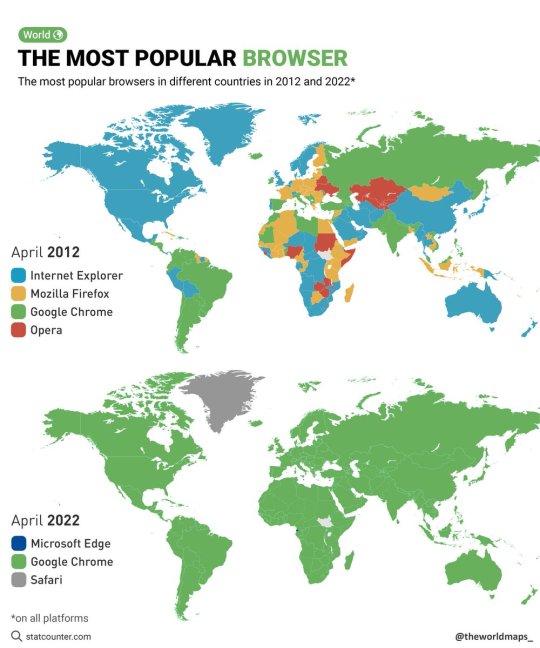
The most popular browsers in different countries in 2012 and 2022.
by @theworldmaps_
163K notes
·
View notes
Text
Supercharge Your Automation Testing Skills with Selenium WebDriver, Java & TestNG

If you're serious about kickstarting or upgrading your automation testing journey, it's time you got hands-on with Selenium WebDriver with Java & TestNG Testing Framework. These tools, when used together, can turn a good QA tester into a great one — and a beginner into a job-ready automation professional.
Let’s break it all down in plain English — no technical fluff, no complicated jargon — just real talk about what makes this stack so powerful and why you should be learning it right now.
Why Selenium WebDriver Deserves Your Attention
Selenium has been the go-to tool for automation testers for years. Why? Because it's open-source, versatile, and widely used across companies of all sizes.
With Selenium WebDriver, you're not just testing your applications — you're simulating real user interactions. Clicking buttons, entering text, submitting forms — you name it. And you’re doing it across browsers like Chrome, Firefox, and Edge.
No matter what tech stack a company uses for its website or app, chances are Selenium can help test it.
But that’s not all.
Combine it with Java, one of the most reliable programming languages, and you’ve got a solid base to write scalable, reusable, and efficient test scripts.
Why Java? It Just Makes Sense
Java isn’t new, and that’s exactly why it works so well.
It’s been around for decades, is easy to debug, and has a massive community behind it. That means more documentation, more tutorials, and more support if you ever get stuck.
Plus, since many enterprises already use Java for backend systems, integrating test automation using Java-based Selenium scripts becomes seamless.
So, pairing Selenium WebDriver with Java gives you one of the most stable, future-proof automation solutions out there.
Now, Add TestNG to the Mix — The Game Changes Completely
Let’s be honest: Writing test cases is one thing. Managing them, grouping them, running them in parallel, generating reports? That’s a whole other ball game.
TestNG takes care of all that.
It’s a testing framework that helps you organize your tests, prioritize them, and execute them like a pro. With TestNG, you can:
Run a specific group of tests
Execute tests in parallel (hello, faster feedback loops!)
Generate HTML reports automatically
Integrate easily with CI/CD tools like Jenkins or GitHub Actions
And best of all? It works beautifully with Selenium WebDriver and Java.
That’s why this powerful trio — Selenium, Java, and TestNG — is such a hot combo in the automation world.
Automation Testing Isn’t the Future — It’s the Now
Companies today don’t have the luxury of time. Deploying apps faster means testing faster — and better. That’s why automation has moved from “nice to have” to absolutely essential.
Hiring managers know this. Recruiters know this. The job market knows this.
Learning manual testing is a good start, but if you really want to stand out and land top-paying QA roles, you need automation skills on your resume — especially with tools like Selenium, Java, and TestNG.
Want to Learn It All in One Place?
Now comes the good part.
There’s an incredibly detailed and beginner-friendly course that can help you master all of this from scratch — no prior experience needed.
Check out this complete Selenium Webdriver with Java & TestNG Testing Framework course.
It covers everything:
Installing Selenium & Java
Writing your first automation scripts
Working with locators (ID, XPath, CSS)
Organizing tests with TestNG
Data-driven testing
Advanced topics like Page Object Model (POM)
Real-time project simulations
Interview questions and job tips
Whether you're a fresher looking to land your first QA job or an experienced tester trying to switch to automation, this course will give you exactly what you need.
And the best part? You learn by doing — every topic comes with hands-on practice so you build confidence with every lesson.
Real-World Benefits of Learning Selenium with Java and TestNG
Let’s talk about what this knowledge can do for you — in real, tangible terms.
💼 More Job Opportunities
Companies are always on the lookout for automation testers, and if you know Selenium, Java, and TestNG, you’ll show up in more recruiter searches. It's a high-demand skill set.
💰 Better Salary Packages
Automation testers earn significantly more than manual testers. Learning this stack can easily bump up your pay grade by 30–50%.
⏱️ Faster, Smarter Testing
Once you’re skilled, your testing process becomes more accurate and a whole lot faster. You’ll save time, catch more bugs, and impress your team.
🧠 Strong Technical Foundation
These tools don’t just teach you how to click buttons — they teach you logic, scripting, debugging, version control, and structured coding practices.
🚀 Career Growth
Knowing these tools gives you a pathway into roles like:
QA Automation Engineer
SDET (Software Development Engineer in Test)
DevOps QA Specialist
Test Lead or Manager
Who Should Take This Course?
Let’s keep it real — this course is for anyone who wants to break into or level up in the testing world.
✅ Freshers looking to start in QA ✅ Manual testers wanting to move into automation ✅ Developers who need to test their own code ✅ Anyone curious about automation testing in a real-world context
No fancy degrees. No prior coding experience. Just your willingness to learn.
What You’ll Learn — A Quick Peek
The course dives deep, but here’s a sneak peek at what’s inside:
Basics of Selenium WebDriver
Setting up Eclipse and Java SDK
Writing your first test script
Finding elements using XPath, ID, ClassName
Handling pop-ups, alerts, frames, and dropdowns
Using TestNG annotations like @Test, @BeforeClass, @AfterMethod
Reading test data from Excel (Data-Driven Testing)
Building frameworks using POM (Page Object Model)
Integration with Jenkins for CI
Real-world scenarios for practice
Everything is explained step-by-step — no confusion, no skipping steps.
Still Wondering If It’s Worth It?
Let’s put it this way.
Imagine walking into your next interview and being able to say:
“I’ve written test automation frameworks in Java using Selenium and TestNG, and I’m comfortable working with CI tools and version control.”
Sounds powerful, right?
That’s the confidence this course gives you.
And it’s not just about impressing interviewers — it’s about actually doing the job well once you land it.
Final Thoughts: It’s Time to Take That First Step
You don’t need to learn everything at once. You just need to start.
The longer you wait, the more opportunities pass you by. But the sooner you begin learning Selenium WebDriver with Java & TestNG Testing Framework, the faster you’ll get ahead in your testing career.
The tools are free. The demand is high. And with the right training, you can stand out in one of the most competitive tech markets out there.
So if you're ready to make a move — whether you're switching careers, upgrading your skills, or diving into automation for the first time — this course is your launchpad.
👉 Click here to get started now with Selenium Webdriver with Java & TestNG Testing Framework and unlock your future in QA automation.
Let’s make testing smarter, faster, and more fun. 🚀
0 notes
Text
Firefox turn on java support

#FIREFOX TURN ON JAVA SUPPORT HOW TO#
#FIREFOX TURN ON JAVA SUPPORT ARCHIVE#
If you have problems accessing Java applications using Firefox, Oracle recommends using. Beginning with Firefox 52, plug-in support is limited to Adobe Flash, and drops support for NPAPI, impacting plugins for Java, Silverlight, and other similar NPAPI based plugins. You can use a different browser profile for such a dedicated browser. The 64-bit version of Firefox does not support NPAPI plug-ins, including Java. Never use an old browser for public web pages, since the browser may have known, exploitable flaws. A typical use case may be an internal system which needs a Java plugin but is otherwise secured. You can still use an old and unsupported browser, but it may contain flaws and vulnerabilities which won’t be fixed. This will be the final option when Firefox 52 ESR reaches its end of life. However, starting with May 9th, 2018, it released Firefox version 60 ESR, which is an entirely new browser with zero support for Java. To choose the default in Fedora Workstation, go to the Settings control panel, and select Details, Default Applications. Initially, Mozilla provided an Extended Support Release (ESR) 32-bit version of Firefox, which continued to provide support for Java. You can have more than one browser installed. It also updates itself automatically when a new release is available. You can then register it as a default browser.
#FIREFOX TURN ON JAVA SUPPORT ARCHIVE#
Download and unpack the tar archive somewhere in your home directory and launch the browser. In the search box, search for javascript.enabled Toggle the 'javascript.enabled' preference (right-click and select 'Toggle' or. Click 'Ill be careful, I promise' if a warning message appears. Mozilla Firefox In the address bar, type about:config and press Enter.
#FIREFOX TURN ON JAVA SUPPORT HOW TO#
The Firefox 52 ESR binary package is provided from Mozilla site. Instructions on how to enable (activate) JavaScript in web browser and why. However, at the end of this year Firefox 52 ESR ( Extended Support Release) is planned to be discontinued. This is the official to run NPAPI plugins by Firefox now. Then right click anywhere on the option list and add a new Boolean option named plugin.load_flash_only and set it to false.īe aware this entry could be removed anytime without further warning, and is strictly unofficial. In Firefox, enter about:config in the location bar, and confirm the warning dialog. Firefox 52 allows you to override the plugin block using a preference setting in about:config. Fortunately, Fedora users still have options to bypass that plugin ban. The exception is Flash, but Firefox will remove its support in the future, too. The stock Firefox 52 browser disables these components. Some well known NPAPI plugins are Flash, Java, and the GNOME Shell web extension. NPAPI plugins are binary components integrated to the browser. Mozilla decided to stop supporting NPAPI plugins for Firefox browser two years ago.

0 notes
Text
Windows 7 Ultimate Nvidia Edition

BSOD Windows 7 Ultimate Edition (bootcamped on imac) - PLEASE HELP in Hardware & Devices I've recently installed Windows 7 Ultimate Edition onto my imac using bootcamp last week, and it has been working perfectly fine, and then randomly starting today I get a BSOD less then 5 minutes after being logged into the windows side. And i don't have. Windows 7 Starter, Home Basic, and Home Premium will recognize only one physical processor. Prior versions of Windows, including Windows 7 and Windows 8.1, have limited support when running on new processors and chipsets from manufacturers like Intel, AMD, NVidia, and Qualcomm. For more information, please see the Support Lifecycle FAQ. Visit the link below, choose the Type as Windows (Final), version as Windows 7 SP1 (build 7601), edition as per your needs (Home Premium, Professional, Ultimate), language, and finally the x64.
Windows 7 Ultimate Nvidia Edition Iso
Windows 7 Ultimate Nvidia Edition Price
Windows 7 Ultimate Nvidia Edition 64 Bit Download
Saturday, Aug 07 2021 12:25PM. Version: V 2.1.1.5. Dragon Age Origins – Ultimate Edition Free Download Repacklab Dragon Age Origins – Ultimate Edition Free Download You are a Grey Warden, one of the last of this legendary order of guardians. With the return of mankind’s ancient foe and the kingdom engulfed in civil war, you have been.
Seperti kita ketahui NVIDIA Corporation adalah salah satu perusahaan pembuat kartu grafis terbesar di dunia. Kali ini saya akan share tentang Windows 7 NVIDIA Edition, sebenarnya os ini adalah os hasil edit dari Windows 7. Jika anda menggunakan os ini mata anda akan takjub dengan grafis yang keren dari os ini. Ditambah lagi anda tidak perlu melakukan aktivasi karena os ini sudah teraktivasi secara permanen. Berikut adalah preview dari Windows 7 NVIDIA Edition :
Windows 7 Ultimate Nvidia Edition Iso
Screenshoot :
New Windows Sounds
New High quality icons
NVIDIA Tweaker from Rockers Team
Improved Texture quality for NVIDIA cards
More clear picture quality than normal view
Reduced Gaming crashes
Disabled Apply Colors At Startup
Consume low power
All the latest updates are patched Manually.
Resolved a Windows 7 Media Center issue for systems configured for ISDB broadcasts.
Supports all future updates and packages
Resolved some reliability issues in Windows 7
Resolved compatibility issues
Adobe Flash Player plug-in
Black and blue Background Shells
Codings and scripts are updated for Gaming level (This option is available only in Rockers Team Customized windows
and not available in any other customized OS)
More Stable and Reliable
UAC Disabled
Large Icons Control panel
New Look for Windows Media Player
New Shortcut Arrows
Show extensions for known file types
Enabled IE Phishing Filter
User Account 2 on Control Panel
Low Memory consumption
Enabled Glass Effect without a supported card
Windows will tell you exactly what it is doing when it is shutting down or is booting
Added command prompt to right click context menu
Enabled addition Avalon effects
Disabled Tool Tips
Enabled ClearType Tuning
Added ‘Copy to Folder’ , ‘Move to Folder’ , ‘Open with Notepad’ to right click context
Disabled Windows Media Player AutoUpdates
Menu bars and window frames opaque
Enabled slow-motion window effects
Added ‘Advanced System Properties’ in my Computer
Added Control Panel to my Computer
Faster browsing with IE
DEP execution is set to Default
Disabled the NTFS Last Access Time Stamp
Disabled kernel paging
Both 32 and 64 Bit Integrated
All Latest Drivers Integrated
7-zip for extraction purpose.
Adobe Flash Player plugin
Adobe Flash Player ActiveX
Orbit Downloader
Java Runtime Environment Update 17
ImgBurn
Added Group policy and Registry editor to control panel
Updated DirectX to August 2009
Mozilla Firefox 3.5
Low Memory consumption
Turned off system beeps
Stopped caching negative responses
Take Ownership, Device manager, Group policy, Registry Editor in the right click
Fully Automated setup you need to choose language and partition only.
Patched uxtheme files to use 3rd party themes.
Faster Shutdown ( 3 seconds services kill timeout.)
Fast Booting Time
Add Useraccounts 2 on ControlPanel.
PowerOff after shutdown
New High quality Icons
Changed command line text color to white
Set mouse pointer speed to maximum
Removed the annoying clicking sound
Disabled automatic restart in the event of a blue screen
Tweaked up shell response
Hibernation is Disabled.
Added ‘Advanced System Properties’ in my Computer
Added Control Panel to my Computer
Added Administrative Tools to my Computer
Added Internet Explorer to my Computer
Added Network Connections to my Computer
Added Search to my Computer
Added Printers to my Computer
Added Run and Windows Flip Switcher to my Computer
Removed warning about showing hidden system folders
Shutdown when you click power Button on start Menu
Maximum simultaneous downloads for IE to 20 ( default is 2 )
New look for Windows Media Center
New Explorer View
Allow renaming and removing of Recycle Bin
Makes a right click option for unknown files
Notepad saves window position
Opens 16-bit apps in a separate memory space. This increases stability when dealing with 16-bit apps.
Enabled Word wrap in Notepad
Enabled Status Bar in all windows
NVIDIA Drivers Added
New Themes
255 Sidebar Gadgets
Enabled search system folders in Search
System Files are boosted upto maximum Performance
Removed Old Default Graphics card drivers
Faster Application load Time
Improved the performance and reliability
Disabled the NTFS Last Access Time Stamp
Disabled kernel paging
Windows Update service disabled
Turned off system beeps
Stopped caching negative responses
Take Ownership, Device manager, Group policy, Registry Editor in the right click
Specifies the time, following user input, during which the system keeps apps from moving into the foreground.
No components removed
Windows 7 Ultimate Nvidia Edition Price

Windows 7 NVIDIA Edition 32 bit / x86 dan 64 bit / x64 ( 3,8 GB ) | Part 1 |Part 2 |
Windows 7 Ultimate Nvidia Edition 64 Bit Download
Selanjutnya - Windows 7 NVIDIA Edition

2 notes
·
View notes
Text
Aol Login Problem 8O5~365~6444 6҉̶̙̳͉̉ͨ͂̏̃̉͜͠͠4̷̡̳̖̆̇͘͟͟͢͝4̷̡̳̖̆̇͘͟͟͢͝4̷̡̳̖̆̇͘͟͟͢͝ eMail Login Problem_Not _Working C A L L - N O W
Original story

What’s wrong with AOL Mail today? Well, AOL Mail is down for many users currently. Users affected by this outage have been taking to social media platforms like Twitter to voice their complaints.
The AOL customer support on Twitter has been actively addressing the complainants. Following are some user reports:
Anyone else having trouble signing into AOL, or is it just my internet service scr***** me over? I keep trying to log into my AOL email and it’s making me go in a fu***** circle.
@aolmail is there a problem with the aol mail? I can’t log in on the web or on my iPad.
— AnastasiaBeaverhouse (@1evilfairydust) May 23, 2019
The AOL mail login issues include authentication error, blank screen during signing in, missing AOL sign in, mailbox loading error in a particular browser, and older AOL Desktop gold. First, try to solve the error in AOL email and fix the missing screen problems. This issues can also be caused because of an invalid password. Try to enter the correct password to fix this problem.
AOL Mail Authentication Problem
The Blerk error 1 message occurs when there is an authentication problem. This issue is mostly due to the incorrect settings of the browser and can be mainly due to an outdated version of the browser. Fix this error by performing the AOL mail authentication problem troubleshooting steps below.
Step 1:First, try to modify the browser settings to fix aol login problems.
Step 2:Configure the settings on Edge and make sure to clear the data on Microsoft edge.
Step 3:Go to More Settings in Microsoft Edge.
Step 4:Now, click Choose What to Clear from the Clear Browsing data to solve AOL mail login issues.
Step 6:Tick the checkbox next to the data types that you want to delete and then choose Clear to fix AOL mail authentication problem.
Step 7:Next, make sure to update the saved bookmark on Safari, Firefox, Chrome, and Edge.
Step 8:Next, try to troubleshoot the Internet Explorer issues.
Step 9:First, try to add AOL to the trusted sites. To do so, click the Tools or Internet option to solve AOL mail authentication problem.
Step 10:Next, click Security tab Trusted Sites Zone Sites.
Step 11:Now, type https://*.aol.com in the Add this website to Zone field to solve aol login problems.
Step 12:Next, check whether the Protected Mode option is enabled, if not, perform the following steps to solve AOL mail login issues.
Step 13:First, click Tools Security tab Internet icon.
Step 14:Now, click the Trusted sites icon Enable Protected Mode. Restart the computer.
Step 15:Next, run the Internet Explorer in No Ad-ons Mode to solve AOL mail authentication problem.
Step 16:First, click the Start button All Programs Accessories System Tools Internet Explorer(No Ad-ons).
AOL Mail Can't Sign In
Most of the sign-in issues are caused by password issues, and this might also result in errors such as blank screens and sign in issues. Make sure to enter the correct password. To troubleshoot this issue, perform the following AOL mail can t sign in guidelines.
Step 1:First, try logging in again. Re-check if you have entered the correct credentials.
Step 2:If you are not able to sign in, try turning it off and then turning it on again.
Step 3:Next, make sure to reset the web settings to solve AOL mail can t sign in.
Step 4:Installing numerous browsers can cause the web settings to alter.
Step 5:Verify whether you have entered the correct password.
Step 6:If you have forgotten the password, make sure to reset the password.
Step 7:Try accessing the AOL mail from a different browser to solve AOL mail login issues, sometimes outdated password can cause this issue.
Step 8:Next, try to erase the browser’s cache and reset the browser to its preceding state.
Step 9:Make sure to enable the Java Applet Scripting.
Step 10:Disable or block the Firewall or the pop-up settings to fix AOL mail can t sign in.
Step 11:Now, try to access the AOL mail after performing all these troubleshooting steps.

AOL Mail Cannot Change Password
Perform the following guidelines to resolve this error.
Step 1:First, try to sign into the AOL account and choose the Logout from All Devices option from the Settings menu.
Step 2:Next, make sure you haven’t sent any contacts trough AOL mail. If you are sending any, contact Email Desktop Gold Support to fix the issue.
Step 3:Check if your credit card has been used without your knowledge. If so, block your account.
Step 4:Try logging into the AOL account after 24 hours.
Step 5:Try changing the password again.
Step 6:If the aol login problems persists, try to change the attached credit card with your account.
How Do I Unblock my AOL Email Account
Step 1:Navigate to the AOL Account Security page.
Step 2:Select the Forget Password option to unblock the AOL email account.
AOL Mail Password Not Working
Step 1:Check if you have pressed the Caps Lock key by mistake while you fix AOL mail login issues. You have to enter the password correctly.
Step 2:You have to update the autofill settings on the web browser. This will save the password when you enter it for the first time.
Step 3:If the problem persists, reset the password.
Step 4:Navigate to the Sign-in Helper option, and select any one of the recovery options.
Step 5:Select the Continue button and then follow the instructions that appear on the screen to reset the password.
How Do I Unblock my AOL Email Account
Step 1:Modify your AOL security question if you do not remember it to avoid aol login problems.
Step 2:Follow the forthcoming steps to change the question. Navigate to the Manage My Account tab available at the top part of the screen.
Step 3:Go to AOL Account Settings menu and select the Account Security Question option.
Step 4:Choose the Change Account Security Question option and fill the necessary details in the Change Account Security Question screen.
Step 5:Click the Save button, and you will be directed to the My Account Overview page.
Step 6:You can also reset your password by obtaining a code on your mobile and then resetting the security question if you are not able to log in.
AOL Mail Not Syncing
Step 1:First, remove the AOL account and add it after a few minutes.
Step 2:Choose the Settings option available in the Calendar app.
Step 3:Select the Manage Accounts option followed by the Delete an Account option.
Step 4:Next, you have to select the AOL account and delete it from your device to solve AOL mail login issues.
Step 5:Add your account after a few minutes and check if the issue has been resolved.
Step 6:Navigate to the Mailbox Sync Settings available under the Settings menu and verify the IMAP Username, Incoming Mail Server, SMTP Outgoing Server Address, Username, and Password.
Step 7:Modify the settings if required in the next step to fix AOL mail not syncing.
Step 8:Allow the apps that you have installed to access the calendar. Select the Privacy option available under the Settings menu.
Step 9:Choose the Calendar option and then click on the slider bar available below the Let Apps Access My Calendar option.
Step 10:Next, change the duration of the Sync period to solve the AOL mail not syncing issue. To do so, choose the Account Settings option available under Settings.
Step 11:Select the AOL Account followed by the AOL Sync Settings option. Modify the duration according to your choice.
Step 12:Check your Antivirus Settings and disable the firewall to rectify this AOL mail not syncing problem.
Step 13:Run the Windows troubleshooter and resolve the issue using the guidelines displayed.
Step 14:Disable the proxy settings in the next step. Select the Network & Internet option available under the Settings menu.
Step 15:Choose the Proxy option from the left panel of the window. Disable all the features available on the next screen.
Step 16:Finally, disable the two-step authentication. Make use of a different email client until the aol login problems is resolved.
Step 17:Uninstall the mail app and install it after a few minutes to resolve this issue.
Step 18:Call the technical experts if the above-stated AOL mail login issues solutions do not rectify the problem.
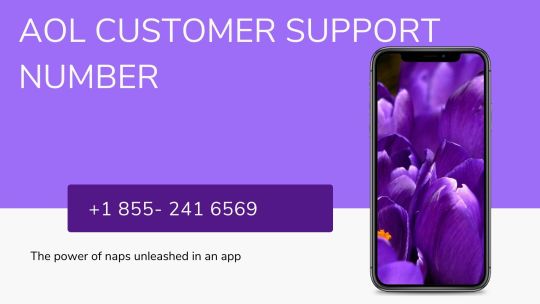
1 note
·
View note
Text
How to Create a Custom Web App for Your Website
Apps have unquestionably impacted our lives. From shopping to leisure to work, the app revolution has had little impact on a few elements of our life. We're all familiar with mobile apps because they've become so prevalent in our daily lives. On the other hand, web apps are just as common and significant.
Web applications are helping businesses gain a competitive advantage. Web apps supplement the power of mobile applications and are an excellent tool for acquiring and retaining clients. Let us find out about Web Apps in detail.
What is a Web App?
A Web application (Web app) is a program stored on a server and distributed via the Internet using a browser interface. Web services are Web apps.
Only from 2005 many, but not all, websites feature Web apps.
Businesses use them to advertise their products, eliminating concerns about whether or not a program will perform effectively and efficiently across multiple platforms like desktop, tablet, and other mobile platforms. Because of their cross-platform capabilities, web apps are no longer a luxury but a necessity.
How do Web Applications work?
A web app requires a Web server, an application server, and a database to function. The application server completes the specified operation while the Web server articulates the client request.
Web apps often have quick development cycles and can be created by small teams of developers. The majority of Web applications are developed in JavaScript, HTML5, or Cascading Style Sheets (CSS). These languages are commonly used in client-side programming to assist develop an application's front end. To construct the scripts a Web app will employ, server-side programming is used. Server-side programming languages such as Python, Java, and Ruby are widely utilised.
What are the benefits of Web Applications?
Web apps are increasingly getting popular due to the application benefits. They have several advantages, one of which is that they conduct all the required functions using a web browser rather than installed software. Furthermore, cloud-based functionality has made web apps a crucial component of companies in today's increasing globe. 5ines is a web designing company in Bangalore that focuses on building Web apps to suit their business needs, organisations are embracing and developing web applications with the assistance of developers.
Customer Service:
Web apps provide opportunities for improved customer assistance. They might serve as the first point of contact between potential clients and the company. Client support applications can be used at any time and help increase customer loyalty.
Installation-Free:
Because web programs are accessed via a network, they do not require downloading. Google Chrome, Mozilla Firefox, or Safari, can be used to access a Web application as it is an internet-based application. Subscription-based web apps have a risk of online privacy breach. To avoid this SaaS (Software As A Service) can be a solution. Because SaaS is only available through the cloud, users can only access it when they have paid for it. Users can thus preserve space and avoid the inconvenience of uninstalling and reinstalling programs. There are also no compatibility issues. Web design company Bangalore like 5ines will entail all the necessary considerations to build Web Applications for your businesses.
Ease Of Usage:
Web apps, since they are so adaptable, enable consumers to do a wide range of tasks. For consumers, this involves using web pages to place orders, create wishlists, and inquire about items or services. Employees can also use apps to share papers, interact with one another, modify files, and cooperate on common projects. This is critical in the new age of remote working. They update themselves without the need for user participation.
Cost Effective:
In particular for businesses and individual users, web applications turn out to be cost-effective as they require low maintenance. Custom web-based apps can be adapted to your specific requirements while avoiding the significant overhead associated with a larger number of co-solutions.
Now comes the question of how to build a custom Web Application.
How to Create a Web App?
When compared to mobile applications, web application development is straightforward. Of course, there are many more factors to consider, the most important of which is web application security. Much of the development process is self-explanatory, and the underlying ideas can be used in other contexts.
Let us discuss the structure of the process:
Planning
A clear concept is required while designing a web app. This is the beginning point for anyone creating a new app, whether it's a web app, a mobile app, or a mix. You must clearly understand why your software is required and how it may be valuable to users.
Innovation
Another key factor to consider is innovation. It's one thing to create a web app that users will find useful and helpful. Is it, however, bringing anything fresh to the table? Examine the rest of the field. Examine what your competitors are doing and consider what they are doing correctly and what they may be doing incorrectly. If you believe that other apps in the field have flaws, your app may be able to capitalise on them.
Design
A detailed design is essential for creating a successful web eyt app. Consider the user experience when building an app what can you do to make your app more accessible and simple for users? Understand what users are looking for and consider how they will use your app. Your user interface should be simple.
5ines web solutions crafts and designs Web Applications that intend to benefit your business profoundly. It also interfaces with hundreds of other products, like Microsoft 365, and relies on users' existing skills rather than teaching new ones.
As previously said, visitors to your website must find the web app simple to use. After all, the app aims to simplify the task at hand. As a result, we will sketch the customer's journey when exploring the website during the user interface (UI) and user experience (UX) design phases.
Functionality
A wireframe is a visual representation of the elements that will comprise the front-end and back-end framework of an app. Developers must be given clear direction as well as access to the tools and scripts they require. Whether backend or front-end developers, they must work with exact requirements and goals; otherwise, the project will likely be delayed or fall short of expectations. 5ines is the best Web development company in Bangalore to provide an approach that focuses on the customers and their habits, which will subsequently influence the design of the user interface.
Testing
Your prototype's alpha and beta testing will help you improve your web app, make it more user-friendly, and provide the groundwork for a more successful development process. The reputed Website Development Company Bangalore 5ines provides maintenance even after the project completion and
Delivery
You must keep in mind that your web app may be managing inquiries from hundreds, if not thousands, of users at the same time. This is why it must be strong enough. 5ines is the best web design development company in Bangalore that has a strong team of dedicated developers and designers who have solid experience, know-how and expertise in the field of web development and design. If you are looking for a Web development company Bangalore, the team at 5ines is willing to deliver beyond expectation.
0 notes
Text
Set chrome download to igetter

#SET CHROME DOWNLOAD TO IGETTER FOR MAC#
#SET CHROME DOWNLOAD TO IGETTER INSTALL#
#SET CHROME DOWNLOAD TO IGETTER UPDATE#
#SET CHROME DOWNLOAD TO IGETTER FULL#
#SET CHROME DOWNLOAD TO IGETTER UPDATE#
The ESR channel generally gets eight updates and the last security/stability update 52.8.0esr will be out when Firefox 60.0 is Released in May 2018. The current Firefox 52 ESR version is at Why Firefox 44.0 ? and there is no official Firefox Update Version 44.0 webpage.įor Windows XP and Vista you should use the Firefox 52.0 ESR (Extended Support Release) as Firefox 53.0 and later including the 54.0.1 as suggested by FredMcD with his first url will not work. But the Firefox Update Version 44.0 webpage I've tried a good quality Download Manager software.
#SET CHROME DOWNLOAD TO IGETTER FOR MAC#
If you are patient, JDownloader is a good choice.Ībove are some of the best download management software for Mac that you can experience and choose the tool that best suits you.I live in a remote and rural location. The downside of the software is that the user interface is quite messy and starts loading in a longer time than expected. It can resume downloading broken downloads, set bandwidth limits and schedule downloads. JDownloader for Mac is an open source, cross-platform download management software built on Java. Progressive Downloader provides just enough essential features without overloading with a bunch of other unnecessary features. You can also limit the download speed and the software also allows you to turn off your Mac automatically after the download is completed. It also integrates with all major web browsers and clipboard tracking for links. Progressive Downloader for Mac allows you to schedule and resume downloads in a bright and user-friendly interface on Mac. The software does not have a free option, but you can use the Pro version without registering.
#SET CHROME DOWNLOAD TO IGETTER FULL#
This download manager is full of essential features and advanced users also have many advanced settings to explore. In a nutshell, iGetter is the closest option to Folx. In addition, iGetter has advanced settings such as setting up a proxy or even changing a user agent. It monitors your clipboard for links and pastes them automatically in the download window. Moreover, you can also choose the type of file you want to download with this software. iGetter also integrates well with all major browsers. Using this option, you can schedule downloads during periods of slow network traffic. Like Folx, iGetter offers Download scheduling. Of course it will continue downloading faulty downloads. iGetter accelerates downloads by splitting files into sections. IGetter for Mac can be another great alternative to Folx.
#SET CHROME DOWNLOAD TO IGETTER INSTALL#
In general, if you want to install a good download manager for your Mac, look no further than download the free version of Folx. In addition to these, it provides everything you need to continue downloading, scheduling downloads and allowing you to tag downloaded content for easy searching. It also has a feature called Smart speed adjustment, so when you're browsing the web, it adjusts the download speed accordingly and your browsing experience is not stopped. No need to copy - paste the link, you just need to download it from the browser as you normally would and Folx will start downloading the file for you. This ensures that you do not have to leave work on your computer to download a file. It integrates seamlessly with Safari, Chrome, Firefox and Opera. Integrating multiple powerful browsers is one of the reasons many people use Folx. Therefore, you can control the speed of each individual download, to ensure that the most important downloads are downloaded first. In the Pro version, you can also search from websites that provide torrent files from within the app.įolx gives you the flexibility to prioritize downloads. It is both a web-based downloader and a torrent downloader. Folx for Mac is the best download manager for this operating system.

0 notes
Text
Wifi explorer 2.3.1 mac requirements

#Wifi explorer 2.3.1 mac requirements for free
#Wifi explorer 2.3.1 mac requirements for mac os
To enable cookies support when using Mozilla Firefox, complete the following steps: How do I enable cookies for Mozilla Firefox? Select Override automatic cookie handling.To enable cookies support when using Internet Explorer, complete the following steps: How do I enable cookies for Internet Explorer? Select Content from the icon menu bar and uncheck the box next to Block pop-up windows. How do I turn off/disable Pop-up Blockers?įor Internet Explorer, select Tools from the Menu Bar, select Pop-up Blocker, and select Turn Off Pop-up Blocker.įor Firefox, select Tools from the Menu Bar and select Options.
#Wifi explorer 2.3.1 mac requirements for mac os
Safari 4.0 and 3.0 and Safari 2.0 (supports Text Editor Lite)īlackboard is not compatible with Firefox 3.0 for Windows 7 and Mac OS 10.6.īlackboard is not compatible with Safari 3.0 for Mac OS 10.6.No InterWiki reference defined in properties for Wiki called "Image"! For the Macintosh operating systems Blackboard is compatible with: No InterWiki reference defined in properties for Wiki called "Image"! For the Windows operating systems Blackboard is compatible with:
#Wifi explorer 2.3.1 mac requirements for free
You can download Firefox for free at Mozilla The browser check will verify you are using a current browser, cookies are enabled, Javascript is enabled, pop-up blockers are turned off and you are using the current Java Runtime Environment.īrowser Tips What Internet browsers are compatible with Blackboard? No InterWiki reference defined in properties for Wiki called "Image"! Firefox is the recommended browser for Blackboard. On the Blackboard login page look for a Check Browser button to run a browser check. How can I check if my computer is properly configured to use Blackboard? Your instructor may have other requirements, depending on the course. The recommended software for course work is the Microsoft Office Home and Student edition with Word, PowerPoint, and/or Excel. What word processing software do I need when taking online courses?
Mac operating systems: Mac OS 10.6, Mac OS 10.5, and Mac OS 10.4.
Windows operating systems: Windows 7, Windows Vista 32-bit & 64 bit, and Windows XP.
General Tech Qs What operating systems can I use with Blackboard?
2.2 How do I turn off/disable Pop-up Blockers?.
2.1 What Internet browsers are compatible with Blackboard?.
1.2 What word processing software do I need when taking online courses?.
1.1 What operating systems can I use with Blackboard?.

0 notes
Text
How do i enable java in firefox 57

#How do i enable java in firefox 57 how to#
#How do i enable java in firefox 57 download#
#How do i enable java in firefox 57 mac#
In this case, you need to turn to certain tools to use Java on websites in Chrome. If you are using Google Chrome 45 or newer, you may have found that there is no Java plugin on Chrome. Method 3: Activate Java in Chrome by Using IE Tab Chrome Extension Then locate Enable NPAPI Mac, Windows, and choose to set this option Enabled. In Google Chrome, type in chrome://flags/#enable-npapi in the search bar and then press Enter key to navigate to this webpage.Ģ.
#How do i enable java in firefox 57 mac#
Hence, you will be entitled to use the Java Chrome plugin on Windows 7, 8, 10, or Mac as wish.ġ. In this way, it is also feasible for you to activate the Java plugin directly from the search bar. If you noticed that your Chrome is Google Chrome 42 or later, you may find that Java can’t be found in Chrome plugins. Method 2: Enable Java in Chrome via Chrome Search Bar In Chrome Settings, scroll down to expand Advanced, and then find out Co ntent settings > Plug-ins > Disable individual plug-ins > Java > Enable.Īs you can see, Java is enabled in Google Chrome Windows 10, 8, 7, or Mac. Open Google Chrome and then hit the there-dot icon in the top right corner to enter Settings.Ģ. Method 1: Enable Java in Google Chrome in Chrome Plugin SettingsĪs clarified above, if your Chrome browser version is Google Chrome 41 or order, you can get Java plugin for Chrome in settings in this browser.ġ.
3: Activate Java in Chrome by Using IE Tab Chrome Extension.
2: Enable Java in Chrome via Chrome Search Bar.
1: Enable Java in Google Chrome in Chrome Plugin Settings.
Now, after knowing about the basic information about your Google Chrome and corresponding methods to initiate Java on different Chrome versions, get started to enable Java in Google Chrome.
#How do i enable java in firefox 57 download#
For users using Google Chrome 45 or above, Java is unavailable for use in this browser, which stops to support the NPAPI technology (Netscape Plugin Application Programming Interface (NPAPI) is an application programming interface (API) allowing plugins on browsers like Google Chrome to be developed.) Hence, to use Java in Google Chrome, you need to download some tools like IE Tab Chrome extension. For users using Google Chrome 42 to 44, manage to add Java plugin to Chrome via the search bar.ģ. For users using Google Chrome 41 or older, try to activate Java in Chrome plugin settings.Ģ. Then check the following information to see if your Google Chrome still supports the Java plugin.ġ. Here, you can see that Google Chrome is up-to-date and its version number is 83. Then you can check the version of Google Chrome. Go to the three-dot icon in the top right corner, and then hit Settings > About Chrome. Therefore, before getting down to enabling Chrome Java plugin, you need to check the version of your browser version, specifically, the version of Google Chrome.Ģ. How to Enable Java in Google Chrome?ĭepending on the version of your Google Chrome browser, ways to launch Java in Chrome vary. And to run the program or application on the browser, it is needed that you enable Java plugin for Google Chrome. However, for some people, if you’ve downloaded a program that required the Java runtime, you may probably have it installed on Windows or Mac. Therefore, for some private computers, it is unnecessary to activate Java in browsers like Chrome. And it can be used as a plugin to create complete applications that may run on a single computer or be distributed among servers and clients in a network. Java is a programming language designed for use in the distributed environment of the internet. What is Java and Why Need I to Enable it on Chrome?
#How do i enable java in firefox 57 how to#
In this post, detailed steps will be presented to show people how to get Java to Chrome, therefore, if you hope to enable Java in Firefox, Microsoft Edge, or other browsers, just refer to the similar methods. If you just want to know this plugin more, it is also advisable to go on. Or for some users, you just have no idea how you can use Java on browsers like Chrome, Firefox, Safari, Internet Explorer, etc. Does Google Chrome support Java? Why is Java missing from my browser? Many of you are stuck at Java not found in the Chrome issue.

0 notes
Text
Enable java in firefox mac

Enable java in firefox mac update#
Enable java in firefox mac manual#
Enable java in firefox mac full#
Enable java in firefox mac software#
Enable java in firefox mac code#
Enable java in firefox mac manual#
Firefox began this process several years ago with manual plugin activation, allowing users to activate plugins only when they were necessary. Mozilla intends to remove support for most NPAPI plugins in Firefox by the end of 2016. Plugins are a source of performance problems, crashes, and security incidents for Web users. As browsers and the Web have grown, NPAPI has shown its age. Features such as clipboard access which used to require plugins are now available via native Web APIs. Mozilla continues to prioritize features that will make it possible for sites to switch away from plugins. Streaming video, advanced graphics, and gaming features have all become native Web APIs in the past few years. If you use Java 7, you can disable it systemwide: Go to Preferences > Java > Security and uncheck Enable Java Content in the Browser.Mozilla has been steadily improving the Web platform to support features that were once only available via NPAPI plugins. In Firefox go to Tools > Add Ons > Plugins and uncheck Java Plug-In. In Safari, go to Safari > Preferences and uncheck Enable Java in the Security pane. In Google Chrome, type chrome://plugins in the address bar and click the link to disable Java. If you run Java 6 (the Apple supplied version), you need to restrict it on each of your browsers. Isolating Java is a bit more complex now that Apple has removed the Java preferences utility from Lion and Mountain Lion. Apple now does this by default for all Macs (10.6 and later) and will re-isolate it after about a month even if you’ve turned it back on. Isolating Java means leaving it on your Mac, but removing it from your browser except when you want it to run. If you run into problems, select your Mac’s hard drive in the Finder, search for those two files, and send them to the Trash. Sudo rm -rf "/Library/PreferencePanes/JavaControlPanel.prefpane" Sudo rm -rf "/Library/Internet Plug-Ins/ugin" My conclusion has changed: You are at risk now. When I wrote about the the Flashback attacks at the end of August, I said, “although you likely aren’t at risk today, it is clear that Java still represents one of the biggest, most persistent security problems facing users of all operating systems.”
Enable java in firefox mac software#
Since the exploit was unknown, antivirus software wouldn’t necessarily be able to spot and disable it. This is known as a “watering hole” attack, because the bad guys targeted a place that the desired victims visited regularly and voluntarily. The attackers compromised a site known to be used by mobile developers, and then used a previously unknown (or “zero-day”) Java vulnerability to exploit computers through their browsers. This is exactly what happened in the attack against Apple’s employees, and possibly in the attacks against Twitter and Facebook as well.
Enable java in firefox mac full#
Only the sandbox stands between you and any random attacker with a Java program on the Internet and when that sandbox ceases to be impervious, simply browsing a webpage could enable bad guys to take full control of your computer. What makes environments like Java and Flash so problematic is that, when enabled in your browser, they run such programs without asking your permission to do so.
Enable java in firefox mac code#
The problem arises when a flaw exists in this sandbox (or in other aspects of the JVM), and someone writes malicious code that takes advantage of the flaw to break out and gain additional access to your computer. (Practically speaking, getting something to work across platforms is rarely easy.) The JVM handles memory management and anything else that the application needs, and runs it inside a sandbox that isolates the Java application from your operating system. Theoretically, a developer can write a Java program to run inside the virtual machine, and it will run without modification on any platform-Mac, Windows, Linux, or whatever is running a valid JVM. That means that Java applications are designed to run inside a Java Virtual Machine installed on your Mac. It’s a complete application runtime environment.
Enable java in firefox mac update#
(I also have some advice on isolating Flash.) If you plan to keep Java, make sure that you update it as soon as possible. But I can’t overstate the risk: Nearly all recent Mac malware attacks rely on exploiting Java or Flash in your Web browser. Removing Java will be problematic for some people, especially those who use Macs at work and isolating it isn’t simple. I don’t make this recommendation lightly.

0 notes
Text
Java for mac os x 10.8.5

#Java for mac os x 10.8.5 for free
#Java for mac os x 10.8.5 for mac os x
#Java for mac os x 10.8.5 mac os
#Java for mac os x 10.8.5 install
You may make copies and give them away to family, friends, students, employees - anyone you like.
#Java for mac os x 10.8.5 install
You may install it on as many computers as you like.
#Java for mac os x 10.8.5 mac os
Apples operating system by name: 9.0.4 and earlier were Mac OS systems that werent commonly known by their code names. The latest test release will use Java 7 if you have it installed, then try for Java 6, and. Even if you have Java 7 already installed. Running JMRI will prompt for you to agree to automatically download & install Java 6 from Apple. iCab - Every Mac OS since before X to present. Heres the 'problem' with JMRI 3.4 on recent Mac OS X: If you have a clean MacOS X installation, you have no java. Per comments below the G3 release works on 10.6 Rosetta.
#Java for mac os x 10.8.5 for mac os x
This means you may use it for any purpose - domestic, commercial, educational, public administration. Tenfourfox - PowerPC browser for Mac OS X 10.3 through 10.5.8. Also, this old iMac is a late 2009 model. I have read of various problems with OS X 10.9 and above. I check it every other day, every day some times even. Best of all, can be downloaded and used entirely free of any licence fees. I have a very good antivirus program and have not been hacked even using this older OS X 10.8.5. And if you already have files from another office package - will probably read them with no difficulty. Our world-wide native-language community means that is probably available and supported in your own language. is easy to learn, and if you're already using another office software package, you'll take to straight away. Question: Q: upgrade iMac OS X 10.8.5 to 10.9 or higher My iMac is currently showing OS X 10.8.5 and if I want to install the latest version of Photoshop or Lightroom, the software requirement is iMac OS X 10.9 or higher. Designed from the start as a single piece of software, it has a consistency other products cannot match. NEW: 550519: Eclipse IDE for Java EE Developers NEON 4.6 - Maven project: NEW: 551096: Unable to add the jar files are the options are being disabled: NEW: 551408: Include Wild Web Developer into Eclipse IDE for Enterprise Java Developers: is the result of over twenty years' software engineering. 138 rows Eclipse IDE for Enterprise Java Developers 2018-12 R final release disables content assist by default. Eclipse ide for java freeload - Eclipse IDE for Java Developers (Linux), Eclipse IDE for Java EE Developers (Linux 64-bit), Eclipse IDE for Java Developers (Linux 64-bit), and many more programs. Download Eclipse IDE for Java EE Developers for Mac & read reviews. Eclipse java ide 32bit freeload - Eclipse IDE for Java Developers (Linux), Eclipse IDE for Java EE Developers (Linux 64-bit), Eclipse IDE for Java Developers (Linux 64-bit), and many more. Turn My Mac Into Supported For Upgrading Os Xįree Video Editing Software For Mac Os X 10.7 5įor this roundup, I did fresh installations of IntelliJ IDEA Ultimate 2018.3, Eclipse IDE 2018‑09 for Java EE Developers, and Apache NetBeans (incubating) IDE 9 on a Mac. IMPORTANT - For InSite to work properly you must update Java > Security > Exception Site List to include InSite urls.
#Java for mac os x 10.8.5 for free
Mozilla Firefox Download For Mac Os X 10.6 8Īdobe Premiere Pro Cs6 With Crack For Mac Os Xĭownload Youtube Video In Mac Os X For Free ClipgrabĮclipse Ide For Java Ee Developers Mac Os X Download Safari - (Version History) Supported versions: 6.0.x and later Safari Troubleshooting - If you are having trouble with InSite and are using Safari here are a few thing you can try. If you have Java 7 or later versions, you will see a Java icon under System Preferences. To get the latest Java from Oracle, you will need Mac OS X 10.7.3 and above. Mac OS X 10.7 (Lion) and above: Java is not pre-installed with Mac OS X versions 10.7 and above. Canon Lbp 2900 Driver For Mac Os X El CapitanĪcrobat Reader For Mac Os X freeloadįreeware Web Design Software For Mac Os X Mac OS X 10.6 and below: Apple's Java comes pre-installed with your Mac OS.

0 notes
Text
No option to enable java in firefox

#No option to enable java in firefox how to#
#No option to enable java in firefox install#
Lastly, we can click the E icon to open an IE Tab (it uses the Internet Explorer engine to support Java). The click will allow us to download a small program named: ietabhelper, a helper executable file required by IE Tab to do its job. Once the installation is completed, we need to navigate to the IE Tab extension and click on it.
#No option to enable java in firefox install#
Today, the most convenient way to make Java enabled is to use the IE Tab Chrome extension! So, let’s see how we can make use of IE Tab to enable Java in Chrome.įirst thing first, we need to install the IE Tab extension on our Chrome browser. However, technology has taught us that there is always a workaround! Right? Starting with Chrome version 42 (released April 2015), Chrome has disabled the standard way in which browsers support plugins. Unfortunately, the latest versions of Google Chrome have abandoned NPAPI and disabled its support.Ĭhrome browser versions 42 and above. NPAPI was a great choice to use to activate Java in Chrome. That way, you can avoid security-related problems. So, in order to run Java applets on your browser, you need to turn it on first.īear in mind that you need to check Java updates frequently to make sure that your Java version is up-to-date with the latest release. Without further ado, let’s get started! Why it’s Important to Enable Java in Browsersīy default, Java is not enabled in web browsers even if it’s already installed on your machine.
#No option to enable java in firefox how to#
We’ll use Windows 10 in this tutorial, so make sure to read how to install Java on Windows 10 first. Then, we’ll explain in detail how to accomplish the same thing in other browsers. In this short tutorial, we’re going to shed light on how to enable Java in Chrome browser.

0 notes
Text
Sims 3 supernatural code generator 2016

#SIMS 3 SUPERNATURAL CODE GENERATOR 2016 FULL#
#SIMS 3 SUPERNATURAL CODE GENERATOR 2016 SOFTWARE#
#SIMS 3 SUPERNATURAL CODE GENERATOR 2016 DOWNLOAD#
#SIMS 3 SUPERNATURAL CODE GENERATOR 2016 FREE#
You will find a massive music collection on their online servers.ĭownload the beta for the new Firefox 57 Quantum now In Firefox’s relentless battle to take on the impregnable Chrome, they’ve hit a huge milestone with version 57 of their browser. FoxPro was derived from FoxBase, which was in turn derived from dBase III and dBase II. Development continued under the Visual FoxPro label, which in turn was discontinued in 2007. The final published release of FoxPro was 2.6.
#SIMS 3 SUPERNATURAL CODE GENERATOR 2016 SOFTWARE#
FoxPro was a text-based procedurally oriented programming language and database management system, and it was also an object-oriented programming language, originally published by Fox Software and later by Microsoft, for MS-DOS, Windows, Macintosh, and UNIX. With this application you can: add new sounds, remove sounds, reorganize sounds, manage your sound categories (only for models that feature category support), print sound labels, backup your sounds, and more. The Sound Programming Utility is an easy-to-use application providing you with complete management of sounds in your FOXPRO game call. What industries use Foxpro programming? Quite a few businesses benefit from it. Does Your System Use Foxpro Programming? Foxpro is a text-based language that programmers use for database. Everything You Need to Know about Foxpro Programming Foxpro Uses.
#SIMS 3 SUPERNATURAL CODE GENERATOR 2016 DOWNLOAD#
Please click the appropriate option below to download the software for your computer. FOXPRO Programming Software Software is available for both Windows and Mac users. With this software you can: add new sounds, remove sounds, reorganize sounds, manage your sound categories (only for models that feature a TX1000 remote), print sound labels, backup your sounds, and more. The Sound Programming Utility is an easy-to-use application that assists you in managing the sounds in your FOXPRO game call. This application is provided for users of Microsoft Windows (XP, Vista, 7, 8, 8.1 & 10) at no charge. Nice graphics and addictive gameplay will keep you entertained for a very long time.įOXPRO Programming Software for Windows.
#SIMS 3 SUPERNATURAL CODE GENERATOR 2016 FREE#
Page Information: Download The Sims 3 Supernatural game for mobiles - one of the best Java games! At PHONEKY Free Java Games Market, you can download mobile games for any phone absolutely free of charge. The more involved they are, the happier they’ll be, from kids to teens to adults. In their free time, choose different hobbies like cooking, fashion design, salsa dancing, and puppy training.
The more your Sims go to work, the more they learn skills and raise their salary, giving you rewards and setting them on a path to success.
Notes Even though pretty much all of these “beings” do not yet exist in-game, there is plenty of Custom Content out there to enhance the challenge.
Feel free to incorporate other rules from the main Legacy Challenge or any others you favor.
Like other parts, this one provides exclusive experience for every single player.
Hopefully, you like Sims, cause here is another part of the series! Now you are encouraged to adjust the space with new handy instruments & effortlessly show your masterpieces to other game fans.
#SIMS 3 SUPERNATURAL CODE GENERATOR 2016 FULL#
Explore the town of Moonlight Falls: Discover what mysteries and abilities are revealed by the light of the full moon. Play as supernatural Sims: Create witches, wizards, werewolves, more intriguing vampires and fairies – each with their own magical abilities, traits and interactions.
The Sims 3 Supernatural gives players the new ability to create werewolves, fairies, witches and more intriguing vampires directly in the Create A Sim tool.

0 notes
Text
How to Create a Custom Web App for Your Website
Apps have unquestionably impacted our lives. From shopping to leisure to work, the app revolution has had little impact on a few elements of our life. We’re all familiar with mobile apps because they’ve become so prevalent in our daily lives. On the other hand, web apps are just as common and significant.
Web applications are helping businesses gain a competitive advantage. Web apps supplement the power of mobile applications and are an excellent tool for acquiring and retaining clients.
Let us find out about Web Apps in detail.
What is a Web App?
A Web application (Web app) is a program stored on a server and distributed via the Internet using a browser interface. Web services are Web apps.
Only from 2005 many, but not all, websites feature Web apps.
Businesses use them to advertise their products, eliminating concerns about whether or not a program will perform effectively and efficiently across multiple platforms like desktop, tablet, and other mobile platforms. Because of their cross-platform capabilities, web apps are no longer a luxury but a necessity.
How do Web Applications work?
A web app requires a Web server, an application server, and a database to function. The application server completes the specified operation while the Web server articulates the client request.
Web apps often have quick development cycles and can be created by small teams of developers. The majority of Web applications are developed in JavaScript, HTML5, or Cascading Style Sheets (CSS). These languages are commonly used in client-side programming to assist develop an application’s front end. To construct the scripts a Web app will employ, server-side programming is used. Server-side programming languages such as Python, Java, and Ruby are widely utilised.
What are the benefits of Web Applications?
Web apps are increasingly getting popular due to the application benefits. They have several advantages, one of which is that they conduct all the required functions using a web browser rather than installed software. Furthermore, cloud-based functionality has made web apps a crucial component of companies in today’s increasing globe. 5ines is a web designing company in Bangalore that focuses on building Web apps to suit their business needs, organisations are embracing and developing web applications with the assistance of developers.
Customer Service:
Web apps provide opportunities for improved customer assistance. They might serve as the first point of contact between potential clients and the company. Client support applications can be used at any time and help increase customer loyalty.
Installation-Free:
Because web programs are accessed via a network, they do not require downloading. Google Chrome, Mozilla Firefox, or Safari, can be used to access a Web application as it is an internet-based application. Subscription-based web apps have a risk of online privacy breach. To avoid this SaaS (Software As A Service) can be a solution. Because SaaS is only available through the cloud, users can only access it when they have paid for it. Users can thus preserve space and avoid the inconvenience of uninstalling and reinstalling programs. There are also no compatibility issues. Web Design and Development Companies in Bangalore like 5ines will entail all the necessary considerations to build Web Applications for your businesses.
Ease Of Usage:
Web apps, since they are so adaptable, enable consumers to do a wide range of tasks. For consumers, this involves using web pages to place orders, create wishlists, and inquire about items or services. Employees can also use apps to share papers, interact with one another, modify files, and cooperate on common projects. This is critical in the new age of remote working. They update themselves without the need for user participation.
Cost Effective:
In particular for businesses and individual users, web applications turn out to be cost-effective as they require low maintenance. Custom web-based apps can be adapted to your specific requirements while avoiding the significant overhead associated with a larger number of co-solutions.
Now comes the question of how to build a custom Web Application.
How to Create a Web App?
When compared to mobile applications, web application development is straightforward. Of course, there are many more factors to consider, the most important of which is web application security. Much of the development process is self-explanatory, and the underlying ideas can be used in other contexts.
Let us discuss the structure of the process:
Planning
A clear concept is required while designing a web app. This is the beginning point for anyone creating a new app, whether it’s a web app, a mobile app, or a mix. You must clearly understand why your software is required and how it may be valuable to users.
Innovation
Another key factor to consider is innovation. It’s one thing to create a web app that users will find useful and helpful. Is it, however, bringing anything fresh to the table? Examine the rest of the field. Examine what your competitors are doing and consider what they are doing correctly and what they may be doing incorrectly. If you believe that other apps in the field have flaws, your app may be able to capitalise on them.
Design
A detailed design is essential for creating a successful web app. Consider the user experience when building an app: what can you do to make your app more accessible and simple for users? Understand what users are looking for and consider how they will use your app. Your user interface should be simple.
5ines web solutions crafts and designs Web Applications that intend to benefit your business profoundly. It also interfaces with hundreds of other products, like Microsoft 365, and relies on users’ existing skills rather than teaching new ones.
As previously said, visitors to your website must find the web app simple to use. After all, the app aims to simplify the task at hand. As a result, we will sketch the customer’s journey when exploring the website during the user interface (UI) and user experience (UX) design phases.
Functionality
A wireframe is a visual representation of the elements that will comprise the front-end and back-end framework of an app. Developers must be given clear direction as well as access to the tools and scripts they require. Whether backend or front-end developers, they must work with exact requirements and goals; otherwise, the project will likely be delayed or fall short of expectations. 5ines is the best Web development company in Bangalore to provide an approach that focuses on the customers and their habits, which will subsequently influence the design of the user interface.
Testing
Your prototype’s alpha and beta testing will help you improve your web app, make it more user-friendly, and provide the groundwork for a more successful development process. The reputed Web designing company in Bangalore 5ines provides maintenance even after the project completion and
Delivery
You must keep in mind that your web app may be managing inquiries from hundreds, if not thousands, of users at the same time. This is why it must be strong enough. 5ines is the best web design development company in Bangalore that has a strong team of dedicated developers and designers who have solid experience, know-how and expertise in the field of web development and design.
If you are looking for a Website designing company in Bangalore, the team at 5ines is willing to deliver beyond expectation.
0 notes