#Ford VCM II Tool
Explore tagged Tumblr posts
Text
Ford VCM II Tool IDS Software Exchange for English version software Tutorial
Many western countries’ customers recently tell our customer service staff that they��ve encountered a problem when using IDS software on Ford VCM II Diagnostic Tool (Item NO. SP177-C3). Here is the picture display of this tool:
📷
So what’s their original saying about this problem? Check below:
“This product is in Chinese I don't understand Chinese I am a English speaking person I've no clue about Chinese
Need an exchange for English version software very urgently!”
Here got the solution from technical support:
Customers should switch the language in IDS software. But how to do it exactly?
Follow the following steps and you can succeed.
Step 1.Run IDS software as administrator and enter the main screen, click the first symbol on the top left.
📷
Step 2. Next is to click the third symbol (Marked with arrow) on the right.
📷
Step 3.Click the “tick” symbol and then you will see the language options that you can pick. Select “English” and language switch is completed!
📷
Test result:
Ford VCM II Tool IDS Software Exchange for English version software-- A Big Success!
Check the Item Link here to see if you want to get one:
https://www.cardiagtool.co.uk/ford-vcm-ii-diagnostic-tool-diagnostic-scanner-without-wifi.html
That's all. Thank you for sharing your time with us!
Don't forget to contact us at:
Email: [email protected] Skype: cardiag.co.uk Whatsapp: +86 15002705698
Or leave a message at https://www.cardiagtool.co.uk/
to tell us what suggestions or questions you have about our products.
Source:http://blog.cardiagtool.co.uk/ford-vcm-ii-tool-ids-software-exchange-for-english-version-software-method/
0 notes
Text
Ford VCM II IDS read & clear Mondeo DTCs
How to use Ford VCM II scan tool to read and clear Mondeo DTCs? Here is the step-by-step guide with you.

Procedures:Open IDS software

Select “Start New Session”-> “All other”

Establishing communication to PCM

Select vehicle specificationConfirm the vehicle is fitted with a monochrome navigation system or notSelect “No” and click the “tick”

Confirm the vehicle info, if it’s correct, click “YES”

Read VIN automaticallyClick the “tick” in the right corner

Select “Self Test”->“All CMDTCs”


Reading Continuous DTCsClick the mark in the right cornerConfirm “You are about to clear DTC (s) and any information associated with these DTC (s). Select Tick to clear or X to cancel.”Click “Tick” to clear

Ford VCM II IDS clears DTCs successfullySelect “Tick” to exit IDS softwareDone!
https://vehicle-repair-guide.blogspot.com/2019/08/sec-e9-review-cut-toyota-toy43-keys-by.html
0 notes
Text
Ford Ids V86 Software Crack

IDS v86 with v81 calibration can be used for ECU programming offline to old Ford. With IDS new versions, users can program ECUs online with their own accounts! How to install Ford IDS V86 software: IDS 86 Windows 7 64 bit. IDS 86 Windows 7 32 bit. IDS 86 Windows XP. In detail running Windows 7 64bit: (suggestion from users) using vcm2 with. Ford IDS V86 V100 V101 V107 Download Free for VCM2 SP177-C/C1 November 3, 2017 sales Car diagnostic tool 0 Here, free download Ford IDS V86 V100 V101 V106 V107 software to work with VCM2 or Vxdiag vcx nano Ford diagnostic tool. Nov 29, 2018 Free Ford IDS V86 software for VCM IDS scanner Ford IDS scan tool is unique diagnsotic scanner for Ford Mazda Jagua Land Rover. Ford IDS latest software version IDS 86 is released. Nowadays has been updated to version 101.01. Sources is shared from a forum. Now, i put it here for you all to download Ford IDS V101 V100 full version. Free Ford IDS V86 software for VCM IDS scanner Ford IDS scan tool is unique diagnsotic scanner for Ford Mazda Jagua Land Rover. Ford IDS latest software version IDS 86 is released. Nowadays has been updated to version 101.01. Sources is shared from a forum. Now, i put it here for you all to download Ford IDS V101 V100 full version.
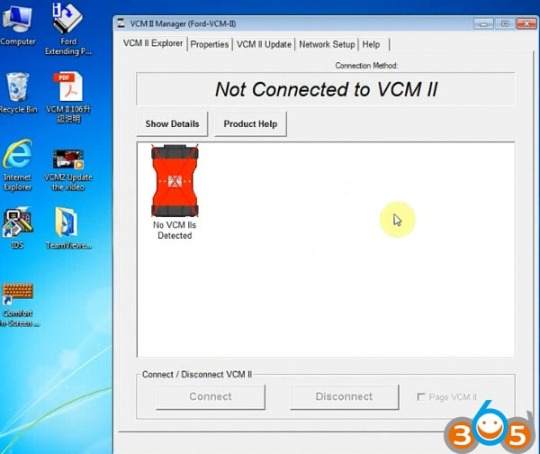
casinius.atwebpages.com› ▼ ▼ ▼ Ford Ids V86 Software Download ▼ ▼ ▼
Ford vcm ids software license Ford ids v86 crack download Ford IDS VCM is professional diagnostic tool for Ford, Mazda, Jagua and Land Rover till year 2012. The Ford IDS is the only equipment that. Ford IDS Diagnostic Software v86. Ford IDS Diagnostic Software v86+calibratio n files 81 (Downloadable version). FORD IDS v86 201 3 WITH THE LATEST CALIBRATION FILES. This version also has the ability to download the very latest calibration / software files from Ford's server if. Free download link: Ford VCM IDS V86 Crack Software Auto diagnostic obd provide super ford vcm with high quality. Ford IDS VCM is professional scanner for Ford.

Hello, folks. Nowadays has been updated to version 1 Adobe Sonata Font Free Download. 01.01.

Sources is shared from a forum. Now, i put it here for you all to download Ford IDS V101 V100 full version. Free download: IDS-100.01_Full.exe ( tested ok) IDS-101.01_Full.exe (developed but not tested yet) Ford-ids-98.01.zip ( tested good) Mazda_IDS_98.00.zip ( tested good) Note: there are many IDS free download links on webs, but you are not suggested to download and install one; because for one thing, most new IDS online is offered to test- that is, actually, they has been not tested before release; and for another, free new IDS usually may be expired within 3 days- that is, you cannot use them then. Also, IDS installlation is quite not easy. --->you had better choose the one has been tested good, to avoid some unnecessary problem. Operation system for tested Ford IDS: Windows XP Or Windows 7 Language: English, German, Spanish, Spanish(Mexico), Italy, French, French (Canada), Greece, Finland, Slovenia, Danmark,Czechic, Chinese(Taiwan), Chinese(China), Amer English, Vietnam, Turkey, Thailand, Swedish, Russian, Portuguese, Portuguese (Brazil), Poland, Norwegian, Holand, Korea, Japanese, Indian, Hungary Compatible device for tested IDS 98.
Different types of vcm ii from China, but some are bad to use (many complaints on forums). You also can refer the table here: Item number WIFI adapter NO NO NO YES YES NO NO NO Software V98 V97 V97 V98 V97 V97 IDS V86 JLRV135 IDS V86 JLRV135 Software Ford Ford Ford Ford Ford Ford and Mazda Ford,mazda Land rover,jaguar Ford,mazda, Land rover,jaguar Quality Ordinary B A A B Ordinary stable stable VMware YES YES YES YES YES YES NO NO Update YES YES YES YES YES YES NO NO pin code calculator NO NO NO NO NO NO YES YES SP239-B has the difference working method as others.
Quality A has the best quality. For ford VCM II which do not have WIFI adapter, if you need WIFI function, you need to buy the.
Now vcm ii software adds VMware software inside. Best way is install the VMware first, then install the software on VMware. If you do not want VMware, you can choose the way without vmware to install. This above comes with the best quality and with the wireless card to support Ford till 2015 for diagnosis and programming: 1. Programming & Installation of new ECUs (PCM, ABS, Instrument Cluster, Air Bag, Fuel Pumps, etc.) 2. Lives T-Handle, PC, Pocket PC/PDS, and Laptop/IDS) operation.
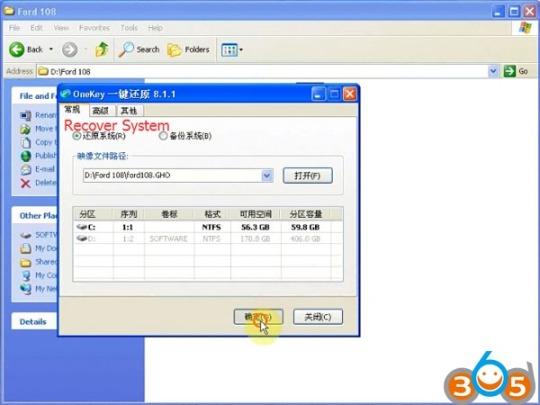
The ford ids software license crack is developing at a frantic pace. New versions of the software should be released several times a quarter and even several times a month.
Update for ford ids software license crack.
There are several reasons for this dynamic: First, new technologies are emerging, as a result, the equipment is being improved and that, in turn, requires software changes. Secondly, the needs of users are growing, requirements are increasing and the needs are changing for ford ids software license crack. Therefore, it is necessary to monitor changes in the ford ids software license crack and to update it in a timely manner.
/ If you do not update in time, you can become a victim of viruses and scammers, which can lead to irreversible consequences. Be careful!/
Ford Ids V86 Software Crack File
There are many sources for obtaining information on software.

Ford Ids V86 Software Crack Windows 10
Software:

1 note
·
View note
Text
Ford Ids Software Free

obdexpress 04/10/2020 05:01AM
Ford Ids Updates
Ford Ids Software Subscription
Software Download Links; Step 1: Download Diagnostic Software Then Install Diagnostic Software: IDS 119 Full FDRS 25.6.3 FDRS 25.6.3 is not for ETIS users. Step 2: Download VCI Software Then Install VCI Software: VCI Software 1.0.0.10: VCI Firmware What's New - contains Details on this new software. Step 3: Download Diagnostic Software Updates. Jan 29, 2018 Ford IDS v108.01 function: Confirmed! 1.Able to download the very latest calibration files/software from Ford server if the network connection available at the time of connecting to vehicles 2.Read and decode fault codes. If you can see the windows process “XMLRegistryD.exe” in the windows task manager, then kill the windows process “XMLRegistryD.exe” before you run the “Ford-License for IDS.exe” License. While you install the License “Ford-License for IDS.exe”, if you see the picture 1, then you should do the step 1, step 2, step 3. Ford IDS V118 V117 V113 software, free download What is Ford IDS? Ford Integrated Diagnostic System also short called Ford IDS,uses Ford proprietary software to run on a Windows based PC (Laptop, Mini Laptop, Desktop, Netbooks, etc.) with the Vehicle Communication Module (VCM) or other Ford diagnostic device,such as vxdiag vcx, and the Vehicle Measurement Module (VMM). Please select Country.
IDS V117 is tested working fine with Ford VCM2 clone, this post is available with the newest IDS software new features, free download links and how to install.
IDS V117 Free download + Installation Guide
Step 1: Download Diagnostic Software, then Install Diagnostic Software:
IDS 117 Full

FDRS 23.5.7
Step 2: Download VCI Software, then Install VCI Software:
VCI Software 1.0.0.7
Step 3: Download Diagnostic Software Updates (if available) Then Run Diagnostic Software Updates:
Update IDS 117.04
See IDS Update Release Dates below:
Step 4: Download VMS Then Install VMS (Optional - VCMM Users Only)
VMS v1.1.1034.0
Click here for VMS Manual
After Installing: Diagnostic Software Updates will pop up on Mondays and Thursdays when available.
VCI firmware what's new - contain details on this new software.

IMPORTANT: Changes to VCM II and VCMM
VCM II & VCMM Device Software (“VCI Software”)
VCI Software
Previously, installing IDS or FDRS would install everything that is needed in order to use a VCM II/VCMM with any of the Ford diagnostic software (IDS, FDRS & VMS). There is now a new package separate from
IDS and FDRS, called VCI Software.
This VCI Software package WILL NEED to be downloaded in order to use your VCM II or VCMM, regardless of whether this is the first time you have downloaded IDS/FDRS.
This will improve download and installation time, as previously you were downloading and installing these components with BOTH IDS and FDRS.
You WILL NOT need to download and install this package every release, only when there is an update to the loaded code on the device.
VCI Launcher
When launching the VCI Manager, you will be prompted to select which device (VCM II or VCMM) you intend to use.
Only the devices of the selected type will appear in the VCI Manager. If you wish to switch device type, you will have to close the VCI Manager and select the other device.
Note: If the device is already connected via USB, you will bypass the selection screen.
Figure 1: The VCI Launcher desktop icon
Figure 2: The main screen of the VCI Launcher
Figure 3: A side-by-side comparison showing the VCM II Manger and the VCMM Manager
Changes to IDS
IDS now requires you to select your device type at the launch of IDS.
If you wish to switch devices while in IDS, you need to navigate to what was previously the Wireless device manager (the green arrows in the upper right hand corner), select the button at the bottom left which says “VCI Type” and select which device you wish to use. You can do this at any time while in the IDS tool.
Note: It is recommended if you previously pinned IDS to the task bar, that you unpin it in R115, and then re-pin it while on the device selection screen.
Figure 4: The device selection screen when launching IDS.
Figure 5: The new device manager screen. Note the icon in the top right, the VCI Type button in the bottom left, and the VCI Launcher selection window.
VCI Software Uninstaller
There is now a new component included in the VCI Software package called VCI Software Uninstaller.
This gives you the ability to uninstall all Ford Diagnostic components (IDS, FDRS, VMS, CFR, and VCI Software) from one central location, rather than having to uninstall each component individually.
This uninstaller can be accessed by going to StartFord Motor CompanyVCI Software Uninstaller. After following the prompts, you can select which software applications you wish to uninstall.
Note: If you are removing all components, it is recommended you select “Remove Uninstaller Data” to remove successfully all Ford components from the PC.
Ford Ids Updates
Figure 6: The location of the VCI Software Uninstaller
Figure 7: The main screen of the VCI Software Uninstaller
Best Ford VCMII with IDS V117 source:
Ford Ids Software Subscription
OBDexpress.co.uk Office Blog all rights reserved Free Download & Install IDS V117 Ford VCM2

1 note
·
View note
Text
#VCM2_PRO Ford / Mazda VCM II V129 #IDS + V271 Ford #UCDS Pro+ 2 in 1 Diagnostic Tool Suport #FDRS
Skype :[email protected] Whatsapp :+86 13691674080
Wechat : +86 13691674080

0 notes
Text
Snap on modis ultra key programming

Snap on modis ultra key programming how to#
Snap on modis ultra key programming software upgrade#
Snap on modis ultra key programming code#
Snap on modis ultra key programming software upgrade#
Free shipping Free shipping Free shipping. SOFTWARE UPGRADE 18.2 PRODUCT PRICING SUPPORT POCKET GUIDE APRIL 2018 my. SOFTWARE UPGRADE 18.2 HIGHLIGHTS NEW More than 400,000 codes, data, test and tips added for technicians to handle.
Snap on modis ultra key programming how to#
After diagnosis, technicians can complete the job with special tests and functions such as caliper rewind, brake bleed, automated EVAP test, throttle initialization, tire calibration, VIN read write, steering angle reset and many more. Autel Maxisys MINI MS905 OBD2 Car Diagnostic Scanner Tool Key Coding TPMS INOP. The Verus Pro is a diagnostic tablet computer with a 10' display that can operate as a scan tool and a 4 channel lab-scope with the following features: 1024圆00 touch screen display, built in camera, Bluetooth and WiFi capable, 250GB Hard Drive, USB and other auxiliary ports. Have you ever needed to program a set of keys to a vehicle In this Diagnostic Quick Tip, National Field Trainer Jason Gabrenas shows you how to program ke. Plus millions of exclusive vehicle-specific Troubleshooter tips that are based on real world experience. MODIS Ultra includes unique automated tests such as cylinder contribution tests, drive cycle procedures and after-repair validation tests. Then i ran across this the MS906BT they include obd1 adapter dose this mean i ll be able to use a 906 on my 1991 chevy c 1500. I need obd 1 that was my reasoning for going snap on. It went through the 10 minute timer then. Been looking around at a snap on Apollo or verus. 2004 and newer Key Fob Programming HVAC codes, data, functional. I decided to use my modis instead of the vcm to program the key. Snap-on MODIS Ultra Multifunction Diagnostic System PRODUCT FEATURES.
Snap on modis ultra key programming code#
Diagnosed code p0420 found defective bank 1 converter. Handheld Atc Antifreeze Refractometer Freezing Point Meter For Battery Acid C5k8. Snap On Modis Edge Diagnostic Scanner Scope Dom Asian Euro 2021 Great Con. Snap-on European Key S-27 VERUS MODIS Solus Euro MB Vehicle OBD-II. Snap On Modis Edge Diagnostic Scanner Scope Dom Asian Euro 2021 Great Con. Exclusive Fast-Track Guided Component Tests include automatic meter setup, connector diagrams and a waveform library, providing access find, verify and replace the part at the root cause of the problem. So yesterday i get an 07 ford explorer with a check engine light and customer wanted another key programmed to the vehicle. SNAP ON MODIS ULTRA DIAGNOSTIC SCANNER & SCOPE DOM ASIAN EURO 21.4 Latest Up. MODIS Ultra combines the quick operation and broad scanner coverage of the famous SOLUS Ultra, along with a built-in graphing meter and two-channel high-speed scope. The Snap-on MODIS Ultra multi-function tool provides complete start to finish diagnostics that includes a fully integrated scan tool, lab scope, vehicle-specific communication software and expert information resources – all-in-one diagnostic tool.

0 notes
Photo

Car Diagnostic Scanner Tool For Ford - VCM II VCM
Buy > Car Diagnostic Scanner Tool For Ford - VCM II VCM
(eBay Sponsored Link)
0 notes
Text
Solution for VCM II 2 in 1 Diagnostic Tool “IDS Software Invalid License” Error
VCM II 2 in 1 is an OEM diagnostic interface for the vehicles of Ford and Mazda, which can be compatible with OEM software of Ford IDS and Mazda IDS.
Recently, cardiagtool UK OBD2 Shop customer service center has got feedback from some French workshop mechanics, saying they’ve got the “IDS Software Invalid License” Error on VCM II 2 in 1 Diagnostic Tool. They turned to us for help and urgently needed the solution for this.
📷 📷
How is this error going? What’s it mainly about?
Customers said they installed the disk to download the IDS software, tried to launch the IDS applications and the error turned out, saying “Invalid License”.
Solution from technical engineer:
Step 1.Visit vxdiag.net to download VX manager, update the firmware and license.
Step2.Check this link to down the newest version of “VCI Manager, IDS-full and VCI software”.
https://mega.nz/folder/6dwzgaJR#XW2q1xPdbgKV4XtZQqkB0w
📷
Step 3.Then, download the “IDS_Patch” software to normally use this IDS APP.
Here is the link: https://mega.nz/folder/OV4RRC6B#seCWP6UCzOPWEDYlQxZ1iQ
Source: http://blog.cardiagtool.co.uk/solution-for-vcm-ii-2-in-1-diagnostic-tool-ids-software-invalid-license-error/
0 notes
Text
http://www.obd2top.com/fordmazda-vcm-ii-ids-scanner-ford-mazda-vcm-2-diagnostic-tool-with-ford-ids-v105-and-mazda-ids-v104-software-p-1592.html

0 notes
Link
Cardiagnostics VCM IDS 2 V96 VCM Diagnostic Interface Ford Ids Vcm 2 Scan Tool with Ford IDS software
.
Software Version: ids V96.04
Attention: This Ford vcm ii scanner only can work on Ford models, cannot work on MAZDA, LANDROVER and JAGUAR. Supported langauges: English, Spanish, Spanish(Mexico), French, French(Canada), German, Greece, Finland, Slovenia, Danmark ,Czechic, Chinese(Taiwan), Chinese(China), Amer English, Vietnam, Turkey, Thailand, Swedish, Russian, Portuguese, Portuguese(Brazil), Poland, Norwegian, Holand, Korea, Japanese, Italy, Indian, Hungary.
Ford VCM 2 Diagnostic Scanner Features: 1. The VCM II is the new Ford OEM diagnostic tool. It provides dealer-level diagnostics using the IDS software. 2. The VCM II provides full dealer diagnostic capabilities for most 16 pin Fords. 3. The VCM II is the brand new diagnostics interface from Ford for use with the Integrated Diagnostics Software (IDS). 4. The VCM II will be required for all new 2013 Ford vehicles and is backwards compatible with most 16 pin Fords. It supports the Vehicle Measurement Module (VMM) and new Customer Flight Recorder (CFR). 5. The CFR replaces the Vehicle Data Recorder (VDR). 6. The VCM II has shock resistant rubber ends, making it suitable for garage and workshop environments. 7. The CFR is an optional cable that allows the VCM II to monitor and record live data streams. This provides an advantage for technicians when diagnosing.
Ford vcm 2 Functions Automatic vehicle recognition Read & Clear Diagnostic Trouble Codes (DTCs) Live Data-stream with Recording & Playback Functions for Main ECUs Guided Fault Finding New Software Re-flash for Existing ECUs Programming & Installation of new ECUs (PCM, ABS, Instrument Cluster, Air Bag, Fuel Pumps, etc.) Program New Keys Injector Coding Set, Adjust or Remove Speed Governors DPF Regeneration Brake Bleeding Steering Angle Resets All Other Dealer Functions Ford IDS VCM 2 Diagnostic scanner with Flight Recorder Summary The Ford VCM II run on IDS software, along with a dedicated laptop, ford vcm II provides full dealer diagnostic capabilities for most 16 pin Fords. Ford VCM II with wireless function, Ford VCM II is its ability to communicate wirelessly with your laptop or computer without any hardware or software upgrades. This allows technicians to work on vehicles remotely while the Ford VCM II is connected directly to the vehicle. Ford IDSVCM II supports the Vehicle Measurement Module (VMM) and new Customer Flight Recorder (CFR). The Ford VCM II has shock resistant rubber ends, making it suitable for garage and workshop environments. The Customer Flight Recorder replaces the Vehicle Data Recorder (VDR). Customer Flight Recorder is an optional cable that allows the VCM II to monitor and record live data streams.This provides an advantage for technicians when diagnosing intermittent problems.
Ford IDS VCM 2 Package 1pc x Ford VCM II interface 1pc x OBD2 cable 1pc x cd-dvd - IDS v96.04
#VCM IDS 2#IDS 2 V96#VCM Diagnostic Interface#Ford Ids Vcm 2#Vcm 2 Scan Tool#with Ford IDS software#ids V96.04#Ford vcm ii scanner#Ford VCM 2 Diagnostic Scanner
0 notes
Text





Super #VCM II Pro For Ford/Mazda VCM 2 Pro 2 in 1 Ford VCM II V128 + V2.7.1 Ford #UCDS Pro+ Diagnostic Tool
Skype :[email protected] Whatsapp :+86 13691674080
Wechat : +86 13691674080
0 notes
Text
Installation Instructions For Ford VCM2 Ford VCM II Diagnostic Tool
Ford VCMII IDS software has updated to V104 recently. Here is the step-by-step software installation guide provided.
VCMII 2 in 1 for Ford and Mazda Function:
1. Programming & Installation of new ECUs (PCM, ABS, Instrument Cluster, Air Bag, Fuel Pumps, etc.) 2. Live Data-stream with Recording & Playback Functions for Main ECUs 3. Read & Clear Diagnostic Trouble Codes (DTCs) 4. Set, Adjust or Remove Speed Governors 5. Automatic vehicle recognition 6. New Software Re-flash for Existing ECUs 7. All Other Dealer Functions 8. Steering Angle Resets 9. Guided Fault Finding 10. Program New Keys 11. DPF Regeneration 12. Brake Bleeding 13. Injector Coding
1、Copy the Ford VCM2 contents of the CD to your computer’s desktop.
2、The time in the lower right corner of the computer is current, the time zone setting is changed to:(GMT+08:00) Beijing, Chongqing, Hong Kong, Urumqi.
3、Install VMware-Player (Virtual Machine)
After the installation is completed, the following icon:
4、After running Ford software:
5、Find the Dirver file installed on the CD.
6. Run IDS (virtual machine lower right corner of the time can not be modified)
7、Software can be used after running
http://www.fobdii.com
0 notes
Link
Hot and popular Auto Tools at AUTOCARDIAG with a super crazy price,Limited Time Promation For Red KESS 5.017 EU,KTAG 7.020 ,Ford VCM II,FVDI V2015,Creader VIII
0 notes
Photo

Ford VCM 2 II Diagnostic Tool Rotunda clone
Buy > Ford VCM 2 II Diagnostic Tool Rotunda clone
(eBay Sponsored Link)
0 notes
Text

#VCMII #VCM2IDSScanner Ford/Mazda vcm ii ids scanner Ford Mazda VCM 2 Diagnostic Tool with Ford IDS V105 and Mazda IDS V104 Software
To more informations pls contact
WhatsApp/Wechat:+86-13538280570
Skype:[email protected]
http://www.obd2top.com/fordmazda-vcm-ii-ids-scanner-ford-mazda-vcm-2-diagnostic-tool-with-ford-ids-v105-and-mazda-ids-v104-software-p-1592.html
0 notes
Text
#VCM2_PRO Ford VCM II V129 + V271 Ford UCDS Pro+ 2 in 1 Diagnostic Tool Suport #FDRS
Skype :[email protected] Whatsapp :+86 14776192853
Wechat : +86 14776192853









0 notes