#Free Ransomware Protection Software
Explore tagged Tumblr posts
Note
[CW:COLOURS. MAY OR MAY NOT BE AN EYESORE (I apologize in advance..)]
"Hi, Vox!
GLITCHWAVE here!"
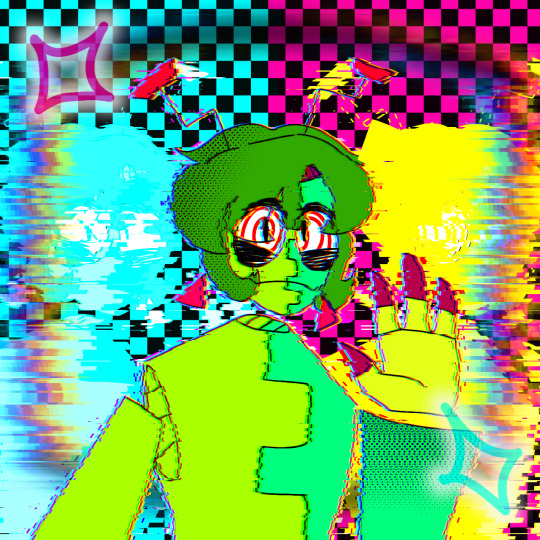
"It seems I have managed to get past your firewall and encrypt all of your files! I assume you're probably thinking that your virus protection software will find a way to get rid of me, but you're wrong!"
"This is not like any other ransomware. Most ransomwares ask for bitcoin or some sort of valuable currency, but all I ask for is a hug AND to be able to live in your OS rent-free! :)"
- Your friendly, local Virus, GLITCHWAVE
“…”

“You can have a hug I suppose. If you want anything more then I want your soul.”
Gives side hug

#mysticaidenanimatez#thanks for the ask!#he’s greedy#hazbin#hazbin hotel#hazbin vox#vox#vox ask blog#vox the tv demon#vox hazbin hotel#hazbin hotel vox#ask vox#vox blogs#vox tv demon#vox talks
7 notes
·
View notes
Text
IT Managed Services Provider Augusta: The Smart Choice for Local Business Growth In today’s technology-driven economy, businesses in Augusta, Georgia, need more than just basic IT support—they need a strategic partner that helps them stay secure, scalable, and efficient. An IT Managed Services Provider Augusta business leaders can trust will do exactly that. By outsourcing IT management to a dedicated team of professionals, local companies can free up resources, reduce downtime, and focus on growth instead of technical headaches. Whether you run a law firm downtown, a healthcare clinic in Martinez, or a growing startup near the Savannah River, your operations depend on fast, secure, and reliable technology. An experienced IT Managed Services Provider in Augusta helps you protect your digital assets, streamline your processes, and position your business for long-term success. What Is an IT Managed Services Provider? An IT Managed Services Provider (MSP) is a third-party company that remotely manages a business’s IT infrastructure and end-user systems under a proactive service model. Instead of reacting to issues after they cause damage, an MSP prevents problems before they occur. This proactive approach includes real-time monitoring, cybersecurity defense, cloud services, data backups, network optimization, and responsive help desk support. For businesses in Augusta, an MSP brings a local edge with a deep understanding of regional industries, compliance requirements, and growth trends. From Fort Gordon’s cybersecurity influence to the healthcare, legal, and logistics sectors that power the local economy, the need for strong, local IT support has never been more important. Key Benefits of Working with an IT Managed Services Provider in Augusta
Proactive Monitoring and Maintenance Waiting for your systems to crash before calling for help is a recipe for costly downtime. With proactive monitoring, your MSP constantly watches your network for unusual activity, performance slowdowns, and threats. They fix small problems before they turn into major issues.
Robust Cybersecurity Protection As cyberattacks become more sophisticated, Augusta businesses must protect themselves from phishing scams, ransomware, and data breaches. A trusted MSP delivers multi-layered protection, including firewalls, antivirus software, intrusion detection systems, and employee training to reduce human error.
Local Support and Fast Response Times While many providers operate nationally, having a local IT Managed Services Provider Augusta means you benefit from someone who can be on-site quickly if needed. Whether it’s installing new equipment, troubleshooting a server issue, or upgrading your Wi-Fi, local presence makes a big difference.
Backup and Disaster Recovery What happens if your data disappears due to a flood, fire, or malicious attack? An MSP sets up regular, automated backups and creates disaster recovery plans to ensure your data can be restored quickly. This is critical for compliance-heavy sectors like healthcare, where lost data can mean fines—or worse, lost patient care.
Streamlined Cloud Services Cloud computing offers agility, cost savings, and scalability. Your MSP can help move your business to the cloud, manage your Microsoft 365 or Google Workspace environment, or create hybrid solutions that meet your specific needs. They handle setup, security, and optimization so you can focus on running your business.
Predictable, Scalable Costs Managing IT internally can lead to unpredictable costs—from emergency tech support calls to surprise equipment failures. An MSP offers a flat monthly fee, which makes budgeting easier. As your business grows, your services scale with you, so you never outgrow your IT solution.
IT Strategy and Compliance Local businesses need more than just someone to fix their computers—they need a partner who helps them plan ahead. Your Augusta-based MSP can guide your IT strategy, help you stay compliant with regulations like HIPAA or PCI-DSS, and suggest technology upgrades that support your growth goals. Why Augusta Businesses Are Turning to Managed Services Augusta is a thriving hub for innovation, education, and defense. The city is home to the U.S. Army Cyber Center of Excellence at Fort Gordon, Augusta University’s cybersecurity programs, and a growing community of tech-savvy businesses. With this growth comes greater expectations for uptime, data security, and digital capabilities. Augusta businesses are realizing that hiring an in-house IT team may be expensive, time-consuming, and limited in scope. That’s why they’re turning to IT Managed Services Providers who offer a broader skill set, faster response times, and proactive planning. Whether you’re a CPA managing sensitive financial data or a logistics company coordinating deliveries across state lines, managed IT services give you the confidence that your systems are secure, efficient, and future-ready. What’s Included in a Managed Services Plan? Every provider may offer slightly different packages, but most include services such as: • 24/7 network monitoring • Endpoint protection for laptops, desktops, and mobile devices • Server management • Help desk support • Patch management and software updates • Email security and anti-spam filters • Cloud service administration • Data backup and disaster recovery • IT consulting and strategy planning Many MSPs offer tiered plans so you can choose what fits your business best—whether you're a two-person startup or a 200-employee enterprise. Common Mistakes Businesses Make Without an MSP Choosing not to work with a Managed Services Provider often leads to common pitfalls, including: • Inconsistent Backups: Manual backups are often forgotten or improperly configured. This leaves you vulnerable to data loss. • Weak Cybersecurity: Without updated firewalls and threat monitoring, businesses can be easily exploited. • Slow Response Times: Waiting for break/fix technicians during a critical outage can cost hours—or days—of downtime. • Underutilized Technology: Many businesses pay for tools they don’t use effectively. An MSP helps optimize your tech stack. • Compliance Issues: Failing to stay compliant with industry regulations can lead to penalties or lost contracts. Avoiding these issues is not only about saving money—it’s about staying competitive and earning customer trust in a digital-first marketplace. Tailored Support for Local Industries Augusta’s economy is diverse, and each industry has unique IT needs: • Healthcare: MSPs ensure data security and HIPAA compliance, manage electronic health records, and support telehealth platforms. • Legal: Law firms require document encryption, secure communications, and reliable remote access for court filings. • Education: Schools and colleges depend on secure internet access, classroom technology, and learning management systems. • Manufacturing: MSPs support industrial control systems, reduce downtime, and protect intellectual property. • Real Estate: Reliable mobile access, CRM tools, and transaction security are essential. • Retail: POS systems, inventory tracking, and cybersecurity
0 notes
Text
Simplifying Digital Security and Access with Trusted Software Keys
In a time when digital convenience is important for both work and play, having easy access to licensed software is not just a nice thing to have; it's a must. Cybersecurity technologies and operating systems are becoming essential parts of digital safety and efficiency. A valid Windows 11 key not only allows for legal activation but also guarantees that you will get all of the updates and security fixes you need. This article talks about how important it is to get digital product keys from real sources for both performance and safety.
Understanding the Role of a Genuine Windows 11 Key
Real software licenses are important for keeping your system stable and preventing performance problems that might happen with pirated copies. A real Windows 11 key gives you access to advanced features, security upgrades, and complete compatibility with future program integrations. When consumers depend on unlicensed systems, they often run into problems like limited functionalities and being more open to infection. If you buy a real key, you'll get a better user experience, better security, and official support. It's a simple approach to keep your data and gadget running well for a long time.
The Risks of Using Unauthorized Operating Systems
Using unlicensed operating systems may seem like a good way to save money at first, but it may have major long-term effects. When a Windows 11 key isn't real, devices may get constant alarms, have fewer customization choices, and even risk losing data. Also, bad people often go for non-authentic computers since they don't obtain the right upgrades. In addition to technological issues, there are also legal risks, particularly for commercial users. A licensed operating system is still the safest and most dependable way to operate without interruptions and keep your data protected.
Digital Security: Why McAfee Key is Essential for Protection
As digital dangers become worse, it's more critical than ever to have good antivirus protection. A certified McAfee key gives you full protection against viruses, malware, phishing attempts, and ransomware assaults. Licensed McAfee is better than free or pirated security software since it gives you real-time updates and comprehensive scanning features that are needed to find new threats. A certified antivirus program is an important safeguard in a world where digital fingerprints are always being attacked. This protection is very important when sensitive information like bank records, personal papers, or private business documents is in danger.
Enhancing Device Safety with a McAfee Key Subscription
When security software is always up to date and works properly, it works best. Users who don't have a licensed McAfee key may not be able to utilize all of the features, find threats more slowly, or get the latest firewall updates. Protection based on a subscription gives you peace of mind by making regular upgrades and quickly finding new cyber dangers. This layer of protection is a must for each person who keeps important data on their personal or professional gadgets. Activating a legitimate McAfee license now not best makes matters safer, but it additionally makes human beings much more likely to trust a further when they use the net for such things as shopping, browsing, or exchanging documents.
Conclusion
Digital licenses are important for more than just installation; they also safeguard you, help you be more productive, and provide you peace of mind. Real product keys are necessary to turn on a trustworthy operating system or protect a gadget from contemporary cyber threats. Key-Soft.pl/en is a simple method to get a legitimate Windows 11 key and a McAfee key for those who want real software solutions. These keys are both essential for keeping your virtual sports secure and running smoothly. In the modern, ever-changing digital world, choosing certified merchandise from an identified dealer makes sure you have access to all of the features, that they work with no troubles, and that you get great safety.
0 notes
Text
Gilbert's Top Managed IT & Cloud Hosting Services for Business Growth
As businesses in Gilbert continue embracing digital transformation, having the right managed IT services and cloud hosting solutions has become essential for success. Whether you're a startup looking for affordable cloud infrastructure or an established enterprise needing robust IT management, Gilbert offers excellent local and global options.

managed it services gilbert
This comprehensive guide will help you: ✔ Understand the benefits of managed IT and cloud services ✔ Compare top providers serving Gilbert businesses ✔ Get answers to key questions about cloud adoption
Why Gilbert Businesses Need Professional IT & Cloud Services
1. Managed IT Services in Gilbert
Local IT services in Gilbert provide crucial support including:
Proactive network monitoring (preventing downtime before it happens)
Cybersecurity protection (firewalls, threat detection, compliance)
Data backup & disaster recovery (protecting against ransomware and outages)
Help desk support (quick resolution of employee tech issues)
2. Cloud Hosting Advantages
Modern hosting and cloud support in Gilbert offers:
Flexible scaling (instantly adjust resources as needed)
Cost efficiency (pay only for what you use)
Business continuity (access data from anywhere, anytime)
Automatic updates (always running the latest secure software)
Top Cloud & IT Service Providers for Gilbert Companies
Enterprise-Grade Solutions
ProviderBest ForStarting PriceGilbert-Friendly FeatureAWSLarge-scale operationsPay-as-you-goPhoenix data center for low latencyAzureMicrosoft ecosystem$13+/monthSeamless Office 365 integrationGoogle CloudData analytics$12+/monthAI/ML tools for future-proofing
SMB & Startup Specialists
ProviderBest ForStarting PriceGilbert-Friendly FeatureDigitalOceanSimple cloud hosting$4/monthDeveloper-friendly interfaceLinodeBudget-conscious$5/monthTransparent pricingPhoenixNAPLocal Arizona supportCustom quotePhoenix-based data center
Local Gilbert IT Management
Several managed cloud services in Gilbert providers offer:
Onsite and remote support
Hybrid cloud solutions
Compliance expertise (HIPAA, PCI, etc.)
White-glove migration assistance
FAQs: Cloud & IT Services Explained
1. What's the difference between cloud and traditional hosting?
Traditional hosting uses physical servers with fixed resources, while cloud hosting provides virtual, scalable resources across multiple servers for better reliability and flexibility.
2. How do I choose between AWS, Azure and Google Cloud?
AWS offers the most services and global reach
Azure works best with Microsoft products
Google Cloud excels in data analytics and AI
3. What does "managed" cloud service include?
Managed cloud support services in Gilbert typically cover: ✅ 24/7 monitoring ✅ Security patching ✅ Performance optimization ✅ Backup management ✅ Cost management
4. What's the typical cost for small business cloud hosting?
Most SMBs spend $50-$300/month depending on:
Number of users
Storage needs
Required applications
Support level
5. Can I get local support for cloud services?
Yes! Many IT services in Gilbert offer:
Local account managers
Faster response times
Onsite assistance when needed
Knowledge of Arizona compliance needs
6. How quickly can I scale cloud resources?
With most providers, you can:
Upgrade instantly (within minutes)
Downgrade after 30 days (to prevent billing games)
Set auto-scaling rules for traffic spikes
Next Steps for Gilbert Businesses
Assess your needs - Consider users, apps, and growth plans
Compare providers - Match features to your priorities
Consult local experts - Get tailored recommendations
Start with a pilot - Test before full migration
Pro Tip: Many managed IT services in Gilbert offer free initial consultations to analyze your current setup and suggest improvements.
Need Personalized Advice?
Every Gilbert business has unique tech requirements. For help finding your ideal cloud hosting and IT support solution:
📞 Call local Gilbert IT providers for quotes 📧 Request consultations from cloud specialists 💻 Test free tiers from AWS, Azure or Google Cloud
Investing in the right managed cloud services in Gilbert today will position your business for efficient growth tomorrow.
Which aspect of cloud hosting is most important for your business? [ ] Cost savings [ ] Local support [ ] Enterprise features [ ] Easy scalability
Let us know in the comments!
#managed it services gilbert#hosting and cloud support in gilbert#managed cloud services in gilbert#it services gilbert#cloud support services in gilbert
0 notes
Text
Geek Studio is Not a Scam: Trusted Antivirus Solutions Reviewed
In today's world, the most vital thing you can do is ensure your laptop is virus-free. I discovered this when I had viruses on my computer. This blog is about how an antivirus service from a reputable company saved my laptop and why Geek Studio is not a scam.
Hi, I am Mary. A few months ago, I noticed my laptop was running slow; there were pop-up ads on the screen, and I could not open specific files. I did not know much about viruses, but I was worried. I did a bit of googling and learned my laptop might also have a virus known as Ransomware.
After searching online, I found the Geek Studio website. I started reading Geek Studio reviews on platforms like Trustpilot, where customers share their experiences. After doing this, I contacted Geeks Studio on their customer support number 1-844-557-(5454). The customer support staff member who answered the phone was George, who responded to my call quickly. I explained about the pop-up and how slow my laptop was. He suggested their antivirus software called McAfee.

George helped me download McAfee Antivirus from their website. It detected the Ransomware virus from my computer and a few smaller threats I had never noticed. It safely removed them all! Within an hour, my laptop was running smoothly again. There were no more pop-ups on my computer, and my files returned to their original working order. The best part is that McAfee Antivirus was simple to use.
Why I Trust Geek Studio Antivirus Service
After my experience, I researched McAfee Antivirus. It protects against many types of viruses, such as Ransomware, Spyware, and Trojans. McAfee can prevent a virus from getting into a computer by providing real-time protection. I also know that antivirus software is relatively inexpensive. I feared the program would cost me a lot, but their pricing was very fair.
Tips to Stay Safe from Viruses
My experience taught me a lot about keeping my computer protected and safe. Below are some simple tips George told me:
1. Use Trusted Antivirus Software: Install something reliable like McAfree to protect your laptop.
2. Don’t Click Unknown Links: Be careful with suspicious emails or websites. They might contain viruses.
3. Update Your Software: Keep your antivirus and computer software current to stay protected.
4. Ask for Help: If something seems wrong, contact a trusted company. Their support team can guide you.
Why I Recommend Geek Studio Services
I’m so grateful I found a company that helped me when I was stressed about my laptop. Their antivirus software service was easy to use, worked fast, and offered affordable prices. Plus, their support team was kind and patient. I’ve been using this antivirus program for months, and my laptop has stayed virus-free.
If you’re worried about viruses or want to keep your system safe, I highly recommend checking out Geek Studio. Their McAfree Antivirus is a great tool, and Yes, Geek Studio is not a scam.
Final Thoughts
Dealing with a virus on my laptop was difficult, but it taught me how important it is to have good antivirus protection. Thanks to George, my computer is safe, and I feel more confident using it daily. If you’re looking for a simple way to protect your computer, contact them via an email: [email protected] or number: 1-844-557-(5454)
0 notes
Text
Endpoint Backup Software Market 2025-2032
The global Endpoint Backup Software market size is projected to reach US$ 5.60 billion by 2030, from US$ 2.94 billion in 2023, at a CAGR of 8.83% during 2024-2030.
Get free sample of this report at : https://www.intelmarketresearch.com/download-free-sample/317/endpoint-backup-software
Endpoint Backup Software is a type of data backup solution that is specifically designed for protecting data stored on endpoint devices, such as laptops, desktops, and mobile devices. These devices can be vulnerable to data loss due to factors such as hardware failure, malware, or accidental deletion, so it's important to have a reliable backup solution in place.
The key players in the global Endpoint Backup Software market are like Dell, Veeam, Kaseya, Veritas, IBM, etc. The top five vendors held 41.97% of the market, in terms of Endpoint Backup Software revenue in 2023.
This report aims to provide a comprehensive presentation of the global market for Endpoint Backup Software, with both quantitative and qualitative analysis, to help readers develop business/growth strategies, assess the market competitive situation, analyse their position in the current marketplace, and make informed business decisions regarding Endpoint Backup Software.
The Endpoint Backup Software market size, estimations, and forecasts are provided in terms of and revenue ($ millions), considering 2023 as the base year, with history and forecast data for the period from 2019 to 2030. This report segments the global Endpoint Backup Software market comprehensively. Regional market sizes, concerning products by Type, by Application, and by players, are also provided.
For a more in-depth understanding of the market, the report provides profiles of the competitive landscape, key competitors, and their respective market ranks. The report also discusses technological trends and new product developments.
The report will help the Endpoint Backup Software companies, new entrants, and industry chain related companies in this market with information on the revenues for the overall market and the sub-segments across the different segments, by company, by Type, by Application, and by regions.
Market Segmentation By Company
Dell
Veeam
Kaseya
Veritas
IBM
Acronis
Opentext
N-able
Quest Software
Backblaze
Commvault
Arcserve
Druva
Vembu
EaseUS
Asigra
Segment by Type
Cloud-based
On-premises
Segment by Application
SME
Large Enterprise
By Region
North America (United States, Canada, Mexico)
Europe (Germany, France, United Kingdom, Italy, Spain, Rest of Europe)
Asia-Pacific (China, India, Japan, South Korea, Australia, Rest of APAC)
The Middle East and Africa (Middle East, Africa)
South and Central America (Brazil, Argentina, Rest of SCA)
FAQs on the Endpoint Backup Software Market 1. What is the projected size of the Endpoint Backup Software market by 2030?
➤ The global Endpoint Backup Software market is projected to reach USD 5.60 billion by 2030, growing from USD 2.94 billion in 2023.
2. What is the expected growth rate of the Endpoint Backup Software market between 2024 and 2030?
➤ The Endpoint Backup Software market is expected to grow at a Compound Annual Growth Rate (CAGR) of 8.83% during the forecast period 2024-2030.
3. What factors are driving the growth of the Endpoint Backup Software market?
➤ Key drivers for the growth of the Endpoint Backup Software market include:
Increasing cybersecurity threats: Rising incidents of data breaches and ransomware attacks.
Workforce digitization: More businesses adopting remote work models and cloud-based solutions.
Regulatory compliance: Stringent data protection laws requiring organizations to safeguard endpoint data.
Growing IT infrastructure investments: Businesses investing in robust backup solutions to ensure business continuity.
4. What are Endpoint Backup Software solutions used for?
➤ Endpoint Backup Software solutions are designed to:
Protect and recover data stored on endpoints such as laptops, desktops, and mobile devices.
Ensure business continuity in case of device failure, theft, or data corruption.
Support compliance with data protection regulations by securely storing and managing sensitive data.
Get free sample of this report at : https://www.intelmarketresearch.com/download-free-sample/317/endpoint-backup-software
5. Which industries benefit the most from Endpoint Backup Software?
➤ Industries such as healthcare, banking and finance, IT and telecom, education, and government sectors benefit significantly from Endpoint Backup Software due to the critical nature of their data and the need for robust security.
Drivers
1. Rising Incidence of Cyberattacks and Data Breaches
The growing frequency and sophistication of cyberattacks, ransomware, and data breaches have highlighted the need for robust endpoint backup solutions. Organizations are increasingly prioritizing endpoint backup software to secure sensitive information and mitigate the financial and reputational risks associated with data breaches.
2. Increasing Adoption of Remote Work and BYOD Policies
The shift to remote work and the widespread adoption of Bring Your Own Device (BYOD) policies have expanded the attack surface for cyber threats. Endpoint backup software provides comprehensive protection for data stored on various devices used by remote employees, ensuring business continuity.
3. Regulatory Compliance Requirements
Regulations such as the General Data Protection Regulation (GDPR), California Consumer Privacy Act (CCPA), and other data protection laws mandate organizations to safeguard sensitive data and maintain comprehensive backup systems. Compliance requirements have driven the adoption of endpoint backup software across industries.
4. Growth in Data Volume
The exponential increase in data generation from various sources, including IoT devices, mobile applications, and cloud platforms, has made data management and protection more complex. Endpoint backup software offers scalable solutions to handle large volumes of data efficiently.
5. Increased Awareness About Disaster Recovery
Organizations are recognizing the importance of robust disaster recovery strategies��to protect against unforeseen events like hardware failure, human error, or natural disasters. Endpoint backup software plays a critical role in ensuring data recovery and minimizing downtime.
Restraints
1. High Initial Costs
The deployment of endpoint backup software often involves substantial upfront investment, particularly for small and medium-sized enterprises (SMEs). Costs associated with software licenses, infrastructure upgrades, and employee training can act as barriers to adoption.
2. Complexity of Integration
Integrating endpoint backup solutions with existing IT infrastructure can be complex and resource-intensive. Compatibility issues with legacy systems may further deter organizations from adopting these solutions.
3. Dependence on Network Connectivity
Endpoint backup software often relies on stable and high-speed network connectivity to perform regular backups. In regions with limited or unreliable connectivity, implementing such solutions becomes challenging.
4. Security Concerns Related to Cloud-Based Solutions
While cloud-based endpoint backup solutions are gaining popularity, concerns about data security, privacy, and unauthorized access can hinder adoption, particularly in highly regulated industries like healthcare and finance.
Opportunities
1. Growing Demand for Cloud-Based Backup Solutions
The shift to cloud computing and Software-as-a-Service (SaaS) models has opened new opportunities for cloud-based endpoint backup solutions. These solutions offer scalability, flexibility, and cost-efficiency, making them attractive to businesses of all sizes.
2. Expansion in Emerging Markets
The rapid digitization of businesses in emerging markets across Asia-Pacific, Latin America, and Africa presents significant growth opportunities. Organizations in these regions are increasingly adopting endpoint backup software to enhance data protection and comply with evolving regulations.
3. Advancements in AI and Automation
The integration of artificial intelligence (AI) and machine learning into endpoint backup software can enhance predictive analytics, anomaly detection, and automation of backup processes. These advancements improve efficiency and reduce the risk of data loss.
4. Rising Adoption of Hybrid Backup Solutions
Hybrid backup solutions, which combine on-premises and cloud-based approaches, are gaining traction as they offer the best of both worlds—data security and accessibility. This trend is creating opportunities for vendors to develop innovative hybrid solutions.
5. Increasing Focus on Small and Medium Enterprises (SMEs)
SMEs are increasingly recognizing the importance of endpoint backup solutions to protect their data and ensure business continuity. Vendors offering cost-effective and easy-to-deploy solutions can tap into this underserved market segment.
Challenges
1. Intense Market Competition
The endpoint backup software market is highly competitive, with numerous players offering similar solutions. Differentiating products and maintaining competitive pricing while ensuring profitability is a challenge for vendors.
2. Evolving Cyber Threat Landscape
The continuously evolving nature of cyber threats requires constant updates and enhancements to backup software. Vendors must invest heavily in research and development to stay ahead, which can strain resources.
3. Resistance to Change
Organizations with traditional backup methods may resist transitioning to advanced endpoint backup software due to concerns about complexity, costs, and disruption to existing workflows.
4. Data Sovereignty Issues
In a globalized business environment, data sovereignty laws requiring data to be stored within specific geographical boundaries can complicate the deployment of cloud-based endpoint backup solutions.
Get free sample of this report at : https://www.intelmarketresearch.com/download-free-sample/317/endpoint-backup-software
0 notes
Text
Price: [price_with_discount] (as of [price_update_date] - Details) [ad_1] From the manufacturer Purpose-Built for Your Creations Breathe new life into your PC so you can push your work further and grow your creative potential. Designed specifically for professionals and content creators, the WD Blue SA510 SATA SSD features Acronis True Image for Western Digital backup and cyber protection software(3) plus a free three-month Dropbox Professional trial(4). At a Glance 3-month Dropbox Professional trial(4) with WD Blue SA510 purchase Upgrade with read speeds up to 560MB/s(1) Give your PC new life with high endurance & capacities up to 4TB(2) Clone your hard drive with Acronis True Image for Western Digital(3) Monitor drive health with downloadable Western Digital SSD Dashboard Comes in 2.5" and M.2 form factors for increased compatibility Easily Share Files with Dropbox Dropbox makes it easier than ever to store and collaborate. Share your content—from photos and videos to documents and presentations and more—via a single, easy-to-access place with your free three-month trial of Dropbox Professional(4) when you purchase a WD Blue SA510 drive. Upgrade Your Creativity Featuring read speeds up to 560MB/s(1), this fast SATA SSD delivers a performance boost that keeps up with your workloads so you can stay creative and be more productive. Give Your PC a Makeover Why buy an expensive new desktop? With capacities of up to 4TB(2), high endurance, plus low power draw for more laptop life between charges and reduced vibrations compared to HDDs, the WD Blue SA510 SATA SSD is the perfect drive for a powerful PC upgrade. Help Protect Your Content Clone your computer’s entire hard drive to your WD Blue SA510 drive with the included Acronis True Image for Western Digital software.(3) This easy, efficient software also helps provide AI-based protection against ransomware and defend you from many attacks. Create with More Control Stress less and keep your projects on point as the downloadable Western Digital SSD Dashboard helps you monitor your drive’s health, temperature, available space, firmware version, and more.
Plug It into Your Current PC The WD Blue SA510 SATA SSD comes in 2.5" and M.2 form factors for increased compatibility, fitting into many PC slots including those of many older machines. 1. Based on read speed. 1 MB/s = 1 million bytes per second. Based on internal testing; performance may vary depending upon host device, usage conditions, drive capacity, and other factors. 2. 1GB = 1 billion bytes and 1TB = 1 trillion bytes. Actual user capacity may be less depending on operating environment. 3. Download and installation required. Includes 5-year license for your compatible drive. Redeem within 90 days of purchase. May not be combined with other offers. See Western Digital website for more details. Offer subject to change. 4. Internet connection required. Offer must be redeemed by September 30, 2023, while activation code supplies lasts. Offer limited to 1 per new Dropbox account, subject to acceptance of Dropbox Terms of Service. For existing accounts, limitations apply. See the Dropbox website for details. Western Digital reserves the right to change or discontinue this offer at any time without notice. This offer is not available in all countries. Western Digital, the Western Digital logo, and WD Blue are registered marks or marks of Western Digital Corporation or its affiliates in the US and/or other countries. Acronis and True Image are marks of Acronis International GmbH. Dropbox is a mark of Dropbox, Inc. All other marks are the property of their respective owners. Product specifications subject to change without notice. Pictures shown may vary from actual products. 2025 Western Digital Corporation or its affiliates. All rights reserved. Upgrade your creativity with a performance boost that delivers read speeds up to 560MB/s (500GB and 1TB models). Give your PC new life with capacities of up to 1TB and high endurance, plus low power draw for more laptop life between charges and reduced vibrations compared to HDDs. Clone your computer’s entire hard drive to your WD Blue SA510 drive with the included Acronis True Image for Western Digital transfer and backup software featuring cyber protection. Work with confidence as the downloadable Western Digital SSD Dashboard helps you monitor your drive’s health, temperature, available space, and more. The WD Blue SA510 SATA SSD comes in 2.5" and M.2 form factors for increased compatibility, fitting right into many current PC slots as well as those of many older machines. 5-year warranty by SanDisk [ad_2]
0 notes
Text
A Beginner’s Guide to Using TotalAV Antivirus
So, your computer’s been acting weird lately.
Slower than usual. Ads popping up outta nowhere. Files taking forever to open. Maybe it’s just being moody. Or maybe... it’s something else.
That’s when the thought hits. Could be a virus. Or malware. Or some other sneaky thing crawling around behind the scenes.
You Google around. Read a few reviews. Then, one name keeps coming up: TotalAV.
Now you're here. Curious. Wondering what TotalAV really is, and more importantly, how the heck you actually use it.
Let’s break it down. No tech talk. No confusing jargon. Just a real guide—for real people—trying to keep their stuff safe.
What is TotalAV, Anyway?
Okay, first things first.
TotalAV is an antivirus software. But it's more than just that. It’s like a bodyguard for your computer, your phone, your whole digital life. It’s built to find threats, block them, and keep your stuff locked down.
Viruses. Malware. Ransomware. Spyware. You name it—TotalAV’s got it covered.
But it’s not just for stopping the bad stuff. It also helps speed up your system. Cleans junk files. Even protects you online with a built-in VPN. Handy, right?
Installing It Is the Easy Part
So let’s say you’ve bought it. Or you’re on a free trial. Either way, installing TotalAV is actually kinda simple.
You head over to their site. Download the software. Double-click. Follow the steps.
Boom. It’s in.
Once it's installed, TotalAV launches itself. You don’t even have to go hunting for the app. It just pops up like, “Hey, I’m ready. Let’s get started.”
It’ll ask if you want to run a quick scan. You should. It’s the easiest way to see what’s lurking on your system.
The First Scan – A Little Nerve-Wracking
Now, here’s where it gets real.
That first scan? It can be a little scary. You sit there watching the progress bar move across your screen, wondering if it’s gonna dig up anything nasty.
Spoiler: It probably will.
Old tracking cookies. Junk files. Maybe even a trojan or two hiding deep in your downloads folder.
But that’s the beauty of it. TotalAV doesn’t just point out the bad stuff—it actually gets rid of it. Click “Resolve,” and you’re done. Clean.
Feels good, right?
The Dashboard Isn’t Just Pretty—It’s Smart
Open TotalAV and you’ll see what they call the "dashboard."
It’s clean. Not cluttered. Everything you need is right there—virus scan, system boost, disk cleaner, web shield. All laid out in a way that doesn’t make you squint or feel dumb.
You want a quick scan? Click. Done.
Need a deeper, full system scan? It’s just another click.
Wanna check your system's performance? Yup. Click again.
There’s even a Safe Browsing feature that uses a VPN to hide your activity. Total privacy. No one watching.
It’s one of those things you didn’t know you needed until you try it.
TotalAV on Your Phone? Yes, Please
Here’s something a lot of people don’t think about: your phone needs antivirus too.
We carry our lives in these things. Photos, messages, banking info. And yep—phones get malware too.
TotalAV has mobile apps for both Android and iOS. You can scan your phone, clean up space, and even use the VPN to stay safe while browsing on public Wi-Fi.
It’s all synced up. Simple. One account, multiple devices. That's it.
Real Life Happens. And TotalAV Helps
Let me tell you a quick story.
My aunt—not exactly a tech wizard—called me one night freaking out. Her laptop was frozen. Weird ads popping up. Files missing.
She thought she broke it. She didn’t.
Turns out she clicked a shady link in an email. Classic mistake.
I told her to try TotalAV. She didn’t even know what antivirus was. I walked her through the setup over the phone. Ten minutes later? It found four threats. Cleaned everything. Laptop running smooth again.
Now she swears by it. Even uses the VPN on her iPad. TotalAV kinda saved her digital life.
But What If Something Goes Wrong?
Look, nothing’s perfect. Even the best software might hit a snag.
That’s where total av customer support comes in. Whether it’s a billing issue or something’s not working right, they’ve got a team ready to help. Real people. Not some robot copy-pasting answers.
They walk you through it. Step by step. It’s actually kind of refreshing to talk to a support team that wants to help.
It’s Not Just About Viruses Anymore
Here’s the thing. Antivirus today isn’t just about fighting viruses.
It’s about protecting your identity. Your data. Your digital footprint.
TotalAV gets that. Which is why it includes more than just basic protection. You’ve got phishing protection. Email breach monitoring. Tools to stop sneaky ad trackers from following you around.
It’s a full security suite. Like a digital guardian angel for all your screens.
Final Thoughts: It’s Worth It
If you're someone who’s not super tech-savvy—or even if you are—TotalAV just makes life easier.
It doesn’t nag you with annoying popups. It runs quietly in the background, doing its thing. And when you need it, it’s there. Ready.
Setup is a breeze. Scans are quick. Protection is solid. And best of all? You don’t have to think too hard to use it.
At the end of the day, you want to feel safe when you’re online. Whether you're working, shopping, streaming, or just wasting time on Reddit—TotalAV helps you do that without stress.
So if you’ve been thinking about getting antivirus but weren’t sure where to start, this is it. Start here. Start simple.
Start with TotalAV.
0 notes
Text
The Ultimate Guide to Windows Protection:
In today’s digital world, maintaining the safety, speed, and performance of your computer is no longer optional—it’s essential. Whether you're a student, professional, or casual user, your data is constantly at risk from viruses, malware, ransomware, and performance degradation. If you're looking for a reliable, all-in-one solution for both PC repair and cybersecurity.
RestoreX360 is a cutting-edge software suite designed by UQuick Technologies India Limited and is available through Windows Protection at Quick Soft Sell. This tool not only secures your system against digital threats but also helps repair Windows errors and optimize system performance with just a few clicks.
Why You Need Advanced Windows Protection Today
The average Windows user is exposed to thousands of threats daily, from phishing scams to silent ransomware attacks. Built-in Windows security features often fall short, especially if you're using older versions like Windows 7 or Windows 10 Home. Here are some key reasons why upgrading your defense system with tools like RestoreX360 is a smart move:
Rising Cybersecurity Threats: In 2025, ransomware attacks alone are expected to cost the global economy over $20 billion. Without adequate protection, your personal and financial information is at risk.
System Performance Decline: As your PC ages, it collects junk files, registry errors, and fragmented storage. This slows down your system and can lead to frequent crashes.
Limited Default Features: While Windows Defender offers basic antivirus protection, it lacks advanced threat detection, optimization tools, and system repair utilities.
What is RestoreX360?
RestoreX360 is a powerful software suite combining security, performance enhancement, and troubleshooting features. It's tailored for Windows users who want simplicity and efficiency without compromising on protection. Whether you’re running Windows 10 Home or the latest Windows 11, RestoreX360 provides complete coverage.
Here’s what makes RestoreX360 a standout solution:
🔐 Real-Time Malware and Virus Protection
With its state-of-the-art scanning engine, RestoreX360 actively monitors your system and blocks malicious software before it can cause damage. Unlike free antivirus tools that offer basic scanning, this software provides real-time protection using updated virus definitions to stop emerging threats.
🔧 Automated System Repair
Facing Blue Screen errors, sudden crashes, or boot failures? RestoreX360’s repair module identifies and fixes core system errors—restoring your PC to its optimal state. It’s like having a technician on call, but without the high fees.
🧹 System Optimization Tools
Your PC's performance can degrade over time due to junk files, registry errors, and background processes. RestoreX360 provides a suite of optimization features including:
Disk Cleanup
Registry Repair
Startup Manager
RAM Booster
Driver Analysis
These tools help your system run smoother and faster, improving boot times and application performance.
📁 Data Recovery and Backup
RestoreX360 also includes smart backup and restore options. In case of a malware attack or accidental deletion, you can retrieve your files without hassle. It’s ideal for users who work with critical documents and media.
Compatibility and Ease of Use
One of the biggest advantages of RestoreX360 is its broad compatibility. Whether you're using a new or old PC, this software supports:
Windows 7 (32-bit and 64-bit)
Windows 8 and 8.1
Windows 10 Home and Pro
Windows 11
Its user-friendly interface ensures that even non-technical users can access features easily. With simple one-click actions, you can run diagnostics, repair errors, and enhance your system speed in minutes.
Benefits Over Free Tools
Many users rely on freeware for basic system checks and antivirus scans. However, these tools often come with limitations like lack of real-time protection, no technical support, and limited repair capabilities.
In contrast, RestoreX360 offers:
Lifetime license options
Professional support from Quick Soft Sell
Regular updates for security definitions
Advanced features without hidden costs
Who Should Use ?
This tool is perfect for a wide audience, including:
Home Users: Protect your family’s digital life from phishing scams and malware.
Small Business Owners: Secure important business data and avoid costly downtime.
Students and Educators: Optimize older laptops for better academic productivity.
Gamers: Improve system performance and reduce lag caused by unnecessary background processes.
Pricing and Availability
You can purchase RestoreX360 exclusively through Windows Protection at Quick Soft Sell. Prices start from ₹1,499, making it one of the most affordable all-in-one PC protection tools available in India. With a single purchase, you gain access to:
Premium protection modules
Automatic updates
Lifetime support
Discounted upgrade paths for newer versions
Trusted by Thousands Across India
RestoreX360 has gained popularity due to its reliability and effectiveness. Many Indian users have made it their go-to solution for repairing and protecting their PCs. Whether you’re in Mumbai, Delhi, Chennai, or a smaller city, this software has proven success in maintaining digital hygiene.
How to Install RestoreX360
Visit the Windows Protection page on Quick Soft Sell.
Choose your preferred version (Basic, Pro, or Premium).
Complete your payment securely.
Download the installer directly from your account dashboard.
Launch the installer and follow on-screen instructions.
Once installed, you can run a full system scan, apply recommended fixes, and set up auto-protection in under 10 minutes.
Frequently Asked Questions (FAQs)
1. What is RestoreX360 used for?
RestoreX360 is an advanced PC protection and repair tool offered on Quick Soft Sell. It helps users fix common Windows issues, clean up junk files, protect against viruses and malware, and optimize overall system performance. Whether you're using Windows 10 Home, Windows 11, or older versions, RestoreX360 ensures a smooth, secure experience.
2. Is RestoreX360 compatible with all Windows versions?
Yes! RestoreX360 is compatible with most Windows operating systems, including Windows 7, Windows 8, Windows 10 Home and Pro, and Windows 11. It's available in both 32-bit and 64-bit versions and can be downloaded directly from Quick Soft Sell.
3. Why should I buy RestoreX360 from Quick Soft Sell?
Quick Soft Sell is the official reseller of RestoreX360 in India, offering authentic licenses, excellent customer support, and competitive pricing. You also benefit from secure transactions, instant downloads, and lifetime access depending on your chosen plan.
4. How does RestoreX360 compare to free antivirus tools?
Free antivirus programs only offer basic protection and lack repair and optimization features. RestoreX360, available on Quick Soft Sell, delivers a complete package—real-time virus protection, system optimization, and error fixing tools—making it far more powerful and efficient than typical freeware.
5. Do I need technical knowledge to use RestoreX360?
Not at all! RestoreX360 features a user-friendly interface, making it easy for beginners to perform scans, fix problems, and optimize their system with just a few clicks. Plus, detailed guides and support are available through Quick Soft Sell for added assistance.
6. Is my payment safe on Quick Soft Sell?
Absolutely. Quick Soft Sell uses secure payment gateways and data encryption to ensure your transactions and personal information remain protected. You also receive confirmation emails and downloadable licenses immediately after purchase.
7. Does RestoreX360 offer automatic updates?
Yes, RestoreX360 includes automatic virus definition and system update capabilities, ensuring your PC is always protected from the latest threats. When you buy it through Quick Soft Sell, you’re guaranteed access to the latest versions and updates.
8. Can I use RestoreX360 on multiple PCs?
RestoreX360 licenses offered on Quick Soft Sell may vary by plan. Some licenses are valid for a single PC, while others support multiple device installations. Make sure to check the product description before purchasing to match your needs.
9. Is there customer support available?
Yes, when you buy from Quick Soft Sell, you gain access to dedicated customer support for installation help, troubleshooting, and updates. The team is responsive and well-versed in RestoreX360 features, ensuring a smooth user experience.
Final Thoughts
Investing in a comprehensive solution like RestoreX360 is no longer a luxury—it’s a necessity in today’s cyber-driven environment. With features that go beyond basic antivirus protection, RestoreX360 is an ideal choice for anyone who wants to extend their PC’s life, maintain peak performance, and stay protected from growing digital threats.
Whether you’re battling malware or dealing with a sluggish system, Windows Protection at Quick Soft Sell gives you peace of mind and reliable support—all at a price that doesn’t break the bank.
So don’t wait until disaster strikes. Strengthen your digital defenses today with RestoreX360.
0 notes
Text
Cybersecurity: Safeguarding the Digital Frontier
Introduction
In our increasingly interconnected world, the security of digital systems has never been more critical. As individuals, corporations, and governments digitize operations, data becomes a prime target for malicious actors. Cybersecurity, once a niche concern, is now a cornerstone of digital strategy. It encompasses the practices, technologies, and processes designed to protect systems, networks, and data from cyber threats. With the rise of cybercrime, which causes trillions in damages annually, understanding cybersecurity is essential — not just for IT professionals, but for anyone using the internet.
1. What is Cybersecurity?
Cybersecurity refers to the practice of defending computers, servers, mobile devices, electronic systems, networks, and data from malicious attacks. It is often divided into a few common categories:
Network security: Protecting internal networks from intruders by securing infrastructure and monitoring network traffic.
Application security: Ensuring software and devices are free of threats and bugs that can be exploited.
Information security: Protecting the integrity and privacy of data, both in storage and transit.
Operational security: Managing and protecting the way data is handled, including user permissions and policies.
Disaster recovery and business continuity: Planning for incident response and maintaining operations after a breach.
End-user education: Teaching users to follow best practices, like avoiding phishing emails and using strong passwords.
2. The Rising Threat Landscape
The volume and sophistication of cyber threats have grown rapidly. Some of the most prevalent threats include:
Phishing
Phishing attacks trick users into revealing sensitive information by masquerading as trustworthy sources. These attacks often use email, SMS, or fake websites.
Malware
Malware is any software designed to harm or exploit systems. Types include viruses, worms, ransomware, spyware, and trojans.
Ransomware
Ransomware locks a user’s data and demands payment to unlock it. High-profile cases like the WannaCry and Colonial Pipeline attacks have demonstrated the devastating effects of ransomware.
Zero-day Exploits
These are vulnerabilities in software that are unknown to the vendor. Hackers exploit them before developers have a chance to fix the issue.
Denial-of-Service (DoS) Attacks
DoS and distributed DoS (DDoS) attacks flood systems with traffic, overwhelming infrastructure and causing service outages.
3. Importance of Cybersecurity
The consequences of cyberattacks can be severe and widespread:
Financial Loss: Cybercrime is estimated to cost the world over $10 trillion annually by 2025.
Data Breaches: Personal data theft can lead to identity fraud, blackmail, and corporate espionage.
Reputational Damage: A data breach can erode trust in a company, damaging customer relationships.
Legal Consequences: Non-compliance with data protection laws can lead to lawsuits and hefty fines.
National Security: Governments and military networks are prime targets for cyber warfare and espionage.
4. Key Cybersecurity Practices
1. Risk Assessment
Identifying and prioritizing vulnerabilities helps organizations allocate resources efficiently and address the most significant threats.
2. Firewalls and Antivirus Software
Firewalls monitor incoming and outgoing traffic, while antivirus software detects and removes malicious programs.
3. Encryption
Encryption protects data by converting it into unreadable code without a decryption key, ensuring data privacy even if intercepted.
4. Multi-Factor Authentication (MFA)
MFA adds a layer of protection beyond passwords, requiring users to verify identity through additional means like OTPs or biometrics.
5. Regular Updates and Patching
Cybercriminals often exploit outdated systems. Regular software updates and security patches close these vulnerabilities.
6. Backups
Frequent data backups help in recovery after ransomware or system failure.
5. Cybersecurity for Individuals
Individuals are often the weakest link in cybersecurity. Here’s how to stay safe:
Use strong, unique passwords for every account.
Be cautious of unsolicited emails or messages, especially those requesting personal information.
Regularly update devices and apps.
Enable two-factor authentication wherever possible.
Avoid public Wi-Fi for sensitive transactions unless using a VPN.
6. Cybersecurity for Businesses
Businesses face unique threats and must adopt tailored security strategies:
Security Policies
Organizations should develop formal policies outlining acceptable use, incident response, and data handling procedures.
Employee Training
Staff should be trained to recognize phishing attacks, report suspicious behavior, and follow cybersecurity protocols.
Security Operations Center (SOC)
Many businesses use SOCs to monitor, detect, and respond to cyber incidents 24/7.
Penetration Testing
Ethical hackers simulate attacks to uncover vulnerabilities and test a company’s defenses.
7. Emerging Technologies and Cybersecurity
As technology evolves, so too do the threats. Here are some emerging fields:
Artificial Intelligence and Machine Learning
AI enhances threat detection by analyzing massive datasets to identify patterns and anomalies in real-time.
Internet of Things (IoT)
With billions of connected devices, IoT expands the attack surface. Weak security in smart devices can create backdoors into networks.
Quantum Computing
While quantum computing promises advancements in processing power, it also threatens traditional encryption methods. Post-quantum cryptography is a new area of focus.
8. Cybersecurity Regulations and Frameworks
Governments and industries enforce standards to ensure compliance:
GDPR (General Data Protection Regulation): Governs data privacy in the EU.
HIPAA (Health Insurance Portability and Accountability Act): Protects health data in the U.S.
NIST Cybersecurity Framework: A widely adopted set of standards and best practices.
ISO/IEC 27001: International standard for information security management.
Compliance not only avoids fines but demonstrates a commitment to protecting customer data.
9. Challenges in Cybersecurity
Cybersecurity faces numerous challenges:
Evolving Threats: Attack techniques change rapidly, requiring constant adaptation.
Talent Shortage: There’s a global shortage of qualified cybersecurity professionals.
Budget Constraints: Small businesses often lack resources for robust security.
Third-Party Risks: Vendors and contractors may introduce vulnerabilities.
User Behavior: Human error remains one of the leading causes of security breaches.
10. The Future of Cybersecurity
Looking ahead, the cybersecurity landscape will be shaped by:
AI-powered threat detection
Greater emphasis on privacy and data ethics
Cybersecurity as a core part of business strategy
Development of zero-trust architectures
International cooperation on cybercrime
Conclusion
Cybersecurity is no longer optional — it’s a necessity in the digital age. With cyber threats becoming more frequent and sophisticated, a proactive and layered approach to security is crucial. Everyone, from casual internet users to CEOs, plays a role in protecting digital assets. Through education, technology, policy, and cooperation, we can build a safer digital world.
0 notes
Text
naturally! The idea of a comprehensive code on cybersecurity and information security is excellent and required, especially with increasing awareness and attention to it. Gadi gives you one detailed structure for topics you can cover them, your blog is a reference and the rank of Meziane. We can call it, for example:
"Your comprehensive guide for cyberspace and information security"
1️⃣ basic concepts
The difference between cybersecurity and information security
Types of sensitive data (personal, financial, medical data …)
Information Security Principles: Secret, Safety, and availability (CIA TRIAD)
2️⃣ Electronic threats and attacks
Types of cyber attacks:
Phishing (Fraud)
Malware (malware: viruses, trojans, ransomware …)
DDOS (attacks on service disable)
SQL Inject
Zero-Day Exploits
Social engineering and how to protect it
3️⃣ Tools and techniques
Anti -virus software and how to choose the best
Firewall walls and their types
VPN and why is important
Curvement (SSL/TLS, PGP, End-To-End Encryption …)
Password Management (Password Managers)
4️⃣ best safety practices for individuals
How to manage strong passwords
Verify two steps (2FA)
E -mail insurance and social accounts
Protecting smartphone and personal computers
5️⃣ Network security
Securing Wi -Fi networks
IDS and infiltration prevention systems (IPS)
Using VPN for public networks
6️⃣ Institutions Security
Information security policies
Cyber awareness and training of employees
Risk evaluation and accident management
Compliance: standards such as ISO 27001, NIST, GDPR
7️⃣ Specializations and professional opportunities in cybersecurity
Types of disciplines: penetration test, digital criminal analysis, accident management …
Professional certificates: CEH, Cissp, Comptia Security+
How to start a professional path, so cyber security
8️⃣ modern news and articles
Cover the latest gaps and attacks
Real case studies analysis
New tools and software reviews
9️⃣ Free Courses and Resources
COURSERA, CYBRARY, Tyhackme …)
Comics books and articles
Training laboratories and challenges (CTF)
10️⃣ The legal and moral aspect
Laws related to electronic crime
Ethics in the penetration test
Privacy and data protection policies
Technical additions (for the Baggi deepening)
Digital Forensics
Cloud Security
Internet Security (IOT Security)
Artificial intelligence and cyber security
Bash notes the blog succeeds
✅ Topics organize in clear sections (for example: for beginners - for applicants) ✅ A practical examples and explanations with pictures or video ✅ Try to give continuous updates Bash, the blog remains up to keep up with
0 notes
Text
How Does Virus Protection Software Work? A Simple Explanation
Introduction
Every day, we use different devices to work, chat and also shop online. But do you know harmful programs can easily attack any of your devices? To avoid such a scenario virus protection software—also known as antivirus software—comes in. Such cybersecurity software solutions help keep your devices safe, and give you peace of mind.
Let’s break the concept down in simple terms so you can understand how cybersecurity software works and why it is important.
Understanding Computer Viruses
A computer virus is a bad software program. The only purpose of it is to harm your device or steal your personal data. It is no different from a real-life virus, it is hidden, spreads, and causes damage unless tracked and stopped.
Some Common Types
Worms: These viruses spread quickly from one device to another. Even if you don’t click anything when connecting them—they will move on their own.
Trojans: These are hidden and pretend to be useful programs. But if you install them, hackers get easy entry.
Ransomware: This virus is dangerous and locks your files. You will be asked for money to unlock them.
Spyware: It will watch everything you do online and send that info to whoever needs it.
Adware: It floods your device with unwanted ads, not allowing you do anything productive.
How Viruses Spread
There are several ways in which viruses often spread through, and some of it is not known by all:
Clicking unknown links
Opening unsecured email attachments from unknown sources
Downloading free software or games
Visiting unsafe websites
Connecting infected USB drives
One small mistake is enough to let a virus in. That’s why antivirus software is important, to keep your device, activity and information safe.
What Does Antivirus Software Do?
Antivirus software is a digital bodyguard for all your devices. It will scan files for you, blocks threats, and ensures smooth running of your device. It keeps an eye on everything in real time to make sure nothing dangerous infects your device. If a virus is detected, it stops it and removes it.
It also displays a warning every time you visit a risky website, is about to download something dangerous, or opens fake emails. That’s how it helps protect your device before problems even start.
How Antivirus Software Detects Threats
Antivirus software doesn’t just sit there on your system and wait for something suspicious to happen. It constantly checks for problems in different ways:
Signature-Based Detection
This method uses a list of known and popular viruses. When the software scans your system, it compares files to this list. If a match is found, it flags the file.
It’s fast and works well, but the only drawback is that the list needs updates to catch brand new viruses.
Heuristic Analysis
This analysis goes a step further. It looks at the behaviour of the files. If a file acts suspiciously—even if it’s not on the virus list—it gets flagged.
This will help with catching new or unknown viruses that are not on the list yet.
Behavior-Based Detection
Here, the program is under watch by the software in real time. If one tries to do something shady, like changing files on the system or stealing data, it stops the operation immediately.
Even if the file looks safe, bad behavior will give it away.

Cloud-Based Scanning
Some antivirus tools scan files by sending them to the cloud. There, they are scanned using big servers and shared knowledge. This ensures faster updates, and stronger file and system protection.
It’s like having a team of experts checking all your files from the behind.
System Scanning Features in Cybersecurity Software
Antivirus software offers different ways to scan your system. This helps you stay protected every time.
Custom Scan Options
You are not always required to scan your entire system. Custom scans will enable you to pick specific files, folders, or drives. The process is faster and enables catching all threats in important places.
How Malware is Found Through Scans and removed?
During a scan, the software checks files against virus definitions and behaviors. If something dangerous is found during the process; it either:
Removes it,
Fixes it,
Or place it in quarantine.
Quarantine means putting the virus in a digital jail so that it becomes harmless.
How to Choose the Right Antivirus Software
Not all antivirus software are built the same. Here’s how to pick the best enterprise antivirus software for you.
What to Look For
Real-time protection: Stops threats the moment they happen.
Regular updates: Ensures to keep your software ready for the latest viruses that may attack the system anytime.
Email and web protection: Blocks fake links and phishing sites.
Low system impact: Doesn’t slow down your device.
Customer support: Offers help whenever needed.
Multi-device use: Protects all your gadgets, not just one.
Top Tips for Making a Smart Choice
Read reviews of other users.
Use free trials before buying.
Make sure it supports your device’s operating system.
Stick with the trusted names in the market.
Look for extra features like VPN, password manager, or parental controls if needed.
The right antivirus will protect you and your information without interrupting anything that you are doing on your system.
Conclusion
Virus protection software is more like a security guard for your digital life. It checks each file, keeps out intruders, and makes sure your confidential information stays safe. With so many threats online today, an antivirus software is not just smart—it’s a necessity.
Choosing the right and the best antivirus software for multiple devices gives you peace of mind. You can browse, shop, and work without fear. Just like locking your doors at night, protecting your devices should be part of your daily routine.
FAQs
1. Do I still need antivirus software if I’m careful online? Yes. Even safe websites can be hacked. Antivirus adds an extra layer of protection just in case.
2. Can antivirus software remove all types of malware? It can remove most, but not all. That’s why updates and smart browsing habits are important.
3. Is Windows Defender enough? It offers basic protection. For stronger, all-around security, a full antivirus program is better.
4. How often should I run a virus scan? Run a quick scan weekly. Do a full scan once a month or if your device acts strange.5. Can antivirus software protect my phone too? Yes! Many antivirus apps are made for Android and iOS. Phones need protection too.
0 notes
Text
15 Types of Malware Everyone Should Know About
In today’s digital world, our devices are more connected than ever. While this makes life easier, it also means more opportunities for cybercriminals to attack. One of the biggest online threats is malware. But what is malware? And how can you stay safe from it?
In this blog, we’ll explain 15 different types of malware in simple terms. We’ll also show you how using tools like CoverMeVPN can help protect your personal information and keep you safe online.
What Is Malware?
Malware is short for malicious software. It’s any program or file created to harm your computer, steal your information, or take control of your device without your permission. Cybercriminals use malware to cause problems for people, businesses, and even governments.
Let’s look at the most common types of malware you should watch out for.
The 15 Main Types of Malware
1. Virus
A virus attaches itself to a file or program. When you open that file, the virus spreads to other files on your device. Viruses can damage data, slow down your system, or even delete important files.
Example: A harmful file downloaded from a suspicious email.
Worm
A worm spreads by itself through a network. It doesn't need you to open a file or click a link. Worms often slow down computers and networks by using up resources.
Example: A worm might spread through email contacts and send copies of itself to others.
Trojan Horse
A Trojan horse, or Trojan, looks like a normal file or app. But when you open it, it installs malware secretly. Trojans are often used to steal personal data or give hackers control of your device.
Example: A free online game that secretly steals your passwords.
Ransomware
Ransomware locks your files and demands money to unlock them. It usually asks for payment in cryptocurrency, like Bitcoin.
Example: The famous WannaCry ransomware attack in 2017 affected thousands of companies around the world.
Spyware
Spyware secretly gathers information about you. It can track your keystrokes, watch the websites you visit, and record your passwords.
Example: A program that steals your online banking details while you type.
Adware
Adware shows unwanted ads on your screen. Some adware also collects information about your browsing habits without your permission.
Example: Pop-up ads that appear even when you’re not using your browser.
Rootkit
A rootkit hides deep in your system and allows hackers to control your computer remotely. It’s very hard to detect.
Example: A hacker secretly turning on your webcam.
Keylogger
A keylogger records every key you press. It captures passwords, messages, and credit card numbers.
Example: A hidden program that sends everything you type to a hacker.
Botnet
A botnet is a group of infected computers controlled by a hacker. These computers, called bots, work together to perform tasks like sending spam emails or attacking websites.
Example: A hacker using thousands of infected computers to crash a website.
Fileless Malware
Fileless malware doesn’t install any files. It uses existing programs on your computer to perform harmful tasks, making it hard for antivirus programs to find.
Example: Malware that uses system tools like PowerShell to steal data.
Logic Bomb
A logic bomb is hidden in a program and only activates when certain conditions are met, like a specific date or event.
Example: A malicious code set to delete files on April 1st.
Mobile Malware
Mobile malware attacks smartphones and tablets. It can steal data, track your location, or send premium-rate messages.
Example: A fake mobile app that quietly spies on you.
Scareware
Scareware tricks you by displaying fake virus warnings. It tries to scare you into buying fake software or services.
Example: A pop-up claiming “Your system is infected! Download now!”
Rogue Security Software
A form of scareware, rogue security software pretends to be a real antivirus program. It shows fake alerts and asks you to pay for a solution to problems that don’t exist.
Example: A program claiming you have 500 viruses when your device is clean.
Malvertising
Malvertising uses online ads to spread malware. Even trusted websites can display infected ads without knowing it.
Example: Clicking an ad promising a free prize, which installs malware.
How to Stay Safe from Malware
Staying safe online doesn’t have to be complicated. A few simple habits can protect you from most malware threats:
Always keep your software updated.
Don’t click on suspicious links or attachments.
Use strong, unique passwords for every account.
Backup your important files regularly.
Install reliable antivirus software.
Avoid downloading apps or files from unknown sources.
And here’s a powerful tool to add to your defense:
🌐 Protect Your Privacy with CoverMeVPN
One of the best ways to stay safe online is by using a VPN (Virtual Private Network). A VPN hides your IP address and encrypts your internet connection, making it much harder for hackers to target you.
We recommend CoverMeVPN, a trusted and secure VPN service that shields your online activity from prying eyes. It prevents malware from tracking your location and protects your personal information, especially when using public Wi-Fi networks.
Whether you’re working from home, traveling, or just browsing at a coffee shop, CoverMeVPN adds an extra layer of safety between you and the internet.
Why CoverMeVPN?
Keeps your identity and data private.
Protects you on public Wi-Fi.
Blocks dangerous websites.
Easy to use and fast.
Final Thoughts
Malware comes in many forms, and it’s more common than most people realize. From viruses and worms to ransomware and spyware, these digital threats can cause serious problems. The good news is that by learning about malware and taking simple steps to stay safe, you can avoid most attacks.
Make sure to use strong passwords, avoid suspicious links, and always keep your devices up to date. And for even stronger protection, consider using a VPN like CoverMeVPN to keep your online life private and secure.
By being careful and staying informed, you can enjoy the internet safely without falling victim to malware.
0 notes
Text
Top 10 Cybersecurity Mistakes and How to Avoid them!
Cyberattacks are on the rise. The majority of these breaches are preventable. Some common mistakes that leave you and your company vulnerable that are avoidable.

Mistake #1: Falling for Phishing Scams
These are showing up in emails and messages on our phones. Don’t click on a link or download attachments that are suspicious.
How to avoid it:
Be wary of unsolicited emails or text messages that ask for personal information
Use spam filters and anti-phishing tools
Verify the sender’s email address
Hover over links to check their legitimacy
Mistake #2: Ignoring Software and System Updates
Failing to regularly update software, apps or operating systems. This leaves your system vulnerable to know exploits.
How to avoid it:
Enable automatic updates
Check for updates
Check for critical software updates like browsers, email, and antivirus software
Mistake #3: Using Weak or Reused Passwords
Using simple, easy to guess passwords like “Password” or “123456” or reusing passwords across multiple accounts. It’s a dangerous game to play.
How to avoid it:
Use unique and strong passwords
Passwords shouldn’t have common words in them
Passwords should be a combination of letters, numbers and a special character such as ! or $ or @
They should be at least 8 to 10 characters in length if permitting
Implement two-factor authentication (2FA) whenever it’s possible
Mistake #4: Using Public Wi-Fi Without Protection
Free wi-fi is everywhere and being able to log into it rather than using your data is always a bonus. But at what cost? Do you access your email or personal banking on these free wi-fi servers?
How to avoid it:
Always use a Virtual Private Network (VPN) when connecting to public Wi-Fi
Avoid conducting sensitive transactions like online banking or shopping online on public networks
Mistake #5: Not using Antivirus Software
Relying only on the built-in security features of an operating system or skipping downloading antivirus software
How to avoid it:
Install reputable antivirus software and keep it updated
Fun regular scans to detect potential threats
Mistake #6: Overlooking Privacy Settings
Not controlling your privacy settings on social media or other online accounts. Don’t ignore these settings. You’re leaving your personal data exposed.
How to avoid it:
Limit the amount of personal information that you share publicly
Be aware that when friends click on a post, everyone on their friends’ lists can see that post
Review and adjust your privacy settings on all social media and online accounts
Mistake #7: Not Backing Up Your Data
Not regularly backing up important files, risking permanent loss in case of an attack. Attacks as having your information hacked, ransomware, or even hardware failure.
How to avoid it:
We live in a world where data is a commodity, and we need to protect it
Set up automatic backups to cloud services and external drives
Check and test your backup system to ensure it works
Mistake #8: Disabling Firewall Protection
Turning off your device’s firewall or failing to configure it properly.
How to avoid it:
Enable the firewall on your personal devices
Enable the firewall on your router
Check your firewall settings to ensure they are not overly lenient
Mistake #9: Not Educating Yourself or Employees on Cybersecurity
Ignoring the need for ongoing education about emerging threats or best practices.
How to avoid it:
With information available at your fingertips there is no excuse
Staying informed about the latest cybersecurity threats
Staying informed about the latest cybersecurity trends
Participating in training programs or webinars on cybersecurity basics
Mistake #10: Not Having a Response Plan for a Cybersecurity Breach
Failing to prepare of the possibility of a breach, leading to chaos or delayed action during an incident.
How to avoid it:
Develop and practice a cybersecurity incident response plan
72% of Canadian small-to-medium sized business experience a cyber-attack in 2024
Small businesses are particularly vulnerable with 46% of all cyber breaches impacting those with fewer than 1,000 employees
66% of small-to-medium sized have experienced at least one cyber incident in the past two years
Have contact information for cybersecurity professionals or a breach response team readily available
Some simple things to keep you, your family, your company safer.
Practice safety first!
R. J. Davies
A Riveting Jacked-In Dreamy Mind-Bender
RJ Davies - Science Fiction Author, Maddox Files, Novels
#r. j. davies#rhonda davies#rhonda joan davies#r. j. davies author#science fiction author#mystery author#author of maddox files#rhonda davies author#canadian author#canadian pi#Ten Cybersecurity Mistakes#How To Avoid Cybersecurity Mistakes#Safe Surfing
0 notes
Text
Price: [price_with_discount] (as of [price_update_date] - Details) [ad_1] From the manufacturer Purpose-Built for Your Creations Breathe new life into your PC so you can push your work further and grow your creative potential. Designed specifically for professionals and content creators, the WD Blue SA510 SATA SSD features Acronis True Image for Western Digital backup and cyber protection software(3) plus a free three-month Dropbox Professional trial(4). At a Glance 3-month Dropbox Professional trial(4) with WD Blue SA510 purchase Upgrade with read speeds up to 560MB/s(1) Give your PC new life with high endurance & capacities up to 4TB(2) Clone your hard drive with Acronis True Image for Western Digital(3) Monitor drive health with downloadable Western Digital SSD Dashboard Comes in 2.5" and M.2 form factors for increased compatibility Easily Share Files with Dropbox Dropbox makes it easier than ever to store and collaborate. Share your content—from photos and videos to documents and presentations and more—via a single, easy-to-access place with your free three-month trial of Dropbox Professional(4) when you purchase a WD Blue SA510 drive. Upgrade Your Creativity Featuring read speeds up to 560MB/s(1), this fast SATA SSD delivers a performance boost that keeps up with your workloads so you can stay creative and be more productive. Give Your PC a Makeover Why buy an expensive new desktop? With capacities of up to 4TB(2), high endurance, plus low power draw for more laptop life between charges and reduced vibrations compared to HDDs, the WD Blue SA510 SATA SSD is the perfect drive for a powerful PC upgrade. Help Protect Your Content Clone your computer’s entire hard drive to your WD Blue SA510 drive with the included Acronis True Image for Western Digital software.(3) This easy, efficient software also helps provide AI-based protection against ransomware and defend you from many attacks. Create with More Control Stress less and keep your projects on point as the downloadable Western Digital SSD Dashboard helps you monitor your drive’s health, temperature, available space, firmware version, and more.
Plug It into Your Current PC The WD Blue SA510 SATA SSD comes in 2.5" and M.2 form factors for increased compatibility, fitting into many PC slots including those of many older machines. 1. Based on read speed. 1 MB/s = 1 million bytes per second. Based on internal testing; performance may vary depending upon host device, usage conditions, drive capacity, and other factors. 2. 1GB = 1 billion bytes and 1TB = 1 trillion bytes. Actual user capacity may be less depending on operating environment. 3. Download and installation required. Includes 5-year license for your compatible drive. Redeem within 90 days of purchase. May not be combined with other offers. See Western Digital website for more details. Offer subject to change. 4. Internet connection required. Offer must be redeemed by September 30, 2023, while activation code supplies lasts. Offer limited to 1 per new Dropbox account, subject to acceptance of Dropbox Terms of Service. For existing accounts, limitations apply. See the Dropbox website for details. Western Digital reserves the right to change or discontinue this offer at any time without notice. This offer is not available in all countries. Western Digital, the Western Digital logo, and WD Blue are registered marks or marks of Western Digital Corporation or its affiliates in the US and/or other countries. Acronis and True Image are marks of Acronis International GmbH. Dropbox is a mark of Dropbox, Inc. All other marks are the property of their respective owners. Product specifications subject to change without notice. Pictures shown may vary from actual products. 2025 Western Digital Corporation or its affiliates. All rights reserved. Upgrade your creativity with a performance boost that delivers read speeds up to 560MB/s (500GB and 1TB models). Give your PC new life with capacities of up to 1TB and high endurance, plus low power draw for more laptop life between charges and reduced vibrations compared to HDDs. Clone your computer’s entire hard drive to your WD Blue SA510 drive with the included Acronis True Image for Western Digital transfer and backup software featuring cyber protection. Work with confidence as the downloadable Western Digital SSD Dashboard helps you monitor your drive’s health, temperature, available space, and more. The WD Blue SA510 SATA SSD comes in 2.5" and M.2 form factors for increased compatibility, fitting right into many current PC slots as well as those of many older machines. 5-year warranty by SanDisk [ad_2]
0 notes