#GNU Compiler Collection
Explore tagged Tumblr posts
Text
I recently found out how to really enable all warnings in GCC: this answer on StackOverflow gives the following command. It outputs a string that can be directly fed as command-line arguments to GCC, and it also reminds me of the title text of xkcd#1638.
gcc -Q --help=warning,C \| sed -e 's/^\s\*\(\-\S\*\)\s\*\[\w\*\]/\1 /gp;d' \| tr -d '\n'
(The “,C” in the text above is not in the original answer. It can be changed if you're not using C.)
However, it's explicitly noted that this can make it impossible to do anything because some of the options are contradictory and most of them are things that are not worth caring about ever, meaning that chances are you're going to need to append some -Wno-s to the output or sprinkle your code with #pragma GCC diagnostic.
Findings so far include the following:
Append -Wno-system-headers or else the output will be flooded with problems you can't solve or even control.
You need to prepend -Wformat because of certain options that are contingent upon it, but are output before it because the options are outputted in alphabetical order.
Unless you're targeting extremely old compilers, you can append -Wno-traditional and -Wno-traditional-conversion.
Unless you're targeting C++ as well as C, you can append -Wno-c++-compat.
If you use any extensions at all, you should append -Wno-pedantic.
Twice i've used pragmas to disable -Wsuggest-attribute=format because it suggested using gnu_printf instead of printf as the third argument. I didn't turn this off at the command line because, though once is happenstance and twice is coïncidence, it is only coincidence, not thrice's enemy action or quadrice's GNOME Project official policy.
The -Wabi warning requires an argument; either respecify it and give it one or use -Wno-abi.
There's a warning called -Wunsuffixed-float-constants that warns about floating constants that don't have a suffix. This warns about all decimal double constants. There is no elegant way to suppress this because this warning is intended for codebases that use the _Decimal_X_ types.
Signal handlers can be static. It's something i'd never thought about, but makes sense now that i do.
There's a warning called -Walloca that warns on any usage of alloca, even with the appropriate header file. I tried searching DuckDuckGo for why this is and it got philosophical.
#C#C programming#C programming language#C (programming language)#C (programming)#Programming#Computers#Technology#GCC#GNU Compiler Collection#GNU C Compiler#GNU software#Software#Software interfaces
0 notes
Text
Martin Johnson Heade (August 11, 1819 – September 4, 1904) was an American painter known for his salt marsh landscapes, seascapes, and depictions of hummingbirds, often depicted with orchids, as well as lotus blossoms and other still lifes. His painting style and subject matter, while derived from the romanticism of the time, are regarded by art historians as a significant departure from those of his peers.

English: Martin Johnson Heade — renowned American 19th-century painter.
Date: not listed
Source: museum syndicate
Author: unattributed
Permission (Reusing this file): PD-US
Other versions: http://www.museumsyndicate.com/artist.php?artist=538 [Note: You must answer their questionnaire before you can get to the photo. I closed the link before viewing the photo.] No higher resolution available.
Public domain
This media file is in the public domain in the United States. This applies to U.S. works where the copyright has expired, often because its first publication occurred prior to January 1, 1930, and if not then due to lack of notice or renewal.

Martin Johnson Heade (1819–1904): (Deutsch:) Orchideen, Passionsblumen und Kolibris (Orchids, passion flowers and hummingbirds); 1880; oil on canvas; (Dimensions:) height: 51 cm (20 in); width: 35 cm (13.7 in); Object type: painting; Genre: floral painting https://www.wikidata.org/wiki/Q12303833 Collection: (Deutsch:) Sammlung M. C. Graham Category:New York https://en.wikipedia.org/wiki/en:Category:New_York
Place of creation: United States
Source/Photographer: The Yorck Project (2002) 10.000 Meisterwerke der Malerei (DVD-ROM), distributed by DIRECTMEDIA Publishing https://commons.m.wikimedia.org/wiki/Commons:10,000_paintings_from_Directmedia GmbH. ISBN: 3936122202. https://en.wikipedia.org/wiki/ISBN https://commons.m.wikimedia.org/wiki/Special:BookSources/3936122202
Permission: https://mail.wikipedia.org/pipermail/wikide-l/2005-April/012195.html
The work of art depicted in this image and the reproduction thereof are in the public domain worldwide. The reproduction is part of a collection of reproductions compiled by The Yorck Project. The compilation copyright is held by Zenodot Verlagsgesellschaft mbH and licensed under the GNU Free Documentation License. Metadata, Public Domain.
The other version:

Martin Johnson Heade (1819–1904): Cattleya Orchid and Three Hummingbirds
Object type: painting
Genre: floral painting
(Description:) English: Cattleya Orchid and Three Brazilian Hummingbirds; 1871; oil on panel; (Dimensions:) height: 34.8 cm (13.7 in); width: 45.6 cm (17.9 in)
Collection: National Gallery of Art wikidata:Q214867
Current location: West Main Floor Gallery 65
Accession number: 1982.73.1
Place of creation: United States
Credit line: Gift of The Morris and Gwendolyn Cafritz Foundation
(Inscriptions:) Signature and date bottom right: M. J. Heade / 1871
References: National Gallery of Art, Washington DC, Image by NGA
Source/Photographer: nga.gov/kids

Martin Johnson Heade (1819–1904): Orchids and Hummingbirds; c. 1875-1890; oil on canvas; (Dimensions:) height: 38.1 cm (15 in); width: 50.8 cm (20 in). (Inscriptions:) Signature bottom left: M.J. Heade; Object type: painting; Genre: floral painting; Place of creation: United States; Source/Photographer: Sotheby's, New York, 1 December 2011, lot 8. Public Domain

Martin Johnson Heade (1819–1904): Orchid with Two Hummingbirds; 1871; oil on panel; (Dimensions:) height: 37.8 cm (14.8 in); width: 48.3 cm (19 in). Object type: painting; Genre: floral painting; Place of creation: United States; (Object history:) Provenance: Unknown. Credit line: Courtesy of Reynolda House Museum of American Art, Winston-Salem, North Carolina, reynoldahouse.org
https://commons.m.wikimedia.org/wiki/Commons:Copyright_tags/Country-specific_tags#United_States_of_America
There are quite a few other works of art provided in this link.
#martin johnson heade#m.j. heade#art#painting#floral painting#floral art prints#m. j. heade#mj heade
13 notes
·
View notes
Text
C++ Tools Every Programmer Should Know in 2023

As technology continues to evolve rapidly, it is essential for programmers to stay updated with the latest tools to enhance their productivity and efficiency. In this article, we will explore some of the top C++ tools that every programmer should know in 2023. From integrated development environments (IDEs) to debuggers, code editors, libraries and frameworks, documentation tools, and build systems, we'll cover a comprehensive range of tools that will help programmers streamline their C++ development process. 1. Integrated Development Environments (IDEs) Visual Studio Code Visual Studio Code (VS Code) is a highly popular and powerful IDE that offers excellent support for C++ development. It provides a wide range of features, including code completion, syntax highlighting, debugging capabilities, and easy integration with version control systems like Git. Eclipse Eclipse is another widely used IDE for C++ development. It offers a comprehensive set of tools, such as code refactoring, code navigation, and a customizable user interface. Eclipse also supports various plugins and extensions to enhance its functionality further. Qt Creator Qt Creator is a specialized IDE for C++ and Qt development. It provides an intuitive and user-friendly interface, along with powerful tools for designing graphical user interfaces (GUIs) using the Qt framework. Qt Creator also supports cross-platform development, making it an excellent choice for C++ programmers. 2. Debuggers 2.1 GDB The GNU Debugger (GDB) is a command-line debugger that helps programmers analyze and debug their C++ code efficiently. It allows breakpoints, stepping through code, inspecting variables, and examining call stacks, among other debugging features. GDB is highly customizable and supports various platforms. 2.2 Visual Studio Debugger The Visual Studio Debugger is a robust and user-friendly debugger provided by Microsoft Visual Studio. It offers advanced debugging capabilities for C++ programs, including real-time expression evaluation, memory tracking, and parallel debugging. The Visual Studio Debugger integrates seamlessly with Visual Studio IDE. 2.3 LLDB LLDB is a powerful, modern debugger primarily developed for LLVM-based programming languages such as C++. It provides capabilities like multithreaded debugging, just-in-time compilation, and efficient memory management. LLDB offers a command-line interface and can be used on multiple platforms. 3. Code Editors 3.1 Sublime Text Sublime Text is a lightweight yet feature-rich code editor known for its speed and extensibility. It offers a minimalistic user interface, multiple selections, powerful search and replace functionality, and a vast collection of plugins to customize the editor according to programmers' needs. 3.2 Atom Atom is a highly customizable and open-source code editor that gained popularity among developers. It supports various programming languages, including C++, and provides features like smart autocompletion, file system browser, and Git integration. Atom also allows third-party package installations to extend its functionality. 3.3 Vim Vim is a highly efficient and text-based code editor preferred by many experienced programmers. It offers a wide range of features designed to enhance developers' productivity, such as extensive key bindings, split editing, powerful search and replace, and support for plugins and scripts. 4. Libraries and Frameworks 4.1 Boost Boost is a widely used C++ libraries collection known for its high-quality and portable code. It provides a range of libraries that cover various aspects of C++ programming, including smart pointers, multithreading, regular expressions, and container classes. Boost libraries offer excellent support and compatibility with different platforms. 4.2 Qt Qt is a comprehensive cross-platform framework that includes a powerful set of C++ libraries and tools. It enables developers to create high-performance applications with an intuitive UI and supports features like network programming, XML processing, database connectivity, and 3D rendering. Qt is widely adopted for GUI application development. 4.3 STL The Standard Template Library (STL) is an essential component of C++ programming. It offers a collection of generic algorithms, containers, and iterators, making it easier to write efficient and maintainable code. STL provides various data structures and algorithms, such as vectors, lists, sorting, and searching functions. 5. Documentation Tools 5.1 Doxygen Doxygen is a popular documentation tool for C++ projects. It automatically generates documentation from properly formatted comments in the source code. Doxygen supports various output formats like HTML, LaTeX, and PDF, allowing programmers to create professional-looking documentation for their projects easily. 5.2 Docutils Docutils is a Python-based documentation tool that provides support for multiple markup languages, including reStructuredText. It enables programmers to write documentation in a human-readable format and convert it into different output formats. Docutils is widely used in the C++ community for documenting projects. 5.3 Sphinx Sphinx is another widely adopted documentation tool that integrates well with the C++ ecosystem. It supports multiple markup languages, including reStructuredText and Markdown, and offers features like automatic cross-referencing, code highlighting, and generation of API documentation. Sphinx is highly customizable and extensible. 6. Build Systems 6.1 CMake CMake is a popular build system that simplifies the process of building C++ projects across multiple platforms and compilers. It provides a unified build configuration language and generates platform-specific build scripts. CMake offers excellent scalability and flexibility, making it suitable for projects of any size. 6.2 Make Make is a classic and widely used build system for C++ projects. It utilizes makefiles to automate the build process by specifying dependencies and actions. Make is highly efficient and can handle complex project structures. It is a fundamental tool in the C++ development ecosystem, and many other build systems are based on its principles. 6.3 Ninja Ninja is a fast and lightweight build system designed for speed and efficient dependency tracking. It focuses on the minimalistic build process and supports parallel builds. Ninja is often used in conjunction with CMake, allowing for faster compilation and linking of C++ projects. Conclusion: staying up to date with the right tools can significantly improve a programmer's productivity and efficiency. The C++ tools mentioned in this article, including IDEs, debuggers, code editors, libraries and frameworks, documentation tools, and build systems, are essential for any C++ developer in 2023. By leveraging these tools, programmers can streamline their development process, write cleaner code, and build robust applications. Embrace these tools and take your C++ programming skills to new heights! FAQs FAQ 1: What are Integrated Development Environments (IDEs)? Integrated Development Environments (IDEs) are software applications that provide comprehensive tools and features to simplify the software development process. They typically include code editors, debuggers, build systems, and other utilities needed for efficient coding and debugging. FAQ 2: What are Debuggers? Debuggers are tools that help programmers identify and fix issues in their code. They allow developers to step through the code, set breakpoints, inspect variables, and analyze program execution to understand and resolve bugs and errors. FAQ 3: What are Code Editors? Code editors are software tools designed specifically for writing and editing code. They provide features like syntax highlighting, code completion, and navigation to enhance productivity and make coding easier and more efficient. FAQ 4: What are Libraries and Frameworks? Libraries and frameworks are collections of pre-written code that provide reusable functionality to programmers. They can simplify coding tasks by providing ready-made solutions for common problems, saving time and effort. FAQ 5: What are Build Systems? Build systems are software tools that automate the process of compiling and linking code to create executable programs or libraries. They manage dependencies, handle project configurations, and ensure that all required resources are properly built and linked together. Read the full article
2 notes
·
View notes
Text
Unlocking the Basics: A Comprehensive C Programming Language Tutorial for Beginners
Introduction
C programming language is often referred to as the backbone of modern programming. Developed in the early 1970s, C has influenced many other programming languages, including C++, Java, and Python. Its efficiency, flexibility, and powerful features make it a popular choice for system programming, embedded systems, and application development. This tutorial aims to provide beginners with a solid foundation in C programming, covering essential concepts, practical examples, and best practices to help you unlock the basics and start your programming journey.The
Why Learn C?
Before diving into the tutorial, it’s important to understand why learning C is beneficial:
Foundation for Other Languages: C serves as a stepping stone to learning other programming languages. Understanding C concepts will make it easier to grasp languages like C++, Java, and C#.
Performance and Efficiency: C is known for its speed and efficiency, making it ideal for system-level programming and applications where performance is critical.
Portability: C programs can be compiled and run on various platforms with minimal changes, making it a versatile choice for developers.
Rich Libraries: C has a vast collection of libraries that provide pre-written code for common tasks, speeding up the development process.
Strong Community Support: With decades of history, C has a large community of developers, providing ample resources, forums, and documentation for learners.
Getting Started with C Programming
1. Setting Up Your Development Environment
To start programming in C, you need to set up a development environment. Here’s how:
Choose a Compiler: Popular C compilers include GCC (GNU Compiler Collection) for Linux and MinGW for Windows. You can also use IDEs like Code::Blocks, Dev-C++, or Visual Studio.
Install the Compiler: Follow the installation instructions for your chosen compiler. Ensure that the compiler is added to your system’s PATH for easy access.
Choose a Text Editor or IDE: You can write C code in any text editor (like Notepad++ or Sublime Text) or use an Integrated Development Environment (IDE) for a more user-friendly experience.
2. Writing Your First C Program
Let’s start with a simple "Hello, World!" program to familiarize you with the syntax:#include <stdio.h> int main() { printf("Hello, World!\n"); return 0; }
Explanation:
#include <stdio.h>: This line includes the standard input-output library, allowing you to use functions like printf.
int main(): This is the main function where the program execution begins.
printf("Hello, World!\n");: This line prints "Hello, World!" to the console.
return 0;: This indicates that the program has executed successfully.
3. Understanding C Syntax and Structure
C has a specific syntax that you need to understand:
Variables and Data Types: C supports various data types, including int, float, char, and double. You must declare variables before using them.
int age = 25; float salary = 50000.50; char grade = 'A';
Operators: C provides arithmetic, relational, logical, and bitwise operators for performing operations on variables.
Control Structures: Learn about conditional statements (if, else, switch) and loops (for, while, do-while) to control the flow of your program.
4. Functions in C
Functions are essential for organizing code and promoting reusability. Here’s how to define and call a function:#include <stdio.h> void greet() { printf("Welcome to C Programming!\n"); } int main() { greet(); // Calling the function return 0; }
5. Arrays and Strings
Arrays are used to store multiple values of the same type, while strings are arrays of characters. Here’s an example:#include <stdio.h> int main() { int numbers[5] = {1, 2, 3, 4, 5}; char name[20] = "John Doe"; printf("First number: %d\n", numbers[0]); printf("Name: %s\n", name); return 0; }
6. Pointers
Pointers are a powerful feature in C that allows you to directly manipulate memory. Understanding pointers is crucial for dynamic memory allocation and data structures.#include <stdio.h> int main() { int num = 10; int *ptr = # // Pointer to num printf("Value of num: %d\n", *ptr); // Dereferencing the pointer return 0; }
7. Structures and Unions
Structures allow you to group different data types under a single name, while unions enable you to store different data types in the same memory location.#include <stdio.h> struct Student { char name[50]; int age; }; int main() { struct Student student1 = {"Alice", 20}; printf("Student Name: %s, Age: %d\n", student1.name, student1.age); return 0; }
Best Practices for C Programming
Comment Your Code: Use comments to explain complex logic and improve code readability.
Use Meaningful Variable Names: Choose descriptive names for variables and functions to make your code self-explanatory.
Keep Code Organized: Structure your code into functions and modules to enhance maintainability.
Test Your Code: Regularly test your code to catch errors early and ensure it behaves as expected.
Conclusion
Learning C programming is a rewarding journey that opens doors to various fields in software development. By following this comprehensive tutorial, you’ve unlocked the basics of C and gained the foundational knowledge needed to explore more advanced topics.
As you continue your programming journey, practice regularly, build projects, and engage with the C programming community. With dedication and persistence, you’ll become proficient in C programming and be well-equipped to tackle more complex challenges in the world of software development.
Ready to dive deeper? Explore advanced topics like memory management, file handling, and data structures to further enhance your C programming skills! Happy coding with Tpoint-Tech!
0 notes
Text
What is GPL?
The GNU General Public License (GPL) is a widely used free software license that guarantees end users the freedom to run, study, share, and modify software. Originally written by Richard Stallman for the GNU Project, the GPL was designed to promote software freedom and prevent proprietary restrictions on open-source code.
The GPL is a copyleft license, meaning any derivative work must also be distributed under the same license terms. This ensures that any software derived from GPL-licensed code remains open and free for all users. In practice, if a developer modifies GPL software or incorporates GPL code into a new project, they are required to make their source code available and license it under the GPL as well.
There are multiple versions of the GPL:
GPLv1 (1989): The original version focused on preventing code from being made proprietary.
GPLv2 (1991): Introduced stricter conditions, making it incompatible with some other licenses.
GPLv3 (2007): Addressed new legal and technical issues like software patents and digital rights management (DRM), aiming for broader compatibility and stronger protections for users.
Key features of the GPL include:
Freedom to use: Anyone can use the software for any purpose.
Freedom to modify: Users can change the code to suit their needs.
Freedom to distribute: Users can share the original or modified software.
Source code availability: Distributors must provide access to the source code or offer to provide it.
The GPL has been instrumental in the growth of open-source software. Major projects like the Linux kernel and GCC (GNU Compiler Collection) use the GPL to protect their code and promote collaboration. By ensuring that software stays free and modifiable, the GPL helps build a sustainable ecosystem where innovation and transparency are prioritized over proprietary control.

1 note
·
View note
Text
GCC 15 compilers arrive with Rust, C, C++, and Cobol enhancements
GCC (GNU Compiler Collection) 15.1 has arrived with improvements for programming languages ranging from Rust to C to Cobol. GCC 15.1 also brings improvements for vectorization and for compiling very large input files. Announced April 25 as the first release in the GCC 15 branch, GCC 15.1 is described by GCC developers as a major release. Among the highlights, compile time for large input files…
0 notes
Text
GCC, the GNU Compiler Collection 15.1 released
https://gcc.gnu.org/gcc-15/
0 notes
Text
Build a Real-Time Chat Application with C++ and Sockets
Step-by-Step Explanation Creating a real-time chat application using C++ and sockets is an excellent way to understand low-level networking and system programming. Here’s a structured, step-by-step guide to help you implement such an application effectively. Step 1: Setting Up the Project Install Necessary Tools: Compiler: Install GCC (GNU Compiler Collection) for compiling C++ code. sudo…
0 notes
Text
1 note
·
View note
Text
The latest language in the GNU Compiler Collection: Algol-68
http://securitytc.com/THChKC
0 notes
Text
Optimize Development with Leading Embedded Software Tools
In today’s technology-driven world, embedded systems play a vital role in powering devices across industries such as automotive, healthcare, telecommunications, and consumer electronics. Developing embedded software for these systems can be challenging due to resource constraints, hardware dependencies, and the need for reliability. Thankfully, embedded software tools are designed to streamline development processes, enhance productivity, and ensure the delivery of high-quality software solutions.
This article explores how to optimize your development workflow with leading embedded software tools and highlights key tools that every developer should consider.
What Are Embedded Software Tools?
Embedded software tools are specialized applications, frameworks, and utilities designed to assist developers in creating, debugging, and maintaining software for embedded systems. These tools cater to the unique requirements of embedded development, such as limited memory, low processing power, and real-time constraints. They typically include compilers, debuggers, integrated development environments (IDEs), and testing frameworks.
By leveraging these tools, developers can:
Accelerate development timelines.
Improve code quality and reliability.
Streamline debugging and testing processes.
Optimize performance for resource-constrained hardware.
Key Benefits of Using Embedded Software Tools
1. Efficiency and Productivity
Embedded software tools automate repetitive tasks, such as code compilation, debugging, and testing, allowing developers to focus on solving complex problems. For instance, modern IDEs provide features like syntax highlighting, code completion, and version control integration, significantly boosting productivity.
2. Enhanced Debugging Capabilities
Debugging embedded systems can be tricky due to limited access to hardware internals. Tools like hardware debuggers and emulators bridge this gap, enabling developers to monitor code execution, analyze memory usage, and identify bugs more effectively.
3. Improved Code Quality
Static analysis tools and testing frameworks help identify potential issues early in the development cycle. These tools enforce coding standards, detect vulnerabilities, and ensure compliance with industry regulations, resulting in robust and maintainable software.
4. Optimization for Performance
Performance is critical in embedded systems. Profiling tools and compilers equipped with optimization features enable developers to fine-tune code for minimal memory usage and maximum execution speed.
Leading Embedded Software Tools
1. Integrated Development Environments (IDEs)
IDEs provide a unified platform for writing, building, and debugging embedded software. Popular IDEs include:
Keil MDK: Ideal for ARM-based microcontrollers, offering advanced debugging and analysis tools.
IAR Embedded Workbench: Known for its powerful optimization capabilities and broad device support.
Eclipse IDE for Embedded C/C++: Open-source and highly customizable, suitable for a variety of embedded projects.
2. Compilers
Compilers convert high-level code into machine code that can run on specific hardware. Leading compilers include:
GCC (GNU Compiler Collection): A versatile and open-source compiler supporting multiple architectures.
ARM Compiler: Tailored for ARM processors, offering advanced optimization techniques.
Clang/LLVM: Known for its fast compilation speeds and modular design.
3. Debuggers
Debugging tools allow developers to analyze code execution and identify issues in real-time. Key tools include:
JTAG Debuggers: Hardware debuggers like Segger J-Link provide direct access to embedded hardware.
GDB (GNU Debugger): A powerful command-line debugger that integrates with many IDEs.
Tracealyzer: A visualization tool for analyzing real-time behavior in embedded systems.
4. Simulators and Emulators
Simulators and emulators mimic the behavior of embedded hardware, allowing developers to test code without physical devices. Examples include:
QEMU: An open-source emulator supporting a wide range of architectures.
Proteus Design Suite: Combines simulation and PCB design for embedded systems.
5. Static Analysis Tools
Static analysis tools review source code for potential errors, security vulnerabilities, and compliance issues. Popular tools include:
PC-Lint: Identifies bugs and enforces coding standards in C/C++ projects.
Coverity: Offers comprehensive static analysis for embedded software.
Cppcheck: Open-source and easy to integrate into development pipelines.
6. Testing Frameworks
Testing is crucial for ensuring software reliability. Frameworks like the following streamline the process:
Unity: A lightweight testing framework for unit testing C code.
Google Test (GTest): Provides a rich set of features for testing C++ applications.
Ceedling: Combines Unity with features for test automation and reporting.
7. Version Control Systems
Version control systems help manage source code and track changes throughout the development process. Key tools include:
Git: The most widely used distributed version control system.
SVN (Apache Subversion): A centralized version control system popular in legacy projects.
8. Performance Profiling Tools
Performance profiling tools analyze resource usage, enabling developers to optimize their code. Examples include:
Valgrind: Detects memory leaks and performance bottlenecks.
OProfile: A system-wide profiler for Linux-based systems.
Perf: A performance analysis tool for Linux systems.
Best Practices for Optimizing Development
1. Choose the Right Tools for Your Project
Not all tools are suitable for every project. Consider factors such as hardware architecture, project complexity, and team expertise when selecting tools.
2. Integrate Tools Seamlessly
Ensure that your chosen tools integrate well with your development environment. For instance, use IDEs that support your preferred compiler and debugger.
3. Leverage Automation
Automate repetitive tasks such as testing and code analysis to save time and reduce errors. Use continuous integration (CI) pipelines to streamline development workflows.
4. Invest in Training
Equip your team with the necessary skills to use embedded software tools effectively. Provide training sessions or access to online resources.
5. Focus on Optimization Early
Optimize your code for performance and resource efficiency from the beginning. Use profiling tools to identify bottlenecks and adjust your code accordingly.
Conclusion
Optimizing embedded software development is essential for delivering reliable, high-performance solutions in today’s fast-paced market. By leveraging leading embedded software tools, developers can streamline workflows, enhance productivity, and create software that meets stringent industry requirements. Whether you’re working on a small IoT device or a complex automotive system, selecting the right tools and following best practices will set your project up for success.
0 notes
Text
Choosing the Right C++ Compiler for Your Project in 2025
Selecting the right C++ compiler is crucial for optimizing the performance, portability, and maintainability of your code. As technology evolves, compilers offer increasingly robust features to support modern C++ standards. Here’s a comprehensive guide to help you make an informed decision when choosing a compiler in 2025.
Choosing the Right Compiler for Your Needs
When choosing the right C++ compiler for your project, it’s helpful to explore the options available in the market. For a detailed overview of the best C++ compilers, including GCC, Clang, and MSVC, check out our guide on Best C++ Compilers to Use in 2024. This resource outlines features, use cases, and recommendations to help you make an informed decision.
For Beginners: Start with GCC or MSVC for their ease of use and excellent documentation.
For Advanced Developers: Use Clang or Intel C++ Compiler for their sophisticated optimization capabilities.
For Cross-Platform Projects: GCC and Clang are ideal due to their support for multiple operating systems.
For Enterprise Development: MSVC integrates seamlessly with enterprise Windows environments.
Key Factors to Consider
Standard Compliance Modern C++ compilers must support recent standards like C++20 and emerging features of C++23. Compliance ensures compatibility with cutting-edge libraries and features.
Platform Compatibility Consider the platforms your application will target. For instance, if you're building cross-platform software, a compiler like GCC or Clang is ideal due to its extensive OS support.
Performance Optimization Some compilers excel at producing highly optimized binaries. If runtime performance is critical, benchmarking compilers for your use case can provide valuable insights.
Development Ecosystem A compiler integrated into a robust IDE, like Microsoft Visual C++ with Visual Studio, can boost productivity with features such as advanced debugging and autocomplete.
Community and Support Active community support ensures access to tutorials, forums, and updates, which can be invaluable during development.
Popular C++ Compilers in 2025
GCC (GNU Compiler Collection)
Overview: Open-source and widely used across Linux systems, GCC supports the latest C++ standards and provides excellent optimizations.
Strengths: Cross-platform compatibility, strong community support, and frequent updates.
Use Cases: Ideal for cross-platform development and open-source projects.
Clang/LLVM
Overview: Known for its modular architecture and fast compilation speeds, Clang offers excellent diagnostics for developers.
Strengths: Advanced error messages, modern language feature support, and great integration with tools like Xcode.
Use Cases: Perfect for macOS and projects requiring integration with static analysis tools.
Microsoft Visual C++ (MSVC)
Overview: Integrated with the Visual Studio IDE, MSVC is a popular choice for Windows developers.
Strengths: Powerful debugging tools, easy integration with Windows APIs, and strong performance optimizations.
Use Cases: Best suited for Windows desktop and enterprise software development.
C++ Builder
Overview: A commercial compiler focused on rapid application development (RAD) for cross-platform applications.
Strengths: Easy-to-use visual tools, database integration, and support for multiple platforms.
Use Cases: Ideal for developers prioritizing GUI-heavy applications.
Intel C++ Compiler (ICX)
Overview: Tailored for performance-critical applications, ICX provides advanced optimizations for Intel processors.
Strengths: Best-in-class performance, compatibility with major development environments, and support for vectorization.
Use Cases: High-performance computing, machine learning, and scientific applications.
0 notes
Text
Node js V12 – What are the new features in Node js V12

Node.js has been committed about their yearly updates the new features. This year their new version — V12 named Erbium is out. Here is an honest, unbiased review. Before jumping straight into the new features of Node js V12, what Node.js is let me paint what it is and what it does. Node.js is an open source framework that runs on Chrome’s V8 JavaScript engine. It supports every OS on the market — MAC, Linux and Windows and easy on your budget.
What is Node.js?
Node.js is a platform, that supports building secure, fast and scalable network applications. Node.js is an event-driven model that doesn’t drag and is efficient for data-intensive real-time application that runs across distributed devices. Now, lets see briefly about the features in Node js V12
TLS 1.3 is now used by default Max protocol
TLS stands for Transport Layer Security, that secures communication between servers and browsers. Another notable thing about this feature is that this is the default Max protocol that offers to switch off in the CLI/NODE_OPTIONS. It is comparatively faster than TLS1.2.
Async Stack traces
Another noteworthy feature is to trace the errors of Async Stack. Previously, we won’t trace the errors in the Async await functions. Now, developers can easily do so using the asynchronous call frames of the error.stack property
Let me show you an example,
async function wait_1(x) { await wait_2(x) } async function wait_2(x) { await wait_3(x); } async function wait_3(x) { await x; throw new Error(“Oh boi”) } wait_1(1).catch(e => console.log(e.stack));
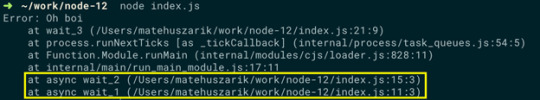
This output terminal instantly shows additional details. In this version, we can easily debug the async/wait functions.
Parser
The Node.js v12 switches default http parser to ||http that improves the llhttp-based implementation drastically.
Purpose of heap dumps
Another notable update in the Node.js V12 is the integrated heap dump capability an out of the box experience to examine the memory issues.
Heap size configuration
In V8, the max heap size was limited to 700MB and 1400MB on 32-bit and 64-bit platforms, respectively. The updated version of Node.js V12 supports automation, that ensures the heap size helps to process the large data sets.
Startup time establishment
According to the new release of Node.js V12, improves startup speed approximately 30 % for the main thread. It developed the build time for code cache in built-in libraries and embedded it as a binary. Also it improves the performance in JavaScript parsing
N-API performance in Node.js V 12
Node.js V12 supports enhanced N-API in combination with worker threads. The concept of N-API brings stable and enabled native node modules that can prevent ABI-compatibility come across various Node.js versions.
Runtime engine upgrade to 7.4
The Node.js V12 runs on V8 JavaScript engine which is upgraded to 7.4 and eventually will upgrade to 7.6. It brings the stability with the help of Application Binary Interface (ABI). Additionally, it provides high speed execution, supports ECMAScript syntax, secured memory management and so on.
Compiler
For code base, the minimum requirement of the compiler is GNU Compiler Collection (GCC) 6 and glibc 2.17 on platforms other than MAC OS and Windows. The Node.js is now fully facilitated with optimized compiler and high-level security. Nodejs.org released binaries that use a new tool-chain minimum and it provides efficient compile-time and upgraded security.
Diagnostic report
Last but not least, Node.js includes the additional feature is diagnostic report. It generates the report On-Demand that will be hit by any particular event. The user can ability to identify the abnormal termination in production such as performance, crashes, memory leaks, CPU usage, irrelevant output etc.
This article covers the noteworthy features of the Nodejs Erbium recent version.
0 notes
Text
This "Project Based Training in C++ Programming" course is designed for engineering students to bridge the gap between academic knowledge and practical skills in embedded technology. The program is designed to equip students with essential industry-ready capabilities and targets the growing demand for expertise in real-world embedded systems. The course structure includes four key modules and a project module emphasizing writing optimized, high-performance code suited to software development and embedded applications.

With C++ as the primary language, students learn on a Linux platform using tools like GCC (GNU Compiler Collection), GDB (GNU Debugger), and QT for graphical applications. Each module combines foundational C++ concepts with hands-on training to ensure students can confidently tackle complex industry problems. The comprehensive project module allows students to apply their knowledge practically, honing their skills in creating efficient, optimized code tailored to embedded applications.
#Project Based Training in C Plus Plus Programming#C++ programming#embedded systems#project-based training#Linux platform
1 note
·
View note
Text
GCC 15 compilers move toward completion
GCC (GNU Compiler Collection) 15 is moving forward as a planned update to the series, with a new front end for Cobol. The upgrade also is set to bring improvements to C and C++ development. GCC 15 is expected as a production release in late-April or early-May, said Richard Biener, a release manager for GCC. The actual release date will depend on all priority one regressions toward GCC 14 to be…
0 notes
Text
Getting Started with Embedded Programming: Tools and Techniques
Embedded programming is an exciting field that combines hardware and software to create systems that control various devices and processes. From simple microcontrollers in household appliances to complex systems in automobiles and medical devices, embedded programming plays a vital role in modern technology. If you’re looking to dive into embedded programming, this guide will outline essential tools and techniques to help you get started.

Understanding Embedded Programming
At its core, embedded programming involves writing software that runs on embedded systems—computers designed to perform dedicated functions within larger systems. Unlike traditional programming, which often runs on general-purpose computers, embedded programming requires a deep understanding of hardware constraints, real-time performance requirements, and low-level programming.
Essential Tools for Embedded Programming
Microcontrollers and Development Boards
Arduino: A popular platform for beginners, Arduino boards come with an integrated development environment (IDE) and a user-friendly programming language based on C/C++. The vast community support and numerous libraries make it easy to get started.
Raspberry Pi: Although primarily a single-board computer, Raspberry Pi can be used for embedded programming projects, especially those requiring more computational power. It supports various programming languages and operating systems.
ESP8266/ESP32: These Wi-Fi-enabled microcontrollers are ideal for IoT projects. They are programmable using the Arduino IDE or the Espressif IDF and offer great features for wireless applications.
Development Environments and IDEs
Arduino IDE: Specifically designed for Arduino programming, this IDE simplifies the process of writing and uploading code to the board.
PlatformIO: An open-source ecosystem for IoT development, PlatformIO supports multiple boards and frameworks, providing advanced features like libraries and debugging tools.
Keil uVision: A popular IDE for ARM microcontrollers, offering a comprehensive development environment, including simulation and debugging capabilities.
Eclipse with Embedded Plugins: Eclipse can be customized with plugins for embedded development, supporting various toolchains and microcontrollers.
Compilers and Toolchains
GCC (GNU Compiler Collection): Widely used for compiling C and C++ code for embedded systems. It supports various microcontroller architectures and is essential for low-level programming.
ARM Toolchain: A collection of tools used to develop applications for ARM-based microcontrollers. It includes a compiler, assembler, and linker, providing everything needed for embedded development.
Debugging Tools
JTAG/SWD Debuggers: Hardware debuggers like J-Link or ST-Link provide a means to debug embedded systems at the hardware level, allowing for real-time code execution and monitoring.
Serial Monitors: Tools that enable communication between your computer and the microcontroller via serial ports. They are useful for debugging and monitoring output during development.
Techniques for Embedded Programming
Start with a Simple Project Begin with a basic project that interests you, such as blinking an LED or reading a sensor. This hands-on experience will help you understand the fundamentals of embedded programming and familiarize you with the tools.
Learn C/C++ Basics Most embedded systems are programmed in C or C++, so having a strong grasp of these languages is essential. Focus on key concepts such as data types, control structures, and pointers, as these are frequently used in embedded programming.
Understand Hardware Basics Familiarize yourself with the hardware you are working with, including pin configurations, voltage levels, and peripheral interfaces (like I2C, SPI, UART). Knowing how to interact with the hardware is crucial for successful embedded programming.
Utilize Libraries and Frameworks Take advantage of existing libraries and frameworks to simplify your development process. Libraries can provide pre-written code for common functions, such as controlling motors or reading sensors, allowing you to focus on the logic of your application.
Implement Real-Time Operating Systems (RTOS) For more complex projects, consider using an RTOS to manage multitasking and timing constraints. An RTOS helps in scheduling tasks, ensuring that your application meets real-time requirements.
Practice Debugging and Testing Develop good debugging habits by regularly testing your code and using debugging tools. Learn to analyze errors, use breakpoints, and monitor variables during execution. Rigorous testing will ensure that your embedded application functions as intended.
Expanding Your Knowledge
Online Courses and Tutorials: Platforms like Coursera, Udacity, and edX offer various courses in embedded systems and programming. These courses can provide structured learning and hands-on projects.
Books and Resources: Consider reading books like "Programming Embedded Systems in C and C++" by Michael Barr or "The Definitive Guide to ARM Cortex-M3 and Cortex-M4 Processors" by Joseph Yiu for deeper insights.
Join Communities and Forums: Engaging with online communities such as Arduino forums, Raspberry Pi forums, or Stack Overflow can provide support and inspiration. These platforms are valuable for asking questions and sharing your projects.
Conclusion
Getting started with embedded programming can be both challenging and rewarding. By leveraging the right tools and techniques, you can develop your skills and create innovative projects that bridge the gap between hardware and software. Whether you aim to build IoT devices, control robotics, or develop smart applications, the world of embedded programming offers endless possibilities. So, gather your tools, start coding, and unleash your creativity in this fascinating field!
0 notes